ABA’s Formal Opinion on Generative AI
ABA's Formal Opinion on Generative AI
The American Bar Association has issued guidance on the ethical use of generative AI tools by lawyers in Formal Opinion 512. Key points for litigators include:
- Competence: Lawyers must understand the capabilities and limitations of any AI tools they use. This requires ongoing education as the technology evolves rapidly.
- Confidentiality: Many current AI tools pose risks to client confidentiality. Lawyers must evaluate these risks carefully and may need client consent before inputting confidential information. Learn more about client consent here.
- Communication: In some cases, lawyers may need to disclose their use of AI to clients, especially if it will significantly impact the representation or fees.
- Court Duties: Lawyers remain responsible for the accuracy of all submissions to courts, even if AI-generated. All AI output must be carefully reviewed for errors or fabricated content.
- Supervision: Law firm management must establish clear policies on AI use and ensure proper training of staff.
- Fees: Lawyers can bill for time spent using AI tools, but cannot bill for more time than actually spent. The costs of some AI tools may be billable expenses, while others should be considered overhead.
Link to document: ABA Opinion 512
Opinion:
Formal Opinion 512 – July 29, 2024
Generative Artificial Intelligence Tools
To ensure clients are protected, lawyers using generative artificial intelligence tools must fully consider their applicable ethical obligations, including their duties to provide competent legal representation, to protect client information, to communicate with clients, to supervise their employees and agents, to advance only meritorious claims and contentions, to ensure candor toward the tribunal, and to charge reasonable fees.
Introduction
Many lawyers use artificial intelligence (AI) based technologies in their practices to improve the efficiency and quality of legal services to clients.1 A well-known use is electronic discovery in litigation, in which lawyers use technology-assisted review to categorize vast quantities of documents as responsive or non-responsive and to segregate privileged documents. Another common use is contract analytics, which lawyers use to conduct due diligence in connection with mergers and acquisitions and large corporate transactions. In the realm of analytics, AI also can help lawyers predict how judges might rule on a legal question based on data about the judge’s rulings; discover the summary judgment grant rate for every federal district judge; or evaluate how parties and lawyers may behave in current litigation based on their past conduct in similar litigation. And for basic legal research, AI may enhance lawyers’ search results.
This opinion discusses a subset of AI technology that has more recently drawn the attention of the legal profession and the world at large – generative AI (GAI), which can create various types of new content, including text, images, audio, video, and software code in response to a user’s prompts and questions.2 GAI tools that produce new text are prediction tools that generate a statistically probable output when prompted. To accomplish this, these tools analyze large amounts of digital text culled from the internet or proprietary data sources. Some GAI tools are described as “self-learning,” meaning they will learn from themselves as they cull more data. GAI tools may assist lawyers in tasks such as legal research, contract review, due diligence, document review, regulatory compliance, and drafting letters, contracts, briefs, and other legal documents.
GAI tools—whether general purpose or designed specifically for the practice of law—raise important questions under the ABA Model Rules of Professional Conduct.3 What level of competency should lawyers acquire regarding a GAI tool? How can lawyers satisfy their duty of confidentiality when using a GAI tool that requires input of information relating to a representation? When must lawyers disclose their use of a GAI tool to clients? What level of review of a GAI tool’s process or output is necessary? What constitutes a reasonable fee or expense when lawyers use a GAI tool to provide legal services to clients?
At the same time, as with many new technologies, GAI tools are a moving target—indeed, a rapidly moving target—in the sense that their precise features and utility to law practice are quickly changing and will continue to change in ways that may be difficult or impossible to anticipate. This Opinion identifies some ethical issues involving the use of GAI tools and offers general guidance for lawyers attempting to navigate this emerging landscape.4 It is anticipated that this Committee and state and local bar association ethics committees will likely offer updated guidance on professional conduct issues relevant to specific GAI tools as they develop.
Competence
Model Rule 1.1 obligates lawyers to provide competent representation to clients.5 This duty requires lawyers to exercise the “legal knowledge, skill, thoroughness and preparation reasonably necessary for the representation,” as well as to understand “the benefits and risks associated” with the technologies used to deliver legal services to clients.6 Lawyers may ordinarily achieve the requisite level of competency by engaging in self-study, associating with another competent lawyer, or consulting with an individual who has sufficient expertise in the relevant field.7
To competently use a GAI tool in a client representation, lawyers need not become GAI experts. Rather, lawyers must have a reasonable understanding of the capabilities and limitations of the specific GAI technology that the lawyer might use. This means that lawyers should either acquire a reasonable understanding of the benefits and risks of the GAI tools that they employ in their practices or draw on the expertise of others who can provide guidance about the relevant GAI tool’s capabilities and limitations.8 This is not a static undertaking. Given the fast-paced evolution of GAI tools, technological competence presupposes that lawyers remain vigilant about the tools’ benefits and risks.9 Although there is no single right way to keep up with GAI developments, lawyers should consider reading about GAI tools targeted at the legal profession, attending relevant continuing legal education programs, and, as noted above, consulting others who are proficient in GAI technology.10
With the ability to quickly create new, seemingly human-crafted content in response to user prompts, GAI tools offer lawyers the potential to increase the efficiency and quality of their legal services to clients. Lawyers must recognize inherent risks, however.11 One example is the risk of producing inaccurate output, which can occur in several ways. The large language models underlying GAI tools use complex algorithms to create fluent text, yet GAI tools are only as good as their data and related infrastructure. If the quality, breadth, and sources of the underlying data on which a GAI tool is trained are limited or outdated or reflect biased content, the tool might produce unreliable, incomplete, or discriminatory results. In addition, the GAI tools lack the ability to understand the meaning of the text they generate or evaluate its context.12 Thus, they may combine otherwise accurate information in unexpected ways to yield false or inaccurate results.13 Some GAI tools are also prone to “hallucinations,” providing ostensibly plausible responses that have no basis in fact or reality.14
Because GAI tools are subject to mistakes, lawyers’ uncritical reliance on content created by a GAI tool can result in inaccurate legal advice to clients or misleading representations to courts and third parties. Therefore, a lawyer’s reliance on, or submission of, a GAI tool’s output—without
an appropriate degree of independent verification or review of its output—could violate the duty to provide competent representation as required by Model Rule 1.1.15 While GAI tools may be able to significantly assist lawyers in serving clients, they cannot replace the judgment and experience necessary for lawyers to competently advise clients about their legal matters or to craft the legal documents or arguments required to carry out representations.
The appropriate amount of independent verification or review required to satisfy Rule 1.1 will necessarily depend on the GAI tool and the specific task that it performs as part of the lawyer’s representation of a client. For example, if a lawyer relies on a GAI tool to review and summarize numerous, lengthy contracts, the lawyer would not necessarily have to manually review the entire set of documents to verify the results if the lawyer had previously tested the accuracy of the tool on a smaller subset of documents by manually reviewing those documents, comparing then to the summaries produced by the tool, and finding the summaries accurate. Moreover, a lawyer’s use of a GAI tool designed specifically for the practice of law or to perform a discrete legal task, such as generating ideas, may require less independent verification or review, particularly where a lawyer’s prior experience with the GAI tool provides a reasonable basis for relying on its results.
While GAI may be used as a springboard or foundation for legal work—for example, by generating an analysis on which a lawyer bases legal advice, or by generating a draft from which a lawyer produces a legal document—lawyers may not abdicate their responsibilities by relying solely on a GAI tool to perform tasks that call for the exercise of professional judgment. For example, lawyers may not leave it to GAI tools alone to offer legal advice to clients, negotiate clients’ claims, or perform other functions that require a lawyer’s personal judgment or participation.16 Competent representation presupposes that lawyers will exercise the requisite level of skill and judgment regarding all legal work. In short, regardless of the level of review the lawyer selects, the lawyer is fully responsible for the work on behalf of the client.
Emerging technologies may provide an output that is of distinctively higher quality than current GAI tools produce, or may enable lawyers to perform work markedly faster and more economically, eventually becoming ubiquitous in legal practice and establishing conventional expectations regarding lawyers’ duty of competence.17 Over time, other new technologies have become integrated into conventional legal practice in this manner.18 For example, “a lawyer would have difficulty providing competent legal services in today’s environment without knowing how to use email or create an electronic document.”19 Similar claims might be made about other tools such as computerized legal research or internet searches.20 As GAI tools continue to develop and become more widely available, it is conceivable that lawyers will eventually have to use them to competently complete certain tasks for clients.21 But even in the absence of an expectation for lawyers to use GAI tools as a matter of course,22 lawyers should become aware of the GAI tools relevant to their work so that they can make an informed decision, as a matter of professional judgment, whether to avail themselves of these tools or to conduct their work by other means.23 As previously noted regarding the possibility of outsourcing certain work, “[t]here is no unique blueprint for the provision of competent legal services. Different lawyers may perform the same tasks through different means, all with the necessary ‘legal knowledge, skill, thoroughness and preparation.’”24 Ultimately, any informed decision about whether to employ a GAI tool must consider the client’s interests and objectives.25
Confidentiality
A lawyer using GAI must be cognizant of the duty under Model Rule 1.6 to keep confidential all information relating to the representation of a client, regardless of its source, unless the client gives informed consent, disclosure is impliedly authorized to carry out the representation, or disclosure is permitted by an exception.26 Model Rules 1.9(c) and 1.18(b) require lawyers to extend similar protections to former and prospective clients’ information. Lawyers also must make “reasonable efforts to prevent the inadvertent or unauthorized disclosure of, or unauthorized access to, information relating to the representation of the client.”27
Generally, the nature and extent of the risk that information relating to a representation may be revealed depends on the facts. In considering whether information relating to any representation is adequately protected, lawyers must assess the likelihood of disclosure and unauthorized access, the sensitivity of the information,28 the difficulty of implementing safeguards, and the extent to which safeguards negatively impact the lawyer’s ability to represent the client.29
Before lawyers input information relating to the representation of a client into a GAI tool, they must evaluate the risks that the information will be disclosed to or accessed by others outside the firm. Lawyers must also evaluate the risk that the information will be disclosed to or accessed by others inside the firm who will not adequately protect the information from improper disclosure or use30 because, for example, they are unaware of the source of the information and that it originated with a client of the firm. Because GAI tools now available differ in their ability to ensure that information relating to the representation is protected from impermissible disclosure and access, this risk analysis will be fact-driven and depend on the client, the matter, the task, and the GAI tool used to perform it.31
Self-learning GAI tools into which lawyers input information relating to the representation, by their very nature, raise the risk that information relating to one client’s representation may be disclosed improperly,32 even if the tool is used exclusively by lawyers at the same firm.33 This can occur when information relating to one client’s representation is input into the tool, then later revealed in response to prompts by lawyers working on other matters, who then share that output with other clients, file it with the court, or otherwise disclose it. In other words, the self-learning
GAI tool may disclose information relating to the representation to persons outside the firm who are using the same GAI tool. Similarly, it may disclose information relating to the representation to persons in the firm (1) who either are prohibited from access to said information because of an ethical wall or (2) who could inadvertently use the information from one client to help another client, not understanding that the lawyer is revealing client confidences. Accordingly, because many of today’s self-learning GAI tools are designed so that their output could lead directly or indirectly to the disclosure of information relating to the representation of a client, a client’s informed consent is required prior to inputting information relating to the representation into such a GAI tool.34
When consent is required, it must be informed. For the consent to be informed, the client must have the lawyer’s best judgment about why the GAI tool is being used, the extent of and specific information about the risk, including particulars about the kinds of client information that will be disclosed, the ways in which others might use the information against the client’s interests, and a clear explanation of the GAI tool’s benefits to the representation. Part of informed consent requires the lawyer to explain the extent of the risk that later users or beneficiaries of the GAI tool will have access to information relating to the representation. To obtain informed consent when using a GAI tool, merely adding general, boiler-plate provisions to engagement letters purporting to authorize the lawyer to use GAI is not sufficient.35
Because of the uncertainty surrounding GAI tools’ ability to protect such information and the uncertainty about what happens to information both at input and output, it will be difficult to evaluate the risk that information relating to the representation will either be disclosed to or accessed by others inside the firm to whom it should not be disclosed as well as others outside the firm.36 As a baseline, all lawyers should read and understand the Terms of Use, privacy policy, and related contractual terms and policies of any GAI tool they use to learn who has access to the information that the lawyer inputs into the tool or consult with a colleague or external expert who has read and analyzed those terms and policies.37 Lawyers may need to consult with IT professionals or cyber security experts to fully understand these terms and policies as well as the manner in which GAI tools utilize information.
Today, there are uses of self-learning GAI tools in connection with a legal representation when client informed consent is not required because the lawyer will not be inputting information relating to the representation. As an example, if a lawyer is using the tool for idea generation in a manner that does not require inputting information relating to the representation, client informed consent would not be necessary.
Communication
Where Model Rule 1.6 does not require disclosure and informed consent, the lawyer must separately consider whether other Model Rules, particularly Model Rule 1.4, require disclosing the use of a GAI tool in the representation.
Model Rule 1.4, which addresses lawyers’ duty to communicate with their clients, builds on lawyers’ legal obligations as fiduciaries, which include “the duty of an attorney to advise the client promptly whenever he has any information to give which it is important the client should receive.”38 Of particular relevance, Model Rule 1.4(a)(2) states that a lawyer shall “reasonably consult with the client about the means by which the client’s objectives are to be accomplished.” Additionally, Model Rule 1.4(b) obligates lawyers to explain matters “to the extent reasonably necessary to permit a client to make an informed decision regarding the representation.” Comment
[5] to Rule 1.4 explains, “the lawyer should fulfill reasonable client expectations for information consistent with the duty to act in the client’s best interests, and the client’s overall requirements as to the character of representation.” Considering these underlying principles, questions arise regarding whether and when lawyers might be required to disclose their use of GAI tools to clients pursuant to Rule 1.4.
The facts of each case will determine whether Model Rule 1.4 requires lawyers to disclose their GAI practices to clients or obtain their informed consent to use a particular GAI tool. Depending on the circumstances, client disclosure may be unnecessary.
Of course, lawyers must disclose their GAI practices if asked by a client how they conducted their work, or whether GAI technologies were employed in doing so, or if the client expressly requires disclosure under the terms of the engagement agreement or the client’s outside counsel guidelines.39 There are also situations where Model Rule 1.4 requires lawyers to discuss their use of GAI tools unprompted by the client.40 For example, as discussed in the previous section, clients would need to be informed in advance, and to give informed consent, if the lawyer proposes to input information relating to the representation into the GAI tool.41 Lawyers must also consult clients when the use of a GAI tool is relevant to the basis or reasonableness of a lawyer’s fee.42
Client consultation about the use of a GAI tool is also necessary when its output will influence a significant decision in the representation,43 such as when a lawyer relies on GAI
technology to evaluate potential litigation outcomes or jury selection. A client would reasonably want to know whether, in providing advice or making important decisions about how to carry out the representation, the lawyer is exercising independent judgment or, in the alternative, is deferring to the output of a GAI tool. Or there may be situations where a client retains a lawyer based on the lawyer’s particular skill and judgment, when the use of a GAI tool, without the client’s knowledge, would violate the terms of the engagement agreement or the client’s reasonable expectations regarding how the lawyer intends to accomplish the objectives of the representation.
It is not possible to catalogue every situation in which lawyers must inform clients about their use of GAI. Again, lawyers should consider whether the specific circumstances warrant client consultation about the use of a GAI tool, including the client’s needs and expectations, the scope of the representation, and the sensitivity of the information involved. Potentially relevant considerations include the GAI tool’s importance to a particular task, the significance of that task to the overall representation, how the GAI tool will process the client’s information, and the extent to which knowledge of the lawyer’s use of the GAI tool would affect the client’s evaluation of or confidence in the lawyer’s work.
Even when Rule 1.6 does not require informed consent and Rule 1.4 does not require a disclosure regarding the use of GAI, lawyers may tell clients how they employ GAI tools to assist in the delivery of legal services. Explaining this may serve the interest of effective client communication. The engagement agreement is a logical place to make such disclosures and to identify any client instructions on the use of GAI in the representation.44
Meritorious Claims and Contentions and Candor Toward the Tribunal
Lawyers using GAI in litigation have ethical responsibilities to the courts as well as to clients. Model Rules 3.1, 3.3, and 8.4(c) may be implicated by certain uses. Rule 3.1 states, in part, that “[a] lawyer shall not bring or defend a proceeding, or assert or controvert and issue therein, unless there is a basis in law or fact for doing so that is not frivolous.” Rule 3.3 makes it clear that lawyers cannot knowingly make any false statement of law or fact to a tribunal or fail to correct a material false statement of law or fact previously made to a tribunal.45 Rule 8.4(c) provides that a
lawyer shall not engage in “conduct involving dishonesty, fraud, deceit or misrepresentation.” Even an unintentional misstatement to a court can involve a misrepresentation under Rule 8.4(c). Therefore, output from a GAI tool must be carefully reviewed to ensure that the assertions made to the court are not false.
Issues that have arisen to date with lawyers’ use of GAI outputs include citations to nonexistent opinions, inaccurate analysis of authority, and use of misleading arguments.46
Some courts have responded by requiring lawyers to disclose their use of GAI.47 As a matter of competence, as previously discussed, lawyers should review for accuracy all GAI outputs. In judicial proceedings, duties to the tribunal likewise require lawyers, before submitting materials to a court, to review these outputs, including analysis and citations to authority, and to correct errors, including misstatements of law and fact, a failure to include controlling legal authority, and misleading arguments.
Supervisory Responsibilities
Model Rules 5.1 and 5.3 address the ethical duties of lawyers charged with managerial and supervisory responsibilities and set forth those lawyers’ responsibilities with regard to the firm, subordinate lawyers, and nonlawyers. Managerial lawyers must create effective measures to ensure that all lawyers in the firm conform to the rules of professional conduct,48 and supervisory lawyers must supervise subordinate lawyers and nonlawyer assistants to ensure that subordinate lawyers and nonlawyer assistants conform to the rules.49 These responsibilities have implications for the use of GAI tools by lawyers and nonlawyers.
Managerial lawyers must establish clear policies regarding the law firm’s permissible use of GAI, and supervisory lawyers must make reasonable efforts to ensure that the firm’s lawyers and nonlawyers comply with their professional obligations when using GAI tools.50 Supervisory obligations also include ensuring that subordinate lawyers and nonlawyers are trained,51 including in the ethical and practical use of the GAI tools relevant to their work as well as on risks associated with relevant GAI use.52 Training could include the basics of GAI technology, the capabilities and limitations of the tools, ethical issues in use of GAI and best practices for secure data handling, privacy, and confidentiality.
Lawyers have additional supervisory obligations insofar as they rely on others outside the law firm to employ GAI tools in connection with the legal representation. Model Rule 5.3(b) imposes a duty on lawyers with direct supervisory authority over a nonlawyer to make “reasonable efforts to ensure that” the nonlawyer’s conduct conforms with the professional obligations of the lawyer. Earlier opinions recognize that when outsourcing legal and nonlegal services to third-party providers, lawyers must ensure, for example, that the third party will do the work capably and protect the confidentiality of information relating to the representation.53 These opinions note the importance of: reference checks and vendor credentials; understanding vendor’s security policies and protocols; familiarity with vendor’s hiring practices; using confidentiality agreements; understanding the vendor’s conflicts check system to screen for adversity among firm clients; and the availability and accessibility of a legal forum for legal relief for violations of the vendor agreement. These concepts also apply to GAI providers and tools.
Earlier opinions regarding technological innovations and other innovations in legal practice are instructive when considering a lawyer’s use of a GAI tool that requires the disclosure and storage of information relating to the representation.54 In particular, opinions developed to address cloud computing and outsourcing of legal and nonlegal services suggest that lawyers should:
- ensure that the [GAI tool] is configured to preserve the confidentiality and security of information, that the obligation is enforceable, and that the lawyer will be notified in the event of a breach or service of process regarding production of client information;55
- investigate the [GAI tool’s] reliability, security measures, and policies, including limitations on the [the tool’s] liability;56
- determine whether the [GAI tool] retains information submitted by the lawyer before and after the discontinuation of services or asserts proprietary rights to the information;57
- understand the risk that [GAI tool servers] are subject to their own failures and may be an attractive target of cyber-attacks.58
Fees
Model Rule 1.5, which governs lawyers’ fees and expenses, applies to representations in which a lawyer charges the client for the use of GAI. Rule 1.5(a) requires a lawyer’s fees and expenses to be reasonable and includes a non-exclusive list of criteria for evaluating whether a fee
or expense is reasonable.59 Rule 1.5(b) requires a lawyer to communicate to a client the basis on which the lawyer will charge for fees and expenses unless the client is a regularly represented client and the terms are not changing. The required information must be communicated before or within a reasonable time of commencing the representation, preferably in writing. Therefore, before charging the client for the use of the GAI tools or services, the lawyer must explain the basis for the charge, preferably in writing.
GAI tools may provide lawyers with a faster and more efficient way to render legal services to their clients, but lawyers who bill clients an hourly rate for time spent on a matter must bill for their actual time. ABA Formal Ethics Opinion 93-379 explained, “the lawyer who has agreed to bill on the basis of hours expended does not fulfill her ethical duty if she bills the client for more time than she has actually expended on the client’s behalf.”60 If a lawyer uses a GAI tool to draft a pleading and expends 15 minutes to input the relevant information into the GAI program, the lawyer may charge for the 15 minutes as well as for the time the lawyer expends to review the resulting draft for accuracy and completeness. As further explained in Opinion 93-379, “If a lawyer has agreed to charge the client on [an hourly] basis and it turns out that the lawyer is particularly efficient in accomplishing a given result, it nonetheless will not be permissible to charge the client for more hours than were actually expended on the matter,”61 because “[t]he client should only be charged a reasonable fee for the legal services performed.”62 The “goal should be solely to compensate the lawyer fully for time reasonably expended, an approach that if followed will not take advantage of the client.”63
The factors set forth in Rule 1.5(a) also apply when evaluating the reasonableness of charges for GAI tools when the lawyer and client agree on a flat or contingent fee.64 For example, if using a GAI tool enables a lawyer to complete tasks much more quickly than without the tool, it may be unreasonable under Rule 1.5 for the lawyer to charge the same flat fee when using the GAI tool as when not using it. “A fee charged for which little or no work was performed is an unreasonable fee.”65
The principles set forth in ABA Formal Opinion 93-379 also apply when a lawyer charges GAI work as an expense. Rule 1.5(a) requires that disbursements, out-of-pocket expenses, or additional charges be reasonable. Formal Opinion 93-379 explained that a lawyer may charge the
client for disbursements incurred in providing legal services to the client. For example, a lawyer typically may bill to the client the actual cost incurred in paying a court reporter to transcribe a deposition or the actual cost to travel to an out-of-town hearing.66 Absent contrary disclosure to the client, the lawyer should not add a surcharge to the actual cost of such expenses and should pass along to the client any discounts the lawyer receives from a third-party provider.67 At the same time, lawyers may not bill clients for general office overhead expenses including the routine costs of “maintaining a library, securing malpractice insurance, renting of office space, purchasing utilities, and the like.”68 Formal Opinion 93-379 noted, “[i]n the absence of disclosure to a client in advance of the engagement to the contrary,” such overhead should be “subsumed within” the lawyer’s charges for professional services.69
In applying the principles set out in ABA Formal Ethics Opinion 93-379 to a lawyer’s use of a GAI tool, lawyers should analyze the characteristics and uses of each GAI tool, because the types, uses, and cost of GAI tools and services vary significantly. To the extent a particular tool or service functions similarly to equipping and maintaining a legal practice, a lawyer should consider its cost to be overhead and not charge the client for its cost absent a contrary disclosure to the client in advance. For example, when a lawyer uses a GAI tool embedded in or added to the lawyer’s word processing software to check grammar in documents the lawyer drafts, the cost of the tool should be considered to be overhead. In contrast, when a lawyer uses a third-party provider’s GAI service to review thousands of voluminous contracts for a particular client and the provider charges the lawyer for using the tool on a per-use basis, it would ordinarily be reasonable for the lawyer to bill the client as an expense for the actual out-of-pocket expense incurred for using that tool.
As acknowledged in ABA Formal Opinion 93-379, perhaps the most difficult issue is determining how to charge clients for providing in-house services that are not required to be included in general office overhead and for which the lawyer seeks reimbursement. The opinion concluded that lawyers may pass on reasonable charges for “photocopying, computer research, . .
. and similar items” rather than absorbing these expenses as part of the lawyers’ overhead as many lawyers would do.70 For example, a lawyer may agree with the client in advance on the specific rate for photocopying, such as $0.15 per page. Absent an advance agreement, the lawyer “is obliged to charge the client no more than the direct cost associated with the service (i.e., the actual cost of making a copy on the photocopy machine) plus a reasonable allocation of overhead expenses directly associated with the provision of the service (e.g., the salary of the photocopy machine operator).”71
These same principles apply when a lawyer uses a proprietary, in-house GAI tool in rendering legal services to a client. A firm may have made a substantial investment in developing a GAI tool that is relatively unique and that enables the firm to perform certain work more quickly or effectively. The firm may agree in advance with the client about the specific rates to be charged for using a GAI tool, just as it would agree in advance on its legal fees. But not all in-house GAI tools are likely to be so special or costly to develop, and the firm may opt not to seek the client’s agreement on expenses for using the technology. Absent an agreement, the firm may charge the client no more than the direct cost associated with the tool (if any) plus a reasonable allocation of expenses directly associated with providing the GAI tool, while providing appropriate disclosures to the client consistent with Formal Opinion 93-379. The lawyer must ensure that the amount charged is not duplicative of other charges to this or other clients.
Finally, on the issue of reasonable fees, in addition to the time lawyers spend using various GAI tools and services, lawyers also will expend time to gain knowledge about those tools and services. Rule 1.1 recognizes that “[c]ompetent representation requires the legal knowledge, skill, thoroughness and preparation reasonably necessary for the representation.” Comment [8] explains that “[t]o maintain the requisite knowledge and skill [to be competent], a lawyer should keep abreast of changes in the law and its practice, including the benefits and risks associated with relevant technology, engaging in continuing study and education and comply with all continuing legal education requirements to which the lawyer is subject.”72 Lawyers must remember that they may not charge clients for time necessitated by their own inexperience.73 Therefore, a lawyer may not charge a client to learn about how to use a GAI tool or service that the lawyer will regularly use for clients because lawyers must maintain competence in the tools they use, including but not limited to GAI technology. However, if a client explicitly requests that a specific GAI tool be used in furtherance of the matter and the lawyer is not knowledgeable in using that tool, it may be appropriate for the lawyer to bill the client to gain the knowledge to use the tool effectively. Before billing the client, the lawyer and the client should agree upon any new billing practices or billing terms relating to the GAI tool and, preferably, memorialize the new agreement.
Conclusion
Lawyers using GAI tools have a duty of competence, including maintaining relevant technological competence, which requires an understanding of the evolving nature of GAI. In
using GAI tools, lawyers also have other relevant ethical duties, such as those relating to confidentiality, communication with a client, meritorious claims and contentions, candor toward the tribunal, supervisory responsibilities regarding others in the law office using the technology and those outside the law office providing GAI services, and charging reasonable fees. With the ever-evolving use of technology by lawyers and courts, lawyers must be vigilant in complying with the Rules of Professional Conduct to ensure that lawyers are adhering to their ethical responsibilities and that clients are protected.
Footnotes:
1 There is no single definition of artificial intelligence. At its essence, AI involves computer technology, software, and systems that perform tasks traditionally requiring human intelligence. The ability of a computer or computer- controlled robot to perform tasks commonly associated with intelligent beings is one definition. The term is frequently applied to the project of developing systems that appear to employ or replicate intellectual processes characteristic of humans, such as the ability to reason, discover meaning, generalize, or learn from past experience. BRITTANICA, https://www.britannica.com/technology/artificial-intelligence (last visited July 12, 2024).
2 George Lawton, What is Generative AI? Everything You Need to Know, TECHTARGET (July 12, 2024), https://www.techtarget.com/searchenterpriseai/definition/generative-AI.
3 Many of the professional responsibility concerns that arise with GAI tools are similar to the issues that exist with other AI tools and should be considered by lawyers using such technology.
4 This opinion is based on the ABA Model Rules of Professional Conduct as amended by the ABA House of Delegates through August 2023. The Opinion addresses several imminent ethics issues associated with the use of GAI, but additional issues may surface, including those found in Model Rule 7.1 (“Communications Concerning a Lawyer’s Services”), Model Rule 1.7 (“Conflict of Interest: Current Clients”), and Model Rule 1.9 (“Duties to Former Clients”). See, e.g., Fla. State Bar Ass’n, Prof’l Ethics Comm. Op. 24-1, at 7 (2024) (discussing the use of GAI chatbots under Florida Rule 4-7.13, which prohibits misleading content and unduly manipulative or intrusive advertisements); Pa. State Bar Ass’n Comm. on Legal Ethics & Prof’l Resp. & Philadelphia Bar Ass’n Prof’l Guidance Comm. Joint Formal Op. 2024-200 [hereinafter Pa. & Philadelphia Joint Formal Opinion 2024-200], at 10 (2024) (“Because the large language models used in generative AI continue to develop, some without safeguards similar to those already in use in law offices, such as ethical walls, they may run afoul of Rules 1.7 and 1.9 by using the information developed from one representation to inform another.”). Accordingly, lawyers should consider all rules before using GAI tools.
5 MODEL RULES OF PROF’L CONDUCT R. 1.1 (2023) [hereinafter MODEL RULES].
6 MODEL RULES R. 1.1 & cmt. [8]. See also ABA Comm. on Ethics & Prof’l Responsibility, Formal Op. 477R, at 2–3 (2017) [hereinafter ABA Formal Op. 477R] (discussing the ABA’s “technology amendments” made to the Model Rules in 2012).
7 MODEL RULES R. 1.1 cmts. [1], [2] & [4]; Cal. St. Bar, Comm. Prof’l Resp. Op. 2015-193, 2015 WL 4152025, at
*2–3 (2015).
8 Pa. Bar Ass’n, Comm. on Legal Ethics & Prof’l Resp. Op. 2020-300, 2020 WL 2544268, at *2–3 (2020). See also Cal. State Bar, Standing Comm. on Prof’l Resp. & Conduct Op. 2023-208, 2023 WL 4035467, at *2 (2023) adopting a “reasonable efforts standard” and “fact-specific approach” to a lawyer’s duty of technology competence, citing ABA Formal Opinion 477R, at 4).
9 See New York County Lawyers Ass’n Prof’l Ethics Comm. Op. 749 (2017) (emphasizing that “[l]awyers must be responsive to technological developments as they become integrated into the practice of law”); Cal. St. Bar, Comm. Prof’l Resp. Op. 2015-193, 2015 WL 4152025, at *1 (2015) (discussing the level of competence required for lawyers to handle e-discovery issues in litigation).
10 MODEL RULES R. 1.1 cmt. [8]; see Melinda J. Bentley, The Ethical Implications of Technology in Your Law Practice: Understanding the Rules of Professional Conduct Can Prevent Potential Problems, 76 J. MO. BAR 1 (2020) (identifying ways for lawyers to acquire technology competence skills).
11 As further detailed in this opinion, lawyers’ use of GAI raises confidentiality concerns under Model Rule 1.6 due to the risk of disclosure of, or unauthorized access to, client information. GAI also poses complex issues relating to ownership and potential infringement of intellectual property rights and even potential data security threats.
12 See, W. Bradley Wendel, The Promise and Limitations of AI in the Practice of Law, 72 OKLA. L. REV. 21, 26 (2019) (discussing the limitations of AI based on an essential function of lawyers, making normative judgments that are impossible for AI).
13 See, e.g., Karen Weise & Cade Metz, When A.I. Chatbots Hallucinate, N.Y. TIMES (May 1, 2023).
14 Ivan Moreno, AI Practices Law ‘At the Speed of Machines.’ Is it Worth It?, LAW360 (June 7, 2023); See Varun Magesh, Faiz Surani, Matthew Dahl, Mirac Suzgun, Christopher D. Manning, & Daniel E. Ho, Hallucination Free? Assessing the Reliability of Leading AI Legal Research Tools, STANFORD UNIVERSITY (June 26, 2024), available at https://dho.stanford.edu/wp-content/uploads/Legal_RAG_Hallucinations.pdf (study finding leading legal research companies’ GAI systems “hallucinate between 17% and 33% of the time”).
15 See generally ABA Comm. on Ethics & Prof’l Responsibility, Formal Op. 08-451, at 1 (2008) [hereinafter ABA Formal Op. 08-451] (concluding that “[a] lawyer may outsource legal or nonlegal support services provided the lawyer remains ultimately responsible for rendering competent legal services to the client under Model Rule 1.1”).
16 See Fla. State Bar Ass’n, Prof’l Ethics Comm. Op. 24-1, supra note 4.
17 See, e.g., Sharon Bradley, Rule 1.1 Duty of Competency and Internet Research: Benefits and Risks Associated with Relevant Technology at 7 (2019), available at https://ssrn.com/abstract=3485055 (“View Model Rule 1.1 as elastic. It is expanding as legal technology solutions expand. The ever-changing shape of this rule makes clear that a lawyer cannot simply learn technology today and never again update their skills or knowledge.”).
18 See, e.g., Smith v. Lewis, 530 P.2d 589, 595 (Cal. 1975) (stating that a lawyer is expected “to possess knowledge of those plain and elementary principles of law which are commonly known by well-informed attorneys, and to discover those additional rules of law which, although not commonly known, may readily be found by standard research techniques”) (emphasis added); Hagopian v. Justice Admin. Comm’n, 18 So. 3d 625, 642 (Fla. Dist. Ct. App. 2009) (observing that lawyers have “become expected to use computer-assisted legal research to ensure that their research is complete and up-to-date, but the costs of this service can be significant”).
19 ABA Formal Op. 477R, supra note 6, at 3 (quoting ABA COMMISSION ON ETHICS 20/20 REPORT 105A (Aug. 2012)).
20 See, e.g., Bradley, supra note 17, at 3 (“Today no competent lawyer would rely solely upon a typewriter to draft a contract, brief, or memo. Typewriters are no longer part of ‘methods and procedures’ used by competent lawyers.”); Lawrence Duncan MacLachlan, Gandy Dancers on the Web: How the Internet Has Raised the Bar on Lawyers’
Professional Responsibility to Research and Know the Law, 13 GEO. J. LEGAL ETHICS 607, 608 (2000) (“The lawyer in the twenty-first century who does not effectively use the Internet for legal research may fall short of the minimal standards of professional competence and be potentially liable for malpractice”); Ellie Margolis, Surfin’ Safari— Why Competent Lawyers Should Research on the Web, 10 YALE J.L. & TECH. 82, 110 (2007) (“While a lawyer’s research methods reveal a great deal about the competence of the research, the method of research is ultimately a secondary inquiry, only engaged in when the results of that research process is judged inadequate. A lawyer who provides the court with adequate controlling authority is not going to be judged incompetent whether she found that authority in print, electronically, or by any other means.”); Michael Thomas Murphy, The Search for Clarity in an Attorney’s Duty to Google, 18 LEGAL COMM. & RHETORIC: JALWD 133, 133 (2021) (“This Duty to Google contemplates that certain readily available information on the public Internet about a legal matter is so easily accessible that it must be discovered, collected, and examined by an attorney, or else that attorney is acting unethically, committing malpractice, or both”); Michael Whiteman, The Impact of the Internet and Other Electronic Sources on an Attorney’s Duty of Competence Under the Rules of Professional Conduct, 11 ALB. L.J. SCI. & TECH. 89, 91 (2000) (“Unless it can be shown that the use of electronic sources in legal research has become a standard technique, then lawyers who fail to use electronic sources will not be deemed unethical or negligent in his or her failure to use such tools.”).
21 See MODEL RULES R. 1.1 cmt. [5] (stating that “[c]ompetent handling of a particular matter includes . . . [the] use of methods and procedures meeting the standards of competent practitioners”); New York County Lawyers Ass’n Prof’l Ethics Comm. Op. 749, 2017 WL 11659554, at *3 (2017) (explaining that the duty of competence covers not only substantive knowledge in different areas of the law, but also the manner in which lawyers provide legal services to clients).
22 The establishment of such an expectation would likely require an increased acceptance of GAI tools across the legal profession, a track record of reliable results from those platforms, the widespread availability of these technologies to lawyers from a cost or financial standpoint, and robust client demand for GAI tools as an efficiency or cost-cutting measure.
23 Model Rule 1.5’s prohibition on unreasonable fees, as well as market forces, may influence lawyers to use new technology in favor of slower or less efficient methods.
24 ABA Formal Op. 08-451, supra note 15, at 2. See also id. (“Rule 1.1 does not require that tasks be accomplished in any special way. The rule requires only that the lawyer who is responsible to the client satisfies her obligation to render legal services competently.”).
25 MODEL RULES R. 1.2(a).
26 MODEL RULES R. 1.6; MODEL RULES R. 1.6 cmt. [3].
27 MODEL RULES R. 1.6(c).
28 ABA Formal Op. 477R, supra note 6, at 1 (A lawyer “may be required to take special security precautions to protect against the inadvertent or unauthorized disclosure of client information when … the nature of the information requires a higher degree of security.”).
29 MODEL RULES R. 1.6, cmt. [18].
30 See MODEL RULES R. 1.8(b), which prohibits use of information relating to the representation of a client to the disadvantage of the client.
31 See ABA Formal Op. 477R, supra note 6, at 4 (rejecting specific security measures to protect information relating to a client’s representation and advising lawyers to adopt a fact-specific approach to data security).
32 See generally State Bar of Cal. Standing Comm. on Prof’l Resp. & Conduct, PRACTICAL GUIDANCE FOR THE USE OF GENERATIVE ARTIFICIAL INTELLIGENCE IN THE PRACTICE OF LAW (2024), available at
https://www.calbar.ca.gov/Portals/0/documents/ethics/Generative-AI-Practical-Guidance.pdf; Fla. State Bar Ass’n, Prof’l Ethics Comm. Op. 24-1, supra note 4.
33 See Pa. & Philadelphia Joint Formal Opinion 2024-200, supra note 4, at 10 (noting risk that information relating to one representation may be used to inform work on another representation).
34 This conclusion is based on the risks and capabilities of GAI tools as of the publication of this opinion. As the technology develops, the risks may change in ways that would alter our conclusion. See Fla. State Bar Ass’n, Prof’l Ethics Comm. Op. 24-1, supra note 4, at 2; W. Va. Lawyer Disciplinary Bd. Op. 24-01 (2024), available at http://www.wvodc.org/pdf/AILEO24-01.pdf.
35 See W. Va. Lawyer Disciplinary Bd. Op. 24-01, supra note 34.
36 Magesh et al. supra note 14, at 23 (describing some of the GAI tools available to lawyers as “difficult for lawyers to assess when it is safe to trust them. Official documentation does not clearly illustrate what they can do for lawyers and in which areas lawyers should exercise caution.”)
37 Stephanie Pacheco, Three Considerations for Attorneys Using Generative AI, BLOOMBERG LAW ANALYSIS (June 16, 2023, 4:00 pm), https://news.bloomberglaw.com/bloomberg-law-analysis/analysis-three-considerations-for- attorneys-using-generative-ai?context=search&index=7.
38 Baker v. Humphrey, 101 U.S. 494, 500 (1879).
39 See, e.g., MODEL RULES R. 1.4(a)(4) (“A lawyer shall . . . promptly comply with reasonable requests for information[.]”).
40 See MODEL RULES R. 1.4(a)(1) (requiring lawyers to “promptly inform the client of any decision or circumstance with respect to which the client’s informed consent” is required by the rules of professional conduct).
41 See section B for a discussion of confidentiality issues under Rule 1.6.
42 See section F for a discussion of fee issues under Rule 1.5.
43 Guidance may be found in ethics opinions requiring lawyers to disclose their use of temporary lawyers whose involvement is significant or otherwise material to the representation. See, e.g., Va. State Bar Legal Ethics Op. 1850, 2010 WL 5545407, at *5 (2010) (acknowledging that “[t]here is little purpose to informing a client every time a lawyer outsources legal support services that are truly tangential, clerical, or administrative in nature , or even when basic legal research or writing is outsourced without any client confidences being revealed”); Cal. State Bar, Standing Comm. on Prof’l Resp. & Conduct Op. 2004-165, 2004 WL 3079030, at *2–3 (2004) (opining that a lawyer must disclose the use of a temporary lawyer to a client where the temporary lawyer’s use constitutes a “significant development” in the matter and listing relevant considerations); N.Y. State Bar Ass’n, Comm on Prof’l Ethics 715, at 7 (1999) (opining that “whether a law firm needs to disclose to the client and obtain client consent for the participation of a Contract lawyer depends upon whether client confidences will be disclosed to the lawyer, the degree of involvement of the lawyer in the matter, and the significance of the work done by the lawyer”); D.C. Bar Op. 284, at 4 (1988) (recommending client disclosure “whenever the proposed use of a temporary lawyer to perform work on the client’s matter appears reasonably likely to be material to the representation or to affect the client’s reasonable expectations”); Fla. State Bar Ass’n, Comm. on Prof’l Ethics Op. 88-12, 1988 WL 281590, at *2 (1988) (stating that disclosure of a temporary lawyer depends “on whether the client would likely consider the information material”);.
44 For a discussion of what client notice and informed consent under Rule 1.6 may require, see section B.
45 MODEL RULES R. 3.3(a) reads: “A lawyer shall not knowingly: (1) make a false statement of fact or law to a tribunal or fail to correct a false statement of material fact or law previously made to the tribunal by the lawyer; (2) fail to disclose to the tribunal legal authority in the controlling jurisdiction known to the lawyer to be directly adverse to the position of the client and not disclosed by opposing counsel; or (3) offer evidence that the lawyer knows to be false. If a lawyer, the lawyer’s client, or a witness called by the lawyer, has offered material evidence and the lawyer comes to know of its falsity, the lawyer shall take reasonable remedial measures, including, if
necessary, disclosure to the tribunal. A lawyer may refuse to offer evidence, other than the testimony of a defendant in a criminal matter, that the lawyer reasonably believes is false.”
46 See DC Bar Op. 388 (2024).
47 Lawyers should consult with the applicable court’s local rules to ensure that they comply with those rules with respect to AI use. As noted in footnote 4, no one opinion could address every ethics issue presented when a lawyer uses GAI. For example, depending on the facts, issues relating to Model Rule 3.4(c) could be presented.
48 See MODEL RULES R. 1.0(c) for the definition of firm.
49 ABA Formal Op. 08-451, supra note 15.
50 MODEL RULES R. 5.1.
51 See ABA Comm. on Ethics & Prof’l Responsibility, Formal Op. 467 (2014).
52 See generally, MODEL RULES R. 1.1, cmt. [8]. One training suggestion is that all materials produced by GAI tools be marked as such when stored in any client or firm file so future users understand potential fallibility of the work.
53 ABA Formal Op. 08-451, supra note 15; ABA Formal. Op. 477R, supra note 6.
54 See ABA Formal Op. 08-451, supra note 15.
55 Fla. Bar Advisory Op. 12-3 (2013).
56 Id. citing Iowa State Bar Ass’n Comm. on Ethics & Practice Guidelines Op. 11-01 (2011) [hereinafter Iowa Ethics Opinion 11-01].
57 Fla. Bar Advisory Op. 24-1, supra note 4; Fla. Bar Advisory Op. 12-3, supra note 55; Iowa Ethics Opinion 11-01,
supra note 56.
58 Fla. Bar Advisory Op. 12-3, supra note 55; See generally Melissa Heikkila, Three Ways AI Chatbots are a Security Disaster, MIT TECHNOLOGY REVIEW (Apr. 3, 2023), www.technologyreview.com/2023/04/03/1070893/three-ways-ai-chatbots-are-a-security-disaster/.
59 The listed considerations are (1) the time and labor required, the novelty and difficulty of the questions involved, and the skill requisite to perform the legal service properly; (2) the likelihood, if apparent to the client, that the acceptance of the particular employment will preclude other employment by the lawyer; (3) the fee customarily charged in the locality for similar legal services; (4) the amount involved and the results obtained; (5) the time limitations imposed by the client or by the circumstances; (6) the nature and length of the professional relationship with the client; (7) the experience, reputation, and ability of the lawyer or lawyers performing the services; and (8) whether the fee is fixed or contingent.
60 ABA Comm. on Ethics & Prof’l Responsibility, Formal Op. 93-379, at 6 (1993) [hereinafter ABA Formal Op. 93- 379].
61 Id.
62 Id. at 5.
63 Id.
64 See, e.g., Williams Cos. v. Energy Transfer LP, 2022 Del. Ch. LEXIS 207, 2022 WL 3650176 (Del. Ch. Aug. 25, 2022) (applying same principles to contingency fee).
65 Att’y Grievance Comm’n v. Monfried, 794 A.2d 92, 103 (Md. 2002) (finding that a lawyer violated Rule 1.5 by charging a flat fee of $1,000 for which the lawyer did little or no work).
66 ABA Formal Op. 93-379 at 7.
67 Id. at 8.
68 Id. at 7.
69 Id.
70 Id. at 8.
71 Id. Opinion 93-379 also explained, “It is not appropriate for the Committee, in addressing ethical standards, to opine on the various accounting issues as to how one calculates direct cost and what may or may not be included in allocated overhead. These are questions which properly should be reserved for our colleagues in the accounting profession. Rather, it is the responsibility of the Committee to explain the principles it draws from the mandate of Model Rule
1.5’s injunction that fees be reasonable. Any reasonable calculation of direct costs as well as any reasonable allocation of related overhead should pass ethical muster. On the other hand, in the absence of an agreement to the contrary, it is impermissible for a lawyer to create an additional source of profit for the law firm beyond that which is contained in the provision of professional services themselves. The lawyer’s stock in trade is the sale of legal services, not photocopy paper, tuna fish sandwiches, computer time or messenger services.” Id.
72 MODEL RULES R. 1.1, cmt. [8] (emphasis added); see also ABA Comm. on Ethics & Prof’l Responsibility, Formal Op. 498 (2021).
73 Heavener v. Meyers, 158 F. Supp. 2d 1278 (E.D. Okla. 2001) (five hundred hours for straightforward Fourth Amendment excessive-force claim and nineteen hours for research on Eleventh Amendment defense indicated excessive billing due to counsel’s inexperience); In re Poseidon Pools of Am., Inc., 180 B.R. 718 (Bankr. E.D.N.Y. 1995) (denying compensation for various document revisions; “we note that given the numerous times throughout the Final Application that Applicant requests fees for revising various documents, Applicant fails to negate the obvious possibility that such a plethora of revisions was necessitated by a level of competency less than that reflected by the Applicant’s billing rates”); Att’y Grievance Comm’n v. Manger, 913 A.2d 1 (Md. 2006) (“While it may be appropriate to charge a client for case-specific research or familiarization with a unique issue involved in a case, general education or background research should not be charged to the client.”); In re Hellerud, 714 N.W.2d 38 (N.D. 2006) (reduction in hours, fee refund of $5,651.24, and reprimand for lawyer unfamiliar with North Dakota probate work who charged too many hours at too high a rate for simple administration of cash estate; “it is counterintuitive to charge a higher hourly rate for knowing less about North Dakota law”).
AMERICAN BAR ASSOCIATION STANDING COMMITTEE ON ETHICS AND PROFESSIONAL RESPONSIBILITY
321 N. Clark Street, Chicago, Illinois 60654-4714 Telephone (312) 988-5328
CHAIR: Bruce Green, New York, NY ■ Mark A. Armitage, Detroit, MI ■ Matthew Corbin, Olathe, KS ■ Robinjit Kaur Eagleson, Lansing, MI ■ Brian Shannon Faughnan, Memphis, TN ■ Hilary P. Gerzhoy, Washington, D.C. ■ Wendy Muchman, Chicago, IL ■ Tim Pierce, Madison, WI ■ Hon. Jennifer A. Rymell, Fort Worth, TX ■ Charles Vigil, Albuquerque, NM
CENTER FOR PROFESSIONAL RESPONSIBILITY: Mary McDermott, Lead Senior Counsel
©2024 by the American Bar Association. All rights reserved.
ABA’s Guidance on Generative AI: Client Consent
ABA's Generative AI Opinion - Client Consent
The ABA just released its formal opinion on AI, which is a must-read (the full text of the opinion is linked here).
While most of the guidance can be followed by combining your understanding of the rules of ethics with a passable understanding of LLM functionality, the ABA provided express dictates governing when you must get consent from your client before using AI.
The following summary goes over three of what are the most common situations that mandate client consent and the overarching balancing rule established by the ABA.
Self-learning AI
“Self-learning” AI is AI that passively collects data and uses that data to improve its function for the end user and/or all users.
For our purposes, there are two types of self-learning AI: AI systems that collect user data and use it to train the model for all users (“Global”), and systems that collect user data and use it to train the model for only that user (“Siloed”).
Critically, the ABA explicitly states that a firm must affirmatively obtain a client’s consent to use both Global and Siloed self-learning systems.
How do you know if you’re using a self-learning AI system?
Look out for AI-marketing language that includes words or phrases like:
- Unlock the value of your firm’s work product
- Improves or gets better with use
- Learns to ______
- Trained using your ______
- Leverages your or your firm’s work product
- Drafts like you or in your writing style
- Customized or tailored AI processes
To avoid this, look for companies that train their AI on publicly available documents (e.g., Briefpoint).
Significant AI-Influenced Decisions
As the ABA states, client consent is necessary when the AI’s output “will influence a significant decision in the representation.”
The ABA’s stated examples of what constitutes a “significant decision” include litigation outcome and jury selection analysis.
The test for what constitutes a “significant decision” is any decision that a client “would reasonably want to know whether . . . the lawyer is exercising independent judgment or . . . is deferring to the output of a [generative AI] tool.”
Other examples I might add include things like witness selection, settlement analysis/valuation, jury waiver, and whether to appeal.
Decisions that are likely less-than-significant in this context might include things like which citation to use in support of a discrete position, what objections to lodge against a discovery request, and the exact phrasing of the questions you intend to ask on cross-examination.
These are things that you would generally not discuss with your client anyway and, hence, a good test for whether you need AI consent is whether AI influenced any strategic opinion you would normally discuss with your client.
Attorney Specialization
Broadening the latter mandate, the final consent guidance dictates that consent must be attained “where a client retains a lawyer based on the lawyer’s particular skill and judgment, when the use of of a [generative AI] tool . . . would violate the . . . client’s reasonable expectations regarding how the lawyer intends to accomplish the objectives of the representation.”
While the ABA did not provide any hypotheticals where this applies, it seems like the ABA intends to dictate that an attorney hired for a specialized purpose cannot (without consent) substitute their expertise with AI output – regardless of context.
For example, if an attorney who specializes in aviation is hired to write a discrete opinion on FAA regulations because that attorney is a specialist, the attorney would need consent from the client before basing his/her opinion on an AI output.
Like most of the ABA’s guidance, this is more common sense than anything else – if someone hires you to do a job because you’re great at that job, secretly hiring someone else do the work would likely violate your client’s expectations.
Balancing Test for Client Consent, Generally
The ABA admits that, even with this guidance, anticipating every scenario wherein client consent is required before using AI is impossible.
Accordingly, the ABA recommends that any lawyer considering whether their AI use necessitates client consent weigh (1) the client’s needs and expectations, (2) the scope of the representation, and (3) the sensitivity of the information involved.
In making these considerations, the ABA further recommends that the lawyer consider: (1) the AI tool’s importance to a particular task, (2) the significance of that task to the overall representation, (3) how the AI tool will process the client’s information, and (4) the extent to which knowledge of the lawyer’s use of the AI tool would affect the client’s evaluation of or confidence in the lawyer’s work.
Final Thoughts
While the ABA’s opinion adds much-needed clarity to ethical AI use, most of its guidance can nevertheless be adhered to by using a basic understanding of how generative AI works and common sense ethical practices.
That “basic understanding of how generative AI works” is in fact stressed by the ABA in its opinion as a requirement for attorneys using generative AI.
That is also the very thing I teach in my free MCLE on ethical usage of AI. If you would like me to present the course to your firm, please schedule a time to meet using the following calendar: Setup Ethical AI Use MCL
New Feature: Filter Content By Document and/or Case Type
New Feature: Filter Content by Case and Document Type
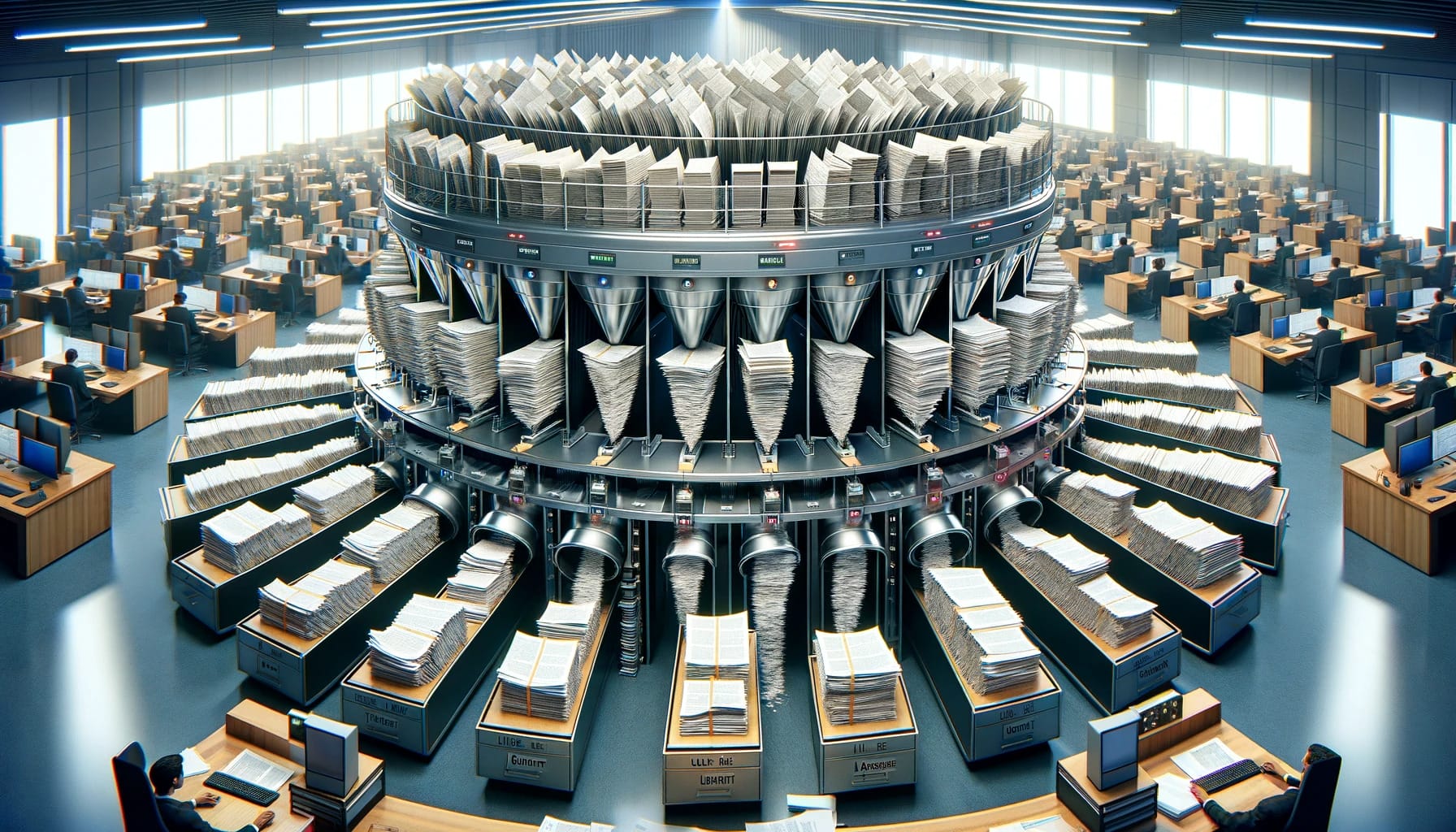
- Time-saving: With a vast database of objections and responses at their disposal, litigators often find themselves sifting through massive amounts of information to find what they need. Briefpoint’s new case type filter eliminates the need for tedious and time-consuming searches, streamlining the process and allowing legal professionals to focus on their primary task – crafting compelling arguments for their clients.
- Standardization: Large organizations often struggle to maintain uniformity in their responses across cases. With the new case type filter, organizations can easily input their history of responses, ensuring that all team members have access to consistent information.
- Accessing the Feature: To begin using the case type filter, log in to your Briefpoint account and navigate to your Library’s discovery response drafting section.
- Selecting the Case Type: Choose your content and locate the case type dropdown menu located near the top of the page. Click on the menu and choose the appropriate case type from the list provided.
- Drafting Responses: With the relevant objections and responses now labeled, you can begin drafting your discovery responses with ease. Select the desired case type from the Edit Case page and now the content that you similarly tagged is surfaced right where you respond. The seamless integration of the case type filter allows for a smooth drafting process without the need to switch between screens or search for additional information.
How to Develop a Relationship with AI Built on Trust
How to Develop a Relationship with AI Built on Trust
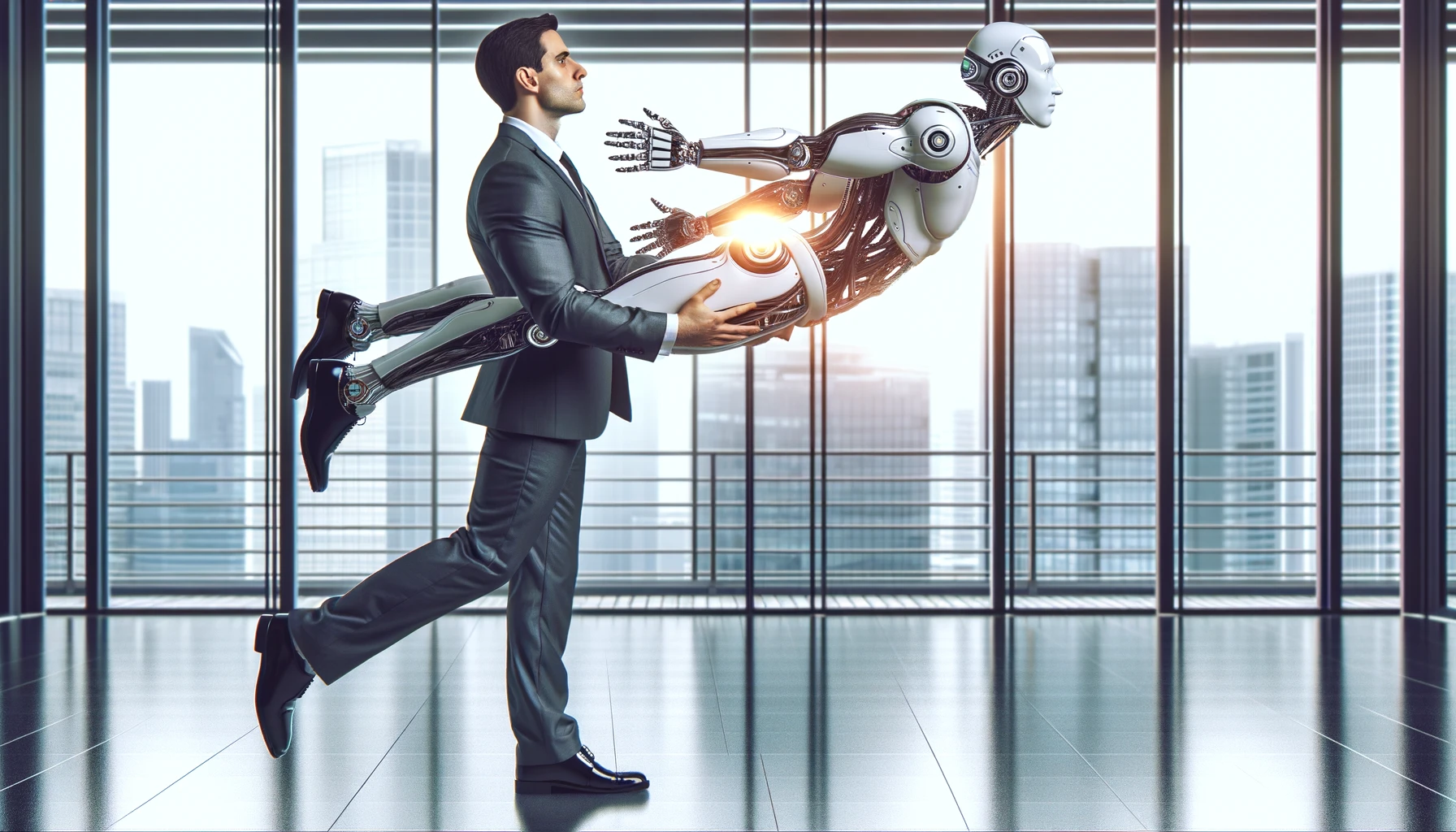
The release of OpenAI’s ChatGPT showcased the significant advancements in generative AI. As a result, various niche industries, including the famously archaic legal sector, have started to test the waters of high technology for the first time.
In this case, “generative AI” refers to a type of AI system known as a “transformer” that writes natural language one word at a time based on a combination of (a) statistical probability gathered from millions of samples of text and (b) human feedback. Due to the volume of text used to train these systems, transformers are also commonly called “Large Language Models” or “LLMs.”
However shiny, with all new tech comes new risks. Front of mind for litigation attorneys, none want to be made famous for citing fake cases in a brief.
Avoiding generative AI in light of this risk is not, however, the solution. As this article will outline, there are safe methods for employing generative AI in a manner that will not only increase efficiency – it will make you a better attorney.
By automating various tasks and surfacing key insights, generative AI has the potential to significantly enhance the work of any litigation attorney. According to Goldman Sachs, AI could automate up to 44% of legal tasks, giving attorneys who adopt this technology a competitive advantage. A LexisNexis survey revealed that 84% of legal industry respondents expect efficiency improvements due to generative AI.
When considering a generative AI solution, the critical factor is whether it can handle routine tasks that require memory but not creativity. Small law firms and solo practitioners, unable to develop their own AI platforms like Lexis AI, can still benefit from reliable alternatives in the market. Here is a list of areas where generative AI can be useful for litigation:
● Legal research
● Drafting discovery responses
● Locating and creating fact citations
● Generating fact statements and fact summaries
While exploring and adopting generative AI, addressing general concerns and reservations about its use is crucial. Ensuring the technology is employed effectively and safely will enable litigation attorneys to optimize their practices while maintaining professional standards.
General Guidelines for Using Generative AI
If you come across a generative AI company claiming their product has no downsides and can do all the work for you, approach it with caution. A good generative AI should be viewed as a supportive tool, not a replacement for a skilled litigation attorney. However, like any team member, it requires proper management.
When using generative AI, it is essential to understand how to utilize prompts effectively. A well-crafted prompt can significantly impact the quality of the output. For instance, in brief writing, the appropriate prompt can adjust the tone to suit the desired work product.
This process involves asking specific questions and using the correct language to obtain the desired results, similar to the search operators you are familiar with. The ideal prompts will vary depending on the generative AI, so ensure you read the relevant company’s instructions.
Once you have the generated content, rely on it only partially. Always double-check it from top to bottom. This is important for several reasons: it is ethically responsible as a practicing lawyer, helps avoid biases that algorithms might introduce, and ensures the work product is accurate and effective.
Having explored the general capabilities of generative AI for litigation attorneys, we can now delve into specific applications for each of the four areas mentioned earlier, starting with legal research.
Generating Fact Citations with Clearbrief
Locating and citing facts and evidence is crucial to any case, whether you’re working on a demand letter, pleading, memo, or correspondence. Sometimes, the correct fact can be challenging due to the sheer volume of documents to search, or you might need to know what’s available.
Traditionally, fact citation work has been manual and labor-intensive for attorneys, making it an ideal task for an efficient AI to tackle.
Clearbrief is highly recommended for generating fact citations and summaries. It is used by hundreds of law firms, courts, and agencies in the U.S. and was named the 2023 Litigation Product of the Year at Legalweek. Clearbrief is an effective tool for both solo practitioners and large law firms.
To use Clearbrief, highlight any fact sentence in a Word document and utilize the “find fact” cite function. Clearbrief’s specialized AI finds facts from discovery materials (documents and transcripts) with similar or related keywords and identifies related concepts in texts with different languages. Citations are automatically generated in the correct format and directly inserted into your Word document, with hyperlinks to the relevant document or transcript from discovery. Additionally, Clearbrief can compile exhibits and a Table of Authorities with hyperlinked citations.
Learn more about Clearbrief or schedule a demo.
Casetext’s CoCounsel and Legal Research
Legal research is an essential aspect of a litigation attorney’s work, requiring identifying controlling precedent in the relevant jurisdiction, additional supporting laws, and potential weaknesses.
Avoiding “hallucinations,” which can occur when generative AI is not used cautiously, is crucial in this context. Algorithms that create content may occasionally or frequently generate incorrect sources and facts, which is unacceptable for litigation attorneys in any setting.
Casetext’s CoCounsel is an excellent option in this regard, as users report that hallucinations are not a concern. Over 10,000 law firms utilize CoCounsel, which has a 4.8 out of 5 rating on G2 based on over 74 reviews.
By inputting the core legal issue, jurisdiction, and key facts, you’ll receive controlling precedent along with well-crafted arguments in a comprehensive research memo. Quoting and automatic citation in the correct format are also easily achievable.
In addition to legal research, CoCounsel offers other generative AI use cases, such as creating deposition outlines and drafting answers to complaints. Experience the benefits of Casetext’s popular CoCounsel by trying a free demo.
LexisAI and Enhanced Legal Research
As an advanced legal research tool, LexisAI offers unparalleled support to litigation attorneys seeking to optimize their research process. This powerful AI-driven platform comprehensively analyzes case law, statutes, regulations, and other legal materials, ensuring that attorneys have access to the most relevant and up-to-date information.
LexisAI eliminates the need to sift through countless documents manually, saving time and increasing efficiency. The platform’s AI algorithms identify pertinent legal authorities, highlight important passages, and suggest related materials that may strengthen your case or reveal potential weaknesses.
In addition to its core research functionality, LexisAI offers various features that support litigation attorneys throughout the entire case preparation process. These include drafting pleadings, generating deposition outlines, and creating answers to complaints, all with the precision and accuracy expected of a top-tier legal research tool.
LexisAI’s robust offerings make it a must-have tool for any litigation attorney seeking to stay ahead of the competition. To explore the full range of benefits LexisAI can provide, consider scheduling a demo or learning more about this cutting-edge platform.
Briefpoint and Discovery Responses and Requests
Drafting discovery responses is a crucial aspect of litigation work, but it can become monotonous when you already know what you want to say. For example, a response to a request for admissions may involve repeating the same objection multiple times.
As a litigation attorney, your valuable time would be better spent focusing on strategic planning rather than typing and double-checking for errors, which likely wasn’t your primary motivation for attending law school.
Software solutions like Briefpoint can alleviate this burden for California-based litigation attorneys. With a single browser login, you only need to upload the opposing counsel’s PDF. The Briefpoint platform supports most California documents.
Whether using a premade template or specialized AI, Briefpoint enables you to populate a page with the desired language, whether a response or an objection. Customers find the user interface intuitive and easy to use, allowing you to benefit from a no-cost demo quickly. If you prefer, you can learn more about our service before trying it out.
In addition to drafting discovery responses, Briefpoint offers features for preparing propounding discovery, including requests for admission, requests for production, and interrogatories. This comprehensive approach streamlines the entire discovery process, saving you time and effort while maintaining accuracy and consistency in your legal documents.
Test Briefpoint for yourself by scheduling a demo and starting a trial account.
Everlaw and Drafting Factual Statements
Using off-the-shelf tools like ChatGPT for generating legal writing is not recommended, as litigation attorneys require specialized software for their technical material.
If you use Everlaw to manage discovery, consider trying its drafting function, EverlawAI Assistant. Built-in safeguards prevent hallucinations from becoming an issue. Instead, Everlaw works based on your discovery evidence, including the documents it helped you locate.
This generative AI can provide a useful initial draft, whether you need a deposition summary or a fact-focused section for a brief. While you will ultimately edit the draft, having a fact-based starting point will help you reach the finish line. If you have yet to try Everlaw, consider a free demo.
Leveraging Generative AI in Litigation
Generative AI has significantly impacted various industries, including the legal field, and will continue to do so as the technology advances. While its use has both advantages and disadvantages, as discussed earlier, careful implementation and understanding of prompts can help manage the risks associated with generative AI without sacrificing competitive edge.
Ultimately, generative AI is an exciting new technology that skilled attorneys can handle effectively, just like any other risk or legal issue.
At Briefpoint, we specialize in automating repetitive aspects of discovery drafting, enabling litigation attorneys like you to focus on more profound thinking. We have witnessed our software’s benefits to clients and hope you experience similar advantages from the various technologies outlined in this article.
New: Propounding Discovery Module (Beta)
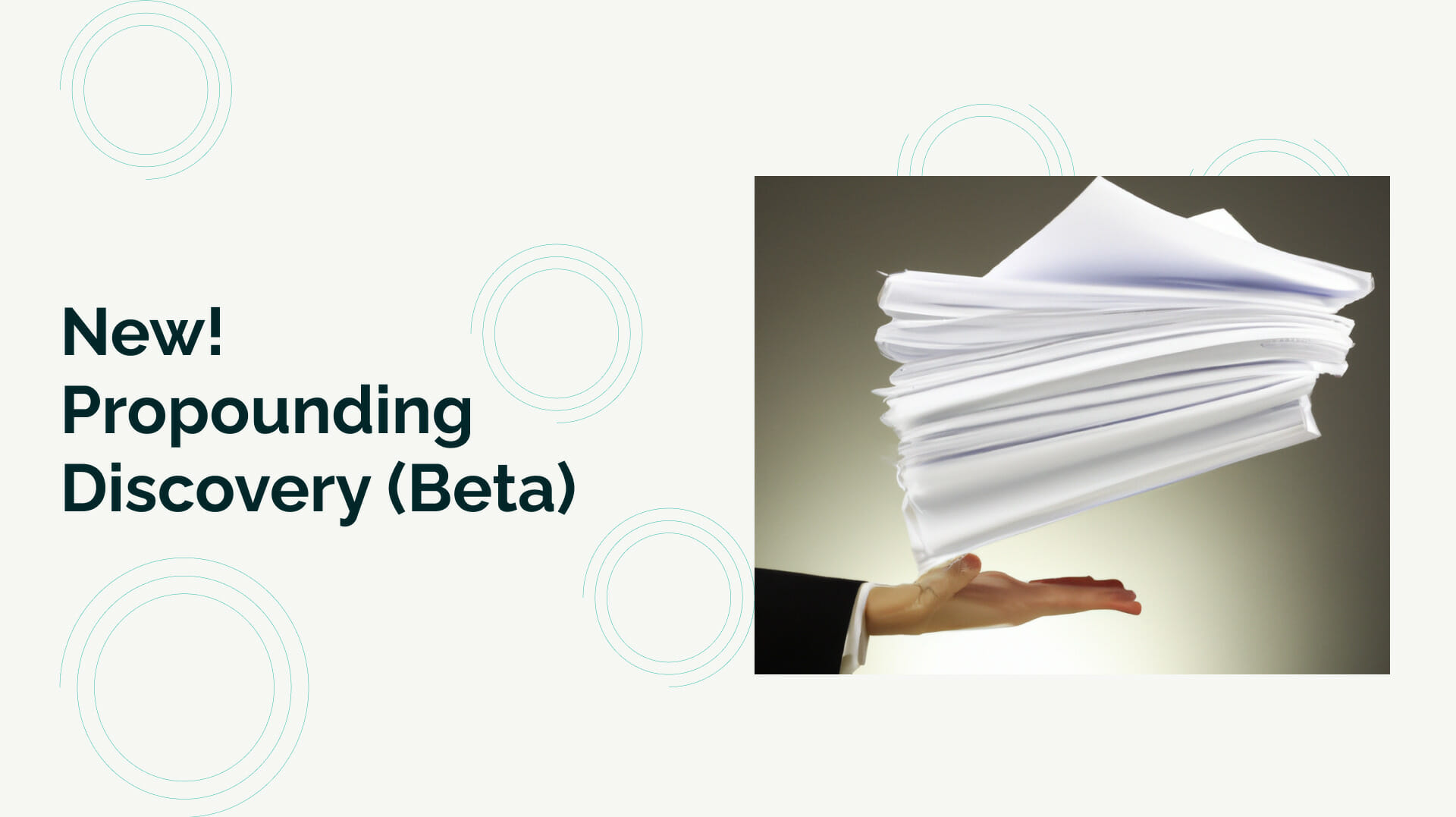
New: Automated Discovery Requests & Interrogatories
We’re excited to announce the beta launch of Briefpoint’s new propounding discovery automation feature!
With over 600 out-of-the-box requests for admission, requests for production, and interrogatories, you can create flawless first drafts of your propounding discovery in minutes.
To access the new feature, navigate to a case folder on your account, ensure your case is labeled with the appropriate case type under ‘Edit Case Details’, and select “Draft Request” from the case’s dashboard.
Watch this two-minute video to learn more:
NOTICE: This feature is currently in BETA – meaning that its functionality will change and improve as we continue to build it – please help us improve this feature by providing feedback. Thank you for helping us make Briefpoint work better for you in advance.
An Argument for Alternative Fee Arrangements (AFAs)

People have been calling for the “death of the billable hour” for longer than I’ve been an attorney, but – to no one’s surprise – it remains.
No one is surprised because ripping-and-replacing law firms’ business models is a monolithic task that necessitates buy-in from attorneys who are willing to take risks that cloak their revenue model in uncertainty.
Litigation budgets are the closest thing to an AFA in common practice.
The problem with litigation budgets is law firms’ inability to leverage their historical data to accurately estimate actual costs/margins.
And even if a firm leveraged its data to make a perfect litigation budget, the firm’s margins are still bound by the requisite billable hours.
Flat-rate fee structures are, in my opinion, the best way forward because (1) we already undertake the same underlying cost/benefit analysis when preparing litigation budgets, and (2) if leveraged properly, they can free a firm from inflexible margins.
Leveraging the flat-rate fee structure model “properly” requires a tool that not only structures mountains of historical data of various shapes and sizes but also derives provably profitable insights.
This hypothetical tool (I’ll call it “Billex”) could take your firm’s timesheets and expense reports and provide you with a breakdown of legal tasks complete with their respective rates and dispersion measurements of hours, costs, and margins.
Billex could, for example, analyze your firm’s timesheets and expense reports and determine the following about how much it costs your firm to draft an answer to a complaint (assume the average cost of an associate per hour is $139):
> 20% of the time, it takes up to 2 hours ($278),
> 50% of the time, 2 – 4 hours ($556), and
> 30% of the time, 4 – 12 hours ($1,668).
Taking the higher end of each hourly range, billing $400 an hour would see the following margins:
> $522 – 20% of the time,
> $1,044 – 50% of the time, and
> $3,132 – 30% of the time.
Your firm’s margins’ weighted average for drafting an answer would then be $1,566. The longer your associates take, the more money you make.
A flat-rate fee that incorporated your historical average margin and risk-adjusted cost would total $2,400 per answer:
> 20% of the time, your margins are at least $2,122,
> 50% of the time, $1,844, and
> 30% of the time, $732.
Your margins’ weighted average would still be $1,566 per task – but the more efficiently your associates work, the more you make.
However, flat-rate billing structures are nevertheless probabilistic, while billable hours are less so. Hence they remain.
Legal tech is shifting this calculation.
Will firms – like casinos – be willing to take the occasional hit in order to reap the rewards borne of statistical probability?
Introducing Bespoke Objections
Introducing Bespoke Objections: Briefpoint's Game-Changing AI Tool
We are excited to announce the latest addition to Briefpoint’s suite of powerful AI-driven tools for litigators: Bespoke Objections. This groundbreaking feature revolutionizes the way you respond to opposing counsel’s discovery requests, saving you time and effort while enhancing the quality and effectiveness of your responses.
What are Bespoke Objections?
Bespoke Objections is a new feature in Briefpoint that analyzes your opposing counsel’s discovery request PDFs, suggests appropriate objections for each request, and writes the objections for you, tailoring each to the specific content of the request. This allows you to focus on higher-value tasks and makes it easier for you to respond to discovery requests faster than ever.
How does it work?
When you log into Briefpoint to draft your first response to a discovery request, simply upload the opposing counsel’s discovery request PDFs. Our advanced AI system analyzes the documents, extracts relevant information, and uses that data to construct a response document template. Once you confirm the extracted data, the AI system pulls out all the requests and presents them in a linear workflow for you to respond to one after another.
To respond, select “Suggest an Objection.” The AI will analyze the contents of the request, suggest applicable objections, and write the objections for you, tailoring each to the specific contents of the request. You can then review the objections and select your response from the menu of options on the left.
The Bespoke Objections feature is designed to only suggest objections based on what it finds reasonable. However, you can always supplement these suggestions by selecting additional objections from the left menu.
Once you’re satisfied with your responses, you can click “Open in Word” to download a Word document containing the completed response document. The AI-generated document includes a completed caption page, a preliminary statement, and tailored objections for each request, as well as a proof of service.
Why should you use Bespoke Objections?
Bespoke Objections is a game-changer for litigators. By automating the process of drafting discovery responses and generating tailored objections, it saves you valuable time that can be spent on more important tasks or simply enjoying a better work-life balance. Plus, with the power of AI, you can be confident that your responses are thorough, accurate, and effective.
Ready to try Bespoke Objections?
You can start using Bespoke Objections right now with no credit card required. Simply, click “Try for Free“, create an account, and upload your opposing counsel’s discovery requests. We look forward to hearing what you think about this groundbreaking new feature.
Practice Pointers: Written Discovery

Learn helpful best practices for drafting and using written discovery:
A litigation attorney must think and act in a strategic and measured way to be successful. If you are searching for practice pointers on how to create and handle written discovery in civil litigation, read this article to learn more.
Specifically, we will discuss:
Important first steps to prepare for the process of written discovery.
When to copy and paste or customize when drafting written discovery, and how to automate repetitive drafting tasks.
The importance of crafting clear and concise language and some tips for making that happen.
A set of best practices for three main types of written discovery requests, including not underestimating requests for admission.
How to best respond and object to discovery requests from the opposing party.
Read on.
Important first steps to prepare for written discovery
There are four, among other, important first steps that a litigation attorney should take when facing a discovery process.
Know the specific discovery rules that apply.
Do as much discovery as you can with your client.
Ask how written discovery will help you accomplish your goals.
Be realistic with your discovery timeline.
Know the specific discovery rules that apply
If you are in federal court, then the Federal Rules of Civil Procedure govern the discovery process. If you are in state court, then the civil procedure rules of that state apply. Important differences include, but are not limited to, the scope of permissible discovery requests and the number of interrogatories.
But those are not the only rules you have to study. Litigation attorneys should pay close attention to local district court rules. They sometimes hold different views even when interpreting the same rules of civil procedure.
Do as much discovery as you can with your client
Discovery for your case starts during intake. From the beginning your client is the best starting point for relevant information, evidence, witnesses, and documents. Talk to your client about what they need to do to help you propound and respond to discovery.
Ask how written discovery will help you accomplish your goals
Your own efforts to investigate the case help you know what the opposing party or a third party may have that you want to target during the discovery process. Think carefully about what type of information each source may have. At times, the answers might be unexpected. Because you never want to ask questions whose answers you don’t know at trial, the time to find the answers to your case’s critical questions starts with discovery.
In general, if you believe that asking for something might help your client, ask for it. The scope of what is admissible at trial is narrower than what you can put into the discovery process.
Garnering relevant facts and helpful information is only one goal you may have for written discovery. Other objectives can include testing the pleadings. Whatever you do, make sure you can provide support your decisions if necessary. In general, the rules of discovery consider the needs of the case as well as prejudice and negative impact on the parties involved. The more you understand the discovery needs of your client and the alternatives available, the better off you will be during – for example – motion practice.
Be realistic with your discovery timeline
Make a discovery timeline. Tailor it to the circumstances of your client and the case. Your discovery timeline should account for written discovery between the opposing parties as one aspect of a broader discovery process.
As an example, some cases may require third-party discovery via subpoenas. You may decide that depositions and documents with third parties would also be valuable. Understanding that third-party discovery can take a significant amount of time to execute is critical for you timeline – it may take you weeks to discuss and come to terms with third parties regarding their deposition dates and document productions.
Drafting written discovery: Copying, customizing, and automating
Use pre-approved discovery requests as much as you can
Use discovery requests that have been pre-approved in your jurisdiction. Depending on the jurisdiction, this could include, but may not be limited to, interrogatories asking for basic information and requests for admission seeking to admit the genuineness of documents. It will be difficult for the opposing party to objects on grounds of ambiguity or burden given the judicially-approved nature of the form interrogatories.
Tailor discovery requests to the case at hand
The more litigation experience that you have under your belt, the more you will encounter situations where you know exactly what information you need to win your case.
Until then, be as thoughtful as you can when drafting requests or interrogatories. Copying and pasting from discovery requests made by other practitioners can be a waste of your time and your client’s money because each case involves a unique nexus of facts. That being said, by evaluating the complaint and answer underlying sample discovery requests will be much more helpful because you’ll be able to determine what requests relate to what theories/facts.
Use software to save time on routine work
Options for software in the legal industry have improved significantly in recent years. This is especially true with the rise of artificial intelligence. Attorneys have access to great tools. The best legal industry software saves attorneys time on routine work. Litigation attorneys also have access to useful technology. Software can automate litigation tasks. This includes drafting discovery response documents.
Briefpoint, for example, automates the construction of discovery response documents.
Craft clear and concise language
Use clear and concise language as much as you can. Written discovery requests and responses should be technical – not inflammatory. Make your arguments in motions and in court – discovery requests are not the place to postulate the merits of your case.
Standard English
Use standard English. Avoid legalese to the extent possible. If your discovery requests are shown to a jury, they will respond much better to simple, easy-to-understand language. This will be important if, for example, you use a request for admission response for purposes of impeachment via cross-examination. And it’s not just the jury who will appreciate simpler word choice and shorter sentences. The judge will too. Further, the more clearly you write, the less grounds for objection based on ambiguity.
Use definitions
If a term in your written discovery is ambiguous, either substitute it for clearer language or define the term. Depending on your jurisdiction, terms may be required to bein a centralized index or within each request or interrogatory wherein the defined term is used.
Avoid intricate subparts and multiple “and/or” operators
Written discovery requests can run into problems in two ways, among others. One, using subparts in written interrogatories and requests for admission. Two, multiple “and/or” operators. Both can create confusion and will ultimately expose your requests or interrogatories to objection. Keep your requests from becoming intricate. Try splitting the sentences or subparts into multiple questions.
Refer to the pleadings
When drafting discovery requests, refer to the pleadings. Paying close attention to them while you draft will keep you focused on the most important questions. Additionally, the more you can use opposing counsel’s own words in your requests/interrogatories, the less grounds they’ll have for objecting on ambiguity or relevance.
Discovery requests
Let’s discuss three important types of written discovery requests:
Written interrogatories
Requests for admission
Requests for Production
Keep reading.
Interrogatories
Interrogatories are helpful tools for a variety of reasons, often for identifying and organizing facts including, but not limited to, the identification of witnesses and locations where evidence is stored.
You may find, however, that interrogatory answers from the opposing party are scripted and less helpful than documents related to your case’s fact pattern.
You will elicit answers from the opposing party that counsel likely played a substantial role in creating. Opposing counsel will also likely use their answers to your interrogatories to prepare their witnesses before testimony. You should do the same with the answers to interrogatories that you worked on.
Try the “interrogatory first” approach
Before propounding a document request, consider a propounding interrogatorries first. This is suggested because it tends to make the responding party’s production of documents more orderly for the requesting party. You would first propound interrogatories that ask the opposing party to identify documents. Then, after reviewing answers to those interrogatories, you would send a request for production of documents for the documents they identified.
Contention interrogatories
Contention interrogatories will elicit answers from the responding party that may reveal the evidence and witnesses they will use to support their claims and undermine yours. Use of contention interrogatories may lead to objections, including of privilege. The opposing party’s counsel may object that it would be premature to answer the interrogatory. Eventually they will have to answer.
Requests for Production of Documents
Document discovery is potentially the most critical function of discovery. Requests for production of documents can elicit some of the strongest evidence in a case. Contemporaneous documents can offer a real-world, unscripted view into the facts of your case – unfiltered by the motives of your opposing counsel.
Try not to propound broad document requests without first understanding what you’re looking for. Instead, focus on crafting tailored document requests based on what you know about the case so far. These requests will lead to useful documents and you will appear more defensible should you find yourself compelling responses.
Requests for admission
Requests for Admissions have numerous benefits, which we will discuss after technical writing pointers.
Tips for when you draft requests for admission
Your requests for admission should be as carefully written as you can make them. Clear communication avoids confusion and prevents some obfuscation. Better writing is a ward against valid objections.
The language in your requests for admission should satisfy, among others, two criteria. First, write clearly: State the fact you want admitted. Second, tailor the language: State no more facts than what you want admitted; there is one fact described in the request.
Tips to write clear requests for admission:
Do not use adjectives.
Use plain words.
Avoid clauses as much as you can.
Strive to make the request one simple sentence.
Try not to rely on a definitions section to carry your burden. Definitions can help make drafting more efficient, but they can also become clunky and make reading difficult. Consider using helpful and simple language in parentheticals after a potentially ambiguous word. It is meant to be cited as it is written, with no additional aid needed to understand it.
Use requests for admission to settle uncontroversial facts
Requests for admission settle issues and provide some finality so the parties can focus on more important issues of fact. You are unlikely to get an admission of a highly-disputed fact (buy you should still try).
Depositions and cross examination
You can use an admission to take previously garnered deposition testimony and make it more firm.
An admission can be useful later on for cross examination because they are easy to quote.
If the opposing party has been evasive with interrogatories or production of documents, try a request for admission before depositions to make it so they can’t claim confusion. The opposing party has been focused on the key issues.
Three more ways to use requests for admission
Propounding requests for admission early in the discovery process may help you discover holes in the opposing party’s argument and buffer your own.
Requests for admission can help you figure out what exactly the opposing party is disputing factually.
You can send a request for admission near the close of discovery to admit facts for a motion for summary judgment or to help with negotiations to settle the case.
Responding
Objecting to written discovery requests
Objections are common during the discovery process. When objections are raised during the discovery process, parties in the majority of jurisdictions have to discuss the dispute (“meet and confer”). Be prepared to handle motion practice, as it is common when parties stand on their objections.
Telling the truth and advocating at the same time
When you do respond and answer discovery requests, make sure two things are true.
The words directly address the request and they state the truth.
You answered and gave no more than you needed; you stayed within the scope of the request.
At the same time, you are an advocate. If possible, frame the response with context that favors your client’s position. For example, consider a written interrogatory is a closed-ended question calling for a “no” or a “yes” and you want to say no, say no and then explain why. Tell the story. Whenever the opposing party’s counsel tries to use your response, your client’s side of the story is there too.
Answering written interrogatories
Learn two practice pointers for answering written interrogatories in civil cases.
First, draft every interrogatory answer knowing that any inconsistencies will be used for impeachment. Make sure that you and the witness are fully comfortable with the answer ahead of time.
Second, it can be difficult and costly to respond to interrogatories asking for identification of documents. A failure to identify documents may be acceptable, though regrettable, if the interrogatory is broadly framed or answering the interrogatory fully is burdensome.
Responding to requests for admission
Be reasonable when you respond and object to requests for admission. If the fact matters in some way and it’s not something you can really disagree with, admit it. If you agree with part but not all you may be required to state that in your response (depending on the jurisdiction).
If you deny a request for admission, then in federal courts and in California, among other jurisdictions, you could potentially be forced to pay the opposing party’s expenses incurred to prove the fact. Federal Rules of Civil Procedure 37(c)(2); California Code of Civil Procedure § 2033.420.
Make drafting written discovery responses easier
Written discovery is part of what litigation attorneys do. It has its own learning curve but, with enough time and practice, drafting discovery will become second nature.
If this article gave you helpful practice pointers, consider if there is room to automate the drafting of your discovery response documents. A free demo of Briefpoint’s software is an easy way to see how much time you will save: Schedule a Demo.
DISCLAIMER: THIS IS NOT LEGAL ADVICE AND BRIEFPOINT IS NOT AN ATTORNEY.
IF YOU ARE SEEKING ASSISTANCE IN SELF-REPRESENTATION, SEEK COUNSEL.
Why Outside Litigation Teams Use Briefpoint
Outside Counsel Billing More Than 2 Hours to Draft a Discovery Response?
Ask Them Why They Aren’t Using Briefpoint.

As an in-house counsel, you’re tasked with finding the perfect balance of liability protection and litigation budget. Unfortunately, this balance can be easily frustrated by an opposing counsel’s discovery gamesmanship forcing you to wrangle with voluminous discovery requests.
Fortunately, there are solutions that can protect your litigation budget from the bleed-dry tactics. Indeed, by 2025, 97 percent of legal departments will require law firms to describe their technology before they are hired, according to a 2022 study published by Wolters Kluwer.
One such platform is Briefpoint: Briefpoint is a cloud-based platform that takes the edge of discovery-based bleed-dry tactics by fast-tracking discovery response drafting with AI.
Outside litigation teams use Briefpoint to draft discovery responses in minutes – not hours. By using Briefpoint, your outside litigation’s discovery drafting bills can decrease by 80-90%. This frees up your legal budget by the thousands and it only costs your attorney $89 (see pricing details here).
And, even if I’m only half right, there’s no reason your outside litigation counsel shouldn’t give Briefpoint a shot because:
- They can try Briefpoint right now – for free,
- Briefpoint works right out of the box – they don’t need to change how they work to innovate for your benefit, and
- There’s no implementation cost, required training, or contracts to sign. They can draft a discovery response within minutes of creating an account without paying a dime or sitting through lengthy instructional videos.
If they don’t love it – no worries, at least they can say that they attempted to reduce the amount you’d otherwise spend protecting yourself.
Need internal buy-in? Here’s a snapshot of Briefpoint’s core functionality that you’re welcome to share internally:
- Discovery Response Drafting Tools: Briefpoint provides powerful, AI-backed document drafting tools that can help your outside litigation team draft high-quality responses to discovery requests in minutes. This includes response standardization tools that will protect your company from litigants cross-referencing inconsistent discovery responses underlying related cases.
- Improved Collaboration: By providing real-time access to documents and drafts, Briefpoint eliminates the need for time-consuming and expensive communication methods like email or phone calls. This makes for faster and more accurate responses to discovery requests, reducing your litigation exposure & spend.
- Automatic Docketing: Briefpoint’s automated docketing system ensures your outside litigation counsel won’t miss a single discovery deadline. Programmed with court holidays and every discovery response deadline per the CCP, you can rest assured that you won’t have to pay attorneys’ fees for a motion to compel pursuant to dilatory responses.
Briefpoint is an excellent tool for in-house teams looking to reduce the their litigation spend by empowering their outside-litigators to draft discovery responses using significantly less time and resources.
If your outside litigation counsel is spending more than 2 hours drafting any discovery response, ask them why they aren’t using Briefpoint.
Want to learn more? You can schedule a demo of Briefpoint by clicking here.
New Account Type: Paralegal Accounts

Briefpoint has launched Paralegal Accounts!
With the Paralegal Account, your support staff can select the attorney they’re working on behalf of and then draft documents using that attorneys’ work product. This empowers your support staff to seamlessly create documents for your attorneys in a manner that drafts documents with your attorneys’ favorite phraseology – in their own words. Paralegal Accounts are about half the cost of an attorney account and you can set it up right now by inviting your paralegal to Briefpoint from your firm dashboard and selecting “Invite User.”