5 Bates Numbering Software Options For The Legal Industry
5 Bates Numbering Software Options For The Legal Industry
Bates numbering has been part of legal work for decades. What began as a manual stamping method is now handled through software that can number thousands of pages in seconds.
For law firms, the ability to assign unique identifiers to every page isn’t optional. It’s how teams keep cases organized and easy to reference.
Bates numbering software takes this process digital. It applies page numbers, prefixes, or codes to entire document sets. This, in turn, makes it simple to cite evidence, share files, and stay consistent across a case.
The shift from stamping machines to automated tools means less time spent on repetitive tasks and fewer mistakes in production.
In this article, we’ll explain what Bates numbering tools are, why they’re valuable for legal teams, and which programs stand out in 2026.
What is a Bates Numbering Tool?
A Bates numbering tool is software used to add unique identifiers, called Bates numbers, to pages in PDF documents. This process, sometimes known as Bates stamping, helps legal teams keep thousands of pages organized and easy to reference.
So, instead of flipping through stacks of paper, legal professionals can quickly locate the exact page they need during discovery, trial, or client work.
With a Bates numbering tool, you can apply custom numbers, prefixes, suffixes, or dates to each page, which makes it simple to track documents across a case. The numbers are placed digitally, so you can edit, batch-process, and format them as needed.
Key features include:
- Adding sequential Bates numbers to large sets of legal documents
- Using custom numbers like client codes or case IDs
- Choosing the placement of numbers on the page (top, bottom, left, right)
- Batch numbering across multiple PDF documents at once
In short, a Bates numbering tool saves time, reduces errors, and gives law firms a reliable system to reference every page in their files.
Let’s take a closer look at the advantages you can expect.
What Are the Benefits of Bates Numbering Software?
Managing thousands of PDF pages can get overwhelming, especially when working on discovery or preparing evidence.
Bates numbering software helps by giving you an easy, intuitive way to add Bates numbers across a single document or even multiple PDF files at the same time.
So, rather than manually stamping every page, you can apply consistent numbering in just a few clicks.
Here are some key benefits:
- Save time: Number large sets of documents in minutes instead of hours.
- Stay accurate: No skipped pages or duplicate numbers thanks to automatic sequencing.
- Customize the format: Adjust the numbering format, add prefixes or suffixes, and adapt to your specific needs.
- Batch processing: Apply numbering to multiple PDF files at once or just a single document.
- Better organization: Clear numbering makes it simple to follow and reference files during legal work.
- Professional results: Clean, uniform stamping that shows preparation and attention to detail.
With these features, Bates numbering software makes it much easier to organize case files, customize numbering, and keep everything consistent across your documents.
5 Best Bates Numbering Software As of 2026
Now that we’ve covered the main benefits of using Bates numbering software, the next step is choosing the right tool. Not every program offers the same features. Some are built specifically for legal professionals, while others are general PDF tools with Bates stamping added in.
To help narrow it down, here are five of the best options in 2026, each with its own strengths depending on your specific needs.
1. Briefpoint Autodoc
Briefpoint Autodoc is changing how litigation teams handle discovery.
For years, lawyers and paralegals have spent countless hours reading through productions, tagging documents, drafting responses, and then manually applying Bates numbers. The process is slow, expensive, and prone to human error.
Autodoc presents a solution to this by automating every step.
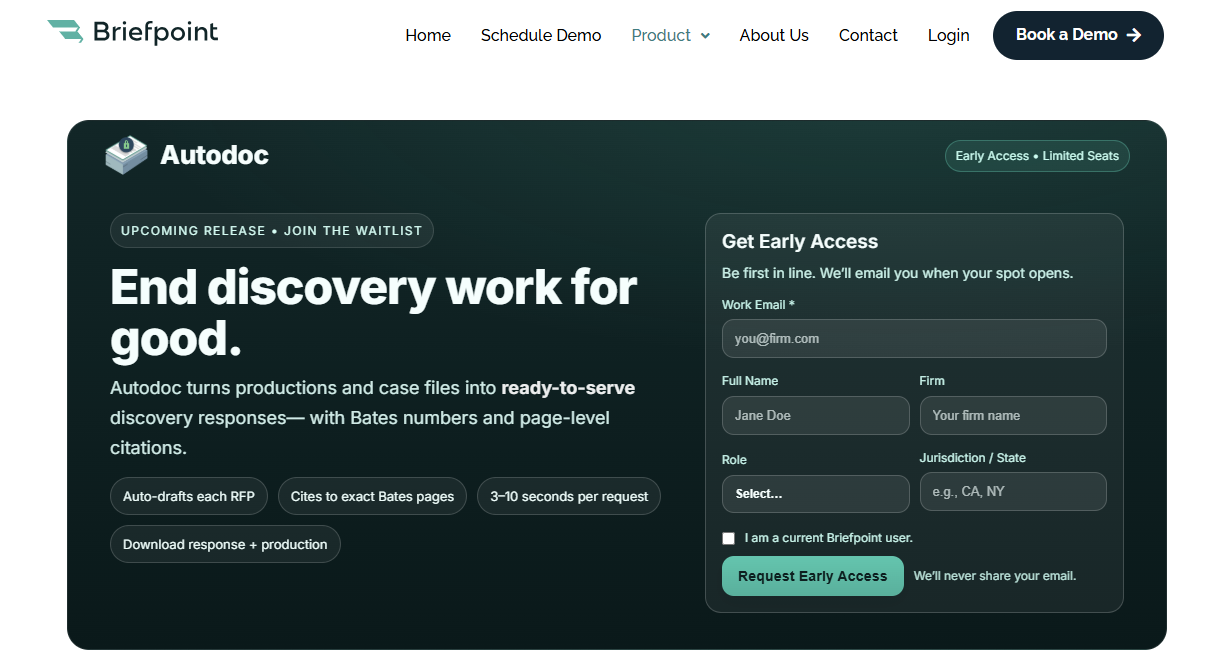
Instead of assigning staff to review thousands of PDF pages, you upload your production set along with the RFPs. Autodoc then scans the production tree, finds responsive documents, and drafts complete responses with Bates stamping and page-level citations already in place.
In less than 10 seconds per request, you have a finished, court-ready package: the written responses, the Bates-stamped production, and the citations that tie it all together.
The difference is dramatic. Tasks that once took weeks of manual work are compressed into a single upload. That means your team spends more time on case strategy and less time on repetitive, error-prone discovery tasks.
Key Features
- Automated RFP drafting: Instantly generates responses to every request for production.
- Bates numbering: Applies consistent Bates numbers across productions with no manual stamping.
- Page-level citations: Links each response to the exact Bates-stamped page for defensible accuracy.
- Batch processing: Handles thousands of documents at once, not just a single file.
- One-click packaging: Produces a ready-to-serve response and production set in minutes.
- Speed: Delivers drafts in 3–10 seconds per request to replace weeks of manual review.
For litigation teams, Autodoc is a discovery automation engine. It handles the grunt work so your team can focus on higher-level tasks like building arguments and advising clients.
Join the waitlist for Autodoc to secure early access. If you want to see the core software, book a demo with Briefpoint to see how the platform can transform your discovery workflow.
2. UPDF
UPDF is a versatile PDF editor that includes a reliable Bates numbering function. Unlike a heavy suite that may feel overwhelming, UPDF works well as a stand-alone program for firms that need both general PDF editing and numbering tools.
Essentially, it’s designed to handle large volumes of files, which makes it useful for discovery documents or compliance tasks where thousands of pages need to be marked with a page number.
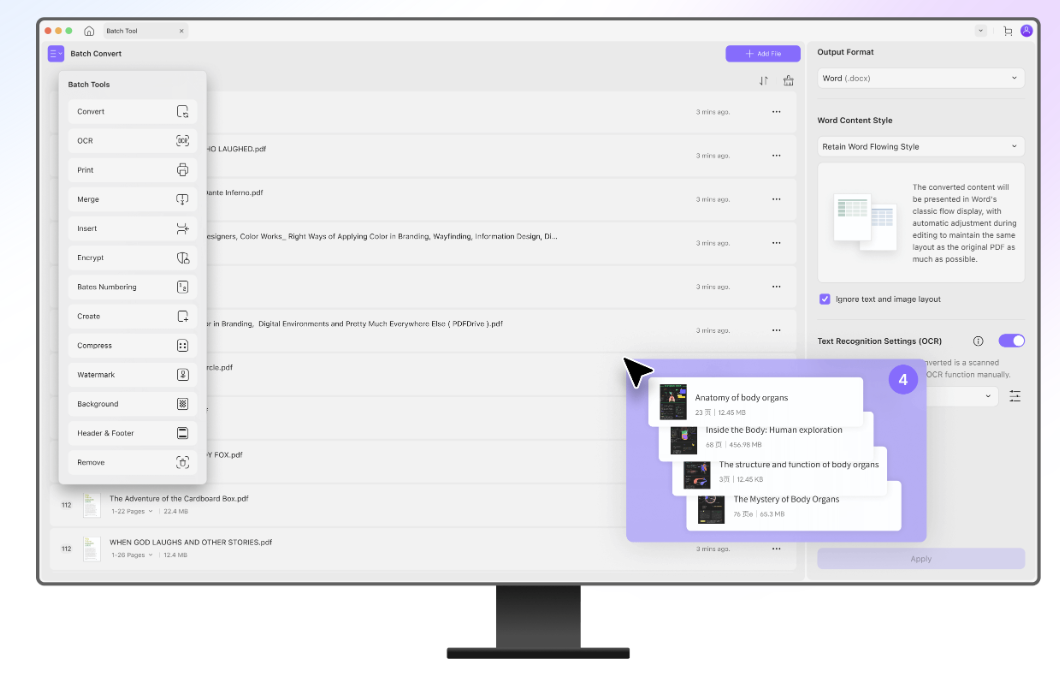
Source: UPDF.com
The software balances ease of use with advanced features, giving users the ability to edit, annotate, merge, and secure documents in addition to numbering them.
Key Features
- Batch Bates numbering: Apply numbering to multiple files at once, saving time on large projects.
- Custom numbering format: Add prefixes, suffixes, or case IDs to match legal requirements.
- Flexible placement: Choose where the page number appears (top, bottom, left, right).
- PDF editing tools: Annotate, merge, and convert PDFs alongside numbering.
- Cross-platform access: Available on Windows, Mac, iOS, and Android.
- Download options: Subscription or lifetime license available.
3. Adobe Acrobat DC
Adobe Acrobat DC is one of the most recognized PDF solutions, widely used by legal professionals and corporate teams. It includes a dependable Bates numbering feature that makes it simple for users to mark documents with a consistent index.
And because many firms already use Acrobat for editing and review, it often serves as the default choice for Bates stamping.
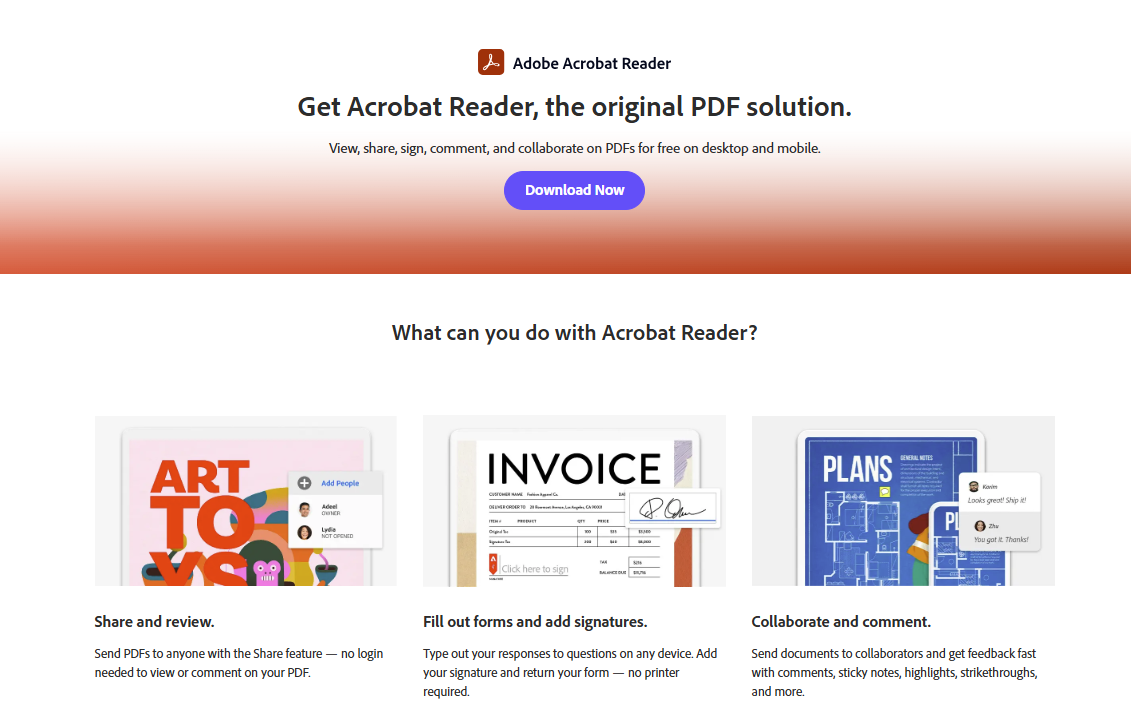
Source: Adobe.com
Acrobat DC is designed to work across different computers and operating systems, which allows teams to collaborate on the same files regardless of their setup. Beyond numbering, it offers tools to edit text, redact sensitive information, and sign files digitally.
The platform also provides options to modify numbering as needed. Users can reset sequences, add prefixes, or adjust placement without reprocessing the entire document.
With its advanced editing suite and integrations, Acrobat DC is suitable for handling large volumes of PDFs where organization and compliance are key.
Key Features
- Bates stamping: Apply sequential numbering across one or many files.
- Custom index format: Add prefixes, suffixes, or adjust number sequences.
- Modify settings: Change placement, font, or numbering without redoing the file.
- Advanced editing tools: Redaction, OCR, and e-signatures included.
- Cross-device use: Works across different computers and platforms.
- License options: Subscription-based pricing for individuals or teams.
4. Aryson PDF Bates Numbering Tool
Aryson PDF Bates Numbering Tool is a dedicated program built specifically for applying Bates numbers to PDFs. Rather than serving as a general editor, it focuses on numbering functions that legal professionals need during discovery and review.
Plus, it can process multiple PDFs at once and gives users full control over numbering details such as prefix, suffix, and starting number.
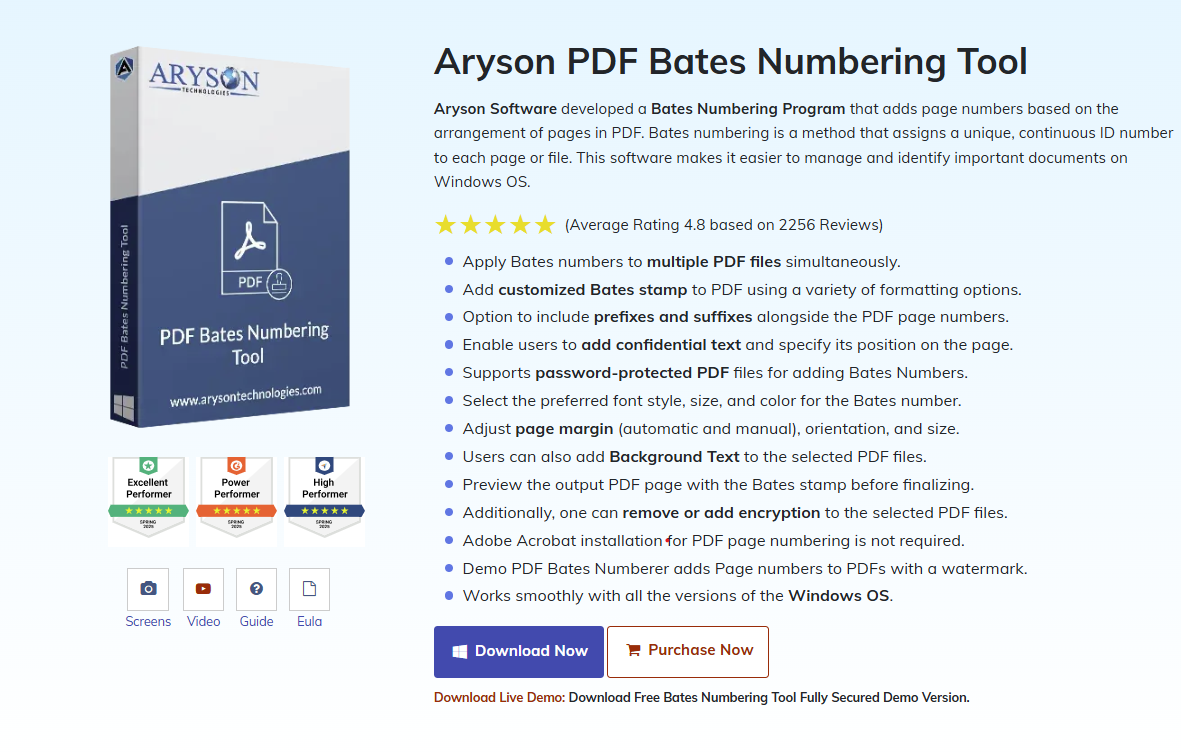
Source: ArysonTechnologies.com
The software is easy to install and use, so it’s practical for firms that want a straightforward solution without the extras of a full PDF editing suite. Once applied, Bates numbers become part of the file data, so that each version of the document maintains its identifier.
You can also select where the stamp appears (top, bottom, left, right, or center of the page) for consistent formatting across files.
For example, if a firm needs to edit PDFs after numbering, the tool preserves the sequence so the pages remain properly indexed. This is especially useful when documents are created or modified at different times but need to stay in order.
Key Features
- Batch processing: Apply numbering across multiple PDFs simultaneously.
- Starting number control: Choose where the sequence begins for each project.
- Custom placement: Position Bates numbers at the top, bottom, or center of the page.
- Version integrity: Numbers stay with the document even when later edits are made.
- Simple install: Lightweight program that runs without heavy system requirements.
- Practical examples: Apply codes like “CASE123-0001” for quick indexing.
5. EaseUS PDF Editor
EaseUS PDF Editor is a multifunctional program that includes a strong Bates numbering feature along with editing and conversion tools. It’s built to simplify the process of managing legal and business documents and makes it possible to stamp entire productions in just a few steps.
Source: G2
For example, users can drag and drop files from a folder into the software, apply numbering, and process everything at once without complicated setup.
The platform also supports PDF creation, merging, and redaction, which gives legal teams the ability to handle more than just numbering in one interface.
Key Features
- Batch numbering: Apply Bates numbers across entire folders of files.
- Drag-and-drop support: Add files quickly without manual importing.
- Custom formatting: Adjust prefix, suffix, and number placement.
- Editing options: Modify text, redact sensitive content, and merge files.
- Conversion tools: Turn Word, Excel, or image files into PDFs before numbering.
- Free trial: Test the software’s core functions before purchase.
Make Bates Numbering Seamless With Briefpoint’s Autodoc
Most Bates numbering software will help you stamp documents, keep pages in order, and organize large productions. But if you’re handling discovery, you need more than just numbers on PDF pages. You need a way to cut down the time spent reviewing, tagging, and drafting.
That’s exactly where Briefpoint separates itself.

Instead of treating numbering as a side feature, Autodoc builds it directly into a discovery workflow. Upload your production and RFPs, and you get back complete responses with Bates numbers and citations already in place.
If your team is tired of manual review and wants a faster, more reliable system, it’s worth seeing what Briefpoint can do.
Book a demo with Briefpoint and see how Autodoc can change the way you handle discovery.
FAQs About Bates Numbering Software
How to do Bates numbering in Word?
Word doesn’t have a built-in Bates numbering tool, but you can create a manual system by inserting a header or footer with sequential numbers. This method works for shorter files but isn’t practical for large productions. For full automation, dedicated Bates numbering software is the better choice.
Can you Bates number an Excel spreadsheet?
Yes, but not directly inside Excel. First, save the spreadsheet as a PDF, then open it in a Bates numbering program. From there, you can apply numbers, adjust font size, or even add a watermark if needed.
Does Adobe Acrobat have Bates numbering?
Yes. Adobe Acrobat DC includes a Bates numbering feature that lets you apply numbers across multiple PDFs at once. You can drag files into a batch, customize numbering, and even add extra elements like notes or labels to match your case requirements.
How do I do Bates numbering?
The process is simple with the right software. You select one file or a combination of files, choose where the numbers will appear, set the starting number, adjust the style, and then run a preview before finalizing. Some programs may require creating an account for full access, while others let you process documents right away.
The information provided on this website does not, and is not intended to, constitute legal advice; instead, all information, content, and materials available on this site are for general informational purposes only. Information on this website may not constitute the most up-to-date legal or other information.
This website contains links to other third-party websites. Such links are only for the convenience of the reader, user or browser. Readers of this website should contact their attorney to obtain advice with respect to any particular legal matter. No reader, user, or browser of this site should act or refrain from acting on the basis of information on this site without first seeking legal advice from counsel in the relevant jurisdiction. Only your individual attorney can provide assurances that the information contained herein – and your interpretation of it – is applicable or appropriate to your particular situation. Use of, and access to, this website or any of the links or resources contained within the site do not create an attorney-client relationship between the reader, user, or browser and website authors, contributors, contributing law firms, or committee members and their respective employers.