Best AI for Legal Documents: Top 7 Tools for 2026
Best AI for Legal Documents: Top 7 Tools for 2026
The best AI for legal documents makes legal work easier, to say the least. Yet, plenty of law firms are still hesitant to jump on board.
Some worry about accuracy, while others don’t want to change the way they’ve always done things. But the reality is, AI isn’t replacing lawyers. Rather, it’s taking tedious work off their plates.
Whether you’re running a solo practice or handling documents in an in-house legal department, the right AI can save time and let you focus on more important legal work.
Not sure where to start? This guide breaks down the best AI tools for legal documents so you can find the right tool to fit your workflow.
Types of AI Tools for Legal Documents
First things first, let’s talk about the different types of AI tools for legal documents. Not all legal AI tools do the same thing.
Here are the main types of AI tools, per the process they cover:
- Legal document drafting: Creates pleadings, discovery documents, contracts, and other legal paperwork based on templates and case details. It expedites the drafting process while maintaining accuracy.
- Contract drafting: These tools help create legal documents using templates and user inputs, which saves lawyers hours of manual work.
- Document review: Speeds up analysis by identifying risks, missing clauses, and inconsistencies, similar to how legal professionals review documents.
- Legal research: Finds relevant case law, statutes, and regulations quickly to cut down the time spent on legal research.
- E-signature and contract management: Simplifies contract signing, tracking, and storage to make sure deadlines aren’t missed.
- Litigation support: Assists with case analysis, summarizing legal documents, and predicting case outcomes during litigation workflows.
Each of these tools plays a role in making legal work more efficient and less prone to errors. Of course, the right tool depends on what you need, whether it’s drafting, reviewing, or managing other legal documents.
Why Should You Use Legal AI Tools for Legal Documents?
Aside from speeding up work, legal AI tools improve accuracy, compliance, and overall efficiency.
Let’s go over why you should have them in the first place.
Speeds Up Document Drafting
Drafting legal documents takes time, but AI makes it a whole lot faster. Instead of starting from scratch every time, lawyers can generate complete, well-structured documents in minutes.
For example, AI legal drafting tools can pull in key details, suggest relevant clauses, and format everything properly to cut down on repetitive work.
Take Briefpoint, for example. It automates legal drafting by pulling case details and structuring them into polished documents. That means less time spent on manual entry and more time focusing on the actual case.
With tools like this, lawyers don’t have to get stuck in paperwork; they can move through their workload faster and more efficiently.
Book a demo to see it firsthand!
Reduces Human Errors
Small mistakes in legal documents can create big problems. Luckily, AI helps catch those issues early, before they turn into something you have to clean up down the road.
When legal workflows rely heavily on manual processes, it’s easy for details to slip through. This is especially true when you’re reviewing long or repetitive documents.
AI solutions step in as a second set of eyes, scanning legal information carefully and flagging things that don’t line up. You still make the final call, but you’re not starting from a blank slate every time.
AI can help spot issues like:
- Inconsistent terminology
- Missing key clauses
- Formatting mistakes
- Duplicate or conflicting sections
- Incorrect dates or names
- Ambiguous language
- Non-compliant contract terms
However, it’s still important to think of AI-generated answers as support and not a substitute. They help surface potential problems faster, so your review time goes toward judgment and strategy, not hunting for avoidable errors.
Improves Compliance With Legal Standards
Staying compliant in the legal field takes constant attention. Rules change, expectations shift, and even experienced teams can miss details when they’re working through documents quickly.
AI helps reduce that risk by acting as a steady backstop during review.
Many tools use machine learning trained on legal terminology to spot clauses, language, or structures that may fall outside current standards.
Rather than replacing your judgment, they highlight areas worth a closer look, particularly in long contracts or documents that follow similar patterns.
For example, some contract management tools flag terms that don’t align with regulatory requirements or point out language that may need updating based on recent changes. That saves you from having to comb through every page, line by line, just to confirm compliance.
Again, you still stay in control of the final decision, but AI helps surface potential issues earlier.
Saves Costs on Administrative Tasks
Nobody wants to waste time on paperwork, and AI helps cut down on it. By handling routine tasks like legal drafting and data entry, AI lets law firms spend less on admin work and more on what really matters.
For example, AI can auto-fill forms, generate standard documents from templates, and organize case files without anyone having to do it manually.
That means fewer billable hours lost to repetitive work and more time for legal teams to focus on clients.
Supports Legal Research and Case Preparation
Some AI tools can scan thousands of past cases, legal precedents, and regulations in seconds to pull out the most relevant information. Many rely on generative AI layered on top of a large legal database, which helps surface results faster than traditional search alone.
That speed makes a real difference when you’re building arguments under tight deadlines. Rather than spending hours flipping through legal texts, you can review summaries of key cases, spot patterns across rulings, and zero in on the authorities that hold the most weight.
And with quicker access to the right information, case preparation feels more focused. Less time goes into searching, and more time goes into strategy, analysis, and making informed decisions.
Keeps Documents Organized and Accessible
Lastly, AI helps by sorting, categorizing, and tracking legal files so everything stays organized.
With AI software, contracts, case files, and agreements are easy to search and retrieve. Some platforms even tag documents based on keywords, client names, or terms. Automated reminders also help legal teams stay on top of deadlines.
Top 7 AI Tools for Legal Documents
All of those benefits sound good in theory, but they only matter if the tools actually hold up in day-to-day legal work. The real difference comes down to how well an AI tool fits into your workflow and supports the way you already practice.
Below are some of the best AI tools for legal documents:
1. Briefpoint
Briefpoint is an AI-powered discovery platform designed for the part of litigation that tends to consume the most time, which is most often drafting and responding to discovery.
If your work involves propounding discovery requests, reviewing responses, and preparing Bates-numbered productions, Briefpoint brings those steps into one cohesive workflow that matches how discovery actually gets done.

Rather than drafting requests for admission, requests for production, and interrogatories from scratch or spending days organizing productions, you can let Briefpoint handle the repetitive structure while you stay focused on substance and strategy.
The platform applies jurisdiction-ready formatting, standard objections, and properly structured responses, so discovery keeps moving.
If discovery shows up often in your matters, Briefpoint takes hours of repetitive work off your plate and replaces it with a review-first process you can rely on from case to case.
Key Features
- Propound discovery from a complaint: Upload a complaint, and Briefpoint automatically generates tailored interrogatories, RFAs, and RFPs. Each request is written to avoid common drafting issues like ambiguity or assuming facts.
- Automated discovery response drafting: Upload opposing counsel’s discovery requests, and Briefpoint identifies court details, parties, set numbers, and local formatting rules. Responses are structured automatically, with standardized objections applied where appropriate.
- Client response collection in plain English: Briefpoint Bridge converts interrogatories into plain-language questions and sends them to clients through a secure portal. Clients respond directly in their browser, and answers flow back into Word-ready drafts.
- Word-ready documents: All discovery responses export as properly formatted Word documents, complete with captions, numbering, and objections. Final review and edits happen where attorneys already work.
- Autodoc: Autodoc extends Briefpoint’s discovery workflow into document production. Upload RFPs and case files, and Autodoc locates responsive documents for each request and generates written responses with page-level Bates numbering.
- Security and compliance: Briefpoint is SOC-2 certified, encrypts data in transit and at rest, and keeps client data siloed per account. Uploaded materials are never used to train Briefpoint or third-party models.
Pros
- Handles both propounding and responding to discovery
- Produces jurisdiction-ready RFAs, RFPs, and interrogatories
- Cuts discovery drafting and production time from days to minutes
- Generates Bates-cited responses and ready-to-serve productions
- Keeps attorneys in control with Word-first editing and verification
If you want a full tour of Briefpoint, book your free demo today!
2. CoCounsel by Casetext
CoCounsel is an AI-powered legal document assistant that helps lawyers with research, contract review, and document analysis.
Developed by Casetext, it automates time-consuming legal tasks that would otherwise require significant manual effort.
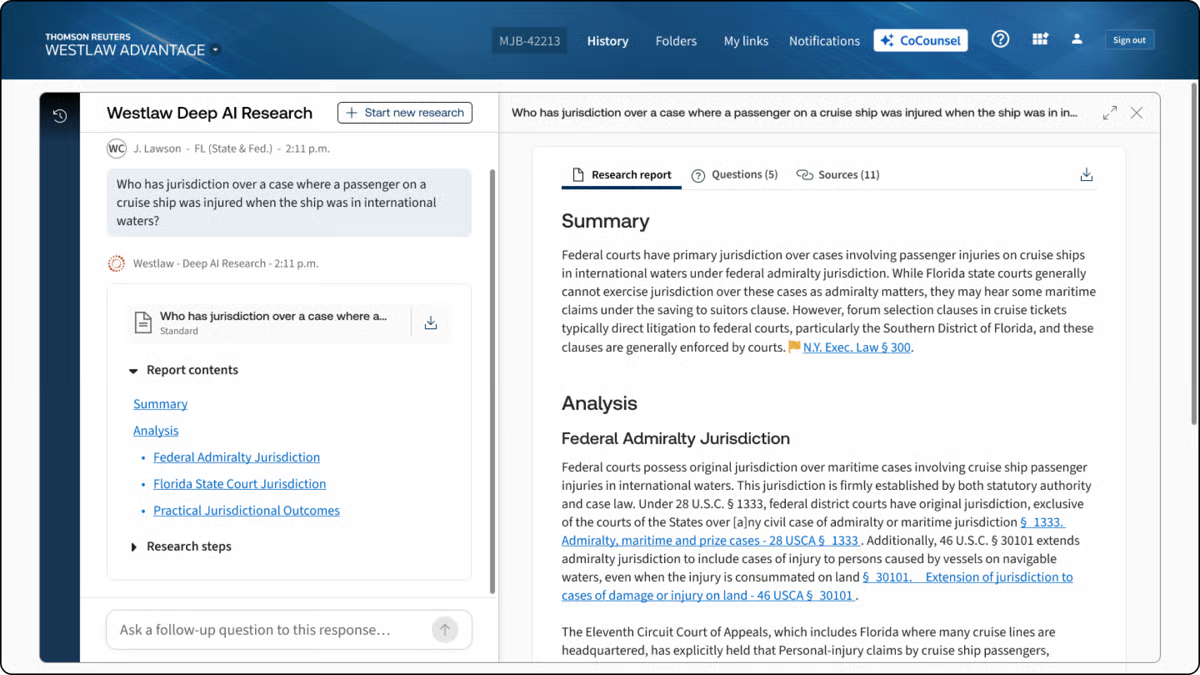
Source: G2
With features like document summarization, deposition preparation, and contract analysis, CoCounsel functions as an AI-powered document assistant trained on large language models designed for legal workflows.
It processes full transactional documents, reviews different document versions, and responds to legal questions while staying grounded in the legal context.
Key Features
- Legal research assistance: Quickly finds relevant case law, statutes, and regulations while accounting for legal context and jurisdictional nuance.
- Contract review: Analyzes contracts, flags potential risks, and surfaces issues across full transactional documents.
- Deposition preparation: Helps attorneys organize key points, review testimony, and prepare outlines with less manual effort.
- Legal document summarization: Extracts critical details from lengthy documents and multiple document versions.
- Case analysis: Identifies key arguments, supporting evidence, and relevant precedents to support actionable intelligence.
Pros
- Finds case law and statutes faster than manual searches
- Flags risks and missing clauses with AI-powered insights
- Automates repetitive tasks, reducing workload for legal teams
- Designed for easy adoption without a steep learning curve
3. ChatGPT
ChatGPT isn’t designed specifically for law firms (or legal practice, for that matter), but many in the legal industry use it as a general-purpose AI for a wide range of legal-adjacent tasks.
From drafting emails and summarizing case law to generating legal arguments and reviewing long documents, it serves as a flexible AI-powered legal assistant.
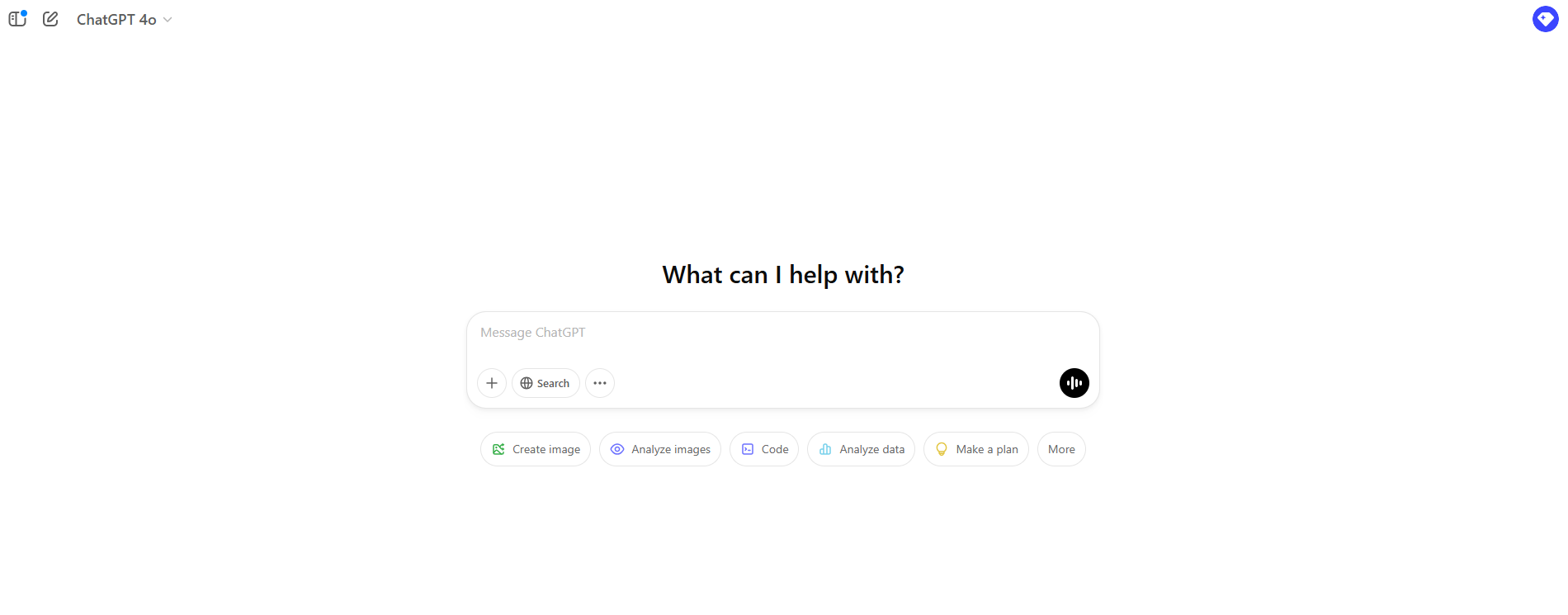
Source: ChatGPT.com
While it doesn’t replace specialized legal AI tools, lawyers often rely on ChatGPT to answer questions, produce first drafts, brainstorm ideas, and refine legal writing before final review.
Key Features
- Legal writing assistance: Helps draft contracts, emails, and legal memos with clear, structured language suitable for first drafts.
- Document summarization: Condenses case law, statutes, and long legal documents into digestible summaries.
- Legal research support: Helps locate case law, statutes, and legal concepts, though outputs require verification.
- General productivity support: Assists with scheduling, transcription, simple legal services, and other administrative tasks.
Pros
- Useful for research, writing, and general legal-adjacent tasks
- Quickly generates drafts, summaries, and contract reviews
- More accessible than many specialized legal AI apps or tools
- No complex setup or integrations required
4. ContractSafe
ContractSafe is a contract repository tool that helps teams store, search, and keep track of agreements in one place.
Managing contracts often gets messy fast. Deadlines creep up, key terms hide in long documents, and files end up scattered across shared drives, inboxes, and old folders. When that happens, even a simple check can turn into a slow hunt through paperwork.
Source: G2
ContractSafe cuts through that clutter by giving contracts a single home. You can search across documents the same way you would search legal briefs, pulling up specific clauses, names, or dates in seconds.
Behind the scenes, it organizes legal data across a vast database of agreements. At the same time, automated reminders help teams stay on top of renewals and obligations, and secure storage keeps sensitive files protected.
It stays focused on organization and tracking rather than drafting or reviewing full contracts. For teams that need clarity around active agreements, deadlines, and responsibilities, ContractSafe offers a straightforward way to keep contract work moving without adding friction.
Key Features
- AI-powered search: Instantly locates contract terms, clauses, and key details within complex documents using simple keyword searches.
- Automated deadline reminders: Send alerts before renewals, expirations, or other important obligations tied to active agreements.
- Secure document storage: Keeps contracts centralized and searchable for faster attorney review.
- User permissions & access control: Controls who can view, edit, or download contracts across teams.
- Integrations with business tools: Connects with CRMs and document management platforms to fit into existing systems.
Pros
- Makes finding contracts quick and easy
- Prevents missed deadlines with automated reminders
- No complex setup or IT support needed
- Supports team collaboration with access controls
5. DocuSign
DocuSign makes signing and managing legal documents faster, more secure, and fully digital.
With legally binding e-signatures and automated workflows, it helps businesses and law firms move agreements forward without the friction of printing, scanning, or mailing documents back and forth.
Source: G2
While DocuSign is best known for e-signatures, its platform has expanded to support broader legal document workflows used by transactional lawyers and corporate legal departments.
Tools like DocuSign Iris add AI capabilities that assist with due diligence, document review, and data extraction. These features help teams work through agreements more efficiently while staying aligned with client service expectations.
These features support agentic workflows and custom legal workflows that fit into existing processes, making DocuSign a fully integrated option for managing agreements from signature through storage and tracking.
Key Features
- Legally binding e-signatures: Allows users to sign documents securely from anywhere, across devices.
- Automated contract workflows: Supports custom workflows for sending, signing, approving, and finalizing agreements.
- AI-assisted review with Iris: Helps surface key terms and insights during due diligence and contract review.
- Audit trails & compliance tracking: Maintains a detailed activity record to support compliance and internal review.
- Secure cloud storage and integrations: Connects with legal CRM, document management, and legal systems to stay fully integrated.
Pros
- Speeds up contract signing with secure e-signatures
- Supports due diligence and review with AI-assisted tools
- Fits into custom, agentic workflows across teams
- Accessible across devices for remote and distributed work
6. MyCase
MyCase simplifies document storage with a secure, cloud-based document management system built specifically for law firms.
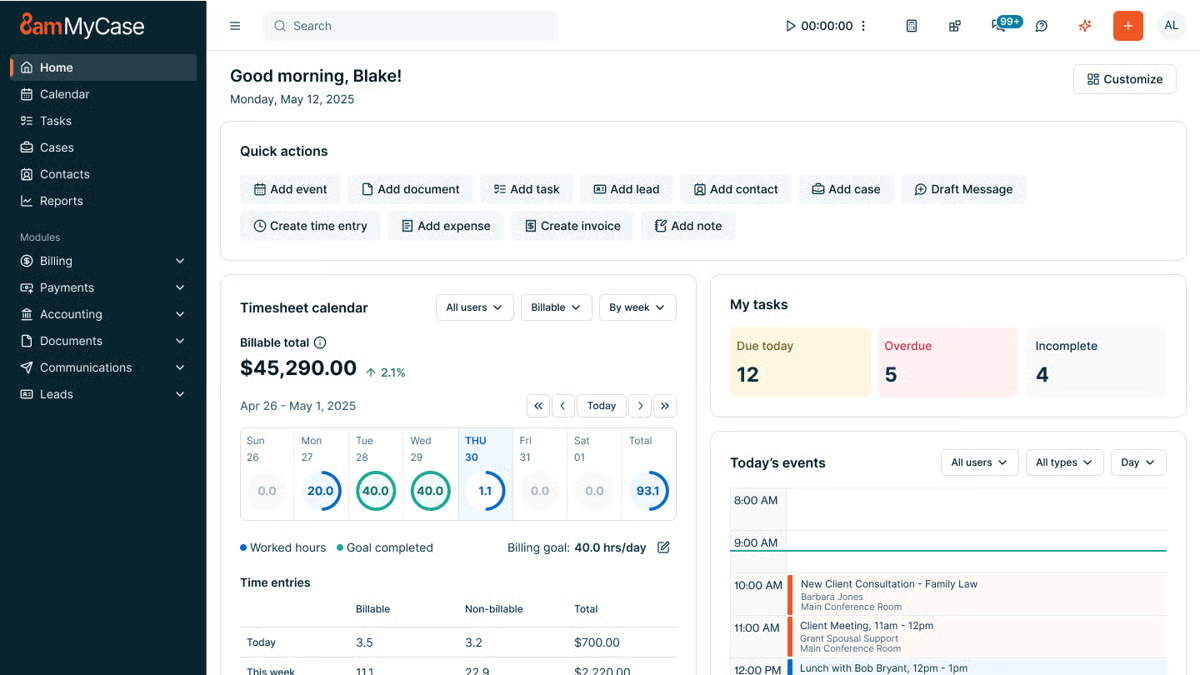
Source: G2
MyCase helps attorneys store, access, and manage case data in one centralized location to reduce the risk of lost files and version confusion. Documents stay connected to the right matters, clients, and deadlines, which supports consistency and data security across the firm.
While MyCase offers broader practice management tools, its document storage features focus on keeping sensitive client information protected, searchable, and easy to work with, whether files originate in Microsoft Word or are uploaded from other sources.
Overall, the platform is designed to support everyday workflows while helping firms ensure compliance with internal policies and security expectations.
Key Features
- Cloud-based document storage: Keeps legal files organized and accessible from any device.
- Advanced search & tagging: Uses filters and keyword searches to quickly locate legal content tied to specific cases.
- Role-based access control: Manages who can view, edit, or download documents containing sensitive client information.
- Client portal integration: Allows secure document sharing without email attachments.
- Automatic backups & security encryption: Protects case data and supports data security and compliance needs.
Pros
- Keeps all legal documents in one secure location
- Makes it easy to search and retrieve case files
- Allows controlled access for clients and team members
- Provides cloud-based access for remote work
7. Harvey AI
AI models are making legal work faster and more efficient, and Harvey AI is one of the newest tools built specifically for law firms.
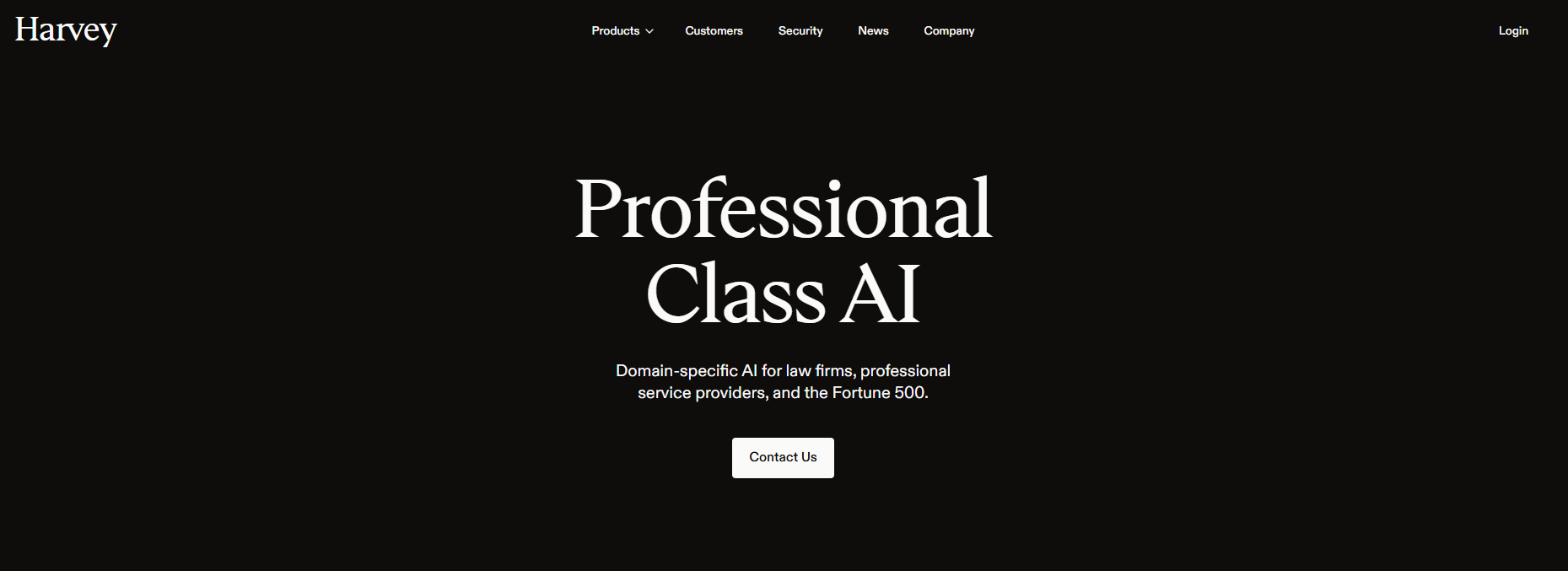
Source: Harvey.ai
Designed to assist with legal research, contract review, and document analysis, Harvey AI helps lawyers process large amounts of information quickly while maintaining accuracy.
No type of artificial intelligence can be a total replacement for human legal expertise, of course. Nevertheless, many firms use Harvey AI to speed up repetitive tasks, analyze legal documents, and improve decision-making.
Key Features
- AI-powered legal research: Finds relevant case law, statutes, and legal precedents in seconds.
- Contract analysis & review: Identifies key clauses, missing terms, and potential risks in agreements.
- Litigation support: Assists with drafting briefs and legal arguments and summarizing case details.
- Document summarization: Extracts important points from long legal documents to save time.
- Natural language processing: Understands complex legal language and provides insights based on queries.
Pros
- Speeds up legal research by quickly retrieving relevant cases
- Helps identify risks and missing clauses in contracts
- Reduces the time spent summarizing lengthy legal documents
- Uses advanced AI to interpret legal language accurately
Start Automating Your Biggest Bottleneck With Briefpoint
Discovery work tends to be the slowest, most repetitive part of litigation. Drafting requests, organizing responses, tracking productions, and double-checking formatting can quietly consume days that could be spent on higher-value legal work.
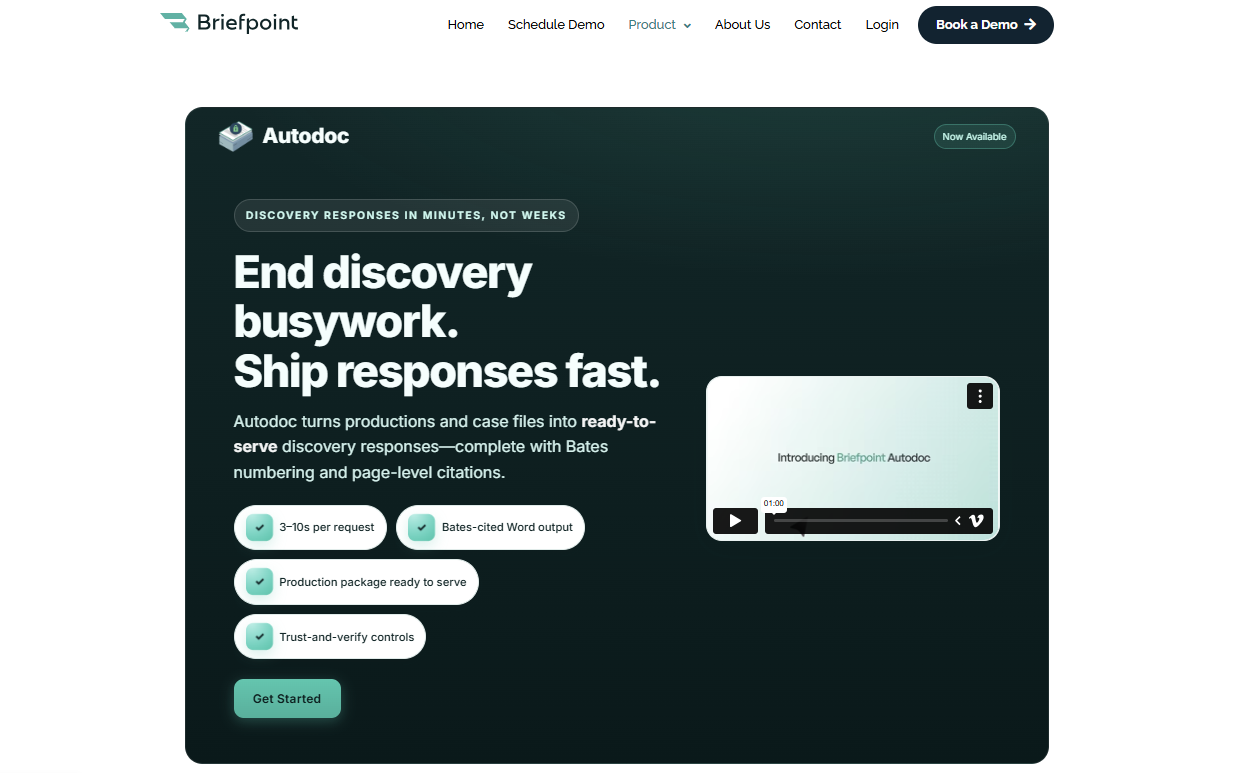
Briefpoint targets that bottleneck directly. It handles the repetitive structure and formatting of discovery while keeping attorneys firmly in control of review and strategy. Everything stays in Word, so the process feels familiar and easy to verify.
Autodoc extends that workflow into document production. It connects requests for production to the actual case files, identifies responsive documents, and generates written responses with page-level Bates numbering.
That means less time matching documents to requests and fewer manual steps before serving a production.
FAQs About AI for Legal Documents
What is the best AI for legal docs?
There’s no single “best” option for everyone. The right tool depends on what kind of work you handle. Some platforms focus on deep research across case law, while others support drafting or document organization. The most effective tools fit naturally into your workflow while keeping human oversight front and center.
Is Claude or ChatGPT better for lawyers?
Both can act as a helpful AI assistant for brainstorming, summarizing, and early drafts. ChatGPT tends to be more flexible across tasks, while Claude often handles longer documents well. Neither replaces practical law resources or professional judgment, so verification always matters.
Can AI help with legal documents?
Yes. AI can support everything from drafting legal document templates and reviewing contract language to organizing witness statements and preparing materials for the negotiation process. Used thoughtfully, these tools focus on enabling attorneys to work faster without cutting corners.
Can ChatGPT write legal documents?
ChatGPT can generate drafts, outlines, and plain-language explanations, which can be useful for law students, early-stage drafting, or business development work. Final documents should always be reviewed by a qualified professional to confirm accuracy, alignment with legal principles, and suitability for the legal profession.
The information provided on this website does not, and is not intended to, constitute legal advice; instead, all information, content, and materials available on this site are for general informational purposes only. Information on this website may not constitute the most up-to-date legal or other information.
This website contains links to other third-party websites. Such links are only for the convenience of the reader, user or browser. Readers of this website should contact their attorney to obtain advice with respect to any particular legal matter. No reader, user, or browser of this site should act or refrain from acting on the basis of information on this site without first seeking legal advice from counsel in the relevant jurisdiction. Only your individual attorney can provide assurances that the information contained herein – and your interpretation of it – is applicable or appropriate to your particular situation. Use of, and access to, this website or any of the links or resources contained within the site do not create an attorney-client relationship between the reader, user, or browser and website authors, contributors, contributing law firms, or committee members and their respective employers.
What is Motion To Compel? (Checklists and Guides)
What Is Motion to Compel? (Checklists and Guides)
Legal parties aren’t always cooperative. While the law might state they must supply information to you before a trial, they can be non-compliant.
These tactics are understandable, but they don’t always fall within the scope of the law. Parties may be breaching proper procedures and could face court sanctions, such as the imposition of legal fees or contempt of court charges, where non-compliance persists.
Motion-to-compel tools give you a way to move things forward when the other side won’t play along. They let the court step in and require the release of information tied to your case.
When you know how and when to use them, delays lose their power, and required materials tend to surface much faster.
When to File a Motion to Compel
Filing a discovery motion or motion to compel becomes necessary when the responding party fails to meet their discovery obligations.
If you’re not getting the information you’re entitled to and informal efforts haven’t worked, a motion to compel may be your next step.
Parties Are Unresponsive to Interrogatories
If the opposing side ignores your interrogatories or provides vague, incomplete answers, it can stall your case preparation.
Without proper responses, you’re left in the dark and unable to fully assess your position or build a solid strategy. This kind of noncompliance isn’t just frustrating; it can seriously jeopardize your client’s chances in court.
As the moving party, you’re asking the court to step in and require the other side to comply with the rules. A motion to compel makes it clear that discovery isn’t optional and that delays or evasions won’t be tolerated.
If the responding party fails to answer interrogatories or respond with valid legal objections, the court may order them to produce the information and, in some cases, impose sanctions for failing to meet their discovery obligations.
Parties Won’t Produce Documents
When the other party fails to provide requested documents, filing a motion to compel discovery responses may become unavoidable. This type of noncompliance can throw off the entire case timeline and affect the fairness of the proceedings.
Here’s why a motion may be necessary in these situations:
- Missing documents can distort the facts: Without access to complete records, you’re working with half the story.
- It delays case resolution: Waiting on paperwork from an uncooperative party slows everything down.
- It undermines the discovery process: Parties are expected to respond honestly and thoroughly to all discovery responses.
- It opens the door to misconduct: When one side withholds information, it gives them an unfair tactical advantage.
- It weakens legal arguments: Without key documents, you may be unable to support your claims or defenses effectively.
If the other party refuses to comply even after informal efforts, the moving party can ask the court to order compliance.
Parties Are Deliberately Obstructing Information Discovery
Sometimes, one party takes deliberate steps to stall or block the discovery process. This could involve making excessive objections, refusing to turn over documents, or generally disrupting attempts to gather relevant information.
In both civil and criminal discovery, these tactics can prevent a fair outcome and waste valuable time.
If a non-complying party is intentionally obstructing the process, filing a motion to compel may be the only way to move forward.
But before doing so, courts often require good faith efforts to resolve disputes. This means reaching out to the other side, attempting to work things out, and documenting your efforts.
You’ll typically need to include a separate statement detailing each disputed item, your attempts to resolve the issue, and why the information is relevant. You’ll also need to request a hearing date with the court so both sides can present their positions.
For example, if an attorney refuses to produce financial records after repeated requests, claiming irrelevant privilege with no legal support, a motion to compel, supported by a clear paper trail, can pressure them to comply or risk court sanctions.
How to File a Motion to Compel
If the opposing side isn’t cooperating or you suspect they’re hiding crucial evidence, you may need to file a motion to compel.
But this process isn’t automatic; it requires careful steps to stay within procedural rules. Here’s what to do:
Meet and Confer With the Opposing Party
Before taking your issue to court, you’re expected to try resolving it informally. That means reaching out to the opposing side to meet and confer. This step helps the court determine that the requesting party made good faith efforts to work things out without legal intervention.
You should clearly address the missing discovery documents, explain what’s incomplete or missing from the responses, state the specific grounds for concern, and request further responses within a reasonable timeframe.
Be sure to document this meeting thoroughly; include the:
- Date
- Topics discussed
- Any follow-up communication
Courts often won’t consider a motion to compel unless you’ve attempted to resolve the issue first. This step lays the groundwork if you later need to compel production and shows the court you handled the issue responsibly before asking for formal enforcement.
Prepare Your Motion to Compel
If parties still fail to comply with your discovery requests, you should prepare a motion to compel. Make sure you follow established formats to avoid confusion or rejection for failing to provide the correct information.
A motion to compel typically contains:
- The name of the court
- The docket number
- The names, addresses, and details of the parties involved
- A summary of the case that provides context
- A list of discovery requests that the opposing party did not comply with
- A list of accompanying reasons explaining any non-compliance
- Reasons why the court should support discovery
The last element is critical. Courts will only issue a motion to compel if you can provide reasonable cause for the opposing party to comply with your request.
Acceptable reasons courts may accept include things like:
- Failure to release medical records relevant to a case
- Failure to supply expert deposition questions
- Getting in the way of discovery by abusing the rules of conventional legal proceedings to cause delay or incur higher costs for the opposing party
- Failure to take part in depositions
- Failure to supply documents relevant to the case
The more accurate you can make your objective, the more likely the court will grant your motion to compel. Whatever reason you choose must align with the circumstances of the case.
Serve the Motion
After the motion to compel is filed, the court begins reviewing the request and any objections from the other side. This stage matters, especially during discovery, since access to complete information can influence how the case moves forward.
In most courts, you can serve the motion electronically through e-filing. Some jurisdictions still require or allow physical service, so double-check local rules. Either way, the opposing party’s law office must receive proper notice along with all necessary information tied to the motion.
Once served, the court may allow both sides to present arguments. The judge will review the facts and determine whether the motion is justified based on what each party believes is required under the rules.
Key points to keep in mind:
- Provide a clear notice to the opposing party
- Include all necessary information and supporting legal documents
- Confirm service deadlines, which may be measured in court days
- Note any hearing set for a later date
If the court rules in your favor, it may order document production or answers and, in some cases, award attorney’s fees.
Go to the Hearing
If the other side still refuses to comply after service, the next step may be a court appearance.
A compel hearing gives both parties space to explain their positions, and the judge decides whether a court order is needed to move discovery forward.
At this point, the requesting party should be ready to show good-faith efforts to resolve the issue outside the courtroom.
That usually means bringing emails, call summaries, or letters that document your attempts to work things out before asking the court to step in. This supporting evidence helps show you weren’t rushing to the litigation stage.
Be prepared to walk the judge through the original propounded discovery, such as an inspection demand or unanswered interrogatories. Your goal is to clearly show what information is missing, why it matters, and why the court should compel answers.
In some jurisdictions, separate motions may be required, one to compel compliance and another tied to sanctions. Make sure your filings stay clear and focused on the discovery at issue.
Remember: A well-prepared hearing can lead to a court order requiring the other side to produce all the information they’ve been withholding.
Defending Against a Motion to Compel
On the other hand, you will be on the receiving end of a motion to compel. When this happens, you may find yourself being asked to provide information that conflicts with your clients’ rights or falls outside of the purview of the case.
Fortunately, you can also defend against these motions to protect your client against unjustified intrusions. Here’s what to do:
Talk to the Opposing Party
As described above, one option is to “meet and confer” with the opposing party. Talking to them can sometimes help you resolve the issue without going through any formal court procedures.
When meeting with the other side, record all relevant information, including talking points and any agreements reached.
Identify Objections
Review the motion carefully. The requested discovery may reach too far, miss relevance, or touch on privilege. You have the right to object, but those objections need to be clear, legally sound, and tied to specific issues in the request.
In certain situations, a quick reference can help you spot problems faster. A discovery objections cheat sheet can be useful here, especially when you’re reviewing requests that raise the same concerns again and again. It helps you confirm when objections apply and how they’re commonly framed.
Tools like Briefpoint can also support this step. Briefpoint uses artificial intelligence to analyze propounded discovery and flag issues based on similar case law.
It highlights potential problems, suggests language, and lets you insert objections directly into your response. You can also tailor responses or use templates that fit your strategy.
Once objections are finalized, file them with the court along with any required declarations. If the court agrees under the following circumstances, it may deny or narrow the formal request, which limits access to certain information that shouldn’t be produced.
Carefully Read the Motion
Before you respond, take time to carefully read the motion to compel. Don’t skim; go line by line. Understanding exactly what the propounding party is asking for can help you craft a more focused and accurate response.
Sometimes, the language in a motion can make it seem like they’re asking for invasive or overly broad requested information, but a closer read may reveal something more limited or specific. Misunderstanding the scope could lead to unnecessary concessions or weak objections.
Look closely at how the motion aligns with civil procedure rules. Are they citing the right statutes? Did they include all required supporting documentation? Has the motion been filed correctly and timely?
Legal AI tools can speed up this review. They can flag overbroad language, missing context, or irrelevant demands, which can help you respond with stronger objections.
Some platforms even let you click to insert objections directly into a verified response, saving time and reducing the risk of error.
File Your Response
Once you’ve reviewed the motion and prepared your objections, it’s time to formally respond.
File your response with the court, explaining why the motion to compel is improper or why the requested information falls outside the bounds of discovery rules. Your documentation should be clear, well-organized, and backed by legal reasoning.
Be sure to include all necessary attachments, such as a declaration detailing your informal resolution efforts, any prior correspondence with the other party, and other evidence, such as a service form confirming that your response was properly served on opposing counsel.
If the court schedules a hearing, make sure you attend. Showing up gives you the chance to explain your objections directly and reinforce why an order compelling further discovery isn’t warranted. Skipping it means losing your opportunity to be heard.
Be Prepared to Compromise
Finally, you may need to compromise with the opposing party to avoid going to court in some cases. This tactic might involve disclosing some information while protecting other sensitive data.
Automate the Discovery Process Without Waste
A motion to compel can either move your case forward or put you on the defensive.
Whether you’re filing one or responding to it, understanding the legal process, meeting all procedural requirements, and presenting strong arguments are key to protecting your client’s interests during the discovery phase.
But handling discovery disputes doesn’t have to drain your time.

Briefpoint can help you draft discovery responses, organize productions, and manage supporting documentation, all in minutes, not hours.
And with Autodoc, you can upload requests for production and case files to generate Word-formatted responses that link each request to responsive documents with page-level Bates citations.
Want to handle discovery smarter? Book a demo today.
FAQs About What Is Motion to Compel
Is a motion to compel a bad thing?
Not necessarily. A motion to compel is a form of court action used when discovery stalls. It’s a procedural step meant to obtain relevant evidence, not a punishment. In areas like family law litigation, these motions are fairly common and often reflect disagreements over scope or timing rather than misconduct.
What happens after a motion to compel is filed?
After filing, the court reviews the motion and any opposition. The judge may schedule a hearing or rule based on the written submissions. If granted, the order may require production of electronically stored information, text messages, or other tangible things within a set time limit.
Why would a motion to compel be denied?
A court may deny the motion if the discovery requests are overly broad, seek irrelevant material, or fail to target specific information. Motions can also fail if they request physical or mental examinations without proper grounds or ignore procedural requirements.
How do you respond to a motion to compel?
Start by reviewing what’s being requested. You may object if the request seeks tangible evidence unrelated to the claims, exceeds a deposition notice, or intrudes on a person’s privacy. File a written response explaining why compliance isn’t required or should be limited.
When do discovery requests justify a motion to compel?
Discovery requests may justify a motion when the other side refuses to produce documents, electronically stored information, or tangible things that are directly tied to the issues in the case and supported by the rules.
The information provided on this website does not, and is not intended to, constitute legal advice; instead, all information, content, and materials available on this site are for general informational purposes only. Information on this website may not constitute the most up-to-date legal or other information.
This website contains links to other third-party websites. Such links are only for the convenience of the reader, user or browser. Readers of this website should contact their attorney to obtain advice with respect to any particular legal matter. No reader, user, or browser of this site should act or refrain from acting on the basis of information on this site without first seeking legal advice from counsel in the relevant jurisdiction. Only your individual attorney can provide assurances that the information contained herein – and your interpretation of it – is applicable or appropriate to your particular situation. Use of, and access to, this website or any of the links or resources contained within the site do not create an attorney-client relationship between the reader, user, or browser and website authors, contributors, contributing law firms, or committee members and their respective employers.
Discovery Objections Cheat Sheets: Full Guide
Discovery Objections Cheat Sheet: Full Guide
Handling discovery requests is a necessary but time-consuming part of litigation.
Whether you’re responding to interrogatories, requests for admission (RFAs), or requests for production (RFPs), objections can help you protect your client and limit unnecessary disclosures.
In this guide, you’ll find a practical breakdown of the most common discovery objections, when they apply, and how to use them effectively.
Want a quick reference guide to common discovery objections? Use the Discovery Objections Cheat Sheet today.
Discovery Objections Overview
Discovery objections allow you to push back on requests from the opposing party that go too far or miss the mark.
When used correctly, they help keep legal discovery focused, proportional, and tied to the actual issues in dispute. They also help manage time and cost when a request seeks documents that require extensive effort with limited value.
Discovery objections commonly help you:
- Protect privileged or protected information
- Limit requests that seek documents beyond a reasonable scope
- Address situations where the proposed discovery outweighs its likely benefit
- Account for the parties’ resources and practical burdens of compliance
- Avoid delays caused by vague or overly broad requests
In most jurisdictions, objections must be specific and supported by a clear explanation. Courts expect more than a general objection, especially when responsive documents may exist. In addition, judges want to see why a request is improper, not just that it was challenged.
What Are Common Objections to Discovery Requests?
There are many possible objections that can apply in discovery, depending on the request and the rules in play. That said, some objections come up far more often than others.
We’ve broken down some of the most common discovery objections and when they typically apply:
1. Relevance
A relevance objection applies when a discovery request seeks information that has no meaningful connection to the claims or defenses in the case. Even though discovery is broad, it is not unlimited, and the information sought must still relate to the issues actually being litigated.
Courts generally give legal professionals some flexibility during discovery, but they also expect requests to remain within reasonable bounds.
If a party intends to obtain information tied to events, documents, or topics that fall outside the relevant time frame or subject matter, objections apply to keep discovery focused.
It’s important to explain why the request is irrelevant rather than relying on a bare objection. Judges look for context, especially when evaluating whether the request has any potential value to the case.
Example: “Objection. The requested documents concern events that occurred outside the relevant time frame and have no bearing on the issues in dispute.”
A strong relevance objection clearly links the objection to the scope of the case while still complying with discovery obligations where appropriate, such as producing responsive material that does fall within a reasonable and relevant scope.
2. Overbroad and Unduly Burdensome
An objection for being overbroad and unduly burdensome applies when a discovery request is poorly defined, asks for an excessive volume of material, or would require a disproportionate amount of time and effort to answer.
Courts allow wide-ranging discovery in both federal and state courts, but they still expect requests to be reasonable and tied to the proportionality standard. Problems arise when a request lacks limits on time, subject matter, or scope.
For example, demands for “all documents” without context can force a party to review years of files, many of which have little relevance. In those situations, the burden of responding may outweigh any likely benefit.
Judges want more than a conclusory objection. Simply stating that a request is “too broad” is rarely enough. Courts expect an explanation showing why compliance would be unreasonable and how the request could be narrowed.
Example: “Defendant objects to this request as overbroad and unduly burdensome because it seeks all documents related to any insurance policy issued over a ten-year period, without limiting the request to the policy at issue or the relevant time frame.”
If only part of a request creates a problem, courts expect a targeted response. Producing what falls within a reasonable scope while objecting to the rest shows good faith and often helps avoid unnecessary disputes.
3. Privileged Information
An objection based on privileged information is used when a discovery request seeks materials protected by the attorney-client privilege, work product doctrine, or other applicable legal protections.
However, these objections need to be specific. You can’t just claim privilege without explaining why the information is protected. If you withhold documents, you’ll likely need to provide a privilege log listing what’s being withheld and why.
Example: “Objection. This request seeks information protected by the attorney-client privilege and is therefore not subject to disclosure.”
If only part of the response is privileged, courts expect you to produce the non-privileged portions while redacting the protected content.
Keeping a detailed privilege log can help avoid challenges and show that you’re withholding information for a valid reason, not just to block discovery.
4. Vague or Ambiguous
A vague or ambiguous objection comes up when a discovery request is worded in a way that makes it hard to tell what the other side is actually asking for.
If key terms are unclear or the request can be read multiple ways, responding becomes guesswork rather than a meaningful exchange of relevant information.
Courts generally expect parties to act reasonably. When a request is unclear but fixable, asking for clarification often makes more sense than refusing to respond outright. That approach keeps discovery moving while protecting you from overproducing or missing something important.
This type of objection often applies when requests involve things like:
- Broad or undefined references to communications or documents
- Requests for electronically stored information without limits on time, format, or source
- Vague demands for tangible things without explaining what categories are included
Example: “Objection. This request is vague and ambiguous because it fails to define ‘relevant communications,’ making it unclear what information is being sought.”
Addressing vagueness early helps avoid disputes later and makes it easier to provide a response that aligns with the actual scope of the case.
5. Confidential or Private Information
An objection based on confidential or private information applies when a discovery request seeks sensitive business data, personal records, or other legally protected material.
Although courts permit broad discovery, they also expect parties to take reasonable steps to safeguard information that should not be freely disclosed.
This often comes up when a request seeks materials within a party’s possession, custody, or control that include trade secrets, financial records, medical information, or proprietary processes.
Even if the information could be relevant or reasonably calculated to lead to admissible evidence, courts still balance that interest against privacy and confidentiality concerns.
However, simply labeling information as “confidential” is not enough to block production. If the material is relevant, a court may allow disclosure subject to limits, such as a protective order that controls who can access the information and how it can be used.
Example: “Objection. This request seeks confidential business records containing proprietary information not subject to unrestricted disclosure.”
Rather than refusing outright, discussing safeguards or narrowing the request with opposing counsel often resolves the issue more efficiently and reduces the likelihood of court involvement.
6. Already Available
Courts generally don’t require a party to produce materials that the other side can easily obtain on their own, especially if they’re public records, already in possession of the requesting party, or available from a third-party source.
This objection applies when the requesting party has equal access to the documents or data they’re asking for.
Examples: “Objection. The requested documents are equally available to the requesting party through publicly accessible records.”
If the request involves public or easily accessible records, you can reference where the party can obtain them rather than producing the documents yourself.
7. Calls for a Legal Conclusion
A discovery request asks, “Do you admit that the defendant was negligent in causing the accident?”
This type of question isn’t just seeking facts. It’s also asking for a legal analysis that only a judge or jury can decide.
Discovery is meant to gather factual information, not force a party to make legal conclusions. When a request crosses that line, it’s most likely appropriate to object.
Examples: “Objection. This request calls for a legal conclusion and is therefore improper under the rules of discovery.”
8. Compound Request
An objection to compound requests or compound questions is appropriate when a discovery request combines multiple inquiries into one, which makes it difficult to determine exactly what’s being asked.
Requests should be clear and specific, but when a single request covers multiple topics, timeframes, or document categories, it can create confusion or require separate responses.
Examples: “Objection. This request is compound, as it includes multiple separate inquiries that should be broken down into distinct requests.”
When a request includes both clear and unreasonable parts, responding to what makes sense while objecting to the rest is usually the best approach.
9. Calls for Speculation
Speculative questions in discovery are improper because they require a party to guess rather than provide factual information. Requests that ask how someone might have acted under different circumstances or what another person was thinking go beyond what discovery allows.
Courts expect responses to be based on personal knowledge or available admissible evidence instead of assumptions.
Example: “Objection. The question asks the responding party to predict actions or thoughts of another individual, which is not proper for discovery.”
If part of the request can be answered with known facts, it’s best to respond to that portion while objecting to the speculative parts. Courts typically reject blanket refusals if any part of the request is reasonable.
10. Calls for an Expert Opinion
Requests that demand technical analysis, medical evaluations, or legal interpretations often fall outside the scope of standard discovery responses.
If a question requires specialized knowledge that only a qualified expert can provide, an objection may be warranted.
Example: “Objection. This request calls for an expert opinion, which the responding party is not qualified to provide.”
If the responding party has relevant expertise, the court may still require an answer. However, if the request truly requires expert input, the appropriate response is to object and refer the matter to expert witnesses designated in the case.
11. Work Product Doctrine
A work product objection applies when a discovery request seeks materials prepared in anticipation of litigation, such as attorney notes, internal analyses, legal strategy, or case evaluations.
Under federal law, these materials are protected to prevent one party from gaining insight into how the other prepared its case.
In federal court, work product protection can apply even when the materials are not covered by the attorney-client privilege. Courts often look at the parties’ relative access to the underlying information.
If the requesting party can obtain the same facts on its own, there is usually little justification for forcing disclosure of work product.
Not all work product is treated the same. Factual work product may be discoverable in limited circumstances, while opinion work product, including mental impressions and legal theories, receives stronger protection.
There is also a real risk of waiving the protection if materials are shared carelessly or disclosed beyond the scope of the litigation.
Example: “Objection. This request seeks documents prepared in anticipation of litigation and is protected under the work product doctrine pursuant to federal law.”
Clear objections and careful handling of protected materials help preserve the work product protection throughout discovery.
Try Briefpoint for Faster, More Accurate Discovery Responses
Discovery objections are part of the job, but the process around drafting and responding often takes more time than it should.
Between reviewing productions, matching documents to requests, and making sure objections are clear and defensible, it’s easy for discovery work to take over your schedule.

That’s where Briefpoint can change how this work feels day to day.
Features like Autodoc live inside Briefpoint and handle much of the mechanical side of discovery responses. That includes finding responsive documents, applying Bates numbers, and generating Word-ready drafts you can review and edit.
When the busywork fades into the background, it’s easier to focus on substance, strategy, and accuracy. Discovery still requires judgment, but it doesn’t have to consume weeks of your time to get there.
Book a demo today and see how Briefpoint can change your entire workflow.
FAQs About Discovery Objections Cheat Sheet
Can discovery objections be used to avoid answering requests entirely?
No. Objections are governed by civil procedure and the applicable discovery rules, and they are not meant to avoid answering outright. If a request seeks relevant evidence, you generally must respond in some form, even if you object. Courts often reject attempts to block the discovery process without a valid legal basis.
Are boilerplate objections still accepted by courts?
Most courts strongly discourage boilerplate objections, especially under the federal rules. Objections must be specific and tied to the request at issue. Generic language with no explanation can weaken your position and may even harm a party’s claim if the court views it as obstructive.
When do I need to raise an objection to preserve it?
Objections must be raised as part of a timely objection in written discovery responses. Failing to object on time can result in waiver under both state and federal discovery rules, which may force production of materials you otherwise could have withheld.
How should sensitive information like medical records be handled in discovery?
Medical records often require careful handling. While they may be discoverable, improper disclosure can create a risk of giving up certain protections. Courts typically expect parties to object where appropriate and seek limits, redactions, or protective orders rather than producing sensitive records without safeguards.
The information provided on this website does not, and is not intended to, constitute legal advice; instead, all information, content, and materials available on this site are for general informational purposes only. Information on this website may not constitute the most up-to-date legal or other information.
This website contains links to other third-party websites. Such links are only for the convenience of the reader, user or browser. Readers of this website should contact their attorney to obtain advice with respect to any particular legal matter. No reader, user, or browser of this site should act or refrain from acting on the basis of information on this site without first seeking legal advice from counsel in the relevant jurisdiction. Only your individual attorney can provide assurances that the information contained herein – and your interpretation of it – is applicable or appropriate to your particular situation. Use of, and access to, this website or any of the links or resources contained within the site do not create an attorney-client relationship between the reader, user, or browser and website authors, contributors, contributing law firms, or committee members and their respective employers.
7 Types of Legal Tech Software Every Law Firm Needs
7 Types of Legal Tech Software Every Law Firm Needs
Choosing legal tech can feel confusing, especially if you don’t know where to start. Every tool promises to save time, improve workflows, or fix problems, but it’s not always clear which ones actually matter for your firm.
Most law firms don’t need more software. They need the right tools for the work they handle every day. That starts with understanding the different types of legal tech and what each one is designed to solve.
This guide walks through seven categories of legal technology software that show up in modern law firms. You’ll see what each type does, where it fits into daily work, and how it can help reduce friction across your practice.
What Is Legal Tech?
Legal tech is a broad term that covers the software and tools law firms use to manage work more efficiently.
However, it’s not one specific product or category. It’s a mix of systems that support how legal teams run day-to-day work across their entire practice, from drafting documents to managing clients and tracking matters.
Legal tech helps firms streamline operations that used to rely on manual steps, emails, spreadsheets, and paperwork. The common goals are to reduce friction and make legal work easier to manage as volume grows.
You’ll see legal tech show up in different parts of a firm, such as:
- Document automation tools for drafting and responses
- Practice and case management software
- Legal research platforms
- Contract review and contract management tools
- Billing, accounting, and payment systems
- Client intake and onboarding software
- Electronic signature tools
Some tools focus on a single task. Others touch multiple areas of the firm. Together, they shape how legal teams stay organized and keep work moving without unnecessary back-and-forth.
The Most Common Types of Legal Technology
As mentioned, legal software is an umbrella term for tech solutions that aim to make life easier in law firms and corporate legal departments.
There are far too many to dissect one by one, but we’re going to focus on the essential tools every law firm needs in their tech stack:
1. Document Automation
Document automation helps law firms create legal documents without rewriting the same material over and over. It handles the repetitive tasks that slow people down, like filling in standard language, applying the right formatting guidelines, and pulling in client details.
Generally, you start with templates and rules. The software uses those to generate clean drafts based on the information you provide. What used to take hours can take minutes, with far fewer chances for small mistakes that lead to bigger issues later.
Many platforms also connect to your existing systems, so names, dates, and matter details flow in automatically rather than being typed by hand. That consistency matters, especially when volume picks up.
Some tools now rely on machine learning tools to recognize patterns in documents and apply the right clauses or responses based on context.
That makes document automation especially useful across the legal industry, where accuracy and repeatability matter every time a document goes out the door.
Briefpoint
Briefpoint is built specifically for discovery work, one of the most time-consuming parts of the litigation process. It helps firms move from request to response in minutes, not hours, without changing how attorneys already work.
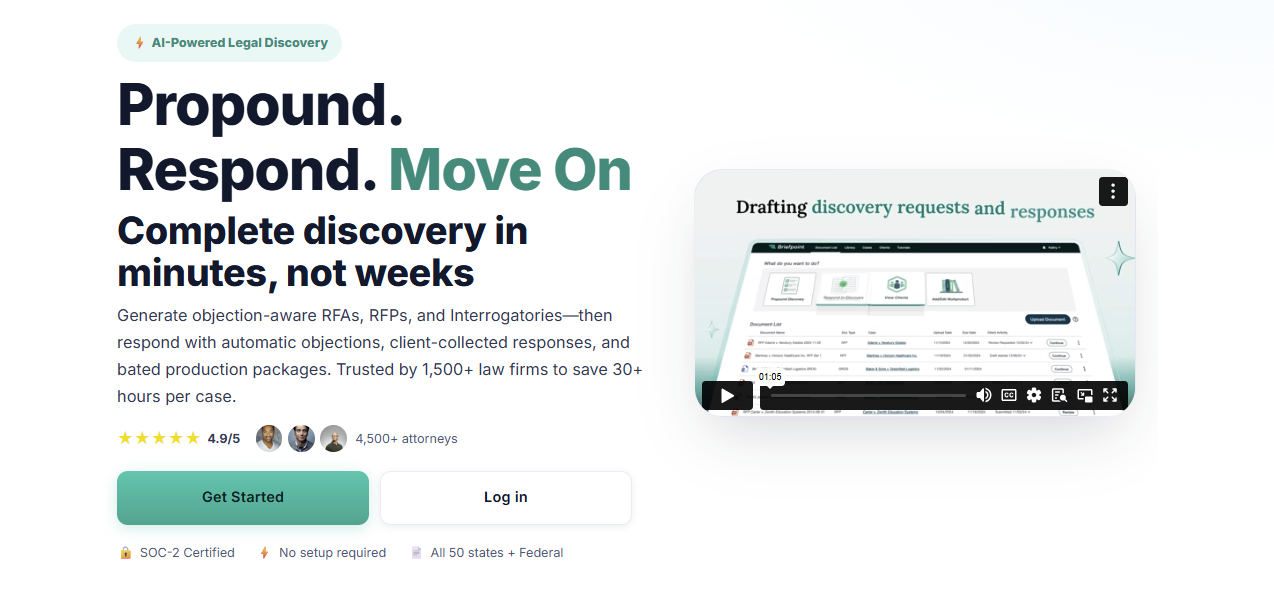
Using Briefpoint is straightforward: upload a discovery request, choose your objections and responses, and download a ready-to-serve Word document. From there, it’s sign and serve, no manual formatting or copy-pasting required.
Briefpoint also includes AutoDoc, which handles the heavy lifting behind the scenes. AutoDoc structures discovery responses automatically, applies the right formatting, and keeps everything consistent across documents. That consistency alone saves a surprising amount of review time.
For client responses, Briefpoint Bridge removes even more friction. It converts discovery questions into plain English and sends them directly to clients.
Once clients submit their answers, Briefpoint places those responses into the correct sections of your document, without emails, spreadsheets, or manual cleanup.
Is discovery document drafting work eating too much into your day?
Book a demo today and see how Briefpoint can help.
2. Legal Practice Management
Once your caseload grows, keeping everything straight gets harder fast. Practice management software exists to keep that chaos in check.
Essentially, it pulls your firm’s daily work into one place so you always know what’s happening, what’s due, and who’s responsible.
For legal professionals, this kind of software becomes the system everyone relies on. Client details, messages, documents, and deadlines sit together, which means less time searching and fewer things falling through the cracks.
You can quickly look back at past client communications, check the status of a matter, or see what needs attention next. That context makes client service feel smoother and more intentional, even on busy days.
Most practice management tools help you:
- Keep matters, contacts, and legal documents organized
- Track deadlines, tasks, and follow-ups
- Log calls, emails, and notes as work happens
- Coordinate work when multiple people touch the same case
When everything lives in one place, it’s easier to respond quickly and handle small issues before they turn into bigger ones. It also cuts down on miscommunication as teams grow.
Security still matters, of course. Clients expect their information to be protected, and modern platforms are built with that responsibility front and center.
Clio
Clio is a popular choice for firms that want a clearer view of their daily work. On this platform, case details, contacts, documents, and conversations all live in one place, which makes staying organized much easier.
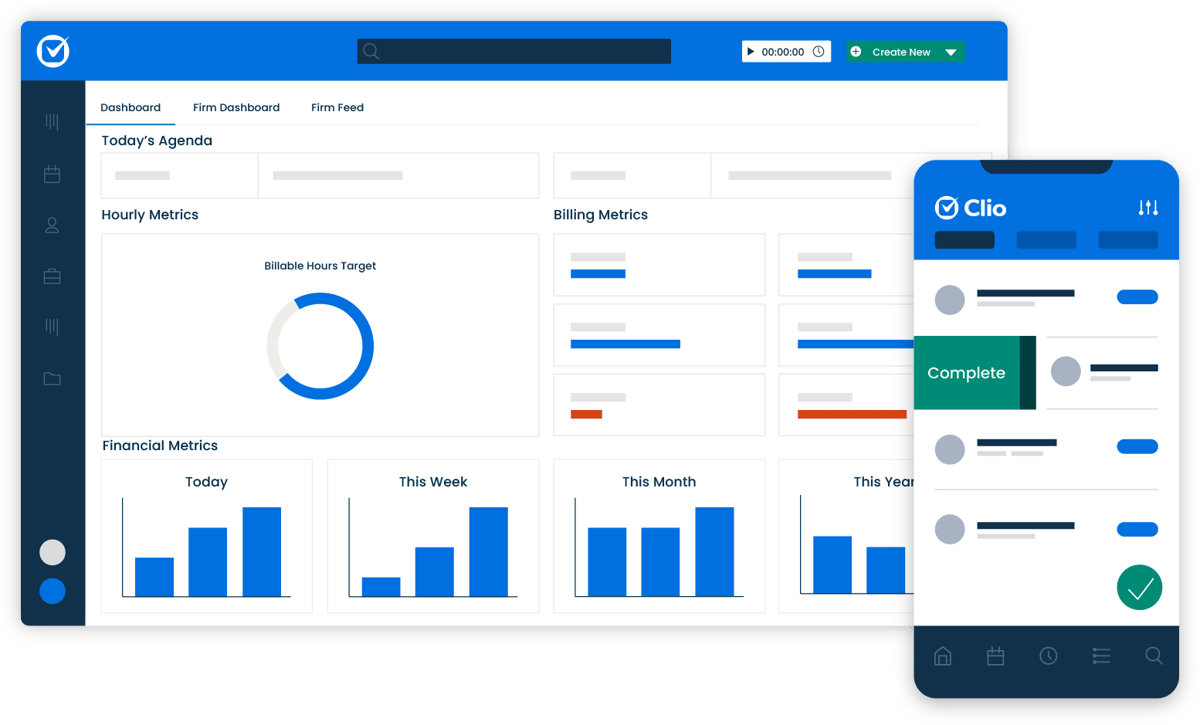
Source: G2
With Clio, scheduling, document storage, and communication tracking feel straightforward. It also connects with other legal tech software platforms, which helps reduce manual work across your workflow.
Whether you’re checking in with a new client or managing long-running matters, Clio keeps everything documented and easy to find, so nothing important gets missed.
3. Legal Research
Legal research is part of how legal work actually gets done. Before you advise a client or step into court, you need to know what the law says and how it’s been applied before.
That means reviewing statutes, regulations, and past decisions so you’re not guessing or relying on memory. When deadlines are tight and court dates are approaching, having the right information is paramount.
Modern research tools make this process far more manageable. Rather than digging through scattered sources, everything is easily accessible in one place. You can search, filter, and cross-check authority without breaking your flow.
Many firms also use e-discovery tools alongside research platforms, which helps tie facts to supporting law more efficiently. Together, they reduce manual work and make it easier to stay prepared as cases move forward.
Westlaw
Westlaw is a long-standing legal research platform that many firms rely on for day-to-day research. It brings case law, statutes, regulations, and secondary sources together in one platform. This way, you’re not jumping between databases to get answers.
Source: G2
The value comes from how easy it is to narrow research to a specific practice area and get relevant results fast. That focus helps lawyers spend less time searching and more time applying what they find to the matter in front of them.
Westlaw also supports data-driven decisions by showing how cases have been cited and treated over time. Its KeyCite feature lets you quickly check whether a case is still good law and see how later courts have referenced it, which adds confidence before relying on a citation.
Behind the scenes, Westlaw uses artificial intelligence to improve search results and surface relevant authority based on context, not just keywords.
The end result is research that feels more precise and easier to trust, especially when timelines are tight.
4. Contract Management
Contracts sit at the center of many legal services, and handling them well takes more than careful drafting. For many law firms, the real challenge is keeping contracts organized, reviewed properly, and easy to manage as they move through different stages.
Traditional document review often means long hours spent checking language, comparing versions, and watching for small issues that can turn into bigger problems later. It works, but it’s slow and leaves little room when volume increases.
Modern contract management tools help take pressure off that process. They support contract analysis, surface potential issues early, and keep everything in one place so nothing gets lost.
You still make the legal decisions, but the system helps you stay consistent and focused.
These tools also give you full control over contracts after they’re drafted. That means you can track changes, manage approvals, and stay on top of key dates more easily.
Ironclad
Ironclad is a contract management platform for firms that handle a steady flow of agreements. Lawyers rely on it to manage drafting, review, approvals, and contract tracking in one place.
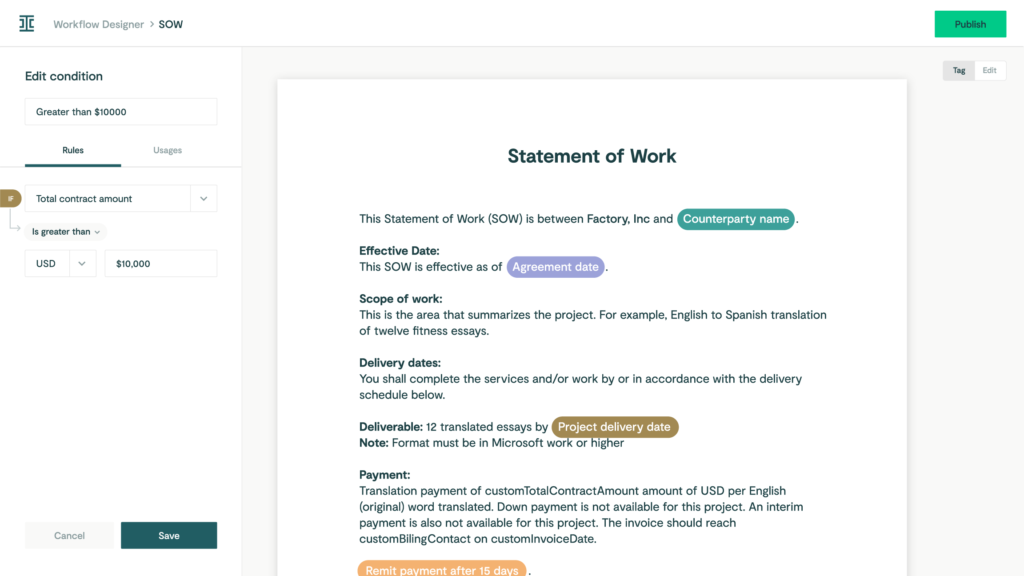
Source: G2
Firms often use Ironclad templates for common agreements so drafting feels faster and more consistent.
During review, the platform highlights key terms and clauses, which helps surface issues early while attorneys stay focused on the legal decisions.
All legal information related to a contract stays in one place, making it easier to check status, review past versions, or come back to an agreement later. Once a contract is signed, Ironclad helps teams keep track of important dates like renewals and expirations.
It also works as a legal document management system and keeps edits and versions easy to follow. The platform is built with enterprise-grade security, which matters when contracts include sensitive business and legal details.
5. Billing and Accounting
Legal billing and accounting software keep a firm running day to day, even though they rarely get much attention. For legal professionals, staying on top of hours, expenses, and invoices directly affects cash flow and how smoothly the practice operates.
Handled manually, these tasks take up more time than they should and make it easier for small mistakes to slip in. And when billing falls behind, it often spills into other daily operations, such as client follow-ups and internal reporting.
Modern legal billing software brings structure to this part of the firm. Time entries, expenses, and invoices stay organized and easy to review, which helps firms stay consistent and predictable with their finances.
Many platforms also support e-filing and reporting to make compliance easier to manage.
Just as important, billing and accounting software tools are designed to align with regulatory standards, which helps give firms confidence that financial records are accurate and defensible.
QuickBooks
QuickBooks is a popular tool for law firms to manage billing and accounting efficiently. You can stay on top of your time and money with a system that effortlessly tracks hours, expense management, and speedy invoice generation.

Source: G2
With QuickBooks, you can send invoices directly to clients to ensure accurate billing and faster payments. Its excellent expense tracking also simplifies monitoring spending and preparing for tax season.
In addition, QuickBooks provides valuable financial insights through its reporting tools to help you track profitability and make informed decisions.
Integrating seamlessly with other tools, QuickBooks creates a smooth workflow, and its user-friendly interface makes it easy for everyone in the firm to use.
6. Client Intake
Bringing in a new client doesn’t end when they say yes. The intake process is what shapes their first real impression of your firm. If it feels slow or confusing, that experience sticks.
Client intake covers how you collect client info, share forms, and explain next steps. Think of the moment after the first inquiry: someone fills out a form, makes a few phone calls, or sends documents over.
A good intake process keeps that information organized and keeps clients informed about what happens next.
For example, an intake tool might send a new client a secure form to complete before the first meeting. Once it’s submitted, the details are saved automatically, reminders go out if something’s missing, and your team sees everything in one place before the call even happens.
That kind of structure reduces back-and-forth, shortens response times, and plays a big role in improving client satisfaction.
When intake runs smoothly, clients feel supported from the very beginning, and your team starts the relationship on solid ground.
Lawmatics
Lawmatics takes the hassle out of onboarding new clients by automating everything from gathering essential information to managing forms and documents.
Source: G2
With Lawmatics, you can create customized intake forms that capture all the details you need so you don’t miss anything. Plus, its user-friendly interface makes the whole process smooth and efficient.
One of the standout features of Lawmatics is its ability to track leads and follow up automatically, which means you never miss a potential client.
It also integrates seamlessly with other legal tech tools and legal CRM systems to keep everything organized and accessible.
7. Electronic Signatures
Electronic signatures have become a normal part of how legal documents move today. Signing no longer means printing, scanning, or dealing with physical files, which saves time and keeps things from piling up.
Many document management platforms now include e-signature tools right inside the system. That means a document can be drafted, sent out for signature, signed, and stored in the same place. Once it’s signed, it’s already filed and easy to find later.
E-signatures also help keep sensitive information protected. Built-in security features and audit trails make it clear who signed what and when, which matters for legal work.
DocuSign
With DocuSign, you can send, sign, and manage documents electronically so signatures are collected quickly and securely.
No matter what type of legal document you’re working with (contract, litigation document, or something else entirely), this platform has the versatility to handle it with ease.
Source: G2
One of the key benefits of DocuSign is its ease of use. Both lawyers and clients can sign documents from any device, whether they’re in the office or on the go.
With this flexibility, delayed signatures become a thing of the past, and important documents get signed promptly.
DocuSign also offers robust security features, including encryption and authentication, to protect the integrity of your documents and the confidentiality of your clients.
When Discovery Becomes the Bottleneck
Legal tech sounds overwhelming until you break it down like this. The real challenge usually isn’t deciding if your firm needs better tools. It’s figuring out where to start.
Do you tackle the work that eats up the most time? The legal tasks that cause the most frustration? Or the areas where mistakes tend to creep in when things get busy?

Every firm’s answer looks a little different. Some start with document automation because drafting and discovery never slow down. Others focus on practice management, billing, or intake because daily organization has become a bottleneck.
There’s no single “right” order, just the next problem worth solving.
What matters is momentum. Once one process feels lighter, everything else gets easier to manage.
If discovery work keeps pulling attorneys away from higher-value tasks, that’s often a clear place to begin. Briefpoint helps firms handle discovery faster and with far less manual effort, while fitting neatly into existing workflows.
Ready to see how much time discovery could give back? Book a Briefpoint demo now.
FAQs About Legal Tech Software
Why is legal tech software important for law firms?
Legal tech helps firms stay organized as work piles up. For many legal organizations, the biggest benefit is saving time on routine tasks so lawyers can stay focused on strategy, analysis, and advising clients. When systems handle the admin side, fewer billable hours get lost to cleanup and rework.
Can small law firms benefit from legal tech software?
Absolutely. Smaller firms often feel the impact faster because there’s less room for inefficiency. Legal tech helps manage client interactions, deadlines, and relevant documents without needing extra staff, which makes growth easier to handle.
Is it expensive to implement legal tech software?
Costs vary, but many tools are priced to scale with your firm. Subscriptions, modular features, and flexible plans make it possible to start small and expand later, especially when multiple tools replace manual processes.
How do I choose the right legal tech software for my firm?
Start with the work that causes the most friction. Look for software that helps resolve issues you deal with daily, supports multiple team members, and fits the way your firm already operates. Demos and trials help clarify what actually works in practice.
Can legal tech handle complex cases and growing teams?
Yes. Many platforms are built to support complex cases and collaboration across teams. That’s why industry leaders often rely on legal tech to keep matters moving smoothly as caseloads and responsibilities expand.
The information provided on this website does not, and is not intended to, constitute legal advice; instead, all information, content, and materials available on this site are for general informational purposes only. Information on this website may not constitute the most up-to-date legal or other information.
This website contains links to other third-party websites. Such links are only for the convenience of the reader, user or browser. Readers of this website should contact their attorney to obtain advice with respect to any particular legal matter. No reader, user, or browser of this site should act or refrain from acting on the basis of information on this site without first seeking legal advice from counsel in the relevant jurisdiction. Only your individual attorney can provide assurances that the information contained herein – and your interpretation of it – is applicable or appropriate to your particular situation. Use of, and access to, this website or any of the links or resources contained within the site do not create an attorney-client relationship between the reader, user, or browser and website authors, contributors, contributing law firms, or committee members and their respective employers.
5 Best Legal Workflow Software to Use in 2026
5 Best Legal Workflow Software to Use in 2026
The work that goes on in law firms can be repetitive, time-consuming, complex, or—in the most tedious of situations—a mixture of all three.
It’s a way of life, in a sense, and the “norm” that many in the legal profession learn to get used to.
Luckily, legal workflow automation software is here to change that. Law firms need to maximize every billable hour, and what’s a better way to do that than to optimize every legal workflow possible?
In this guide, we’ll explore the definitions of legal workflow automation software, the potential benefits, and the best way to incorporate these tools into your operations.
What Are Legal Workflow Tools?
Legal workflow tools are specialized software applications designed to optimize and automate various tasks and processes within legal practices.
Generally, these tools aim to improve efficiency, accuracy, and consistency by managing and simplifying routine tasks, including but not limited to:
- Document creation
- Case management
- Legal billing
- Scheduling
- Communication
In other words, legal workflow management software streamlines processes wherever automation is possible.
For the legal industry and corporate legal departments, most of the focus is on incorporating automated workflows to let legal professionals focus on value-adding tasks that tech cannot do.
What Are the Types of Legal Workflow Tech Solutions?
Legal workflow automation software can be classified into many distinct types based on its function. In this article, we’ll focus on some of the most important, which include:
Document Automation
Document automation is a type of legal workflow automation software that creates or drafts legal documents, including discovery responses and requests. Without this type of tech, legal professionals would still have to spend hours, if not days, drafting documents manually.
Besides speeding up the process of creating legal documents, document automation helps ensure consistency and accuracy across the board.
Task or Project Management
In most law firms, a significant chunk of time is usually spent on organizing legal teams and delegating tasks for maximum efficiency. This might be easier for smaller law firms, but not for big ones that have dozens of legal staff members.
Task management involves the utilization of software solutions to organize, monitor, and assign tasks within a team. These solutions typically bring:
- Deadline reminders for critical filings and submissions
- Task assignment to specific team members based on their expertise
- Client communication follow-ups
- Progress tracking dashboards for a quick overview of ongoing projects
- Recurring tasks like monthly case reviews or billing reminders
- Integration with calendars to align tasks with schedules
- Status updates for team-wide visibility on task completion
Acting as a digital project manager, legal task management software can help you establish efficient workflow coordination to avoid overlooking tasks or missing deadlines.
Database Management
With database management systems, law firms can ditch the chaos of physical files and keep everything organized in one secure digital space.
These tools make storing and finding information like case files, client details, and legal research a breeze. Instead of spending precious time searching through folders, advanced search features let you pull up what you need in seconds.
On top of that, they’re designed to keep sensitive data safe, with built-in encryption and access controls.
Collaboration gets easier, too. Whether you’re in the office or working remotely, team members can share, update, and access files in real time.
Billing Management
Law firms generate profit through billable hours, which makes an efficient billing management system an absolute must.
Billing management tools automate administrative tasks such as invoicing and payment tracking within legal operations.
Compared to general accounting tools, these billing systems are built specifically for legal work. At the very least, legal billing tools reduce manual data entry and align billing directly with matters, time entries, and client agreements.
These tools help optimize tasks like:
- Tracking billable hours
- Generating invoices
- Monitoring outstanding payments
- Maintaining transparent financial records
While general accounting software focuses on high-level finances, legal billing tools connect timekeeping and case activity to billing in a way that fits how law firms actually work.
Legal Reporting
Another useful type of workflow automation software is legal reporting tools, which help law firms gauge their profitability and overall health.
An ideal reporting tool should be capable of data analysis, productivity monitoring, key performance indicator (KPI) tracking, as well as tracking and analysis of important metrics like cash flow, law firm profitability, cost-per-client, and more.
Law firms need this kind of software to make sure they’re always in the black and anticipate potential financial issues down the road.
What are the Benefits of Using Legal Workflow Software?
Legal workflow software helps bring order to work that can easily feel scattered. If your day includes jumping between emails, documents, and reminders, these tools pull everything into a clearer flow and reduce reliance on manual processes that slow you down.
Here’s where the value really shows up:
- Saves time on everyday work: When you automate tasks like legal document drafting, task tracking, and approvals, you spend less time on busywork and more time moving cases forward and supporting strategic initiatives.
- Cuts down on mistakes: Manual handoffs and repeated data entry create room for error. Workflow software adds consistency across all areas.
- Reduces administrative overhead: Fewer follow-ups, fewer spreadsheets, and less rework make day-to-day legal operations easier to manage.
- Makes collaboration easier: Everyone can see what’s happening, what’s next, and who’s responsible, which helps teams stay aligned even when they’re not in the same office.
- Improves user adoption over time: Tools built around real workflows feel easier to use, which helps teams stick with them instead of falling back on old habits.
Overall, legal workflow software gives you a more reliable way to manage work without adding extra layers of complexity.
Top 5 Legal Workflow Automation and Management Software
Choosing the right legal practice management software can be complicated, given the dozens of potential options out there. So, we’ve narrowed it down to a top-five list:
1. Briefpoint: Best for Discovery Document Drafting
Briefpoint is a discovery automation platform designed to reduce the time and effort it takes to draft discovery requests and responses.
It pulls key information from your documents and generates suggested answers or objections you can review and edit, which helps you move through discovery with less manual work.
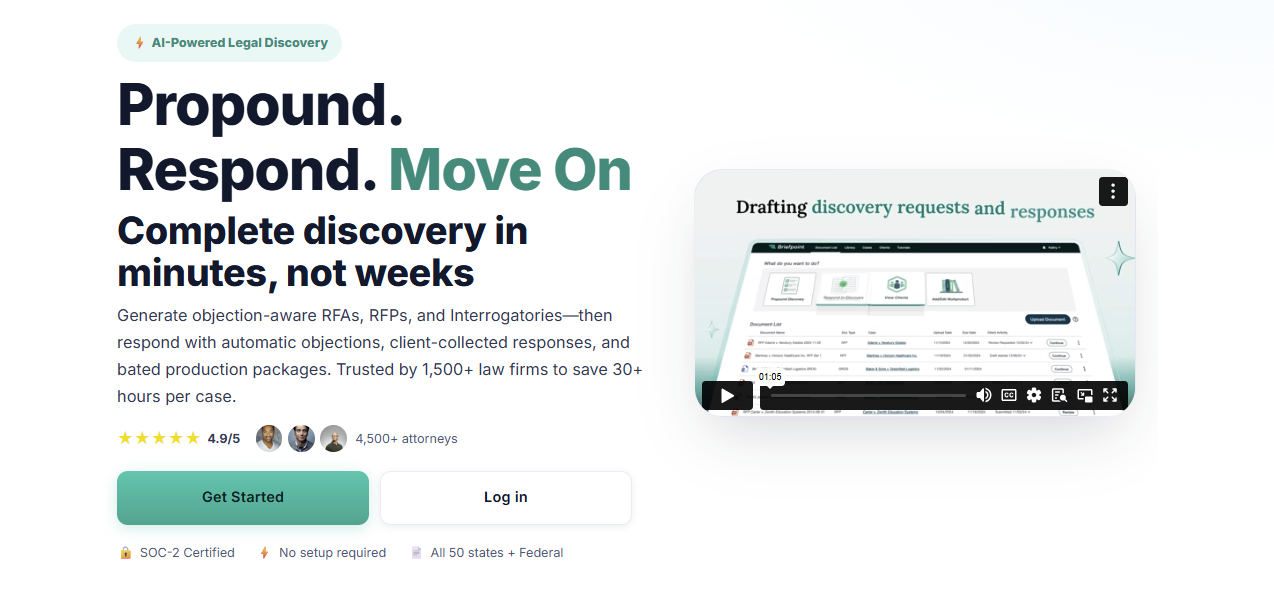
You can use Briefpoint to handle common discovery documents, such as:
- Requests for admission
- Requests for production
- Interrogatories
Briefpoint also includes Briefpoint Bridge, a built-in tool that simplifies collecting client responses.
You can choose the interrogatories that need answers, rewrite them in plain language, and send them directly to your client. When responses come back, Bridge places them into the draft automatically.
For matters with large productions, Autodoc extends Briefpoint’s capabilities even further.
Upload your RFPs and production or case files, and Autodoc identifies responsive documents, generates Word responses with page-level Bates citations, and prepares a Bates-numbered production ready to serve. Review controls and privilege tagging keep everything transparent.
More than 1,500 law firms trust Briefpoint to reduce discovery time and keep work moving when deadlines matter.
2. Clio: Best Legal Practice Management System
Clio is a cloud-based practice management platform built to support the day-to-day operations of a law firm from a single system.

Source: G2
This popular tool brings together core functions that firms rely on to keep matters organized, deadlines visible, and work moving forward without handling multiple platforms.
Its feature set covers:
- Case management
- Time tracking
- Billing and invoicing
- Document management
- Calendar and task management
Clio also works well alongside other workflow tools, which makes it easier to connect case data with the rest of your tech stack. For firms focused on process management, this flexibility helps reduce gaps between intake, active matters, and billing.
And because it’s cloud-based, Clio supports remote work and shared access across teams. Attorneys and staff can review files, update matters, and communicate without being tied to the office.
The platform also supports a smoother client intake process and clearer collaboration across roles.
If you’re looking to streamline operations and centralize case-related work, Clio offers a practical foundation that scales as caseloads grow.
3. Smokeball: Best Automation Software for Smaller Firms
Smokeball is designed for smaller teams that want legal automation without adding complexity to their day.
If you handle a high volume of similar tasks, this platform helps you automate routine tasks while keeping work consistent and easy to manage.
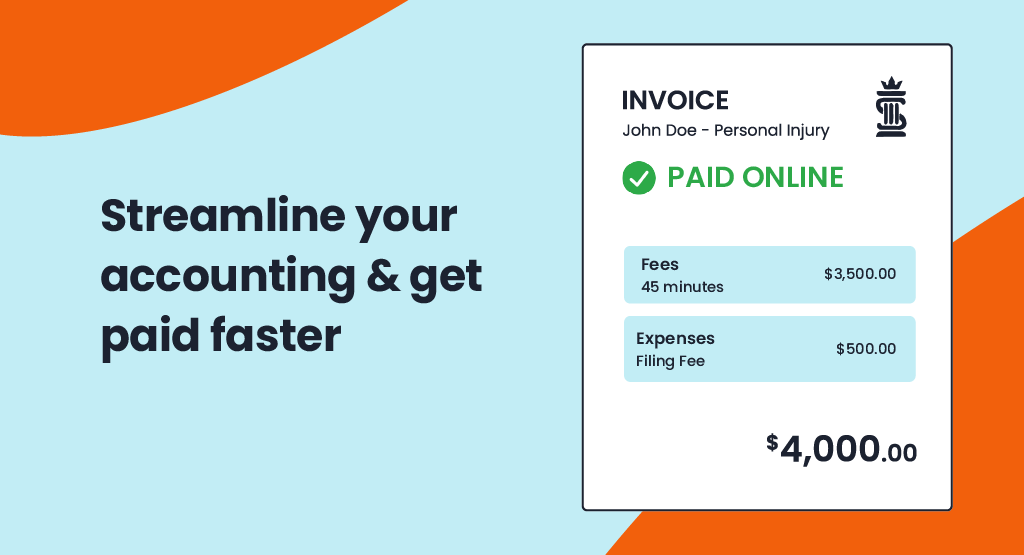
Source: G2
It supports automation across areas you likely touch every day, including:
- Time tracking
- Document drafting
- Email management
- Billing and invoicing
One of the key benefits is how everything connects. Time entries flow into billing, documents pull from the same matter data, and fewer details fall through the cracks. That structure helps with maintaining consistent quality, even when you’re managing multiple matters at once.
Smokeball also offers seamless integration with tools you may already rely on, such as Microsoft Office and QuickBooks. You don’t need to rebuild your workflow to use it, which makes adoption smoother from the start.
4. PatentPal: Best Legal Workflow Software for IP Law
PatentPal is a niche software solution developed with the unique needs of intellectual property professionals in mind.
Basically, it automates and smoothens the most complicated parts of drafting and managing patents.
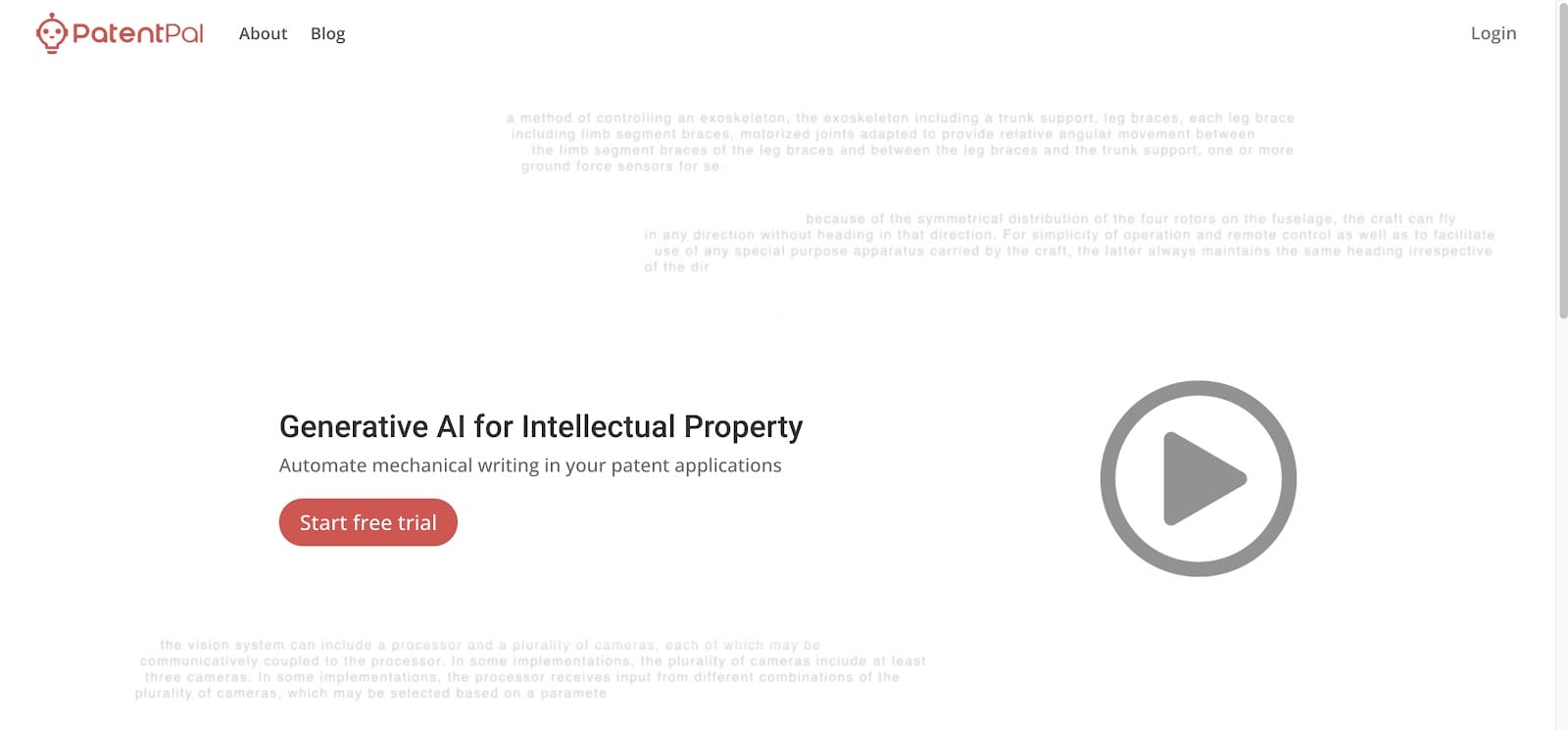
Source: Patentpal.com
PatentPal decreases the time and effort typically required in the patent application process, which makes it an invaluable asset for those specializing in IP law.
Some of its key features include:
- Automated drafting
- Customizable templates
- Error detection
- AI-powered suggestions
- Version control
5. FileStage: Best for Document Reviews
FileStage brings structure to document reviews that usually feel scattered and hard to track.
When approvals, comments, and revisions live across emails and shared drives, it’s easy to lose momentum. FileStage pulls that work into a single review space so documents move forward without constant follow-ups.
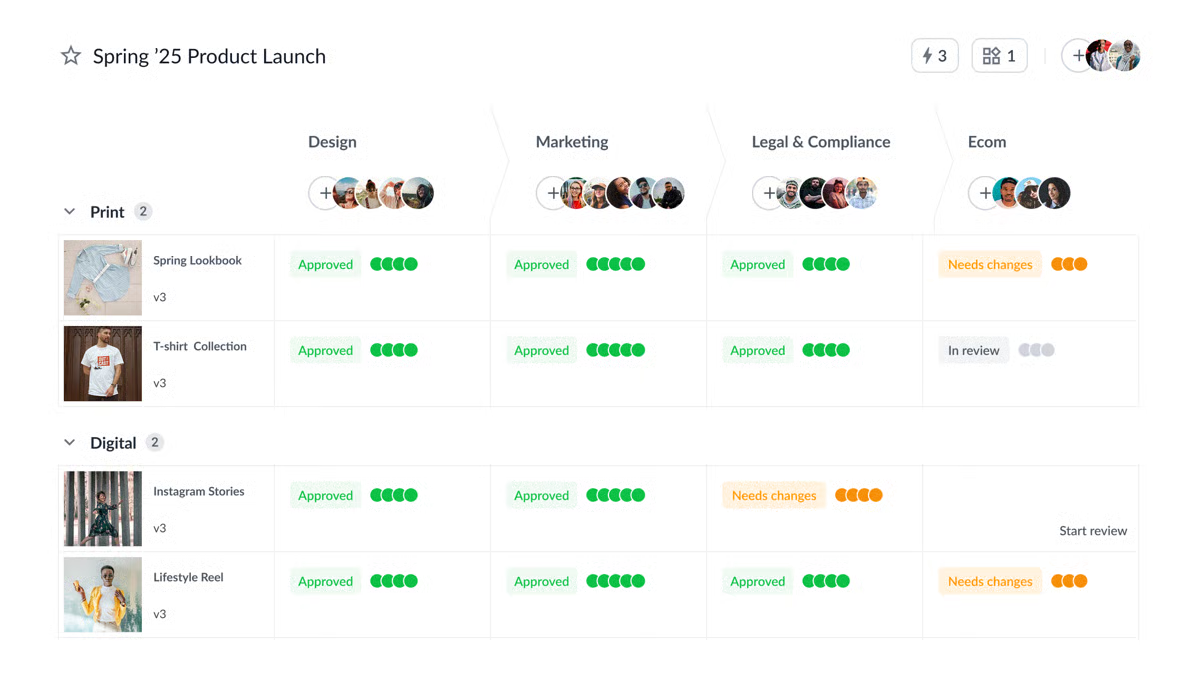
Source: G2
It’s a solid fit for contract review and other approval-heavy work where multiple people need to weigh in. Every comment, change, and decision stays tied to the document, which makes it easier to see progress and avoid duplicate edits.
By automating repetitive tasks like reminders and approval tracking, reviews don’t stall waiting for responses across multiple systems.
FileStage helps organize:
- File review and approval
- Task assignments
- Auditing
- Version tracking and change history
- Centralized feedback from internal and external reviewers
The result is a review process that feels more predictable and easier to manage, especially when several stakeholders are involved, and timelines matter.
How Can You Incorporate Legal Workflow Automation in Your Law Firm?
Adding workflow automation works best when it feels like a natural extension of how work already gets done.
Always remember that the goal is to reduce human error and introduce workflow solutions that actually support your day, not slow it down.
Here’s a simple way to approach it:
- Start with friction points: Look at tasks that create delays or rework, such as drafting, approval processes, billing, or legal project management. These issues show up in small teams and enterprise legal departments alike.
- Be clear on what you want to improve: Faster turnaround, fewer mistakes, better visibility, or smoother handoffs all shape which tools make sense.
- Choose tools that fit your setup: Workflow solutions should work alongside your existing tools, not replace everything overnight. Strong integrations make adoption easier and keep work moving.
- Roll it out in stages: Introduce automation gradually, migrate data carefully, and adjust workflows so they match how your team already operates.
- Get people comfortable using it: Practical training and open feedback go a long way. When legal software feels intuitive, teams stick with it.
- Keep reviewing and adjusting: Check performance, gather feedback, and refine workflows over time. Pay close attention to compliance tracking and data security as processes evolve.
Legal Workflow Software Is the Future of Efficient Practice
In this guide, the focus has been on reducing friction in everyday legal work. When workflow software is used well, tasks stay organized, and teams spend less time chasing details across systems.
Discovery is the legal workflow that often carries the heaviest load. Deadlines are tight, documents pile up quickly, and manual drafting leaves little room for error. That pressure can ripple through the rest of your workflow and slow everything down.

Briefpoint fits naturally into that picture by handling discovery drafting and responses with far less manual effort. It keeps documents consistent, shortens turnaround time, and gives you clearer control over a process that usually demands a lot of attention.
When one of the most demanding parts of the litigation process becomes easier to manage, the rest of your workflow benefits, too.
If discovery continues to take up more time than it should, book a demo today!
FAQs About Legal Workflow Software
What is legal workflow software used for?
Legal workflow software helps organize and automate everyday legal work, from drafting documents to legal research. Teams use workflow automation tools to reduce manual steps, support task automation, and keep work moving without relying on scattered processes.
How does legal workflow software work with other tools?
Most platforms are designed to connect with existing systems such as email, storage, matter management, and billing software. Strong integration capabilities allow workflow software to sit alongside document management systems and case management platforms, so teams don’t have to replace everything at once.
Who benefits most from legal workflow automation?
Legal workflow automation supports a wide range of teams, including in-house legal groups and large law firms. Many legal leaders use legal workflow automation tools to improve visibility, reduce delays, and bring more consistency to daily work.
Does workflow automation improve client relationships?
Yes. Faster turnaround times, fewer errors, and clearer communication all contribute to better client service. Over time, this leads to stronger trust, higher client satisfaction, and often increased client satisfaction across matters.
The information provided on this website does not, and is not intended to, constitute legal advice; instead, all information, content, and materials available on this site are for general informational purposes only. Information on this website may not constitute the most up-to-date legal or other information.
This website contains links to other third-party websites. Such links are only for the convenience of the reader, user or browser. Readers of this website should contact their attorney to obtain advice with respect to any particular legal matter. No reader, user, or browser of this site should act or refrain from acting on the basis of information on this site without first seeking legal advice from counsel in the relevant jurisdiction. Only your individual attorney can provide assurances that the information contained herein – and your interpretation of it – is applicable or appropriate to your particular situation. Use of, and access to, this website or any of the links or resources contained within the site do not create an attorney-client relationship between the reader, user, or browser and website authors, contributors, contributing law firms, or committee members and their respective employers.
Clio vs. MyCase: A Complete Comparison Guide
Clio vs. MyCase: A Complete Comparison Guide
Picking the right practice management software for your law firm can feel like a tough call, especially when Clio and MyCase both seem to check so many boxes. They’re popular, packed with features, and designed to simplify how your firm operates.
So, how do you choose?
In this guide, we’ll break down the key features, differences, and pricing of Clio and MyCase while showing you how Briefpoint can complement either platform.
By the end, you’ll know exactly what your firm needs to run smoothly.

What Is Clio?
Clio is cloud-based legal practice management software designed to make running a law firm a whole lot easier.
Essentially, it helps you handle everything from case management and document organization to tracking time and billing clients.
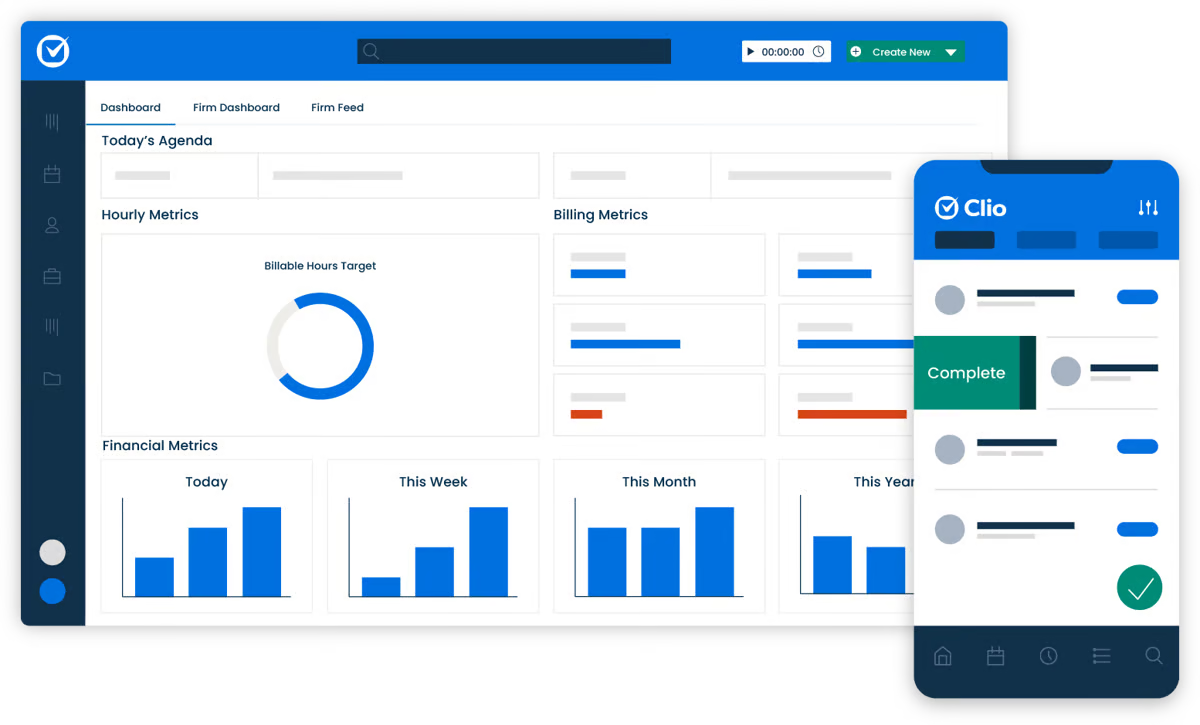
Whether you’re a solo lawyer or part of a larger firm, Clio is one of the best options for an all-in-one legal practice management system.
One of its biggest perks is how it connects with other lawyer apps or tools you’re probably already using, like Google Workspace or Microsoft 365. So, if you’re looking to iron out your workflow and keep things organized, Clio might be just what your firm needs.
Despite Clio being an extremely popular tool for legal professionals seeking intuitive practice management software, it has a worthy rival: MyCase.
What Is MyCase?
MyCase is a straightforward, cloud-based legal management tool designed to help law firms handle their daily operations smoothly.
Like Clio, it’s all about making things easier; whether it’s organizing cases, tracking time, managing legal documents, or billing clients.
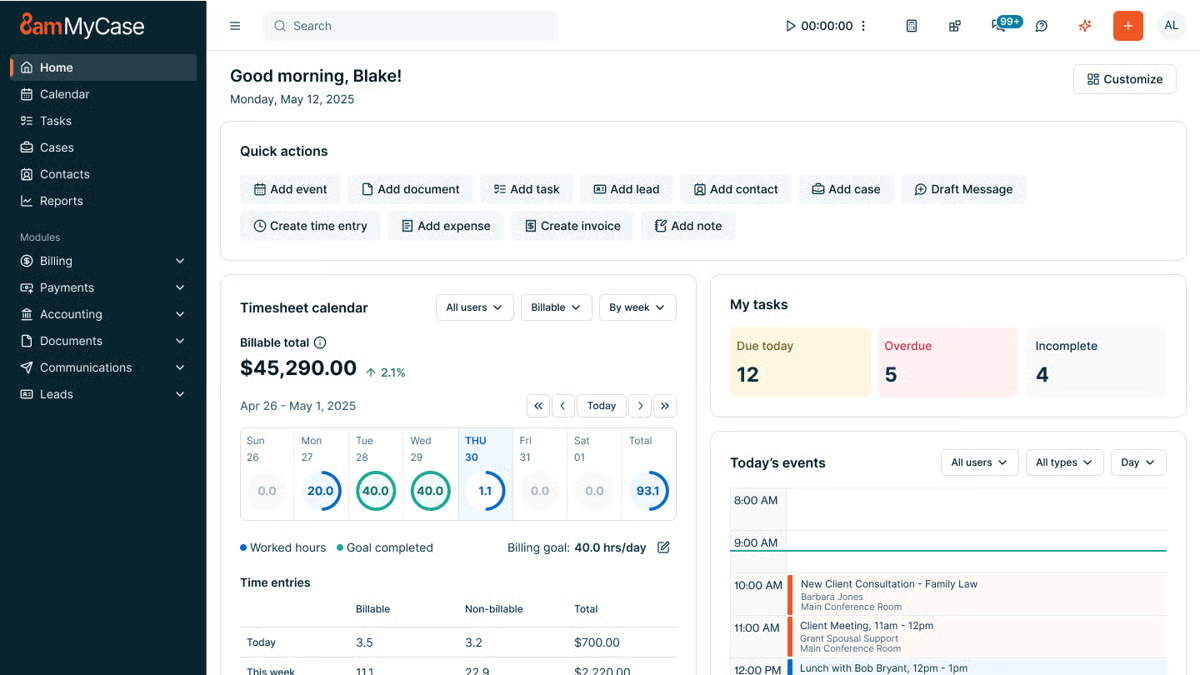
One of its key strengths is the built-in and secure client portal, where you can communicate and share documents with your clients without the hassle of extra emails.
Law firms with smaller teams love MyCase because it’s a breeze to navigate, which leaves them more time to focus on more valuable work.
What Is Briefpoint?
Briefpoint is an AI-powered discovery document automation tool that lets legal professionals prepare discovery responses and request documents within minutes.
Manual copying, pasting, and repetitive legal drafting no longer have to take up hours of your day. Briefpoint automates the heavy lifting so you can move through discovery faster and with fewer manual steps.
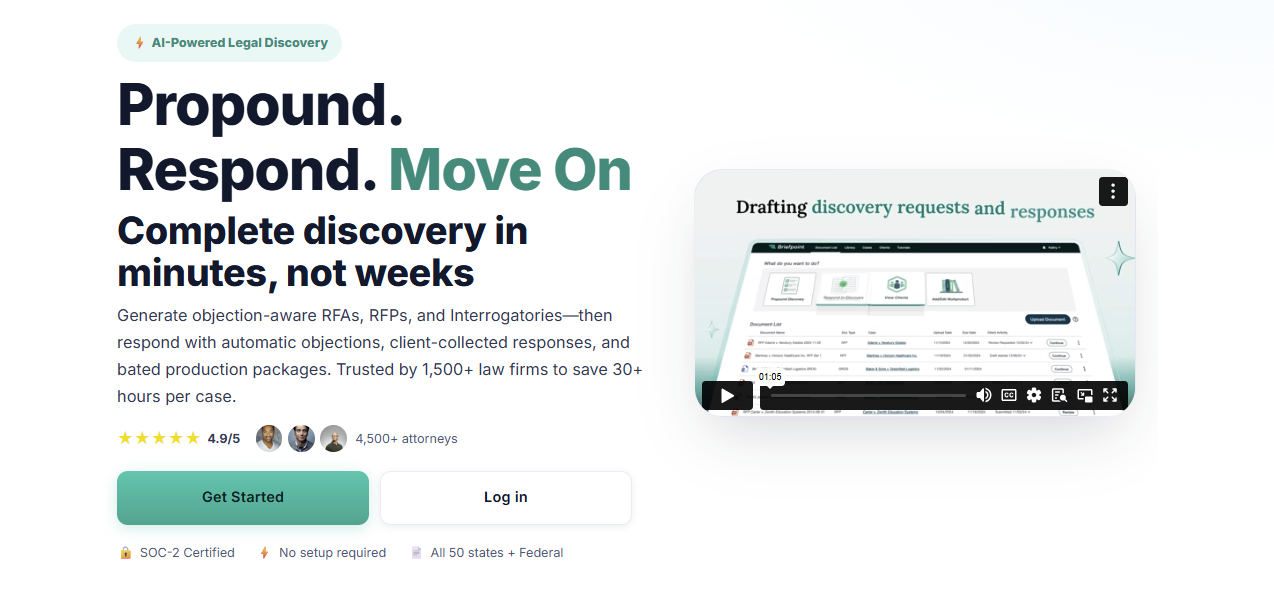
Simply upload a discovery request, and Briefpoint’s AI automatically pulls key details like case numbers, court names, party information, and more. That information is placed directly into your document to give you a solid draft right away.
From there, you can add objections simply by selecting the interrogatories you want to include.
Briefpoint also offers AutoDoc, which handles formatting and applies jurisdiction-specific rules so your discovery responses are properly structured and court-ready without extra cleanup.
You can download the document at any point to add final edits in Word.
Briefpoint also includes Bridge, a built-in tool that collects client input by translating legal questions into plain English. Client responses flow straight back into your working documents to cut down on follow-up emails and back-and-forth.
You can test Briefpoint for yourself by scheduling a demo.
Clio vs MyCase: Feature Comparison
When it comes to comparing Clio and MyCase, it’s important to break down their key features and see how they stack up against each other.
At first glance, the two platforms seem to offer a lot of the same features, but as you dig deeper, you’ll find they have distinct approaches to multiple areas of practice management.
Case Management
Clio offers a robust case management system designed to keep everything organized. For starters, you can track case timelines, store related documents, and even collaborate with your team.
Plus, it’s customizable, letting you adjust workflows to fit how your firm operates, and it integrates with a variety of other tools, giving you a lot of flexibility.
MyCase also provides a solid case management system, but leans a little more into simplicity. With a case management system that’s sturdy and reliable, the slight trade-off is a user interface that’s straightforward and easy to grasp.
You can organize cases, assign tasks, and track case progress without too much hassle, even if you have limited technical expertise.
However, MyCase has a significant edge in client communication. Its built-in client portal allows for easy updates and collaboration, which makes it super convenient for keeping clients in the loop.
Client Intake and Lead Management
Clio provides customizable intake forms that can be embedded on your website or shared with prospective clients through links.
For many Clio users, those submissions flow into Clio Grow, where new inquiries appear in a lead dashboard and can be reviewed, accepted, or declined before becoming contacts or matters.
This reduces manual data entry and keeps client information organized from the first interaction. Combined with secure messaging and other client-facing tools, Clio’s intake process connects naturally with the rest of the firm’s workflow.
Clio Grow also supports lead tracking, which gives firms visibility into how inquiries move from initial contact to active matters. That insight can be useful for teams that want a clearer view of intake volume and follow-up activity.
MyCase also includes client intake and lead management within its core platform. Firms can create online intake forms with conditional logic, collect client information, and route submissions into a built-in leads dashboard.
From there, leads move through defined stages, can be followed up with tasks and reminders, and converted into contacts and cases without re-entering data. Client communication and document sharing stay centralized through MyCase’s client portal.
Document Management
Clio takes a more detailed approach to document management. Files stay neatly organized by matter, sharing documents with your team or clients is straightforward, and everything lives in one central place.
If your firm already relies on tools like Google Drive or OneDrive, Clio’s integrations make it easier to keep files connected without jumping between systems. This kind of advanced document management tends to appeal to firms that want more control and flexibility as cases move forward.
MyCase keeps things simpler and easier to follow. The straightforward interface makes it easy to upload documents, find what you need, and share files without much setup.
Many firms also like MyCase’s matter templates, which help keep documents consistent across similar cases and cut down on repetitive work. It doesn’t offer as many integrations as Clio, but it focuses on making everyday document handling feel clear and manageable.
Billing and Time Tracking
Clio offers a comprehensive billing system that includes time tracking, invoicing, payment scheduling, and expense management.
You can track your time directly within the platform and then convert that into professional-looking invoices. Clio’s billing system is customizable, which gives you more control over how you bill clients and manage your firm’s finances.
MyCase also offers legal billing and time tracking, but it focuses on keeping things as simple as possible. Its invoicing system is easy to navigate, allowing you to create and send invoices with just a few clicks.
Although it might not be as customizable as Clio, it’s perfect for firms that want a quick, no-fuss solution.
Payment Processes
Clio makes it easy for clients to pay with Clio Payments, a built-in feature that allows for secure online payments via credit card or bank transfer.
You can set up automated reminders, which help make sure you get paid faster. Plus, Clio’s payment processing integrates seamlessly with its billing system.
MyCase has built-in payment processing, integrating with LawPay to handle online payments. It supports credit card payments and allows for partial payments, which can be useful for clients who prefer to pay in installments.
MyCase also provides automatic payment reminders, so it’s easier to stay on top of billing.
Task Management
Staying on top of deadlines and follow-ups is a big part of day-to-day legal work, and both Clio and MyCase cover the basics well.
Each platform lets you manage tasks directly within its case management software, so important things like assignments, due dates, and reminders stay tied to the right matter.
Clio leans into flexibility. Tasks can be linked to matters, assigned to specific team members, and paired with legal calendaring to help prevent missed deadlines.
For firms that want an all-in-one solution, these task features work alongside Clio’s other core tools to make it easier to keep work moving without switching systems. The trade-off is that it can take a little time to get comfortable with all the options.
Meanwhile, MyCase keeps task management more straightforward. Its user-friendly interface makes it easy to create tasks, assign responsibility, and track progress without much setup. This approach works well for small law firms that want clarity and structure without a lot of configuration.
Both platforms cover essential task management needs; the difference comes down to how much flexibility your firm wants versus how quickly you want to get started.
Clio vs. MyCase: Other Key Differences
Clio and MyCase share many of the same core features, but some of the bigger differences show up in the following aspects:
Target Market
Clio is designed to cater to a wide range of law firms, from solo practitioners to larger multi-lawyer firms.
Its broad feature set and extensive integrations make it especially appealing to firms that handle complex cases or need automated legal workflows and more advanced tools to manage a larger volume of work.
Because of its flexibility, Clio tends to attract firms that are willing to spend time learning the ins and outs of a more customizable platform.
MyCase, on the other hand, is primarily aimed at small to mid-sized law firms that value simplicity and ease of use. It’s particularly popular among firms that want to get up and running quickly without a steep learning curve.
Additionally, MyCase’s focus on client communication and straightforward design makes it a favorite for firms that don’t need a lot of customization but still want a solid, dependable tool for managing cases and expense tracking.
Key Features
What is each platform known for?
One of Clio’s standout features is its deep integration capabilities. With over 200 third-party app integrations, Clio is great for firms that need a highly customizable and flexible system.
While MyCase may not offer the same breadth of integrations as Clio, it makes up for it with its client portal, which is incredibly easy to use. The portal allows clients to view case updates, share documents, and communicate directly with their attorneys, all in one place.
Ease of Use
Clio packs in a lot of advanced functionality, which is great once you get comfortable with it. There’s a bit of a learning curve at the start, but the layout is logical, and the experience stays familiar thanks to a consistent setup across the platform.
If questions come up along the way, Clio’s support team is there to help smooth out the onboarding and day-to-day use.
On the flip side, MyCase takes a more plug-and-play approach. Most users can log in and start working almost right away, with very little training needed. Everything is laid out clearly, so tasks, matters, and client communication tools are easy to find and use.
If your firm likes having more options and doesn’t mind spending a little time learning the system, Clio gives you room to grow. But if you want something that feels natural from the first login and keeps things simple, MyCase makes that easy.
Pricing Models
Clio and MyCase both use tiered pricing to give law firms options based on their size and the functionality they need.
Clio’s plans range from core practice management to advanced automation and client intake tools, while MyCase offers a straightforward set of tiers with built-in legal accounting and billing features that many small firms appreciate.
Clio Pricing Plans
Clio has four main pricing plans:
- EasyStart – $59: Core tools for time tracking, billing, documents, e-signatures, and secure client communication.
- Essentials – $99: Adds client portal, texting, integrations, and more collaboration tools.
- Advanced – $139: Includes automated workflows, reports, custom roles, and enhanced law firm productivity features.
- Complete – $169: Adds intake forms, lead tracking (via Clio Grow), CRM-style tools, and the broadest feature set.
MyCase Pricing Plans
MyCase offers three plans:
- Basic – $49: Essential case management, billing, contact management, and client portal.
- Pro – $99: Adds unlimited two-way texting, client intake management, unlimited e-signatures, and advanced invoicing.
- Advanced – $119: Includes full-text search, advanced document automation, custom reports, MyCase Drive file sync, and split billing.
MyCase Accounting also offers built-in accounting tools and financial features like trust accounting and integrated payments without needing external products, which can simplify billing workflows for many smaller practices.
Both platforms usually include free trials, and exact prices can vary based on monthly vs. annual billing or promotions.
Clio’s higher-tier plans unlock more advanced features, while MyCase’s tiers focus on adding client-facing and financial tools across its competitive pricing structure.
Which One Is Better for Your Law Firm?
The choice between Clio and MyCase really depends on your firm’s specific needs. As you can see, both platforms offer excellent features but cater to slightly different types of law firms.
If your firm needs a more feature-rich system with greater flexibility and customization, Clio might be the better fit. However, if you’re looking for something more straightforward and easy to use, MyCase could be just what you need.
To help make your decision easier, here’s a quick comparison:
Feature | Clio | MyCase |
Case management | Robust and customizable with integrations | Simple and user-friendly |
Client communications | Basic client-sharing tools | Secure client portal for easy collaboration |
Client intake | Customizable forms with lead management | Built-in intake forms with lead tracking |
Document management | Advanced with third-party integrations | Easy to use, but has fewer integrations |
Billing and payments | Customizable with Clio Payments | Simple with LawPay integration |
How Does Briefpoint Fit Into the Mix?
While Clio and MyCase handle the essentials of practice management, Briefpoint adds a layer of efficiency that neither platform offers: discovery document automation.

If you’ve ever spent hours drafting requests for admission, production, or interrogatories, you know how tedious it can be. That’s where you can insert Briefpoint.
This AI-powered tool automates the whole process and cuts drafting time down to just minutes.
Here’s how it works:
- Smart data extraction: Just upload your discovery request, and Briefpoint’s AI pulls in routine details like case numbers, court names, and parties automatically.
- Quick objections: Need to add discovery objections? No problem. Just click the ones you want, and they’re instantly added.
- AutoDoc formatting: AutoDoc applies proper formatting, Bates numbers, and jurisdiction-specific rules so your documents stay consistent and court-ready.
- Client-friendly collaboration: With Briefpoint Bridge, you can simplify legal language for your clients and collect their input directly.
Whether your firm uses Clio or MyCase, Briefpoint integrates seamlessly to complement your practice management software with a simpler discovery process.
FAQs About Clio vs MyCase
What is the difference between Clio and MyCase?
Clio focuses on flexibility and integrations, making it a good fit for firms that want more control over workflows and connections with third-party tools. MyCase leans toward simplicity, with an intuitive interface and built-in features that are easy to use right away, especially for firms that want fewer configuration steps.
How much is MyCase vs. Clio?
Both platforms start at a similar monthly price per user at around $50 a month, but costs increase as you move into higher tiers. Clio’s pricing grows as you add features through plans tied to Clio Manage, while MyCase includes many essentials earlier and reserves automation and reporting for its advanced plan.
What is better than Clio?
That depends on what you value most. Firms that prioritize ease of use, built-in client management, and faster setup may prefer MyCase. Others may stick with Clio for its depth, customization options, and broader ecosystem.
Is Clio Accounting worth it?
Clio Accounting can be useful if you want billing and trust accounting closely tied to your practice management system. It’s often a good fit for solo attorneys who already rely on Clio’s client intake forms, mobile apps, and centralized workflow and want everything under one roof.
The information provided on this website does not, and is not intended to, constitute legal advice; instead, all information, content, and materials available on this site are for general informational purposes only. Information on this website may not constitute the most up-to-date legal or other information.
This website contains links to other third-party websites. Such links are only for the convenience of the reader, user or browser. Readers of this website should contact their attorney to obtain advice with respect to any particular legal matter. No reader, user, or browser of this site should act or refrain from acting on the basis of information on this site without first seeking legal advice from counsel in the relevant jurisdiction. Only your individual attorney can provide assurances that the information contained herein – and your interpretation of it – is applicable or appropriate to your particular situation. Use of, and access to, this website or any of the links or resources contained within the site do not create an attorney-client relationship between the reader, user, or browser and website authors, contributors, contributing law firms, or committee members and their respective employers.
A Practical Guide to Legal AI Technology
A Practical Guide to Legal AI Technology
AI is showing up in more day-to-day legal work than ever, and you’ve probably noticed it yourself.
You might already feel it in small ways. Maybe you’ve tested a tool that drafts a quick outline, or you’ve watched an AI assistant pull the key points from a document faster than you could skim the first page.
Little moments like these add up, and they’re changing how legal work gets done.
Legal AI isn’t one single tool. It’s a growing collection of systems that help you move through your routine tasks with less friction. Some tools draft. Some summarize. Some organize the information that used to eat half your day.
Whatever the case may be, all of them aim to make the work feel a little more manageable, especially when deadlines stack up or the documents keep coming.
So, the sections ahead break everything down so you can see where AI supports your practice, how it shows up in different tasks, and what kind of impact you can expect once it becomes part of your routine.

What Is Legal AI Technology?
Legal AI technology covers a wide mix of tools, but they tend to move legal work in the same direction: faster drafting, cleaner organization, clearer insights, and fewer repetitive tasks draining your time.
You’ll see these tools show up in many corners of the legal industry, from contract review and document automation to research platforms and litigation support systems.
Most legal professionals encounter AI in small, practical ways at first. Maybe it’s a drafting assistant that builds a first pass of a document, a research tool that pulls relevant authority in seconds, or an intake system that organizes client information without extra steps.
Each one uses different AI capabilities, yet they all aim to help you move through your workload with a bit more ease and predictability.
Law firms often adopt legal AI tools to handle high-volume tasks with better consistency. Solo and midsize teams tend to appreciate the time savings, while larger organizations lean on these tools to coordinate information across many matters.
In short, legal AI technology describes a growing collection of tools built to support real work, not replace the judgment and skill that sit at the core of legal practice.
The Different Types of Legal AI
Different types of legal AI show up across the practice of law, each one applying artificial intelligence in its own way.
Some tools focus on language, some on prediction, and others on organizing vast amounts of information so you can move through work with less friction. You don’t need deep AI expertise to use them, but understanding the categories helps you spot what fits your workflow.
Here are the main types you’ll see:
- Generative AI tools: Create first drafts, summarize documents, suggest clauses, or rephrase text with help from large language models.
- Natural language processing systems: Read legal text, extract key points, identify entities, and interpret queries written in plain English.
- Predictive analytics: Highlight patterns in litigation data, estimate timelines, or surface similar outcomes based on historical records.
- Reinforcement learning models: Improve through repeated interaction, often used in tools that refine recommendations over time.
- Classification and clustering models: Sort large datasets, group related documents, and reveal relationships you might miss during manual review.
- Search and retrieval engines: Powered by AI that deliver faster access to relevant authority, facts, or contracts stored across your system.
Key Categories of Legal AI Solutions
Key categories of legal AI tools cover the main tasks that shape daily legal work. Each tool type handles a different piece of the workload, and many rely on machine learning to read legal documents, organize information, or connect you to the right sources faster.
Here are some of the most common ones:
- AI assistants for drafting and review: Build first-pass documents, point out issues, and help refine language during edits.
- Contract review and due diligence tools: Scan agreements, compare versions, and highlight important terms or risks in a fraction of the usual time.
- Research platforms that accelerate legal research: Link your queries to relevant case law, statutes, and court documents with far less manual digging.
- Litigation support software: Sort evidence, uncover links across files, and keep case materials structured as matters grow.
- Client intake and communication systems: Organize incoming details, respond to straightforward questions, and keep messages moving.
- Knowledge management tools: Retrieve past work, surface internal insights, and keep firm-wide resources easier to find.
- Workflow automation tools: Carry information between systems and cut down on repetitive steps in common processes.
What Benefits Can You Expect?
AI brings a noticeable lift to the way legal work gets done. Once it becomes part of your routine, everyday tasks start to move with less strain, and you get more room to focus on higher-value work.
Here’s what that looks like in practice.
Faster Output for Everyday Tasks
AI handles specific tasks that tend to slow teams down, like organizing materials, pulling early drafts, or reviewing text. Legal departments and large law firms often see big time savings here, though smaller teams feel the difference quickly, too.
More Consistent Legal Accuracy
Tools that scan legal documents, compare language, or surface authority help tighten your review process. You stay in control of the final call, and the software helps you catch details that might otherwise blend into long files.
Better Use of Internal Time
When repetitive steps fade into the background, your schedule shifts toward analysis, planning, and conversations that shape outcomes. Corporate legal departments rely on this shift to keep workloads manageable.
Improved Client Service
Quicker responses and more organized updates create a better experience for clients. Even simple AI integration, like intake or document prep, helps communication feel smoother.
Stronger Protection for Sensitive Client Data
Modern platforms offer controlled environments that help keep confidential information contained. This gives your team a clearer, safer path to work smarter with sensitive client data.
How to Integrate Legal AI Technology
Integrating legal AI technology works best when it feels like a natural extension of the work your team already handles. You don’t have to rebuild your entire workflow from the ground up.
A simple plan, the right focus areas, and a bit of room for your team to get comfortable with new tools can set the stage for steady progress across your AI initiatives. You can do something like this:
1. Start With One Workflow That Needs Relief
A lot of teams ease into legal AI by tackling a single workflow that clearly drains time. It might be reviewing dense documents, sorting large batches of information, or handling a task that always seems to pile up.
Focusing on one familiar process gives you a clean way to introduce an AI tool without disrupting everything else you already have in motion.
Discovery documents are a great first step for many litigators. The format repeats, the inputs come from materials you handle every day, and the final output supports case strategy.
A platform like Briefpoint can draft the initial version, highlight what stands out, and shape the material into something workable long before you begin your own review.
Once the tool is in place, pay attention to how it affects turnaround time and the general pace of your matters. You’ll start to see where it saves effort, where human review stays essential, and how the handoff between AI output and attorney judgment naturally finds its rhythm.
As those wins accumulate, it becomes easier to spot the next workflow that could benefit from AI support. This steady, practical approach keeps improvements manageable and helps your team stay ahead of rising demands without losing the human side of your practice.
2. Build Guardrails and Clear Review Routines
AI works best when your team has a shared plan for how the review process should flow. Guardrails give legal teams a steady framework that keeps AI output aligned with the standards of your practice of law.
A simple checklist can anchor that process and keep legal services consistent, even as new tools enter the workflow.
Helpful items to include:
- Accuracy checks for facts, names, and figures
- Citation review to confirm sources, case law, and references
- Formatting expectations for complex documents
- Requirements linked to your practice area, so nothing drifts off course
- Security steps to protect sensitive client data throughout the process
It also helps to choose the exact moment AI hands work back to your team.
AI may outline a document, summarize a case file, or extract points from massive amounts of contracts, and your lawyers shape the final version. This division keeps efficiency high while preserving the judgment calls that only humans can make.
Security measures also play a major role here. Pick a platform that keeps files contained, restricts outside access, and fits the privacy expectations of your clients. The more clarity you build into these routines, the smoother your AI initiatives will run across day-to-day legal tasks
3. Prepare Your Team for Daily Use of AI Tools
Even the best platform needs a team that feels confident using it. Offer simple guidance on how to review AI output, how to adjust prompts, and how the tool fits into everyday legal tasks.
Small training sessions tend to work well because they let people ask real-world questions tied to their matters.
Also, keep a shared space where the team can note what works, what feels clunky, and what could make the workflow smoother.
Over time, the technology blends into the background. Lawyers work more efficiently, legal teams move through documents faster, and the practice sees a lift in both law firm productivity and morale.
With each improvement, your team gains momentum and stays ahead of rising demands.
Limitations of Legal AI Tech
Legal AI has come a long way, but it still carries limits that every team should keep in mind.
AI systems can move quickly, yet they can also introduce false information when a prompt is unclear or when the model reaches beyond its training data. That’s the tradeoff with any new technology: speed paired with the need for steady human oversight.
Another point worth considering is data privacy. Many tools rely on shared infrastructure, so legal information must be handled with careful attention to data security and the expectations tied to professional conduct.
Large firms often have strict internal rules around these questions, but even smaller teams benefit from treating AI with the same caution they’d apply to any sensitive workflow.
Context is another challenge. The best AI tools can read text, summarize arguments, or pull patterns from large datasets, but they can’t fully understand strategy, tone, or the subtleties that shape legal judgment. That part still belongs to the humans doing the work.
AI can strengthen your routine, but it works well only when paired with review, guardrails, and a team that knows how to guide the output.
Treat it as support, not authority, and it becomes far easier to fit into your practice.
What Will Legal AI Tech Look Like in 2026?
Legal AI will feel far more routine by 2026, partly because personal use continues to climb. The Legal Industry Report 2025 notes that almost a third of legal professionals now use generative AI for work.
Firmwide adoption is lower, sitting around one in five, which shows how individual comfort is outpacing organizational caution. As firms refine their policies and gain confidence in accuracy and ethics controls, that gap is expected to shrink.
The report also points out that larger organizations are moving faster. Firms with more than fifty lawyers are adopting AI at roughly double the rate of smaller practices.
That trend makes sense when you consider the workloads these teams manage. When a practice moves through complex matters and massive amounts of documentation, even a modest time savings becomes meaningful.
Some practice areas also stand out. Immigration practitioners reported the highest personal use, and civil litigation teams led firmwide adoption. These areas rely heavily on quick drafting, research, and data handling, so AI fits naturally into the pace of work.
By 2026, AI tools will likely offer stronger context awareness and clearer governance structures. They will not replace the expertise required to practice law, but they will support the legal profession with smoother workflows and more dependable tools.
How Briefpoint Fits Into the Future of Legal AI
Legal AI is moving quickly, and the real value shows up when it supports the work you already do.
The tools that feel most useful are the ones that take pressure off your schedule, help you manage information more comfortably, and give you more space for the parts of practice that rely on judgment and experience.

Briefpoint sits in that category. It gives you a clear way to move through drafting and document-heavy tasks without slowing down your day or pulling you away from strategic work.
If you’re exploring AI and trying to figure out what actually makes a difference in your workflow, Briefpoint is worth a closer look. It keeps your documents organized, cuts down on repetitive steps, and helps you work with more confidence and less friction.
Ready to see how it fits into your routine?
FAQs About Legal AI Technology
How are corporate legal departments using AI today?
Many teams use AI to organize documents, prepare early drafts, and review large sets of information so their lawyers can focus on case strategy and higher-value decisions. It also helps in-house counsel coordinate work with outside counsel by giving everyone quicker access to the same legal context.
Can generative AI help with legal research?
Generative models can surface relevant authorities, summarize lengthy materials, and point you toward cases with similar fact patterns. You still guide the analysis, but the tool speeds up the early steps and gives you more time to evaluate case outcomes with a clear head.
Is AI useful for law students or early-career attorneys/
Yes. It offers fast explanations, helps with outlining, and can break down complex rules into manageable pieces. It should never replace learning the law, but it can make studying and early drafting feel less overwhelming.
What kinds of legal content are safest to review with AI tools?
Most teams start with public sources or internal materials that have no confidentiality concerns. Sensitive files can be used as well, but only on platforms that offer strong privacy protections and well-defined access controls.
How do legal teams choose the right AI tools for legal operations and project management?
Teams usually start by looking at their existing workflow and identifying bottlenecks in legal operations or legal project management. From there, it helps to compare how different AI models and an AI-driven platform handle tasks like organization, drafting support, or managing large sets of authoritative content. Clear design principles also matter. The best tools are easy to review, predictable in their behavior, and transparent about how they generate results. When those pieces line up, the platform becomes far easier to trust and fit into daily work.
The information provided on this website does not, and is not intended to, constitute legal advice; instead, all information, content, and materials available on this site are for general informational purposes only. Information on this website may not constitute the most up-to-date legal or other information.
This website contains links to other third-party websites. Such links are only for the convenience of the reader, user or browser. Readers of this website should contact their attorney to obtain advice with respect to any particular legal matter. No reader, user, or browser of this site should act or refrain from acting on the basis of information on this site without first seeking legal advice from counsel in the relevant jurisdiction. Only your individual attorney can provide assurances that the information contained herein – and your interpretation of it – is applicable or appropriate to your particular situation. Use of, and access to, this website or any of the links or resources contained within the site do not create an attorney-client relationship between the reader, user, or browser and website authors, contributors, contributing law firms, or committee members and their respective employers.
7 Best Legal Software for Small Firms
7 Best Legal Software for Small Firms
Like many small businesses and startups across different industries, small law firms wear a lot of hats.
Legal work shares space with client emails, billing, intake, and admin tasks that quietly eat up the day. When your team is lean, every extra step feels heavier, and every delay shows up fast.
Fortunately, good legal software can quickly change how your day flows. At the very least, the right tools take routine work off your plate and help you stay focused on the parts of the job that actually need your judgment.
That’s why we made this list to highlight legal software that fits how small firms really operate: practical, flexible, and built to support a steady workload.

Top 7 Legal Tools for Small Law Firms
Here’s a look at some of the best tech tools that can serve smaller firms well:
1. Briefpoint: Discovery Document Automation
Briefpoint is built for one of the most time-consuming parts of litigation: drafting discovery documents. If discovery shows up often in your caseload, this is the kind of tool that quickly earns its place.
Requests for production, requests for admission, and interrogatories all follow familiar patterns, yet drafting them still eats up hours.
With Briefpoint, you upload the discovery request, and the AI pulls out the core details to create a solid draft right away.
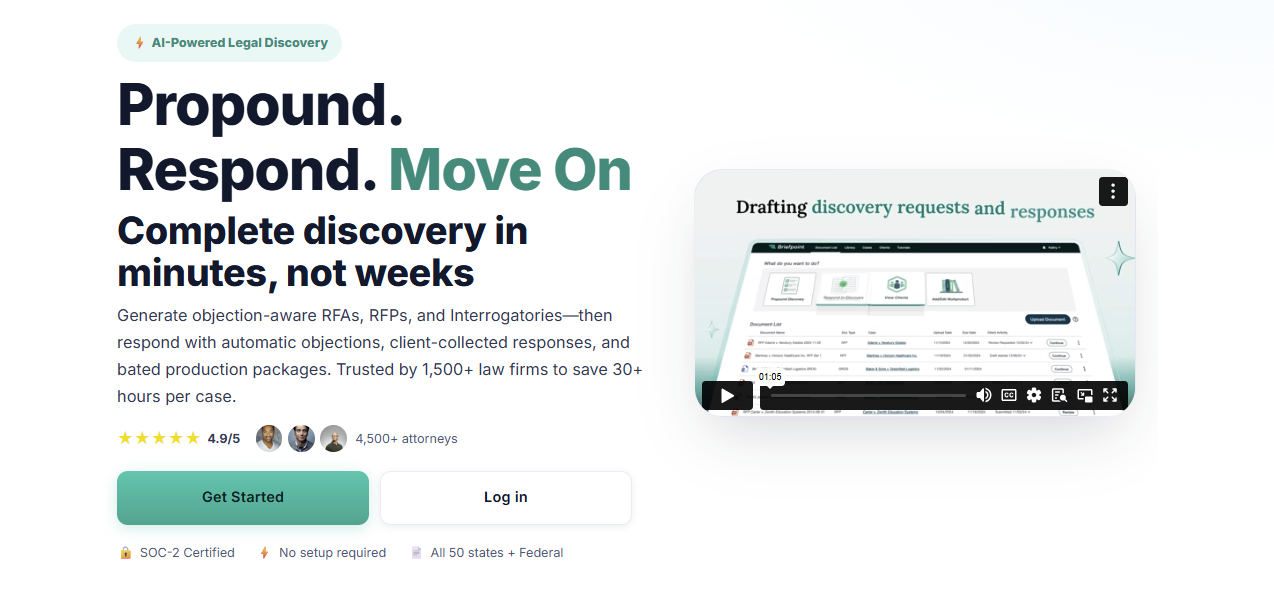
Most of the routine work is handled in minutes. You can review the draft in Word, select objections or responses from Briefpoint’s built-in menu, and focus your attention on the parts that actually need legal judgment.
Briefpoint also includes AutoDoc, which automatically generates properly structured discovery documents with Bates numbers from the uploaded requests. This keeps formatting consistent and removes the need to set documents up manually each time.
Plus, client responses are handled through Briefpoint Bridge. You send clients only the interrogatories they need to answer, rewritten in plain language. They respond online, and their answers drop straight into your document.
Key Features
- AI-powered automation: Briefpoint takes care of the routine details in your discovery documents, so you don’t have to.
- Bridge for client responses: This feature translates legal jargon into simple language to make it easy for clients to respond. Their answers are automatically added to your documents.
- Built-in objections and responses: Customize your documents with a click by adding responses or objections from the built-in menu.
- AutoDoc document creation: Automatically generates properly structured discovery responses based on uploaded requests, removing manual setup work.
- Microsoft Word compatibility: Edit, review, and finalize discovery documents directly in Word without changing your workflow.
- Client-friendly response forms: Clients answer only the interrogatories that apply to them through a simple online interface.
- Consistent formatting: Keeps discovery documents clean and uniform across matters and attorneys.
Pros
- Automates the most time-consuming parts of discovery drafting
- AutoDoc removes manual document setup
- Clients respond without getting stuck on legal language
- Responses flow directly into your document
- Flexible pricing that works well for small firms
Test Briefpoint yourself by scheduling a demo here.
2. Clio: Legal Practice Management Software
Clio is one of the most widely used law practice management software programs, and for good reason.
While not exclusively a piece of small law firm software, Clio is built to support firms of all sizes. It is valuable for any practice looking to improve law firm efficiency without adding complexity.
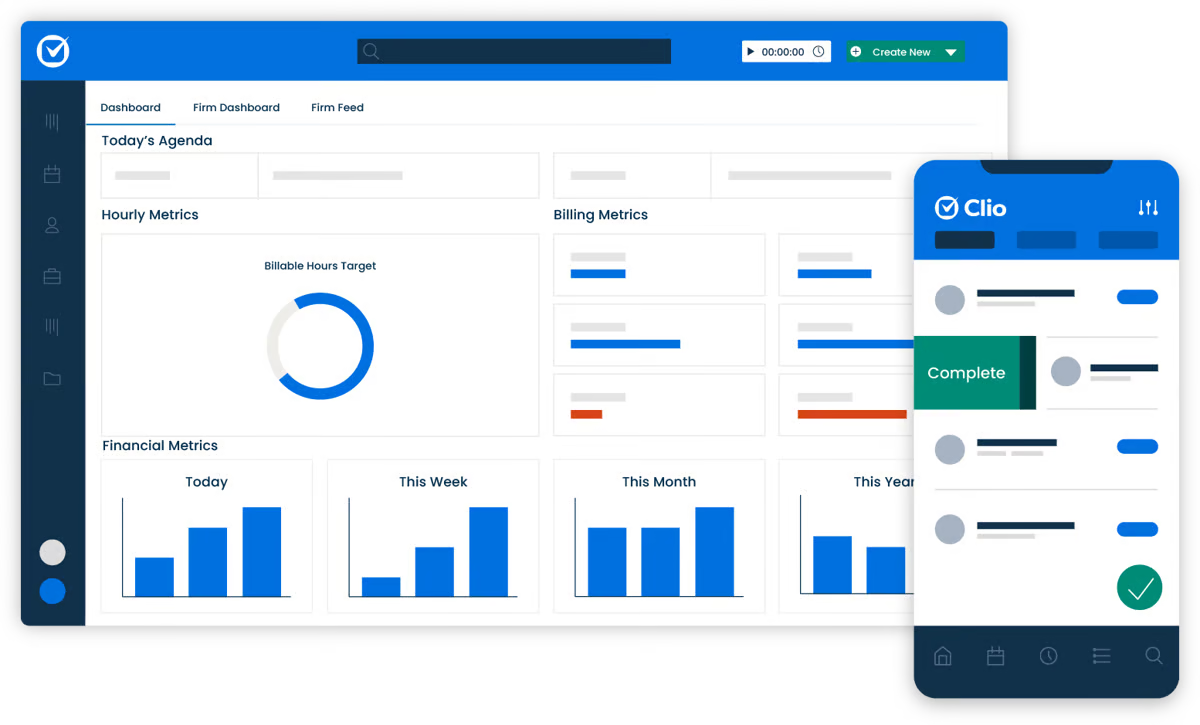
Image source: G2
Its biggest strength? Flexibility. Clio is a cloud-based solution, so you can access everything from your laptop, phone, or tablet. It also plays well with tools you likely already use, which makes it easier to manage client relationships and avoid bouncing between systems.
For small firms, Clio helps centralize casework, streamline legal billing, and support secure document sharing, all while keeping your team connected.
It’s also a solid choice if you’re aiming to onboard new clients faster and stay responsive without adding overhead.
Key Features
- Case management: Keep all your case info, deadlines, and notes in one place.
- Time tracking and billing: Log hours and create invoices with just a few clicks.
- Client portal: Securely share documents and messages while improving how you manage client relationships.
- Integrations: Sync with Google Calendar, Microsoft Office, and more for smoother workflows.
- Mobile app: Stay productive on the go with access to cases, time logs, and messages from anywhere.
Pros
- Brings case management, billing, and client communication into one streamlined system
- Remote access helps you keep work moving, no matter where you are
- Reliable customer support that’s especially helpful for smaller teams without internal IT
- Easy-to-use interface so that you can get started without a steep learning curve
3. MyCase: Legal Case Management Software
MyCase is a suitable choice for small firm attorneys who want to stay focused on legal work without getting bogged down by unnecessary extras. It’s specifically for law offices that need to manage cases efficiently while simplifying day-to-day administrative duties.
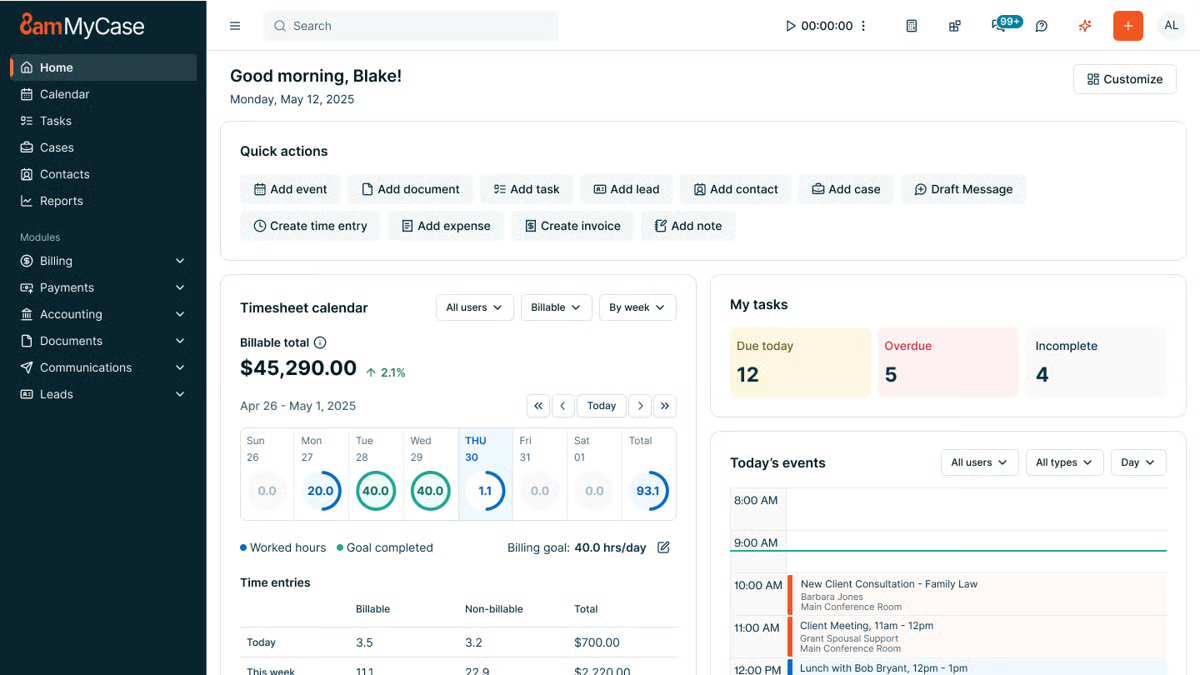
Image source: G2
Rather than trying to do everything, MyCase keeps it simple and strong: track cases, manage documents, and stay on top of tasks from one dashboard.
This all-in-one platform also has a built-in client portal that makes communication easy and secure. This way, you can keep clients in the loop without switching platforms and increase client satisfaction along the way.
Key Features
- Case tracking: Stay on top of every detail with an intuitive case dashboard.
- Document management features: Store and organize legal files so they’re always accessible.
- Task management: Assign and monitor tasks across your team to keep things moving.
- Client communication: Use the secure portal to share documents and case updates without the back-and-forth emails.
Pros
- Built with small legal firms in mind, which means it focuses on what matters without unnecessary features
- Centralizes all case documents and updates to make your law office more organized
- Makes it easy to communicate with clients, handle the client intake process, and provide updates
- Clean, user-friendly interface that minimizes time spent on administrative tasks
4. CosmoLex: Billing and Accounting Software
CosmoLex is one of the best legal billing software tools to date. It’s a smart pick for small law firms that want to handle billing, accounting, and trust management without needing to connect multiple tools.
This legal billing software is specifically for law firms, which means it supports the financial workflows and legal regulations that general accounting software often overlooks.
Image source: G2
From generating invoices to managing trust accounts and tracking expenses, CosmoLex covers the full scope of financial management for your firm.
This legal accounting software tool also allows you to generate detailed financial reports, which can give you a clear view of your law firm’s performance at any moment.
For solo attorneys or small firms, this transparency helps you make better business decisions without sacrificing client service or compliance.
Key Features
- Legal billing and invoicing: Track time, send invoices, and accept online payments without leaving the platform.
- Trust accounting: Built-in tools help maintain compliance with legal trust requirements and avoid costly errors.
- Time tracking: Easily log billable hours and assign them to specific cases from anywhere.
- Full legal accounting: Manages expenses, payroll, taxes, and general ledger, tailored to legal-specific needs.
- Financial reporting: Quickly generate detailed financial reports to stay on top of your law firm’s finances.
Pros
- Robust features cover billing, accounting, and trust management in one cloud-based system
- Reduces manual accounting work that often leads to errors or delays
- Clear reporting gives better visibility into firm performance and cash flow
- Designed specifically for legal workflows, which makes daily financial tasks easier to handle
5. NetDocuments: Document Management Software
NetDocuments is a reliable choice for law firms that want to simplify how they store, manage, and access files.
For small firms balancing casework and administrative duties, this cloud-based software takes the stress out of document storage and organization.
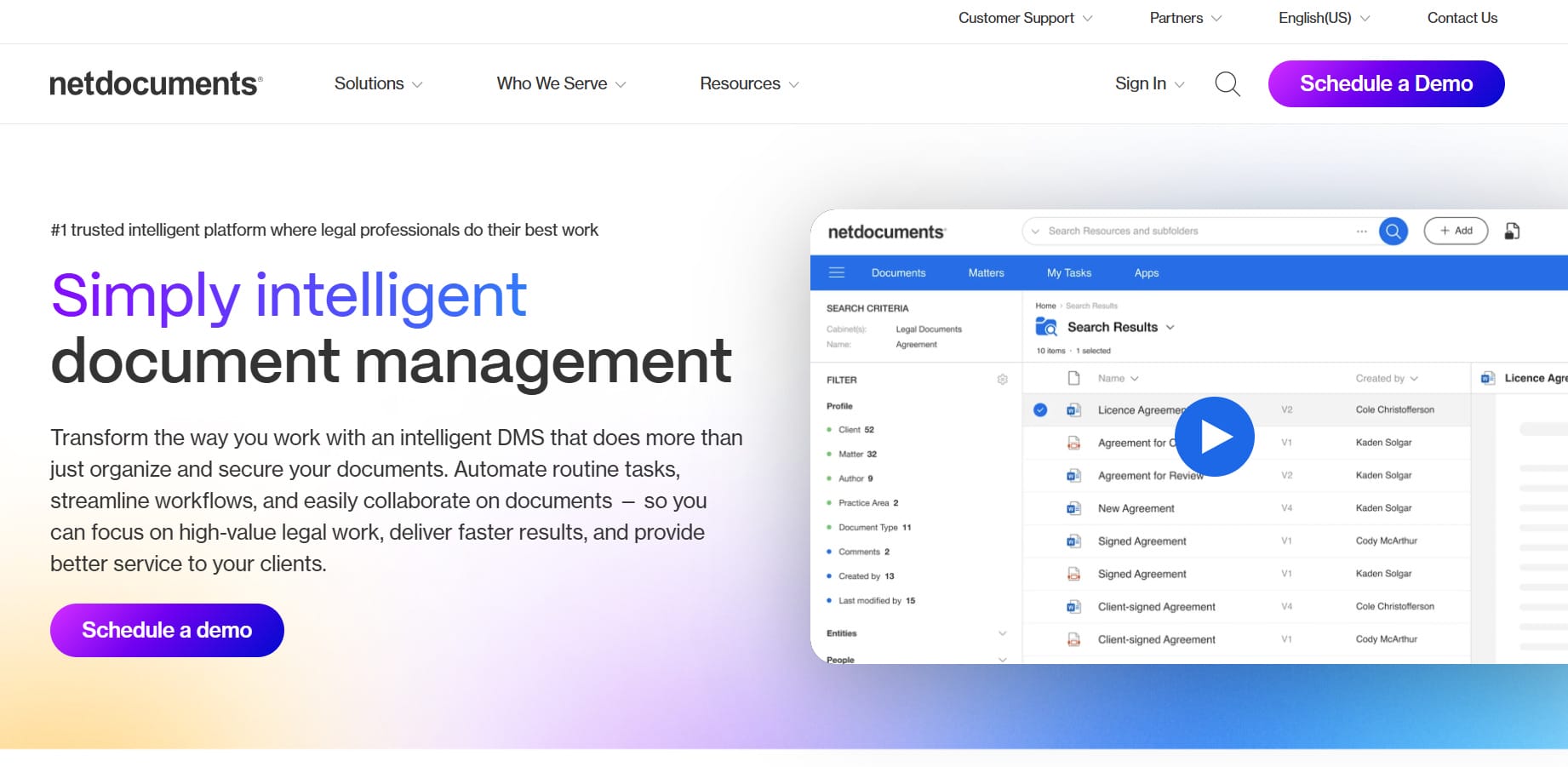
Source: NetDocuments.com
Built specifically for legal professionals, NetDocuments offers a secure and intuitive way to manage case details and sensitive files.
With robust compliance standards, version control, and powerful search capabilities, it helps reduce the learning process that often comes with adopting new tools.
Whether you’re working from the office or remotely, you’ll be able to access files quickly, collaborate with your team, and build strong client relationships by staying organized and responsive.
It also integrates seamlessly with tools like Microsoft Word, which allows you to work within familiar environments while maintaining secure document workflows.
Key Features
- Cloud-based storage: Secure access to all your files from anywhere.
- Advanced search tools: Quickly locate case details or documents by keyword, metadata, or full-text search.
- Version control: Keep track of every document revision so you can easily refer back to earlier versions.
- Microsoft Word integration: Edit, save, and manage documents directly from Word.
Pros
- Centralized document storage makes it easy to efficiently manage case files
- Cloud-based software allows your team to collaborate and access documents from anywhere
- Helps maintain strong client relationships through fast, reliable access to case materials
- Version control ensures clarity and accuracy when multiple people are editing the same file
6. CloudLex: Matter Management Software
CloudLex is purpose-built for small and mid-sized law firms that want to stay organized while managing legal matters from intake through resolution.
It’s more than just a case tracker, though. It’s a full matter management system designed to support collaboration, document assembly, and client communication across your entire team.
Image source: G2
What makes CloudLex stand out is its emphasis on teamwork. It helps your staff stay aligned, cuts down on internal confusion, and makes sure everyone is working with the same case information.
It’s also cloud-based, which means you can securely access and manage your matters from anywhere.
Additionally, CloudLex helps keep clients informed without extra effort. Through its secure client portal, you can share documents, send updates, and manage client communication efficiently, all while protecting valuable time that would otherwise be spent on back-and-forth.
Key Features
- Matter tracking: Manage all case-related data, deadlines, tasks, and contacts in a single place.
- Collaboration tools: Keep your team aligned by sharing documents and updates in real-time.
- Client management and communication: Use the client portal to keep clients informed and minimize inbox overload.
- Task management: Assign, track, and complete tasks without missing a beat.
- Cloud-based access: Log in from anywhere and stay connected to your firm’s caseload at all times.
- Document assembly: Streamline repetitive paperwork with built-in document creation tools.
Pros
- Collaboration tools make it easier to manage cases as a team, even across locations
- Keeps your clients informed through secure, centralized communication channels
- Scales well for firms handling tens of thousands of legal matters across different attorneys
- Helps small firms save valuable time by automating repetitive administrative steps
7. DocuSign: Electronic Signature Tool
DocuSign is a familiar name for a reason. It gives small and mid-sized law firms a simple way to send documents out for signature and get them back faster than pen-and-paper methods.
The platform stays focused on one thing and does it well: getting documents signed. Engagement letters, agreements, settlement paperwork, and similar files move through the signing process quickly, which helps keep matters moving forward.

Source: G2
Clients tend to pick it up right away. Documents arrive ready to sign, work on any device, and don’t require logins or setup. You can also see when a document has been opened or signed, which makes follow-ups easier and more predictable.
And since DocuSign runs in the cloud, signed documents are always accessible and securely stored. It also works comfortably alongside tools you already use.
Key Features
- Electronic signatures with audit trails: Track when documents are sent, viewed, and signed for clear records.
- Multi-device signing: Clients and staff can sign from desktop, tablet, or mobile devices.
- Document templates: Reuse commonly signed documents to save preparation time.
- Status tracking: See real-time updates on document progress without checking in manually.
- Secure cloud storage: Store completed documents safely and retrieve them when needed.
- Integrations: Connect with Microsoft Word and popular cloud storage platforms.
Pros
- Speeds up document signing without changing how your firm works
- Easy for clients to review and sign documents from anywhere
- Clear visibility into document status reduces follow-up emails
- Fits well into small firm workflows that already rely on digital tools
Factors to Consider When Choosing Legal Tools for a Small Firm
When selecting the right legal technology software for your small law firm, it’s important to make sure it fits your firm’s unique needs and helps simplify your daily tasks.
Keep these factors in mind:
- Budget – Choose a solution that fits your financial limits without cutting essential tools like expense tracking or payment processing.
- Ease of use – You shouldn’t need a manual to get started. Look for tools that are simple enough for any managing partner or staff member to pick up quickly.
- Cloud-based vs. on-premise – Cloud-based platforms offer more flexibility, letting you access case files and client details from anywhere.
- Data security – With sensitive information involved, strong encryption, backups, and two-factor authentication are a must.
- Customer support – Issues will pop up. Fast, reliable support through phone, chat, or email can keep your workflow on track.
- Integrations – Choose tools that connect with your calendar, email, and billing systems to avoid rework and delays.
- Scalability – Pick software that can grow with you, whether that’s handling more clients or supporting additional attorneys.
A strong platform lets your firm operate more smoothly in all kinds of ways (or just the ones you need). Remember that it’s not just about tech; it’s about making each day easier to manage.
Build Your Tech Stack With the Right Law Firm Software
As you can probably tell by now, finding the right legal software can really transform how your small law firm operates.
Tools like MyCase and NetDocuments help streamline everyday tasks, but if you’re dealing with discovery documents often, Briefpoint is the perfect way to save both time and effort.

Why not give it a try? With Briefpoint, you can cut down the hours spent on drafting discovery documents and get back to focusing on your clients.
It’s fast, tailored for small law firms like yours, and already trusted by over 1,500 law firms.
Ready to see how much time you can save? Schedule a demo with Briefpoint today and discover how much smoother your workday can be!
FAQs About Legal Software for Small Firms
What is the most common legal software?
Most small law firms rely on practice management software to track case details, handle billing, and manage client communication in one place. Tools like Clio, MyCase, and CosmoLex are common because they cover daily operations without requiring a large staff or complex setup.
How does legal software help small firms stay organized?
Legal software brings case files, calendars, and legal documents into one system, which helps manage client information and reduces time spent searching across emails or folders. For small firm paralegals, this structure makes day-to-day work easier to keep up with.
Can legal software improve client communication?
Yes. Many platforms include client portals and messaging tools that support smoother client interactions. Clients get updates, share information securely, and respond faster, which often leads to firms getting paid faster and spending less time on follow-ups.
Is legal software worth it for solo and small teams?
For many firms, the value shows up quickly. Features like automated billing, shared case timelines, and tools that automate task assignments free up more time practicing law while keeping work moving even with a lean team.
The information provided on this website does not, and is not intended to, constitute legal advice; instead, all information, content, and materials available on this site are for general informational purposes only. Information on this website may not constitute the most up-to-date legal or other information.
This website contains links to other third-party websites. Such links are only for the convenience of the reader, user or browser. Readers of this website should contact their attorney to obtain advice with respect to any particular legal matter. No reader, user, or browser of this site should act or refrain from acting on the basis of information on this site without first seeking legal advice from counsel in the relevant jurisdiction. Only your individual attorney can provide assurances that the information contained herein – and your interpretation of it – is applicable or appropriate to your particular situation. Use of, and access to, this website or any of the links or resources contained within the site do not create an attorney-client relationship between the reader, user, or browser and website authors, contributors, contributing law firms, or committee members and their respective employers.
What You Should Know About Document Automation Software
What You Should Know About Document Automation Software
Thomson Reuters points out something every lawyer already feels: legal professionals spend 40 to 60% of their time drafting documents and reviewing contracts.
It’s a massive share of the day, and for years, the tools available never quite kept up with how much work drafting actually demands.
Legal document automation software finally gives you a practical way to ease that load. Instead of rebuilding documents from old files and double-checking every detail, you use a system that follows your rules, pulls in the information you enter once, and assembles a clean draft for you.
That means it cuts down on the slow, repetitive steps and gives you more room for the judgment calls that actually need your attention.
In this article, you’ll see how document automation works, where it helps the most, and what features matter when you’re comparing tools.
What Is Document Automation Software?
Document automation software is a system that builds documents for you based on rules, templates, and the information you provide.
At its core, it replaces repetitive drafting with a smart process that assembles polished files in minutes. You give the software your data, and it produces a complete draft without the usual copying, searching, or manual edits.
Law firms lean on it because drafting legal documents demands precision, clear structure, and consistent language. When the routine parts run through automation, you gain extra room to concentrate on the legal work that actually needs your attention.
The same advantage shows up in any setting where teams generate agreements, onboard clients, prepare reports, and more.
You fill in details once, and the software handles the rest. Names, dates, clauses, and formatting all land in the right places, which gives you accurate documents from the start.
So, if you manage recurring paperwork or long templates, this kind of system turns a slow task into something that fits neatly into your day.
How Document Automation Works
You’ve probably seen how long a document workflow can take when you build everything from scratch. Automation changes that pace.
Each tool has its own approach, but most follow a similar pattern:
1. Start With Smart Templates
Everything begins with a template built to match the layout of your legal documents or business forms. The structure, preferred language, and formatting live inside these templates, so you don’t recreate the same choices over and over.
Once you set them up, they guide your entire document workflow with far less effort. This alone can tidy up processes across a law practice, especially when documents follow a predictable pattern.
2. Add Your Data Once
After choosing a template, you enter the information tied to your matter, client, or project. The document automation tool then places the same data everywhere it belongs in the document.
That means no scanning for fields, no missed updates, no jumping between drafts. New documents stay consistent because the system pulls from a single source of truth.
Here’s what this step usually looks like:
- You add names, dates, clauses, and case details in one place
- The software fills those details into every matching field
- Updates happen automatically, so you don’t repeat the same edits
- Documents stay aligned with the rules you’ve already set
- You save time by avoiding routine typing and manual checks
This approach keeps your document workflow predictable and reduces the chance of small mistakes that tend to appear during repetitive drafting.
3. Apply Logic and Automation
This is the part that turns templates into something smarter. Conditional fields control what appears based on the data you’ve added.
At the same time, artificial intelligence may help refine language or suggest missing pieces, and automated workflows walk you through each step so nothing goes out of order.
These systems support faster decisions, reduce errors, and keep complex workflows from slowing down your day.
4. Generate the Final Draft
Once the rules kick in and all the information is mapped, the software assembles a polished document. You can export to Word, share it online, or save it as one or more PDF documents.
The result usually needs far less cleanup because formatting, spacing, and structure already follow your standards.
5. Integrate With Other Tools
Most platforms connect to tools you already rely on, such as CRM systems, document storage apps, and practice management software.
These connections keep automated workflows moving in a straight line, help teams stay aligned, and give you more focus for higher-value tasks.
Common Use Cases for Document Automation
Document automation shows its value anywhere you deal with repeat work or complex documents that follow a familiar pattern.
If your business moves through the same forms every week or your team spends too much time updating old files, this kind of system lightens that load.
Many companies use it to support standard workflows like contract management, client intake, internal operations, and day-to-day tasks that don’t need a full rewrite each time.
Here are some of the most common document types people automate:
- Engagement letters and retainer documents
- NDAs for clients, vendors, or partners
- Contracts and contract amendments
- Discovery responses and other litigation documents
- HR onboarding packets and internal forms
- Sales proposals, quotes, and follow-up files
- Compliance paperwork and recurring submissions
The real benefit shows up once you’ve seen how quickly a new draft comes together. It’s a simple way to keep work moving, especially when your team handles a steady stream of similar tasks.
In other words, automation gives you the breathing room to focus on decisions and strategy while the software handles the predictable steps.
The Biggest Benefits of Document Automation Software
Once you start using automation, the difference shows up quickly. Routine drafting feels lighter, accuracy improves, and your team moves through work with more confidence.
Here are the benefits that matter most, especially for teams handling detailed or highly regulated documents.
Higher Accuracy and Fewer Mistakes
Automated templates rely on structured rules, which means names, dates, and key details land exactly where they belong. This simple feature cuts down on human error and gives you documents that stay consistent across matters, clients, or deals.
Less Time Spent on Repetitive Tasks
A system handles the repetitive steps you normally do by hand. You type information once, and the software applies it across the entire draft. That frees up more time for decision-making and any work that calls for judgment rather than repetition.
Better Organization Across Your Workflow
Documents follow the same layout and language every time. Teams stay aligned, and it becomes easier to pick up work midstream without sorting through mismatched formats or old versions.
Stronger Security for Sensitive Information
Many tools offer role-based access, audit trails, and safe storage for your files. This matters in highly regulated industries where client data, contracts, and internal records need reliable protection.
Faster Turnaround Times
When routine steps move quickly, you deliver services sooner, send out contracts faster, and close deals without unnecessary delays. Law firm productivity rises because the process no longer stalls at drafting.
Scalable Capabilities for Growing Teams
As your workload increases, legal automation supports a larger volume of documents without adding pressure to your schedule. New requests fit into the same system, and everything moves at the same speed you’re used to.
What Features to Look For in Document Automation Software
A good document automation setup should feel easy to work with and supportive of the way your team already handles information.
You want something that keeps client data organized, helps you create accurate documents, and gives your entire team a smooth path from start to finish.
Here are the features that tend to matter most when you’re comparing solutions.
- Template builder: Helps you create templates that reflect your formatting, structure, and preferred language, so document generation stays consistent.
- Conditional logic: Adjusts sections based on client information or case details, cutting down on the back-and-forth edits that usually slow things down.
- Data mapping: Pulls information from forms or connected systems and places it directly into your files. This keeps the creation process efficient and removes repeated typing.
- Collaboration tools: Give your team a shared workspace to review drafts, offer input, and keep everything organized throughout the process.
- Access controls: Helps you manage who can view or edit documents, which keeps client data protected and supports compliance needs.
- Integrations: Connects with the tools you already rely on, so your workflow stays smooth instead of scattered across multiple platforms.
- Audit trails and compliance features: Tracks edits and activity, which helps teams in regulated environments maintain proper records with confidence.
Briefpoint Can Bring Real Relief to Heavy Drafting Work
Long discovery tasks can take over your schedule quickly, especially when you’re managing repetitive drafting, formatting, or page-by-page review.
Document automation helps lighten that load, but Briefpoint goes even further by taking on the parts of discovery most teams struggle to keep up with.

Briefpoint gives you a full discovery workflow that moves far faster than traditional drafting. You can generate objection-aware RFAs, RFPs, and interrogatories, respond with AI-assisted objections and client-collected answers, and export Word-ready documents that follow state or federal rules.
Autodoc handles another major bottleneck: reviewing productions and preparing responses. Upload your complaint, RFPs, and case files, and Autodoc identifies responsive documents, applies Bates numbers, and generates a Word response with page-level citations.
If you want discovery to move faster and with far less friction, Briefpoint can help you get there.
FAQs About Document Automation Software
What is the best document automation software?
The market offers a variety of options, and the right fit depends on your workflow, the types of documents you handle, and how much automation your team needs. Lawyers often look for tools that support structured drafting, offer strong security, and handle high-volume work with ease. Many users compare features like integrations, template control, and support resources before choosing a platform.
What is document automation software?
It’s a tool that builds documents using templates, rules, and your data. You add information once, and the system assembles a draft that follows your formatting and structure. This saves time, improves efficiency, and helps reduce the risk of errors during repeat work.
How does document automation help teams create accurate documents?
Automation fills data into the right places, applies consistent language, and follows predefined rules. This helps customers and lawyers avoid small mistakes that appear during manual drafting and makes review much easier.
Is document automation secure for sensitive information?
Most leading platforms use encryption, access controls, and safe storage to protect client details and office files. If security is a priority, look for clear explanations of how the system handles data and what protections it offers in real-world use.
What’s an example of a task that automation improves?
A common example is generating a full set of onboarding forms or contracts from a single intake form. Users add the information once, and the software produces all related documents in far less time, freeing up resources for work that needs more attention.
The information provided on this website does not, and is not intended to, constitute legal advice; instead, all information, content, and materials available on this site are for general informational purposes only. Information on this website may not constitute the most up-to-date legal or other information.
This website contains links to other third-party websites. Such links are only for the convenience of the reader, user or browser. Readers of this website should contact their attorney to obtain advice with respect to any particular legal matter. No reader, user, or browser of this site should act or refrain from acting on the basis of information on this site without first seeking legal advice from counsel in the relevant jurisdiction. Only your individual attorney can provide assurances that the information contained herein – and your interpretation of it – is applicable or appropriate to your particular situation. Use of, and access to, this website or any of the links or resources contained within the site do not create an attorney-client relationship between the reader, user, or browser and website authors, contributors, contributing law firms, or committee members and their respective employers.
5 Best Legal AI Tools for Accelerated Growth
5 Best Legal AI Tools for Accelerated Growth
Legal artificial intelligence has quickly moved from a niche topic to something many firms use in day-to-day work.
The newest ABA Legal Technology Survey Report shows clear momentum, with 30% of surveyed law firms using AI tools in 2024 compared to only 11% in 2023. It is a sharp rise and reflects how comfortable lawyers are becoming with technology that trims routine tasks.
More legal teams now rely on AI to help with drafting, discovery review, research, document organization, and many other legal workflows. Each tool approaches these tasks in its own way, so the value you get depends on what your practice needs most.
In this guide, you will find a clear look at the leading legal AI tools, how they work, and how they fit into the growing shift toward faster and more efficient legal workflows.
What Is the Driving Force Behind Legal AI Adoption?
The legal industry has always been conservative and slow to embrace change, but AI is starting to shift that. More firms are using AI tools to handle tasks like document preparation and discovery review, reducing human error and making legal work more efficient.
Still, full adoption is far from common. According to Clio’s Legal Trends Report, only 8% of firms have fully integrated AI into their workflows, while 17% use it extensively.
Many remain hesitant; 59% aren’t sure AI will actually improve their work, while others don’t trust it (44%), think it’s unreliable (34%), or feel the technology isn’t advanced enough yet (30%).
But for the firms that have taken the leap, legal AI is already proving its value.
Machine learning-powered tools analyze massive amounts of legal data and improve with use, which makes research, drafting, and case management faster and more precise.
The most widely used AI solutions right now include legal research platforms, document drafting tools, and general AI like ChatGPT.
As AI continues to evolve, law firms and legal professionals will have to decide how to integrate it into their workflows rather than whether to use it at all.
Top 5 Legal AI Tools in the Industry
The legal field is getting a tech makeover, and AI tools are leading the charge. If you’re ready to join the AI era, here’s a look at the top 5 legal AI tools on the market.
1. Briefpoint
Briefpoint is a discovery document automation tool that gives litigation teams a faster way to draft and respond to discovery. With this AI-powered tool, you can spend more time on strategy and less on formatting, reviewing legal texts, and chasing client input.
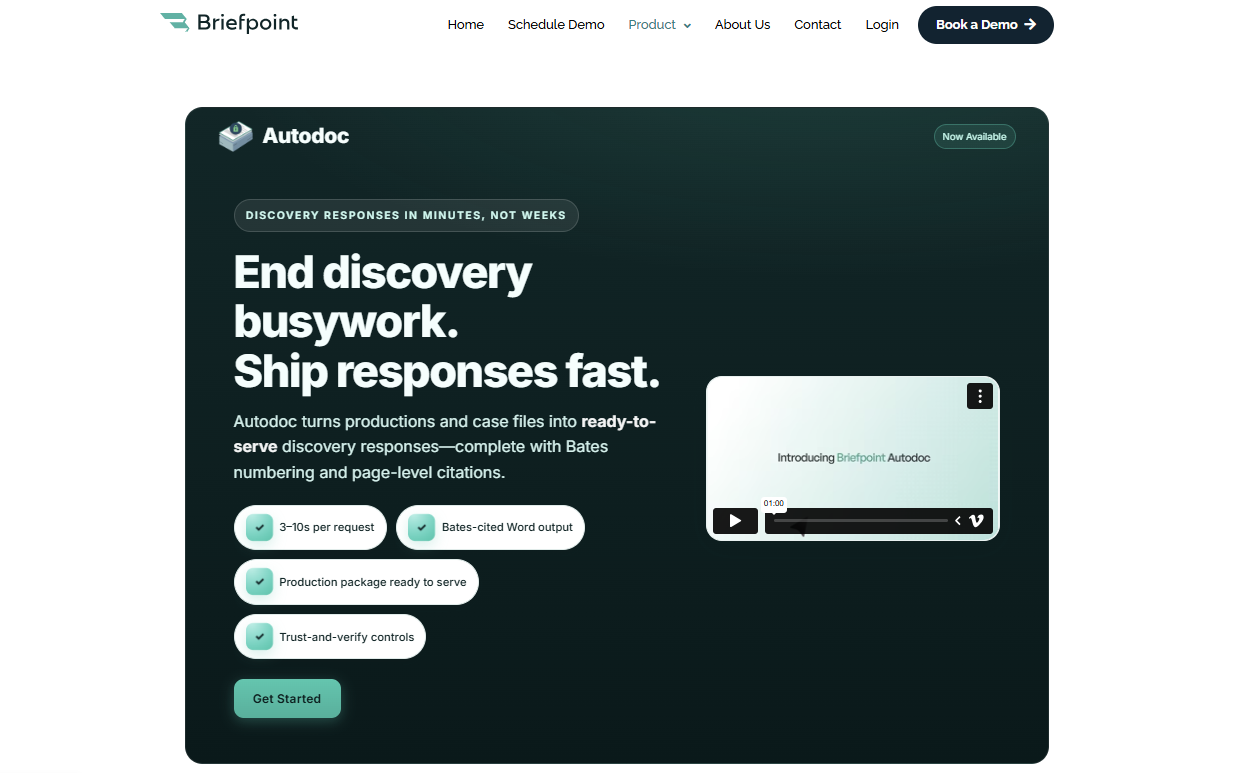
Essentially, it analyzes the requests you receive, helps you build objections and responses, and turns high-volume work into something you can manage in minutes.
The tool handles the core discovery documents that normally eat up the most time, including:
You can also use Bridge to collect client responses without long email threads. It turns complicated interrogatories into plain-language questions, gathers responses in a secure portal, and places everything directly into your draft.
And if your matters involve large productions or due diligence-style review, Autodoc adds another layer of automation.
It maps documents to each request, pulls page-level Bates citations, and creates Word-ready responses and a production package, which makes high-volume discovery far more manageable.
Key features
- AI-assisted drafting: Builds objections and responses for RFAs, RFPs, and interrogatories to reduce manual drafting effort.
- Bridge client collection: Translates interrogatories into plain English or Spanish and gathers client input through a secure portal that flows directly into your draft.
- Autodoc production automation: Maps documents to each RFP, applies page-level Bates numbering, and generates Word-ready responses and a complete production package.
- Trust-and-verify controls: Shows where the AI searched and lets you confirm or deselect files before finalizing work product.
- Privilege tagging: Flags sensitive materials and supports the creation of a privilege list during high-volume or due diligence work.
- Word-first editing: Exports to Microsoft Word for review, adjustments, and final approval.
- SOC-2 certified security: Safeguards client data and discovery materials across every step of the workflow.
Over 1,500 law firms already rely on this workflow upgrade. Test Briefpoint yourself by scheduling a demo.
2. Clio
Clio is a widely used case management platform that helps firms organize matters, coordinate client communications, and keep daily work moving without relying on multiple documents across different systems.
Its layout is straightforward, and most teams appreciate how easy it is to get up to speed after onboarding.
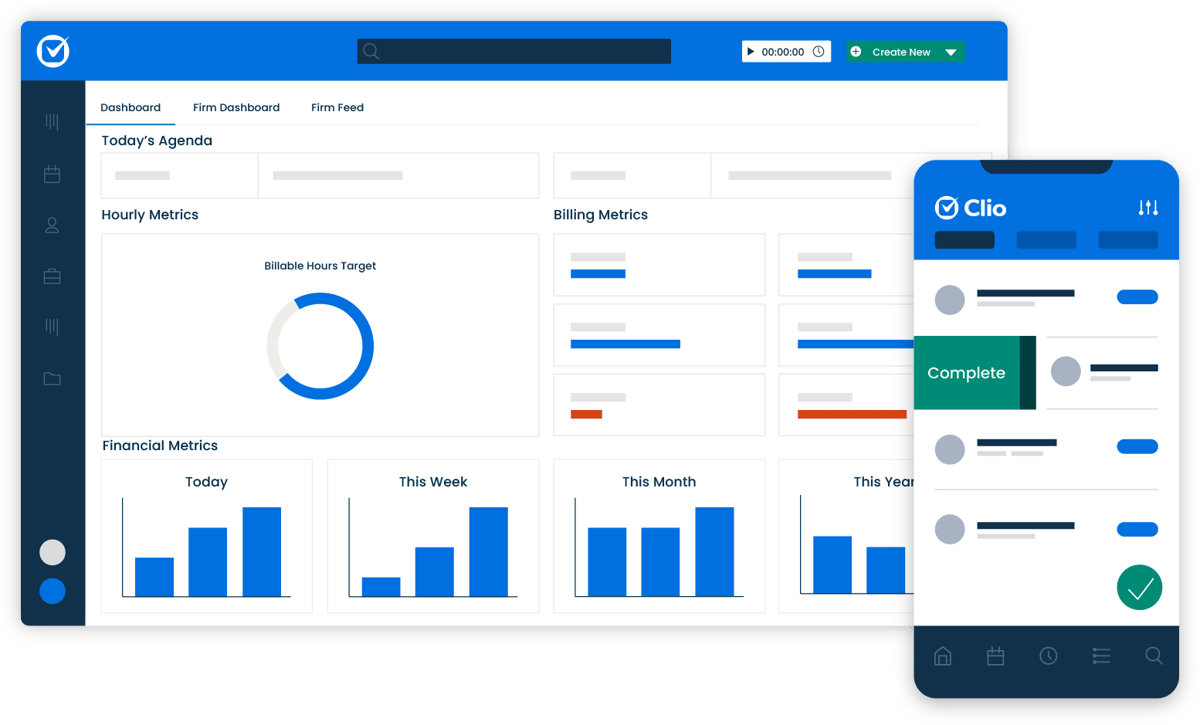
Source: G2
A centralized dashboard gives you a clear view of case details, deadlines, billing activity, and upcoming tasks. You can manage legal document templates, store files, automate routine steps, and send documents out for electronic signature, all from one place.
Clio also integrates with a large ecosystem of apps and services, which makes it easier to stay ahead of scheduling, communication, and administrative work.
And because it’s cloud-based, you can access your matters from anywhere, whether you’re in the office or meeting with a client.
Key Features
- Case management tools: Organizes matters, deadlines, tasks, and client communications in one dashboard.
- Document management: Stores files, handles multiple documents per matter, and supports legal document templates.
- E-signature support: Sends documents for signature directly through the platform.
- Legal billing and time tracking: Tracks billable work and generates invoices with minimal manual entry.
- App integrations: Connects with email, accounting platforms, legal research tools, and other legal software.
- Cloud accessibility: Lets you work from any device without relying on local servers.
3. PatentPal
PatentPal is an AI platform built to lighten the workload involved in drafting patent applications. It focuses on the mechanical writing that often slows down IP professionals, turning early ideas and claims into organized legal content that’s ready for refinement.
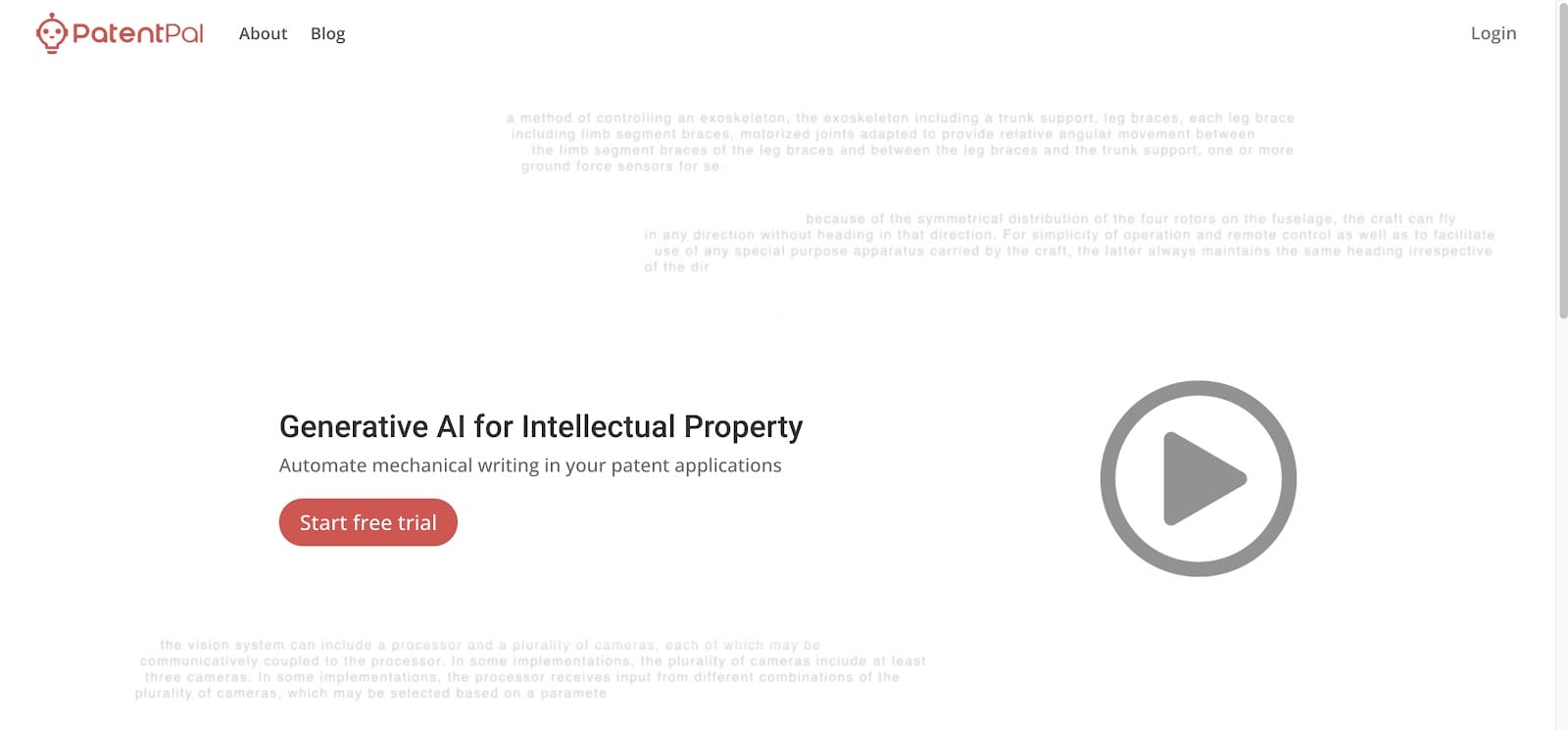
Source: PatentPal.com
Users enter their claims, and PatentPal generates structured specifications, illustrative diagrams, and early drafts that follow common patent-office expectations.
The system relies on a knowledge graph and transformer-based models to interpret claim language, run document analysis, and produce content that fits the legal context of patent work.
The platform helps solo inventors, patent prosecutors, and in-house legal teams move faster during business development or early-stage filings, especially when there’s pressure to prepare multiple applications at once.
It also supports seamless integration with other drafting tools, which makes it easier to keep everything in one workflow rather than bouncing between platforms.
Key Features
- Claim-driven drafting: Turns user-submitted claims into full specifications, diagrams, and preliminary application drafts.
- Structured legal content generation: Uses transformer models and knowledge-graph data to produce text aligned with established patent standards.
- Document analysis tools: Interprets claim language, identifies relationships, and organizes information into consistent application sections.
- Diagram creation: Generates illustrative figures that support the technical narrative in the application.
- Seamless integration: Works alongside other drafting tools to keep the workflow organized from start to finish.
- Support for high-volume work: Helps legal teams and inventors move efficiently when managing multiple filings or rapid business development cycles.
4. Spellbook AI
Spellbook AI is designed to help corporate and commercial lawyers move through contract drafting and review with far less friction.
It runs inside Microsoft Word, so you can analyze contracts, suggest revisions, and review legal documents without switching tools or disrupting your workflow.
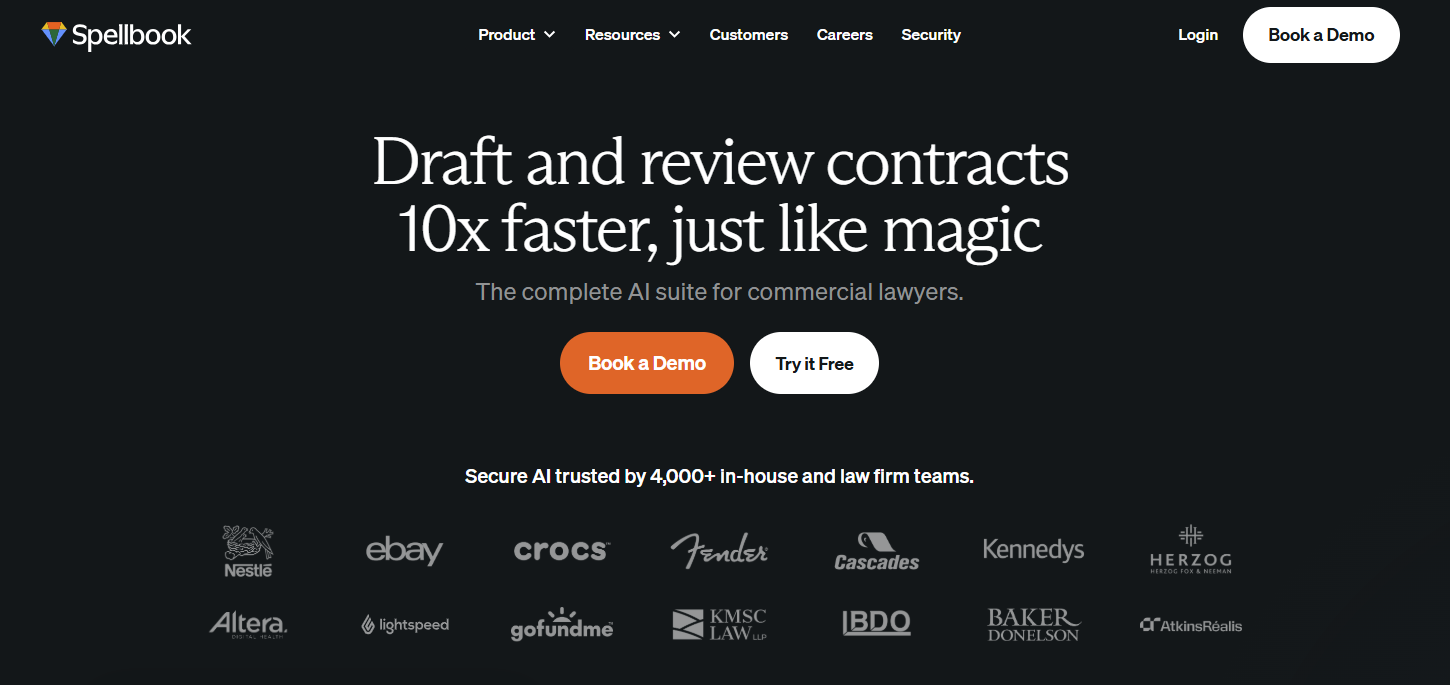
Source: Spellbook.legal
Powered by GPT-4, Spellbook can work through detailed provisions, answer complex questions about the language in front of you, and flag risks you may want to address before finalizing a draft.
It’s particularly helpful when dealing with long agreements filled with boilerplate clauses or sensitive client information that requires close attention.
Key Features
- AI-assisted contract drafting: Suggests language, improves clarity, and helps build agreements more efficiently.
- Document review tools: Analyzes provisions, highlights risks, and reviews legal documents for issues that may need correction.
- Complex question handling: Answers detailed questions about definitions, obligations, or clause interactions directly within Word.
- Compliance support: Flags areas that may affect regulatory or internal requirements so lawyers can ensure compliance before sending a draft out.
- Boilerplate analysis: Reviews standard clauses to identify gaps, inconsistencies, or outdated language.
- Secure data handling: Manages sensitive client information with strong privacy and security safeguards.
- Microsoft Word integration: Keeps all drafting and analysis work inside a familiar environment, making adoption straightforward.
5. CoCounsel
CoCounsel is Casetext’s AI-powered legal assistant designed to help lawyers move through research, drafting, and document review with far less effort.
Many firms treat it as a virtual assistant that can answer legal questions, summarize large documents, generate research memos, and support early analysis before refining the final work product.
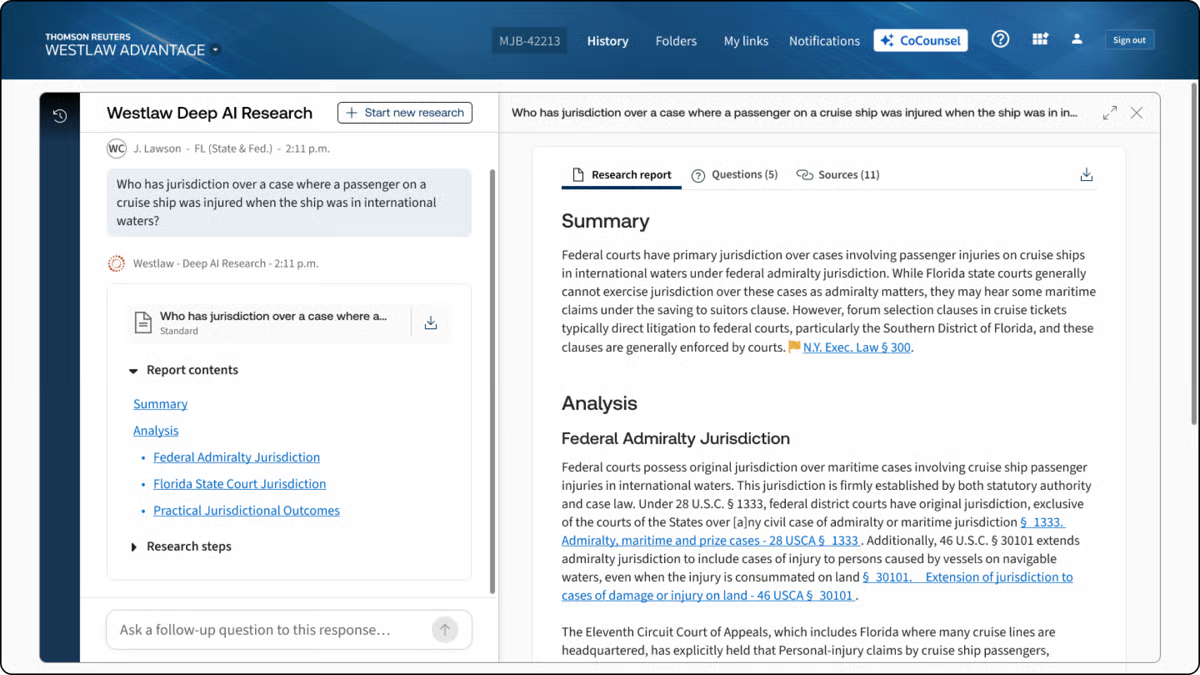
Source: G2
Trusted by more than 10,000 law firms, CoCounsel builds on Casetext’s long history of context-aware research.
It reads legal briefs, understands the legal framework behind your queries, and surfaces authorities that match the reasoning rather than just the keywords. This makes it especially helpful when you’re working through complex matters or evaluating case outcomes.
The chatbot-style interface makes it easy to ask questions in plain language and get structured responses quickly.
Whether you’re reviewing discovery or sorting through case law, CoCounsel helps lighten the load while keeping you in control of the legal judgment calls.
Key Features
- AI research assistant: Answers legal questions, prepares research memos, and provides insight into case outcomes.
- Brief analysis: Reviews legal briefs and identifies relevant authorities to guide stronger research.
- Automated legal document review: Processes discovery materials and flags important information for faster analysis.
- Drafting support: Generates early drafts, summaries, and language suggestions for legal documents.
- AI chatbot interface: Supports conversational requests and helps you work through complex issues quickly.
- Context-aware search: Surfaces case law based on legal reasoning and context rather than simple keyword matches.
How to Choose the Best Legal AI Tools for Your Business
Picking the best legal AI tool for your legal practice doesn’t have to be overwhelming or a guessing game. Here are some key tips to help you find the one that fits just right:
Pinpoint Your Practice’s Pain Points
The first step to finding the right AI tool is understanding where it can make the biggest impact. Take a look at the tasks that tend to take up a lot of time in your practice. Is document drafting slowing you down?
If so, a tool like Briefpoint can simplify this process and save hours on preparing responses and briefs.
Or, if you’re juggling client files and deadlines, a broader case management solution like Clio might be what you need.
Knowing your specific needs will help narrow down the tools that are truly worth considering.
Match Features with Your Needs
Once you’ve identified your needs, it’s time to match them with the features offered by different AI tools.
Some platforms are specialized for tasks like contract review, while others excel in managing discovery documents.
Consider the tools’ capabilities in terms of features and see if they integrate smoothly with your existing setup, like Microsoft Word or Clio. This will help make sure the new tool fits into your current legal workflow without causing disruptions.
Understand the AI
Before choosing a tool, it helps to understand what kind of AI is actually powering it. Different platforms rely on different AI models, and those choices can shape how well the tool fits your practice areas or day-to-day work.
Some tools focus on drafting support and use large language models trained to generate legal text. Others rely on machine learning trained on a legal database to improve tasks like litigation analytics, document review, or predictive insights.
A tool built for research might prioritize context recognition, while one designed for litigation strategy may focus on spotting patterns across past cases.
For example, an AI assistant like CoCounsel can answer complex questions and pull insights from a large research corpus, while a tool like Briefpoint uses AI to draft discovery responses and map documents to specific requests.
These are very different capabilities, even though both fall under “legal AI.”
Understanding what the AI is built to do (and what it isn’t) will help you choose a tool that matches the way you work rather than one that looks impressive but doesn’t fit your workflow.
Look for User-Friendly Design
Adopting a new tool shouldn’t be a struggle, so focus on finding one with an intuitive, user-friendly design.
AI-powered tools like Briefpoint and Clio are well-regarded for their simple interfaces, which help reduce onboarding time and make adoption smoother for everyone on your team.
A user-friendly platform is essential if you want to get the most out of your new AI tool without a steep learning curve or constant support.
Prioritize Data Security
Data privacy and security are non-negotiable in legal work. Legal AI software needs to prioritize protecting client information, especially when sensitive case details are involved.
Look for platforms that meet industry compliance standards like GDPR or HIPAA and offer strong encryption. Making sure these security measures are in place not only protects your clients but also gives you peace of mind, knowing that your data is secure.
Consider Support and Resources
Solid customer support and resources can make a huge difference in your experience with any new tool.
Check whether the provider offers accessible support options, like live chat, email, or phone, and if they have useful resources like training videos, guides, or webinars.
These resources can help your team make the most of the tool and troubleshoot quickly if issues come up.
Try Before You Buy
Lastly, always take advantage of free trials or demos when available. Testing out a tool firsthand is the best way to get a feel for how it fits into your practice and whether it meets your needs.
It also allows you to test the interface, performance, and integration options before making a financial commitment. By trying it out, you’ll know for sure if it’s the right choice for your practice.
Will AI Replace Lawyers?
It’s a question everyone in the field has heard by now, and it’s easy to see why. AI can accomplish daily work like drafting text, analyzing documents, and moving through certain legal tasks in seconds. But replacing lawyers entirely? That’s a very different conversation.
AI can support the work behind legal services, but it doesn’t understand people, nuance, or the strategy behind legal arguments.
It can read patterns, but it can’t grasp intent. It can review a document, but it can’t weigh the real-world consequences of a decision or guide a client through a difficult moment.
You’ve probably already seen how AI speeds up the background work. Those gains matter. They clear space for the part of the job that actually calls for judgment and experience. And that’s the part no model can replicate.
So, will AI replace lawyers? No. But it will change the rhythm of the work. The lawyers who get comfortable using these tools will move faster, think more clearly, and spend more time on the decisions that truly shape a case.
Briefpoint’s Role in a More Efficient Discovery Process
The discovery process can take over your week before you even notice it. One set of requests turns into hours of drafting objections, checking citations, and making sure everything lines up with jurisdiction-specific requirements. Not the best use of your time.

Briefpoint takes that weight off your plate by producing clean drafts, accurate citations, and organized responses that are ready for review.
What stands out is how naturally it fits into the way litigation teams already work. Objections follow your standards, client input flows straight into your documents through Bridge, and Autodoc handles the heavy lifting when you’re working with large productions.
You stay in control of the strategy while the routine steps move faster in the background.
It’s worth thinking about how much time those repetitive tasks take from your week. What could you shift your focus to if discovery didn’t demand so much of your attention?
If you want to see the difference for yourself, book a demo today!
FAQs About Legal AI Tools
What is the best AI to use for legal?
The best option depends on the work you handle. Tools like CoCounsel and Lexis+ AI focus on research and conversational search, while platforms like Briefpoint help with drafting documents and generating actionable insights during discovery. Each one supports different legal tasks and practice areas.
Is there a free legal AI?
Some tools offer limited free tiers, but fully featured legal AI platforms are usually paid because they rely on authoritative content, reliable insights, and secure infrastructure. Free tools can be helpful for light research or quick legal information checks, but aren’t suited for professional use.
Is ChatGPT the best AI for legal advice?
ChatGPT can explain legal principles or summarize information, but it shouldn’t be treated as a source of legal advice. It isn’t connected to authoritative databases, and it can’t validate legal precedents. Lawyers use tools built specifically for legal inquiries instead.
Do transactional lawyers benefit from legal AI?
Yes. AI can analyze contracts, compare versions, flag unusual terms, and help lawyers draft documents more efficiently. It’s especially useful when working across many deals or reviewing high volumes of agreements.
Can legal AI integrate with existing systems?
Most modern platforms are designed to plug into existing systems like document management tools, research platforms, or practice management software. This helps streamline workflows and gives immigration lawyers, litigators, and transactional teams a smoother way to access information without switching platforms.
The information provided on this website does not, and is not intended to, constitute legal advice; instead, all information, content, and materials available on this site are for general informational purposes only. Information on this website may not constitute the most up-to-date legal or other information. This website contains links to other third-party websites. Such links are only for the convenience of the reader, user or browser.
Readers of this website should contact their attorney to obtain advice with respect to any particular legal matter. No reader, user, or browser of this site should act or refrain from acting on the basis of information on this site without first seeking legal advice from counsel in the relevant jurisdiction. Only your individual attorney can provide assurances that the information contained herein – and your interpretation of it – is applicable or appropriate to your particular situation. Use of, and access to, this website or any of the links or resources contained within the site do not create an attorney-client relationship between the reader, user, or browser and website authors, contributors, contributing law firms, or committee members and their respective employers.