How to Automate Legal Discovery in 2025 (Using AI)
How to Automate Legal Discovery in 2025 (Using AI)
Estimates suggest that lawyers only bill 2.3 hours during an 8-hour workday. What happens to the rest of your time?
Unfortunately, much of it goes on paperwork, such as legal discovery. Legal professionals spend vast tracts of their office hours performing non-billable tasks, reducing their earning power and risking burnout.
This has sparked a growing interest in automating legal discovery processes.
Law firms and individual attorneys want to save time and money by getting sophisticated software to streamline this workflow.
Such technology now exists. For example, Briefpoint’s discovery document drafting software can save an estimated 87% of the time needed to create a response. Plus, these new tools don’t require sophisticated technical skills.
In this article, we’ll explore how to automate legal discovery responses in your law firm.
Once you learn how to do this, you can save time and money and avoid spending hours of your day on dull, non-billable tasks!

How to Automate Legal Discovery Responses
Automating legal discovery responses involves choosing appropriate software from the many options available on the market. The solution you select will determine how much you can reduce labor and increase your billable hours.
The following is a step-by-step guide to how the most advanced AI-powered software automates legal discovery responses.
These products balance the need to speed up work against the requirement for legal accuracy and compliance.
1. Analyze the Discovery Request
Discovery response automation tools first analyze the discovery request from the opposing party. Sophisticated AI systems analyze text and extract relevant pieces of information to create a response shell.
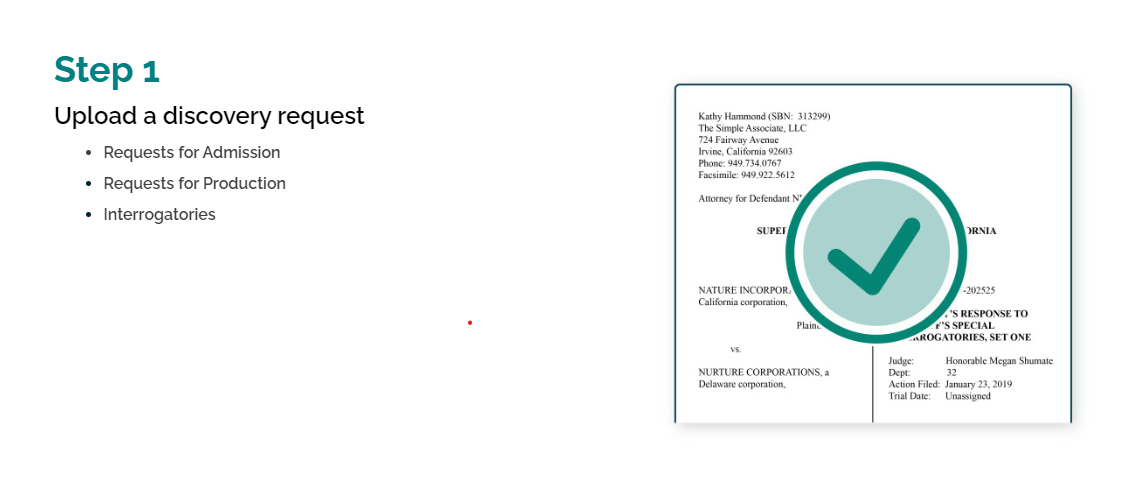
For example, Briefpoint uses machine learning and natural language processing (NLP) to transform requests for information from the opposing counsel into digestible lists.
This feature lets you see their demands in a pithy, easy-to-interpret format to speed up response. (Briefpoint can interpret requests in formats accepted in all fifty states).
2. Respond
AI tools next use AI to help you respond faster to legal discovery requests. Tools use a variety of templates and libraries to insert language that is legally permissible and in your client’s best interest.
For example, Briefpoint provides two ways to automate this process. The first is to click relevant responses from the menu on the left-hand side. Selecting an objection will cause that response to appear in the text in reply to the request.
However, you can also get the software to suggest objections for you (and why they apply to the request).
Using this method will highlight anything the solution thinks is relevant, given the inputted text. Then, you can quickly review them and edit them where appropriate.
Finally, you can use these tools to add a substantive response. This automated piece of text provides additional context for your reply.
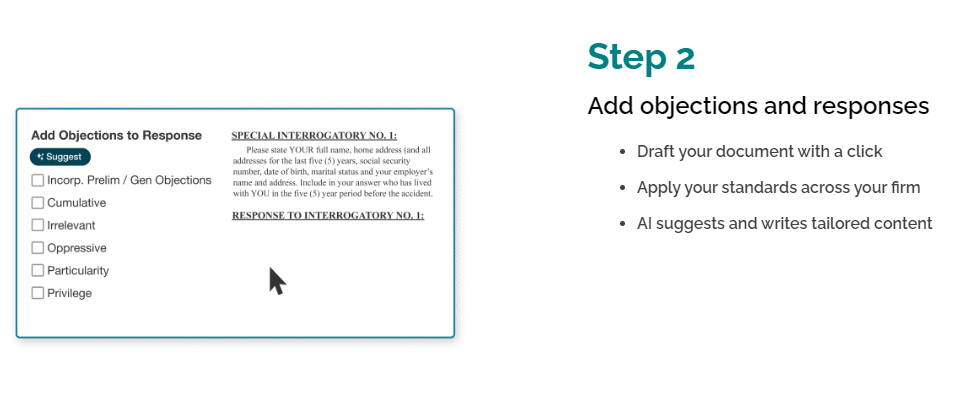
Briefpoint also has a built-in feature called Bridge, which automates the process of collecting client responses and integrating them into discovery documents.
Bridge lets you select interrogatories, translate them into easy-to-understand language, and send them to your client with just a few clicks. Once they respond, Bridge will plug their responses into your document.
3. Download And Review
Finally, you will need to download and review the response document. Solutions vary in their usability. Some require using their integrated word-processing software, while others force you to use PDFs.
In contrast, Briefpoint lets you download your document into Microsoft Word, which probably integrates better into your workflow than a separate review platform.
You can see the edited document at any production stage and add or subtract from it whenever you want.
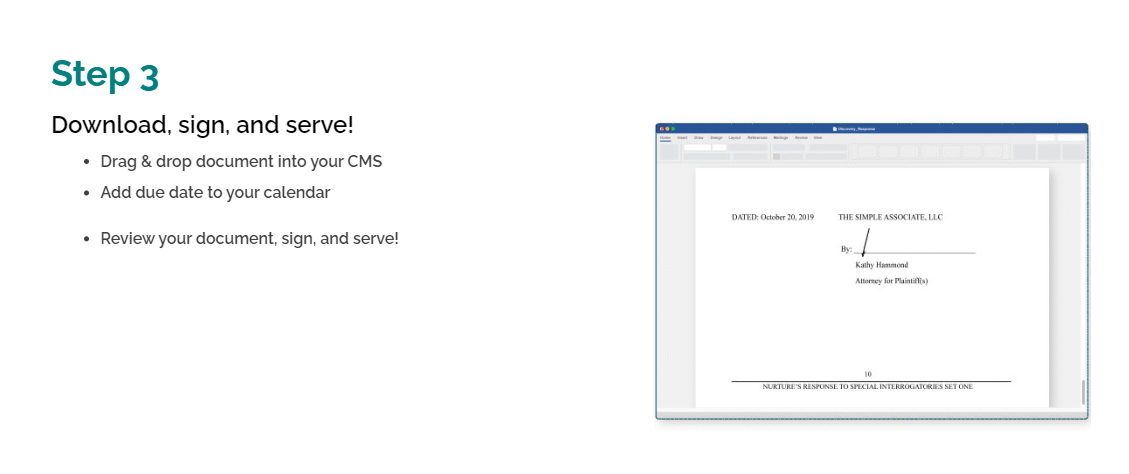
How to Automate Legal Discovery
AI tools can also automate the creation of legal discovery documents, such as requests for admission, requests for production, and interrogatories.
These facilities mean you can automate the initiation aspect of legal discovery work, not just the response.
1. Design Your Document
The first step is to draft your propounding discovery document. Solutions begin by collecting essential information to populate the request.
For example, Briefpoint asks for information about the case name, request type (request for admission, request for production, or interrogatory), and the responding party.

You can also link it to an existing case or client or a new one.
2. Add Requests
The next step is to add your requests. Automation software accelerates this process by including pre-built requests grouped by case type and theories of law.
For example, Briefpoint lets you select interrogatories related to “auto torts” with a click and add them to your request.
3. Document Review
The final step is to download and review your newly generated request document. Again, Briefpoint lets you edit it in Word, which is ready to attach to an email or print after the review process.
If you want to learn more about Briefpoint’s process, book your discovery call today!
The Benefits of Automating Legal Discovery
Automating legal discovery work isn’t just about saving time and money—though it certainly does that.
The real benefits go beyond efficiency. It helps law firms improve accuracy, client relationships, and overall workflow, which will ultimately translate to a better bottom line and—even better—more resolved cases for clients.
Here’s a deeper look into how automating legal discovery can transform the way you manage cases.
Reducing Errors in Discovery Responses
One of the most significant advantages of using automation tools in legal discovery is the reduction in errors.
These tools can sift through large volumes of documents and data to quickly identify key themes and relevant information. By doing so, they help make sure your responses are accurate and comprehensive, minimizing the risk of oversight.
Protecting Privileged Information
Handling large volumes of documents manually increases the risk of accidentally revealing privileged information.
Automation tools are designed to offer permissible retorts to help you carefully craft responses while protecting sensitive data.

These tools can highlight or hide privileged information, which helps make sure you comply with legal requirements and maintain the confidentiality of involved parties.
Improving Client Relationships
Another often overlooked benefit of automating legal discovery is how it improves your relationship with clients.
With less time spent sifting through documents and performing repetitive tasks, you can dedicate more time to the parts of your job that matter most—working closely with your clients and building strong relationships.
Shifting Focus to Higher-Value Tasks
By automating the drudgery of document review and discovery, tools like Briefpoint allow you to shift your attention to more meaningful work.
Rather than getting bogged down in repetitive, manual tasks, you can focus on case strategy, negotiations, and court preparation.
Automating discovery gives you the opportunity to operate more efficiently, helping you focus on the parts of your job that bring you the most satisfaction and success.
Improving Efficiency and Workflow
Ultimately, automating legal discovery transforms the way your firm operates.
It creates more efficient workflows, reduces manual errors, and speeds up the document review process. This allows your firm to handle more cases or complex matters without overwhelming your team.
Overhaul Your Discovery Workflow With Briefpoint
Legal discovery doesn’t have to drain your day. With Briefpoint, you can eliminate tedious tasks, improve accuracy, and spend more time where it matters—working with clients and advancing cases.
Say goodbye to the endless hours spent drafting discovery documents and hello to a smarter, faster workflow. Over 500 law firms are already transforming their practices with Briefpoint’s innovative AI-powered tools.
Isn’t it time your firm joined them? Book a demo today and discover how Briefpoint can help take your practice to the next level.
Enjoy a Cost-Effective Discovery Process With Briefpoint
Discovery responses cost firms $23,240, per year, per attorney. $23,240 estimate assumes an associate attorney salary of $150,000 (including benefits – or $83 an hour), 20 cases per year/per associate, 4 discovery sets per case, 30 questions per set, 3.5 hours spent responding to each set, and 1800 hours of billable hours per year.
Book a demo and save on these costs with Briefpoint.
FAQs About Automate Legal Discovery
How do you automate legal work?
The degree to which you can automate legal work depends on the tools you use. Next-generation software, like Briefpoint, uses advanced AI to extract relevant information from discoveries and provides a template, legally permissible, and editable responses you can include.
What is legal electronic discovery?
Legal electronic discovery, or e-discovery, refers to the process of identifying, collecting, and sharing electronically stored information (ESI) in a legal case. This can include emails, digital documents, and other forms of electronic data, often managed through specialized software.
What is legal document automation?
Legal document automation uses software to create, manage, and edit legal documents automatically. By relying on templates and pre-defined rules, tools like Briefpoint help legal teams generate accurate legal documents in less time, reducing errors and manual effort.
Can paralegals do discovery?
Yes, paralegals play a key role in discovery by reviewing documents, organizing evidence, and assisting with responses. With discovery automation tools, paralegals can complete these tasks faster and more accurately, enhancing their productivity and value to the legal team.
What is e-discovery in law?
E-discovery is simply the electronic version of conventional discovery. It involves submitting digital evidence, requests for production, requests for admission, and interrogatories via digital means (over the Internet) instead of by hand or mail.
How do you automate the collection of Electronically Stored Information (ESI)?
Automating the collection of Electronically Stored Information (ESI) involves using electronic discovery technology to streamline the process of finding, preserving, and gathering digital data to share in state and federal courts. This is typically done by setting up systems that can automatically search through emails, cloud storage, and other digital platforms to find relevant information based on specific criteria like keywords or dates. These systems also make sure that the data is preserved in its original form to prevent any alterations and have tools for producing electronic documents.
The information provided on this website does not, and is not intended to, constitute legal advice; instead, all information, content, and materials available on this site are for general informational purposes only. Information on this website may not constitute the most up-to-date legal or other information. This website contains links to other third-party websites. Such links are only for the convenience of the reader, user or browser.
Readers of this website should contact their attorney to obtain advice with respect to any particular legal matter. No reader, user, or browser of this site should act or refrain from acting on the basis of information on this site without first seeking legal advice from counsel in the relevant jurisdiction. Only your individual attorney can provide assurances that the information contained herein – and your interpretation of it – is applicable or appropriate to your particular situation. Use of, and access to, this website or any of the links or resources contained within the site do not create an attorney-client relationship between the reader, user, or browser and website authors, contributors, contributing law firms, or committee members and their respective employers.