5 Bates Numbering Best Practices Every Law Firm Should Know
5 Bates Numbering Best Practices Every Law Firm Should Know
Bates numbering is one of those quiet standards in the legal industry that holds entire cases together.
Each page in a production gets a unique identifier to turn scattered files into a system that lawyers and courts can all rely on. A single code makes it clear which document and which page is being cited, and this removes guesswork when thousands of pages are in play.
What began with physical stamping machines has become a digital process handled through PDF tools and e-discovery software. Today, Bates numbering is a routine step in discovery, motions, depositions, and compliance, valued for the order and accountability it creates.
This article explores the best practices that keep Bates numbering accurate and defensible, while also looking at how Bates numbering software is reshaping the process for the modern litigation workflow.
What is Bates Numbering?
Bates numbering or Bates stamping is a system used in the legal field to assign unique identifiers to pages in a document set. Each page receives a number in sequence, often with a case code or prefix, which makes it simple to reference and track.
For example, a page might be labeled as “CASE000123,” which shows both the case and the page order.
The method began with mechanical stamping devices but is now almost always handled through software. This allows law firms to apply numbers to thousands of pages quickly and consistently, reducing the risk of missed or duplicated references.
Bates numbers are especially valuable during discovery, when large volumes of documents are exchanged between parties. They provide a reliable way to cite specific pages in motions, depositions, or hearings without confusion.
Outside of automating legal discovery, firms also use them for compliance, internal record keeping, and accurate indexing of files.
While the concept is simple, Bates numbering has become a standard practice because it creates order and accountability in cases where document volume can be overwhelming.
Bates Numbering Made Faster with Briefpoint Autodoc
Bates numbering makes document productions more reliable, but even with best practices, it can take teams hours or even weeks to get through discovery. The legal industry has long accepted this as part of the job, but that’s changing.
Tools like Briefpoint’s upcoming Autodoc move past manual review and turn entire productions into ready-to-serve discovery responses in seconds.
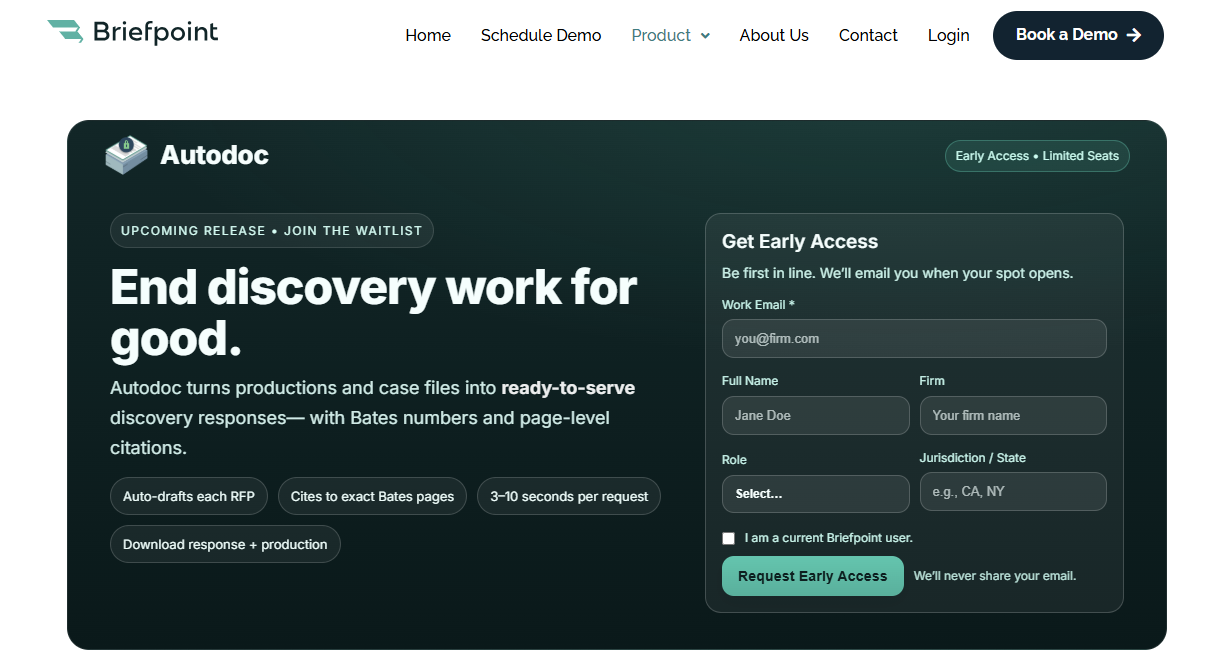
But Autodoc doesn’t just apply Bates numbers. It auto-drafts each request for production, cites directly to the exact Bates pages, and packages the finished response with the production itself.
What used to take weeks of reading, tagging, and drafting can now be done in the time it takes to upload a set of files.
Early access is open, but seats are limited. Join the waitlist to be among the first to replace page-by-page review with an upload and download workflow.
- Auto-drafts every RFP
- Cites to Bates numbers and page-level content
- Produces responses in 3–10 seconds per request
- Packages discovery responses and productions for immediate use
Sign up for Early Access to Briefpoint Autodoc today and end discovery work for good.
Best Practices for Bates Numbering
Applying Bates numbers may seem straightforward, but consistency matters if you want documents to stay organized and defensible in court.
Following a few best practices helps avoid errors and keeps every page easy to reference. Take these into consideration:
1. Use a Consistent Numbering Format
It may sound like a simple step, but keeping a consistent numbering format is the foundation of proper Bates numbering.
Without it, tracking large volumes of material quickly becomes confusing, especially when multiple documents are combined into a single production set.
Consistency means that every page follows the same pattern, whether you are working with scanned paper files or digital PDF files.
A good practice is to decide on the identifying elements you want to include, such as a case prefix or client code, followed by a fixed number of digits.
For example, “ABC000001” is easier to reference than “ABC1” because the leading zeros keep everything aligned and sortable. The number of digits should remain the same throughout, so the pages line up correctly when organized electronically.
When applying numbers, software tools often allow you to click “insert Bates number” across an entire batch, which saves time and keeps the format uniform. This is especially important when you need to reference legal documents later in motions, depositions, or court filings.
2. Apply Bates Numbers Sequentially Without Gaps
Bates numbering only works if the sequence is unbroken. Sequentially numbering pages makes legal documents easier to manage, especially when dealing with productions that span thousands of files.
If numbers are skipped or repeated, it can create confusion and raise concerns about missing material.
When using PDF software, you can set a starting number and let the system apply consecutive numbers across the entire batch. This is useful when handling more than one document at a time because the numbering continues throughout, rather than restarting with each file.
The result is a clean reference number system that makes organization easier later.
Best practices include:
- Number every page, including blank or cover sheets
- Pick a consistent starting number, like “000001”
- Avoid restarting for one document within a larger set
- Verify that no pages were skipped during processing
Applying sequential numbers across all pages keeps your record reliable and ensures each document can be cited without confusion.
3. Place Numbers in a Non-Intrusive, Consistent Location
Once you decide on a numbering format, the next step is deciding where those numbers should appear.
The goal is to make them visible without covering text, signatures, or important details. Traditionally, lawyers used a Bates automatic numbering machine, a physical stamp that pressed numbers onto each page.
With that method, the lower right corner was the most common choice, because it left the rest of the page untouched.
Today, digital tools make it easy to apply the same rule. When you open files in PDF software, you can easily add consecutive numbers to every page in a set, and the program will place them in the same location across the batch.
For instance, you can set the numbers to always appear in the bottom margin of each page, which keeps them uniform and out of the way.
This consistency matters when dealing with large productions. If some pages are stamped at the top and others at the bottom, it slows down the review and makes references harder.
Whether you are numbering one document or need to add folders full of files, choosing a single location and sticking to it helps keep your records professional and easy to follow.
4. Keep a Log or Index of Bates Ranges
Applying Bates numbers is only part of the process. To make the system useful, firms should also maintain a log or index of Bates ranges.
This record shows which files were stamped, what their Bates prefix was, and how the pages are grouped. Essentially, it acts as a quick reference when someone needs to search across large sets of documents without checking each page manually.
An index is especially valuable in document management, where hundreds of files may share the same case numbers. When you track ranges, you can confirm at a glance that all materials were included and that no overlap occurred when you add Bates numbering to multiple files.
A clear log should include details such as:
- The Bates prefix assigned to the document set
- The starting and ending numbers in the sequence
- A description of the page content or file type
- Related case numbers for cross-reference
With this approach, lawyers and staff don’t have to guess where a document belongs. Instead, they can consult the index, locate the correct reference, and move directly to the material they need.
5. Automate When Possible and Double-Check Output
Large productions can involve thousands of pages, from medical records to complex litigation files. Of course, trying to stamp each one by hand wastes time and risks mistakes.
Modern PDF tools let you apply Bates numbering automatically, even across multiple PDFs at once, so you don’t have to restart sequences or worry about duplicates. Automation keeps page numbers consistent while letting you focus on document review.
Examples of automation include:
- Batch processing multiple PDFs: Apply Bates numbering to an entire folder at once so that every file receives consecutive numbering without restarting for each document. This is especially useful when handling discovery responses with hundreds of files.
- Custom alphanumeric strings: Add case codes, prefixes, or client identifiers so that numbers reflect the context of the matter, e.g., “MED000123” for medical records or “CASE2025-0001” for litigation files.
- Automatic continuation across files: Instead of resetting for every specific document, the numbering sequence carries forward, which avoids giving two pages the same number.
- Consistent placement on every page: Software applies the number in the same page position across the batch. This helps keep the format professional and easy to read during review.
But even with automation, always check how many pages were stamped and confirm sequences remain unbroken.
FAQs About Bates Numbering Best Practices
What is Bates stamping or numbering?
Bates numbering is the process of assigning unique identifiers to pages in a document set. Each page gets a reference number, often a four-digit number combined with a case prefix, so it can be cited easily during litigation activities. This makes it simple for the right document to be located, even in productions with thousands of pages.
Where should Bates numbers go?
The most common placement is the bottom right corner of each page. Keeping numbers in the same position throughout the production avoids confusion for both your team and opposing counsel. Consistency is more important than the exact placement.
How to assign Bates numbers?
Most firms use PDF software. In Adobe Acrobat Pro, for example, you can click Add Files or Add Open Files, set a target folder, and apply numbering across batches. You can also choose output options, like whether numbering starts on the first page of each document or continues to the next page in sequence.
What is the best Bates numbering software?
Popular tools include Adobe Acrobat Pro, case management systems, and dedicated e-discovery platforms. These programs make it easy to edit PDF files in bulk, apply Bates stamps, and export organized productions.
Why is Bates numbering important?
It provides a permanent system of reference that keeps files organized and defensible. With Bates numbers, both sides can quickly identify the exact page being cited, saving time and reducing disputes during litigation activities.