Propounding Discovery: Streamlining In 2025
Propounding Discovery: Streamlining In 2025
Propounding discovery refers to initiating a formal exchange of information with an opposing party in a legal context. It is essential in many lawsuits, occurring within the discovery phase before parties go to court.
If you are the party “propounding discovery,” you are the one sending information requests to the other side. Permitted ways to do this include sending requests for production or filing interrogatories and requests for admission.
However, creating and sending these documents by hand is time-consuming and prone to errors. You could submit requests using improper formats or language, preventing you from securing the target information you want.
That’s where propounding discovery software can help. It provides advanced features to streamline document production, avoid errors, and reduce time spent on non-billable tasks.
Propounding Discovery Overview
Law offices need to initiate discovery for various reasons. The principal purpose is to gather evidence that supports your client’s case. Learning more about the circumstances of the events in question can help you prepare superior responses in court.
However, there are other reasons for propounding discovery. For example, it also assists in learning more about the other party’s position and weaknesses.
Furthermore, you may also identify potential witnesses and experts and learn more about the precise issues in dispute during this investigative stage. Enhanced discovery improves your capacity to serve your clients.
Your Obligations During Propounding Discovery
While propounding discovery is an accepted legal process, you must still fulfill various obligations. That’s why software can be beneficial. It helps you avoid non-compliance.
For example, requests for information must be relevant and proportional to the case. You must focus (in general) on obtaining answers that help you resolve the dispute. Requests shouldn’t place any undue burden on the responding party.
You must also format and serve discoveries according to court rules. Failing to adhere to guidelines could result in judges throwing out requests.
Getting compliance right, though, is challenging. Opposing parties have certain rights, including objecting to burdensome or irrelevant information requests. Attorney-client privilege also lets them bar demands for sensitive information.
Fortunately, you can limit these risks while maximizing compliance by using software. Carefully calibrated solutions provide recognized requests while saving time.
The Benefits Of Using Software For Propounding Discovery
Before we discuss the specific features of propounding discovery software, let’s review some of the benefits it offers.
- A centralized platform that attorneys can use whenever they want to make a request
- Improved visibility over the discovery process – paperwork is digital, not hidden away in a file somewhere
- Better workflow streamlining, including making requests (and responding to them) with minimal typing or manual entry required
- Improved ability to meet deadlines imposed for discovery by the court
- Enhanced team productivity and less time spent on non-billable work
- Reduction in the risk of accidental information exposure using pre-filled template libraries
- Less rote work and more focus on high-value tasks
- Pre-formatted requests that increase the likelihood of discovery
Software Features That Let You Streamline The Propounding Discovery Process
Advances in AI and software generally mean that today’s solutions are more capable than ever. Tools offer various features that improve the process and enable you to get the information you and your clients need. Here’s what to expect:
Template Libraries
Propounding discovery software comes with template libraries you can use to make information requests. These save time and free up attorneys and other legal professionals to focus on higher-value tasks.
Briefpoint offers extensive template libraries for various case categories across information request classes. For instance, we have over 87 special interrogatories pre-formatted for auto torts and more for requests for admission and production.
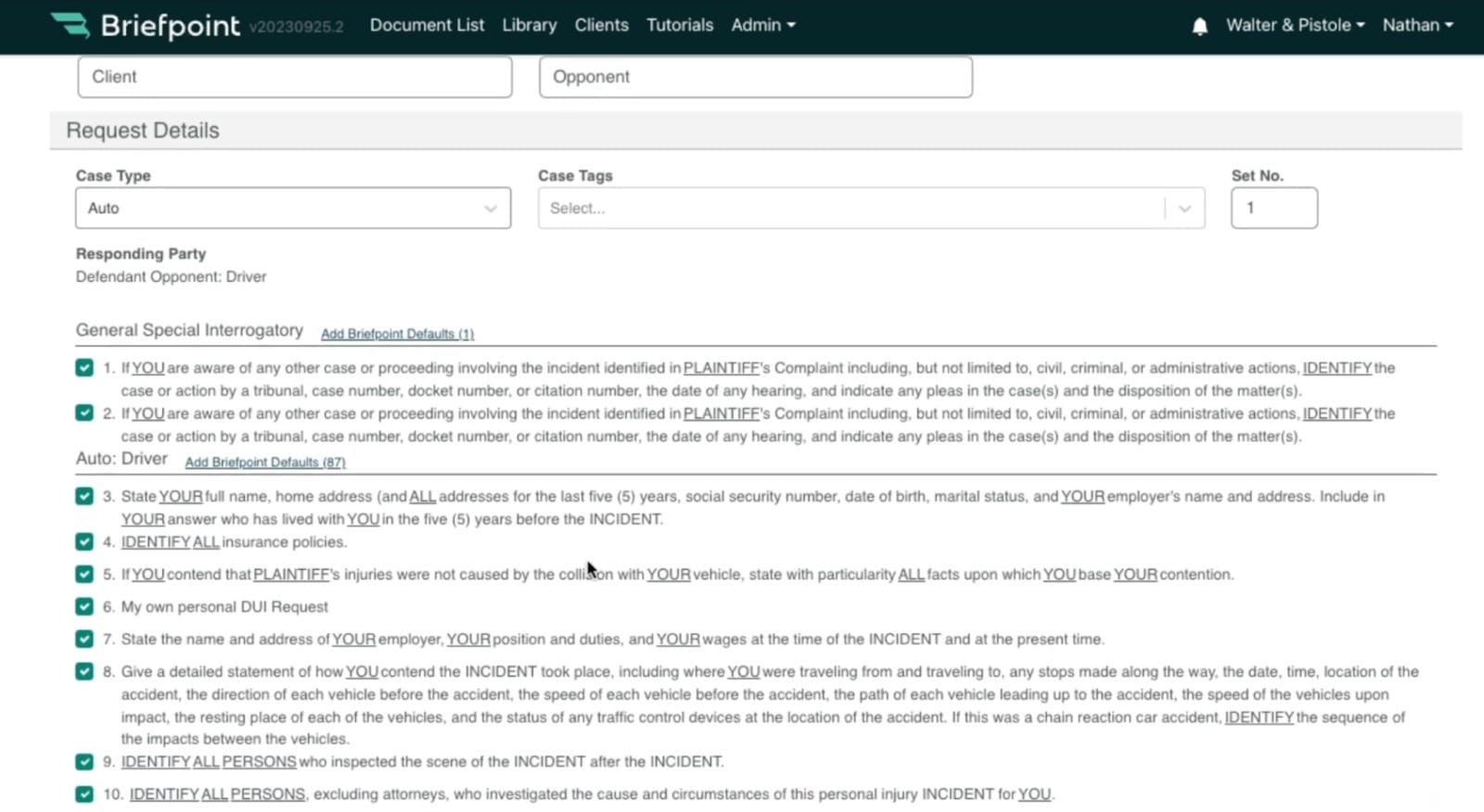
Using template libraries is straightforward. Most leading solutions let you click the item you want to include, whether sending a request to a plaintiff, defendant, or another party. That’s true of Briefpoint.
Furthermore, these template libraries include careful wording to minimize the risk of receiving a valid objection from the opposing party. For example, Briefpoint includes interrogatories such as:
Automated Drafting Tools
Automated drafting tools are another essential ingredient of top-rated propounding discovery software. These systems enable you to craft the precise document you need, depending on who you send it to and the information you request.
Briefpoint does this by taking you through a multi-choice wizard. Fillable forms give you the option to provide a short title for the case, the case number, the full title of the case, the client position (plaintiff, defendant, cross-defendant, or cross-complainant), representative action (individual, class action, or PAGA), the case type (i.e., auto, business, civil rights, etc.), the various parties’ names, and the venue.
Entering this information supplies the propounding discovery document software with the essential formatting information to proceed.
The information you must include varies between jurisdictions. However, advanced software helps you cover your bases by adding things like:
- The deadline for responding to the request
- Clear and concise statements about the requests
- Instructions on how the opposing party should format its responses
- A statement underlining the legal standing of the request
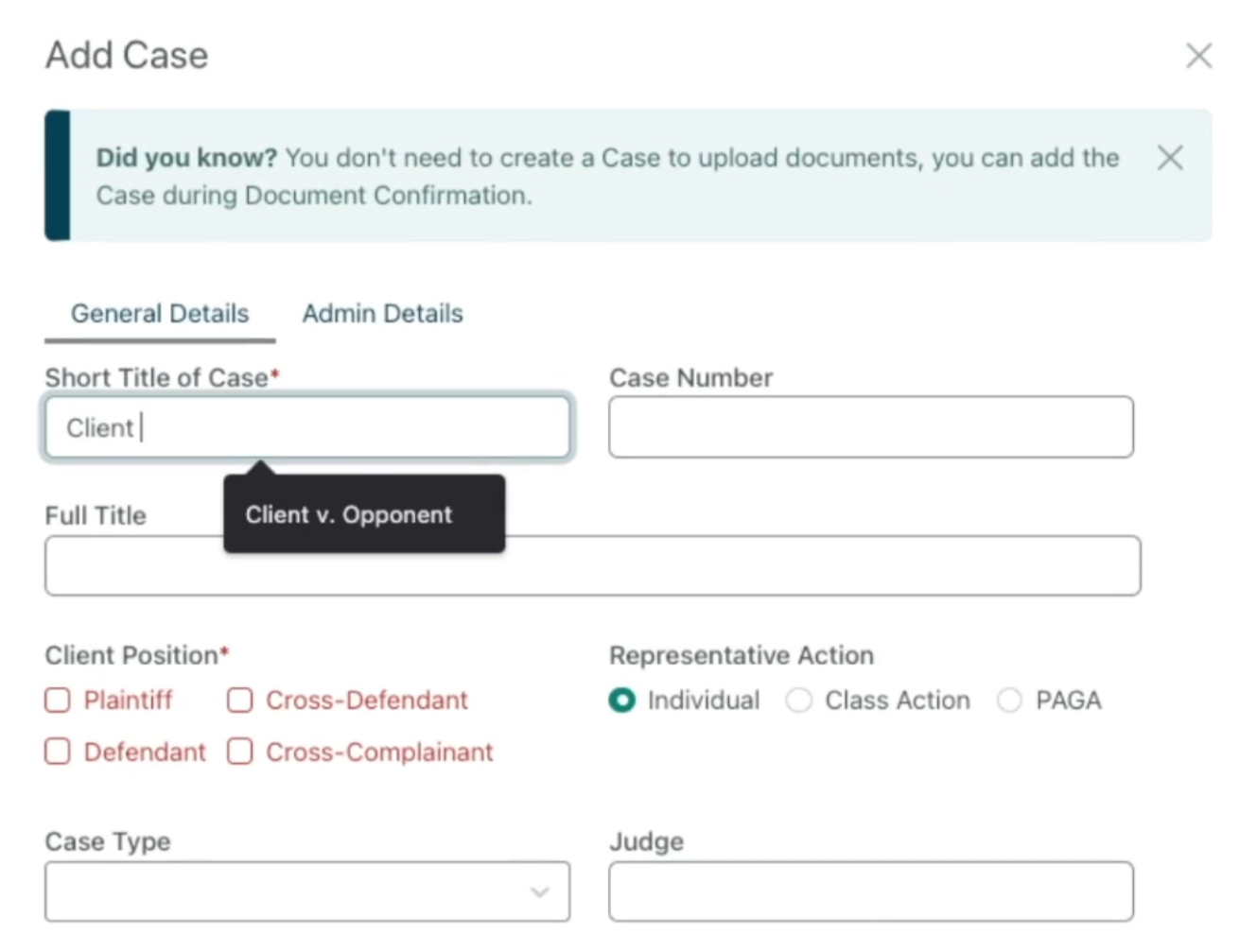
Once you add this information, the software formats it for you, regardless of the document you want to submit. The next step is to choose the request type so the software can present the proper library of pre-formatted requests discussed in the previous section.
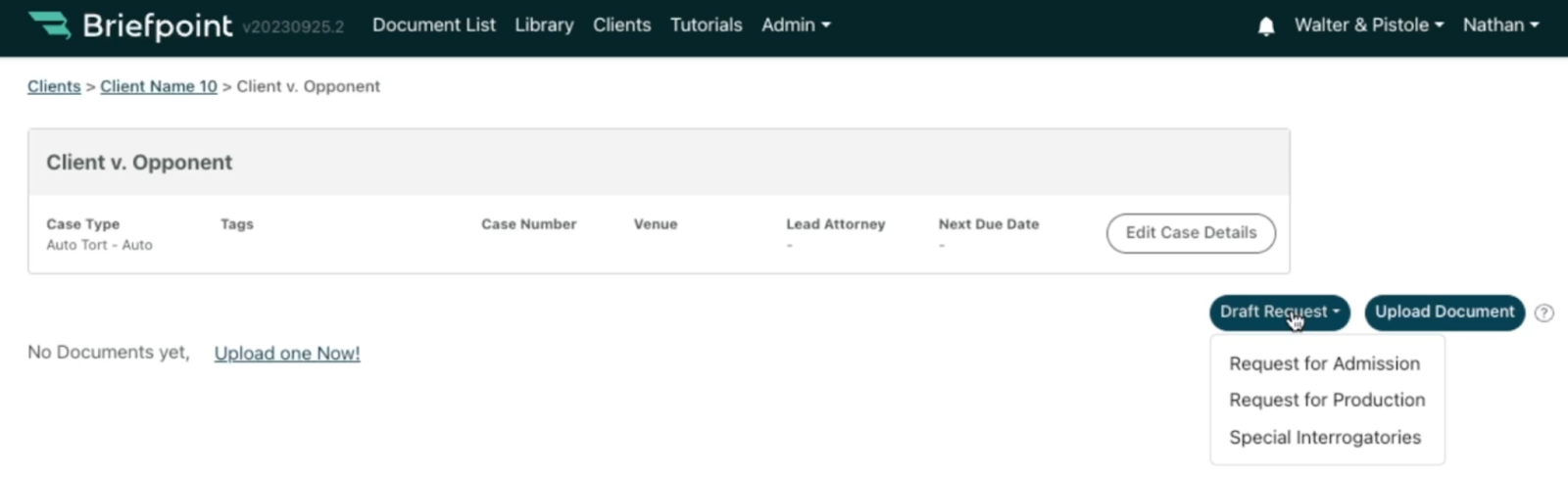
Briefpoint lets you draft any of the following:
- Request for Admission. These requests ask the opposing party to admit or deny various “truths” or facts associated with a case. These are helpful when you want to narrow down the disputed facts and save time.
- Request for Production. These requests ask the opposing party to produce legal documents associated with the case. Any requests for paperwork must be relevant and helpful in proving your client’s case.
- Special Interrogatories. These written questions are limited to a specific topic or issue relating to the case. You might submit them to identify potential witnesses or better understand the other party’s stance on an issue.
Once you provide Briefpoint with this information, you can populate your document with specific requests. The software will format and structure the paperwork according to best practices.
Checking Compliance
Once you finish telling the software what document you want it to create, you can download it for review. (Briefpoint lets you do this in Microsoft Word.) This step allows you to check it for compliance before sending it off.
While developers take special care to make sure that template requests follow established norms and practices, you are responsible for any new items you insert or edits to existing suggestions.
Understanding How Propounding Software Can Streamline Discovery
Opposing parties can object to responding to discovery requests under certain conditions. Requests are unlikely to succeed if they:
- Are irrelevant to the case
- Are excessively burdensome
- Violate various attorney-client privileges that protect some details from disclosure
Therefore, using propounding discovery software is helpful. It reduces the risk of rejected requests, supporting your client’s case.
Briefpoint’s propounding discovery solutions are a case in point. Filing by hand is tedious, but getting our software to do it instead could save you up to 87% of your time.
You can also use it to avoid costly mistakes, such as disclosing information about your client that you shouldn’t. Responses comply with ethical rules for better decision-making.
Understanding the role of propounding software in your legal practice should enable you to make requests more effectively. You can avoid compliance issues while working in your client’s best interests.
Cut the Busywork—Power Through Discovery with Confidence
Manually handling written discovery slows your workflow and puts accuracy at risk. From document requests to special interrogatories, outdated discovery procedures make it harder to stay compliant and meet deadlines.
Briefpoint changes that. It helps you obtain discovery faster by automating the drafting process and providing court-ready templates for every stage of your case.

Ready to upgrade how you manage discovery? Book your demo today to streamline document requests and take control of your written discovery!
FAQs About Propounding Discovery
What does it mean to propound written discovery?
To propound written discovery means to formally send questions or requests, such as form interrogatories, requests for admission, or requests for production, to the opposing side in a legal matter. These are governed by the relevant civil procedure section and aim to gather all the facts and evidence needed before the trial.
What does propounding mean in law?
In legal terms, propounding refers to initiating a request for information during discovery. It often involves propounding interrogatories or document requests that the opposing party must answer with written responses and, in many cases, a signed verification.
When can a defendant propound discovery?
A defendant may propound discovery once a pending action has officially begun and procedural timelines under the applicable jurisdiction allow it. Most discovery requests—including those for sufficient information to support a defense—must comply with specific civil procedure rules and deadlines.
What does propounding party mean?
The propounding party is the one initiating discovery by sending out formal requests for information. They are responsible for ensuring compliance with discovery rules and often rely on tools like a court reporter to document responses given during depositions or other oral proceedings.
How do you respond to discovery in a lawsuit?
You respond to discovery by submitting timely written responses to each item requested by the propounding party. This may include answering form interrogatories, producing documents, or objecting to specific requests. Responses must be complete, accurate, and verified with a signed statement, especially when used as part of the evidence needed in court.
The information provided on this website does not, and is not intended to, constitute legal advice; instead, all information, content, and materials available on this site are for general informational purposes only. Information on this website may not constitute the most up-to-date legal or other information. This website contains links to other third-party websites. Such links are only for the convenience of the reader, user or browser.
Readers of this website should contact their attorney to obtain advice with respect to any particular legal matter. No reader, user, or browser of this site should act or refrain from acting on the basis of information on this site without first seeking legal advice from counsel in the relevant jurisdiction. Only your individual attorney can provide assurances that the information contained herein – and your interpretation of it – is applicable or appropriate to your particular situation. Use of, and access to, this website or any of the links or resources contained within the site do not create an attorney-client relationship between the reader, user, or browser and website authors, contributors, contributing law firms, or committee members and their respective employers.
Time Management for Attorneys (9 Management Tips + Tools)
Time Management for Attorneys (9 Management Tips + Tools)
Effective time management is the foundation of a successful legal practice and a positive work-life balance. Managing time effectively helps you put more value into the work you do for clients.
For many lawyers, time freedom seems like a far-fetched goal given the demands of the job. However, with a few time management strategies, you’ll be well on your way to establishing that elusive “work/life balance.”.

How Does Time Management Affect Your Practice?
Efficient time management does more than just help you meet deadlines. It affects client satisfaction, impacts your firm’s bottom line, and plays a crucial role in your well-being.
A lawyer who’s on top of their schedule can deliver prompt, high-quality work, leading to happier clients and more referrals. Conversely, poor time management can lead to rushed jobs, missed opportunities, and burnout.

4 Most Common Hindrances to Effective Time Management
For many people working in the legal industry, almost every case or task requires a lot of time commitment. Most attorneys put in 50, 40, or sometimes even 80 hours into their workweeks.
Of course, it’s a natural aspect of the trade, but even if you’re putting in a lot of time, that doesn’t always mean you’re working efficiently. Additionally, bad time management often leads to poor work-life balance, which comes with its unique downsides.
Before we get into how you can improve your time management, let’s discuss the possible reasons why it might be lacking:
Poor Delegation of Tasks
Many attorneys struggle with delegation, often feeling that they need to handle everything personally to ensure it’s done correctly. However, lack of delegation can quickly lead to burnout and poor use of tools available, including staff that are hired to handle routine tasks.
Outdated Processes
The legal industry is notorious for clinging to traditional methods, but adherence to outdated processes can be a significant time drain. Whether it’s manual document filing, reliance on paper-based systems, or avoiding new legal tech solutions, these outdated practices can slow you down considerably.
Procrastination
Procrastination is a common challenge that affects many people, not just attorneys. If you wait until the last minute to start on tasks, you may be setting yourself up for missed deadlines and even more stress.
There are a lot of possible reasons why this happens, but procrastination often stems from feeling overwhelmed by a task or fearing failure.
Inaccurate Time Estimates
Effective time management requires accurate estimates of how long tasks will take. Underestimating the time needed for tasks can disrupt your entire schedule, leading to work piling up and deadlines being missed.
Maximizing Efficiency With Discovery Document Automation
Drafting discovery response and request documents can take hours, if not days. It depends on the matter you’re responding to and how much paperwork you would have to go through to draft the entire document. Whatever the case may be, manual discovery drafting takes too much time to be efficient.
Automation is the solution to this long-standing problem and a great way to manage time more effectively. With AI automation tools, legal professionals can upload documents and let the machine learning system extract information, add objections or responses, and then prepare the document in the proper format. So, instead of hours, you can have your response or request documents ready in minutes.

9 Best Time Management Tips for Lawyers for Better Work-Life Balance
Achieving an optimal work-life balance is a never-ending challenge for attorneys. However, by employing strategic time management techniques, lawyers can enhance their productivity while ensuring they have time for personal pursuits.
Here are some of the best time management tips to help manage your time more effectively:
1. Prioritize tasks based on importance
Understanding that not all tasks have equal importance is crucial in time management. Start by identifying which tasks require your immediate attention and which can be postponed or even delegated.
In doing so, you can focus on what truly matters instead of spending valuable time on less critical activities.
2. Keep your goals realistic
Setting achievable goals helps keep your workload manageable and prevents you from feeling overwhelmed. Break down larger projects into smaller, more manageable tasks with specific deadlines. Adopting this strategy can help you avoid procrastination and set up a workflow you can follow more easily.
3. Use digital calendars
Make your digital calendar your go-to for organizing your schedule. Regularly update it with all your deadlines, appointments, and personal commitments, and consider sharing it with support staff. This habit helps ensure that nothing falls through the cracks and allows you to visually assess your availability for taking on new tasks.
4. Embrace the Pomodoro technique
This time management technique involves working in focused intervals (typically 25 minutes or longer), followed by a short break. These intervals, known as “Pomodoros”, encourage deep focus and productivity by creating a sense of urgency and minimizing distractions. After four Pomodoros, take a longer break to recharge.
5. Learn when to say “no”
Recognizing your capacity and refusing additional tasks when your plate is already full is vital to preventing burnout and optimizing your schedule. Politely decline requests that you don’t have the bandwidth for to maintain a high quality of work for your current commitments.
6. Master the art of delegation
Evaluate your team’s skills and delegate tasks accordingly. Delegation is not about offloading work you don’t want to do; it’s about efficiently managing resources to ensure all tasks are completed most effectively.
For example, you can let your assistant handle non-urgent client communications so that you don’t have to spend the whole day answering queries.
7. Set boundaries to limit interruptions
Interruptions, while sometimes unavoidable in busy law firms, can severely disrupt your workflow. Designate specific times for checking emails and taking calls to minimize these disruptions. Inform colleagues and clients of these windows to help manage their expectations and reduce the frequency of interruptions.
8. Utilize time-blocking
Time-blocking involves dedicating specific blocks of time to different tasks or activities throughout your day. This technique forces you to make intentional decisions about how you spend your time. Allocate time blocks for deep work, administrative tasks, billable hours, and even breaks.
This way, Time you can ensure that you dedicate sufficient time to high-priority work while also preserving time for rest and personal activities. It encourages a disciplined approach to your day, where you’re less likely to get sidetracked by less important tasks or procrastination.
9. Incorporate technology into your workflow
Adopt tech solutions that can help you reduce time spent on tedious tasks or improve your overall efficiency. There are plenty of legal AI tools that take over certain tasks, such as document automation, contract drafting, and client management.

Automating Document Preparation
One of the most tedious aspects of litigation is the discovery phase, and if you do it the traditional way, you might spend hours preparing documents instead of tackling more challenging tasks.
Briefpoint recognized this challenge and created a way to streamline document preparation. With this AI-powered tool, you can automate the preparation of discovery response and request documents. Lawyers who use Briefpoint save an average of three hours per document, allowing them more time for other tasks–or just life in general.
Improve Your Discovery Process with Briefpoint
Discovery responses cost firms $23,240, per year, per attorney. $23,240 estimate assumes an associate attorney salary of $150,000 (including benefits – or $83 an hour), 20 cases per year/per associate, 4 discovery sets per case, 30 questions per set, 3.5 hours spent responding to each set, and 1800 hours of billable hours per year.
Book a demo and save on these costs with Briefpoint.
FAQs About Time Management for Attorneys
How can I start improving my time management skills?
Begin by auditing how you currently spend your time and identify areas for improvement. Adopt one or two strategies or tools at a time to see what works best for you.
Is it really necessary to use technology to manage my time better?
While it’s possible to improve time management without technology, the right tools can significantly enhance your efficiency and productivity.
How can I maintain a work-life balance as an attorney?
Prioritize your tasks, set boundaries for work hours, and make time for personal activities. Remember, taking care of yourself improves your performance at work.
The information provided on this website does not, and is not intended to, constitute legal advice; instead, all information, content, and materials available on this site are for general informational purposes only. Information on this website may not constitute the most up-to-date legal or other information. This website contains links to other third-party websites. Such links are only for the convenience of the reader, user or browser.
Readers of this website should contact their attorney to obtain advice with respect to any particular legal matter. No reader, user, or browser of this site should act or refrain from acting on the basis of information on this site without first seeking legal advice from counsel in the relevant jurisdiction. Only your individual attorney can provide assurances that the information contained herein – and your interpretation of it – is applicable or appropriate to your particular situation. Use of, and access to, this website or any of the links or resources contained within the site do not create an attorney-client relationship between the reader, user, or browser and website authors, contributors, contributing law firms, or committee members and their respective employers.
New Feature: Filter Content By Document and/or Case Type
New Feature: Filter Content by Case and Document Type
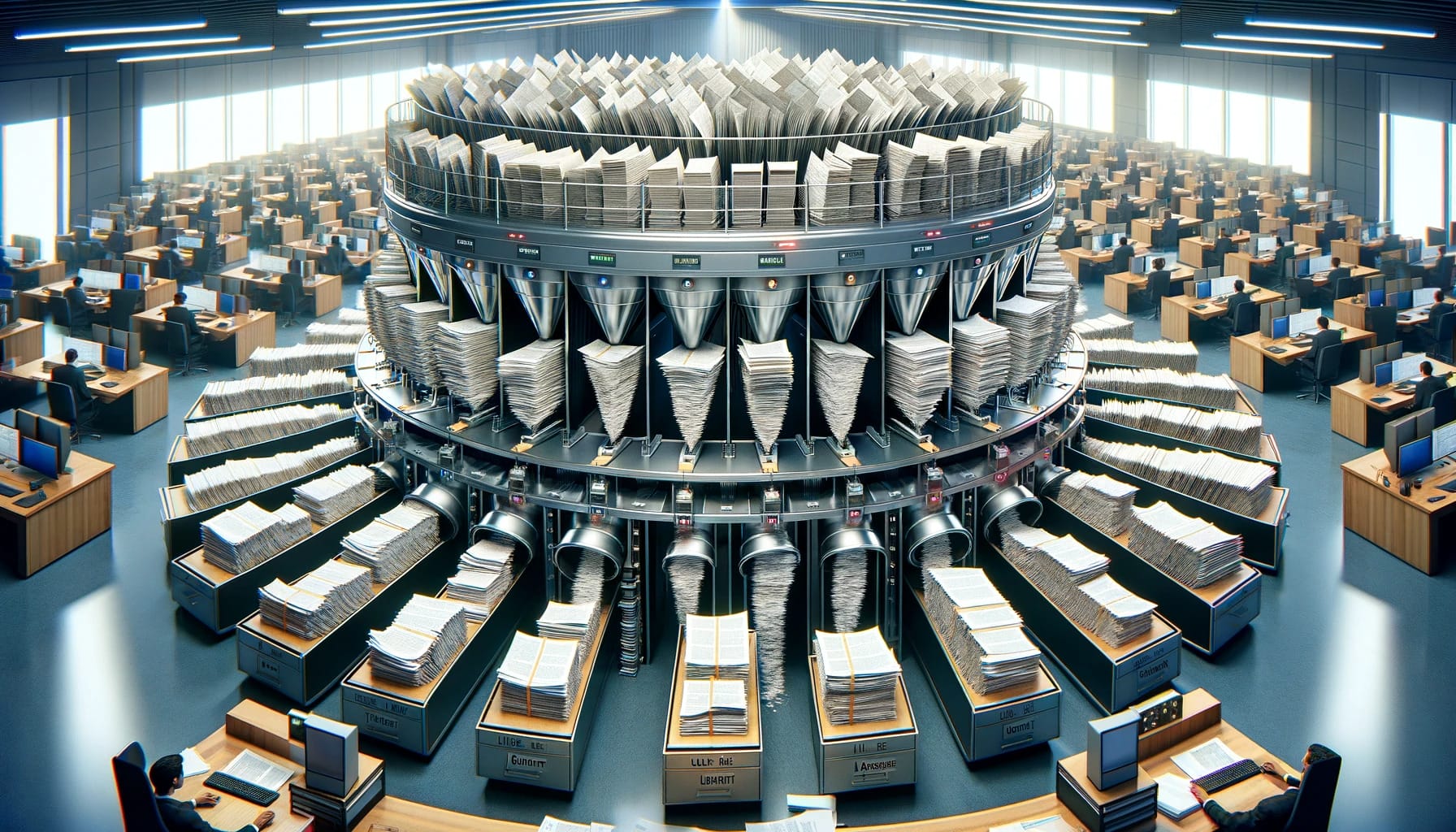
- Time-saving: With a vast database of objections and responses at their disposal, litigators often find themselves sifting through massive amounts of information to find what they need. Briefpoint’s new case type filter eliminates the need for tedious and time-consuming searches, streamlining the process and allowing legal professionals to focus on their primary task – crafting compelling arguments for their clients.
- Standardization: Large organizations often struggle to maintain uniformity in their responses across cases. With the new case type filter, organizations can easily input their history of responses, ensuring that all team members have access to consistent information.
- Accessing the Feature: To begin using the case type filter, log in to your Briefpoint account and navigate to your Library’s discovery response drafting section.
- Selecting the Case Type: Choose your content and locate the case type dropdown menu located near the top of the page. Click on the menu and choose the appropriate case type from the list provided.
- Drafting Responses: With the relevant objections and responses now labeled, you can begin drafting your discovery responses with ease. Select the desired case type from the Edit Case page and now the content that you similarly tagged is surfaced right where you respond. The seamless integration of the case type filter allows for a smooth drafting process without the need to switch between screens or search for additional information.
New: Propounding Discovery Module (Beta)
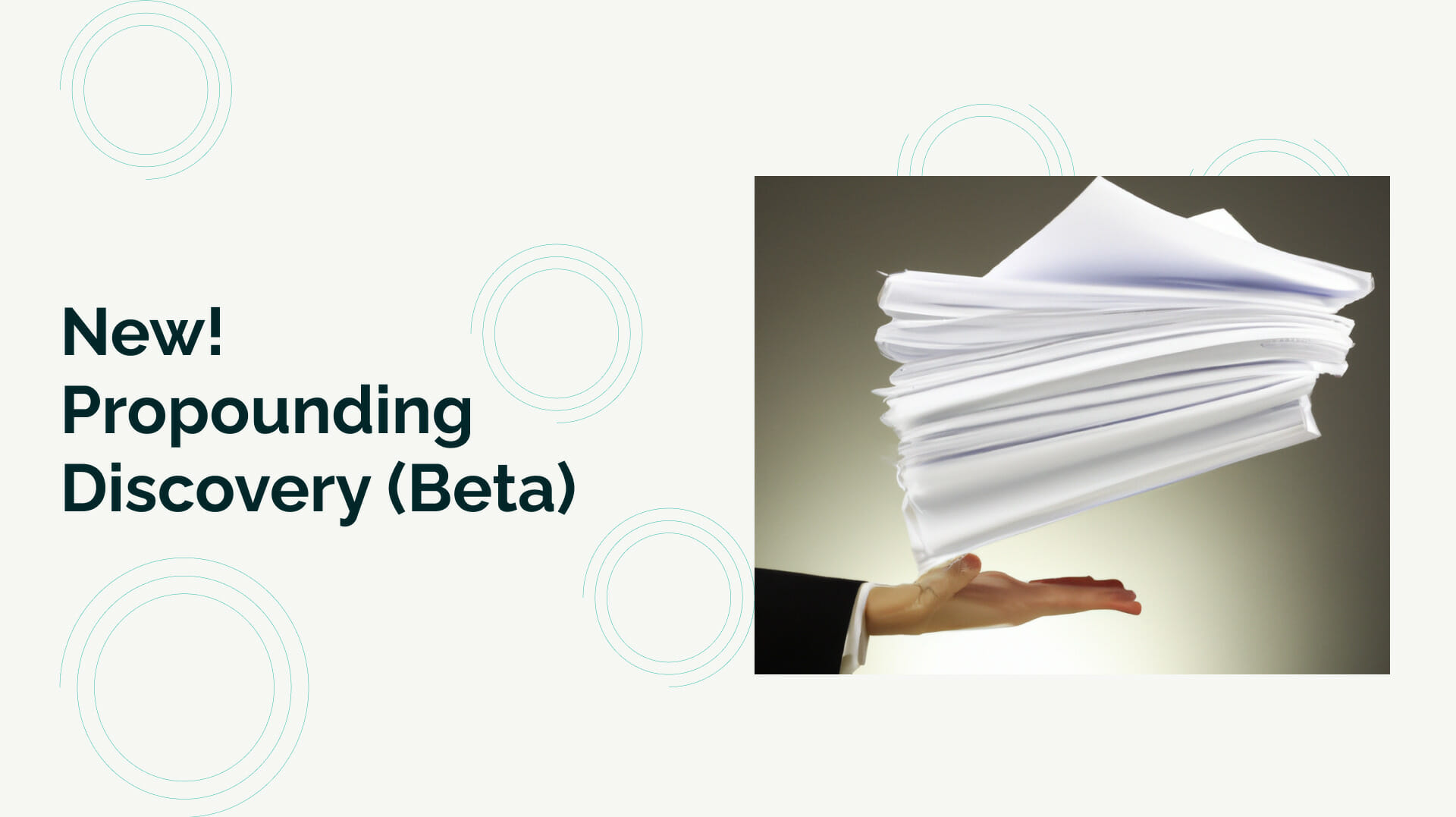
New: Automated Discovery Requests & Interrogatories
We’re excited to announce the beta launch of Briefpoint’s new propounding discovery automation feature!
With over 600 out-of-the-box requests for admission, requests for production, and interrogatories, you can create flawless first drafts of your propounding discovery in minutes.
To access the new feature, navigate to a case folder on your account, ensure your case is labeled with the appropriate case type under ‘Edit Case Details’, and select “Draft Request” from the case’s dashboard.
Watch this two-minute video to learn more:
NOTICE: This feature is currently in BETA – meaning that its functionality will change and improve as we continue to build it – please help us improve this feature by providing feedback. Thank you for helping us make Briefpoint work better for you in advance.
Introducing Bespoke Objections
Introducing Bespoke Objections: Briefpoint's Game-Changing AI Tool
We are excited to announce the latest addition to Briefpoint’s suite of powerful AI-driven tools for litigators: Bespoke Objections. This groundbreaking feature revolutionizes the way you respond to opposing counsel’s discovery requests, saving you time and effort while enhancing the quality and effectiveness of your responses.
What are Bespoke Objections?
Bespoke Objections is a new feature in Briefpoint that analyzes your opposing counsel’s discovery request PDFs, suggests appropriate objections for each request, and writes the objections for you, tailoring each to the specific content of the request. This allows you to focus on higher-value tasks and makes it easier for you to respond to discovery requests faster than ever.
How does it work?
When you log into Briefpoint to draft your first response to a discovery request, simply upload the opposing counsel’s discovery request PDFs. Our advanced AI system analyzes the documents, extracts relevant information, and uses that data to construct a response document template. Once you confirm the extracted data, the AI system pulls out all the requests and presents them in a linear workflow for you to respond to one after another.
To respond, select “Suggest an Objection.” The AI will analyze the contents of the request, suggest applicable objections, and write the objections for you, tailoring each to the specific contents of the request. You can then review the objections and select your response from the menu of options on the left.
The Bespoke Objections feature is designed to only suggest objections based on what it finds reasonable. However, you can always supplement these suggestions by selecting additional objections from the left menu.
Once you’re satisfied with your responses, you can click “Open in Word” to download a Word document containing the completed response document. The AI-generated document includes a completed caption page, a preliminary statement, and tailored objections for each request, as well as a proof of service.
Why should you use Bespoke Objections?
Bespoke Objections is a game-changer for litigators. By automating the process of drafting discovery responses and generating tailored objections, it saves you valuable time that can be spent on more important tasks or simply enjoying a better work-life balance. Plus, with the power of AI, you can be confident that your responses are thorough, accurate, and effective.
Ready to try Bespoke Objections?
You can start using Bespoke Objections right now with no credit card required. Simply, click “Try for Free“, create an account, and upload your opposing counsel’s discovery requests. We look forward to hearing what you think about this groundbreaking new feature.
New Account Type: Paralegal Accounts

Briefpoint has launched Paralegal Accounts!
With the Paralegal Account, your support staff can select the attorney they’re working on behalf of and then draft documents using that attorneys’ work product. This empowers your support staff to seamlessly create documents for your attorneys in a manner that drafts documents with your attorneys’ favorite phraseology – in their own words. Paralegal Accounts are about half the cost of an attorney account and you can set it up right now by inviting your paralegal to Briefpoint from your firm dashboard and selecting “Invite User.”
New Feature: Automated Client & Case Management
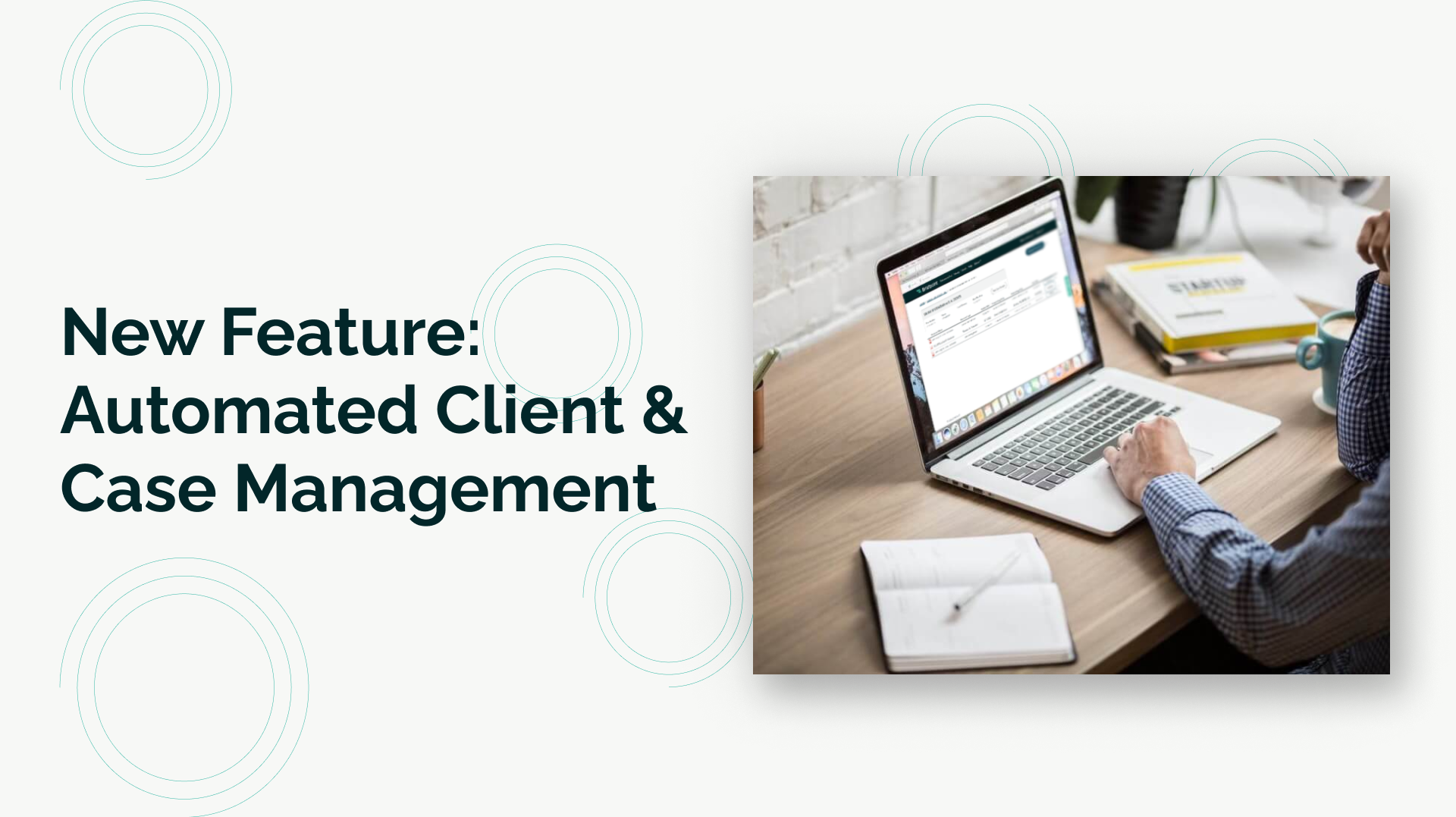
Briefpoint has announced the addition of a new client and case management feature to its platform. This exciting new feature allows users to easily manage the documents they process for their clients in one convenient location.
With the addition of this new function, Briefpoint now independently creates, compiles, and maintains client and case information – including client contact information, documents processed by Briefpoint, approaching deadlines, and more.
Further, users can now invite other team members to join them in working on cases, facilitating smooth communication and centralized document creation.
New Feature: Discovery Response Due Dates (Automated)

Briefpoint now automatically extracts dates of service from your uploaded discovery requests and provides you with the due date pursuant to the California Code of Civil Procedure (CCP) – including the newer rules applicable to Electronic Service.
To use this feature, upload any California discovery request .pdf, select the manner and date of service (if not already extracted), and the date your discovery response is due will appear on your Document List page.
By way of recap, a plaintiff may serve discovery requests/interrogatories 10 days after service of the complaint.
Responses to written discovery are due within 30 days of the service of the discovery, unless mailed (which adds 5 days to the due date) or served electronically (explained below).
For California electronic service, there are two wrinkles that impact the due date:
First, any “document that is served electronically on a noncourt day shall be deemed served on the next court day.” CCP 1010.6(a)(5).
Second, the deadline to respond to electronically served discovery requests is extended by two court days. CCP 1010.6(a)(4)(B).
For example, if a Request for Production is electronically served on January 14, 2023 (a Saturday), then, pursuant to CCP 1010.6(a)(5), the date of service is next court day (in this case, Tuesday, January 17th).
30 days after January 17th is February 16, 2023 (a Thursday).
Two court days after February 16th, 2023 is Tuesday, on February 21st, 2023 (that Monday is President’s Day).
Accordingly, any discovery request served electronically on January 14, 2023 has a response deadline 38 days later.
Luckily, if you’re using Briefpoint, you won’t need to do any of these calculations because we’ve done the math for you (and incorporated all of the court days / court holidays into our system for the next decade of discovery work):
Give it a shot for yourself by trying Briefpoint for free today.
Briefpoint Now Processes DISC-002, DISC-003, and DISC-005
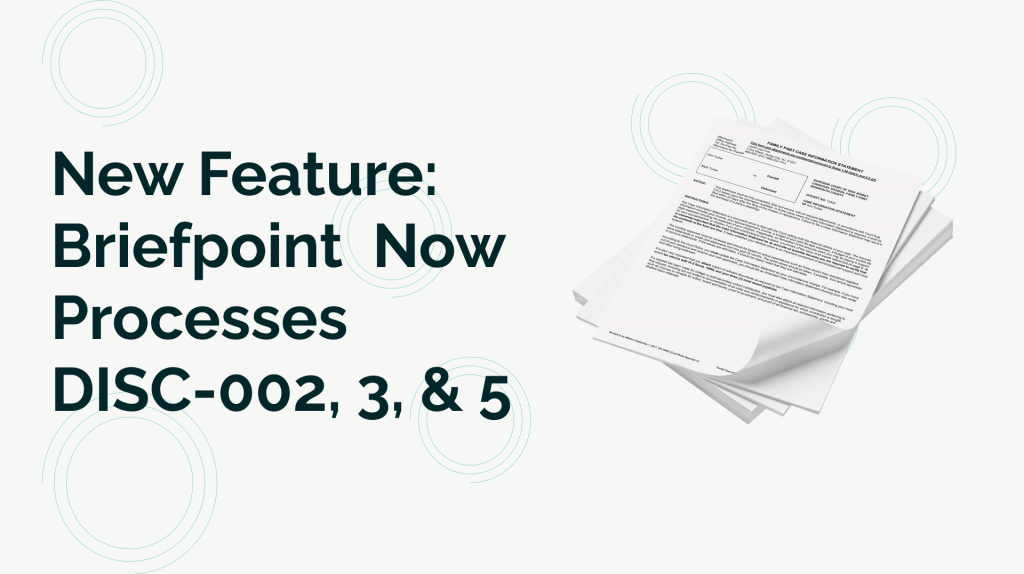
Briefpoint announced today that it launched new processing capabilities for Form Interrogatory DISC-002 (employment), DISC-003 (unlawful detainer), and DISC-005 (construction).
All users have the ability to process these documents without any additional cost to their subscription.
To upload a form interrogatory, simply drag and drop it on your Briefpoint dashboard, at which point they will process automatically.
Additionally, Briefpoint now allows users to customize their preliminary statements for each type of discovery request.
Briefpoint’s new processing capabilities reflect Team Briefpoint’s dedication to automating the entirety of the discovery process – from response to compel.
For more information on Briefpoint and its plans to facilitate end-to-end litigation automation, email Support@briefpoint.ai with the subject line “Briefpoint Roadmap.”
READ MORE