5 Best Software for Legal Documents for 2025
5 Best Software for Legal Documents for 2025
Dealing with legal documents can feel like a full-time job.
Between drafting contracts, organizing files, tracking changes, and managing signatures, it’s easy to feel buried under the weight of it all. And no one has the time to manually sort through mountains of paperwork or deal with clunky processes that slow everything down.
Here’s the good news: Legal document software has come a long way. The right tools can take the chaos out of document management so you can stay organized, save time, and reduce stress.
In this guide, we’ll explore the best software for legal documents in 2025. Whether you’re looking to simplify your workflow, keep better track of your documents, or just make life easier, there’s something here for you.

Types of Software for Legal Documents
When you’re working in the legal field, it’s no secret that managing documents can be a bit overwhelming. Different tasks require different tools, and finding the right software can make your life a whole lot easier.
Let’s break down the key types of software that can help you handle your legal documents more efficiently:
Document Automation Software
Tired of drafting the same types of documents repeatedly? Document automation software makes this process faster and easier by creating legal document templates and automating repetitive tasks.
Instead of starting from scratch every time, you can use templates or generative artificial intelligence that automatically fills in the necessary details. This speeds up the process and helps you avoid pesky errors that can creep in when you’re doing manual data entry.
Take Briefpoint, for example. Drafting discovery documents can take hours without automation, but Briefpoint can help you do it in minutes.
You simply have to upload your discovery request, select objections and responses, and then finish up on Microsoft Word. Briefpoint will take care of everything in between, including filling out routine information.
Legal Document Management Software
Keeping track of legal documents can be a real headache, especially when juggling multiple cases and deadlines.
Legal document management software is designed to ease that burden by organizing all your files in one place so you can quickly find what you need without the frustration of sifting through stacks of papers or countless folders.
With features like version control and advanced search options, you’ll save time and avoid the stress of hunting down that elusive document.
Contract Management Software
Contracts can be tricky to manage when you’ve got multiple versions floating around. Contract management software optimizes the process by keeping everything organized in one place.
From drafting to signing to tracking renewals, this software helps you stay on top of your contracts and makes sure that nothing gets overlooked.
Electronic Signature Tools
Gone are the days of printing, signing, and scanning documents. Electronic signature tools make it easy to sign documents digitally, saving you time and hassle.
Plus, they add an extra layer of security so you can be sure that your signatures are legally binding. Whether in the office or on the go, you can sign documents quickly and easily with these tools.
Practice Management Software
If you’re searching for an all-in-one solution to modernize your legal practice, practice management software could be the answer.
This software is designed to handle much more than just document management; it brings together all the key functions you need to run your firm smoothly.
With practice management software, you can:
- Manage case files
- Track billable hours
- Schedule appointments
- Handle client communications
It’s much like a virtual legal assistant that keeps everything in order, which allows you to spend more time on more value-adding tasks rather than getting bogged down in administrative work.
5 Best Legal Document Software Solutions to Complete Your Stack
Building a solid legal tech stack can make a world of difference in how smoothly your practice runs.
Here’s a look at some top software picks for 2025 that can help you upgrade your legal workflows and keep everything organized.
1. Briefpoint: Best for Document Automation
If you’re fed up with spending hours drafting and tweaking discovery documents, Briefpoint is the solution you’ve been looking for.

This legal drafting software is all about making your life easier by automating discovery response and request creation.
Instead of starting from scratch every time, you just upload your opposing counsel’s discovery request .pdf, and Briefpoint does the rest—creating a fully formatted, ready-to-use response document in no time.
Briefpoint also comes with a tool that makes collecting and incorporating client responses into discovery requests ten times faster.
With Briefpoint Bridge, you can select the interrogatories you want your client to answer, add notes to simplify the interrogatories or seek specific information, then send your client the link to the portal via email.
Once your client sends over their responses, you can easily amend and add them to your discovery request. No more back-and-forth emails!
Briefpoint lets you automate the creation of outgoing sets and responses to:
- Requests for Admission
- Requests for Production
- Interrogatories
Book your demo today and see how Briefpoint can take hours off your workflow!
2. OneDrive: Best Legal Document Management System
Managing legal documents can be a hassle, especially when dealing with a ton of files and trying to keep everything organized.
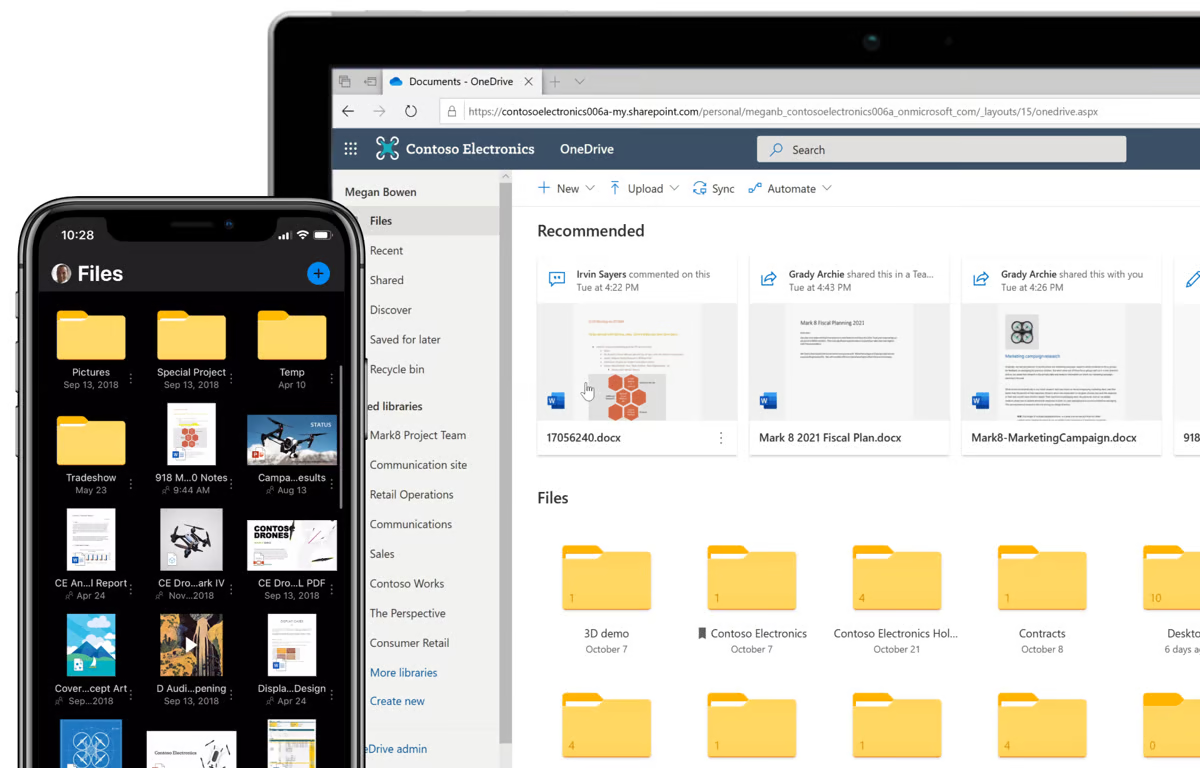
Source: G2
If you’ve ever found yourself wasting time searching for a missing document or stressing over whether you’re working with the right version, you know how frustrating it can be. OneDrive can change that.
It’s more than just cloud storage—it’s a tool designed to make document management easier and more efficient.
With OneDrive, you can quickly locate any document you need, thanks to its search features, and the version history makes sure you’re always working with the most current information.
The smooth Microsoft Office integration means you can edit documents seamlessly, all while knowing your files are securely stored.
3. Ironclad: Best for Contract Management
Contracts are the backbone of any legal practice, but keeping track of them can quickly become overwhelming. Juggling multiple drafts, managing approvals, and staying on top of deadlines can feel like a full-time job in itself.
If you find yourself in this situation, Ironclad is the best tool for you. Ironclad is specifically built to simplify contract management and offers a centralized platform where you can handle everything from drafting to execution.
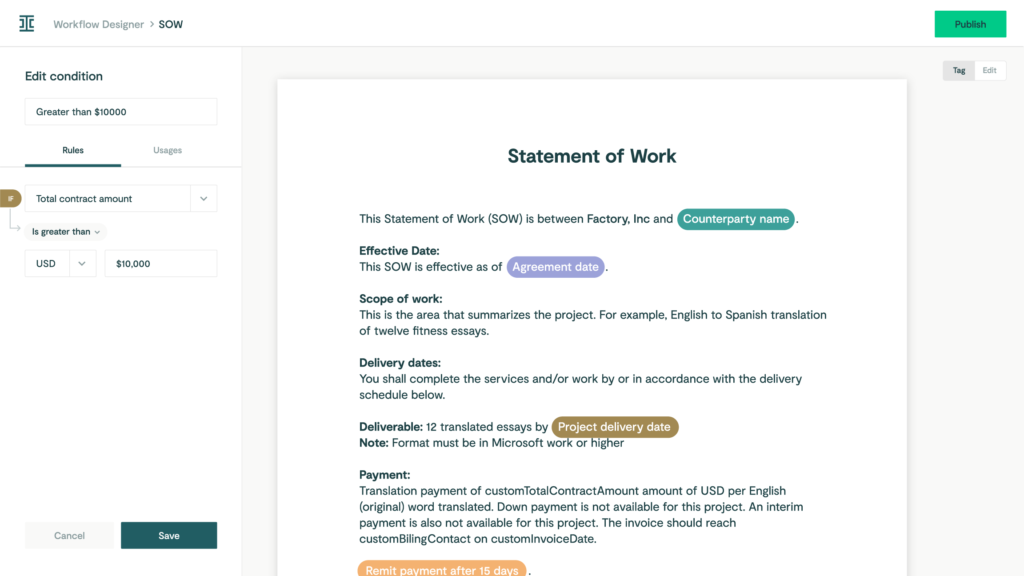
Source: G2
It lets you manage each stage of the contract lifecycle with ease so that every version is tracked and every deadline is met.
Ironclad also simplifies collaboration, which makes it simple to work with colleagues and clients without the usual back-and-forth confusion.
Instead of getting bogged down in the details, Ironclad helps you stay organized and in control so you can manage your contracts with confidence and efficiency.
4. DocuSign: Best for Electronic Signatures
Any law office knows that waiting on physical signatures can slow everything down. Whether you’re finalizing a contract or getting an agreement in place, the last thing you want is to be held up by paperwork.
That’s why DocuSign is such a must-have for law firms. It transforms the signing process into something seamless and straightforward. Instead of printing, mailing, or scanning, DocuSign lets you send documents for electronic signatures instantly.
Source: G2
The platform is user-friendly and secure, giving you peace of mind that the signatures are legally binding and the process is fully tracked.
5. Clio: Best Legal Practice Management Software
Managing a law practice involves handling a lot of different tasks—tracking cases, managing client communications, handling billing, and keeping everything on schedule. Without the right law practice management software, it can quickly become overwhelming.
Clio is designed to combine all these elements into one cohesive platform tailored specifically for legal professionals. With Clio, you can easily manage your cases, track billable hours, send invoices, and organize client communications all in one place.
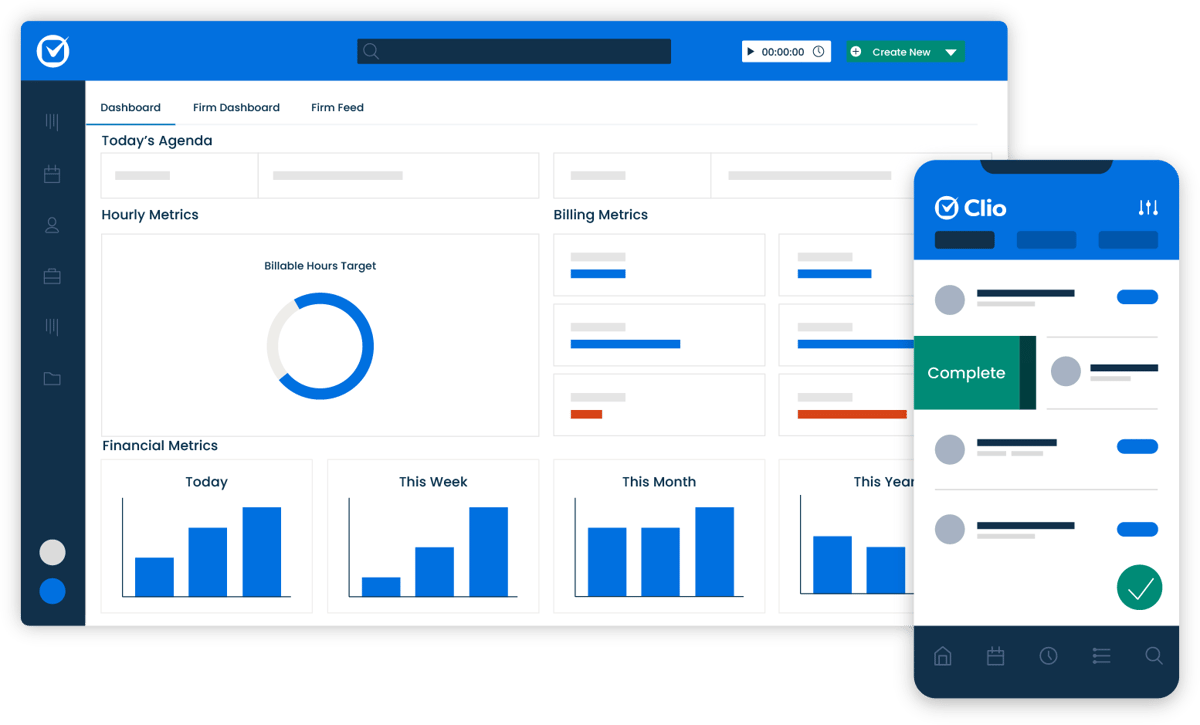
Source: G2
Plus, the software’s user-friendly interface makes sure that you can stay on top of your workload and maintain order, even during the busiest times.
Clio also offers seamless integrations with other tools, which allows you to customize it to meet the specific needs of your law firm.
Best Practices for Creating, Storing, and Organizing Legal Documents
When it comes to handling legal documents, a little organization can go a long way in making your life easier and keeping things running smoothly.
Here are some straightforward practices that can help you create, store, and organize your legal documents a hundred times better:
Opt for Paperless Document Management
If you’re still dealing with stacks of paper, it’s time to consider going paperless. Digital documents are easier to organize, search, and share, especially with the right document management tool.
Plus, going paperless reduces the risk of losing important paperwork and makes your office more environmentally friendly.
Scanning and saving all your documents electronically can also smoothen out your legal workflow and make everything more accessible.
Use Consistent Document Templates
Starting with a blank document each time is time-consuming and increases the likelihood of errors.
Using standardized templates makes sure all your documents have a consistent format, which is a must in the legal industry where precision matters.
Develop a Clear Naming Convention
A clear naming system for your files is key to staying organized. Include details like the client’s name, document type, and date in your file names to quickly identify what each document contains without opening it. This simple step can save you a lot of time.
Organize Documents with a Logical Folder Structure
With your legal document management solution, set up a folder structure that makes sense for your practice. Group documents by client, case, or matter and create subfolders for different types of documents like contracts, correspondence, and briefs.
A well-organized folder system helps you find what you need quickly so you can stay focused on your work.
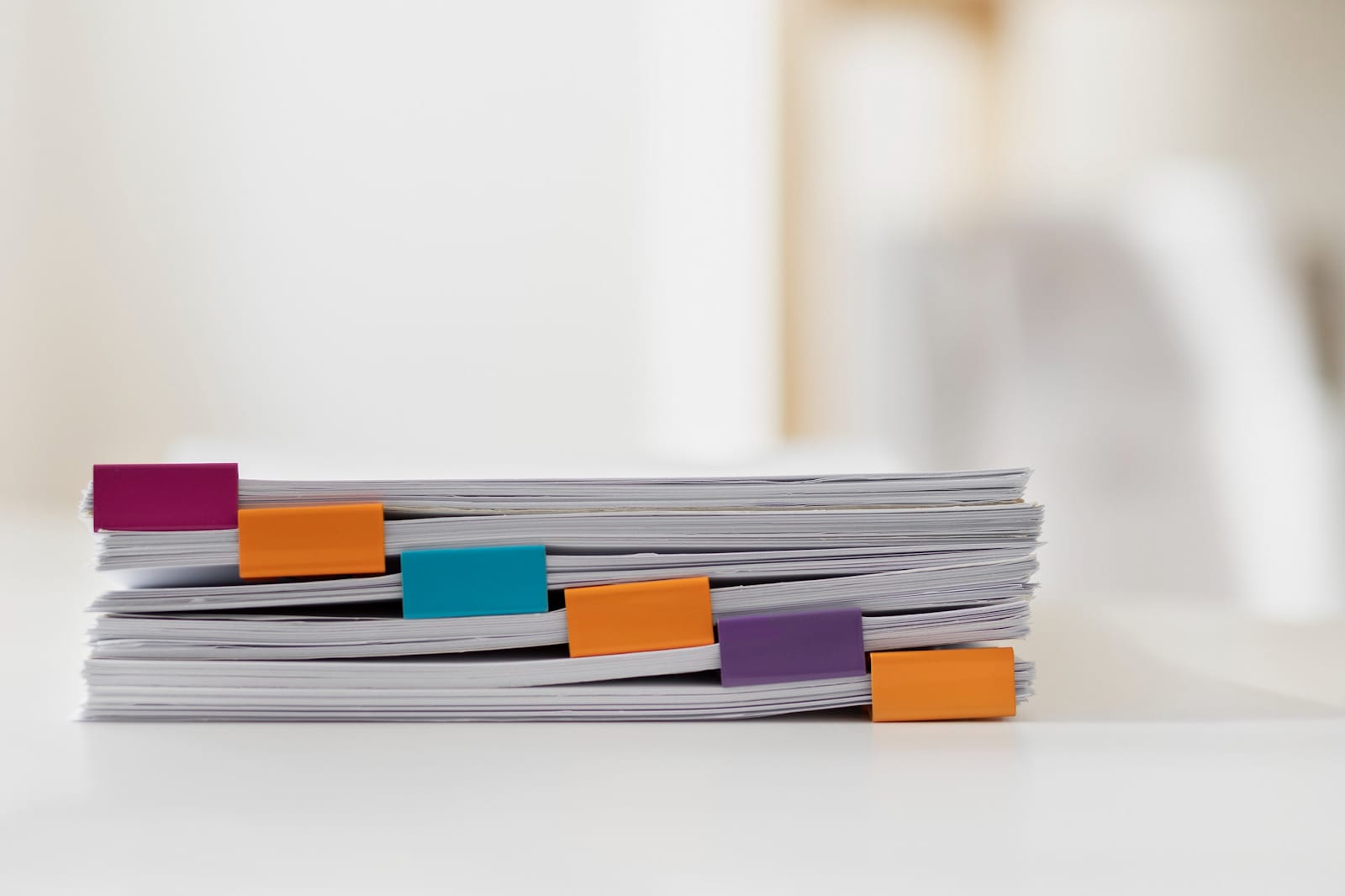
Back Up Your Files Regularly
Losing important legal documents can be disastrous, so regular backups are a must. Cloud storage solutions like OneDrive are great for automatic backups, and it’s wise to keep an additional offline backup as a precaution. This helps make sure your files are safe and accessible, even if something goes wrong.
It might also be a wise idea to invest in unlimited document storage so you won’t have to worry about running out of space.
Keep Track of Version Control
When documents go through multiple revisions, it’s easy to lose track of changes.
Version control allows you to monitor edits, revert to previous versions, and make sure that everyone is working with the latest document. This is especially useful in collaborative environments.
Secure Sensitive Information
Legal documents often contain sensitive information that must be protected. Use encryption, strong passwords, and access controls to safeguard your files. Regularly review and update your security protocols to keep your documents safe from unauthorized access.
Follow Document Retention Policies
Having a clear policy for how long to keep your law firm’s documents is important for managing storage and staying compliant with legal regulations.
Make sure your retention policies are up to date and regularly reviewed to meet current standards.
Train Your Team
Finally, see to it that everyone on your team understands and follows your document management practices.
Regular training sessions can help reinforce these best practices and keep your document management system running smoothly.
How Much Does Legal Document Software Cost?
The cost of legal document software can vary quite a bit depending on what you need and the size of your firm. Here’s a breakdown of what you might expect:
- Basic options: If you’re just looking for something simple to manage your documents, you might find software that costs around $10 to $50 per user per month. This usually covers the basics like storage, search, and version control.
- Mid-range solutions: For those who need a bit more, like legal automation, integrations with other legal tools, or better security, you’re probably looking at something in the $50 to $100 per user per month range. This is ideal for mid-sized firms that need more than just the basics.
- All-in-one systems: If you’re looking for a comprehensive solution that includes document management, case management, billing, and client communication, the cost can go up to $100 to $200+ per user per month. These systems are great for larger firms that need a full suite of tools.
- Enterprise-level software: For very large firms with complex needs, enterprise-level software might be necessary, which can run $200 to $500+ per user per month. These solutions often include advanced features like AI-driven analytics and extensive integrations.
Speaking of AI, if you’re looking at software with AI capabilities—such as AI-driven document drafting, predictive analytics, or automated contract reviews—expect the cost to be on the higher end.
Legal AI features can significantly raise the price because they offer powerful tools that can save time and improve accuracy, but they also come with a premium cost. So, if AI is on your must-have list, be prepared for a steeper investment.
Spend Less Time on Routine Legal Drafting With Briefpoint
Managing legal documents doesn’t have to be a headache. With the right legal tech, you can turn time-consuming tasks into easy processes that free up more of your day for what really matters—serving your clients.
Whether it’s automating document creation, managing contracts, or keeping your files organized, the right tech stack can make all the difference.
Add Briefpoint to the very top of your legal tech tools list. If you want to stop spending hours drafting discovery documents, Briefpoint offers a smarter, faster process.
Imagine cutting down on time spent and saving your firm thousands per attorney each year—all while guaranteeing accuracy and consistency.
Ready to see how Briefpoint can revolutionize your workflow? Schedule a demo now and take the first step toward transforming how you handle legal documents!
How Much Can You Save With Briefpoint?
Discovery responses cost firms $23,240, per year, per attorney. $23,240 estimate assumes an associate attorney salary of $150,000 (including benefits – or $83 an hour), 20 cases per year/per associate, 4 discovery sets per case, 30 questions per set, 3.5 hours spent responding to each set, and 1800 hours of billable hours per year.
Book a demo and save on these costs with Briefpoint.
FAQs About Software for Legal Documents
What software do lawyers use?
Lawyers use a variety of software to manage their workload efficiently. This includes document automation tools for drafting legal documents, case management software for tracking deadlines and client information, and e-signature solutions for securely signing agreements. Popular choices include Clio, DocuSign, Briefpoint, and NetDocuments, each catering to different aspects of legal practice.
How do I create a legal document in Word?
You can start by using a built-in template or drafting from scratch. Microsoft Word offers pre-made templates for contracts, agreements, and other legal documents. Simply choose a template, fill in the necessary details, and customize it as needed. For a more efficient approach, document automation software can help generate legal documents quickly with pre-set templates and AI-powered drafting.
What is legal document management software?
Legal document management software helps law firms organize, store, and retrieve case-related documents efficiently. It provides secure storage, version control, and advanced search capabilities, ensuring that documents are easy to access and protected against unauthorized use. These tools eliminate the hassle of sifting through piles of paperwork and improve collaboration among legal teams.
Which is the best document control software?
The best document control software depends on your firm’s needs. Options like NetDocuments, iManage, and Clio are widely used for their security, cloud storage, and collaboration features. If you’re looking for an AI-powered tool to streamline discovery responses, Briefpoint offers a specialized solution for automating legal drafting, cutting down the time spent on routine paperwork.
The information provided on this website does not, and is not intended to, constitute legal advice; instead, all information, content, and materials available on this site are for general informational purposes only. Information on this website may not constitute the most up-to-date legal or other information.
This website contains links to other third-party websites. Such links are only for the convenience of the reader, user or browser. Readers of this website should contact their attorney to obtain advice with respect to any particular legal matter. No reader, user, or browser of this site should act or refrain from acting on the basis of information on this site without first seeking legal advice from counsel in the relevant jurisdiction. Only your individual attorney can provide assurances that the information contained herein – and your interpretation of it – is applicable or appropriate to your particular situation. Use of, and access to, this website or any of the links or resources contained within the site do not create an attorney-client relationship between the reader, user, or browser and website authors, contributors, contributing law firms, or committee members and their respective employers.