Best Software for Lawyers: Your Tech Stack Guide for 2024
Best Software for Lawyers: Your Tech Stack Guide for 2024
Imagine a world where your legal practice runs like a well-oiled machine—where hours of paperwork are reduced to mere minutes, case management is simplified with a few clicks, and legal research is instantly accessible.
Welcome to the revolution of legal tech. The writing’s on the wall: this groundbreaking tech is where the legal profession is headed.
With tools that automate documents, secure electronic signatures, and provide comprehensive practice management powered by AI, legal tech is here to elevate your practice. Ready to step into the future?
Let’s explore the best software for lawyers in 2024 and see how it can transform your practice.

What is Legal Technology?
Legal technology, or legal tech, refers to software and tools designed to make the lives of lawyers and legal professionals easier.
What if you could cut down hours of paperwork into mere minutes, manage cases with a few clicks, or have all your legal research at your fingertips? Legal tech makes it all possible.
From document automation and electronic signatures to comprehensive project management software and AI-powered research tools, legal tech helps simplify operations, optimize productivity, and improve client service.
9 Types of Legal Technology & Top Tools
Legal technology covers a wide range of tools designed to help lawyers manage their work more efficiently. Here are some key types of legal tech and the top tools in each category:
1. Document Automation Software

Creating legal documents manually can be a tedious and time-consuming process, often riddled with the potential for errors. This is where document generation software steps in to revamp the way lawyers handle paperwork.
Creating legal documents has never been easier–or faster–thanks to these automated tools that skip the hassle and grab the facts. A robust document generator usually comes packed with clever tools like versatile templates, automated text insertion, and the ability to fetch data from disparate sources, culminating in polished documents.
One standout in this field is Briefpoint.ai. Briefpoint.ai leverages advanced generative AI technology to help lawyers create accurate and professional discovery documents quickly.
All the user has to do is upload the discovery document, insert their own objections or responses, and then add the finishing touches on Word. The AI system handles everything in between, including filling in routine information.
Briefpoint.ai can help you draft Requests for Production, Requests for Admission, Interrogatories, and many more.
2. Legal Practice Management Software
Running a law firm involves juggling countless tasks, from managing cases and tracking time to billing clients and scheduling meetings.
Enter legal practice management software, the ultimate tool to keep everything organized and efficient in modern law firms. If you’re tired of the chaos and want a smoother workflow, you need to consider adding Clio to your tech stack.
This comprehensive law practice management software brings all your essential tasks under one roof, making your job a whole lot easier. Clio’s features include:
- Case management
- Time tracking
- Billing and invoicing
- Client communication
- Document management
- Scheduling and calendar
- Reporting and analytics
3. Legal Research Tools
Powerful legal research demands more than just book smarts. It requires the right toolkit to back it up.
Legal research tools provide access to a vast array of legal information to help lawyers find relevant case law, statutes, and regulations efficiently. These tools are designed to save time, increase accuracy, and make sure that you are always working with the most current legal information.
One of the top legal research tools is Fastcase. Whether you need case law, statutes, regulations, court rules, or legal forms from anywhere in the country, Fastcase has got you covered, offering a vast and authoritative collection of legal resources that spans all 50 states and federal law.
Swiftly zone in on relevant results using cutting-edge search technology. With the integration of progressive visualization tools, case connections leap off the page and make your research much clearer.
Fastcase’s mobile app lets you access your research on the go, ensuring you have the information you need whether you’re in court or meeting with clients. Meanwhile, integrated citation analysis helps you verify the reliability of your sources, making sure your research is rock-solid.
4. Client Relationship Management (CRM) Software
Building and maintaining strong client relationships is a must for any law firm, which is why CRM software has long been a necessity.
Client relationships thrive when you can track every conversation, respond promptly, and address concerns head-on. And that’s exactly what CRM tools help you achieve.
Having all your client data and interactions in one convenient spot does wonders for your firm’s organization, and responsiveness and stronger relationships are the inevitable results.
When law firms need a reliable CRM tool, they often turn to Lawmatics. Its smarts lie in its ability to address the specific pain points of legal professionals. Features include:
- Client intake
- Marketing automation
- CRM functionality
- Customizable workflows
- Document automation
- Reporting and analytics
5. Matter Management Software
Matter management software is a game-changer for law firms and legal departments, transforming how they handle cases from start to finish.
Think of it as your digital command center, where every detail of your legal matters is organized and accessible in one place. No more scrambling to find documents or track down emails—everything you need is right at your fingertips.
A top tool in this category is LawVu, a powerful matter management platform designed to streamline your legal work. Here’s why LawVu stands out:
- Centralized matter management
- Task management
- Collaboration tools
- Document management
- Client portal
- Reporting and analytics
- Integration capabilities
6. Electronic Signature Solutions
In the legal field, time is money, and the old-school method of getting physical signatures can slow everything down.
Electronic signature solutions are a game-changer for modern law practices. These tools let you get documents signed in minutes instead of days, which cuts out the hassle of printing, mailing, and waiting for them to come back.
Electronic signatures also mean no more lost documents and better compliance with legal standards. Plus, you can forget the hassle of in-person signings. With this tool, clients can sign from the comfort of their own space, and you’ll see a drastic reduction in paperwork headaches.
DocuSign is the go-to tool for electronic signatures, trusted by millions around the world. With DocuSign, you can easily upload your documents, mark where signatures are needed, and send them off for signing—all in a few clicks. Its intuitive interface makes the process a breeze.
7. Productivity and Scheduling Apps
Productivity and scheduling apps are important for any law firm because they help you juggle multiple cases, meet tight deadlines, and collaborate seamlessly with your team.
These apps streamline your workflow, reduce stress, and ensure that nothing slips through the cracks. With the right productivity app, you can focus more on your clients and less on administrative chaos, ultimately maximizing your practice’s efficiency and effectiveness.
Trello is a powerhouse productivity and scheduling app that turns chaos into order. It uses a visual system of boards, lists, and cards to help you manage projects effortlessly. Each board represents a project, and within these boards, you create cards for individual tasks.
You can set due dates, attach files, add checklists, and assign tasks to team members so that everyone knows what needs to be done.
Other special mentions include ClickUp, Notion, and Asana.
8. Accounting Software
Managing your law firm’s finances effectively is a game-changer. Having a tight grip on your finances means staying on top of billable hours, crunching expense numbers, and fostering a healthy flow of cash.
The right accounting software automates tedious tasks, provides valuable financial insights, and ensures compliance with regulations. It helps you avoid costly errors and make smart business decisions, which frees up more time to focus on more valuable work.
ZipBooks is a standout accounting software that transforms financial management for law firms. Its intuitive, user-friendly interface makes complex accounting tasks accessible to everyone, even those without an accounting background.
With ZipBooks, creating professional invoices is a snap, tracking expenses is effortless, and managing billable hours is precise.
Plus, it integrates seamlessly with popular tools like PayPal, Stripe, and Google Drive, keeping all your financial data in one easy-to-manage place.
9. Time Tracking Software
Accurate time-tracking software is exactly what you need to get paid for every minute of your hard work. A good time-tracking app eliminates manual errors, streamlines your billing process, and provides insights into how you and your team spend time.
Get a firm grip on your company’s operations, and you’ll uncover opportunities to refine processes, optimize resource use, and fuel greater profitability and client loyalty.
Go for Time Analytics if you want to make time tracking easy and effective. Imagine a system that lets you log your hours with just a few clicks, whether you’re entering them manually or using real-time timers.
Time Analytics offers this simplicity, and every minute is accurately captured. What’s the pulse of your productivity? The reports give you a beat-by-beat breakdown, surfacing time-wasting patterns, so you can refine your workflow, prioritize what counts, and make every minute count.

Other Basic Law Office Essentials
Running a law firm efficiently requires more than just specialized legal software. There are essential tools that every law office needs to handle day-to-day operations and keep everything running smoothly.
Word Processing Tools
In a law office, the workday rarely unfolds without drafting documents, crafting contracts, and fine-tuning briefs – all exercises that rely heavily on trusty word processing tools like Microsoft Word and Google Docs.
Video Conference Tools
Zoom is a favorite for its user-friendly interface and high-quality video, perfect for client meetings, virtual court appearances, and team discussions.
Microsoft Teams goes a step further, integrating seamlessly with other Microsoft Office tools and offering a comprehensive platform for chat, file sharing, and video conferencing all in one place.
Cloud Software
Storing and accessing documents securely from anywhere is a must. Cloud software like Google Drive and Dropbox provide secure, accessible storage solutions that make sure your files are always available when you need them.
These tools also offer excellent collaboration features that allow you to share documents and work on them with your team in real time.
Document Management Software
Keeping your documents organized and easily retrievable is essential. iManage and NetDocuments are designed specifically for law firms as they offer robust document management capabilities.
More specifically, they help you store, organize, and access all your legal documents securely so you can find what you need quickly and efficiently.
Note-Taking Apps
Good note-taking is a must for capturing important details during client meetings, court sessions, or brainstorming sessions.
Evernote and OneNote are top choices, offering features like tagging, organization, and syncing across devices. These apps ensure your notes are always at your fingertips, well-organized, and easily searchable.
Online Payments
Getting paid promptly is critical for maintaining cash flow. Online payment solutions like LawPay and PayPal make it easy for clients to pay their bills online.
These tools offer secure, convenient payment options, helping you receive payments quickly and efficiently without the hassle of checks and bank visits.
Calendar and Scheduling Apps
Keeping track of appointments, deadlines, and court dates is essential. Tools like Outlook Calendar and Google Calendar help you manage your schedule efficiently, send reminders, and make sure you never miss an important date.
Integration with other tools ensures seamless workflow and organization.
Communication Tools
Efficient communication is key to a successful law practice. Slack and Microsoft Teams facilitate instant messaging, file sharing, and team collaboration, which make it easy to communicate with colleagues and clients quickly and effectively.
How to Choose the Right Software
Choosing the right software for your law firm is a crucial decision, and there’s no one-size-fits-all solution. Each firm has unique needs, and the best software for one may not be the best for another. Here are some tips to help you make the right choice:
Assess Your Needs
Start by evaluating your firm’s specific needs. Managing your firm smoothly requires some heavy lifting—do you have the right tools for document management, keeping track of time and billing, and fostering strong client relationships? Pinpointing your primary needs will help narrow down your options.
Consider Your Budget
Determine your budget for legal tech. While some tools offer free basic versions, others may require a significant investment. To get a true sense of the software’s worth, tally up the pros – improved efficiency, for instance, or enhanced communication – against the initial outlay.
Test Before You Commit
Many software providers offer free trials or demos. Take advantage of these opportunities to test the software and see if it fits your needs. Involve your team in the trial process to get their feedback.
Evaluate Ease of Use
Choose software that is user-friendly and requires minimal training. A complicated system can lead to frustration and low adoption rates among your team.
What Are the Benefits of Adopting Legal Tech?
Your law practice can experience a major upgrade when you bring legal tech into the mix. Here’s why jumping on the legal tech bandwagon may be just what you need to get ahead of the competition:
1. Maximized Efficiency
Legal tech tools take the grunt work out of your day. What if you could offload all the grunt work? No more pouring over paperwork, stressing about case management, or sacrificing hours to billing: automation can take care of it all.
With automation handling the routine stuff, you’ll have more time to tackle the big-picture, high-impact tasks that really matter.
2. Spot-On Accuracy
Slapping a halt on human error is a breeze when automated systems take the reins on data entry, document drafting, and time tracking. Higher accuracy is a pressure-reducer.
It puts you at ease, allows you to stand tall, and quash those doubts that creep in when your work is full of errors.
3. Sky-High Productivity
With streamlined workflows and efficient task management, legal tech helps you get more done in less time.
You’ll be able to handle more cases and serve more clients without breaking a sweat.
4. Better Client Service
Clients love transparency and quick responses. Legal tech enables secure client portals and CRM software that keep clients in the loop and allow seamless communication.
Happier clients mean more referrals and repeat business.

5. Significant Cost Savings
Cut down on costs by automating routine tasks and reducing the need for paper-based processes.
Legal tech saves you money on printing, storage, and administrative overhead, which can help improve your bottom line.
6. Improved Security
You can protect sensitive information with robust security features like encryption, secure access controls, and regular backups.
Legal tech ensures your client data and legal documents are safe from prying eyes and data breaches.
7. Effortless Collaboration
Legal tech makes teamwork a breeze.
Shared digital workspaces, real-time document editing, and integrated communication channels mean your team can collaborate seamlessly, no matter where they are.
8. Insightful Analytics
Draw meaningful conclusions from your data with analytics and reporting tools. What’s working, what’s not, and where can you improve?
Monitor your firm’s performance, examine case outcomes, and use that insight to spark positive change.
9. Better Flexibility
Work from anywhere with cloud-based legal tech solutions.
Whether you’re in the office, at home, or on the go, you’ll have access to the information and tools you need to keep things moving.
10. Competitive Edge
Lastly, you can stand out from the crowd with cutting-edge technology.
Offering efficient, accurate, and client-friendly services will attract more clients and improve your firm’s reputation, giving you a leg up on the competition.
Start Your Tech Stack With Briefpoint
The secret to law firm efficiency lies within automation. Lucky for us, we’re living in a time where automation is easy, accessible, and incredibly effective.
First things first, what tasks consume most of your energy, time, and soul? For most litigation attorneys, it’s drafting discovery documents. These documents have no room for error and require hours of work when done manually. Not to mention the endless back-and-forth between paralegals, clients, and attorneys.
Briefpoint.ai recognizes these issues as major bottlenecks, which is why the platform is designed to help you draft discovery documents in minutes. No more copy-pasting from older documents or rechecking formatting again and again. Briefpoint.ai does most of the heavy lifting.
Need to input client responses? Briefpoint Bridge lets you collect and plug in client responses on the same platform. Yup, constant emailing no more.
Try Briefpoint’s capabilities today and schedule a demo.
Unlock Maximum Savings Every Year
Discovery responses cost firms $23,240, per year, per attorney. $23,240 estimate assumes an associate attorney salary of $150,000 (including benefits – or $83 an hour), 20 cases per year/per associate, 4 discovery sets per case, 30 questions per set, 3.5 hours spent responding to each set, and 1800 hours of billable hours per year.
Book a demo and save on these costs with Briefpoint.
FAQs About Legal Software
Why is legal technology important for lawyers?
For lawyers bogged down in tasks that eat away at their billable hours, legal technology is a liberator. It tackles the drudgery, freeing lawyers to reengage with the kind of high-stakes, high-reward work that brought them to the profession in the first place.
What should I consider when choosing legal software?
Consider your specific needs, the software’s ease of use, integration with other tools, and the cost. Check what others in the legal profession have to say about a potential partner – their input can be invaluable.
How can I make sure my data is secure with legal tech tools?
Look for software that offers robust security features, such as encryption, regular backups, and compliance with legal industry standards. It’s also important to choose reputable providers.
Is legal tech difficult to implement in my firm?
Most legal tech tools are designed to be user-friendly and come with comprehensive support and training. Implementing legal tech can be smooth and straightforward, especially with the right guidance and resources.
Will adopting legal tech help me attract more clients?
Absolutely! Offering efficient, accurate, and client-friendly services with legal tech can set you apart from the competition, making your firm more attractive to potential clients.
The information provided on this website does not, and is not intended to, constitute legal advice; instead, all information, content, and materials available on this site are for general informational purposes only. Information on this website may not constitute the most up-to-date legal or other information.
This website contains links to other third-party websites. Such links are only for the convenience of the reader, user or browser. Readers of this website should contact their attorney to obtain advice with respect to any particular legal matter. No reader, user, or browser of this site should act or refrain from acting on the basis of information on this site without first seeking legal advice from counsel in the relevant jurisdiction. Only your individual attorney can provide assurances that the information contained herein – and your interpretation of it – is applicable or appropriate to your particular situation. Use of, and access to, this website or any of the links or resources contained within the site do not create an attorney-client relationship between the reader, user, or browser and website authors, contributors, contributing law firms, or committee members and their respective employers.
7 Best Legal CRM Software: Features, Pricing & More
7 Best Legal CRM Software: Features, Pricing & More
Is your law firm constantly juggling too many tasks and struggling to keep up with client demands?
You’re not alone. In a law firm, staying organized and maintaining strong client relationships can be a real challenge—one that can be impossible to overcome without tech. Luckily, there’s a clear solution: legal CRM software.
But what exactly does it do, and how can it simplify your day-to-day operations? In this article, we’ll break down what Legal CRM software is, explore its key features, and discuss how it can benefit your law firm.
Plus, we’ll highlight some top CRM options that can help you modernize your practice. Let’s dive in and discover how to maximize your workflows and keep your clients happier than ever.

What is Legal Client Relationship Management Software?
Legal client relationship management software is a tool designed specifically for law firms to help them manage and improve their interactions with both new and existing clients.
It acts like a digital organizer, where all your client details, communication history, and appointments are kept in one convenient place. Instead of sifting through emails or scattered notes, you can quickly find what you need and stay on top of your client relationships.
Essentially, the goal of a CRM is to make sure nothing falls through the cracks, so your firm runs more smoothly, and your clients feel well taken care of.
Key Features of CRM Software
Here are some basic features you’ll typically find in CRM software:
- Contact management: Keep all your client information organized and easily accessible, including names, phone numbers, email addresses, and notes on previous interactions.
- Client intake: Manage the client intake process from attracting new prospects to retaining clients with fewer time-consuming tasks in between.
- Communication tracking: Record and track all communications with clients, whether through email, phone calls, or messages, so you can quickly review past conversations and follow up as needed.
- Appointment scheduling: Easily schedule and manage appointments with features like automated reminders to help prevent missed meetings.
- Task management: Assign tasks to team members, set deadlines, and track progress so that everyone stays on top of their responsibilities.
- Document storage: Store important legal documents securely within the CRM, making them easy to access and share with clients or team members.
- Reporting and analytics: Generate reports on client interactions, sales, and other metrics to help you analyze performance and make informed decisions.
- Workflow automation: Automate repetitive tasks like sending follow-up emails, assigning tasks, or updating client information, which helps free up time for more important work.
- Lead management: Track potential clients (leads) through your sales pipeline, from initial contact to final conversion, to make sure no opportunity is overlooked.
- Integration with other tools: Connect your CRM with other software you use, like email platforms, calendar apps, or billing systems, for a seamless workflow.
- Mobile access: Access your CRM from mobile devices so you can manage client relationships on the go.
What Are the Benefits of Using Law Firm CRM Software?
Any law firm that’s working without a client relationship management tool is missing out on incredibly valuable advantages. The biggest ones include:
Better Client Communication
With a law firm CRM, all your client interactions—from emails and phone calls to meetings—are stored in one place. You’ll no longer waste time sifting through scattered files or trying to recall the last conversation you had with a client.
Everything’s right there at your fingertips, which makes it easy to respond quickly and accurately. This not only saves you time but also builds trust with your clients as it shows them that you’ve got everything under control.
Plus, a CRM lets you add a personal touch to your communication. When you keep track of client preferences and notes from past interactions, you can tailor your messages to each client.
This level of personalization makes your clients feel heard and valued, which can go a long way in strengthening your relationships with them.
More Efficient Operations
A law firm CRM can take care of those routine tasks that eat up your day, like sending follow-up emails, scheduling appointments, and tracking deadlines.
Instead of handling these tasks manually (or relying on a paralegal), you can set up the CRM to do it for you. Automation not only frees up your time but also cuts down on mistakes which, in turn, makes sure that everything runs smoothly.
Improved Client Retention
Keeping your clients happy is key to your firm’s success, and a CRM helps you do just that. By keeping track of every interaction and detail about your clients, there’s a bigger chance that you’ll always meet their needs and address any concerns they might have.
This kind of attentiveness shows your clients that you’re reliable, which makes them more likely to stick around.
A CRM also helps you spot patterns in client behavior, so you can anticipate their needs before they even bring them up. Such a proactive approach makes clients feel valued and appreciated, which not only keeps them coming back but also increases the chances they’ll recommend your firm to others.
Increased Productivity
When all your client data, communication records, and tasks are organized in one place, your team can work much more efficiently. There’s no more time wasted searching for information or trying to remember what needs to be done next. The CRM keeps everything in order so your team can stay focused and get more done.
This increase in productivity also means you can handle more cases, serve your clients better, and reduce stress across your team—a positive domino effect that will ultimately lead to a better bottom line.
Data-Driven Decisions
A CRM doesn’t just organize your client information—it’s also a tool for making smarter decisions.
Many CRMs offer reporting and analytics features that give you insights into how your firm is performing. You can see what’s working well and where there’s room for improvement, and use this data to guide your decisions.
With these insights at your disposal, you can make informed choices that help your firm grow and succeed. Whether it’s adjusting your client outreach strategy or reallocating resources, having solid data to back up your decisions means you’re always steering your firm in the right direction.
The 7 Best Legal CRM For Law Firms
A CRM tool is a must-have for any business, but even more so for fast-paced and highly competitive industries like law.
Manual client management systems might have worked before, but if a law firm wants to expand its breadth without stretching itself too thin, CRM software is a must-have investment.
But which one do you choose? Among the many options out there, seven CRM platforms have risen to the top for their ability to meet the unique needs of legal professionals.
1. Clio
Clio is one of the most popular CRMs in the legal industry (perhaps even the best legal CRM software, according to many), and it’s easy to see why. It offers a wide range of features that cover everything from client management to billing and document storage.
What makes Clio stand out is its ability to integrate with other tools, which makes it a versatile option for law firms of all sizes. Plus, its user-friendly design ensures that legal teams can quickly get up and running without any headaches.
Key Features:
- Client management
- Billing and invoicing
- Document storage
- Time tracking
- Integration with other legal tools
- Task and calendar management
Best For: Law firms of all sizes looking for a comprehensive, user-friendly CRM that integrates well with other tools.
Pricing: Starts at $49 per month for calendar management, document management, online payment options, time tracking, email and e-signature integrations, and other basic features.
2. Lawmatics
Lawmatics’ main goal is to make client acquisition easier and more efficient. With features like client intake automation and marketing management, this legal-specific CRM helps law firms simplify their processes and convert more leads into clients.
Additionally, the platform’s analytics give firms valuable insights into their marketing efforts. Such information allows them to fine-tune their strategies for better results.
Key Features:
- Client intake automation
- Marketing management
- Email campaigns
- Analytics and reporting
- Task automation
- Customizable workflows
Best For: Firms focused on improving client acquisition and marketing strategies.
Pricing: The Essential Plan offers basic features like client intake, lead management, calendaring, and custom forms. Contact their sales team for a quote.
3. Law Ruler
Another legal-specific CRM software is Law Ruler, a platform for intake management and lead tracking. It’s perfect for firms that want to ensure prospective clients don’t slip through the cracks.
With built-in text messaging and email marketing tools, Law Ruler keeps the lines of communication open, helping firms stay connected with clients. It’s a go-to choice for those who want to focus on lead management and client engagement without the typical hassle.
Key Features:
- Lead tracking
- Client intake management
- Built-in text messaging
- Email marketing
- Calendar and task management
- Reporting and analytics
Best For: Firms that prioritize lead management and maintaining strong client communication.
Pricing: Starts with the Pro Plan that accommodates up to three users and comes with basic CRM capabilities, custom intake forms, a marketing dashboard, etc. Contact their team for a custom quote.
4. Zoho
Zoho CRM is a flexible tool that’s great for law firms looking for something they can customize to fit their specific needs. While it’s not exclusively designed for legal practices, Zoho’s adaptability allows it to be tailored to just about any workflow.
It offers a powerful set of features, including sales automation and analytics, at a price that’s accessible to firms of all sizes. If you’re looking for a CRM that can be shaped to fit your firm’s unique processes, Zoho is a solid option.
Key Features:
- Sales automation
- Contact management
- Workflow customization
- Analytics and reporting
- Integration with third-party apps
- Email and social media marketing
Best For: Law firms seeking a flexible, customizable CRM that fits various needs and budgets.
Pricing: Starts at $29 per organization per month for invoice creation, calendar management, online payment processing, and other core features.
5. HubSpot
Next up is HubSpot, a CRM platform known for its user-friendly interface and powerful marketing automation features.
Like Zoho, it’s not a law-specific tool, but it’s a great choice for law firms that are new to CRM systems but want something that can grow with them.
HubSpot offers a free version that covers all the basics, making it a great starting point for smaller firms. As your firm’s needs evolve, HubSpot’s scalable features will be there to support your growth.
Key Features:
- Contact and lead management
- Marketing automation
- Email tracking and templates
- Pipeline management
- Integration with other tools
- Analytics and reporting
Best For: Firms that are new to CRM systems but want a scalable solution with strong marketing capabilities.
Pricing: Their Customer Platform plan starts at $20 per month per seat. It includes marketing, sales, service, content, operations, and commerce hubs all bundled together.
6. Salesforce
Salesforce is a giant in the CRM world, and for good reason. Its extensive customization options and powerful features make it a favorite among larger law firms with complex needs.
While it’s not specifically designed for the legal industry, Salesforce’s flexibility allows it to be tailored to fit the diverse demands of big firms.
With advanced reporting, automation, and integration capabilities, Salesforce is a comprehensive solution for firms that need a high level of control and precision in their CRM.
Key Features:
- Highly customizable workflows
- Advanced reporting and analytics
- Contact and account management
- Task automation
- Integration with numerous third-party apps
- Mobile access
Best For: Larger firms with complex needs that require a highly customizable and powerful CRM solution.
Pricing: The Starter Suite for their Service product starts at $25 per user per month. That includes features like case management, customizable dashboards, and a knowledge base.
7. InterAction
InterAction by LexisNexis is a CRM that’s designed specifically for law firms and professional services organizations.
It’s particularly strong in relationship management and helps firms keep track of and expand their network of contacts. InterAction’s tools for managing client communications and business relationships are invaluable for firms focused on growth.
Key Features:
- Relationship management
- Client communication tracking
- Business development tools
- Email and calendar integration
- Contact management
- Reporting and analytics
Best For: Firms focused on relationship management and business development, particularly in the legal sector.
Pricing: Contact their sales team for a personalized quote.
What Other Workflows Can You Automate?
From everything we’ve talked about up to this point, it can be easy to assume that CRM software is all you need to optimize your existing workflows. But what about the other tasks that CRM tools can’t automate?
Let’s talk about other software categories that should complete your law firm tech stack:
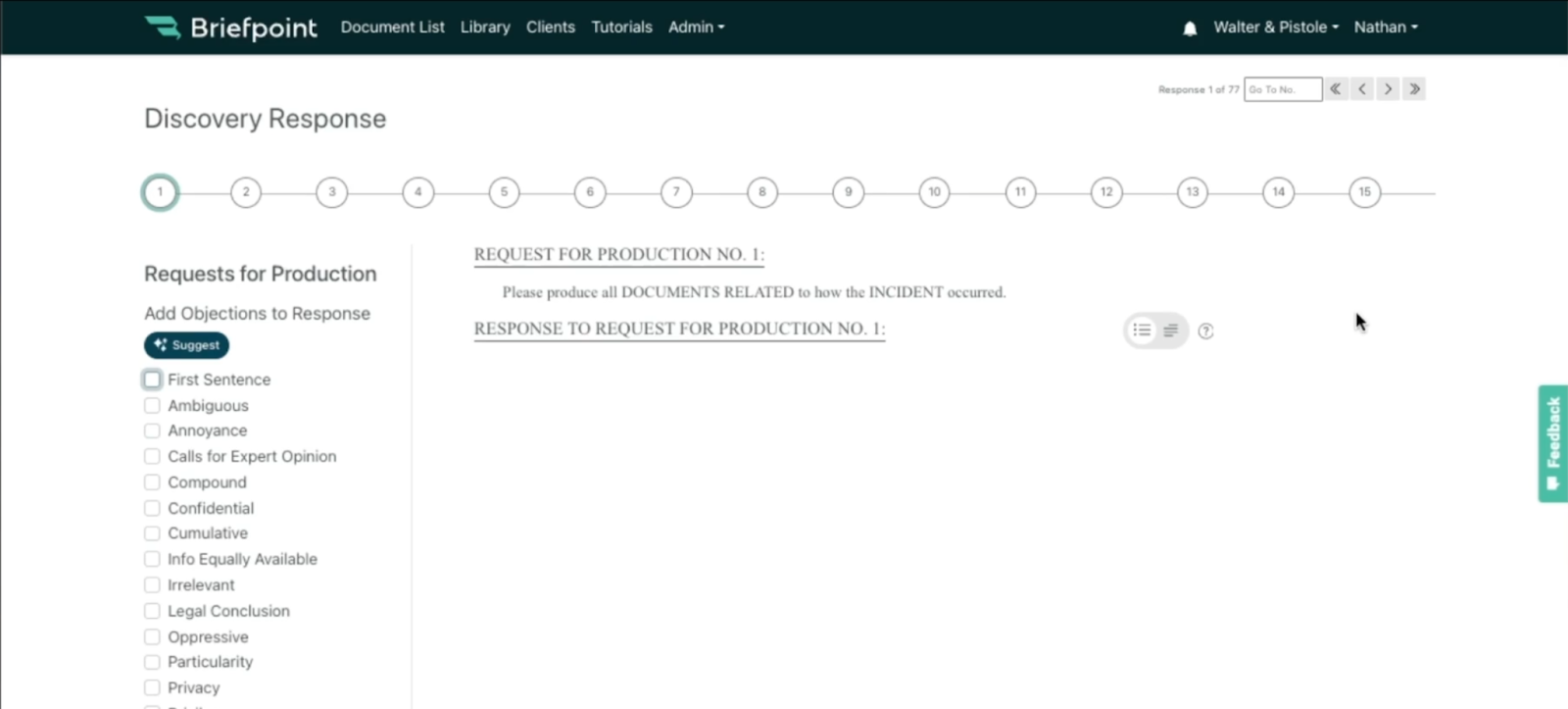
Legal Document Automation
While CRM software is handy for storing and managing templates, creating complex legal documents usually needs more than that. It requires understanding the client’s specific needs, interpreting the relevant laws, and crafting language that accurately reflects what the client wants while making sure everything is legally compliant.
For example, when drafting a discovery document, the document often needs to be customized to fit unique circumstances, anticipate potential legal issues, and include precise legal language. This kind of detail and customization isn’t something CRM solutions can fully automate.
Luckily, document automation solutions like Briefpoint bypass this incredibly tedious task. Briefpoint is an AI-powered platform that helps lawyers automate the creation of discovery documents like requests for production, requests for admission, interrogatories, and so much more.
Briefpoint also solves the back-and-forth that typically comes with discovery responses. With Briefpoint Bridge, you can choose the questions that need client responses, translate them into plain language, and send them to your client.
Once your client responds, Bridge automatically plugs in the answers where they belong. Get a demo to see how this all works.
Legal Research
Traditionally, lawyers would spend hours combing through books, databases, and other resources to find the relevant case law, statutes, and legal articles. However, with modern research platforms, much of this process can now be automated.
These tools use advanced search algorithms to sift through vast amounts of legal information and quickly pinpoint what’s most relevant to your case. This not only saves countless hours but also reduces the risk of missing important precedents or legal nuances.
Billing and Accounting
While a CRM can help keep track of client interactions and store basic financial info, the nitty-gritty of billing—like tracking billable hours, applying the right rates, and generating invoices—usually needs specialized legal billing software.
This kind of software helps make sure that every billable activity is captured, invoices are clear and accurate, and payments are tracked smoothly, which is key for maintaining healthy law firm profitability and maintaining client trust.
When it comes to accounting, things get even more intricate. Beyond just tracking income and expenses, law firms have to handle tasks like managing trust accounts, generating detailed financial reports, and staying compliant with regulations.
That’s where legal accounting software comes in. It’s built to tackle these specific challenges and offers the tools needed to keep the firm’s finances in check.
Invest in the Right CRM Software Today
With the right CRM in place, your firm can optimize productivity, make data-driven decisions, and ultimately deliver better service to your clients.
But if you’re looking to take your legal practice to the next level, consider adding Briefpoint to your tech stack. Briefpoint automates the tedious process of creating discovery documents, allowing you to focus more on what really matters—serving your clients.
Schedule a demo today to see how Briefpoint can transform your practice.
Upgrade Your Legal Services While Saving Money
Discovery responses cost firms $23,240, per year, per attorney. $23,240 estimate assumes an associate attorney salary of $150,000 (including benefits – or $83 an hour), 20 cases per year/per associate, 4 discovery sets per case, 30 questions per set, 3.5 hours spent responding to each set, and 1800 hours of billable hours per year.
Book a demo and save on these costs with Briefpoint.
FAQs About Legal CRM Software
What makes Legal CRM Software different from regular CRM software?
Legal CRM Software is tailored to meet the specific needs of law firms, offering features like case management, client intake, and legal-specific workflows that aren’t typically found in general CRM tools.
Is Legal CRM Software expensive?
Costs can vary depending on the software and the size of your firm, but many CRMs offer tiered pricing to accommodate different needs and budgets.
How secure is Legal CRM Software?
Most Legal CRM Software providers prioritize security and compliance, offering features like data encryption, secure cloud storage, and user access controls to protect your firm’s sensitive information.
Can Legal CRM Software integrate with other tools?
Yes, many Legal CRM tools offer integrations with other software like email clients, document management systems, and billing tools, making it easy to streamline your workflows.
The information provided on this website does not, and is not intended to, constitute legal advice; instead, all information, content, and materials available on this site are for general informational purposes only. Information on this website may not constitute the most up-to-date legal or other information.
This website contains links to other third-party websites. Such links are only for the convenience of the reader, user or browser. Readers of this website should contact their attorney to obtain advice with respect to any particular legal matter. No reader, user, or browser of this site should act or refrain from acting on the basis of information on this site without first seeking legal advice from counsel in the relevant jurisdiction. Only your individual attorney can provide assurances that the information contained herein – and your interpretation of it – is applicable or appropriate to your particular situation. Use of, and access to, this website or any of the links or resources contained within the site do not create an attorney-client relationship between the reader, user, or browser and website authors, contributors, contributing law firms, or committee members and their respective employers.
9 Law Practice Optimization Solutions to Maximize Productivity
9 Law Practice Optimization Solutions to Maximize Productivity
Running a successful law firm is about more than just winning cases; it’s about managing your practice efficiently. Staying ahead of the curve in 2024 means fine-tuning your law practice to deliver exceptional service to your clients.
Lawyers are no strangers to pressure, and with technology accelerating, it’s high time to cut through the noise and optimize their workflow.
Rather than just going through the motions, use these clear-cut guidelines to set your law firm up for success.

1. Analyze Your Workflows
Before you can boost law firm efficiency, you need to know what’s keeping you from it. And to do that, you need to start by analyzing your legal workflows.
When you want to get a clear picture of how things are done at your law firm, start by mapping out the steps for common tasks like client intake or billing. A simple flowchart can do wonders here, showing you where the process gets stuck or if there are steps that just make everyone’s life harder for no reason.
Don’t forget to chat with your team about these processes. They’re the ones dealing with the everyday details and can point out the pain points you might miss. They might have some great ideas on how to make things smoother.
Now that you’re in the thick of it be on high alert for pesky roadblocks or needless busy work that’s slowing you down. Knowing where the process slows down shows you exactly where you need to make changes to keep things moving efficiently.
2. Automate Where You Can
One of the biggest legal trends is automation, which heavily emphasizes artificial intelligence. While some law firms are slow to adopt this new legal technology, there’s no denying that automation can help you get rid of multiple bottlenecks all at once.
Start by looking at the routine tasks that eat up a chunk of your day. Picture this: you’re booking appointments, digging through client files, and digging up legal precedents without breaking a sweat. With automation on your side, the tedium disappears, and you’re left with room to breathe.
Using software that handles these tasks can drastically cut down on the time you spend on administrative chores and free you up to focus more on your clients and their needs.
For example, using discovery document automation tools can simplify the complex process of handling large volumes of legal documents during the discovery phase.
Tools like Briefpoint.ai speed up the drafting of discovery request and response documents by automatically generating precise, well-organized documents based on the information fed into the system.

3. Optimize Your Online Presence
An optimized online presence makes your work easier by automating tasks like scheduling and gathering client info, so you can focus more on your cases. At the same time, it helps increase law firm profitability by pulling in more clients.
Here are some of the best ways to start improving your online presence as a law practice:
Master Law Firm SEO
Mastering SEO for your law firm revolves around getting seen by the right people at the right time. You boost your spot on search engines by using keywords that mesh with what you offer and weaving them into your site’s content—from blog post content to headings and page descriptions. This means your firm pops up more often when prospective clients are on the lookout for the legal help you provide.
As your law firm’s website climbs higher in search engine rankings and pulls in more visitors, you’ll find yourself spending way less on old-school advertising. Instead, you can focus more on what you do best—helping your clients–and make your practice more efficient at bringing in new business without the constant hustle.
Prioritize Quality Content
Quality content does more than fill up your law firm’s website—it connects and answers the real concerns of potential clients. With well-crafted blog posts, detailed articles, and useful FAQs, you establish your firm as a go-to resource, building trust and expertise in your field.
This kind of content draws in clients who are already interested in what you have to offer, which makes it easier to convert them into actual clients.
Plus, websites that regularly update with relevant, high-quality content tend to be higher in SEO rankings. Create content that truly resonates, and you’ll do more than just retain clients – you’ll welcome new ones into the fold.
Simplify Your Website
The legal industry is notorious for having overcrowded, difficult-to-navigate websites as the norm. A clear and simple design makes all the difference. It lets potential clients quickly find what they need with no fuss.
Streamlining your site by removing unnecessary elements improves both aesthetics and functionality, giving potential clients a compelling reason to stay. This focus on improving user experience not only impresses visitors but also translates to tangible technical improvements.
Leverage Social Media
Platforms like Facebook, LinkedIn, and Twitter are perfect for connecting with your target audience and showing off what you’re all about. To stoke engagement, swap out your social media content regularly.
Layer in informative legal tips, inside scoops on your firm’s endeavors, and show-stopping content that brings out your expertise.
It’s also a great space to chat with people. Respond to comments, jump into discussions, and share useful info to show there’s a real, approachable team behind your firm’s logo.
4. Apply Time Management Techniques
Law is known for being a demanding career, and perhaps it’s always going to be that way. However, being a successful legal professional doesn’t mean you have to spend all your waking hours at the office.
Time management for attorneys is the answer to major productivity lags, burnout, and a host of other issues. But how do you practice it in real life? Here are some useful techniques you can start with:
- The Pomodoro technique: Work in focused 25-minute intervals followed by 5-minute breaks. After four cycles, take a longer break of 15-30 minutes.
- Time blocking: Dedicate specific blocks of time to different tasks or types of work throughout the day. Focus on a single task and avoid constantly shifting gears – your productivity will thank you.
- Task batching: Group similar tasks together and complete them in one go to reduce the start-stop time typically spent switching between different task types.
- Eisenhower box: Prioritize tasks based on urgency and importance, focusing on what needs immediate attention while scheduling or delegating less critical tasks.
- The two-minute rule: Immediately handle tasks that can be completed in two minutes or less to prevent them from piling up.
5. Learn How to Organize Documents
How do you simplify document management and stop having to search for files for longer than necessary?
Develop a clear file naming system that accounts for clients, cases, and document types and sticks to it. This makes it much easier to find what you need quickly.
Consider using a digital document management system as well. Imagine having your entire file collection at your fingertips, no matter where life takes you. These systems offer easy online storage and access anytime, anywhere.
They also come with great features like advanced search functions, automatic backups, and version control. With a well-organized document system, you’ll find yourself spending less time searching through files and more time focusing on your clients.
6. Make Work Communications Easy
Keeping communication smooth is key, whether it’s chatting with your team or updating clients. For starters, think beyond email. Instant messaging apps like Slack or Microsoft Teams can make talking with your team quicker and more organized. Fast updates, file sharing, and quick video chats keep everyone on the same page without overloading inboxes.
Increase client satisfaction with a portal that keeps them fully informed. Integrated with your practice management software, these portals give clients secure access to their case files and updates and let them message you securely.
Slash the endless back-and-forth on email and phone tags, and you’ll find everything becomes crystal clear and ridiculously efficient.

7. Outsource
Outsourcing the stuff that doesn’t directly involve your legal expertise—like accounting, IT, or marketing—can really lighten your team’s load. By passing these tasks to specialists, you not only free up your own time but also get the peace of mind that they’re being handled by pros.
Think about offloading repetitive tasks such as data entry or even some types of research to a virtual legal assistant. This move lets your legal team zero in on building stronger cases and providing top-notch service to clients rather than getting bogged down by admin work.
Plus, trim the fat from your operation, and you’ll likely save a pretty penny without sacrificing quality.
Instead of spreading yourself too thin, outsource wisely and you’ll find you’re able to refocus on the essential legal work that drives your firm’s success, making steady progress towards your law firm’s goals.
8. Invest in Advanced Tools
As legal tech surges forward, law firms are discovering a whole new level of productivity. Imagine research fueled by AI, documents that organize themselves, and dare we dream? More time for the work really matters. Here are some tools you can start with:
- Document generation tools: Stop spending hours on every single document and embrace generative artificial intelligence instead. For example, tools like Briefpoint.ai can help you draft discovery documents in minutes with the same level of accuracy as when you do it manually—if not better.
- Case management software: Tools like Clio, MyCase, and PracticePanther help manage case files, client information, and calendars all in one platform.
- Legal research tools: Databases like Westlaw and LexisNexis forge a direct path to an unparalleled storehouse of case law, statutes, and insider knowledge—the lifeblood of informed legal counsel.
- AI-powered legal analytics: Platforms like Lex Machina use artificial intelligence to provide legal analytics for strategy formulation and predicting litigation outcomes and trends.
9. Measure Your Productivity
After applying all these optimization strategies, how can you tell if they’re making a difference?
Identify a clear finish line – for instance, replying to clients at lightning speed or handling a higher volume of cases each month. Use tools that track productivity to see if you’re hitting these marks. These tools can show how your team spends their time and pinpoint any slow spots that could use a boost.
Don’t forget to check in regularly. You get a chance to take the pulse of your progress and tweak your approach as needed. For example, if you notice some tasks always drag on too long, it might be time to train your team better in those areas or look into automating some steps.
Forge a path to peak performance by staying dialed into your workflow. Regular self-assessment helps you laser-focus on what’s working – and what’s not – so you can hone in on the adjustments that drive growth.
How Discovery Optimization Can Help You Save More
Discovery responses cost firms $23,240, per year, per attorney. $23,240 estimate assumes an associate attorney salary of $150,000 (including benefits – or $83 an hour), 20 cases per year/per associate, 4 discovery sets per case, 30 questions per set, 3.5 hours spent responding to each set, and 1800 hours of billable hours per year.
Book a demo and save on these costs with Briefpoint.
FAQs About Law Practice Optimization
What’s the easiest way to start making my law firm more efficient?
Dive right into automating the simple stuff—like scheduling and client billing. It’s a no-brainer that clears your plate, so you can concentrate on the big league—your clients.
Can social media actually make a difference in my law practice?
Yes. Social media is a fantastic tool for getting your name out there and connecting with potential clients. It’s not just about posts and likes; it’s about growing your business and building relationships.
Should I invest in tech to manage documents?
Absolutely. Upgrading to a slick document management system makes your life easier and keeps everything ticking without a hitch.
How often should I check if my new productivity hacks are actually working?
Give it a regular look—maybe every few months. It’s good to keep tabs on what’s working and modify things that aren’t. Keeping your practice humming along nicely is all about staying on top of these changes.
The information provided on this website does not, and is not intended to, constitute legal advice; instead, all information, content, and materials available on this site are for general informational purposes only. Information on this website may not constitute the most up-to-date legal or other information.
This website contains links to other third-party websites. Such links are only for the convenience of the reader, user or browser. Readers of this website should contact their attorney to obtain advice with respect to any particular legal matter. No reader, user, or browser of this site should act or refrain from acting on the basis of information on this site without first seeking legal advice from counsel in the relevant jurisdiction. Only your individual attorney can provide assurances that the information contained herein – and your interpretation of it – is applicable or appropriate to your particular situation. Use of, and access to, this website or any of the links or resources contained within the site do not create an attorney-client relationship between the reader, user, or browser and website authors, contributors, contributing law firms, or committee members and their respective employers.
Law Firm Digital Transformation: Moving Forward This 2024
Law Firm Digital Transformation: Moving Forward This 2024
The 2023 Wolters Kluwer Future Ready Lawyer Survey found that 87% of legal professionals think that technology has improved their everyday work. However, some of the attorneys from the study said that they aren’t leveraging technology as much as they should.
In an industry where speed and efficiency are king, no law firm can afford to be left behind. Clients aren’t just hoping for better service—they’re expecting it. And the traditional ways of running a law firm are no longer enough to meet these demands. This is where digital transformation steps in.
But let’s get one thing straight: digital transformation isn’t just about jumping on the latest tech bandwagon. It’s about fundamentally rethinking how your firm operates. In other words, you need to find smarter, faster, and more efficient ways to deliver legal services.
Not sure where to start?
In this guide, we’ll teach you how to navigate the tech market and find solutions to get your law firm to the next level.

What Does Digital Transformation Mean For the Legal Industry?
Digital transformation is changing how law firms work, communicate with clients, and manage daily tasks. It’s not just about picking up the latest tech but about reimagining how legal services are delivered to maximize efficiency and stay competitive.
At its core, digital transformation means using technology to handle repetitive tasks like document drafting, billing, and case tracking. These changes are essential for law firms looking to offer faster, more accurate, and personalized services.
By simplifying legal workflows and cutting costs, firms can deliver more responsive and client-focused services, which is something that’s becoming increasingly important as client expectations rise.
It also taps into the power of data. With advanced analytics, law firms can make smarter decisions, whether it’s crafting a case strategy or managing business operations.
In short, digital transformation leads to a more efficient, effective, and modern law firm. As the legal industry evolves, those who embrace this shift will set new standards for service and efficiency, positioning themselves to thrive in the years ahead.
But why are some law firms holding back?
Why Are Traditional Law Firms Hesitant to Adopt Legal Technology?
Some law firms are still hesitant about jumping into digital transformation, and it’s easy to see why. Cost is a big concern, especially for smaller firms where the initial investment in new technology can feel overwhelming.
Plus, there’s the worry that moving everything to digital platforms could put sensitive client information at risk, with cybersecurity being a top concern.
Another major hurdle is change itself. Many legal professionals have been doing things a certain way for years, and the idea of switching to new systems can feel like a big disruption. There’s often a fear that it might slow down their work or require a steep learning curve.
However, by hesitating on digital transformation, law firms risk falling behind competitors who are already gaining efficiency, better client satisfaction, and smarter decision-making through modern technology. Those who stick to outdated methods may struggle to meet client expectations and miss out on valuable growth opportunities.
The Benefits of Digital Transformation For a Law Firm
Deprioritizing your law firm’s digital transformation can make you miss out on a lot of clear advantages. Here are some of the most important ones:
1. Maximized Efficiency
One of the biggest perks is the jump in efficiency. By automating those time-consuming tasks like drafting documents or handling billing, law firms can free up valuable time to focus on what really matters.
It speeds things up and cuts down on mistakes which, in turn, makes everything run more smoothly. This is why top law firms invest so heavily in legal technology.
2. Better Client Service
Clients today expect quick responses and transparent processes, and digital tools help deliver just that. With the right tech in place, legal teams can offer more personalized and responsive service, keeping clients happy and engaged.
3. Cost Savings
Sure, there’s an upfront investment, but the long-term savings are worth it. By streamlining workflows and cutting down on manual labor, firms can reduce costs.
Plus, better resource management means fewer wasted dollars down the line.
4. Smarter Data Management
Gone are the days of digging through piles of paperwork. With digital systems, managing documents becomes a breeze. Everything is stored, retrieved, and shared with ease, making operations smoother and client interactions more efficient.
5. Improved Collaboration
Technology also makes teamwork easier. Tools that allow real-time updates and shared access mean everyone stays on the same page, no matter where they are. This leads to better collaboration and more effective project management.
6. Informed Decisions
With advanced analytics at their fingertips, law organizations can make smarter, data-driven decisions. Whether it’s strategizing for a case or tracking business performance, these insights give firms a competitive edge and help them stay ahead of the curve.
The Law Firm Digital Transformation Journey in 5 Steps
Taking on digital transformation might seem daunting, but breaking it down into simple steps can make the whole process much easier. Here’s a straightforward guide to help your law firm successfully navigate the digital shift:
1. Take Stock of Where You Are
Before starting digital transformation, it’s a good idea to take a moment and assess your current setup.
What tech are you using right now? Are there tools that are working well and others that are more of a hassle than a help? Maybe certain tasks take longer than they should, or some processes feel clunky and outdated.
Look for the spots where things slow down or get stuck—these are the areas that could really benefit from an upgrade. And don’t forget to chat with your team. They’re the ones dealing with these tools every day, so they’ll have a lot of valuable insights.
2. Set Your Goals
Now that you’ve got a handle on where things stand, it’s time to think about what you want to achieve with digital transformation. What’s the big picture?
Maybe you’re aiming to boost client satisfaction by making communication faster and more transparent. Or perhaps you want to streamline your workflow, cutting out unnecessary steps to make everything run more smoothly.
Cutting down on costs might also be a priority, especially if you’re looking to free up resources for other important areas of your practice.
Whatever your goals are, it’s important to clearly define them from the start. Knowing exactly what you’re working towards will keep you focused and guide your decisions as you choose which digital technologies to adopt.
Plus, having these goals in mind makes it easier to measure your progress and adjust your approach if needed.
3. Pick the Right Tools
With your goals in mind, the next step is to choose the right tools to help you reach them. Not all technology is the same, so it’s important to find solutions that really fit your firm’s unique needs.
For example, if you’re looking to keep track of cases more efficiently, a good case management software might be just what you need. Or, if generating documents is taking up too much of your time, a document automation tool could be a game-changer.
Take the time to research and maybe even test out a few options before committing. It’s worth it to make sure the tools you choose meet your needs and integrate well with each other and your existing systems.
We’ll discuss the best technology solutions for the legal profession later.
4. Get Your Team Onboard
Even the best technology won’t make a difference if your team isn’t on board and comfortable using it. That’s why it’s an absolute must to make sure everyone is up to speed with the new tools you’re implementing.
After all, your team is the backbone of your law firm, and their ability to use these tools effectively will make or break your digital transformation efforts.
Start by communicating the benefits of the new technology to your team. Help them understand how these changes will make their jobs easier, improve client interactions, and ultimately contribute to the firm’s success. Once everyone sees the value, they’ll be more motivated to learn and embrace the new systems.
When it comes to training, consider different approaches to suit your team’s needs. You could set up hands-on workshops where everyone can practice using the new tools in a real-world setting.
Online training modules can be flexible, allowing team members to learn at their own pace. And if there’s a particularly complex tool or system, bringing in an expert for in-depth training might be worth the investment.
Remember, the goal is to ensure that everyone feels confident and competent with the new technology. Encourage open communication so team members can ask questions and share feedback as they get used to the changes.
5. Keep an Eye on Progress
Keep in touch with your team to gather their feedback on how the new tools are working. Are they making things easier? Are there any issues? Also, look at measurable outcomes, such as whether you are hitting the goals you set.
Remember, this is a continuous process. Technology and needs change, so be ready to make adjustments along the way. Staying flexible and proactive will help ensure everything runs smoothly and your firm stays ahead.
Types of Legal Tech You Need
As your law firm moves into the next level of modernization, there are a few key types of legal tech you’ll want to have in your toolkit. These tools can make your work easier, faster, and more efficient.
Let’s break down the essentials:
Document Automation
Document automation is a real time-saver. Instead of drafting the same documents over and over, you can use generative artificial intelligence or templates that automatically fill in the necessary details.
This means you can whip up accurate, consistent documents in no time, reducing the chance of mistakes and freeing up your schedule for more important tasks.
For example, Briefpoint is an AI-powered tool specialized for the legal sector. It lets you automate the creation of discovery documents, including but not limited to requests for production, requests for admission, and interrogatories, so you can focus on more important parts of discovery.
One of Briefpoint’s standout features is Briefpoint Bridge, which streamlines client communication. This tool makes it simple to gather client responses by translating requests into plain English, sending them to your clients, and automatically incorporating their replies into your discovery documents.
Schedule a demo to test these features out. Over 500 legal firms already trust Briefpoint, and you won’t have to worry about a steep learning curve.
Case Management Software
Juggling cases, deadlines, and client communications can be a headache, but case management software makes it manageable. It centralizes all your case information in one place, so you can easily track everything from client details to court dates.
Plus, it helps you stay organized, meet deadlines, and focus on delivering top-notch service to your clients.
Practice Management Software
Think of practice management software as your firm’s command center. Beyond managing cases, it handles everything from scheduling appointments to tracking billable hours and managing contacts.
It streamlines your daily operations, keeping everything running smoothly and ensuring nothing falls through the cracks.
Document Management
Document management systems are like a super-organized digital filing cabinet. They let you store, organize, and retrieve all your firm’s legal documents quickly and securely.
With a good DMS, you can easily search for electronic documents, keep track of different versions, and share files securely with your team or clients. It cuts down on clutter and makes it easy to find what you need exactly when you need it.
Legal Billing and Accounting Tools
Managing your firm’s finances is crucial, and legal billing and accounting tools help you do just that. These tools make it easier to track time, generate invoices, and handle all your accounting tasks. With the right tools, you can make sure your billing is accurate, your finances are in order, and you’re getting paid on time.
Don’t Get Left Behind
Staying ahead means embracing change, and digital transformation is the key to making that happen.
Moving forward with the right technology goes beyond keeping up. It’s about completely rethinking how your law firm operates to deliver faster, smarter, and more personalized services to your clients.
The benefits are clear: more efficient legal practices, happier clients, cost savings, and a competitive edge that can set your firm apart.
But taking that first step can feel a bit daunting. Concerns about cost, security, or the hassle of learning new systems can hold you back. Yet, the firms that push past these challenges are the ones that will thrive, setting new standards in the industry and positioning themselves for long-term success.
Why wait to see the difference digital transformation can make? Briefpoint is here to help you simplify document automation and client communication, saving your firm valuable time and money. Ready to see how it works?
Schedule a demo today and join the 500+ legal firms already using Briefpoint to transform their practices and elevate client service.
Upgrade Your Digital Strategy With Briefpoint
Discovery responses cost firms $23,240, per year, per attorney. $23,240 estimate assumes an associate attorney salary of $150,000 (including benefits – or $83 an hour), 20 cases per year/per associate, 4 discovery sets per case, 30 questions per set, 3.5 hours spent responding to each set, and 1800 hours of billable hours per year.
Book a demo and save on these costs with Briefpoint.
FAQs About Digital Transformation in Law Firms
What is digital transformation in a law firm?
Digital transformation refers to the adoption of technology to improve operations, client services, and overall efficiency, allowing legal firms to significantly upgrade their services. This can include using software for document management, case management, document review, billing, and other essential functions.
Why is digital transformation important for law firms?
Legal digital transformation is important because it helps law firms stay competitive in a fast-changing industry. By adopting new technology, many firms can improve efficiency, reduce costs, and provide better services to their clients.
How can a law firm start its digital transformation process?
Law firms can start their digital transformation projects by assessing current technology and business processes, setting clear goals, choosing the right tools, training their teams, and regularly monitoring progress.
What types of legal tech should law firms consider?
Law firms should consider emerging technologies such as document automation tools, case management software, practice management software, document management systems, and legal billing and accounting tools. Typical software like video conferencing tools and note-taking apps are also important.
What are the benefits of digital transformation for law firms?
The benefits include increased efficiency, better client service, cost savings, enhanced collaboration, and improved historical data management.
The information provided on this website does not, and is not intended to, constitute legal advice; instead, all information, content, and materials available on this site are for general informational purposes only. Information on this website may not constitute the most up-to-date legal or other information.
This website contains links to other third-party websites. Such links are only for the convenience of the reader, user or browser. Readers of this website should contact their attorney to obtain advice with respect to any particular legal matter. No reader, user, or browser of this site should act or refrain from acting on the basis of information on this site without first seeking legal advice from counsel in the relevant jurisdiction. Only your individual attorney can provide assurances that the information contained herein – and your interpretation of it – is applicable or appropriate to your particular situation. Use of, and access to, this website or any of the links or resources contained within the site do not create an attorney-client relationship between the reader, user, or browser and website authors, contributors, contributing law firms, or committee members and their respective employers.
The Future of Legal Technology & What We Can Expect
The Future of Legal Technology & What We Can Expect
Legal operations are almost unrecognizable these days. Legal tech started ramping up in the 1990s, but it wasn’t until recent years that technology truly transformed how law firms work.
Thanks to the introduction of AI, cloud-based solutions, and other sophisticated law-specific tools, it seems like legal tech companies accomplished decades’ worth of development in only a few years. But what does this mean for the future of law?
Let’s take a closer look at what’s coming and how it’s set to change the way law firms operate.

The Traditional Workflows We Left Behind
Remember when the legal industry was rooted in old-school methods? Everything seemed to take longer back then; whether it was scheduling meetings, gathering information, or simply getting a task done, the process was often slow and manual.
It wasn’t just about paperwork. It was the whole approach to work that felt like it was stuck in the past. Communication happened mostly in person or over the phone, and collaboration was limited by geography and time. The workflows we had in place produced perpetual logjams, tests of patience, and boundless anxiety.
Today, things couldn’t be more different. We’ve left behind those traditional ways of working in favor of modern tools and technologies that make everything faster and more connected.
From instant communication platforms to cloud-based project management tools, the way we work now is more streamlined and flexible. Tasks that used to take hours can now be done in minutes, and working with colleagues or clients across the globe is just as easy as working with someone down the hall.
We’ve traded the old for the new, and in doing so, we’ve opened the door to a more efficient and dynamic way of getting things done. But just how far have we come?
Legal Tech Today
Say goodbye to excessive paperwork and hello to optimized productivity because the legal tech revolution is putting the pace back to justice.
The days of spending hours digging through casebooks or manually drafting contracts from scratch are over. With tools like document automation, contract management software, and advanced legal research platforms, legal professionals can now accomplish in minutes what used to take them hours.
Need to find a relevant case? Just type in a few keywords, and you’ve got the information at your fingertips. Drafting a discovery document? Use generative AI, tweak a few details, and you’re done. Managing mountains of data? Software can organize, categorize, and make sense of it all without breaking a sweat.
But here’s the thing: what we’re seeing today is just the tip of the iceberg. Impressive as these tools are, the real excitement lies in what’s coming next—a wave of even more cutting-edge technologies.
We’re at a point where technology is not just helping lawyers work faster, it’s starting to change the way they think about their work. As these tools evolve, they’ll continue to push the boundaries, making legal processes not just faster and more efficient but smarter and more intuitive, too.
The Future of the Legal Industry and Technology
So, what’s next on the horizon for the legal sector?
Lawyers, take note: the ground is shifting beneath your feet, and the entire legal system is poised to be turned on its head. In the near future, expect to see technology that’s not just faster or more efficient but genuinely smarter and more intuitive.
AI is set to take center stage as it goes beyond just helping with routine legal processes like document drafting. Imagine AI predicting case outcomes, suggesting strategies, or even guiding decision-making processes based on data analysis. Some tools already have these capabilities, but only to a certain extent.
But with all this new tech coming in, there’s a catch. Lawyers will need to adapt or risk getting left in the dust.
As law practice transforms, early adopters will catapult to the industry’s top tier. It’s not about replacing lawyers with robots but about using these tools to optimize what lawyers can do, which can make them more effective and allow them to focus on the more nuanced, human aspects of the job.
We’re standing at a crossroads, with the road ahead looking sharp and sleek while the one behind us is pockmarked with ruts and nostalgia. That’s why holding onto outdated thinking just won’t take us where we need to go. The legal landscape is no longer standing still, and our understanding of it needs to move in tandem.
The Biggest Trends of 2024
So, how can your legal practice keep up with all these changes? Here are some of the best types of legal tech you need to be adopting today:
1. Automation and Artificial Intelligence
Automation and AI are becoming a core part of how legal work gets done. Remember when mundane tasks would suck up hours of your day? Those days are numbered, thanks to the rise of smart tools that take care of business.
Think contract drafting, document review, and even legal research. With AI handling mundane duties, lawyers are now free to tackle the tougher, more interesting cases. Ultimately, this leads to better efficiency, case outcomes, and law firm profitability.
A prime example of AI making life easier for lawyers is Briefpoint. Using generative artificial intelligence, Briefpoint automates the creation of discovery documents. What usually takes hours can now be done in minutes, and you can spend the rest of your time on more value-adding tasks.
With Briefpoint Bridge, you can finally simplify client responses and get to the heart of the matter. With it, collecting client input becomes a seamless experience. It reframes technical jargon into plain language, shares it with clients, and effortlessly incorporates their responses into your working documents.
Over 500 law firms trust Briefpoint to help them write requests for production, requests for admission, interrogatories, and more. If you want to see how it works, schedule a demo today.
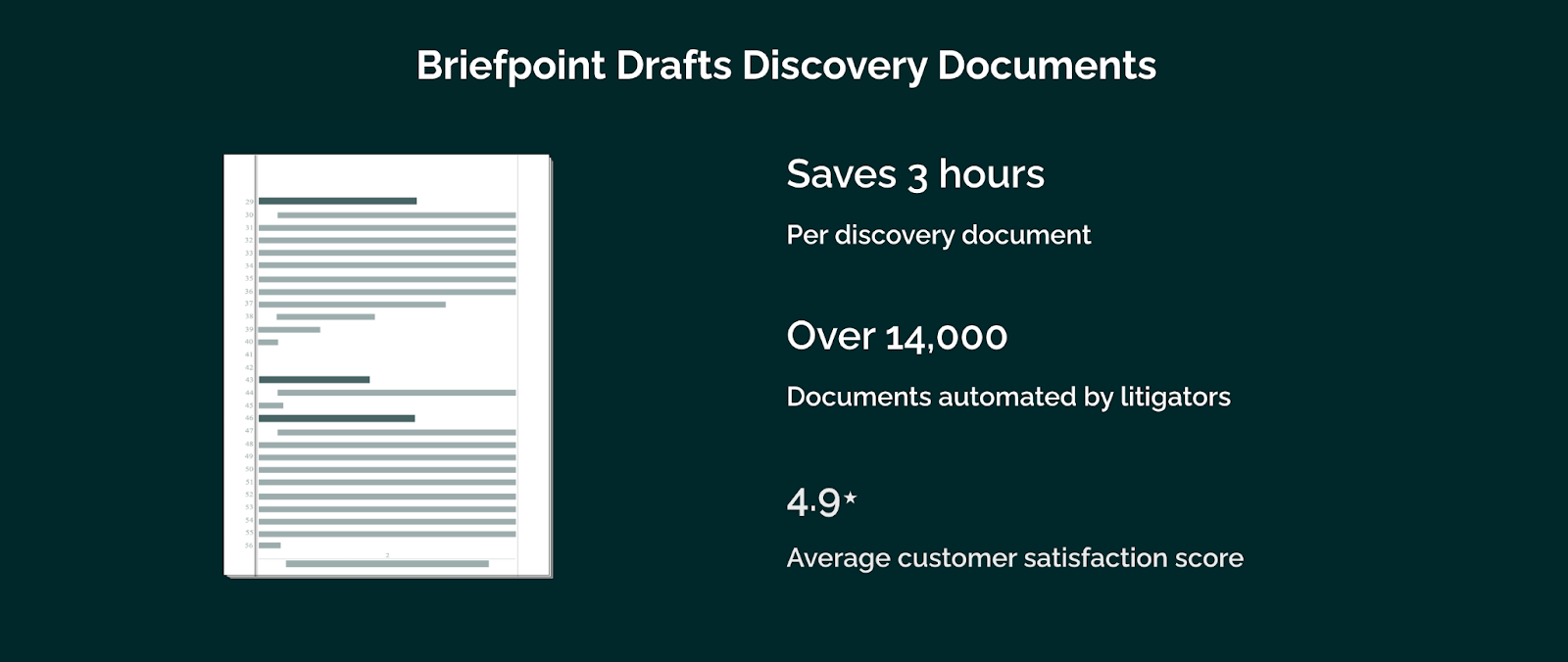
2. Online Legal Services
Online legal services are on the rise, and this trend is only going to get stronger. Faced with a legal snag, people crave hassle-free solutions, and online platforms are happily obliging.
Whether it’s drafting a will, handling a small legal dispute, or getting advice on an issue, more and more services are moving online. This shift is making legal help more accessible to everyone, not just those who can afford traditional legal fees.
3. Cloud-Based Collaboration
Remote work isn’t going anywhere, and cloud-based collaboration tools are making it easier for lawyers to work from just about anywhere.
Sharing legal documents, collaborating on cases, and staying in sync with colleagues and clients doesn’t require everyone to be in the same room anymore. This trend will keep growing, and as it does, collaboration is becoming smoother, faster, and more efficient.
4. Virtual Reality (VR) and Augmented Reality (AR)
These technologies are opening up new possibilities, like virtual courtrooms where participants can “attend” proceedings without actually being there.
Imagine walking through a reconstructed crime scene using AR—it would give lawyers a whole new way to understand and present evidence. It’s early days, but the potential is huge.
5. Predictive Analytics
Predictive analytics is all about using data to forecast outcomes, and it’s becoming a game-changer in the legal field. By analyzing past cases, predictive analytics can help lawyers anticipate how a judge might rule or gauge the likelihood of a case going to trial.
As this technology gets better, it’s becoming an invaluable tool for making informed decisions based on solid data, rather than just gut feelings. It’s a trend that’s going to keep growing and making a real impact on legal strategy.
6. Alternative Legal Service Providers
Unlike traditional law firms, ALSPs focus on specific legal tasks like document review, contract management, and legal research, using technology to get the job done faster and cheaper.
They’re changing the game by offering specialized services that help law firms and corporate legal departments operate more efficiently. This shift is making waves in the industry, as ALSPs bring a fresh approach that can disrupt the way legal services have traditionally been delivered.
Embrace the Change to Maintain a Competitive Advantage
The future of legal technology isn’t just on the horizon—it’s here, and it’s changing the game.
If you’ve been wondering how to keep up with all these advancements, you’re not alone. From AI-driven tools to cloud-based collaboration, the legal profession is evolving fast. And it’s not just about keeping pace; it’s about setting a new standard for how we work, making things faster, smarter, and more client-friendly.
So, are you ready to step into the future of legal practice? Briefpoint is designed to help you do just that.
Imagine cutting down hours of work into just minutes with AI-powered document creation, or simplifying client communication with Briefpoint Bridge. Sounds good, right?
Join the 500+ law firms already reaping the benefits and see how Briefpoint can transform your litigation process. Schedule a demo today and take your first step into the future!
Why Adapting to New Legal Tech Means More Profit
Discovery responses cost firms $23,240, per year, per attorney. $23,240 estimate assumes an associate attorney salary of $150,000 (including benefits – or $83 an hour), 20 cases per year/per associate, 4 discovery sets per case, 30 questions per set, 3.5 hours spent responding to each set, and 1800 hours of billable hours per year.
Book a demo and save on these costs with Briefpoint.
FAQs About the Future of Legal Tech
Will AI replace lawyers in the future?
No, AI won’t replace lawyers, but it will change the way they work. AI can handle routine tasks, freeing up lawyers to focus on more complex and strategic work. AI doesn’t have the in-depth legal knowledge, emotional intelligence, judgment, contextual understanding, and ethical reasoning that human lawyers have.
Are online legal services reliable?
Yes, online legal services have come a long way and are becoming increasingly reliable. However, it’s still important to do your research and choose a reputable service for your law firm.
How secure is cloud-based collaboration?
Security is a top priority for cloud-based tools, with many using encryption and other measures to protect sensitive information. However, it’s essential to follow best practices and use tools from trusted providers.
How can predictive analytics help lawyers?
Predictive analytics can help lawyers make better decisions by analyzing legal data and predicting outcomes. This can save time and improve the accuracy of their work.
The information provided on this website does not, and is not intended to, constitute legal advice; instead, all information, content, and materials available on this site are for general informational purposes only. Information on this website may not constitute the most up-to-date legal or other information.
This website contains links to other third-party websites. Such links are only for the convenience of the reader, user or browser. Readers of this website should contact their attorney to obtain advice with respect to any particular legal matter. No reader, user, or browser of this site should act or refrain from acting on the basis of information on this site without first seeking legal advice from counsel in the relevant jurisdiction. Only your individual attorney can provide assurances that the information contained herein – and your interpretation of it – is applicable or appropriate to your particular situation. Use of, and access to, this website or any of the links or resources contained within the site do not create an attorney-client relationship between the reader, user, or browser and website authors, contributors, contributing law firms, or committee members and their respective employers.
What Are the Benefits of Cloud-Based Legal Software?
What Are the Benefits of Cloud-Based Legal Software?
Is your law firm stuck in the past with clunky, hard-to-use software? What if you could manage your entire legal practice from anywhere, whether you’re in the office, at home, or even sipping coffee at your favorite café?
It’s time to invest in cloud-based software. It’s an industry disruptor that’s helping law firms and legal professionals ditch the old-school approach and embrace a more flexible, efficient way of working.
Curious about what it can do for your firm? Let’s break down the benefits and see why so many firms are making the switch to the cloud.

What is Cloud-Based Legal Software?
Cloud-based legal software is pretty much what it sounds like—legal software that lives in the cloud instead of on your office computers. You don’t need to install anything on your local servers; instead, everything’s hosted on remote servers that you access via the Internet.
Imagine being able to manage your cases, track your time, and even collaborate with your team from anywhere you’ve got an internet connection. Whether you’re working from home, at a coffee shop, or even on vacation, you can easily access all your important legal tools and data.
This setup means you don’t have to worry about the headaches that come with traditional software, like slow updates or maintaining expensive hardware. Everything is managed remotely, so you always have the latest features and security measures at your fingertips.
Plus, it frees up your IT team to focus on more important things, like making sure your security protocols are up to date.
Top 7 Benefits of Cloud-Based Solutions for Law Firms
So, why should your law firm consider moving to cloud-based legal software? Let’s go over some of the top benefits that make it an incredibly valuable investment for your firm:
1. Work from Anywhere, Anytime
One of the biggest perks of cloud-based software is the freedom to work from anywhere.
Wherever you are, as long as you’ve got an internet connection, your work is right there with you. No more being tied to a specific desk or relying on local servers—everything you need is in the cloud, ready to access whenever and wherever you are.
This kind of flexibility is a lifesaver, especially in today’s world, where remote work is becoming the norm rather than the exception.
This capability is particularly beneficial if your team is spread out across different locations or if you have employees who need to work from home occasionally. It keeps everyone connected and on the same page, no matter where they are physically.
Plus, it makes it easier to balance work and life since you can manage your tasks on your own schedule without being chained to the office.

2. Easy Collaboration
Collaboration is key to any successful law firm, and cloud solutions make it easier than ever. With everything stored in the cloud, your team can hop on the same documents, track case progress, and chat in real time, all from one place.
You can stop emailing files back and forth or dealing with the headache of different versions floating around. Everyone’s working off the same page, which not only makes things run smoother but also cuts down on mistakes and mix-ups.
What’s great about these cloud tools is that they usually come with handy features like shared calendars, task lists, and instant messaging. This means your team can quickly set up meetings, divvy up tasks, and discuss case details without leaving the platform.
3. Better Security
When it comes to handling sensitive legal information, security is non-negotiable, and cloud-based software takes this responsibility seriously.
Most providers equip their systems with top-notch cloud security features like encryption, ensuring confidential data is scrambled and unreadable to anyone who doesn’t have the proper access. Regular backups are another layer of protection, so even if something goes wrong, your data is safe and can be restored without a hitch.
Plus, because everything is stored on remote servers, you’re not at the mercy of local disasters—whether it’s a fire, flood, or even just a hardware failure, your cloud service provider keeps your information secure and accessible from anywhere.
Additionally, cloud providers are constantly updating their data security measures to stay ahead of potential threats. They have teams dedicated to monitoring for any suspicious activity and making sure that their security protocols are always up to date.
4. Scalability at Your Fingertips
One of the best things about cloud-based legal software is its ability to grow with your firm. As you bring on more clients or team members, you can easily add users, increase storage, or access new features—all with just a few clicks. There’s no need for a big IT project or costly hardware upgrades.
Plus, this flexibility means you can adjust your plan as your needs change. Whether you’re expanding or scaling back, you can adapt your software to fit your firm’s current situation.
5. Cost-Effectiveness
Cloud-based legal software is a smart choice for your budget, especially when compared to traditional software.
One of the biggest financial perks is the lower upfront costs. You don’t need to shell out big bucks for expensive servers or worry about the ongoing costs of maintaining them. Everything is handled off-site, which means you can focus your resources on other important areas of your firm rather than sinking money into IT infrastructure.
Another bonus is the subscription-based pricing model that many cloud services offer. Instead of paying a hefty sum all at once, you can spread out the cost over time with a manageable monthly or annual fee.
6. Automatic Updates
Remember those frustrating days when you had to manually update your software, crossing your fingers that the update wouldn’t break something important? Well, with cloud-based solutions, those headaches are a thing of the past.
Updates happen automatically, handled entirely by the provider, so you don’t have to worry about downloading, installing, or troubleshooting anything. It’s all done behind the scenes, so you’re always working with the latest version without any effort on your part.
What’s even better is that these automatic updates mean you’re always up-to-date with the newest features and, more importantly, the latest security patches.
7. Reliable Data Backup and Recovery
Losing data is every law firm’s nightmare, but with cloud-based software, you can rest easy knowing your data is well-protected.
One of the biggest advantages of cloud solutions is the regular, automatic backups that happen behind the scenes. This means that even if something goes wrong—a cyberattack, a system failure, or even human error—your data isn’t lost forever. You can quickly restore everything and get back to business as usual without missing a beat.
A cloud-based law firm doesn’t have to worry about unexpected disasters wiping out crucial case files or client information. With your data safely backed up in your cloud storage, you can focus on your work, knowing that if the worst happens, you’ve got a safety net in place.
Cloud Computing is the Future of the Legal Industry
Cloud-based legal software has a lot to offer when it comes to improving how your law firm runs. From giving you the freedom to work from anywhere to keep your data secure and always up-to-date, it’s a huge payoff for such a simple investment.
With features like easy collaboration, automatic updates, and reliable data backups, moving to the cloud is a no-brainer for any law firm that wants to stay ahead.
If you’re ready to give your firm a boost, Briefpoint is here to help. With Briefpoint, you can prepare discovery documents in minutes thanks to generative artificial intelligence. It also comes with Briefpoint Bridge, a feature that translates discovery requests into plain English, sends them to your clients, and automatically incorporates responses into your documents.
Plus, Briefpoint has teamed up with Microsoft’s Azure cloud platform to offer top-notch scalability and security, which makes sure that your firm’s documents are handled swiftly and safely, no matter the demand.
Why not see for yourself? Schedule a demo today and discover how Briefpoint can make your work life easier.
Expand Your Tech Stack With Briefpoint
Discovery responses cost firms $23,240, per year, per attorney. $23,240 estimate assumes an associate attorney salary of $150,000 (including benefits – or $83 an hour), 20 cases per year/per associate, 4 discovery sets per case, 30 questions per set, 3.5 hours spent responding to each set, and 1800 hours of billable hours per year.
Book a demo and save on these costs with Briefpoint.
FAQs About Cloud-Based Legal Tools
How secure is cloud-based legal software?
Cloud-based legal software is generally very secure. It includes features like encryption, regular backups, and access controls to protect firm and client data. Plus, because it’s hosted on remote servers, your data is safe from physical threats like fires or floods.
Can I use cloud-based legal software if I have a small law firm?
Absolutely! Cloud computing is scalable, making it a great option for firms of all sizes. You can start small and add more features or users as your firm grows. For example, you can start with just enough data storage and expand from there.
Is cloud-based legal software cost-effective?
Yes, cloud-based legal software can be more cost-effective than traditional or on-premise software, which is why many law firms make the investment. It eliminates the need for expensive hardware, and you can spread out the costs over time with a subscription model.
Will I need to pay for software updates?
No, with cloud-based legal software, updates are handled automatically by the provider and are typically included in your subscription. This means you always have access to the latest features without extra costs.
The information provided on this website does not, and is not intended to, constitute legal advice; instead, all information, content, and materials available on this site are for general informational purposes only. Information on this website may not constitute the most up-to-date legal or other information.
This website contains links to other third-party websites. Such links are only for the convenience of the reader, user or browser. Readers of this website should contact their attorney to obtain advice with respect to any particular legal matter. No reader, user, or browser of this site should act or refrain from acting on the basis of information on this site without first seeking legal advice from counsel in the relevant jurisdiction. Only your individual attorney can provide assurances that the information contained herein – and your interpretation of it – is applicable or appropriate to your particular situation. Use of, and access to, this website or any of the links or resources contained within the site do not create an attorney-client relationship between the reader, user, or browser and website authors, contributors, contributing law firms, or committee members and their respective employers.