AI in Law Firms: How Is It Being Used Today?
AI in Law Firms: How Is It Being Used Today?
The legal profession is often associated with long hours and extensive work. Cases can drag on for months or even years, requiring countless hours of research, documentation, and other operational tasks behind the scenes.
Artificial intelligence is transforming industries across the board, and the legal field is no exception. By automating time-consuming processes and maximizing efficiency, AI is changing how law firms operate.
In this article, we’ll explore how AI in law firms streamlines workflows and helps law firms reclaim valuable time—saving dozens of hours that can be better spent on strategic work.

What Is Artificial Intelligence (AI)?
AI development is all about teaching machines to think and learn, just like humans do. So, instead of just following instructions, AI can understand language, recognize things, make decisions, and even get better at legal practice over time.
In the legal field, generative AI is one of the best tools legal professionals can have. For example, AI tools like Briefpoint automate the preparation of discovery responses and request documents.
How Is AI Being Used in the Legal Field?
AI offers a multitude of benefits for the legal industry, including the power to automate routine tasks and analyze large volumes of data. Here are some of the legal tasks AI can streamline:
1. Document Review
AI is making document review faster, easier, and less stressful for legal teams. Instead of spending hours combing through piles of paperwork, AI uses natural language processing (NLP) to quickly analyze and sort documents.
It can pull out important details, flag inconsistencies, and even spot risks in contracts—all in a fraction of the time it would take a person.
This is extremely helpful in areas like litigation and due diligence, where there’s a ton of paperwork and tight deadlines. AI doesn’t just save time; it also reduces errors and helps legal professionals focus on more complex, strategic work.

2. Document Automation
Generative AI tools like Briefpoint make document drafting much easier for legal professionals. These tools can quickly create standard legal documents, saving litigators tons of time and effort. This process, known as document automation, takes the repetitive work out of the equation.
Lawyers can focus on more complex, strategic work while leaving routine drafting to AI. For law firms managing tight deadlines and heavy workloads, document automation is quickly becoming an essential part of modern legal practice.
For instance, Briefpoint lets you draft discovery requests and responses within minutes instead of hours. The process is simple:
- Upload your discovery request
- Add objections and responses to your request
- Download your draft in Word and add the finishing touches
Briefpoint takes care of everything in between, such as filling out routine information. It also comes with Bridge, a built-in feature that lets you select interrogatories, send them to your client in plain English, and then plug their responses back into your draft.
3. Litigation Analysis
AI tools are helping lawyers analyze litigation more effectively by using data from past cases. These tools can identify patterns, predict outcomes, and assess the strengths and weaknesses of a case based on available legal context.
They provide valuable insights that help legal professionals make well-informed decisions and craft stronger strategies.
With this kind of analysis, lawyers can better understand how similar cases have been handled, anticipate potential challenges, and give clients more accurate advice. It’s a practical way to save time and improve the quality of legal work, especially for firms handling complex or high-stakes cases.
4. Legal Research
AI is making legal research faster, easier, and much more efficient. Legal research platforms like Casetext and Bloomberg Law are designed to sift through massive legal databases to find the most relevant cases, statutes, and precedents in no time.
Instead of spending hours digging through books or online archives, lawyers can just type in questions in plain language, and the AI delivers accurate results.
What’s more, these tools help uncover hidden connections and make sure no critical details are missed. They’re also constantly updated so that lawyers can stay on top of the latest laws and rulings without extra effort.

5. Contract Analysis
AI tools are changing the way lawyers handle contracts, which helps make the review and analysis process faster and more reliable.
These tools can quickly scan contracts to detect risks, highlight key terms, and check for compliance with regulations. They’re especially handy for large-scale projects like corporate transactions or mergers, where accuracy and speed are critical.
Advanced tools like Kira Systems and LawGeex can even flag problematic clauses and suggest edits to help legal teams make informed decisions without spending hours on manual review. This not only reduces errors but also frees up time for more strategic tasks.
For law firms and corporate legal teams, AI-powered contract analysis tools are becoming essential, allowing them to handle high volumes of contracts efficiently while minimizing risks.
6. Client Services
AI is changing the way law firms connect with clients, making interactions faster, more efficient, and easier to manage.
Chatbots and virtual assistants can handle basic questions, schedule appointments, and even provide updates on case progress, all while being available 24/7. This means clients get the help they need without waiting.
These tools are also great for client intake, helping collect essential client data, automating documentation, and simplifying onboarding. For example, AI can analyze the information provided by clients to identify their legal needs or pair them with the right lawyer.
Routine tasks no longer need to take up valuable time, allowing law firms to focus on building stronger client relationships and delivering better outcomes. Whether answering common questions or guiding clients through their legal journey, AI makes the entire process smoother and more client-friendly.
7. Administrative Tasks
AI is simplifying the behind-the-scenes work that keeps law firms running. Managing schedules, tracking deadlines, and organizing files can take up valuable time, but AI tools handle these tasks seamlessly.
Billing and invoicing are also easier with AI, as it automates time tracking, generates invoices, and keeps billing accurate. For document management, AI helps organize and store files in a way that makes them quick to find when needed.
These tools lighten the load for legal teams and free up time for higher-priority work. Whether keeping calendars in order or making billing a breeze, AI handles the details so firms can operate more efficiently.
Here are some examples of tasks AI can handle for you:
- Keeping calendars and schedules organized
- Sorting and storing legal documents
- Automating invoicing and time tracking
- Monitoring deadlines and reminders
- Managing routine client follow-ups

What Are the Benefits of Using AI in Law Firms?
From case analysis to litigation, AI can augment and improve almost all parts of the legal process. Below are the potential benefits an AI tool can provide for the legal industry:
- Better accuracy: AI minimizes human errors in document analysis and legal research, which allows for more consistent documents and reduces problems arising from inaccuracies.
- Cost reduction: By automating routine tasks, machine learning AI can lower operational costs.
- Mass data capture: AI’s ability to analyze large datasets can uncover trends and patterns, providing valuable insights for case strategy and legal advice in most legal departments. Pairing this feature with generative AI can also help increase the accuracy of legal drafting.
- Improved drafting and workflow efficiency: AI improves legal drafting by identifying inconsistencies, suggesting improvements, and automating repetitive tasks. Combining AI-driven data capture with generative AI tools leads to higher-quality documents and faster turnaround times.
- Better client services: AI-powered tools help make client communication easy, which leads to faster responses and personalized services. Clients benefit from quicker updates, improved case insights, and a more seamless overall experience.
Lawyers vs Artificial Intelligence
AI can handle a lot of tasks that used to take up lawyers’ time, like reviewing documents, analyzing legal data, or even drafting contracts.
But when it comes to things like nuanced judgment, ethical decision-making, and persuasive courtroom arguments, AI doesn’t hold a candle to the skills of a good lawyer.
The strength of AI lies in its ability to process massive amounts of information quickly and accurately, but it can’t think critically or understand the human side of legal work. Lawyers bring empathy, creativity, and strategic thinking to the table—qualities that machines simply can’t replicate.
Instead of viewing AI as a replacement, it’s better to see it as a tool that improves what lawyers can do. By taking care of repetitive or time-consuming tasks, AI frees up lawyers to focus on the big-picture aspects of their work.
In the end, the combination of skilled lawyers and smart AI tools is the real innovation. AI isn’t here to replace lawyers—it’s here to make their jobs easier and more impactful.

What Does AI Integration Look Like for You?
Integrating AI into the legal field isn’t just about adding a new tool—it’s about changing the way work gets done to make things faster, easier, and more efficient.
For law firms, it means less time spent on repetitive tasks and more time to focus on the work that matters most.
Briefpoint makes this process simple by offering AI tools that are easy to use and fit right into your existing workflows. Here’s what AI integration can look like:
- Saving time: Automate tasks like drafting legal briefs, reviewing contracts, or managing client intake so that you can focus on bigger priorities.
- Improving accuracy: Let AI handle the details, reducing errors in research, document analysis, and compliance checks.
- Getting better insights: Use AI to analyze data, uncover patterns, and create stronger case strategies.
- Smoother workflows: AI tools work alongside your existing processes to make everything run more efficiently.
- Helping clients faster: Provide quicker responses and updates, improving the overall client experience.
With tools like Briefpoint, integrating AI doesn’t have to be complicated. It’s about making your workday easier and more productive, so you can focus on delivering great results.
Savings of Implementing Briefpoint Into Your Firm
Discovery responses cost firms $23,240, per year, per attorney. $23,240 estimate assumes an associate attorney salary of $150,000 (including benefits – or $83 an hour), 20 cases per year/per associate, 4 discovery sets per case, 30 questions per set, 3.5 hours spent responding to each set, and 1800 hours of billable hours per year.
Book a demo and save on these costs with Briefpoint.
FAQs About AI in Law Firms
How is AI used in law firms?
AI is used in law firms to automate repetitive tasks, improve accuracy, and increase efficiency. Common applications include document review, legal research, contract analysis, client intake, billing, and case prediction. AI tools help lawyers save time, reduce errors, and focus on strategic tasks like advising clients and building case strategies.
What percentage of law firms are using legal AI?
As of now, a significant number of law firms are adopting AI, with estimates ranging from 25% to 35%, depending on the region and firm size. Larger firms tend to lead the way in AI adoption, using tools for tasks like research, document review, and compliance management.
Is AI a threat to law firms?
AI isn’t a threat to law firms but a tool that improves their capabilities. While it automates routine tasks, it can’t replace the judgment, creativity, and interpersonal skills lawyers bring to the table. Instead of replacing lawyers, AI helps them work faster and more efficiently, making it an asset rather than a competitor.
Is AI in law ethical?
Yes, when used responsibly. The ethical use of AI technology in law involves transparency, accountability, and ensuring that AI tools are used to progress fairness. Every law firm must exercise due diligence when incorporating a new tool like generative AI into their workflow, particularly when it comes to privacy and data security.
What are the disadvantages of AI in law firms?
While AI offers many benefits, there are a few downsides:
- Cost: Implementing AI tools can be expensive, especially for smaller firms.
- Learning curve: Lawyers and staff may need training to use AI systems effectively.
- Limitations: AI can’t handle complex legal reasoning or provide nuanced judgment.
- Privacy concerns: Using AI tools may involve handling sensitive client data, and raising security and confidentiality issues.
The information provided on this website does not, and is not intended to, constitute legal advice; instead, all information, content, and materials available on this site are for general informational purposes only. Information on this website may not constitute the most up-to-date legal or other information. This website contains links to other third-party websites. Such links are only for the convenience of the reader, user or browser.
Readers of this website should contact their attorney to obtain advice with respect to any particular legal matter. No reader, user, or browser of this site should act or refrain from acting on the basis of information on this site without first seeking legal advice from counsel in the relevant jurisdiction. Only your individual attorney can provide assurances that the information contained herein – and your interpretation of it – is applicable or appropriate to your particular situation. Use of, and access to, this website or any of the links or resources contained within the site do not create an attorney-client relationship between the reader, user, or browser and website authors, contributors, contributing law firms, or committee members and their respective employers.
What Are the Top HotDocs Alternatives in 2024? (7 Options)
What Are the Top HotDocs Alternatives in 2024?
HotDocs has been around since the 1990s and has successfully established itself as one of the earliest document automation tools. However, seniority doesn’t always mean it’s the best.
In 2024, law firms need a document management solution that lets them collaborate while checking all the boxes: accuracy, consistency, and compliance.
Does HotDocs meet all these requirements? What are its main features, anyway?
Let’s get to know HotDocs inside out and what it lacks. We’ll discuss the best HotDocs alternatives that could give you the efficiency, affordability, and user-friendliness you need.

What Is HotDocs?
HotDocs is a document automation tool that helps businesses create complex documents quickly and accurately. Imagine being able to generate contracts, forms, and agreements with just a few clicks instead of spending hours drafting each one by hand.
That’s what HotDocs does—it turns your repetitive document creation tasks into a more efficient process.
Here’s how it works: You start with templates, which are pre-designed documents that you can customize. You input your data once, and HotDocs takes care of the rest, filling in the details and making sure everything is correct.
This process saves a ton of time and reduces the risk of errors, which is especially important in fields like law, finance, and real estate, where precision is non-negotiable.
Why Should You Consider a HotDocs Alternative?
While HotDocs is a powerful tool for document automation, it might not be the perfect fit for everyone. Here’s why you might want to explore some alternative tools to create documents, especially legal documents:
Cost Considerations
Let’s face it: HotDocs can be pricey, especially for small businesses or startups watching their budgets. The high cost can be a big barrier.
Many alternatives offer more flexible and affordable pricing plans or even free versions, which can help you save money without sacrificing functionality.
User Interface and Ease of Use
HotDocs packs a lot of power, but its interface can feel like a maze. If you spend too much time figuring out how to use it, that’s a problem.
Many alternatives have simpler, more intuitive interfaces that make getting started and training your team easier. Imagine reducing the time you spend trying to learn the software!
Integration With Other Tools
Good document automation should work seamlessly with the tools you already use. While HotDocs integrates with many systems, it might miss some key ones you rely on.
Some alternatives offer better compatibility and more extensive integration options for a smoother legal workflow. Think of it as finding a tool that fits perfectly into your existing setup without any hassle.
Scalability for Different Business Sizes
HotDocs is great for handling complex needs, but it might be too much if you’re a smaller operation. Alternatively, it might not be flexible enough if you’re a larger business needing extensive customization.
Alternatives often provide scalable solutions that grow with your business, which gives you just the right amount of power and flexibility.
Better Collaboration Features
In today’s collaborative work environment, having the right features to work together is a must. While HotDocs is good, some alternatives shine brighter with real-time editing, team workflows, and sharing options that increase productivity and teamwork.
Customization and Flexibility
Every business is unique, and your document automation tool should be too. Some HotDocs alternatives offer greater customization options, which allow you to tailor the software to fit your needs. This means you can mold the tool to your workflow rather than the other way around.
Plus, you need a tool with legal document templates that fits your area of expertise. For example, if you want a tool to speed up your discovery process, something like Briefpoint.ai is designed specifically for discovery requests and response documents.
7 Best HotDocs Alternatives You Need to Try
What if Hotdocs isn’t serving your needs as well as it should? Well, it might be time to find a document generation solution that fits perfectly in your tool stack.
We’ve compiled some of the best document automation tools that could deliver a significantly better experience for your law firm:
1. Briefpoint
Briefpoint.ai is an AI-powered document automation tool designed to simplify the process of creating legal documents, particularly discovery request and response documents. These include but are not limited to:
- Requests for admission
- Requests for production
- Interrogatories
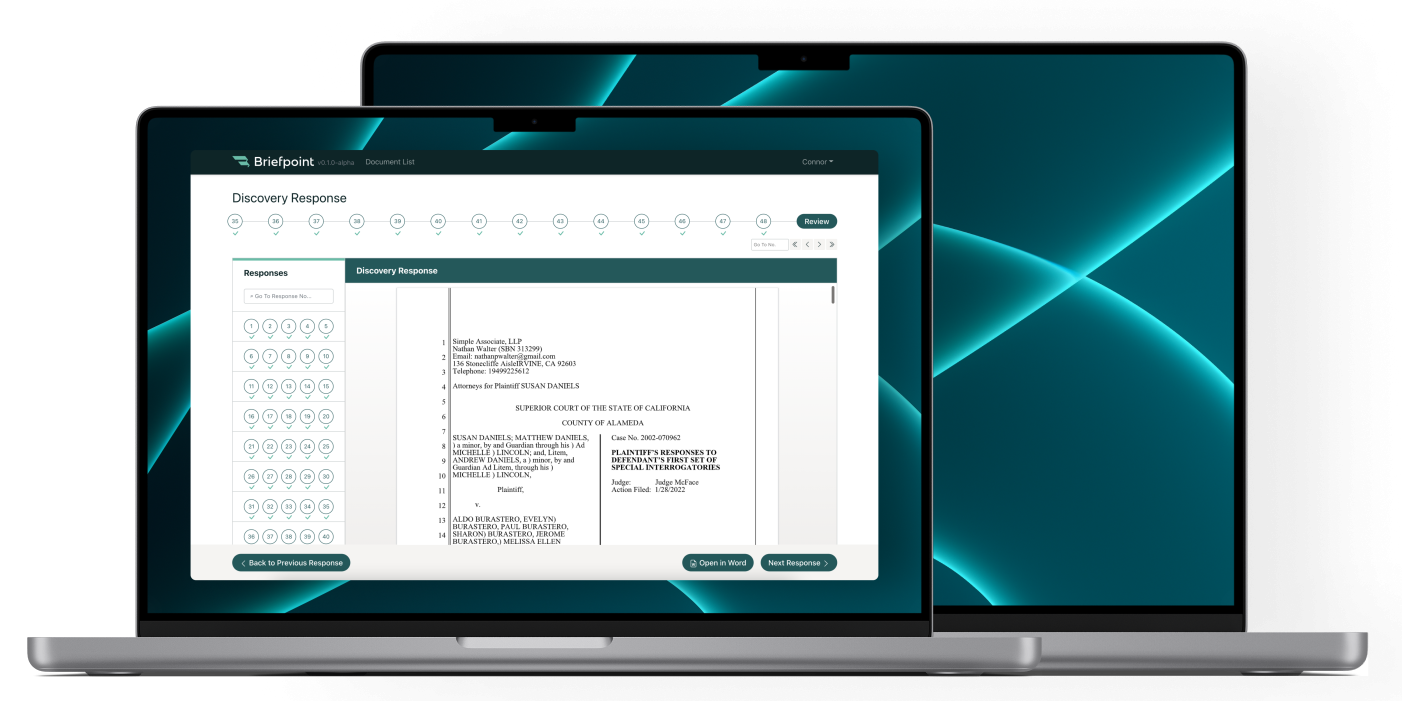
Briefpoint uses a combination of natural language processing and large language models to understand and generate documents based on user uploads, which makes it a perfect fit for lawyers and legal professionals who need to create complex documents at a rapid-fire pace.
Most importantly, the process is extremely simple. You upload the opposing counsel’s discovery request, and Briefpoint’s machine-learning AI system will instantly scan and extract as much information as it can.
Then, the AI will fill out the routine data in your response document and automatically suggest objections to the requests. Briefpoint also has a built-in feature called Bridge, which makes it easy to collect client responses and plug them into your draft.
Finally, you can export your document to Word and put the finishing touches there. The whole process can take as little as a few minutes, compared to hours, if you were to create a whole document manually.
Key Features
- AI-driven document generation
- Template management
- Integration with legal databases
- Customizable clauses and terms
- Supports Word documents
Pros
- Easy to use: The intuitive interface makes it simple for users to get started without extensive training.
- AI-driven: Automates complex legal document creation and minimizes errors from manual data entry.
- Affordable: Offers competitive pricing plans accessible for small to large firms.
2. Legito
Legito is a versatile document automation platform that simplifies the management of different document types. It features automated workflows, customizable templates, legally binding e-signatures, and seamless integration with CRM and ERP systems.
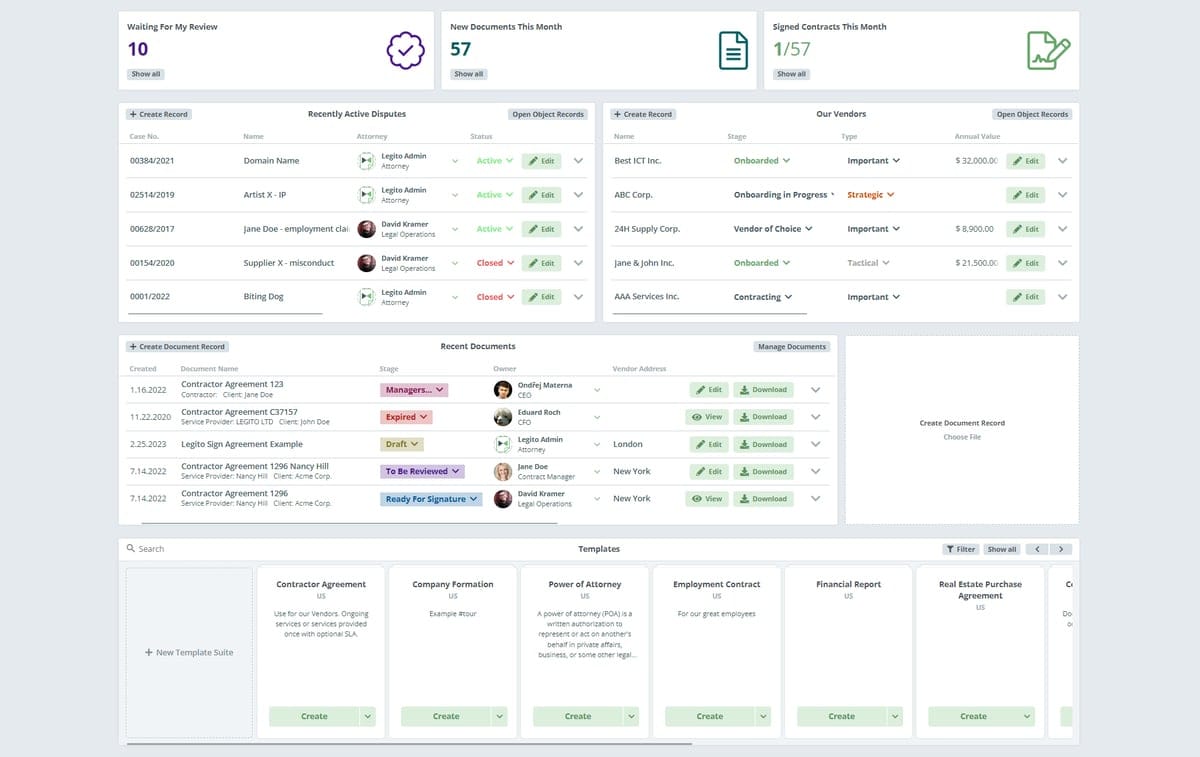
Image sources: G2
For legal professionals, Legito automates the creation of contracts, agreements, and other traditional documents, which cuts down on manual work and produces fewer errors. The interactive templates help ensure compliance and easy customization.
Plus, its document lifecycle management tracks status, manages revisions, and maintains compliance to help save time and increase accuracy.
Key Features
- No-code automation platform
- Interactive templates
- Document lifecycle management
- Integration with CRM and ERP systems
- Legally binding e-signatures
Pros
- Versatile: Supports a wide variety of document types and industries.
- Feature-rich: Includes powerful automation, templates, and e-signatures.
- Collaboration: Excellent tools for team collaboration and real-time editing.
Cons
- Overkill for small businesses: Might offer more features than small businesses need.
- Learning curve: Takes time to learn all the features and fully take advantage of them.
3. Knackly
Knackly lets you simplify document creation with user-friendly templates, easy data importing/exporting, and smart conditional logic. It also integrates well with practice management software, a primary reason why it’s a complete solution for legal document needs.
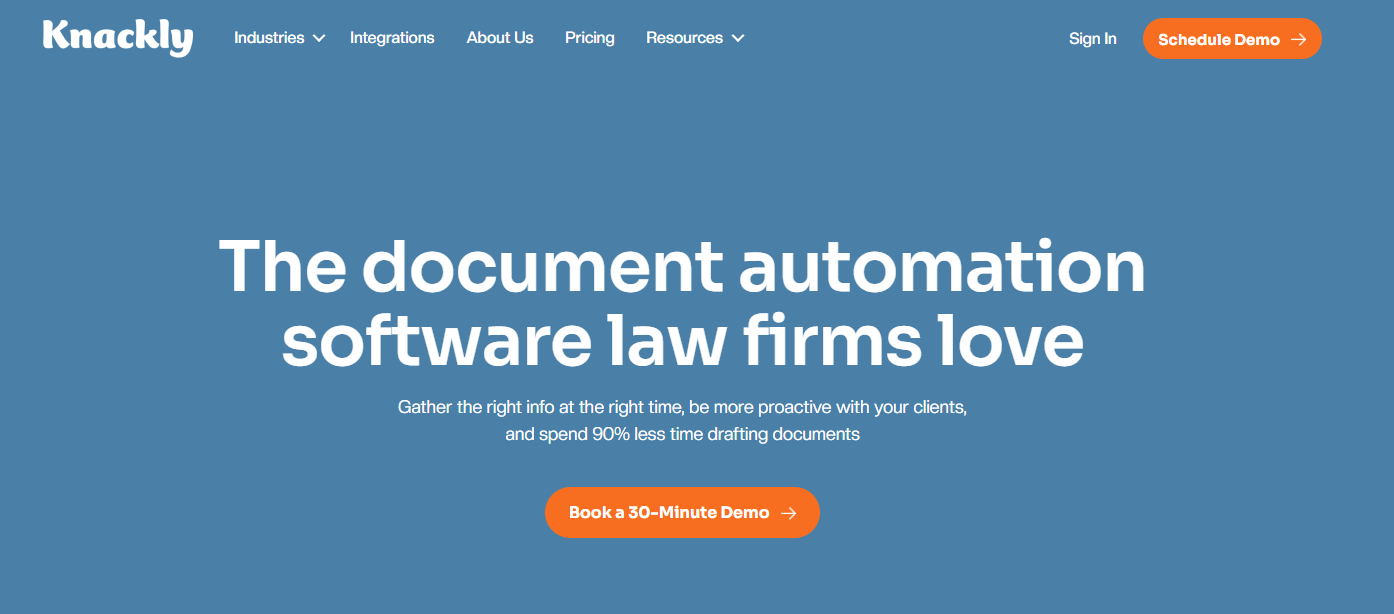
Image sources SaaS Hub
This tool automates legal document generation to help you save time and increase the consistency among your documents. Users create templates with placeholders for variable data, which can be manually entered or imported.
The tool uses conditional logic to tailor document content based on specific criteria for accuracy and customization. Once data is input, Knackly merges it with the templates to generate complete documents.
Additionally, its intuitive user interface means anyone can use it, while features like conditional logic help make sure documents are accurate and compliant.
Key Features
- Template-based document automation
- Integration with practice management software
- Data importing and exporting
- Conditional logic
Pros
- User-friendly: Designed to be easy to use, even for those who aren’t tech-savvy.
- Efficient template management: Simplifies the creation and management of document templates.
- Affordable: Competitively priced, it’s accessible for small to medium-sized businesses.
Cons
- Primarily for legal use: Best suited for legal documents, which might limit its appeal to other industries with very different business processes.
- Limited integrations: It may not integrate with all the software tools a business uses.
4. DocuGenerate
DocuGenerate is an intuitive document automation tool that makes creating and managing documents straightforward and efficient. It offers features like data merging, conditional logic, and support for various file formats.
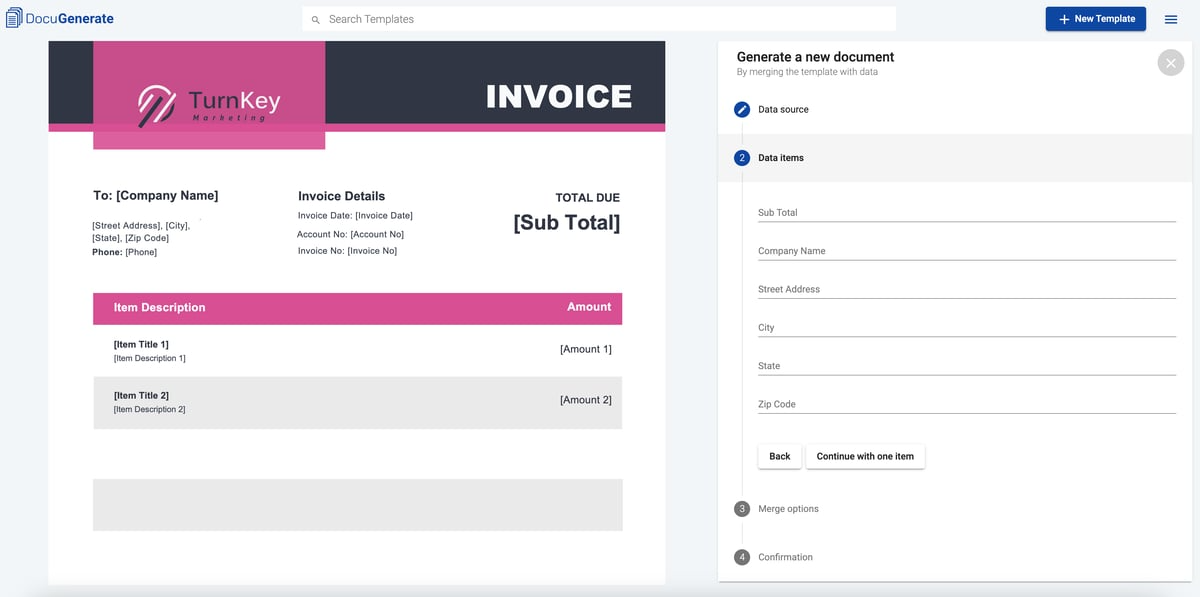
Image sources: G2
With easy integration into cloud storage, it also provides flexibility and ease of access no matter where your team members are.
How does it work? DocuGenerate automates document creation by allowing users to create templates with fields for data merging. Then, users input data, and the tool fills in the templates accordingly with conditional logic to guarantee accuracy and customization.
Key Features
- Data merging
- Conditional logic
- Multiple file format support
- Integration with cloud storage
Pros
- Flexible pricing: Offers a range of pricing options, including a free tier.
- Easy integration: Works well with various cloud storage and other business tools.
- User-friendly: Simple interface that makes document automation accessible to everyone.
Cons
- Advanced features need configuration: Some of the more advanced features might require additional setup.
- Limited advanced functions: Might not have all the advanced capabilities that larger businesses need.
5. PandaDoc
Next up is PandaDoc, a document assembly tool that allows users to create documents using customizable templates, which can be easily edited and personalized. You can add and sign documents electronically and collaborate with team members in real time.
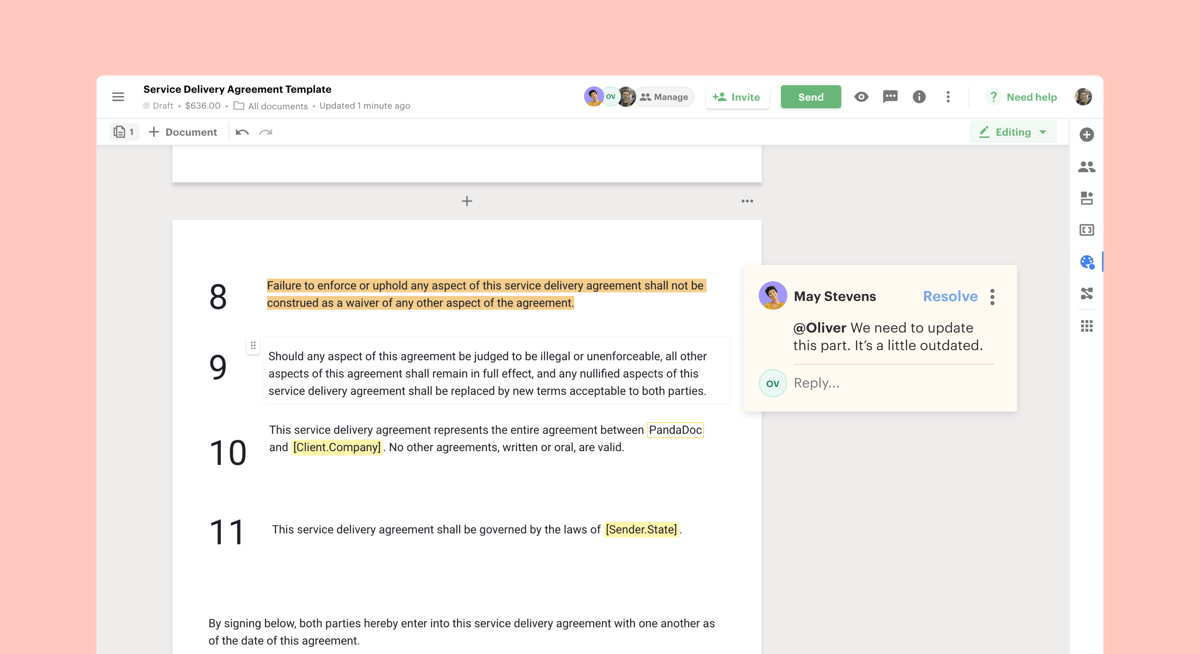
Image sources: G2
At the same time, the platform tracks document progress and provides analytics on document interactions so that you stay informed about how documents are being used.
Key Features
- E-signatures
- Document templates
- Real-time collaboration
- Analytics and tracking
Pros
- Lots of features: From e-signatures to analytics, PandaDoc covers a lot of ground.
- Excellent collaboration tools: Great for teams needing to work together on documents.
- Free plan available: Offers a free tier for businesses to try before committing.
Cons
- Can be pricey: The more advanced features come with higher costs.
- Occasional bugs: Some users report occasional issues and bugs.
6. Juro
Juro is a contract automation platform designed to simplify the management of legal agreements. It allows users to create and manage contracts using easy-to-customize templates. To further simplify the contract lifecycle, you can add e-signatures and automate workflows.
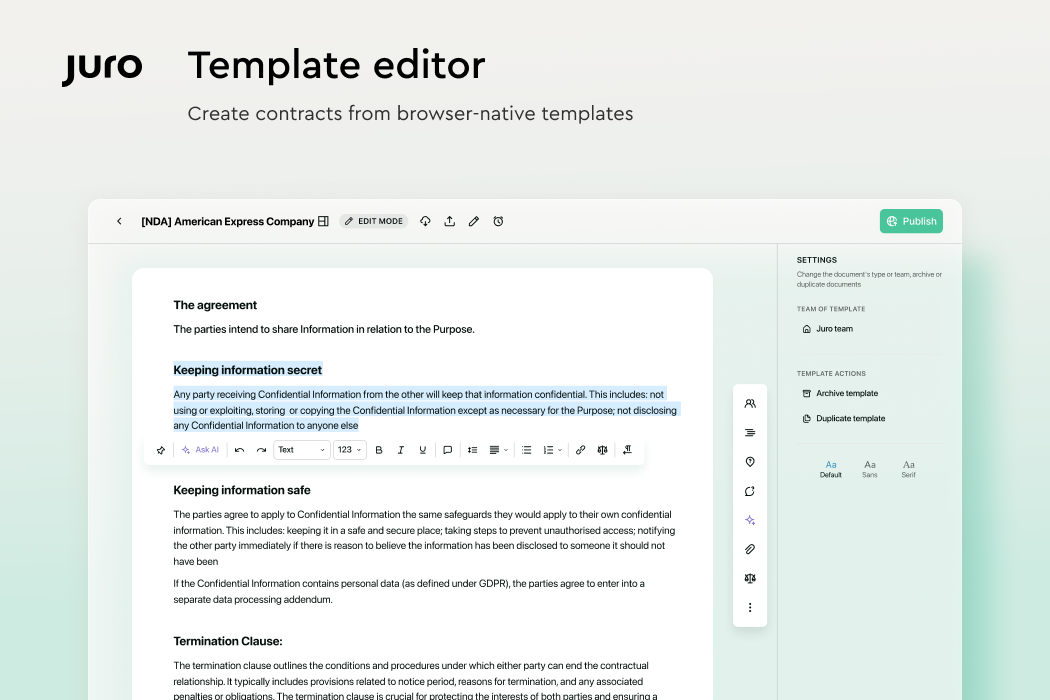
Image sources: G2
Juro is perfect for legal professionals who handle a high volume of contracts. It reduces manual work, minimizes errors, and speeds up the contract management process—all making it a useful tool for improving efficiency and productivity.
Key Features
- Contract automation
- E-signatures
- Customizable contract templates
- Workflow management
Pros
- Specialized for contracts: Perfect for businesses that need to manage contracts efficiently.
- Intuitive interface: Easy to use, with a clean and simple design.
- Good customer support: Responsive support to help with any issues.
Cons
- Limited to contracts: Best suited for contract-related documents, which might not cover all needs.
- Higher pricing for advanced plans: The more advanced features can get expensive.
7. Proposify
Proposify is a document generation and management solution specifically for business proposals. It allows users to create professional proposals using customizable templates tailored to specific needs. This can help sales teams looking to speed up their proposal process.
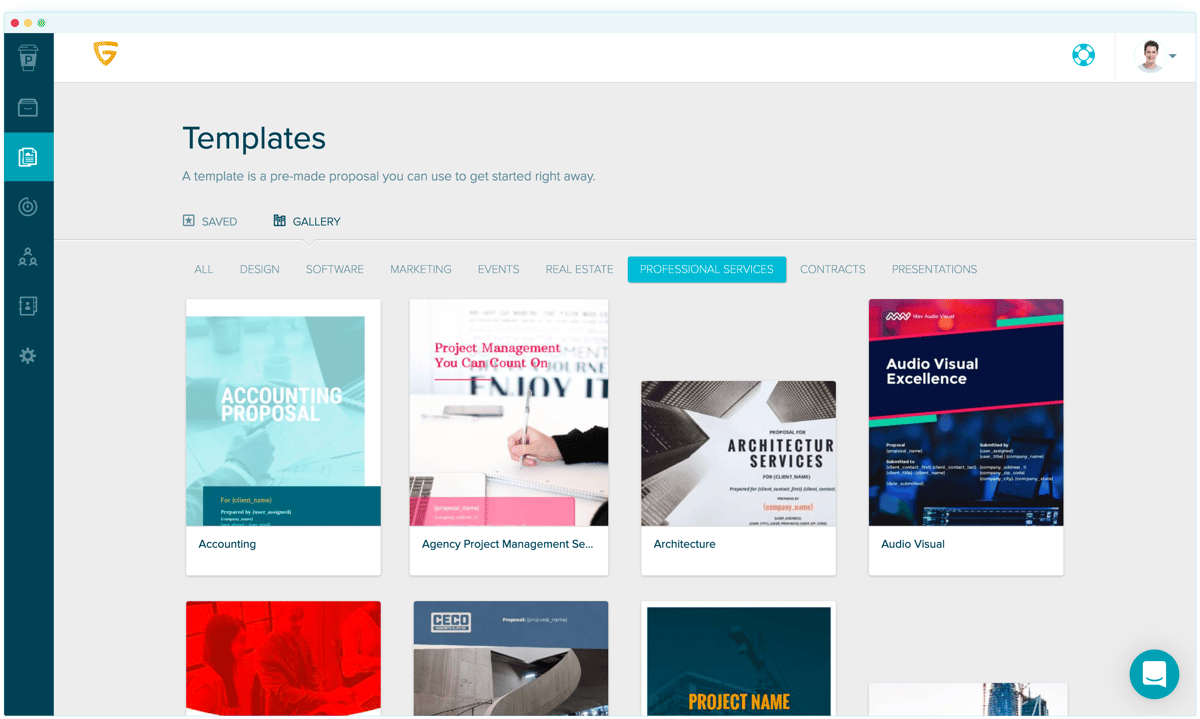
Image sources: G2
Key Features
- Proposal templates
- E-signatures
- Detailed analytics
- Team collaboration
Pros
- Suitable for sales proposals: Tailored for creating and managing proposals, focusing on the sales process.
- Detailed analytics: Provides insights into how proposals are viewed and interacted with.
- Collaborative features: Great for teams, with real-time collaboration tools.
Cons
- Limited to proposals: Primarily designed for proposals, which might not meet all document needs.
- Can be too focused: Some users might find it too specialized and lacking in broader document automation features.
Why Briefpoint Is the Best HotDocs Alternative
Looking for the best alternative to HotDocs? You’re just in the right place.
Briefpoint will transform your discovery process with its AI-driven tech, which speeds up and simplifies document creation—less fuss, and fewer mistakes. It’s incredibly user-friendly, so you can hit the ground running without navigating through complicated setups.
Plus, it’s tailored for legal professionals so that all your documents meet compliance standards without extra hassle. And if you ever get stuck, their customer support is just a quick call or click away.
Book a demo today and see the difference.
Why Choose Briefpoint?
Discovery responses cost firms $23,240, per year, per attorney. $23,240 estimate assumes an associate attorney salary of $150,000 (including benefits – or $83 an hour), 20 cases per year/per associate, 4 discovery sets per case, 30 questions per set, 3.5 hours spent responding to each set, and 1800 hours of billable hours per year.
Book a demo and save on these costs with Briefpoint.
FAQs About HotDocs Alternatives
What features should I look for in a HotDocs alternative?
When choosing a HotDocs alternative, focus on customization options to create templates that fit your needs, integration capabilities with your current tools, and ease of use to minimize the learning curve. Also, consider the pricing and scalability to make sure it suits your budget and can grow with your business.
How do HotDocs alternatives compare in terms of pricing?
HotDocs alternatives generally offer more flexible and clear pricing options. Many provide free trials or basic plans, which are great for small businesses or startups. Subscription models with different feature levels let you pick a plan that fits your needs. In contrast, HotDocs might have a more complex and expensive pricing structure, which may not be as budget-friendly for smaller organizations.
How easy is it to switch from HotDocs to another tool?
Switching from HotDocs to an alternative can be pretty straightforward with the right help. Many alternatives offer migration assistance and detailed setup guides to make the transition smooth. They often have data import features to transfer your existing documents and templates seamlessly, along with customer support to assist with any issues during the process.
The information provided on this website does not, and is not intended to, constitute legal advice; instead, all information, content, and materials available on this site are for general informational purposes only. Information on this website may not constitute the most up-to-date legal or other information.
This website contains links to other third-party websites. Such links are only for the convenience of the reader, user or browser. Readers of this website should contact their attorney to obtain advice with respect to any particular legal matter. No reader, user, or browser of this site should act or refrain from acting on the basis of information on this site without first seeking legal advice from counsel in the relevant jurisdiction. Only your individual attorney can provide assurances that the information contained herein – and your interpretation of it – is applicable or appropriate to your particular situation. Use of, and access to, this website or any of the links or resources contained within the site do not create an attorney-client relationship between the reader, user, or browser and website authors, contributors, contributing law firms, or committee members and their respective employers.
7 Features to Look For When Choosing Litigation Support Software
7 Features to Look For When Choosing Litigation Support Software
Litigation management software is designed to make life easier for law firms, mainly those that handle the often complicated and long-winded litigation process.
In its most basic form, this kind of legal software takes over the bulk of administrative tasks like document preparation and scheduling.
However, as legal technology progresses, litigation management software has become a multi-faceted tool that can handle almost all aspects of legal work.
All that said, not all litigation management systems are made the same. In this guide, we’ll highlight some of the most important features your litigation management tool should have, and how to choose the right one.

What is Litigation Support Software?
Litigation support software is a tool that helps lawyers and legal teams manage their cases more efficiently.
Basic software helps organize case information, manage documents, and handle other routine legal matters. More advanced or task-specific tools can perform more niche tasks like discovery document preparation and litigation research.
Either way, these tools aim to make everything from research to trial preparation smoother.
7 Features to Look For When Choosing Litigation Support Software
Choosing the right litigation case management software is not as complicated as you may think. In fact, it becomes very simple once you know what to look for.
Start by looking for a tool that solves any specific problems that you may have. Still, your litigation management software should have the following features:
1. Comprehensive Document Management
Good software should make it easy to keep all your files organized—from court documents to filing deadlines.
Features like advanced search, easy version control, and secure sharing can save you a ton of time. This way, you’re not digging through files, and everyone stays on the same page with the latest updates.
2. Simplified Case Management
You’ll want a system that helps manage every part of a case, from start to finish. This means keeping track of important dates, all the people involved, and detailed records of what’s happened.
Automated reminders, easy access to client information, and centralized platforms help lawyers manage their cases more efficiently.
This level of organization can help everyone in the legal team stay on top of deadlines and avoid the issues that come with time mismanagement, such as dissatisfied clients and wasted resources.
3. Integration with Existing Systems
Top-notch software integrates seamlessly with existing systems within the law firm, including accounting software and communication tools.
This integration helps simplify tasks and reduces the need to juggle multiple systems.
4. Intuitive Communication Tools
Look for software that helps keep everyone connected. Whether it’s updates for your team or communications with clients, real-time info and easy sharing options mean no one’s left out of the loop.
Focus on features like client portals, real-time updates, mobile accessibility, and integration with email and other communication tools.
5. Automation of Routine Tasks
Automating routine tasks is one of the most valuable features of effective litigation support software, as it can simplify your legal workflows and minimize the administrative burden on your team.
Automation involves using software to handle repetitive and time-consuming tasks that would otherwise require manual input from staff.
This frees up your team members to focus on more complex, strategic aspects of their work that require human judgment and expertise.
For example, automation can manage scheduling by syncing with court deadlines and automatically reminding team members of important dates, ensuring nothing gets missed. This can include court appearances, filing deadlines, and internal review dates.
It can also extend to document handling, such as auto-generating standard legal documents based on templates, filling in client information where needed, and even drafting correspondence or routine legal filings.
6. Security and Privacy
When it comes to litigation support software, robust security and privacy measures are non-negotiable. Given the sensitive nature of legal data, the software must be equipped with top-notch security features to protect against data breaches and unauthorized access.
Make sure that the software uses strong encryption for both data at rest and data in transit. This means that your files and communications are encoded and can only be accessed by individuals with the correct decryption keys.
Plus, it should allow you to set detailed user permissions. This feature helps control who can see what information, ensuring that only relevant team members have access to sensitive data.
7. Customization and Scalability
Every law firm is different, so flexibility in software is a must. A customizable platform allows you to tailor features, workflows, and interfaces to fit the specific requirements and preferences of your team, which helps improve usability and efficiency.
For instance, you might want to configure dashboards to display critical information specific to each user’s role or create custom forms and fields that match the data you typically handle.
Scalability is equally important as it makes sure that the software can grow with your firm. As your practice expands, you may take on more complex cases or increase your team size.
Scalable software can handle an increasing amount of work and additional users without performance degradation.
This means you won’t need to invest in new software every few years as your firm grows; instead, the same platform can expand its capabilities.

How to Choose the Right Software Provider
As we’ve mentioned before, litigation management software can vary in quality. Here are several factors to consider when looking for the right litigation management software:
Understands Your Needs
The ideal provider understands law firms’ specific needs. They offer tailored solutions that handle everything from court dates to the discovery process and ensure their software aligns with your administrative tasks and litigation management.
Offers Good Support
Effective support is vital. The right provider responds quickly when issues arise to help maintain smooth operations. This continuous support is a must-have for minimizing disruptions and maintaining client satisfaction.
Grows With You
As your law firm expands, your software should adapt effortlessly. Look for a provider whose software can scale up to accommodate new cases, clients, and changes in court rules without a hitch.
Trustworthy
Choose a provider with a solid reputation in the legal industry. A provider trusted by other law firms indicates reliability and quality, which signals that you’re making a sound investment.
Gauge a provider’s reliability and reputation by reading reviews, consulting other legal professionals, and taking advantage of free trials.
Implementation of Litigation Management Software and Training for Staff
Selecting the right legal tools is just the beginning–the next step is to implement them into your practice with as little friction as possible. Good litigation management software should meet the following criteria:
Teaches Everyone
It’s important that the training covers all staff members, not just a select few. Everyone should understand how to use the new system to make sure a comprehensive solution is effectively used across the firm.
Fits Your Schedule
Training sessions should align with the firm’s operational hours to avoid disrupting daily activities. Well-planned sessions make sure that learning the new system doesn’t interfere with the firm’s legal services.
Goes Step by Step
A step-by-step training approach prevents information overload. Trainers should break down each feature of the software to make it easier for staff to absorb and apply the information.
Supports Users
Post-training support is just as important as the initial sessions. Staff should have access to ongoing help to address any questions or issues as they use the software so that they feel confident and supported at all times.
Choosing Your Litigation Management Software
The discovery process is one of the most tedious parts of litigation, and it often consumes hours of work that could have been spent on other valuable tasks. The most time-consuming part of it all? Discovery document preparation.
Briefpoint provides a comprehensive solution to this problem. With generative artificial intelligence, it lets you draft discovery responses and request documents in minutes.
Simply upload your documents, insert your objections or responses, and then finish it up on Word.
Briefpoint also comes with Bridge, a built-in feature that lets you select the interrogatories that need your client’s responses, translate them into plain English, and plug their responses back into your document.
The process is simple, quick, and cost-effective. Let Briefpoint be the next tool in your litigation management software stack.

Maximize Your Firm’s Productivity with Briefpoint
Discovery responses cost firms $23,240, per year, per attorney. $23,240 estimate assumes an associate attorney salary of $150,000 (including benefits – or $83 an hour), 20 cases per year/per associate, 4 discovery sets per case, 30 questions per set, 3.5 hours spent responding to each set, and 1800 hours of billable hours per year.
Book a demo and save on these costs with Briefpoint.
FAQs about Litigation Support Systems
Can litigation support systems be integrated with other business tools?
Yes, most litigation support systems are designed to integrate seamlessly with other business tools used by law firms. This integration helps create a more cohesive environment where information flows smoothly between different services.
Are litigation support systems suitable for law firms of all sizes?
Litigation support systems come in various scales and can be customized to fit the needs of any size of law firm. Whether it’s a small practice or a large legal corporation, these systems can adapt to the specific requirements of the business.
How does litigation support software improve collaboration among legal teams?
Litigation support software makes it easier for legal teams to work together. It allows everyone to access and update documents on the fly, chat directly in the app, and manage who gets to see what. This way, the whole team stays in sync and can work more smoothly on cases.
The information provided on this website does not, and is not intended to, constitute legal advice; instead, all information, content, and materials available on this site are for general informational purposes only. Information on this website may not constitute the most up-to-date legal or other information.
This website contains links to other third-party websites. Such links are only for the convenience of the reader, user or browser. Readers of this website should contact their attorney to obtain advice with respect to any particular legal matter. No reader, user, or browser of this site should act or refrain from acting on the basis of information on this site without first seeking legal advice from counsel in the relevant jurisdiction. Only your individual attorney can provide assurances that the information contained herein – and your interpretation of it – is applicable or appropriate to your particular situation. Use of, and access to, this website or any of the links or resources contained within the site do not create an attorney-client relationship between the reader, user, or browser and website authors, contributors, contributing law firms, or committee members and their respective employers.