5 Best Legal Workflow Software and How to Incorporate Them
5 Best Legal Workflow Software to Use in 2025
The work that goes on in law firms can be repetitive, time-consuming, complex, or—in the most tedious of situations—a mixture of all three. It’s a way of life, in a sense, and the “norm” that many in the legal profession learn to get used to.
Luckily, legal workflow automation software is here to change that. Law firms need to maximize every billable hour, and what’s a better way to do that than to optimize every legal workflow possible?
In this guide, we’ll explore the definitions of legal workflow automation software, the potential benefits, and the best way to incorporate these tools into your operations.

What are Legal Workflow Tools?
Legal workflow tools are specialized software applications designed to optimize and automate various tasks and processes within legal practices.
These tools aim to improve efficiency, accuracy, and consistency by managing and simplifying routine tasks, including but not limited to:
- Document creation
- Case management
- Billing
- Scheduling
- Communication
In other words, legal workflow management software streamlines processes wherever automation is possible. For the legal industry and corporate legal departments, most of the focus is on incorporating automated workflows to let legal professionals focus on value-adding tasks that tech cannot do.
What are the Types of Legal Workflow Tech Solutions?
Legal workflow automation software can be classified into many distinct types based on their function. In this article, we’ll focus on some of the most important, which include:
Document Automation
Document automation is a type of legal workflow automation software that creates or drafts legal documents, including discovery responses and requests. Without this type of tech, legal professionals would have to spend hours, if not days, drafting documents manually.
Besides speeding up the process of creating legal documents, document automation helps ensure consistency and accuracy across the board.
Task Management
In most law firms, a significant chunk of time is usually spent on organizing legal teams and delegating tasks for maximum efficiency. This might be easier for smaller law firms but not for big ones that have dozens of legal teams.
Task management involves the utilization of software solutions to organize, monitor, and assign tasks within a team. These solutions bring:
- Deadline reminders for critical filings and submissions
- Task assignment to specific team members based on their expertise
- Client communication follow-ups
- Progress tracking dashboards for a quick overview of ongoing projects
- Recurring tasks like monthly case reviews or billing reminders
- Integration with calendars to align tasks with schedules
- Status updates for team-wide visibility on task completion
Acting as a digital project manager, task management tools can help you establish efficient workflow coordination to avoid overlooking tasks or missing deadlines.
Database Management
Keeping track of all the information that flows through a law firm can be overwhelming without the right tools. With database management systems, law firms can ditch the chaos of physical files and keep everything organized in one secure digital space.
These tools make storing and finding information like case files, client details, and legal research a breeze. Instead of spending precious time digging through folders, advanced search features let you pull up what you need in seconds.
On top of that, they’re designed to keep sensitive data safe, with built-in encryption and access controls.
Collaboration gets easier too. Whether you’re in the office or working remotely, team members can share, update, and access files in real time.

Billing Management
Law firms generate profit through billable hours, which makes an efficient billing management system an absolute must.
Billing management tools automate administrative tasks such as invoicing and payment tracking processes within legal practices. These tools optimize tasks like:
- Tracking billable hours
- Generating invoices
- Monitoring outstanding payments
- Maintaining transparent financial records
Unlike some traditional billing systems, these tech tools help ensure timely payments and minimal errors.
Legal Reporting
Another useful type of legal workflow automation software is legal reporting tools, which help law firms gauge their profitability and overall health.
An ideal reporting tool should be capable of data analysis, productivity monitoring, key performance indicator (KPI) tracking, as well as tracking and analysis of important metrics like cash flow, profit and loss, cost-per-client, etc.
Law firms need this kind of legal workflow software to make sure they’re always in the black and anticipate potential financial issues down the road.
What are the Benefits of Using Legal Workflow Software?
Legal workflow software untangles complicated tasks, automates the most tedious ones, and adds solutions in areas lacking optimization. Here are the key benefits of adopting such technology:
- Upgrades efficiency: Legal workflow software automates routine tasks, such as document drafting and case management, which, in turn, allows legal professionals to concentrate on high-value activities.
- Maximizes accuracy: Workflow automation tools help reduce human error in critical processes, including document creation and billing.
- Improves client satisfaction: Faster turnaround times on cases and more consistent service delivery directly contribute to improved client satisfaction.
- Facilitates collaboration: Regardless of their physical location, team members can work together effectively, thanks to centralized platforms that allow for seamless collaboration on tasks.
- Drives data-driven decisions: With built-in analytics and reporting tools, legal workflow software aids in making informed decisions based on data analysis. It enables practices to evaluate performance, forecast trends, and make strategic plans based on accurate, data-driven insights.
Top 5 Legal Workflow Automation and Management Software
Optimizing your workflows may require a combination of different tools. Choosing the right legal practice management software can be complicated, given the dozens of potential options out there, so we’ve narrowed it down to a top-five list:
1. Briefpoint: Best for Discovery Document Drafting
Briefpoint automates the creation of discovery request and response documents, leveraging artificial intelligence (AI) to extract important information from documents and generate potential responses or objections users can choose from.

Using Briefpoint saves law firms hours of work that they would otherwise spend on manual document preparation of various legal documents, including but not limited to:
- Requests for Admission
- Requests for Production
- Interrogatories
There is also Briefpoint Bridge, a built-in feature that speeds up the process of collecting client responses. Bridge lets you select the interrogatories that need your client’s answers, translate them into easy-to-understand language, and send them to your client easily.
After your client responds, Bridge will plug those responses into the draft for you so you don’t have to waste time manually inputting each one.
Take a closer look at Briefpoint’s features by booking your demo today!
2. Clio: Best Case Management System
Clio stands out in the legal tech landscape as a comprehensive solution to manage almost every aspect of a legal practice. It provides an extensive suite of tools that cover:
- Case management
- Time tracking
- Billing and invoicing
- Document management
- Calendar and task management
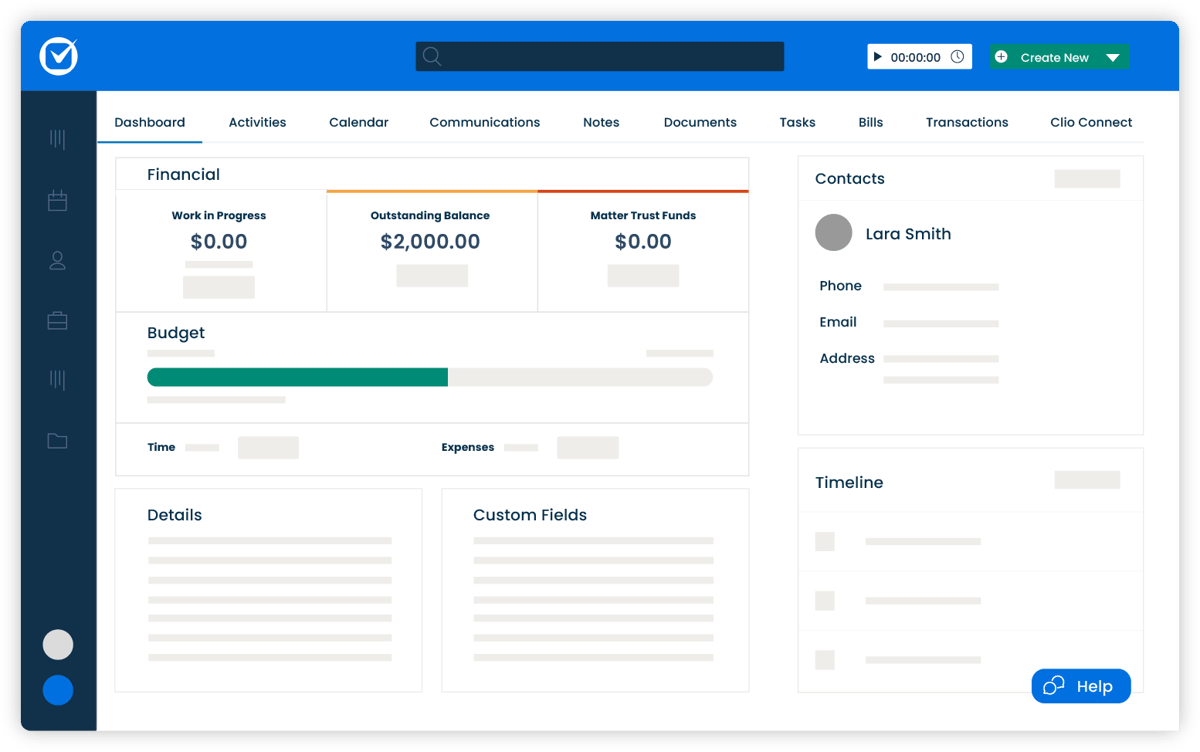
Image source: G2
Plus, Clio’s cloud-based nature provides accessibility from anywhere, which adds to its appeal by supporting remote work environments and allowing easier client intake process and collaboration among team members.
3. Smokeball: Best Automation Software for Smaller Firms
Smokeball is designed to meet the needs of small to mid-sized law firms. It offers a reliable solution for automating daily operations.
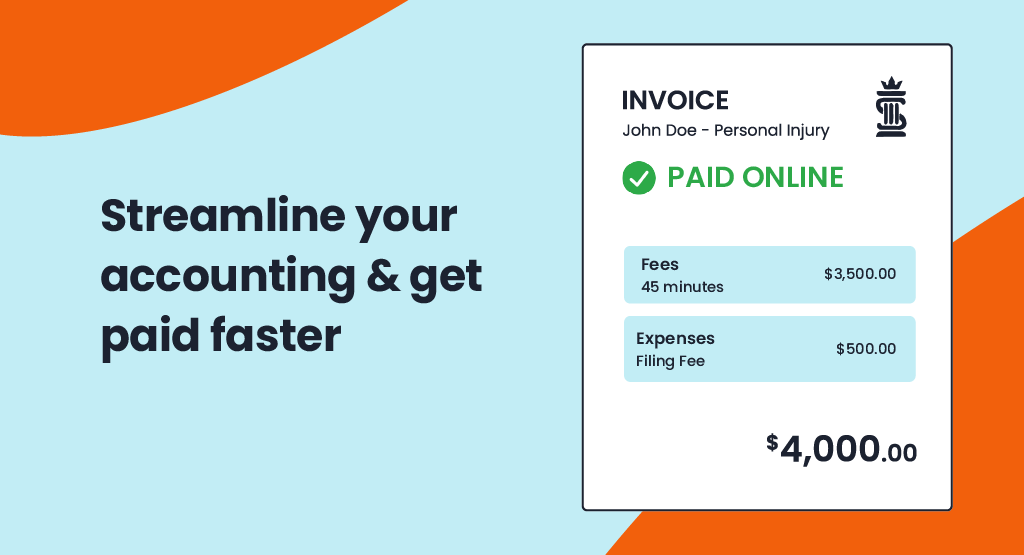
Image source: G2
Smokeball can help automate repetitive tasks, such as:
- Time tracking
- Document drafting
- Email management
- Billing and invoicing
Additionally, it works with other tools commonly used by law firms, such as Microsoft Office and Quickbooks.
4. PatentPal: Best Legal Workflow Software for IP Law
PatentPal is a niche software solution developed with the unique needs of intellectual property professionals in mind. It automates and smoothens the most complicated parts of drafting and managing patents.
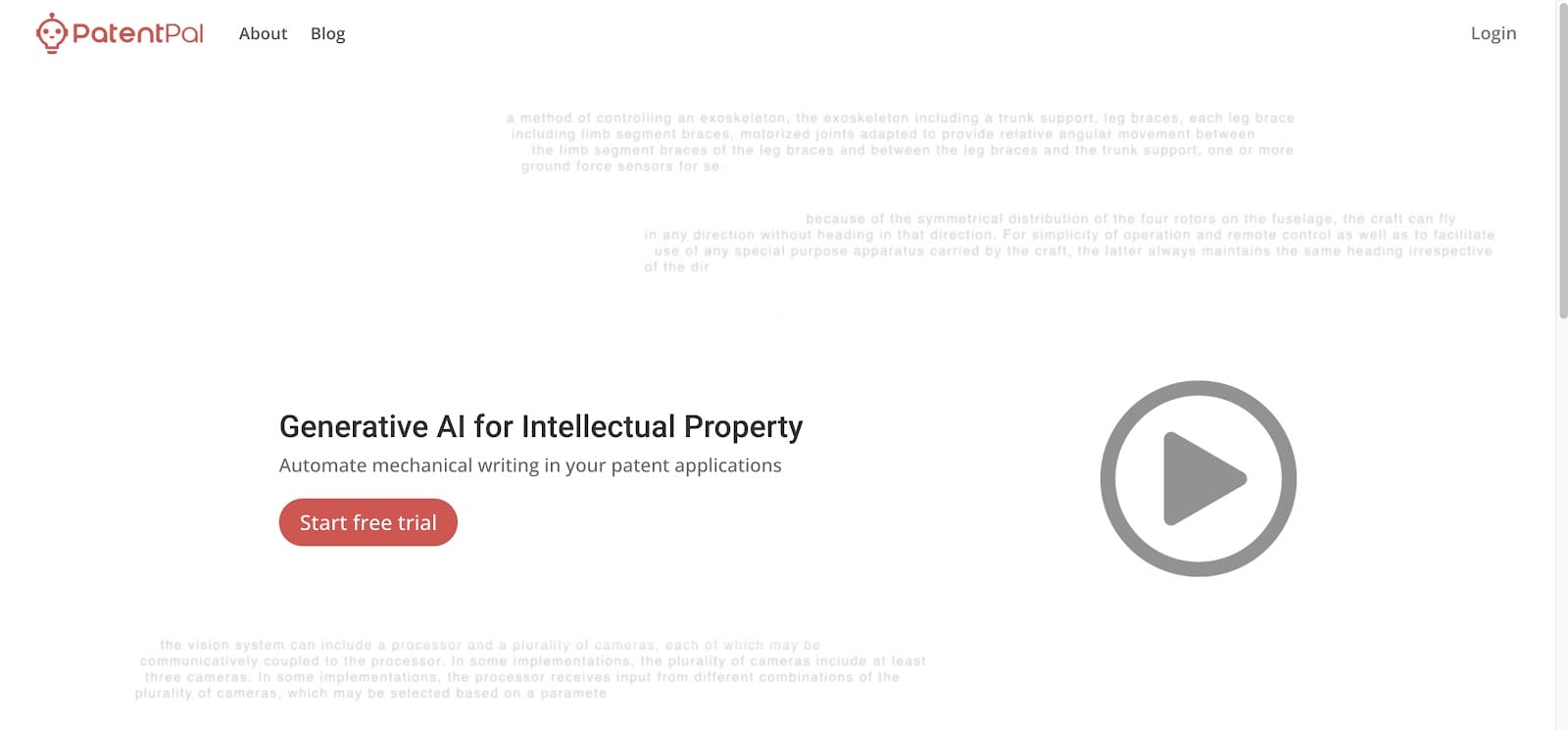
Image Source: Patentpal.com
PatentPal decreases the time and effort typically required in the patent application process, which makes it an invaluable asset for those specializing in IP law.
Some of its key features include:
- Automated drafting
- Customizable templates
- Error detection
- AI-powered suggestions
- Version control
5. FileStage: Best for Document Reviews
FileStage offers a unique proposition for law firms and legal departments that want to speed up their review and approval processes for legal documents and multimedia content.
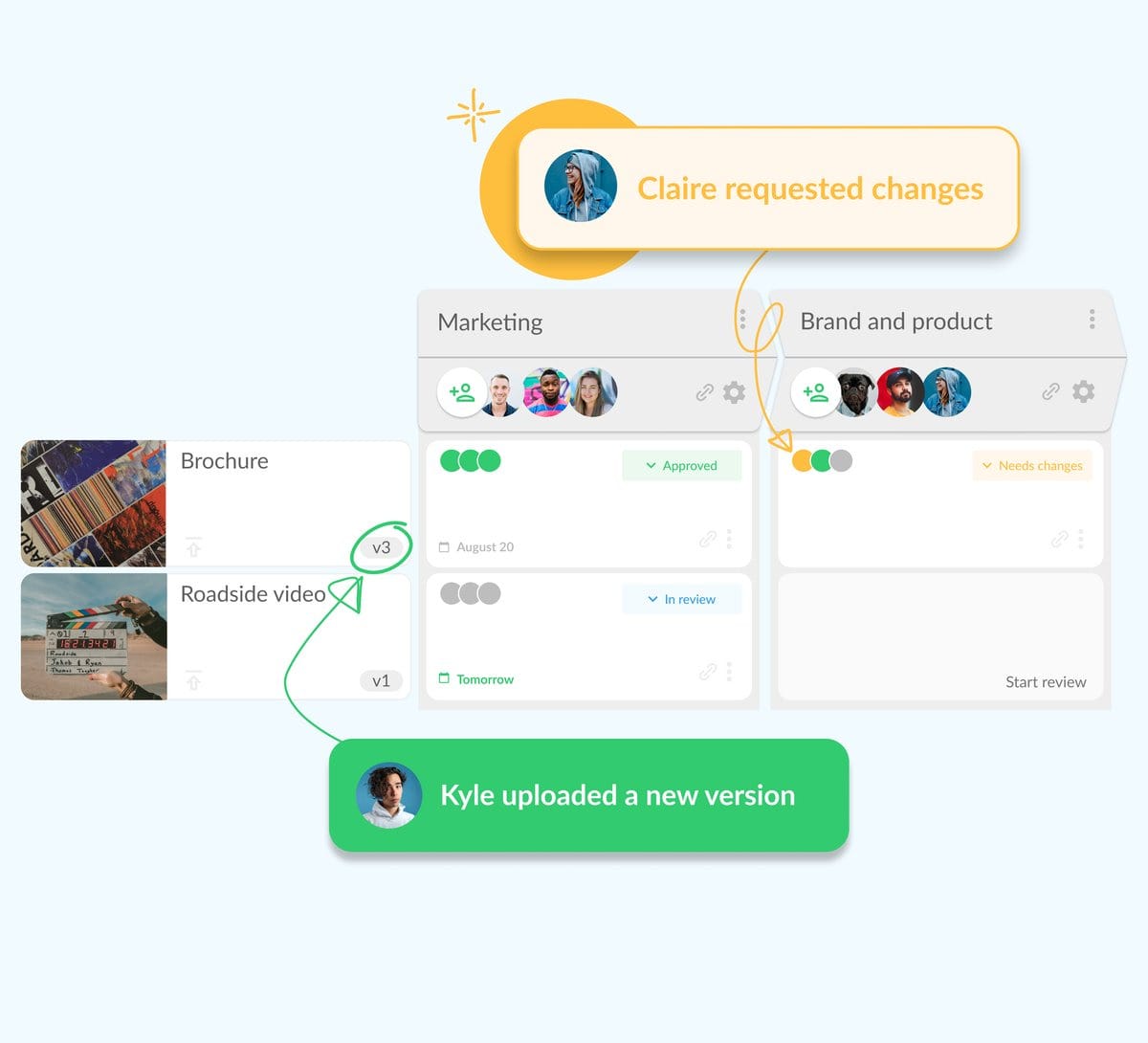
Image Source: G2
This platform promotes seamless collaboration among legal teams, clients, and external stakeholders, which helps make it easier to gather feedback and approvals on various documents.
With FileStage, the following tasks become easier and more organized:
- File review and approval
- Task assignments
- Auditing
How Can You Incorporate Legal Workflow Automation in Your Law Firm?
Implementing legal workflow automation in a law firm or legal department involves a series of strategic steps designed for a smooth transition and to maximize the benefits of automation technologies.
Here’s a guide to navigating the process:
Assessment and Planning
Start by understanding the areas where automation can make a real difference. This step lays the foundation for a successful legal workflow automation strategy.
- Identify pain points: Identify the tasks and processes that are time-consuming, prone to errors, or could benefit from workflow automation.
- Set clear objectives: Determine what you want to achieve with automation (e.g., reducing turnaround time, enhancing accuracy, or improving client satisfaction).
- Evaluate legal workflow needs: Assess the specific needs of your legal practice (e.g., case management, document automation, billing, and client communication).
Research and Selection of Tools
Choosing the right tools is essential for a smooth transition. Focus on finding solutions that align with your needs and goals.
- Explore options: Research the legal workflow automation tools available in the market, focusing on those that address your identified needs and objectives.
- Consider integration capabilities: Choose tools that can seamlessly integrate with your existing systems (e.g., email, calendaring, and document storage).
- Trial and evaluation: Take advantage of free trials or demos offered by vendors to evaluate how well a tool fits your workflow and meets your needs.
Implementation Strategy
Having a clear plan for implementation can prevent disruptions in your legal workflows and give you a seamless rollout.
- Develop an implementation plan: Create a detailed plan outlining the rollout of the automation tools, including timelines, responsibilities, and training schedules.
- Ensure data migration is secure: If transitioning from manual to digital processes, see to it that the secure migration of existing data into the new system.
Customize and configure: Customize your legal workflow software to fit your firm’s specific workflow requirements and configure settings to optimize performance and usability.

Training and Support
Proper training and support are a must for team adoption and long-term success with the new tools.
- Train staff: Provide comprehensive training for all users so they understand how to use the new tools effectively.
- Establish support channels: Set up internal support channels or liaise with the software provider for external support to assist with any issues or questions that arise.
- Encourage feedback: Ask team members to provide feedback on their experiences with the automation tools, which can be used to make adjustments or improvements.
Evaluation and Optimization
Continuously monitoring and refining your approach will help make sure you maximize the benefits of automation over time.
- Monitor performance: Regularly assess the performance of the legal workflow software against your set objectives and key performance indicators (KPIs).
- Solicit user feedback: Gather ongoing feedback from users on the usability and effectiveness of the tools.
- Iterate and improve: Use insights gathered from monitoring and feedback to make continuous improvements to your legal workflow automation strategy.
Compliance and Security
Keeping your legal workflows compliant and secure is a must when introducing automation. This helps you protect client trust while adhering to necessary regulations.
- Ensure legal compliance: Verify that the tools comply with legal standards and regulations relevant to your practice area.
Prioritize data security: Choose tools that offer reliable security features to protect sensitive client and case information.

Legal Workflow Software is the Future of Efficient Legal Practice
We are way past the days of manual legal work and outdated processes that reduce your efficiency and bring down your bottom line.
In 2025, join the other legal professionals who are taking advantage of legal workflow software to improve their efficiency, quality of work, profitability, and client satisfaction all at the same time.
Ready to leverage workflow automation? Start with one of the most tedious parts of litigation: discovery.
With Briefpoint, you can automate the preparation of discovery response and request documents, saving you time and money in the process.
Schedule a demo to see how it works!
Supplement Your Law Firm Tool Stack with Briefpoint
Discovery responses cost firms $23,240, per year, per attorney. $23,240 estimate assumes an associate attorney salary of $150,000 (including benefits – or $83 an hour), 20 cases per year/per associate, 4 discovery sets per case, 30 questions per set, 3.5 hours spent responding to each set, and 1800 hours of billable hours per year.
Book a demo and save on these costs with Briefpoint.
FAQs about Legal Workflow Automation Software
What software do most law firms use?
Most law firms rely on tools like document management systems, billing software, and case management platforms. Briefpoint stands out for automating document drafting and simplifying legal workflows for litigators.
What is the best tool for workflow?
Briefpoint is a top choice for workflow efficiency, especially in litigation settings. Its automation capabilities help manage the most tedious part of litigation: discovery document drafting.
What program can I use to create a workflow?
Clio is a reliable option for creating and managing workflows in legal environments. It offers features like task automation, deadline tracking, and centralized case management, making it easier to stay organized and efficient.
What is legal workflow automation?
Legal workflow automation involves using software like Briefpoint to handle repetitive tasks such as document drafting, task assignment, and deadline tracking, improving accuracy and efficiency across legal teams.
The information provided on this website does not, and is not intended to, constitute legal advice; instead, all information, content, and materials available on this site are for general informational purposes only. Information on this website may not constitute the most up-to-date legal or other information.
This website contains links to other third-party websites. Such links are only for the convenience of the reader, user or browser. Readers of this website should contact their attorney to obtain advice with respect to any particular legal matter. No reader, user, or browser of this site should act or refrain from acting on the basis of information on this site without first seeking legal advice from counsel in the relevant jurisdiction. Only your individual attorney can provide assurances that the information contained herein – and your interpretation of it – is applicable or appropriate to your particular situation. Use of, and access to, this website or any of the links or resources contained within the site do not create an attorney-client relationship between the reader, user, or browser and website authors, contributors, contributing law firms, or committee members and their respective employers.