A Complete Guide to Bates Numbering
A Complete Guide to Bates Numbering
Bates numbering might seem like one of those small administrative steps you deal with in passing, but anyone who has handled a large production knows how much smoother the entire workflow feels when every page has a clear, consistent identifier.
It’s among the quiet systems that keep legal work moving, especially when files come from different sources and multiple people need to stay in sync.
This guide walks you through what Bates numbering is, why it still matters today, how formats usually work, and the moments when it becomes essential.
You’ll also see the difference between traditional stamping and digital tools, plus a handful of best practices that help you avoid confusion later.
What Is Bates Numbering?
Bates numbering is a simple but dependable numbering system used to keep large sets of legal documents organized. Essentially, it places a unique identifier on every page so reviewers, courts, and opposing counsel can reference materials without confusion.
The goal is to keep everything easy to track, especially when you’re dealing with long briefs, email collections, or mixed PDF files pulled from different sources.
Most teams follow a consistent format that includes a prefix, a number of digits, and a steady sequence.
For example, a production set might look like: PLTF_000001, PLTF_000002, PLTF_000003. The padded zeros help maintain order when sequentially numbering pages across hundreds or thousands of files.
This approach matters because it creates one clean path through every document in a case. You know exactly where a page came from, how it fits into the broader collection, and how to reference legal documents during review or production.
It also lowers the risk of mix-ups when multiple people are working with the same materials.
Today, most firms rely on digital tools that attach Bates numbers directly to PDFs, which creates tidy, searchable sets without manual stamping.
Why Bates Numbering Matters in Modern Legal Work
Before we talk about formats or tools, it helps to understand why Bates numbering still anchors modern legal workflows.
Most matters involve large PDF documents, email threads, spreadsheets, and other mixed formats pulled from different places. So, without a reliable method for keeping everything organized, even simple tasks can slow down.
Here’s why Bates numbering continues to matter:
- Clarity: Every page in a document set gets a unique identifier, which strengthens document identification during review or production.
- Organization: Sequential numbering creates a steady path through complex litigation documents, even when they come from different sources.
- Accuracy: Teams can track documents across long collections without losing context or misplacing pages.
- Consistency: All identifying elements follow the same pattern, helping everyone understand the order of materials at a glance.
- Efficiency: Automated tools let you easily add consecutive numbers, which helps when tracking large volumes of material.
These benefits apply to everything from small matters to cases filled with complex litigation files. Bates numbering acts like a shared roadmap for anyone handling the documents, whether they’re reviewing, producing, or referencing them in conversations with colleagues or opposing counsel.
If you want a faster way to prepare Bates-numbered productions, book a demo with Briefpoint and give Autodoc a look.
How Bates Numbers Are Typically Formatted
Bates numbers follow a straightforward structure that helps law firms organize discovery documents without guesswork.
Many teams pick a format that’s easy to read, consistent, and flexible enough to work across different matters. The goal is to create unique identifiers for every specific page so no two pages ever share the same number.
You’ll usually see one of three common approaches:
- Solely numeric: A simple sequence like 000001–000500, often used when the focus is on the page number alone.
- Alphanumeric strings: A mix of letters and numbers, such as PLTF_000001 or ACME-PRD-012345, which ties pages to a specific document or production set.
- Prefix with padded numbers: Something like DEF_001-000123, which keeps long sets organized and easy to sort.
A Bates stamper (digital or physical) applies these labels automatically. In digital workflows, teams often add a header or footer containing the number so it stays in the same place on every page.
For example, a production set might use:
PLTF_PROD_000001, PLTF_PROD_000002, PLTF_PROD_000003
A format like this keeps pages aligned, easy to cite, and simple to re-identify later in the review process.
When Legal Teams Use Bates Numbering
Legal teams turn to Bates numbering whenever they need a clear, reliable way to work through big batches of documents.
It’s used in the legal world to give every page a unique Bates number, which keeps conversations simple and prevents confusion as materials move through a case. This helps a lot in legal cases where you’re handling email threads, scans, spreadsheets, and multiple PDFs all at once.
Here are the moments when Bates numbering comes in handy:
- Litigation and eDiscovery workflows: Both sides can point to the exact page they’re talking about without guessing.
- Regulatory matters: Agencies get clean, well-organized files that are easy to reference.
- Internal investigations: Teams can see where each document came from and how everything fits together.
- Audits and compliance reviews: The numbering helps create a clean trail from start to finish.
- Large document exchanges: Everyone works from the same roadmap, even when thousands of pages are flying around.
Precision matters so much in the legal industry, and these numbers make organization easier and help teams avoid small mistakes that turn into bigger problems.
They also end up saving time, since reviewers don’t have to dig through files. No matter how messy the initial collection looks, Bates numbering brings it all into a workable structure.
Traditional Bates Stamping vs. Digital Bates Numbering
Traditional Bates stamping and digital Bates numbering try to solve the same issue, but anyone who’s handled both knows they feel worlds apart.
Traditional stamping meant pulling out physical stampers, lining up stacks of paper, and hoping every impression landed cleanly. If one page was smudged or slipped, the whole sequence had to be checked again.
Picture a paralegal stamping a 300-page production, only to notice halfway through that page 147 didn’t take the ink. Now the team has to rescan and edit PDF copies just to fix a small mistake.
It worked, but it slowed down litigation activities and left less time for trial preparation.
On the flip side, Bates numbering software shifts the entire process. You upload your files, set the rules, and the system applies perfectly formatted numbers across the full set. You can label hundreds of pages at once, adjust prefixes, and rerun sequences without wasting time.
For example, a production that once took hours manually can be processed in minutes with a digital tool.
Platforms like Briefpoint’s Autodoc make this even smoother. You can apply Bates numbering, organize materials, and generate ready-to-share files in one place. It’s faster, cleaner, and far more reliable than anything possible with a physical stamper.
Best Practices for Clean, Defensible Bates Numbering
Before you start adding numbers to documents, a few simple habits can make your sets cleaner, easier to review, and far more reliable. These are the Bates numbering best practices that usually help teams avoid headaches later on.
Set a Clear Numbering Plan First
Decide on your prefix, suffix, and start number before touching any files. This avoids gaps or duplicates once the set grows. Many teams map out the full sequence on a spreadsheet first, especially when multiple people are preparing materials.
A simple plan like PLTF_000001–PLTF_000850 keeps the order predictable from the first page to the next page.
Use a Reliable Tool to Apply the Numbers
Digital tools offer a smoother workflow than any Bates automatic numbering machine. They help you add header placements, adjust font size, and run checks across entire sets.
For example, tools like Autodoc handle large batches, catch inconsistencies, and support dependable litigation document management.
Keep Formatting Consistent Across the Full Set
Place Bates numbers in the same spot on every page (usually top-right or bottom-right. Keep the same style, padding, and spacing, even with mixed file types.
Example: DEF_PROD_000001 stays clearer and sorts better than switching between DEF1, DEF-02, or 0003 mid-production.
Check Your Output Before Sharing
Always verify the final set. Look for skipped pages, incorrect placement, or formatting changes. If you need to remove Bates numbering and re-run a batch, do it before producing the documents.
A quick scan prevents confusion later, especially in matters involving large review teams.
Autodoc Makes Bates Numbering Simple and Fast
If you’ve dealt with long productions or messy document sets, you already know how time-consuming Bates numbering and citation work can be.
Autodoc gives you a cleaner way to handle all of it. You upload your RFPs and case files, and it pulls responsive documents, adds page-level Bates citations, and prepares a ready-to-serve package in one go.
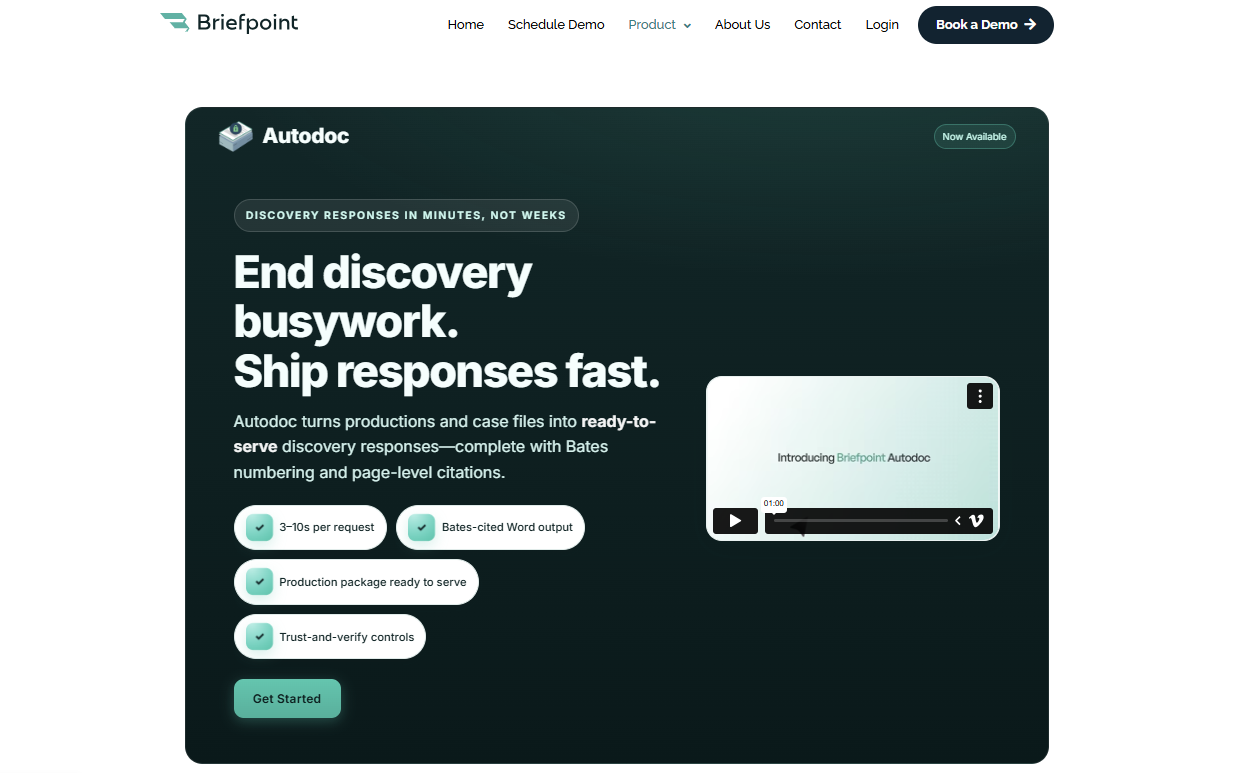
The process feels lighter because the tool handles the repetitive steps while you stay focused on review and drafting.
You also keep complete control. Autodoc shows where it searched, lets you confirm or exclude folders, and gives you Word-formatted responses you can edit before service.
If you want to see how it fits into your day-to-day work, book a demo and take a look at Autodoc in action.
FAQs About Bates Numbering
What is Bates numbering on PDF?
It’s the process of labeling each page in a PDF with a unique reference number so teams can move through document review without losing their place. Many tools allow you to add Bates numbers directly to digital files.
What is a Bates number in court?
It’s an identifier assigned to a specific page that helps judges, attorneys, and other legal professionals cite materials quickly and accurately. Each number ties back to its source within one document or a larger production set.
How can you do Bates numbering in Word or Adobe Acrobat?
In Word, you can insert page numbers or use macros for custom labels. In Acrobat, you can apply Bates labels, adjust formatting, and add folders if you’re numbering multiple files in a batch.
What is the Bates sequence?
It’s the order of numbers applied to pages in a production. The sequence stays consistent across the full set, so nothing overlaps or repeats.
Why is Bates numbering important?
It keeps pages organized, creates a clear audit trail, and helps teams communicate easily about specific materials. Good software like Briefpoint’s Autodoc automates the process and reduces errors, and strong workflows ensure that Bates numbering makes large sets manageable from start to finish.
The information provided on this website does not, and is not intended to, constitute legal advice; instead, all information, content, and materials available on this site are for general informational purposes only. Information on this website may not constitute the most up-to-date legal or other information.
This website contains links to other third-party websites. Such links are only for the convenience of the reader, user or browser. Readers of this website should contact their attorney to obtain advice with respect to any particular legal matter. No reader, user, or browser of this site should act or refrain from acting on the basis of information on this site without first seeking legal advice from counsel in the relevant jurisdiction. Only your individual attorney can provide assurances that the information contained herein – and your interpretation of it – is applicable or appropriate to your particular situation. Use of, and access to, this website or any of the links or resources contained within the site do not create an attorney-client relationship between the reader, user, or browser and website authors, contributors, contributing law firms, or committee members and their respective employers.