5 Best eDiscovery Software for More Defensible Discovery
5 Best eDiscovery Software for More Defensible Discovery
Handling evidence has changed dramatically in the recent decade. Nearly every modern case involves thousands of emails, chat messages, and cloud-stored documents that need to be collected, reviewed, and produced with precision.
Managing all this data manually just isn’t realistic anymore, and that’s why eDiscovery software has become a standard tool for legal professionals.
These platforms help law firms and corporate legal teams organize massive amounts of electronically stored information (ESI), automate repetitive steps, and maintain compliance through every phase of the discovery process.
But with so many options available, how do you know which eDiscovery software actually fits your team’s needs?
This guide takes a closer look at what eDiscovery software does, the features that matter most, and which solutions stand out for legal teams that need reliable, modern tools for managing digital evidence.
What Is eDiscovery Software?
eDiscovery software (short for electronic discovery software) helps legal professionals manage ESI during litigation, investigations, or regulatory reviews.
The eDiscovery process involves identifying, collecting, reviewing, and producing digital evidence that could be relevant to a case.
This type of legal discovery software makes it easier to sort through massive data volumes quickly and accurately while maintaining compliance and preserving data integrity. It’s especially important in modern legal practice, where most evidence exists in digital form.
Examples of electronically stored information include:
- Emails and attachments
- Chat messages and text logs
- Cloud-stored documents or files
- Social media posts or metadata
- Databases and transaction records
By automating tasks like data filtering and tagging, eDiscovery software helps teams save time and reduce human error. It also provides search tools, audit trails, and review capabilities that make the entire discovery process defensible and organized throughout.
What Are the Must-Have Features for eDiscovery Software?
The right eDiscovery software provider should offer tools that make the electronic discovery process faster, more accurate, and easier to manage.
Modern electronic discovery solutions combine legal process automation with advanced technology like artificial intelligence and machine learning to handle large volumes of data efficiently.
A fast and intuitive platform saves hours of manual work and reduces the risk of missing key evidence. Here are the must-have features to look for:
- Data collection and processing: Collect information from multiple sources and convert it into searchable formats.
- AI and machine learning: Identify relevant documents automatically and speed up document review.
- Advanced search tools: Use filters, metadata, and keyword logic to locate important files quickly.
- Redaction and privilege tagging: Protects confidential or attorney-client data before sharing.
- Audit trails: Track every action to maintain transparency and defensibility.
- Collaboration tools: Let teams review and comment on documents in real time.
- Reporting and analytics: Provides detailed insights into review progress and costs.
Choosing the right software vendor means finding a balance between ease of use, scalability, and automation. Let’s keep that in mind as we go to the next section.
Need an alternative to expensive eDiscovery solutions? Book a demo with Briefpoint.
5 Top eDiscovery Tools for Modern Legal Teams
Now that we’ve covered the key features to look for, let’s explore some of the best eDiscovery software options available today:
1. Logikcull
Logikcull is a trusted e-discovery software that helps legal professionals simplify the entire discovery workflow, from data processing to document review. It’s particularly useful for small and mid-sized law firms that need powerful tools without enterprise-level complexity.
Source: G2
The platform automates many steps of the electronic data management process. Its goal is to make it easy to organize, tag, and review files without relying on IT support or external vendors.
Once data is uploaded, Logikcull automatically scans, indexes, and categorizes it, which allows teams to analyze electronic data and locate relevant documents faster.
It also helps maintain regulatory compliance by tracking every action within the platform, keeping a full audit trail that meets legal standards.
Best Features
- Automatic deduplication: Removes duplicate files to reduce review volume and focus on unique evidence.
- Smart filters and search: Uses metadata, keywords, and file types to locate specific records quickly.
- Built-in redaction tools: Protects confidential information and marks privileged content before production.
- Audit-ready reports: Creates detailed logs for defensibility and compliance documentation.
- Cloud integrations: Supports uploads from services like Google Drive, Slack, and Dropbox.
- Real-time collaboration: Allows multiple users to review, comment, and tag documents simultaneously.
Pros
- Simple interface with minimal setup time
- Transparent, predictable pricing structure
- Fast document uploads and efficient search functions
- Secure data protection with encryption and strict access controls
2. Everlaw
Everlaw is a cloud-based eDiscovery platform designed for large law firms, government agencies, and legal departments managing complex cases.
It provides a complete platform for handling the full discovery cycle, ranging from early case assessment and data processing to final review and production.
Source: G2
Essentially, the software helps teams manage large volumes of digital data efficiently while keeping sensitive data secure through strict access controls and compliance standards.
Everlaw’s combination of automation, analytics, and collaboration tools allows teams to quickly identify the most relevant documents in massive data sets.
Additionally, its visual interface and reporting features make it easier for attorneys and investigators to understand case progress and evidence connections at a glance.
Best Features
- Early case assessment: Analyzes large volumes of digital data early in the litigation process to refine search strategies.
- AI-assisted document review: Uses predictive analytics to identify the most relevant documents faster.
- Efficient data management: Automatically organizes uploads for quicker navigation and review.
- Collaboration tools: Lets attorneys and legal departments comment and tag documents together in real time.
- Advanced redaction and security: Protects sensitive data with audit trails and permission-based access.
- Comprehensive reporting: Delivers visual insights into case timelines, reviewer activity, and production sets.
Pros
- Smooth user experience with minimal training
- Fast review and production process for complex cases
- Strong compliance for handling confidential and regulated information
3. Nextpoint
Nextpoint is a cloud-based eDiscovery platform built to manage the entire litigation workflow. Unlike some complex enterprise tools, it focuses on simplicity and speed to give legal teams a platform that’s both powerful and approachable.
Source: G2
Its intuitive interface allows attorneys, paralegals, and investigators to quickly upload, search, and organize evidence from multiple data sources. Nextpoint also helps firms maintain strict compliance requirements through built-in audit trails and secure storage options.
With features such as predictive coding, legal hold notifications, and robust reporting, it supports teams through every phase of discovery while reducing the time spent on manual review.
Plus, the platform’s advanced analytics highlight key insights, which can help users find relevant information and prioritize what matters most in each case.
Best Features
- Legal hold management: Preserves data automatically and confirms acknowledgments for compliance.
- Predictive coding: Uses AI to surface relevant information and streamline document review.
- End-to-end workflow: Handles processing, review, and production without external lawyer tools.
- Advanced analytics: Identifies patterns and key custodians to guide case strategy.
- Robust reporting: Tracks user activity, review progress, and data exports.
- Intuitive interface: Makes large-scale projects easier to manage and navigate.
Pros
- Clear, user-friendly layout suited for busy legal teams
- Good compliance features with defensible audit trails
- Fast performance when processing large volumes of data
- Comprehensive analytics that support better case preparation
4. DISCO
DISCO is recognized as a market leader in efficient eDiscovery for law firms, corporations, and government agencies. Built as a fully cloud-native platform, it helps legal teams handle everything from litigation to internal investigations with speed and accuracy.
Source: G2
Its focus on legal automation and information governance makes it a strong choice for organizations that deal with large volumes of electronic information and need dependable performance.
The platform combines AI-driven document review with an intuitive interface that allows users to locate sensitive information quickly while maintaining defensibility.
And with its scalable performance, DISCO supports both small matters and enterprise-level cases. This gives teams the flexibility to expand as data grows.
It also integrates easily with other tools, so legal professionals can connect their existing systems while staying compliant with discovery rules and regulations.
Best Features
- AI-assisted review: Accelerates document analysis by identifying patterns and reducing manual review time.
- Information governance: Keeps electronic information organized and secure throughout the discovery lifecycle.
- Compliance management: Helps teams ensure compliance through audit trails and secure access controls.
- Scalable performance: Handles growing data volumes and multiple matters without slowdowns.
- Integrations with other tools: Connects with case management and productivity systems for seamless workflows.
- Sensitive information protection: Offers advanced redaction and encryption to prevent unauthorized access.
Pros
- Fast and reliable cloud performance
- Easy-to-use interface for both attorneys and support staff
- Reliable security and compliance capabilities
- Good scalability for high-volume discovery projects
5. Relativity
Relativity is one of the most established names in eDiscovery software, trusted by large law firms and corporations for handling complex cases and investigations.
The platform combines traditional discovery workflows with modern tools like generative AI to classify data, summarize content, and predict relevance.
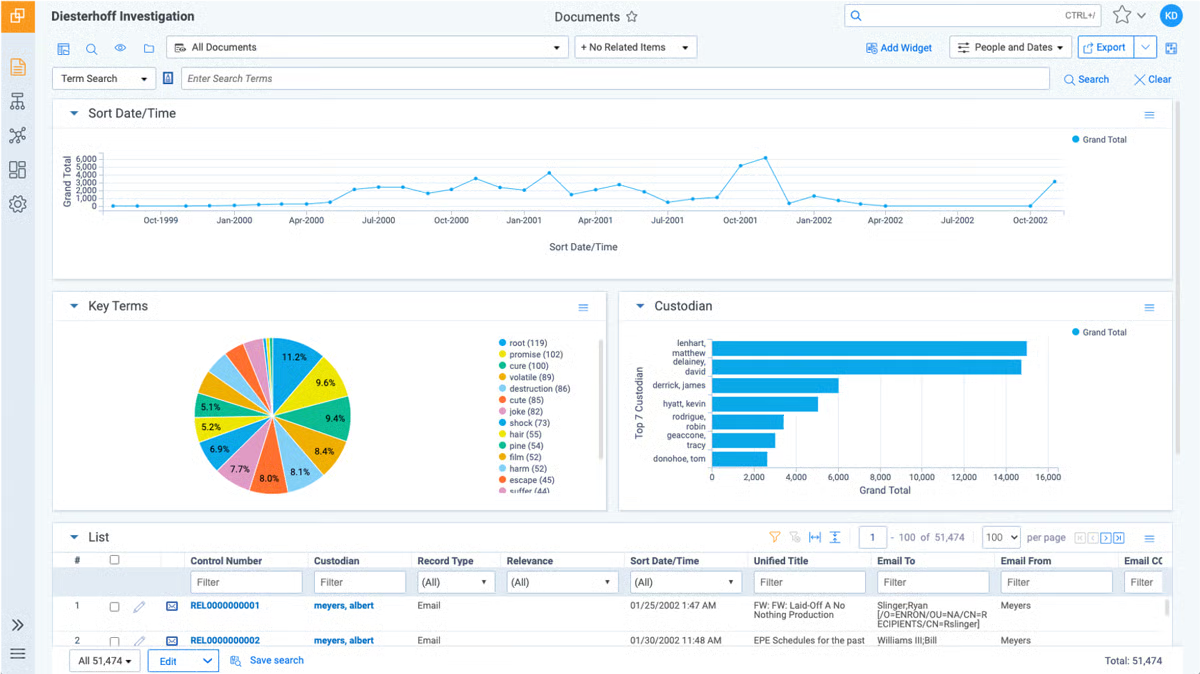
Source: G2
Relativity integrates seamlessly with popular platforms like Google Workspace and Microsoft 365, so users can collect and review data directly from familiar environments.
Moreover, its robust security framework includes multi-factor authentication, access controls, and encryption to keep sensitive files safe throughout the discovery process.
While Relativity is powerful, it’s known for having a moderate learning curve, especially for teams new to advanced analytics or custom workflows. However, once mastered, it becomes one of the most flexible and scalable discovery solutions available.
Best Features
- Generative AI capabilities: Automates classification, summarization, and relevance scoring.
- Comprehensive case preparation tools: Streamlines review, tagging, and production in one platform.
- Google Workspace integration: Simplifies data collection from Gmail, Drive, and Docs.
- Custom workflows: Adapts to specific review processes and compliance policies.
- Multi-factor authentication: Protects user access and sensitive data.
Pros
- Strong AI and automation for large, complex cases
- Highly customizable workflows for diverse team needs
- Secure and compliant environment with full audit trails
- Broad integration support and scalable infrastructure
Get an Alternative to Expensive eDiscovery Solutions—Briefpoint
Choosing the best eDiscovery software depends on your organization’s data volume, budget, and workflow needs.
Platforms like Logikcull, Everlaw, Nexpoint, DISCO, and Relativity all deliver strong features for document review, data processing, compliance, and everything in between.
Yet for many legal teams, the challenge isn’t just finding the right tool. It’s keeping costs predictable and workflows simple.

Briefpoint and its new product, AutoDoc, provide a smarter way forward. These solutions help legal professionals handle discovery tasks faster with automation that reduces manual work and administrative costs.
Briefpoint automates discovery responses to save hours typically spent on formatting and reviewing, while AutoDoc accelerates document creation and management across matters.
Together, they serve as an alternative to expensive eDiscovery solutions, offering speed, consistency, and accuracy without enterprise-level pricing.
Are you ready to modernize your discovery process once and for all? Book a demo and experience how Briefpoint and AutoDoc turn hours of discovery work into minutes, without the heavy software costs.
FAQs About the Best eDiscovery Software
What eDiscovery software do most law firms use?
Many law firms rely on established platforms such as Relativity, Logikcull, and DISCO because they offer complete control over the electronic discovery process. These tools are known for their scalability, security, and strong customer support, which make them suitable for both small and large legal teams.
Why is eDiscovery so expensive?
The cost often comes from the massive data volumes involved and the need for secure storage, hosting, and review. Some software vendors also charge based on data size or user access. Many firms now look for alternative eDiscovery solutions like Briefpoint to control costs while maintaining compliance.
What is the future of eDiscovery?
The future is driven by AI, automation, and predictive analytics. Tools with unique features such as generative AI and real-time collaboration are helping firms process data faster, make more informed decisions, and reduce risk during litigation and investigations.
How does eDiscovery software simplify document review?
eDiscovery tools use AI and keyword filters to group related files, prioritize important data, and reduce manual review time. This improves accuracy and helps attorneys focus on the most relevant evidence instead of sorting through repetitive information.
How do eDiscovery tools handle data security?
Modern eDiscovery platforms use encryption, access controls, and audit logs to protect sensitive information. Features like role-based permissions and two-factor authentication help legal teams maintain confidentiality throughout the entire process of discovery.
The information provided on this website does not, and is not intended to, constitute legal advice; instead, all information, content, and materials available on this site are for general informational purposes only. Information on this website may not constitute the most up-to-date legal or other information.
This website contains links to other third-party websites. Such links are only for the convenience of the reader, user or browser. Readers of this website should contact their attorney to obtain advice with respect to any particular legal matter. No reader, user, or browser of this site should act or refrain from acting on the basis of information on this site without first seeking legal advice from counsel in the relevant jurisdiction. Only your individual attorney can provide assurances that the information contained herein – and your interpretation of it – is applicable or appropriate to your particular situation. Use of, and access to, this website or any of the links or resources contained within the site do not create an attorney-client relationship between the reader, user, or browser and website authors, contributors, contributing law firms, or committee members and their respective employers.