The Best Document Automation Software Features To Look For
The Best Document Automation Software Features To Look For
Imagine skipping the hassle of drafting the same contracts or filling in client details over and over. With document automation software, that’s exactly what you can do.
These tools handle repetitive tasks, keeping your documents consistent, accurate, and error-free. They save time and let you focus on more important work, whether you’re a lawyer, paralegal, or legal assistant.
With so many options available, finding the right software can feel overwhelming. The ideal tool should make your workflow smoother, help you manage documents efficiently, and simplify your day.
This guide breaks down the key features of document automation software to show how it can transform the way you handle legal documents and everyday tasks!

What is Document Automation Software?
Document automation software is designed to take repetitive tasks off your plate, like drafting contracts or inputting client details. By automating these processes, it makes sure your documents are accurate, consistent, and ready in less time.
Whether you’re managing contracts or legal paperwork, this tool helps reduce errors and frees up your time for higher-value work. It’s a practical solution for professionals like lawyers and paralegals who want to simplify document management without sacrificing quality.
Standalone Document Automation Software vs. Built-In Document Automation Features
Choosing between standalone document automation software and built-in document automation features can be a bit of a puzzle.
Standalone software is dedicated solely to automating your document processes, offering robust, specialized tools that handle everything from template creation to advanced data merging.
It’s a powerful option for firms that need comprehensive automation capabilities and want to make sure every document is spot-on.
On the other hand, built-in document automation features are part of larger software suites that include various other functionalities.
These features might not be as powerful or customizable as standalone options, but they can be incredibly convenient if you’re already using the parent software. Plus, they can integrate into your existing workflow, so it’s easier to manage all your tasks from a single platform.
In a nutshell, if you need extensive, specialized automation, standalone software is the way to go. If convenience and integration with your current tools are your top priorities, built-in features could be the perfect fit.
Document Automation Features to Look For
When selecting document automation software, you need to prioritize features that will seriously optimize your productivity and precision.
Here’s a comprehensive guide to the must-have features in document automation tools:
1. Template Management
Document automation software gets a whole lot more efficient when you have template management on your side to let you generate documents with ease. Good document management software will have:
- Pre-built templates: Save time with a library of ready-to-use document templates for various document types, all customizable to fit your needs.
- Template creation: User-friendly, drag-and-drop tools let you design your own templates from scratch. Build custom details by adding placeholders, dynamic fields, and conditional logic to craft documents that truly speak to each individual.
Template management also offers collaboration and version control:
- Collaborative editing: Multiple users can work on templates at the same time, which keeps everything up-to-date and in line with company standards.
- Version control: Track changes and go back to previous versions if needed, so your templates are always accurate and reliable.
Good template management cuts down the time and effort needed to produce professional documents.
When everything is in sync, document processes hum along smoothly and foster a significant jump in efficiency and productivity.
2. Data Integration
Document automation software helps keep your critical data organized by integrating disparate systems and applications. This helps make sure data flows smoothly, which cuts down on manual entry and minimizes errors.
For instance, integrating with Customer Relationship Management (CRM) systems like Salesforce or HubSpot lets you pull customer data directly into your documents.
By generating personalized contracts, proposals, and reports on the fly, you can say goodbye to tedious data entry and enjoy automated document workflows that hum along with precision.
Beyond CRMs, connecting with Enterprise Resource Planning (ERP) systems allows for automatically including financial data, inventory details, and other essential business info into relevant documents.
This makes sure your documents always reflect the latest business data, helping you make more informed decisions.
Plus, having robust API support means you can set up custom connections with various software applications. This flexibility lets you tailor your document workflows to fit your specific needs and make sure everything runs more smoothly and efficiently.
3. Workflow Automation
Automating your workflow with document automation software makes your processes smoother, faster, and hassle-free.
More specifically, it helps automate repetitive tasks and ensures that documents move smoothly through various stages of creation, review, and approval.
Key components of workflow automation include:
- Conditional logic: You can set up custom rules that trigger document creation based on your specific requirements. For example:
- Populate certain fields or sections of a document when specific conditions are met.
- Automatically select templates or content based on user input or data changes.
- Approval workflows: This feature lets you set up multi-step approval processes, which makes sure that each document is reviewed and approved by the necessary parties before it’s finalized. Benefits include:
- Double-checking every detail to make sure everything meets the highest standards
- Streamlining the approval process with automated alerts and notifications.
- Notifications and alerts: Keep everyone in the loop with reminders of pending approvals or actions needed so everything runs smoothly. This enhances accountability and ensures timely processing.
Document automation software eliminates the tedium of manual document handling and erases hours of repetitive tasks from your schedule. What’s left is a clutter-free work environment and more of your most valuable resource: time.
Plus, automating routine tasks gives you more time to focus on strategic work, which helps increase productivity and improve the overall quality of your document management.
4. Collaboration Tools
Collaboration tools in document automation software are a must-have for teams working together. They make it incredibly easy for everyone to stay on the same page and get things done efficiently. One of the best features is real-time editing.
This means multiple people can work on the same document simultaneously and see changes instantly. There are no more endless email chains or waiting for someone to finish their part.
Another handy feature is the ability to leave comments and annotations right on the document. Clear guidance means everyone’s on the same page, and it’s obvious what needs a refresh or a boost.
Plus, version control is another must-have. With this feature, you’ve got a safety net—you can track changes and bounce back to earlier versions if necessary, so your document stays flawless and current.
5. eSignature Integration
Faster document turnaround times rely on seamless eSignature integration. With built-in eSignature capabilities, you can add legally binding electronic signatures to your documents without leaving the platform. You’ll save time, slash paperwork, and breeze through the signing process.
Popular eSignature tools like DocuSign and Adobe Sign are often supported by the software, which makes it easy to integrate your favorite signing tools. You get to stick with the eSignature service you love, plus enjoy a smooth ride with your document workflows.
eSignature integration reduces security risks, shielding documents from tampering and cyber threats. Electronic signatures are often more secure than traditional paper ones because they come with encryption and authentication features.
6. Document Security
Safeguarding sensitive information is a top priority in document automation software—after all, your data needs to be locked down tight.
When it comes to keeping confidential files confidential, encryption is the fortified wall that stands between them and would-be hackers. With end-to-end encryption, your documents are secure both in transit and at rest, meaning they’re protected whether they’re being sent over the internet or stored in the cloud.
Access controls are another important feature. Role-based access allows you to specify who can view, edit, or share documents, greatly minimizing the risk of data breaches and unintended exposure.
You can set permissions based on user roles so that each team member only has access to the information they need.
Audit trails provide an added layer of security and accountability. Everything that happens to a document is tracked in these detailed logs – the editing, the creating, and the sharing.
Regulatory compliance and monitoring are much easier thanks to this transparent system that lays out who did what and when in plain sight. If any unauthorized activity occurs, it can be quickly identified and addressed.
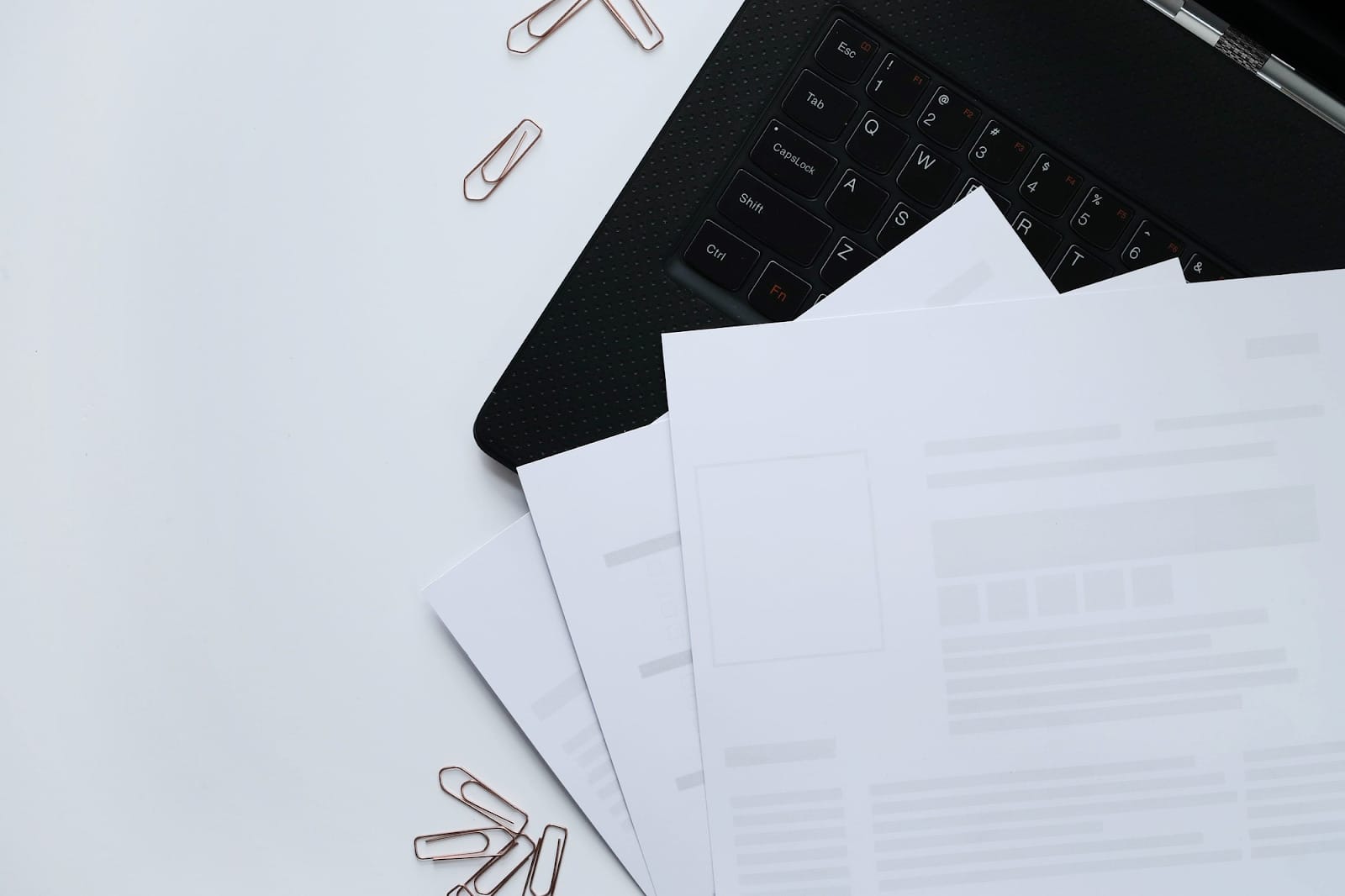
The Benefits of Document Automation for Law Firms
A document automation tool has become the ultimate necessity for any modern law firm. Here’s why:
Increased Time Efficiency
Automating repetitive tasks like drafting contracts or filling in client details frees up a lot of time. And in the law industry, time literally translates into money.
Automated document generation lets legal professionals focus on more complex, value-added tasks instead of getting bogged down by routine paperwork.
In other words, speeding up document creation helps legal teams use their time more efficiently.
Improved Consistency and Accuracy
Document automation platforms help make sure every document follows the same format and contains accurate information.
Cleaning up errors and giving your documents a sharp, put-together look is a piece of cake with this approach.
Think of consistent formatting and language as the unsung heroes of document creation – they’re the details that set a company apart from its competitors and establish a sense of credibility.
Better Cost-Efficiency
Imagine the cost benefits of offloading document creation duties from staff members. Law firms can do just that by going digital. Fewer errors mean less time and money spent on corrections.
By switching to automated document processes, companies can free up valuable resources and potentially trim their staffing needs.
Improved Client Satisfaction
Faster turnaround times for documents make clients happier. When clients receive accurate documents on time, their trust in your firm’s capabilities grows exponentially.
For any business, there’s no better calling card than a satisfied client; they’ll come back for more and sing your praises to others.
Better Security and Compliance
Document automation software often comes with built-in security features that protect sensitive information. Safeguarding your clients’ data is essential for building loyal partnerships; confidentiality is paramount in this process.
Cutting-edge defenses, including rock-solid encryption and precision access controls, fend off cyber threats and data smugglers to safeguard your complex documents from prying eyes.
Automation helps make sure all documents adhere to the latest legal standards and regulations. One wrongly checked box can lead to a world of legal woes, but this preventative measure clears the path.
How to Choose the Perfect Document Automation Solution for Your Law Firm
To eliminate inefficiencies and catapult your law firm to the next level, you need a document automation solution specifically tailored to your needs.
By doing so, you’ll be able to clock faster turnaround times, diminish errors, and consistently impress clients with top-tier service. Here’s a guide to help you make the best choice:
Identify Your Needs
Start by figuring out what your law firm really needs. Then, take a hard look at your current workflows—can automation help with pesky tasks like document creation, review, and management?
Identify the types of documents you deal with most often, such as contracts, pleadings, or correspondence, to make sure the solution can handle them.
Also, consider which existing systems, like case management or CRM software, the document automation tool needs to integrate with for smooth data flow and efficiency.
Key Features to Look For
When selecting a document automation solution, ask yourself: which features will tangibly improve our firm’s workflow and free up more time for high-leverage activities?
Look for solid template management with pre-built templates and easy customization options. Make sure the solution supports data integration with your existing systems to organize data transfer and cut down on manual entry.
Automating tasks is a top priority, so make sure to look for features that can handle document creation, get approvals, and send out notifications – all without you having to lift a finger.
Evaluate Usability
Usability is crucial when choosing a document automation solution. The software should have a user-friendly interface that’s easy for everyone on your team to use.
Check the availability of training resources and customer support to ensure a smooth transition and ongoing assistance.
Life’s unpredictable, and your work style should be, too. To give your team the flexibility they need, ensure that your solution can keep up with mobile access.
Consider Scalability
When selecting a document automation solution, consider your firm’s future growth. Choose software that can scale with your firm and handle increasing document volumes and additional users as needed.
Find software that’s adaptable and can be upgraded with new features as your needs shift. This way, you can rest assured it’ll stay relevant and meet your changing requirements.
Cost-Benefit Analysis
Conduct a cost-benefit analysis to determine the best solution for your budget. Compare the costs of different solutions and consider the potential return on investment through improved efficiency, reduced errors, and improved client satisfaction.
Make sure the benefits outweigh the costs to get the most value from your document automation software.
Trial and Feedback
Take advantage of free trials and demos to test out different document automation solutions. Put the software to the test in your setting, and you’ll see exactly how it can be applied to solve real problems and streamline processes.
During the trial, gather honest insights from your team—it’s the best way to determine if the solution has everyone’s best interests at heart. You’ll be empowered to make smart calls that resonate throughout your organization.

Choosing the right document automation solution is a must for maximizing your law firm’s efficiency and productivity. Briefpoint.ai offers legal pros a personalized toolkit, specifically crafted to help firms like yours excel.
Here are the key reasons why Briefpoint is the best document automation software:
- User-friendly interface: Briefpoint features an intuitive and easy-to-use design that requires minimal training. This allows your staff to focus more on their legal work rather than struggling with complex software.
- Advanced document automation: The platform excels in streamlining the creation, review, and management of legal documents. With an exhaustive collection of templates at your fingertips, manual data entry becomes a thing of the past, replaced by accuracy and professionalism.
- Robust security measures: Security is a top priority with Briefpoint, which is why we offer end-to-end encryption to protect your documents, automatic backups, payment security, and other tight measures.
- Scalability and support: Briefpoint is designed to grow with your law firm, handling increasing document volumes and additional users seamlessly. Exceptional customer support, including training resources and a dedicated support team, makes sure that you always have the help you need.
- Easier response collection: Briefpoint Bridge is a built-in feature that lets you translate interrogatories into easy-to-understand language, send them to your client, and plug in their responses directly into your draft.
How to Use Briefpoint
Using Briefpoint is straightforward and efficient, thanks to its advanced machine learning and AI capabilities. Here’s a step-by-step guide to help you get started:
Step 1: Upload Your Discovery Request
Begin by uploading your discovery request document to Briefpoint. The platform’s machine-learning AI system will immediately start scanning and extracting information from your document. This includes:
- Court name: Automatically applies local formatting rules.
- Case number: Extracts and inputs the case number.
- Parties: Identifies and records the involved parties.
- Request type: Recognizes whether it’s an RFA, RFP, Interrogatory, or Form Interrogatory.
- Set number: Extracts the set number and much more.
Step 2: Briefpoint’s AI Suggests and Writes Objections
Once the AI system has created a caption and filled out some of the routine data within your brief, including the requests or interrogatories, you can let Briefpoint handle the objections.
Simply click “Suggest,” and Briefpoint’s patented AI system chooses and writes the appropriate objections to each of your opposing counsels’ requests. This streamlined process helps you efficiently complete your responses with minimal manual effort.
Step 3: Open in Word
At any point during the process, you can download your document and open it in Word. This allows you to finish any remaining details on your computer. You’ll receive a properly formatted, mostly-completed brief that’s ready for final touches or even for filing.
Unlimited Savings With the Right Document Automation System
Discovery responses cost firms $23,240, per year, per attorney. $23,240 estimate assumes an associate attorney salary of $150,000 (including benefits – or $83 an hour), 20 cases per year/per associate, 4 discovery sets per case, 30 questions per set, 3.5 hours spent responding to each set, and 1800 hours of billable hours per year.
Book a demo and save on these costs with Briefpoint.
FAQs About Document Automation Tools
What is legal document automation software?
With document automation software, the heavy lifting is taken care of⎯you simply review, revise, and repeat, minus the manual hassle. Client information and legal forms are a thing of the past⎯now, you’ve got more time to tackle the more important stuff.
What key features should I look for in document automation software?
Look for template management, integration capabilities, document assembly collaboration tools, version control, e-signatures, data merge, a smooth document creation process, and conditional logic.
These features help ensure your documents are accurate, up-to-date, and easy to access. They also make it easier to collaborate, reduce manual data entry, and minimize the chance of errors in document creation.
How does document automation improve client satisfaction?
It speeds up document creation, reduces errors, and provides timely, accurate documents, which boosts client trust and satisfaction.
Clients love getting well-prepared documents quickly, reflecting well on your firm’s efficiency. Sweeping away annoying delays and mistakes, document automation paves the way for stronger, more authentic client bonds.
What is a document management software?
A Document Management System (DMS) is software that helps organizations store, manage, and track electronic documents. It provides features for organizing, retrieving, and securing documents, facilitating efficient document handling, and ensuring compliance with regulatory requirements.
The information provided on this website does not, and is not intended to, constitute legal advice; instead, all information, content, and materials available on this site are for general informational purposes only. Information on this website may not constitute the most up-to-date legal or other information.
This website contains links to other third-party websites. Such links are only for the convenience of the reader, user or browser. Readers of this website should contact their attorney to obtain advice with respect to any particular legal matter. No reader, user, or browser of this site should act or refrain from acting on the basis of information on this site without first seeking legal advice from counsel in the relevant jurisdiction. Only your individual attorney can provide assurances that the information contained herein – and your interpretation of it – is applicable or appropriate to your particular situation. Use of, and access to, this website or any of the links or resources contained within the site do not create an attorney-client relationship between the reader, user, or browser and website authors, contributors, contributing law firms, or committee members and their respective employers.