7 Best Legal CRM Software: Features, Pricing & More
7 Best Legal CRM Software: Features, Pricing & More
Is your law firm constantly juggling too many tasks and struggling to keep up with client demands?
You’re not alone. In a law firm, staying organized and maintaining strong client relationships can be a real challenge—one that can be impossible to overcome without tech. Luckily, there’s a clear solution: legal CRM software.
But what exactly does it do, and how can it simplify your day-to-day operations? In this article, we’ll break down what Legal CRM software is, explore its key features, and discuss how it can benefit your law firm.
Plus, we’ll highlight some top CRM options that can help you modernize your practice. Let’s dive in and discover how to maximize your workflows and keep your clients happier than ever.

What is Legal Client Relationship Management Software?
Legal client relationship management software is a tool designed specifically for law firms to help them manage and improve their interactions with both new and existing clients.
It acts like a digital organizer, where all your client details, communication history, and appointments are kept in one convenient place. Instead of sifting through emails or scattered notes, you can quickly find what you need and stay on top of your client relationships.
Essentially, the goal of a CRM is to make sure nothing falls through the cracks, so your firm runs more smoothly, and your clients feel well taken care of.
Key Features of CRM Software
Here are some basic features you’ll typically find in CRM software:
- Contact management: Keep all your client information organized and easily accessible, including names, phone numbers, email addresses, and notes on previous interactions.
- Client intake: Manage the client intake process from attracting new prospects to retaining clients with fewer time-consuming tasks in between.
- Communication tracking: Record and track all communications with clients, whether through email, phone calls, or messages, so you can quickly review past conversations and follow up as needed.
- Appointment scheduling: Easily schedule and manage appointments with features like automated reminders to help prevent missed meetings.
- Task management: Assign tasks to team members, set deadlines, and track progress so that everyone stays on top of their responsibilities.
- Document storage: Store important legal documents securely within the CRM, making them easy to access and share with clients or team members.
- Reporting and analytics: Generate reports on client interactions, sales, and other metrics to help you analyze performance and make informed decisions.
- Workflow automation: Automate repetitive tasks like sending follow-up emails, assigning tasks, or updating client information, which helps free up time for more important work.
- Lead management: Track potential clients (leads) through your sales pipeline, from initial contact to final conversion, to make sure no opportunity is overlooked.
- Integration with other tools: Connect your CRM with other software you use, like email platforms, calendar apps, or billing systems, for a seamless workflow.
- Mobile access: Access your CRM from mobile devices so you can manage client relationships on the go.
What Are the Benefits of Using Law Firm CRM Software?
Any law firm that’s working without a client relationship management tool is missing out on incredibly valuable advantages. The biggest ones include:
Better Client Communication
With a law firm CRM, all your client interactions—from emails and phone calls to meetings—are stored in one place. You’ll no longer waste time sifting through scattered files or trying to recall the last conversation you had with a client.
Everything’s right there at your fingertips, which makes it easy to respond quickly and accurately. This not only saves you time but also builds trust with your clients as it shows them that you’ve got everything under control.
Plus, a CRM lets you add a personal touch to your communication. When you keep track of client preferences and notes from past interactions, you can tailor your messages to each client.
This level of personalization makes your clients feel heard and valued, which can go a long way in strengthening your relationships with them.
More Efficient Operations
A law firm CRM can take care of those routine tasks that eat up your day, like sending follow-up emails, scheduling appointments, and tracking deadlines.
Instead of handling these tasks manually (or relying on a paralegal), you can set up the CRM to do it for you. Automation not only frees up your time but also cuts down on mistakes which, in turn, makes sure that everything runs smoothly.
Improved Client Retention
Keeping your clients happy is key to your firm’s success, and a CRM helps you do just that. By keeping track of every interaction and detail about your clients, there’s a bigger chance that you’ll always meet their needs and address any concerns they might have.
This kind of attentiveness shows your clients that you’re reliable, which makes them more likely to stick around.
A CRM also helps you spot patterns in client behavior, so you can anticipate their needs before they even bring them up. Such a proactive approach makes clients feel valued and appreciated, which not only keeps them coming back but also increases the chances they’ll recommend your firm to others.
Increased Productivity
When all your client data, communication records, and tasks are organized in one place, your team can work much more efficiently. There’s no more time wasted searching for information or trying to remember what needs to be done next. The CRM keeps everything in order so your team can stay focused and get more done.
This increase in productivity also means you can handle more cases, serve your clients better, and reduce stress across your team—a positive domino effect that will ultimately lead to a better bottom line.
Data-Driven Decisions
A CRM doesn’t just organize your client information—it’s also a tool for making smarter decisions.
Many CRMs offer reporting and analytics features that give you insights into how your firm is performing. You can see what’s working well and where there’s room for improvement, and use this data to guide your decisions.
With these insights at your disposal, you can make informed choices that help your firm grow and succeed. Whether it’s adjusting your client outreach strategy or reallocating resources, having solid data to back up your decisions means you’re always steering your firm in the right direction.
The 7 Best Legal CRM For Law Firms
A CRM tool is a must-have for any business, but even more so for fast-paced and highly competitive industries like law.
Manual client management systems might have worked before, but if a law firm wants to expand its breadth without stretching itself too thin, CRM software is a must-have investment.
But which one do you choose? Among the many options out there, seven CRM platforms have risen to the top for their ability to meet the unique needs of legal professionals.
1. Clio
Clio is one of the most popular CRMs in the legal industry (perhaps even the best legal CRM software, according to many), and it’s easy to see why. It offers a wide range of features that cover everything from client management to billing and document storage.
What makes Clio stand out is its ability to integrate with other tools, which makes it a versatile option for law firms of all sizes. Plus, its user-friendly design ensures that legal teams can quickly get up and running without any headaches.
Key Features:
- Client management
- Billing and invoicing
- Document storage
- Time tracking
- Integration with other legal tools
- Task and calendar management
Best For: Law firms of all sizes looking for a comprehensive, user-friendly CRM that integrates well with other tools.
Pricing: Starts at $49 per month for calendar management, document management, online payment options, time tracking, email and e-signature integrations, and other basic features.
2. Lawmatics
Lawmatics’ main goal is to make client acquisition easier and more efficient. With features like client intake automation and marketing management, this legal-specific CRM helps law firms simplify their processes and convert more leads into clients.
Additionally, the platform’s analytics give firms valuable insights into their marketing efforts. Such information allows them to fine-tune their strategies for better results.
Key Features:
- Client intake automation
- Marketing management
- Email campaigns
- Analytics and reporting
- Task automation
- Customizable workflows
Best For: Firms focused on improving client acquisition and marketing strategies.
Pricing: The Essential Plan offers basic features like client intake, lead management, calendaring, and custom forms. Contact their sales team for a quote.
3. Law Ruler
Another legal-specific CRM software is Law Ruler, a platform for intake management and lead tracking. It’s perfect for firms that want to ensure prospective clients don’t slip through the cracks.
With built-in text messaging and email marketing tools, Law Ruler keeps the lines of communication open, helping firms stay connected with clients. It’s a go-to choice for those who want to focus on lead management and client engagement without the typical hassle.
Key Features:
- Lead tracking
- Client intake management
- Built-in text messaging
- Email marketing
- Calendar and task management
- Reporting and analytics
Best For: Firms that prioritize lead management and maintaining strong client communication.
Pricing: Starts with the Pro Plan that accommodates up to three users and comes with basic CRM capabilities, custom intake forms, a marketing dashboard, etc. Contact their team for a custom quote.
4. Zoho
Zoho CRM is a flexible tool that’s great for law firms looking for something they can customize to fit their specific needs. While it’s not exclusively designed for legal practices, Zoho’s adaptability allows it to be tailored to just about any workflow.
It offers a powerful set of features, including sales automation and analytics, at a price that’s accessible to firms of all sizes. If you’re looking for a CRM that can be shaped to fit your firm’s unique processes, Zoho is a solid option.
Key Features:
- Sales automation
- Contact management
- Workflow customization
- Analytics and reporting
- Integration with third-party apps
- Email and social media marketing
Best For: Law firms seeking a flexible, customizable CRM that fits various needs and budgets.
Pricing: Starts at $29 per organization per month for invoice creation, calendar management, online payment processing, and other core features.
5. HubSpot
Next up is HubSpot, a CRM platform known for its user-friendly interface and powerful marketing automation features.
Like Zoho, it’s not a law-specific tool, but it’s a great choice for law firms that are new to CRM systems but want something that can grow with them.
HubSpot offers a free version that covers all the basics, making it a great starting point for smaller firms. As your firm’s needs evolve, HubSpot’s scalable features will be there to support your growth.
Key Features:
- Contact and lead management
- Marketing automation
- Email tracking and templates
- Pipeline management
- Integration with other tools
- Analytics and reporting
Best For: Firms that are new to CRM systems but want a scalable solution with strong marketing capabilities.
Pricing: Their Customer Platform plan starts at $20 per month per seat. It includes marketing, sales, service, content, operations, and commerce hubs all bundled together.
6. Salesforce
Salesforce is a giant in the CRM world, and for good reason. Its extensive customization options and powerful features make it a favorite among larger law firms with complex needs.
While it’s not specifically designed for the legal industry, Salesforce’s flexibility allows it to be tailored to fit the diverse demands of big firms.
With advanced reporting, automation, and integration capabilities, Salesforce is a comprehensive solution for firms that need a high level of control and precision in their CRM.
Key Features:
- Highly customizable workflows
- Advanced reporting and analytics
- Contact and account management
- Task automation
- Integration with numerous third-party apps
- Mobile access
Best For: Larger firms with complex needs that require a highly customizable and powerful CRM solution.
Pricing: The Starter Suite for their Service product starts at $25 per user per month. That includes features like case management, customizable dashboards, and a knowledge base.
7. InterAction
InterAction by LexisNexis is a CRM that’s designed specifically for law firms and professional services organizations.
It’s particularly strong in relationship management and helps firms keep track of and expand their network of contacts. InterAction’s tools for managing client communications and business relationships are invaluable for firms focused on growth.
Key Features:
- Relationship management
- Client communication tracking
- Business development tools
- Email and calendar integration
- Contact management
- Reporting and analytics
Best For: Firms focused on relationship management and business development, particularly in the legal sector.
Pricing: Contact their sales team for a personalized quote.
What Other Workflows Can You Automate?
From everything we’ve talked about up to this point, it can be easy to assume that CRM software is all you need to optimize your existing workflows. But what about the other tasks that CRM tools can’t automate?
Let’s talk about other software categories that should complete your law firm tech stack:
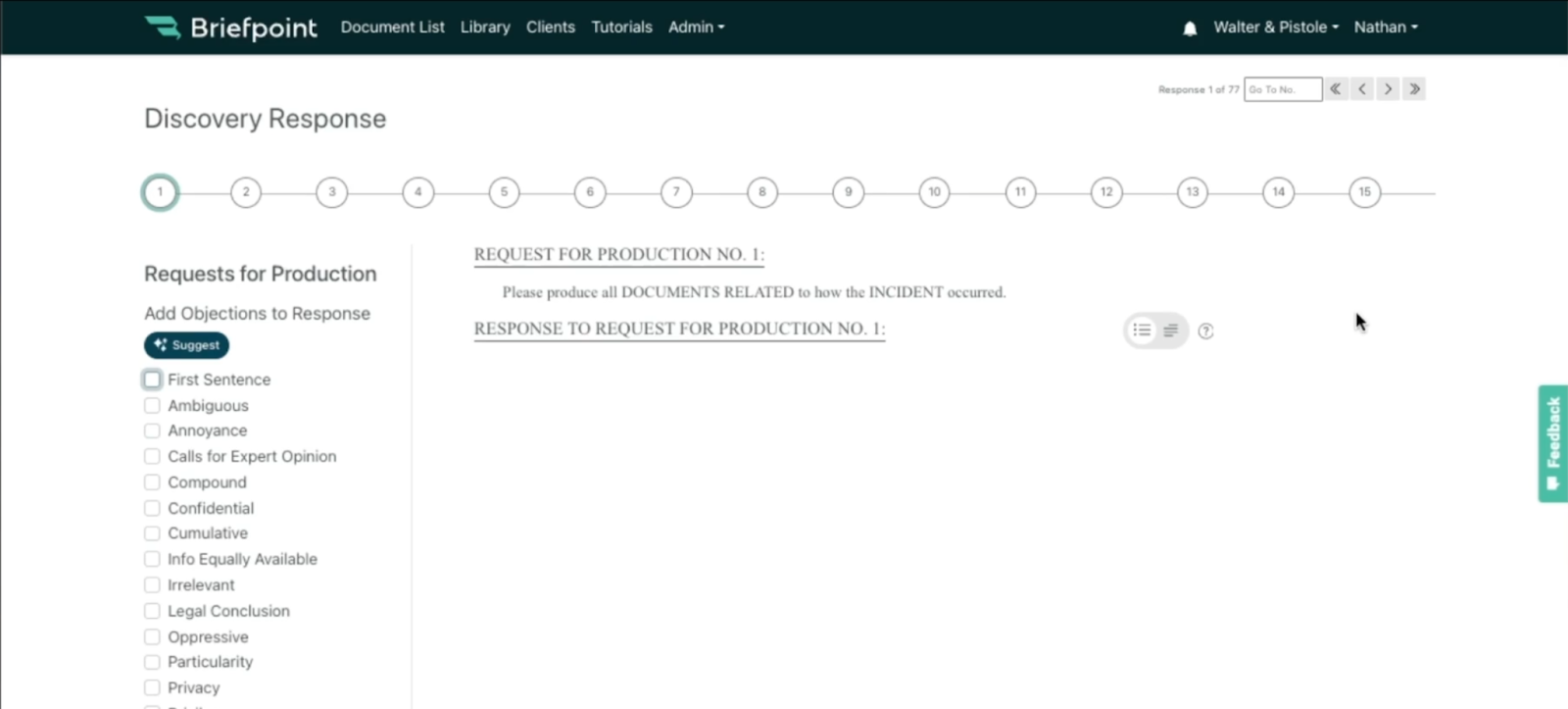
Legal Document Automation
While CRM software is handy for storing and managing templates, creating complex legal documents usually needs more than that. It requires understanding the client’s specific needs, interpreting the relevant laws, and crafting language that accurately reflects what the client wants while making sure everything is legally compliant.
For example, when drafting a discovery document, the document often needs to be customized to fit unique circumstances, anticipate potential legal issues, and include precise legal language. This kind of detail and customization isn’t something CRM solutions can fully automate.
Luckily, document automation solutions like Briefpoint bypass this incredibly tedious task. Briefpoint is an AI-powered platform that helps lawyers automate the creation of discovery documents like requests for production, requests for admission, interrogatories, and so much more.
Briefpoint also solves the back-and-forth that typically comes with discovery responses. With Briefpoint Bridge, you can choose the questions that need client responses, translate them into plain language, and send them to your client.
Once your client responds, Bridge automatically plugs in the answers where they belong. Get a demo to see how this all works.
Legal Research
Traditionally, lawyers would spend hours combing through books, databases, and other resources to find the relevant case law, statutes, and legal articles. However, with modern research platforms, much of this process can now be automated.
These tools use advanced search algorithms to sift through vast amounts of legal information and quickly pinpoint what’s most relevant to your case. This not only saves countless hours but also reduces the risk of missing important precedents or legal nuances.
Billing and Accounting
While a CRM can help keep track of client interactions and store basic financial info, the nitty-gritty of billing—like tracking billable hours, applying the right rates, and generating invoices—usually needs specialized legal billing software.
This kind of software helps make sure that every billable activity is captured, invoices are clear and accurate, and payments are tracked smoothly, which is key for maintaining healthy law firm profitability and maintaining client trust.
When it comes to accounting, things get even more intricate. Beyond just tracking income and expenses, law firms have to handle tasks like managing trust accounts, generating detailed financial reports, and staying compliant with regulations.
That’s where legal accounting software comes in. It’s built to tackle these specific challenges and offers the tools needed to keep the firm’s finances in check.
Invest in the Right CRM Software Today
With the right CRM in place, your firm can optimize productivity, make data-driven decisions, and ultimately deliver better service to your clients.
But if you’re looking to take your legal practice to the next level, consider adding Briefpoint to your tech stack. Briefpoint automates the tedious process of creating discovery documents, allowing you to focus more on what really matters—serving your clients.
Schedule a demo today to see how Briefpoint can transform your practice.
Upgrade Your Legal Services While Saving Money
Discovery responses cost firms $23,240, per year, per attorney. $23,240 estimate assumes an associate attorney salary of $150,000 (including benefits – or $83 an hour), 20 cases per year/per associate, 4 discovery sets per case, 30 questions per set, 3.5 hours spent responding to each set, and 1800 hours of billable hours per year.
Book a demo and save on these costs with Briefpoint.
FAQs About Legal CRM Software
What makes Legal CRM Software different from regular CRM software?
Legal CRM Software is tailored to meet the specific needs of law firms, offering features like case management, client intake, and legal-specific workflows that aren’t typically found in general CRM tools.
Is Legal CRM Software expensive?
Costs can vary depending on the software and the size of your firm, but many CRMs offer tiered pricing to accommodate different needs and budgets.
How secure is Legal CRM Software?
Most Legal CRM Software providers prioritize security and compliance, offering features like data encryption, secure cloud storage, and user access controls to protect your firm’s sensitive information.
Can Legal CRM Software integrate with other tools?
Yes, many Legal CRM tools offer integrations with other software like email clients, document management systems, and billing tools, making it easy to streamline your workflows.
The information provided on this website does not, and is not intended to, constitute legal advice; instead, all information, content, and materials available on this site are for general informational purposes only. Information on this website may not constitute the most up-to-date legal or other information.
This website contains links to other third-party websites. Such links are only for the convenience of the reader, user or browser. Readers of this website should contact their attorney to obtain advice with respect to any particular legal matter. No reader, user, or browser of this site should act or refrain from acting on the basis of information on this site without first seeking legal advice from counsel in the relevant jurisdiction. Only your individual attorney can provide assurances that the information contained herein – and your interpretation of it – is applicable or appropriate to your particular situation. Use of, and access to, this website or any of the links or resources contained within the site do not create an attorney-client relationship between the reader, user, or browser and website authors, contributors, contributing law firms, or committee members and their respective employers.