7 Types of Legal Tech Software Every Law Firm Needs
7 Types of Legal Tech Software Every Law Firm Needs
Choosing legal tech can feel confusing, especially if you don’t know where to start. Every tool promises to save time, improve workflows, or fix problems, but it’s not always clear which ones actually matter for your firm.
Most law firms don’t need more software. They need the right tools for the work they handle every day. That starts with understanding the different types of legal tech and what each one is designed to solve.
This guide walks through seven categories of legal technology software that show up in modern law firms. You’ll see what each type does, where it fits into daily work, and how it can help reduce friction across your practice.
What Is Legal Tech?
Legal tech is a broad term that covers the software and tools law firms use to manage work more efficiently.
However, it’s not one specific product or category. It’s a mix of systems that support how legal teams run day-to-day work across their entire practice, from drafting documents to managing clients and tracking matters.
Legal tech helps firms streamline operations that used to rely on manual steps, emails, spreadsheets, and paperwork. The common goals are to reduce friction and make legal work easier to manage as volume grows.
You’ll see legal tech show up in different parts of a firm, such as:
- Document automation tools for drafting and responses
- Practice and case management software
- Legal research platforms
- Contract review and contract management tools
- Billing, accounting, and payment systems
- Client intake and onboarding software
- Electronic signature tools
Some tools focus on a single task. Others touch multiple areas of the firm. Together, they shape how legal teams stay organized and keep work moving without unnecessary back-and-forth.
The Most Common Types of Legal Technology
As mentioned, legal software is an umbrella term for tech solutions that aim to make life easier in law firms and corporate legal departments.
There are far too many to dissect one by one, but we’re going to focus on the essential tools every law firm needs in their tech stack:
1. Document Automation
Document automation helps law firms create legal documents without rewriting the same material over and over. It handles the repetitive tasks that slow people down, like filling in standard language, applying the right formatting guidelines, and pulling in client details.
Generally, you start with templates and rules. The software uses those to generate clean drafts based on the information you provide. What used to take hours can take minutes, with far fewer chances for small mistakes that lead to bigger issues later.
Many platforms also connect to your existing systems, so names, dates, and matter details flow in automatically rather than being typed by hand. That consistency matters, especially when volume picks up.
Some tools now rely on machine learning tools to recognize patterns in documents and apply the right clauses or responses based on context.
That makes document automation especially useful across the legal industry, where accuracy and repeatability matter every time a document goes out the door.
Briefpoint
Briefpoint is built specifically for discovery work, one of the most time-consuming parts of the litigation process. It helps firms move from request to response in minutes, not hours, without changing how attorneys already work.
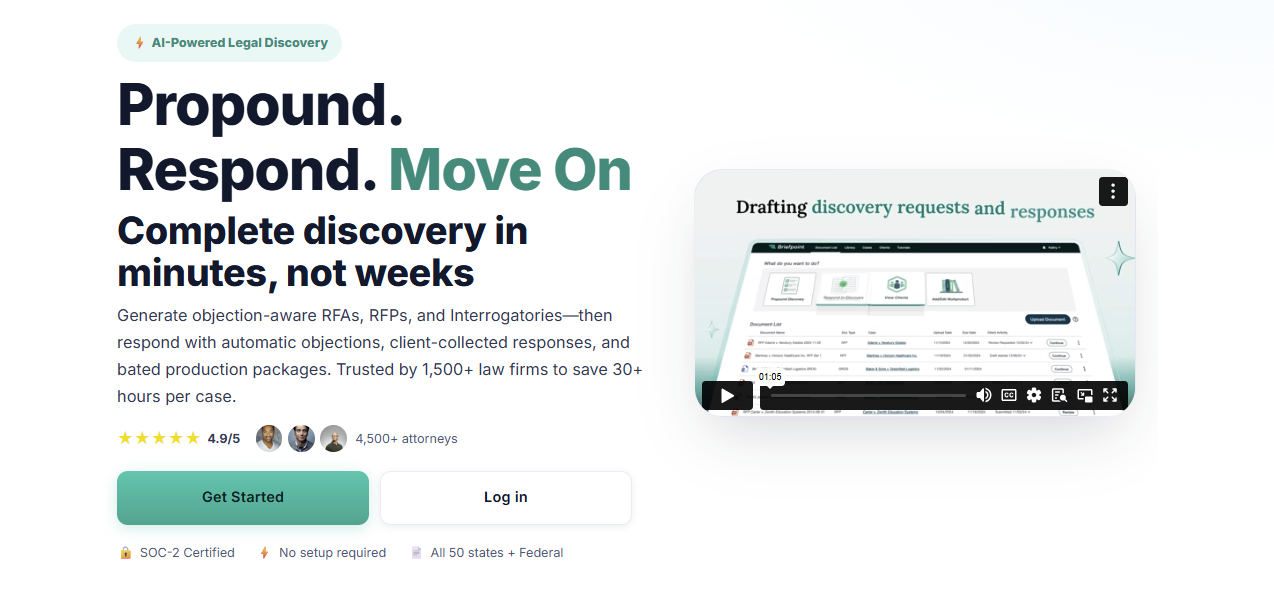
Using Briefpoint is straightforward: upload a discovery request, choose your objections and responses, and download a ready-to-serve Word document. From there, it’s sign and serve, no manual formatting or copy-pasting required.
Briefpoint also includes AutoDoc, which handles the heavy lifting behind the scenes. AutoDoc structures discovery responses automatically, applies the right formatting, and keeps everything consistent across documents. That consistency alone saves a surprising amount of review time.
For client responses, Briefpoint Bridge removes even more friction. It converts discovery questions into plain English and sends them directly to clients.
Once clients submit their answers, Briefpoint places those responses into the correct sections of your document, without emails, spreadsheets, or manual cleanup.
Is discovery document drafting work eating too much into your day?
Book a demo today and see how Briefpoint can help.
2. Legal Practice Management
Once your caseload grows, keeping everything straight gets harder fast. Practice management software exists to keep that chaos in check.
Essentially, it pulls your firm’s daily work into one place so you always know what’s happening, what’s due, and who’s responsible.
For legal professionals, this kind of software becomes the system everyone relies on. Client details, messages, documents, and deadlines sit together, which means less time searching and fewer things falling through the cracks.
You can quickly look back at past client communications, check the status of a matter, or see what needs attention next. That context makes client service feel smoother and more intentional, even on busy days.
Most practice management tools help you:
- Keep matters, contacts, and legal documents organized
- Track deadlines, tasks, and follow-ups
- Log calls, emails, and notes as work happens
- Coordinate work when multiple people touch the same case
When everything lives in one place, it’s easier to respond quickly and handle small issues before they turn into bigger ones. It also cuts down on miscommunication as teams grow.
Security still matters, of course. Clients expect their information to be protected, and modern platforms are built with that responsibility front and center.
Clio
Clio is a popular choice for firms that want a clearer view of their daily work. On this platform, case details, contacts, documents, and conversations all live in one place, which makes staying organized much easier.
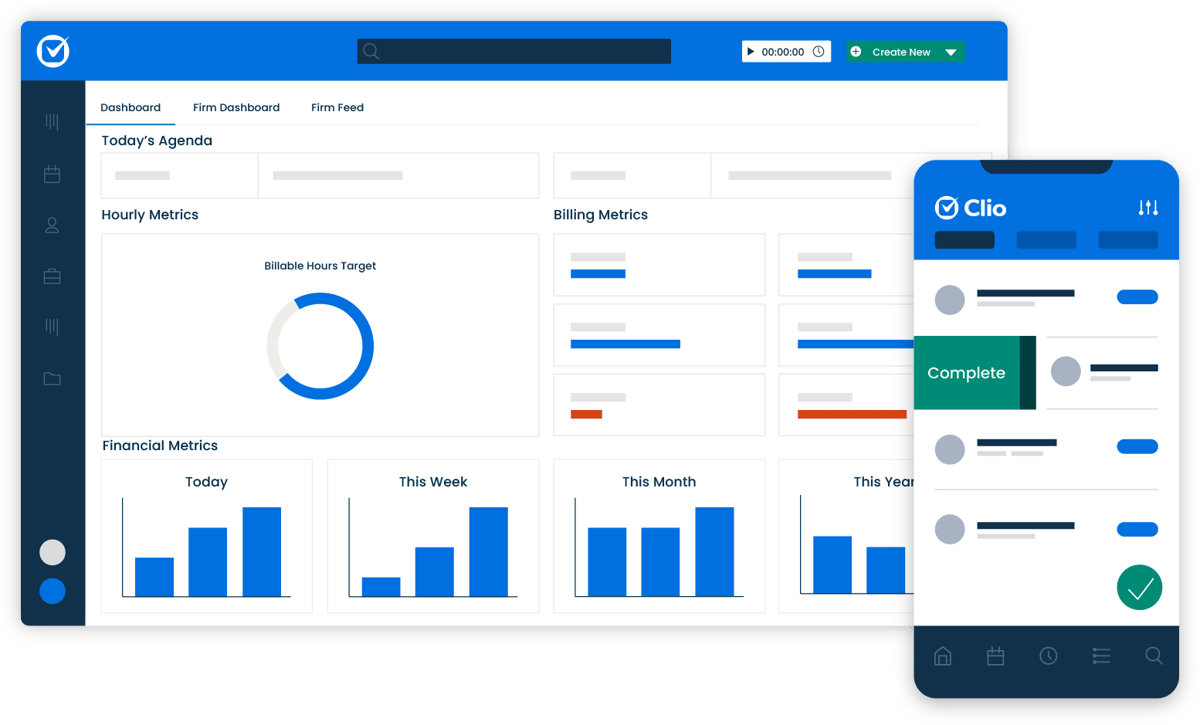
Source: G2
With Clio, scheduling, document storage, and communication tracking feel straightforward. It also connects with other legal tech software platforms, which helps reduce manual work across your workflow.
Whether you’re checking in with a new client or managing long-running matters, Clio keeps everything documented and easy to find, so nothing important gets missed.
3. Legal Research
Legal research is part of how legal work actually gets done. Before you advise a client or step into court, you need to know what the law says and how it’s been applied before.
That means reviewing statutes, regulations, and past decisions so you’re not guessing or relying on memory. When deadlines are tight and court dates are approaching, having the right information is paramount.
Modern research tools make this process far more manageable. Rather than digging through scattered sources, everything is easily accessible in one place. You can search, filter, and cross-check authority without breaking your flow.
Many firms also use e-discovery tools alongside research platforms, which helps tie facts to supporting law more efficiently. Together, they reduce manual work and make it easier to stay prepared as cases move forward.
Westlaw
Westlaw is a long-standing legal research platform that many firms rely on for day-to-day research. It brings case law, statutes, regulations, and secondary sources together in one platform. This way, you’re not jumping between databases to get answers.
Source: G2
The value comes from how easy it is to narrow research to a specific practice area and get relevant results fast. That focus helps lawyers spend less time searching and more time applying what they find to the matter in front of them.
Westlaw also supports data-driven decisions by showing how cases have been cited and treated over time. Its KeyCite feature lets you quickly check whether a case is still good law and see how later courts have referenced it, which adds confidence before relying on a citation.
Behind the scenes, Westlaw uses artificial intelligence to improve search results and surface relevant authority based on context, not just keywords.
The end result is research that feels more precise and easier to trust, especially when timelines are tight.
4. Contract Management
Contracts sit at the center of many legal services, and handling them well takes more than careful drafting. For many law firms, the real challenge is keeping contracts organized, reviewed properly, and easy to manage as they move through different stages.
Traditional document review often means long hours spent checking language, comparing versions, and watching for small issues that can turn into bigger problems later. It works, but it’s slow and leaves little room when volume increases.
Modern contract management tools help take pressure off that process. They support contract analysis, surface potential issues early, and keep everything in one place so nothing gets lost.
You still make the legal decisions, but the system helps you stay consistent and focused.
These tools also give you full control over contracts after they’re drafted. That means you can track changes, manage approvals, and stay on top of key dates more easily.
Ironclad
Ironclad is a contract management platform for firms that handle a steady flow of agreements. Lawyers rely on it to manage drafting, review, approvals, and contract tracking in one place.
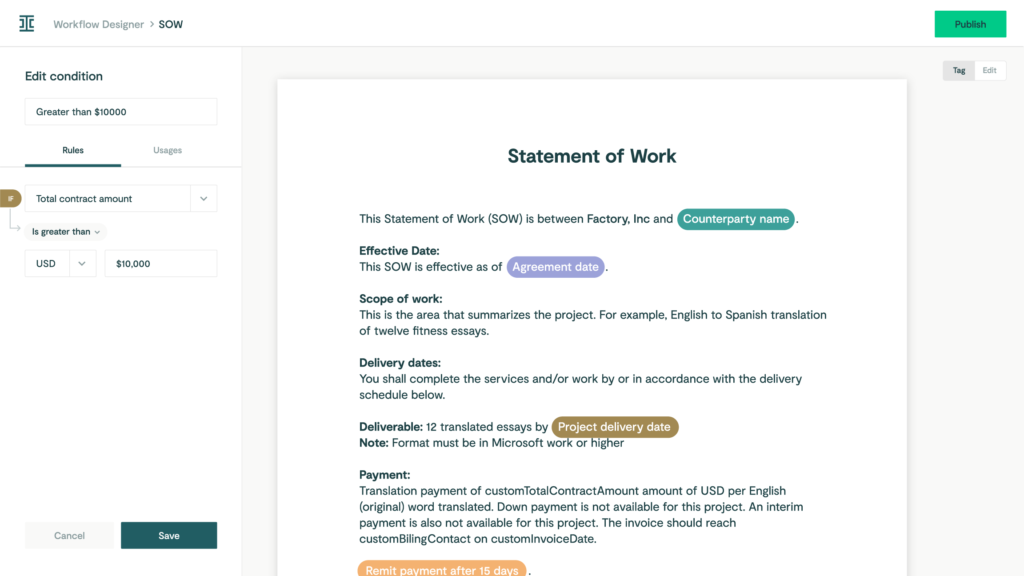
Source: G2
Firms often use Ironclad templates for common agreements so drafting feels faster and more consistent.
During review, the platform highlights key terms and clauses, which helps surface issues early while attorneys stay focused on the legal decisions.
All legal information related to a contract stays in one place, making it easier to check status, review past versions, or come back to an agreement later. Once a contract is signed, Ironclad helps teams keep track of important dates like renewals and expirations.
It also works as a legal document management system and keeps edits and versions easy to follow. The platform is built with enterprise-grade security, which matters when contracts include sensitive business and legal details.
5. Billing and Accounting
Legal billing and accounting software keep a firm running day to day, even though they rarely get much attention. For legal professionals, staying on top of hours, expenses, and invoices directly affects cash flow and how smoothly the practice operates.
Handled manually, these tasks take up more time than they should and make it easier for small mistakes to slip in. And when billing falls behind, it often spills into other daily operations, such as client follow-ups and internal reporting.
Modern legal billing software brings structure to this part of the firm. Time entries, expenses, and invoices stay organized and easy to review, which helps firms stay consistent and predictable with their finances.
Many platforms also support e-filing and reporting to make compliance easier to manage.
Just as important, billing and accounting software tools are designed to align with regulatory standards, which helps give firms confidence that financial records are accurate and defensible.
QuickBooks
QuickBooks is a popular tool for law firms to manage billing and accounting efficiently. You can stay on top of your time and money with a system that effortlessly tracks hours, expense management, and speedy invoice generation.

Source: G2
With QuickBooks, you can send invoices directly to clients to ensure accurate billing and faster payments. Its excellent expense tracking also simplifies monitoring spending and preparing for tax season.
In addition, QuickBooks provides valuable financial insights through its reporting tools to help you track profitability and make informed decisions.
Integrating seamlessly with other tools, QuickBooks creates a smooth workflow, and its user-friendly interface makes it easy for everyone in the firm to use.
6. Client Intake
Bringing in a new client doesn’t end when they say yes. The intake process is what shapes their first real impression of your firm. If it feels slow or confusing, that experience sticks.
Client intake covers how you collect client info, share forms, and explain next steps. Think of the moment after the first inquiry: someone fills out a form, makes a few phone calls, or sends documents over.
A good intake process keeps that information organized and keeps clients informed about what happens next.
For example, an intake tool might send a new client a secure form to complete before the first meeting. Once it’s submitted, the details are saved automatically, reminders go out if something’s missing, and your team sees everything in one place before the call even happens.
That kind of structure reduces back-and-forth, shortens response times, and plays a big role in improving client satisfaction.
When intake runs smoothly, clients feel supported from the very beginning, and your team starts the relationship on solid ground.
Lawmatics
Lawmatics takes the hassle out of onboarding new clients by automating everything from gathering essential information to managing forms and documents.
Source: G2
With Lawmatics, you can create customized intake forms that capture all the details you need so you don’t miss anything. Plus, its user-friendly interface makes the whole process smooth and efficient.
One of the standout features of Lawmatics is its ability to track leads and follow up automatically, which means you never miss a potential client.
It also integrates seamlessly with other legal tech tools and legal CRM systems to keep everything organized and accessible.
7. Electronic Signatures
Electronic signatures have become a normal part of how legal documents move today. Signing no longer means printing, scanning, or dealing with physical files, which saves time and keeps things from piling up.
Many document management platforms now include e-signature tools right inside the system. That means a document can be drafted, sent out for signature, signed, and stored in the same place. Once it’s signed, it’s already filed and easy to find later.
E-signatures also help keep sensitive information protected. Built-in security features and audit trails make it clear who signed what and when, which matters for legal work.
DocuSign
With DocuSign, you can send, sign, and manage documents electronically so signatures are collected quickly and securely.
No matter what type of legal document you’re working with (contract, litigation document, or something else entirely), this platform has the versatility to handle it with ease.
Source: G2
One of the key benefits of DocuSign is its ease of use. Both lawyers and clients can sign documents from any device, whether they’re in the office or on the go.
With this flexibility, delayed signatures become a thing of the past, and important documents get signed promptly.
DocuSign also offers robust security features, including encryption and authentication, to protect the integrity of your documents and the confidentiality of your clients.
When Discovery Becomes the Bottleneck
Legal tech sounds overwhelming until you break it down like this. The real challenge usually isn’t deciding if your firm needs better tools. It’s figuring out where to start.
Do you tackle the work that eats up the most time? The legal tasks that cause the most frustration? Or the areas where mistakes tend to creep in when things get busy?

Every firm’s answer looks a little different. Some start with document automation because drafting and discovery never slow down. Others focus on practice management, billing, or intake because daily organization has become a bottleneck.
There’s no single “right” order, just the next problem worth solving.
What matters is momentum. Once one process feels lighter, everything else gets easier to manage.
If discovery work keeps pulling attorneys away from higher-value tasks, that’s often a clear place to begin. Briefpoint helps firms handle discovery faster and with far less manual effort, while fitting neatly into existing workflows.
Ready to see how much time discovery could give back? Book a Briefpoint demo now.
FAQs About Legal Tech Software
Why is legal tech software important for law firms?
Legal tech helps firms stay organized as work piles up. For many legal organizations, the biggest benefit is saving time on routine tasks so lawyers can stay focused on strategy, analysis, and advising clients. When systems handle the admin side, fewer billable hours get lost to cleanup and rework.
Can small law firms benefit from legal tech software?
Absolutely. Smaller firms often feel the impact faster because there’s less room for inefficiency. Legal tech helps manage client interactions, deadlines, and relevant documents without needing extra staff, which makes growth easier to handle.
Is it expensive to implement legal tech software?
Costs vary, but many tools are priced to scale with your firm. Subscriptions, modular features, and flexible plans make it possible to start small and expand later, especially when multiple tools replace manual processes.
How do I choose the right legal tech software for my firm?
Start with the work that causes the most friction. Look for software that helps resolve issues you deal with daily, supports multiple team members, and fits the way your firm already operates. Demos and trials help clarify what actually works in practice.
Can legal tech handle complex cases and growing teams?
Yes. Many platforms are built to support complex cases and collaboration across teams. That’s why industry leaders often rely on legal tech to keep matters moving smoothly as caseloads and responsibilities expand.
The information provided on this website does not, and is not intended to, constitute legal advice; instead, all information, content, and materials available on this site are for general informational purposes only. Information on this website may not constitute the most up-to-date legal or other information.
This website contains links to other third-party websites. Such links are only for the convenience of the reader, user or browser. Readers of this website should contact their attorney to obtain advice with respect to any particular legal matter. No reader, user, or browser of this site should act or refrain from acting on the basis of information on this site without first seeking legal advice from counsel in the relevant jurisdiction. Only your individual attorney can provide assurances that the information contained herein – and your interpretation of it – is applicable or appropriate to your particular situation. Use of, and access to, this website or any of the links or resources contained within the site do not create an attorney-client relationship between the reader, user, or browser and website authors, contributors, contributing law firms, or committee members and their respective employers.