Clio vs. PracticePanther: A Head-to-Head Comparison
Clio vs. PracticePanther: A Head-to-Head Comparison
If you’re looking to simplify tasks and boost productivity, Clio and PracticePanther are two leading options you’ll want to consider. But how do you decide which one will best meet your needs?
In this article, we’ll explore the key differences between these platforms, helping you choose the right fit for your firm.
Plus, we’ll show you how Briefpoint can make your legal practice even more efficient!
What is Briefpoint?
Briefpoint is an AI-powered tool designed to automate the process of drafting discovery documents, saving legal professionals hours of manual work.
This includes requests for production, requests for admission, interrogatories, and more.
Instead of spending so many hours copying, pasting, and writing out responses, Briefpoint automates the entire process so you can prepare discovery documents in minutes.

Briefpoint is easy to use. You upload your discovery request, and Briefpoint’s AI extracts key information such as case numbers, court names, and party details.
It then fills in routine sections of your document. From there, you can easily add objections by selecting the relevant interrogatories. You can download your draft at any time and make final edits in Word.
Briefpoint also features a built-in tool called Bridge, which simplifies complex legal jargon into plain English to make it easier for clients to understand.
This tool collects client input and automatically updates your documents based on their feedback—eliminating the need for back-and-forth emails.
Schedule a demo today and try Briefpoint for yourself.
What is Clio?
Clio is a cloud-based legal practice management software that helps law firms of all sizes keep their workflows organized, manage clients, and simplify admin tasks.
It packs in a variety of features, like document management, billing, calendar scheduling, and client communication, all in one place.
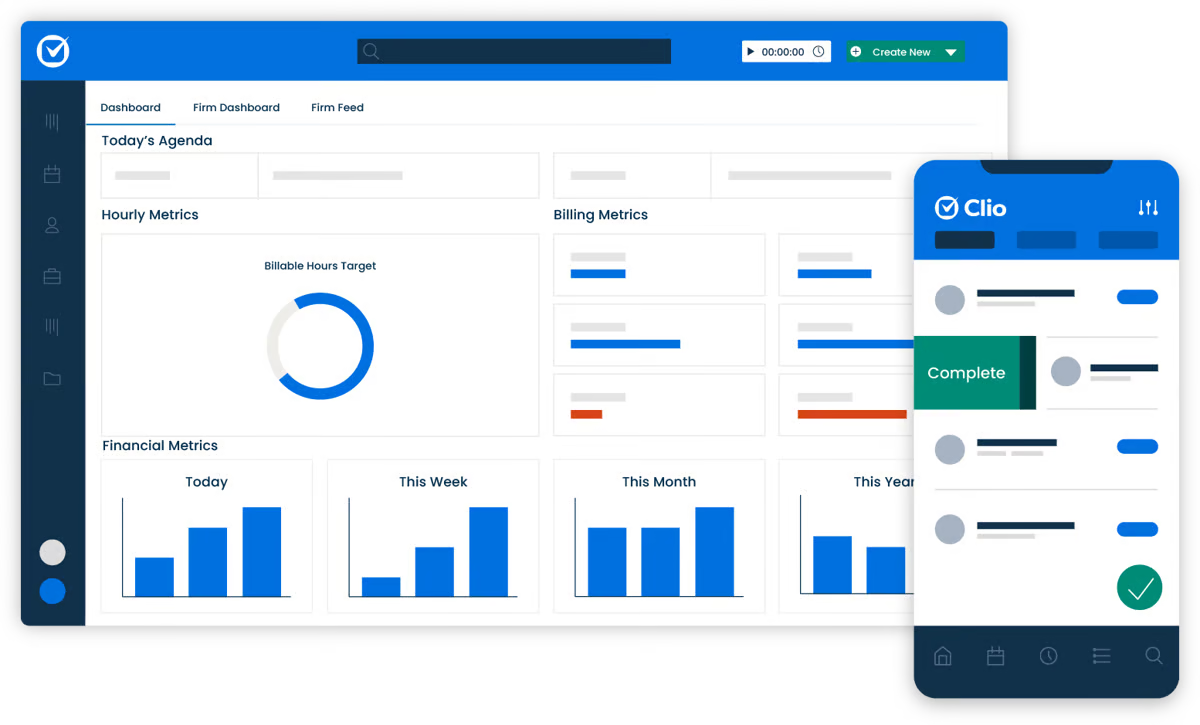
Law firms can also use Clio to track cases, record time entries, and collaborate with team members.
Since it’s cloud-based, you can access it from anywhere, making it super convenient for legal professionals who are always on the go.
Pros
- Clio integrates with many third-party tools, allowing firms to customize the platform easily.
- Its cloud-based nature ensures accessibility from anywhere, making remote work easier.
- The document management system is efficient and user-friendly.
- Customer support is responsive and helpful.
- It provides a comprehensive suite of features for law firm management.
- Offers mobile app support.
Cons
- The pricing can be expensive, especially for larger teams.
- There is a learning curve for more advanced features.
- It lacks built-in document automation, requiring third-party tools like Briefpoint.
- Billing customization options could be improved.
- Some of the app features hang at times, according to some users.
What is PracticePanther?
PracticePanther is a cloud-based legal practice management solution that helps law firms manage their daily operations with better efficiency.
It’s known for its simplicity, which makes it popular with solo practitioners and small law firms.
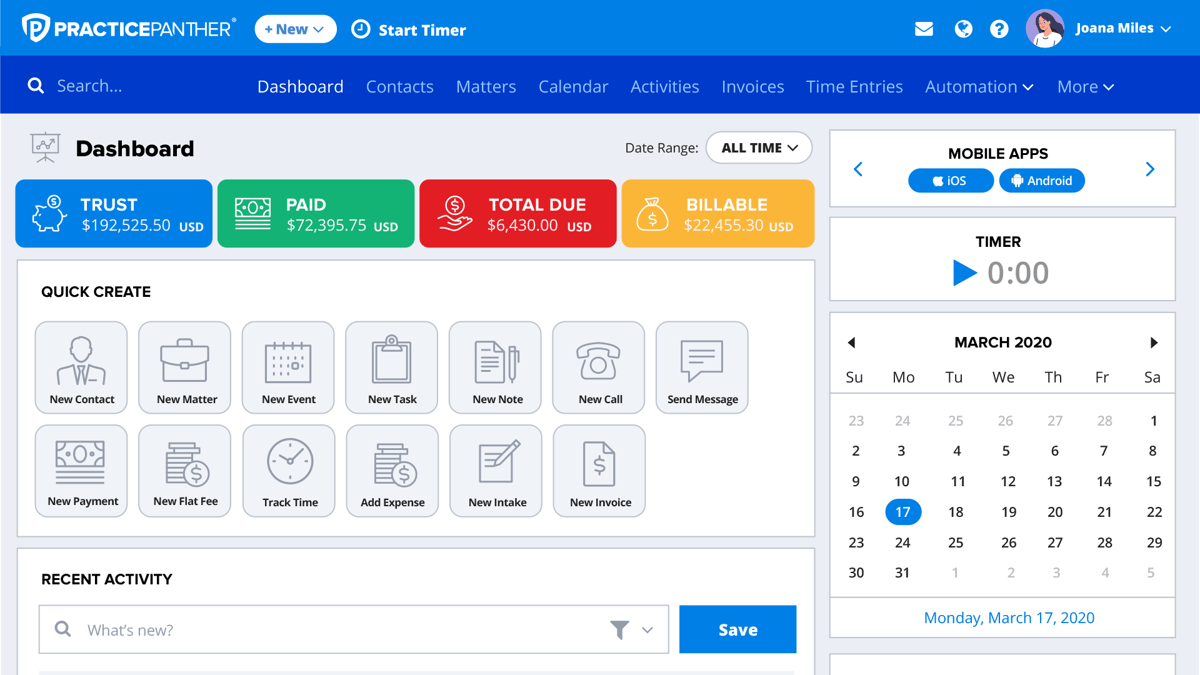
With features like document management, billing, client intake forms, and calendar management, PracticePanther provides everything you need to run your law firm from one central platform. It’s also easy to set up, with a clean interface that doesn’t require much training to get started.
Pros
- It’s simple to use, making it ideal for smaller firms or solo practitioners.
- The pricing is affordable, especially for firms on a budget.
- Built-in document automation saves time on standard legal documents.
- It offers a clean, straightforward interface that’s easy to navigate.
- Setup is quick and doesn’t require extensive training.
Cons
- It has fewer integration options compared to other legal software.
- Billing and invoicing options aren’t as customizable, which can be a major disadvantage for law firms with complex billing needs.
- Advanced features often require upgrading to higher-priced plans.
Clio vs. PracticePanther: Features Comparison
Both Clio and PracticePanther are great at managing a law firm’s daily operations, but there are a few differences in how they handle specific features.
Let’s take a closer look at how they compare in several key aspects.
Document Management
Both Clio and PracticePanther provide solid document management tools. Clio has a slight edge here due to its wider range of integrations, making it easier to connect with other systems you might already use.
PracticePanther, while effective, is more straightforward but may not offer the same flexibility for larger firms.
Billing and Invoicing
Clio offers more flexibility when it comes to customizing invoices and billing workflows. It supports various billing arrangements, which is helpful for firms with more complex needs.
PracticePanther, on the other hand, provides basic billing options that work well for simpler setups but lack some of the advanced features found in Clio.
Document Automation
PracticePanther comes with built-in document automation, which makes it easy to create standard legal documents quickly and enhance efficiency of the overall drafting process.
Clio, however, doesn’t offer this feature by default—you’ll need to use third-party tools like Briefpoint to get similar functionality.
Briefpoint lets you automate discovery document drafting thanks to artificial intelligence and machine learning. You no longer have to copy-paste formats or type in routine information manually.
Briefpoint does all the grunt work, so you can focus on adding more substantial information, such as client responses and objections.

Client Intake Forms
Both platforms allow you to create customizable client intake forms.
Clio’s forms can be more tailored to specific needs, offering more customization options, while PracticePanther provides a simpler, out-of-the-box solution that works well for smaller firms.
Calendar Management
Clio and PracticePanther both feature great calendar management systems.
You can sync them with Google Calendar or Outlook, set reminders, and track important deadlines like court dates. In terms of functionality, both platforms are very similar here.
Client Portal
The client portal feature is available on both platforms, allowing clients to log in, view case updates, and communicate with the firm securely.
This feature is quite comparable between Clio and PracticePanther, with both offering an easy-to-use interface for client interactions.

Clio vs. PracticePanther: Key Differences
Both Clio and PracticePanther are excellent legal practice management tools, but they’re built with slightly different users in mind. Let’s break down the key differences so you can see which might be the better fit for your law firm.
Target Audience
Clio tends to be a go-to for mid-sized and larger law firms that need more advanced features and flexibility. It’s also great for firms that want to integrate with a variety of other software.
On the flip side, PracticePanther is more popular with solo practitioners and small firms, thanks to its straightforward setup and user-friendly design.
Key Features
Clio is all about customization and integration—if you want a platform that can connect with other tools and give you plenty of options to tweak your workflow, Clio’s got you covered.
PracticePanther keeps things simple, with built-in features like document automation, so it’s great if you don’t want to mess around with extra integrations or complex setups.
Ease of Use
When it comes to ease of use, PracticePanther is the clear winner for those who want to get up and running fast. Its interface is clean, and there’s not much of a learning curve.
Clio, while still fairly easy to use, has more advanced features, so it might take a bit longer for the average Clio user to explore everything it offers.
Pricing Plans
Clio pricing is on the higher side, especially if you need all the bells and whistles, which might make it a bigger investment for larger teams. Plans start at $49 per user per month for EasyStart, but it only includes basic features like calendar management, time tracking, and online payment processing.
If you want to add more features like Clio Manage or Clio Grow, you’ll need to upgrade.
PracticePanther, on the other hand, offers more affordable pricing, especially for smaller firms or solo lawyers looking for a budget-friendly option.
PracticePanther pricing starts at $59 per user per month and includes contract management, client portal, unlimited data storage, internal chat, and other core features.
Which Option Is Best For Your Law Firm?
The best choice really depends on your law firm’s specific needs.
If you’re running a larger firm or need more flexibility with integrations and advanced features, Clio is probably the better option. Its robust feature set makes it a superb option handle more complex workflows. Plus, it offers a ton of customization.
On the other hand, if you’re a solo practitioner or part of a smaller firm looking for something simple, easy to use, and more affordable, PracticePanther is a great fit.
It’s quick to set up and covers all the basics without overwhelming you with too many options.
Upgrade Your Law Firm Productivity With Briefpoint
While both Clio and PracticePanther are solid options for managing your law firm, integrating a tool like Briefpoint can take your productivity to the next level.
By automating the incredibly time-consuming task of drafting legal documents, Briefpoint helps you save thousands of dollars per year, per attorney, while improving accuracy and speed.
Whether you’re using Clio or PracticePanther, Briefpoint seamlessly fits into your workflow, which allows you to focus on what really matters—serving your clients.
Schedule a demo with Briefpoint today and see how it can optimize your legal practice!
Start Saving Thousands With Discovery Automation
Discovery responses cost firms $23,240, per year, per attorney. $23,240 estimate assumes an associate attorney salary of $150,000 (including benefits – or $83 an hour), 20 cases per year/per associate, 4 discovery sets per case, 30 questions per set, 3.5 hours spent responding to each set, and 1800 hours of billable hours per year.
Book a demo and save on these costs with Briefpoint.
FAQs About Clio vs. PracticePanther
Which is better for solo practitioners, Clio or PracticePanther?
PracticePanther is often the better choice for solo practitioners due to its simplicity and affordability, but Clio also offers scalable features for smaller firms.
Can I use Clio and PracticePanther on mobile devices?
Yes, both Clio and PracticePanther offer mobile apps for iOS and Android, allowing you to manage your law practice on the go.
Is there a learning curve with Clio or PracticePanther?
Clio’s advanced features can take a little time to learn, especially for new users, while PracticePanther is generally easier to set up and use right away.
The information provided on this website does not, and is not intended to, constitute legal advice; instead, all information, content, and materials available on this site are for general informational purposes only. Information on this website may not constitute the most up-to-date legal or other information. This website contains links to other third-party websites. Such links are only for the convenience of the reader, user or browser. Readers of this website should contact their attorney to obtain advice with respect to any particular legal matter. No reader, user, or browser of this site should act or refrain from acting on the basis of information on this site without first seeking legal advice from counsel in the relevant jurisdiction. Only your individual attorney can provide assurances that the information contained herein – and your interpretation of it – is applicable or appropriate to your particular situation. Use of, and access to, this website or any of the links or resources contained within the site do not create an attorney-client relationship between the reader, user, or browser and website authors, contributors, contributing law firms, or committee members and their respective employers.
Smokeball vs. Clio: Which is the Best Option?
Smokeball vs. Clio: Which is the Best Option?
Choosing between Smokeball and Clio comes down to the specific needs of your law firm. Each offers powerful tools, but they cater to slightly different workflows and firm sizes.
Two different approaches, one goal: streamlined workflows. Smokeball automates the little things, while Clio offers flexibility to mold its tools around your firm’s distinct character.
Let’s break down how they compare to help you decide which one is right for you.
What is Briefpoint?
Briefpoint is an AI-driven tool designed to automate discovery document preparation for legal professionals.
Instead of spending hours manually drafting, Briefpoint allows you to create discovery response and request documents in just minutes.
You’ll get to focus on much more valuable litigation tasks, such as communicating with clients or refining your court strategy.

Here’s how it works: Simply upload your discovery request, and Briefpoint’s AI extracts key details, such as case numbers, court names, parties, and more.
It automatically populates the brief with this routine data, allowing you to focus on the finer details.
You can easily add objections by selecting the relevant interrogatories, and you can download the document at any stage to finalize it in Word.
Additionally, you have Briefpoint Bridge, a built-in feature that collects client input and translates legal jargon into simple, clear language.
After your client responds, Briefpoint seamlessly integrates the responses into your documents, which eliminates the need for endless email exchanges.
Test Briefpoint yourself by scheduling a demo here.
What is Smokeball?
Smokeball is a cloud-based legal software built to simplify the day-to-day tasks of running a small law firm.
It takes care of things like case management, document drafting, and time tracking, so you can redirect that energy toward more meaningful interactions with clients, or drilling down into the nuances of your cases.
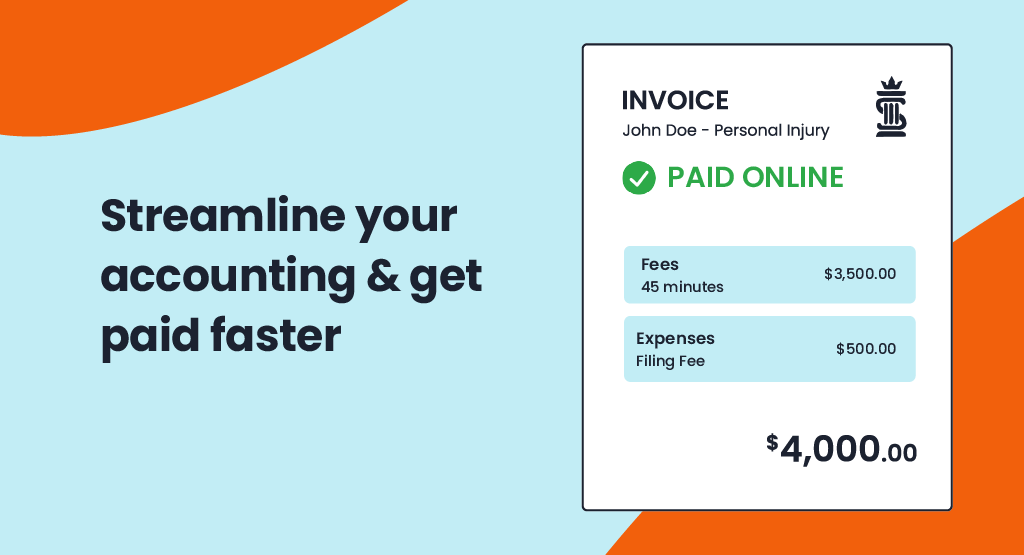
One of its main selling points is automatic time tracking, which quietly logs your hours behind the scenes and making sure every minute gets captured without you lifting a finger.
Plus, Smokeball keeps all your client information in one spot while whipping up detailed reports and keeping sensitive documents safe and at your fingertips.
What is Clio?
Clio is a cloud-based legal practice management software that helps law firms manage their operations more efficiently.
This powerhouse solution handles case management, billing, and client intake with ease, regardless of the size of your operation.
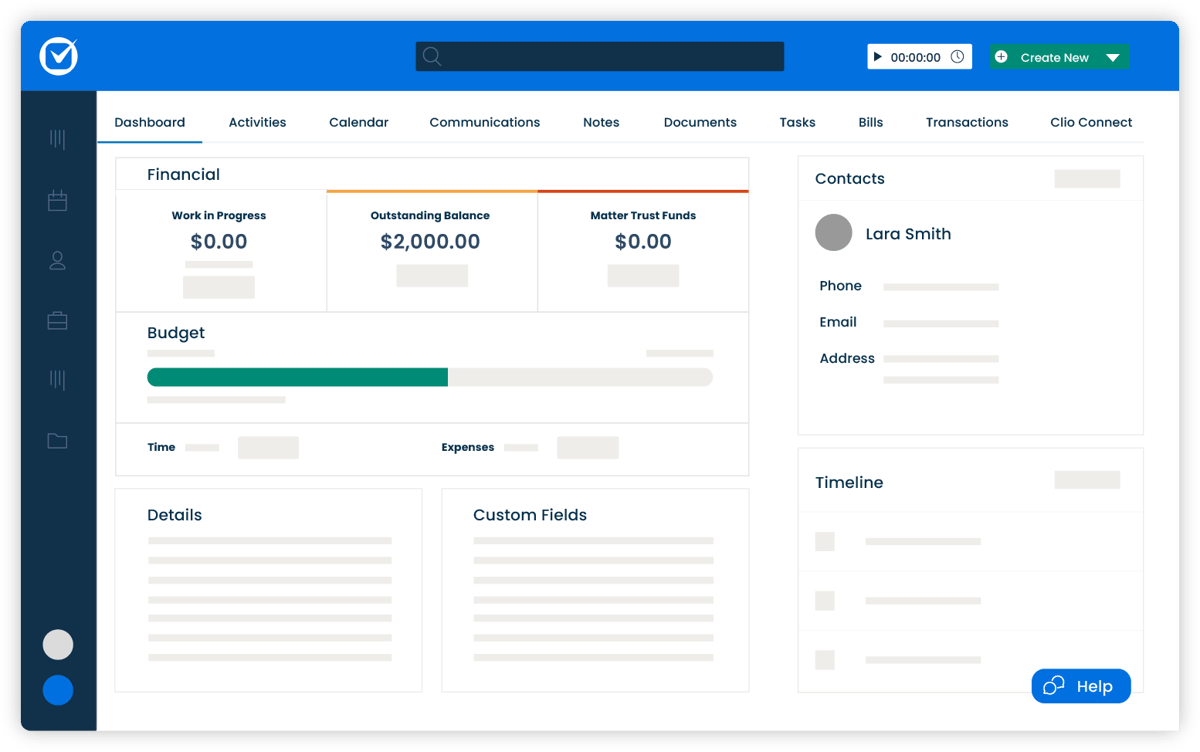
What makes Clio special is its simplicity and flexibility. You can easily customize it to suit your workflow, integrate it with other tools, and even handle online payments with ease.
Clio adapts to the needs of your firm, which makes it incredibly easy to track time, generate invoices, and get real-time insights into your firm’s performance.
It’s essentially an all-in-one solution for law firms looking to stay organized, improve client communication, and save valuable time.
Clio vs Smokeball: Features Comparison
Looking for the best legal software for your firm but can’t decide between Clio and Smokeball? Anyone practicing law has likely crossed paths with these two big-hitters who dominate the industry landscape. However, the right choice depends on your firm’s specific needs.
Whether you’re just starting out or already established, choosing the right solution depends on understanding the key differences between these two options.

Case Management
Both Clio and Smokeball offer comprehensive case management tools, but they handle things a bit differently. Smokeball automates much of the process, tracking case activity and billable hours without requiring you to do it manually. This can be a huge time-saver for small firms.
On the other hand, Clio provides more flexibility in how you manage your cases. You’ll have more room to breathe with this adaptable approach to case handling.
When you’re managing multiple projects, every minute counts. This system helps you shave precious time off your workflow by simplifying task lists and encouraging team collaboration.
Document Automation
Document automation is another important feature, especially for law firms looking to cut down on repetitive tasks. Smokeball stands out here by offering a huge library of templates and the ability to generate custom documents automatically.
Clio also offers document automation, but it doesn’t have as many built-in templates. If you need quick, pre-made documents, Smokeball may have the edge. However, Clio’s flexibility allows you to create more tailored document workflows if customization is a priority.
Briefpoint is an AI-powered tool designed specifically for discovery document automation. Historically, this process is one of the most time-consuming parts of litigation.
With Briefpoint, you can prepare documents in minutes thanks to its machine-learning capabilities, which will fill in most of your routine information.
Client Intake
Clio may be the winner when it comes to client intake. Its customizable intake forms can be embedded directly into your website, which simplifies the onboarding process for new clients. Clio’s client intake tools are intuitive and designed to help you capture important client data from the get-go.
Smokeball also has client intake features, but they aren’t as customizable or integrated into your website as Clio’s, which could be a drawback for firms focused on growing their client base.

Billing and Invoicing
Billing is a high-priority task for any law firm, and both Clio and Smokeball offer solid solutions. Smokeball’s automatic time tracking makes invoicing incredibly simple, as it logs your billable hours without you having to manually track them.
Clio, while not as automated in this area, still provides a great billing system with easy time tracking, invoicing, and the ability to accept online payments. If your firm values automation, Smokeball’s time-tracking features might make billing a lot easier for you.
Reporting and Analytics
For keeping tabs on your firm’s performance, both Clio and Smokeball offer useful reporting tools. Smokeball provides detailed reports that cover case activity, staff productivity, and financials, giving you a clear overview of your firm’s day-to-day operations.
Clio, on the other hand, offers more customizable reports to let you focus on the specific metrics that matter most to you. When it’s all about teasing out the subtleties in your data, Clio’s advanced features kick in, giving you a level of precision you won’t find elsewhere.
Document Management
Both Clio and Smokeball offer solid options for document management, but they do things a little differently. As mentioned, Smokeball boasts a built-in library of document templates and automatic document creation.
It organizes and stores your documents in the right client files without you having to do much and comes with access controls for better data security. So, if you’re looking to save time and avoid digging through files, Smokeball makes it easy.
Clio also offers great document management but focuses more on flexibility. What sets this tool apart is its incredible flexibility when it comes to document management – you’re not limited to a one-size-fits-all approach.
One of Clio’s biggest perks is its seamless integration with popular cloud storage platforms like Google Drive, Dropbox, and OneDrive, which makes it easy to grab the files you need.
Calendar Management
Smokeball automatically logs important dates and case activities into your calendar, so you don’t have to worry about missing anything. Any law practice handling a multitude of cases simultaneously will find this particularly useful.
Clio gives you more control over your schedule. You can sync it with Google Calendar or Outlook and set custom reminders for important tasks. So, if you need that extra flexibility and want everything synced with your existing calendars, Clio might be the better fit.

Clio vs Smokeball: Key Differences
Each software caters to different needs, so understanding these differences will help you decide which is the right fit for your firm.

Target Market
Smokeball is designed with small law firms and solo practitioners in mind. Its automation features are ideal for firms looking to streamline daily tasks without dedicating a lot of time to manual work.
On the other hand, Clio is more versatile. It works well for firms of all sizes, from solo lawyers to large practices, because it’s highly customizable and can scale as your firm grows.
So, if you’re a smaller firm focused on saving time, Smokeball could be a great fit, while Clio may appeal more to firms that need flexibility and room to expand.
Key Features
We’ve already gone over all the features that make each platform unique, but let’s talk about the ones that matter the most when picking in between the two.
Smokeball’s standout feature is its automatic time tracking, which logs every minute spent on a case without you needing to do it manually. It also offers document automation that helps you draft legal documents quickly with pre-built templates.
Clio’s key strength lies in its flexibility and integrations. Where this system truly excels is in its power to adjust to any situation and merge effortlessly with existing infrastructure. It offers customizable workflows, detailed reporting, and connects with a wide range of third-party apps like Google Drive, Dropbox, and QuickBooks to give you more control over how your practice runs.
Ease of Use
Smokeball’s strength lies in its simplicity and easy-to-use user interface. With much of the process automated, it’s easy for small firms to get up and running with minimal setup. You don’t need to spend much time learning the system because it does a lot of the work for you, especially when it comes to time tracking and document creation.
Clio, while also user-friendly, offers more customization. This means there’s a bit more of a learning curve if you want to set up workflows, reports, or integrate with other tools, but the added flexibility can be worth it for larger or more complex firms.
Pricing
What about costs? Smokeball is known for being a bit pricier, largely because of its comprehensive automation features. It doesn’t offer as many pricing tiers, so firms with smaller budgets might find it a bit steep. Plus, you have to contact their sales team for a direct quote.
Clio, on the other hand, has more flexible pricing options. With multiple tiers, Clio allows firms to choose a plan that best fits their budget and needs, starting at $49 per user per month for the most basic plan. If cost is a major factor, Clio may be the more affordable option, especially for larger teams.
Which One is the Best Option?
The best option between Clio and Smokeball ultimately depends on your firm’s specific needs. If you’re a smaller firm looking for automation and simplicity, Smokeball might be the better choice. However, if you need flexibility, customization, and the ability to scale, Clio could be a better fit.

Automate Your Discovery Document Process With Briefpoint
If your law firm spends too much time managing discovery documents, you need Briefpoint in your tech stack.
Briefpoint automates the entire discovery document process, allowing you to generate discovery documents quickly and accurately. It integrates with both Clio and Smokeball, which makes it easy to pull in client and case information without any extra hassle.
With Briefpoint, you can upload discovery requests, and the software automatically drafts responses based on the information you’ve provided. This saves hours of manual work, reduces the risk of errors, and helps you stay on top of deadlines.
You’ll also benefit from Briefpoint Bridge, a handy feature that gathers client input and simplifies complex legal jargon into clear, easy-to-understand language.
It then shares that information with your clients and smoothly incorporates their feedback into your documents. No more back-and-forth.
Whether you use Clio or Smokeball, adding Briefpoint to your toolkit can streamline your workflow even further. Trusted by over 500 law firms, Briefpoint helps generate requests for production, admissions, interrogatories, and more. Schedule a demo today!
Automating Discovery Can Help You Save Thousands
Discovery responses cost firms $23,240, per year, per attorney. $23,240 estimate assumes an associate attorney salary of $150,000 (including benefits – or $83 an hour), 20 cases per year/per associate, 4 discovery sets per case, 30 questions per set, 3.5 hours spent responding to each set, and 1800 hours of billable hours per year.
Book a demo and save on these costs with Briefpoint.
FAQs About Clio vs Smokeball
How does Smokeball compare to Clio?
Smokeball is typically a better fit for small law firms and solo practitioners due to its focus on automation and ease of use. This means you’ll spend less time getting bogged down in paperwork and more time on the things that drive real results. Clio, while suitable for small firms, offers more flexibility and customization, which might be more than smaller firms need.
Is Smokeball more expensive than Clio?
Smokeball tends to be a bit pricier due to its automation features, and its pricing tiers aren’t as flexible. Clio offers multiple pricing options, making it a more affordable choice for firms looking for basic features or those needing to scale.
Which software offers better reporting features?
Customization is where Clio’s reporting tools really shine. By letting you fine-tune your reports, you can zoom in on the numbers that genuinely matter to your practice. Smokeball offers detailed reports but with less flexibility.
Can I use Briefpoint with both Clio and Smokeball?
Briefpoint syncs up effortlessly with Clio and Smokeball, giving you a shortcut to speeding up your discovery document workflow and doing away with those tedious response tasks.
The information provided on this website does not, and is not intended to, constitute legal advice; instead, all information, content, and materials available on this site are for general informational purposes only. Information on this website may not constitute the most up-to-date legal or other information.
This website contains links to other third-party websites. Such links are only for the convenience of the reader, user or browser. Readers of this website should contact their attorney to obtain advice with respect to any particular legal matter. No reader, user, or browser of this site should act or refrain from acting on the basis of information on this site without first seeking legal advice from counsel in the relevant jurisdiction. Only your individual attorney can provide assurances that the information contained herein – and your interpretation of it – is applicable or appropriate to your particular situation. Use of, and access to, this website or any of the links or resources contained within the site do not create an attorney-client relationship between the reader, user, or browser and website authors, contributors, contributing law firms, or committee members and their respective employers.
7 Types of Paralegal Software (Use Cases and Examples)
7 Types of Paralegal Software (Use Cases and Examples)
As a paralegal, you know how quickly your to-do list can spiral out of control.
Between managing case files, tracking deadlines, drafting documents, and keeping everything organized, it’s easy to feel like you’re constantly playing catch-up.
And let’s not even get started on the repetitive tasks—creating the same document over and over or hunting down files that seem to vanish just when you need them most.
If any of this sounds familiar, it’s time to find a solution (or several).
Paralegal software is designed to tackle these headaches and lighten your workload so you can spend less time on the grind and more time focusing on more value-adding work.
In this article, we’ll talk about the different types of software for paralegals, the benefits they provide, and what Briefpoint can do for you.

Types of Legal Software for Paralegals
Managing a paralegal’s workload can get overwhelming, but the right software can really lighten the load.
With the right tools, you can simplify your tasks, stay organized, and make your workday run more smoothly. Let’s explore some essential legal software options that can help you do just that.
1. Practice Management Software
Legal practice management software is your go-to tool for keeping all law firm affairs in order. It helps you manage the big picture and handle the following tasks all in one place:
- Billing
- Scheduling
- Client management
- Time tracking
- Client communication
- Reporting and analytics
For example, Clio and MyCase are popular practice management tools that help law firms stay organized.
You can track case progress, communicate with clients, manage payments, and so much more, all from a single dashboard.
2. Case Management Software
If practice management software covers everything, case management software zooms in on the details of each case.
This software is specifically designed to track the ins and outs of individual cases—think of client records, important deadlines, and specific case files.
Tools like CaseFox and Rocket Matter are great examples. These platforms not only help you manage case-related documents and timelines but also integrate with calendars and billing systems to make your workflow more seamless.
3. Document Automation Tools
Drafting legal documents over and over can be tedious. Document automation tools allow you to create templates for frequently used documents like contracts or pleadings.
Instead of typing everything out or copy-pasting from a reference document each time, you fill in case-specific information, and the software does the rest.
One such tool is Briefpoint, an AI-powered discovery document automation software that speeds up the creation of discovery documents, such as requests for production, requests for admission, interrogatories, and more.
When you upload a discovery request, for example, Briefpoint’s artificial intelligence and machine learning will extract as much information as it can from the document.
Within minutes, you’ll have a document with most of the routine information filled out. At this point, you can add objections or responses to the request from Briefpoint’s built-in menu, then add finishing touches on Word.
Briefpoint also makes collecting and integrating client responses easy, thanks to Bridge. This feature lets you select the interrogatories you want to send, translate complex legal language into plain English, and then send a page where your client can input their answers.
Once your client sends in their responses, Bridge will automatically integrate them into your document. No more back-and-forth emailing.
4. Legal Research Tools
Legal research is a huge part of any paralegal’s role, and having the right tools can make it a breeze.
Legal research software like Westlaw or LexisNexis gives you access to a massive database of case law, statutes, and regulations.

Instead of manually sifting through piles of documents, you can quickly find what you need and even pull up cases that are relevant to your work. These tools make research fast, accurate, and stress-free.
5. Document Management System
Document management systems (DMS) keep everything in one secure, easy-to-access place. With tools like NetDocuments or iManage, you can store, organize, and search for any document related to a case.
Whether you’re working remotely or in the office, you’ll always have access to the right files without worrying about losing track of things.
6. Billing Software
Keeping track of billable hours is key to running a law firm smoothly (and maximizing law firm profitability). Billing software makes that process hassle-free.
Tools like Bill4Time and TimeSolv help you track every minute you spend on a case and generate invoices without breaking a sweat. However, most legal practice management software already built-in billing and invoicing features.
It’s a simple way to make sure your time is accounted for, and it helps avoid any confusion when it’s time to bill clients.
7. Calendar and Task Management Software
All legal professionals know that missing a deadline can be disastrous. Calendar and task management tools make sure you’re always on top of things.
With software like Outlook or PracticePanther, you can track deadlines, set reminders for upcoming tasks, and schedule meetings without worrying about double-booking. These tools help you stay organized so you never miss an important date.
Of course, you can use a standalone tool like Google Calendar or Notion, but most paralegals will agree that it’s better to use an all-in-one solution to keep tasks, dates, and deadlines in one platform.
The Benefits of Legal Technology for Paralegals
Legal technology has completely transformed the way paralegals get work done.
If you’ve ever felt bogged down by repetitive tasks or struggled to keep everything organized, legal tech can be a real lifesaver and an effective solution against paralegal burnout. Here’s how:
Save Time by Automating Repetitive Tasks
One of the most noticeable benefits of legal technology is the amount of time it saves.
For one, think about how much time you spend drafting the same types of documents over and over—contracts, motions, discovery responses. This process can eat up hours that could be spent on more important tasks.
With tools like document automation, you can create templates for these repetitive documents. This means no more wasting time formatting or double-checking every little detail.
Improve Accuracy and Reduce Costly Errors
Despite law’s inherently traditional culture, manual processes leave room for mistakes—whether it’s missing a deadline, misplacing a document, or entering incorrect information into a form.
In the legal industry, even small errors can have huge consequences. Legal technology helps you avoid these mistakes by automating much of the manual work and maintaining consistency across documents.
For instance, with billing software, you don’t have to worry about entering time entries manually or missing billable hours.
The system tracks your time automatically, which helps make sure you get paid for every minute you work without having to double-check each line item.

Stay Organized and Find What You Need Fast
Without the right tools, staying organized can be a nightmare. Shuffling through piles of paperwork or scrolling through endless email threads just to find one document can be incredibly frustrating—and it wastes valuable time.
This is where document management systems come in handy. These tools keep all your files in one secure, searchable location.
Maximize Productivity by Handling More in Less Time
When you have the right tools in place, you can handle more work without feeling overwhelmed. Legal tech streamlines your workflows and allows you to manage more cases or handle complex tasks more easily.
Practice management software brings everything—client info, deadlines, billing, and tasks—into one system. You won’t need to switch between multiple tools to get the job done, meaning less time wasted and more tasks completed.
For paralegals working in busy law firms, this kind of efficiency is a must. You can handle a larger caseload without feeling like you’re constantly drowning in work.
Collaborate Better with Your Legal Team
When you’re working with a legal team, keeping everyone in sync can be tough. Tasks get missed, documents don’t get shared, and deadlines sneak up on you. But with the right collaboration tools, you can keep everything on track.
For example, many case management platforms allow you to share case updates, assign tasks, and store documents in one place so everyone knows what’s happening at all times.
How Briefpoint Can Make a Difference in Your Workflows
When it comes to paralegal work, especially handling repetitive tasks like drafting discovery responses, Briefpoint can truly be the only solution you need.
Its automation capabilities take the time-consuming process of document creation and turn it into a seamless task, saving you valuable hours and reducing the chance of human error.
Briefpoint’s Bridge feature also makes gathering client responses a minor task. Instead of constant back-and-forth emails, you can send easy-to-understand forms to clients and automatically integrate their responses into your documents.
If you’re tired of spending hours drafting the same types of documents or manually gathering client responses, Briefpoint offers a smart, efficient alternative.
You can see the benefits firsthand by scheduling a demo and discovering how much easier your workflow can be with this powerful tool in your arsenal.
Streamline Document Creation and Save Thousands
Discovery responses cost firms $23,240, per year, per attorney. $23,240 estimate assumes an associate attorney salary of $150,000 (including benefits – or $83 an hour), 20 cases per year/per associate, 4 discovery sets per case, 30 questions per set, 3.5 hours spent responding to each set, and 1800 hours of billable hours per year.
Book a demo and save on these costs with Briefpoint.
FAQs About Paralegal Software
What is paralegal software?
Paralegal software refers to various essential tools that assist with tasks like managing cases, organizing documents, tracking billable hours, automating document creation, and performing legal research. It’s designed to streamline workflows, increase productivity, and reduce errors in a legal setting.
Is legal software secure?
Yes, most legal software comes with security features like data encryption, secure access controls, and regular backups. These measures help protect sensitive client information and ensure compliance with legal regulations.
Can AI replace paralegals?
While AI has certainly improved the efficiency of many tasks paralegals handle—like document review, legal research, and drafting—it’s not likely to fully replace paralegals anytime soon. AI can automate repetitive processes and assist with routine tasks, but the nuanced, analytical, and interpersonal aspects of a paralegal’s job require human judgment and skills that AI simply can’t replicate.
What are the cost benefits of using paralegal software?
Paralegal software can save firms thousands of dollars by improving efficiency and reducing the time spent on routine tasks. For example, using document automation tools like Briefpoint can significantly lower the costs associated with drafting discovery responses, saving firms an estimated $20,477 per attorney annually.
The information provided on this website does not, and is not intended to, constitute legal advice; instead, all information, content, and materials available on this site are for general informational purposes only. Information on this website may not constitute the most up-to-date legal or other information.
This website contains links to other third-party websites. Such links are only for the convenience of the reader, user or browser. Readers of this website should contact their attorney to obtain advice with respect to any particular legal matter. No reader, user, or browser of this site should act or refrain from acting on the basis of information on this site without first seeking legal advice from counsel in the relevant jurisdiction. Only your individual attorney can provide assurances that the information contained herein – and your interpretation of it – is applicable or appropriate to your particular situation. Use of, and access to, this website or any of the links or resources contained within the site do not create an attorney-client relationship between the reader, user, or browser and website authors, contributors, contributing law firms, or committee members and their respective employers.