Smokeball vs. Clio: Which is the Best Option?
Smokeball vs. Clio: Which is the Best Option?
Choosing between Smokeball and Clio comes down to the specific needs of your law firm. Each offers powerful tools, but they cater to slightly different workflows and firm sizes.
Two different approaches, one goal: streamlined workflows. Smokeball automates the little things, while Clio offers flexibility to mold its tools around your firm’s distinct character.
Let’s break down how they compare to help you decide which one is right for you.
What is Briefpoint?
Briefpoint is an AI-driven tool designed to automate discovery document preparation for legal professionals.
Instead of spending hours manually drafting, Briefpoint allows you to create discovery response and request documents in just minutes.
You’ll get to focus on much more valuable litigation tasks, such as communicating with clients or refining your court strategy.

Here’s how it works: Simply upload your discovery request, and Briefpoint’s AI extracts key details, such as case numbers, court names, parties, and more.
It automatically populates the brief with this routine data, allowing you to focus on the finer details.
You can easily add objections by selecting the relevant interrogatories, and you can download the document at any stage to finalize it in Word.
Additionally, you have Briefpoint Bridge, a built-in feature that collects client input and translates legal jargon into simple, clear language.
After your client responds, Briefpoint seamlessly integrates the responses into your documents, which eliminates the need for endless email exchanges.
Test Briefpoint yourself by scheduling a demo here.
What is Smokeball?
Smokeball is a cloud-based legal software built to simplify the day-to-day tasks of running a small law firm.
It takes care of things like case management, document drafting, and time tracking, so you can redirect that energy toward more meaningful interactions with clients, or drilling down into the nuances of your cases.
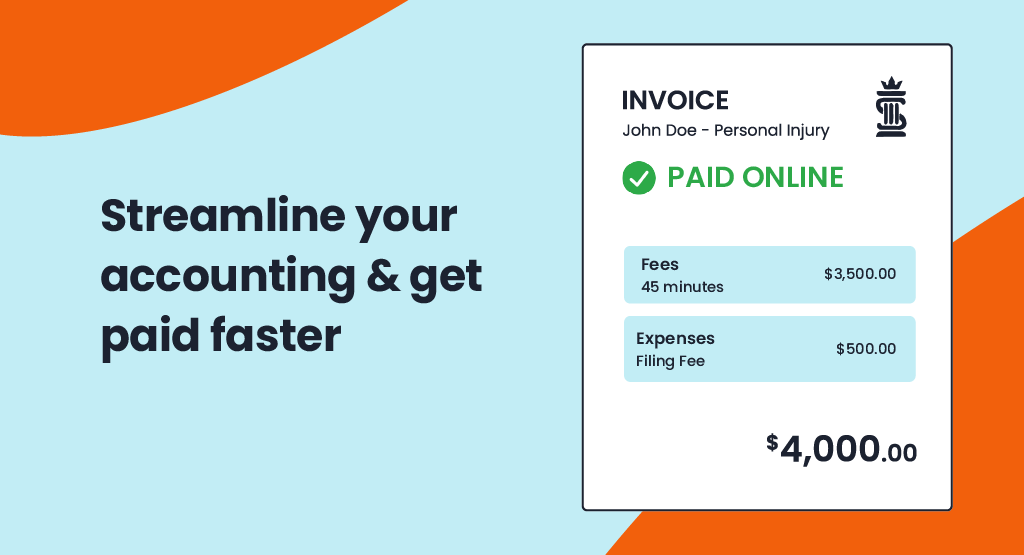
One of its main selling points is automatic time tracking, which quietly logs your hours behind the scenes and making sure every minute gets captured without you lifting a finger.
Plus, Smokeball keeps all your client information in one spot while whipping up detailed reports and keeping sensitive documents safe and at your fingertips.
What is Clio?
Clio is a cloud-based legal practice management software that helps law firms manage their operations more efficiently.
This powerhouse solution handles case management, billing, and client intake with ease, regardless of the size of your operation.
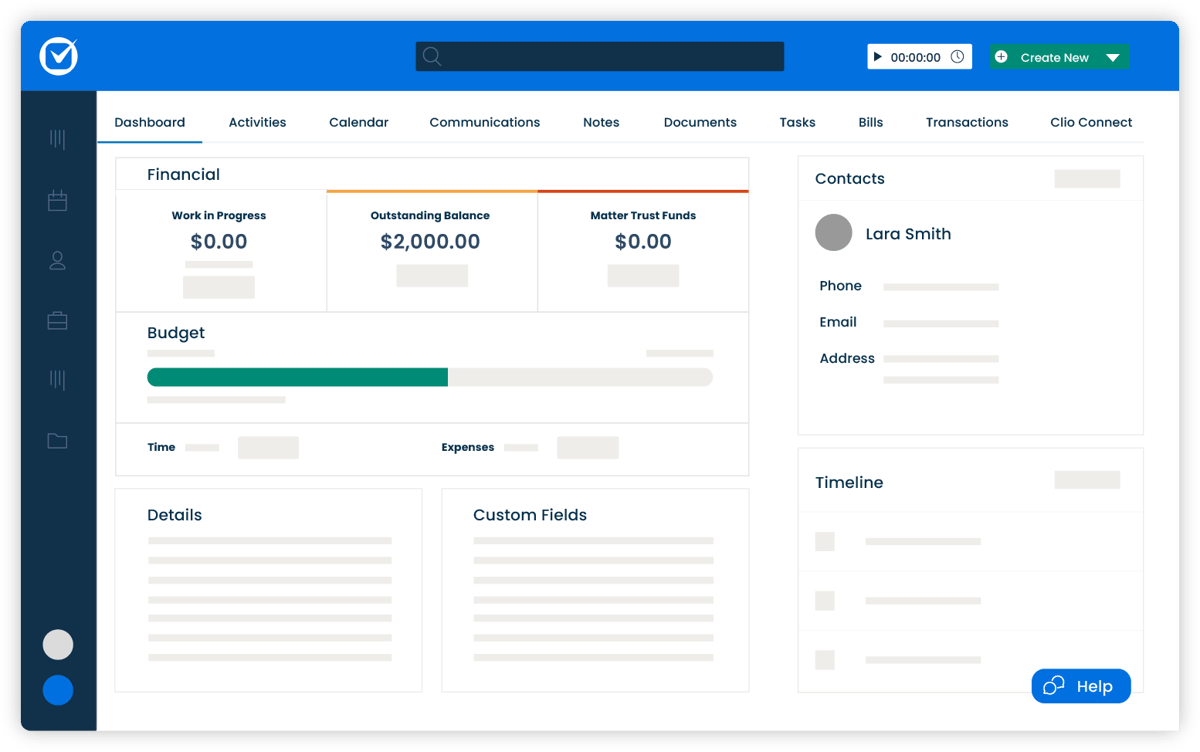
What makes Clio special is its simplicity and flexibility. You can easily customize it to suit your workflow, integrate it with other tools, and even handle online payments with ease.
Clio adapts to the needs of your firm, which makes it incredibly easy to track time, generate invoices, and get real-time insights into your firm’s performance.
It’s essentially an all-in-one solution for law firms looking to stay organized, improve client communication, and save valuable time.
Clio vs Smokeball: Features Comparison
Looking for the best legal software for your firm but can’t decide between Clio and Smokeball? Anyone practicing law has likely crossed paths with these two big-hitters who dominate the industry landscape. However, the right choice depends on your firm’s specific needs.
Whether you’re just starting out or already established, choosing the right solution depends on understanding the key differences between these two options.

Case Management
Both Clio and Smokeball offer comprehensive case management tools, but they handle things a bit differently. Smokeball automates much of the process, tracking case activity and billable hours without requiring you to do it manually. This can be a huge time-saver for small firms.
On the other hand, Clio provides more flexibility in how you manage your cases. You’ll have more room to breathe with this adaptable approach to case handling.
When you’re managing multiple projects, every minute counts. This system helps you shave precious time off your workflow by simplifying task lists and encouraging team collaboration.
Document Automation
Document automation is another important feature, especially for law firms looking to cut down on repetitive tasks. Smokeball stands out here by offering a huge library of templates and the ability to generate custom documents automatically.
Clio also offers document automation, but it doesn’t have as many built-in templates. If you need quick, pre-made documents, Smokeball may have the edge. However, Clio’s flexibility allows you to create more tailored document workflows if customization is a priority.
Briefpoint is an AI-powered tool designed specifically for discovery document automation. Historically, this process is one of the most time-consuming parts of litigation.
With Briefpoint, you can prepare documents in minutes thanks to its machine-learning capabilities, which will fill in most of your routine information.
Client Intake
Clio may be the winner when it comes to client intake. Its customizable intake forms can be embedded directly into your website, which simplifies the onboarding process for new clients. Clio’s client intake tools are intuitive and designed to help you capture important client data from the get-go.
Smokeball also has client intake features, but they aren’t as customizable or integrated into your website as Clio’s, which could be a drawback for firms focused on growing their client base.

Billing and Invoicing
Billing is a high-priority task for any law firm, and both Clio and Smokeball offer solid solutions. Smokeball’s automatic time tracking makes invoicing incredibly simple, as it logs your billable hours without you having to manually track them.
Clio, while not as automated in this area, still provides a great billing system with easy time tracking, invoicing, and the ability to accept online payments. If your firm values automation, Smokeball’s time-tracking features might make billing a lot easier for you.
Reporting and Analytics
For keeping tabs on your firm’s performance, both Clio and Smokeball offer useful reporting tools. Smokeball provides detailed reports that cover case activity, staff productivity, and financials, giving you a clear overview of your firm’s day-to-day operations.
Clio, on the other hand, offers more customizable reports to let you focus on the specific metrics that matter most to you. When it’s all about teasing out the subtleties in your data, Clio’s advanced features kick in, giving you a level of precision you won’t find elsewhere.
Document Management
Both Clio and Smokeball offer solid options for document management, but they do things a little differently. As mentioned, Smokeball boasts a built-in library of document templates and automatic document creation.
It organizes and stores your documents in the right client files without you having to do much and comes with access controls for better data security. So, if you’re looking to save time and avoid digging through files, Smokeball makes it easy.
Clio also offers great document management but focuses more on flexibility. What sets this tool apart is its incredible flexibility when it comes to document management – you’re not limited to a one-size-fits-all approach.
One of Clio’s biggest perks is its seamless integration with popular cloud storage platforms like Google Drive, Dropbox, and OneDrive, which makes it easy to grab the files you need.
Calendar Management
Smokeball automatically logs important dates and case activities into your calendar, so you don’t have to worry about missing anything. Any law practice handling a multitude of cases simultaneously will find this particularly useful.
Clio gives you more control over your schedule. You can sync it with Google Calendar or Outlook and set custom reminders for important tasks. So, if you need that extra flexibility and want everything synced with your existing calendars, Clio might be the better fit.

Clio vs Smokeball: Key Differences
Each software caters to different needs, so understanding these differences will help you decide which is the right fit for your firm.

Target Market
Smokeball is designed with small law firms and solo practitioners in mind. Its automation features are ideal for firms looking to streamline daily tasks without dedicating a lot of time to manual work.
On the other hand, Clio is more versatile. It works well for firms of all sizes, from solo lawyers to large practices, because it’s highly customizable and can scale as your firm grows.
So, if you’re a smaller firm focused on saving time, Smokeball could be a great fit, while Clio may appeal more to firms that need flexibility and room to expand.
Key Features
We’ve already gone over all the features that make each platform unique, but let’s talk about the ones that matter the most when picking in between the two.
Smokeball’s standout feature is its automatic time tracking, which logs every minute spent on a case without you needing to do it manually. It also offers document automation that helps you draft legal documents quickly with pre-built templates.
Clio’s key strength lies in its flexibility and integrations. Where this system truly excels is in its power to adjust to any situation and merge effortlessly with existing infrastructure. It offers customizable workflows, detailed reporting, and connects with a wide range of third-party apps like Google Drive, Dropbox, and QuickBooks to give you more control over how your practice runs.
Ease of Use
Smokeball’s strength lies in its simplicity and easy-to-use user interface. With much of the process automated, it’s easy for small firms to get up and running with minimal setup. You don’t need to spend much time learning the system because it does a lot of the work for you, especially when it comes to time tracking and document creation.
Clio, while also user-friendly, offers more customization. This means there’s a bit more of a learning curve if you want to set up workflows, reports, or integrate with other tools, but the added flexibility can be worth it for larger or more complex firms.
Pricing
What about costs? Smokeball is known for being a bit pricier, largely because of its comprehensive automation features. It doesn’t offer as many pricing tiers, so firms with smaller budgets might find it a bit steep. Plus, you have to contact their sales team for a direct quote.
Clio, on the other hand, has more flexible pricing options. With multiple tiers, Clio allows firms to choose a plan that best fits their budget and needs, starting at $49 per user per month for the most basic plan. If cost is a major factor, Clio may be the more affordable option, especially for larger teams.
Which One is the Best Option?
The best option between Clio and Smokeball ultimately depends on your firm’s specific needs. If you’re a smaller firm looking for automation and simplicity, Smokeball might be the better choice. However, if you need flexibility, customization, and the ability to scale, Clio could be a better fit.

Automate Your Discovery Document Process With Briefpoint
If your law firm spends too much time managing discovery documents, you need Briefpoint in your tech stack.
Briefpoint automates the entire discovery document process, allowing you to generate discovery documents quickly and accurately. It integrates with both Clio and Smokeball, which makes it easy to pull in client and case information without any extra hassle.
With Briefpoint, you can upload discovery requests, and the software automatically drafts responses based on the information you’ve provided. This saves hours of manual work, reduces the risk of errors, and helps you stay on top of deadlines.
You’ll also benefit from Briefpoint Bridge, a handy feature that gathers client input and simplifies complex legal jargon into clear, easy-to-understand language.
It then shares that information with your clients and smoothly incorporates their feedback into your documents. No more back-and-forth.
Whether you use Clio or Smokeball, adding Briefpoint to your toolkit can streamline your workflow even further. Trusted by over 500 law firms, Briefpoint helps generate requests for production, admissions, interrogatories, and more. Schedule a demo today!
Automating Discovery Can Help You Save Thousands
Discovery responses cost firms $23,240, per year, per attorney. $23,240 estimate assumes an associate attorney salary of $150,000 (including benefits – or $83 an hour), 20 cases per year/per associate, 4 discovery sets per case, 30 questions per set, 3.5 hours spent responding to each set, and 1800 hours of billable hours per year.
Book a demo and save on these costs with Briefpoint.
FAQs About Clio vs Smokeball
How does Smokeball compare to Clio?
Smokeball is typically a better fit for small law firms and solo practitioners due to its focus on automation and ease of use. This means you’ll spend less time getting bogged down in paperwork and more time on the things that drive real results. Clio, while suitable for small firms, offers more flexibility and customization, which might be more than smaller firms need.
Is Smokeball more expensive than Clio?
Smokeball tends to be a bit pricier due to its automation features, and its pricing tiers aren’t as flexible. Clio offers multiple pricing options, making it a more affordable choice for firms looking for basic features or those needing to scale.
Which software offers better reporting features?
Customization is where Clio’s reporting tools really shine. By letting you fine-tune your reports, you can zoom in on the numbers that genuinely matter to your practice. Smokeball offers detailed reports but with less flexibility.
Can I use Briefpoint with both Clio and Smokeball?
Briefpoint syncs up effortlessly with Clio and Smokeball, giving you a shortcut to speeding up your discovery document workflow and doing away with those tedious response tasks.
The information provided on this website does not, and is not intended to, constitute legal advice; instead, all information, content, and materials available on this site are for general informational purposes only. Information on this website may not constitute the most up-to-date legal or other information.
This website contains links to other third-party websites. Such links are only for the convenience of the reader, user or browser. Readers of this website should contact their attorney to obtain advice with respect to any particular legal matter. No reader, user, or browser of this site should act or refrain from acting on the basis of information on this site without first seeking legal advice from counsel in the relevant jurisdiction. Only your individual attorney can provide assurances that the information contained herein – and your interpretation of it – is applicable or appropriate to your particular situation. Use of, and access to, this website or any of the links or resources contained within the site do not create an attorney-client relationship between the reader, user, or browser and website authors, contributors, contributing law firms, or committee members and their respective employers.