What Litigation Software Do Lawyers Use? (5 Best Options)
What Litigation Software Do Lawyers Use? (5 Best Options)
Litigation is complex, time-consuming, and often very challenging, even for the best of litigators. There’s little we can do about that. But what you can do is make it more efficient.
Legal AI and automation have significantly changed legal technology, affecting every part of how law firms work.
It’s time to cut through the hype and find out which legal tools are really making a difference and which ones can truly help.

What Is Litigation Software?
Litigation management software is built to help legal teams manage the details of their cases more effectively. It focuses on case-specific tasks like filing deadlines, managing evidence, and handling filings.
Everything related to a case—court dates, documents, emails, and evidence—is organized in one place, so lawyers can spend less time juggling paperwork and more time focusing on strategy.
This is different from legal practice management software, which focuses on the business side of running a law firm, like billing, scheduling, and client management. While practice management tools are great for overall operations, litigation management software is specifically designed to keep cases on track.
Key features include:
- Tracking case progress with real-time updates and reminders
- Managing evidence and documents in one easy-to-access system
- Simplifying filings through integration with court systems
- Streamlining team communication and collaboration
Litigation management software ensures lawyers have everything they need for their cases in one place, reducing stress and improving efficiency. It’s an essential tool for firms handling complex or high-stakes cases, especially when paired with practice management software to cover the firm’s operational needs.
What Litigation Software Do Lawyers Use?
Modern law firms take advantage of technology tools to maximize their legal workflows in terms of efficiency, accuracy, consistency, and profitability. But if you’re new to legal software, it can be challenging to figure out which ones will work best for your practice.
That said, we’ve compiled some of the best legal tools you can start your tech stack with:
1. Briefpoint.ai: Discovery Document Generation

Perhaps one of the most tedious tasks of discovery is preparing the documents, such as discovery requests and responses.
But what if you could automate that process and spend no more than a few minutes on each document?
Litigation attorneys know the drill: hours spent drafting discovery documents, only to end up with a stack of repetitive papers.
Briefpoint.ai is here to change that, taking the tedium out of the discovery process with automated document creation.
Best Features:
- Automation: Briefpoint.ai cuts down on manual effort by automating the entire document generation process. With just a few clicks, you can generate comprehensive discovery documents, saving hours of work and reducing the chance of errors.
- Accuracy: This software helps make sure all your documents meet current legal standards and requirements. Precision is crucial in legal proceedings, and with predefined templates and standardized fields, Briefpoint.ai keeps everything accurate and reliable.
- Efficiency: By streamlining document creation, Briefpoint.ai allows your legal team to focus more on case strategy and less on administrative tasks. As your case workflow becomes more agile, your team’s productivity surges. You’ll start resolving cases in record time, and suddenly, you’ll have the bandwidth to tackle new challenges head-on.
- Client responses: Briefpoint Bridge automates the process of collecting client responses and plugging them into discovery documents. With this feature, you no longer have to go through the tedious back-and-forth trying to collect and process your clients’ responses.
Test Briefpoint yourself by scheduling a demo here.
2. Casefleet: Litigation Management
CaseFleet provides legal professionals with a specialized case management solution to organize, analyze, and streamline complex legal workflows.
Its powerful tools, including a timeline builder and document linking, make it a suitable choice for litigation teams aiming to stay efficient and organized.
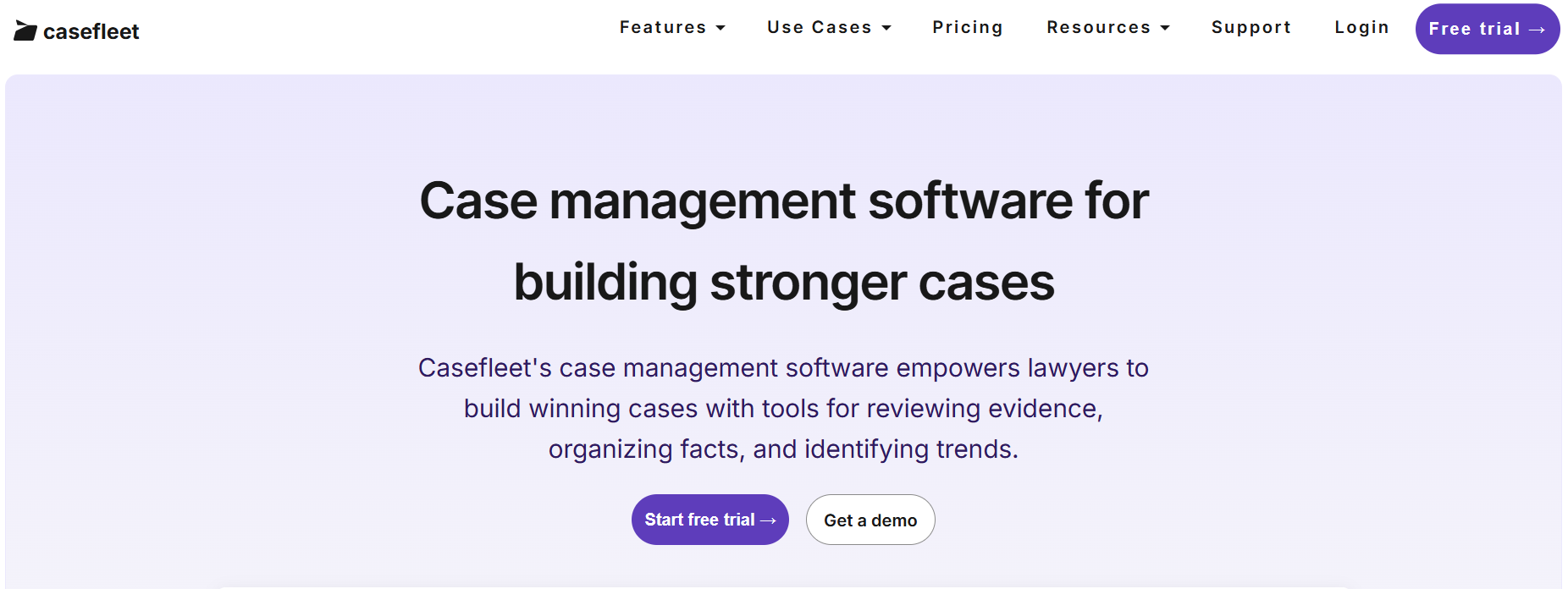
Source: Casefleet.com
Best Features
- Timeline builder: Enables detailed timelines that connect facts, evidence, and legal issues for clear case analysis.
- Integrated document linking: Simplifies access to evidence by attaching legal documents directly to timeline events.
- Advanced search functionality: Quickly retrieves critical case details with search tools.
- Collaboration tools: Helps build teamwork with shared case data and real-time updates.
- Task management: Keeps tasks and critical deadlines organized for smooth workflow execution.
Limitations
- Limited third-party integrations: Restricts compatibility with other commonly used legal tools.
- Steep learning curve: Advanced features may require extra time for new users to master.
- Pricing considerations: It may not be budget-friendly for smaller firms or solo practitioners
3. HighQ: Collaboration and Matter Management
HighQ is a powerful tool that helps legal teams work smarter, especially when it comes to managing the litigation process. It combines features like document management, secure file sharing, and workflow automation to make handling complex cases a lot easier.
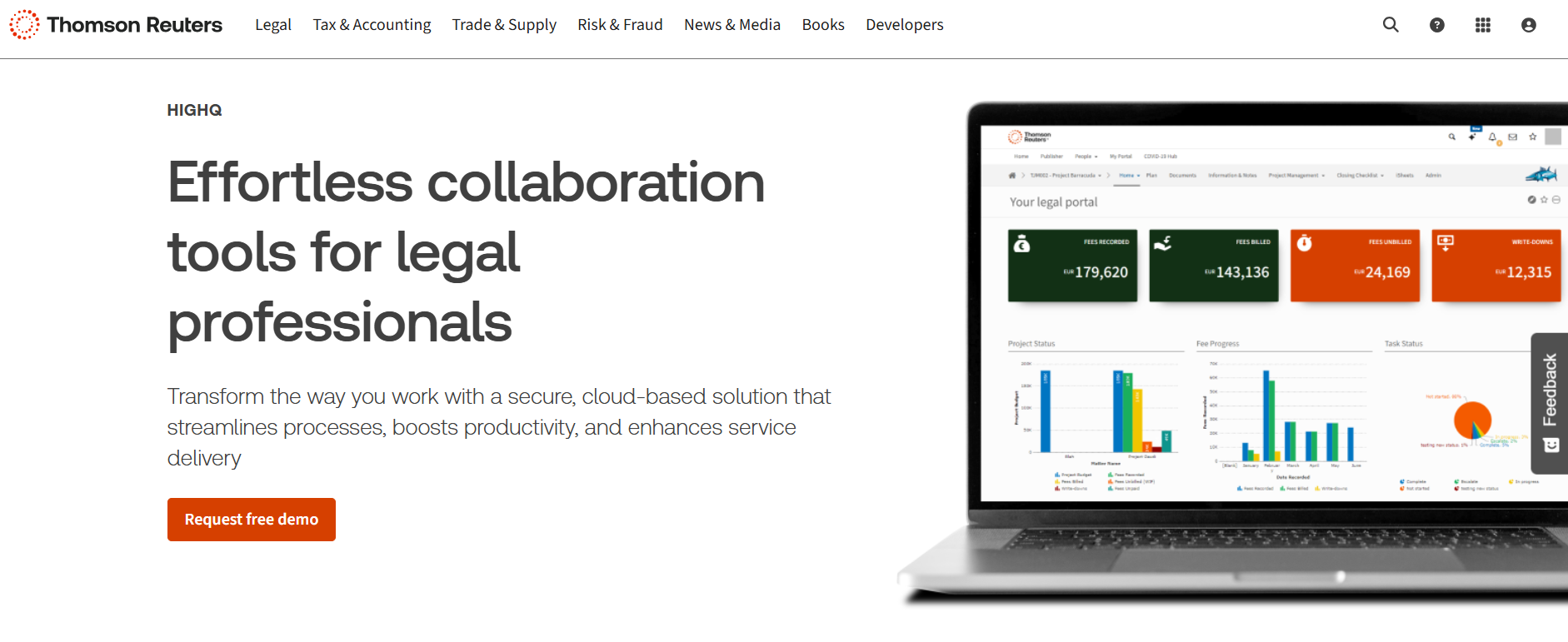
Source: ThomsonReuters.com
Best Features
- Document management: Makes organizing and collaborating on case files simple with secure storage and version control.
- Workflow automation: Saves time by automating routine tasks to help litigation teams focus on strategy.
- Secure file sharing: Keeps sensitive case files safe with encrypted sharing and access controls.
- Client portals: Offers an easy way to share updates and make sure clients are on the same page.
- Integrations: Works well with tools like Microsoft Office and other legal software to make litigation workflows smoother.
Limitations
- Complex interface: Might take some getting used to for teams new to this type of platform.
- High cost: Can be pricey, which might be a challenge for smaller firms or teams on a budget.
- Limited offline functionality: Requires internet access, so it’s not ideal when facing connectivity issues.
4. Smokeball: Civil Litigation Management
Smokeball is a user-friendly case management software tailored for small to mid-sized law firms, especially those focused on civil litigation. It combines document automation, task tracking, and timekeeping features, making it a one-stop solution for managing civil litigation cases efficiently.
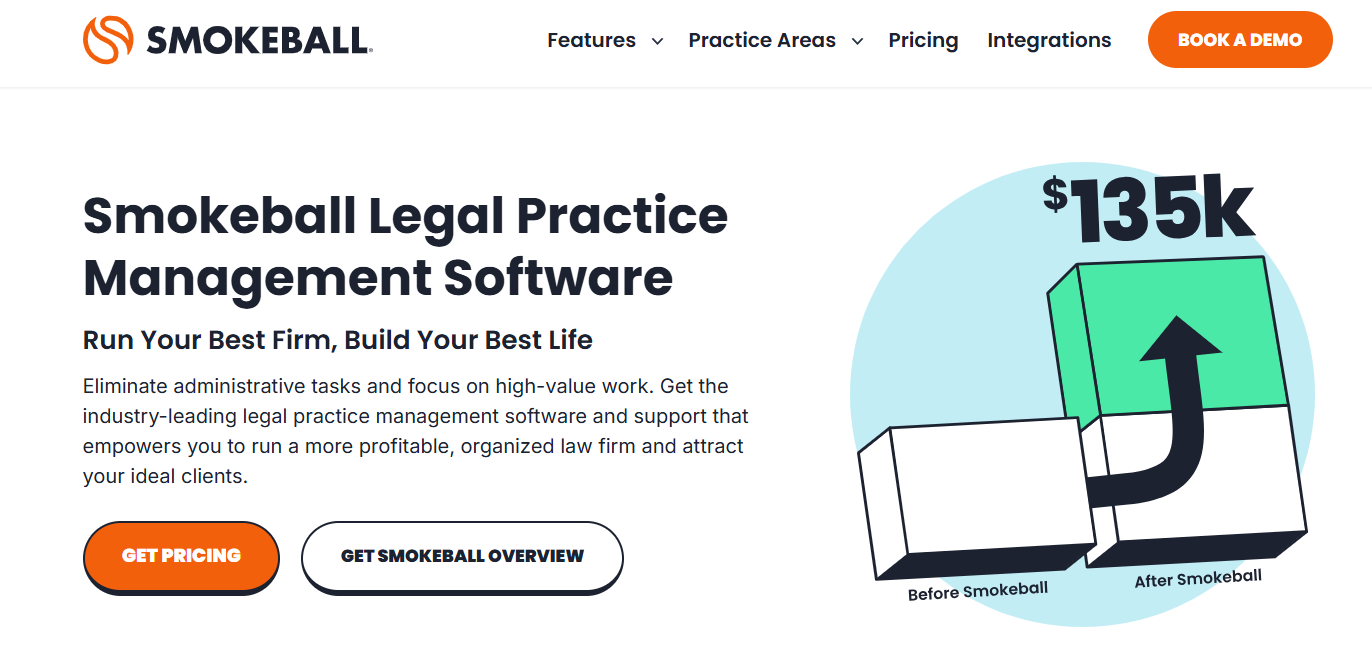
Source: Smokeball.com
Best Features
- Case management: Centralizes all case details, relevant documents, and communications in one place so you can easily manage tasks.
- Document automation: Simplifies the creation of litigation documents, saving time and reducing errors.
- Time and activity tracking: Automatically tracks time spent on tasks to improve billing accuracy.
- Task and workflow management: Keeps litigation tasks organized with clear deadlines and reminders.
- Integrated email and calendar: Syncs with Outlook to connect communications with specific cases.
Limitations
- Learning curve: New users may need time to get familiar with all the features.
- Limited customization: Predefined workflows might not fully meet the needs of more complex litigation practices.
- Cost concerns: Pricing may be steep for smaller firms with tighter budgets.
5. Lex Machina: Legal Analytics
Lex Machina is a smart litigation analytics tool that helps legal teams make better decisions using data. It provides insights into case trends, judges, and opposing counsel, which makes it easier to plan strategies and predict case outcomes based on valuable insights.
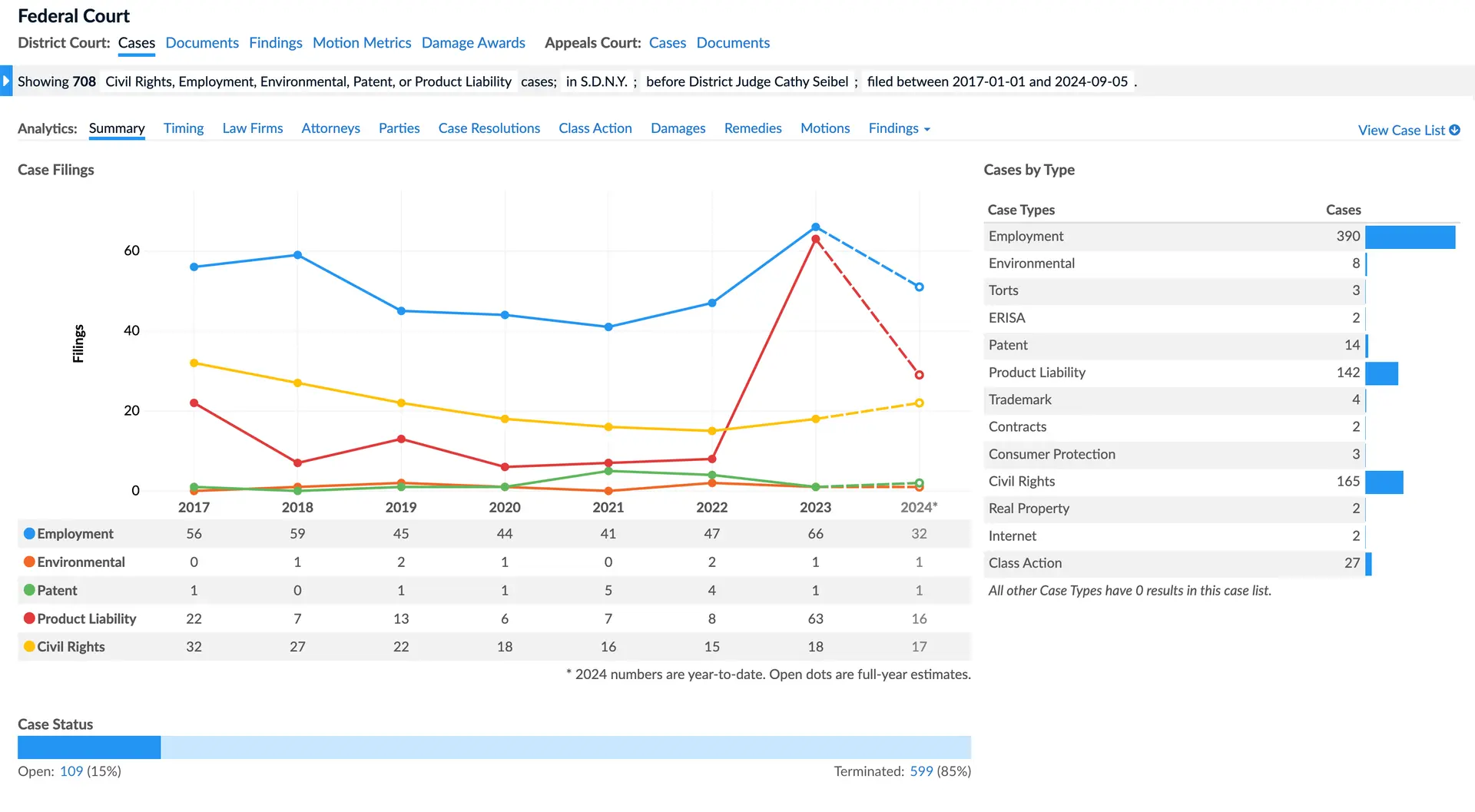
Source: LexMachina.com
Best Features
- Judge analytics: Gives insights into how judges typically rule so you can adjust your approach accordingly.
- Opposing counsel analysis: Shows data on your opponent’s past cases, helping you understand their strengths and weaknesses.
- Case trend analysis: Tracks patterns in litigation to help you predict what might happen in similar cases.
- Settlement predictions: Uses historical data to estimate the chances of settling or winning.
- Industry-specific modules: Offers tailored insights for areas like IP, employment law, and more.
Limitations
- Learning curve: Some features take time to get the hang of.
- High cost: Might be pricey for smaller firms or solo lawyers.
- Limited coverage: Doesn’t include every court or jurisdiction yet.
Make Discovery Less Tedious Today
Every litigator knows that discovery is one of the most time-consuming phases of a case. And within that process lies a huge bottleneck: discovery document drafting.
Manual drafting can take hours out of your or your paralegal’s day–hours that you could otherwise spend on more substantial work.
Where’s the way forward?
Briefpoint is document automation software that lets you create discovery documents within minutes. Schedule a demo today and see the magic for yourself.
Maximize Your Profitability With Briefpoint
Discovery responses cost firms $23,240, per year, per attorney. $23,240 estimate assumes an associate attorney salary of $150,000 (including benefits – or $83 an hour), 20 cases per year/per associate, 4 discovery sets per case, 30 questions per set, 3.5 hours spent responding to each set, and 1800 hours of billable hours per year.
Book a demo and save on these costs with Briefpoint.
FAQs About Litigation Software
What software do most law firms use?
Most law firms use a combination of legal practice management software, document management tools, billing and time tracking software, and legal research platforms. Popular choices include Clio, PracticePanther, LexisNexis, and MyCase for managing cases and administrative tasks. Tools like Westlaw and Bloomberg Law are widely used for research. Briefpoint is the best option for discovery document drafting.
What software is used in law?
The legal industry uses software tailored to specific needs, such as legal research tools (e.g., Westlaw, LexisNexis), practice management platforms (e.g., Clio, MyCase), litigation management software (e.g., CaseFleet), billing and time tracking tools (e.g., TimeSolv, Bill4Time), and contract analysis tools (e.g., Kira Systems, LawGeex).
What is legal CRM software?
Legal CRM software helps law firms manage client relationships more effectively. It centralizes client contact information, tracks case histories, and automates follow-ups and reminders. Tools like Clio Grow, Law Ruler, and Zoho CRM help firms improve communication, maintain client satisfaction, and streamline client intake processes.
What billing software do large law firms use?
Large law firms often use robust billing software designed to handle complex billing structures and high volumes of work. Popular options include Elite 3E, TimeSolv, and Bill4Time, which offer features like time tracking, expense logging, and customizable invoices. These tools ensure accurate billing and help streamline financial management.
The information provided on this website does not, and is not intended to, constitute legal advice; instead, all information, content, and materials available on this site are for general informational purposes only. Information on this website may not constitute the most up-to-date legal or other information. This website contains links to other third-party websites. Such links are only for the convenience of the reader, user or browser.
Readers of this website should contact their attorney to obtain advice with respect to any particular legal matter. No reader, user, or browser of this site should act or refrain from acting on the basis of information on this site without first seeking legal advice from counsel in the relevant jurisdiction. Only your individual attorney can provide assurances that the information contained herein – and your interpretation of it – is applicable or appropriate to your particular situation. Use of, and access to, this website or any of the links or resources contained within the site do not create an attorney-client relationship between the reader, user, or browser and website authors, contributors, contributing law firms, or committee members and their respective employers.