5 Top Legal Document Creation Software for Modern Practices
5 Top Legal Document Creation Software for Modern Practices
Legal work has always revolved around documents. But the way those documents are created hasn’t kept up with the demands on modern legal teams.
Copying language from old files, fixing formatting issues, and other archaic methods like these take time that most firms no longer have. And the more matters a team handles, the heavier that workload becomes.
That pressure is why legal document creation software has become so widely adopted. These platforms help lawyers move past repetitive drafting and create consistent, accurate files in a fraction of the time.
In this guide, we’ll break down what legal document creation software actually is, how it helps legal teams work more efficiently, and which platforms stand out today.
You’ll also see options that support litigation workflows, contract-heavy practices, and even full case management to give you a clear picture of which tools might fit your needs.
What is Legal Document Creation Software?
Legal document creation software (often called legal document automation software or legal document assembly software) helps law firms and legal teams handle the document creation process with less manual effort.
Contrary to popular belief, it’s not limited to writing from scratch. These tools can also draft contracts, review complex legal documents, and manage approvals, edits, and e-signatures in one system.
Here’s what they often cover:
- Drafting contracts, pleadings, discovery requests, and forms
- Pulling client or case data directly into documents
- Reviewing agreements with AI tools that flag issues
- Keeping everything organized with version control and secure storage
According to the 2024 ABA Legal Technology Survey, nearly 30% of law firms reported using AI-powered tools for legal work—up from just 11% the year before. The biggest reason cited was efficiency, with most firms saying these tools save valuable time.
For many firms, legal document creation software is now less of a nice-to-have and more of a practical step toward handling documents faster and with fewer errors.
Top 5 Legal Document Creation Tools
There are plenty of legal document creation software options on the market, each built with different strengths. Some focus on litigation drafting, others on contract workflows, and some are designed for firms that need full case management.
To give you a clear picture, we’ll look at five tools that represent a variety of use cases and applications:
1. Briefpoint
Briefpoint is document automation software built for litigators who are tired of spending hours drafting discovery documents by hand. Instead of retyping language in Microsoft Word or worrying about data entry errors, you can let Briefpoint handle the repetitive parts of the job.
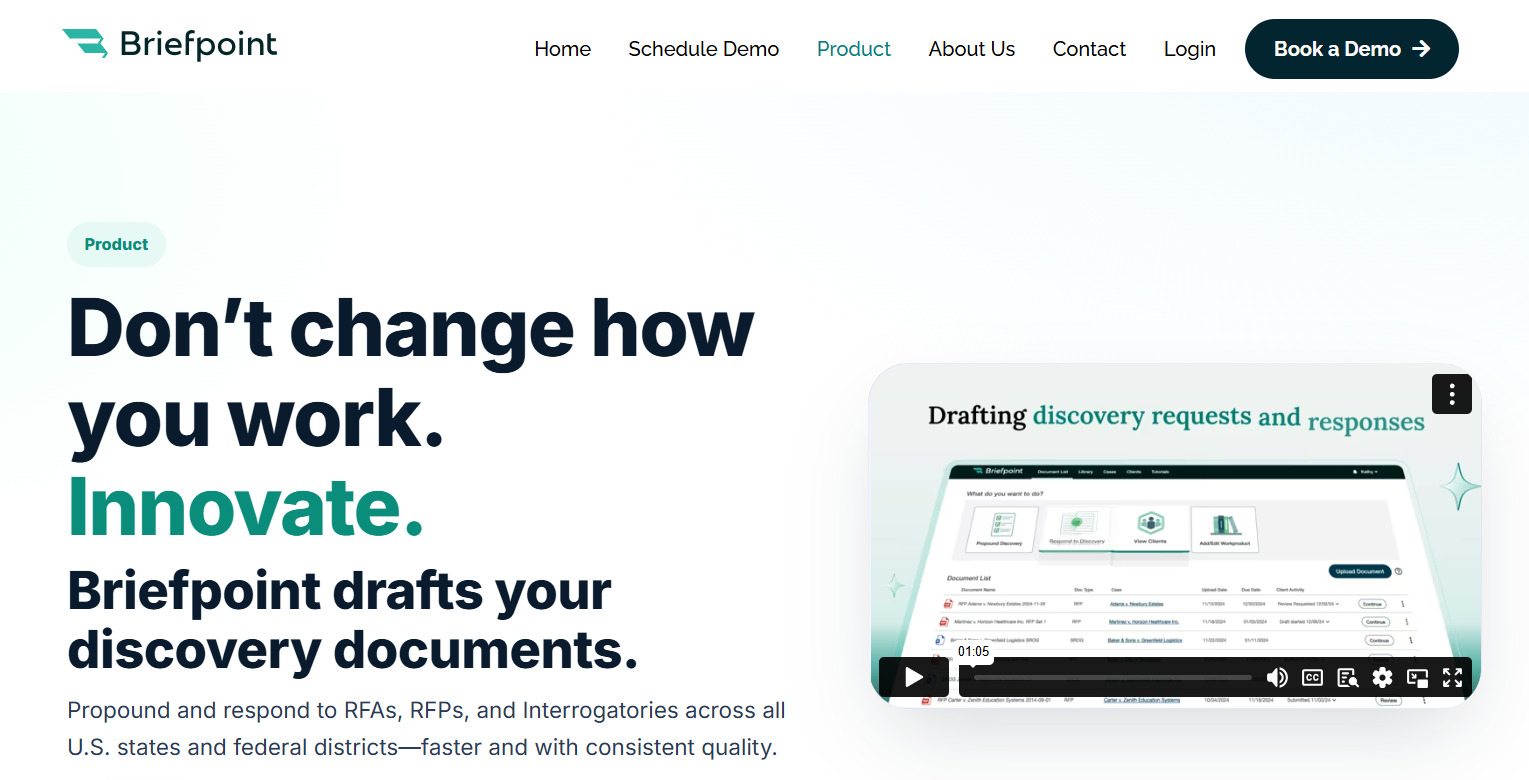
It creates requests for production (RFPs), requests for admission (RFAs), and interrogatories for every U.S. state and federal district, all in just a few clicks.
Here’s how it works: Upload a complaint, and Briefpoint can generate up to 70 targeted requests in under three minutes. The language is objection-aware, so it rewrites requests to avoid ambiguity, compound structure, or overbreadth.
If you’re responding to discovery, the brand new Autodoc feature steps in. It recognizes the court, parties, and request type, then suggests standardized objections and responses you can edit before exporting straight to Word. Join the waitlist now.
Best Features
- Propound discovery: Turn a single complaint into tailored interrogatories, RFAs, and RFPs in minutes, complete with jurisdiction-specific formatting.
- Autodoc automation: Respond to discovery requests instantly with AI-suggested objections and page-level citations.
- Reusable templates: Apply firm-approved objections, definitions, and language across matters so your team stays consistent.
- Error reduction: Eliminate common mistakes through structured input and automated drafting.
- Jurisdiction-ready formatting: Automatically generate captions, numbering, definitions, and instructions that follow state and federal rules.
- Microsoft Word export: Get editable files that are clean, properly formatted, and ready for final touches.
- Security compliance: SOC 2 certified and HIPAA compliant with full encryption, keeping client data safe at every step.
Book a demo today and see how much time you can save on discovery drafting.
2. Clio Draft
Clio Draft, formerly known as Lawyaw, is part of the Clio ecosystem and gives legal professionals an easy way to handle legal drafting inside their existing workflow.
It combines access to jurisdiction-specific forms with smart templates that save time and keep files consistent.
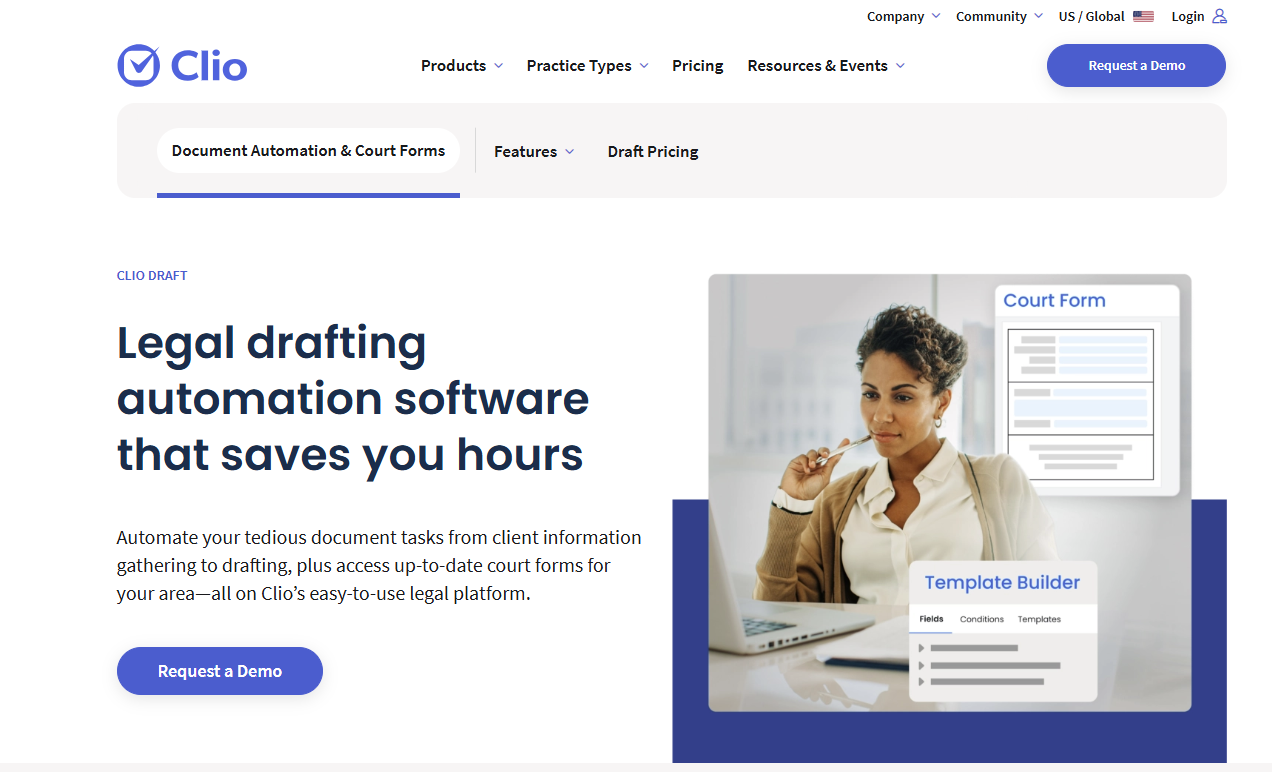
Source: Clio.com
And because it integrates with Clio Manage, attorneys can pull client and case details directly into templates, which speeds up legal document generation and reduces manual entry.
The result is compliant documents that are stored, organized, and easy to find through Clio’s legal document management software.
Best Features
- Smart templates: Reuse templates across cases to cut down on repetitive drafting.
- Legal document generation: Quickly create pleadings, motions, and contracts with automation.
- Compliant documents: Access official state and federal forms to stay aligned with requirements.
- Document management: Keep files stored, organized, and accessible within Clio.
3. Docupilot
Docupilot is flexible legal document drafting software that helps firms build custom document templates for everything from contracts to client intake forms.
So, rather than reworking the same text over and over, attorneys can set up templates once and use them to create documents automatically. This reduces the risk of human error while keeping files consistent across matters.
Source: G2
One of Docupilot’s strengths is handling complex documents with conditional logic. Clauses can appear or disappear based on case details, which makes it easier to generate documents that fit each client without starting from scratch.
Firms with a large library of legacy documents can also adapt them into templates and bring older files into modern document workflows.
Best Features
- Document templates: Build reusable templates for contracts, forms, and agreements.
- Generate documents: Automate the creation of routine files with data pulled from case details.
- Handle complex documents: Apply conditional logic so content changes based on client or case needs.
- Client intake forms: Collect information once and have it flow directly into documents.
- Legacy documents: Convert existing files into templates to modernize drafting workflows.
4. Filevine
Filevine combines case management with automated document drafting that helps firms produce accurate documents faster.
Source: G2
Attorneys can build custom forms to capture client details and feed them directly into standardized templates. These capabilities can help cut down on repetitive work while keeping language consistent.
Finished files are stored in Filevine’s secure document storage, with support for both Word and PDF documents. Since it connects with existing systems, firms can keep their critical documents organized and accessible while reducing duplication of effort.
Best Features
- Custom forms: Collect client or case details and insert them directly into drafts.
- Automated document drafting: Generate critical files quickly with fewer manual steps.
- Standardized templates: Maintain consistent language across contracts, motions, and family law filings.
- Document storage: Keep files organized, searchable, and secure in one place.
- PDF documents: Export clean, court-ready files in Word or PDF format.
5. DocuSign CLM
DocuSign CLM is a legal document automation software designed for legal teams and large law firms that need more than basic drafting. It’s built around contract lifecycle management, which means it gives firms tools to draft, review, approve, and sign agreements in one system.
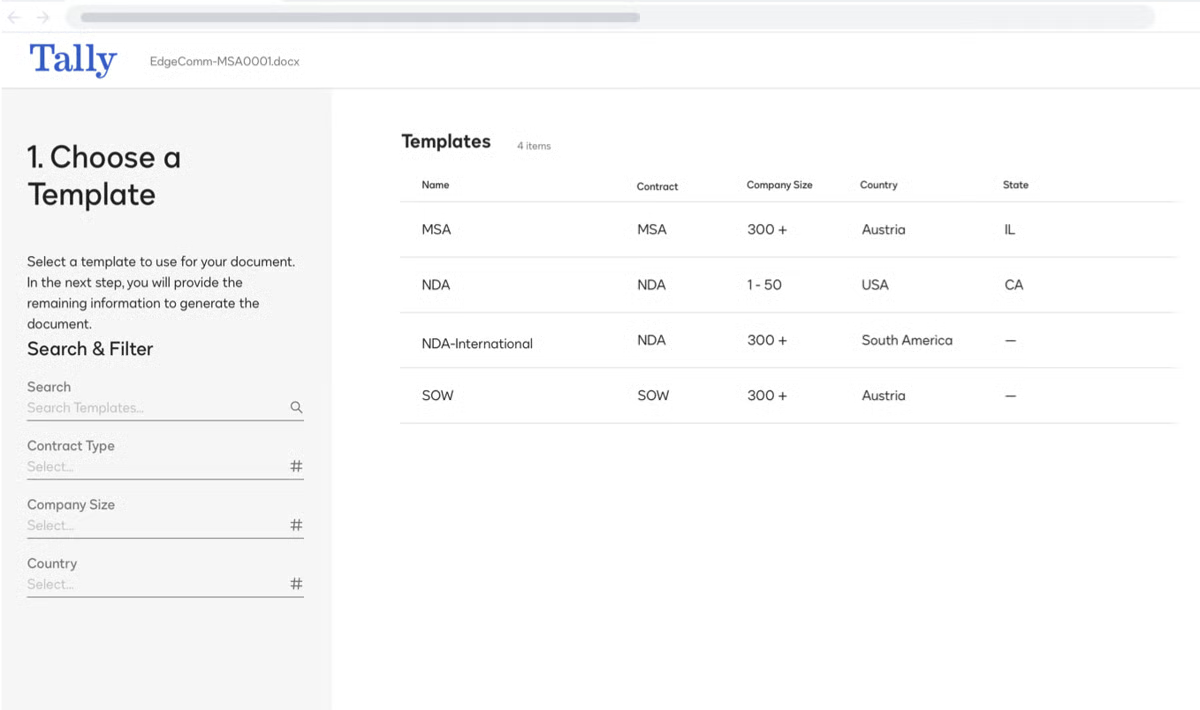
Source: G2
One of DocuSign CLM’s strengths is its built-in electronic signatures, which cut out delays and keep the entire process digital. Contracts move from draft to signed agreement without leaving the platform.
The system also supports seamless integration with CRMs, law office management tools, and other business software, keeping data connected across workflows.
For firms that need advanced features, DocuSign CLM includes audit trails, automated approvals, and version tracking to maintain compliance and accuracy.
Best Features
- Electronic signatures: Collect signatures securely without printing or mailing documents.
- Document automation solution: Draft and manage contracts from start to finish in one platform.
- Automating repetitive tasks: Save time by routing approvals and filling fields automatically.
- Seamless integration: Connects with CRMs, document management, and other existing systems.
- Advanced features: Gain access to audit trails, version history, and automated approval workflows.
Greater Efficiency Starts with Smarter Document Automation
Manual drafting takes time that most legal teams don’t have. How much time does your team spend fixing formatting, copying text from old files, or drafting objections line by line? Those small tasks add up quickly and can take attention away from higher-value work.
Now, the second question is: how much more could your team get done if the drafting process moved faster and left fewer chances for mistakes?
That’s the gap legal document creation software fills. It automates the routine steps, reduces errors, and produces accurate, consistent documents in less time. In other words, it turns drafting from a time sink into a reliable part of your process.
Briefpoint was designed specifically for this. It generates discovery requests and responses in minutes, uses objection-aware language, and formats everything to meet state and federal standards.
Plus, with reusable templates and Word exports, it removes the drag of manual drafting while keeping your documents accurate and compliant.
Book a demo with Briefpoint to see how quickly you can shift from manual drafting to a more efficient, reliable process.
FAQs About Legal Document Creation Software
What software is used to write legal documents?
Law firms and legal teams often use a document automation platform to handle drafting. These tools can automatically populate contracts, pleadings, and discovery documents with client information, helping teams create error-free documents across different practice areas.
What is the best document creation software?
The best choice depends on your needs. Some platforms focus on litigation, while others support contract workflows or broader practice areas. Larger firms often prefer solutions with centralized control and features that support compliance, while smaller firms may value easy setup and dynamic templates.
Can ChatGPT generate legal documents?
ChatGPT can draft text, but it does not replace legal expertise. Any AI-generated content should be reviewed by an attorney to avoid legal issues or compliance issues, especially when handling sensitive legal information.
How to create your own legal document?
You can draft a document from scratch in Word or use a document automation platform to generate documents. Many tools offer dynamic templates that let you input client information once and apply it across different documents, saving time and reducing risk.
Is legal document software secure?
Yes. Most platforms use encryption, role-based access, and other safeguards to protect sensitive legal information. They are designed to address data security concerns while also helping firms support compliance with industry standards.
The information provided on this website does not, and is not intended to, constitute legal advice; instead, all information, content, and materials available on this site are for general informational purposes only. Information on this website may not constitute the most up-to-date legal or other information.
This website contains links to other third-party websites. Such links are only for the convenience of the reader, user or browser. Readers of this website should contact their attorney to obtain advice with respect to any particular legal matter. No reader, user, or browser of this site should act or refrain from acting on the basis of information on this site without first seeking legal advice from counsel in the relevant jurisdiction. Only your individual attorney can provide assurances that the information contained herein – and your interpretation of it – is applicable or appropriate to your particular situation. Use of, and access to, this website or any of the links or resources contained within the site do not create an attorney-client relationship between the reader, user, or browser and website authors, contributors, contributing law firms, or committee members and their respective employers.
