8 Best Legal Document Automation Software For 2025
8 Best Legal Document Automation Software For 2025
Legal work is filled with routine, time-consuming paperwork, but it no longer has to be.
Thanks to advances in software and AI, law firms can now automate repetitive tasks like drafting and formatting legal documents. In turn, it frees up attorneys and staff to focus on strategy, client service, and high-impact work.
But with so many tools on the market—and not every lawyer being a tech expert—choosing the right one can feel overwhelming. Many platforms promise big results, but only a few truly deliver.
This guide cuts through the noise. We’ve rounded up the top 8 legal document automation solutions for 2025, broken down by features, strengths, and ideal use cases.
Before diving into the list, we’ll quickly cover what legal document automation is and why choosing the right tool can transform how your firm operates.

What is Document Automation?
Document automation simplifies the process of creating and managing documents by using technology to handle repetitive tasks.
That means instead of drafting each document from scratch, you can rely on pre-built templates and logic to quickly produce accurate and professional results.
It’s especially useful for generating contracts, NDAs, agreements, and other essential documents that require precision and consistency.
By reducing manual work, document automation saves time, minimizes errors, and makes sure every document adheres to the same standards.
8 Best Legal Document Automation Software Tools For 2025
Looking to simplify repetitive paperwork and improve efficiency at your law firm? These top legal document automation tools offer powerful features to help you generate accurate, professional documents faster, no matter the size of your practice.
1. Briefpoint
Briefpoint is one of the leading document automation software programs specifically designed for legal practices. Over 500 law firms currently trust it to streamline the drafting of routine discovery responses and request drafting tasks, allowing attorneys to save time and focus on higher-value tasks.

As a specialized solution for the legal sector, Briefpoint automates requests for admission, requests for production, and interrogatories. These documents are time-consuming, but the document automation tool automates the process using the power of machine learning.
Simply upload your document, select your objections, download your MS Word document, and polish your draft off. Briefpoint’s AI will take care of the rest.
A standout feature of Briefpoint is Briefpoint Bridge, which simplifies client communication. This feature lets you collect client responses with ease.
It translates requests into plain English, sends them to your clients, and automatically integrates their responses into your discovery documents.
Pros
- Briefpoint significantly reduces the time spent on drafting discovery responses and other repetitive legal documents, which allows attorneys to focus on higher-value tasks
- Designed with legal professionals in mind, Briefpoint has a user-friendly interface that requires minimal training, making it accessible to users of all technical abilities
- Briefpoint is tailored specifically for the legal industry, with features that automate complex documents like requests for admission, requests for production, and interrogatories
- The platform leverages AI to scan and analyze documents and auto-populate information, which minimizes manual input and potential errors
By automating routine tasks, Briefpoint can lead to significant cost savings per attorney and improve the overall profitability of your practice.
Briefpoint lets you schedule a demo to test its software at your firm. The solution is great for people of all technical skills with almost no learning curve, saving an average of 87% of time spent on each document.
2. Clio
Clio is a market leader in law office management and offers various legal document automation features as part of a suite of services.
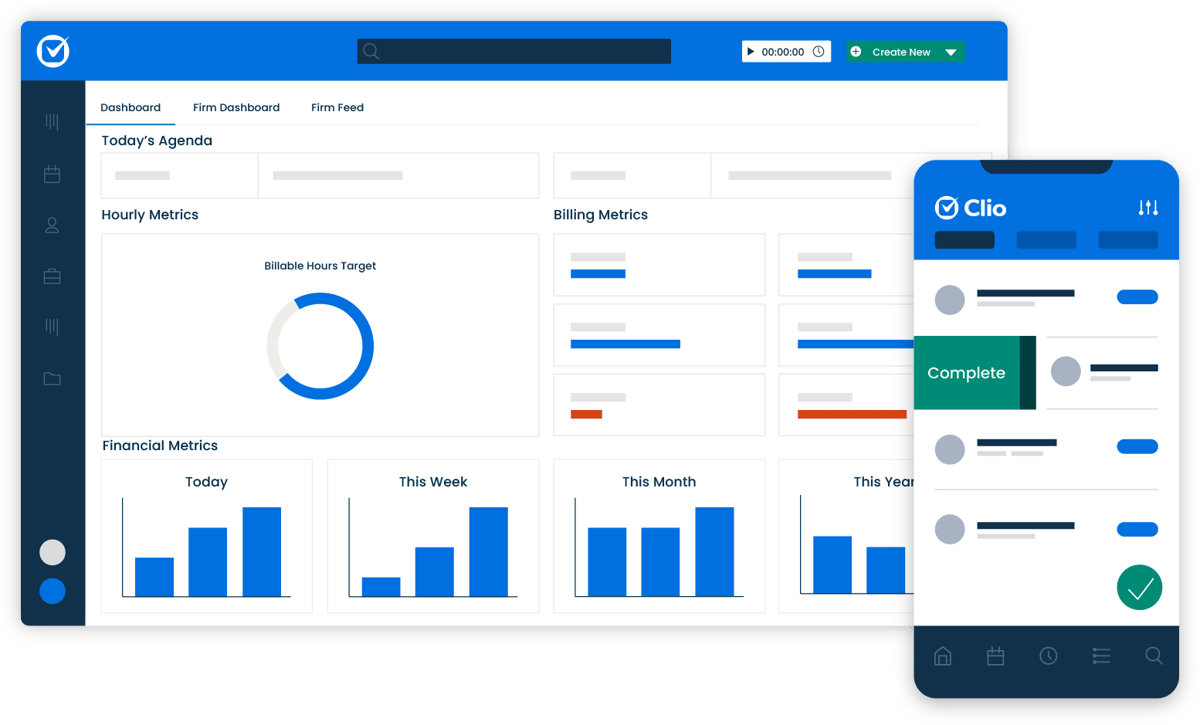
Source: G2
The platform provides a centralized dashboard for managing your practice without juggling multiple tools. It includes templates for letters, contracts, and pleadings, with a drag-and-drop editor that requires no technical skills.
Pros
- Clio combines document automation with case management, billing, and client relationship tools for an all-in-one solution
- Cloud-based platform allows access from anywhere, suitable for remote work
- Intuitive drag-and-drop interface is easy for all technical levels
- Integrates with tools like Google Workspace, Microsoft 365, and legal research software
- Customizable templates simplify legal document creation
Pricing
Clio’s pricing starts at $59 per user per month for the basic plan with features like time tracking, billing, and case management.
For teams, the Complete plan costs $169 per user per month and includes client collaboration tools, document automation, and app integrations.
3. DocuSign
DocuSign Signature doesn’t quite fall into the category of legal document automation software, but law offices use it extensively, so it is worth mentioning here.
Teams find it helpful to enable attorneys and clients to sign documents and track their progress over time. As such, it saves time compared to conventional paper-based signing workflows.
Source: G2
Other benefits include its mobile-friendliness, integration across platforms, and reasonably advanced security.
Pros
- DocuSign is user-friendly, simplifying electronic signatures for legal professionals and clients
- Widely trusted and used globally, ensuring compatibility and familiarity
- Mobile-friendly platform allows signing and tracking documents on the go
- Integrates seamlessly with Microsoft Office, Google Workspace, Salesforce, and legal tools
Pricing
DocuSign offers plans starting at $15 per month for individuals with basic e-signature needs.
For teams, the Standard plan is $45 per user per month, while the Business Pro plan, with advanced features, is $65 per user per month.
4. PandaDoc
Another piece of legal document automation software is PandaDoc. Like Clio, it is an all-in-one platform, letting you generate documents, collect e-signatures, and leverage analytics.
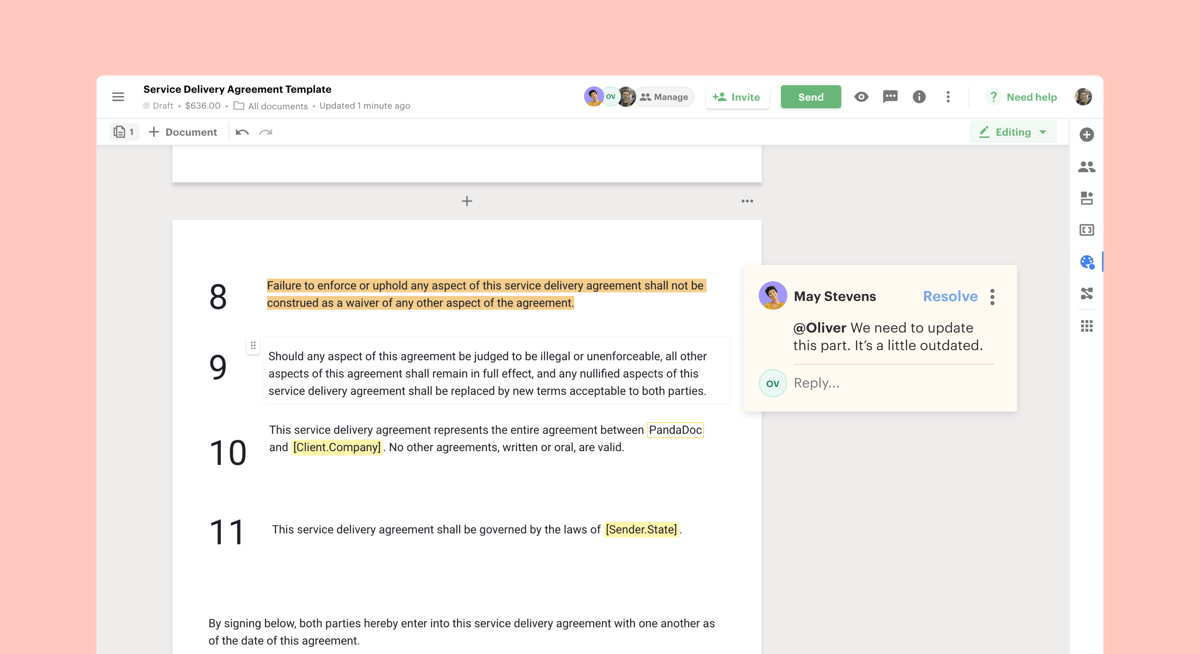
Source: G2
PandaDoc isn’t built specifically for the legal industry, but it’s still a strong contender in this space. Its robust template library and drag-and-drop editor allow law firms to streamline legal document generation and reduce time spent creating multiple documents.
The platform also supports faster contract drafting and includes built-in commenting features that simplify collaboration and help legal teams finalize documents more efficiently, especially useful in commercial law workflows.
Pros
- PandaDoc combines document creation, e-signatures, and workflow automation
- Offers customizable templates for quickly generating professional court documents
- Supports real-time collaboration for simultaneous edits and negotiations
- Drag-and-drop editor simplifies document management for all skill levels
- Integrates with CRM, payment, and productivity tools like Salesforce, HubSpot, and Stripe
Pricing
PandaDoc’s pricing begins with the Personal plan at $15 per user per month, which offers five agreements per month.
For teams, the Business plan is available at $65 per user per month. It includes features like CRM integrations, custom branding, and approval workflows.
5. HotDocs
HotDocs is also a strong contender for best legal document automation software. The tool claims that it enables law practices to process documents up to 90% faster than manual generation (including industry-standard cut-and-paste methods).
Source: G2
Again, the goal is to help you focus on your clients instead of creating tedious documents.
HotDocs is an established legal document automation software player with a proven track record and broad user base. Law offices use it for its hundreds of pre-built templates for various legal specialties and its flexibility.
The tool can also integrate with other legal software and CRMs, reducing implementation complexity. You can even use it offline, which is great for professionals on the subway or far from WiFi.
Pros
- HotDocs is a trusted document automation tool with a strong history of serving law firms, financial institutions, and government agencies
- Offers a vast library of customizable templates for various legal documents
- Automates complex documents using sophisticated templates with conditional logic
- Integrates with legal and business software like case management systems and CRMs
- Can be used offline, making it ideal for work without internet access
Pricing
HotDocs offers customizable pricing tailored to the specific needs of each organization.
6. Bryter
Bryter goes even further, claiming users can save 95% of their time on manual work with its document assembly software. The solution helps law practices automate routine document drafting, remove errors, reduce risks, and get data-driven insights.
Source: G2
Systems prevent internal clients from generating inaccurate documents while eliminating mistakes with standardized templates.
Bryter’s main selling point is its no-code client portal approach. As such, it positions itself as the brand for the average law office. The intuitive decision-tree structure and user interface mean that most professionals with experience working on computers can use it.
Teamwork is also straightforward on the automation platform. Cloud-based collaboration features enable teams of any size to work together to process paperwork faster.
Pros
- Bryter is a no-code platform that helps legal professionals automate processes without programming skills
- Features a decision-tree structure for easy creation and automation of documents and other document workflows
- Supports automation of various legal tasks, from document assembly to client intake
- Cloud-based collaboration allows teams to work together efficiently
Pricing
Bryter offers different pricing plans for its no-code platform and Bryter Extract.
7. Formstack
Formstack rounds out our list of the best legal document automation software. This established player offers solutions that eliminate paperwork, automate client documents (including personalized contract agreements and NDAs), collect e-signatures, and improve collaboration.
Source: G2
You also get security-related tools, such as controlling who can access paperwork via logic and routine tools. It also meets various legal standards, such as GDPR, PCI, and HIPAA, for any legal firm working with sensitive information.
Pros
- Formstack offers user-friendly form-building tools for legal document automation and client intake
- Automates the creation of contracts, NDAs, and agreements to reduce manual tasks
- Integrates with CRMs, payment processors, and email marketing platforms for seamless workflows
- Mobile-optimized for creating, managing, and completing forms on any device
Pricing
The Forms plan starts at $99 per month, focusing on form-building capabilities. The Suite plan, at $299 per month, includes forms, document generation, and e-signatures.
For larger organizations, customized Enterprise plans offer advanced security and tailored workflows.
8. Gavel
Gavel is a no-code platform that offers legal professionals a way to streamline document drafting without needing technical expertise. Gavel allows law firms to automate routine legal documents, such as contracts, NDAs, and client intake forms, focusing on simplicity and customization.
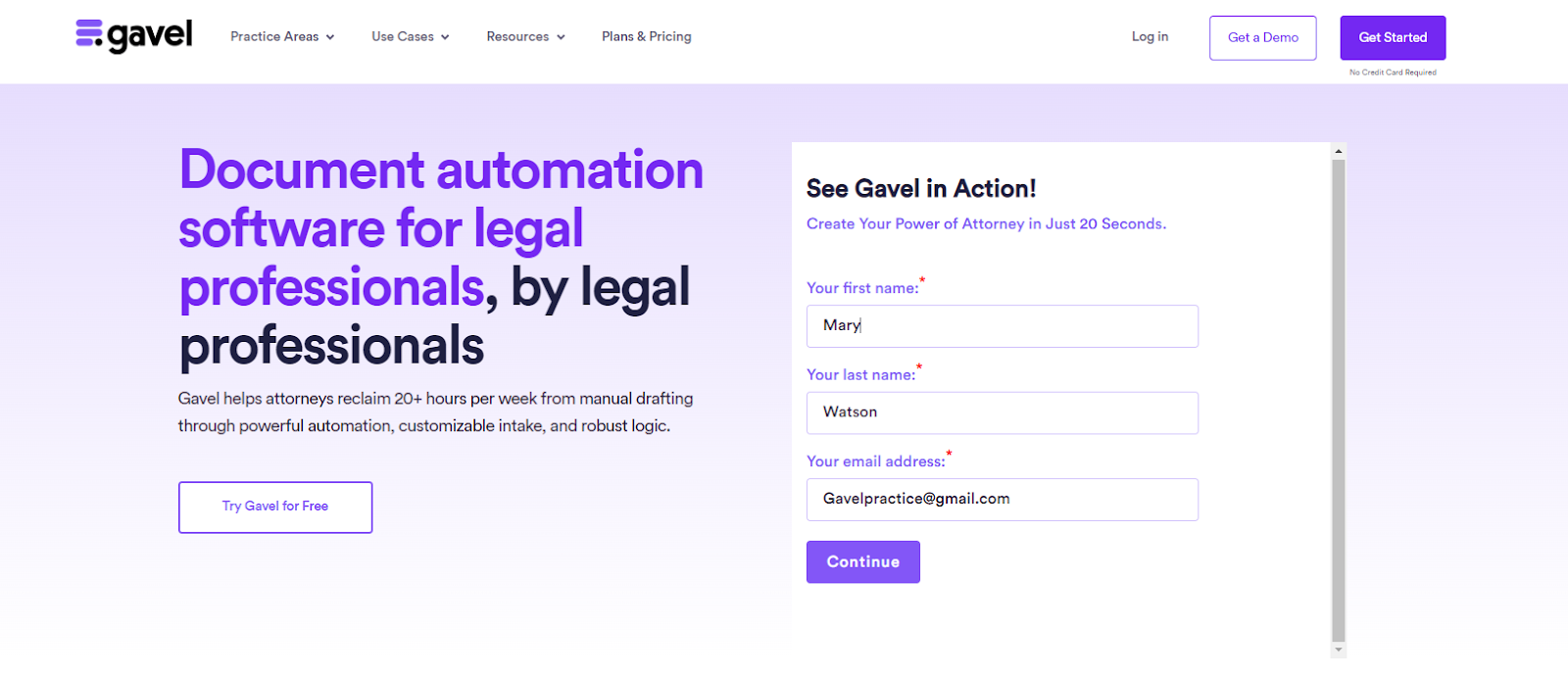
Source: G2
The platform shines with its drag-and-drop editor, which allows users to create tailored workflows and templates for a wide range of legal matters. Gavel also supports collaboration, allowing team members to work together in real time on reviewing and finalizing documents.
Its user-friendly design means that even those without technical knowledge can set up and run automated workflows with ease.
Pros
- Gavel enables document automation without coding skills and is accessible to all legal professionals
- Allows creation and customization of document templates for contracts and client agreements
- Supports real-time collaboration for efficient teamwork on documents
- Drag-and-drop editor simplifies adoption and usage for teams
- Complies with GDPR and HIPAA standards to ensure data security
Pricing
Gavel provides flexible pricing plans designed to meet various needs. The Lite plan starts at $99 per month, offering essential document automation features.
For growing firms, the Standard plan, priced at $250 per month, includes additional functionality.
Advantages of Automating Legal Documents
Automation comes with many obvious benefits, such as time savings, reduced costs, and more efficient workflows. However, it’s still worth looking into each potential advantage to see the importance of finding a solution that works for you.
Let’s explore some of the key benefits of legal document automation:
Time Savings Through Automation
Automating your legal document creation process allows you to drastically cut down the time spent on repetitive tasks like drafting, reviewing, and revising.
Instead of manually creating each document from scratch, automation tools let you generate them in just a few clicks.
This efficiency frees up valuable hours, which allows attorneys and staff to focus on higher-value tasks like strategizing, client meetings, or case analysis.
Eliminating Human Error With Increased Accuracy
One of the biggest advantages of document automation is the reduction of human error. Automated systems make sure that documents are consistent and error-free, as they pull from pre-approved templates and standardized language.
This minimizes the risk of mistakes such as typos, omissions, or incorrect information, which can be costly and time-consuming to correct.
Cutting Operational Costs For Greater Profitability
By speeding up the document creation process, automation helps reduce labor costs associated with manual drafting.
Fewer hours spent on routine paperwork translates to lower operational expenses, which can make your practice more profitable. This cost efficiency is especially beneficial for small and mid-sized firms looking to maximize their resources.
Improved Client Experience With Faster Service
With the time saved through automation, legal professionals can dedicate more attention to client needs.
Faster document turnaround times and reduced errors lead to a better client experience, improving satisfaction and potentially increasing client retention and referrals.
Maintaining Professional Consistency in Legal Documentation
Automation makes sure that all legal documents adhere to the same format, style, and standards. This consistency not only enhances the professionalism of your documents but also ensures compliance with legal requirements.
Standardized templates make it easy to maintain a uniform appearance across all your firm’s documents, reducing the need for constant oversight.
Better Security and Regulatory Compliance
Legal document automation tools often come with built-in security features like encryption and access controls.
These tools make sure that sensitive client information is protected and that your documents comply with industry regulations.
This added layer of security is a must for maintaining trust with clients and avoiding legal repercussions.
Scaling Operations With Adaptable Automation Tools
As your firm grows, the volume of documents you need to manage will also increase. Automation provides the scalability needed to handle this growth without overwhelming your team.
Additionally, many automation tools are flexible, which allows you to customize templates and workflows to suit specific practice areas or client needs.
The Best of Document Automation Tools
The legal world is changing fast, and adopting document automation software is becoming a must for law firms that want to streamline their work, cut costs, and focus more on clients.
The tools we’ve covered in this article are some of the top picks for 2025, each offering something different to meet various needs.
Whether you’re aiming to save time, maximize accuracy, or improve teamwork, there’s a solution out there that fits the bill. But with so many document automation platforms out there, finding the right one can feel overwhelming.

One tool that really stands out is Briefpoint. Designed specifically for legal professionals, Briefpoint takes care of the repetitive stuff, like discovery responses and requests for production, so you can save time and focus on what really matters: delivering great service to your clients.
Schedule a demo and find out how our document automation tech can help you save time, cut down on costs, and take your practice to the next level.
FAQs About Best Legal Document Automation Software
What are the benefits of using legal document automation software?
Legal document automation software makes life easier by speeding up the whole document creation process. Instead of spending hours drafting and revising, these tools let you whip up documents quickly, cut down on mistakes, and keep things consistent. Plus, it frees legal professionals up to focus on more important tasks, like strategizing and spending time with clients.
What is the best legal document automation software for 2025?
There are several contenders for the best document automation software for 2025, including Briefpoint. However, it all boils down to the needs, preferences, and existing workflows of your legal services. Schedule a demo with Briefpoint to see if it’s the right document automation software for you.
How does legal document automation work?
Legal document automation works by handing over composition and writing tasks to templates and AI. Drag-and-drop interfaces enable rapid document construction without creating documents from scratch or cutting and pasting from existing libraries.
What other tools does my law firm need?
Aside from document automation software, you might also need legal practice management software, billing automation tools, a document management system, and payment processing platforms, among others, to make your workflows as efficient as they can be.
Is legal document management software safe to use?
Yes. Most of these tools come packed with security features like encryption and access controls to keep complex legal documents and sensitive info under wraps. They also follow all the major legal standards like CCPA and HIPAA, so you can be confident that your client data is secure throughout the process.
The information provided on this website does not, and is not intended to, constitute legal advice; instead, all information, content, and materials available on this site are for general informational purposes only. Information on this website may not constitute the most up-to-date legal or other information.
This website contains links to other third-party websites. Such links are only for the convenience of the reader, user or browser. Readers of this website should contact their attorney to obtain advice with respect to any particular legal matter. No reader, user, or browser of this site should act or refrain from acting on the basis of information on this site without first seeking legal advice from counsel in the relevant jurisdiction. Only your individual attorney can provide assurances that the information contained herein – and your interpretation of it – is applicable or appropriate to your particular situation. Use of, and access to, this website or any of the links or resources contained within the site do not create an attorney-client relationship between the reader, user, or browser and website authors, contributors, contributing law firms, or committee members and their respective employers.