The Best Document Automation Software Features To Look For
The Best Document Automation Software Features To Look For
Imagine skipping the hassle of drafting the same contracts or filling in client details over and over. With document automation software, that’s exactly what you can do.
These tools handle repetitive tasks, keeping your documents consistent, accurate, and error-free. They save time and let you focus on more important work, whether you’re a lawyer, paralegal, or legal assistant.
With so many options available, finding the right software can feel overwhelming. The ideal tool should make your workflow smoother, help you manage documents efficiently, and simplify your day.
This guide breaks down the key features of document automation software to show how it can transform the way you handle legal documents and everyday tasks!

What is Document Automation Software?
Document automation software is designed to take repetitive tasks off your plate, like drafting contracts or inputting client details. By automating these processes, it makes sure your documents are accurate, consistent, and ready in less time.
Whether you’re managing contracts or legal paperwork, this tool helps reduce errors and frees up your time for higher-value work. It’s a practical solution for professionals like lawyers and paralegals who want to simplify document management without sacrificing quality.
Standalone Document Automation Software vs. Built-In Document Automation Features
Choosing between standalone document automation software and built-in document automation features can be a bit of a puzzle.
Standalone software is dedicated solely to automating your document processes, offering robust, specialized tools that handle everything from template creation to advanced data merging.
It’s a powerful option for firms that need comprehensive automation capabilities and want to make sure every document is spot-on.
On the other hand, built-in document automation features are part of larger software suites that include various other functionalities.
These features might not be as powerful or customizable as standalone options, but they can be incredibly convenient if you’re already using the parent software. Plus, they can integrate into your existing workflow, so it’s easier to manage all your tasks from a single platform.
In a nutshell, if you need extensive, specialized automation, standalone software is the way to go. If convenience and integration with your current tools are your top priorities, built-in features could be the perfect fit.
Document Automation Features to Look For
When selecting document automation software, you need to prioritize features that will seriously optimize your productivity and precision.
Here’s a comprehensive guide to the must-have features in document automation tools:
1. Template Management
Document automation software gets a whole lot more efficient when you have template management on your side to let you generate documents with ease. Good document management software will have:
- Pre-built templates: Save time with a library of ready-to-use document templates for various document types, all customizable to fit your needs.
- Template creation: User-friendly, drag-and-drop tools let you design your own templates from scratch. Build custom details by adding placeholders, dynamic fields, and conditional logic to craft documents that truly speak to each individual.
Template management also offers collaboration and version control:
- Collaborative editing: Multiple users can work on templates at the same time, which keeps everything up-to-date and in line with company standards.
- Version control: Track changes and go back to previous versions if needed, so your templates are always accurate and reliable.
Good template management cuts down the time and effort needed to produce professional documents.
When everything is in sync, document processes hum along smoothly and foster a significant jump in efficiency and productivity.
2. Data Integration
Document automation software helps keep your critical data organized by integrating disparate systems and applications. This helps make sure data flows smoothly, which cuts down on manual entry and minimizes errors.
For instance, integrating with Customer Relationship Management (CRM) systems like Salesforce or HubSpot lets you pull customer data directly into your documents.
By generating personalized contracts, proposals, and reports on the fly, you can say goodbye to tedious data entry and enjoy automated document workflows that hum along with precision.
Beyond CRMs, connecting with Enterprise Resource Planning (ERP) systems allows for automatically including financial data, inventory details, and other essential business info into relevant documents.
This makes sure your documents always reflect the latest business data, helping you make more informed decisions.
Plus, having robust API support means you can set up custom connections with various software applications. This flexibility lets you tailor your document workflows to fit your specific needs and make sure everything runs more smoothly and efficiently.
3. Workflow Automation
Automating your workflow with document automation software makes your processes smoother, faster, and hassle-free.
More specifically, it helps automate repetitive tasks and ensures that documents move smoothly through various stages of creation, review, and approval.
Key components of workflow automation include:
- Conditional logic: You can set up custom rules that trigger document creation based on your specific requirements. For example:
- Populate certain fields or sections of a document when specific conditions are met.
- Automatically select templates or content based on user input or data changes.
- Approval workflows: This feature lets you set up multi-step approval processes, which makes sure that each document is reviewed and approved by the necessary parties before it’s finalized. Benefits include:
- Double-checking every detail to make sure everything meets the highest standards
- Streamlining the approval process with automated alerts and notifications.
- Notifications and alerts: Keep everyone in the loop with reminders of pending approvals or actions needed so everything runs smoothly. This enhances accountability and ensures timely processing.
Document automation software eliminates the tedium of manual document handling and erases hours of repetitive tasks from your schedule. What’s left is a clutter-free work environment and more of your most valuable resource: time.
Plus, automating routine tasks gives you more time to focus on strategic work, which helps increase productivity and improve the overall quality of your document management.
4. Collaboration Tools
Collaboration tools in document automation software are a must-have for teams working together. They make it incredibly easy for everyone to stay on the same page and get things done efficiently. One of the best features is real-time editing.
This means multiple people can work on the same document simultaneously and see changes instantly. There are no more endless email chains or waiting for someone to finish their part.
Another handy feature is the ability to leave comments and annotations right on the document. Clear guidance means everyone’s on the same page, and it’s obvious what needs a refresh or a boost.
Plus, version control is another must-have. With this feature, you’ve got a safety net—you can track changes and bounce back to earlier versions if necessary, so your document stays flawless and current.
5. eSignature Integration
Faster document turnaround times rely on seamless eSignature integration. With built-in eSignature capabilities, you can add legally binding electronic signatures to your documents without leaving the platform. You’ll save time, slash paperwork, and breeze through the signing process.
Popular eSignature tools like DocuSign and Adobe Sign are often supported by the software, which makes it easy to integrate your favorite signing tools. You get to stick with the eSignature service you love, plus enjoy a smooth ride with your document workflows.
eSignature integration reduces security risks, shielding documents from tampering and cyber threats. Electronic signatures are often more secure than traditional paper ones because they come with encryption and authentication features.
6. Document Security
Safeguarding sensitive information is a top priority in document automation software—after all, your data needs to be locked down tight.
When it comes to keeping confidential files confidential, encryption is the fortified wall that stands between them and would-be hackers. With end-to-end encryption, your documents are secure both in transit and at rest, meaning they’re protected whether they’re being sent over the internet or stored in the cloud.
Access controls are another important feature. Role-based access allows you to specify who can view, edit, or share documents, greatly minimizing the risk of data breaches and unintended exposure.
You can set permissions based on user roles so that each team member only has access to the information they need.
Audit trails provide an added layer of security and accountability. Everything that happens to a document is tracked in these detailed logs – the editing, the creating, and the sharing.
Regulatory compliance and monitoring are much easier thanks to this transparent system that lays out who did what and when in plain sight. If any unauthorized activity occurs, it can be quickly identified and addressed.
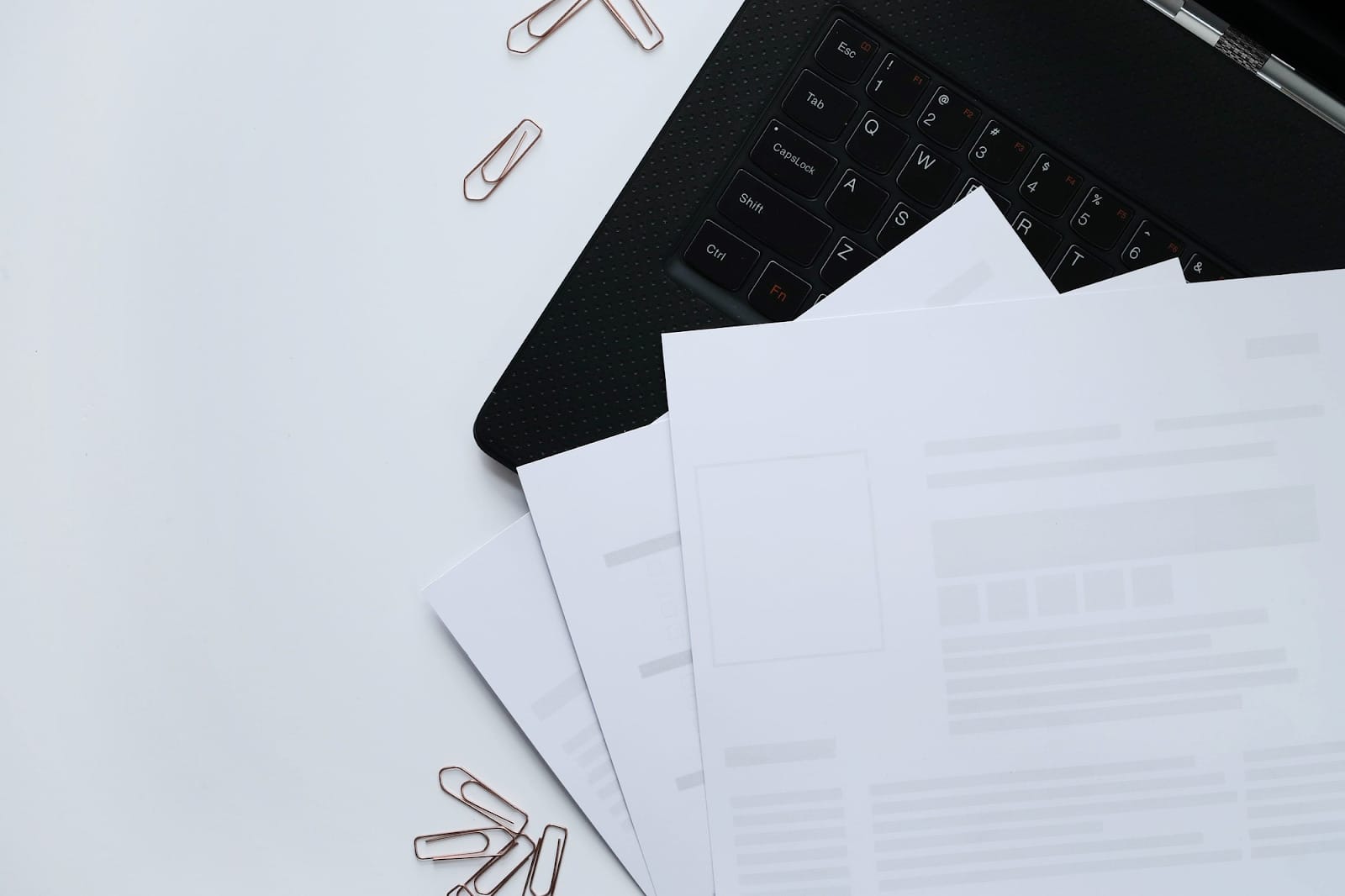
The Benefits of Document Automation for Law Firms
A document automation tool has become the ultimate necessity for any modern law firm. Here’s why:
Increased Time Efficiency
Automating repetitive tasks like drafting contracts or filling in client details frees up a lot of time. And in the law industry, time literally translates into money.
Automated document generation lets legal professionals focus on more complex, value-added tasks instead of getting bogged down by routine paperwork.
In other words, speeding up document creation helps legal teams use their time more efficiently.
Improved Consistency and Accuracy
Document automation platforms help make sure every document follows the same format and contains accurate information.
Cleaning up errors and giving your documents a sharp, put-together look is a piece of cake with this approach.
Think of consistent formatting and language as the unsung heroes of document creation – they’re the details that set a company apart from its competitors and establish a sense of credibility.
Better Cost-Efficiency
Imagine the cost benefits of offloading document creation duties from staff members. Law firms can do just that by going digital. Fewer errors mean less time and money spent on corrections.
By switching to automated document processes, companies can free up valuable resources and potentially trim their staffing needs.
Improved Client Satisfaction
Faster turnaround times for documents make clients happier. When clients receive accurate documents on time, their trust in your firm’s capabilities grows exponentially.
For any business, there’s no better calling card than a satisfied client; they’ll come back for more and sing your praises to others.
Better Security and Compliance
Document automation software often comes with built-in security features that protect sensitive information. Safeguarding your clients’ data is essential for building loyal partnerships; confidentiality is paramount in this process.
Cutting-edge defenses, including rock-solid encryption and precision access controls, fend off cyber threats and data smugglers to safeguard your complex documents from prying eyes.
Automation helps make sure all documents adhere to the latest legal standards and regulations. One wrongly checked box can lead to a world of legal woes, but this preventative measure clears the path.
How to Choose the Perfect Document Automation Solution for Your Law Firm
To eliminate inefficiencies and catapult your law firm to the next level, you need a document automation solution specifically tailored to your needs.
By doing so, you’ll be able to clock faster turnaround times, diminish errors, and consistently impress clients with top-tier service. Here’s a guide to help you make the best choice:
Identify Your Needs
Start by figuring out what your law firm really needs. Then, take a hard look at your current workflows—can automation help with pesky tasks like document creation, review, and management?
Identify the types of documents you deal with most often, such as contracts, pleadings, or correspondence, to make sure the solution can handle them.
Also, consider which existing systems, like case management or CRM software, the document automation tool needs to integrate with for smooth data flow and efficiency.
Key Features to Look For
When selecting a document automation solution, ask yourself: which features will tangibly improve our firm’s workflow and free up more time for high-leverage activities?
Look for solid template management with pre-built templates and easy customization options. Make sure the solution supports data integration with your existing systems to organize data transfer and cut down on manual entry.
Automating tasks is a top priority, so make sure to look for features that can handle document creation, get approvals, and send out notifications – all without you having to lift a finger.
Evaluate Usability
Usability is crucial when choosing a document automation solution. The software should have a user-friendly interface that’s easy for everyone on your team to use.
Check the availability of training resources and customer support to ensure a smooth transition and ongoing assistance.
Life’s unpredictable, and your work style should be, too. To give your team the flexibility they need, ensure that your solution can keep up with mobile access.
Consider Scalability
When selecting a document automation solution, consider your firm’s future growth. Choose software that can scale with your firm and handle increasing document volumes and additional users as needed.
Find software that’s adaptable and can be upgraded with new features as your needs shift. This way, you can rest assured it’ll stay relevant and meet your changing requirements.
Cost-Benefit Analysis
Conduct a cost-benefit analysis to determine the best solution for your budget. Compare the costs of different solutions and consider the potential return on investment through improved efficiency, reduced errors, and improved client satisfaction.
Make sure the benefits outweigh the costs to get the most value from your document automation software.
Trial and Feedback
Take advantage of free trials and demos to test out different document automation solutions. Put the software to the test in your setting, and you’ll see exactly how it can be applied to solve real problems and streamline processes.
During the trial, gather honest insights from your team—it’s the best way to determine if the solution has everyone’s best interests at heart. You’ll be empowered to make smart calls that resonate throughout your organization.

Choosing the right document automation solution is a must for maximizing your law firm’s efficiency and productivity. Briefpoint.ai offers legal pros a personalized toolkit, specifically crafted to help firms like yours excel.
Here are the key reasons why Briefpoint is the best document automation software:
- User-friendly interface: Briefpoint features an intuitive and easy-to-use design that requires minimal training. This allows your staff to focus more on their legal work rather than struggling with complex software.
- Advanced document automation: The platform excels in streamlining the creation, review, and management of legal documents. With an exhaustive collection of templates at your fingertips, manual data entry becomes a thing of the past, replaced by accuracy and professionalism.
- Robust security measures: Security is a top priority with Briefpoint, which is why we offer end-to-end encryption to protect your documents, automatic backups, payment security, and other tight measures.
- Scalability and support: Briefpoint is designed to grow with your law firm, handling increasing document volumes and additional users seamlessly. Exceptional customer support, including training resources and a dedicated support team, makes sure that you always have the help you need.
- Easier response collection: Briefpoint Bridge is a built-in feature that lets you translate interrogatories into easy-to-understand language, send them to your client, and plug in their responses directly into your draft.
How to Use Briefpoint
Using Briefpoint is straightforward and efficient, thanks to its advanced machine learning and AI capabilities. Here’s a step-by-step guide to help you get started:
Step 1: Upload Your Discovery Request
Begin by uploading your discovery request document to Briefpoint. The platform’s machine-learning AI system will immediately start scanning and extracting information from your document. This includes:
- Court name: Automatically applies local formatting rules.
- Case number: Extracts and inputs the case number.
- Parties: Identifies and records the involved parties.
- Request type: Recognizes whether it’s an RFA, RFP, Interrogatory, or Form Interrogatory.
- Set number: Extracts the set number and much more.
Step 2: Briefpoint’s AI Suggests and Writes Objections
Once the AI system has created a caption and filled out some of the routine data within your brief, including the requests or interrogatories, you can let Briefpoint handle the objections.
Simply click “Suggest,” and Briefpoint’s patented AI system chooses and writes the appropriate objections to each of your opposing counsels’ requests. This streamlined process helps you efficiently complete your responses with minimal manual effort.
Step 3: Open in Word
At any point during the process, you can download your document and open it in Word. This allows you to finish any remaining details on your computer. You’ll receive a properly formatted, mostly-completed brief that’s ready for final touches or even for filing.
Unlimited Savings With the Right Document Automation System
Discovery responses cost firms $23,240, per year, per attorney. $23,240 estimate assumes an associate attorney salary of $150,000 (including benefits – or $83 an hour), 20 cases per year/per associate, 4 discovery sets per case, 30 questions per set, 3.5 hours spent responding to each set, and 1800 hours of billable hours per year.
Book a demo and save on these costs with Briefpoint.
FAQs About Document Automation Tools
What is legal document automation software?
With document automation software, the heavy lifting is taken care of⎯you simply review, revise, and repeat, minus the manual hassle. Client information and legal forms are a thing of the past⎯now, you’ve got more time to tackle the more important stuff.
What key features should I look for in document automation software?
Look for template management, integration capabilities, document assembly collaboration tools, version control, e-signatures, data merge, a smooth document creation process, and conditional logic.
These features help ensure your documents are accurate, up-to-date, and easy to access. They also make it easier to collaborate, reduce manual data entry, and minimize the chance of errors in document creation.
How does document automation improve client satisfaction?
It speeds up document creation, reduces errors, and provides timely, accurate documents, which boosts client trust and satisfaction.
Clients love getting well-prepared documents quickly, reflecting well on your firm’s efficiency. Sweeping away annoying delays and mistakes, document automation paves the way for stronger, more authentic client bonds.
What is a document management software?
A Document Management System (DMS) is software that helps organizations store, manage, and track electronic documents. It provides features for organizing, retrieving, and securing documents, facilitating efficient document handling, and ensuring compliance with regulatory requirements.
The information provided on this website does not, and is not intended to, constitute legal advice; instead, all information, content, and materials available on this site are for general informational purposes only. Information on this website may not constitute the most up-to-date legal or other information.
This website contains links to other third-party websites. Such links are only for the convenience of the reader, user or browser. Readers of this website should contact their attorney to obtain advice with respect to any particular legal matter. No reader, user, or browser of this site should act or refrain from acting on the basis of information on this site without first seeking legal advice from counsel in the relevant jurisdiction. Only your individual attorney can provide assurances that the information contained herein – and your interpretation of it – is applicable or appropriate to your particular situation. Use of, and access to, this website or any of the links or resources contained within the site do not create an attorney-client relationship between the reader, user, or browser and website authors, contributors, contributing law firms, or committee members and their respective employers.
Legal Billing Software: What You Need to Know (+ 7 Best Options)
Legal Billing Software: What You Need to Know (+ 7 Best Options)
Managing billing at a law firm can be tricky. With multiple clients, trust accounts, and countless billable hours to track, it’s easy to feel overwhelmed. And the truth for most of the legal industry: Managing invoices and payments manually isn’t just time-consuming; it’s a recipe for errors and delays.
Legal billing software is specifically designed to simplify these challenges. It handles everything from tracking time to managing payments so you can stay organized and avoid mistakes.
In this guide, we’ll break down what legal billing software is, why it’s different from regular accounting tools, and how it can benefit your firm. Plus, we’ve rounded up seven top options to help you find the best fit for your practice!

What Is Legal Billing Software?
Legal billing software is made specifically for law firms to handle billing, payments, and trust accounts. It helps track billable hours, send out invoices, and manage payments without all the hassle.
Unlike regular accounting software, it’s built with law firms in mind, including features to keep things compliant and organized.
Here’s what it can do:
- Makes it easy to log billable hours
- Generate clear, professional bills for clients
- Keep client funds properly organized
- Check payments, balances, and expenses with a few clicks
- Works with case management systems to save time
In short, legal billing software helps you stay on top of your billing, avoid errors, and spend more time focusing on your clients.
How Does It Differ From Regular Accounting Software?
Legal billing software is tailored specifically to the unique needs of law firms, while regular accounting software is more general and designed for businesses across various industries.
One major difference is time tracking. Legal billing software lets you track billable and non-billable hours accurately, which helps make sure your invoices reflect the work done for each client—something standard accounting software typically doesn’t offer.
Another key feature is trust accounting, which is critical for law firms to manage client trust funds and comply with legal regulations. Generic accounting tools aren’t equipped to handle this.
Additionally, legal billing software provides specialized reports, such as case-specific cost breakdowns and client expense summaries, which go beyond the standard financial reports found in regular tools.
Many legal billing platforms also integrate with case management systems to organize workflows in a way that generic software often can’t. These differences make legal billing software a much better choice for law firms.
Why Do Law Firms Need Legal Billing Software?
Legal billing software isn’t just convenient—it’s essential for law firms aiming to stay organized, save time, and improve accuracy. Here’s why it’s worth the investment:
Accurate Billing
Tracking every billable minute manually can be a real headache. It’s easy to miss a few minutes here and there, and those small errors can add up to big losses over time. Plus, mistakes in the legal billing process can lead to client disputes, which no one wants to deal with.
Legal billing software takes the kinks out of the process. It tracks your time automatically, so you know exactly how many hours you’ve worked and can create accurate, detailed invoices.
Clients appreciate clear, transparent billing, and you’ll avoid awkward conversations about charges that don’t add up. On top of that, you’ll get paid for every minute of the work you’ve done.
Time Savings
Creating invoices and tracking payments manually can take up hours you could spend on client cases or other important work. Legal billing software simplifies these tasks by automating time tracking, invoice generation, and payment reminders, making the process much quicker and easier.
With everything handled in just a few clicks, you save countless hours that would’ve been spent on repetitive administrative work. Automation also helps reduce errors, so you’re not stuck fixing mistakes later.
By freeing up your schedule, legal billing software lets you focus on your clients and their cases without getting bogged down by tedious billing tasks.
Better Cash Flow
Legal billing software improves cash flow by taking the hassle out of getting paid. Here’s how it helps:
- Automated reminders: The software sends reminders to clients automatically, which helps reduce delays.
- Online payment options: Clients can pay instantly through secure online portals, making the process faster and more convenient.
- Fewer overdue invoices: With clear invoices and easy payment methods, clients are less likely to miss deadlines.
By combining these features, legal billing software keeps the payments coming in on time, so your firm runs smoothly without the stress of unpaid bills.
Trust Account Management
Managing client trust funds comes with a lot of responsibility, and even small mistakes can lead to serious issues. Legal billing software makes trust account management much simpler by organizing funds and making sure everything stays compliant with legal standards.
It tracks deposits and withdrawals accurately, so you always know where client funds stand. Many tools also include built-in safeguards to prevent errors, such as mixing trust funds with operating funds. This helps maintain compliance and gives you peace of mind knowing everything is handled properly.
Detailed Reporting
Legal billing software takes the guesswork out of understanding your firm’s financial health by providing detailed reports. These reports give you a clear breakdown of case expenses, client payments, and outstanding balances, all in one place. Instead of sifting through spreadsheets or scattered data, you can access organized insights with just a few clicks.
Whether you’re checking which clients have unpaid invoices, analyzing case profitability, or planning budgets, these reports make it easy to see where things stand. The ability to quickly pull up accurate financial information saves time and helps you make better decisions for your firm.
Our Top 7 Picks for Legal Billing Software
Choosing the right legal billing software can make a big difference in how efficiently your firm operates. With so many options available, it’s important to find a tool that fits your specific needs. Below, we’ve highlighted some of the best legal billing software options.
1. Clio
Clio is a versatile legal practice management platform that offers tools for case management, document organization, client communication, and more.
While it’s not primarily a billing software, Clio includes great billing features designed to simplify invoicing, time tracking, and trust account management.
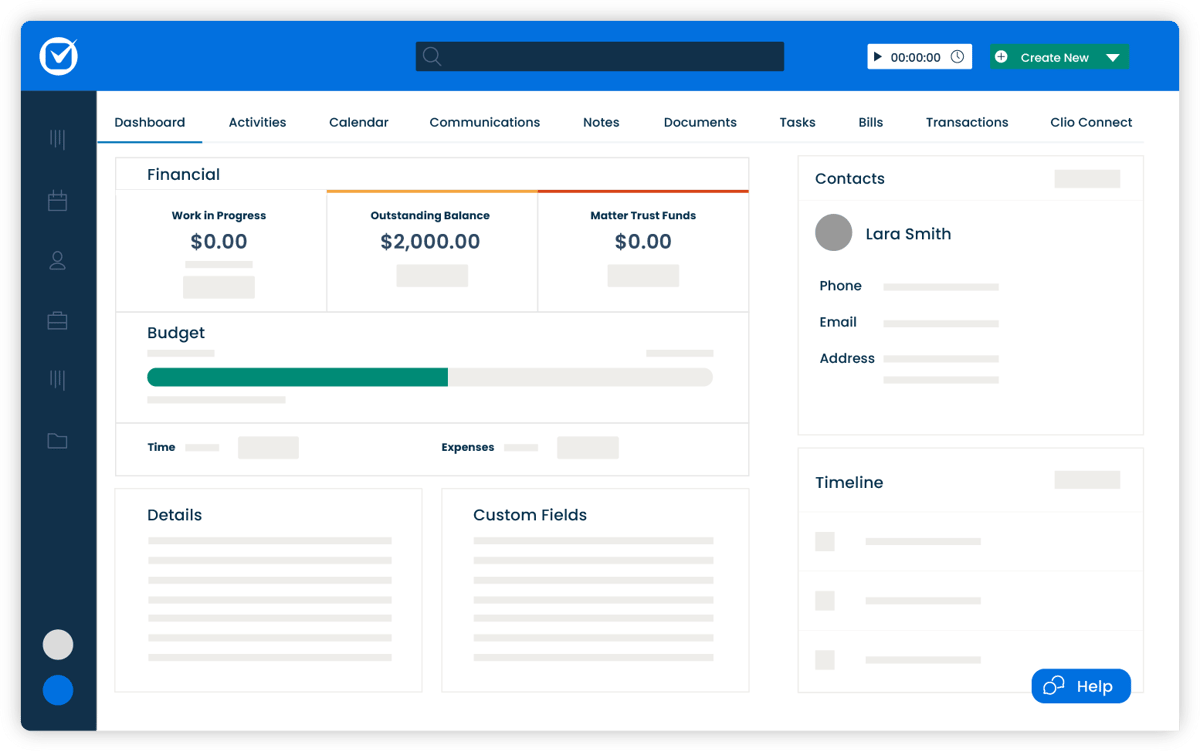
Source: G2
Key Features
- Time tracking and billing: Track billable hours precisely and generate detailed invoices tailored to your clients.
- Customizable invoice templates: Create professional, branded invoices that reflect your firm’s style and include all necessary details.
- Secure client portal: Provide clients a secure space to view invoices, share documents, and communicate directly with your firm.
- Trust accounting management: Keep client funds compliant and organized with tools to separate trust and operating accounts.
- Integration with popular tools: Sync with QuickBooks, Google Workspace, Zoom, and more to optimize your workflows.
Pros
- Easy to use, even for those new to legal billing software.
- Excellent customer support for troubleshooting and setup.
Cons
- Pricing can be high for smaller firms or solo practitioners.
- Advanced features may require a steeper learning curve.
Pricing
Clio offers plans starting at $49 per user per month which includes a basic legal billing system, as well as flexible payment options.
2. Timesolv
Timesolv is online legal billing software designed to help law firms easily manage their billing processes. This billing solution is particularly well-suited for smaller firms and solo practitioners as it balances affordability and functionality.
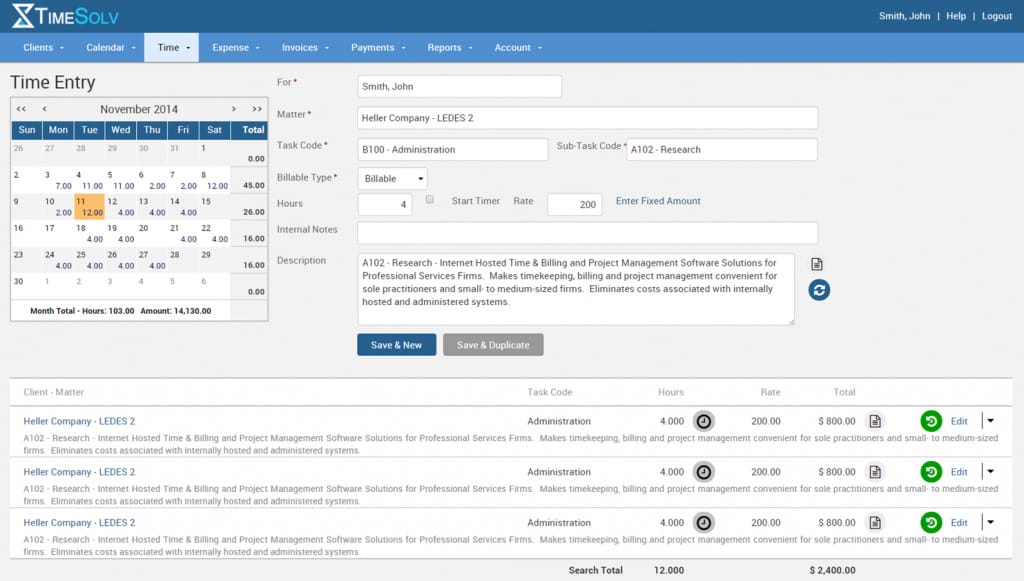
Source: G2
Key Features
- Cloud-based access: Work from anywhere with secure access to time tracking, billing, and client data, whether on a computer or mobile device.
- Advanced time tracking: Log billable and non-billable hours accurately with built-in timers and manual entry options.
- Split billing: Easily divide invoices between multiple clients or matters, making complex billing scenarios hassle-free.
- Trust accounting tools: Track client trust funds with tools to maintain compliance and keep funds organized separately from operating accounts.
- Detailed reporting: Generate reports on billing, payments, and firm performance to get a clear picture of your financial health.
Pros
- Affordable for smaller firms and solo attorneys.
- Offers strong data security features.
Cons
- Limited customization options for invoices.
- Can feel basic for larger firms needing advanced features.
Pricing
Timesolv’s pricing starts at $49.99 for up to four users. The starting plan includes trust accounting, unlimited clients, and integration with other legal management software.
3. Lawpay
Lawpay is a payment processing solution built specifically for law firms and focuses on making transactions easy and compliant. It’s not complete legal office billing software, but it works seamlessly alongside your existing tools to simplify payment collection and trust accounting.
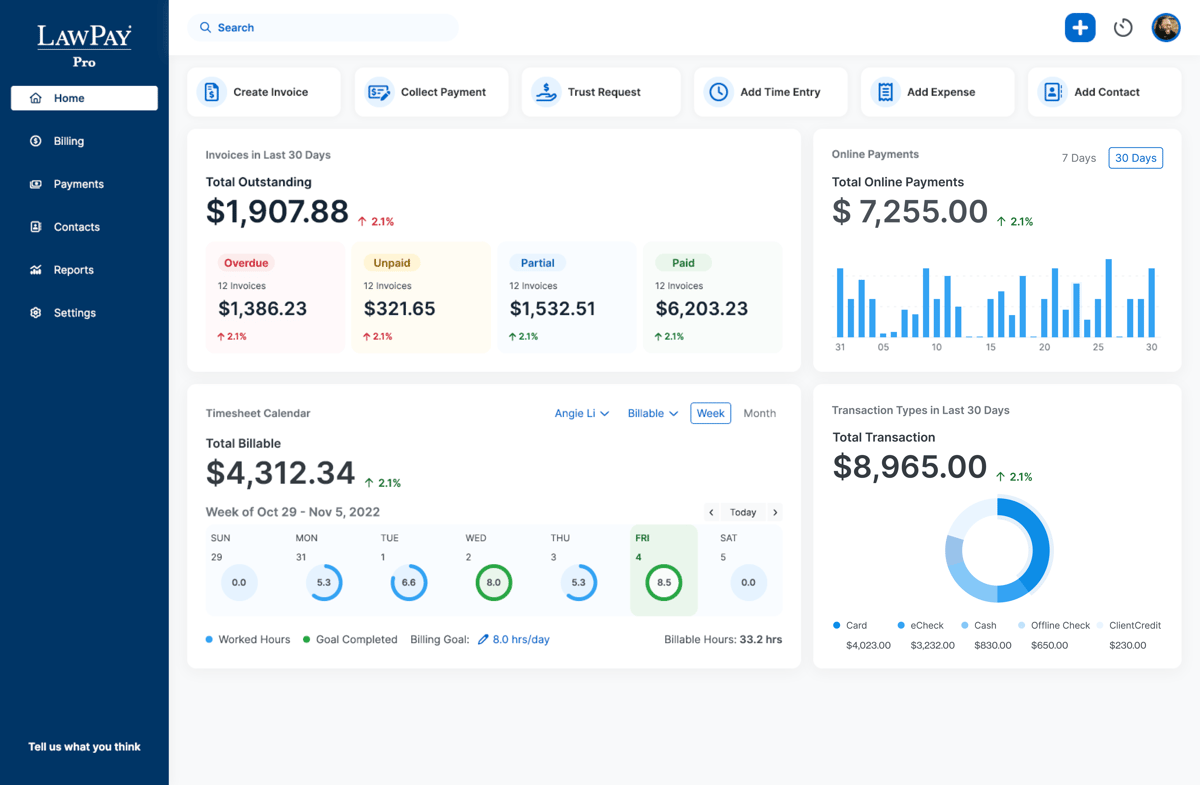
Source: G2
Key Features
- Secure payment processing: Accept credit card payments, ACH transfers, and eChecks, all while making sure client funds are handled securely.
- Trust account compliance: Automatically separates earned and unearned funds to help you meet trust accounting requirements without the risk of commingling.
- Customizable payment pages: Create branded payment pages for your website to provide a professional and convenient experience for clients.
- Recurring payment options: Set up recurring billing for ongoing matters, which reduces administrative tasks.
- Detailed transaction reporting: Track all payments and deposits in real time so it’s easier to manage finances and maintain accurate records.
Pros
- Simplifies trust accounting for compliance.
- Easy to set up and use for legal professionals.
Cons
- Limited features compared to all-in-one billing software.
- Pricing may feel high for firms looking for more comprehensive tools.
Pricing
Lawpay offers plans starting at $19 per month, including features like trust account protection, unlimited users, and customizable website payment pages.
4. Smokeball
Smokeball is a cloud-based legal practice management software that offers tools for billing, case management, and document automation. While it’s known for its comprehensive features, its billing functionality stands out with automatic time tracking and pre-built templates.
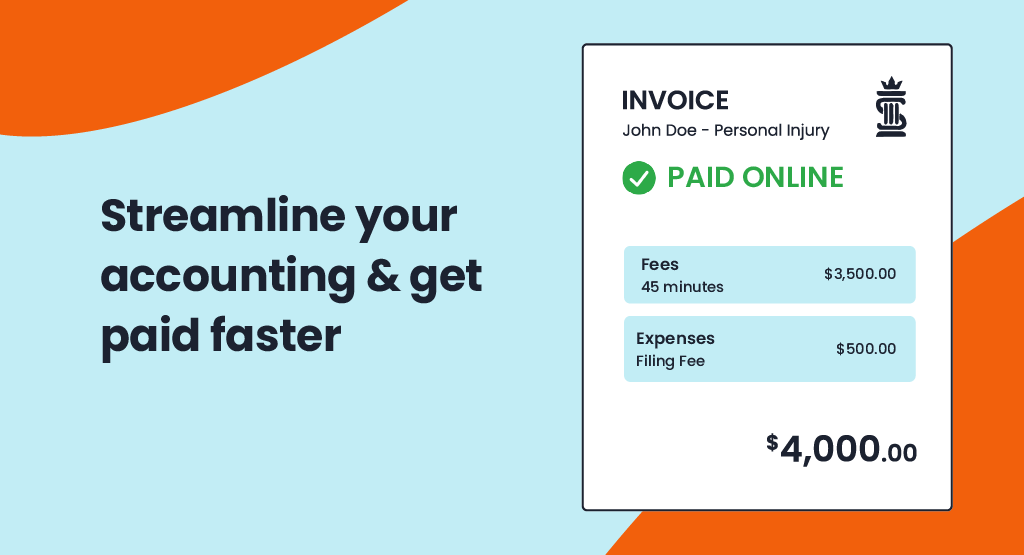
Source: G2
Key Features
- Automatic time tracking: Captures all billable and non-billable hours without requiring manual input.
- Pre-built invoice templates: Create detailed and professional invoices quickly, with options to include time entries, expenses, and case-specific details.
- Case and matter management: Organize all case-related files, deadlines, and communications in one centralized platform.
- Document automation: Generate legal documents quickly with pre-built templates tailored for various practice areas.
- Trust accounting management: Easily handle client trust funds with tools designed to ensure compliance and accuracy.
Pros
- Great for small teams needing simple but powerful tools.
- Intuitive interface that’s easy to navigate.
Cons
- Lacks advanced reporting features found in larger platforms.
- Pricing can be steep for firms with limited budgets.
Pricing
Smokeball’s pricing is not currently publicly available.
5. FreshBooks
FreshBooks is a popular accounting and invoicing platform ideal for solo attorneys and small law firms.
It’s not designed exclusively for legal professionals, but its intuitive interface and billing features make it a great option for those who need simple, straightforward tools for managing invoices, payments, and expenses.

Source: G2
Key Features
- Expense tracking: Easily log and categorize firm expenses to keep your finances organized and track costs against budgets.
- Automated invoice reminders: Sends friendly reminders to clients automatically to help you get timely payments without the need for manual follow-ups.
- Multi-currency and multi-language support: Perfect for firms with international clients as it offers flexibility in billing for different currencies and languages.
- Online payment options: Accept payments via credit cards, ACH transfers, or payment gateways, which makes it easy and convenient for clients to pay invoices.
- Detailed financial reporting: Provides insights into income, expenses, profit margins, and outstanding balances.
Pros
- Easy to use, even for those without accounting experience.
- Affordable pricing plans for solo practitioners.
Cons
- Limited legal-specific features compared to dedicated legal billing tools.
- Trust account management requires additional setup.
Pricing
FreshBooks starts at $4.75 per month, offering a budget-friendly solution for small firms or solo attorneys looking for essential billing and invoicing features like expense tracking and invoices. For more advanced features, the Premium plan starts at $15 per month.
6. PointOne
PointOne is an AI-driven platform that automates timekeeping and billing for law firms. Its goal is to optimize efficiency and profitability by reducing administrative burdens and ensuring accurate time capture.
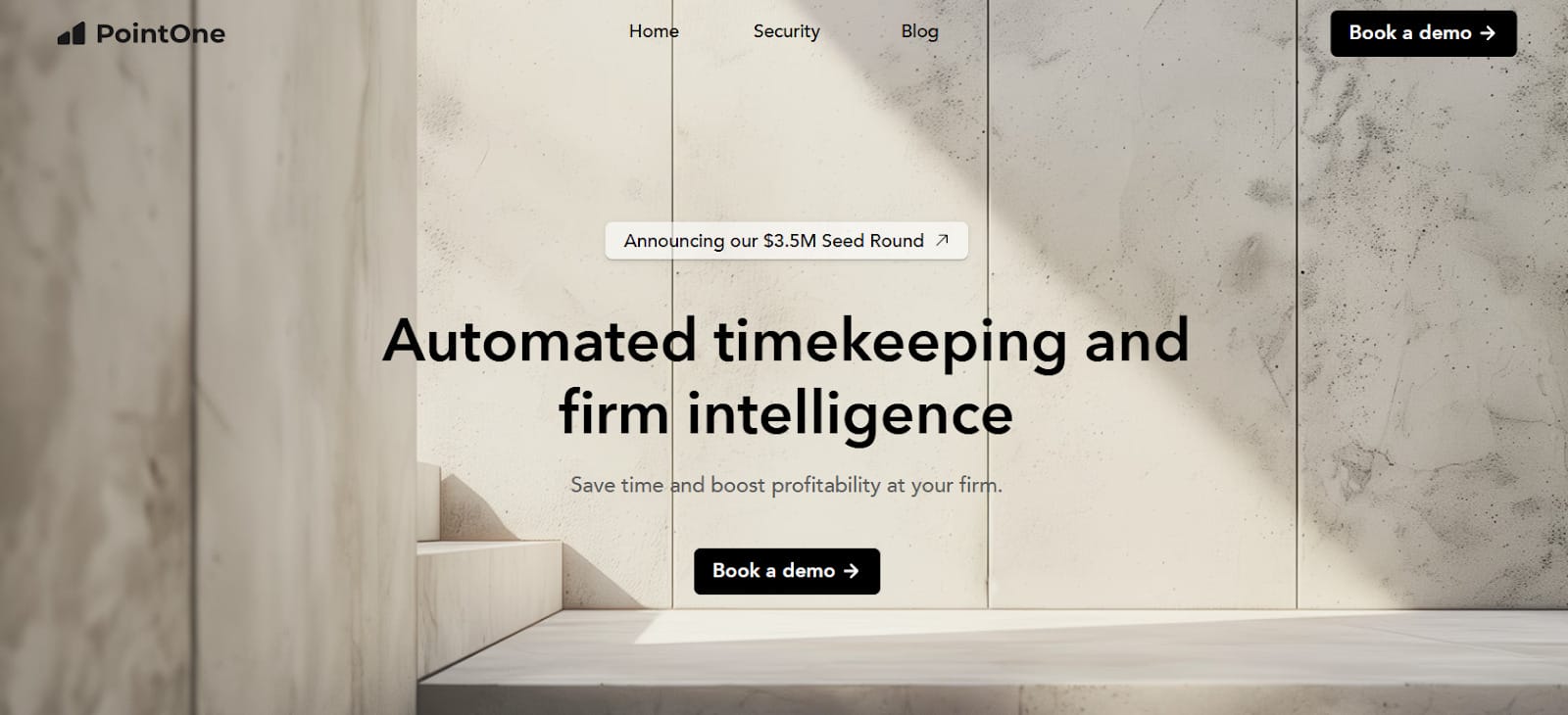
Source: Pointone.com
Key Features
- Automated time tracking: PointOne passively records all work activities, capturing billable time without manual input, which helps reduce administrative tasks.
- AI-powered pre-bill review: The platform uses artificial intelligence to review pre-bills, suggesting edits to improve bill quality and compliance with client guidelines.
- Integration: PointOne integrates with existing billing software and practice management systems.
- Real-time collaboration: The platform offers features that allow team members to collaborate on billing matters for better alignment and transparency within the firm.
Pros
- Automates time capture, ensuring all billable activities are recorded.
- AI-driven reviews help produce precise and compliant bills, reducing errors and disputes.
- Frees up time by automating timekeeping and billing processes, boosting productivity.
Cons
- Implementing new AI-driven tools may require an adjustment period for staff.
- Integration compatibility may vary with some existing firm software.
Pricing
PointOne currently does not have its pricing publicly listed.
7. Ajax
Ajax is AI-powered timekeeping software designed to automate time tracking for legal professionals. It runs quietly in the background and captures all work activities. The platform generates accurate timesheets with detailed narratives, which helps lawyers focus more on their practice and less on administrative tasks.
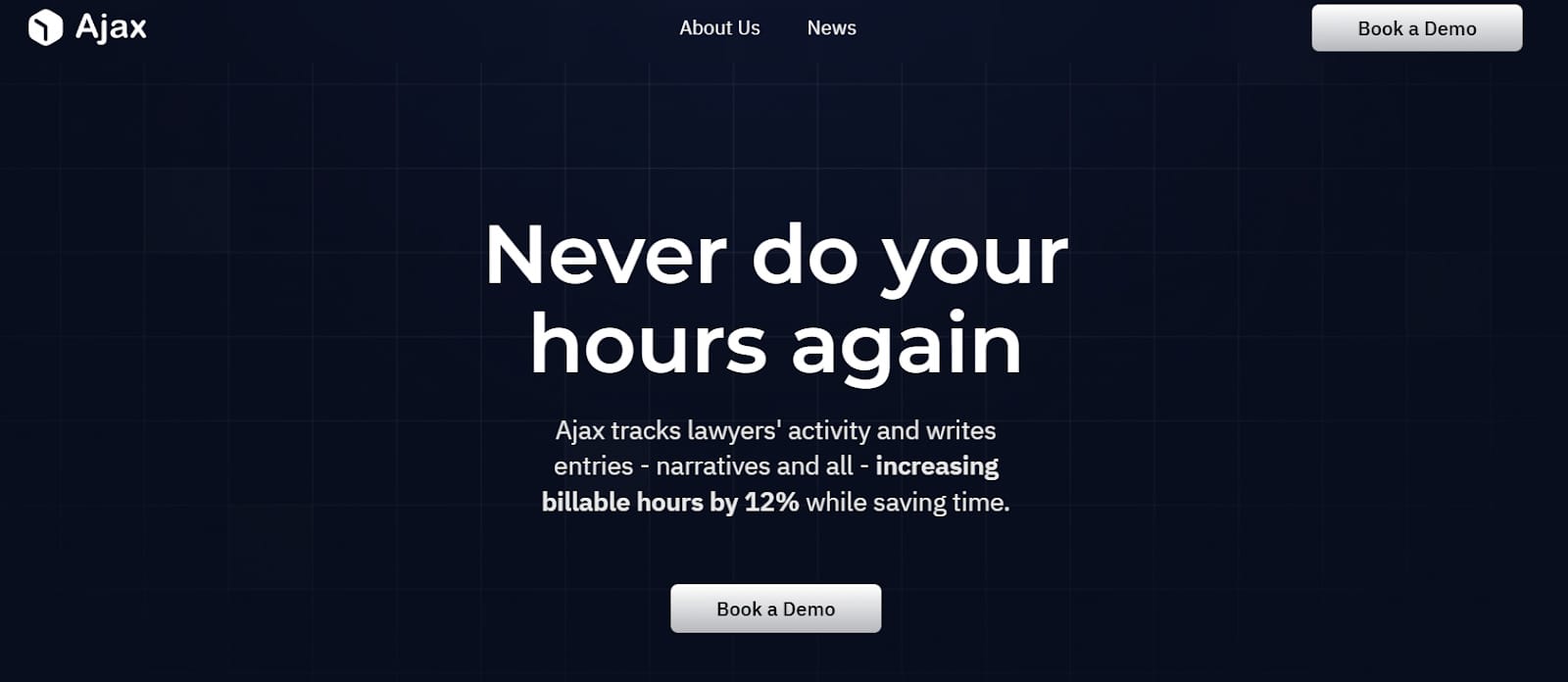
Source: Joinajax.com
Key Features
- Automated time tracking: Ajax passively records all work activities, including brief tasks that are often overlooked.
- Detailed timesheet generation: The software creates precise timesheets with narratives, matching recorded activities to the relevant client matters, which improves billing accuracy.
- Integration: Ajax integrates with popular practice management and billing systems to organize workflows and reduce the need for multiple platforms.
- User-friendly interface: Designed with simplicity in mind, Ajax offers an intuitive user experience, making it easy for legal professionals to adopt and utilize effectively.
Pros
- Tracks every task accurately, even small ones often overlooked.
- Generates detailed, client-friendly timesheets.
- Saves time by automating repetitive timekeeping tasks.
Cons
- Integration options are limited with certain third-party tools.
- Requires a learning period to understand all features fully.
Pricing
Ajax currently doesn’t offer public pricing information.
Automate Parts of Your Discovery Process With Briefpoint

Legal billing software handles invoicing and payments, but Briefpoint goes beyond that by tackling one of the most time-intensive tasks for law firms: discovery responses.
Managing discovery work often requires answering dozens of questions for every case across multiple discovery sets. It’s a tedious process that eats into your team’s valuable time and resources.
Briefpoint automates much of this work, simplifying the process and reducing the manual effort involved. With fewer hours spent on repetitive tasks, your team can focus on higher-value activities that truly impact your clients and cases.
Want to see how it works? Schedule a demo here and discover how Briefpoint can help your firm work smarter.
Take Care of Your Law Firm Finances With Briefpoint
Discovery responses cost firms $23,240, per year, per attorney. $23,240 estimate assumes an associate attorney salary of $150,000 (including benefits – or $83 an hour), 20 cases per year/per associate, 4 discovery sets per case, 30 questions per set, 3.5 hours spent responding to each set, and 1800 hours of billable hours per year.
Book a demo and save on these costs with Briefpoint.
FAQs About Legal Billing Software
How much does legal billing software cost?
The cost of legal billing software varies depending on the features and size of your firm. Prices typically start around $15 to $40 per user per month for basic plans, with more advanced options costing more.
What is legal billing software?
Dedicated legal billing software is a specialized tool designed to help law firms track billable hours, create invoices, accept online payments, and manage trust accounts. It’s tailored to meet the unique needs of legal professionals, ensuring compliance with industry standards.
What software do most law firms use?
Popular options for law firms include Clio, Timesolv, Lawpay, Smokeball, and FreshBooks. These tools are widely used because they offer features like time tracking, invoicing, and trust accounting, all essential for running a law practice smoothly.
What is considered legal billing?
Legal billing refers to the process of tracking billable hours, expenses, and payments for legal services provided to clients. It includes generating invoices, managing trust accounts, and ensuring accurate payment collection for the work performed.
How can legal professionals manage invoicing more efficiently?
Legal professionals can manage invoicing more efficiently by using legal billing software. These tools automate time tracking, invoice creation, and payment reminders, ensuring that invoices are accurate and sent on time. Features like customizable templates and detailed reporting also make it easier to handle client billing with less effort.
The information provided on this website does not, and is not intended to, constitute legal advice; instead, all information, content, and materials available on this site are for general informational purposes only. Information on this website may not constitute the most up-to-date legal or other information.
This website contains links to other third-party websites. Such links are only for the convenience of the reader, user or browser. Readers of this website should contact their attorney to obtain advice with respect to any particular legal matter. No reader, user, or browser of this site should act or refrain from acting on the basis of information on this site without first seeking legal advice from counsel in the relevant jurisdiction. Only your individual attorney can provide assurances that the information contained herein – and your interpretation of it – is applicable or appropriate to your particular situation. Use of, and access to, this website or any of the links or resources contained within the site do not create an attorney-client relationship between the reader, user, or browser and website authors, contributors, contributing law firms, or committee members and their respective employers.
AI in Law Firms: How Is It Being Used Today?
AI in Law Firms: How Is It Being Used Today?
The legal profession is often associated with long hours and extensive work. Cases can drag on for months or even years, requiring countless hours of research, documentation, and other operational tasks behind the scenes.
Artificial intelligence is transforming industries across the board, and the legal field is no exception. By automating time-consuming processes and maximizing efficiency, AI is changing how law firms operate.
In this article, we’ll explore how AI in law firms streamlines workflows and helps law firms reclaim valuable time—saving dozens of hours that can be better spent on strategic work.

What Is Artificial Intelligence (AI)?
AI development is all about teaching machines to think and learn, just like humans do. So, instead of just following instructions, AI can understand language, recognize things, make decisions, and even get better at legal practice over time.
In the legal field, generative AI is one of the best tools legal professionals can have. For example, AI tools like Briefpoint automate the preparation of discovery responses and request documents.
How Is AI Being Used in the Legal Field?
AI offers a multitude of benefits for the legal industry, including the power to automate routine tasks and analyze large volumes of data. Here are some of the legal tasks AI can streamline:
1. Document Review
AI is making document review faster, easier, and less stressful for legal teams. Instead of spending hours combing through piles of paperwork, AI uses natural language processing (NLP) to quickly analyze and sort documents.
It can pull out important details, flag inconsistencies, and even spot risks in contracts—all in a fraction of the time it would take a person.
This is extremely helpful in areas like litigation and due diligence, where there’s a ton of paperwork and tight deadlines. AI doesn’t just save time; it also reduces errors and helps legal professionals focus on more complex, strategic work.

2. Document Automation
Generative AI tools like Briefpoint make document drafting much easier for legal professionals. These tools can quickly create standard legal documents, saving litigators tons of time and effort. This process, known as document automation, takes the repetitive work out of the equation.
Lawyers can focus on more complex, strategic work while leaving routine drafting to AI. For law firms managing tight deadlines and heavy workloads, document automation is quickly becoming an essential part of modern legal practice.
For instance, Briefpoint lets you draft discovery requests and responses within minutes instead of hours. The process is simple:
- Upload your discovery request
- Add objections and responses to your request
- Download your draft in Word and add the finishing touches
Briefpoint takes care of everything in between, such as filling out routine information. It also comes with Bridge, a built-in feature that lets you select interrogatories, send them to your client in plain English, and then plug their responses back into your draft.
3. Litigation Analysis
AI tools are helping lawyers analyze litigation more effectively by using data from past cases. These tools can identify patterns, predict outcomes, and assess the strengths and weaknesses of a case based on available legal context.
They provide valuable insights that help legal professionals make well-informed decisions and craft stronger strategies.
With this kind of analysis, lawyers can better understand how similar cases have been handled, anticipate potential challenges, and give clients more accurate advice. It’s a practical way to save time and improve the quality of legal work, especially for firms handling complex or high-stakes cases.
4. Legal Research
AI is making legal research faster, easier, and much more efficient. Legal research platforms like Casetext and Bloomberg Law are designed to sift through massive legal databases to find the most relevant cases, statutes, and precedents in no time.
Instead of spending hours digging through books or online archives, lawyers can just type in questions in plain language, and the AI delivers accurate results.
What’s more, these tools help uncover hidden connections and make sure no critical details are missed. They’re also constantly updated so that lawyers can stay on top of the latest laws and rulings without extra effort.

5. Contract Analysis
AI tools are changing the way lawyers handle contracts, which helps make the review and analysis process faster and more reliable.
These tools can quickly scan contracts to detect risks, highlight key terms, and check for compliance with regulations. They’re especially handy for large-scale projects like corporate transactions or mergers, where accuracy and speed are critical.
Advanced tools like Kira Systems and LawGeex can even flag problematic clauses and suggest edits to help legal teams make informed decisions without spending hours on manual review. This not only reduces errors but also frees up time for more strategic tasks.
For law firms and corporate legal teams, AI-powered contract analysis tools are becoming essential, allowing them to handle high volumes of contracts efficiently while minimizing risks.
6. Client Services
AI is changing the way law firms connect with clients, making interactions faster, more efficient, and easier to manage.
Chatbots and virtual assistants can handle basic questions, schedule appointments, and even provide updates on case progress, all while being available 24/7. This means clients get the help they need without waiting.
These tools are also great for client intake, helping collect essential client data, automating documentation, and simplifying onboarding. For example, AI can analyze the information provided by clients to identify their legal needs or pair them with the right lawyer.
Routine tasks no longer need to take up valuable time, allowing law firms to focus on building stronger client relationships and delivering better outcomes. Whether answering common questions or guiding clients through their legal journey, AI makes the entire process smoother and more client-friendly.
7. Administrative Tasks
AI is simplifying the behind-the-scenes work that keeps law firms running. Managing schedules, tracking deadlines, and organizing files can take up valuable time, but AI tools handle these tasks seamlessly.
Billing and invoicing are also easier with AI, as it automates time tracking, generates invoices, and keeps billing accurate. For document management, AI helps organize and store files in a way that makes them quick to find when needed.
These tools lighten the load for legal teams and free up time for higher-priority work. Whether keeping calendars in order or making billing a breeze, AI handles the details so firms can operate more efficiently.
Here are some examples of tasks AI can handle for you:
- Keeping calendars and schedules organized
- Sorting and storing legal documents
- Automating invoicing and time tracking
- Monitoring deadlines and reminders
- Managing routine client follow-ups

What Are the Benefits of Using AI in Law Firms?
From case analysis to litigation, AI can augment and improve almost all parts of the legal process. Below are the potential benefits an AI tool can provide for the legal industry:
- Better accuracy: AI minimizes human errors in document analysis and legal research, which allows for more consistent documents and reduces problems arising from inaccuracies.
- Cost reduction: By automating routine tasks, machine learning AI can lower operational costs.
- Mass data capture: AI’s ability to analyze large datasets can uncover trends and patterns, providing valuable insights for case strategy and legal advice in most legal departments. Pairing this feature with generative AI can also help increase the accuracy of legal drafting.
- Improved drafting and workflow efficiency: AI improves legal drafting by identifying inconsistencies, suggesting improvements, and automating repetitive tasks. Combining AI-driven data capture with generative AI tools leads to higher-quality documents and faster turnaround times.
- Better client services: AI-powered tools help make client communication easy, which leads to faster responses and personalized services. Clients benefit from quicker updates, improved case insights, and a more seamless overall experience.
Lawyers vs Artificial Intelligence
AI can handle a lot of tasks that used to take up lawyers’ time, like reviewing documents, analyzing legal data, or even drafting contracts.
But when it comes to things like nuanced judgment, ethical decision-making, and persuasive courtroom arguments, AI doesn’t hold a candle to the skills of a good lawyer.
The strength of AI lies in its ability to process massive amounts of information quickly and accurately, but it can’t think critically or understand the human side of legal work. Lawyers bring empathy, creativity, and strategic thinking to the table—qualities that machines simply can’t replicate.
Instead of viewing AI as a replacement, it’s better to see it as a tool that improves what lawyers can do. By taking care of repetitive or time-consuming tasks, AI frees up lawyers to focus on the big-picture aspects of their work.
In the end, the combination of skilled lawyers and smart AI tools is the real innovation. AI isn’t here to replace lawyers—it’s here to make their jobs easier and more impactful.

What Does AI Integration Look Like for You?
Integrating AI into the legal field isn’t just about adding a new tool—it’s about changing the way work gets done to make things faster, easier, and more efficient.
For law firms, it means less time spent on repetitive tasks and more time to focus on the work that matters most.
Briefpoint makes this process simple by offering AI tools that are easy to use and fit right into your existing workflows. Here’s what AI integration can look like:
- Saving time: Automate tasks like drafting legal briefs, reviewing contracts, or managing client intake so that you can focus on bigger priorities.
- Improving accuracy: Let AI handle the details, reducing errors in research, document analysis, and compliance checks.
- Getting better insights: Use AI to analyze data, uncover patterns, and create stronger case strategies.
- Smoother workflows: AI tools work alongside your existing processes to make everything run more efficiently.
- Helping clients faster: Provide quicker responses and updates, improving the overall client experience.
With tools like Briefpoint, integrating AI doesn’t have to be complicated. It’s about making your workday easier and more productive, so you can focus on delivering great results.
Savings of Implementing Briefpoint Into Your Firm
Discovery responses cost firms $23,240, per year, per attorney. $23,240 estimate assumes an associate attorney salary of $150,000 (including benefits – or $83 an hour), 20 cases per year/per associate, 4 discovery sets per case, 30 questions per set, 3.5 hours spent responding to each set, and 1800 hours of billable hours per year.
Book a demo and save on these costs with Briefpoint.
FAQs About AI in Law Firms
How is AI used in law firms?
AI is used in law firms to automate repetitive tasks, improve accuracy, and increase efficiency. Common applications include document review, legal research, contract analysis, client intake, billing, and case prediction. AI tools help lawyers save time, reduce errors, and focus on strategic tasks like advising clients and building case strategies.
What percentage of law firms are using legal AI?
As of now, a significant number of law firms are adopting AI, with estimates ranging from 25% to 35%, depending on the region and firm size. Larger firms tend to lead the way in AI adoption, using tools for tasks like research, document review, and compliance management.
Is AI a threat to law firms?
AI isn’t a threat to law firms but a tool that improves their capabilities. While it automates routine tasks, it can’t replace the judgment, creativity, and interpersonal skills lawyers bring to the table. Instead of replacing lawyers, AI helps them work faster and more efficiently, making it an asset rather than a competitor.
Is AI in law ethical?
Yes, when used responsibly. The ethical use of AI technology in law involves transparency, accountability, and ensuring that AI tools are used to progress fairness. Every law firm must exercise due diligence when incorporating a new tool like generative AI into their workflow, particularly when it comes to privacy and data security.
What are the disadvantages of AI in law firms?
While AI offers many benefits, there are a few downsides:
- Cost: Implementing AI tools can be expensive, especially for smaller firms.
- Learning curve: Lawyers and staff may need training to use AI systems effectively.
- Limitations: AI can’t handle complex legal reasoning or provide nuanced judgment.
- Privacy concerns: Using AI tools may involve handling sensitive client data, and raising security and confidentiality issues.
The information provided on this website does not, and is not intended to, constitute legal advice; instead, all information, content, and materials available on this site are for general informational purposes only. Information on this website may not constitute the most up-to-date legal or other information. This website contains links to other third-party websites. Such links are only for the convenience of the reader, user or browser.
Readers of this website should contact their attorney to obtain advice with respect to any particular legal matter. No reader, user, or browser of this site should act or refrain from acting on the basis of information on this site without first seeking legal advice from counsel in the relevant jurisdiction. Only your individual attorney can provide assurances that the information contained herein – and your interpretation of it – is applicable or appropriate to your particular situation. Use of, and access to, this website or any of the links or resources contained within the site do not create an attorney-client relationship between the reader, user, or browser and website authors, contributors, contributing law firms, or committee members and their respective employers.
What Are the Top HotDocs Alternatives in 2024? (7 Options)
What Are the Top HotDocs Alternatives in 2024?
HotDocs has been around since the 1990s and has successfully established itself as one of the earliest document automation tools. However, seniority doesn’t always mean it’s the best.
In 2024, law firms need a document management solution that lets them collaborate while checking all the boxes: accuracy, consistency, and compliance.
Does HotDocs meet all these requirements? What are its main features, anyway?
Let’s get to know HotDocs inside out and what it lacks. We’ll discuss the best HotDocs alternatives that could give you the efficiency, affordability, and user-friendliness you need.

What Is HotDocs?
HotDocs is a document automation tool that helps businesses create complex documents quickly and accurately. Imagine being able to generate contracts, forms, and agreements with just a few clicks instead of spending hours drafting each one by hand.
That’s what HotDocs does—it turns your repetitive document creation tasks into a more efficient process.
Here’s how it works: You start with templates, which are pre-designed documents that you can customize. You input your data once, and HotDocs takes care of the rest, filling in the details and making sure everything is correct.
This process saves a ton of time and reduces the risk of errors, which is especially important in fields like law, finance, and real estate, where precision is non-negotiable.
Why Should You Consider a HotDocs Alternative?
While HotDocs is a powerful tool for document automation, it might not be the perfect fit for everyone. Here’s why you might want to explore some alternative tools to create documents, especially legal documents:
Cost Considerations
Let’s face it: HotDocs can be pricey, especially for small businesses or startups watching their budgets. The high cost can be a big barrier.
Many alternatives offer more flexible and affordable pricing plans or even free versions, which can help you save money without sacrificing functionality.
User Interface and Ease of Use
HotDocs packs a lot of power, but its interface can feel like a maze. If you spend too much time figuring out how to use it, that’s a problem.
Many alternatives have simpler, more intuitive interfaces that make getting started and training your team easier. Imagine reducing the time you spend trying to learn the software!
Integration With Other Tools
Good document automation should work seamlessly with the tools you already use. While HotDocs integrates with many systems, it might miss some key ones you rely on.
Some alternatives offer better compatibility and more extensive integration options for a smoother legal workflow. Think of it as finding a tool that fits perfectly into your existing setup without any hassle.
Scalability for Different Business Sizes
HotDocs is great for handling complex needs, but it might be too much if you’re a smaller operation. Alternatively, it might not be flexible enough if you’re a larger business needing extensive customization.
Alternatives often provide scalable solutions that grow with your business, which gives you just the right amount of power and flexibility.
Better Collaboration Features
In today’s collaborative work environment, having the right features to work together is a must. While HotDocs is good, some alternatives shine brighter with real-time editing, team workflows, and sharing options that increase productivity and teamwork.
Customization and Flexibility
Every business is unique, and your document automation tool should be too. Some HotDocs alternatives offer greater customization options, which allow you to tailor the software to fit your needs. This means you can mold the tool to your workflow rather than the other way around.
Plus, you need a tool with legal document templates that fits your area of expertise. For example, if you want a tool to speed up your discovery process, something like Briefpoint.ai is designed specifically for discovery requests and response documents.
7 Best HotDocs Alternatives You Need to Try
What if Hotdocs isn’t serving your needs as well as it should? Well, it might be time to find a document generation solution that fits perfectly in your tool stack.
We’ve compiled some of the best document automation tools that could deliver a significantly better experience for your law firm:
1. Briefpoint
Briefpoint.ai is an AI-powered document automation tool designed to simplify the process of creating legal documents, particularly discovery request and response documents. These include but are not limited to:
- Requests for admission
- Requests for production
- Interrogatories
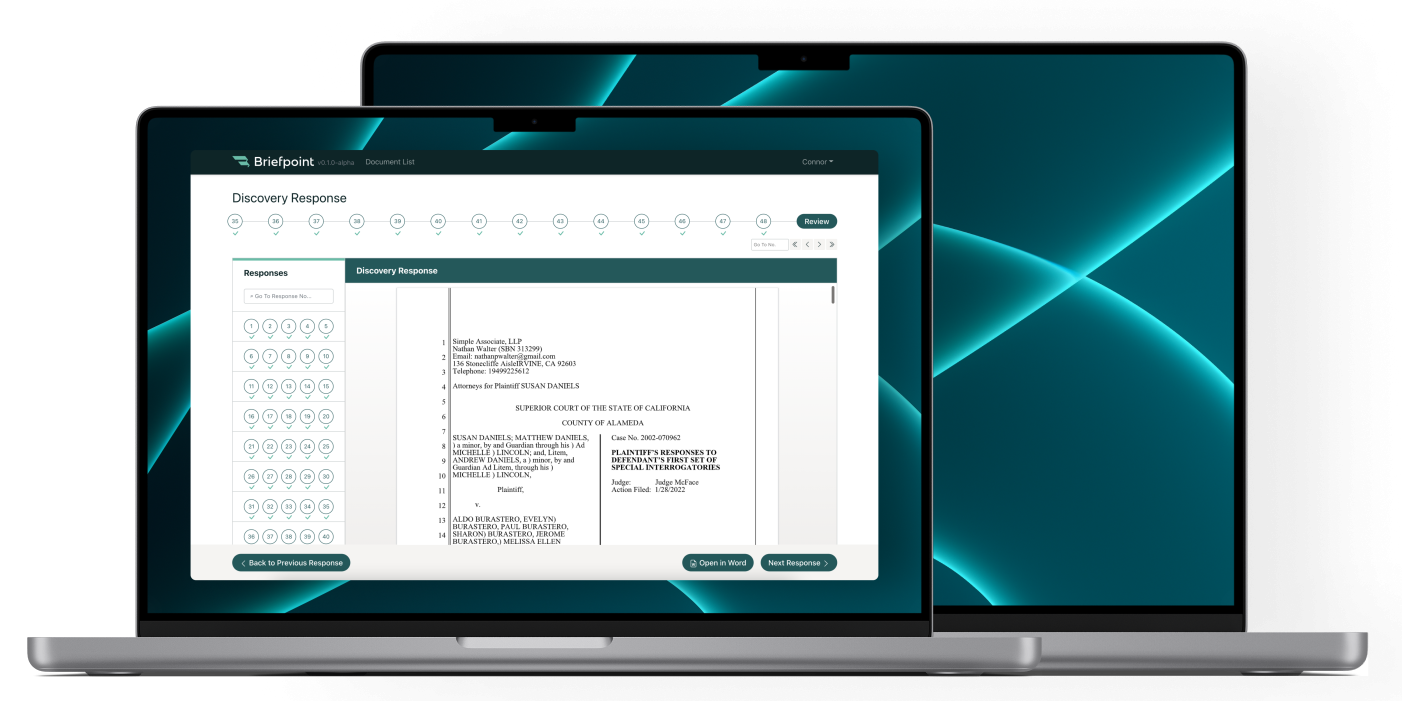
Briefpoint uses a combination of natural language processing and large language models to understand and generate documents based on user uploads, which makes it a perfect fit for lawyers and legal professionals who need to create complex documents at a rapid-fire pace.
Most importantly, the process is extremely simple. You upload the opposing counsel’s discovery request, and Briefpoint’s machine-learning AI system will instantly scan and extract as much information as it can.
Then, the AI will fill out the routine data in your response document and automatically suggest objections to the requests. Briefpoint also has a built-in feature called Bridge, which makes it easy to collect client responses and plug them into your draft.
Finally, you can export your document to Word and put the finishing touches there. The whole process can take as little as a few minutes, compared to hours, if you were to create a whole document manually.
Key Features
- AI-driven document generation
- Template management
- Integration with legal databases
- Customizable clauses and terms
- Supports Word documents
Pros
- Easy to use: The intuitive interface makes it simple for users to get started without extensive training.
- AI-driven: Automates complex legal document creation and minimizes errors from manual data entry.
- Affordable: Offers competitive pricing plans accessible for small to large firms.
2. Legito
Legito is a versatile document automation platform that simplifies the management of different document types. It features automated workflows, customizable templates, legally binding e-signatures, and seamless integration with CRM and ERP systems.
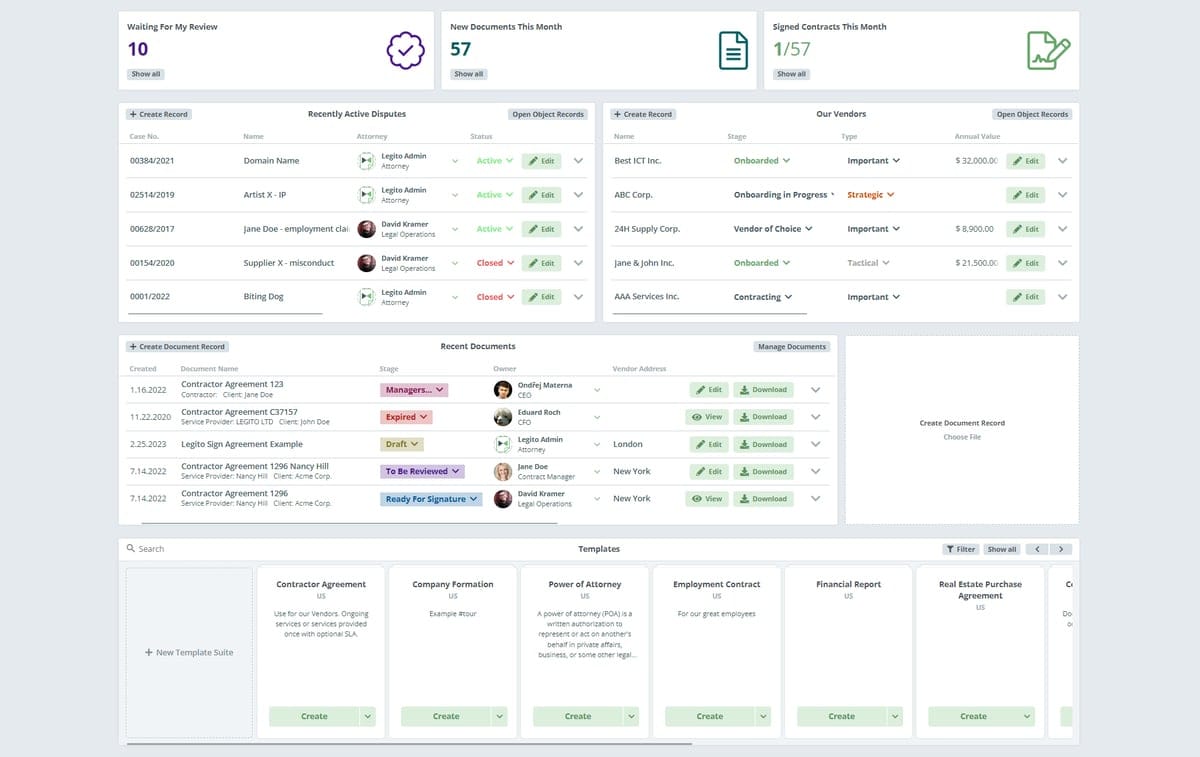
Image sources: G2
For legal professionals, Legito automates the creation of contracts, agreements, and other traditional documents, which cuts down on manual work and produces fewer errors. The interactive templates help ensure compliance and easy customization.
Plus, its document lifecycle management tracks status, manages revisions, and maintains compliance to help save time and increase accuracy.
Key Features
- No-code automation platform
- Interactive templates
- Document lifecycle management
- Integration with CRM and ERP systems
- Legally binding e-signatures
Pros
- Versatile: Supports a wide variety of document types and industries.
- Feature-rich: Includes powerful automation, templates, and e-signatures.
- Collaboration: Excellent tools for team collaboration and real-time editing.
Cons
- Overkill for small businesses: Might offer more features than small businesses need.
- Learning curve: Takes time to learn all the features and fully take advantage of them.
3. Knackly
Knackly lets you simplify document creation with user-friendly templates, easy data importing/exporting, and smart conditional logic. It also integrates well with practice management software, a primary reason why it’s a complete solution for legal document needs.
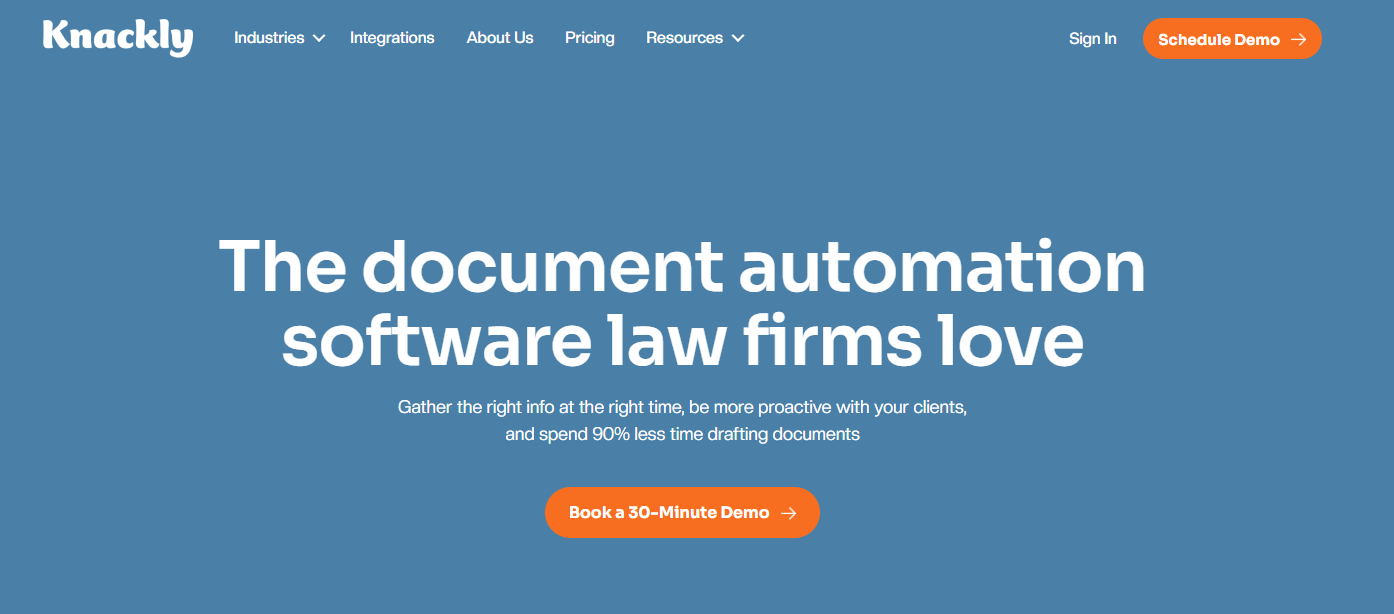
Image sources SaaS Hub
This tool automates legal document generation to help you save time and increase the consistency among your documents. Users create templates with placeholders for variable data, which can be manually entered or imported.
The tool uses conditional logic to tailor document content based on specific criteria for accuracy and customization. Once data is input, Knackly merges it with the templates to generate complete documents.
Additionally, its intuitive user interface means anyone can use it, while features like conditional logic help make sure documents are accurate and compliant.
Key Features
- Template-based document automation
- Integration with practice management software
- Data importing and exporting
- Conditional logic
Pros
- User-friendly: Designed to be easy to use, even for those who aren’t tech-savvy.
- Efficient template management: Simplifies the creation and management of document templates.
- Affordable: Competitively priced, it’s accessible for small to medium-sized businesses.
Cons
- Primarily for legal use: Best suited for legal documents, which might limit its appeal to other industries with very different business processes.
- Limited integrations: It may not integrate with all the software tools a business uses.
4. DocuGenerate
DocuGenerate is an intuitive document automation tool that makes creating and managing documents straightforward and efficient. It offers features like data merging, conditional logic, and support for various file formats.
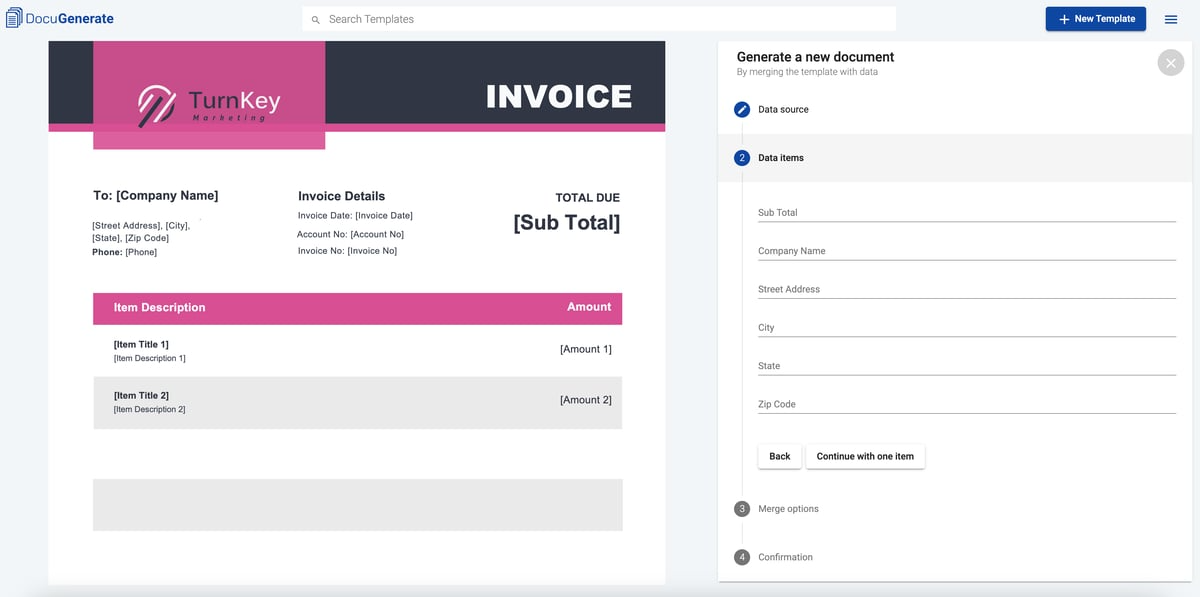
Image sources: G2
With easy integration into cloud storage, it also provides flexibility and ease of access no matter where your team members are.
How does it work? DocuGenerate automates document creation by allowing users to create templates with fields for data merging. Then, users input data, and the tool fills in the templates accordingly with conditional logic to guarantee accuracy and customization.
Key Features
- Data merging
- Conditional logic
- Multiple file format support
- Integration with cloud storage
Pros
- Flexible pricing: Offers a range of pricing options, including a free tier.
- Easy integration: Works well with various cloud storage and other business tools.
- User-friendly: Simple interface that makes document automation accessible to everyone.
Cons
- Advanced features need configuration: Some of the more advanced features might require additional setup.
- Limited advanced functions: Might not have all the advanced capabilities that larger businesses need.
5. PandaDoc
Next up is PandaDoc, a document assembly tool that allows users to create documents using customizable templates, which can be easily edited and personalized. You can add and sign documents electronically and collaborate with team members in real time.
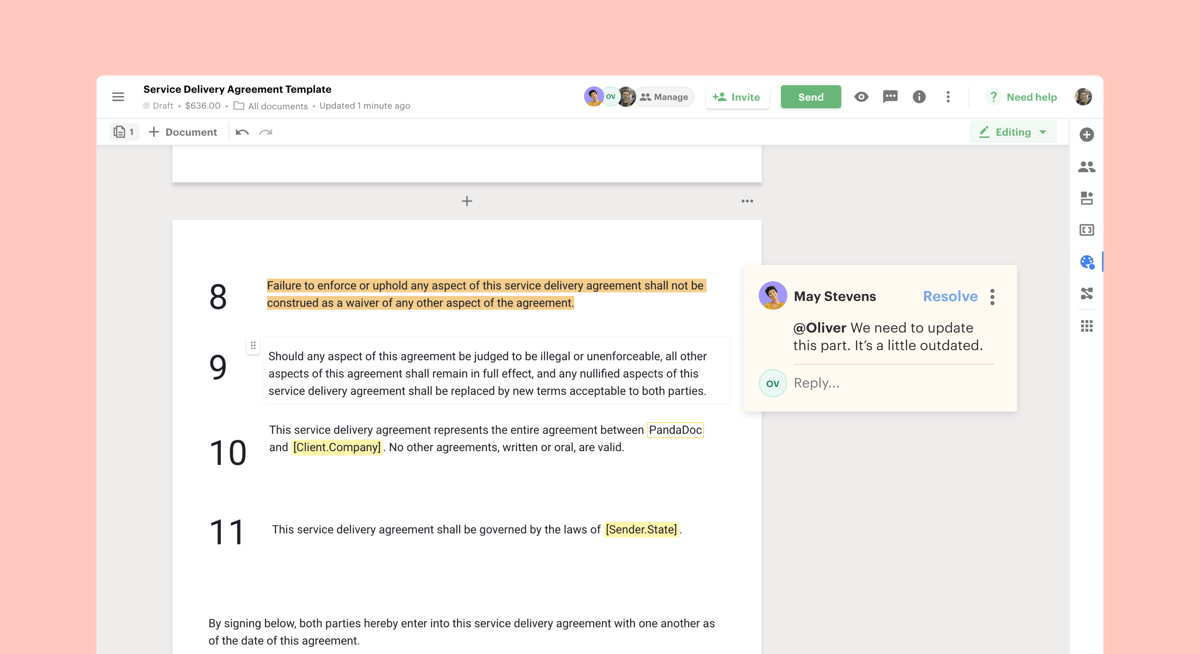
Image sources: G2
At the same time, the platform tracks document progress and provides analytics on document interactions so that you stay informed about how documents are being used.
Key Features
- E-signatures
- Document templates
- Real-time collaboration
- Analytics and tracking
Pros
- Lots of features: From e-signatures to analytics, PandaDoc covers a lot of ground.
- Excellent collaboration tools: Great for teams needing to work together on documents.
- Free plan available: Offers a free tier for businesses to try before committing.
Cons
- Can be pricey: The more advanced features come with higher costs.
- Occasional bugs: Some users report occasional issues and bugs.
6. Juro
Juro is a contract automation platform designed to simplify the management of legal agreements. It allows users to create and manage contracts using easy-to-customize templates. To further simplify the contract lifecycle, you can add e-signatures and automate workflows.
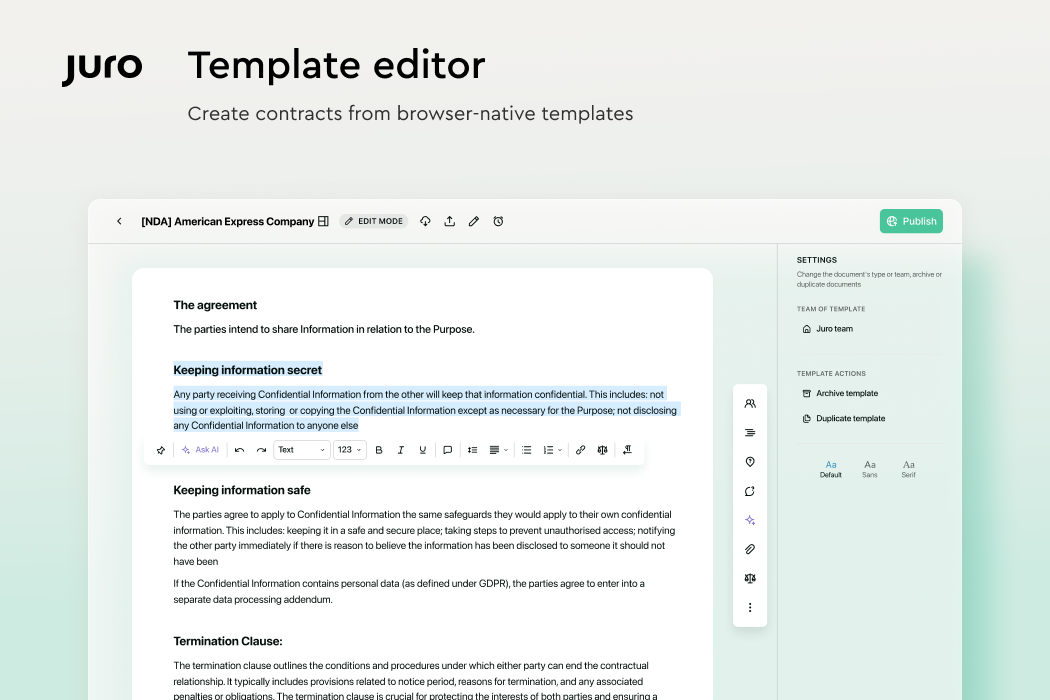
Image sources: G2
Juro is perfect for legal professionals who handle a high volume of contracts. It reduces manual work, minimizes errors, and speeds up the contract management process—all making it a useful tool for improving efficiency and productivity.
Key Features
- Contract automation
- E-signatures
- Customizable contract templates
- Workflow management
Pros
- Specialized for contracts: Perfect for businesses that need to manage contracts efficiently.
- Intuitive interface: Easy to use, with a clean and simple design.
- Good customer support: Responsive support to help with any issues.
Cons
- Limited to contracts: Best suited for contract-related documents, which might not cover all needs.
- Higher pricing for advanced plans: The more advanced features can get expensive.
7. Proposify
Proposify is a document generation and management solution specifically for business proposals. It allows users to create professional proposals using customizable templates tailored to specific needs. This can help sales teams looking to speed up their proposal process.
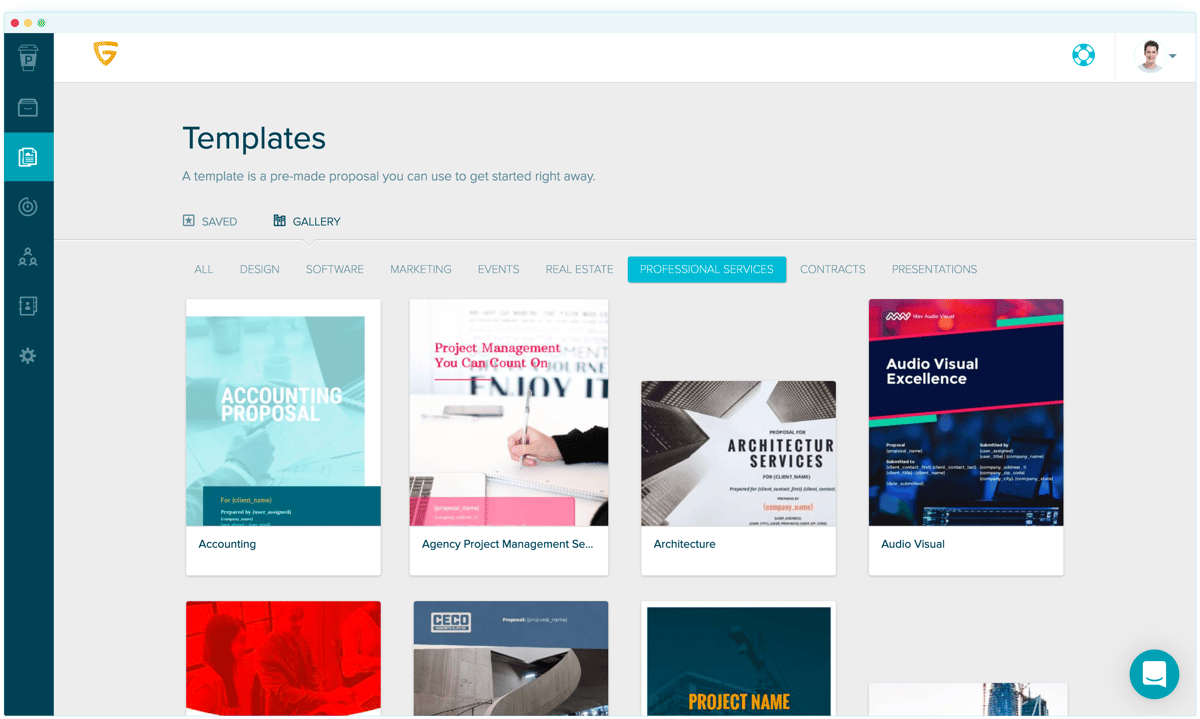
Image sources: G2
Key Features
- Proposal templates
- E-signatures
- Detailed analytics
- Team collaboration
Pros
- Suitable for sales proposals: Tailored for creating and managing proposals, focusing on the sales process.
- Detailed analytics: Provides insights into how proposals are viewed and interacted with.
- Collaborative features: Great for teams, with real-time collaboration tools.
Cons
- Limited to proposals: Primarily designed for proposals, which might not meet all document needs.
- Can be too focused: Some users might find it too specialized and lacking in broader document automation features.
Why Briefpoint Is the Best HotDocs Alternative
Looking for the best alternative to HotDocs? You’re just in the right place.
Briefpoint will transform your discovery process with its AI-driven tech, which speeds up and simplifies document creation—less fuss, and fewer mistakes. It’s incredibly user-friendly, so you can hit the ground running without navigating through complicated setups.
Plus, it’s tailored for legal professionals so that all your documents meet compliance standards without extra hassle. And if you ever get stuck, their customer support is just a quick call or click away.
Book a demo today and see the difference.
Why Choose Briefpoint?
Discovery responses cost firms $23,240, per year, per attorney. $23,240 estimate assumes an associate attorney salary of $150,000 (including benefits – or $83 an hour), 20 cases per year/per associate, 4 discovery sets per case, 30 questions per set, 3.5 hours spent responding to each set, and 1800 hours of billable hours per year.
Book a demo and save on these costs with Briefpoint.
FAQs About HotDocs Alternatives
What features should I look for in a HotDocs alternative?
When choosing a HotDocs alternative, focus on customization options to create templates that fit your needs, integration capabilities with your current tools, and ease of use to minimize the learning curve. Also, consider the pricing and scalability to make sure it suits your budget and can grow with your business.
How do HotDocs alternatives compare in terms of pricing?
HotDocs alternatives generally offer more flexible and clear pricing options. Many provide free trials or basic plans, which are great for small businesses or startups. Subscription models with different feature levels let you pick a plan that fits your needs. In contrast, HotDocs might have a more complex and expensive pricing structure, which may not be as budget-friendly for smaller organizations.
How easy is it to switch from HotDocs to another tool?
Switching from HotDocs to an alternative can be pretty straightforward with the right help. Many alternatives offer migration assistance and detailed setup guides to make the transition smooth. They often have data import features to transfer your existing documents and templates seamlessly, along with customer support to assist with any issues during the process.
The information provided on this website does not, and is not intended to, constitute legal advice; instead, all information, content, and materials available on this site are for general informational purposes only. Information on this website may not constitute the most up-to-date legal or other information.
This website contains links to other third-party websites. Such links are only for the convenience of the reader, user or browser. Readers of this website should contact their attorney to obtain advice with respect to any particular legal matter. No reader, user, or browser of this site should act or refrain from acting on the basis of information on this site without first seeking legal advice from counsel in the relevant jurisdiction. Only your individual attorney can provide assurances that the information contained herein – and your interpretation of it – is applicable or appropriate to your particular situation. Use of, and access to, this website or any of the links or resources contained within the site do not create an attorney-client relationship between the reader, user, or browser and website authors, contributors, contributing law firms, or committee members and their respective employers.
7 Features to Look For When Choosing Litigation Support Software
7 Features to Look For When Choosing Litigation Support Software
Litigation management software is designed to make life easier for law firms, mainly those that handle the often complicated and long-winded litigation process.
In its most basic form, this kind of legal software takes over the bulk of administrative tasks like document preparation and scheduling.
However, as legal technology progresses, litigation management software has become a multi-faceted tool that can handle almost all aspects of legal work.
All that said, not all litigation management systems are made the same. In this guide, we’ll highlight some of the most important features your litigation management tool should have, and how to choose the right one.

What is Litigation Support Software?
Litigation support software is a tool that helps lawyers and legal teams manage their cases more efficiently.
Basic software helps organize case information, manage documents, and handle other routine legal matters. More advanced or task-specific tools can perform more niche tasks like discovery document preparation and litigation research.
Either way, these tools aim to make everything from research to trial preparation smoother.
7 Features to Look For When Choosing Litigation Support Software
Choosing the right litigation case management software is not as complicated as you may think. In fact, it becomes very simple once you know what to look for.
Start by looking for a tool that solves any specific problems that you may have. Still, your litigation management software should have the following features:
1. Comprehensive Document Management
Good software should make it easy to keep all your files organized—from court documents to filing deadlines.
Features like advanced search, easy version control, and secure sharing can save you a ton of time. This way, you’re not digging through files, and everyone stays on the same page with the latest updates.
2. Simplified Case Management
You’ll want a system that helps manage every part of a case, from start to finish. This means keeping track of important dates, all the people involved, and detailed records of what’s happened.
Automated reminders, easy access to client information, and centralized platforms help lawyers manage their cases more efficiently.
This level of organization can help everyone in the legal team stay on top of deadlines and avoid the issues that come with time mismanagement, such as dissatisfied clients and wasted resources.
3. Integration with Existing Systems
Top-notch software integrates seamlessly with existing systems within the law firm, including accounting software and communication tools.
This integration helps simplify tasks and reduces the need to juggle multiple systems.
4. Intuitive Communication Tools
Look for software that helps keep everyone connected. Whether it’s updates for your team or communications with clients, real-time info and easy sharing options mean no one’s left out of the loop.
Focus on features like client portals, real-time updates, mobile accessibility, and integration with email and other communication tools.
5. Automation of Routine Tasks
Automating routine tasks is one of the most valuable features of effective litigation support software, as it can simplify your legal workflows and minimize the administrative burden on your team.
Automation involves using software to handle repetitive and time-consuming tasks that would otherwise require manual input from staff.
This frees up your team members to focus on more complex, strategic aspects of their work that require human judgment and expertise.
For example, automation can manage scheduling by syncing with court deadlines and automatically reminding team members of important dates, ensuring nothing gets missed. This can include court appearances, filing deadlines, and internal review dates.
It can also extend to document handling, such as auto-generating standard legal documents based on templates, filling in client information where needed, and even drafting correspondence or routine legal filings.
6. Security and Privacy
When it comes to litigation support software, robust security and privacy measures are non-negotiable. Given the sensitive nature of legal data, the software must be equipped with top-notch security features to protect against data breaches and unauthorized access.
Make sure that the software uses strong encryption for both data at rest and data in transit. This means that your files and communications are encoded and can only be accessed by individuals with the correct decryption keys.
Plus, it should allow you to set detailed user permissions. This feature helps control who can see what information, ensuring that only relevant team members have access to sensitive data.
7. Customization and Scalability
Every law firm is different, so flexibility in software is a must. A customizable platform allows you to tailor features, workflows, and interfaces to fit the specific requirements and preferences of your team, which helps improve usability and efficiency.
For instance, you might want to configure dashboards to display critical information specific to each user’s role or create custom forms and fields that match the data you typically handle.
Scalability is equally important as it makes sure that the software can grow with your firm. As your practice expands, you may take on more complex cases or increase your team size.
Scalable software can handle an increasing amount of work and additional users without performance degradation.
This means you won’t need to invest in new software every few years as your firm grows; instead, the same platform can expand its capabilities.

How to Choose the Right Software Provider
As we’ve mentioned before, litigation management software can vary in quality. Here are several factors to consider when looking for the right litigation management software:
Understands Your Needs
The ideal provider understands law firms’ specific needs. They offer tailored solutions that handle everything from court dates to the discovery process and ensure their software aligns with your administrative tasks and litigation management.
Offers Good Support
Effective support is vital. The right provider responds quickly when issues arise to help maintain smooth operations. This continuous support is a must-have for minimizing disruptions and maintaining client satisfaction.
Grows With You
As your law firm expands, your software should adapt effortlessly. Look for a provider whose software can scale up to accommodate new cases, clients, and changes in court rules without a hitch.
Trustworthy
Choose a provider with a solid reputation in the legal industry. A provider trusted by other law firms indicates reliability and quality, which signals that you’re making a sound investment.
Gauge a provider’s reliability and reputation by reading reviews, consulting other legal professionals, and taking advantage of free trials.
Implementation of Litigation Management Software and Training for Staff
Selecting the right legal tools is just the beginning–the next step is to implement them into your practice with as little friction as possible. Good litigation management software should meet the following criteria:
Teaches Everyone
It’s important that the training covers all staff members, not just a select few. Everyone should understand how to use the new system to make sure a comprehensive solution is effectively used across the firm.
Fits Your Schedule
Training sessions should align with the firm’s operational hours to avoid disrupting daily activities. Well-planned sessions make sure that learning the new system doesn’t interfere with the firm’s legal services.
Goes Step by Step
A step-by-step training approach prevents information overload. Trainers should break down each feature of the software to make it easier for staff to absorb and apply the information.
Supports Users
Post-training support is just as important as the initial sessions. Staff should have access to ongoing help to address any questions or issues as they use the software so that they feel confident and supported at all times.
Choosing Your Litigation Management Software
The discovery process is one of the most tedious parts of litigation, and it often consumes hours of work that could have been spent on other valuable tasks. The most time-consuming part of it all? Discovery document preparation.
Briefpoint provides a comprehensive solution to this problem. With generative artificial intelligence, it lets you draft discovery responses and request documents in minutes.
Simply upload your documents, insert your objections or responses, and then finish it up on Word.
Briefpoint also comes with Bridge, a built-in feature that lets you select the interrogatories that need your client’s responses, translate them into plain English, and plug their responses back into your document.
The process is simple, quick, and cost-effective. Let Briefpoint be the next tool in your litigation management software stack.

Maximize Your Firm’s Productivity with Briefpoint
Discovery responses cost firms $23,240, per year, per attorney. $23,240 estimate assumes an associate attorney salary of $150,000 (including benefits – or $83 an hour), 20 cases per year/per associate, 4 discovery sets per case, 30 questions per set, 3.5 hours spent responding to each set, and 1800 hours of billable hours per year.
Book a demo and save on these costs with Briefpoint.
FAQs about Litigation Support Systems
Can litigation support systems be integrated with other business tools?
Yes, most litigation support systems are designed to integrate seamlessly with other business tools used by law firms. This integration helps create a more cohesive environment where information flows smoothly between different services.
Are litigation support systems suitable for law firms of all sizes?
Litigation support systems come in various scales and can be customized to fit the needs of any size of law firm. Whether it’s a small practice or a large legal corporation, these systems can adapt to the specific requirements of the business.
How does litigation support software improve collaboration among legal teams?
Litigation support software makes it easier for legal teams to work together. It allows everyone to access and update documents on the fly, chat directly in the app, and manage who gets to see what. This way, the whole team stays in sync and can work more smoothly on cases.
The information provided on this website does not, and is not intended to, constitute legal advice; instead, all information, content, and materials available on this site are for general informational purposes only. Information on this website may not constitute the most up-to-date legal or other information.
This website contains links to other third-party websites. Such links are only for the convenience of the reader, user or browser. Readers of this website should contact their attorney to obtain advice with respect to any particular legal matter. No reader, user, or browser of this site should act or refrain from acting on the basis of information on this site without first seeking legal advice from counsel in the relevant jurisdiction. Only your individual attorney can provide assurances that the information contained herein – and your interpretation of it – is applicable or appropriate to your particular situation. Use of, and access to, this website or any of the links or resources contained within the site do not create an attorney-client relationship between the reader, user, or browser and website authors, contributors, contributing law firms, or committee members and their respective employers.
AI For Lawyers and How it Affects the Future of the Law Industry
AI For Lawyers and How it Affects the Future of the Industry
Observing the patterns of various sectors, it has become evident that artificial intelligence is woven into their standard operating protocols, with the realm of law being a prime example. While often in intense and fast-paced environments, law firms still need help with many background tasks that simply take up too much time.
AI tools for lawyers take on the most repetitive and time-consuming tasks, allowing legal professionals to focus on more valuable parts of litigation.
In this article, we’ll review AI for lawyers, their overall impact on the industry, and the tools that can benefit law firms.

What Type of AI Are We Talking About?
AI is the intelligence of computers programmed to mimic humans. But unlike humans, it can process massive amounts of data in as little as a few seconds. This makes AI incredibly useful for industries that manage and digest a lot of information, including law firms.
Machine Learning
At the core of AI technology, machine learning equips software with an intuitive grasp of data. Machine learning algorithms improve and become more accurate over time; they are self-learning algorithms.
Natural Language Processing
Natural language processing (NLP) allows computers to understand, interpret, and generate human language. In the legal domain, NLP can be a powerful tool for analyzing legal documents, contracts, and legislation with the help of human input and supervision.
Large Language Models
Large language models, such as GPT-based systems, are a subset of NLP trained on massive datasets to understand and generate human-like text.
These models excel in tasks like drafting documents, summarizing lengthy legal texts, answering complex legal questions, and even assisting with research by providing context-aware insights.
In the legal world, LLMs can streamline document preparation, assist with legal research, and improve client communication by interpreting and explaining legal language in a more accessible way.
Their advanced understanding of context and semantics makes them a valuable tool for improving productivity and accuracy in legal workflows.
What Can AI Do for the Legal Industry?
AI has the potential to revolutionize how legal teams and law firms work. More specifically, it can streamline numerous processes, including:
Discovery
During the discovery process, lawyers and paralegals often have to review thousands of documents to find evidence relevant to the case. Legal document automation makes this process more straightforward by simultaneously processing vast amounts of information.
AI discovery software enables attorneys to sift through documents by employing search terms or particular criteria, like dates or geographic locations. In contrast, lawyers without AI would have to spend weeks on this.
Generative artificial intelligence is another highly beneficial AI tool for the discovery process. Through sophisticated algorithms, generative AI can comb through extensive datasets, pinpoint relevant information, and draft discovery responses and requests.
Legal Research
Legal research is a time-intensive task that requires sifting through countless legal documents, statutes, and case law to find precedents relevant to the case. AI-powered legal research tools are changing this landscape by processing and analyzing vast quantities of legal texts in a fraction of the time.
Aside from searching for keywords, legal AI can understand the context, interpret the semantics of legal language, and draw connections between legal precedents and current cases.
Due Diligence
Due diligence is a critical component of legal work. This is especially true in significant transactions like mergers and acquisitions, where understanding entities’ legal and financial health is paramount.
Without AI, due diligence is a labor-intensive process that requires weeks or even months of rigorous examination of documents to identify liabilities, compliance issues, and other potential risks.
Legal AI streamlines this process through its ability to rapidly analyze large volumes of data, identifying anomalies, patterns, and risks that would take humans considerably longer to uncover.
Contract Review and Analysis
Some AI-driven tools can examine contracts in detail faster. They can identify clauses that deviate from standard language, assess risk levels, and suggest modifications based on prevailing laws and legal standards.
This specific function of AI speeds up the contract review process, enhances contract accuracy and consistency, and minimizes the risk of disputes and litigation.
What Are the Benefits of AI for Legal Professionals?
The integration of AI makes perfect sense for any law firm that wants to optimize its processes. Here’s an expanded look at the key benefits AI brings to the table for the legal profession:
Efficiency
AI tools can now handle document sorting, evidence review, and even certain aspects of legal research, letting legal professionals allocate their time to more substantial legal work. AI can also help automate routine tasks, such as billing and time tracking, client intake, and scheduling, among many others.
For instance, AI-enabled document review tools can analyze thousands of documents in the time it takes a human to go through a handful, drastically reducing the lead time on cases and allowing lawyers to meet tight deadlines easily.
Accuracy
One of AI’s standout features is its ability to minimize errors in tasks involving data processing and analysis. This means more accurate document review, fewer research oversights, and better risk assessment.
Legal AI tools are designed to consistently recognize patterns and anomalies that surpass human capability. This is particularly valuable in identifying relevant case law, precedents, and statutory requirements.
Cost Reduction
The economic impact of AI on legal practices is significant. Through automation, AI reduces the hours lawyers and paralegals need to spend drafting.
Plus, the time savings may allow law firms to eliminate redundant roles or reduce the staff they need for routine tasks, which is another massive aspect.
Smarter Decision-Making
AI tools can dig through heaps of data and pull out insights that help lawyers make better calls. Whether it’s figuring out the chances of winning a case or spotting key trends, AI gives legal pros the edge they need to craft stronger strategies.
Better Client Support
AI-powered chatbots and assistants can handle the small stuff—like answering basic questions, booking meetings, or sending updates—so lawyers can focus on the big picture. Clients stay in the loop, and everyone’s happier with quicker, clearer communication.
How Can AI Benefit Law Firm Clients?
Legal AI tools help create more efficient workflows in law firms, but they can also have direct benefits to clients, including:
- Speed: The streamlined efficiency of AI leads to quicker turnaround times, meaning clients see faster outcomes and resolutions.
- Reduced Costs: Savings realized from AI’s operational improvements reduce hourly costs.
- Strategy: AI’s precision and advanced analytics support having more accurate and strategically sound legal approaches.
- Accessibility: AI-powered tools can simplify legal processes, making it easier for clients to access legal services and understand complex legal documents.
- Accuracy: By minimizing human errors, AI ensures higher accuracy in case analysis, document drafting, and legal research, giving clients greater confidence in the services they receive.
Will AI Replace Lawyers?
AI cannot replace human lawyers. While it excels at handling repetitive tasks, analyzing large datasets, and improving efficiency, it lacks the nuanced understanding of human emotions, ethical considerations, and creative problem-solving that legal professionals bring to the table.
AI is best viewed as a powerful tool to support lawyers, allowing them to focus on high-value work like courtroom advocacy, client counseling, and strategic decision-making.
The human touch in building relationships, understanding context, and navigating complex legal issues remains irreplaceable in the legal profession.
Legal Document Automation
The discovery phase of litigation is often the most time-consuming and has much room for error. Briefpoint recognized this long-standing issue and designed an AI tool to eliminate that bottleneck.
Briefpoint automates the preparation of discovery request and discovery response documents, including but not limited to:
- Requests for Admission
- Requests for Production
- Interrogatories
Plus, the process is simple: you upload the discovery request, add objections and responses to your discovery response, and then download the document in Word to finish it up. It’s easy, straightforward, and takes hours off the usual process.
Besides the drafting itself, Briefpoint comes with a built-in feature, Bridge, which makes collecting and inputting client responses easy. Bridge lets you select the interrogatories that need your client’s responses, translate them into plain English, and send them over to your client.
Once your client responds, Bridge will help insert those responses into your draft. You won’t need to waste time on back-and-forth emailing anymore.
Propund Discovery
With the latest Propound Discovery feature, you can upload a complaint in PDF format and let Briefpoint examine the details to generate interrogatories, document production requests, and admission requests.
Instead of limiting your efforts to answering discovery questions, this tool lets you create the discovery questions you require. After the questions are generated, you can customize them by editing, rearranging, deleting, or adding new ones. When done, download the finalized request as a file.
How Briefpoint Helps You Save
Discovery responses cost firms $23,240, per year, per attorney. $23,240 estimate assumes an associate attorney salary of $150,000 (including benefits – or $83 an hour), 20 cases per year/per associate, 4 discovery sets per case, 30 questions per set, 3.5 hours spent responding to each set, and 1800 hours of billable hours per year.
Under these assumptions, you save $20,477 using Briefpoint, per year, per attorney.
Test Briefpoint yourself by scheduling a demo here.
Is AI an Advantage?
AI continuously evolves, creating more opportunities for tomorrow’s legal industry.
If you’re on the fence about using AI for your law firm, there’s no need to fully integrate AI right away. Instead, you can start small by optimizing one aspect of your legal research process: discovery.
Briefpoint is a bespoke tool committed to harnessing the power of AI to transform legal services, making them more efficient, accurate, and accessible. For legal firms, embracing AI is not just about staying ahead in a competitive landscape; it’s about redefining the very essence of legal practice for the better.
FAQs on AI For Lawyers
Is AI going to replace lawyers?
No, AI is designed to augment the capabilities of lawyers, not replace them. It automates routine tasks, allowing lawyers to focus on more complex and strategic aspects of their work.
How secure is AI in handling sensitive legal information?
AI systems used in the legal industry are designed with robust security measures to protect sensitive information. However, it’s crucial to choose reputable AI solutions that comply with industry-standard security protocols.
Can small law firms afford to implement AI?
Yes, there are AI solutions available at various price points, making them accessible for law firms of all sizes. Additionally, the long-term savings in time and operational costs can make AI a worthwhile investment for small firms.
How can I start integrating AI into my legal practice?
Begin by identifying areas where AI can have the most impact, such as document review or legal research. Partner with a trusted AI solutions provider like Briefpoint to ensure a smooth integration process tailored to your firm’s specific needs.
The information provided on this website does not, and is not intended to, constitute legal advice; instead, all information, content, and materials available on this site are for general informational purposes only. Information on this website may not constitute the most up-to-date legal or other information. This website contains links to other third-party websites. Such links are only for the convenience of the reader, user or browser.
Readers of this website should contact their attorney to obtain advice with respect to any particular legal matter. No reader, user, or browser of this site should act or refrain from acting on the basis of information on this site without first seeking legal advice from counsel in the relevant jurisdiction. Only your individual attorney can provide assurances that the information contained herein – and your interpretation of it – is applicable or appropriate to your particular situation. Use of, and access to, this website or any of the links or resources contained within the site do not create an attorney-client relationship between the reader, user, or browser and website authors, contributors, contributing law firms, or committee members and their respective employers.
Full Guide to Law Firm Automation (Tips + Strategies)
Full Guide to Law Firm Automation (Tips + Strategies)
Law firm automation might sound like something straight out of a sci-fi movie, but it’s very real and incredibly practical.
You’re in the middle of a busy workday, juggling multiple cases, answering client calls, and trying to keep up with the mountain of paperwork. Does this sound familiar?
Suddenly, you realize there’s a way to offload all the repetitive, mundane tasks that eat up your valuable time.
That’s where legal automation comes in—a reliable, tireless assistant that handles everything from document creation to client communications at lightning speed.
In this guide, we will explain everything you need to know about legal automation and how it can transform your law firm today.

What is Legal Automation?
Legal automation is the use of tech to take care of the boring, repetitive tasks in a law firm. Think of it as having an assistant that handles stuff like creating documents, tracking billable hours, and managing client communications—except that assistant does the work a hundred times faster.
By automating these tasks, you can save time, cut down on mistakes, and get things done more efficiently.
For example, legal automation tools can whip up documents based on templates, keep track of how much time you spend on each case, manage your calendar and appointments, and simplify client intake and communication processes.
This means you and your team can focus on the important stuff that needs your expertise instead of getting stuck with routine admin work.
What Legal Workflows Can You Automate?
Law firms have plenty of workflows that can be automated to save time and reduce errors. Let’s break down some key areas where automation can make a big difference:
Document Automation
Instead of drafting each document from scratch, you can use document automation tools to create them based on pre-set templates.
This means you just fill in the details, and the tool handles the rest. Here’s why this is such a big deal.
First, using standardized templates ensures that all your documents have a consistent format and style. You won’t have to worry about different fonts or layouts. Everything looks professional and is in line with legal standards.
Plus, you can customize these templates to include your firm’s branding, specific clauses, and any other required information.
You can also use artificial intelligence to draft standard documents. For example, Briefpoint.ai uses generative AI to help you generate discovery documents, and all you have to do is upload your discovery request and fill in objections and responses. Briefpoint does the rest.
Efficiency and speed are other huge benefits. Manual document creation can eat up hours, but automation tools can generate complex documents in minutes.
And let’s talk about errors. We’ve all had those moments where a typo or missed clause caused a headache. Automated systems minimize these mistakes, a huge benefit in an industry requiring utmost accuracy.

Time Tracking and Billing
Time tracking and billing can be a headache for any law firm, but law office automation can make it less of a chore.
What if you no longer have to manually log every minute you spend on client work? Automated tools can track your time accurately, whether you’re on a call, drafting a document, or in a meeting. They run quietly in the background and capture every billable second.
Accuracy is a major perk. No more missed entries or underestimating time spent on tasks. Automated systems record everything in real-time so you capture all billable hours and avoid revenue loss.
When it’s time to bill, these tools generate detailed invoices automatically. Customize them with your firm’s branding and ensure they’re sent out promptly, saving you the end-of-month scramble.
Transparency is another win. Automated tracking provides clear reports on time spent, which is great for internal assessments and building trust with clients.
They can see exactly what they’re being billed for, making your practice more transparent and efficient.
Calendar Management
Keeping your calendar straight can feel like juggling flaming torches—one wrong move and everything falls apart. That’s where calendar management automation steps in to make your life a whole lot easier.
Imagine having a tool that schedules your appointments, sends reminders, and even reschedules meetings when conflicts arise.
Automated calendar management does all this and more. It helps make sure you never miss a deadline, court date, or client meeting.
One of the best parts? It reduces human error. No more double-booking or forgetting important dates. The system handles everything, so your schedule is always up-to-date and conflict-free.
Automation also makes coordination a breeze. Need to set up a meeting with multiple people? The tool can find a time that works for everyone and send out invites without you lifting a finger. It keeps track of everyone’s responses and adjusts the schedule as needed.
Law firm automation systems often sync with your existing systems, like email and case management software. This integration means you have a central hub for all your scheduling needs so it’s easier to manage your time and stay on top of everything.
Client Communications
Managing client communications can be overwhelming, but automation can turn this daunting task into a smooth and efficient process.
Automated systems handle routine communications, which allows you to focus on more important interactions.
Automated client communication tools can send follow-up emails, appointment reminders, and feedback requests without any manual effort.
These tools ensure that your clients are always in the loop and feel valued, leading to better client satisfaction.
Legal automation software also makes sure that all communications are timely and uniform. Your clients receive the information they need when they need it, which helps improve their overall experience with your firm.
Here are a few examples of how you can automate client communications:
- Follow-up emails: Automatically send follow-up emails after meetings or consultations to inform clients about the next steps.
- Appointment reminders: Schedule and send reminders for upcoming appointments, reducing no-shows and ensuring clients remember important dates.
- Feedback requests: Automatically send feedback requests after a case is closed or a service is provided, helping you gather valuable client insights.
- Newsletters: Regularly send out newsletters with updates, tips, and news relevant to your clients, keeping them engaged with your firm.
- Billing reminders: Automatically remind clients about upcoming or overdue payments, streamlining the billing process and improving cash flow.
Client Intake
Client intake can be a hassle, but automation makes it a breeze. Imagine clients filling out their details online whenever they have time, without you having to chase them for info.
These online forms organize everything automatically, so you don’t have to worry about manual data entry mistakes.
Automation makes sure every client gets the same questions, so you’re never missing important information.
Once a client fills out a form, the system can instantly schedule an initial consultation, send a confirmation email, and even remind them about the appointment. No more back-and-forth to find a time that works.
All the info from the intake forms goes straight into your case management system, so you don’t have to enter it again. This makes things run much smoother and keeps everything in one place.
Lead Management
Automated lead management systems can capture leads from various sources, such as your website, social media, and email campaigns.
Once a lead is captured, the system automatically sorts and prioritizes them based on the criteria you set. This means you can focus on the most promising leads without wasting time.
These tools can also handle follow-up communications. Automated emails can be sent to new leads to provide them with more information about your services and encourage them to schedule a consultation.
Consistent follow-up helps make sure that no lead is forgotten and helps nurture potential clients until they are ready to hire your firm.
Another great feature is the ability to track interactions. Automated systems log every touchpoint with a lead, from initial contact to follow-up emails and phone calls. This gives you a complete history of your interactions, which makes it easier to personalize your approach and build stronger relationships.
Analytics and reporting are also key benefits. Automation tools provide insights into your lead management process, showing you which strategies work and where you can improve. This data helps you refine your approach and convert more leads into clients.
Marketing Efforts
Marketing is essential for a law firm, just like any other business, but it can be time-consuming and involve manual or routine tasks you don’t need on top of your already heavy workload.
Fortunately, automating your marketing efforts can save you a ton of time and make your campaigns more effective. Let’s look at how automation can transform your marketing game.
- Social media management: Plan and schedule your posts in advance to ensure consistent and timely updates without manual effort.
- Email marketing: Send out newsletters, updates, and promotional emails automatically. Segment your audience to deliver personalized content that keeps them engaged.
- Content creation and distribution: Use automation tools to plan your content calendar, distribute blog posts, and optimize for search engines. This keeps your firm visible and attractive to potential clients.
Why Should You Automate Legal Processes in the First Place?
Now that you can see what administrative tasks you can automate, the next question is why you should do so.
Automation software is rarely free, and most law firms will need more than just your standard legal practice management software.
That said, why should you invest in this type of tech? Well, here are a few compelling reasons:
Save Time
Automation takes care of repetitive tasks like document management, time tracking, and client communications, which means you have more time to focus on more strategic and high-value activities (a.k.a. more billable hours).
Imagine having more hours in the day to work on complex cases, strategize for court, or even spend quality time with your family. The more you automate, the more productive and efficient your day becomes.
Reduce Errors
Automated systems follow strict, predefined rules, which minimizes the risk of human error. This means fewer mistakes in your legal documents, more accurate time tracking, and overall higher-quality work.
Increase Efficiency
Organized legal workflows mean tasks are completed faster and more efficiently. Automation makes sure that no step is overlooked and everything runs smoothly to upgrade your firm’s overall productivity.
Your team will appreciate not having to chase down details or redo work. Plus, this efficiency translates to quicker turnaround times for your clients, which helps increase their satisfaction and your firm’s reputation.
Better Work-Life Balance
With automation, you can reclaim hours lost to repetitive chores and focus on what truly matters—both in your work and personal life.
This means less stress and burnout as you spend more time on meaningful projects and pursuits that inspire you.
A healthier work-life balance doesn’t just make your team happier; it boosts productivity and creativity, leading to better outcomes for your firm and your clients. When everyone is more relaxed and energized, your whole practice thrives.
Cost Savings
Automating routine tasks slashes operational costs by reducing your team’s hours on administrative work, freeing them up for more valuable tasks. This efficient use of time and talent means a healthier bottom line for your firm.
Plus, with less reliance on manual processes, you can lower staffing costs and cut down on overtime. All these savings add up to give you more financial flexibility to invest in growth and innovation. Not to mention the increased law firm profitability overall!
Will Automation Replace Lawyers?
The rise of automation in the legal industry has sparked a debate: will automation replace lawyers? While automation will transform the industry, it will not replace legal professionals.
The essence of lawyering is rooted in human judgment, empathy, and ethical decision-making. Clients seek lawyers for their ability to understand complex emotions, provide reassurance, and offer personalized advice—qualities that no software can replicate.
Automation can handle repetitive tasks but struggles with the unpredictability of many legal issues. Lawyers use experience and intuition to navigate these complexities, crafting strategies beyond a machine’s capabilities.
Another significant part of a lawyer’s job is negotiating and advocating for clients. This requires not just legal knowledge but the ability to read people, persuade, and adapt to dynamic situations—skills inherently human and irreplaceable by automation.
Lastly, lawyers must balance legal outcomes with ethical considerations, guided by a strict code of ethics. Machines, operating on logic and predefined rules, cannot weigh ethical dilemmas as humans do.
Automation should be viewed as an enhancement of lawyers’ capabilities. It handles routine tasks and frees them to focus on higher-value work, increasing efficiency and enhancing the quality of legal services.
Automate the Most Tedious Part of Your Day
Is discovery paperwork slowing your case down? Preparing legal documents is a task you can’t escape in the legal industry, but what if there was a shortcut that wouldn’t sacrifice the quality, accuracy, and consistency of your documents?
Briefpoint.ai is just what you need to speed up the discovery phase. With Briefpoint, you can automate the creation of responses to and propounding sets of:
- Requests for Production
- Requests for Admission
- Interrogatories
Want to know more about this sophisticated legal technology? See how Briefpoint works with a free demo today!
Automating Discovery Drafting Can Save Thousands
Discovery responses cost firms $23,240, per year, per attorney. $23,240 estimate assumes an associate attorney salary of $150,000 (including benefits – or $83 an hour), 20 cases per year/per associate, 4 discovery sets per case, 30 questions per set, 3.5 hours spent responding to each set, and 1800 hours of billable hours per year.
Book a demo and save on these costs with Briefpoint.
FAQs About Legal Workflow Automation
What is legal automation?
Legal automation refers to the use of technology to perform repetitive and time-consuming tasks in a law firm, such as document creation, time tracking, and client communications.
Can I automate client intake?
Yes, client intake can be automated using online forms that clients fill out, with the information automatically added to your system.
Will automation replace lawyers?
No, law firm automation is designed to assist lawyers by handling mundane tasks, allowing them to focus on providing legal expertise and building client relationships.
How can automation improve my firm’s efficiency?
Legal workflow automation software can simplify workflows, reduce errors, save time, and enhance client communications, improving efficiency.
What legal workflows can be automated?
You can automate document creation, time tracking and billing, calendar management, client communications, client intake, lead management, and marketing efforts.
The information provided on this website does not, and is not intended to, constitute legal advice; instead, all information, content, and materials available on this site are for general informational purposes only. Information on this website may not constitute the most up-to-date legal or other information.
This website contains links to other third-party websites. Such links are only for the convenience of the reader, user or browser. Readers of this website should contact their attorney to obtain advice with respect to any particular legal matter. No reader, user, or browser of this site should act or refrain from acting on the basis of information on this site without first seeking legal advice from counsel in the relevant jurisdiction. Only your individual attorney can provide assurances that the information contained herein – and your interpretation of it – is applicable or appropriate to your particular situation. Use of, and access to, this website or any of the links or resources contained within the site do not create an attorney-client relationship between the reader, user, or browser and website authors, contributors, contributing law firms, or committee members and their respective employers.
Clio vs. PracticePanther: A Head-to-Head Comparison
Clio vs. PracticePanther: A Head-to-Head Comparison
If you’re looking to simplify tasks and boost productivity, Clio and PracticePanther are two leading options you’ll want to consider. But how do you decide which one will best meet your needs?
In this article, we’ll explore the key differences between these platforms, helping you choose the right fit for your firm.
Plus, we’ll show you how Briefpoint can make your legal practice even more efficient!
What is Briefpoint?
Briefpoint is an AI-powered tool designed to automate the process of drafting discovery documents, saving legal professionals hours of manual work.
This includes requests for production, requests for admission, interrogatories, and more.
Instead of spending so many hours copying, pasting, and writing out responses, Briefpoint automates the entire process so you can prepare discovery documents in minutes.

Briefpoint is easy to use. You upload your discovery request, and Briefpoint’s AI extracts key information such as case numbers, court names, and party details.
It then fills in routine sections of your document. From there, you can easily add objections by selecting the relevant interrogatories. You can download your draft at any time and make final edits in Word.
Briefpoint also features a built-in tool called Bridge, which simplifies complex legal jargon into plain English to make it easier for clients to understand.
This tool collects client input and automatically updates your documents based on their feedback—eliminating the need for back-and-forth emails.
Schedule a demo today and try Briefpoint for yourself.
What is Clio?
Clio is a cloud-based legal practice management software that helps law firms of all sizes keep their workflows organized, manage clients, and simplify admin tasks.
It packs in a variety of features, like document management, billing, calendar scheduling, and client communication, all in one place.
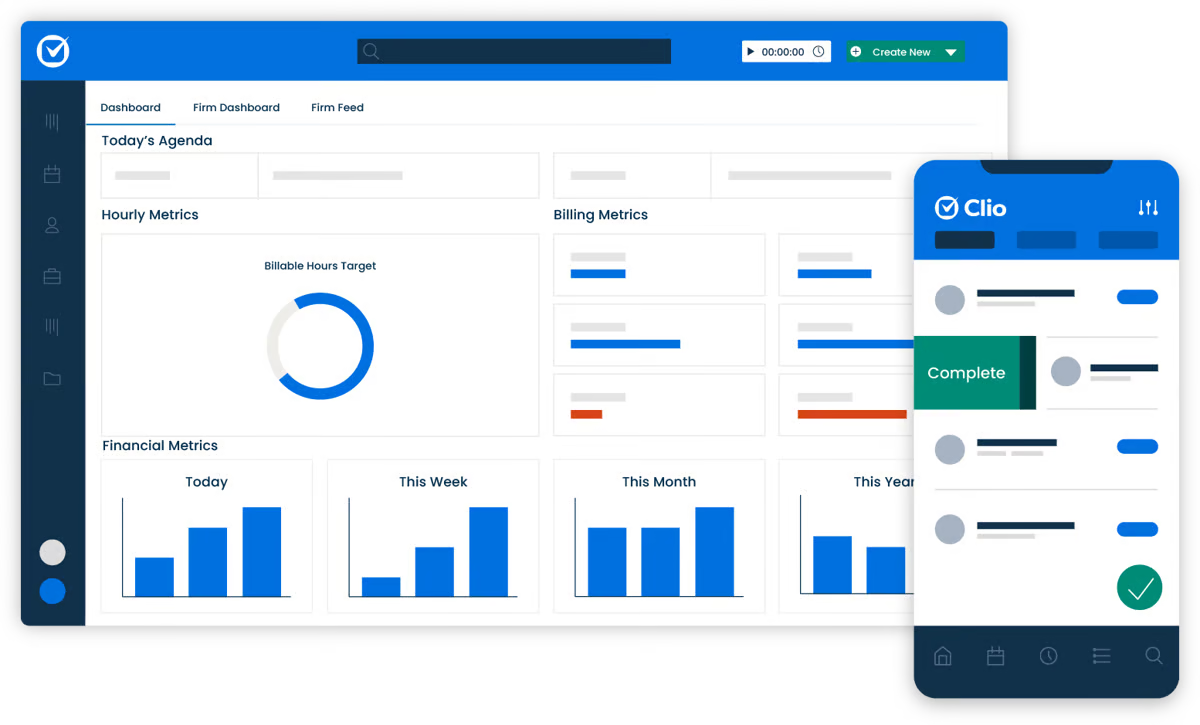
Law firms can also use Clio to track cases, record time entries, and collaborate with team members.
Since it’s cloud-based, you can access it from anywhere, making it super convenient for legal professionals who are always on the go.
Pros
- Clio integrates with many third-party tools, allowing firms to customize the platform easily.
- Its cloud-based nature ensures accessibility from anywhere, making remote work easier.
- The document management system is efficient and user-friendly.
- Customer support is responsive and helpful.
- It provides a comprehensive suite of features for law firm management.
- Offers mobile app support.
Cons
- The pricing can be expensive, especially for larger teams.
- There is a learning curve for more advanced features.
- It lacks built-in document automation, requiring third-party tools like Briefpoint.
- Billing customization options could be improved.
- Some of the app features hang at times, according to some users.
What is PracticePanther?
PracticePanther is a cloud-based legal practice management solution that helps law firms manage their daily operations with better efficiency.
It’s known for its simplicity, which makes it popular with solo practitioners and small law firms.
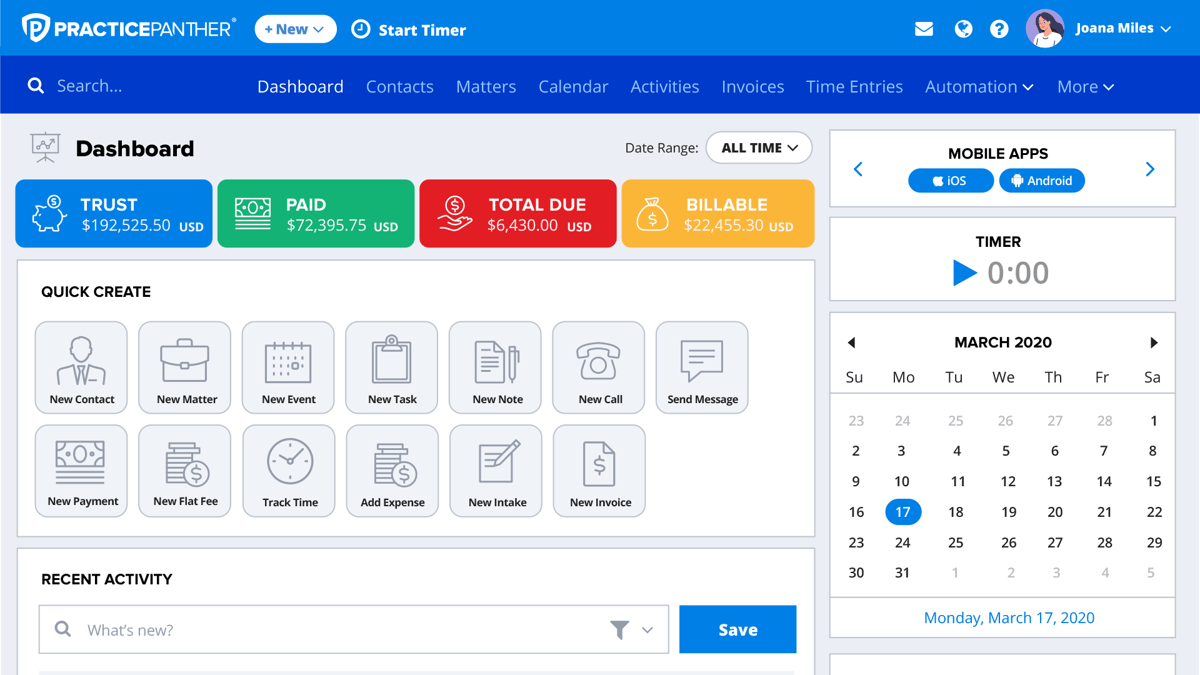
With features like document management, billing, client intake forms, and calendar management, PracticePanther provides everything you need to run your law firm from one central platform. It’s also easy to set up, with a clean interface that doesn’t require much training to get started.
Pros
- It’s simple to use, making it ideal for smaller firms or solo practitioners.
- The pricing is affordable, especially for firms on a budget.
- Built-in document automation saves time on standard legal documents.
- It offers a clean, straightforward interface that’s easy to navigate.
- Setup is quick and doesn’t require extensive training.
Cons
- It has fewer integration options compared to other legal software.
- Billing and invoicing options aren’t as customizable, which can be a major disadvantage for law firms with complex billing needs.
- Advanced features often require upgrading to higher-priced plans.
Clio vs. PracticePanther: Features Comparison
Both Clio and PracticePanther are great at managing a law firm’s daily operations, but there are a few differences in how they handle specific features.
Let’s take a closer look at how they compare in several key aspects.
Document Management
Both Clio and PracticePanther provide solid document management tools. Clio has a slight edge here due to its wider range of integrations, making it easier to connect with other systems you might already use.
PracticePanther, while effective, is more straightforward but may not offer the same flexibility for larger firms.
Billing and Invoicing
Clio offers more flexibility when it comes to customizing invoices and billing workflows. It supports various billing arrangements, which is helpful for firms with more complex needs.
PracticePanther, on the other hand, provides basic billing options that work well for simpler setups but lack some of the advanced features found in Clio.
Document Automation
PracticePanther comes with built-in document automation, which makes it easy to create standard legal documents quickly and enhance efficiency of the overall drafting process.
Clio, however, doesn’t offer this feature by default—you’ll need to use third-party tools like Briefpoint to get similar functionality.
Briefpoint lets you automate discovery document drafting thanks to artificial intelligence and machine learning. You no longer have to copy-paste formats or type in routine information manually.
Briefpoint does all the grunt work, so you can focus on adding more substantial information, such as client responses and objections.

Client Intake Forms
Both platforms allow you to create customizable client intake forms.
Clio’s forms can be more tailored to specific needs, offering more customization options, while PracticePanther provides a simpler, out-of-the-box solution that works well for smaller firms.
Calendar Management
Clio and PracticePanther both feature great calendar management systems.
You can sync them with Google Calendar or Outlook, set reminders, and track important deadlines like court dates. In terms of functionality, both platforms are very similar here.
Client Portal
The client portal feature is available on both platforms, allowing clients to log in, view case updates, and communicate with the firm securely.
This feature is quite comparable between Clio and PracticePanther, with both offering an easy-to-use interface for client interactions.

Clio vs. PracticePanther: Key Differences
Both Clio and PracticePanther are excellent legal practice management tools, but they’re built with slightly different users in mind. Let’s break down the key differences so you can see which might be the better fit for your law firm.
Target Audience
Clio tends to be a go-to for mid-sized and larger law firms that need more advanced features and flexibility. It’s also great for firms that want to integrate with a variety of other software.
On the flip side, PracticePanther is more popular with solo practitioners and small firms, thanks to its straightforward setup and user-friendly design.
Key Features
Clio is all about customization and integration—if you want a platform that can connect with other tools and give you plenty of options to tweak your workflow, Clio’s got you covered.
PracticePanther keeps things simple, with built-in features like document automation, so it’s great if you don’t want to mess around with extra integrations or complex setups.
Ease of Use
When it comes to ease of use, PracticePanther is the clear winner for those who want to get up and running fast. Its interface is clean, and there’s not much of a learning curve.
Clio, while still fairly easy to use, has more advanced features, so it might take a bit longer for the average Clio user to explore everything it offers.
Pricing Plans
Clio pricing is on the higher side, especially if you need all the bells and whistles, which might make it a bigger investment for larger teams. Plans start at $49 per user per month for EasyStart, but it only includes basic features like calendar management, time tracking, and online payment processing.
If you want to add more features like Clio Manage or Clio Grow, you’ll need to upgrade.
PracticePanther, on the other hand, offers more affordable pricing, especially for smaller firms or solo lawyers looking for a budget-friendly option.
PracticePanther pricing starts at $59 per user per month and includes contract management, client portal, unlimited data storage, internal chat, and other core features.
Which Option Is Best For Your Law Firm?
The best choice really depends on your law firm’s specific needs.
If you’re running a larger firm or need more flexibility with integrations and advanced features, Clio is probably the better option. Its robust feature set makes it a superb option handle more complex workflows. Plus, it offers a ton of customization.
On the other hand, if you’re a solo practitioner or part of a smaller firm looking for something simple, easy to use, and more affordable, PracticePanther is a great fit.
It’s quick to set up and covers all the basics without overwhelming you with too many options.
Upgrade Your Law Firm Productivity With Briefpoint
While both Clio and PracticePanther are solid options for managing your law firm, integrating a tool like Briefpoint can take your productivity to the next level.
By automating the incredibly time-consuming task of drafting legal documents, Briefpoint helps you save thousands of dollars per year, per attorney, while improving accuracy and speed.
Whether you’re using Clio or PracticePanther, Briefpoint seamlessly fits into your workflow, which allows you to focus on what really matters—serving your clients.
Schedule a demo with Briefpoint today and see how it can optimize your legal practice!
Start Saving Thousands With Discovery Automation
Discovery responses cost firms $23,240, per year, per attorney. $23,240 estimate assumes an associate attorney salary of $150,000 (including benefits – or $83 an hour), 20 cases per year/per associate, 4 discovery sets per case, 30 questions per set, 3.5 hours spent responding to each set, and 1800 hours of billable hours per year.
Book a demo and save on these costs with Briefpoint.
FAQs About Clio vs. PracticePanther
Which is better for solo practitioners, Clio or PracticePanther?
PracticePanther is often the better choice for solo practitioners due to its simplicity and affordability, but Clio also offers scalable features for smaller firms.
Can I use Clio and PracticePanther on mobile devices?
Yes, both Clio and PracticePanther offer mobile apps for iOS and Android, allowing you to manage your law practice on the go.
Is there a learning curve with Clio or PracticePanther?
Clio’s advanced features can take a little time to learn, especially for new users, while PracticePanther is generally easier to set up and use right away.
The information provided on this website does not, and is not intended to, constitute legal advice; instead, all information, content, and materials available on this site are for general informational purposes only. Information on this website may not constitute the most up-to-date legal or other information. This website contains links to other third-party websites. Such links are only for the convenience of the reader, user or browser. Readers of this website should contact their attorney to obtain advice with respect to any particular legal matter. No reader, user, or browser of this site should act or refrain from acting on the basis of information on this site without first seeking legal advice from counsel in the relevant jurisdiction. Only your individual attorney can provide assurances that the information contained herein – and your interpretation of it – is applicable or appropriate to your particular situation. Use of, and access to, this website or any of the links or resources contained within the site do not create an attorney-client relationship between the reader, user, or browser and website authors, contributors, contributing law firms, or committee members and their respective employers.
Smokeball vs. Clio: Which is the Best Option?
Smokeball vs. Clio: Which is the Best Option?
Choosing between Smokeball and Clio comes down to the specific needs of your law firm. Each offers powerful tools, but they cater to slightly different workflows and firm sizes.
Two different approaches, one goal: streamlined workflows. Smokeball automates the little things, while Clio offers flexibility to mold its tools around your firm’s distinct character.
Let’s break down how they compare to help you decide which one is right for you.
What is Briefpoint?
Briefpoint is an AI-driven tool designed to automate discovery document preparation for legal professionals.
Instead of spending hours manually drafting, Briefpoint allows you to create discovery response and request documents in just minutes.
You’ll get to focus on much more valuable litigation tasks, such as communicating with clients or refining your court strategy.

Here’s how it works: Simply upload your discovery request, and Briefpoint’s AI extracts key details, such as case numbers, court names, parties, and more.
It automatically populates the brief with this routine data, allowing you to focus on the finer details.
You can easily add objections by selecting the relevant interrogatories, and you can download the document at any stage to finalize it in Word.
Additionally, you have Briefpoint Bridge, a built-in feature that collects client input and translates legal jargon into simple, clear language.
After your client responds, Briefpoint seamlessly integrates the responses into your documents, which eliminates the need for endless email exchanges.
Test Briefpoint yourself by scheduling a demo here.
What is Smokeball?
Smokeball is a cloud-based legal software built to simplify the day-to-day tasks of running a small law firm.
It takes care of things like case management, document drafting, and time tracking, so you can redirect that energy toward more meaningful interactions with clients, or drilling down into the nuances of your cases.
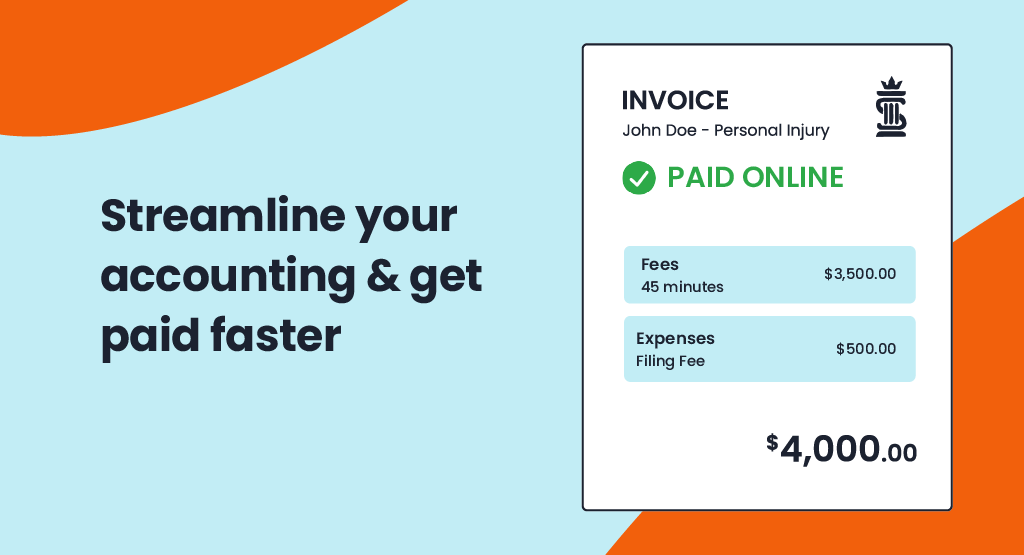
One of its main selling points is automatic time tracking, which quietly logs your hours behind the scenes and making sure every minute gets captured without you lifting a finger.
Plus, Smokeball keeps all your client information in one spot while whipping up detailed reports and keeping sensitive documents safe and at your fingertips.
What is Clio?
Clio is a cloud-based legal practice management software that helps law firms manage their operations more efficiently.
This powerhouse solution handles case management, billing, and client intake with ease, regardless of the size of your operation.
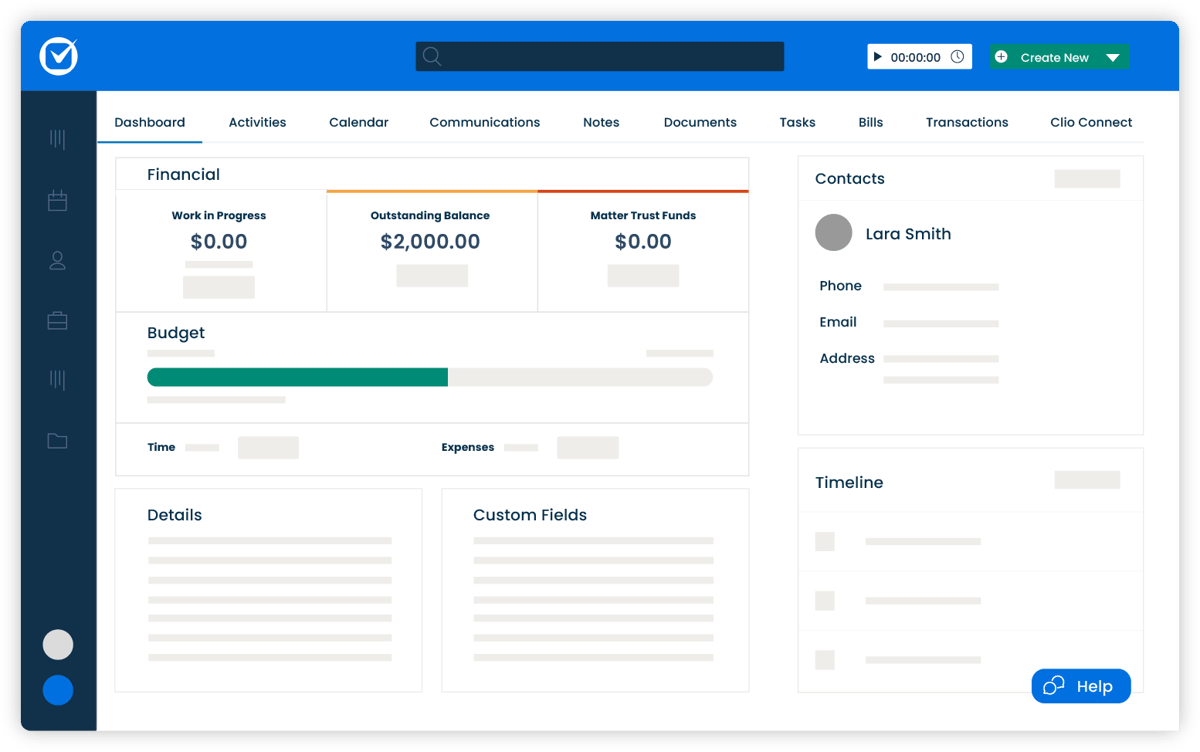
What makes Clio special is its simplicity and flexibility. You can easily customize it to suit your workflow, integrate it with other tools, and even handle online payments with ease.
Clio adapts to the needs of your firm, which makes it incredibly easy to track time, generate invoices, and get real-time insights into your firm’s performance.
It’s essentially an all-in-one solution for law firms looking to stay organized, improve client communication, and save valuable time.
Clio vs Smokeball: Features Comparison
Looking for the best legal software for your firm but can’t decide between Clio and Smokeball? Anyone practicing law has likely crossed paths with these two big-hitters who dominate the industry landscape. However, the right choice depends on your firm’s specific needs.
Whether you’re just starting out or already established, choosing the right solution depends on understanding the key differences between these two options.

Case Management
Both Clio and Smokeball offer comprehensive case management tools, but they handle things a bit differently. Smokeball automates much of the process, tracking case activity and billable hours without requiring you to do it manually. This can be a huge time-saver for small firms.
On the other hand, Clio provides more flexibility in how you manage your cases. You’ll have more room to breathe with this adaptable approach to case handling.
When you’re managing multiple projects, every minute counts. This system helps you shave precious time off your workflow by simplifying task lists and encouraging team collaboration.
Document Automation
Document automation is another important feature, especially for law firms looking to cut down on repetitive tasks. Smokeball stands out here by offering a huge library of templates and the ability to generate custom documents automatically.
Clio also offers document automation, but it doesn’t have as many built-in templates. If you need quick, pre-made documents, Smokeball may have the edge. However, Clio’s flexibility allows you to create more tailored document workflows if customization is a priority.
Briefpoint is an AI-powered tool designed specifically for discovery document automation. Historically, this process is one of the most time-consuming parts of litigation.
With Briefpoint, you can prepare documents in minutes thanks to its machine-learning capabilities, which will fill in most of your routine information.
Client Intake
Clio may be the winner when it comes to client intake. Its customizable intake forms can be embedded directly into your website, which simplifies the onboarding process for new clients. Clio’s client intake tools are intuitive and designed to help you capture important client data from the get-go.
Smokeball also has client intake features, but they aren’t as customizable or integrated into your website as Clio’s, which could be a drawback for firms focused on growing their client base.

Billing and Invoicing
Billing is a high-priority task for any law firm, and both Clio and Smokeball offer solid solutions. Smokeball’s automatic time tracking makes invoicing incredibly simple, as it logs your billable hours without you having to manually track them.
Clio, while not as automated in this area, still provides a great billing system with easy time tracking, invoicing, and the ability to accept online payments. If your firm values automation, Smokeball’s time-tracking features might make billing a lot easier for you.
Reporting and Analytics
For keeping tabs on your firm’s performance, both Clio and Smokeball offer useful reporting tools. Smokeball provides detailed reports that cover case activity, staff productivity, and financials, giving you a clear overview of your firm’s day-to-day operations.
Clio, on the other hand, offers more customizable reports to let you focus on the specific metrics that matter most to you. When it’s all about teasing out the subtleties in your data, Clio’s advanced features kick in, giving you a level of precision you won’t find elsewhere.
Document Management
Both Clio and Smokeball offer solid options for document management, but they do things a little differently. As mentioned, Smokeball boasts a built-in library of document templates and automatic document creation.
It organizes and stores your documents in the right client files without you having to do much and comes with access controls for better data security. So, if you’re looking to save time and avoid digging through files, Smokeball makes it easy.
Clio also offers great document management but focuses more on flexibility. What sets this tool apart is its incredible flexibility when it comes to document management – you’re not limited to a one-size-fits-all approach.
One of Clio’s biggest perks is its seamless integration with popular cloud storage platforms like Google Drive, Dropbox, and OneDrive, which makes it easy to grab the files you need.
Calendar Management
Smokeball automatically logs important dates and case activities into your calendar, so you don’t have to worry about missing anything. Any law practice handling a multitude of cases simultaneously will find this particularly useful.
Clio gives you more control over your schedule. You can sync it with Google Calendar or Outlook and set custom reminders for important tasks. So, if you need that extra flexibility and want everything synced with your existing calendars, Clio might be the better fit.

Clio vs Smokeball: Key Differences
Each software caters to different needs, so understanding these differences will help you decide which is the right fit for your firm.

Target Market
Smokeball is designed with small law firms and solo practitioners in mind. Its automation features are ideal for firms looking to streamline daily tasks without dedicating a lot of time to manual work.
On the other hand, Clio is more versatile. It works well for firms of all sizes, from solo lawyers to large practices, because it’s highly customizable and can scale as your firm grows.
So, if you’re a smaller firm focused on saving time, Smokeball could be a great fit, while Clio may appeal more to firms that need flexibility and room to expand.
Key Features
We’ve already gone over all the features that make each platform unique, but let’s talk about the ones that matter the most when picking in between the two.
Smokeball’s standout feature is its automatic time tracking, which logs every minute spent on a case without you needing to do it manually. It also offers document automation that helps you draft legal documents quickly with pre-built templates.
Clio’s key strength lies in its flexibility and integrations. Where this system truly excels is in its power to adjust to any situation and merge effortlessly with existing infrastructure. It offers customizable workflows, detailed reporting, and connects with a wide range of third-party apps like Google Drive, Dropbox, and QuickBooks to give you more control over how your practice runs.
Ease of Use
Smokeball’s strength lies in its simplicity and easy-to-use user interface. With much of the process automated, it’s easy for small firms to get up and running with minimal setup. You don’t need to spend much time learning the system because it does a lot of the work for you, especially when it comes to time tracking and document creation.
Clio, while also user-friendly, offers more customization. This means there’s a bit more of a learning curve if you want to set up workflows, reports, or integrate with other tools, but the added flexibility can be worth it for larger or more complex firms.
Pricing
What about costs? Smokeball is known for being a bit pricier, largely because of its comprehensive automation features. It doesn’t offer as many pricing tiers, so firms with smaller budgets might find it a bit steep. Plus, you have to contact their sales team for a direct quote.
Clio, on the other hand, has more flexible pricing options. With multiple tiers, Clio allows firms to choose a plan that best fits their budget and needs, starting at $49 per user per month for the most basic plan. If cost is a major factor, Clio may be the more affordable option, especially for larger teams.
Which One is the Best Option?
The best option between Clio and Smokeball ultimately depends on your firm’s specific needs. If you’re a smaller firm looking for automation and simplicity, Smokeball might be the better choice. However, if you need flexibility, customization, and the ability to scale, Clio could be a better fit.

Automate Your Discovery Document Process With Briefpoint
If your law firm spends too much time managing discovery documents, you need Briefpoint in your tech stack.
Briefpoint automates the entire discovery document process, allowing you to generate discovery documents quickly and accurately. It integrates with both Clio and Smokeball, which makes it easy to pull in client and case information without any extra hassle.
With Briefpoint, you can upload discovery requests, and the software automatically drafts responses based on the information you’ve provided. This saves hours of manual work, reduces the risk of errors, and helps you stay on top of deadlines.
You’ll also benefit from Briefpoint Bridge, a handy feature that gathers client input and simplifies complex legal jargon into clear, easy-to-understand language.
It then shares that information with your clients and smoothly incorporates their feedback into your documents. No more back-and-forth.
Whether you use Clio or Smokeball, adding Briefpoint to your toolkit can streamline your workflow even further. Trusted by over 500 law firms, Briefpoint helps generate requests for production, admissions, interrogatories, and more. Schedule a demo today!
Automating Discovery Can Help You Save Thousands
Discovery responses cost firms $23,240, per year, per attorney. $23,240 estimate assumes an associate attorney salary of $150,000 (including benefits – or $83 an hour), 20 cases per year/per associate, 4 discovery sets per case, 30 questions per set, 3.5 hours spent responding to each set, and 1800 hours of billable hours per year.
Book a demo and save on these costs with Briefpoint.
FAQs About Clio vs Smokeball
How does Smokeball compare to Clio?
Smokeball is typically a better fit for small law firms and solo practitioners due to its focus on automation and ease of use. This means you’ll spend less time getting bogged down in paperwork and more time on the things that drive real results. Clio, while suitable for small firms, offers more flexibility and customization, which might be more than smaller firms need.
Is Smokeball more expensive than Clio?
Smokeball tends to be a bit pricier due to its automation features, and its pricing tiers aren’t as flexible. Clio offers multiple pricing options, making it a more affordable choice for firms looking for basic features or those needing to scale.
Which software offers better reporting features?
Customization is where Clio’s reporting tools really shine. By letting you fine-tune your reports, you can zoom in on the numbers that genuinely matter to your practice. Smokeball offers detailed reports but with less flexibility.
Can I use Briefpoint with both Clio and Smokeball?
Briefpoint syncs up effortlessly with Clio and Smokeball, giving you a shortcut to speeding up your discovery document workflow and doing away with those tedious response tasks.
The information provided on this website does not, and is not intended to, constitute legal advice; instead, all information, content, and materials available on this site are for general informational purposes only. Information on this website may not constitute the most up-to-date legal or other information.
This website contains links to other third-party websites. Such links are only for the convenience of the reader, user or browser. Readers of this website should contact their attorney to obtain advice with respect to any particular legal matter. No reader, user, or browser of this site should act or refrain from acting on the basis of information on this site without first seeking legal advice from counsel in the relevant jurisdiction. Only your individual attorney can provide assurances that the information contained herein – and your interpretation of it – is applicable or appropriate to your particular situation. Use of, and access to, this website or any of the links or resources contained within the site do not create an attorney-client relationship between the reader, user, or browser and website authors, contributors, contributing law firms, or committee members and their respective employers.
7 Types of Paralegal Software (Use Cases and Examples)
7 Types of Paralegal Software (Use Cases and Examples)
As a paralegal, you know how quickly your to-do list can spiral out of control.
Between managing case files, tracking deadlines, drafting documents, and keeping everything organized, it’s easy to feel like you’re constantly playing catch-up.
And let’s not even get started on the repetitive tasks—creating the same document over and over or hunting down files that seem to vanish just when you need them most.
If any of this sounds familiar, it’s time to find a solution (or several).
Paralegal software is designed to tackle these headaches and lighten your workload so you can spend less time on the grind and more time focusing on more value-adding work.
In this article, we’ll talk about the different types of software for paralegals, the benefits they provide, and what Briefpoint can do for you.

Types of Legal Software for Paralegals
Managing a paralegal’s workload can get overwhelming, but the right software can really lighten the load.
With the right tools, you can simplify your tasks, stay organized, and make your workday run more smoothly. Let’s explore some essential legal software options that can help you do just that.
1. Practice Management Software
Legal practice management software is your go-to tool for keeping all law firm affairs in order. It helps you manage the big picture and handle the following tasks all in one place:
- Billing
- Scheduling
- Client management
- Time tracking
- Client communication
- Reporting and analytics
For example, Clio and MyCase are popular practice management tools that help law firms stay organized.
You can track case progress, communicate with clients, manage payments, and so much more, all from a single dashboard.
2. Case Management Software
If practice management software covers everything, case management software zooms in on the details of each case.
This software is specifically designed to track the ins and outs of individual cases—think of client records, important deadlines, and specific case files.
Tools like CaseFox and Rocket Matter are great examples. These platforms not only help you manage case-related documents and timelines but also integrate with calendars and billing systems to make your workflow more seamless.
3. Document Automation Tools
Drafting legal documents over and over can be tedious. Document automation tools allow you to create templates for frequently used documents like contracts or pleadings.
Instead of typing everything out or copy-pasting from a reference document each time, you fill in case-specific information, and the software does the rest.
One such tool is Briefpoint, an AI-powered discovery document automation software that speeds up the creation of discovery documents, such as requests for production, requests for admission, interrogatories, and more.
When you upload a discovery request, for example, Briefpoint’s artificial intelligence and machine learning will extract as much information as it can from the document.
Within minutes, you’ll have a document with most of the routine information filled out. At this point, you can add objections or responses to the request from Briefpoint’s built-in menu, then add finishing touches on Word.
Briefpoint also makes collecting and integrating client responses easy, thanks to Bridge. This feature lets you select the interrogatories you want to send, translate complex legal language into plain English, and then send a page where your client can input their answers.
Once your client sends in their responses, Bridge will automatically integrate them into your document. No more back-and-forth emailing.
4. Legal Research Tools
Legal research is a huge part of any paralegal’s role, and having the right tools can make it a breeze.
Legal research software like Westlaw or LexisNexis gives you access to a massive database of case law, statutes, and regulations.

Instead of manually sifting through piles of documents, you can quickly find what you need and even pull up cases that are relevant to your work. These tools make research fast, accurate, and stress-free.
5. Document Management System
Document management systems (DMS) keep everything in one secure, easy-to-access place. With tools like NetDocuments or iManage, you can store, organize, and search for any document related to a case.
Whether you’re working remotely or in the office, you’ll always have access to the right files without worrying about losing track of things.
6. Billing Software
Keeping track of billable hours is key to running a law firm smoothly (and maximizing law firm profitability). Billing software makes that process hassle-free.
Tools like Bill4Time and TimeSolv help you track every minute you spend on a case and generate invoices without breaking a sweat. However, most legal practice management software already built-in billing and invoicing features.
It’s a simple way to make sure your time is accounted for, and it helps avoid any confusion when it’s time to bill clients.
7. Calendar and Task Management Software
All legal professionals know that missing a deadline can be disastrous. Calendar and task management tools make sure you’re always on top of things.
With software like Outlook or PracticePanther, you can track deadlines, set reminders for upcoming tasks, and schedule meetings without worrying about double-booking. These tools help you stay organized so you never miss an important date.
Of course, you can use a standalone tool like Google Calendar or Notion, but most paralegals will agree that it’s better to use an all-in-one solution to keep tasks, dates, and deadlines in one platform.
The Benefits of Legal Technology for Paralegals
Legal technology has completely transformed the way paralegals get work done.
If you’ve ever felt bogged down by repetitive tasks or struggled to keep everything organized, legal tech can be a real lifesaver and an effective solution against paralegal burnout. Here’s how:
Save Time by Automating Repetitive Tasks
One of the most noticeable benefits of legal technology is the amount of time it saves.
For one, think about how much time you spend drafting the same types of documents over and over—contracts, motions, discovery responses. This process can eat up hours that could be spent on more important tasks.
With tools like document automation, you can create templates for these repetitive documents. This means no more wasting time formatting or double-checking every little detail.
Improve Accuracy and Reduce Costly Errors
Despite law’s inherently traditional culture, manual processes leave room for mistakes—whether it’s missing a deadline, misplacing a document, or entering incorrect information into a form.
In the legal industry, even small errors can have huge consequences. Legal technology helps you avoid these mistakes by automating much of the manual work and maintaining consistency across documents.
For instance, with billing software, you don’t have to worry about entering time entries manually or missing billable hours.
The system tracks your time automatically, which helps make sure you get paid for every minute you work without having to double-check each line item.

Stay Organized and Find What You Need Fast
Without the right tools, staying organized can be a nightmare. Shuffling through piles of paperwork or scrolling through endless email threads just to find one document can be incredibly frustrating—and it wastes valuable time.
This is where document management systems come in handy. These tools keep all your files in one secure, searchable location.
Maximize Productivity by Handling More in Less Time
When you have the right tools in place, you can handle more work without feeling overwhelmed. Legal tech streamlines your workflows and allows you to manage more cases or handle complex tasks more easily.
Practice management software brings everything—client info, deadlines, billing, and tasks—into one system. You won’t need to switch between multiple tools to get the job done, meaning less time wasted and more tasks completed.
For paralegals working in busy law firms, this kind of efficiency is a must. You can handle a larger caseload without feeling like you’re constantly drowning in work.
Collaborate Better with Your Legal Team
When you’re working with a legal team, keeping everyone in sync can be tough. Tasks get missed, documents don’t get shared, and deadlines sneak up on you. But with the right collaboration tools, you can keep everything on track.
For example, many case management platforms allow you to share case updates, assign tasks, and store documents in one place so everyone knows what’s happening at all times.
How Briefpoint Can Make a Difference in Your Workflows
When it comes to paralegal work, especially handling repetitive tasks like drafting discovery responses, Briefpoint can truly be the only solution you need.
Its automation capabilities take the time-consuming process of document creation and turn it into a seamless task, saving you valuable hours and reducing the chance of human error.
Briefpoint’s Bridge feature also makes gathering client responses a minor task. Instead of constant back-and-forth emails, you can send easy-to-understand forms to clients and automatically integrate their responses into your documents.
If you’re tired of spending hours drafting the same types of documents or manually gathering client responses, Briefpoint offers a smart, efficient alternative.
You can see the benefits firsthand by scheduling a demo and discovering how much easier your workflow can be with this powerful tool in your arsenal.
Streamline Document Creation and Save Thousands
Discovery responses cost firms $23,240, per year, per attorney. $23,240 estimate assumes an associate attorney salary of $150,000 (including benefits – or $83 an hour), 20 cases per year/per associate, 4 discovery sets per case, 30 questions per set, 3.5 hours spent responding to each set, and 1800 hours of billable hours per year.
Book a demo and save on these costs with Briefpoint.
FAQs About Paralegal Software
What is paralegal software?
Paralegal software refers to various essential tools that assist with tasks like managing cases, organizing documents, tracking billable hours, automating document creation, and performing legal research. It’s designed to streamline workflows, increase productivity, and reduce errors in a legal setting.
Is legal software secure?
Yes, most legal software comes with security features like data encryption, secure access controls, and regular backups. These measures help protect sensitive client information and ensure compliance with legal regulations.
Can AI replace paralegals?
While AI has certainly improved the efficiency of many tasks paralegals handle—like document review, legal research, and drafting—it’s not likely to fully replace paralegals anytime soon. AI can automate repetitive processes and assist with routine tasks, but the nuanced, analytical, and interpersonal aspects of a paralegal’s job require human judgment and skills that AI simply can’t replicate.
What are the cost benefits of using paralegal software?
Paralegal software can save firms thousands of dollars by improving efficiency and reducing the time spent on routine tasks. For example, using document automation tools like Briefpoint can significantly lower the costs associated with drafting discovery responses, saving firms an estimated $20,477 per attorney annually.
The information provided on this website does not, and is not intended to, constitute legal advice; instead, all information, content, and materials available on this site are for general informational purposes only. Information on this website may not constitute the most up-to-date legal or other information.
This website contains links to other third-party websites. Such links are only for the convenience of the reader, user or browser. Readers of this website should contact their attorney to obtain advice with respect to any particular legal matter. No reader, user, or browser of this site should act or refrain from acting on the basis of information on this site without first seeking legal advice from counsel in the relevant jurisdiction. Only your individual attorney can provide assurances that the information contained herein – and your interpretation of it – is applicable or appropriate to your particular situation. Use of, and access to, this website or any of the links or resources contained within the site do not create an attorney-client relationship between the reader, user, or browser and website authors, contributors, contributing law firms, or committee members and their respective employers.