The Definitive Guide to Legal Document Assistant Software
The Definitive Guide to Legal Document Assistant Software
As much as most legal professionals would hate to admit it, paperwork takes up a huge chunk of their time. And in an industry where time quite literally translates to money, every minute is valuable.
Luckily, legal software is catching up to speed. Today, legal document automation software is solving the ever-present problem of drafting, editing, and finalizing legal documents manually. Traditionally, this process takes up hours—if not days—of work, time that could otherwise be spent on more valuable tasks.
So, how does document assistant software help reduce this bottleneck?

What is Legal Document Assistant Software?
Legal document automation software is an advanced technology solution designed to automate and improve the creation, management, and storage of legal documents. In essence, this type of software is meant to replace traditional, tedious methods of document handling with a digital approach.
Picture it as a virtual assistant for lawyers and law firms, programmed with knowledge of legal processes and terminology, streamlining the documentation process tenfold.
More specifically, legal document automation software simplifies tasks such as compiling, formatting, and customizing legal documents based on specific client information and needs through automation and artificial intelligence (AI).
Why Should You Use Legal Document Automation Software?
As automation technology becomes more and more common in the legal industry, legal document automation software has become a necessity rather than a need. Law firms that want to gain a competitive edge and improve their overall legal workflows adopt this type of tech for:
Increased Efficiency
One of the most immediate benefits of legal document automation software is the dramatic improvement in operational efficiency. By automating routine tasks, such as drafting standard legal documents, your firm can allocate its resources and time more effectively.
Automation reduces the manual effort involved in creating and managing documents, allowing your team to handle a larger volume of work without increasing headcount or hours worked.
Plus, less time spent on tedious work means more time to work on higher-value, profit-producing tasks.
Healthier Work-Life Balance
Better work efficiency goes hand in hand with a more positive work-life balance.
Reducing the time needed to create documents saves lawyers and paralegals hours of time that they can spend outside the office instead of being buried under paperwork.
Greater work-life balance leads to a whole other slew of benefits in any workplace. For one, lawyers with less workload than necessary tend to be more productive, collaborative, and satisfied with their jobs.
Faster Turnaround Time for Legal Documents
Clients expect prompt service, and the ability to quickly turn around accurate and professionally prepared documents can set your firm apart from the competition.
Legal document automation software streamlines the document creation process, from drafting to approval and signing. In turn, a sped-up process allows you to make new documents and meet tight deadlines with ease, which improves client satisfaction and potentially increases client retention and referrals.
Improved Document Accuracy and Consistency
Accuracy in legal documents is non-negotiable. Errors, inconsistencies, or omissions can lead to serious legal and financial consequences for your clients and your firm.
Automation software minimizes the risk of human error by using pre-set templates and conditional logic to ensure that documents are correctly formatted and contain all the necessary information.
By standardizing the document creation process, the software ensures that every document reflects the firm’s highest standards of accuracy and professionalism, regardless of who in the law office creates it.
Increased Law Firm Profitability
All of these benefits culminate into the ultimate end goal: better law firm profitability.
First, by streamlining document-related processes, your firm can handle more cases without a proportional increase in costs, thereby improving your profit margins.
Second, the time saved on document management can be redirected towards billable hours or developing new business, further increasing revenue.
Additionally, the enhanced client satisfaction resulting from faster turnaround times and error-free documents can lead to repeat business and referrals, contributing to long-term profitability.

What Legal Documents Can You Create with Automation Software?
Legal document assembly software can automate the assembly of many different documents. However, you need to find a document automation platform that covers the specific types of documents you want to automate.
So far, the software available today covers the following document types:
- Requests for Production
- Requests for Admission
- Interrogatories
- Contract agreements
- Incorporation documents
- Wills, trusts, and powers of attorney
- Employee contracts and non-disclosure agreements (NDAs)
- Demand letters
- Eviction notices
Features to Look For in the Best Document Automation Software
While document automation software sounds like a dream for legal professionals, keep in mind that not all platforms are made equal. If you want to reap all the potential benefits of this type of tech, be on the lookout for key features:
Legal Document Templates
Look for a platform with a comprehensive library of customizable legal document templates that cover a wide range of your needs, ensuring you can quickly start drafting without building from scratch.
If you use a specific set of templates, good legal software will let you upload them and learn from your templates to generate future documents.
Library and Storage
Most document automation platforms have built-in document storage, but you will want those documents to be accessible from anywhere.
Opt for cloud-based platforms that allow easy access to documents from any device at any time and have robust search functionalities for efficient document retrieval.
Extended File Types
Legal professionals will have to produce documents in various formats other than Word Docs, so it’s crucial to choose a document automation software that supports all common file types, such as Microsoft Word and PDF.

Conditional Logic and Auto-Population
The mantra of conditional logic is simple: “If this, then that.” This powerful feature allows for the development of custom workflows tailored to the specific needs of the documents you’re generating.
For instance, if you’re creating discovery phase documents, the software can automatically cue up a discovery request or response template for use.
Closely tied to conditional logic, auto-population is a feature that further enhances the efficiency of document assembly.
Using the litigation scenario as an example, once the software selects the appropriate discovery request template based on the conditional logic, it doesn’t stop there. It also fills in the client’s information across the necessary fields within the document.
This capability extends beyond just the data inputted for the current document; it can pull and populate information from across your document assembly or practice management software.
The result? A significant reduction in redundant data entry and a boost in the accuracy of the information within your documents.
Collaborative Features
Collaborative tools allow multiple team members to work on the same document at the same time, so they can track changes, provide feedback, and make real-time updates.
This feature enhances the efficiency of document generation and also ensures that all contributions are harmonized, maintaining document integrity.
These collaborative features are particularly beneficial in remote work settings. They ensure that geographical distance does not hinder teamwork and productivity.
Electronic Signatures
Getting clients and other legal professionals to sign documents in person just isn’t practical all the time. And frankly, it can be a huge waste of resources getting those documents back and forth.
Luckily, electronic signatures eliminate the need for physical documents, reducing turnaround times and enhancing the security of sensitive information.
This feature facilitates a smoother transaction process, enabling legal agreements to be executed promptly and efficiently, thus accelerating the completion of legal procedures.
Software Integration
Choose a document automation tool with the ability to integrate seamlessly with other software systems that your firm already uses. This includes case management systems, CRM (Customer Relationship Management) platforms, email services, and more.
Such integrations create a unified workflow, allowing for smooth data transfer across different applications and reducing manual data entry. By connecting various aspects of a law firm’s operations, software integration ensures that information is consistently up-to-date and accessible, streamlining processes and enhancing overall efficiency.
Plus, you can get the tool up and running in no time and with almost no learning curve.
How Much Does Legal Document Assembly Software Cost?
The pricing models for legal document automation software vary widely, depending on the features, capabilities, and scalability of the platform.
Some platforms may offer a subscription-based billing model, where law firms pay a monthly or annual fee based on the number of users or the scope of features required. Others may offer a one-time purchase price coupled with ongoing support or update fees.
Plus, it’s important to consider the broader cost implications, including the potential cost of switching to new software, the time and effort involved in setup, how the system fits with existing legal workflows, and security considerations.
The right legal practice management software should simplify automating and managing documents, ideally integrating seamlessly with your firm’s existing tools and workflows to avoid time lost in switching between applications.
How Briefpoint Can Upgrade Your Legal Document Workflow
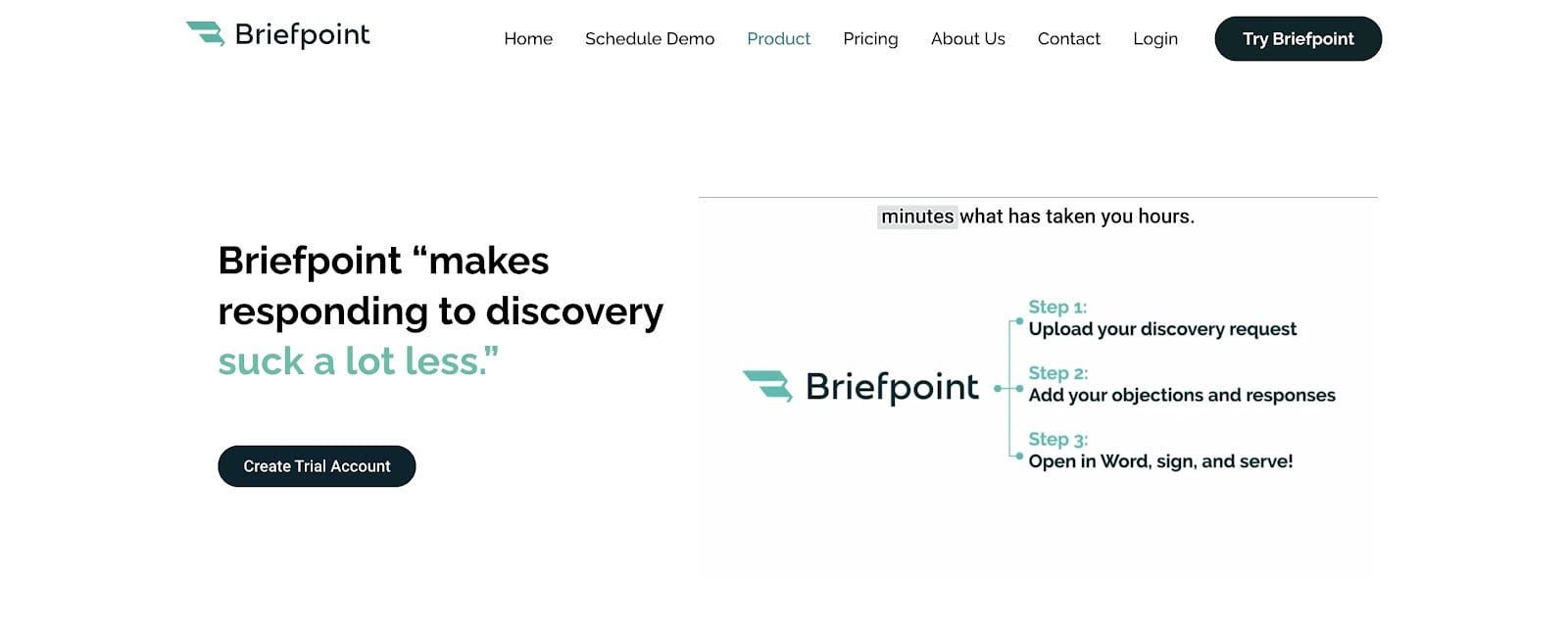
There are a lot of document assistant tools out there, but if you want to focus on discovery document automation, Briefpoint is the software you need.
Briefpoint works by automating the preparation of discovery request and discovery response documents, including but not limited to:
- Requests for Production
- Requests for Admission
- Interrogatories
The process is simple. Briefpoint automates the creation of discovery documents through a few key steps:
- Upload Discovery Request: Begin by uploading the discovery request document into Briefpoint.
- AI Analysis: The software uses AI to analyze the document and extract relevant information.
- Add Objections and Responses: You can then easily add any objections and responses within the platform.
- Download and Finalize: Once you’ve added your input, download the document and make any final adjustments in Microsoft Word.
Don’t let the discovery phase drag on longer than it has to. Use Briefpoint to generate documents in minutes instead of hours and use the extra time for more important tasks.
Generate Legal Documents in Minutes
Discovery responses cost firms $23,240, per year, per attorney. $23,240 estimate assumes an associate attorney salary of $150,000 (including benefits – or $83 an hour), 20 cases per year/per associate, 4 discovery sets per case, 30 questions per set, 3.5 hours spent responding to each set, and 1800 hours of billable hours per year.
Book a demo and save on these costs with Briefpoint.
FAQs About Legal Document Automation Software
Is legal document automation software difficult to implement?
While any new technology comes with a steep learning curve, most legal document automation software is designed with user-friendliness in mind. Many providers offer training and support to ensure smooth implementation.
Can I customize documents to fit my firm’s branding?
Yes. Most software allows for customization of word templates, not just in content but also in the overall look and feel of the documents, ensuring they align with your firm’s branding.
Is my data safe with legal practice management software?
Security is a top priority for reputable software providers. Look for software that offers encryption and complies with industry-standard data protection regulations.
The information provided on this website does not, and is not intended to, constitute legal advice; instead, all information, content, and materials available on this site are for general informational purposes only. Information on this website may not constitute the most up-to-date legal or other information.
This website contains links to other third-party websites. Such links are only for the convenience of the reader, user or browser. Readers of this website should contact their attorney to obtain advice with respect to any particular legal matter. No reader, user, or browser of this site should act or refrain from acting on the basis of information on this site without first seeking legal advice from counsel in the relevant jurisdiction. Only your individual attorney can provide assurances that the information contained herein – and your interpretation of it – is applicable or appropriate to your particular situation. Use of, and access to, this website or any of the links or resources contained within the site do not create an attorney-client relationship between the reader, user, or browser and website authors, contributors, contributing law firms, or committee members and their respective employers.