7 Best Legal Software for Small Firms
7 Best Legal Software for Small Firms
Like many small businesses and startups across different industries, small law firms wear a lot of hats.
Legal work shares space with client emails, billing, intake, and admin tasks that quietly eat up the day. When your team is lean, every extra step feels heavier, and every delay shows up fast.
Fortunately, good legal software can quickly change how your day flows. At the very least, the right tools take routine work off your plate and help you stay focused on the parts of the job that actually need your judgment.
That’s why we made this list to highlight legal software that fits how small firms really operate: practical, flexible, and built to support a steady workload.

Top 7 Legal Tools for Small Law Firms
Here’s a look at some of the best tech tools that can serve smaller firms well:
1. Briefpoint: Discovery Document Automation
Briefpoint is built for one of the most time-consuming parts of litigation: drafting discovery documents. If discovery shows up often in your caseload, this is the kind of tool that quickly earns its place.
Requests for production, requests for admission, and interrogatories all follow familiar patterns, yet drafting them still eats up hours.
With Briefpoint, you upload the discovery request, and the AI pulls out the core details to create a solid draft right away.
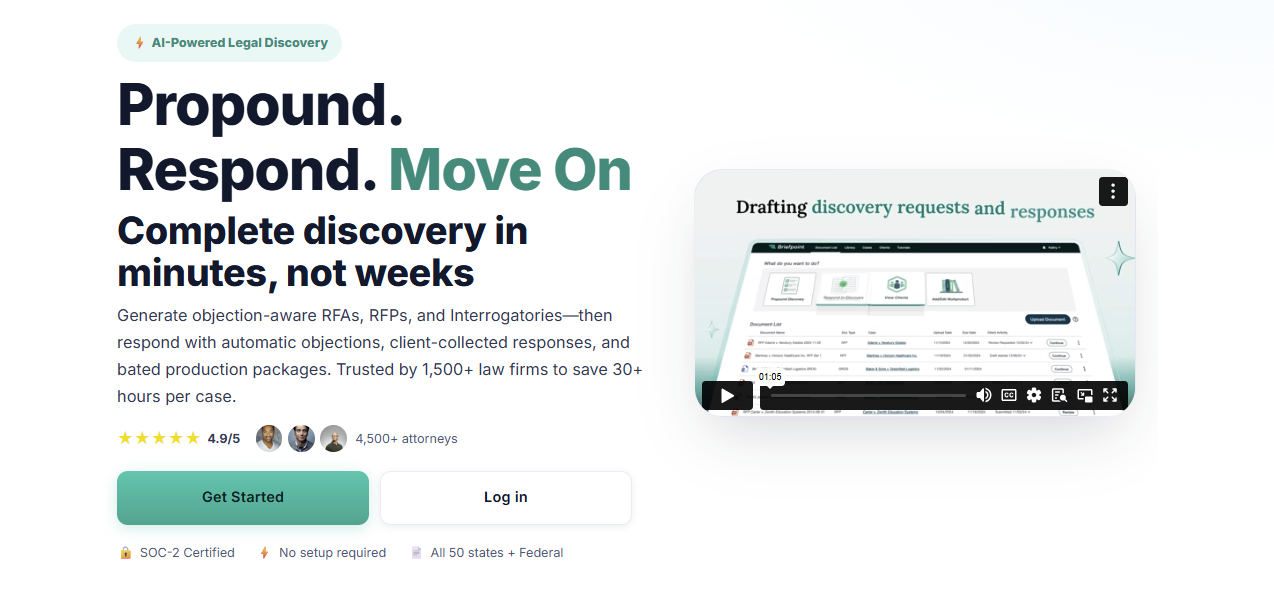
Most of the routine work is handled in minutes. You can review the draft in Word, select objections or responses from Briefpoint’s built-in menu, and focus your attention on the parts that actually need legal judgment.
Briefpoint also includes AutoDoc, which automatically generates properly structured discovery documents with Bates numbers from the uploaded requests. This keeps formatting consistent and removes the need to set documents up manually each time.
Plus, client responses are handled through Briefpoint Bridge. You send clients only the interrogatories they need to answer, rewritten in plain language. They respond online, and their answers drop straight into your document.
Key Features
- AI-powered automation: Briefpoint takes care of the routine details in your discovery documents, so you don’t have to.
- Bridge for client responses: This feature translates legal jargon into simple language to make it easy for clients to respond. Their answers are automatically added to your documents.
- Built-in objections and responses: Customize your documents with a click by adding responses or objections from the built-in menu.
- AutoDoc document creation: Automatically generates properly structured discovery responses based on uploaded requests, removing manual setup work.
- Microsoft Word compatibility: Edit, review, and finalize discovery documents directly in Word without changing your workflow.
- Client-friendly response forms: Clients answer only the interrogatories that apply to them through a simple online interface.
- Consistent formatting: Keeps discovery documents clean and uniform across matters and attorneys.
Pros
- Automates the most time-consuming parts of discovery drafting
- AutoDoc removes manual document setup
- Clients respond without getting stuck on legal language
- Responses flow directly into your document
- Flexible pricing that works well for small firms
Test Briefpoint yourself by scheduling a demo here.
2. Clio: Legal Practice Management Software
Clio is one of the most widely used law practice management software programs, and for good reason.
While not exclusively a piece of small law firm software, Clio is built to support firms of all sizes. It is valuable for any practice looking to improve law firm efficiency without adding complexity.
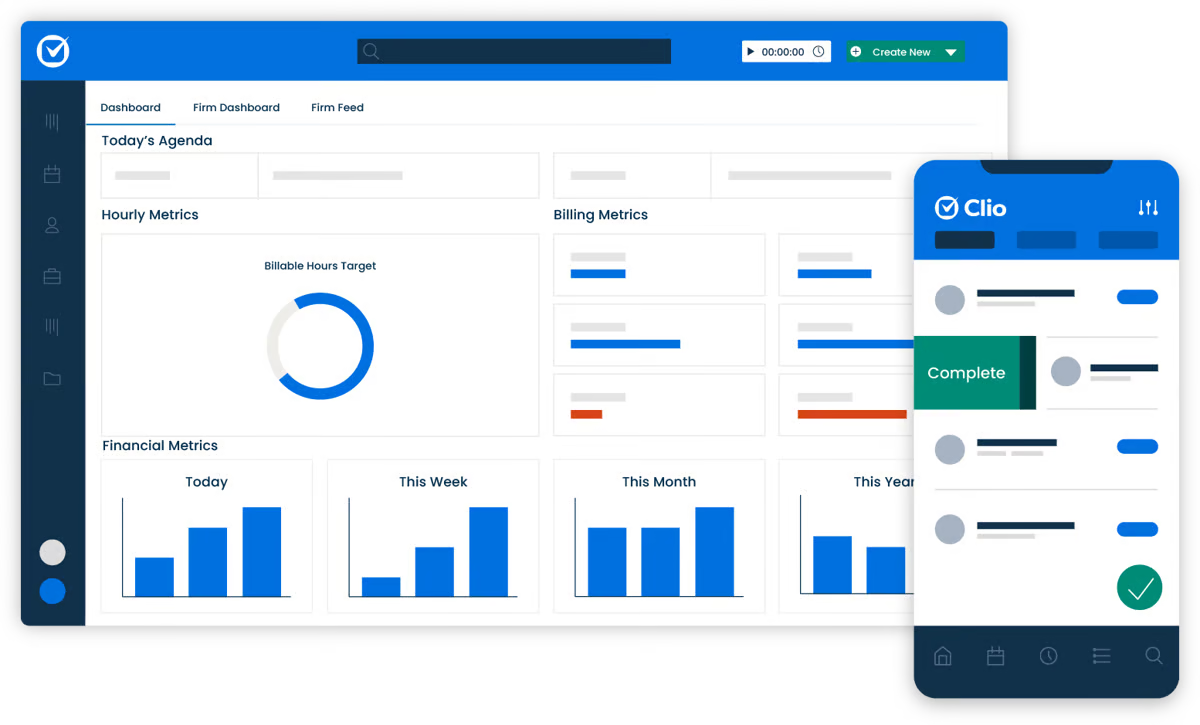
Image source: G2
Its biggest strength? Flexibility. Clio is a cloud-based solution, so you can access everything from your laptop, phone, or tablet. It also plays well with tools you likely already use, which makes it easier to manage client relationships and avoid bouncing between systems.
For small firms, Clio helps centralize casework, streamline legal billing, and support secure document sharing, all while keeping your team connected.
It’s also a solid choice if you’re aiming to onboard new clients faster and stay responsive without adding overhead.
Key Features
- Case management: Keep all your case info, deadlines, and notes in one place.
- Time tracking and billing: Log hours and create invoices with just a few clicks.
- Client portal: Securely share documents and messages while improving how you manage client relationships.
- Integrations: Sync with Google Calendar, Microsoft Office, and more for smoother workflows.
- Mobile app: Stay productive on the go with access to cases, time logs, and messages from anywhere.
Pros
- Brings case management, billing, and client communication into one streamlined system
- Remote access helps you keep work moving, no matter where you are
- Reliable customer support that’s especially helpful for smaller teams without internal IT
- Easy-to-use interface so that you can get started without a steep learning curve
3. MyCase: Legal Case Management Software
MyCase is a suitable choice for small firm attorneys who want to stay focused on legal work without getting bogged down by unnecessary extras. It’s specifically for law offices that need to manage cases efficiently while simplifying day-to-day administrative duties.
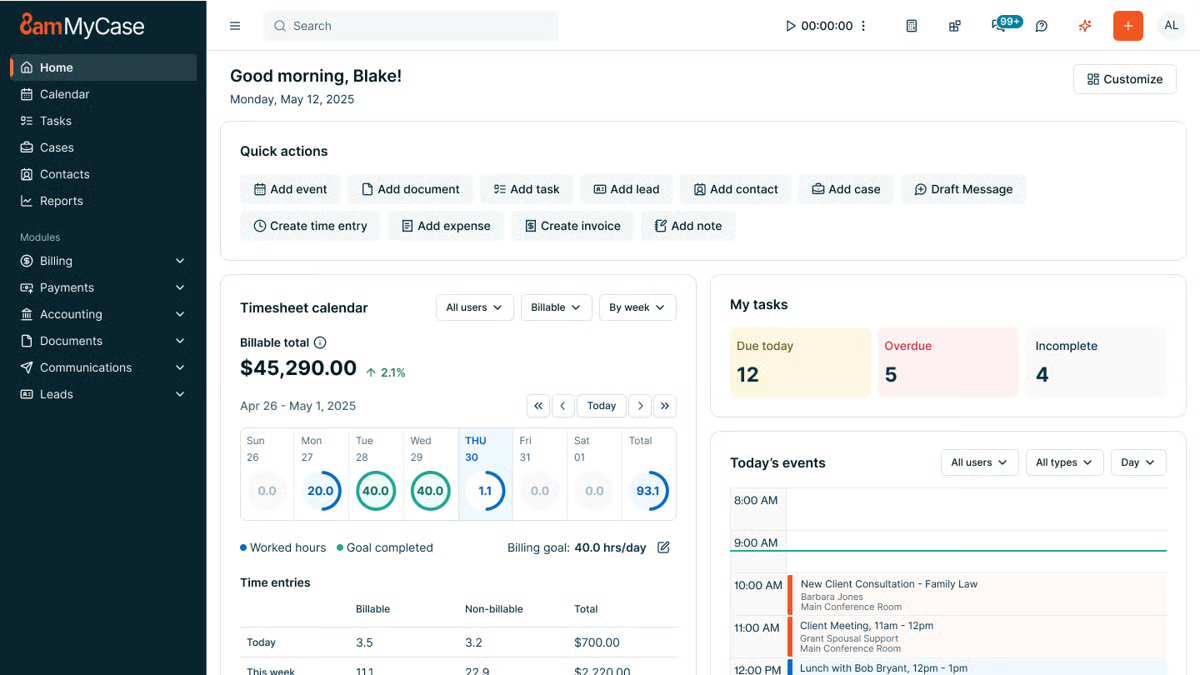
Image source: G2
Rather than trying to do everything, MyCase keeps it simple and strong: track cases, manage documents, and stay on top of tasks from one dashboard.
This all-in-one platform also has a built-in client portal that makes communication easy and secure. This way, you can keep clients in the loop without switching platforms and increase client satisfaction along the way.
Key Features
- Case tracking: Stay on top of every detail with an intuitive case dashboard.
- Document management features: Store and organize legal files so they’re always accessible.
- Task management: Assign and monitor tasks across your team to keep things moving.
- Client communication: Use the secure portal to share documents and case updates without the back-and-forth emails.
Pros
- Built with small legal firms in mind, which means it focuses on what matters without unnecessary features
- Centralizes all case documents and updates to make your law office more organized
- Makes it easy to communicate with clients, handle the client intake process, and provide updates
- Clean, user-friendly interface that minimizes time spent on administrative tasks
4. CosmoLex: Billing and Accounting Software
CosmoLex is one of the best legal billing software tools to date. It’s a smart pick for small law firms that want to handle billing, accounting, and trust management without needing to connect multiple tools.
This legal billing software is specifically for law firms, which means it supports the financial workflows and legal regulations that general accounting software often overlooks.
Image source: G2
From generating invoices to managing trust accounts and tracking expenses, CosmoLex covers the full scope of financial management for your firm.
This legal accounting software tool also allows you to generate detailed financial reports, which can give you a clear view of your law firm’s performance at any moment.
For solo attorneys or small firms, this transparency helps you make better business decisions without sacrificing client service or compliance.
Key Features
- Legal billing and invoicing: Track time, send invoices, and accept online payments without leaving the platform.
- Trust accounting: Built-in tools help maintain compliance with legal trust requirements and avoid costly errors.
- Time tracking: Easily log billable hours and assign them to specific cases from anywhere.
- Full legal accounting: Manages expenses, payroll, taxes, and general ledger, tailored to legal-specific needs.
- Financial reporting: Quickly generate detailed financial reports to stay on top of your law firm’s finances.
Pros
- Robust features cover billing, accounting, and trust management in one cloud-based system
- Reduces manual accounting work that often leads to errors or delays
- Clear reporting gives better visibility into firm performance and cash flow
- Designed specifically for legal workflows, which makes daily financial tasks easier to handle
5. NetDocuments: Document Management Software
NetDocuments is a reliable choice for law firms that want to simplify how they store, manage, and access files.
For small firms balancing casework and administrative duties, this cloud-based software takes the stress out of document storage and organization.
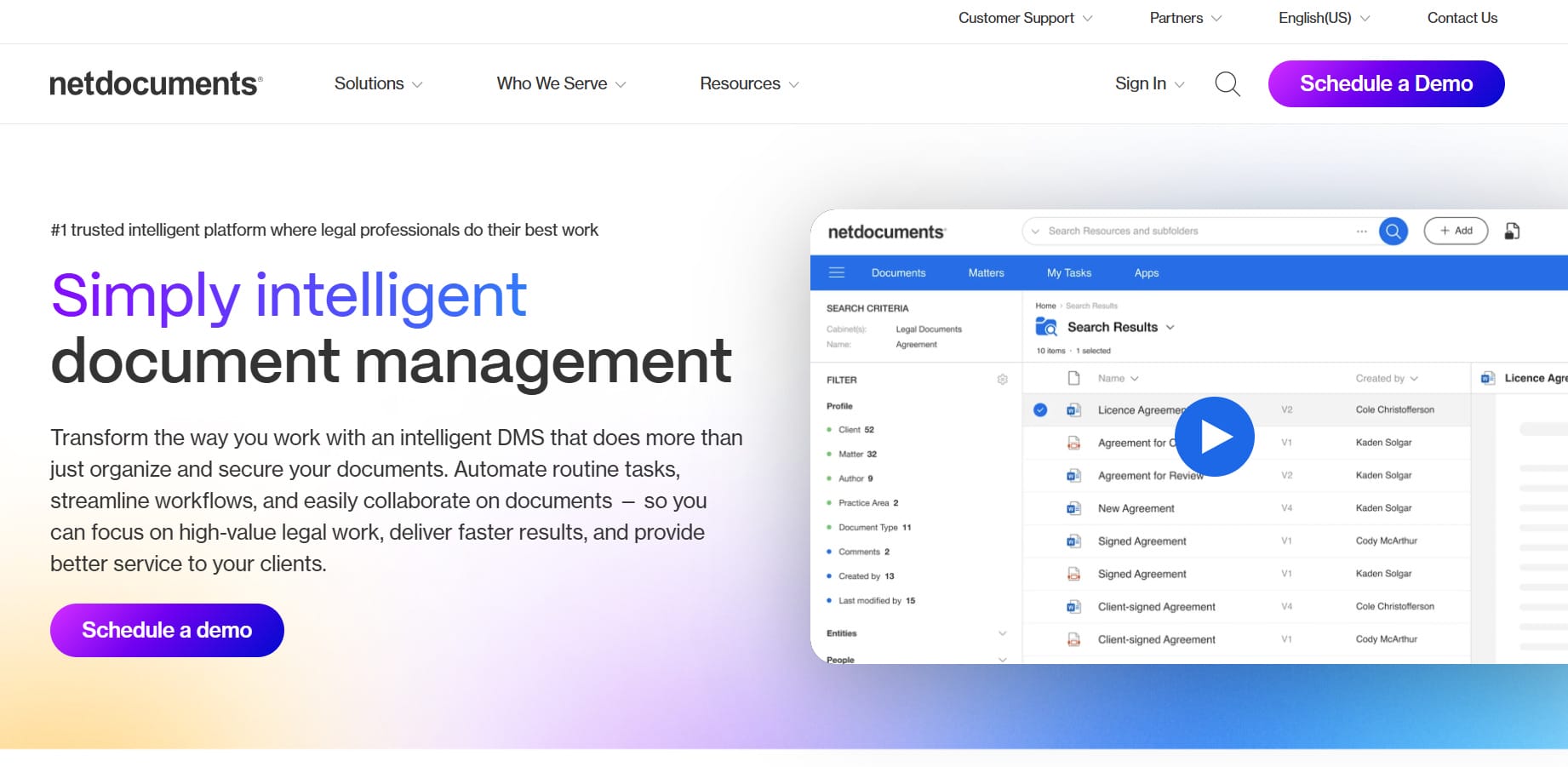
Source: NetDocuments.com
Built specifically for legal professionals, NetDocuments offers a secure and intuitive way to manage case details and sensitive files.
With robust compliance standards, version control, and powerful search capabilities, it helps reduce the learning process that often comes with adopting new tools.
Whether you’re working from the office or remotely, you’ll be able to access files quickly, collaborate with your team, and build strong client relationships by staying organized and responsive.
It also integrates seamlessly with tools like Microsoft Word, which allows you to work within familiar environments while maintaining secure document workflows.
Key Features
- Cloud-based storage: Secure access to all your files from anywhere.
- Advanced search tools: Quickly locate case details or documents by keyword, metadata, or full-text search.
- Version control: Keep track of every document revision so you can easily refer back to earlier versions.
- Microsoft Word integration: Edit, save, and manage documents directly from Word.
Pros
- Centralized document storage makes it easy to efficiently manage case files
- Cloud-based software allows your team to collaborate and access documents from anywhere
- Helps maintain strong client relationships through fast, reliable access to case materials
- Version control ensures clarity and accuracy when multiple people are editing the same file
6. CloudLex: Matter Management Software
CloudLex is purpose-built for small and mid-sized law firms that want to stay organized while managing legal matters from intake through resolution.
It’s more than just a case tracker, though. It’s a full matter management system designed to support collaboration, document assembly, and client communication across your entire team.
Image source: G2
What makes CloudLex stand out is its emphasis on teamwork. It helps your staff stay aligned, cuts down on internal confusion, and makes sure everyone is working with the same case information.
It’s also cloud-based, which means you can securely access and manage your matters from anywhere.
Additionally, CloudLex helps keep clients informed without extra effort. Through its secure client portal, you can share documents, send updates, and manage client communication efficiently, all while protecting valuable time that would otherwise be spent on back-and-forth.
Key Features
- Matter tracking: Manage all case-related data, deadlines, tasks, and contacts in a single place.
- Collaboration tools: Keep your team aligned by sharing documents and updates in real-time.
- Client management and communication: Use the client portal to keep clients informed and minimize inbox overload.
- Task management: Assign, track, and complete tasks without missing a beat.
- Cloud-based access: Log in from anywhere and stay connected to your firm’s caseload at all times.
- Document assembly: Streamline repetitive paperwork with built-in document creation tools.
Pros
- Collaboration tools make it easier to manage cases as a team, even across locations
- Keeps your clients informed through secure, centralized communication channels
- Scales well for firms handling tens of thousands of legal matters across different attorneys
- Helps small firms save valuable time by automating repetitive administrative steps
7. DocuSign: Electronic Signature Tool
DocuSign is a familiar name for a reason. It gives small and mid-sized law firms a simple way to send documents out for signature and get them back faster than pen-and-paper methods.
The platform stays focused on one thing and does it well: getting documents signed. Engagement letters, agreements, settlement paperwork, and similar files move through the signing process quickly, which helps keep matters moving forward.

Source: G2
Clients tend to pick it up right away. Documents arrive ready to sign, work on any device, and don’t require logins or setup. You can also see when a document has been opened or signed, which makes follow-ups easier and more predictable.
And since DocuSign runs in the cloud, signed documents are always accessible and securely stored. It also works comfortably alongside tools you already use.
Key Features
- Electronic signatures with audit trails: Track when documents are sent, viewed, and signed for clear records.
- Multi-device signing: Clients and staff can sign from desktop, tablet, or mobile devices.
- Document templates: Reuse commonly signed documents to save preparation time.
- Status tracking: See real-time updates on document progress without checking in manually.
- Secure cloud storage: Store completed documents safely and retrieve them when needed.
- Integrations: Connect with Microsoft Word and popular cloud storage platforms.
Pros
- Speeds up document signing without changing how your firm works
- Easy for clients to review and sign documents from anywhere
- Clear visibility into document status reduces follow-up emails
- Fits well into small firm workflows that already rely on digital tools
Factors to Consider When Choosing Legal Tools for a Small Firm
When selecting the right legal technology software for your small law firm, it’s important to make sure it fits your firm’s unique needs and helps simplify your daily tasks.
Keep these factors in mind:
- Budget – Choose a solution that fits your financial limits without cutting essential tools like expense tracking or payment processing.
- Ease of use – You shouldn’t need a manual to get started. Look for tools that are simple enough for any managing partner or staff member to pick up quickly.
- Cloud-based vs. on-premise – Cloud-based platforms offer more flexibility, letting you access case files and client details from anywhere.
- Data security – With sensitive information involved, strong encryption, backups, and two-factor authentication are a must.
- Customer support – Issues will pop up. Fast, reliable support through phone, chat, or email can keep your workflow on track.
- Integrations – Choose tools that connect with your calendar, email, and billing systems to avoid rework and delays.
- Scalability – Pick software that can grow with you, whether that’s handling more clients or supporting additional attorneys.
A strong platform lets your firm operate more smoothly in all kinds of ways (or just the ones you need). Remember that it’s not just about tech; it’s about making each day easier to manage.
Build Your Tech Stack With the Right Law Firm Software
As you can probably tell by now, finding the right legal software can really transform how your small law firm operates.
Tools like MyCase and NetDocuments help streamline everyday tasks, but if you’re dealing with discovery documents often, Briefpoint is the perfect way to save both time and effort.

Why not give it a try? With Briefpoint, you can cut down the hours spent on drafting discovery documents and get back to focusing on your clients.
It’s fast, tailored for small law firms like yours, and already trusted by over 1,500 law firms.
Ready to see how much time you can save? Schedule a demo with Briefpoint today and discover how much smoother your workday can be!
FAQs About Legal Software for Small Firms
What is the most common legal software?
Most small law firms rely on practice management software to track case details, handle billing, and manage client communication in one place. Tools like Clio, MyCase, and CosmoLex are common because they cover daily operations without requiring a large staff or complex setup.
How does legal software help small firms stay organized?
Legal software brings case files, calendars, and legal documents into one system, which helps manage client information and reduces time spent searching across emails or folders. For small firm paralegals, this structure makes day-to-day work easier to keep up with.
Can legal software improve client communication?
Yes. Many platforms include client portals and messaging tools that support smoother client interactions. Clients get updates, share information securely, and respond faster, which often leads to firms getting paid faster and spending less time on follow-ups.
Is legal software worth it for solo and small teams?
For many firms, the value shows up quickly. Features like automated billing, shared case timelines, and tools that automate task assignments free up more time practicing law while keeping work moving even with a lean team.
The information provided on this website does not, and is not intended to, constitute legal advice; instead, all information, content, and materials available on this site are for general informational purposes only. Information on this website may not constitute the most up-to-date legal or other information.
This website contains links to other third-party websites. Such links are only for the convenience of the reader, user or browser. Readers of this website should contact their attorney to obtain advice with respect to any particular legal matter. No reader, user, or browser of this site should act or refrain from acting on the basis of information on this site without first seeking legal advice from counsel in the relevant jurisdiction. Only your individual attorney can provide assurances that the information contained herein – and your interpretation of it – is applicable or appropriate to your particular situation. Use of, and access to, this website or any of the links or resources contained within the site do not create an attorney-client relationship between the reader, user, or browser and website authors, contributors, contributing law firms, or committee members and their respective employers.