5 Best Legal AI Tools for Accelerated Growth
5 Best Legal AI Tools for Accelerated Growth
Legal artificial intelligence has quickly moved from a niche topic to something many firms use in day-to-day work.
The newest ABA Legal Technology Survey Report shows clear momentum, with 30% of surveyed law firms using AI tools in 2024 compared to only 11% in 2023. It is a sharp rise and reflects how comfortable lawyers are becoming with technology that trims routine tasks.
More legal teams now rely on AI to help with drafting, discovery review, research, document organization, and many other legal workflows. Each tool approaches these tasks in its own way, so the value you get depends on what your practice needs most.
In this guide, you will find a clear look at the leading legal AI tools, how they work, and how they fit into the growing shift toward faster and more efficient legal workflows.
What Is the Driving Force Behind Legal AI Adoption?
The legal industry has always been conservative and slow to embrace change, but AI is starting to shift that. More firms are using AI tools to handle tasks like document preparation and discovery review, reducing human error and making legal work more efficient.
Still, full adoption is far from common. According to Clio’s Legal Trends Report, only 8% of firms have fully integrated AI into their workflows, while 17% use it extensively.
Many remain hesitant; 59% aren’t sure AI will actually improve their work, while others don’t trust it (44%), think it’s unreliable (34%), or feel the technology isn’t advanced enough yet (30%).
But for the firms that have taken the leap, legal AI is already proving its value.
Machine learning-powered tools analyze massive amounts of legal data and improve with use, which makes research, drafting, and case management faster and more precise.
The most widely used AI solutions right now include legal research platforms, document drafting tools, and general AI like ChatGPT.
As AI continues to evolve, law firms and legal professionals will have to decide how to integrate it into their workflows rather than whether to use it at all.
Top 5 Legal AI Tools in the Industry
The legal field is getting a tech makeover, and AI tools are leading the charge. If you’re ready to join the AI era, here’s a look at the top 5 legal AI tools on the market.
1. Briefpoint
Briefpoint is a discovery document automation tool that gives litigation teams a faster way to draft and respond to discovery. With this AI-powered tool, you can spend more time on strategy and less on formatting, reviewing legal texts, and chasing client input.
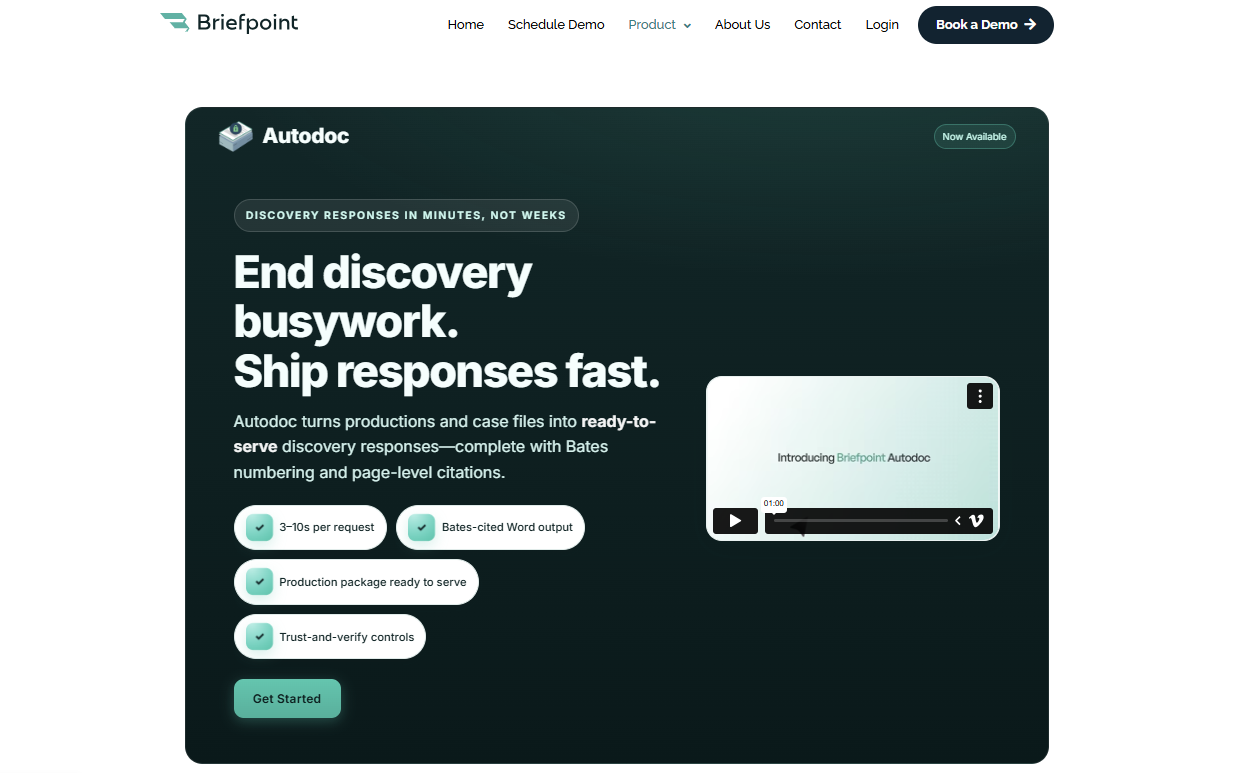
Essentially, it analyzes the requests you receive, helps you build objections and responses, and turns high-volume work into something you can manage in minutes.
The tool handles the core discovery documents that normally eat up the most time, including:
You can also use Bridge to collect client responses without long email threads. It turns complicated interrogatories into plain-language questions, gathers responses in a secure portal, and places everything directly into your draft.
And if your matters involve large productions or due diligence-style review, Autodoc adds another layer of automation.
It maps documents to each request, pulls page-level Bates citations, and creates Word-ready responses and a production package, which makes high-volume discovery far more manageable.
Key features
- AI-assisted drafting: Builds objections and responses for RFAs, RFPs, and interrogatories to reduce manual drafting effort.
- Bridge client collection: Translates interrogatories into plain English or Spanish and gathers client input through a secure portal that flows directly into your draft.
- Autodoc production automation: Maps documents to each RFP, applies page-level Bates numbering, and generates Word-ready responses and a complete production package.
- Trust-and-verify controls: Shows where the AI searched and lets you confirm or deselect files before finalizing work product.
- Privilege tagging: Flags sensitive materials and supports the creation of a privilege list during high-volume or due diligence work.
- Word-first editing: Exports to Microsoft Word for review, adjustments, and final approval.
- SOC-2 certified security: Safeguards client data and discovery materials across every step of the workflow.
Over 1,500 law firms already rely on this workflow upgrade. Test Briefpoint yourself by scheduling a demo.
2. Clio
Clio is a widely used case management platform that helps firms organize matters, coordinate client communications, and keep daily work moving without relying on multiple documents across different systems.
Its layout is straightforward, and most teams appreciate how easy it is to get up to speed after onboarding.
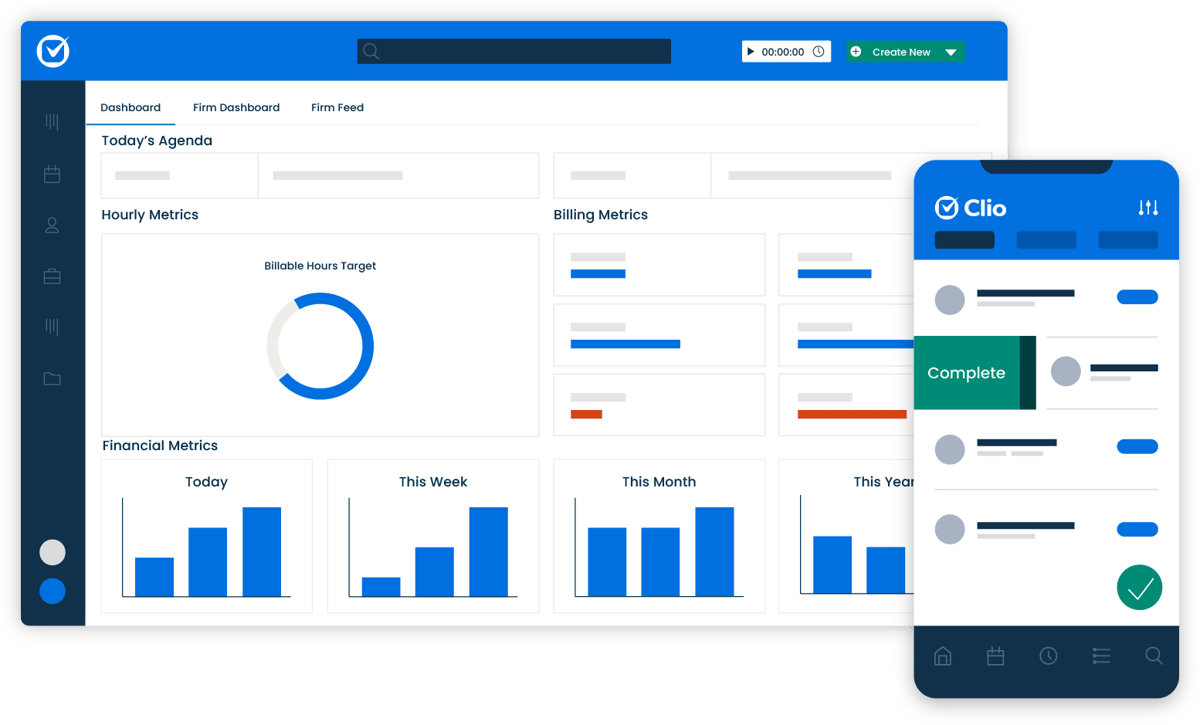
Source: G2
A centralized dashboard gives you a clear view of case details, deadlines, billing activity, and upcoming tasks. You can manage legal document templates, store files, automate routine steps, and send documents out for electronic signature, all from one place.
Clio also integrates with a large ecosystem of apps and services, which makes it easier to stay ahead of scheduling, communication, and administrative work.
And because it’s cloud-based, you can access your matters from anywhere, whether you’re in the office or meeting with a client.
Key Features
- Case management tools: Organizes matters, deadlines, tasks, and client communications in one dashboard.
- Document management: Stores files, handles multiple documents per matter, and supports legal document templates.
- E-signature support: Sends documents for signature directly through the platform.
- Legal billing and time tracking: Tracks billable work and generates invoices with minimal manual entry.
- App integrations: Connects with email, accounting platforms, legal research tools, and other legal software.
- Cloud accessibility: Lets you work from any device without relying on local servers.
3. PatentPal
PatentPal is an AI platform built to lighten the workload involved in drafting patent applications. It focuses on the mechanical writing that often slows down IP professionals, turning early ideas and claims into organized legal content that’s ready for refinement.
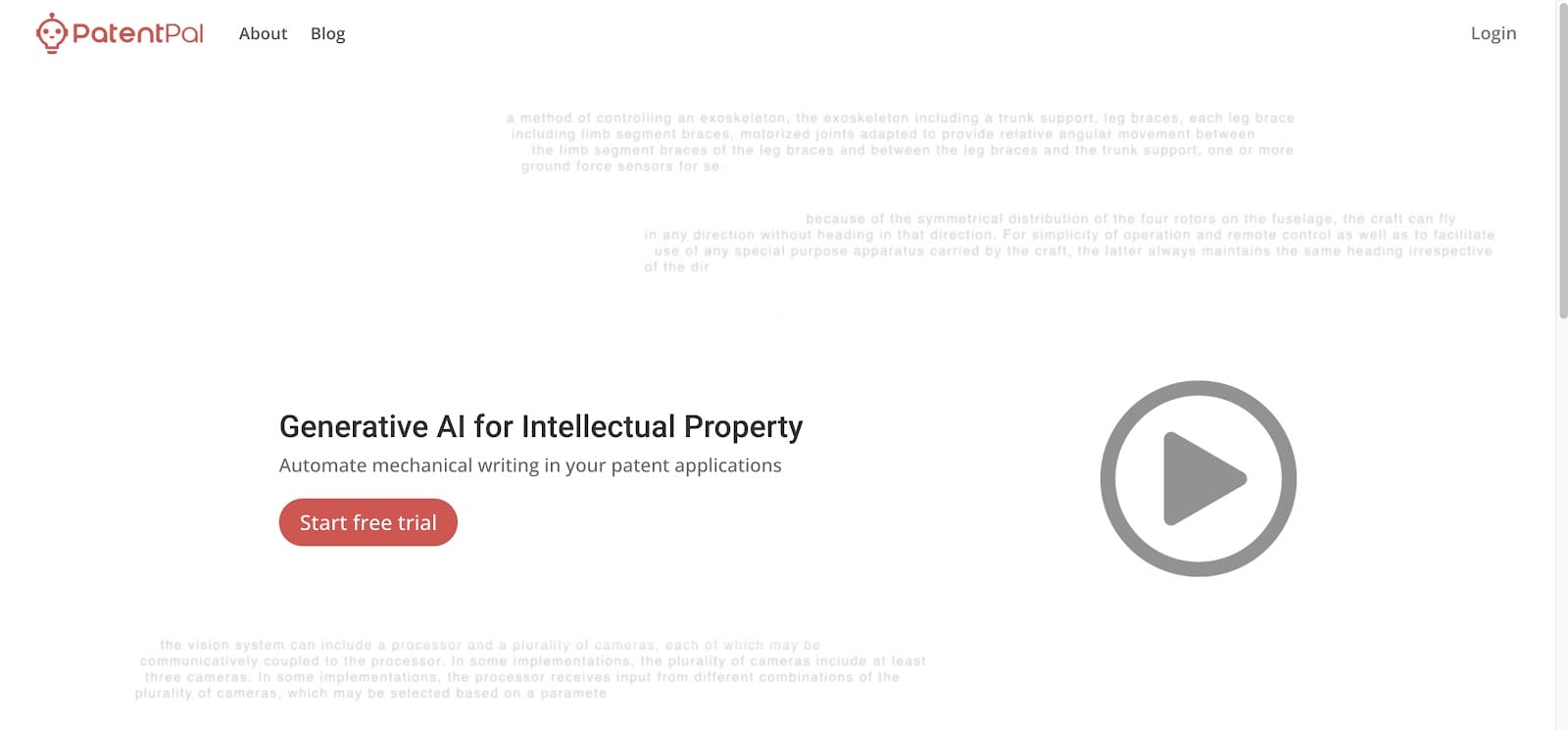
Source: PatentPal.com
Users enter their claims, and PatentPal generates structured specifications, illustrative diagrams, and early drafts that follow common patent-office expectations.
The system relies on a knowledge graph and transformer-based models to interpret claim language, run document analysis, and produce content that fits the legal context of patent work.
The platform helps solo inventors, patent prosecutors, and in-house legal teams move faster during business development or early-stage filings, especially when there’s pressure to prepare multiple applications at once.
It also supports seamless integration with other drafting tools, which makes it easier to keep everything in one workflow rather than bouncing between platforms.
Key Features
- Claim-driven drafting: Turns user-submitted claims into full specifications, diagrams, and preliminary application drafts.
- Structured legal content generation: Uses transformer models and knowledge-graph data to produce text aligned with established patent standards.
- Document analysis tools: Interprets claim language, identifies relationships, and organizes information into consistent application sections.
- Diagram creation: Generates illustrative figures that support the technical narrative in the application.
- Seamless integration: Works alongside other drafting tools to keep the workflow organized from start to finish.
- Support for high-volume work: Helps legal teams and inventors move efficiently when managing multiple filings or rapid business development cycles.
4. Spellbook AI
Spellbook AI is designed to help corporate and commercial lawyers move through contract drafting and review with far less friction.
It runs inside Microsoft Word, so you can analyze contracts, suggest revisions, and review legal documents without switching tools or disrupting your workflow.
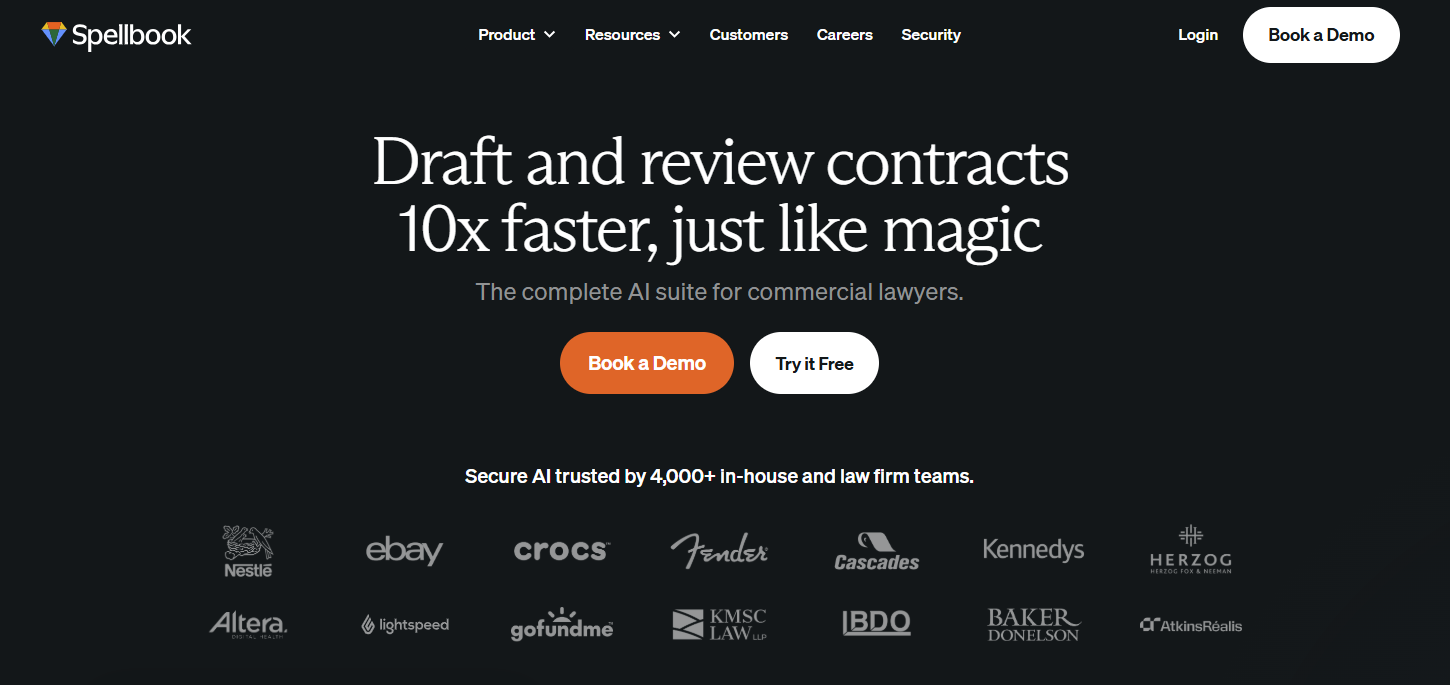
Source: Spellbook.legal
Powered by GPT-4, Spellbook can work through detailed provisions, answer complex questions about the language in front of you, and flag risks you may want to address before finalizing a draft.
It’s particularly helpful when dealing with long agreements filled with boilerplate clauses or sensitive client information that requires close attention.
Key Features
- AI-assisted contract drafting: Suggests language, improves clarity, and helps build agreements more efficiently.
- Document review tools: Analyzes provisions, highlights risks, and reviews legal documents for issues that may need correction.
- Complex question handling: Answers detailed questions about definitions, obligations, or clause interactions directly within Word.
- Compliance support: Flags areas that may affect regulatory or internal requirements so lawyers can ensure compliance before sending a draft out.
- Boilerplate analysis: Reviews standard clauses to identify gaps, inconsistencies, or outdated language.
- Secure data handling: Manages sensitive client information with strong privacy and security safeguards.
- Microsoft Word integration: Keeps all drafting and analysis work inside a familiar environment, making adoption straightforward.
5. CoCounsel
CoCounsel is Casetext’s AI-powered legal assistant designed to help lawyers move through research, drafting, and document review with far less effort.
Many firms treat it as a virtual assistant that can answer legal questions, summarize large documents, generate research memos, and support early analysis before refining the final work product.
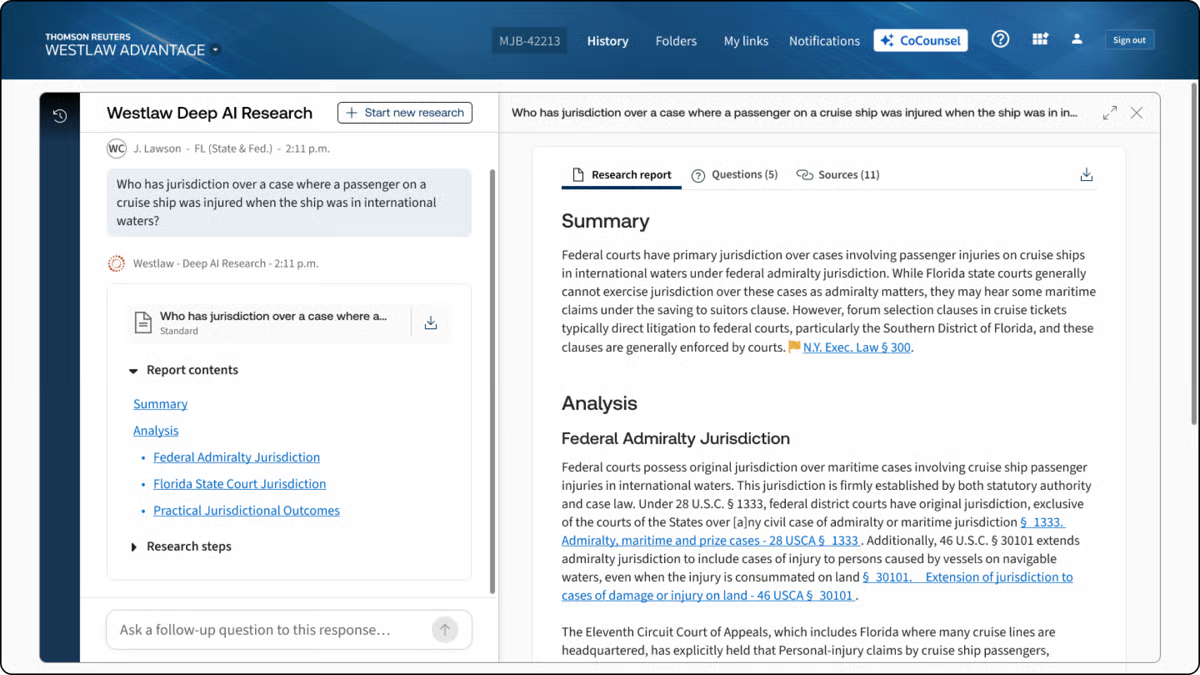
Source: G2
Trusted by more than 10,000 law firms, CoCounsel builds on Casetext’s long history of context-aware research.
It reads legal briefs, understands the legal framework behind your queries, and surfaces authorities that match the reasoning rather than just the keywords. This makes it especially helpful when you’re working through complex matters or evaluating case outcomes.
The chatbot-style interface makes it easy to ask questions in plain language and get structured responses quickly.
Whether you’re reviewing discovery or sorting through case law, CoCounsel helps lighten the load while keeping you in control of the legal judgment calls.
Key Features
- AI research assistant: Answers legal questions, prepares research memos, and provides insight into case outcomes.
- Brief analysis: Reviews legal briefs and identifies relevant authorities to guide stronger research.
- Automated legal document review: Processes discovery materials and flags important information for faster analysis.
- Drafting support: Generates early drafts, summaries, and language suggestions for legal documents.
- AI chatbot interface: Supports conversational requests and helps you work through complex issues quickly.
- Context-aware search: Surfaces case law based on legal reasoning and context rather than simple keyword matches.
How to Choose the Best Legal AI Tools for Your Business
Picking the best legal AI tool for your legal practice doesn’t have to be overwhelming or a guessing game. Here are some key tips to help you find the one that fits just right:
Pinpoint Your Practice’s Pain Points
The first step to finding the right AI tool is understanding where it can make the biggest impact. Take a look at the tasks that tend to take up a lot of time in your practice. Is document drafting slowing you down?
If so, a tool like Briefpoint can simplify this process and save hours on preparing responses and briefs.
Or, if you’re juggling client files and deadlines, a broader case management solution like Clio might be what you need.
Knowing your specific needs will help narrow down the tools that are truly worth considering.
Match Features with Your Needs
Once you’ve identified your needs, it’s time to match them with the features offered by different AI tools.
Some platforms are specialized for tasks like contract review, while others excel in managing discovery documents.
Consider the tools’ capabilities in terms of features and see if they integrate smoothly with your existing setup, like Microsoft Word or Clio. This will help make sure the new tool fits into your current legal workflow without causing disruptions.
Understand the AI
Before choosing a tool, it helps to understand what kind of AI is actually powering it. Different platforms rely on different AI models, and those choices can shape how well the tool fits your practice areas or day-to-day work.
Some tools focus on drafting support and use large language models trained to generate legal text. Others rely on machine learning trained on a legal database to improve tasks like litigation analytics, document review, or predictive insights.
A tool built for research might prioritize context recognition, while one designed for litigation strategy may focus on spotting patterns across past cases.
For example, an AI assistant like CoCounsel can answer complex questions and pull insights from a large research corpus, while a tool like Briefpoint uses AI to draft discovery responses and map documents to specific requests.
These are very different capabilities, even though both fall under “legal AI.”
Understanding what the AI is built to do (and what it isn’t) will help you choose a tool that matches the way you work rather than one that looks impressive but doesn’t fit your workflow.
Look for User-Friendly Design
Adopting a new tool shouldn’t be a struggle, so focus on finding one with an intuitive, user-friendly design.
AI-powered tools like Briefpoint and Clio are well-regarded for their simple interfaces, which help reduce onboarding time and make adoption smoother for everyone on your team.
A user-friendly platform is essential if you want to get the most out of your new AI tool without a steep learning curve or constant support.
Prioritize Data Security
Data privacy and security are non-negotiable in legal work. Legal AI software needs to prioritize protecting client information, especially when sensitive case details are involved.
Look for platforms that meet industry compliance standards like GDPR or HIPAA and offer strong encryption. Making sure these security measures are in place not only protects your clients but also gives you peace of mind, knowing that your data is secure.
Consider Support and Resources
Solid customer support and resources can make a huge difference in your experience with any new tool.
Check whether the provider offers accessible support options, like live chat, email, or phone, and if they have useful resources like training videos, guides, or webinars.
These resources can help your team make the most of the tool and troubleshoot quickly if issues come up.
Try Before You Buy
Lastly, always take advantage of free trials or demos when available. Testing out a tool firsthand is the best way to get a feel for how it fits into your practice and whether it meets your needs.
It also allows you to test the interface, performance, and integration options before making a financial commitment. By trying it out, you’ll know for sure if it’s the right choice for your practice.
Will AI Replace Lawyers?
It’s a question everyone in the field has heard by now, and it’s easy to see why. AI can accomplish daily work like drafting text, analyzing documents, and moving through certain legal tasks in seconds. But replacing lawyers entirely? That’s a very different conversation.
AI can support the work behind legal services, but it doesn’t understand people, nuance, or the strategy behind legal arguments.
It can read patterns, but it can’t grasp intent. It can review a document, but it can’t weigh the real-world consequences of a decision or guide a client through a difficult moment.
You’ve probably already seen how AI speeds up the background work. Those gains matter. They clear space for the part of the job that actually calls for judgment and experience. And that’s the part no model can replicate.
So, will AI replace lawyers? No. But it will change the rhythm of the work. The lawyers who get comfortable using these tools will move faster, think more clearly, and spend more time on the decisions that truly shape a case.
Briefpoint’s Role in a More Efficient Discovery Process
The discovery process can take over your week before you even notice it. One set of requests turns into hours of drafting objections, checking citations, and making sure everything lines up with jurisdiction-specific requirements. Not the best use of your time.

Briefpoint takes that weight off your plate by producing clean drafts, accurate citations, and organized responses that are ready for review.
What stands out is how naturally it fits into the way litigation teams already work. Objections follow your standards, client input flows straight into your documents through Bridge, and Autodoc handles the heavy lifting when you’re working with large productions.
You stay in control of the strategy while the routine steps move faster in the background.
It’s worth thinking about how much time those repetitive tasks take from your week. What could you shift your focus to if discovery didn’t demand so much of your attention?
If you want to see the difference for yourself, book a demo today!
FAQs About Legal AI Tools
What is the best AI to use for legal?
The best option depends on the work you handle. Tools like CoCounsel and Lexis+ AI focus on research and conversational search, while platforms like Briefpoint help with drafting documents and generating actionable insights during discovery. Each one supports different legal tasks and practice areas.
Is there a free legal AI?
Some tools offer limited free tiers, but fully featured legal AI platforms are usually paid because they rely on authoritative content, reliable insights, and secure infrastructure. Free tools can be helpful for light research or quick legal information checks, but aren’t suited for professional use.
Is ChatGPT the best AI for legal advice?
ChatGPT can explain legal principles or summarize information, but it shouldn’t be treated as a source of legal advice. It isn’t connected to authoritative databases, and it can’t validate legal precedents. Lawyers use tools built specifically for legal inquiries instead.
Do transactional lawyers benefit from legal AI?
Yes. AI can analyze contracts, compare versions, flag unusual terms, and help lawyers draft documents more efficiently. It’s especially useful when working across many deals or reviewing high volumes of agreements.
Can legal AI integrate with existing systems?
Most modern platforms are designed to plug into existing systems like document management tools, research platforms, or practice management software. This helps streamline workflows and gives immigration lawyers, litigators, and transactional teams a smoother way to access information without switching platforms.
The information provided on this website does not, and is not intended to, constitute legal advice; instead, all information, content, and materials available on this site are for general informational purposes only. Information on this website may not constitute the most up-to-date legal or other information. This website contains links to other third-party websites. Such links are only for the convenience of the reader, user or browser.
Readers of this website should contact their attorney to obtain advice with respect to any particular legal matter. No reader, user, or browser of this site should act or refrain from acting on the basis of information on this site without first seeking legal advice from counsel in the relevant jurisdiction. Only your individual attorney can provide assurances that the information contained herein – and your interpretation of it – is applicable or appropriate to your particular situation. Use of, and access to, this website or any of the links or resources contained within the site do not create an attorney-client relationship between the reader, user, or browser and website authors, contributors, contributing law firms, or committee members and their respective employers.