Is It Time to Adopt Legal Automation?
Is It Time to Adopt Legal Automation?
Legal automation simply means using technology to accomplish tasks with minimal human intervention. Usually, automated workflows handle tasks that take up too much time, are repetitive, and don’t necessarily need a lot of input from legal professionals.
But as promising as automation technology is, there is still a lot of due diligence you have to do before implementing it into your practice.
So, let’s take a closer look at what legal automation is, how it works, how it can benefit you as a legal professional, and some legal automation FAQs every professional should know.

What Does Legal Automation Mean?
The simple definition of automation is the use of technology or machines to perform tasks without much human intervention.
In the legal industry, legal automation or legal workflow automation means using technology and software to tackle the repetitive, everyday tasks that lawyers traditionally spend hours on.
In the past, law firms and in-house legal teams used manual, isolated processes to handle daily workflows. This often meant staff were bogged down with tedious administrative duties.
Legal automation changes this by increasing efficiency, reducing errors, and freeing up time for legal professionals to focus on more complex, valuable work. Let’s dive deeper into that.
What Legal Processes Can You Automate?
Contrary to popular belief (among legal professionals, at least), many legal tasks are subject to automation. Some might argue that legal workflows are too complex to simplify with machines, but today’s legal tech begs to differ.
Here’s a closer look at key legal processes that can be automated:
Contract Review and Management
Contracts are crucial, but managing them can be incredibly time-consuming.
Automation tools help legal departments by using natural language processing (NLP) and machine learning (ML) to scan contracts for key clauses, compliance gaps, and potential risks.
These systems can recognize legal language patterns, flag anomalies, and even suggest redlines based on pre-trained legal models or custom clause libraries. Some tools can also help you generate contracts and save you from manually drafting all your important agreements.
Version control is another major benefit. These tools maintain audit trails and track every edit across stakeholders, which helps make sure everyone is reviewing the same draft.
On top of that, workflow automation accelerates the approval process. Tools integrate with collaboration platforms and document management systems. This allows for automated routing, deadline tracking, and role-based approvals.
All this reduces the endless back-and-forth with different teams, shortens review cycles, and improves turnaround time for each contract.
Legal Document Drafting
Historically, drafting legal documents is a tedious process that requires keen attention to detail and at least a few hours spent creating, editing, and reviewing each document.
This is now changing thanks to legal document automation tools that create documents with the same accuracy and consistency as manually created ones, if not better. Most legal document automation tools use a combination of artificial intelligence (AI) and templates to speed up the drafting process.
For example, Briefpoint is a generative AI and machine learning tool that drafts discovery responses by analyzing a request document, generating a draft that is mostly complete, and letting you finish up by adding pre-loaded objections or responses.
Book a demo to see it in action!
Billing Management
Automated systems can track billable hours and generate invoices based on those hours and predefined rates.
More specifically, they help streamline manual processes by logging time entries automatically, applying correct billing codes, and reducing the need for repetitive, time-consuming tasks.
These systems also monitor payments and send reminders for overdue invoices, which helps simplify the entire billing workflow and make sure you don’t miss out on any billable time.
This leads to better cash flow for your legal team and less financial stress. Plus, you get a bird’s eye view of how your time is being spent and whether that time is actually generating value.
Routine Tasks
Administrative tasks, though necessary, can take up a lot of your time. Luckily, modern tech now allows you to create automated workflows for manual processes that otherwise take too much time, money, and brain power.
For example, you can easily automate the following routine or manual tasks:
- Data entry
- Scheduling
- Sending appointment reminders
- Client intake forms
- Populating client databases
- Data entry
- Email management
- Organizing and filing documents
- Task management
- Sending task reminders and notifications
- Tracking billable hours
- Generating and sending invoices
- Monitoring payments and sending reminders
- Sharing documents securely
- Automatic time tracking
- Sending follow-up emails and updates
- Creating regular reports
Legal Research
Legal research can be a bottleneck because it often involves combing through mountains of complex legal texts, cases, and statutes, all demanding meticulous attention to detail and absolute precision.
However, skipping this step isn’t an option for your legal department.
Powered by natural language processing and AI-driven knowledge management systems, legal automation tools can search through massive databases of statutes, case law, and legal commentary in seconds.
Essentially, they identify relevant passages, extract key legal principles, and surface insights far faster than manual review.
Many of these platforms also act as intelligent legal assistants that can offer case summaries, highlight jurisdiction-specific nuances, and even provide real-time suggestions for similar precedents.
Some go further by integrating with your internal document management systems to connect prior research and outcomes to new matters. On top of that, these tools constantly monitor updates across legal databases, so you’re always working with the most current legal information.
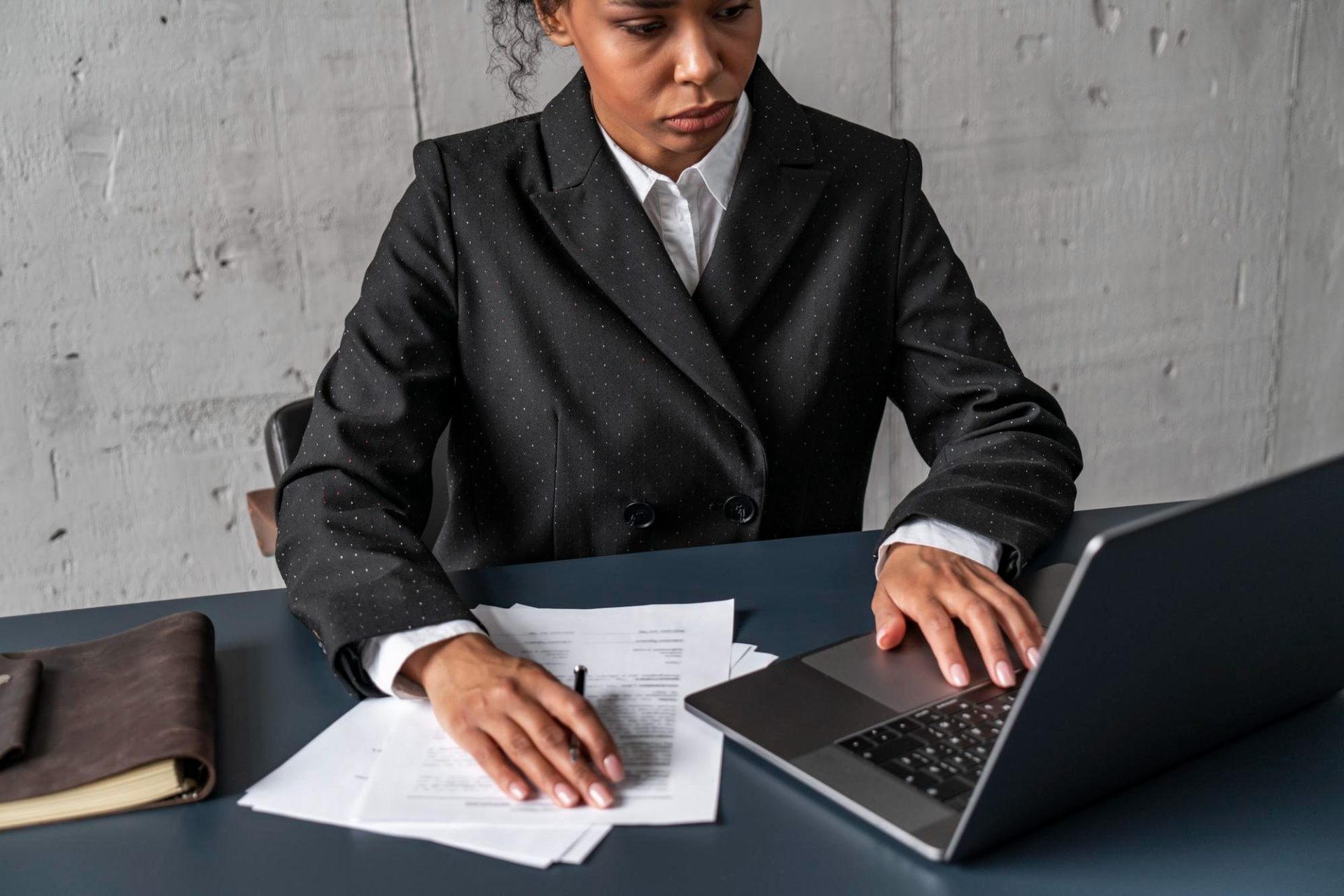
Why is Legal Automation Important For Law Firms?
Automation is a hotly debated topic in the legal field, and not without reason. There are many concerns about the validity of AI-generated work, and many lawyers are hesitant to automate something they can already do themselves.
There’s also a notion that the law is too complex to throw technology into the mix, but legal automation technology is proving otherwise.
If you’re still on the fence about automating, here are some benefits that might convince you to make the switch:
Increased Efficiency in Task Management
The legal profession runs on precision, but too often, time is lost on tasks that don’t need legal judgment.
Legal automation tools are designed to eliminate that drag. You can automate task assignments, generate automated legal documents from structured templates, and sync calendars without human oversight.
For example, a legal team handling vendor contracts can use automation to populate agreements with pre-approved language based on contract type and jurisdiction.
The benefits of legal automation aren’t just about speed; they’re about freeing your team from busywork that drains focus. The more consistent your workflows, the more room your team has to do the work that actually requires expertise.
Cost Savings in Daily Operations
Automation significantly lowers operational costs by reducing dependency on manual processes.
Fewer administrative hours are billed, freeing up resources for client-related work and business growth, which improves the firm’s bottom line.
Improved Accuracy and Reduced Errors
Repetitive tasks increase the chance of mistakes like missed deadlines, incorrect clauses, and outdated language. These aren’t just minor issues. They can stall deals or create compliance risks. That’s where implementing automation makes a real impact.
A lot of legal automation refers to completing tasks with precision, every time. When you automate document creation using up-to-date templates, for example, you remove the variability that comes with manual editing.
Every contract, NDA, or policy document follows a vetted structure, which helps reduce the chance of inconsistencies or outdated language slipping through.
Take clause insertion: instead of copying text from older documents, automated systems pull approved language based on contract type, jurisdiction, and even client preferences. This streamlines processes while also improving the quality of what’s delivered.
Ensuring Compliance with Legal Standards
Automation tools help maintain compliance with industry standards and regulations. Automated checks and audits make sure all processes meet the latest legal requirements, which cuts down on the risk of non-compliance.
Better Client Service
Automating admin-heavy tasks not only speeds things up but also improves the overall client experience by making your team more responsive and reliable.
Service delivery becomes more consistent, and clients notice the difference. You’re not scrambling to send updates or manually schedule meetings. Those things are handled in the background while you stay focused on the work that matters.
Client-specific tasks you can automate include:
- Client intake
- Scheduling meetings
- Billing and invoicing
- Document sharing
- Client updates and follow-ups
Simplified and Organized Workflow
Automation creates a more organized workflow for legal matters. Automated task management and scheduling make sure deadlines are met and nothing falls through the cracks, which helps lead to a more productive and efficient team.
Scalability for Growing Practices
As your practice grows, automation allows you to handle more cases and clients without needing to hire a lot more staff. This means you can expand without compromising on quality or efficiency.
Increased Job Satisfaction
Repetitive tasks can often detract from the more fulfilling aspects of legal work. Automation helps by handling these routine responsibilities, which allows legal professionals to dedicate their time to more meaningful and intellectually stimulating tasks.
This shift not only improves job satisfaction but also helps reduce burnout and turnover, which can help foster a more motivated and productive team.
Data-Driven Insights
Many automation tools come with analytics and reporting features that offer valuable insights into your legal operations. Such insights can help you make informed decisions, optimize processes, and save time on research.
Signs That You Need Legal Automation Software
If you’re wondering whether it’s time to invest in legal automation software, here are some signs to look out for:
1. High Volume of Routine Tasks
When your team is buried under administrative duties more than actual legal work, it’s a clear sign that you need automation.
Tasks like scheduling, data entry, and document management can be automated, freeing up your team to focus on more important work.
2. Frequent Errors
Mistakes in documents, billing, or data entry are becoming common. Human error is inevitable, especially with repetitive tasks. Automation can significantly reduce these errors by ensuring consistency and accuracy in every process.
This not only improves the quality of your work but also builds trust with your clients, who rely on your precision and expertise.
3. Slow Turnaround Times
Struggling to meet deadlines and having clients wait longer than they should for responses and results is a red flag. Automation can speed up processes like document drafting, contract review, and legal research, so you deliver timely and efficient service.
Faster turnaround times mean happier clients and a more productive team!
4. Increasing Operational Costs
If your expenses are climbing due to inefficiencies and the need for more administrative staff, it’s time to consider automation.
Automating routine tasks can reduce operational costs by minimizing the need for additional administrative support. This allows you to allocate resources more effectively and invest in areas that drive growth and client satisfaction.
5. Employee Burnout
Overworked staff dealing with repetitive tasks can lead to burnout. In turn, this can easily lead to lower productivity and increasing turnover rates (instead of efficiency gains).
Automation can alleviate this burden by handling mundane tasks, allowing your team to focus on more challenging and rewarding work.
6. Manual Data Management
Spending too much time managing and organizing files and data manually can be a major productivity drain.
Automation can streamline data management by organizing and storing information efficiently, making it easily accessible when needed.
Automate the Most Tedious Part of Litigation
Discovery responses are often one of the most time-consuming parts of litigation, but Briefpoint changes that by automating this tedious process. With this AI-powered platform, you can save hours on manual work, cut down on costs, and deliver accurate results every time.
Briefpoint is incredibly easy to use. Just upload your document, and Briefpoint’s machine-learning system will extract as much information as it can to fill out the routine stuff in your draft. Then, you can add objections to each request or interrogatory by selecting from a built-in menu.

There’s also Briefpoint Bridge, a feature that helps you collect client responses and plug them into your document with no back-and-forth necessary.
With more time to focus on strategy and client advocacy, you can handle litigation more efficiently and effectively.
Curious about how it can fit into your practice? Schedule a demo today and see how Briefpoint simplifies discovery!
FAQs About Legal Automation
What is automation in law?
Automation in law refers to the use of technology (often powered by artificial intelligence) to handle legal tasks that traditionally required manual input. This includes things like document review, obligation management, inquiry handling, and even basic legal research. Many legal teams now rely on automation platforms to improve turnaround time and maintain consistency across routine legal services.
What are the 4 types of automation?
The four common types of automation used in the legal field are:
- Document automation – for tasks like contract generation or managing standard agreements.
- Workflow automation – to streamline steps in legal processes, such as approvals or escalations.
- Communication automation – for internal clients or external stakeholders, often used in inquiry response or scheduling.
- Data automation – to sync and organize information across existing systems, ensuring accuracy in reporting and filings.
What is an example of document automation?
A common example is contract generation: in-house lawyers can create a legally compliant agreement by answering a few questions through an automation tool. The system pulls from up-to-date templates and approved clause libraries to assemble the final document. This replaces the need to draft contracts manually, which helps manage documents more efficiently and reduces errors.
What is an example of process automation?
An example would be automating the intake and triage of legal requests from internal clients. Instead of manually sorting and assigning tasks, automated processes categorize requests (e.g., business deals, compliance issues) and route them to the right team member. This gives law departments a competitive edge by reducing delays and freeing up time for more complex legal matters, something they rarely teach in law school.
The information provided on this website does not, and is not intended to, constitute legal advice; instead, all information, content, and materials available on this site are for general informational purposes only. Information on this website may not constitute the most up-to-date legal or other information.
This website contains links to other third-party websites. Such links are only for the convenience of the reader, user or browser. Readers of this website should contact their attorney to obtain advice with respect to any particular legal matter. No reader, user, or browser of this site should act or refrain from acting on the basis of information on this site without first seeking legal advice from counsel in the relevant jurisdiction. Only your individual attorney can provide assurances that the information contained herein – and your interpretation of it – is applicable or appropriate to your particular situation. Use of, and access to, this website or any of the links or resources contained within the site do not create an attorney-client relationship between the reader, user, or browser and website authors, contributors, contributing law firms, or committee members and their respective employers.