5 Top RFP Automation Tools for Legal Teams
5 Top RFP Automation Tools for Legal Teams
Requests for production (RFPs) play a key role in civil litigation. Fundamentally, they give one party the right to ask for specific documents or records that relate to the case, such as contracts, emails, financial files, and more.
These requests are formal and often strict, which means the responses must be complete, properly formatted, and submitted on time. So, when a matter involves hundreds or even thousands of documents, staying organized becomes just as important as the content itself.
But manual work can only take you so far. As caseloads grow, it gets harder to keep up with every draft, review, and edit. That’s why more legal teams are turning to automation.
With the right tools, firms can handle RFPs faster, keep responses consistent, and avoid the common mistakes that come from doing everything by hand.
In the sections below, we’ll break down what this looks like in practice and highlight a few platforms built specifically for legal document production.
What Are Requests for Production?
In most lawsuits, a big part of discovery comes down to requests for production. These are formal legal requests asking one party to provide documents, records, or other evidence that relate to the case.
Essentially, they help both sides understand the facts before going to trial. You might see RFPs asking for things like:
- Contracts or business agreements
- Internal emails or written communications
- Financial statements and transaction records
- Reports, memos, or other supporting documents
If you’re managing a case, you’ll need to review every request carefully, gather the right files, and make sure nothing confidential slips through. Each page has to be labeled and sometimes redacted before it’s shared with opposing counsel.
This process is one of the most time-consuming parts of discovery. It requires close attention to detail and a clear litigation workflow to stay organized. When handled properly, RFPs help both sides exchange evidence fairly and keep the case moving toward resolution.
What Is RFP Automation?
RFP automation uses technology to manage the RFP response process from start to finish with less manual effort. It replaces repetitive administrative work with smart automation software that supports accuracy, speed, and collaboration across legal teams.
RFP automation often includes:
- Automated document drafting: Templates generate responses that follow required formats and case standards.
- Workflow automation: Tasks like review, approval, and version tracking move through the process without delays.
- Artificial intelligence review: AI checks for missing details, detects inconsistencies, and helps improve response quality.
- Centralized collaboration: Teams can review and update documents together, keeping every edit in one place.
This approach reduces human error, organizes large document sets, and keeps discovery work consistent across cases. Additionally, legal teams gain a structured process that keeps everything on track.
Briefpoint brings this approach to life with tools designed specifically for law firms managing discovery and document production.
Book a demo with Briefpoint to experience how automated RFP workflows can save time and support better accuracy in your legal practice.
What Are the Benefits of Using RFP Automation Tools?
After understanding what RFP automation is and how it works, the next question is simple: What difference does it actually make?
Below are some of the main benefits that legal teams see when using RFP automation tools:
Consistent Formatting and Compliance
One of the most overlooked risks in the RFP process is inconsistent formatting. When teams pull content from old files or past submissions, it’s easy to end up with errors like mismatched fonts, broken citations, or incomplete responses.
Luckily, a strong RFP automation platform can solve this by applying formatting rules automatically across each RFP document.
With built-in templates and a central content library, legal teams don’t have to start from scratch or guess what structure to follow. The platform makes sure that every clause, exhibit, and reference is placed in the right order, using the right layout.
It also helps with compliance. By guiding teams through required steps and flagging missing elements during document creation, automation reduces the chance of skipping key details or violating rules for discovery documents.
Smarter Workload Management
Managing RFPs often turns into a long list of repetitive tasks, such as copying old responses, fixing formatting issues, updating document versions, and chasing feedback. These steps might seem small, but they add up quickly and take time away from legal review and strategy.
With RFP automation software, much of that work gets handled in the background. For starters, it means:
- Standard language drops in automatically
- Documents stay organized
- Version tracking happens without extra effort
The process becomes more structured, and progress is easier to follow. Instead of reacting to every task as it comes in, you get a legal workflow that keeps things clear, repeatable, and less stressful.
Improved Team Collaboration
The RFP process often involves input from multiple people, like attorneys, paralegals, and subject matter experts. Without the right tools, this can lead to version confusion, duplicate work, or missed updates. Everyone ends up working in their own silo, which slows things down.
Modern collaboration tools built into RFP automation platforms fix this by letting users work together in real time. Edits, comments, and updates all happen in one shared space, so nothing gets lost.
For example, a senior attorney can review a draft while a paralegal updates dates and attachments. They don’t have to email back and forth, nor do they have to struggle with a version mismatch.
This kind of setup also supports knowledge management, which makes it easier to reuse strong content across cases without starting from scratch.
Working together across the entire RFP process becomes smoother, with fewer gaps and better communication at every step.
Better Accuracy Through AI
Manual review has limits, especially when teams are under pressure or handling large volumes of documents. That’s where artificial intelligence helps improve consistency.
Many RFP automation tools now use natural language processing (NLP) to read and understand written text. This allows the software to suggest relevant answers, spot missing information, and flag inconsistent language before anything is submitted.
The result is high-quality responses that require fewer rounds of edits and reduce the chance of errors slipping through. For firms handling similar requests across matters, AI can even suggest language based on past responses.
That said, AI is not a replacement for legal review. It supports the process but still requires a human to check the final content. Used carefully, though, it can raise the overall quality of every response.
Faster Client Turnaround
The last (but perhaps the most important) benefit of RFP automation is how much faster you can deliver work to clients. When deadlines are tight and expectations are high, speed matters.
Automating repetitive tasks like formatting and organizing attachments removes the bottlenecks that usually slow things down. With AI automation reviewing content in real time, there’s no need for multiple revision cycles or last-minute fixes.
The difference shows up in your delivery. Clients receive accurate, polished responses without delays or excuses. Such a level of consistency builds trust and gives your team more breathing room to handle urgent matters without falling behind.
Best RFP Software on the Market Today
Not all RFP tools are built for legal work, and choosing the right one can make a big difference. Let’s take a look at a few standout options you can consider for your tech stack:
1. Briefpoint
Briefpoint is purpose-built for automating discovery responses and drafting across the full range of civil litigation.
It focuses on requests for production, interrogatories, and requests for admission, supporting both propounding and responding across all U.S. state and federal courts.
What sets it apart is its ability to generate high-quality, jurisdiction-ready documents in just a few minutes, using the details of a complaint or discovery request as the starting point.
Instead of spending hours drafting, formatting, and reviewing responses, legal teams use Briefpoint to cut down manual tasks, speed up turnaround, and maintain consistent quality across every case.
Whether you’re handling one RFP or an entire set of discovery requests, Briefpoint handles the heavy lifting with built-in formatting, objection-aware phrasing, and ready-to-edit templates that follow court rules.
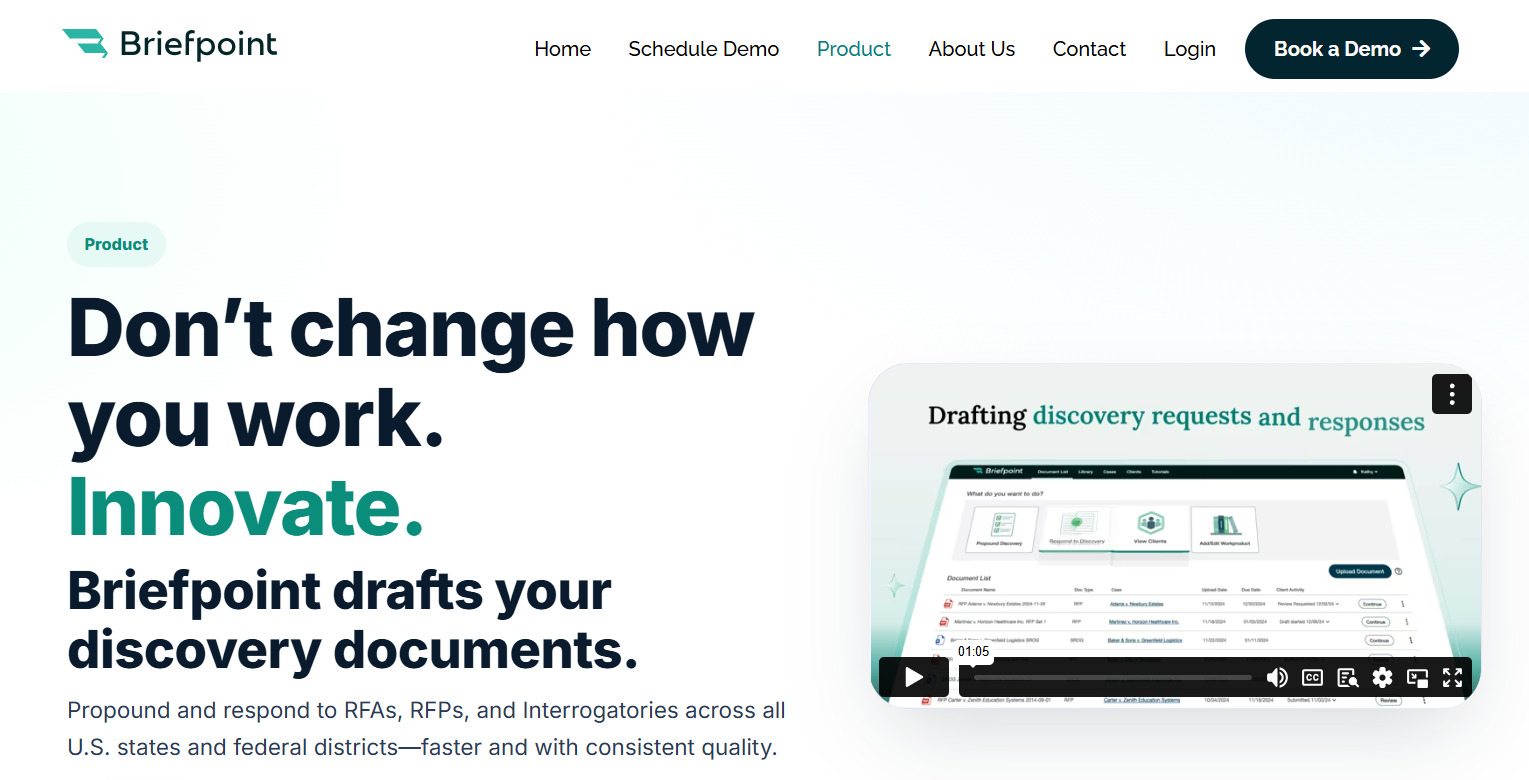
Best Features
- Automated document drafting: Upload a complaint and generate up to 70 tailored RFPs, RFAs, and Interrogatories in under 3 minutes.
- Jurisdiction-ready output: Built-in support for state and federal formatting, captions, numbering, definitions, and timeframes.
- Objection-aware language: Avoids ambiguity, compound structure, and vague phrasing by default.
- Full-cycle coverage: Supports both propounding and responding, so you can manage the entire process in one place.
- Standardized templates: Apply your firm’s preferred language and regenerate content with consistent formatting across matters.
- AI-assisted objections: Draft stronger responses using suggested language and firm-approved objections.
- Integration with Word: Export finished documents directly to Word for final review, signature, and service.
- Secure by design: SOC 2 certified, HIPAA-compliant, and never uses your data for model training.
Want to see how you can automate your RFP documents and discovery responses with consistency and control? Book a demo today!
2. Clio Draft
Clio Draft (formerly known as Lawyaw) is part of the Clio ecosystem and focuses on automating document creation for law firms.
It’s suitable for firms already using Clio’s project management or contract management tools, helping keep documents connected to case data and client records.
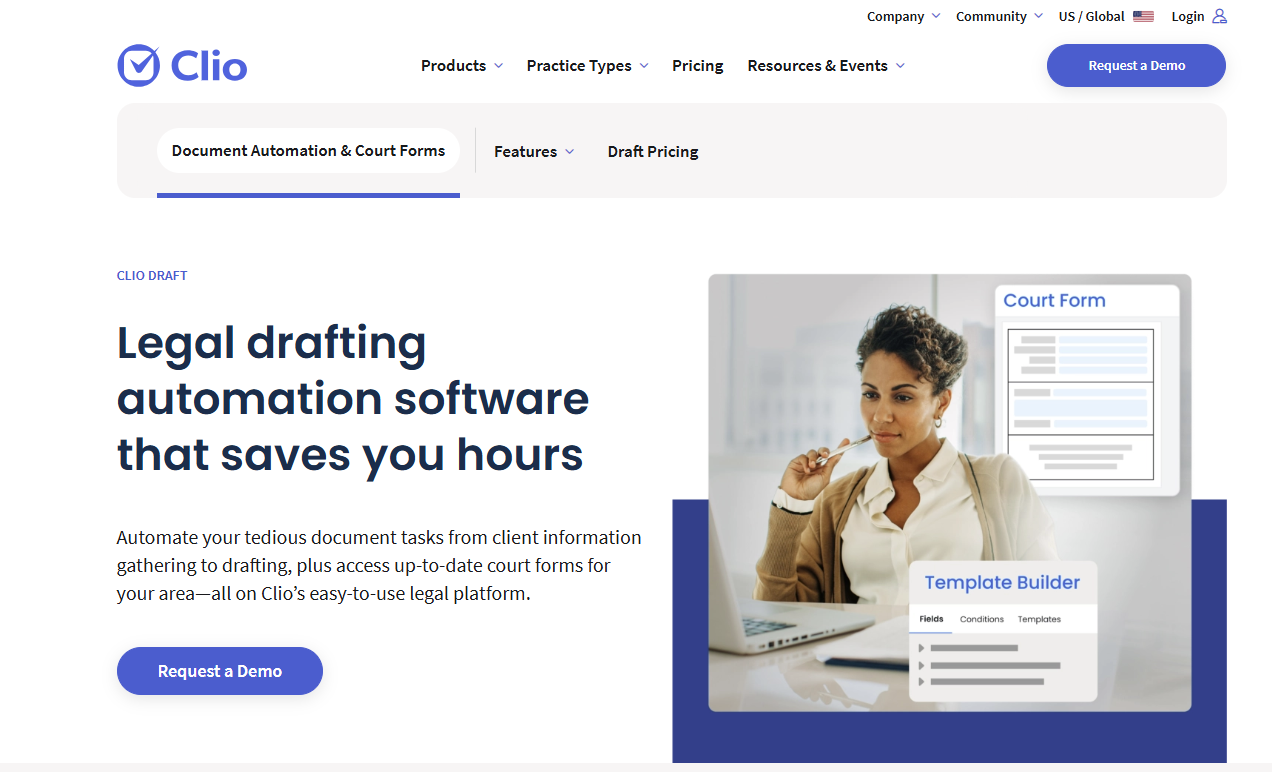
Source: Clio.com
With customizable templates and built-in logic, Clio Draft supports automated workflows that generate legal documents based on answers to simple form fields. This reduces the need for repetitive editing and keeps files up to date with the latest case information.
It also helps standardize common documents across a firm, which means less guesswork and fewer errors in formatting. While it’s not designed specifically for RFPs, Clio Draft can be useful for building initial responses or handling related correspondence as part of a larger discovery process.
Best Features
- Custom template builder: Create reusable forms with conditional fields to speed up drafting.
- Case data integration: Pulls information directly from Clio case files to auto-fill documents.
- Cloud-based editing: Draft and update documents from anywhere with an internet connection.
- Clio platform sync: Works with Clio Manage and Clio Grow to connect documents with your full client lifecycle.
- Team collaboration: Share templates and drafts with colleagues for real-time input.
- Status tracking: Monitor document progress and make sure each one stays aligned with project timelines.
3. Noloco
Noloco is a no-code platform that helps legal teams build internal tools for document tracking, task coordination, and client-facing workflows. It’s not built specifically for RFPs, but it can be configured to support the document management and review process behind them.
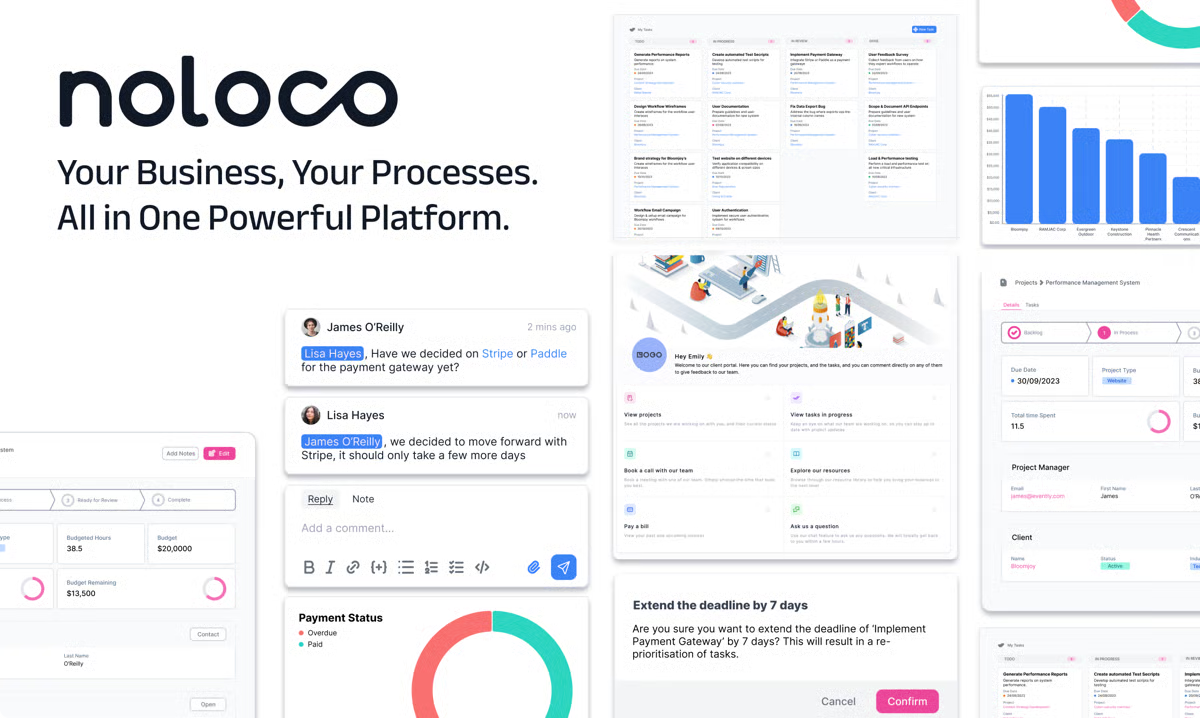
Source: G2
What makes Noloco stand out is its ability to pull data from existing systems (like spreadsheets, forms, or CRMs) and organize it into a centralized platform. This makes it easier to manage document requests, deadlines, and status updates across multiple matters or departments.
Teams can also build custom apps to handle workflows related to RFP tracking or intake. And with its growing library of AI-powered features, users can add smarter filtering and automation tools to improve consistency over time.
Best Features
- Custom app builder: Design internal tools without code for document tracking, workflows, or intake.
- Data syncing: Pulls live data from sources like Airtable, Google Sheets, or PostgreSQL.
- Centralized dashboard: View tasks, timelines, and document updates in one place.
- Access controls: Set permissions by user or role to protect sensitive case data.
- AI tools: Add logic for document tagging, workflow triggers, or status updates.
- Scalable setup: Adjust layouts and fields easily as team needs grow or future projects shift.
4. Mitratech Legal Document Automation
Mitratech Legal Document Automation is built for legal departments and firms handling high-volume document work. It’s part of Mitratech’s larger suite of legal operations software, which offers scalable support for drafting, collaboration, and approvals.
While it’s often used for contracts and compliance-related tasks, it can also support structured automated processes involved in preparing and managing RFP responses.
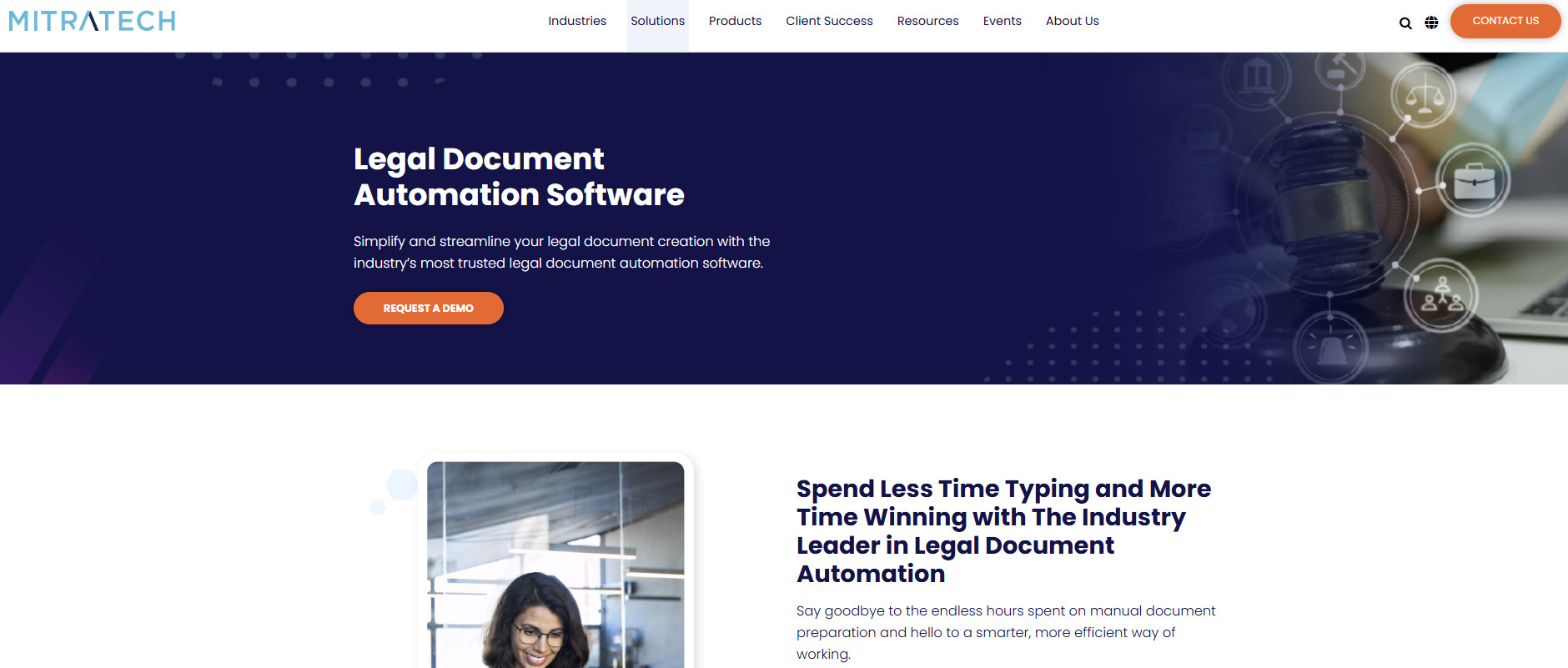
Source: Mitratech.com
Mitratech allows team members to collaborate on documents through shared templates and controlled workflows. It pulls relevant content from pre-approved language libraries and adapts it to the context of each matter, which can help teams avoid drafting errors and stay consistent.
Designed with enterprise needs in mind, the platform also includes advanced security features like permission controls, audit trails, and encryption.
Best Features
- Clause library: Store and reuse pre-approved language across different document types.
- Workflow management: Assign tasks and approvals to specific team members with status tracking.
- Template control: Keep templates locked and editable only by authorized users.
- Version tracking: Monitor document changes and restore prior versions as needed.
- Advanced security: Protect sensitive data with built-in encryption and audit logs.
- Enterprise integration: Connects with other Mitratech products and third-party systems for seamless operation.
5. Rally
Rally is a legal workflow platform designed to support document creation, task management, and collaboration within law firms and legal departments.
Although not built exclusively for RFPs as well, its flexible automation features make it a useful option for firms that want to manage document-heavy processes with more structure.
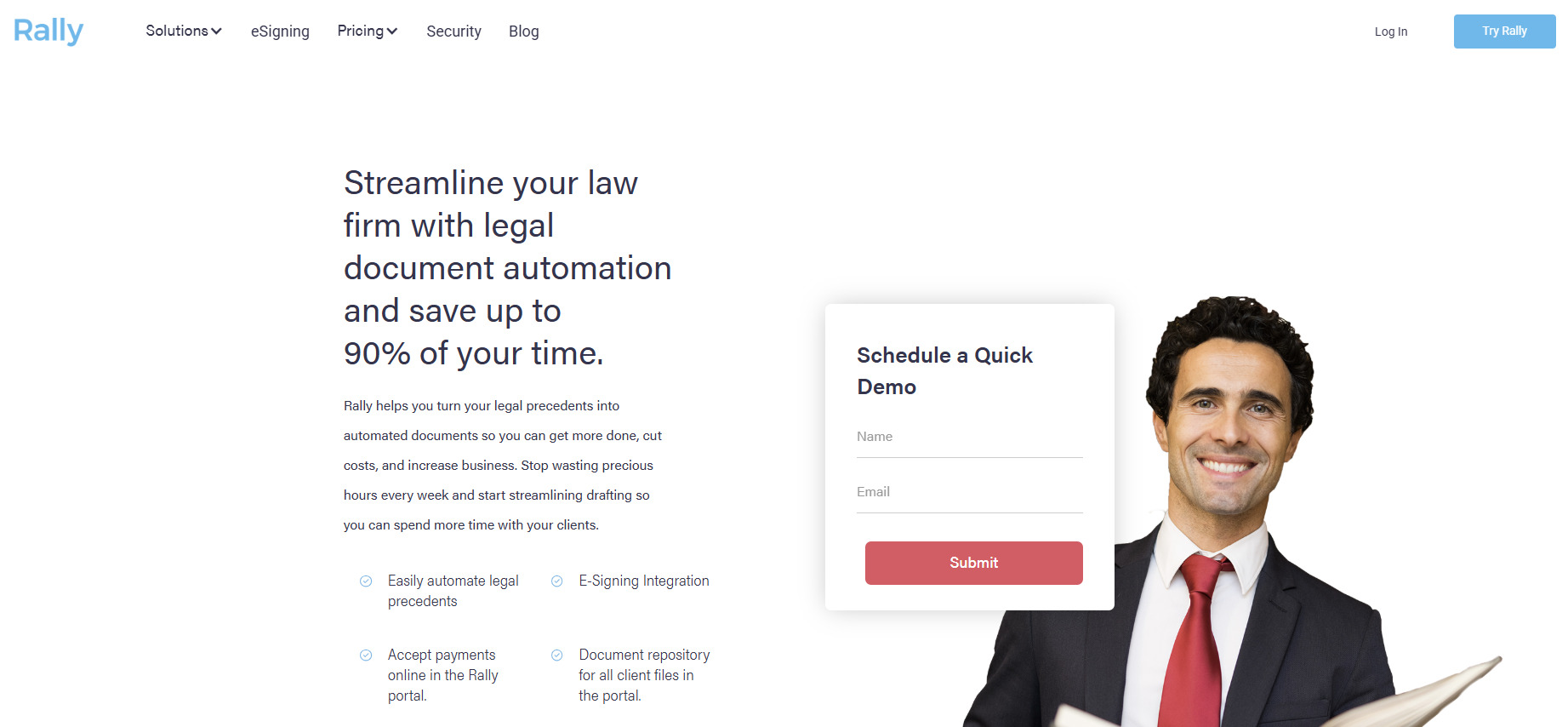
Source: RallyLegal.com
Rally works well for large enterprises looking to unify legal operations across multiple teams. It integrates with existing tools like email, document storage systems, and CRM systems, which helps centralize case and client information.
For firms that handle recurring requests or complex workflows, Rally provides visual builders to map out processes from start to finish.
One of its key strengths is detailed analytics. Users can track time spent on documents, identify bottlenecks, and monitor overall workflow performance. These insights are useful for teams managing RFP timelines across multiple matters.
Best Features
- Workflow builder: Create custom workflows for approvals, drafting, and client communication.
- CRM integration: Connect client data directly to legal projects and document templates.
- Collaboration tools: Assign tasks, leave comments, and track updates in real time.
- Document automation: Populate templates using form-based inputs and conditional logic.
- Analytics dashboard: Monitor time, output, and team performance across matters.
- Cloud-based access: Work securely from any location, with support for remote teams.
The Right Tool for RFP Documents Starts with Briefpoint
Legal work moves fast, and RFP responses leave little room for mistakes. You’ve seen how legal automation can help organize workflows, reduce errors, and speed up delivery, but not every tool is made for discovery.
Many platforms try to cover everything, but fall short when it comes to the details attorneys care about: formatting, objections, and jurisdiction-specific rules.

Briefpoint was built with those details in mind. It’s not a general-purpose automation tool. It’s focused on drafting and responding to discovery documents, including RFPs, with speed and structure that match legal standards across all U.S. states and federal courts.
From objection-aware phrasing to jurisdiction-ready formatting, every part of the process reflects how legal professionals actually work.
If you’re spending too much time reviewing templates, rewording vague requests, or fixing formatting errors, there’s a better way.
Book a demo with Briefpoint and see how much easier discovery becomes when the tool is designed for it.
FAQs About RFP Automation Tools
What is RFP automation software?
RFP automation software is a tool that helps legal teams and other professionals handle requests for production and proposals by automating document drafting, formatting, and tracking. It reduces manual effort, improves consistency, and supports better collaboration across teams. Some platforms also handle related tasks like security questionnaires, intake forms, and template management.
How to automate an RFP process?
To automate the RFP process, start by using a platform that supports RFP templates, content libraries, and rule-based workflows. Upload past responses or build a set of standard clauses, then set up approval steps and document tracking. With the right system, much of the drafting and formatting happens automatically, so you can focus on reviewing and finalizing.
What are the tools used in RFP?
Common RFP response software includes tools like Briefpoint, Mitratech, and Clio Draft. These platforms help with drafting, collaboration, content reuse, and workflow tracking. Depending on your needs, you may also use content management tools or analytics dashboards to monitor performance.
What are examples of automation tools?
Examples include platforms like Briefpoint for legal discovery, RFPIO for sales and procurement teams, and Loopio for knowledge sharing and collaboration. When selecting RFP software, consider features like document automation, template control, and integration with your current procurement process or analytics tools.
The information provided on this website does not, and is not intended to, constitute legal advice; instead, all information, content, and materials available on this site are for general informational purposes only. Information on this website may not constitute the most up-to-date legal or other information.
This website contains links to other third-party websites. Such links are only for the convenience of the reader, user or browser. Readers of this website should contact their attorney to obtain advice with respect to any particular legal matter. No reader, user, or browser of this site should act or refrain from acting on the basis of information on this site without first seeking legal advice from counsel in the relevant jurisdiction. Only your individual attorney can provide assurances that the information contained herein – and your interpretation of it – is applicable or appropriate to your particular situation. Use of, and access to, this website or any of the links or resources contained within the site do not create an attorney-client relationship between the reader, user, or browser and website authors, contributors, contributing law firms, or committee members and their respective employers.