The 2026 Guide to Workflow Automation For Law Firms
The 2026 Guide to Workflow Automation For Law Firms
The legal workload isn’t slowing down, but your processes can.
As deadlines pile up and budgets get tighter, law firms are stretched thin. But the days of handling every task manually are numbered.
With workflow automation, routine tasks like drafting discovery responses and managing invoices take minutes, not hours. It’s faster, more accurate, and keeps everything moving without the extra back-office drag.
Still, some firms hesitate to make the switch. But the legal industry is already moving in that direction. A recent Gartner report found that 66% of legal leaders plan to increase investments in legal tech to keep up with workloads while managing budget constraints.
Want it on this new legal tech advancement? This guide covers everything you need to know about workflow automation: what it is, why it matters, and the best tools to help your firm get started.

What Does Workflow Automation Mean For Law Firms?
At its core, workflow automation helps law firms cut down on lower-value work that is tedious, repetitive, boring, or all of the above. This might include tasks like document drafting, billing, case management, and client intake.
Instead of spending hours on day-to-day admin, lawyers can offload the busywork and focus on higher-value legal tasks. For example, AI-powered tools can generate discovery responses in minutes, track deadlines, and create invoices automatically.
So why aren’t all law firms using it? A lot of them stick to old-school methods simply because “that’s how we’ve always done it.”
Others hesitate because of cost concerns, even though automation often saves money in the long run. Some firms don’t have in-house IT support, which makes tech adoption feel overwhelming. There’s also the fear that automation could replace legal staff, but in reality, it just helps them work smarter.
Nevertheless, change is happening fast. In 2024, a Thomson Reuters report found that law firms’ tech spending was growing nearly 4 percentage points faster than overall overhead, the fastest growth ever recorded.
The firms embracing automation now will have the edge. If you don’t want to get left behind, here’s what you need to know.
Why Should You Start Automating Your Law Firm Now?
Automation is quickly becoming a necessity more than just a modern convenience. The firms adopting legal tech now are gaining a competitive edge, while those that don’t risk falling behind.
Here’s why you should start automating today.
Save Time on Repetitive Tasks
You didn’t go to law school to spend your days filling out forms and formatting documents. But that’s what it feels like when document creation, legal task management, and other time-consuming tasks pile up.
Automated legal workflows help clear the clutter. Instead of manually handling every small task, automation keeps things moving behind the scenes. This way, you and your team can focus on legal work that requires human expertise.
Think about how much time you spend on:
- Drafting and formatting discovery responses
- Managing deadlines and task lists
- Logging hours and sending invoices
- Creating routine legal documents
- Handling client updates and follow-ups
- Repeating the same intake process over and over
Now, picture those tasks being handled in minutes.
Reduce Errors and Improve Accuracy
Mistakes happen, but when your firm is dealing with multiple cases and deadlines, even small errors can create serious setbacks. Manual tasks like tracking court dates or managing invoice details leave too much room for human error.
That’s why more corporate legal departments and other legal professionals are turning to automation technologies. These tools speed things up and keep everything accurate. By replacing repetitive steps with structured workflows, automation makes sure every task is completed properly and on time.
Take case management software, for example. Rather than relying on a spreadsheet or sticky notes, the system tracks court dates, filing deadlines, and client communications all in one place.
So, if a deadline is coming up, the software sends a reminder. If a document is uploaded, it’s filed in the right folder automatically. This kind of system gets rid of the guesswork and missed steps.
Cut Costs and Boost Profitability
Legal services require time, precision, and coordination, and all of that costs money. But when your team spends hours on operational tasks, it drains resources without adding real value.
Automation technologies help reduce that waste. By handling the repetitive parts of your workflow, you minimize administrative overhead and avoid the added costs of rework or missed details.
For example, automating discovery responses with a tool like Briefpoint cuts down on the time and effort required per case. That means more efficient output without increasing headcount or workload, which, in turn, improves law firm profitability.
Improve Client Satisfaction
No one likes waiting, especially clients with legal concerns. In the legal profession, responsiveness and reliability make a lasting impression. So, when communication stalls or paperwork gets lost, client trust starts to erode.
This is another big reason why legal workflow tools and software solutions are so valuable. They help you deliver consistent, timely service while freeing your team to focus on more strategic tasks.
Plus, automation improves how your firm operates behind the scenes, which your clients feel every step of the way.
Here are just a few ways automation can improve client satisfaction:
- Send automated reminders for upcoming appointments, court dates, or document deadlines
- Deliver faster case updates without the need for manual outreach
- Provide self-service portals where clients can securely view documents and track progress
- Ensure timely payments with automated invoicing and follow-ups
- Keep communication clear and organized with built-in messaging tools
When clients feel informed and supported throughout their case, they’re more likely to stick with your firm and refer others.
Stay Competitive in a Changing Industry
The legal world isn’t standing still, and neither are your competitors. As expectations rise and workloads grow, firms that rely on manual processes are starting to fall behind. To keep pace, improving workflow efficiency and upgrading how you manage daily legal processes is no longer optional.
According to a 2025 report, 30% of legal teams are already using AI, and another 54% plan to adopt it within the next two years. That’s almost double the adoption rate from just last year. As you can see, the shift is happening way too quickly to ignore.
Firms embracing automation are moving faster, making fewer mistakes, and giving their clients a better overall experience. Meanwhile, firms that delay adoption are finding it harder to keep up.
If your competitors are already streamlining their workflows, investing in the right tech now means you won’t have to play catch-up later. This brings us to our next topic.
Best Legal Workflow Automation To Achieve The Efficiency You Need
The right legal workflow automation software helps law firms reduce time spent on admin tasks, improve accuracy, and keep cases moving efficiently. Whether you need to automate document drafting, case management, billing, or client communication, there’s legal tech designed to handle it.
We’ve rounded up some of the best software for lawyers you can start with:
1. Briefpoint
Briefpoint is a discovery document automation tool that helps lawyers draft responses and outgoing sets for Requests for Production, Requests for Admission, and Interrogatories.
Instead of manually drafting each document, which is usually an extremely time-consuming process, Briefpoint’s AI-powered system scans discovery requests and generates formatted responses in minutes.
Best Features
- AI-powered discovery responses: Automatically drafts discovery responses to Requests for Production, Requests for Admission, and Interrogatories.
- Built-in formatting compliance: Applies court-specific formatting rules to make sure documents meet requirements.
- Briefpoint Bridge: Allows you to translate interrogatories into plain English, send them to your clients, and plug client responses back into your document.
- Objection selection tool: Lets users choose objections with a single click to speed up the process.
- Word document export: Allows users to download and finalize documents in Word.
Pros
- Saves hours of manual drafting per case
- Reduces costs on discovery response preparation
- Simple and user-friendly interface
- Minimizes human error in discovery responses
- Eliminates the need for manual data entry
Test out Briefpoint for yourself. Book a demo today!
2. Clio
Clio is a cloud-based legal workflow management software designed to help law firms manage all their legal tasks in one place.
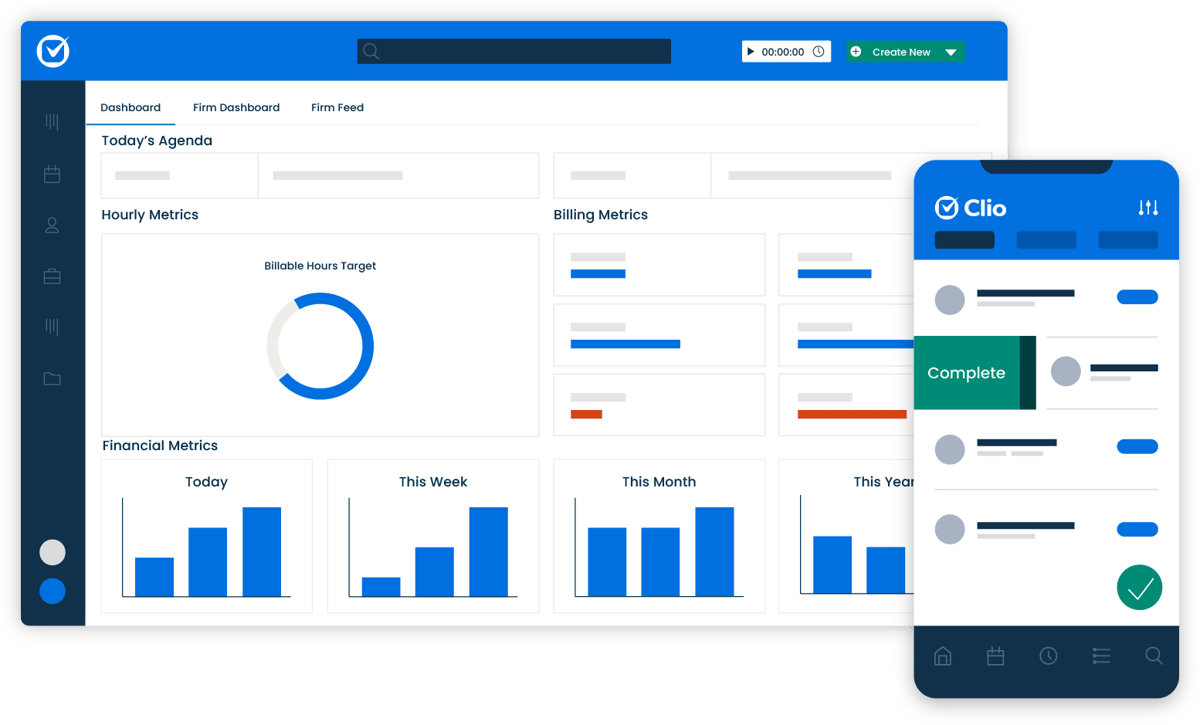
Source: G2
It’s widely used by firms of all sizes, offering automation features that simplify workflows and slash down time spent on administrative tasks. With Clio, you can automate document drafting, client communications, billing, and more.
Best Features
- Case and document management: Centralizes case files, emails, and client communications in a single platform.
- Automated billing and invoicing: Tracks billable hours, generates invoices, and supports online payments.
- Client intake and CRM tools: Manages leads, onboards new clients, and maintains client relationships.
- Cloud-based access: Enables secure remote work from any device.
- Clio integrations: Connects with legal research tools, accounting software, and other third-party apps.
Pros
- All-in-one case and client management solution
- User-friendly interface with easy navigation
- Secure cloud storage with remote access
- Reporting and analytics for better decision-making
- Customizable workflows and task automation
3. Smokeball
Smokeball is a cloud-based legal practice management software that allows firms to automate daily workflows, track billable hours, and manage cases more efficiently.

Source: G2
Its standout feature is automatic time tracking, which records every action taken in the software, so no billable time is lost. This makes it especially useful for firms that need a detailed breakdown of their work.
Best Features
- Automatic time tracking: Logs every action taken in the system to make billing more accurate.
- Case and document management: Stores case files, emails, and client communications in one place.
- Billing and invoicing: Generates invoices based on tracked activity and integrates with payment processors.
- Task automation: Creates workflows to standardize processes and reduce manual work.
- Microsoft Office integration: Syncs with Word and Outlook for easy document and email management.
Pros
- Tracks billable hours automatically without manual input
- Streamlines document and case management
- Improves efficiency with workflow automation
- Easy integration with Microsoft Office tools
- Helps firms reduce lost revenue from unbilled work
4. MyCase
MyCase is an all-in-one legal practice management software that can help legal professionals handle case management, billing, client communication, and document storage in a single platform.
It’s built for efficiency and provides tools that automate routine tasks and keep everything organized.
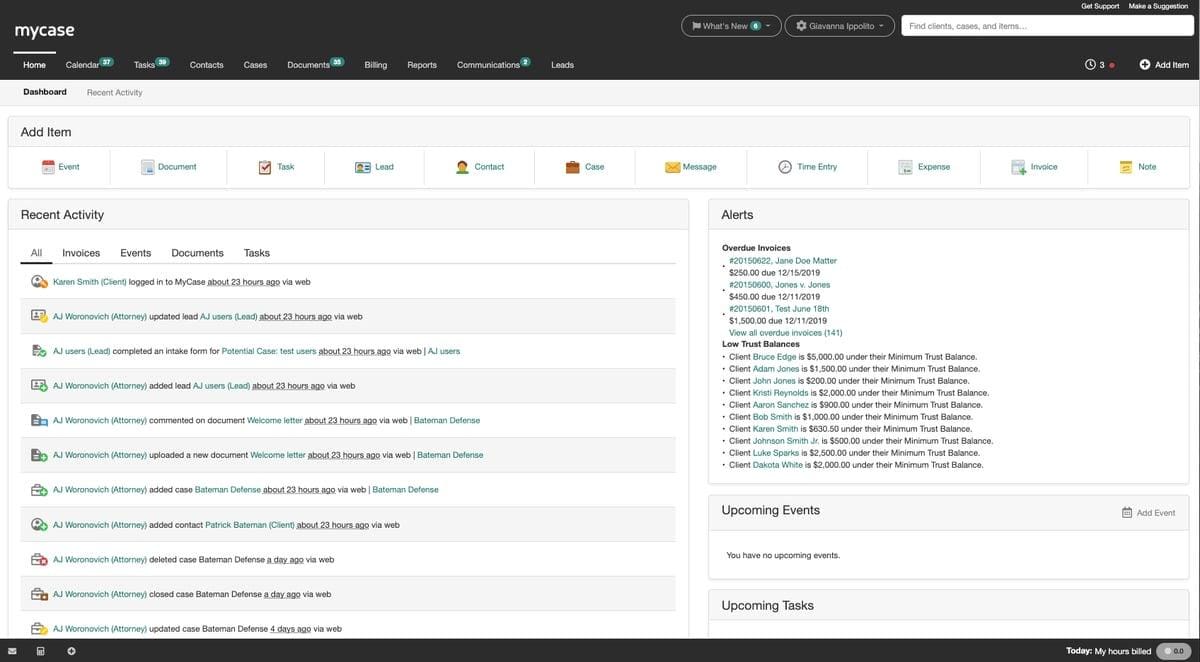
Source: G2
Plus, with cloud-based access and a user-friendly interface, MyCase makes it easy for legal teams to stay on top of their workload.
Best Features
- Case and document management: Organizes case files, client records, and legal documents in one place.
- Integrated billing and payments: Tracks billable hours, generates invoices, and accepts online payments.
- Secure client communication: Includes a client portal for messaging, document sharing, and updates.
- Task and workflow automation: Reduces repetitive administrative work with automated workflows.
- Mobile app: Allows attorneys to manage cases and communicate with clients on the go.
Pros
- Intuitive and easy-to-use interface
- Secure cloud-based access from any device
- Built-in payment processing for seamless billing
- Organizes client communication with a dedicated portal
- More affordable than some competitors
5. Lawmatics
Lawmatics is a legal CRM and marketing automation platform built to streamline client intake, automate follow-ups, and manage marketing campaigns for law firms.
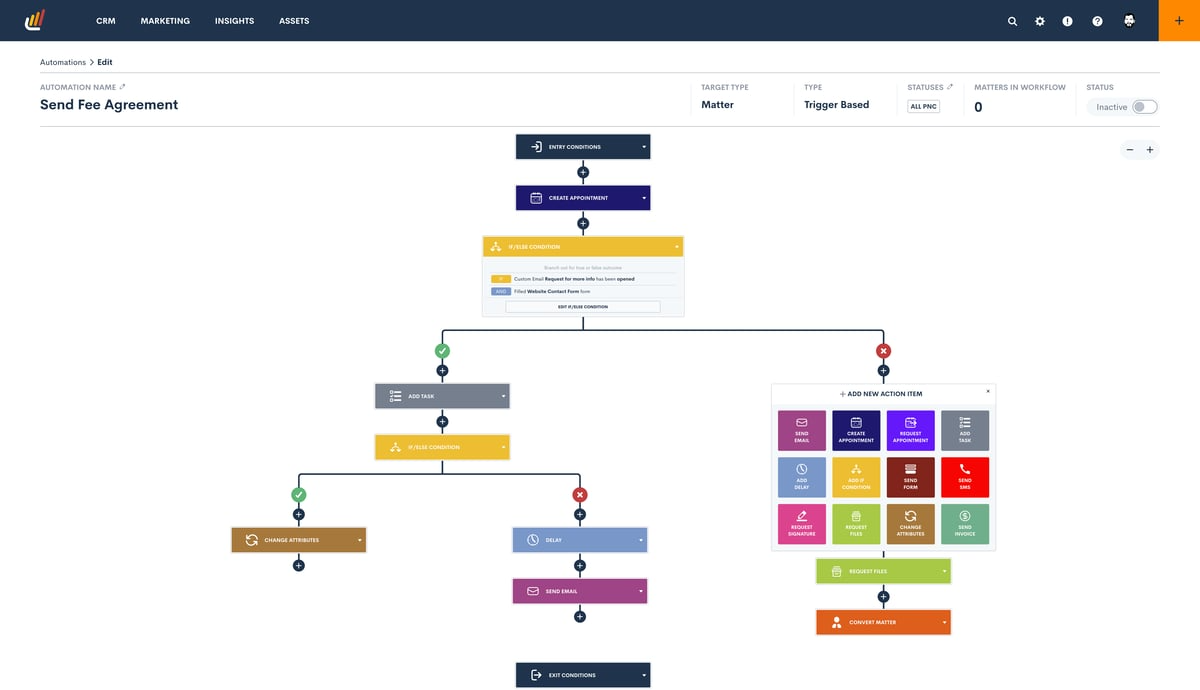
Source: G2
It’s a good tool for users looking to improve client relationships and grow their business without spending hours on administrative tasks.
By automating everything from email campaigns to appointment scheduling, Lawmatics helps firms stay engaged with clients while focusing on legal work.
Best Features
- Automated client intake: Simplifies onboarding with online forms and automated workflows.
- Email and marketing automation: Sends follow-up emails, appointment reminders, and drip campaigns automatically.
- CRM and contact management: Tracks client interactions and organizes leads.
- Appointment scheduling: Lets clients book meetings without back-and-forth emails.
- Analytics and reporting: Provides insights into marketing performance and client engagement.
Pros
- Saves time by automating client communication
- Improves lead tracking and conversion rates
- Helps law firms stay engaged with potential and existing clients
- Reduces the need for manual follow-ups and scheduling
- User-friendly interface with easy customization
6. LawPay
LawPay is a payment processing solution built specifically for law firms, which makes it easy to accept online payments while staying compliant with ABA and IOLTA regulations.
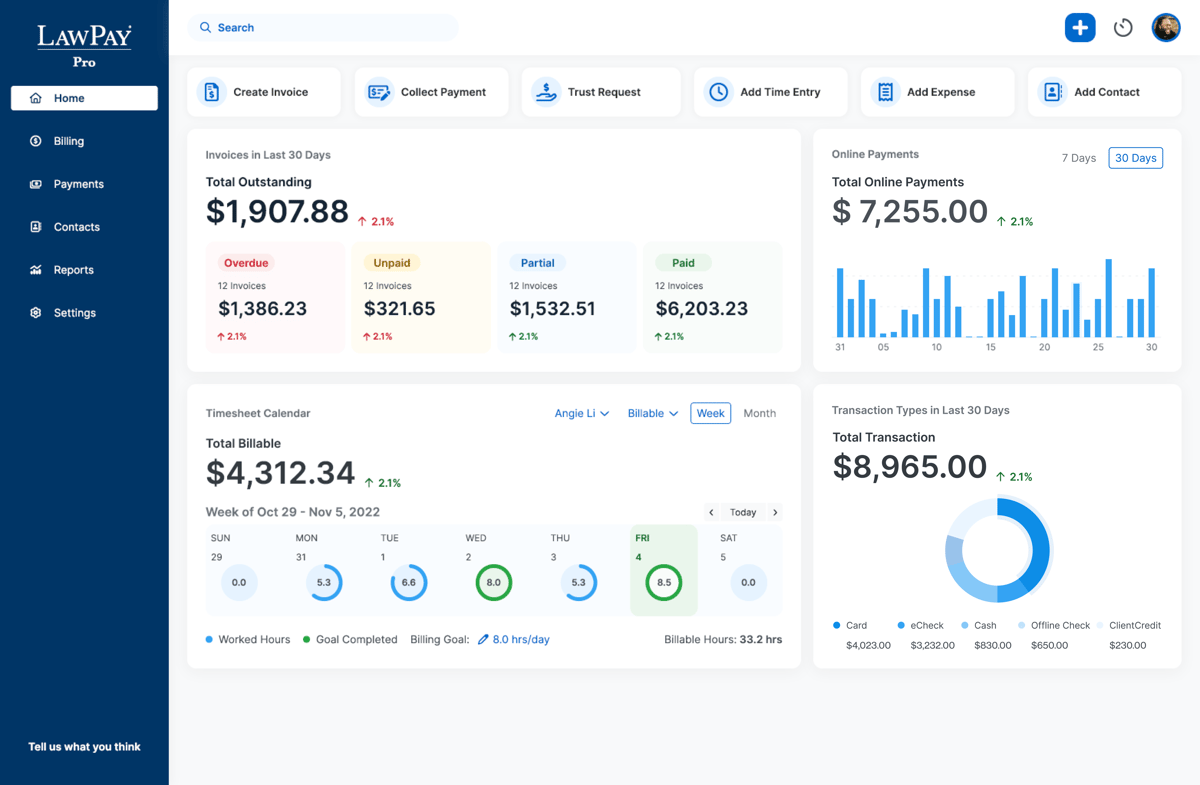
Source: G2
It simplifies legal billing by integrating with legal practice management software and providing clients with secure, convenient payment options.
Best Features
- Trust accounting compliance: Keeps client funds separate and ensures IOLTA and ABA compliance.
- Multiple payment options: Accepts credit cards, debit cards, and eChecks.
- Secure client payment portal: Lets clients pay invoices online with ease.
- Recurring and scheduled payments: Automates billing for retainers and ongoing payments.
- Integration with legal software: Connects with Clio, MyCase, and other legal management tools.
Pros
- Designed specifically for legal professionals
- Helps litigation lawyers track and collect billable hours
- Secure and compliant payment processing
- Integrates with major legal practice management platforms
Automate Your Most Tedious Workflow First
Manual processes slow law firms down and cost more than they should. Workflow automation helps legal teams work faster, reduce mistakes, and focus on case strategy instead of paperwork.
From drafting legal documents to managing cases and billing, the right tools make a difference.

One of the biggest time-savers is automating discovery responses. Briefpoint helps firms save over $20,000 per attorney per year by cutting out hours of manual drafting.
Its AI-powered system generates formatted responses in minutes, applies court-specific rules, and makes the process seamless. And all that in one easy process.
Stop wasting time on tedious tasks. Schedule a Briefpoint demo today and see how much your firm can save.
FAQs About Workflow Automation For Law Firms
What are examples of workflow automation?
Workflow automation can handle many legal tasks that don’t need hands-on attention. For example, you can automate your client intake process with online forms that create new contacts and schedule consultations automatically. Other examples include sending deadline reminders, assigning tasks to the right team member, generating standard legal documents, and tracking time for billing. These processes often run in the background and keep your firm organized without constant manual input.
What is the best legal automation software?
The best option depends on your firm’s needs, but popular legal workflow automation tools include Briefpoint for discovery response automation, Clio for case and billing management, and Lawmatics for intake and CRM. Look for software with integration capabilities, solid productivity monitoring, and features like deadline tracking and document automation to cover your most repetitive workflows.
What is the best AI tool for law firms?
Tools like Briefpoint use AI to automate complex drafting, especially for discovery responses. For broader use, platforms like Clio offer AI features that assist with data analysis, time tracking, and smart scheduling. AI tools work best when they’re paired with proper training and integrated into your existing systems.
What is the best ERP system for law firms?
ERP (Enterprise Resource Planning) systems aren’t always built specifically for legal work, but some platforms do offer strong ERP-like features tailored for law firms. Clio and Zola Suite offer a combination of billing software, document management, CRM, and financial tools that cover most ERP needs, especially when paired with legal workflow software that supports automation and reporting.
How do I start automating legal workflows at my firm?
Map out your current workflows and identify tasks that are repetitive, error-prone, or time-consuming. Common starting points include client intake forms, invoice generation, and document drafting. Choose tools that integrate with your existing systems, and make sure your team receives proper training. Once in place, automation can improve turnaround time, reduce admin work, and boost client satisfaction.
The information provided on this website does not, and is not intended to, constitute legal advice; instead, all information, content, and materials available on this site are for general informational purposes only. Information on this website may not constitute the most up-to-date legal or other information.
This website contains links to other third-party websites. Such links are only for the convenience of the reader, user or browser. Readers of this website should contact their attorney to obtain advice with respect to any particular legal matter. No reader, user, or browser of this site should act or refrain from acting on the basis of information on this site without first seeking legal advice from counsel in the relevant jurisdiction. Only your individual attorney can provide assurances that the information contained herein – and your interpretation of it – is applicable or appropriate to your particular situation. Use of, and access to, this website or any of the links or resources contained within the site do not create an attorney-client relationship between the reader, user, or browser and website authors, contributors, contributing law firms, or committee members and their respective employers.