5 In-House Legal Software Every Law Firm Should Use
5 In-House Legal Software Every Law Firm Should Use
Is your legal team spending too much time on routine tasks? If managing contracts, drafting documents, or tracking case details feels more complicated than it should, you’re not alone. Many firms face daily bottlenecks that slow down productivity and increase the risk of mistakes.
In-house legal software offers a more efficient way to manage operations. From document generation to contract tracking and billing, the right tools can reduce manual work, improve accuracy, and help your team stay organized.
In this article, we’ll walk through five essential types of in-house legal software and explore how they support a smoother, more efficient legal workflow.

Types of Software In-House Legal Teams Need
An efficient legal team doesn’t rely on manual processes alone. It uses technology to reduce friction, increase visibility, and keep everything moving. With the right tools, legal departments can spend less time on repetitive administrative tasks and more time focusing on high-impact legal work.
Below are some of the best legal tech tools that make way for smoother, faster, and more cost-effective legal operations.
1. Document Generation Tools
Creating legal documents is a staple task for any legal team, but it often consumes too much time and resources when done manually.
Document generation tools automate this process and allow faster creation of legal documents from pre-set templates.
That means you can create documents much faster and worry less about mistakes slipping through. Everything stays consistent from one file to the next.
Such tools can produce everything from routine correspondence to complex legal agreements, all while ensuring compliance with the latest legal standards.
Top Pick: Briefpoint
Briefpoint uses generative artificial intelligence to help legal teams draft discovery responses and request documents in minutes.
This platform lets you upload your discovery document, insert objections or responses, and then finish up the document in Word. Briefpoint will take care of everything in between.

Additionally, Briefpoint’s Bridge feature makes client communication easier by converting legal terms into simple language, allowing clients to respond directly. Their responses are automatically added to your document, cutting down on the typical email exchanges.
The process is easy, even for people with limited technical skills, and it frees up attorneys to focus on other valuable tasks like consulting with outside counsel or preparing litigation strategies.
Plus, the time saved often translates to more money saved as well.
Test Briefpoint yourself by scheduling a demo here.
2. Contract Management Software
Contract workflows often slow down legal teams. For corporate legal departments managing high volumes of contracts, this isn’t just inconvenient. An inefficient contract lifecycle creates risk and delays across the business.
Contract management software brings structure to the entire process. From initial drafting and negotiation to approvals, execution, and renewals, everything lives in one place.
Built-in features typically include:
- Version control so you can track edits and see what’s changed over time
- Automated reminders to help you stay on top of key dates and approval deadlines
- Secure storage for easy, reliable access to documents without compromising security
You can also assign legal requests directly within the platform, which helps eliminate confusion around ownership and keeps legal processes moving. Instead of juggling documents over email or tracking updates in spreadsheets, your team can manage contracts with more clarity and speed.
Top Pick: Ironclad
Ironclad is a must-have for any legal department that needs to handle everything contract-related. It smooths out the whole process, from start to finish, with some smart automation tricks up its sleeve.
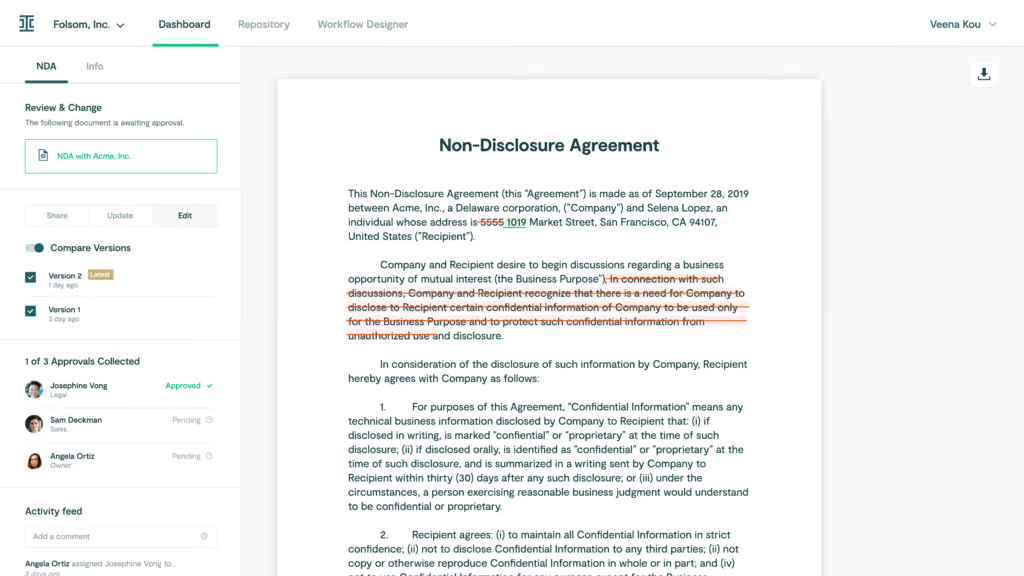
Image source: G2
Its analytics feature lets you evaluate how your contracts move through the pipeline, identify delays, and improve decision-making with real-time data.
You can also set up routing rules to assign legal requests efficiently and keep everyone aligned on the status of each document.
3. Document Management Systems
Legal operations always go hand in hand with a ton of paperwork, which is why any in-house counsel can benefit from a good document management tool.
Document management systems allow for quick retrieval, controlled access, and efficient collaboration on documents, and make sure that everything is both safe and easily accessible.
They also support data security by offering encryption, compliance controls, and audit trails, which are especially important when handling sensitive legal matters or managing contract renewals.
Legal leaders can control who sees what, track changes, and collaborate on documents without creating a dozen versions.
These systems also help automate routine tasks, like organizing files or routing documents for review, so teams can respond faster to internal clients and reduce time spent on manual admin work.
Top Pick: NetDocuments
NetDocuments is a cloud-based document management system designed specifically for legal teams. It offers secure storage, easy access from anywhere, and robust tools for collaboration and document handling.
Image source: G2
It’s known for top-notch security features and compliance with international standards, which makes it a safe bet for managing sensitive legal matters and maintaining strong data security across the board.
4. Matter Management Software
Matter management software is a one-stop shop for legal teams to keep their cases and projects in line.
It pulls together all the bits and pieces related to a case—documents, emails, deadlines, and more—into one spot that’s easily accessible through a secure platform.
It makes task management and legal workflows much easier by automating administrative tasks, keeping an eye on key dates, and making sure internal and external stakeholders are in the loop.
Legal teams also gain complete control over how matters are tracked and handled, from resource allocation to communications, helping them stay organized and responsive. As a result of the extra operational efficiency, in-house legal teams have more time to work on more complicated legal work.
Top Pick: Clio
Clio is a comprehensive, cloud-based legal practice management platform that’s really made a name for itself in the legal world for being able to streamline processes for law firms of all sizes.
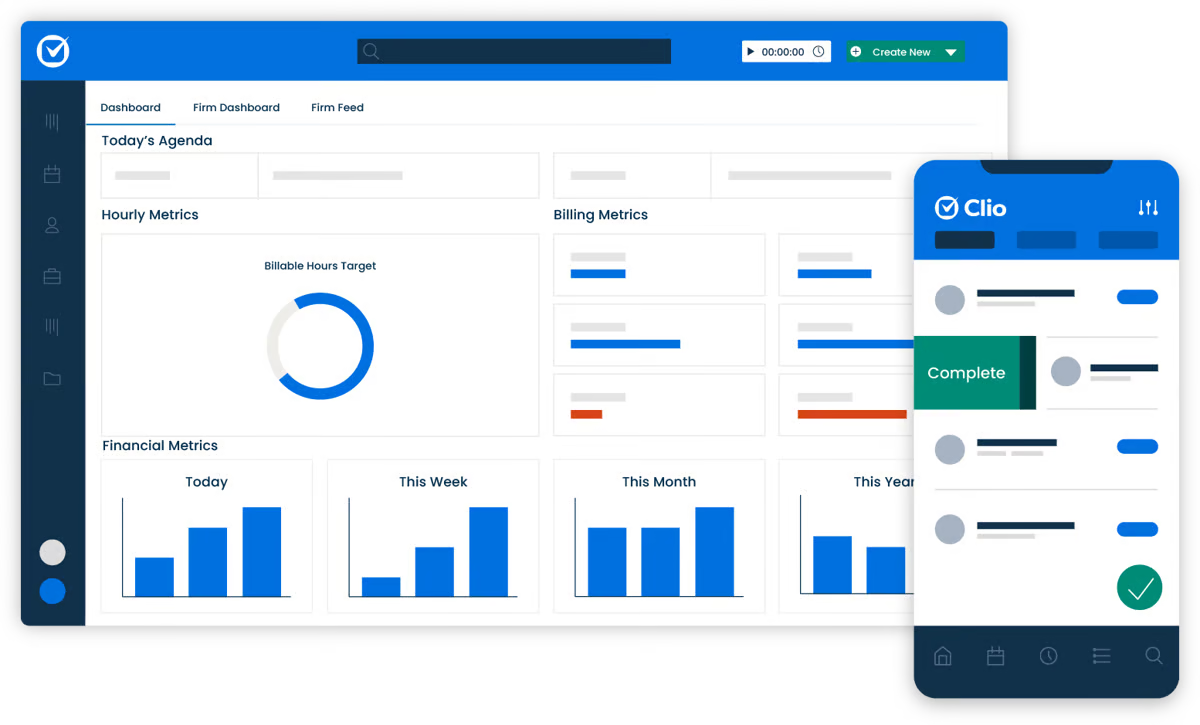
Image source: G2
With Clio, you can manage cases, track time, bill clients, and organize all your legal documents in one place.
It also has excellent features for legal intake, client communication, and scheduling, which makes it easier to keep everyone informed and on track.
Plus, Clio allows you to analyze key performance indicators with its analytics and reporting tools. This helps firms make data-driven decisions, track productivity, and identify areas for improvement across their legal operations.
5. Legal Billing Tools
Efficient and accurate billing is a must if a law firm wants to remain profitable.
Legal billing tools help you:
- Track billable hours accurately
- Manage client accounts more easily with all the details in one place
- Generate detailed invoices that follow client billing guidelines from the start
One of the key features of legal billing software is time tracking. Whether you’re working on a case, consulting with a client, or doing research, these tools make it easy to record every billable minute.
Also, they often come with functionalities to handle expense tracking and generate reports that can help guide business decisions and improve overall efficiency.
Top Pick: QuickBooks
Lawyers can leverage QuickBooks to track billable hours directly within the software, maintain accurate invoicing, and simplify the process of billing clients.
The platform also allows for the management of client trust accounts, a critical aspect of legal financial management.
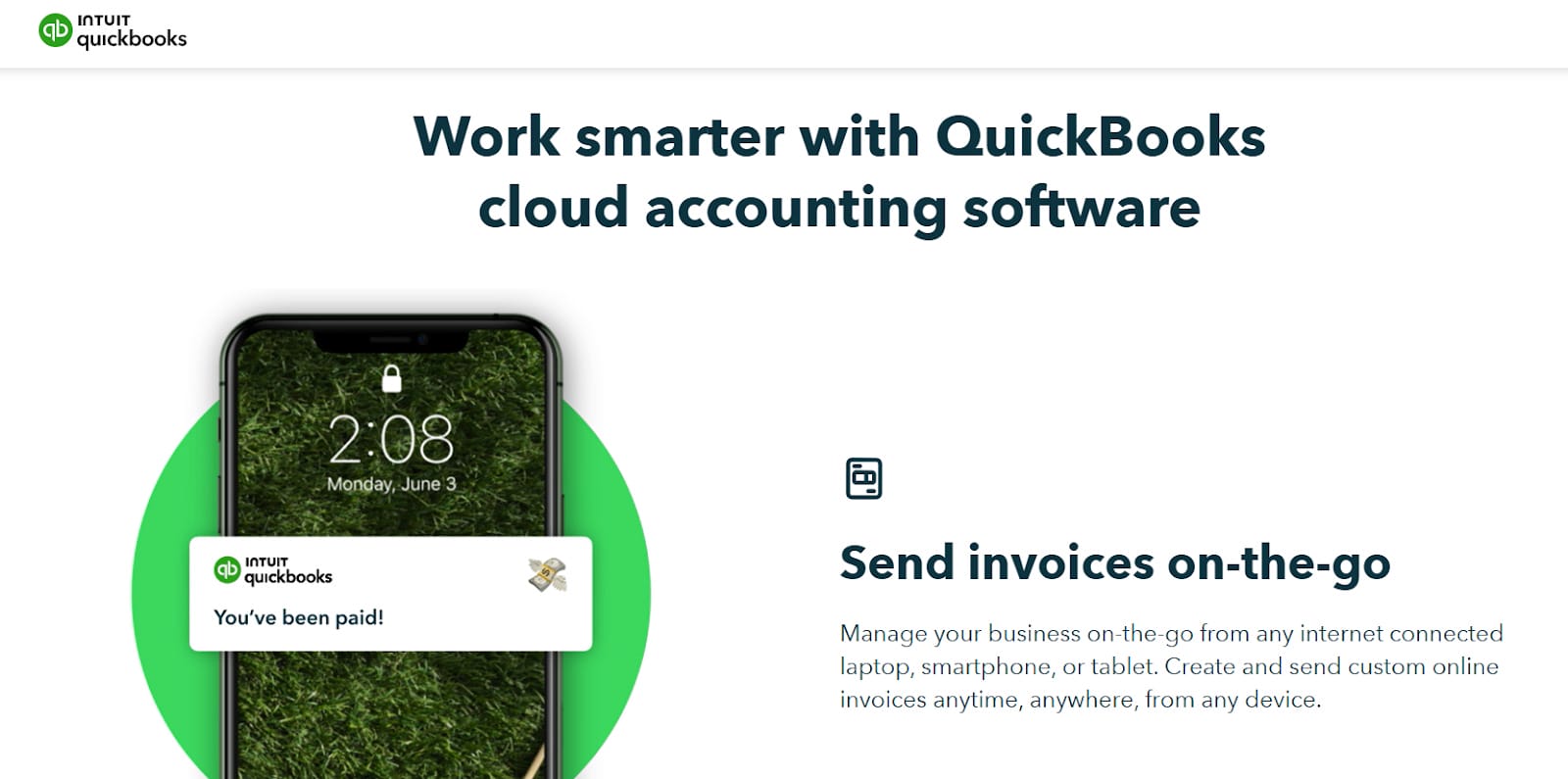
Source: QuickBooks.Intuit.com
Additionally, QuickBooks helps law firms with general accounting tasks, such as tracking expenses, managing payroll, and producing financial reports.
These features provide a clear overview of a firm’s financial health, which often leads to data-driven decisions.
Upgrade Your Productivity With the Right In-House Legal Software
Using the right in-house legal software can truly transform the way your firm operates.
From automating document creation to managing contracts and keeping everything organized, these tools make legal work smoother and more efficient.
Ready to boost your productivity? Try Briefpoint! With faster document drafting and simplified client communication, you’ll save time and reduce unnecessary back-and-forth.
Schedule your demo today and see how Briefpoint can make a difference for your team.
FAQs About In-House Legal Software
Can small legal teams benefit from in-house legal software?
Yes. Size doesn’t limit the impact of better systems. These tools are scalable and can significantly reduce the workload for small teams. They also support seamless communication and help boost efficiency across daily operations.
Is it secure to store sensitive legal documents in these systems?
Yes, with a caveat. Make sure the software complies with industry-standard security measures and data protection laws. Reputable providers prioritize data security, especially when dealing with sensitive client information and confidential legal documents.
Can in-house legal software integrate with other tools we use?
Most modern legal software solutions are built with integration in mind. They typically support APIs and offer native integrations with widely used office tools, making it easier to connect systems and maintain seamless communication across departments.
What other in-house legal software do law firms need?
In addition to the tools already mentioned, case management software is a must for law firms. It allows teams to organize case details, manage deadlines, increase team performance, and streamline collaboration so that all relevant information is easily accessible (without having to handle multiple systems). Finally, legal research software can significantly cut down the time spent on case law and regulation searches, providing faster access to relevant legal information.
The information provided on this website does not, and is not intended to, constitute legal advice; instead, all information, content, and materials available on this site are for general informational purposes only. Information on this website may not constitute the most up-to-date legal or other information.
This website contains links to other third-party websites. Such links are only for the convenience of the reader, user or browser. Readers of this website should contact their attorney to obtain advice with respect to any particular legal matter. No reader, user, or browser of this site should act or refrain from acting on the basis of information on this site without first seeking legal advice from counsel in the relevant jurisdiction. Only your individual attorney can provide assurances that the information contained herein – and your interpretation of it – is applicable or appropriate to your particular situation. Use of, and access to, this website or any of the links or resources contained within the site do not create an attorney-client relationship between the reader, user, or browser and website authors, contributors, contributing law firms, or committee members and their respective employers.