Top 5 Legal Workflow Management Software
Top 5 Legal Workflow Management Software
Managing a law firm involves juggling countless tasks, from tracking deadlines to drafting documents and keeping clients informed.
Many of these tasks are repetitive and time-consuming, leaving less room for strategic, high-value work. In fact, data from 2020 shows that more than 63% of tasks performed by legal professionals are rules-based, repetitive, and require no interpretation or judgment.
Legal workflow management software offers a solution by automating routine processes and organizing workflows so law firms operate more efficiently. In this article, we’ll explore what these tools are, how they work, and which platforms stand out.

What is Legal Workflow Management Software?
Legal workflow management software is a digital solution designed to bring order to the chaos of legal operations. It acts as a central hub for organizing and automating essential tasks like document drafting, legal research, data entry, and more.
At its core, legal workflow automation software replaces manual, time-consuming processes with automated workflows to give legal professionals more time to focus on strategy and client relationships. Common features include:
- Automated workflows: Tedious tasks like document creation or compliance checks become effortless with built-in templates and workflows.
- Task tracking: Track cases, tasks, and deadlines without digging through emails or spreadsheets.
- Integration capabilities: Link it with tools like Outlook, Google Workspace, or billing software to keep everything connected.
- Client management: Maintain detailed records, case notes, and communication histories in one easily accessible location.
The goal of such software is to make it easier to stay organized, meet deadlines, and focus on providing exceptional client service without unnecessary stress or errors.
Best Legal Workflow Management Tools For Your Tech Stack
Having the right tools in your legal tech stack can save time and reduce stress. But which ones should you choose? We’ve compiled a list of the best legal workflow automation tools so you can narrow down your choice.
1. Briefpoint
Briefpoint is a cutting-edge tool designed to simplify one of the most tedious aspects of legal work—responding to discovery requests.

By leveraging advanced AI and machine learning, Briefpoint automates the preparation of discovery documents, which allows legal professionals to focus on higher-value work instead of getting bogged down by repetitive administrative tasks.
It handles everything from scanning documents for key information to generating properly formatted responses that comply with local court rules.
Whether you’re a solo practitioner or part of a busy legal team, Briefpoint is a must-have for efficiency and accuracy in discovery-related workflows.
Best Features
Automated document drafting: Upload discovery requests, and Briefpoint’s AI extracts key details like court names, case numbers, and request types.
Objection management: Easily add objections to requests or interrogatories with a simple click.
Customizable formatting: The system applies local court formatting rules for professional results.
Integration with Word: Download partially completed briefs, ready to be finalized in Word.
Broad court compatibility: Supports discovery requests across all U.S. state courts.
Pros
Drastically reduces the time spent on drafting discovery documents
Improves accuracy by automating repetitive tasks prone to human error
Offers a simple, user-friendly interface that’s easy to learn
Ensures compliance with local court rules by applying proper formatting
Supports collaboration by allowing team members to review and adjust drafts
Compatible with all U.S. state courts, making it versatile for legal teams nationwide
2. Clio
Clio is an all-in-one legal workflow management solution designed to simplify operations for law firms of any size. It provides everything you need for case management, billing, and client communication, all within a single, easy-to-use platform.
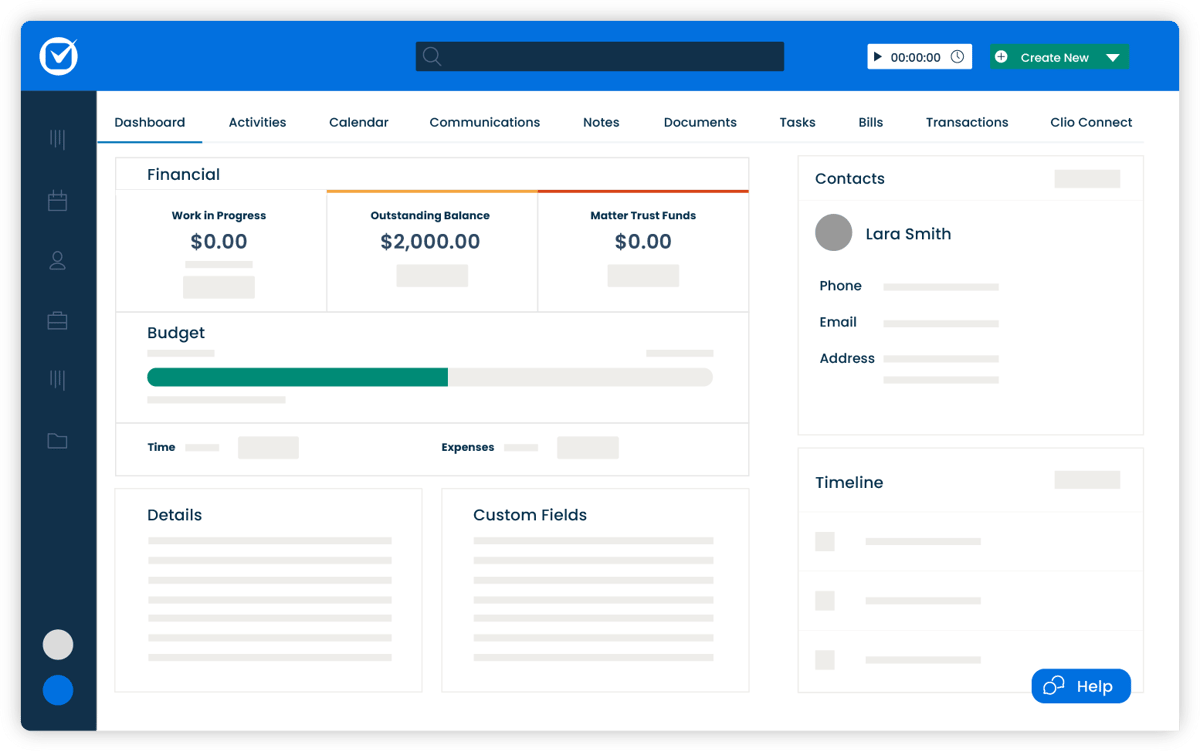
Source: G2
With extensive integration options and a focus on efficiency, Clio helps legal professionals manage tasks like client intake, time tracking, and payment processing while staying organized and compliant.
Best Features
- Comprehensive case management: Track all client and case details, deadlines, and communications in one place.
- Billing and payments: Generate invoices and accept payments directly through the platform.
- Client intake management: Simplify onboarding with customizable intake forms and workflows.
- Over 200 integrations: Works seamlessly with tools like Google Workspace, Microsoft 365, and QuickBooks.
- Mobile app: Manage your practice on the go with Clio’s fully featured mobile app.
Pros
- Scales well for firms of all sizes
- Strong integration capabilities for better functionality
- User-friendly design simplifies complex tasks
- Offers detailed reporting for better insights
- Mobile app mirrors desktop features for flexibility
Cons
- Higher pricing can be a barrier for smaller firms
- Some users may find the feature set overwhelming initially
- Advanced features may require additional setup time
Pricing
Clio offers multiple pricing tiers starting at $49 per user per month. The most basic plan offers calendar management, online payment options, and time tracking. Higher-tier plans unlock advanced features such as client intake automation and enhanced reporting.
3. MyCase
MyCase is an all-in-one legal management platform designed to simplify case management, billing, and client communication.
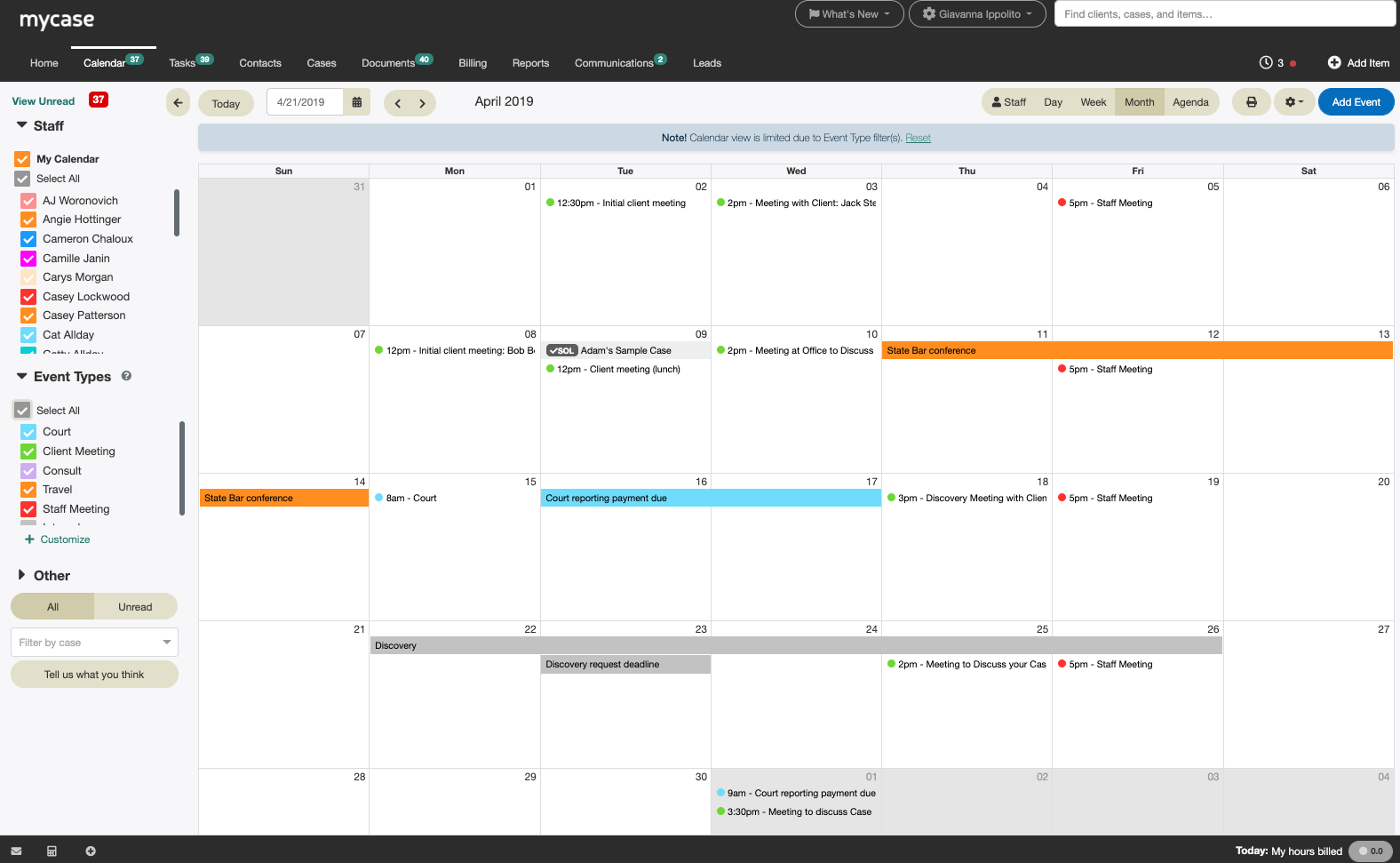
Source: G2
It’s tailored for small to mid-sized law firms and provides an intuitive interface that makes tracking tasks, managing deadlines, and handling invoicing more efficient.
Best Features
- Integrated time tracking and invoicing: Manage billable hours and generate invoices directly within the platform.
- Secure client communication: Use encrypted client portals to share updates, documents, and messages.
- Deadline and task management: Keep track of all important dates and to-dos to stay organized.
- Document management: Store, organize, and access all case-related files in one central location.
- Mobile app support: Manage your practice on the go with MyCase’s mobile-friendly features.
Pros
- Combines case management and billing in one platform
- Offers secure client communication with encrypted portals for better client satisfaction
- Easy-to-navigate interface, even for less tech-savvy users
- Includes mobile access for on-the-go management
Cons
- Limited customization for advanced reporting
- Some features may feel basic for larger firms
- Mobile app lacks some advanced functionalities
Pricing
MyCase pricing starts at $49 per user per month for the Basic plan. It includes core features like task management, a client portal, and expense tracking.
4. Smokeball
Smokeball is a cloud-based legal practice management software built to improve efficiency for small law firms. It offers automatic time tracking, document automation, and daily task management features to help lawyers and staff stay organized and productive.
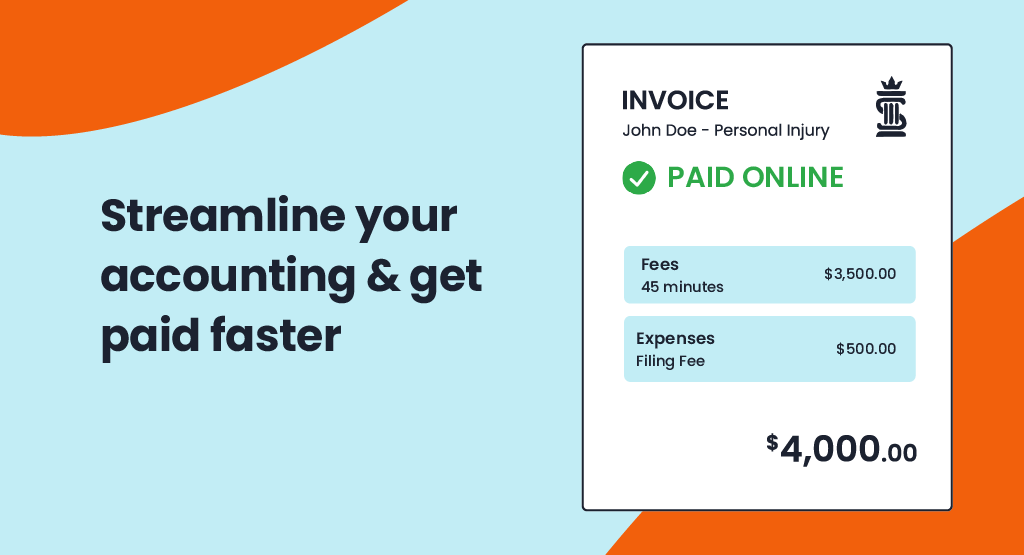
Source: Smokeball.com
With a user-friendly interface and frequent updates, Smokeball caters to firms looking for an efficient way to manage their daily operations without unnecessary complications.
Best Features
- Automatic time tracking: Keeps track of your work hours without requiring manual entry, ensuring accurate billing.
- Document automation: Simplifies the creation of legal documents using pre-built templates.
- Daily digest: A feature that provides an overview of deadlines, tasks, and appointments to keep you on track.
- Client and matter management: Centralized storage for client information and case files.
- Email and calendar integration: Syncs seamlessly with Outlook to keep communication and scheduling in one place.
Pros
- Saves time with automatic time tracking
- Excellent document automation features for faster drafting
- Intuitive and easy-to-learn interface
- Frequent updates make sure the software stays current
- Strong customer support
Cons
- Higher price point compared to some competitors
- Limited customization options for larger firms
- Some advanced features may have a learning curve
Pricing
Smokeball plans are currently not available for public viewing.
5. Checkbox
Checkbox is a no-code platform built to help legal teams automate repetitive workflows and create customized solutions for their unique needs.
Source: G2
Designed for efficiency and flexibility, Checkbox allows users to build digital workflows, automate compliance tasks, and create self-service portals without requiring technical expertise. It’s particularly well-suited for law firms handling high volumes of routine tasks or processes.
Best Features
- Drag-and-drop workflow builder: Easily design workflows without coding skills.
- Pre-built templates: Get started quickly with customizable templates for legal workflows.
- Self-service portals: Create portals for clients or internal teams to streamline task management.
- Integration options: Connect with tools like Outlook, Google Workspace, and more.
- Scalability: Adaptable for firms of various sizes and industries.
Pros
- User-friendly interface makes automation accessible
- Ideal for compliance-heavy processes
- Highly customizable to suit specific legal needs
- Enables faster service delivery with client portals
- Supports integrations to connect with existing tools
Cons
- Best suited for teams with clear workflow requirements
- Limited analytics and reporting capabilities
- Advanced features may require some initial setup
Pricing
Checkbox has no direct pricing on its website.
Briefpoint Automates The Most Tedious Part of Your Workflow
Legal workflow software has the power to redefine how your firm operates, turning time-consuming processes into seamless tasks.
Tools like Briefpoint stand out by addressing specific challenges, like automating discovery responses, saving valuable hours, and reducing stress for legal professionals.
Why spend countless hours on repetitive tasks when Briefpoint can handle them with precision and speed? Save time, cut down on errors, and focus on delivering outstanding service to your clients. Don’t just manage your workload—transform it.
Schedule a free demo with Briefpoint today and see how it can revolutionize your workflow.
Get Unlimited Savings With Document Automation
Discovery responses cost firms $23,240, per year, per attorney. $23,240 estimate assumes an associate attorney salary of $150,000 (including benefits – or $83 an hour), 20 cases per year/per associate, 4 discovery sets per case, 30 questions per set, 3.5 hours spent responding to each set, and 1800 hours of billable hours per year.
Book a demo and save on these costs with Briefpoint.
FAQs About Legal Workflow Management
What are 3 basic workflow management practices?
Effective workflow management relies on three key practices: clearly defining tasks, assigning responsibilities, and tracking progress. Clearly defined tasks help break processes into manageable steps while assigning responsibilities makes sure that every team member understands their role. Tracking progress using tools or software keeps the workflow on schedule and ensures deadlines are met.
What is legal workflow automation?
Legal workflow automation refers to the use of software to streamline repetitive tasks in legal practices. It handles processes like document drafting, case tracking, and deadline management automatically, reducing manual effort and minimizing errors. Legal teams can focus on providing better client service and tackling complex legal strategies by automating these workflows.
What are the 3 methods of workflow organization?
Workflows can be organized using three main methods: sequential, parallel, and dynamic. Sequential workflows follow a strict order where each task depends on the completion of the previous one. Parallel workflows allow multiple tasks to be completed simultaneously, which saves time. Dynamic workflows are more flexible, adapting to changes in priorities or external circumstances as needed.
What are the four types of workflow?
There are four primary types of workflows: process, project, case, and ad hoc. Process workflows are standardized and repetitive, such as client intake procedures. Project workflows are temporary and created for specific goals or initiatives. Case workflows are tailored to managing individual cases, commonly used in legal and medical fields. Ad hoc workflows are flexible and created on the spot for unique or non-recurring tasks.
The information provided on this website does not, and is not intended to, constitute legal advice; instead, all information, content, and materials available on this site are for general informational purposes only. Information on this website may not constitute the most up-to-date legal or other information.
This website contains links to other third-party websites. Such links are only for the convenience of the reader, user or browser. Readers of this website should contact their attorney to obtain advice with respect to any particular legal matter. No reader, user, or browser of this site should act or refrain from acting on the basis of information on this site without first seeking legal advice from counsel in the relevant jurisdiction. Only your individual attorney can provide assurances that the information contained herein – and your interpretation of it – is applicable or appropriate to your particular situation. Use of, and access to, this website or any of the links or resources contained within the site do not create an attorney-client relationship between the reader, user, or browser and website authors, contributors, contributing law firms, or committee members and their respective employers.
AI Litigation: How to Use New Tech to Upgrade Old Workflows
AI Litigation: How to Use New Tech to Upgrade Old Workflows
Artificial intelligence is making waves in just about every industry, and the legal field is no different. While nothing will replace the expertise of skilled legal professionals, AI is quickly becoming a valuable tool for law firms, helping streamline tasks, improve efficiency, and even shape case strategies.
It’s not just about how lawyers work—AI is also influencing the cases they’re handling. For example, disputes over AI models like ChatGPT using copyrighted content are becoming more frequent, raising big questions about the legal implications of this technology.
In this article, we’ll take a closer look at AI’s role in litigation, from the advantages it offers law firms to the challenges and legal complexities it brings. With AI becoming more sophisticated by the day, staying on top of these developments is essential for legal professionals.
So, what do you need to know about AI in the legal world?

The Impact of Artificial Intelligence on Litigation
Artificial intelligence is reshaping litigation by streamlining research, automating discovery, and improving access to justice. While these advancements drive efficiency and innovation, they also bring challenges like adapting to evolving tools and rising client demands.
Let’s explore AI’s biggest impacts on modern legal practice.
Optimizing Research
Any lawyer practicing during the pre-computer era can tell you just how long it took to research. Without digital repositories, the labor of manual research “slowed” all litigation.
“Slowed” is in quotes because that prior pace is only “slow” in retrospect. Given clients’ expectations of the time, litigation’s relatively leisurely pace was of no consequence.
Fast forward to emails—purported bastions of time savings—whose efficiency gains were quickly eclipsed by client expectations, causing a new world of immediate demands and, consequently, fast-paced litigation practices.
So too have the efficiency gains made by digital research repositories been met with heightened client expectations. Memos once expected next week are now scheduled within the next hour.
With increasingly capable AI research tools, collecting and filtering research is nearly instantaneous. Will these tools save attorneys’ time? Certainly, but that time may soon be weighted by increased client expectations.
Saving Time
AI litigation tools help law firms save significant time by automating the discovery response process.
Generative AI tools such as Briefpoint make it much faster to construct the vital documents that law firms need to handle discovery efficiently. According to insights, tools such as Briefpoint can reduce the time spent on these documents by as much as 87%.
These types of AI tools don’t just help to save time. They help uphold the standardization of a law firm’s work product so that firms can trust that every document they generate with Briefpoint meets their high-quality expectations.
Generative AI models essentially take care of the time-consuming aspects of document creation. However, law firms can still add their objections and responses, which make sure that they’re still quality documents based on their firm’s gold standards.
Reducing Barriers to Legal Assistance
Artificial intelligence software makes it easier for people who may historically not have had access to legal support to get the help they need. Many instances occur where people are unable to pursue legal avenues because of a lack of capital or know-how.
AI software has allowed people from these groups to begin pursuing legal damages with a few clicks of a button. For instance, there are tools that instantly generate a personalized lawsuit against robocall companies.
This aspect of AI litigation is still in development, but it’s expected to grow significantly in the coming years. While broadly positive, the downside could be that courts are overwhelmed by quickly generated lawsuits even when the grounds for the lawsuit are relatively thin.
Skill Development for Legal Professionals
AI litigation tools are just beginning to infiltrate the legal system, but they’ll be widespread in the coming years.
To make the most of these advanced tools, lawyers and law firm workers will need to upskill to learn how to leverage the impact of the software that’s available. As with all industries, AI isn’t designed to take over from law professionals; it’s there to supplement them.
Legal professionals will need to learn how to select the right tool for the job, use the tools effectively, and generally stay up to date with new developments to stay ahead of the curve and make sure they’re getting the most from these powerful tools.
Better Decision Making
Though the technology to help lawyers enhance their decision-making processes is still in its infancy, it’s anticipated to become more advanced and widely available in the coming years.
Lawyers will be able to use these tools to gain valuable insights into a case’s predicted outcome, analyze similar cases from the past, and attain a deeper understanding of the broader context of their case. This will help law firms plan their strategy more effectively and make better, more informed decisions.
Customer Service
Customer service is paramount in all industries, especially in the legal field, where customers have a more significant emotional stake than in other sectors.
AI-powered chatbots can make it easier for law firms to manage customer requests and questions, often resolving the issue without human intervention.
Even if a human response is required, the information gathered by an AI chatbot can help reduce the amount of time the professional spends crafting a response since it will already have gathered the necessary information.
How to Integrate AI Into Your Legal Practice
Integrating artificial intelligence into your legal practice can transform how litigation lawyers manage their workload. From automating repetitive tasks to improving decision-making, AI offers tools that save time and improve efficiency.
However, successful adoption requires a strategic approach to make sure the technology complements your practice while maintaining ethical and professional standards. So, we’ve created a guide to help you seamlessly incorporate AI into your litigation processes.
Assess Your Needs and Goals
Before diving into AI tools, take a step back and think about where they can truly help in your practice.
What tasks eat up the most time? Is it sifting through case law, drafting endless documents, or managing the overwhelming discovery process? These repetitive, time-intensive activities are prime candidates for AI to lighten the load.
Next, get clear on what you want to achieve. Do you need faster turnaround times for your clients? Or maybe you’re looking for tools that improve document consistency and accuracy? Defining these goals will make it easier to choose the right solutions that fit your practice.
Taking the time to assess your needs and set objectives makes sure the tools you adopt actually solve the challenges you face and make your workflow smoother.
Research AI Tools for Litigation
With so many AI tools available, it’s essential to focus on platforms specifically designed for litigation.
Start by exploring tools that handle common legal tasks:
- Legal research
- Document drafting
- Discovery management
These can significantly reduce the time spent on routine work while maintaining accuracy.
Consider platforms tailored to litigation needs. For example, Briefpoint is a powerful tool for automating discovery responses, saving time while improving consistency. Other AI tools offer features like case outcome analysis that can help you evaluate potential strategies based on similar cases.
When researching tools, prioritize user-friendly platforms that integrate well with your existing systems. Check reviews, request demos, and compare features to make sure you’re choosing solutions that align with your practice’s unique requirements.
Choose the Right Tools
Picking the right AI tools is a game-changer for your litigation practice, but it takes some thoughtful consideration.
You’ll want to make sure the tools you choose don’t just tick the basics—they should genuinely fit your needs and help you work smarter. Start by checking how well a tool aligns with your practice’s daily tasks. Does it handle research, drafting, or case analysis with ease?
It’s also important to think about the bigger picture. Can the tool grow with your practice? Scalability is key if you want it to stay useful as your workload increases.
And let’s not overlook security—your clients trust you with sensitive information, so the platform you use needs to have top-notch data protection features.
Here’s a quick checklist to guide your decision:
- Features: Does it address your pain points and help with critical litigation tasks?
- Ease of use: Will your team find it intuitive without needing hours of training?
- Cost: Is it reasonably priced, and does the value justify the investment?
- Compatibility: Will it integrate smoothly with your current systems?
- Scalability: Can it handle growth as your practice expands?
- Security: Does it safeguard client data with strong protections?
Remember: Taking the time to evaluate these aspects ensures you’ll invest in a tool that delivers real results.
Train Your Team
Getting the most out of AI tools starts with making sure your team knows how to use them effectively.
Begin with training sessions for both attorneys and support staff, focusing on how these tools can make their day-to-day tasks easier. Show them practical examples, like how to generate responses quickly, analyze case law efficiently, or manage discovery on a large scale.
The goal is to make everyone comfortable with the tools, so encourage questions and keep the training hands-on. Real-world examples can go a long way in helping your team see how these tools fit into their workflows.
Since AI is constantly evolving, it’s also important to keep the learning going. Offer regular updates or refresher sessions to cover new features and advancements. This way, your team stays ahead of the curve and is fully equipped to leverage AI in their work.
Start with a Pilot Project
When introducing AI into your practice, it’s smart to start small. A pilot project lets you test the waters, see how the tool fits into your workflows, and work out any hiccups before going all in. Here’s how to make it work:
- Pick a specific task or case: Focus on something manageable, like drafting discovery documents or handling legal research.
- Watch how it performs: Keep an eye on time saved, accuracy, and how well it integrates into your process.
- Spot any roadblocks: Identify any areas where the tool might not be meeting expectations or slowing things down.
- Get team feedback: Ask your team how it’s going—what’s working, what’s not, and what could be better.
- Tweak your workflows: Use what you’ve learned to make adjustments and fix any issues before rolling it out further.
Starting small gives you the chance to refine your approach and make sure AI becomes a helpful addition to your practice, not a disruption.
Integrate AI into Workflows
Once you’ve tested your AI tools and feel confident in what they can do, it’s time to make them part of your daily routine.
Let’s say you’re swamped with document reviews for a big case. Instead of manually combing through everything, an AI tool can handle the initial review, flagging key clauses, inconsistencies, or missing information. This saves hours of tedious work and lets you focus on the bigger picture—like shaping your case strategy.
The key is to ensure the AI doesn’t disrupt how your team already works. Instead, it should slide into your existing workflows seamlessly.
For example, if you’re using AI for discovery, you might automate the initial responses but still have attorneys review the final documents to make sure everything meets your firm’s standards.
Clear communication with your team is also essential. Make sure everyone knows what the AI is handling and where human input is still crucial. Regular check-ins can help you spot areas where the process might need tweaking.
Monitor Performance and Outcomes
To make sure your AI tools are delivering real value, it’s important to keep track of their performance. Focus on key areas that show their impact on your practice. Here are some metrics to monitor:
- Time saved
- Client satisfaction
- Error reduction
- Cost efficiency
- Adoption rates
- Workflow improvements
These metrics help you understand how well the tools are working. For example, are you completing tasks faster? Are clients happier with the results? Is the team using the tools effectively, and have your workflows become more efficient?
Prioritize Ethical and Legal Compliance
Incorporating AI technology into litigation comes with responsibilities that can’t be overlooked.
As AI lawsuits around privacy violations and copyright infringement become more common, it’s vital to make sure the tools you use adhere to legal regulations governing data security, privacy, and AI usage in litigation.
This includes, but is not limited to, the following:
- California Consumer Privacy Act (CCPA)
- General Data Protection Regulation (GDPR) for clients in the European Union
- Health Insurance Portability and Accountability Act (HIPAA) for handling sensitive medical information
Taking this step not only protects your practice but also safeguards your clients’ trust.
Set up a system for thoroughly reviewing AI-generated outputs, especially for tasks like generative AI litigation document creation. Attorneys should verify the accuracy of AI outputs and make sure they align with ethical standards.
This includes double-checking for potential copyright infringement or unintentional misuse of sensitive information.

Are Humans Still Superior?
It’s important to note that while AI tools are getting a lot of attention and are becoming increasingly popular, they won’t replace trained professionals anytime soon. While popular, they cannot account for all the various factors contributing to making a valuable, informed decision.
That only comes with experience and expertise. So, while they will certainly have a place in the legal field, the skilled professionals at the heart of the legal industry will still play the biggest role.
It’s also unclear whether AI will impact the roles of less-skilled jobs within the legal sector, such as legal assistants.
New Case Areas
So far, we’ve talked about how litigators and law firms may use AI software tools to enhance their operations. However, there’s another side to AI litigation, too—the law cases lodged because of AI.
This is a growing area of the law industry that is largely without precedent. We’re already seeing some high-profile cases, including artists claiming that AI companies are stealing their work or celebrities claiming that they’re using their likeness.
For example, let’s consider the lawsuit against OpenAI filed in the Northern District of California this year by authors Michael Chabon and Sarah Silverman.
The plaintiffs submitted a complaint alleging the company utilized their copyrighted material without authorization to train AI models. The central debate is whether using copyrighted texts for AI training falls under “fair use” considering the Digital Millennium Copyright Act (DMCA).
OpenAI argues that it transforms publicly available content to create new, original outputs, while the authors contend this practice devalues their intellectual property.
This case could set a precedent for how AI companies use copyrighted material, possibly leading to stricter licensing, compensation for creators for copyright infringement claims, or limits on data scraping practices.
Legal Aspects AI May Influence
The cases involving artificial intelligence we’ve outlined above are just the beginning of what could be a tsunami of AI-connected lawsuits and legal matters. Some legal frameworks that AI tools may influence include:
Privacy Matters
Privacy is a hot topic, but some AI tools and machine learning models, by nature, rely on individuals’ information to function correctly. Those types of tools may face legal scrutiny and lawsuits if they don’t integrate data protection into their services.
Antitrust
The race to dominate the AI field may lead to antitrust investigations, especially if one company seems to be edging toward a monopoly.
Concerns over unfair competition may arise, with regulators closely examining whether certain practices stifle innovation or limit market access for smaller players. This could result in legal challenges aimed at maintaining a competitive and fair marketplace.
Liability
Incidents caused by AI tools, like self-driving cars, could result in legal disputes about who is liable. Courts may grant a preliminary injunction to suspend the use of specific AI applications until safety or liability concerns are resolved.
Discrimination
AI systems rely heavily on their training data, and if that data contains biases, it can lead to unintended discriminatory outcomes. In fields like criminal justice or employment, biased algorithms could unfairly target certain groups, opening the door to discrimination lawsuits.
Laws like the Fair Housing Act, which protects against discrimination in housing, also come into play. For example, if generative AI technology used for tenant screening or mortgage approvals disproportionately excludes protected groups because of flawed training data, it could violate these regulations.
These risks highlight the need for careful audits of training data and fairness checks to ensure compliance with anti-discrimination laws. As generative AI becomes more common, addressing these issues upfront is critical to avoiding legal challenges and maintaining ethical standards.
It’s Time to Adopt AI Into Your Litigation Workflows
The legal field is evolving, and artificial intelligence is becoming an integral part of that transformation. Whether it’s automating routine processes or speeding up research, AI isn’t about replacing lawyers—it’s about making your work more efficient and precise.
For litigation professionals, the right AI tools can mean less time spent on tedious tasks and more time focused on strategy and client outcomes. Tools like Briefpoint are designed with this in mind, offering powerful solutions for discovery and document creation without compromising on quality or accuracy.
If you’re ready to modernize your practice and take advantage of AI’s potential, start with Briefpoint. It’s built to support the demands of litigation while helping you work smarter, not harder.
Book your discovery call today!
Reduce Litigation Costs By Automating Your Discovery Document Process
Discovery responses cost firms $23,240, per year, per attorney. $23,240 estimate assumes an associate attorney salary of $150,000 (including benefits – or $83 an hour), 20 cases per year/per associate, 4 discovery sets per case, 30 questions per set, 3.5 hours spent responding to each set, and 1800 hours of billable hours per year.
Book a demo and save on these costs with Briefpoint.
FAQs About AI Litigation
How can generative AI litigation help law firms?
Artificial intelligence can assist law firms by streamlining the research and document discovery process. With more tools constantly being developed, lawyers can expect to utilize more tools in the future that help them save time and work more efficiently.
How does AI prompt litigation?
AI litigation is on the rise, mainly because it’s a new aspect of law without any historical precedence. Cases can relate to privacy, using the likeness of an individual without their consent, and discrimination (in the case of AI tools used during the employment process).
What AI tools are currently available in the legal industry?
There are many AI tools currently available to the legal industry. Briefpoint is a popular option that uses generative AI technology to allow law firms to automate discovery responses and requests.
What’s the biggest legal issue that generative AI developers can face?
As of right now, the biggest issue is contributory or vicarious copyright infringement, as some AI models may generate content very similar to copyrighted content, which can directly violate copyright law.
The information provided on this website does not, and is not intended to, constitute legal advice; instead, all information, content, and materials available on this site are for general informational purposes only. Information on this website may not constitute the most up-to-date legal or other information. This website contains links to other third-party websites. Such links are only for the convenience of the reader, user or browser.
Readers of this website should contact their attorney to obtain advice with respect to any particular legal matter. No reader, user, or browser of this site should act or refrain from acting on the basis of information on this site without first seeking legal advice from counsel in the relevant jurisdiction. Only your individual attorney can provide assurances that the information contained herein – and your interpretation of it – is applicable or appropriate to your particular situation. Use of, and access to, this website or any of the links or resources contained within the site do not create an attorney-client relationship between the reader, user, or browser and website authors, contributors, contributing law firms, or committee members and their respective employers.
Legal AI: Applications & Benefits in 2026
Legal AI: Applications & Benefits in 2026
Artificial intelligence has become a huge part of standard legal technology—and for the right reasons.
AI lets law firms move away from rigid and often tedious legal workflows that tradition dictates. As legal professionals learn to work in tandem with AI technology, the benefits become clearer and clearer: Less time spent on repetitive tasks and more time for high-value work that directly translates to billable hours.
Of course, no reputable professional will take anyone’s word for it without doing their due diligence. So, let’s talk about legal AI, its applications, and how legal professionals can benefit from it.
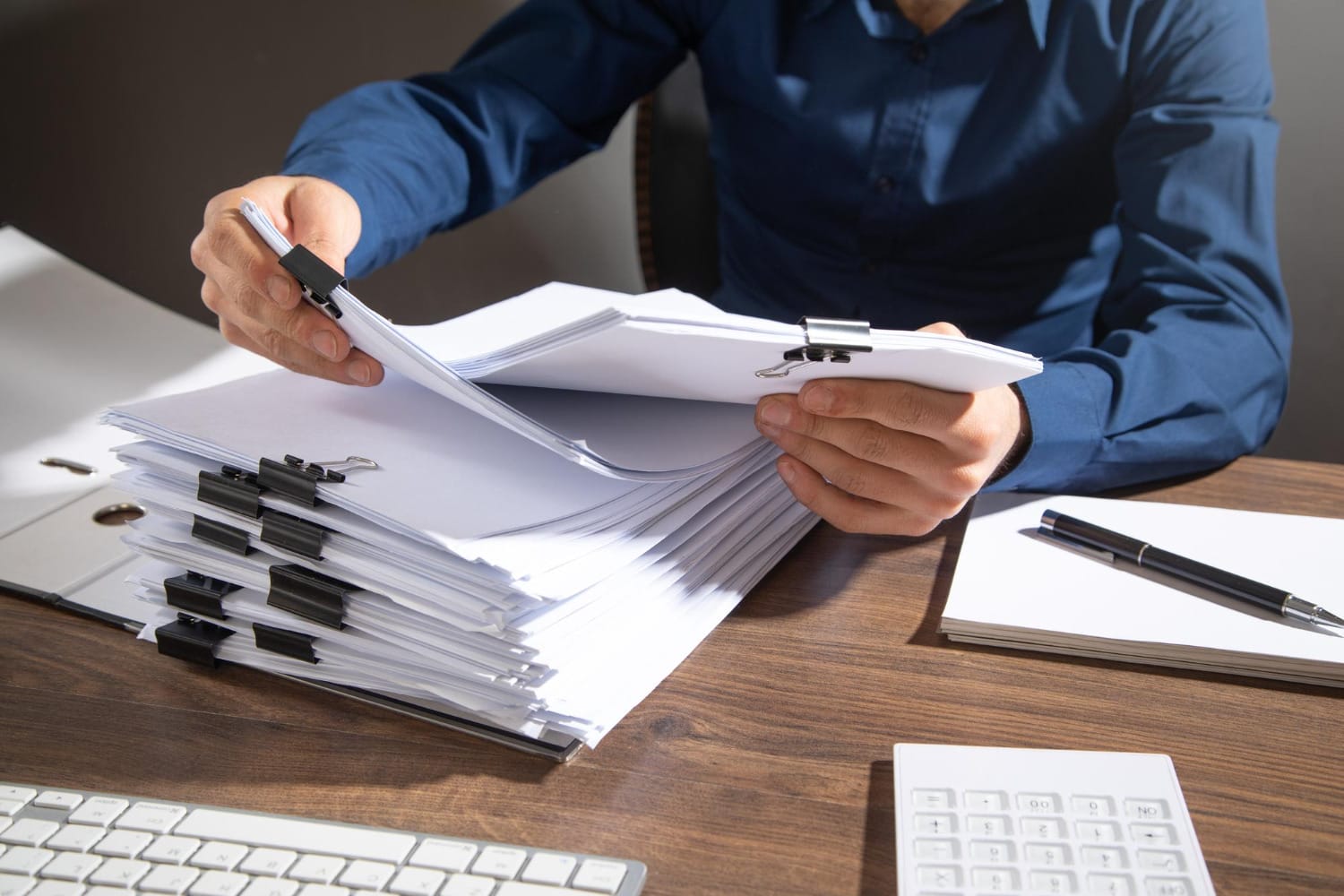
What Is Legal AI?
Legal AI is a technology that uses artificial intelligence to make legal work faster and more efficient. It handles tasks like reviewing contracts, analyzing documents, performing research, and automating processes like drafting agreements or answering client questions.
Natural language processing (NLP) and machine learning allow it to understand legal text, extract key details, flag risks, and predict case outcomes.
How Do Law Firms Use Artificial Intelligence?
AI technology is taking over numerous professional sectors, including business, finance, real estate, and healthcare. The legal industry was quite slower to adopt this type of tech in comparison, but there’s no denying that AI has become a must-have tool for legal professionals.
How did AI make its way into legal departments, an industry that abides by tradition? Here’s a look at some important areas where AI is making a big difference:
1. Document Drafting
Traditionally, creating standard legal documents like contracts, agreements, and wills was a meticulous and time-consuming task that required a lot of attention to detail to make sure everything was accurate and compliant. But now, AI has made this process much more efficient.
Legal AI tools can automate the creation of these standard documents by analyzing large datasets and identifying relevant clauses. A specific type of AI common in document automation and drafting is generative AI.
Generative AI tools draft complex legal documents by generating text that meets the necessary requirements. For example, if a lawyer needs a discovery response document with particular objections, generative AI tools like Briefpoint can produce a draft that includes all the necessary legal language and clauses.

2. Data Synthesis and Document Analysis
In legal work, sorting through piles of documents and data is a given, but it’s also one of the more time-consuming parts of the job. AI is stepping in to simplify this hefty task.
By using AI tools, lawyers can automate the process of organizing and analyzing vast amounts of legal data, from client communications to detailed case histories.
These tools quickly sift through information, extract the necessary details, and present them in a way that’s easy to understand. This speeds up the entire process and reduces the chance of human error.
The result? Legal teams get the insights they need faster, which, in turn, makes it simpler to build cases or advise clients.
3. Legal Research
Legal research is essential for any law practice, as lawyers need to sift through vast amounts of statutes, case law, and legal writings to support their arguments or provide advice. Traditionally, this task has been incredibly time-consuming and sometimes error-prone.
However, large language models (LLMs) and other AI tools are changing the game by speeding up the process and increasing efficiency.
These tools use advanced algorithms, machine learning, and other large language models to comb through extensive legal databases quickly. They can accurately identify relevant cases, laws, and articles much faster than manual methods (way faster than a human can).
This efficiency saves time and helps lawyers build stronger cases by reducing the risk of missing crucial information.
With AI, even smaller law firms or solo practitioners can access comprehensive research quickly, which can help them gain a competitive advantage over larger firms with more resources.
4. Predictive Analysis
Predictive analysis in the legal world means using AI to predict the outcomes of legal cases before they wrap up. This tech dives into heaps of data—from past court decisions to detailed legal precedents—to empower legal professionals to make sound predictions.
This kind of insight can make or break a court victory. For example, it helps lawyers figure out the best strategies for their cases, like whether to settle early or push through to trial based on the predicted outcomes.
But it’s not just about strategizing. Predictive analysis is also great for risk assessment. Law firms use this legal tech to check out the risks of taking on new cases. They can spot potential problems before they blow up, saving everyone a lot of time and money by avoiding drawn-out legal battles.
Clients get a lot from this, too. They receive advice backed by solid data, which can help them make well-informed decisions about their legal issues.
5. Client Communications
Effective communication with clients is an absolute must in the legal profession, but keeping up can be quite a task, especially for busy lawyers. AI is changing how law firms manage this by automating routine interactions and helping maintain consistent, timely communication.
AI tools, such as chatbots and virtual legal assistants, can handle tasks like:
- Answering common inquiries from clients
- Scheduling appointments
- Sending updates about case progress
These tools work around the clock to make sure that clients receive quick responses, which boosts their satisfaction and trust in the legal services provided.
Plus, these AI systems can personalize communications based on client data to make interactions feel more tailored and attentive. For a law firm, this means less time spent on routine tasks and more time available for the complex aspects of their cases.
6. Contract Management
AI models can quickly scan contracts to pinpoint unusual clauses or potential risks. As a result, they speed up the review process and help make sure that everything is up to par legally and aligned with business goals.
When drafting contracts, AI can offer the right language and clauses based on a huge database of existing contracts. AI also helps keep track of active contracts, sending alerts about compliance issues, renewals, or any deviations from the terms.
Such oversight helps prevent problems down the line and makes sure contracts are managed properly.

Stop Spending Hours on Discovery Documents and Let Briefpoint Help
Drafting discovery responses and request documents is by far one of the most tedious parts of the discovery process. What about your legal strategy? The client meetings you have to attend? The other piles of paperwork on your desk?
Sure, you can pile this task on your legal assistant, but that doesn’t solve the overarching problem. Drafting legal documents simply takes up too much time.
Briefpoint.ai gives you an easy solution. With our generative AI, you can draft sets of and responses to:
- Requests for Production
- Requests for Admission
- Interrogatories
- Notice of Depositions
- And more
And all it takes is just a few minutes. No more spending hours preparing this tedious (yet necessary) paperwork. All you have to do is upload your document, add objections and responses, and finish your draft in Word. Briefpoint takes care of the rest.
With Briefpoint’s built-in feature Bridge, this platform also makes collecting client responses easy. Bridge lets you select specific interrogatories, translate them into plain English, and send them to your client. Once your client responds, Bridge will help you put their responses in your document within minutes.
Book a demo today and see how it all works!
Invest in a Generative AI Tool That Can Save You Thousands
Discovery responses cost firms $23,240, per year, per attorney. $23,240 estimate assumes an associate attorney salary of $150,000 (including benefits – or $83 an hour), 20 cases per year/per associate, 4 discovery sets per case, 30 questions per set, 3.5 hours spent responding to each set, and 1800 hours of billable hours per year.
Book a demo and save on these costs with Briefpoint.
FAQs About Legal AI
Is there an AI for law?
Yes, there are several AI tools designed specifically for the legal industry. These tools assist with document review, contract analysis, legal research, and client communication. Popular examples include tools like Briefpoint, Casetext, Kira Systems, and Paxton AI. Legal AI is useful for lawyers, paralegals, and even law students.
What is the best legal AI chatbot?
The best legal AI chatbot depends on your specific needs. AI-powered tools like ChatGPT and LawGeex are popular for general legal inquiries and document drafting. LISA or Legalmation may be more suitable for law firms seeking tailored solutions.
Can ChatGPT write legal memos?
Yes, ChatGPT is a natural language processing AI that can help you write legal memos. However, it’s essential to review and verify its output for accuracy, as it may not always provide jurisdiction-specific or up-to-date legal information. It works best as a starting point for drafting.
Can AI take over the role of human lawyers?
While AI can automate many tasks that lawyers do, it’s unlikely to replace human lawyers entirely. AI is great at handling routine and data-heavy legal tasks, but complex legal reasoning, strategy development, and ethical decision-making need human insight and experience.
Are there any risks with legal AI?
Yes, there are some risks and ethical concerns with using legal AI. One big concern is data privacy since AI systems handle sensitive client information. Keeping this data secure is crucial. There’s also the issue of bias; AI can unintentionally carry over biases from the data it was trained on, leading to unfair outcomes. While AI is generally reliable, it’s not perfect and can make mistakes, especially in complex legal practices.
The information provided on this website does not, and is not intended to, constitute legal advice; instead, all information, content, and materials available on this site are for general informational purposes only. Information on this website may not constitute the most up-to-date legal or other information.
This website contains links to other third-party websites. Such links are only for the convenience of the reader, user or browser. Readers of this website should contact their attorney to obtain advice with respect to any particular legal matter. No reader, user, or browser of this site should act or refrain from acting on the basis of information on this site without first seeking legal advice from counsel in the relevant jurisdiction. Only your individual attorney can provide assurances that the information contained herein – and your interpretation of it – is applicable or appropriate to your particular situation. Use of, and access to, this website or any of the links or resources contained within the site do not create an attorney-client relationship between the reader, user, or browser and website authors, contributors, contributing law firms, or committee members and their respective employers.
What Litigation Software Do Lawyers Use? (5 Best Options)
What Litigation Software Do Lawyers Use? (5 Best Options)
Litigation is complex, time-consuming, and often very challenging, even for the best of litigators. There’s little we can do about that. But what you can do is make it more efficient.
Legal AI and automation have significantly changed legal technology, affecting every part of how law firms work.
It’s time to cut through the hype and find out which legal tools are really making a difference and which ones can truly help.

What Is Litigation Software?
Litigation management software is built to help legal teams manage the details of their cases more effectively. It focuses on case-specific tasks like filing deadlines, managing evidence, and handling filings.
Everything related to a case—court dates, documents, emails, and evidence—is organized in one place, so lawyers can spend less time juggling paperwork and more time focusing on strategy.
This is different from legal practice management software, which focuses on the business side of running a law firm, like billing, scheduling, and client management. While practice management tools are great for overall operations, litigation management software is specifically designed to keep cases on track.
Key features include:
- Tracking case progress with real-time updates and reminders
- Managing evidence and documents in one easy-to-access system
- Simplifying filings through integration with court systems
- Streamlining team communication and collaboration
Litigation management software ensures lawyers have everything they need for their cases in one place, reducing stress and improving efficiency. It’s an essential tool for firms handling complex or high-stakes cases, especially when paired with practice management software to cover the firm’s operational needs.
What Litigation Software Do Lawyers Use?
Modern law firms take advantage of technology tools to maximize their legal workflows in terms of efficiency, accuracy, consistency, and profitability. But if you’re new to legal software, it can be challenging to figure out which ones will work best for your practice.
That said, we’ve compiled some of the best legal tools you can start your tech stack with:
1. Briefpoint.ai: Discovery Document Generation

Perhaps one of the most tedious tasks of discovery is preparing the documents, such as discovery requests and responses.
But what if you could automate that process and spend no more than a few minutes on each document?
Litigation attorneys know the drill: hours spent drafting discovery documents, only to end up with a stack of repetitive papers.
Briefpoint.ai is here to change that, taking the tedium out of the discovery process with automated document creation.
Best Features:
- Automation: Briefpoint.ai cuts down on manual effort by automating the entire document generation process. With just a few clicks, you can generate comprehensive discovery documents, saving hours of work and reducing the chance of errors.
- Accuracy: This software helps make sure all your documents meet current legal standards and requirements. Precision is crucial in legal proceedings, and with predefined templates and standardized fields, Briefpoint.ai keeps everything accurate and reliable.
- Efficiency: By streamlining document creation, Briefpoint.ai allows your legal team to focus more on case strategy and less on administrative tasks. As your case workflow becomes more agile, your team’s productivity surges. You’ll start resolving cases in record time, and suddenly, you’ll have the bandwidth to tackle new challenges head-on.
- Client responses: Briefpoint Bridge automates the process of collecting client responses and plugging them into discovery documents. With this feature, you no longer have to go through the tedious back-and-forth trying to collect and process your clients’ responses.
Test Briefpoint yourself by scheduling a demo here.
2. Casefleet: Litigation Management
CaseFleet provides legal professionals with a specialized case management solution to organize, analyze, and streamline complex legal workflows.
Its powerful tools, including a timeline builder and document linking, make it a suitable choice for litigation teams aiming to stay efficient and organized.
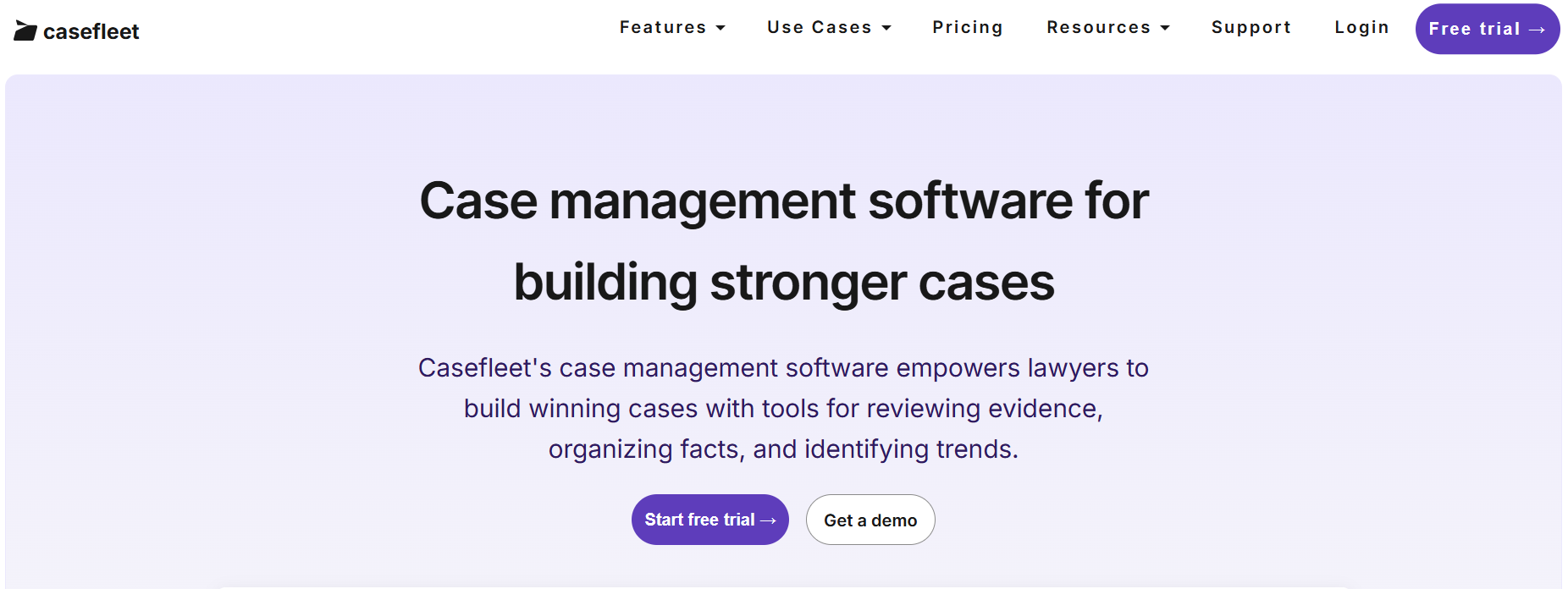
Source: Casefleet.com
Best Features
- Timeline builder: Enables detailed timelines that connect facts, evidence, and legal issues for clear case analysis.
- Integrated document linking: Simplifies access to evidence by attaching legal documents directly to timeline events.
- Advanced search functionality: Quickly retrieves critical case details with search tools.
- Collaboration tools: Helps build teamwork with shared case data and real-time updates.
- Task management: Keeps tasks and critical deadlines organized for smooth workflow execution.
Limitations
- Limited third-party integrations: Restricts compatibility with other commonly used legal tools.
- Steep learning curve: Advanced features may require extra time for new users to master.
- Pricing considerations: It may not be budget-friendly for smaller firms or solo practitioners
3. HighQ: Collaboration and Matter Management
HighQ is a powerful tool that helps legal teams work smarter, especially when it comes to managing the litigation process. It combines features like document management, secure file sharing, and workflow automation to make handling complex cases a lot easier.
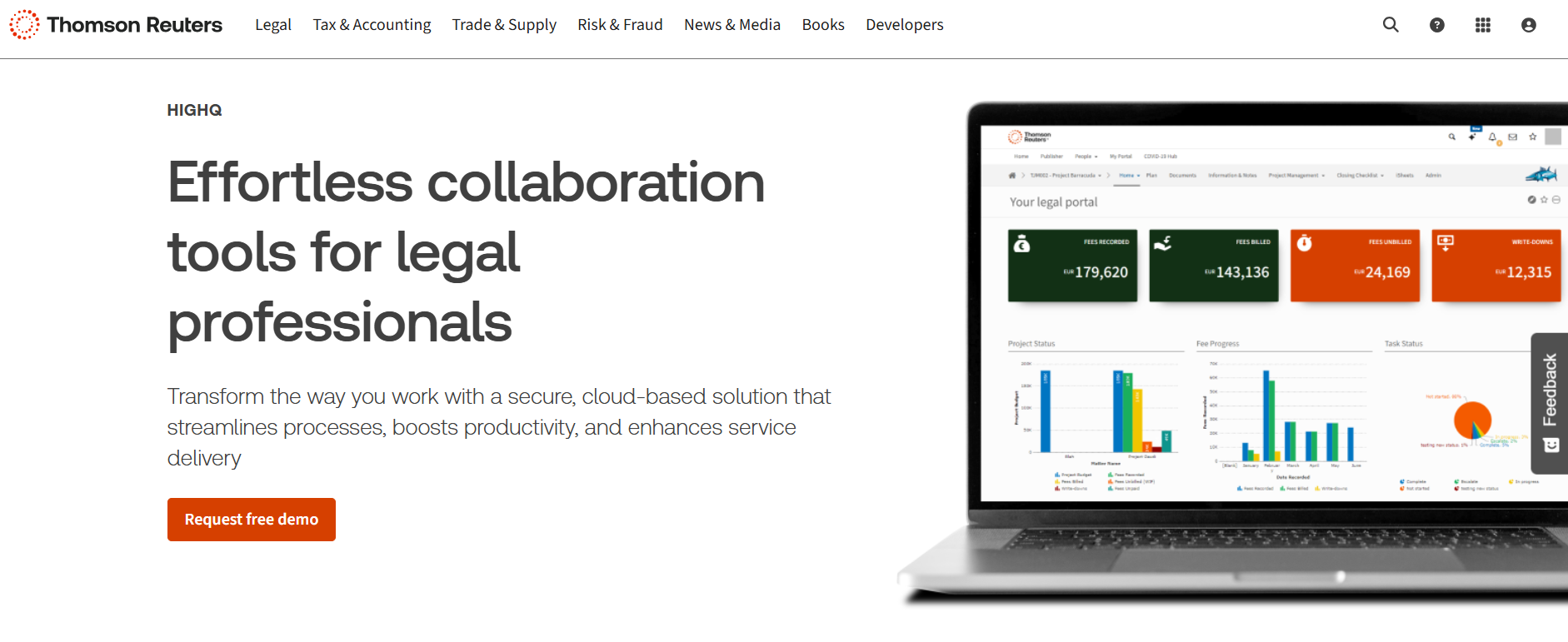
Source: ThomsonReuters.com
Best Features
- Document management: Makes organizing and collaborating on case files simple with secure storage and version control.
- Workflow automation: Saves time by automating routine tasks to help litigation teams focus on strategy.
- Secure file sharing: Keeps sensitive case files safe with encrypted sharing and access controls.
- Client portals: Offers an easy way to share updates and make sure clients are on the same page.
- Integrations: Works well with tools like Microsoft Office and other legal software to make litigation workflows smoother.
Limitations
- Complex interface: Might take some getting used to for teams new to this type of platform.
- High cost: Can be pricey, which might be a challenge for smaller firms or teams on a budget.
- Limited offline functionality: Requires internet access, so it’s not ideal when facing connectivity issues.
4. Smokeball: Civil Litigation Management
Smokeball is a user-friendly case management software tailored for small to mid-sized law firms, especially those focused on civil litigation. It combines document automation, task tracking, and timekeeping features, making it a one-stop solution for managing civil litigation cases efficiently.
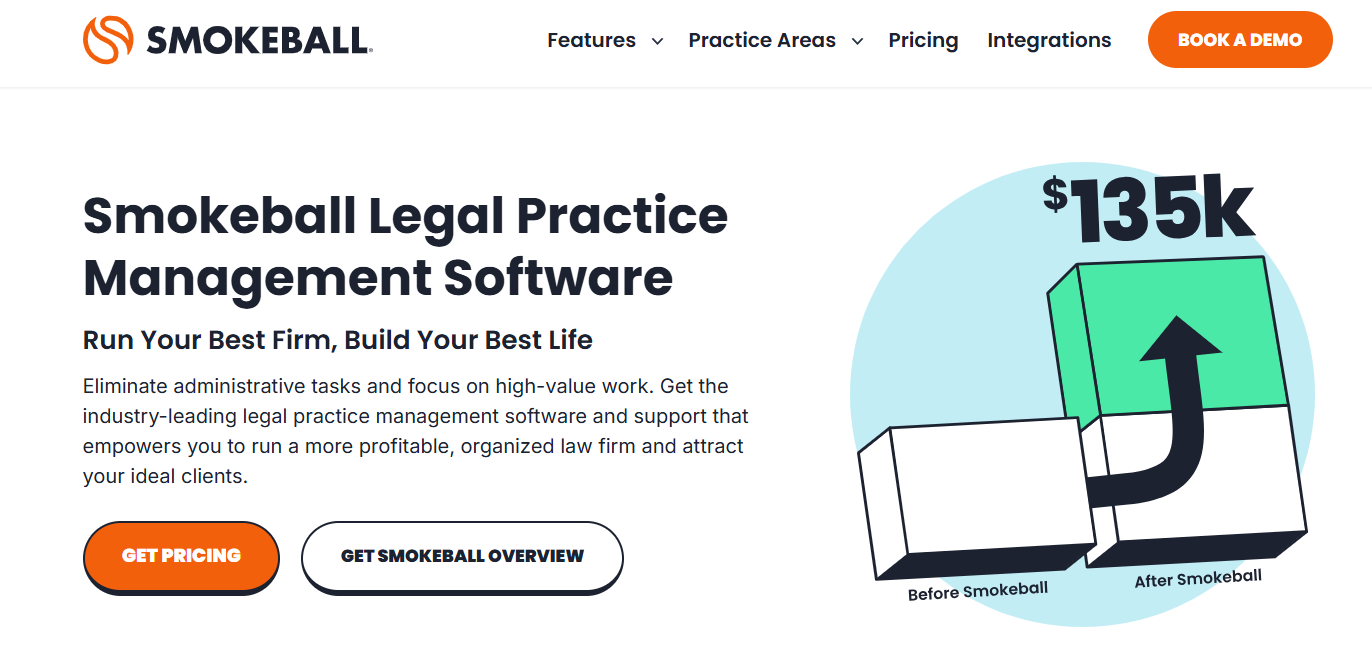
Source: Smokeball.com
Best Features
- Case management: Centralizes all case details, relevant documents, and communications in one place so you can easily manage tasks.
- Document automation: Simplifies the creation of litigation documents, saving time and reducing errors.
- Time and activity tracking: Automatically tracks time spent on tasks to improve billing accuracy.
- Task and workflow management: Keeps litigation tasks organized with clear deadlines and reminders.
- Integrated email and calendar: Syncs with Outlook to connect communications with specific cases.
Limitations
- Learning curve: New users may need time to get familiar with all the features.
- Limited customization: Predefined workflows might not fully meet the needs of more complex litigation practices.
- Cost concerns: Pricing may be steep for smaller firms with tighter budgets.
5. Lex Machina: Legal Analytics
Lex Machina is a smart litigation analytics tool that helps legal teams make better decisions using data. It provides insights into case trends, judges, and opposing counsel, which makes it easier to plan strategies and predict case outcomes based on valuable insights.
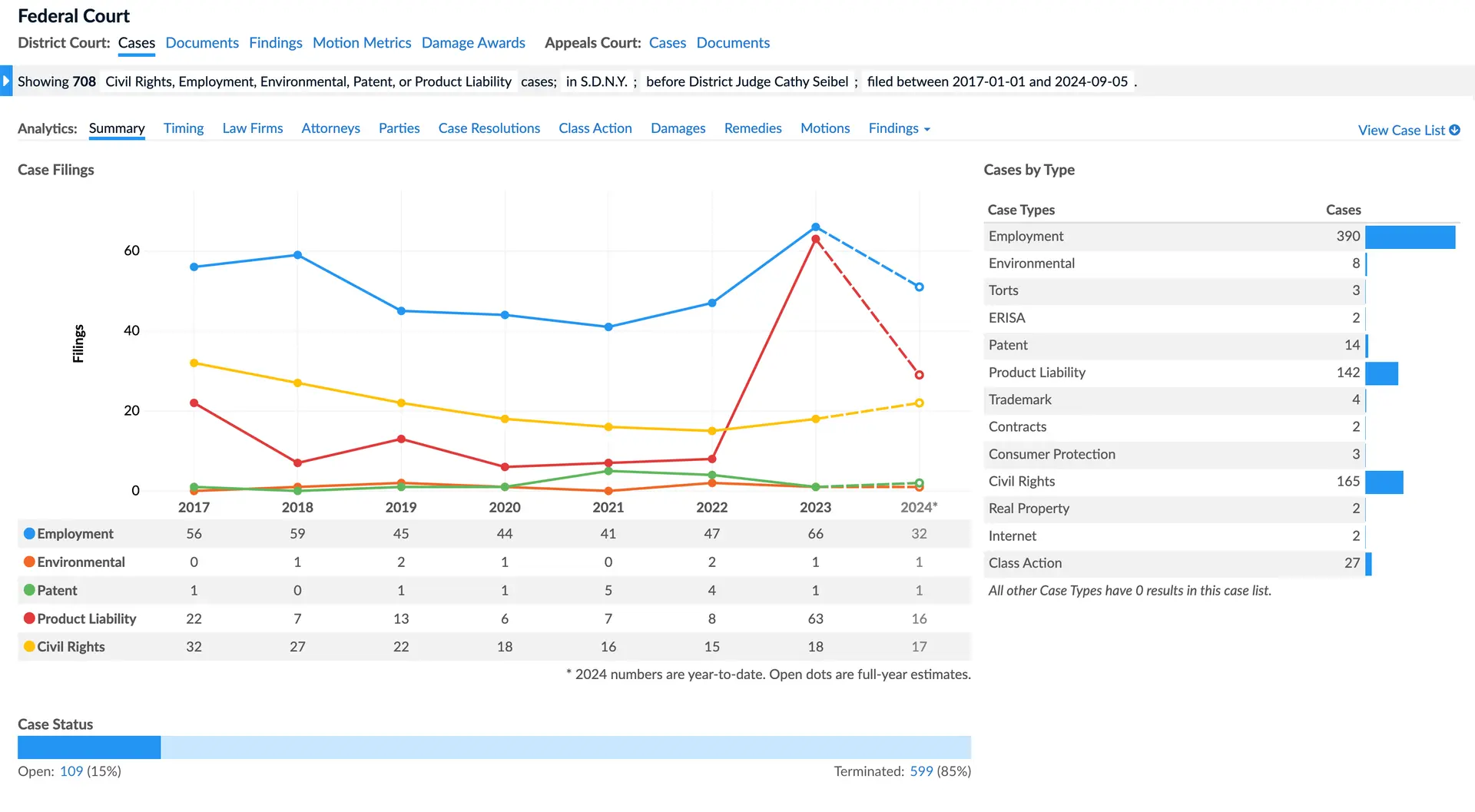
Source: LexMachina.com
Best Features
- Judge analytics: Gives insights into how judges typically rule so you can adjust your approach accordingly.
- Opposing counsel analysis: Shows data on your opponent’s past cases, helping you understand their strengths and weaknesses.
- Case trend analysis: Tracks patterns in litigation to help you predict what might happen in similar cases.
- Settlement predictions: Uses historical data to estimate the chances of settling or winning.
- Industry-specific modules: Offers tailored insights for areas like IP, employment law, and more.
Limitations
- Learning curve: Some features take time to get the hang of.
- High cost: Might be pricey for smaller firms or solo lawyers.
- Limited coverage: Doesn’t include every court or jurisdiction yet.
Make Discovery Less Tedious Today
Every litigator knows that discovery is one of the most time-consuming phases of a case. And within that process lies a huge bottleneck: discovery document drafting.
Manual drafting can take hours out of your or your paralegal’s day–hours that you could otherwise spend on more substantial work.
Where’s the way forward?
Briefpoint is document automation software that lets you create discovery documents within minutes. Schedule a demo today and see the magic for yourself.
Maximize Your Profitability With Briefpoint
Discovery responses cost firms $23,240, per year, per attorney. $23,240 estimate assumes an associate attorney salary of $150,000 (including benefits – or $83 an hour), 20 cases per year/per associate, 4 discovery sets per case, 30 questions per set, 3.5 hours spent responding to each set, and 1800 hours of billable hours per year.
Book a demo and save on these costs with Briefpoint.
FAQs About Litigation Software
What software do most law firms use?
Most law firms use a combination of legal practice management software, document management tools, billing and time tracking software, and legal research platforms. Popular choices include Clio, PracticePanther, LexisNexis, and MyCase for managing cases and administrative tasks. Tools like Westlaw and Bloomberg Law are widely used for research. Briefpoint is the best option for discovery document drafting.
What software is used in law?
The legal industry uses software tailored to specific needs, such as legal research tools (e.g., Westlaw, LexisNexis), practice management platforms (e.g., Clio, MyCase), litigation management software (e.g., CaseFleet), billing and time tracking tools (e.g., TimeSolv, Bill4Time), and contract analysis tools (e.g., Kira Systems, LawGeex).
What is legal CRM software?
Legal CRM software helps law firms manage client relationships more effectively. It centralizes client contact information, tracks case histories, and automates follow-ups and reminders. Tools like Clio Grow, Law Ruler, and Zoho CRM help firms improve communication, maintain client satisfaction, and streamline client intake processes.
What billing software do large law firms use?
Large law firms often use robust billing software designed to handle complex billing structures and high volumes of work. Popular options include Elite 3E, TimeSolv, and Bill4Time, which offer features like time tracking, expense logging, and customizable invoices. These tools ensure accurate billing and help streamline financial management.
The information provided on this website does not, and is not intended to, constitute legal advice; instead, all information, content, and materials available on this site are for general informational purposes only. Information on this website may not constitute the most up-to-date legal or other information. This website contains links to other third-party websites. Such links are only for the convenience of the reader, user or browser.
Readers of this website should contact their attorney to obtain advice with respect to any particular legal matter. No reader, user, or browser of this site should act or refrain from acting on the basis of information on this site without first seeking legal advice from counsel in the relevant jurisdiction. Only your individual attorney can provide assurances that the information contained herein – and your interpretation of it – is applicable or appropriate to your particular situation. Use of, and access to, this website or any of the links or resources contained within the site do not create an attorney-client relationship between the reader, user, or browser and website authors, contributors, contributing law firms, or committee members and their respective employers.
The Best Document Automation Software Features To Look For
The Best Document Automation Software Features To Look For
Imagine skipping the hassle of drafting the same contracts or filling in client details over and over. With document automation software, that’s exactly what you can do.
These tools handle repetitive tasks, keeping your documents consistent, accurate, and error-free. They save time and let you focus on more important work, whether you’re a lawyer, paralegal, or legal assistant.
With so many options available, finding the right software can feel overwhelming. The ideal tool should make your workflow smoother, help you manage documents efficiently, and simplify your day.
This guide breaks down the key features of document automation software to show how it can transform the way you handle legal documents and everyday tasks!

What is Document Automation Software?
Document automation software is designed to take repetitive tasks off your plate, like drafting contracts or inputting client details. By automating these processes, it makes sure your documents are accurate, consistent, and ready in less time.
Whether you’re managing contracts or legal paperwork, this tool helps reduce errors and frees up your time for higher-value work. It’s a practical solution for professionals like lawyers and paralegals who want to simplify document management without sacrificing quality.
Standalone Document Automation Software vs. Built-In Document Automation Features
Choosing between standalone document automation software and built-in document automation features can be a bit of a puzzle.
Standalone software is dedicated solely to automating your document processes, offering robust, specialized tools that handle everything from template creation to advanced data merging.
It’s a powerful option for firms that need comprehensive automation capabilities and want to make sure every document is spot-on.
On the other hand, built-in document automation features are part of larger software suites that include various other functionalities.
These features might not be as powerful or customizable as standalone options, but they can be incredibly convenient if you’re already using the parent software. Plus, they can integrate into your existing workflow, so it’s easier to manage all your tasks from a single platform.
In a nutshell, if you need extensive, specialized automation, standalone software is the way to go. If convenience and integration with your current tools are your top priorities, built-in features could be the perfect fit.
Document Automation Features to Look For
When selecting document automation software, you need to prioritize features that will seriously optimize your productivity and precision.
Here’s a comprehensive guide to the must-have features in document automation tools:
1. Template Management
Document automation software gets a whole lot more efficient when you have template management on your side to let you generate documents with ease. Good document management software will have:
- Pre-built templates: Save time with a library of ready-to-use document templates for various document types, all customizable to fit your needs.
- Template creation: User-friendly, drag-and-drop tools let you design your own templates from scratch. Build custom details by adding placeholders, dynamic fields, and conditional logic to craft documents that truly speak to each individual.
Template management also offers collaboration and version control:
- Collaborative editing: Multiple users can work on templates at the same time, which keeps everything up-to-date and in line with company standards.
- Version control: Track changes and go back to previous versions if needed, so your templates are always accurate and reliable.
Good template management cuts down the time and effort needed to produce professional documents.
When everything is in sync, document processes hum along smoothly and foster a significant jump in efficiency and productivity.
2. Data Integration
Document automation software helps keep your critical data organized by integrating disparate systems and applications. This helps make sure data flows smoothly, which cuts down on manual entry and minimizes errors.
For instance, integrating with Customer Relationship Management (CRM) systems like Salesforce or HubSpot lets you pull customer data directly into your documents.
By generating personalized contracts, proposals, and reports on the fly, you can say goodbye to tedious data entry and enjoy automated document workflows that hum along with precision.
Beyond CRMs, connecting with Enterprise Resource Planning (ERP) systems allows for automatically including financial data, inventory details, and other essential business info into relevant documents.
This makes sure your documents always reflect the latest business data, helping you make more informed decisions.
Plus, having robust API support means you can set up custom connections with various software applications. This flexibility lets you tailor your document workflows to fit your specific needs and make sure everything runs more smoothly and efficiently.
3. Workflow Automation
Automating your workflow with document automation software makes your processes smoother, faster, and hassle-free.
More specifically, it helps automate repetitive tasks and ensures that documents move smoothly through various stages of creation, review, and approval.
Key components of workflow automation include:
- Conditional logic: You can set up custom rules that trigger document creation based on your specific requirements. For example:
- Populate certain fields or sections of a document when specific conditions are met.
- Automatically select templates or content based on user input or data changes.
- Approval workflows: This feature lets you set up multi-step approval processes, which makes sure that each document is reviewed and approved by the necessary parties before it’s finalized. Benefits include:
- Double-checking every detail to make sure everything meets the highest standards
- Streamlining the approval process with automated alerts and notifications.
- Notifications and alerts: Keep everyone in the loop with reminders of pending approvals or actions needed so everything runs smoothly. This enhances accountability and ensures timely processing.
Document automation software eliminates the tedium of manual document handling and erases hours of repetitive tasks from your schedule. What’s left is a clutter-free work environment and more of your most valuable resource: time.
Plus, automating routine tasks gives you more time to focus on strategic work, which helps increase productivity and improve the overall quality of your document management.
4. Collaboration Tools
Collaboration tools in document automation software are a must-have for teams working together. They make it incredibly easy for everyone to stay on the same page and get things done efficiently. One of the best features is real-time editing.
This means multiple people can work on the same document simultaneously and see changes instantly. There are no more endless email chains or waiting for someone to finish their part.
Another handy feature is the ability to leave comments and annotations right on the document. Clear guidance means everyone’s on the same page, and it’s obvious what needs a refresh or a boost.
Plus, version control is another must-have. With this feature, you’ve got a safety net—you can track changes and bounce back to earlier versions if necessary, so your document stays flawless and current.
5. eSignature Integration
Faster document turnaround times rely on seamless eSignature integration. With built-in eSignature capabilities, you can add legally binding electronic signatures to your documents without leaving the platform. You’ll save time, slash paperwork, and breeze through the signing process.
Popular eSignature tools like DocuSign and Adobe Sign are often supported by the software, which makes it easy to integrate your favorite signing tools. You get to stick with the eSignature service you love, plus enjoy a smooth ride with your document workflows.
eSignature integration reduces security risks, shielding documents from tampering and cyber threats. Electronic signatures are often more secure than traditional paper ones because they come with encryption and authentication features.
6. Document Security
Safeguarding sensitive information is a top priority in document automation software—after all, your data needs to be locked down tight.
When it comes to keeping confidential files confidential, encryption is the fortified wall that stands between them and would-be hackers. With end-to-end encryption, your documents are secure both in transit and at rest, meaning they’re protected whether they’re being sent over the internet or stored in the cloud.
Access controls are another important feature. Role-based access allows you to specify who can view, edit, or share documents, greatly minimizing the risk of data breaches and unintended exposure.
You can set permissions based on user roles so that each team member only has access to the information they need.
Audit trails provide an added layer of security and accountability. Everything that happens to a document is tracked in these detailed logs – the editing, the creating, and the sharing.
Regulatory compliance and monitoring are much easier thanks to this transparent system that lays out who did what and when in plain sight. If any unauthorized activity occurs, it can be quickly identified and addressed.
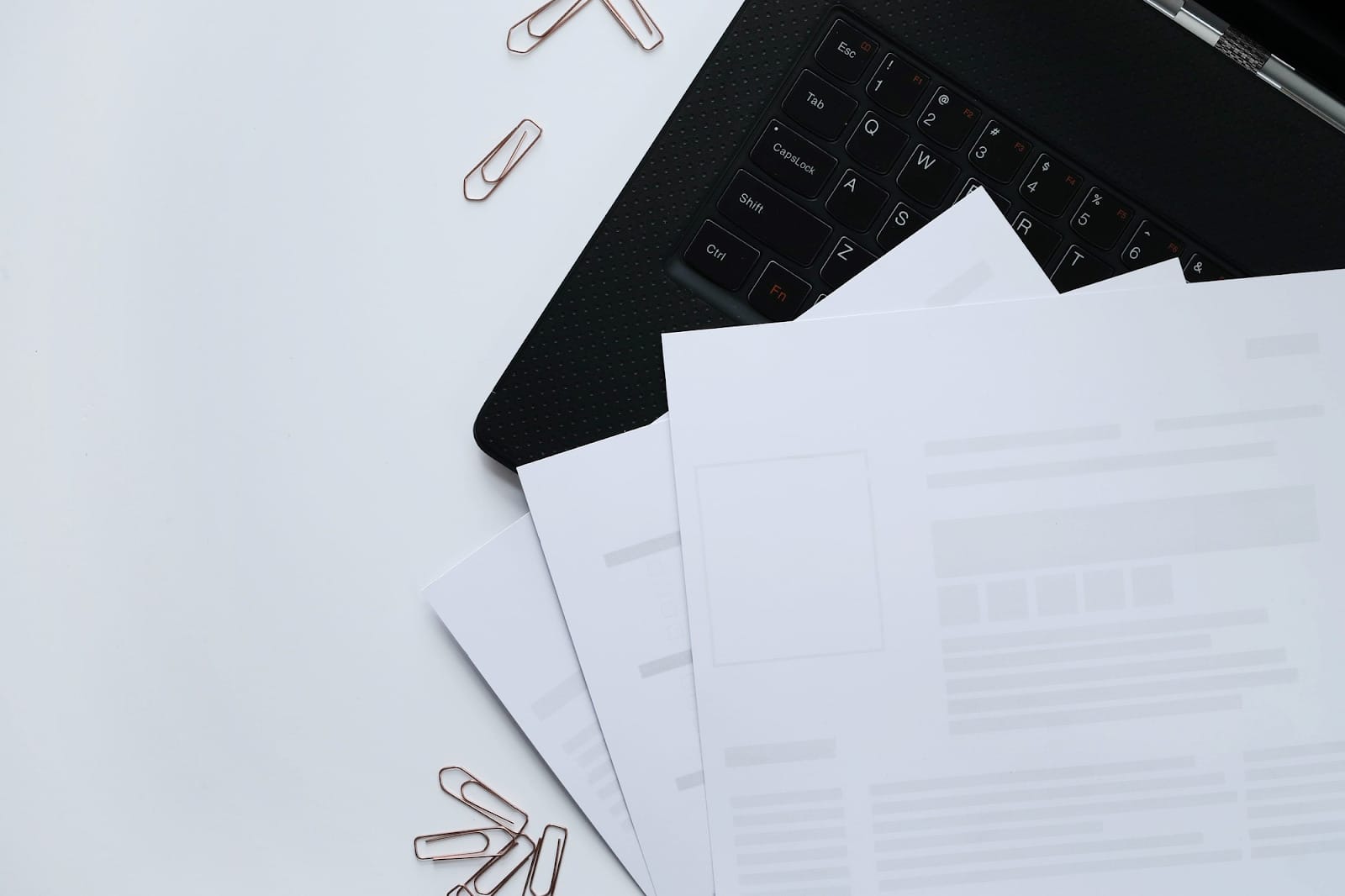
The Benefits of Document Automation for Law Firms
A document automation tool has become the ultimate necessity for any modern law firm. Here’s why:
Increased Time Efficiency
Automating repetitive tasks like drafting contracts or filling in client details frees up a lot of time. And in the law industry, time literally translates into money.
Automated document generation lets legal professionals focus on more complex, value-added tasks instead of getting bogged down by routine paperwork.
In other words, speeding up document creation helps legal teams use their time more efficiently.
Improved Consistency and Accuracy
Document automation platforms help make sure every document follows the same format and contains accurate information.
Cleaning up errors and giving your documents a sharp, put-together look is a piece of cake with this approach.
Think of consistent formatting and language as the unsung heroes of document creation – they’re the details that set a company apart from its competitors and establish a sense of credibility.
Better Cost-Efficiency
Imagine the cost benefits of offloading document creation duties from staff members. Law firms can do just that by going digital. Fewer errors mean less time and money spent on corrections.
By switching to automated document processes, companies can free up valuable resources and potentially trim their staffing needs.
Improved Client Satisfaction
Faster turnaround times for documents make clients happier. When clients receive accurate documents on time, their trust in your firm’s capabilities grows exponentially.
For any business, there’s no better calling card than a satisfied client; they’ll come back for more and sing your praises to others.
Better Security and Compliance
Document automation software often comes with built-in security features that protect sensitive information. Safeguarding your clients’ data is essential for building loyal partnerships; confidentiality is paramount in this process.
Cutting-edge defenses, including rock-solid encryption and precision access controls, fend off cyber threats and data smugglers to safeguard your complex documents from prying eyes.
Automation helps make sure all documents adhere to the latest legal standards and regulations. One wrongly checked box can lead to a world of legal woes, but this preventative measure clears the path.
How to Choose the Perfect Document Automation Solution for Your Law Firm
To eliminate inefficiencies and catapult your law firm to the next level, you need a document automation solution specifically tailored to your needs.
By doing so, you’ll be able to clock faster turnaround times, diminish errors, and consistently impress clients with top-tier service. Here’s a guide to help you make the best choice:
Identify Your Needs
Start by figuring out what your law firm really needs. Then, take a hard look at your current workflows—can automation help with pesky tasks like document creation, review, and management?
Identify the types of documents you deal with most often, such as contracts, pleadings, or correspondence, to make sure the solution can handle them.
Also, consider which existing systems, like case management or CRM software, the document automation tool needs to integrate with for smooth data flow and efficiency.
Key Features to Look For
When selecting a document automation solution, ask yourself: which features will tangibly improve our firm’s workflow and free up more time for high-leverage activities?
Look for solid template management with pre-built templates and easy customization options. Make sure the solution supports data integration with your existing systems to organize data transfer and cut down on manual entry.
Automating tasks is a top priority, so make sure to look for features that can handle document creation, get approvals, and send out notifications – all without you having to lift a finger.
Evaluate Usability
Usability is crucial when choosing a document automation solution. The software should have a user-friendly interface that’s easy for everyone on your team to use.
Check the availability of training resources and customer support to ensure a smooth transition and ongoing assistance.
Life’s unpredictable, and your work style should be, too. To give your team the flexibility they need, ensure that your solution can keep up with mobile access.
Consider Scalability
When selecting a document automation solution, consider your firm’s future growth. Choose software that can scale with your firm and handle increasing document volumes and additional users as needed.
Find software that’s adaptable and can be upgraded with new features as your needs shift. This way, you can rest assured it’ll stay relevant and meet your changing requirements.
Cost-Benefit Analysis
Conduct a cost-benefit analysis to determine the best solution for your budget. Compare the costs of different solutions and consider the potential return on investment through improved efficiency, reduced errors, and improved client satisfaction.
Make sure the benefits outweigh the costs to get the most value from your document automation software.
Trial and Feedback
Take advantage of free trials and demos to test out different document automation solutions. Put the software to the test in your setting, and you’ll see exactly how it can be applied to solve real problems and streamline processes.
During the trial, gather honest insights from your team—it’s the best way to determine if the solution has everyone’s best interests at heart. You’ll be empowered to make smart calls that resonate throughout your organization.

Choosing the right document automation solution is a must for maximizing your law firm’s efficiency and productivity. Briefpoint.ai offers legal pros a personalized toolkit, specifically crafted to help firms like yours excel.
Here are the key reasons why Briefpoint is the best document automation software:
- User-friendly interface: Briefpoint features an intuitive and easy-to-use design that requires minimal training. This allows your staff to focus more on their legal work rather than struggling with complex software.
- Advanced document automation: The platform excels in streamlining the creation, review, and management of legal documents. With an exhaustive collection of templates at your fingertips, manual data entry becomes a thing of the past, replaced by accuracy and professionalism.
- Robust security measures: Security is a top priority with Briefpoint, which is why we offer end-to-end encryption to protect your documents, automatic backups, payment security, and other tight measures.
- Scalability and support: Briefpoint is designed to grow with your law firm, handling increasing document volumes and additional users seamlessly. Exceptional customer support, including training resources and a dedicated support team, makes sure that you always have the help you need.
- Easier response collection: Briefpoint Bridge is a built-in feature that lets you translate interrogatories into easy-to-understand language, send them to your client, and plug in their responses directly into your draft.
How to Use Briefpoint
Using Briefpoint is straightforward and efficient, thanks to its advanced machine learning and AI capabilities. Here’s a step-by-step guide to help you get started:
Step 1: Upload Your Discovery Request
Begin by uploading your discovery request document to Briefpoint. The platform’s machine-learning AI system will immediately start scanning and extracting information from your document. This includes:
- Court name: Automatically applies local formatting rules.
- Case number: Extracts and inputs the case number.
- Parties: Identifies and records the involved parties.
- Request type: Recognizes whether it’s an RFA, RFP, Interrogatory, or Form Interrogatory.
- Set number: Extracts the set number and much more.
Step 2: Briefpoint’s AI Suggests and Writes Objections
Once the AI system has created a caption and filled out some of the routine data within your brief, including the requests or interrogatories, you can let Briefpoint handle the objections.
Simply click “Suggest,” and Briefpoint’s patented AI system chooses and writes the appropriate objections to each of your opposing counsels’ requests. This streamlined process helps you efficiently complete your responses with minimal manual effort.
Step 3: Open in Word
At any point during the process, you can download your document and open it in Word. This allows you to finish any remaining details on your computer. You’ll receive a properly formatted, mostly-completed brief that’s ready for final touches or even for filing.
Unlimited Savings With the Right Document Automation System
Discovery responses cost firms $23,240, per year, per attorney. $23,240 estimate assumes an associate attorney salary of $150,000 (including benefits – or $83 an hour), 20 cases per year/per associate, 4 discovery sets per case, 30 questions per set, 3.5 hours spent responding to each set, and 1800 hours of billable hours per year.
Book a demo and save on these costs with Briefpoint.
FAQs About Document Automation Tools
What is legal document automation software?
With document automation software, the heavy lifting is taken care of⎯you simply review, revise, and repeat, minus the manual hassle. Client information and legal forms are a thing of the past⎯now, you’ve got more time to tackle the more important stuff.
What key features should I look for in document automation software?
Look for template management, integration capabilities, document assembly collaboration tools, version control, e-signatures, data merge, a smooth document creation process, and conditional logic.
These features help ensure your documents are accurate, up-to-date, and easy to access. They also make it easier to collaborate, reduce manual data entry, and minimize the chance of errors in document creation.
How does document automation improve client satisfaction?
It speeds up document creation, reduces errors, and provides timely, accurate documents, which boosts client trust and satisfaction.
Clients love getting well-prepared documents quickly, reflecting well on your firm’s efficiency. Sweeping away annoying delays and mistakes, document automation paves the way for stronger, more authentic client bonds.
What is a document management software?
A Document Management System (DMS) is software that helps organizations store, manage, and track electronic documents. It provides features for organizing, retrieving, and securing documents, facilitating efficient document handling, and ensuring compliance with regulatory requirements.
The information provided on this website does not, and is not intended to, constitute legal advice; instead, all information, content, and materials available on this site are for general informational purposes only. Information on this website may not constitute the most up-to-date legal or other information.
This website contains links to other third-party websites. Such links are only for the convenience of the reader, user or browser. Readers of this website should contact their attorney to obtain advice with respect to any particular legal matter. No reader, user, or browser of this site should act or refrain from acting on the basis of information on this site without first seeking legal advice from counsel in the relevant jurisdiction. Only your individual attorney can provide assurances that the information contained herein – and your interpretation of it – is applicable or appropriate to your particular situation. Use of, and access to, this website or any of the links or resources contained within the site do not create an attorney-client relationship between the reader, user, or browser and website authors, contributors, contributing law firms, or committee members and their respective employers.
Legal Billing Software: What You Need to Know (+ 7 Best Options)
Legal Billing Software: What You Need to Know (+ 7 Best Options)
Managing billing at a law firm can be tricky. With multiple clients, trust accounts, and countless billable hours to track, it’s easy to feel overwhelmed. And the truth for most of the legal industry: Managing invoices and payments manually isn’t just time-consuming; it’s a recipe for errors and delays.
Legal billing software is specifically designed to simplify these challenges. It handles everything from tracking time to managing payments so you can stay organized and avoid mistakes.
In this guide, we’ll break down what legal billing software is, why it’s different from regular accounting tools, and how it can benefit your firm. Plus, we’ve rounded up seven top options to help you find the best fit for your practice!

What Is Legal Billing Software?
Legal billing software is made specifically for law firms to handle billing, payments, and trust accounts. It helps track billable hours, send out invoices, and manage payments without all the hassle.
Unlike regular accounting software, it’s built with law firms in mind, including features to keep things compliant and organized.
Here’s what it can do:
- Makes it easy to log billable hours
- Generate clear, professional bills for clients
- Keep client funds properly organized
- Check payments, balances, and expenses with a few clicks
- Works with case management systems to save time
In short, legal billing software helps you stay on top of your billing, avoid errors, and spend more time focusing on your clients.
How Does It Differ From Regular Accounting Software?
Legal billing software is tailored specifically to the unique needs of law firms, while regular accounting software is more general and designed for businesses across various industries.
One major difference is time tracking. Legal billing software lets you track billable and non-billable hours accurately, which helps make sure your invoices reflect the work done for each client—something standard accounting software typically doesn’t offer.
Another key feature is trust accounting, which is critical for law firms to manage client trust funds and comply with legal regulations. Generic accounting tools aren’t equipped to handle this.
Additionally, legal billing software provides specialized reports, such as case-specific cost breakdowns and client expense summaries, which go beyond the standard financial reports found in regular tools.
Many legal billing platforms also integrate with case management systems to organize workflows in a way that generic software often can’t. These differences make legal billing software a much better choice for law firms.
Why Do Law Firms Need Legal Billing Software?
Legal billing software isn’t just convenient—it’s essential for law firms aiming to stay organized, save time, and improve accuracy. Here’s why it’s worth the investment:
Accurate Billing
Tracking every billable minute manually can be a real headache. It’s easy to miss a few minutes here and there, and those small errors can add up to big losses over time. Plus, mistakes in the legal billing process can lead to client disputes, which no one wants to deal with.
Legal billing software takes the kinks out of the process. It tracks your time automatically, so you know exactly how many hours you’ve worked and can create accurate, detailed invoices.
Clients appreciate clear, transparent billing, and you’ll avoid awkward conversations about charges that don’t add up. On top of that, you’ll get paid for every minute of the work you’ve done.
Time Savings
Creating invoices and tracking payments manually can take up hours you could spend on client cases or other important work. Legal billing software simplifies these tasks by automating time tracking, invoice generation, and payment reminders, making the process much quicker and easier.
With everything handled in just a few clicks, you save countless hours that would’ve been spent on repetitive administrative work. Automation also helps reduce errors, so you’re not stuck fixing mistakes later.
By freeing up your schedule, legal billing software lets you focus on your clients and their cases without getting bogged down by tedious billing tasks.
Better Cash Flow
Legal billing software improves cash flow by taking the hassle out of getting paid. Here’s how it helps:
- Automated reminders: The software sends reminders to clients automatically, which helps reduce delays.
- Online payment options: Clients can pay instantly through secure online portals, making the process faster and more convenient.
- Fewer overdue invoices: With clear invoices and easy payment methods, clients are less likely to miss deadlines.
By combining these features, legal billing software keeps the payments coming in on time, so your firm runs smoothly without the stress of unpaid bills.
Trust Account Management
Managing client trust funds comes with a lot of responsibility, and even small mistakes can lead to serious issues. Legal billing software makes trust account management much simpler by organizing funds and making sure everything stays compliant with legal standards.
It tracks deposits and withdrawals accurately, so you always know where client funds stand. Many tools also include built-in safeguards to prevent errors, such as mixing trust funds with operating funds. This helps maintain compliance and gives you peace of mind knowing everything is handled properly.
Detailed Reporting
Legal billing software takes the guesswork out of understanding your firm’s financial health by providing detailed reports. These reports give you a clear breakdown of case expenses, client payments, and outstanding balances, all in one place. Instead of sifting through spreadsheets or scattered data, you can access organized insights with just a few clicks.
Whether you’re checking which clients have unpaid invoices, analyzing case profitability, or planning budgets, these reports make it easy to see where things stand. The ability to quickly pull up accurate financial information saves time and helps you make better decisions for your firm.
Our Top 7 Picks for Legal Billing Software
Choosing the right legal billing software can make a big difference in how efficiently your firm operates. With so many options available, it’s important to find a tool that fits your specific needs. Below, we’ve highlighted some of the best legal billing software options.
1. Clio
Clio is a versatile legal practice management platform that offers tools for case management, document organization, client communication, and more.
While it’s not primarily a billing software, Clio includes great billing features designed to simplify invoicing, time tracking, and trust account management.
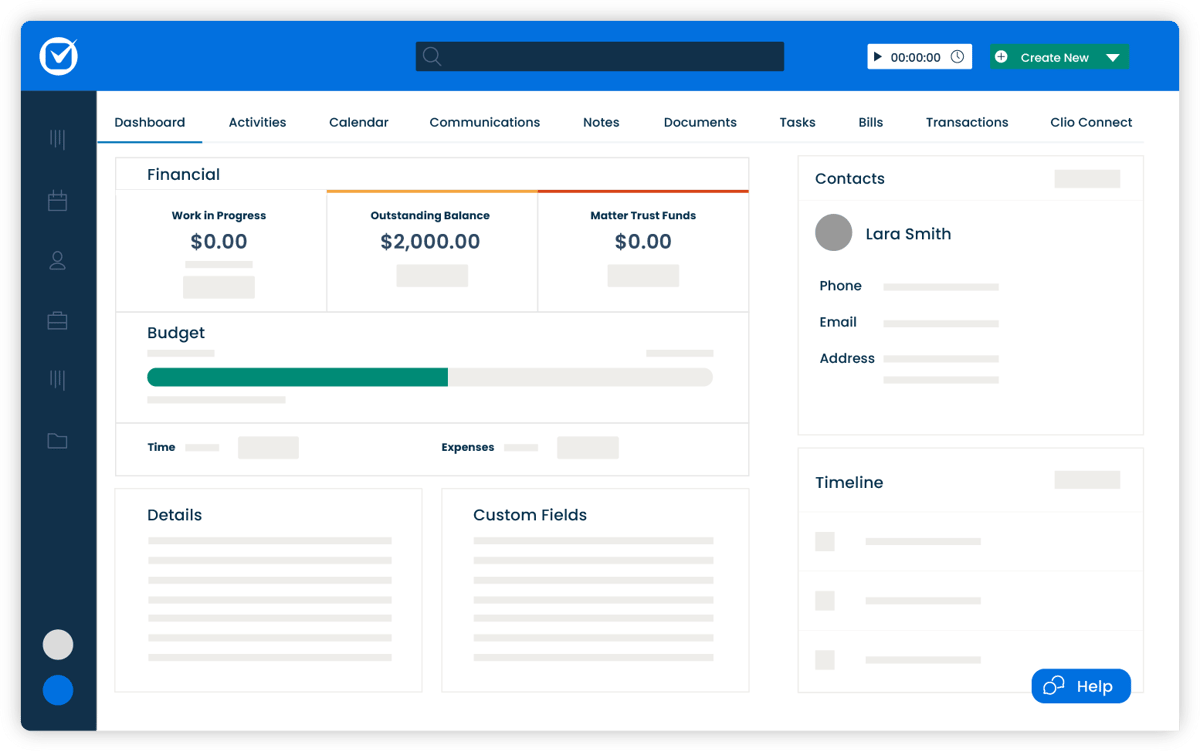
Source: G2
Key Features
- Time tracking and billing: Track billable hours precisely and generate detailed invoices tailored to your clients.
- Customizable invoice templates: Create professional, branded invoices that reflect your firm’s style and include all necessary details.
- Secure client portal: Provide clients a secure space to view invoices, share documents, and communicate directly with your firm.
- Trust accounting management: Keep client funds compliant and organized with tools to separate trust and operating accounts.
- Integration with popular tools: Sync with QuickBooks, Google Workspace, Zoom, and more to optimize your workflows.
Pros
- Easy to use, even for those new to legal billing software.
- Excellent customer support for troubleshooting and setup.
Cons
- Pricing can be high for smaller firms or solo practitioners.
- Advanced features may require a steeper learning curve.
Pricing
Clio offers plans starting at $49 per user per month which includes a basic legal billing system, as well as flexible payment options.
2. Timesolv
Timesolv is online legal billing software designed to help law firms easily manage their billing processes. This billing solution is particularly well-suited for smaller firms and solo practitioners as it balances affordability and functionality.
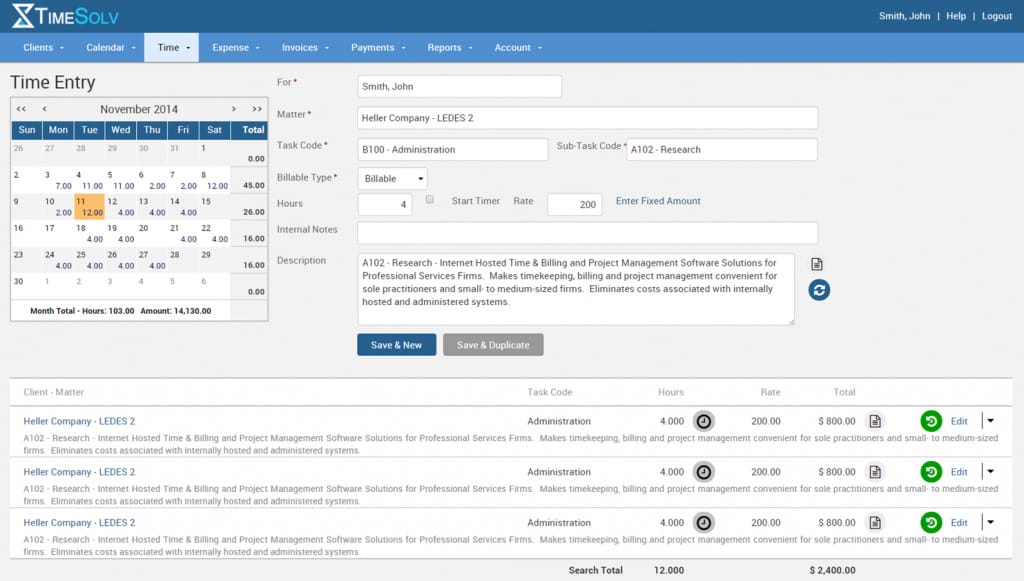
Source: G2
Key Features
- Cloud-based access: Work from anywhere with secure access to time tracking, billing, and client data, whether on a computer or mobile device.
- Advanced time tracking: Log billable and non-billable hours accurately with built-in timers and manual entry options.
- Split billing: Easily divide invoices between multiple clients or matters, making complex billing scenarios hassle-free.
- Trust accounting tools: Track client trust funds with tools to maintain compliance and keep funds organized separately from operating accounts.
- Detailed reporting: Generate reports on billing, payments, and firm performance to get a clear picture of your financial health.
Pros
- Affordable for smaller firms and solo attorneys.
- Offers strong data security features.
Cons
- Limited customization options for invoices.
- Can feel basic for larger firms needing advanced features.
Pricing
Timesolv’s pricing starts at $49.99 for up to four users. The starting plan includes trust accounting, unlimited clients, and integration with other legal management software.
3. Lawpay
Lawpay is a payment processing solution built specifically for law firms and focuses on making transactions easy and compliant. It’s not complete legal office billing software, but it works seamlessly alongside your existing tools to simplify payment collection and trust accounting.
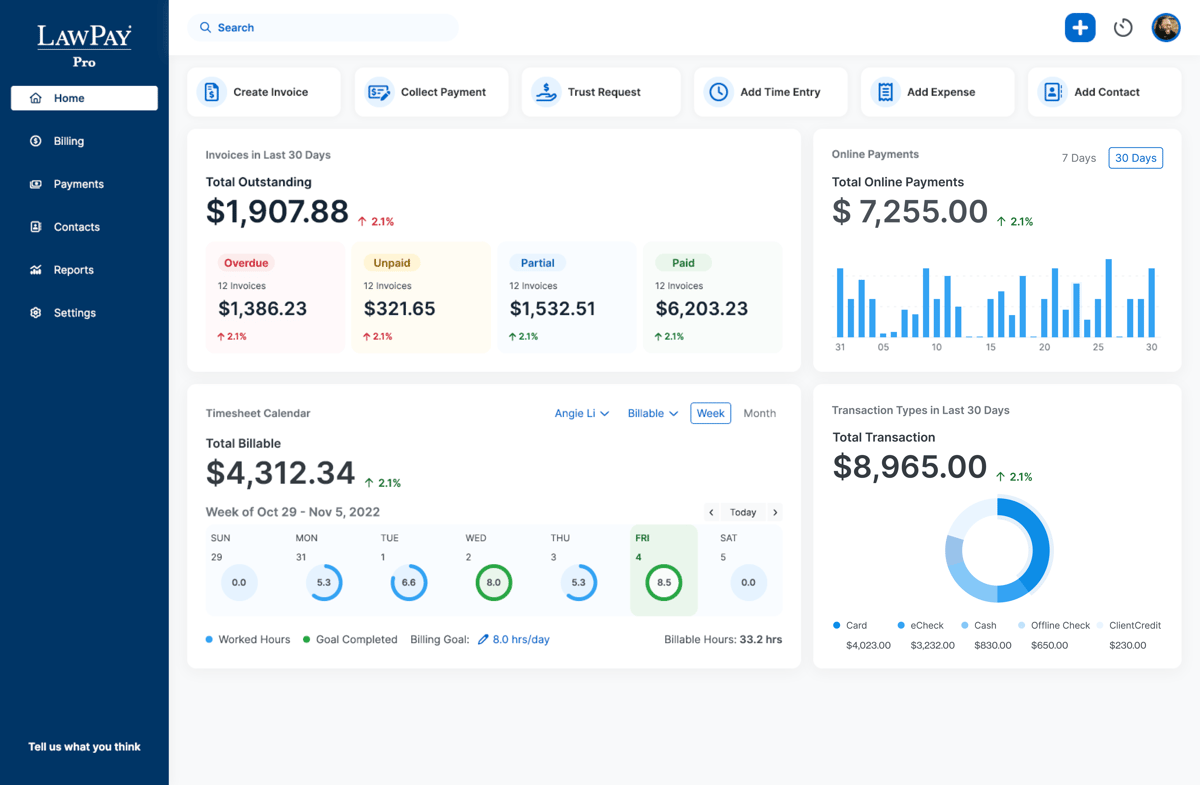
Source: G2
Key Features
- Secure payment processing: Accept credit card payments, ACH transfers, and eChecks, all while making sure client funds are handled securely.
- Trust account compliance: Automatically separates earned and unearned funds to help you meet trust accounting requirements without the risk of commingling.
- Customizable payment pages: Create branded payment pages for your website to provide a professional and convenient experience for clients.
- Recurring payment options: Set up recurring billing for ongoing matters, which reduces administrative tasks.
- Detailed transaction reporting: Track all payments and deposits in real time so it’s easier to manage finances and maintain accurate records.
Pros
- Simplifies trust accounting for compliance.
- Easy to set up and use for legal professionals.
Cons
- Limited features compared to all-in-one billing software.
- Pricing may feel high for firms looking for more comprehensive tools.
Pricing
Lawpay offers plans starting at $19 per month, including features like trust account protection, unlimited users, and customizable website payment pages.
4. Smokeball
Smokeball is a cloud-based legal practice management software that offers tools for billing, case management, and document automation. While it’s known for its comprehensive features, its billing functionality stands out with automatic time tracking and pre-built templates.
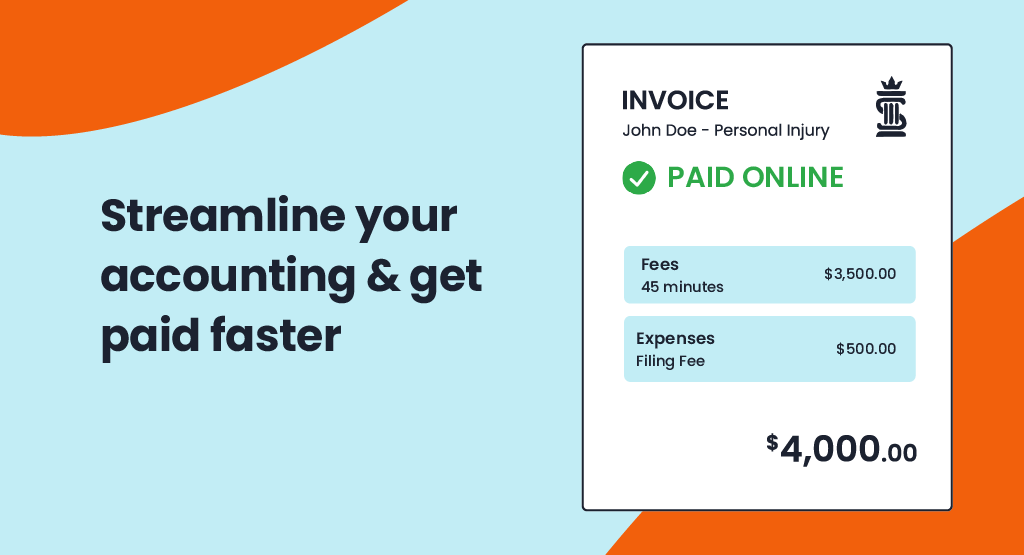
Source: G2
Key Features
- Automatic time tracking: Captures all billable and non-billable hours without requiring manual input.
- Pre-built invoice templates: Create detailed and professional invoices quickly, with options to include time entries, expenses, and case-specific details.
- Case and matter management: Organize all case-related files, deadlines, and communications in one centralized platform.
- Document automation: Generate legal documents quickly with pre-built templates tailored for various practice areas.
- Trust accounting management: Easily handle client trust funds with tools designed to ensure compliance and accuracy.
Pros
- Great for small teams needing simple but powerful tools.
- Intuitive interface that’s easy to navigate.
Cons
- Lacks advanced reporting features found in larger platforms.
- Pricing can be steep for firms with limited budgets.
Pricing
Smokeball’s pricing is not currently publicly available.
5. FreshBooks
FreshBooks is a popular accounting and invoicing platform ideal for solo attorneys and small law firms.
It’s not designed exclusively for legal professionals, but its intuitive interface and billing features make it a great option for those who need simple, straightforward tools for managing invoices, payments, and expenses.

Source: G2
Key Features
- Expense tracking: Easily log and categorize firm expenses to keep your finances organized and track costs against budgets.
- Automated invoice reminders: Sends friendly reminders to clients automatically to help you get timely payments without the need for manual follow-ups.
- Multi-currency and multi-language support: Perfect for firms with international clients as it offers flexibility in billing for different currencies and languages.
- Online payment options: Accept payments via credit cards, ACH transfers, or payment gateways, which makes it easy and convenient for clients to pay invoices.
- Detailed financial reporting: Provides insights into income, expenses, profit margins, and outstanding balances.
Pros
- Easy to use, even for those without accounting experience.
- Affordable pricing plans for solo practitioners.
Cons
- Limited legal-specific features compared to dedicated legal billing tools.
- Trust account management requires additional setup.
Pricing
FreshBooks starts at $4.75 per month, offering a budget-friendly solution for small firms or solo attorneys looking for essential billing and invoicing features like expense tracking and invoices. For more advanced features, the Premium plan starts at $15 per month.
6. PointOne
PointOne is an AI-driven platform that automates timekeeping and billing for law firms. Its goal is to optimize efficiency and profitability by reducing administrative burdens and ensuring accurate time capture.
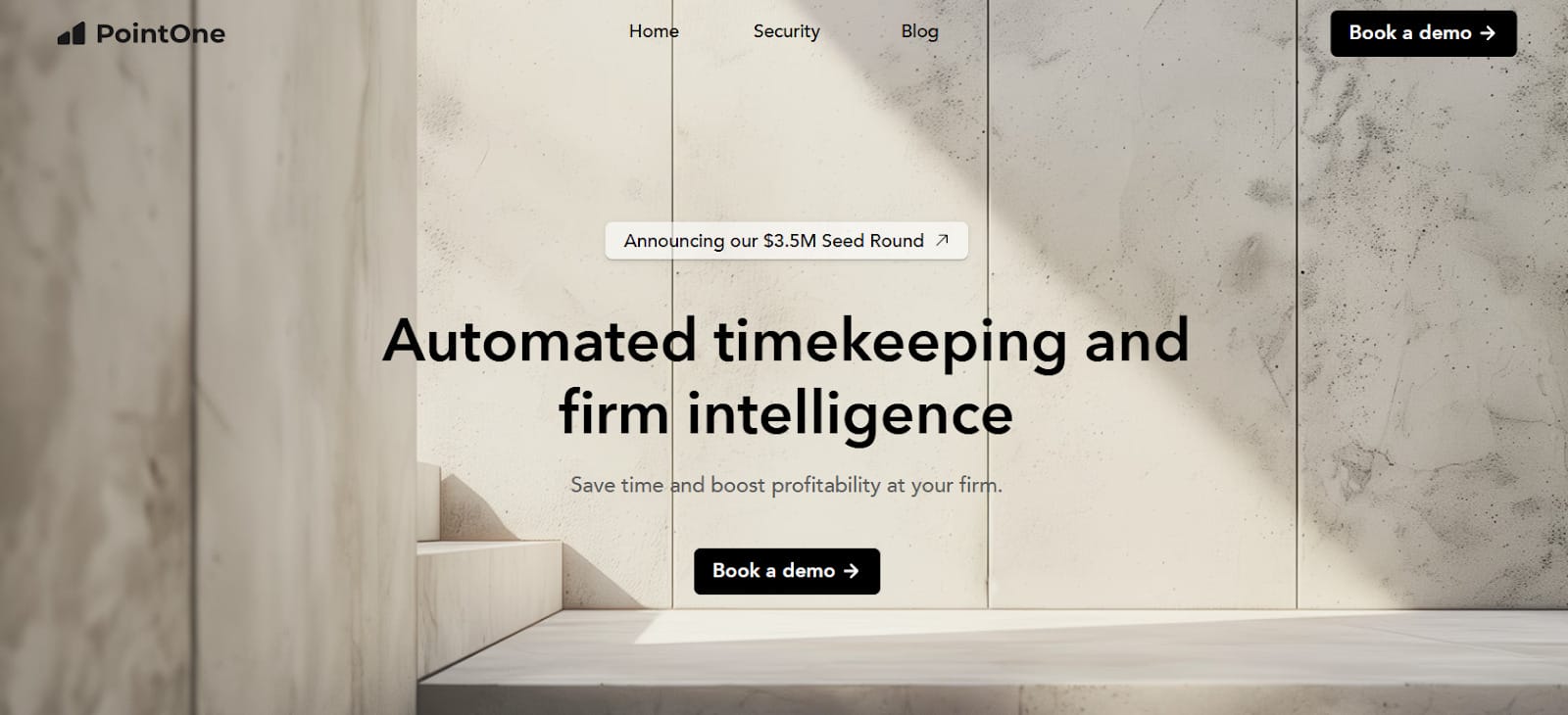
Source: Pointone.com
Key Features
- Automated time tracking: PointOne passively records all work activities, capturing billable time without manual input, which helps reduce administrative tasks.
- AI-powered pre-bill review: The platform uses artificial intelligence to review pre-bills, suggesting edits to improve bill quality and compliance with client guidelines.
- Integration: PointOne integrates with existing billing software and practice management systems.
- Real-time collaboration: The platform offers features that allow team members to collaborate on billing matters for better alignment and transparency within the firm.
Pros
- Automates time capture, ensuring all billable activities are recorded.
- AI-driven reviews help produce precise and compliant bills, reducing errors and disputes.
- Frees up time by automating timekeeping and billing processes, boosting productivity.
Cons
- Implementing new AI-driven tools may require an adjustment period for staff.
- Integration compatibility may vary with some existing firm software.
Pricing
PointOne currently does not have its pricing publicly listed.
7. Ajax
Ajax is AI-powered timekeeping software designed to automate time tracking for legal professionals. It runs quietly in the background and captures all work activities. The platform generates accurate timesheets with detailed narratives, which helps lawyers focus more on their practice and less on administrative tasks.
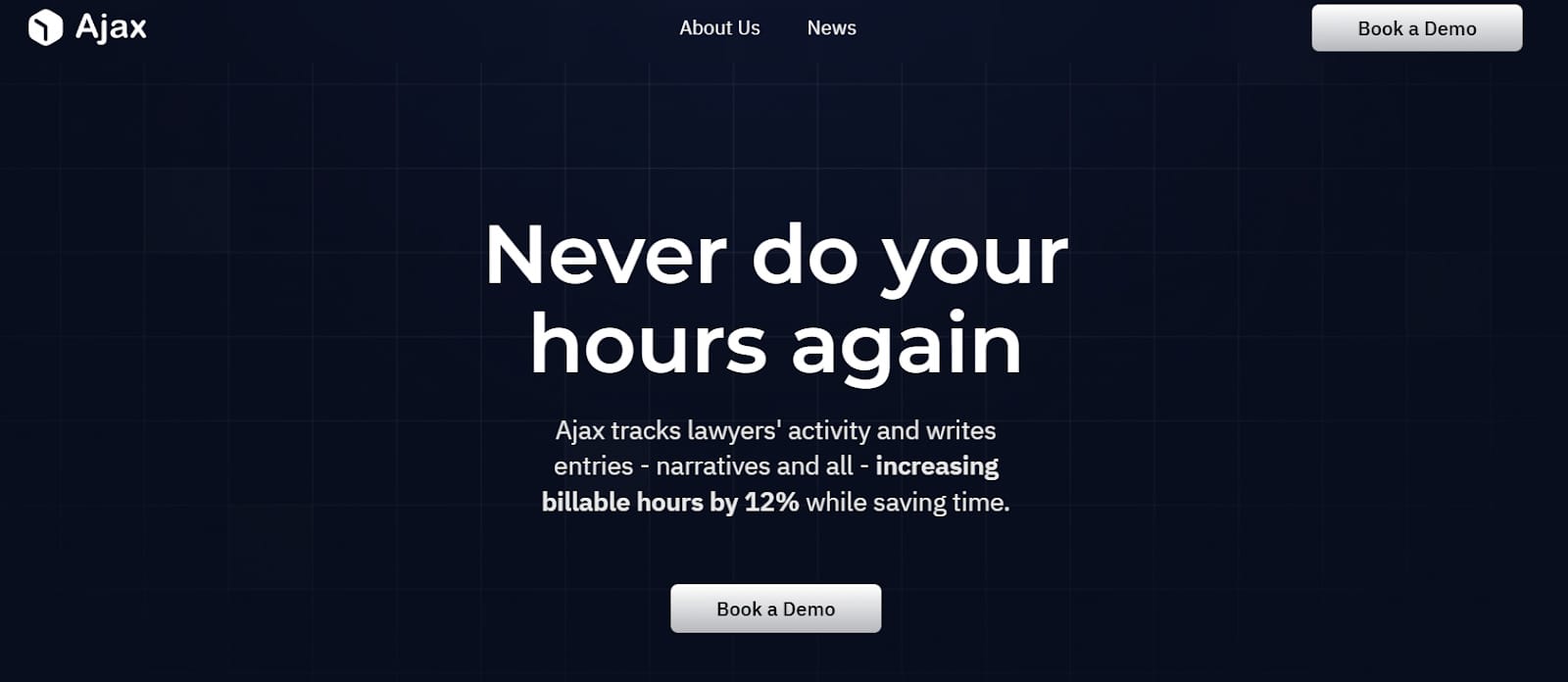
Source: Joinajax.com
Key Features
- Automated time tracking: Ajax passively records all work activities, including brief tasks that are often overlooked.
- Detailed timesheet generation: The software creates precise timesheets with narratives, matching recorded activities to the relevant client matters, which improves billing accuracy.
- Integration: Ajax integrates with popular practice management and billing systems to organize workflows and reduce the need for multiple platforms.
- User-friendly interface: Designed with simplicity in mind, Ajax offers an intuitive user experience, making it easy for legal professionals to adopt and utilize effectively.
Pros
- Tracks every task accurately, even small ones often overlooked.
- Generates detailed, client-friendly timesheets.
- Saves time by automating repetitive timekeeping tasks.
Cons
- Integration options are limited with certain third-party tools.
- Requires a learning period to understand all features fully.
Pricing
Ajax currently doesn’t offer public pricing information.
Automate Parts of Your Discovery Process With Briefpoint

Legal billing software handles invoicing and payments, but Briefpoint goes beyond that by tackling one of the most time-intensive tasks for law firms: discovery responses.
Managing discovery work often requires answering dozens of questions for every case across multiple discovery sets. It’s a tedious process that eats into your team’s valuable time and resources.
Briefpoint automates much of this work, simplifying the process and reducing the manual effort involved. With fewer hours spent on repetitive tasks, your team can focus on higher-value activities that truly impact your clients and cases.
Want to see how it works? Schedule a demo here and discover how Briefpoint can help your firm work smarter.
Take Care of Your Law Firm Finances With Briefpoint
Discovery responses cost firms $23,240, per year, per attorney. $23,240 estimate assumes an associate attorney salary of $150,000 (including benefits – or $83 an hour), 20 cases per year/per associate, 4 discovery sets per case, 30 questions per set, 3.5 hours spent responding to each set, and 1800 hours of billable hours per year.
Book a demo and save on these costs with Briefpoint.
FAQs About Legal Billing Software
How much does legal billing software cost?
The cost of legal billing software varies depending on the features and size of your firm. Prices typically start around $15 to $40 per user per month for basic plans, with more advanced options costing more.
What is legal billing software?
Dedicated legal billing software is a specialized tool designed to help law firms track billable hours, create invoices, accept online payments, and manage trust accounts. It’s tailored to meet the unique needs of legal professionals, ensuring compliance with industry standards.
What software do most law firms use?
Popular options for law firms include Clio, Timesolv, Lawpay, Smokeball, and FreshBooks. These tools are widely used because they offer features like time tracking, invoicing, and trust accounting, all essential for running a law practice smoothly.
What is considered legal billing?
Legal billing refers to the process of tracking billable hours, expenses, and payments for legal services provided to clients. It includes generating invoices, managing trust accounts, and ensuring accurate payment collection for the work performed.
How can legal professionals manage invoicing more efficiently?
Legal professionals can manage invoicing more efficiently by using legal billing software. These tools automate time tracking, invoice creation, and payment reminders, ensuring that invoices are accurate and sent on time. Features like customizable templates and detailed reporting also make it easier to handle client billing with less effort.
The information provided on this website does not, and is not intended to, constitute legal advice; instead, all information, content, and materials available on this site are for general informational purposes only. Information on this website may not constitute the most up-to-date legal or other information.
This website contains links to other third-party websites. Such links are only for the convenience of the reader, user or browser. Readers of this website should contact their attorney to obtain advice with respect to any particular legal matter. No reader, user, or browser of this site should act or refrain from acting on the basis of information on this site without first seeking legal advice from counsel in the relevant jurisdiction. Only your individual attorney can provide assurances that the information contained herein – and your interpretation of it – is applicable or appropriate to your particular situation. Use of, and access to, this website or any of the links or resources contained within the site do not create an attorney-client relationship between the reader, user, or browser and website authors, contributors, contributing law firms, or committee members and their respective employers.