How to Automate Legal Workflows One Process at a Time
How to Automate Legal Workflows One Process at a Time
If you paused your day and listed out everything that happens around your legal work, not the analysis, but the copying, tracking, formatting, and follow-ups, the list would get long fast. Most of that work follows the same path every time, yet it usually still eats up hours.
That’s the gap legal workflow tools are designed to close. They don’t change how you practice law. Instead, they change how work moves around it. Intake flows into drafting, drafting flows into review, and deadlines stop living in five different places.
This guide breaks down how legal workflow automation actually works in practice. You’ll see which tasks are easiest to automate, how legal workflow tools fit together, and why discovery drafting is often the cleanest place to start when you want results without disruption.
What Is Legal Workflow Automation?
Legal workflow automation is a broad concept, and it can mean different things depending on who you ask.
For some teams, it focuses on document creation. For others, it shows up in task routing, approvals, or deadline tracking. The common thread is using legal technology to handle work that follows a predictable pattern.
At a basic level, legal workflow automation uses automated workflows to handle work that follows the same pattern over and over.
Repetitive tasks like drafting standard documents, moving discovery requests through review, assigning internal follow-ups, or pulling matter details stop requiring the same manual steps each time.
For law firms and in-house teams, this changes how legal operations run day to day. Legal professionals still review the work and make judgment calls, but they spend less time on menial tasks like moving files, copying language, or tracking status updates.
Legal workflow automation is not tied to one tool or feature. It’s a practical way to organize legal work so the predictable parts move faster, while people stay focused on the decisions that actually need legal experience.
Legal Tasks That Are Best to Automate First
If you’re getting started with legal workflow automation, the smartest move is to focus on work that already follows a clear pattern. These are the tasks that show up often, take time, and rarely need to be reinvented:
Discovery Drafting and Response Preparation
Discovery drafting is often the first place legal teams feel the drag of manual processes. Requests come in, documents pile up, and hours disappear into copying language, tracking citations, and double-checking references. The work is familiar, but the effort adds up fast.
This is why discovery drafting tends to be the first win for document automation. The structure rarely changes. What changes are the facts, the productions, and the references tied to each request.
Automation handles those routine tasks so you are not rebuilding the same response from scratch every time.
Tools like Briefpoint are designed specifically for this stage of litigation. Briefpoint uses your productions and case materials to generate documents that are already mapped to discovery requests, complete with citations and formatting aligned to how discovery actually gets served.
Common discovery tasks that benefit from automation include:
- Drafting responses to interrogatories, requests for production, and requests for admission
- Pulling facts and references directly from productions
- Applying consistent language to objections and responses
- Reducing repetitive manual edits across documents
When discovery drafting moves faster, everything downstream feels lighter. To see how this works in practice, learn more about Briefpoint and how it supports automated discovery workflows.
Intake Forms and Matter Setup
Intake and matter setup often feel routine, but they shape how smoothly everything runs later.
Details come in through emails, calls, or shared docs, then someone has to gather it all, enter it again, and make sure nothing was missed. That back-and-forth adds friction before the real legal work even starts.
Legal automation turns intake into a clean starting point. A legal intake form collects the right information upfront and feeds it directly into your systems. Client intake data, matter details, and key dates land where they belong without extra handling.
In turn, legal departments get a clearer picture of the work ahead from the start, and fewer follow-ups slow things down.
Picture a new matter opening with all the basics already filled in, tasks assigned automatically, and the right people looped in right away. That same flow works for contract reviews, investigations, or ongoing advisory work. The process stays consistent, even as the work itself changes.
Standard Legal Document Drafting
Thanks to modern legal tech, you don’t need to reinvent routine documents. Most standard drafts rely on the same clauses, the same structure, and the same information, and automation can take care of those repetitive details.
Artificial intelligence can handle document handling without turning your work into a black box. You enter the details once, the system generates the draft, and you step in to review and adjust.
So, the focus shifts away from tedious tasks and back to legal judgment, which is where your time actually matters.
Documents that are commonly automated include:
- Engagement letters
- NDAs
- Fee agreements
- Settlement agreements
- Employment agreements
- Demand letters
- Basic contracts and amendments
Automating this kind of administrative work helps cut repetition, reduce rework, and enhance productivity without changing how you prefer to work.
Internal Reviews and Approvals
Automated review and approval workflows route documents through the right reviewers in a defined order, with each step tracked automatically. Once a document enters review, the system controls who sees it next and what needs to happen before it moves forward.
Legal tech keeps comments, approvals, and versions connected to the same document, so reviewers always work from the current draft.
Manual review still happens, but the surrounding coordination runs quietly in the background. Plus, review status stays visible without extra messages or check-ins.
A contract update, for example, can move from legal review to compliance sign-off and then to final approval without anyone managing the handoffs. The workflow holds the sequence together while reviewers focus on substance rather than logistics.
Deadline Tracking and Reminders
Automated deadline tracking keeps dates tied to the work itself and not scattered across calendars or notes. Tasks, filings, and reviews carry their own due dates, and those dates move as the workflow progresses.
For one, reminders can trigger based on the schedule you set, which helps keep things on track without constant manual check-ins.
This approach works well when multiple workflows run at the same time and timelines overlap. You can see what’s coming up, what’s approaching fast, and how tasks line up without piecing it together yourself.
With task management built into the workflow, deadlines stay visible and connected from start to finish. In turn, this reduces the chances of missed deadlines while keeping the day organized.
Status Updates and Task Assignments
Status updates and task assignments can update automatically as work moves through a workflow. Progress reflects what has already happened, without requiring separate tracking or manual updates.
This keeps legal processes easier to follow when work overlaps or changes direction. Information stays current as matters develop, which reduces the need for administrative tasks tied to monitoring and reporting.
In other words, workflow efficiency improves simply because the system reflects the work as it unfolds.
Types of Legal Workflow Automation Tools
There isn’t really a single product called a “legal workflow automation tool.” In practice, legal workflows get automated through a mix of tools that handle different parts of the work. Each one covers a piece of the process, and together they shape how work moves through a legal team.
Here are the main categories you’ll see most often:
- Legal practice management software: Handles matter tracking, task management, deadlines, and high-level organization for day-to-day legal work.
- Document generation tools: Support document automation by turning structured inputs into drafts, which reduces manual legal drafting and repetitive edits.
- Case management systems: Keep matter information, timelines, communications, and filings connected in one place throughout a case.
- Document management platforms: Store, organize, and version legal documents so files stay searchable and current as work evolves.
- Document review tools: Assist with reviewing large volumes of documents, flagging patterns, and managing review workflows.
- Legal research tools: Help legal professionals find relevant authority and reference materials more efficiently during active matters.
- Legal workflow automation software: Connects tasks, documents, and reviews into structured workflows that move work forward automatically.
How to Automate Legal Workflows
Now that you’ve seen which legal tasks tend to automate well, the next move is turning one of those tasks into a workflow your team can actually use.
Keep it simple at first, then build from there as the process starts to feel familiar:
Step 1: Pick One Workflow With Clear Steps
Pick something you already know well. If you can explain the steps without thinking too hard, that’s a good place to start. Early legal process automation works best when the process feels familiar.
Discovery response drafting is a solid example. Requests arrive, productions get reviewed, responses take shape, citations get added, and the draft goes through review before it’s served.
The details change, but the flow stays the same.
Step 2: Write Down the Exact Inputs You Need
Before automating anything, get specific about the information the workflow depends on. Walk through the entire process and note what needs to be available at each stage. This keeps the setup practical and avoids gaps later.
Typical inputs include:
- Client or matter details
- Key dates and deadlines
- Document or request types
- Source files or productions
- Review or routing preferences
Remember: Clear inputs matter even more when workflows support broader strategic initiatives.
Step 3: Standardize Templates and Rules
Automation relies on consistency. Templates and rules define how documents look, how decisions get made, and how work moves from one step to the next.
This often includes:
- Document templates and formatting
- Standard response language
- Review and approval sequences
- File naming and organization rules
Step 4: Choose the Tools That Fit Your Process
Now it comes down to picking tools that actually make sense for how you work. You’re not looking for the most impressive feature list. You’re looking for something that fits into your day without getting in the way.
The right tools take care of time-consuming tasks that quietly eat up countless hours, while everything else stays familiar. If a tool feels like it’s fighting your process, it probably will. When it fits naturally, you notice it less, and that’s usually a good sign for long-term use and optimal performance.
Step 5: Build the Workflow and Test It on Real Matters
Once the pieces are in place, it’s time to build the workflow and see how it holds up in real work.
Start with existing workflows rather than hypothetical ones. Real matters reveal gaps and edge cases much faster than test data ever will.
As you test, keep the focus on how the workflow supports the people using it. Team members should understand what the workflow does, what it does not do, and where they step in.
Keep in mind that proper training matters here, even if the workflow feels simple on paper.
Testing usually includes:
- Running the workflow on a small number of live matters
- Watching where manual steps still show up
- Adjusting rules, templates, or inputs as needed
- Gathering feedback from each team member involved
The goal is not perfection. A workable setup can significantly reduce repetitive work, enhance efficiency, and leave more room for strategic work as the workflow settles into daily use.
Step 6: Add Review Checks and Approval Points
Automation still needs human eyes at the right moments. Review checks and approval points give you natural pause spots before work moves forward, especially when client information or sensitive details are involved.
A discovery response, for example, might be drafted automatically, but wait for attorney review before it’s finalized.
A contract can move through its workflow but stop for approval before it goes out the door. Those moments matter, and building them in helps with error reduction without breaking the flow.
Most teams rely on existing systems for these checks, which keeps the process familiar. Reviews happen in the same way each time, ensuring consistency while leaving room for judgment when it counts.
Step 7: Connect Systems and Reduce Double Entry
You shouldn’t have to enter the same information three different times just to keep work moving. When systems are connected, details flow naturally from one step to the next, and seamless integration starts to feel like common sense.
Information from intake can carry through to matter records, documents, and follow-on tasks without being retyped. That helps drive efficiency and reduces human error when things change.
It also makes it easier to ensure compliance, since the same data stays consistent everywhere it’s used.
Step 8: Roll It Out, Track Results, and Refine
Once the workflow is working, it’s time to roll it out more broadly and see how it performs in day-to-day use. Start with one practice area or team before expanding further, especially if the workflow touches multiple roles.
As it runs, pay attention to how it’s actually used:
- Where people pause or work around the workflow
- Which steps save time and which still feel manual
- How the workflow fits into existing routines
- Feedback from team members using it daily
For law firms and corporate legal departments, this stage helps surface real impact. Over time, small adjustments can improve fit, reduce friction, and bring down operational costs without reworking the entire process.
Why Discovery Drafting Is the Smartest Place to Start
Legal workflow automation works best when it starts with work that already follows a clear pattern.
Discovery drafting fits that description better than almost anything else. The steps are predictable, the volume is high, and the time cost is hard to ignore. So, automating that part of the workflow creates immediate relief without changing how you practice law.

Discovery responses don’t need reinvention. They need speed, consistency, and accuracy. When drafting, citations, and formatting stop consuming hours, the rest of the workflow opens up naturally.
From there, it becomes easier to automate intake, reviews, deadlines, and handoffs using the same approach.
Briefpoint was built with this exact starting point in mind. It focuses on discovery drafting first, giving legal teams a practical way to begin automation without overhauling everything at once.
FAQs About How to Automate Legal Workflows
What are the benefits of legal workflow automation?
The main benefits of legal workflow automation show up in day-to-day work. Processes take less time, handoffs feel clearer, and repetitive steps fade into the background. Automation also supports minimizing errors because the same rules and inputs apply every time work moves forward.
How does automation affect client communication?
Automation helps keep client communication more consistent. Updates happen closer to real time, information stays accurate, and fewer details get lost as matters progress. That steady flow tends to improve client satisfaction without adding extra steps for the legal team.
Can a small firm automate legal workflows effectively?
Yes. A small firm often benefits quickly because workflows are easier to define and change. Automating intake for a new client, discovery drafting, or internal reviews can make a noticeable difference without a large rollout.
How does legal workflow automation help business stakeholders?
Automation gives business stakeholders clearer visibility into timelines, progress, and expectations. In the legal industry, that clarity helps align legal work with broader business needs while keeping teams focused on the work itself.
The information provided on this website does not, and is not intended to, constitute legal advice; instead, all information, content, and materials available on this site are for general informational purposes only. Information on this website may not constitute the most up-to-date legal or other information.
This website contains links to other third-party websites. Such links are only for the convenience of the reader, user or browser. Readers of this website should contact their attorney to obtain advice with respect to any particular legal matter. No reader, user, or browser of this site should act or refrain from acting on the basis of information on this site without first seeking legal advice from counsel in the relevant jurisdiction. Only your individual attorney can provide assurances that the information contained herein – and your interpretation of it – is applicable or appropriate to your particular situation. Use of, and access to, this website or any of the links or resources contained within the site do not create an attorney-client relationship between the reader, user, or browser and website authors, contributors, contributing law firms, or committee members and their respective employers.
A Comprehensive Guide to Legal Document Automation
A Comprehensive Guide to Legal Document Automation
Legal document automation usually gets talked about in big, abstract terms. In reality, it shows up in very specific moments, drafting the same document again, fixing the same details, and spending time on setup work that never really changes.
Legal document automation software is designed to take that repetitive work off your plate.
It turns familiar drafting patterns into structured workflows, so documents come together faster and with fewer manual steps. You still review and revise, but you’re not rebuilding the foundation every time.
This guide focuses on how legal document automation works in practice. It covers how documents are created, where automation helps most, and what to pay attention to when evaluating tools.
What Is Legal Document Automation?
Legal document automation refers to using software to create legal documents with far less manual drafting.
You usually answer a set of questions, pull in existing matter or client data, and the document builds itself based on rules you’ve already defined. That means no starting from scratch or copying language from old files and hoping it still applies.
For legal professionals, this usually shows up in routine work. Engagement letters, discovery responses, court filings, and contracts all follow familiar patterns. Legal document automation software takes those patterns and applies them consistently.
This means that names, dates, clauses, and references fill in automatically, while the structure stays aligned with how you already work.
Still, automated legal documents require review. The difference is how you get there. Legal document creation moves faster because the base draft is already complete and organized, which leaves more time for judgment calls and less time on mechanical edits.
Legal Document Automation vs. Traditional Drafting
Traditional legal drafting usually means starting with a prior document and working forward from there. You copy language, update the facts, adjust clauses, and read through everything to confirm it still fits the situation.
That approach has worked for a long time, but it relies on manual processes at every step. When documents go through multiple revisions, small details can be overlooked, and older language can carry over without anyone noticing right away.
On the other hand, legal document automation works differently. Document templates are set up in advance, with rules that control how the language changes. When you create automated legal documents, the software pulls in client or matter information and builds the draft for you.
For instance, a discovery response can reflect the case type. A contract can apply the right terms based on jurisdiction or deal structure. The framework stays consistent, and the details adjust as needed.
At the end of the day, automation tools don’t replace review or decision-making. They reduce the time spent assembling documents so the focus stays on substance, accuracy, and legal judgment rather than repetitive drafting work.
How Legal Document Automation Works
The process behind legal document automation is fairly simple: the software manages the routine steps, and legal teams keep control over wording and review.
Here’s how it usually comes together.
Document Templates
Document templates are the foundation of legal document automation. You set them up once inside legal document software and reuse them every time you need to create documents with the same structure. The language stays consistent, while the details change based on the matter.
This cuts down on manual data entry and leads to fewer mistakes during drafting. One template can also support multiple documents, which helps when the format stays the same but the facts vary. You still control the wording, but the software handles the repeatable setup.
Templates are commonly used for:
- Contracts and agreements
- Discovery responses
- Court filings
- Client letters
- Internal legal forms
Rules and Logic
Rules and logic control how a document changes as information is added. This is the part that allows document assembly software to handle complex legal documents without locking you into a single version of the text.
Conditional logic sits behind the scenes and decides which sections appear, which clauses change, and which language gets left out.
For example, a document can include different legal language based on jurisdiction, party type, or claim category.
A discovery response might apply one set of discovery objections for a product case and a different set for an employment matter. Or a contract might adjust indemnity or termination terms based on deal size.
You don’t rewrite the document each time. The rules handle those variations automatically, and the structure stays intact. That keeps the draft consistent while still allowing it to reflect the facts of the matter.
Data Collection and Intake
Data collection and intake are simply how information gets into the document.
In a law firm document automation setup, this step replaces back-and-forth emails, notes in different places, and last-minute clarifications. You gather the key details once, and everything downstream works from that same source.
Most teams use client intake forms or short internal questionnaires. The questions are practical and tied directly to the document, so you’re not collecting information “just in case.”
Details like names, parties, dates, claims, and jurisdiction flow into the document workflow automatically, which cuts down on retyping and cleanup later.
This also helps earlier in the process. If something is missing or doesn’t make sense, you see it right away, before a draft ever goes out for review.
Common ways teams collect information include:
- Client intake forms that capture basic party and matter details up front
- Internal questionnaires filled out during case setup or review
- Matter or case systems that already store ongoing information
- Uploaded files used as reference points during drafting
During this step, the central goal is to start with cleaner inputs so the document comes together with fewer fixes later.
Automated Document Assembly
Automated document assembly is simply the point where the draft gets built for you. Once the information is collected and the rules are applied, legal automation software uses automated templates to generate documents as a complete first draft, without anyone piecing it together manually.
Take an RFP response as an example. Party details come from intake, objections adjust based on the matter, and citations fall into place automatically.
For a contract, the right clauses appear based on jurisdiction or deal terms, and the draft is ready to review. The document drafting process still includes edits and judgment. However, the setup work is already handled.
This is where legal tech and automation workflows make the biggest difference. You move straight into reviewing the document, not building it from the ground up.
For litigation teams, tools like Briefpoint apply this approach directly to high-volume document work, helping generate documents faster while keeping review and control firmly in your hands. See how it works.
Review and Final Edits
Review and final edits are still a critical part of the process, especially when dealing with complex documents. Automation handles the setup, but the responsibility for accuracy and judgment stays with the person reviewing the draft. This is where legal experience matters most.
Because the document is already structured and populated, review time is usually spent on substance rather than cleanup.
You’re checking arguments, legal language, and context, not fixing formatting or retyping basic details. That shift helps reduce human error, particularly the small mistakes that tend to appear during manual edits.
The end result is professional documents that reflect the facts of the matter and the reviewer’s judgment.
Types of Legal Documents You Can Automate
Legal document automation is a good fit for documents that follow a familiar pattern but change depending on the matter.
If your team relies on reusable templates or regularly updates older files, automation can support drafting documents without forcing everything into a one-size format.
Common document types include:
- Legal agreements: Contracts, NDAs, and other legal agreements that adjust terms based on parties, jurisdiction, or deal structure while keeping language consistent.
- Court documents: Pleadings, motions, and discovery responses that pull in case details and apply the correct formatting and legal language.
- Internal legal documents: Forms, approvals, and policy documents used by in-house legal departments to keep work organized and consistent.
- Customized legal documents: Documents built from a shared structure that change based on inputs like claim type, matter status, or jurisdiction.
- Legacy documents: Older templates and files that can be converted into automated formats, making them easier to update and reuse.
These documents all benefit from legal automation when the structure stays stable, but the facts change from one matter to the next.
What Are the Benefits of Legal Document Automation?
Legal document automation affects daily drafting work more than anything else. Once the repetitive steps are taken out of the process, these benefits tend to show up pretty quickly:
Improved Drafting Speed
Better drafting speed is probably the easiest benefit to spot, and we’ve touched on it already throughout this guide. At this point, it should feel fairly obvious why it happens. When automation platforms handle the setup work, you’re no longer building documents piece by piece.
As soon as you create automated templates, the starting draft is already there. Information fills in, sections adjust automatically, and the document is ready for review much earlier in the process.
In turn, less time goes into assembly, which means drafts move forward faster without rushing the review.
Greater Consistency in Legal Language
This benefit comes from taking the drafting decisions out of the moment and locking them into the document generation process. When the same templates and rules are used every time, the language stays aligned from one document to the next.
For example, a firm might use one approved set of definitions or standard clauses for a specific type of matter. With document automation in place, those sections appear the same way every time, rather than being copied from different versions of old files.
That helps keep compliant documents aligned with internal standards and current requirements, but without relying on memory or last-minute checks.
Reduced Manual Data Entry
Reducing manual data entry happens by removing steps that don’t add value. When a template exists, and workflow automation pulls in information automatically, the document no longer depends on repeated typing to come together.
Repetitive drafting tasks like inserting names, dates, and references happen once at the intake stage rather than throughout the document. On the flip side, automation keeps details aligned and reduces the amount of cleanup needed during review.
Lower Risk of Human Error
Lower risk of human error comes from taking routine edits out of the drafting stage. Automated document drafting handles the parts of the process that usually lead to small but costly mistakes, which helps keep accurate legal documents on track.
Common drafting errors include:
- Misspelled party names carried over from prior files
- Incorrect dates copied from older documents
- Inconsistently defined terms used throughout a draft
- Missing or duplicated sections after multiple revisions
When those details are handled automatically, review time can focus on substance rather than catching avoidable errors.
More Predictable Document Workflows
Ever had a drafting task feel unpredictable, even though the document itself was familiar? A missing detail or a late change can easily slow things down.
More predictable document workflows happen when you have a clear drafting path from start to finish. With document automation solutions in place, the steps stay consistent.
The right information gets collected early, drafts follow the same structure, and review happens at a known point in the process. This makes it easier to plan work, respond to legal issues as they arise, and keep documents moving.
What to Look for in Legal Document Automation Software
Choosing the right legal document automation software comes down to how well it fits into real legal work. The best legal document automation tools support how documents are already drafted, reviewed, and managed, rather than forcing teams to change everything at once.
Key things to look for include:
- Template flexibility: The software should support complex templates that reflect how your documents actually work, not just basic forms.
- Rules and logic support: Strong automation software for law allows conditional logic, so the language adjusts based on the matter details.
- Seamless integration with existing tools: Look for systems that work alongside existing tools like case management or legal document management platforms.
- Version control: Clear tracking of edits and updates helps teams avoid confusion, especially in large law firms.
- Collaboration and review controls: Drafts should move easily between contributors without losing structure or context.
- Support for different team types: The software should work equally well for large law firms and in-house legal teams.
- Document management compatibility: Generated files should fit cleanly into your document management system without extra cleanup.
Legal Document Automation That Fits How Litigation Actually Works
Legal document automation sounds broad until you see it applied to a specific problem. For litigation teams, that problem is discovery. Volume is high, deadlines are fixed, and the margin for error is small.
Briefpoint focuses on that reality rather than trying to cover every document under the sun.

Briefpoint supports the full discovery workflow, from propounding RFAs, RFPs, and interrogatories to responding with consistent objections, client-collected answers, and properly formatted outputs.
Autodoc is part of that system. It handles the most time-consuming step by turning productions and case files into Word-ready discovery responses with Bates citations and a service-ready production package.
Nothing about the process removes judgment or review. It shortens the path to a usable draft and keeps everything in a format attorneys already trust.
If discovery drafting keeps eating up hours that should go elsewhere, book a demo now.
FAQs About Legal Document Automation
What is legal document automation?
Legal document automation uses software to create documents based on structured templates and predefined rules. Information like case data or party details fills in automatically, so documents follow the same structure every time without manual rebuilding.
Is there an AI for legal documents?
Yes. Many tools use AI to support drafting, issue spotting, and document organization. In practice, AI usually works alongside templates and rules rather than replacing review. This can support improved client service by freeing up time for actual legal work.
Can ChatGPT write legal documents?
ChatGPT can draft general language, but it isn’t designed to generate service-ready legal documents tied to matter management, existing systems, or firm standards. It also doesn’t pull directly from case data or handle formatting and citations the way legal tools do.
What is the best document automation software?
The best option depends on how your team works. Software for law firms should fit into existing systems, support in-house teams as well as litigation workflows, and reduce drafting steps to just a few clicks without lowering client satisfaction.
What You Should Know About Document Automation Software
What You Should Know About Document Automation Software
Thomson Reuters points out something every lawyer already feels: legal professionals spend 40 to 60% of their time drafting documents and reviewing contracts.
It’s a massive share of the day, and for years, the tools available never quite kept up with how much work drafting actually demands.
Legal document automation software finally gives you a practical way to ease that load. Instead of rebuilding documents from old files and double-checking every detail, you use a system that follows your rules, pulls in the information you enter once, and assembles a clean draft for you.
That means it cuts down on the slow, repetitive steps and gives you more room for the judgment calls that actually need your attention.
In this article, you’ll see how document automation works, where it helps the most, and what features matter when you’re comparing tools.
What Is Document Automation Software?
Document automation software is a system that builds documents for you based on rules, templates, and the information you provide.
At its core, it replaces repetitive drafting with a smart process that assembles polished files in minutes. You give the software your data, and it produces a complete draft without the usual copying, searching, or manual edits.
Law firms lean on it because drafting legal documents demands precision, clear structure, and consistent language. When the routine parts run through automation, you gain extra room to concentrate on the legal work that actually needs your attention.
The same advantage shows up in any setting where teams generate agreements, onboard clients, prepare reports, and more.
You fill in details once, and the software handles the rest. Names, dates, clauses, and formatting all land in the right places, which gives you accurate documents from the start.
So, if you manage recurring paperwork or long templates, this kind of system turns a slow task into something that fits neatly into your day.
How Document Automation Works
You’ve probably seen how long a document workflow can take when you build everything from scratch. Automation changes that pace.
Each tool has its own approach, but most follow a similar pattern:
1. Start With Smart Templates
Everything begins with a template built to match the layout of your legal documents or business forms. The structure, preferred language, and formatting live inside these templates, so you don’t recreate the same choices over and over.
Once you set them up, they guide your entire document workflow with far less effort. This alone can tidy up processes across a law practice, especially when documents follow a predictable pattern.
2. Add Your Data Once
After choosing a template, you enter the information tied to your matter, client, or project. The document automation tool then places the same data everywhere it belongs in the document.
That means no scanning for fields, no missed updates, no jumping between drafts. New documents stay consistent because the system pulls from a single source of truth.
Here’s what this step usually looks like:
- You add names, dates, clauses, and case details in one place
- The software fills those details into every matching field
- Updates happen automatically, so you don’t repeat the same edits
- Documents stay aligned with the rules you’ve already set
- You save time by avoiding routine typing and manual checks
This approach keeps your document workflow predictable and reduces the chance of small mistakes that tend to appear during repetitive drafting.
3. Apply Logic and Automation
This is the part that turns templates into something smarter. Conditional fields control what appears based on the data you’ve added.
At the same time, artificial intelligence may help refine language or suggest missing pieces, and automated workflows walk you through each step so nothing goes out of order.
These systems support faster decisions, reduce errors, and keep complex workflows from slowing down your day.
4. Generate the Final Draft
Once the rules kick in and all the information is mapped, the software assembles a polished document. You can export to Word, share it online, or save it as one or more PDF documents.
The result usually needs far less cleanup because formatting, spacing, and structure already follow your standards.
5. Integrate With Other Tools
Most platforms connect to tools you already rely on, such as CRM systems, document storage apps, and practice management software.
These connections keep automated workflows moving in a straight line, help teams stay aligned, and give you more focus for higher-value tasks.
Common Use Cases for Document Automation
Document automation shows its value anywhere you deal with repeat work or complex documents that follow a familiar pattern.
If your business moves through the same forms every week or your team spends too much time updating old files, this kind of system lightens that load.
Many companies use it to support standard workflows like contract management, client intake, internal operations, and day-to-day tasks that don’t need a full rewrite each time.
Here are some of the most common document types people automate:
- Engagement letters and retainer documents
- NDAs for clients, vendors, or partners
- Contracts and contract amendments
- Discovery responses and other litigation documents
- HR onboarding packets and internal forms
- Sales proposals, quotes, and follow-up files
- Compliance paperwork and recurring submissions
The real benefit shows up once you’ve seen how quickly a new draft comes together. It’s a simple way to keep work moving, especially when your team handles a steady stream of similar tasks.
In other words, automation gives you the breathing room to focus on decisions and strategy while the software handles the predictable steps.
The Biggest Benefits of Document Automation Software
Once you start using automation, the difference shows up quickly. Routine drafting feels lighter, accuracy improves, and your team moves through work with more confidence.
Here are the benefits that matter most, especially for teams handling detailed or highly regulated documents.
Higher Accuracy and Fewer Mistakes
Automated templates rely on structured rules, which means names, dates, and key details land exactly where they belong. This simple feature cuts down on human error and gives you documents that stay consistent across matters, clients, or deals.
Less Time Spent on Repetitive Tasks
A system handles the repetitive steps you normally do by hand. You type information once, and the software applies it across the entire draft. That frees up more time for decision-making and any work that calls for judgment rather than repetition.
Better Organization Across Your Workflow
Documents follow the same layout and language every time. Teams stay aligned, and it becomes easier to pick up work midstream without sorting through mismatched formats or old versions.
Stronger Security for Sensitive Information
Many tools offer role-based access, audit trails, and safe storage for your files. This matters in highly regulated industries where client data, contracts, and internal records need reliable protection.
Faster Turnaround Times
When routine steps move quickly, you deliver services sooner, send out contracts faster, and close deals without unnecessary delays. Law firm productivity rises because the process no longer stalls at drafting.
Scalable Capabilities for Growing Teams
As your workload increases, legal automation supports a larger volume of documents without adding pressure to your schedule. New requests fit into the same system, and everything moves at the same speed you’re used to.
What Features to Look For in Document Automation Software
A good document automation setup should feel easy to work with and supportive of the way your team already handles information.
You want something that keeps client data organized, helps you create accurate documents, and gives your entire team a smooth path from start to finish.
Here are the features that tend to matter most when you’re comparing solutions.
- Template builder: Helps you create templates that reflect your formatting, structure, and preferred language, so document generation stays consistent.
- Conditional logic: Adjusts sections based on client information or case details, cutting down on the back-and-forth edits that usually slow things down.
- Data mapping: Pulls information from forms or connected systems and places it directly into your files. This keeps the creation process efficient and removes repeated typing.
- Collaboration tools: Give your team a shared workspace to review drafts, offer input, and keep everything organized throughout the process.
- Access controls: Helps you manage who can view or edit documents, which keeps client data protected and supports compliance needs.
- Integrations: Connects with the tools you already rely on, so your workflow stays smooth instead of scattered across multiple platforms.
- Audit trails and compliance features: Tracks edits and activity, which helps teams in regulated environments maintain proper records with confidence.
Briefpoint Can Bring Real Relief to Heavy Drafting Work
Long discovery tasks can take over your schedule quickly, especially when you’re managing repetitive drafting, formatting, or page-by-page review.
Document automation helps lighten that load, but Briefpoint goes even further by taking on the parts of discovery most teams struggle to keep up with.

Briefpoint gives you a full discovery workflow that moves far faster than traditional drafting. You can generate objection-aware RFAs, RFPs, and interrogatories, respond with AI-assisted objections and client-collected answers, and export Word-ready documents that follow state or federal rules.
Autodoc handles another major bottleneck: reviewing productions and preparing responses. Upload your complaint, RFPs, and case files, and Autodoc identifies responsive documents, applies Bates numbers, and generates a Word response with page-level citations.
If you want discovery to move faster and with far less friction, Briefpoint can help you get there.
FAQs About Document Automation Software
What is the best document automation software?
The market offers a variety of options, and the right fit depends on your workflow, the types of documents you handle, and how much automation your team needs. Lawyers often look for tools that support structured drafting, offer strong security, and handle high-volume work with ease. Many users compare features like integrations, template control, and support resources before choosing a platform.
What is document automation software?
It’s a tool that builds documents using templates, rules, and your data. You add information once, and the system assembles a draft that follows your formatting and structure. This saves time, improves efficiency, and helps reduce the risk of errors during repeat work.
How does document automation help teams create accurate documents?
Automation fills data into the right places, applies consistent language, and follows predefined rules. This helps customers and lawyers avoid small mistakes that appear during manual drafting and makes review much easier.
Is document automation secure for sensitive information?
Most leading platforms use encryption, access controls, and safe storage to protect client details and office files. If security is a priority, look for clear explanations of how the system handles data and what protections it offers in real-world use.
What’s an example of a task that automation improves?
A common example is generating a full set of onboarding forms or contracts from a single intake form. Users add the information once, and the software produces all related documents in far less time, freeing up resources for work that needs more attention.
The information provided on this website does not, and is not intended to, constitute legal advice; instead, all information, content, and materials available on this site are for general informational purposes only. Information on this website may not constitute the most up-to-date legal or other information.
This website contains links to other third-party websites. Such links are only for the convenience of the reader, user or browser. Readers of this website should contact their attorney to obtain advice with respect to any particular legal matter. No reader, user, or browser of this site should act or refrain from acting on the basis of information on this site without first seeking legal advice from counsel in the relevant jurisdiction. Only your individual attorney can provide assurances that the information contained herein – and your interpretation of it – is applicable or appropriate to your particular situation. Use of, and access to, this website or any of the links or resources contained within the site do not create an attorney-client relationship between the reader, user, or browser and website authors, contributors, contributing law firms, or committee members and their respective employers.
The Complete Overview of Automated Legal Document Review
The Complete Overview of Automated Legal Document Review
Automating document review isn’t new, but the technology behind it has changed dramatically in recent years.
Today’s automated legal document review goes far beyond keyword searches or simple text scans. Now, it uses AI to read, understand, and organize legal information with near-human precision.
In this article, we’ll explore how it works, what makes it valuable for legal teams, and the tools driving this shift. You’ll also learn the key benefits, common use cases, and features to look for when choosing the right solution for your practice.
What Is Automated Legal Document Review?
Automated legal document review is the use of AI tools that apply artificial intelligence and natural language processing (NLP) to handle the kind of reading and analysis that once took lawyers countless hours.
In practice, it helps law firms and legal professionals move through piles of contracts, discovery responses, and reports in a fraction of the time it used to take.
Rather than relying on manual page-by-page checks, this technology scans documents for key terms, missing clauses, and inconsistencies to pull out the most important details for quick review. The result is faster, smarter legal document analysis with far fewer oversights.
Modern systems also do more than simple review; they can create legal documents, organize matter files, and manage entire projects from upload to completion.
For busy teams, that means less time buried in paperwork and more time spent on strategic work that really moves cases forward. It’s a practical upgrade that blends legal experience with automation to make the document review process more efficient and reliable.
How Automated Legal Document Review Works
Curious how automated legal document review turns stacks of files into organized insights? The process follows a few clear steps that show how legal tech takes on the heavy lifting while keeping legal accuracy intact:
1. Upload and Preparation
The process starts with uploading materials into a secure review platform. These could include contracts, corporate policies, or discovery documents tied to litigation workflows. The system automatically categorizes, indexes, and prepares files for analysis.
Some platforms can even scan multiple formats at once, so it’s easier for legal teams to manage large volumes of information without juggling file types or naming conventions.
For example, a litigation team might upload thousands of emails and attachments to locate relevant documents related to a specific legal precedent or topic. Once uploaded, the platform sets the stage for deep AI analysis.
2. AI-Powered Legal Document Analysis
Once your documents are uploaded, the platform starts its AI legal document review using advanced generative AI tools and machine learning models trained on thousands of real legal examples.
These systems don’t just scan text, though. They understand legal language and context to spot patterns that could reveal risks or inconsistencies.
At this stage, AI can:
- Identify relevant case laws or cited legal precedents
- Flag missing clauses or unclear terms
- Detect repeated sections or formatting errors
- Group similar files to make human review easier
This smart automation cuts the review time dramatically. What used to take days of manual review can now be wrapped up in just a few hours, with the added bonus of consistent, reliable results.
3. Extraction and Tagging
After the legal AI finishes its analysis, it moves on to pulling out the key details and tagging them automatically. This step turns unstructured text into something organized and easy to scan, so reviewers can find the relevant information they need quickly.
Many AI tools let you customize how tagging works. That means you can tailor the system to match your legal context. For instance, a due diligence team might focus on financial clauses, while a compliance team highlights reporting obligations or jurisdictional details.
4. Comparison and Validation
The system then reviews your documents side by side with templates, past agreements, or even a firm’s preferred clause library.
It points out anything unusual (missing language, inconsistent terms, or sections that don’t match standard practice) so you can fix issues before they cause trouble.
Some AI legal document review tools take it a step further, checking clauses against relevant case law or new regulations.
For instance, they can flag a confidentiality clause that no longer fits updated privacy rules. That kind of insight keeps your work accurate and compliant without extra research.
Why it matters:
- Spot inconsistencies before they spread
- Find gaps that could weaken enforceability
- Cut down on revisions and back-and-forth between parties
5. Review Summary and Output
After the review wraps up, the platform compiles everything into a clear summary that highlights key sections, flagged terms, and potential risks. The overview shows where attention is needed without requiring another deep read through pages of text.
Many tools let teams export these summaries into reports or dashboards, making collaboration smoother across departments. Some generative AI tools can even refine sections or create draft responses for attorneys to adjust as needed.
Benefits of Automated Document Review
Automated document review takes some of the most time-consuming parts of legal work and makes them easier to manage. With legal AI technology, teams can go through long documents faster, catch small details more reliably, and spend less time buried in repetitive tasks.
Here’s what that looks like in practice:
- Faster reviews: AI can analyze legal documents in bulk, cutting down review time from days to hours.
- Fewer slip-ups: Law firm automation helps reduce human error by flagging inconsistencies or missing clauses early.
- Smarter organization: The system can recognize patterns and group similar materials, which makes it simpler to find what matters.
- Better teamwork: Attorneys can review AI outputs together, keeping human oversight where judgment is needed.
- Less busywork: Routine administrative tasks like sorting, tagging, or comparing versions are handled automatically.
All of this adds up to a more organized, reliable approach to reviewing documents.
Common Use Cases
Automated review tools have become widely accepted in the legal industry as they help firms, departments, and solo practitioners cut down on repetitive work. Across many legal applications, AI makes reviewing, drafting, and organizing documents faster and more reliable.
Here are a few common examples:
- Contract review and management: AI scans legal contracts for risky clauses, missing terms, or inconsistencies. It can also compare similar documents to keep language consistent across clients or projects.
- Litigation and case preparation: Legal teams use it to organize case files, pull key legal texts, and produce concise summaries that simplify collaboration.
- Due diligence and compliance: The system checks obligations, reporting terms, and deadlines to help teams stay compliant without hours of manual review.
- Legal document creation: Some platforms assist with drafting or updating agreements. They often pull from existing templates and clause libraries to save time.
What Is Automated Document Review Software?
Automated document review software acts as the engine that powers modern AI-powered review. Also known as technology-assisted review, it uses artificial intelligence to process Word documents, PDFs, and other legal files with speed and consistency that manual review can’t match.
Instead of reading every line one by one, the software scans and interprets text to pinpoint crucial details, spot errors, and ensure accuracy throughout entire document sets.
Over time, the best AI tools adapt to a firm’s preferences. It can start recognizing tone, clause patterns, and formatting choices to match the team’s typical workflow.
Key Features to Look For
When choosing document review software, it’s worth paying attention to features that balance automation with precision. The right setup helps teams handle lengthy documents efficiently while keeping information organized and secure.
Look for tools that offer:
- Access control: Manage who can view or edit sensitive files.
- Advanced AI: Use smart legal automation that learns from context to highlight key points and provide legal insights.
- Document management: Keep contracts and case materials searchable and easy to retrieve.
- Document drafting: Let AI assist with document creation or updating agreements to improve consistency and style.
- Improved accuracy: Produce clean, polished documents that align with firm standards and reduce the risk of overlooked errors.
Bring Speed and Confidence to Discovery With Briefpoint
Automating legal review is one thing; completing discovery in minutes is another. Briefpoint helps law firms handle the entire discovery process from start to finish using AI that understands legal structure, context, and objections.

From generating requests for admission, interrogatories, and requests for production to responding with objection-aware drafts and Bates-numbered productions, it replaces weeks of back-and-forth with a single upload.
Trusted by more than 4,500 attorneys, Briefpoint’s AI delivers the same accuracy lawyers expect, only faster and with complete transparency. Every document follows your firm’s standards to keep results defensible and client-ready.
Skip the busywork and get back to practicing law. Book a demo with Briefpoint and see how discovery can move from hours to minutes.
FAQs About Automated Legal Document Review
How accurate is AI for legal document review?
Modern AI for legal review delivers high accuracy by identifying key clauses, inconsistencies, and missing terms automatically. While the system handles the bulk of the work, human review still plays a role in maintaining accuracy and validating results.
Can automated review tools help with legal research or contract analysis?
Yes. Many platforms include built-in legal research and contract analysis features that locate relevant information, cite supporting documents, and highlight risks, helping teams make stronger arguments and faster decision-making.
How do these tools support compliance?
Automation helps ensure compliance by checking terms and clauses against regulations or internal standards. It flags potential issues early so firms can stay aligned with legal and ethical requirements.
Do automated document review systems support multiple languages?
Most advanced tools do. They can read and interpret text in multiple languages, generate summaries, and improve through ongoing training, which makes them useful for international cases and multilingual contracts.
The information provided on this website does not, and is not intended to, constitute legal advice; instead, all information, content, and materials available on this site are for general informational purposes only. Information on this website may not constitute the most up-to-date legal or other information.
This website contains links to other third-party websites. Such links are only for the convenience of the reader, user or browser. Readers of this website should contact their attorney to obtain advice with respect to any particular legal matter. No reader, user, or browser of this site should act or refrain from acting on the basis of information on this site without first seeking legal advice from counsel in the relevant jurisdiction. Only your individual attorney can provide assurances that the information contained herein – and your interpretation of it – is applicable or appropriate to your particular situation. Use of, and access to, this website or any of the links or resources contained within the site do not create an attorney-client relationship between the reader, user, or browser and website authors, contributors, contributing law firms, or committee members and their respective employers.
Automation in Law: Where It Helps Most and How to Start
Automation in Law: Where It Helps Most and How to Start
Ask any lawyer what slows them down, and the answers are predictable: endless forms, constant deadlines, and hours lost chasing details. None of it requires deep legal skill, yet it eats up most of the day. In recent years, automation has started to change that.
Firms are using software to take care of the repetitive tasks so lawyers can put their energy into the work that actually matters. Big firms may have led the way, but solo and midsize practices are picking it up too, often because clients expect faster, more reliable service.
In this article, we’ll look at how automation is showing up in the legal field, the tech driving it, and the steps you can take to make it part of your own practice.
The Current State of Legal Automation
Walk into almost any law firm today and you’ll notice a shift. Filing cabinets are thinner, inboxes are a little less overwhelming, and many of the repetitive administrative tasks that once kept paralegals and junior associates busy are being handled differently.
The change comes from legal automation software, a category of automation tools designed to take over routine manual processes.
This isn’t a quiet trend; it’s reshaping daily practice. According to the 2024 ABA Legal Tech Survey, the number of law firms using AI-based tools rose from 11% in 2023 to 30% in 2024.
Meanwhile, Clio’s Legal Trends Report shows adoption among legal professionals skyrocketed from 19% to 79% over the same period. As you can see, it’s a profession-wide shift.
For attorneys and staff, the impact is tangible. Tedious tasks like drafting standard contracts, sending reminders, or tracking compliance deadlines no longer require the same level of human input. The work still gets done, but faster, more consistently, and with fewer mistakes.
The legal field has always balanced tradition with change, but the rise of automation signals a profession ready to rethink how its time and talent are spent.
How Does Automation Work?
If the numbers from the last section have you wondering how to try automation for yourself, here’s a closer look at how it actually works.
Law firm automation uses a mix of technologies to automate legal processes, taking on time-consuming tasks that once required constant human intervention.
At the simplest level, legal automation follows a pattern: input data, apply rules or models, and produce an output. What’s different now is the role of artificial intelligence, which allows tools to learn, adapt, and cut down on human error.
Here are the main types of technology driving this change:
- Natural language processing (NLP): Reads and interprets contracts, clauses, or case law, making it easier to search and analyze text.
- Machine learning (ML): Spots patterns in past cases, billing data, or compliance reports, then predicts outcomes or highlights risks.
- Robotic process automation (RPA): Handles repetitive clicks, filings, or form submissions across systems without needing a person to do them.
- Generative AI: Drafts contract clauses, summaries, or responses to client questions in plain language for faster review.
Together, these tools allow legal teams to save time and focus on the work that really needs a human’s judgment.
Key Areas of Automation in Law
Automation touches almost every corner of legal work, but some areas see the biggest payoff. Let’s take a look at some of them:
Document Automation
Essentially, legal document automation makes drafting paperwork a whole lot easier. Instead of typing the same details over and over, you can use document templates to quickly generate contracts, pleadings, or letters.
This approach speeds up document drafting, keeps things consistent, and reduces mistakes that often happen when drafting contracts by hand. Some platforms come with built-in document management that keeps everything organized, so you don’t waste time hunting down the latest version.
Platforms like Briefpoint take it further by automating litigation documents from start to finish. Want to see how it works in practice? Book a demo with Briefpoint today.
Client Intake and Communication
Bringing in new clients and keeping existing clients happy often comes down to clear communication. Automated processes can help here by handling the repetitive back-and-forth that takes up so much time.
For example, instead of manually sending follow-up emails, an intake form on your website can feed directly into your system. The client gets an automatic confirmation, you get their details neatly organized, and nothing slips through.
The same approach works for reminders, billing notices, or status updates. Automation keeps the flow of information steady, which leads to more satisfied clients who feel informed and cared for. And for firms, it means spending less time on admin and more time on providing actual legal services.
E-Discovery
E-discovery, or electronic discovery, refers to the search and review of digital records for litigation or investigations. In any modern legal practice, that often means combing through emails, chat logs, documents, or even cloud storage.
Traditionally, this work involved endless clicking and manual data entry; a perfect example of the kind of time-consuming processes lawyers have long struggled with.
These days, automation changes the equation by connecting to your existing systems and cutting down the volume of repetitive review. This way, you can rely on technology to narrow the field and surface what really matters.
Here’s what happens when you automate legal discovery:
- Smart filtering reduces massive datasets to a manageable pool in minutes.
- Pattern recognition highlights suspicious activity or hidden relationships.
- Sensitive data tagging keeps privileged or confidential information protected.
- Integrated review tools keep everything synced across platforms.
For firms, the benefits go beyond efficiency. With automation, teams can redirect effort toward analysis (where judgment matters) and generate more billable hours doing substantive legal tasks.
And for clients, faster turnaround and accurate results translate into a clear competitive advantage in litigation.
Case Management
Managing several matters at once can get overwhelming. One client needs an update, another has a deadline coming up, and documents for a third are still waiting for review.
The real challenge comes from the pile of routine tasks that eat away at valuable time when you’re handling multiple clients.
With legal workflow automation, many of these background details can run on their own. In turn, you can clear operational efficiencies across the team.
Plus, rather than constantly checking calendars or sending reminders, the system takes care of the mechanics while you focus on strategy.
Examples of tasks that can be automated include:
- Scheduling hearings, filings, and reminders on shared calendars
- Assigning tasks to the right team member as a case progresses
- Sending automatic updates when a case status changes
- Tracking deadlines so nothing falls through the cracks
When you minimize repetitive admin work with case management automation, your lawyers and staff have more space to concentrate on meaningful legal work.
Legal Research Support
Research is a big part of legal work, but it’s also one of the biggest drains on time. Every hour spent digging through case law or statutes adds to the pile of non-billable hours that firms struggle to control.
Automation helps by taking repetitive searches and turning them into faster, smarter processes.
For example, a legal team creates a knowledge base where past research, briefs, and case notes are stored. With automation, that information is searchable and tied to new matters, so lawyers don’t have to start from scratch each time.
Automation can also connect research tools with document assembly, so findings flow directly into memos or motions. The end result is a way to streamline manual processes while improving accuracy and consistency across the board.
How to Apply Automation to Your Legal Workflows
There isn’t a perfect formula for rolling out automation in a law practice. Every firm has its own priorities, budget, and way of working. But the common thread is simple: start where automation can make the biggest impact on repetitive tasks and build from there.
Try these steps:
1. Spot the Repetitive Work
The first step in applying automation is figuring out where your time really goes. In most firms, the biggest drain comes from repetitive tasks like data entry, scheduling, or generating standard documents.
These jobs rarely require deep analysis, yet they eat up hours of manual effort every week. That’s why identifying them early makes such a difference.
For example, entering client details into multiple systems, sending reminders for court dates, or formatting routine contracts are all areas where an automated workflow can help.
By mapping out which steps repeat day after day, you’ll see where law office automation can take the load off.
The idea isn’t to change everything at once but to shine a light on the tasks that keep staff busy without adding much real value to clients.
2. Pick One Workflow to Improve
Of course, trying to automate every process at once can overwhelm a team. A better approach is to start with a single workflow; something that’s repetitive and easy to measure.
For example, client intake is a strong candidate. It often involves duplicate data entry, long email threads, and plenty of back-and-forth. Automating that process not only saves time but also improves the overall client experience.
Here are a few ways automation can reshape intake:
- Use online forms that feed directly into your system, reducing human error
- Offer clients the option to upload documents themselves, offering self-service options
- Set up automatic confirmations and reminders so no one is left waiting
- Connect intake data to document assembly tools
Starting small gives your team a clear win without the disruption of changing everything at once. Once the first workflow is running smoothly, it’s easier to expand automation to other areas like contract review or billing.
3. Choose the Right Tool
Once you’ve picked a workflow to automate, the next step is finding legal tech software that fits the job. Not every tool is designed for the same purpose, so it’s important to match the solution to the task at hand.
For example, if your biggest pain point is drafting pleadings or motions, you’ll want software built for document generation rather than a general project tracker. On the other hand, if your firm struggles to keep track of deadlines, then workflow-focused platforms are a better match.
Specialized tools like Briefpoint are built specifically for discovery documents, taking the heavy lifting out of document creation and helping legal teams save hours on repetitive drafting. See how it works today!
4. Test and Adjust
Once a process is automated, it’s important to monitor how it performs in practice. Does the new setup actually save time? Are there points where information gets stuck or overlooked? Running the process with automation in place will highlight what’s working and what still needs tweaking.
Small adjustments, like changing the way data fields are mapped or how reminders are triggered, can make the difference between a tool that feels clunky and one that truly supports the team.
5. Train Your Team
Even the smartest automation system won’t reach its potential if the people using it aren’t comfortable with it. Training should cover both the mechanics of the software and the moments when human review is still necessary.
For example, a tool might handle document automation, but the final draft still needs a lawyer’s eyes. When everyone on the team understands their role in the process, adoption goes smoothly and confidence in the new system grows.
Clear guidance also reduces resistance to change, which can make automation a natural part of daily work rather than an added burden.
6. Expand Gradually
The first successful automation is a proof of concept. When your team sees that it works, the question becomes: what’s next? The answer isn’t “everything at once.”
Rolling out too much too quickly usually creates confusion. A better approach is to add an automation layer by layer, using early wins to guide your decisions.
Maybe you start with intake forms, then move on to billing, and later add compliance reminders. Each step should be measured, not rushed. Treating automation as a long-term plan rather than a quick fix, you’re building a foundation for real change.
Firms that take this strategic approach not only improve efficiency but also gain a noticeable competitive advantage. And with the right legal automation tools, the practice grows more agile without overwhelming the people who make it run.
Rethink Your Legal Workflow With Briefpoint
Legal work has always involved details, deadlines, and documents. What’s shifting now is who—or rather what—handles the most repetitive parts. Automation is becoming part of the daily fabric of modern practice.
Drafts are created faster, calendars update themselves, and teams spend less time stuck in the weeds. Firms that adapt see smoother operations, fewer errors, and a stronger focus on client service.

The practices that move ahead won’t just be adding technology for the sake of it. They’ll be choosing tools that let their lawyers and staff spend more time on strategy and client relationships. That’s where automation proves its worth.
Briefpoint was built with that purpose in mind. Its document generation capabilities give litigation teams a way to handle drafting in minutes instead of hours, lifting one of the heaviest burdens in the workflow.
Want to see how it works in action? Book a demo with Briefpoint today.
FAQs About Automation in Law
What is automation in law?
Automation in law refers to using technology to handle routine tasks that don’t require legal judgment. This can include drafting standard documents, sending reminders, or tracking deadlines. Tools such as legal document automation software help reduce manual work and improve accuracy across the legal industry.
Will lawyers become automated?
No. Automation supports the legal profession, but it doesn’t replace it. Software can prepare drafts or handle invoice follow-ups, but reviewing contracts, negotiating terms, and advising clients still require human expertise.
What is an example of automation?
One example is generating fee agreements. With automation, a firm can send a template, have it returned as a fully signed document, and even trigger payment collection right away. This creates a smoother process for both the firm and the client.
How does automation improve client experience?
Automation improves client satisfaction by cutting delays and reducing errors. Tools can answer natural language questions, manage version control, and send reminders for cash flow and billing. Positive client reviews often reflect these improvements, giving firms a noticeable competitive edge.
What are the benefits of legal automation?
The main benefits of legal automation include saving time on repetitive work, reducing errors, improving client communication, and making firms more efficient overall.
The information provided on this website does not, and is not intended to, constitute legal advice; instead, all information, content, and materials available on this site are for general informational purposes only. Information on this website may not constitute the most up-to-date legal or other information.
This website contains links to other third-party websites. Such links are only for the convenience of the reader, user or browser. Readers of this website should contact their attorney to obtain advice with respect to any particular legal matter. No reader, user, or browser of this site should act or refrain from acting on the basis of information on this site without first seeking legal advice from counsel in the relevant jurisdiction. Only your individual attorney can provide assurances that the information contained herein – and your interpretation of it – is applicable or appropriate to your particular situation. Use of, and access to, this website or any of the links or resources contained within the site do not create an attorney-client relationship between the reader, user, or browser and website authors, contributors, contributing law firms, or committee members and their respective employers.
7 Top Ways to Use AI For Better Law Firm Efficiency
7 Top Ways to Use AI For Better Law Firm Efficiency
The legal industry has long been known for its deep commitment to tradition. Innovation tends to move slowly, especially when it challenges the way things have been done for decades.
That’s why many firms still hesitate when it comes to artificial intelligence. It can sound like a trend or a tool built for tech companies, not legal professionals. But in practice, AI is helping firms save time, reduce busywork, and focus more on meaningful legal work.
If you’re looking for simple ways to improve how your team works, this guide breaks down seven practical ways to use AI in your daily workflow.
A Crash Course to AI and Its Legal Applications
AI is basically software that can “learn” from patterns and do things that normally require human thinking, like reading, writing, or analyzing.
For law firms, it means tools that help with repetitive tasks, cut down on manual work, and give you more time for tasks that demand more brain power and human intervention.
At its core, AI looks at data and makes recommendations or takes action based on rules it’s learned. Here are a few types of AI used in legal tech today:
- Natural language processing (NLP): Understands and analyzes human language, which is great for reviewing contracts or pulling key terms from large documents.
- Machine learning (ML): Learns from past data to improve over time and is often used in tools that flag risky clauses based on previous cases.
- Generative AI: Creates text, summaries, or drafts—helpful for legal memos, emails, or even first-draft contracts.
- Predictive analytics: Looks at trends and past outcomes to help estimate risk, likely decisions, or timelines.
Used right, AI becomes a smart assistant, not a replacement. But how can you apply this tech to your law firm’s operations?
Best Ways to Use AI to Improve Law Firm Efficiency
Improving efficiency is the best first step when adding AI to your law firm’s toolkit. You don’t need to overhaul your entire practice; just start with the areas that slow you down the most. Here are some of the most practical ways to use it day to day.
1. Speed Up Paperwork With Document Automation
Drafting legal documents is one of the most tedious tasks in any law firm. Whether you’re responding to discovery or creating routine contracts, the back-and-forth, formatting, and manual edits can take hours.
That’s why document automation is one of the most practical ways to improve law firm efficiency, especially when it comes to reducing administrative tasks and cutting down the document review process.
Document automation tools use legal technology and, more recently, generative AI to help create first drafts in minutes. You upload a file or fill out a simple form, and the tool builds a complete document based on preset templates or your firm’s past work.
Here’s where legal document automation helps:
- Creating discovery requests and responses
- Filling out standard agreements like NDAs or contracts
- Reducing errors from copying and pasting
- Keeping formatting and legal language consistent
Tools like Briefpoint go a step further by handling full sets of interrogatories, requests for admission, and production, letting you propound or respond to discovery in all U.S. jurisdictions with just a few clicks.
Learn more about how it works here.
2. Automate Client-Related Tasks
Meeting client demands is a big part of running a successful law firm, but it’s also one of the most time-consuming. From answering questions to gathering paperwork, these tasks often pull staff away from billable work.
With that in mind, automating parts of client service is one of the most effective ways to improve law firm efficiency while still delivering exceptional service.
For example, AI can help with:
- Client intake: Collect basic information through AI-powered forms or chatbots to reduce back-and-forth and manual data entry.
- Appointment scheduling: Use smart scheduling tools that sync calendars and send reminders to clients automatically.
- Document collection: Let clients upload files through secure links while AI organizes and stores them properly.
- Status updates: Keep clients informed through automated messages that track key milestones and deadlines.
- Answering common questions: Use AI chat assistants to respond instantly to FAQs without tying up staff.
- Personalized follow-ups: Trigger messages based on case stage, deadlines, or client activity for a more personalized client experience.
These tools don’t just save time, but also improve client communication, reduce overhead costs, and help firms focus on improving operational efficiency while still maintaining the quality of their legal services.
3. Leverage AI-Powered Legal Research Tools
Legal research is another common time drain for attorneys. It’s tedious, slow, and often hard to bill at full value. But with AI-powered tools, legal professionals can get through research faster and sharpen their legal strategies more efficiently.
According to the Legal Industry Report 2025, 46% of frequent AI users in law already rely on it to conduct general research. This shows that AI is becoming a go-to tool across the legal industry for saving time and making data-driven decisions.
Here’s how AI can improve your research process:
- Search in plain English and get precise results without complex query strings
- Scan case summaries to find what matters faster
- Catch outdated or missing citations before you file
- Link related rulings and laws automatically for deeper context
- Reduce non-billable research time and focus more on strategy
By helping law firms adopt more streamlined processes, these tools give you more control over your time and allow you to compete with other law firms that are already using tech to improve performance and client results.
4. Add Smart Scheduling Assistants
Schedules are the backbone of any law firm. From client meetings to court deadlines, everything depends on staying organized and on time.
Smart scheduling assistants make this easier by handling meeting coordination automatically. These tools manage invites, reminders, and updates, so your team doesn’t have to do it all by hand.
For instance, platforms like Calendly and Clara, or features built into legal practice management software like Clio and PracticePanther, allow clients to book appointments based on your availability.
They sync with calendars, prevent double-bookings, and send confirmations or reminders with minimal human intervention.
Using AI like this improves time management, reduces administrative overhead, and keeps your day running smoothly. It also helps create a more professional and responsive experience for clients.
5. Let AI Draft Routine Communications
Not every message needs to be written from scratch. Simple emails, follow-ups, and routine updates don’t always require legal expertise, and many law firms are now using AI to help with these day-to-day tasks.
While AI shouldn’t send messages without review, it can save time by drafting first versions that you can quickly personalize.
This approach helps boost law firm productivity, free up billable hours, and improve how you’re keeping clients informed without constantly starting from a blank screen.
AI can help with:
- Drafting appointment confirmations and reminders
- Writing follow-up messages after meetings or filings
- Creating templates for intake, updates, or status reports
- Responding to common client questions with approved language
- Generating internal updates or summaries for staff
Using communication tools with built-in AI also supports more personalized client experiences, since messages can be tailored quickly based on case type or client needs.
When used thoughtfully, AI helps keep your communication timely, consistent, and professional without draining your team’s time. It’s one of the easiest ways to keep things moving, maintain client satisfaction, and make routine tasks far more manageable.
6. Use AI-Driven Analytics to Find Opportunities for Improvement
Data is a valuable resource that often gets overlooked in the legal process. As firms continue to explore better ways to save time and work smarter, AI-driven analytics offer a clear advantage.
By tracking metrics across your practice, like response times, billing patterns, and document turnaround, you can spot what’s working and what needs attention. These insights help you adopt strategies that actually move the needle and support your law firm’s success.
AI tools built into case management, document management, and law firm billing software often include dashboards that visualize trends across teams, clients, and matters.
Here’s what you can track and improve:
- Key performance indicators (KPIs) like time to resolution, case duration, and task completion rates
- Billing gaps where work was done but not logged
- Workflow delays in document review or client communication
- Utilization rates by attorney or team
- Client feedback trends and satisfaction scores
These insights can help you streamline workflows, balance workloads, and make more informed decisions across the firm. With the right data, you can improve how your team works and how your clients experience your services, leading to long-term results that matter.
7. Try Using Voice-to-Text Tools
Voice-to-text tools offer a simple way to turn spoken words into written content quickly, which can help reduce non-billable work and free up more time for other tasks.
You can use this kind of AI during client meetings, internal briefings, or even while you’re thinking through ideas on the go. It’s especially useful for capturing details you might otherwise forget or for organizing thoughts before a draft.
By reducing time-consuming tasks like manual transcription, these tools help improve efficiency without much effort. Some tools can even support analyzing data from multiple recordings to identify common issues or trends across cases, adding even more value to your notes.
However, because sensitive case information may be shared aloud, privacy matters. Make sure you’re using the right technology that offers encryption and data security, especially when client information is involved.
For firms focused on maximizing law firm productivity, cutting down time spent on routine documentation, and improving the firm’s efficiency, voice-to-text can be a quiet but powerful upgrade.
Briefpoint Makes Document Work Easier, And That’s Just the Beginning
It’s already 2026. Getting through all the day-to-day tasks at a law firm doesn’t have to mean long nights and crowded calendars. And with smarter tools, you can take back your time while still maintaining high-quality work.
That’s where AI fits in. Of course, not to replace your expertise, but to take the routine stuff off your plate.

Briefpoint is one of the easiest wins. It handles your discovery drafting from requests for admission to interrogatories, so you don’t have to start from scratch every time.
Modern firms using it are saving up to 87% of the time they used to spend on document prep. No wonder more than 500 law firms already rely on it to make their workflow faster and easier.
Curious how much time your team could save? Book a demo with Briefpoint and see how it fits into your day.
FAQs About Law Firm Efficiency
How does improving efficiency help law firms grow?
Efficient firms get more done in less time, which opens the door to more clients and better results. By cutting down on low-value tasks, your team can focus on legal work that brings in revenue and builds your reputation.
Can AI really improve law firm profitability?
Yes. Automating repetitive work like contract review or client intake saves time, reduces overhead, and increases billable time, all of which can improve law firm profitability over the long term.
What tasks can be automated to reduce administrative workload?
You can delegate tasks like scheduling, email follow-ups, document drafting, and client intake. These are all administrative duties that pull staff away from legal work and can be handled by smart tools.
Why is efficiency important for staying competitive?
To remain competitive, firms need to respond quickly, deliver consistent results, and offer a smooth client experience. Streamlining processes helps you do exactly that without hiring a bigger team.
How does efficiency affect client relationships?
When your firm runs smoothly, clients notice. Faster updates, fewer errors, and better communication all help build strong client relationships and create a good first impression for potential clients.
The information provided on this website does not, and is not intended to, constitute legal advice; instead, all information, content, and materials available on this site are for general informational purposes only. Information on this website may not constitute the most up-to-date legal or other information.
This website contains links to other third-party websites. Such links are only for the convenience of the reader, user or browser. Readers of this website should contact their attorney to obtain advice with respect to any particular legal matter. No reader, user, or browser of this site should act or refrain from acting on the basis of information on this site without first seeking legal advice from counsel in the relevant jurisdiction. Only your individual attorney can provide assurances that the information contained herein – and your interpretation of it – is applicable or appropriate to your particular situation. Use of, and access to, this website or any of the links or resources contained within the site do not create an attorney-client relationship between the reader, user, or browser and website authors, contributors, contributing law firms, or committee members and their respective employers.
The 2026 Guide to Workflow Automation For Law Firms
The 2026 Guide to Workflow Automation For Law Firms
The legal workload isn’t slowing down, but your processes can.
As deadlines pile up and budgets get tighter, law firms are stretched thin. But the days of handling every task manually are numbered.
With workflow automation, routine tasks like drafting discovery responses and managing invoices take minutes, not hours. It’s faster, more accurate, and keeps everything moving without the extra back-office drag.
Still, some firms hesitate to make the switch. But the legal industry is already moving in that direction. A recent Gartner report found that 66% of legal leaders plan to increase investments in legal tech to keep up with workloads while managing budget constraints.
Want it on this new legal tech advancement? This guide covers everything you need to know about workflow automation: what it is, why it matters, and the best tools to help your firm get started.

What Does Workflow Automation Mean For Law Firms?
At its core, workflow automation helps law firms cut down on lower-value work that is tedious, repetitive, boring, or all of the above. This might include tasks like document drafting, billing, case management, and client intake.
Instead of spending hours on day-to-day admin, lawyers can offload the busywork and focus on higher-value legal tasks. For example, AI-powered tools can generate discovery responses in minutes, track deadlines, and create invoices automatically.
So why aren’t all law firms using it? A lot of them stick to old-school methods simply because “that’s how we’ve always done it.”
Others hesitate because of cost concerns, even though automation often saves money in the long run. Some firms don’t have in-house IT support, which makes tech adoption feel overwhelming. There’s also the fear that automation could replace legal staff, but in reality, it just helps them work smarter.
Nevertheless, change is happening fast. In 2024, a Thomson Reuters report found that law firms’ tech spending was growing nearly 4 percentage points faster than overall overhead, the fastest growth ever recorded.
The firms embracing automation now will have the edge. If you don’t want to get left behind, here’s what you need to know.
Why Should You Start Automating Your Law Firm Now?
Automation is quickly becoming a necessity more than just a modern convenience. The firms adopting legal tech now are gaining a competitive edge, while those that don’t risk falling behind.
Here’s why you should start automating today.
Save Time on Repetitive Tasks
You didn’t go to law school to spend your days filling out forms and formatting documents. But that’s what it feels like when document creation, legal task management, and other time-consuming tasks pile up.
Automated legal workflows help clear the clutter. Instead of manually handling every small task, automation keeps things moving behind the scenes. This way, you and your team can focus on legal work that requires human expertise.
Think about how much time you spend on:
- Drafting and formatting discovery responses
- Managing deadlines and task lists
- Logging hours and sending invoices
- Creating routine legal documents
- Handling client updates and follow-ups
- Repeating the same intake process over and over
Now, picture those tasks being handled in minutes.
Reduce Errors and Improve Accuracy
Mistakes happen, but when your firm is dealing with multiple cases and deadlines, even small errors can create serious setbacks. Manual tasks like tracking court dates or managing invoice details leave too much room for human error.
That’s why more corporate legal departments and other legal professionals are turning to automation technologies. These tools speed things up and keep everything accurate. By replacing repetitive steps with structured workflows, automation makes sure every task is completed properly and on time.
Take case management software, for example. Rather than relying on a spreadsheet or sticky notes, the system tracks court dates, filing deadlines, and client communications all in one place.
So, if a deadline is coming up, the software sends a reminder. If a document is uploaded, it’s filed in the right folder automatically. This kind of system gets rid of the guesswork and missed steps.
Cut Costs and Boost Profitability
Legal services require time, precision, and coordination, and all of that costs money. But when your team spends hours on operational tasks, it drains resources without adding real value.
Automation technologies help reduce that waste. By handling the repetitive parts of your workflow, you minimize administrative overhead and avoid the added costs of rework or missed details.
For example, automating discovery responses with a tool like Briefpoint cuts down on the time and effort required per case. That means more efficient output without increasing headcount or workload, which, in turn, improves law firm profitability.
Improve Client Satisfaction
No one likes waiting, especially clients with legal concerns. In the legal profession, responsiveness and reliability make a lasting impression. So, when communication stalls or paperwork gets lost, client trust starts to erode.
This is another big reason why legal workflow tools and software solutions are so valuable. They help you deliver consistent, timely service while freeing your team to focus on more strategic tasks.
Plus, automation improves how your firm operates behind the scenes, which your clients feel every step of the way.
Here are just a few ways automation can improve client satisfaction:
- Send automated reminders for upcoming appointments, court dates, or document deadlines
- Deliver faster case updates without the need for manual outreach
- Provide self-service portals where clients can securely view documents and track progress
- Ensure timely payments with automated invoicing and follow-ups
- Keep communication clear and organized with built-in messaging tools
When clients feel informed and supported throughout their case, they’re more likely to stick with your firm and refer others.
Stay Competitive in a Changing Industry
The legal world isn’t standing still, and neither are your competitors. As expectations rise and workloads grow, firms that rely on manual processes are starting to fall behind. To keep pace, improving workflow efficiency and upgrading how you manage daily legal processes is no longer optional.
According to a 2025 report, 30% of legal teams are already using AI, and another 54% plan to adopt it within the next two years. That’s almost double the adoption rate from just last year. As you can see, the shift is happening way too quickly to ignore.
Firms embracing automation are moving faster, making fewer mistakes, and giving their clients a better overall experience. Meanwhile, firms that delay adoption are finding it harder to keep up.
If your competitors are already streamlining their workflows, investing in the right tech now means you won’t have to play catch-up later. This brings us to our next topic.
Best Legal Workflow Automation To Achieve The Efficiency You Need
The right legal workflow automation software helps law firms reduce time spent on admin tasks, improve accuracy, and keep cases moving efficiently. Whether you need to automate document drafting, case management, billing, or client communication, there’s legal tech designed to handle it.
We’ve rounded up some of the best software for lawyers you can start with:
1. Briefpoint
Briefpoint is a discovery document automation tool that helps lawyers draft responses and outgoing sets for Requests for Production, Requests for Admission, and Interrogatories.
Instead of manually drafting each document, which is usually an extremely time-consuming process, Briefpoint’s AI-powered system scans discovery requests and generates formatted responses in minutes.
Best Features
- AI-powered discovery responses: Automatically drafts discovery responses to Requests for Production, Requests for Admission, and Interrogatories.
- Built-in formatting compliance: Applies court-specific formatting rules to make sure documents meet requirements.
- Briefpoint Bridge: Allows you to translate interrogatories into plain English, send them to your clients, and plug client responses back into your document.
- Objection selection tool: Lets users choose objections with a single click to speed up the process.
- Word document export: Allows users to download and finalize documents in Word.
Pros
- Saves hours of manual drafting per case
- Reduces costs on discovery response preparation
- Simple and user-friendly interface
- Minimizes human error in discovery responses
- Eliminates the need for manual data entry
Test out Briefpoint for yourself. Book a demo today!
2. Clio
Clio is a cloud-based legal workflow management software designed to help law firms manage all their legal tasks in one place.
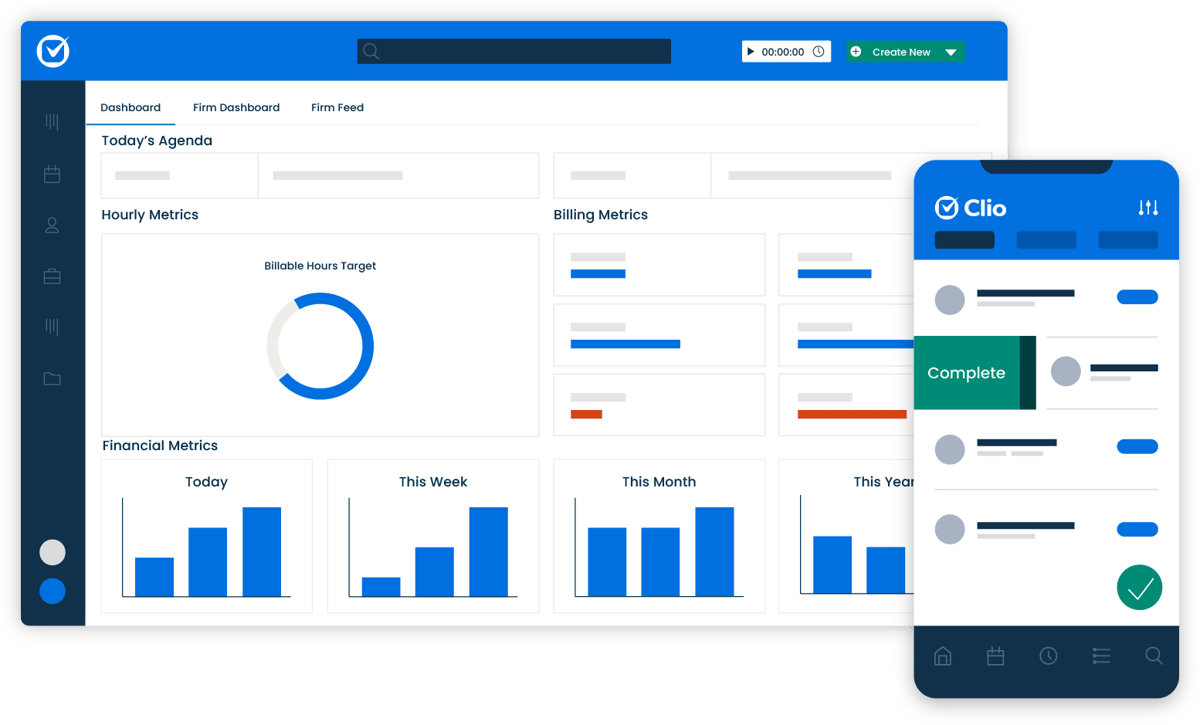
Source: G2
It’s widely used by firms of all sizes, offering automation features that simplify workflows and slash down time spent on administrative tasks. With Clio, you can automate document drafting, client communications, billing, and more.
Best Features
- Case and document management: Centralizes case files, emails, and client communications in a single platform.
- Automated billing and invoicing: Tracks billable hours, generates invoices, and supports online payments.
- Client intake and CRM tools: Manages leads, onboards new clients, and maintains client relationships.
- Cloud-based access: Enables secure remote work from any device.
- Clio integrations: Connects with legal research tools, accounting software, and other third-party apps.
Pros
- All-in-one case and client management solution
- User-friendly interface with easy navigation
- Secure cloud storage with remote access
- Reporting and analytics for better decision-making
- Customizable workflows and task automation
3. Smokeball
Smokeball is a cloud-based legal practice management software that allows firms to automate daily workflows, track billable hours, and manage cases more efficiently.

Source: G2
Its standout feature is automatic time tracking, which records every action taken in the software, so no billable time is lost. This makes it especially useful for firms that need a detailed breakdown of their work.
Best Features
- Automatic time tracking: Logs every action taken in the system to make billing more accurate.
- Case and document management: Stores case files, emails, and client communications in one place.
- Billing and invoicing: Generates invoices based on tracked activity and integrates with payment processors.
- Task automation: Creates workflows to standardize processes and reduce manual work.
- Microsoft Office integration: Syncs with Word and Outlook for easy document and email management.
Pros
- Tracks billable hours automatically without manual input
- Streamlines document and case management
- Improves efficiency with workflow automation
- Easy integration with Microsoft Office tools
- Helps firms reduce lost revenue from unbilled work
4. MyCase
MyCase is an all-in-one legal practice management software that can help legal professionals handle case management, billing, client communication, and document storage in a single platform.
It’s built for efficiency and provides tools that automate routine tasks and keep everything organized.
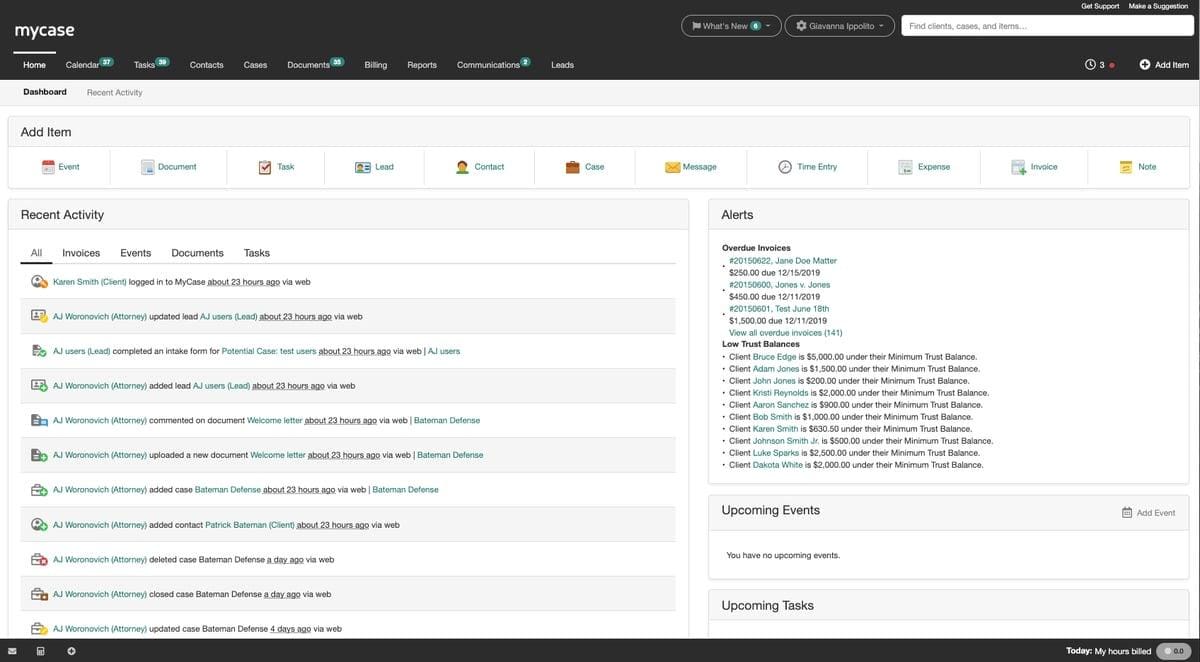
Source: G2
Plus, with cloud-based access and a user-friendly interface, MyCase makes it easy for legal teams to stay on top of their workload.
Best Features
- Case and document management: Organizes case files, client records, and legal documents in one place.
- Integrated billing and payments: Tracks billable hours, generates invoices, and accepts online payments.
- Secure client communication: Includes a client portal for messaging, document sharing, and updates.
- Task and workflow automation: Reduces repetitive administrative work with automated workflows.
- Mobile app: Allows attorneys to manage cases and communicate with clients on the go.
Pros
- Intuitive and easy-to-use interface
- Secure cloud-based access from any device
- Built-in payment processing for seamless billing
- Organizes client communication with a dedicated portal
- More affordable than some competitors
5. Lawmatics
Lawmatics is a legal CRM and marketing automation platform built to streamline client intake, automate follow-ups, and manage marketing campaigns for law firms.
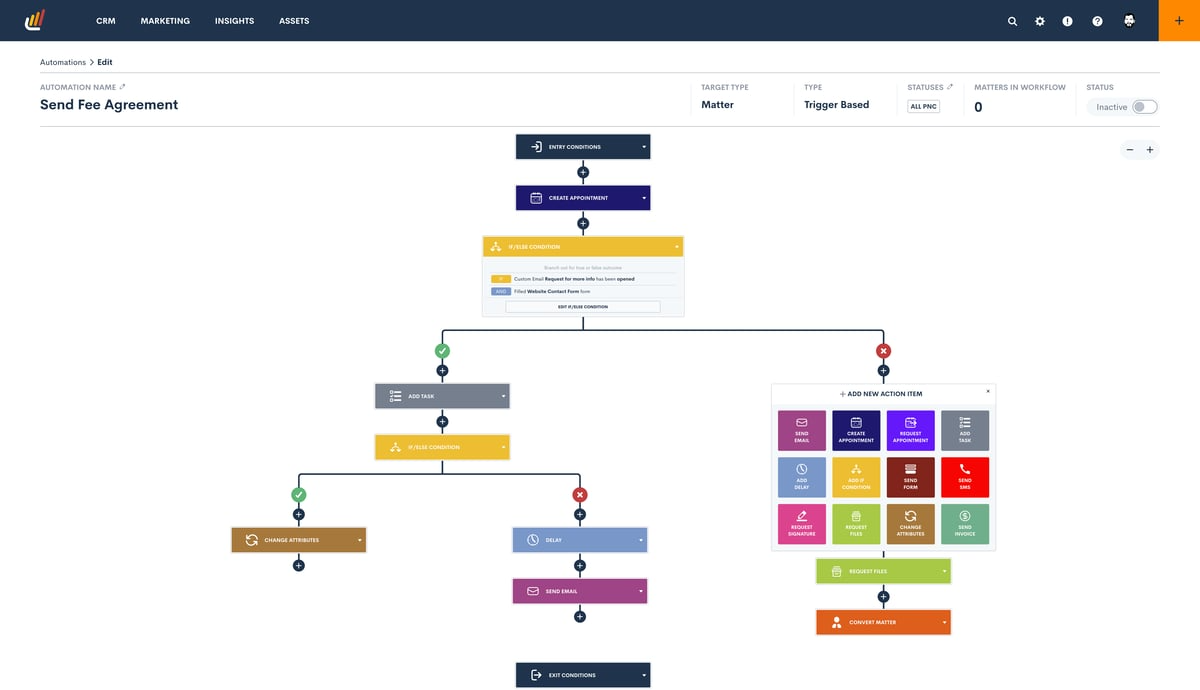
Source: G2
It’s a good tool for users looking to improve client relationships and grow their business without spending hours on administrative tasks.
By automating everything from email campaigns to appointment scheduling, Lawmatics helps firms stay engaged with clients while focusing on legal work.
Best Features
- Automated client intake: Simplifies onboarding with online forms and automated workflows.
- Email and marketing automation: Sends follow-up emails, appointment reminders, and drip campaigns automatically.
- CRM and contact management: Tracks client interactions and organizes leads.
- Appointment scheduling: Lets clients book meetings without back-and-forth emails.
- Analytics and reporting: Provides insights into marketing performance and client engagement.
Pros
- Saves time by automating client communication
- Improves lead tracking and conversion rates
- Helps law firms stay engaged with potential and existing clients
- Reduces the need for manual follow-ups and scheduling
- User-friendly interface with easy customization
6. LawPay
LawPay is a payment processing solution built specifically for law firms, which makes it easy to accept online payments while staying compliant with ABA and IOLTA regulations.
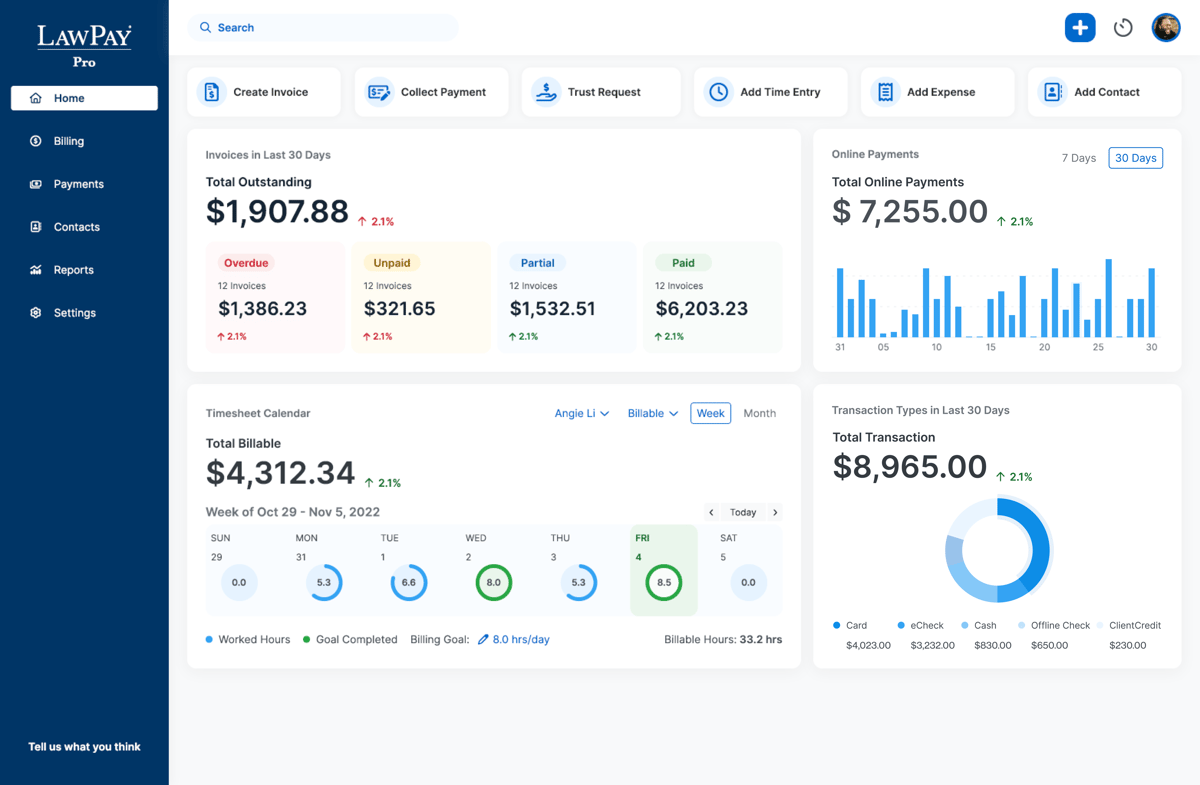
Source: G2
It simplifies legal billing by integrating with legal practice management software and providing clients with secure, convenient payment options.
Best Features
- Trust accounting compliance: Keeps client funds separate and ensures IOLTA and ABA compliance.
- Multiple payment options: Accepts credit cards, debit cards, and eChecks.
- Secure client payment portal: Lets clients pay invoices online with ease.
- Recurring and scheduled payments: Automates billing for retainers and ongoing payments.
- Integration with legal software: Connects with Clio, MyCase, and other legal management tools.
Pros
- Designed specifically for legal professionals
- Helps litigation lawyers track and collect billable hours
- Secure and compliant payment processing
- Integrates with major legal practice management platforms
Automate Your Most Tedious Workflow First
Manual processes slow law firms down and cost more than they should. Workflow automation helps legal teams work faster, reduce mistakes, and focus on case strategy instead of paperwork.
From drafting legal documents to managing cases and billing, the right tools make a difference.

One of the biggest time-savers is automating discovery responses. Briefpoint helps firms save over $20,000 per attorney per year by cutting out hours of manual drafting.
Its AI-powered system generates formatted responses in minutes, applies court-specific rules, and makes the process seamless. And all that in one easy process.
Stop wasting time on tedious tasks. Schedule a Briefpoint demo today and see how much your firm can save.
FAQs About Workflow Automation For Law Firms
What are examples of workflow automation?
Workflow automation can handle many legal tasks that don’t need hands-on attention. For example, you can automate your client intake process with online forms that create new contacts and schedule consultations automatically. Other examples include sending deadline reminders, assigning tasks to the right team member, generating standard legal documents, and tracking time for billing. These processes often run in the background and keep your firm organized without constant manual input.
What is the best legal automation software?
The best option depends on your firm’s needs, but popular legal workflow automation tools include Briefpoint for discovery response automation, Clio for case and billing management, and Lawmatics for intake and CRM. Look for software with integration capabilities, solid productivity monitoring, and features like deadline tracking and document automation to cover your most repetitive workflows.
What is the best AI tool for law firms?
Tools like Briefpoint use AI to automate complex drafting, especially for discovery responses. For broader use, platforms like Clio offer AI features that assist with data analysis, time tracking, and smart scheduling. AI tools work best when they’re paired with proper training and integrated into your existing systems.
What is the best ERP system for law firms?
ERP (Enterprise Resource Planning) systems aren’t always built specifically for legal work, but some platforms do offer strong ERP-like features tailored for law firms. Clio and Zola Suite offer a combination of billing software, document management, CRM, and financial tools that cover most ERP needs, especially when paired with legal workflow software that supports automation and reporting.
How do I start automating legal workflows at my firm?
Map out your current workflows and identify tasks that are repetitive, error-prone, or time-consuming. Common starting points include client intake forms, invoice generation, and document drafting. Choose tools that integrate with your existing systems, and make sure your team receives proper training. Once in place, automation can improve turnaround time, reduce admin work, and boost client satisfaction.
The information provided on this website does not, and is not intended to, constitute legal advice; instead, all information, content, and materials available on this site are for general informational purposes only. Information on this website may not constitute the most up-to-date legal or other information.
This website contains links to other third-party websites. Such links are only for the convenience of the reader, user or browser. Readers of this website should contact their attorney to obtain advice with respect to any particular legal matter. No reader, user, or browser of this site should act or refrain from acting on the basis of information on this site without first seeking legal advice from counsel in the relevant jurisdiction. Only your individual attorney can provide assurances that the information contained herein – and your interpretation of it – is applicable or appropriate to your particular situation. Use of, and access to, this website or any of the links or resources contained within the site do not create an attorney-client relationship between the reader, user, or browser and website authors, contributors, contributing law firms, or committee members and their respective employers.
Is It Time to Adopt Legal Automation?
Is It Time to Adopt Legal Automation?
Legal automation simply means using technology to accomplish tasks with minimal human intervention. Usually, automated workflows handle tasks that take up too much time, are repetitive, and don’t necessarily need a lot of input from legal professionals.
But as promising as automation technology is, there is still a lot of due diligence you have to do before implementing it into your practice.
So, let’s take a closer look at what legal automation is, how it works, how it can benefit you as a legal professional, and some legal automation FAQs every professional should know.

What Does Legal Automation Mean?
The simple definition of automation is the use of technology or machines to perform tasks without much human intervention.
In the legal industry, legal automation or legal workflow automation means using technology and software to tackle the repetitive, everyday tasks that lawyers traditionally spend hours on.
In the past, law firms and in-house legal teams used manual, isolated processes to handle daily workflows. This often meant staff were bogged down with tedious administrative duties.
Legal automation changes this by increasing efficiency, reducing errors, and freeing up time for legal professionals to focus on more complex, valuable work. Let’s dive deeper into that.
What Legal Processes Can You Automate?
Contrary to popular belief (among legal professionals, at least), many legal tasks are subject to automation. Some might argue that legal workflows are too complex to simplify with machines, but today’s legal tech begs to differ.
Here’s a closer look at key legal processes that can be automated:
Contract Review and Management
Contracts are crucial, but managing them can be incredibly time-consuming.
Automation tools help legal departments by using natural language processing (NLP) and machine learning (ML) to scan contracts for key clauses, compliance gaps, and potential risks.
These systems can recognize legal language patterns, flag anomalies, and even suggest redlines based on pre-trained legal models or custom clause libraries. Some tools can also help you generate contracts and save you from manually drafting all your important agreements.
Version control is another major benefit. These tools maintain audit trails and track every edit across stakeholders, which helps make sure everyone is reviewing the same draft.
On top of that, workflow automation accelerates the approval process. Tools integrate with collaboration platforms and document management systems. This allows for automated routing, deadline tracking, and role-based approvals.
All this reduces the endless back-and-forth with different teams, shortens review cycles, and improves turnaround time for each contract.
Legal Document Drafting
Historically, drafting legal documents is a tedious process that requires keen attention to detail and at least a few hours spent creating, editing, and reviewing each document.
This is now changing thanks to legal document automation tools that create documents with the same accuracy and consistency as manually created ones, if not better. Most legal document automation tools use a combination of artificial intelligence (AI) and templates to speed up the drafting process.
For example, Briefpoint is a generative AI and machine learning tool that drafts discovery responses by analyzing a request document, generating a draft that is mostly complete, and letting you finish up by adding pre-loaded objections or responses.
Book a demo to see it in action!
Billing Management
Automated systems can track billable hours and generate invoices based on those hours and predefined rates.
More specifically, they help streamline manual processes by logging time entries automatically, applying correct billing codes, and reducing the need for repetitive, time-consuming tasks.
These systems also monitor payments and send reminders for overdue invoices, which helps simplify the entire billing workflow and make sure you don’t miss out on any billable time.
This leads to better cash flow for your legal team and less financial stress. Plus, you get a bird’s eye view of how your time is being spent and whether that time is actually generating value.
Routine Tasks
Administrative tasks, though necessary, can take up a lot of your time. Luckily, modern tech now allows you to create automated workflows for manual processes that otherwise take too much time, money, and brain power.
For example, you can easily automate the following routine or manual tasks:
- Data entry
- Scheduling
- Sending appointment reminders
- Client intake forms
- Populating client databases
- Data entry
- Email management
- Organizing and filing documents
- Task management
- Sending task reminders and notifications
- Tracking billable hours
- Generating and sending invoices
- Monitoring payments and sending reminders
- Sharing documents securely
- Automatic time tracking
- Sending follow-up emails and updates
- Creating regular reports
Legal Research
Legal research can be a bottleneck because it often involves combing through mountains of complex legal texts, cases, and statutes, all demanding meticulous attention to detail and absolute precision.
However, skipping this step isn’t an option for your legal department.
Powered by natural language processing and AI-driven knowledge management systems, legal automation tools can search through massive databases of statutes, case law, and legal commentary in seconds.
Essentially, they identify relevant passages, extract key legal principles, and surface insights far faster than manual review.
Many of these platforms also act as intelligent legal assistants that can offer case summaries, highlight jurisdiction-specific nuances, and even provide real-time suggestions for similar precedents.
Some go further by integrating with your internal document management systems to connect prior research and outcomes to new matters. On top of that, these tools constantly monitor updates across legal databases, so you’re always working with the most current legal information.
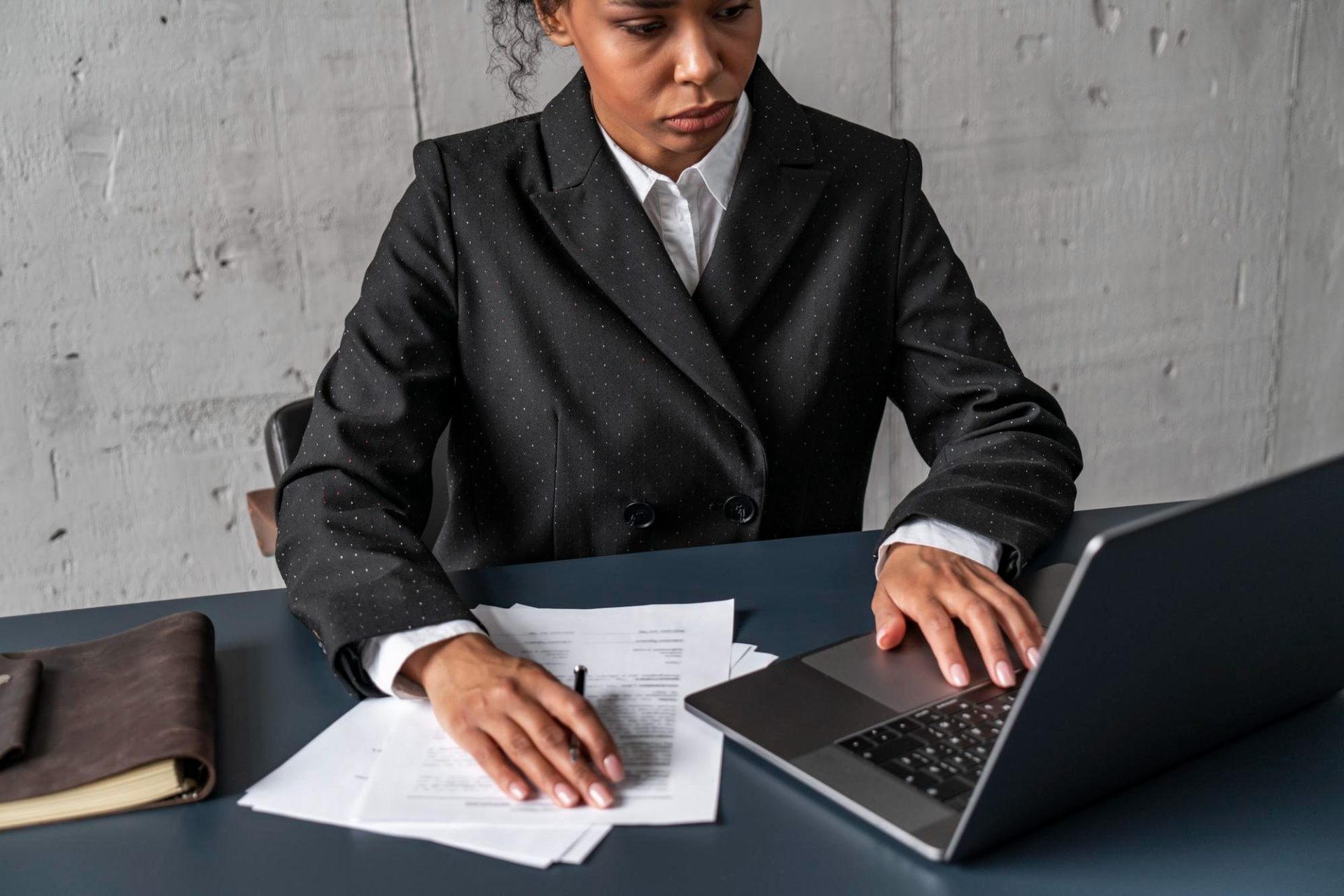
Why is Legal Automation Important For Law Firms?
Automation is a hotly debated topic in the legal field, and not without reason. There are many concerns about the validity of AI-generated work, and many lawyers are hesitant to automate something they can already do themselves.
There’s also a notion that the law is too complex to throw technology into the mix, but legal automation technology is proving otherwise.
If you’re still on the fence about automating, here are some benefits that might convince you to make the switch:
Increased Efficiency in Task Management
The legal profession runs on precision, but too often, time is lost on tasks that don’t need legal judgment.
Legal automation tools are designed to eliminate that drag. You can automate task assignments, generate automated legal documents from structured templates, and sync calendars without human oversight.
For example, a legal team handling vendor contracts can use automation to populate agreements with pre-approved language based on contract type and jurisdiction.
The benefits of legal automation aren’t just about speed; they’re about freeing your team from busywork that drains focus. The more consistent your workflows, the more room your team has to do the work that actually requires expertise.
Cost Savings in Daily Operations
Automation significantly lowers operational costs by reducing dependency on manual processes.
Fewer administrative hours are billed, freeing up resources for client-related work and business growth, which improves the firm’s bottom line.
Improved Accuracy and Reduced Errors
Repetitive tasks increase the chance of mistakes like missed deadlines, incorrect clauses, and outdated language. These aren’t just minor issues. They can stall deals or create compliance risks. That’s where implementing automation makes a real impact.
A lot of legal automation refers to completing tasks with precision, every time. When you automate document creation using up-to-date templates, for example, you remove the variability that comes with manual editing.
Every contract, NDA, or policy document follows a vetted structure, which helps reduce the chance of inconsistencies or outdated language slipping through.
Take clause insertion: instead of copying text from older documents, automated systems pull approved language based on contract type, jurisdiction, and even client preferences. This streamlines processes while also improving the quality of what’s delivered.
Ensuring Compliance with Legal Standards
Automation tools help maintain compliance with industry standards and regulations. Automated checks and audits make sure all processes meet the latest legal requirements, which cuts down on the risk of non-compliance.
Better Client Service
Automating admin-heavy tasks not only speeds things up but also improves the overall client experience by making your team more responsive and reliable.
Service delivery becomes more consistent, and clients notice the difference. You’re not scrambling to send updates or manually schedule meetings. Those things are handled in the background while you stay focused on the work that matters.
Client-specific tasks you can automate include:
- Client intake
- Scheduling meetings
- Billing and invoicing
- Document sharing
- Client updates and follow-ups
Simplified and Organized Workflow
Automation creates a more organized workflow for legal matters. Automated task management and scheduling make sure deadlines are met and nothing falls through the cracks, which helps lead to a more productive and efficient team.
Scalability for Growing Practices
As your practice grows, automation allows you to handle more cases and clients without needing to hire a lot more staff. This means you can expand without compromising on quality or efficiency.
Increased Job Satisfaction
Repetitive tasks can often detract from the more fulfilling aspects of legal work. Automation helps by handling these routine responsibilities, which allows legal professionals to dedicate their time to more meaningful and intellectually stimulating tasks.
This shift not only improves job satisfaction but also helps reduce burnout and turnover, which can help foster a more motivated and productive team.
Data-Driven Insights
Many automation tools come with analytics and reporting features that offer valuable insights into your legal operations. Such insights can help you make informed decisions, optimize processes, and save time on research.
Signs That You Need Legal Automation Software
If you’re wondering whether it’s time to invest in legal automation software, here are some signs to look out for:
1. High Volume of Routine Tasks
When your team is buried under administrative duties more than actual legal work, it’s a clear sign that you need automation.
Tasks like scheduling, data entry, and document management can be automated, freeing up your team to focus on more important work.
2. Frequent Errors
Mistakes in documents, billing, or data entry are becoming common. Human error is inevitable, especially with repetitive tasks. Automation can significantly reduce these errors by ensuring consistency and accuracy in every process.
This not only improves the quality of your work but also builds trust with your clients, who rely on your precision and expertise.
3. Slow Turnaround Times
Struggling to meet deadlines and having clients wait longer than they should for responses and results is a red flag. Automation can speed up processes like document drafting, contract review, and legal research, so you deliver timely and efficient service.
Faster turnaround times mean happier clients and a more productive team!
4. Increasing Operational Costs
If your expenses are climbing due to inefficiencies and the need for more administrative staff, it’s time to consider automation.
Automating routine tasks can reduce operational costs by minimizing the need for additional administrative support. This allows you to allocate resources more effectively and invest in areas that drive growth and client satisfaction.
5. Employee Burnout
Overworked staff dealing with repetitive tasks can lead to burnout. In turn, this can easily lead to lower productivity and increasing turnover rates (instead of efficiency gains).
Automation can alleviate this burden by handling mundane tasks, allowing your team to focus on more challenging and rewarding work.
6. Manual Data Management
Spending too much time managing and organizing files and data manually can be a major productivity drain.
Automation can streamline data management by organizing and storing information efficiently, making it easily accessible when needed.
Automate the Most Tedious Part of Litigation
Discovery responses are often one of the most time-consuming parts of litigation, but Briefpoint changes that by automating this tedious process. With this AI-powered platform, you can save hours on manual work, cut down on costs, and deliver accurate results every time.
Briefpoint is incredibly easy to use. Just upload your document, and Briefpoint’s machine-learning system will extract as much information as it can to fill out the routine stuff in your draft. Then, you can add objections to each request or interrogatory by selecting from a built-in menu.

There’s also Briefpoint Bridge, a feature that helps you collect client responses and plug them into your document with no back-and-forth necessary.
With more time to focus on strategy and client advocacy, you can handle litigation more efficiently and effectively.
Curious about how it can fit into your practice? Schedule a demo today and see how Briefpoint simplifies discovery!
FAQs About Legal Automation
What is automation in law?
Automation in law refers to the use of technology (often powered by artificial intelligence) to handle legal tasks that traditionally required manual input. This includes things like document review, obligation management, inquiry handling, and even basic legal research. Many legal teams now rely on automation platforms to improve turnaround time and maintain consistency across routine legal services.
What are the 4 types of automation?
The four common types of automation used in the legal field are:
- Document automation – for tasks like contract generation or managing standard agreements.
- Workflow automation – to streamline steps in legal processes, such as approvals or escalations.
- Communication automation – for internal clients or external stakeholders, often used in inquiry response or scheduling.
- Data automation – to sync and organize information across existing systems, ensuring accuracy in reporting and filings.
What is an example of document automation?
A common example is contract generation: in-house lawyers can create a legally compliant agreement by answering a few questions through an automation tool. The system pulls from up-to-date templates and approved clause libraries to assemble the final document. This replaces the need to draft contracts manually, which helps manage documents more efficiently and reduces errors.
What is an example of process automation?
An example would be automating the intake and triage of legal requests from internal clients. Instead of manually sorting and assigning tasks, automated processes categorize requests (e.g., business deals, compliance issues) and route them to the right team member. This gives law departments a competitive edge by reducing delays and freeing up time for more complex legal matters, something they rarely teach in law school.
The information provided on this website does not, and is not intended to, constitute legal advice; instead, all information, content, and materials available on this site are for general informational purposes only. Information on this website may not constitute the most up-to-date legal or other information.
This website contains links to other third-party websites. Such links are only for the convenience of the reader, user or browser. Readers of this website should contact their attorney to obtain advice with respect to any particular legal matter. No reader, user, or browser of this site should act or refrain from acting on the basis of information on this site without first seeking legal advice from counsel in the relevant jurisdiction. Only your individual attorney can provide assurances that the information contained herein – and your interpretation of it – is applicable or appropriate to your particular situation. Use of, and access to, this website or any of the links or resources contained within the site do not create an attorney-client relationship between the reader, user, or browser and website authors, contributors, contributing law firms, or committee members and their respective employers.
Make RFP Automation Work for Your Business
Make RFP Automation Work for Your Business
An RFP, or request for proposal, is a formal document companies use when they’re searching for vendors or partners. It outlines what they need, and it’s up to you to respond with a clear, detailed plan showing how you’ll meet those needs.
Sounds simple, right? But anyone who’s actually gone through the process knows it’s anything but. Manually responding to RFPs can be a time sink.
You end up digging through folders, copying answers from old files, double-checking facts, and chasing down teammates for input. And that’s before you even start formatting the final proposal.
If that sounds familiar, you’re not doing anything wrong; it’s just the way most teams handle it. That’s exactly why more businesses are turning to RFP automation and why you might want to, too.

What is RFP Automation?
RFP automation is the use of software to speed up and simplify the RFP response process. Instead of building each proposal from scratch, automation tools help you reuse your best content, assign tasks to the right people, and manage everything in one organized system.
At its core, RFP automation improves RFP response management by making it easier to find accurate answers, assign work to subject matter experts, and deliver polished proposals on time. These tools can also handle security questionnaires, which are often time-consuming and repetitive.
Many platforms now use natural language processing to suggest the best content based on how a question is worded. That means you’re not just pulling canned replies but also getting tailored responses that sound like they were written for that specific request.
With RFP automation, you can:
- Speed up the response process with smart content suggestions
- Cut down manual work by generating answers from a shared library
- Assign sections to subject matter experts with built-in workflows
- Improve consistency with approved, accurate answers
- Handle security questionnaires without last-minute stress
What Is RFP Automation Software?
RFP automation software is a tool that helps teams respond to proposals faster by organizing content, assigning tasks, and reusing approved answers. It’s built to reduce the manual effort that usually goes into answering the same types of questions over and over.
The software keeps everything in one place, including your responses, team comments, deadlines, and drafts, so you’re not jumping between emails or files to piece things together. It also makes it easier to keep answers accurate and consistent across different proposals.
Some tools even suggest content based on past responses to help you save time when you’re under pressure. With everyone working from the same system, the process runs smoother, and your proposals go out quicker.
How Do You Automate RFP Responses?
Automating the RFP response process doesn’t mean handing everything over to a machine. It means cutting down on repetitive work, so your team can focus on writing strong, thoughtful answers.
With the right system in place, you can respond faster and reduce the stress that usually comes with tight deadlines. Here’s how you can set up a smart and efficient RFP response management process using automation tools:
1. Build a Central Content Library
The first step in automating your RFP response process is setting up a robust content library. This is where you store your previous responses, company facts, product details, and other valuable resources in one organized place.
A good library makes it easy to find the right content quickly, which can help your team deliver accurate responses without wasting time. Some tools use machine learning to suggest the best answer based on the question’s context.
2. Use Natural Language Matching
Modern RFP tools use natural language processing to understand how questions are asked, even if the wording changes. This helps the software suggest the most relevant answers from your library, so you’re always starting from a strong place.
3. Assign the Right People Automatically
One of the smartest things RFP software can do is route each question to the right subject matter expert without you lifting a finger.
Legal questions go straight to legal. Product questions land with your technical team. Everyone gets notified, knows what to work on, and sees their deadlines upfront.
This keeps the entire process moving smoothly and avoids confusion or delays. You don’t have to waste time repeating the same steps or chasing people for input. It also keeps your sales process in sync with your proposal efforts, so nothing falls through.
4. Generate Draft Responses
Let your RFP software take the first pass at answering questions. By pulling from your content library, the tool can generate draft responses that save time and reduce repetitive tasks for your team.
You’re still in control (every answer can be reviewed, edited, and approved), but you’re no longer stuck starting from zero.
This approach helps your sales team focus on strategy and personalization, not copy-paste work. Plus, it makes sure answers stay consistent without pulling random info from external websites or outdated files.
Here’s how it helps:
- Creates quick drafts for common RFP questions
- Cuts down the time spent on repetitive writing
- Allows room for human intervention when needed
- Keeps messaging aligned with your brand and voice
- Helps your team stay focused on winning business rather than formatting responses
5. Manage Versions and Approvals
Keeping track of edits and approvals can be a mess when everything’s split across emails and shared drives. RFP automation tools fix that by giving your team one place to manage it all.
This means you can track changes, leave comments, and see who approved what, without dealing with five different versions of the same file.
For example, if you’re answering a set of due diligence questionnaires with input from legal, finance, and IT, the software pulls content from your central library and lets each expert review their section. That way, your winning responses include detailed information pulled from multiple sources, and it’s all up to date.
6. Automate Security Questionnaire Responses
Security questionnaires are often packed with detailed questions that tend to repeat across clients and industries. Automation tools help by pulling approved answers from your knowledge sources and previous RFPs, so your team isn’t stuck rewriting the same content.
Answers stay consistent, accurate, and up to date, even when requests come from different teams or departments. You’ll also get real-time notifications when something needs a second look or an updated response.
By cutting down the busywork, you’re speeding up the process and showing that your team is sharp, responsive, and ready to work with serious clients. That kind of professionalism can go a long way in boosting win rates and helping you stand out as an industry leader.
7. Export Final Proposals Fast
After all the reviews are done and the content’s locked in, the last thing you want is to spend hours reformatting everything. With RFP automation, you can export the entire proposal via Word, PDF, or even a custom layout.
If the client asked similar or the same questions as in past RFPs, there’s no need to do extra research or shuffle through Google Drive for old files. Everything’s already been pulled from approved content.
This is a must-have feature for teams that send out a significant number of proposals and want to ensure consistency across every submission.
Why Should You Automate Your RFP Process?
Manual RFP responses can drag down your team’s time, focus, and energy. When you’re answering the same questions again and again or trying to keep up with disorganized reviews, it’s easy to lose momentum.
Automating the process helps you work faster, stay consistent, and respond with confidence. Here’s what you get out of it:
- Faster turnaround – Generate responses in minutes by pulling from a shared content library, so your team spends less time starting from scratch.
- Consistent, approved content – Use responses that have already been vetted by legal, finance, and subject matter experts.
- Fewer errors – Reduce copy-paste slip-ups and outdated answers with automatic suggestions based on current content.
- Stronger teamwork – Assign sections, set deadlines, and track progress without relying on endless email threads.
- Simpler reviews – Let reviewers edit and approve content in one place, with full visibility into changes and comments.
- Organized process – Keep everything in one system, not spread across docs and drives.
- Better results – Submit polished, accurate proposals that improve your chances of winning the deal.
Take Advantage Of Automated Document Generation Today
You’ve probably spent more hours than you’d like pulling answers together, cleaning up formatting, and chasing final approvals, only to end up sending the proposal minutes before the deadline. It’s frustrating, and honestly, it pulls your focus away from the work that actually needs your attention.
As you can see, automated document generation helps fix that. You can organize your content, reuse what already works, and produce clean documents without jumping through hoops every single time.
And even if RFPs aren’t your main task, you’re likely still dealing with repetitive forms, client documents, or standard questionnaires.

Briefpoint was built to handle that kind of work. Originally made for legal teams, it simplifies structured document drafting, especially when the content is repetitive and requires input from different people. You don’t need to reinvent anything. Just make your process less painful.
If you’re tired of spinning your wheels on the same kinds of documents, Briefpoint is worth a look.
FAQs About RFP Automation
What is RFP automation?
RFP automation refers to the use of software that helps your team respond to proposals faster and with fewer errors. It pulls from your knowledge base, suggests past answers, assigns tasks, and keeps everything organized in one system. The goal is to make the entire process less time-consuming so your team can take on more RFPs without burning out.
What is RFP technology?
RFP technology includes tools and platforms that support the creation, management, and submission of proposals. Some tools even use generative AI to recommend answers based on your previous responses and current questions, helping your team respond quickly while staying accurate.
What is the best RFP software?
The best RFP response software depends on your team size, industry, and workflow. Tools like Loopio, RFPIO, and Responsive are popular for helping teams manage content, track progress, and easily collaborate across departments. Look for features that match your team’s needs and help with things like version control, deadlines, and approval tracking.
What does RFP mean?
RFP stands for Request for Proposal. It’s a document that organizations send out when they’re looking to buy services or multiple products and want vendors to submit bids that meet specific requirements. Responding clearly and with the right data can help your organization stand out and win the deal.
The information provided on this website does not, and is not intended to, constitute legal advice; instead, all information, content, and materials available on this site are for general informational purposes only. Information on this website may not constitute the most up-to-date legal or other information.
This website contains links to other third-party websites. Such links are only for the convenience of the reader, user or browser. Readers of this website should contact their attorney to obtain advice with respect to any particular legal matter. No reader, user, or browser of this site should act or refrain from acting on the basis of information on this site without first seeking legal advice from counsel in the relevant jurisdiction. Only your individual attorney can provide assurances that the information contained herein – and your interpretation of it – is applicable or appropriate to your particular situation. Use of, and access to, this website or any of the links or resources contained within the site do not create an attorney-client relationship between the reader, user, or browser and website authors, contributors, contributing law firms, or committee members and their respective employers.