A Practical Guide to Legal AI Tools In 2026
A Practical Guide to Legal AI Tools In 2026
Artificial intelligence (AI) isn’t new, but its role in the legal field looks a lot different than it did even a few years ago. Now, legal AI software supports everyday work across firms and legal departments.
From drafting contracts to sorting case files, legal AI tools are showing up in law firms, corporate legal teams, and even solo practices.
But how does it actually work in practice? What tools are out there? And where does human judgment still matter most?
Let’s break it down.

What Kind Of AI Do Legal Professionals Use?
Legal work comes with a lot of reading, checking, and organizing. AI steps in not to take over, but to help expedite the bulk of the process.
You’ll see it quietly working behind the scenes, sorting through documents, scanning for patterns, or even handling basic communication. And this is just the beginning.
Let’s walk through the specific types of AI that lawyers and legal teams actually use.
Natural Language Processing (NLP)
NLP is a type of AI built to read and understand language in the way people write or speak it. In the legal profession, it’s often used to:
- Pull out important clauses
- Spot inconsistencies
- Turn complicated legal text into simpler summaries
An AI legal assistant tool using NLP might scan a 40-page contract in seconds and highlight every clause related to termination, renewal, or payment terms.
That’s something a junior lawyer might spend hours on. With NLP, the process becomes quicker and more reliable, which frees up time for real legal thinking.
This kind of support is becoming a regular part of daily work across firms and legal departments, especially when dealing with large volumes of documents or tight deadlines.
Machine Learning (ML)
Machine learning helps software improve by learning from past examples, and legal tools use it to spot patterns across thousands of cases, contracts, or rulings.
For example, ML might analyze how a specific judge has ruled on similar cases or identify which clauses in complex legal documents often lead to disagreements.
Many law firms use ML-powered tools to sort through large amounts of case history, flag riskier language in contracts, or even help price legal services more accurately based on past outcomes.
The more data the system sees, the better it becomes at offering insights that support decision-making.
Document Automation Engines
These are the tools that help with repetitive document work. You plug in the info, like names, dates, terms, and the software fills out the forms for you. Some go a step further by reviewing those documents for mistakes or missing pieces.
Classification and Tagging Systems
Think of this as smart sorting. These tools can go through a pile of files and group them by topic, urgency, or risk level. Instead of manually organizing everything, you let the system handle it in seconds.
For example, during a discovery process, an AI system can tag thousands of emails by categories like “privileged,” “time-sensitive,” or “requires review.” This can help legal teams find what matters quickly. It’s especially useful when you’re dealing with large volumes of data in litigation or compliance.
Chatbots and Virtual Assistants
Some firms use chat-based tools to handle common client questions or intake forms. Others use them internally to help staff find documents, check schedules, or get reminders.
Make no mistake; these tools definitely don’t replace the service a human can provide. They’re just designed to handle routine back-and-forth so people don’t have to.
Predictive Models
These tools crunch numbers from past cases and try to project how things might play out. Lawyers use them to weigh options, prep strategies, or advise clients on risks. They don’t guarantee outcomes, but they offer a data-backed reference that can support decisions with more clarity than guesswork.
For instance, a firm handling employment disputes can use a predictive model to estimate how similar cases have been resolved in a specific jurisdiction. This helps set client expectations and build a case strategy that aligns with likely outcomes.
Best Ways To Apply AI To Legal Work
AI isn’t limited to tech companies anymore. Legal teams are already using it in practical, everyday ways. However, the key is knowing where it fits without overcomplicating your workflow.
Here are a few areas where it actually helps.
1. Document Automation
You’ve probably handled the same document types over and over, such as contracts, NDAs, and client letters. After a while, it’s less about legal thinking and more about filling in blanks.
Luckily, this is exactly the kind of work legal AI software can take off your plate, and it’s actually one of the earliest uses of legal AI.
With the help of a generative AI tool powered by large language models, you can draft complete documents in minutes. Just plug in the key details, and the system builds a first draft based on templates, prior work, or firm-specific language.
Document automation doesn’t stop at writing, either. Many tools can also do legal document review, flag missing terms, or point out risky phrasing before anything gets sent out.
Let’s say your team needs to send out 50 vendor contracts. Doing that by hand would take hours. With AI, you feed in the details once, and the software generates clean, review-ready drafts, all aligned to your standards.
This approach clears out routine tasks and gives you back time for actual legal judgment. And in a profession where precision and speed both matter, that shift makes a difference.
2. Contract Management
Contracts are a core part of legal work, but managing them can often be tedious and slow. With AI-powered tools and smart legal software, however, that process starts to move a lot faster and with fewer mistakes.
These systems help organize files, flag risks, and even compare language across documents to keep things consistent. During legal contract drafting, for example, AI can highlight missing clauses or alert you when something doesn’t line up with company policy.
According to Weshare, automating contract management can speed up negotiations by nearly 50% and cut down on payment errors by up to 90%. When you apply AI correctly to the contract management process, you’re saving time and reducing a lot of risk.
Here’s what these AI solutions are built to do:
- Track renewal dates and deadlines
- Spot non-standard language during legal drafting
- Flag high-risk terms
- Compare multiple contracts quickly
- Pull reports for internal use or audits
These tools aren’t replacing legal review. They’re enabling attorneys to handle contracts faster, with more confidence, and less manual work.
3. Legal Research
Digging through case law, statutes, and commentary used to take hours, sometimes even days. With today’s lawyers’ AI tools, those long research sessions are getting shorter without cutting corners.
AI with strong legal research capabilities can quickly scan thousands of documents, rulings, and articles to find what matters most. Instead of reading through every case, you get:
- Summaries
- Relevant quotes
- Direct links to related materials
Apart from being fast, AI helps you find what’s actually useful to your case.
For example, when you conduct legal research on a complex issue, AI can pull past rulings, compare how judges have interpreted similar clauses, and even suggest secondary sources that apply the same legal principles.
You’re still in charge of the analysis, but the most time-consuming tasks are handled for you.
Whether you’re prepping for a hearing or checking how a specific statute has been applied over time, AI tools built for legal research give lawyers a stronger starting point and more room to think through the arguments.
4. Administrative Tasks
Not every job in the legal industry involves analyzing cases or arguing in court. A big chunk of time still goes into scheduling, tracking hours, managing files, and handling billing. These may not be the most exciting parts of the job, but they keep law firm operations running smoothly.
AI is now being used to take care of many of these routine and repetitive tasks. In turn, this frees up time for more complex tasks that need legal insight.
In day-to-day legal operations, AI tools can:
- Handle timekeeping and generate billing entries automatically
- Manage calendars, reminders, and deadlines across teams
- Sort and store files in the right folders with smart tagging
- Draft basic correspondence, like follow-up emails or status updates
- Pull data for client reports or internal reviews
Note that these tools aren’t meant to replace real people; they’re designed to support them. By taking on the background work, AI lets legal teams shift more energy toward higher-value legal tasks that need real attention.

5. Risk Management
You’ve probably reviewed contracts or long reports where something felt off, but finding the exact issue took hours. An AI-powered solution can actually help, not by replacing your judgment, but by getting you to the risky parts faster.
Let’s say you’re doing a quick contract analysis for a deal that’s been sitting in your inbox all week. The AI can scan the whole thing in seconds and highlight the unusual payment terms or missing indemnity clauses that deserve a second look.
Some tools go a step further by identifying patterns in how documents are written. They read through lengthy documents, analyze the legal narratives, and point out wording that could cause confusion or conflict down the line.
When you’re juggling multiple matters and deadlines, this level of support keeps you focused on the real legal issues, not the busywork. With an AI assistant by your side, you can scan smarter, act quicker, and feel more confident that you haven’t missed something important.
6. Predictive Analytics
Predictive analytics is the use of data, patterns, and historical trends to estimate what might happen next. In the legal practice, that means looking at past rulings, judge behavior, contract terms, and similar cases to make smarter decisions, not guesses.
These tools don’t offer guarantees, but they give lawyers a stronger sense of direction. By analyzing legal information, they help identify risks, likely case outcomes, and even how long a matter might take to resolve.
Say you’re doing due diligence before a merger. Predictive tools can scan key documents and flag language that’s often linked to past disputes. Or maybe you’re preparing a case; AI can look at similar rulings to suggest where things might lean based on precedent.
Such insight can give context early in the process, which can shape strategy, save time, and help manage client expectations. In short, it gives legal teams a head start with the facts to back it up.
7. Client Service
Speed matters more than ever. A recent FindLaw and Thomson Reuters survey showed that 59% of legal consumers contact only one attorney before making a decision, and many act within a day. In that kind of environment, slow responses or confusing intake processes can push potential clients elsewhere.
Today, AI-driven platforms help law practices keep up by handling quick tasks like scheduling, follow-ups, and basic intake. That means less waiting around for the client and more time for your team to focus on delivering quality service.
Still, it’s not only about speed. People want clear communication and a sense that their matter is being taken seriously. Tools that manage contact history, track progress, and automate reminders can support lawyers’ work behind the scenes without letting anything slip through.
Here’s how AI can help improve your client service:
- Faster intake and scheduling through smart forms
- Consistent updates to keep clients informed
- Easier tracking of case details and conversations
- Quick answers to basic questions
- A smoother process overall, especially for first-time clients
Basically, using the right tech means less friction and an overall better experience. This is something that sticks long after the case is closed.
What Are The Benefits of AI Legal Tools?
Legal work is changing, and AI adoption is playing a big part in that shift. According to Bloomberg Law, generative AI is expected to play a steady, long-term role across multiple layers of legal work. In fact, it’s already becoming part of how lawyers research, draft, and review.
Let’s take a look at some of the benefits you can expect:
- Faster turnaround times: AI helps draft, review, and organize legal materials in a fraction of the time.
- Fewer manual errors: Built-in checks catch mistakes before they become problems.
- Smarter legal document creation: Templates and auto-fill features cut down on repetitive writing.
- Improved legal research: AI tools surface relevant cases and statutes quickly.
- Better risk spotting: Contract review tools flag language that could create issues later.
- Stronger organization: Files are auto-tagged and searchable without manual sorting.
- Easier task management: Routine follow-ups and reminders happen automatically.
With the right AI capabilities, legal teams can focus on strategy while still handling the everyday work that keeps everything moving. However, there are still a few questions we need to answer.
Is Legal AI Here To Stay?
If you’re working in the legal field today, you’ve already seen how AI has changed the pace and structure of your work. Tasks like document review, case research, and drafting take less time than they used to. That change isn’t slowing down.
Harvard Law professor David Wilkins recently shared that we’re only scratching the surface of what AI will mean for law. He explained that generative AI is starting to support more advanced tasks and is becoming part of a lawyer’s regular workflow.
It’s no longer something you use once in a while. It’s becoming part of how daily work gets done.
You’ve probably felt this shift yourself. Tools that once seemed experimental are now baked into platforms you already use.
You’re not handing anything over, you’re adding tools that support the way you already work. Legal AI is here to stay, and how you work with it now will shape the kind of legal work you do tomorrow. It’s already changing the tools. Soon, it may shape expectations, too.
Remember, Human Expertise Is Still Superior
As AI becomes more common in legal work, it’s easy to wonder how far it will go. But just like looking up symptoms on WebMD doesn’t replace seeing a doctor, using AI to handle contracts, research, or summaries doesn’t replace what a lawyer brings to the table.
These tools are good at spotting patterns, pulling case law, and filling out basic forms. They can help with the structure and the speed. But they don’t understand context. They don’t weigh judgment calls or spot the gray areas that real legal decisions depend on. That’s something only a human can do.
You can use AI to handle the first draft or check for missing terms. But reviewing that work, thinking through the implications, and giving clients actual guidance—that still depends on you. So no, AI is not replacing human lawyers anytime soon.
Stop Wasting Time On Manual Document Drafting
What would your day look like if you didn’t have to draft the same type of motion, discovery request, or brief over and over?
AI is already changing how legal work gets done. It’s speeding up research, tightening review, and clearing out the parts of your workflow that drain time without adding value. But none of it matters without your judgment and experience behind the wheel.

Briefpoint is built for that balance. It takes the slow parts, like repetitive drafting, and handles them with speed and consistency. You’re still in control of the outcome, but you don’t have to waste hours getting there.
With Briefpoint, you can speed up drafting for:
- Requests for production
- Requests for admission
- Interrogatories
With Briefpoint Bridge, you can also collect client responses faster and more effectively. It can translate interrogatories into plain English and plug your clients’ answers directly into your document. That’s less time spent on back-and-forth communications.
Book a demo and see how it can take care of the work you shouldn’t have to do twice.
FAQs About Legal AI Tools
Can AI tools actually draft documents accurately?
Yes, many legal AI platforms can draft documents using firm-specific templates or previous language. While they’re not perfect out of the box, they can generate reliable first drafts that save time, especially for routine or standardized content.
How do legal AI tools help with document review?
AI tools can review documents by flagging missing clauses, identifying unusual language, and highlighting potential risks. Some also compare documents side by side to show where terms differ or don’t align with internal policies.
Is there a steep learning curve when utilizing AI in a law firm?
Most tools are designed to fit into existing workflows without much disruption. Using AI often involves some initial setup or training, but once in place, it typically reduces manual tasks rather than adding complexity. The goal is to support, not slow down, your practice.
Can AI support regulatory compliance and information extraction?
Yes. AI can help with regulatory compliance by checking if documents meet current standards and flagging issues early. It can also extract key details from contracts or filings, speeding up research and document generation across multiple matters.
The information provided on this website does not, and is not intended to, constitute legal advice; instead, all information, content, and materials available on this site are for general informational purposes only. Information on this website may not constitute the most up-to-date legal or other information.
This website contains links to other third-party websites. Such links are only for the convenience of the reader, user or browser. Readers of this website should contact their attorney to obtain advice with respect to any particular legal matter. No reader, user, or browser of this site should act or refrain from acting on the basis of information on this site without first seeking legal advice from counsel in the relevant jurisdiction. Only your individual attorney can provide assurances that the information contained herein – and your interpretation of it – is applicable or appropriate to your particular situation. Use of, and access to, this website or any of the links or resources contained within the site do not create an attorney-client relationship between the reader, user, or browser and website authors, contributors, contributing law firms, or committee members and their respective employers.
Cloud Solutions for Law Firms Without the Complexity
Cloud Solutions for Law Firms: Transform Your Practice
Running a law firm means dealing with documents, deadlines, client needs, and so much more, all at the same time. If you’re still working off old systems, those tasks get harder than they need to be.
According to the American Bar Association Legal Technology Resource Center, 73% of law firms now use cloud-based legal tools, with document and practice management software seeing the highest adoption. What used to feel optional is quickly becoming the norm.
Essentially, cloud solutions give law firms a way to work smarter and faster. You can manage documents, collaborate with your team, and access client data securely, no matter where you are.
Still, switching to the cloud isn’t something you should do without due diligence. This article breaks down what cloud platforms can actually do for your practice, how they fit into day-to-day work, and what to look for when choosing one.

How Does Cloud Computing Work for Law Firms?
Cloud computing provides on-demand access to essential resources like servers, data storage, software, and networking over the Internet. For law firms, it means securely storing files, managing cases, and accessing tools online instead of relying on physical servers in the office.
Many people already use cloud-based applications, like Google Drive or LinkedIn, for everyday tasks without realizing the underlying technology.
Similarly, cloud solutions for law firms work by offering secure, remote access to their entire tech infrastructure through an internet connection and login.
What sets cloud computing apart is that it shifts the responsibility of maintaining the technology to the service provider. Tasks like server updates, security patches, and software upgrades happen automatically in the background. It doesn’t require any action from the firm.
For law firms transitioning from on-site servers, adopting the cloud means outsourcing complex IT management while gaining the flexibility to work from anywhere.
Why Should Your Law Firm Invest in Cloud-Based Legal Technology?
Switching to cloud-based legal software is a significant yet worthwhile investment for any law firm wanting to modernize its workflows. Here are some of the best reasons why becoming a cloud law firm is a great idea:
Simplify Your Day-To-Day Work
Lawyers juggle a lot; it’s something that won’t change, no matter how much technology you adopt. But between managing cases and keeping track of deadlines, things can get overwhelming to the point that quality suffers.
Luckily, cloud-based tools can bring everything into one neat package. You can perform a ton of tasks in one place, such as:
- Manage cases
- Share documents
- Track billing
- Manage client communications
- Collaborate with team members
- Draft and edit legal documents
Save on Costs Without Compromising Quality
Running your own servers and keeping IT support on hand can burn a hole in your budget. Cloud solutions do away with those costs and reduce your overall operating expenses.
Instead, you get a simple subscription plan that covers everything—no surprise maintenance bills or hardware upgrades.
Plus, with lower upfront costs, even smaller firms can afford to use top-notch software.
Work From Anywhere, Anytime
With cloud software, all you need is an internet connection, and you’re good to go. Whether at the office or at home, you can pull up files, review case details, or collaborate with your team in real time.
This benefit alone has made private cloud services more in demand. More and more legal professionals are working on hybrid setups, and cloud-based software makes it possible to work outside the office with the same level of speed and efficiency.
Keep Client Data Safe
Data security is perhaps the biggest worry when legal pros consider cloud software. After all, just one breach can be devastating, given the amount of sensitive information law firms handle.
The good news is that cloud providers go all out to keep your data secure. They use encryption, firewalls, regular updates, and other security measures to protect sensitive client information.
Plus, many cloud platforms meet strict compliance standards, so you can rest easy knowing your data is in safe hands.
Grow Without the Growing Pains
Whether adding new attorneys or expanding to new locations, cloud software grows with you. Need more storage? No problem. Adding new users? Done in a few clicks.
It’s built to scale, so you won’t have to deal with the hassle of upgrading servers or rethinking your tech setup as your firm gets bigger.
Bounce Back Quickly in an Emergency
Ever lost a crucial document or dealt with a computer crash? With cloud services, your data is automatically backed up, so even if something goes wrong, you can recover everything quickly.
This level of reliability is one of the biggest benefits of cloud services, even outside legal work.
How to Move Your Law Firm to the Cloud
Transitioning your law firm to the cloud may seem like a big undertaking, but with a clear plan and the right tools, it can be a smooth process.
Here’s a step-by-step guide to help you make the move without disrupting your legal operations:
1. Evaluate Your Current Setup
Before moving to the cloud, it’s important to take a close look at how your firm operates today. While few law firms enjoy doing a full tech audit, this step helps avoid surprises later and makes sure the transition actually solves the problems you’re facing.
Focus on the areas below to get a clear picture:
- List all existing hardware, servers, and software programs currently in use.
- Review where and how files are stored, including case documents, billing records, and client information.
- Examine the tools you rely on for case management, billing, and communication. Are they working, or are there gaps?
- Identify friction points like outdated software, slow systems, or a lack of remote access.
- Look at how your team collaborates. Does the current setup support smooth communication and remote work?
Cloud-based platforms improve business continuity by minimizing downtime and making your data accessible even when your office isn’t. Evaluating your current setup now helps you choose a cloud solution that actually fits, not one that just adds another layer of complexity.
2. Choose the Right Cloud Service Provider
Choosing the right cloud service provider is a key part of making your move to the cloud successful. Not every software provider understands the specific needs of law firms, so it’s worth prioritizing platforms built for legal work.
Look for tools that support case management, secure file storage, billing, and client communication, all in one place. Security should be a given. The provider should follow legal and regional standards like HIPAA or GDPR, with protections like encryption, multi-factor authentication, and reliable data centers.
A strong track record matters too. Evaluate their uptime, reputation, and approach to data protection.
Companies like Uptime Legal Systems, for example, focus specifically on legal cloud hosting and are known for their focus on business continuity and compliance. While they’re not the only option, providers like these can offer insight into what a legal-focused solution should include.
And don’t overlook technology support. A responsive support team that can guide you through setup, training, and troubleshooting is just as important as the platform itself.
3. Plan Your Migration
A smooth move to the cloud depends on preparation. Instead of jumping in, take time to build a clear strategy with your cloud provider. Keep in mind that this is more than just transferring files. You’re updating the technology infrastructure your law practice runs on.
Use this as an opportunity to clean up outdated data, streamline your tools, and make sure everything works as it should before switching over.
Key steps to include in your plan:
- Identify what to move: Case files, client records, billing tools, calendars, and more.
- Clean up digital clutter: Archive or delete old files you no longer need.
- Schedule your migration: Pick a time that limits disruption to daily work.
- Set up proper data backup: Make sure nothing gets lost during the transition.
- Test before launch: Try out the new system in a controlled setting to catch issues early.
- Communicate with your team: Let everyone know what’s changing and when.
Done right, a cloud migration can feel more like an upgrade than an overhaul. With the right preparation, you can keep your work moving without missing a beat.
4. Train Your Team
Getting your team up to speed on the new cloud tools is key to a smooth transition. A little training up front can save a lot of headaches later. You can:
- Schedule hands-on training to walk your team through the platform’s features, from file storage to case management and billing tools.
- Explain how the new system will simplify their work, improve collaboration, and make accessing files more convenient.
- Encourage team members to ask questions or share worries about the change.
- Provide guides or cheat sheets with step-by-step instructions for common tasks.
- Check in with your team after the system goes live to address any lingering questions or challenges.
5. Test the System
Before making the full switch, run a test phase to make sure everything runs smoothly.
Check that all files have been successfully migrated and are easy to access. See to it that essential tools, like case management and billing features, are functioning as intended. Have your team log in and navigate the system to confirm they can use it without issues.
Finally, pay close attention to any glitches or unexpected problems and address them promptly.
6. Go Live and Monitor Performance
When everything is set up and tested, it’s time to make the big move and go live with your cloud system.
During this transition, keep a close eye on how the system is performing. Monitor things like file access speed, tool functionality, and overall user experience to make sure everything runs as expected.
Encourage your team to share feedback on their experience with the new platform. Are they finding it easier to manage cases? Is there anything slowing them down?
Use this input to make necessary tweaks. If any major issues come up, don’t hesitate to reach out to your cloud provider for support.
The first few weeks are all about fine-tuning and getting everyone comfortable with the new setup. By staying proactive and open to adjustments, you’ll guarantee the system fits your firm’s workflow perfectly.
7. Regularly Update and Maintain
While your cloud provider takes care of updates and maintenance, staying informed is essential for maximizing the system’s potential.
Keep an eye out for notifications about new features, improvements, or security updates, and share these with your team to make sure they’re aware of changes that could improve efficiency.
Schedule periodic check-ins with your provider to review system performance, address any concerns, and confirm your data remains secure.
Regular communication helps your platform meet your firm’s needs, which can help you adapt to evolving demands while keeping everything running smoothly.
Is Cloud Technology Secure?
Yes, cloud technology is designed with advanced security measures to protect your data, which typically makes it a reliable choice for law firms.
In fact, many cloud providers offer security measures beyond what most firms can achieve independently:
- Data encryption: Your data is scrambled during transmission and storage, so even if someone gets their hands on it, they won’t be able to read it without the proper credentials.
- Tight access management: Features like multi-factor authentication and user-specific permissions so only the right people can access your cloud storage.
- Ongoing cloud security updates: Providers stay ahead of threats by rolling out regular updates to keep their systems and your data safe.
- Automatic backups: With regular backups, you won’t lose critical information, even if something goes wrong.
- Regulatory compliance: Many cloud platforms adhere to strict legal standards to offer peace of mind for firms that need to meet regulations like GDPR or HIPAA.
While no system is completely immune to cyber risks, cloud technology offers some of the most secure options for protecting your firm’s data.
Modernize Your Law Firm With Cloud Technologies
The legal field is shifting, and cloud-based tools are becoming the standard, not just a nice-to-have. With secure access from anywhere and much easier collaboration, cloud solutions are keeping law firms competitive, efficient, and future-proof.
It’s not just about convenience, either. The right platform also gives you enterprise-grade security, built-in data backup, and room to grow.

Yes, moving your law practice to the cloud is a big decision. But with a clear plan, the right provider, and a team that’s ready, it becomes a practical step toward working smarter.
And once your firm is cloud-ready, there’s another area worth improving: document drafting. Briefpoint helps firms cut down the time spent preparing discovery documents. It automates the creation of requests and responses, so you can draft documents in minutes, not hours.
Book a demo to see how Briefpoint can make discovery work faster, cleaner, and far less painfully.
FAQs About Cloud Services for Law Firms
What does cloud computing mean for law firms?
Cloud computing allows law firms to store and manage client files, calendars, and communication tools online instead of relying on on-premises servers or on-site servers. This gives teams better remote accessibility, easier collaboration, and a more flexible way to manage day-to-day work, especially as the legal industry becomes more tech-driven.
What software do most law firms use?
Many firms use platforms that include document management software, billing tools, and case tracking. Common examples include Microsoft Office, Microsoft Teams, and legal-specific tools like Briefpoint, which makes discovery document drafting faster and easier.
What is the best cloud service for lawyers?
The best option depends on your firm’s size, workflow, and budget. For large firms, scalability and integration with existing tools matter most. For smaller teams, ease of use and reliable tech support are key. Either way, look for providers that offer strong network security, built-in backups, and clear pricing. A strong partner should reduce your reliance on an IT specialist for daily operations.
Is Dropbox safe for law firms?
Dropbox offers encryption and two-factor authentication, but it wasn’t built specifically for legal work. That means you’ll need to be extra cautious about how users’ data and document management are handled. For firms managing sensitive matters, it’s often better to choose a provider focused on legal tech with legal-specific compliance in mind.
What are examples of cloud solutions?
Cloud solutions include everything from basic file storage to complete practice management platforms. Examples range from Uptime Practice and NetDocuments to Clio and MyCase. These tools typically support secure internet access, automated backups, integrated calendars, and tools to manage tasks beyond what a local network or a server sitting in your office can handle. As your firm grows, having these key elements in place can make a big difference in how you scale and stay organized.
The information provided on this website does not, and is not intended to, constitute legal advice; instead, all information, content, and materials available on this site are for general informational purposes only. Information on this website may not constitute the most up-to-date legal or other information.
This website contains links to other third-party websites. Such links are only for the convenience of the reader, user or browser. Readers of this website should contact their attorney to obtain advice with respect to any particular legal matter. No reader, user, or browser of this site should act or refrain from acting on the basis of information on this site without first seeking legal advice from counsel in the relevant jurisdiction. Only your individual attorney can provide assurances that the information contained herein – and your interpretation of it – is applicable or appropriate to your particular situation. Use of, and access to, this website or any of the links or resources contained within the site do not create an attorney-client relationship between the reader, user, or browser and website authors, contributors, contributing law firms, or committee members and their respective employers.
10 Quick Tips to Improve Law Firm Profitability
10 Quick Tips to Improve Law Firm Profitability
Like any business, a law firm’s success depends on its ability to turn a significant profit. However, contrary to popular belief, it’s not just about winning big cases or handling high-profile clients.
Measuring profitability in a law firm is similar to that of a typical business. There are ratios to track, KPIs to assess, and, of course, best practices to follow.
Law firm profitability relies on several crucial metrics that reflect the financial impacts of your law firm operations. In this guide, we explore the ins and outs of law firm profitability, why it matters, and what you can do to increase profitability long-term.

What is Law Firm Profitability Analysis and Why Does it Matter?
Think of profitability analysis as a reality check for your firm’s financial health. It looks closely at how revenue comes in, how money flows out, and whether your cost structure actually supports growth.
In the legal profession, where billable hours often dominate the model, this kind of analysis helps clarify what’s working and what’s quietly draining resources.
It’s useful not just for spotting trends, but for making confident, data-driven decisions. Whether you’re adjusting rates or reallocating budget, the insights from profitability analysis help you move with purpose.
Plus, it gives you a clearer picture of where to focus your time and energy so that financial performance aligns with the value your firm delivers. Now, let’s take a look at what data to consider.
Profitability Ratios
Profitability ratios are at the heart of understanding your firm’s financial performance. They help you assess how well your law firm is turning revenue into actual profit. Here are the key ones to know:
- Gross profit margin: This shows how much money is left after covering the direct costs of delivering legal services before factoring in things like rent or salaries. A higher margin here means your pricing and service delivery are efficient.
- Operating profit margin: This tells you what percentage of revenue remains after paying for regular operating expenses (like salaries, office space, and utilities). It’s a good measure of how well your firm runs on a day-to-day basis.
- Net profit margin: This is the final profit after all expenses are taken into account, including taxes and interest. It’s one of the clearest indicators of overall financial health.
- Margin per client: This measures how much profit you’re earning from each client, on average. It helps you understand which relationships are truly profitable and which ones may be costing more than they’re worth.
- Return on assets (ROA): ROA shows how efficiently your firm is using its assets (like legal technology, equipment, or office space) to generate profit.
- Return on equity (ROE): This measures how much return your firm is generating on the money invested by its owners or partners. ROE is a useful way to evaluate the firm’s ability to deliver value to stakeholders.

Profitability Metrics in the Legal Industry
Measuring law firm profitability revolves around several key performance indicators (KPIs), each offering insight into different areas of the business.
These metrics go beyond surface-level numbers. They help track matter profitability, uncover opportunities to improve efficiency, and highlight areas where many firms lose revenue without realizing it.
Utilization Rate
Utilization rate measures how much of your attorneys’ working hours are spent on billable tasks. Essentially, it lets you see how efficiently your team is using its time. The more hours that are billable, the better your firm is at turning time into revenue.
A strong utilization rate often means your attorneys are focused on work that directly contributes to the bottom line. Tracking this across individuals or even by practice group can also help you spot patterns and improve overall productivity.
Realization Rate
The realization rate tells you how much of your billable work actually turns into billed and collected revenue. It shows whether your billing rate aligns with what clients are willing to pay and how reliable your collections process is.
If this number is low, it could point to problems like frequent write-downs, delayed invoices, or too many outstanding bills. A healthy realization rate means you’re working efficiently and also getting paid fairly and on time, which is key for maintaining steady cash flow and improving client profitability.
Case Lifecycle Cost
Case lifecycle cost looks at how much it really costs to handle a case from start to finish. This includes everything from attorney time to overhead and support staff. Knowing this number helps you price your services more accurately and protect your profit margins.
By tracking lifecycle costs by matter type or practice group, you can uncover which cases are the most (or least) profitable, and make smarter decisions about where to invest resources.
It’s also a useful tool for finding ways to reduce expenses without cutting corners, which can give your team more access to high-value work.
Accounts Receivable
Outstanding accounts receivable reflect the money your firm has earned but hasn’t yet collected. In other words, it’s revenue that’s sitting on the table.
Monitoring this metric closely helps you stay on top of cash flow and flag any slow-paying clients or billing delays. High balances here may lead to write-offs if those payments don’t come through, so it’s important to identify issues early and strengthen your collection process.
Outstanding Work-in-Progress Fees
Work-in-progress (WIP) fees refer to billable time that’s already been recorded but hasn’t yet been invoiced. These are completed services just waiting to be billed.
If WIP stacks up too long, it slows down your revenue cycle. Tracking WIP helps ensure timely billing and reduces the lag between doing the work and getting paid. It also highlights inefficiencies in your billing practices and encourages better follow-through across key areas of your practice.
Revenue Per Lawyer
Revenue per lawyer measures how much income each attorney generates for the firm. It’s calculated by dividing total revenue by the number of lawyers on your team.
This metric gives you a solid read on how productive your attorneys are, and whether the hours they’re billing actually translate into revenue. If numbers look off, it’s a cue to dig deeper. Maybe billing rates need an update, or certain team members need extra support.
It’s not just about individual performance either. When viewed across the firm, it reveals patterns that can guide smarter staffing decisions and help improve overall profitability.
Billing & Collection Turnover
Billing and collection turnover tracks how quickly your firm sends out invoices and receives payments. These metrics are closely tied to your collection rates; slower turnover often points to delays in invoicing or clients taking too long to pay.
Monitoring this helps you spot gaps in your billing process and take action before cash flow becomes a problem.
Faster turnover supports stronger financial stability and gives you more room to make informed decisions about staffing, growth, and resource allocation. For example, if one practice area consistently lags in collections, it might be time to review that group’s billing habits or client communication strategy.
Profit Margin
Lastly, we have your profit margin. It measures how much of your firm’s revenue is left over after covering all expenses. It’s a simple but powerful metric that gives a clear view of your overall financial health.
A strong margin means your business model is working—you’re converting revenue into actual profit, not just covering costs.
Tracking profit margin regularly helps you make more informed decisions around pricing, compensation, and operations. If your margin is shrinking, it may signal rising costs, discounting, or inefficiencies that need attention.
Like any company focused on growth, your firm should treat profit margin as a top-level metric that reflects the success of your strategy and day-to-day execution.
Top 10 Tips to Increase Your Law Firm’s Profitability
Improving your law firm’s profitability starts with understanding the right metrics and knowing how they tie into your day-to-day operations.
It isn’t always a simple process, which is why we’ve put together a set of actionable tips to help you get started:
1. Optimize Billing Practices
How you bill clients plays a big role in determining your firm’s profitability. Transparent, timely, and well-structured billing shapes how clients perceive value and how quickly you get paid. Ultimately, the goal is to keep billing smooth for both sides.
A few ways to tighten things up:
- Stick to clear, consistent formats so clients aren’t left guessing.
- Offer alternative fee arrangements like flat fees, contingency, or value-based pricing, whatever fits the client and matters best.
- Send invoices promptly to avoid delays and improve collection rates.
- Review your rates regularly to stay aligned with market expectations and the value your work delivers.
- Talk about fees early so clients know what to expect and there are fewer surprises later.
Small improvements here can lead to more reliable revenue and fewer awkward billing conversations.
2. Expand High-Profit Areas
Take a close look at your firm’s financial data to identify which practice areas, matter types, or client segments generate the highest profit.
Once you know what’s driving real returns, direct more of your marketing and business development efforts toward those areas. This approach helps you grow more strategically by prioritizing work that contributes most to the bottom line.
3. Improve Client Selection and Retention
Not every client is a good fit, and chasing the wrong ones can drain time and resources. One of the smartest things you can do is take a more intentional approach to bringing in and retaining high-value clients. They’re the ones who truly align with your firm’s strengths and long-term goals.
This might mean narrowing your focus through niche marketing or creating better client experiences that build long-term trust.
Say your firm focuses on complex employment litigation. You could run quarterly webinars for HR professionals to share useful insights and answer common questions. It’s a simple way to stay visible, build trust, and show that your firm understands the real challenges clients face.
Retention matters just as much as acquisition. Ongoing value, whether through regular check-ins, newsletters, or proactive legal updates, can reinforce relationships and reduce client turnover over time.
4. Monitor Key Financial Metrics
Keep a close eye on the profitability metrics discussed earlier, such as realization and utilization rates, profit margin, and accounts receivable.
These metrics provide critical insights into your firm’s financial health and areas for improvement.
5. Maximize Attorney Performance
Improving attorney performance isn’t just about legal skills, it also involves strengthening client service, business acumen, and internal collaboration. When attorneys are well-rounded and supported, the entire firm benefits.
Here are a few ideas:
- Offer ongoing legal training to keep attorneys sharp and up to date on changes in the law.
- Provide client service workshops to help attorneys manage relationships more effectively.
- Introduce business development coaching so attorneys are more confident in growing their own books of business.
- Encourage mentorship and peer learning to share insights across practice groups and experience levels.
- Set clear performance goals tied to both billable and non-billable contributions, such as knowledge sharing or mentoring.

6. Identify Areas for Improvement
Every firm has a few processes that take longer than they should or cost more than they need to. The key is noticing them before they start dragging down your bottom line.
Take a step back and look at how work actually gets done. Are there steps that feel clunky? Are people spending too much time on tasks that could be automated or outsourced?
For example, if your team is still manually drafting standard legal documents, that’s an easy win. Document automation can handle that work in a fraction of the time.
You can also explore renegotiating vendor contracts, rethinking how support functions are handled, or simply cutting out steps that no longer serve a real purpose.
Small fixes in the right places can add up fast and free your team to focus on the work that really moves the needle.
7. Focus on Client Satisfaction
Happy clients don’t just come back, but also bring others with them. Still, satisfaction doesn’t happen by accident.
It starts with taking the time to understand what your clients care about:
- What they need from you
- What they expect
- What they consider non-negotiable
Clients today are paying close attention to how firms operate. In fact, a Thomson Reuters survey found that nearly 50% have shifted their work elsewhere because they felt a firm was inefficient or not delivering enough value.
That’s a clear signal: delivering legal expertise isn’t enough on its own. You also need to show that your time (and theirs) is being used wisely.
Clear communication, reliable service, and steady follow-through are key to building trust and keeping client relationships solid over time. And when people feel taken care of, they stay and refer.
8. Develop a Strategic Marketing Plan
Bringing in the right clients starts with a clear, focused marketing strategy. That means being intentional about who you’re targeting and how you’re getting in front of them.
A strong plan should combine both traditional and digital methods. A few examples:
- Create content around key issues your clients care about—think blog posts, guides, or short videos.
- Host webinars or workshops to position your firm as a helpful, go-to resource.
- Use email campaigns to stay top-of-mind with past clients and referral sources.
- Strengthen your presence on platforms like LinkedIn, where many decision-makers spend their time.
- Get involved in community or industry events to build local credibility and connections.
Keep in mind that marketing doesn’t need to be flashy. It just needs to be focused. With the right strategy, you attract clients who already see the value in what you do.
9. Foster a Profitable Firm Culture
A strong culture leads to smart business decisions. When your team values efficiency, quality work, and client service, it naturally supports the firm’s profits.
Start by encouraging attorneys and staff to think in terms of impact rather than just activity. This means being aware of how daily decisions affect things like overhead costs, billable time, and client outcomes.
For example, when a firm shares visibility into which practice groups are most profitable, it helps teams align their efforts with what drives revenue.
10. Automate Discovery Document Drafting
Last but not least, implement legal technology solutions to automate routine tasks, improve case management, and reduce errors.
Manual drafting eats up time, and time is one of your firm’s most valuable resources. Luckily, automating routine documents, especially during legal discovery, can free up hours that would otherwise be spent on repetitive work.
Legal tech has come a long way. Tools like document automation software and AI-powered drafting assistants can handle things like responses to interrogatories, requests for production, and requests for admission with far greater speed and consistency.
This reduces the risk of errors, shortens turnaround times, and cuts down on overhead associated with manual review and edits.
Reduce Operational Costs with Document Automation
In the legal industry, time translates to money, often quite literally. For a firm to stay competitive, it needs to make the most of every team member’s time, from attorneys to paralegals to support staff.
AI makes that possible. Briefpoint is a legal AI platform built to eliminate one of the most time-consuming parts of the litigation workflow: drafting discovery responses and requests.

By automating this process, it cuts down hours of manual work, reduces the risk of errors, and frees your attorneys to focus on higher-value tasks.
Briefpoint AI drafts responses to:
- Requests for Admission
- Requests for Production
- Interrogatories
Join the hundreds of lawyers who trust Briefpoint. Want to see how it works? Book your demo today!
FAQs About Law Firm Profitability
How can law firms improve their utilization rate?
Law firms can improve their utilization rate by optimizing attorney workload, ensuring that lawyers spend a higher percentage of their time on billable tasks. This can be achieved through better project management, delegation of non-billable tasks to support staff, and the use of technology to streamline administrative processes.
What strategies can help increase the realization rate?
To increase the realization rate, law firms should focus on improving billing practices, such as setting clear billing policies, ensuring accurate and timely invoicing, and actively managing client communications regarding fees and payments. Additionally, evaluating and adjusting fee structures to align with client expectations and value can also help.
How does monitoring profit margin help law firm profitability?
Monitoring profit margin helps a law firm understand its financial health and operational efficiency. It allows the firm to identify which areas or practices are most profitable and which may need cost management or strategic adjustments. This insight is crucial for making informed decisions that drive profitability and sustainable growth.
The information provided on this website does not, and is not intended to, constitute legal advice; instead, all information, content, and materials available on this site are for general informational purposes only. Information on this website may not constitute the most up-to-date legal or other information. This website contains links to other third-party websites. Such links are only for the convenience of the reader, user or browser.
Readers of this website should contact their attorney to obtain advice with respect to any particular legal matter. No reader, user, or browser of this site should act or refrain from acting on the basis of information on this site without first seeking legal advice from counsel in the relevant jurisdiction. Only your individual attorney can provide assurances that the information contained herein – and your interpretation of it – is applicable or appropriate to your particular situation. Use of, and access to, this website or any of the links or resources contained within the site do not create an attorney-client relationship between the reader, user, or browser and website authors, contributors, contributing law firms, or committee members and their respective employers.
Is It Time to Adopt Legal Automation?
Is It Time to Adopt Legal Automation?
Legal automation simply means using technology to accomplish tasks with minimal human intervention. Usually, automated workflows handle tasks that take up too much time, are repetitive, and don’t necessarily need a lot of input from legal professionals.
But as promising as automation technology is, there is still a lot of due diligence you have to do before implementing it into your practice.
So, let’s take a closer look at what legal automation is, how it works, how it can benefit you as a legal professional, and some legal automation FAQs every professional should know.

What Does Legal Automation Mean?
The simple definition of automation is the use of technology or machines to perform tasks without much human intervention.
In the legal industry, legal automation or legal workflow automation means using technology and software to tackle the repetitive, everyday tasks that lawyers traditionally spend hours on.
In the past, law firms and in-house legal teams used manual, isolated processes to handle daily workflows. This often meant staff were bogged down with tedious administrative duties.
Legal automation changes this by increasing efficiency, reducing errors, and freeing up time for legal professionals to focus on more complex, valuable work. Let’s dive deeper into that.
What Legal Processes Can You Automate?
Contrary to popular belief (among legal professionals, at least), many legal tasks are subject to automation. Some might argue that legal workflows are too complex to simplify with machines, but today’s legal tech begs to differ.
Here’s a closer look at key legal processes that can be automated:
Contract Review and Management
Contracts are crucial, but managing them can be incredibly time-consuming.
Automation tools help legal departments by using natural language processing (NLP) and machine learning (ML) to scan contracts for key clauses, compliance gaps, and potential risks.
These systems can recognize legal language patterns, flag anomalies, and even suggest redlines based on pre-trained legal models or custom clause libraries. Some tools can also help you generate contracts and save you from manually drafting all your important agreements.
Version control is another major benefit. These tools maintain audit trails and track every edit across stakeholders, which helps make sure everyone is reviewing the same draft.
On top of that, workflow automation accelerates the approval process. Tools integrate with collaboration platforms and document management systems. This allows for automated routing, deadline tracking, and role-based approvals.
All this reduces the endless back-and-forth with different teams, shortens review cycles, and improves turnaround time for each contract.
Legal Document Drafting
Historically, drafting legal documents is a tedious process that requires keen attention to detail and at least a few hours spent creating, editing, and reviewing each document.
This is now changing thanks to legal document automation tools that create documents with the same accuracy and consistency as manually created ones, if not better. Most legal document automation tools use a combination of artificial intelligence (AI) and templates to speed up the drafting process.
For example, Briefpoint is a generative AI and machine learning tool that drafts discovery responses by analyzing a request document, generating a draft that is mostly complete, and letting you finish up by adding pre-loaded objections or responses.
Book a demo to see it in action!
Billing Management
Automated systems can track billable hours and generate invoices based on those hours and predefined rates.
More specifically, they help streamline manual processes by logging time entries automatically, applying correct billing codes, and reducing the need for repetitive, time-consuming tasks.
These systems also monitor payments and send reminders for overdue invoices, which helps simplify the entire billing workflow and make sure you don’t miss out on any billable time.
This leads to better cash flow for your legal team and less financial stress. Plus, you get a bird’s eye view of how your time is being spent and whether that time is actually generating value.
Routine Tasks
Administrative tasks, though necessary, can take up a lot of your time. Luckily, modern tech now allows you to create automated workflows for manual processes that otherwise take too much time, money, and brain power.
For example, you can easily automate the following routine or manual tasks:
- Data entry
- Scheduling
- Sending appointment reminders
- Client intake forms
- Populating client databases
- Data entry
- Email management
- Organizing and filing documents
- Task management
- Sending task reminders and notifications
- Tracking billable hours
- Generating and sending invoices
- Monitoring payments and sending reminders
- Sharing documents securely
- Automatic time tracking
- Sending follow-up emails and updates
- Creating regular reports
Legal Research
Legal research can be a bottleneck because it often involves combing through mountains of complex legal texts, cases, and statutes, all demanding meticulous attention to detail and absolute precision.
However, skipping this step isn’t an option for your legal department.
Powered by natural language processing and AI-driven knowledge management systems, legal automation tools can search through massive databases of statutes, case law, and legal commentary in seconds.
Essentially, they identify relevant passages, extract key legal principles, and surface insights far faster than manual review.
Many of these platforms also act as intelligent legal assistants that can offer case summaries, highlight jurisdiction-specific nuances, and even provide real-time suggestions for similar precedents.
Some go further by integrating with your internal document management systems to connect prior research and outcomes to new matters. On top of that, these tools constantly monitor updates across legal databases, so you’re always working with the most current legal information.
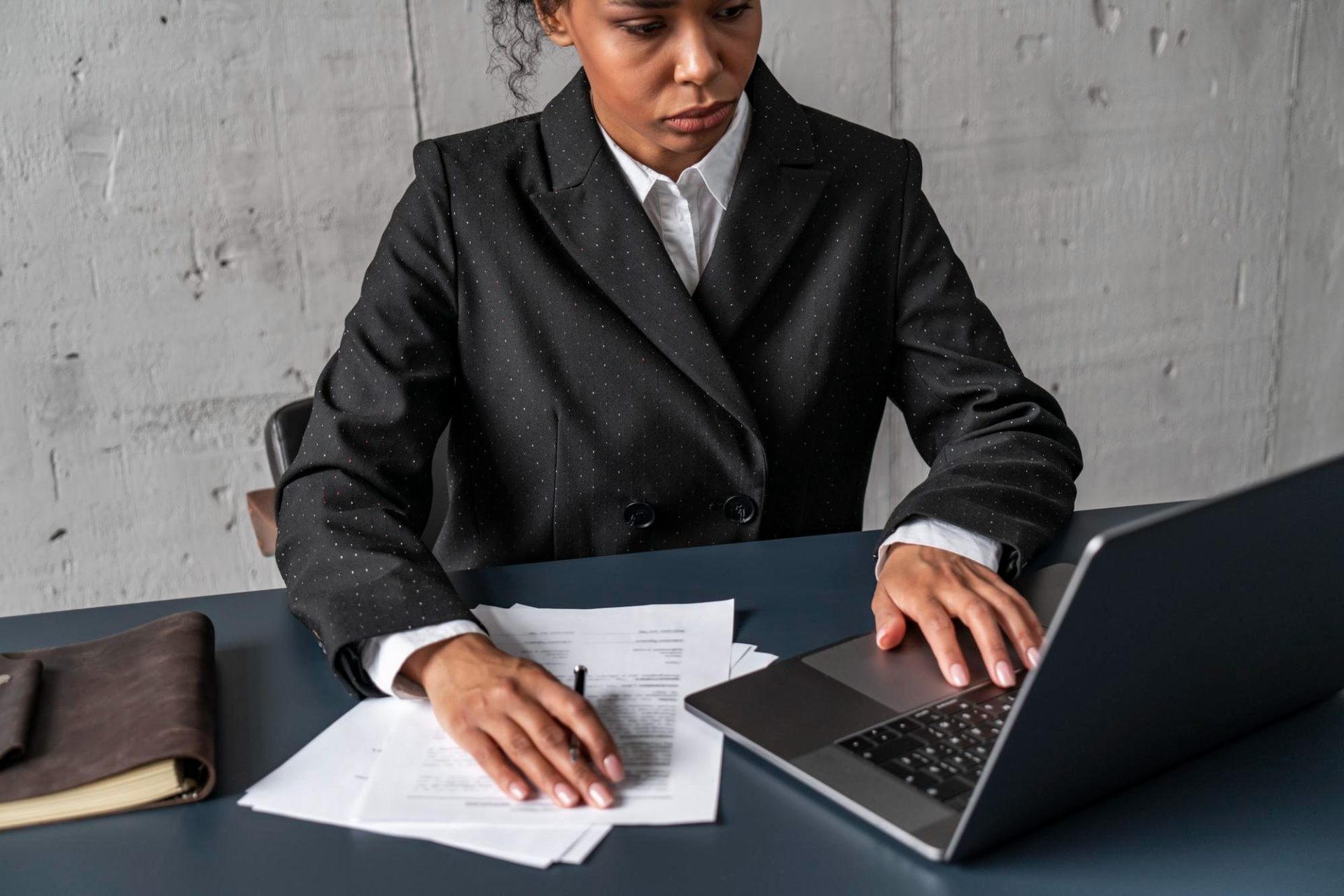
Why is Legal Automation Important For Law Firms?
Automation is a hotly debated topic in the legal field, and not without reason. There are many concerns about the validity of AI-generated work, and many lawyers are hesitant to automate something they can already do themselves.
There’s also a notion that the law is too complex to throw technology into the mix, but legal automation technology is proving otherwise.
If you’re still on the fence about automating, here are some benefits that might convince you to make the switch:
Increased Efficiency in Task Management
The legal profession runs on precision, but too often, time is lost on tasks that don’t need legal judgment.
Legal automation tools are designed to eliminate that drag. You can automate task assignments, generate automated legal documents from structured templates, and sync calendars without human oversight.
For example, a legal team handling vendor contracts can use automation to populate agreements with pre-approved language based on contract type and jurisdiction.
The benefits of legal automation aren’t just about speed; they’re about freeing your team from busywork that drains focus. The more consistent your workflows, the more room your team has to do the work that actually requires expertise.
Cost Savings in Daily Operations
Automation significantly lowers operational costs by reducing dependency on manual processes.
Fewer administrative hours are billed, freeing up resources for client-related work and business growth, which improves the firm’s bottom line.
Improved Accuracy and Reduced Errors
Repetitive tasks increase the chance of mistakes like missed deadlines, incorrect clauses, and outdated language. These aren’t just minor issues. They can stall deals or create compliance risks. That’s where implementing automation makes a real impact.
A lot of legal automation refers to completing tasks with precision, every time. When you automate document creation using up-to-date templates, for example, you remove the variability that comes with manual editing.
Every contract, NDA, or policy document follows a vetted structure, which helps reduce the chance of inconsistencies or outdated language slipping through.
Take clause insertion: instead of copying text from older documents, automated systems pull approved language based on contract type, jurisdiction, and even client preferences. This streamlines processes while also improving the quality of what’s delivered.
Ensuring Compliance with Legal Standards
Automation tools help maintain compliance with industry standards and regulations. Automated checks and audits make sure all processes meet the latest legal requirements, which cuts down on the risk of non-compliance.
Better Client Service
Automating admin-heavy tasks not only speeds things up but also improves the overall client experience by making your team more responsive and reliable.
Service delivery becomes more consistent, and clients notice the difference. You’re not scrambling to send updates or manually schedule meetings. Those things are handled in the background while you stay focused on the work that matters.
Client-specific tasks you can automate include:
- Client intake
- Scheduling meetings
- Billing and invoicing
- Document sharing
- Client updates and follow-ups
Simplified and Organized Workflow
Automation creates a more organized workflow for legal matters. Automated task management and scheduling make sure deadlines are met and nothing falls through the cracks, which helps lead to a more productive and efficient team.
Scalability for Growing Practices
As your practice grows, automation allows you to handle more cases and clients without needing to hire a lot more staff. This means you can expand without compromising on quality or efficiency.
Increased Job Satisfaction
Repetitive tasks can often detract from the more fulfilling aspects of legal work. Automation helps by handling these routine responsibilities, which allows legal professionals to dedicate their time to more meaningful and intellectually stimulating tasks.
This shift not only improves job satisfaction but also helps reduce burnout and turnover, which can help foster a more motivated and productive team.
Data-Driven Insights
Many automation tools come with analytics and reporting features that offer valuable insights into your legal operations. Such insights can help you make informed decisions, optimize processes, and save time on research.
Signs That You Need Legal Automation Software
If you’re wondering whether it’s time to invest in legal automation software, here are some signs to look out for:
1. High Volume of Routine Tasks
When your team is buried under administrative duties more than actual legal work, it’s a clear sign that you need automation.
Tasks like scheduling, data entry, and document management can be automated, freeing up your team to focus on more important work.
2. Frequent Errors
Mistakes in documents, billing, or data entry are becoming common. Human error is inevitable, especially with repetitive tasks. Automation can significantly reduce these errors by ensuring consistency and accuracy in every process.
This not only improves the quality of your work but also builds trust with your clients, who rely on your precision and expertise.
3. Slow Turnaround Times
Struggling to meet deadlines and having clients wait longer than they should for responses and results is a red flag. Automation can speed up processes like document drafting, contract review, and legal research, so you deliver timely and efficient service.
Faster turnaround times mean happier clients and a more productive team!
4. Increasing Operational Costs
If your expenses are climbing due to inefficiencies and the need for more administrative staff, it’s time to consider automation.
Automating routine tasks can reduce operational costs by minimizing the need for additional administrative support. This allows you to allocate resources more effectively and invest in areas that drive growth and client satisfaction.
5. Employee Burnout
Overworked staff dealing with repetitive tasks can lead to burnout. In turn, this can easily lead to lower productivity and increasing turnover rates (instead of efficiency gains).
Automation can alleviate this burden by handling mundane tasks, allowing your team to focus on more challenging and rewarding work.
6. Manual Data Management
Spending too much time managing and organizing files and data manually can be a major productivity drain.
Automation can streamline data management by organizing and storing information efficiently, making it easily accessible when needed.
Automate the Most Tedious Part of Litigation
Discovery responses are often one of the most time-consuming parts of litigation, but Briefpoint changes that by automating this tedious process. With this AI-powered platform, you can save hours on manual work, cut down on costs, and deliver accurate results every time.
Briefpoint is incredibly easy to use. Just upload your document, and Briefpoint’s machine-learning system will extract as much information as it can to fill out the routine stuff in your draft. Then, you can add objections to each request or interrogatory by selecting from a built-in menu.

There’s also Briefpoint Bridge, a feature that helps you collect client responses and plug them into your document with no back-and-forth necessary.
With more time to focus on strategy and client advocacy, you can handle litigation more efficiently and effectively.
Curious about how it can fit into your practice? Schedule a demo today and see how Briefpoint simplifies discovery!
FAQs About Legal Automation
What is automation in law?
Automation in law refers to the use of technology (often powered by artificial intelligence) to handle legal tasks that traditionally required manual input. This includes things like document review, obligation management, inquiry handling, and even basic legal research. Many legal teams now rely on automation platforms to improve turnaround time and maintain consistency across routine legal services.
What are the 4 types of automation?
The four common types of automation used in the legal field are:
- Document automation – for tasks like contract generation or managing standard agreements.
- Workflow automation – to streamline steps in legal processes, such as approvals or escalations.
- Communication automation – for internal clients or external stakeholders, often used in inquiry response or scheduling.
- Data automation – to sync and organize information across existing systems, ensuring accuracy in reporting and filings.
What is an example of document automation?
A common example is contract generation: in-house lawyers can create a legally compliant agreement by answering a few questions through an automation tool. The system pulls from up-to-date templates and approved clause libraries to assemble the final document. This replaces the need to draft contracts manually, which helps manage documents more efficiently and reduces errors.
What is an example of process automation?
An example would be automating the intake and triage of legal requests from internal clients. Instead of manually sorting and assigning tasks, automated processes categorize requests (e.g., business deals, compliance issues) and route them to the right team member. This gives law departments a competitive edge by reducing delays and freeing up time for more complex legal matters, something they rarely teach in law school.
The information provided on this website does not, and is not intended to, constitute legal advice; instead, all information, content, and materials available on this site are for general informational purposes only. Information on this website may not constitute the most up-to-date legal or other information.
This website contains links to other third-party websites. Such links are only for the convenience of the reader, user or browser. Readers of this website should contact their attorney to obtain advice with respect to any particular legal matter. No reader, user, or browser of this site should act or refrain from acting on the basis of information on this site without first seeking legal advice from counsel in the relevant jurisdiction. Only your individual attorney can provide assurances that the information contained herein – and your interpretation of it – is applicable or appropriate to your particular situation. Use of, and access to, this website or any of the links or resources contained within the site do not create an attorney-client relationship between the reader, user, or browser and website authors, contributors, contributing law firms, or committee members and their respective employers.
7 Types of Law Firm Software Programs Every Firm Should Have
7 Types of Law Firm Software Programs Every Firm Should Have
Which tools actually help law firms run more efficiently, and which ones just add extra steps?
Legal software now covers everything from drafting and billing to communication and document management. As the day-to-day demands on legal teams grow, the need for better, more focused tools has become harder to ignore.
According to Gartner, 66% of legal leaders plan to increase their investment in legal tech to manage rising workloads and shrinking budgets. It’s not just about automation, though.
In 2026, people want the right systems in place to keep work moving in the most efficient, cost-effective way possible.
This guide breaks down the different types of legal software programs that firms are using right now, and how each one supports the real work happening inside a modern law office.

Types of Software Law Firms Need
Law firms juggle a lot of clients, deadlines, documents, and billing, all at once. To keep everything running smoothly, you need software that handles the real-world stuff lawyers deal with every day.
We’ve compiled a few options you can consider:
1. Document Automation
Drafting the same types of legal documents over and over eats up your time, breaks your focus, and pulls you away from the work that actually needs your attention. That’s why more legal professionals are using document automation to handle the routine stuff.
Essentially, document automation helps legal professionals knock out routine drafts like discovery responses, letters, and forms in way less time, using templates and legal AI that actually understands legal language.
Behind the scenes, this tech uses something called natural language processing (NLP). In simple terms, it reads legal text, picks up patterns, and helps you create smart drafts that follow your usual style and standards.
With this kind of tech, you don’t have to reinvent the wheel every time you respond to a request. Just plug in the info, tweak a few things, and you’re good to go.
A great example is Briefpoint, a tool built for legal practice that takes the pain out of drafting discovery responses. Upload your request, add your objections, and it puts together a clean, court-ready draft, often in under an hour.
It even keeps things consistent across your firm, which is a big win when you’re dealing with multiple matters.
Take a look at how it works today.
2. Law Practice Management Software
Running a law office means dealing with a hundred things at once, including calendars, client calls, deadlines, billing, and more. Legal practice management software brings all of that under one roof, so you’re not stuck switching between five different tools.
These systems are designed to help you stay organized, keep track of every matter, and make collaboration easier across your team. Whether you’re solo or part of a firm, the best practice management software can help you spend less time on admin.
Here’s what good legal practice management software usually includes:
- Matter management – Keep all your case details, notes, deadlines, and documents in one place.
- Time tracking – Record billable hours easily, even on the go.
- Billing and invoicing – Generate invoices, track payments, and manage trust accounts.
- Calendar and scheduling – Link appointments to specific matters and set reminders.
- Client communication – Secure messaging and shared portals keep things clear and professional.
- Document management – Store and search for files directly within the platform.
Popular options like Clio and MyCase are trusted by firms of all sizes and offer a smooth experience with strong support.
If you’re looking to bring order to your law office, investing in legal software built for the job is a smart move.
3. Document Management
Legal document management revolves around keeping your files organized, searchable, and easy to find when you need them. For modern law firms, it’s a smarter way to handle contracts, pleadings, client records, and everything else that piles up during a case.
In the legal industry, you can’t afford to lose track of a document or waste time digging through cluttered folders. Luckily, a good document management system makes it easier to stay on top of things. It lets you tag files by case, search by keyword, and see who made changes and when.
The best tools also come with features like cloud storage, version history, and permission controls, so you’re not worrying about security or access. They also connect with other legal software you already use, which helps keep everything running smoothly without extra steps.

4. Task Management
Staying on top of deadlines is a big deal for legal teams. Whether you’re tracking court dates, client calls, or filing deadlines, missing just one task can throw off an entire case. That’s why task management tools, especially ones built for legal work, are so helpful.
While general tools like Trello and Asana work fine for basic checklists, they don’t always line up with how legal teams handle case management. Legal-specific task management software ties tasks directly to cases, clients, and court schedules, to give you more control and less room for error.
A cloud-based system also makes it easier for teams to stay in sync. You can assign tasks, set due dates and track progress without chasing updates over email.
Key benefits of legal-specific task management:
- Link tasks directly to cases and clients
- Built-in deadline calculators for court rules
- Easy access to shared calendars and status updates
- Custom workflows based on practice areas
If your current setup feels too scattered, switching to a tool designed for legal teams can definitely make your workflow more focused and easier to manage day-to-day.
5. Internal and Client Communication
Internal and client communication tools help you manage conversations, updates, and file sharing across your law firm. You get one place to keep everything clear and connected, both for your team and your clients.
If you’ve ever lost track of an email thread or had a client call twice in one day for the same update, you already know how frustrating it can be. A secure client portal fixes that.
It gives your clients a secure space to upload documents, ask questions, and check progress. It also gives new clients a smoother start, since they’re not left guessing how to reach you or where to send files.
On the internal side, tools like Slack or Microsoft Teams keep your staff in sync. You can send quick updates, share documents, and talk through case details without waiting on long meetings or sorting through emails.
If you’re trying to manage client interactions more easily and keep your team on the same page, these tools are worth looking into.
6. Client Relationship Management
Client relationship management keeps your law firm organized, responsive, and consistent. It pulls together everything (messages, case notes, files, and contacts) so you’re not guessing where a conversation left off or scrambling for client information right before a meeting.
Legal work involves handling a lot of sensitive data, and using one platform built for client management makes a real difference. Everything sits in one secure place that’s easy to access and tied directly to the cases you’re working on.
Look for tools that can:
- Show a full timeline of client interactions, documents, and updates
- Help track and convert new leads without losing follow-up opportunities
- Protect sensitive client data with strong security controls
- Sync calendars and deadlines based on individual case progress
- Automate reminders so no one falls through the cracks
Keep in mind that strong client relationships don’t just happen during big wins; they’re built through everyday touchpoints. A smart client management setup helps you stay sharp, follow through, and keep clients informed without chasing down details every time.
That kind of consistency leads to better communication and higher client satisfaction across the board.
7. Legal Billing And Accounting
Legal billing and accounting aren’t the same as regular business bookkeeping. Between trust accounts and detailed time tracking, law firms need tools built specifically for the job.
General billing software might work for freelancers or consultants, but it often falls short when it comes to compliance and the level of detail law firms require.
Legal-specific billing software combines time and expense tracking, payment processing, and accounting features into one platform. This kind of all-in-one solution helps you manage your firm’s finances without switching between separate tools or risking billing mistakes.
For example, you can:
- Track time as you work
- Bill by matter
- Handle trust accounting properly
- Generate reports for taxes or audits
Tools like CosmoLex and TimeSolv are built with legal needs in mind, offering everything from automated invoices to built-in trust account management. Even QuickBooks, when paired with legal plugins, can support smaller firms, though it’s not legal-specific out of the box.
With the right setup, your billing process becomes more accurate and less stressful. You’ll spend less time fixing errors and more time actually getting paid for the work you do.
Things to Consider When Choosing The Right Software
If you’ve got a sense of which lawyer tools your firm might need, the next step is figuring out which ones are actually worth using. Not all software is built the same, so it’s worth taking a closer look before making a decision.
Cloud-Based System
Cloud-based legal software gives you the freedom to manage cases from anywhere, which is a big plus for firms with remote teams or multiple locations. You don’t need to be in the office to access files. Everything’s available online, in real time.
It also cuts down on IT problems. No servers to maintain, no manual updates, just log in and work. This setup makes collaboration easier, especially when several people are working on the same matter.
Cost
Cost can vary a lot depending on the features you need and the size of your firm. Some tools charge per user, while others offer flat monthly rates.
Before signing up, it’s smart to test out a free trial to see if the software actually fits your workflow. This gives you a chance to explore key features without committing right away.
Also, keep an eye out for hidden fees like add-ons or limited access on lower-tier plans. Choosing software that’s affordable upfront but can grow with your firm will save you time and money in the long run.
Maintenance
Maintenance matters more than most people realize, especially when your software handles tasks like document assembly, billing, or document sharing.
If updates break something or the system lags, it can throw off your whole day. Legal software that’s well-maintained usually comes with regular updates, security patches, and reliable customer support.
Ease of Use
Legal software should make your day easier, not add more confusion. If the layout is cluttered or the features are hard to find, your team won’t use it, no matter how powerful it is. In contrast, a clean, simple interface helps you get things done faster.
This is especially true for tools with document management features. You should be able to upload, tag, and search files without digging through menus or watching a long tutorial.
Integration With Other Tools
The best law firm software doesn’t work in a vacuum, it fits into the tools you already use. Whether it’s your email or accounting software, smooth integration helps everything run together without extra steps.
For example, connecting your document management software with Google Drive or Dropbox makes sharing and saving files much faster. When your tools talk to each other, it reduces double entry, keeps your data consistent, and gives your team one less thing to worry about during a busy day.
Bring It All Together With the Right Tools
Every law office has different needs, but what matters most is how well your tools fit your workflow. Look for software that’s secure, easy to use, and built with legal work in mind. Start small if you need to, then add what makes sense as your caseload grows.
If you’re spending hours drafting or responding to discovery documents, Briefpoint can save you a serious amount of time.

For propounding discovery, just upload a PDF of your complaint or petition, Briefpoint automatically generates formatted interrogatories, requests for admission, and requests for production, ready to download and edit in Word.
If you’re responding, upload opposing counsel’s requests and use Briefpoint’s built-in objection features to build your responses. You can customize each one, then download a clean draft that’s ready to review, sign, and serve.
It’s fast, secure, and designed for real legal work. If you want to see how it works in action, book your demo and start drafting smarter.
FAQs About Law Firm Software Programs
What software do most law firms use?
Most law firms use legal-specific tools like Clio, MyCase, or PracticePanther to handle everything from time entry and billing to client details and calendar events. These platforms often include built-in document storage, case management, and communication tools all in one place.
What software do lawyers use to write?
Lawyers typically use Microsoft Word for drafting, but many now rely on document automation tools like Briefpoint for discovery or contract work. These tools help access documents faster, apply consistent formatting, and save time without retyping the same content repeatedly.
How much does law firm software cost?
Pricing varies, but most legal software ranges from $30 to $150 per user per month, depending on the features. Some tools offer free trials, so you can test how well they fit your firm’s specific needs before committing.
What makes legal software better than other software?
Legal software is designed around how law firms actually work. It supports time entry, ties updates to matters, connects to case law tools, and helps manage a growing to-do list without missing a beat. General tools can’t match that level of focus on client needs or the legal workflow.
How do I choose the right software for my firm?
Start by looking at what you handle most. Then look for tools that reduce manual work, connect with other software you already use, and let you make informed decisions with less effort. A good fit should help you stay organized and protect your valuable time with no more hunting for files or info. Essentially, your tool should help you spend more time practicing law than admin work.
The information provided on this website does not, and is not intended to, constitute legal advice; instead, all information, content, and materials available on this site are for general informational purposes only. Information on this website may not constitute the most up-to-date legal or other information.
This website contains links to other third-party websites. Such links are only for the convenience of the reader, user or browser. Readers of this website should contact their attorney to obtain advice with respect to any particular legal matter. No reader, user, or browser of this site should act or refrain from acting on the basis of information on this site without first seeking legal advice from counsel in the relevant jurisdiction. Only your individual attorney can provide assurances that the information contained herein – and your interpretation of it – is applicable or appropriate to your particular situation. Use of, and access to, this website or any of the links or resources contained within the site do not create an attorney-client relationship between the reader, user, or browser and website authors, contributors, contributing law firms, or committee members and their respective employers.
How to Draft Legal Documents More Efficiently In 2026
How to Draft Legal Documents More Efficiently In 2026
You’ve got a client waiting on a contract and a draft that still needs revisions before it can go out. Half your day’s already gone, and you’re reworking language you’ve written dozens of times before. Sound familiar?
For most firms, legal drafting often moves more slowly than it should. Not because the work is complicated, but because the process hasn’t been updated.
However, with better tools and a few simple adjustments, drafting can be quicker, clearer, and far less frustrating.
This guide covers practical ways to make that shift in 2026, so you can spend less time on repetitive edits and more time on the work that actually needs your input.

What Are The Current Challenges of Manual Document Drafting?
Manual drafting continues to eat up more time than it should. On average, legal professionals spend between 40% and 60% of their working hours drafting documents and reviewing contracts.
That’s a significant portion of the day tied up in tasks that are often repetitive, slow, and prone to errors.
Here are some of the most common issues legal teams face:
- Rewriting the same content – Without templates, lawyers end up drafting similar clauses from scratch over and over.
- Small errors add up – Typos, missing sections, or inconsistent formatting can slip through when you’re working manually.
- No solid structure – Without a standard approach, each new document takes longer than necessary to build.
- Multiple drafts cause confusion – It’s easy to lose track of the latest version when documents are shared across different platforms.
- Delays in feedback – Internal and client reviews can take days, sometimes weeks, if there’s no clear process.
- Hard-to-read language – Dense legal terms slow down approval, especially for clients without legal backgrounds.
With that much time going into drafting, even small inefficiencies start to hurt.
How Can You Make Document Drafting More Efficient?
If manual drafting is slowing you down, there’s no reason to keep doing it the hard way. A few smart changes can save time, cut down on errors, and make the whole process run more smoothly. Take a look at these options:
1. Build A Foundation of Templates
One of the easiest ways to improve legal drafting is by creating a strong set of templates. Templates give you a reliable starting point, so you’re not writing every document from scratch.
Plus, they help law firms keep their writing style consistent across all written documents, from court documents to client agreements.
For example, if you’re often preparing non-disclosure agreements (NDAs), build a clean NDA template with standard clauses, placeholders for names and dates, and clear formatting. That way, you can drop in the details and move on, rather than rewriting the same words over and over.
Templates also reduce the risk of missing something important. When you’re juggling multiple legal issues at once, it’s easy to forget a key clause or overlook formatting. A good template keeps everything in order and helps avoid confusion during review or approval.
Most legal teams can benefit from having templates for things like:
- Contracts
- Discovery documents
- Engagement letters
- Pleadings
- Internal memos
Over time, you can adjust and improve them based on client needs or court requirements.
2. Invest In Document Automation Software
Legal writing takes up more time than most people think, especially when you’re repeating the same steps across different documents. Manually drafting legal texts can be time-consuming and often leads to small but costly mistakes.
Today, however, legal automation software helps reduce that friction and gives legal teams a cleaner, more dependable way to work.
These tools don’t replace your legal judgment, they support it by making the drafting process easier to manage. Instead of starting from scratch every time, you can focus on the parts that really need attention while the software handles the structure and flow.
Document automation can help with:
- Builds drafts based on templates, so you’re not rewriting basic sections
- Keeps formatting consistent to match your firm’s writing style
- Reduces manual edits that can lead to errors or missed terms
- Improves readability by using clear, pre-approved language
- Helps manage sensitive information by keeping data in one secure space
One example is Briefpoint, which uses AI to speed up legal drafting while keeping everything compliant and easy to review. It’s designed for law firms that want to create clear, accurate legal texts without wasting time on repetitive tasks.

3. Avoid Complications Whenever Possible
Why make legal documents harder to read than they need to be? Using clear and concise language helps avoid confusion and makes your writing easier to follow for both clients and reviewers.
Legal texts don’t have to be loaded with jargon to look professional. In fact, plain language often leaves a stronger impression.
When you’re dealing with business contracts or legal issues across different jurisdictions, sticking to the essential elements is key. Extra clauses or unclear terms can lead to misinterpretation or even delay approvals.
For example, if you’re drafting a service agreement for a client that operates in multiple regions, focus only on the terms relevant to each jurisdiction. Leave out anything that doesn’t apply under local regulations.
A document that’s easy to read still needs to look sharp. Keep formatting clean and maintain a professional appearance, but don’t overdo the legalese. Remember: clear beats complex every time.
4. Start Delegating Tasks
You don’t have to do everything yourself. In the legal field, time adds up fast, and trying to handle every step of document drafting on your own only slows things down.
In contrast, delegating tasks frees up your schedule and also helps others on your team build experience.
Use your time where it counts, and hand off the rest. Here are some tasks you can delegate:
- Legal research for background, citations, or updated regulations
- Collect signatures from clients, partners, or internal teams
- Fill out forms with standard details or supporting data
- Organize additional information like exhibits or attachments
- Format the main text to match your firm’s writing style
- Double-check evidence and references included in drafts
- Review earlier versions for consistency or missing content
Delegating these tasks keeps your focus on drafting solid arguments and getting documents right the first time.
5. Create a Document Drafting Workflow
A simple legal workflow helps your team stay organized and get documents done without missing key steps. It also makes your writing more consistent and easier for everyone to follow, whether it’s for court, business, or internal use.
A good workflow keeps things moving and makes sure nothing slips through the cracks. It doesn’t have to be complex—just something your team can follow without overthinking it.
Here’s a basic example:
- Gather key info like names, dates, and background from the client
- Pick the right template based on the type of document
- Write the main text, keeping it clear and focused
- Add exhibits, evidence, or any extra material needed
- Send the draft to a colleague for review
- Share with the client or other parties for feedback
- Finalize the document and collect signatures
- Store it somewhere accessible for future reference
This kind of setup helps avoid delays and confusion, especially when multiple people are involved. Once the process is in place, drafting becomes quicker and easier for everyone.

Your Drafting Process Deserves an Upgrade
Manually drafting legal documents can take up hours that could be spent on more important work (or even a normal dinner). With the right approach, you can cut down on repetitive tasks, avoid common errors, and move faster without giving up control or quality.
And if you’re serious about saving time on routine discovery tasks, Briefpoint makes that easier than ever. From generating RFP and RFA responses to keeping language consistent across your firm, it helps you focus on the work that actually matters.

Briefpoint handles the repetitive stuff, so you don’t have to.
- Draft discovery responses in minutes
- Keep objections and legal standards consistent
- Collect responses easily with Bridge
- Save time without cutting corners
Thousands of litigators already use Briefpoint to speed up their workflow, some calling it a no-brainer.
Want to see it in action? Book a demo now and see the difference for yourself.
FAQs About How to Draft Legal Documents
How do I draft a legal document?
Start by identifying the type of document you need—contract, motion, letter, or something else. Make sure to follow the correct format, include all pertinent facts, and write clearly. Use accurate terms, refer to any relevant authorities or rules, and check for confidentiality where needed. Every statement should support your purpose and be easy for all parties to follow.
Is it hard to draft legal documents?
It can be, especially without the right tools or skills. Legal drafting takes attention to detail and a solid grasp of legal concepts. But with templates, clear examples, and support from an attorney or counsel, the process becomes more manageable.
How to prepare a draft document?
Gather all necessary details, including facts, dates, and names. Choose a suitable template if available, then begin writing the main text. Focus on clarity and structure so your draft is easily understood. For litigation, be sure to include proper references to laws or prior cases involving the defendant or similar matters.
How do I make my own legal document?
You can draft your own legal document by using online tools or templates, as long as you follow the correct structure and local laws. Write in a clear tone, use active voice when possible, and review your statements for accuracy. Keep formatting clean, as it enhances readability and makes the content easier to access later if needed.
Why is legal drafting important for law firms?
Legal drafting is a core part of how law firms communicate, protect client interests, and stay compliant with regulations. Well-drafted documents help avoid disputes, set clear expectations, and reflect the firm’s professionalism. Clear structure, accurate language, and attention to detail all matter.
The information provided on this website does not, and is not intended to, constitute legal advice; instead, all information, content, and materials available on this site are for general informational purposes only. Information on this website may not constitute the most up-to-date legal or other information.
This website contains links to other third-party websites. Such links are only for the convenience of the reader, user or browser. Readers of this website should contact their attorney to obtain advice with respect to any particular legal matter. No reader, user, or browser of this site should act or refrain from acting on the basis of information on this site without first seeking legal advice from counsel in the relevant jurisdiction. Only your individual attorney can provide assurances that the information contained herein – and your interpretation of it – is applicable or appropriate to your particular situation. Use of, and access to, this website or any of the links or resources contained within the site do not create an attorney-client relationship between the reader, user, or browser and website authors, contributors, contributing law firms, or committee members and their respective employers.
Manage Work Better With Legal Task Management Software
Manage Work Better With Legal Task Management Software
If you’re spending more time tracking tasks than doing the work, there’s a problem. You shouldn’t have to dig through emails to figure out what’s next or who’s handling it.
That’s not a workflow. It’s a time sink.
So, let’s take a real look at why legal teams hit bottlenecks, what slows everything down, and how the right software can actually fix it. If your current setup feels patched together, you’ll want to keep reading.

The Challenges of Manual Legal Task Management
Many law firms still work with tasks with spreadsheets, inboxes, and scattered notes. While it might feel manageable at first, things can quickly spiral when more cases, clients, and deadlines come into play.
Without a proper system, legal project management turns into a guessing game, and the cracks start to show fast. Here’s what manual task handling usually leads to:
- No clear way to assign tasks: Tasks get handed off through casual chats or long emails. It’s easy to miss something or forget who’s doing what. This lack of structure slows down the entire team.
- Deadlines slip through the cracks: Court dates, client meetings, and filing deadlines all carry weight. When these aren’t tracked properly, the risks are too high.
- Tasks aren’t tied to legal documents or matters: Without linking tasks to the right case, people end up searching through folders or email threads just to find the context.
- Updates are hard to track: There’s no easy way to see what’s done or what’s still pending. Everyone ends up asking for status updates instead of moving forward.
- Information gets scattered: Notes live in Word docs, case info is in email, and task lists sit on someone’s laptop. It’s chaotic and easy to miss key details.
What Do Legal Teams Need In Task Management Software?
Not every task tool works for legal work. While general project tools like Trello or Asana help organize to-do lists, they often miss the specific needs of law firms.
We all know that legal work isn’t just about ticking boxes. It’s tied to deadlines, compliance, and client service. And that’s where legal practice management software stands apart.
Legal teams need more than just a list of tasks. They need specific software programs for law firms, such as:
- Task-to-matter linking: Tasks should connect directly to legal cases, so nothing gets lost or mixed up across clients.
- Calendar and deadline tracking: Legal timelines matter. A missed deadline could mean real consequences for a client.
- Built-in document tools: Tasks often involve reviewing or drafting legal documents, so it helps when the platform supports that natively.
- User permissions: Not every staff member needs access to every detail. A good system lets you control that.
- Secure client portal: Clients can check updates, upload files, and stay informed without endless emails.
- Reminders and status updates: Keeps everyone on track and avoids confusion about what’s next.
For effective task management, law firms need tools designed for legal work, not a one-size-fits-all checklist.
The Biggest Benefits Task Management Software Can Offer
Legal teams don’t have time to chase down tasks in inboxes or dig through scattered notes. Legal task management software gives law firms a smarter way to work. Here are some of the benefits you can expect:
Clear Task Ownership
In legal work, unclear task assignments slow everything down. Without structure, work gets repeated, steps are missed, and progress stalls.
Legal project management software fixes this by letting you create tasks tied to specific cases, assign them to the right people, and include deadlines, notes, and related client data.
Everyone sees what they’re responsible for and what’s expected. Tasks aren’t vague but clearly written, easy to understand, and ready to act on. That cuts out confusion and helps your team focus on actual work rather than chasing updates.
You also get a clear view of what’s moving and what’s stuck. If someone needs help, it’s visible. If a task is delayed, you can fix it quickly. The system keeps everything in one place and helps you streamline workflows without relying on constant check-ins.
Clear ownership turns task management from a guessing game into a process you can actually trust.
Fewer Deadline Problems
Deadlines shouldn’t depend on memory or sticky notes. In a busy law office, it only takes one missed date to throw off an entire case.
Legal task management software helps teams stay ahead with built-in reminders, alerts, and linked calendar events, so nothing important slips by unnoticed.
Here’s how the right system helps protect your valuable time:
- Automatic reminders: Get notified before a task is due so there’s time to act, not just react.
- Smart task templates: Set up repeatable steps for common case types, so deadlines are built in from the start.
- Calendar sync: See upcoming tasks next to court dates, client meetings, and filing deadlines.
- Real-time updates: Everyone sees changes as they happen. No need to resend calendar invites or follow up manually.
Missing a deadline costs you billable hours and risks client trust. With the right tools in place, your team spends less time scrambling and more time practicing law.
Better Visibility for Managers
Managing a legal team means keeping an eye on dozens of moving parts. Without the right system, that usually means chasing updates through emails or relying on secondhand info. Legal task management software solves this by letting managers track progress across cases in real time.
For example, a supervising attorney can open a dashboard and immediately see which motions are in progress, which deadlines are approaching, and who’s assigned to each step.
Everything is connected: case details, document management, and task updates are all in one place. This kind of visibility helps managers spot delays early and step in before a small issue turns into a real problem.
Even when the process is complex, the software keeps things clear. You can filter by team member, matter, or deadline, which makes it easy to check on one case or the full caseload.
One of the key features is that this visibility doesn’t require extra work from the team. Tasks update as people work, so the information is always current.
Stronger Client Service
Clients don’t like waiting, and you probably don’t enjoy chasing updates either.
When your team works from clear, actionable tasks, you can respond faster, stay on top of deadlines, and keep cases moving without all the back-and-forth. That kind of speed matters, especially when you’re trying to win over prospective clients or handle sensitive cases.
With legal task management software, everything’s in front of you. You’ll know exactly what’s done, what’s coming up, and who’s handling what.
And if you’re tired of constant calls asking for updates, a secure client portal solves that, too. Clients can log in, check progress, upload documents, and stay in the loop without needing to reach out. It’s faster for them and a time-saver for you.
Everything In One Place
Think about how much time gets lost switching between tools just to get a basic update. One task is in a spreadsheet, the notes are in an email, and the document you need? Buried in a shared drive. That back-and-forth adds up fast and increases the chance of missing something important.
Legal task management software solves this by keeping everything (tasks, documents, updates, and client communication) in one spot. You don’t have to track people down for status updates or re-enter the same info in three different places.
This matters more than it seems. Here’s why:
- Faster client communication: You can respond quickly when all the case info is in front of you.
- Less manual data entry: No need to copy updates between tools or systems.
- Simpler client intake: Forms, tasks, and documents all flow into the same place.
- Fewer mistakes: Nothing gets lost between emails or folders.
- Real-time updates: Everyone sees the same thing at the same time.
Keeping everything together gives your team a competitive advantage. You move faster, stay organized, and make fewer errors. That’s the kind of setup that saves time and keeps your clients confident in your process.
Top Task Management Software For Legal Professionals
Choosing the right software can make daily legal work faster, clearer, and easier to manage. But with so many options out there, how do you make the best pick?
We’ve compiled some of the best legal-specific task management software to help narrow down your choices:
1. Clio
Clio is a popular choice among law firms looking for a complete legal practice management platform. It combines task management with time tracking, document storage, billing, and more, all in one system.
Tasks can be linked directly to matters, assigned to team members, and tracked by deadline or priority. You can also store and access documents and view client details without switching between tools.
Clio keeps everything connected. This makes it easier to manage your workload while keeping case information organized and up to date.
Pros
- Clean, easy-to-use interface
- Strong integration with calendar and billing tools
- Secure cloud-based document storage
- Quick access to client details and case history
- Works well for solo firms and growing teams
2. MyCase
MyCase is built for firms that want everything connected from the first client message to the final invoice. You can assign work, send secure messages, and manage document sharing directly inside the platform.
It also stands out during the new client onboarding process. Forms, case info, and communication flow into the system with little effort, making it easier to get started and stay organized.
For firms looking to keep all of their work in one place, MyCase makes the day-to-day smoother.
Pros
- Secure built-in chat and document sharing
- Great onboarding flow for new clients
- Central dashboard for tracking the firm’s work
- Reliable task and calendar tools
- Designed to simplify routine legal operations
3. CARET Legal
CARET Legal combines task management with email, billing, and document tools to support even the most complex processes. Tasks can be linked to matters, assigned by priority, and tracked with built-in alerts to keep your team focused and cases on schedule.
The platform makes it easy to manage client information, track activity, and even organize research like case law alongside other documents. Having everything in one system is extremely helpful when you need to respond quickly or hand off work without missing a step.
Pros
- Full integration with email and document tools
- Organizes client information and related tasks
- Stores research like case law with other matter files
- Handles complex task tracking without feeling cluttered
- Detailed reports for visibility across your firm’s work
4. HighQ
HighQ is designed for larger firms and legal departments that need flexible tools to manage high-volume work. It handles projects with multiple contributors, long timelines, and lots of moving parts.
You can build custom workflows, assign tasks, and automate parts of the complex process, all while keeping everything tied to the right matter.
One standout feature is its collaboration setup. Teams can work on the same document, leave comments, and update status without switching tools. You can also manage client information, share updates securely, and store supporting material, like case law, right in the platform.
Pros
- Strong workflow automation and permissions control
- Centralizes documents, tasks, and client information
- Built-in tools to manage and reference case law
- Great for multi-team or cross-office collaboration
- Scales well for large matters with layered workflows
5. CASEpeer
CASEpeer focuses entirely on personal injury firms—everything in the platform is built around the needs of that specific practice area. From the moment a case is opened, tasks are automatically generated based on case type, saving time and reducing errors.
Unlike general tools, CASEpeer doesn’t require a lot of setup. It comes ready with templates and workflows that match how PI firms already operate.
Pros
- Purpose-built for personal injury law
- Auto-generated task lists by case type
- Tracks treatment and links tasks to client information
- Quick access to files, notes, and case law
- Minimal setup; works out of the box for PI firms
Stop Wasting Hours on Tasks That Should Take Minutes
Task management software helps legal teams stay focused and keep client work on track, but there’s still one part of the process that eats up way too much time: legal discovery.
Even with the best tools in place, drafting discovery responses and requests often pulls attorneys away from higher-value work.
Briefpoint fixes that.

Briefpoint automates routine discovery drafting—like RFPs, RFAs, and interrogatories—so you don’t have to. Upload the request, apply objections and responses, and download a polished draft ready to review and serve. It’s fast, consistent, and reliable.
Whether you’re managing ten cases or a hundred, Briefpoint frees you up to focus on the parts of law that actually require your time and judgment.
- 87% average time saved
- Easy to use with your current CMS
- Trusted by litigators across the U.S.
If your firm is serious about getting organized and staying efficient, task management software is only part of the answer. Briefpoint takes it further by cutting down the busywork you shouldn’t be doing in the first place.
Book a demo today. Draft what matters. Automate the rest.
FAQs About Legal Task Management Software
What is the best legal practice management software?
The best legal practice management software depends on your firm’s size and needs. Many attorneys prefer platforms that include payment processing, billing tasks, time entry, and cloud storage. Tools like Clio and CARET Legal let you manage cases, track deadlines, and handle online payments, giving your team a clearer way to work and boost productivity.
What is the best task manager for lawyers?
Lawyers benefit from task managers that are built for legal work. The best options allow you to assign tasks by case, add notes, track due dates, and view progress without switching tools. Features like payment plans, calendar integration, and secure case files help teams stay on track and improve profitability.
What is legal CRM software?
Legal CRM software focuses on managing leads, client communication, intake, and follow-ups. It’s different from task managers; it helps you convert prospects into clients and track interactions. Some tools also include online payments, scheduling, and reminders to keep your intake process smooth and connected to your main casework.
What is the best task manager software?
The best task manager software supports both individual work and team coordination. For law firms, that means the ability to track time, assign tasks by case, manage deadlines, and link everything to client and billing info. Many attorneys choose legal-specific platforms over general tools because they combine task tracking with document access, payment processing, and real-time updates in one platform.
The information provided on this website does not, and is not intended to, constitute legal advice; instead, all information, content, and materials available on this site are for general informational purposes only. Information on this website may not constitute the most up-to-date legal or other information.
This website contains links to other third-party websites. Such links are only for the convenience of the reader, user or browser. Readers of this website should contact their attorney to obtain advice with respect to any particular legal matter. No reader, user, or browser of this site should act or refrain from acting on the basis of information on this site without first seeking legal advice from counsel in the relevant jurisdiction. Only your individual attorney can provide assurances that the information contained herein – and your interpretation of it – is applicable or appropriate to your particular situation. Use of, and access to, this website or any of the links or resources contained within the site do not create an attorney-client relationship between the reader, user, or browser and website authors, contributors, contributing law firms, or committee members and their respective employers.
5 Ways To Raise Your Law Firm’s Profit Margin
5 Ways To Raise Your Law Firm's Profit Margin
How much money does your firm actually keep after paying for everything: staff, rent, tech, marketing, and coffee? That’s your profit margin, and it’s one of the most important numbers in your business.
Many lawyers look at gross revenue and assume they’re doing well. But if your operating expenses keep growing, that top-line number doesn’t tell the full story. Profit margin shows how efficient your firm really is, not just how busy it looks from the outside.
In this guide, we’ll break down what profit margin means for law firms, what a healthy range looks like, and how to raise it without burning out your team.
You’ll learn how to cut out the work that’s dragging you down, bring in better clients, and use the right tools to free up your time.

The Role of Profit Margin In Law Firm Profitability
Profit margin shows how much your firm keeps after paying all expenses. It’s one of the clearest ways to measure how well your business is doing financially.
Here’s the basic formula:
(Total Profit ÷ Total Revenue) × 100 = Profit Margin
For example, if your firm brings in $500,000 in revenue and spends $350,000 on salaries, rent, software, and other costs, your profit is $150,000. That gives you a 30% profit margin.
This metric helps you understand where your money’s going and whether your firm is running efficiently. A strong margin means you’re making good use of your time, staff, and resources. A weak one points to issues like high overhead, low productivity, or poor pricing.
Keeping an eye on this number helps you figure out if you’re pricing your services right, managing overhead well, or losing money on unproductive work.
What’s The Ideal Profit Margin For Law Firms?
Most small law firms aim for a profit margin between 25% and 35%, according to Irvine Bookkeeping. Falling below that range could be a sign that something’s off—maybe your overhead’s too high, or you’re spending too much time on non-billable work.
On the flip side, if your margin’s above 35%, that usually means your firm runs lean, prices smartly, and manages time well.
But it’s not always about being high or low. Your priority should be staying sustainable. A smaller firm with less overhead might hit a higher margin, while larger firms might accept slimmer ones due to scale.
The key is knowing your own numbers. If you’re consistently under 20%, it’s time to look at where the money’s going. Tightening up processes, improving time tracking, and pricing your services properly can push your margin in the right direction without adding more stress to your day.

Best Strategies To Increase Your Average Profit Margin
If your profit margin isn’t where you want it to be, the good news is you can fix it. It’s often less about working more and more about working smarter.
Here are some practical strategies to help raise your average profit margin without burning out your team or cutting corners.
1. Automate The Tasks Costing You Money
A successful law firm doesn’t waste time on repetitive work that doesn’t bring in revenue. Most law firms lose money every month by having staff spend hours on tasks that could be handled automatically. These small inefficiencies add up and eat into your profit margin without you even noticing.
If you’re aiming for higher profit margins, you need to take a closer look at your daily operations. Many parts of your workflow, regardless of your practice area, can be automated to reduce time and cut costs.
This helps you improve your cost structure while freeing up your team for billable work and client acquisition. Here are common tasks you can automate:
- Appointment scheduling with automated calendar links
- Invoice creation and payment reminders
- Document automation for contracts, letters, discovery documents, and more
- Client intake using online forms and auto-responses
- Follow-up emails after consultations or completed cases
- Time tracking and billing entries
- Data entry into case management systems
By automating these tasks, you reduce errors, speed up your workflow, and keep your team focused on legal work. Most law firms that invest in automation see better results without adding extra hours or headcount.
2. Consider Outsourcing
Not every task in your firm needs to be handled in-house. The legal profession puts a lot of pressure on firms to do more, but holding on to everything often leads to wasted time and higher overhead costs.
If a task doesn’t generate revenue or take advantage of your legal expertise, it might be better handled by someone else.
Outsourcing can help you protect billable hours and focus on the work that actually grows your firm. For example, instead of hiring a full-time marketing coordinator, many firms turn to agencies or freelancers who already know the legal space and can hit the ground running.
Even legal-specific tasks, like research, contract review, or admin work, can be outsourced to virtual legal assistants (VLAs) who’ve been trained with law school-level knowledge.
This setup lets you keep your internal team lean and focused, while still getting everything done on time, without stretching your resources.
3. Get Rid of Outdated Workflows
Old habits might feel safe, but they can quietly hold your firm back.
If you’re spending hours digging through email threads, chasing paper files, or juggling spreadsheets to stay on top of cases, it’s time to rethink how you’re working. These slow, manual processes don’t just eat up time. They cut into net income and hurt the client experience.
Whether you’re in family law or any other practice area, modernizing your workflow isn’t about making flashy changes. It’s about fixing the small things that keep piling up. Missed follow-ups, lost documents, or time entries you forgot to log? That’s real money slipping through the cracks.
For example, you can start replacing:
- Handwritten intake forms with online client submissions
- Manual case updates with automated status tracking
- Endless internal emails with built-in team messaging
- Post-it notes and legal pads with centralized task lists
- Loose billing notes with smart time-tracking tools
Prospective clients expect a smooth experience. If your tools slow you down, they’ll feel it too. Clean, modern systems help you work faster, bring in more money, and track key performance indicators without the hassle.
4. Invest In The Right Technology
Outdated tools slow you down, drain your team’s energy, and quietly cut into your profits. On the flip side, the right tech helps you handle more clients, reduce routine tasks, and bring in more money without adding hours to your day.
These are the legal tools that actually pull their weight:
- Practice management software: Track cases, deadlines, and tasks without bouncing between emails and sticky notes. Everything stays organized and easy to find.
- Document automation tools: Draft contracts, letters, and forms in minutes using templates that fill themselves in. No more rewriting the same thing ten different ways.
- Time tracking and billing tools: Capture hours as you work, generate invoices fast, and stop losing billable time. Helps you raise your hourly rate without lifting a finger.
- Client intake and CRM systems: Follow up with leads, collect details quickly, and onboard new clients without the back-and-forth.
- E-signature tools: Let clients sign from anywhere. No delays, no scanning, just done.
- Legal accounting software: Track expenses, revenue, and trust accounts in one place. Makes it easier to see what’s helping or hurting your bottom line.
The right setup lets you spend less time on admin and more time practicing law the way you want.
5. Fix Your Marketing So It Actually Pays Off
Marketing doesn’t need to be loud, but it does need to bring in the right clients. If you’re spending money on ads, SEO, or networking and still seeing the wrong kind of inquiries (or none at all), it’s a drain on your gross revenue and a roadblock to improving profitability.
Let’s say you charge flat fees for family law work. If your marketing brings in clients expecting full-scale litigation or daily hand-holding, you’re stuck doing more for less. That mismatch adds extra administrative work and cuts into your margin.
You don’t need to do everything, just what works. According to the American Bar Association, law firms should allocate 8–10% of their gross revenue to marketing, then track performance by case or client to see where the returns are.
For example, if digital ads consistently bring in new clients for less than in-person events, shift more of your budget online.
Boutique firms especially need focused strategies. A cybersecurity firm might find value in LinkedIn and trade shows, while an IP firm might lean into content marketing. And always ask new clients how they found you, as it’s the easiest way to measure what’s working.
Remember: Great service starts with the right match, and smart marketing gets you there.
Profit Margins Go Up When Busywork Goes Down
Raising your law firm’s profit margin doesn’t require a full overhaul. It comes down to cutting unnecessary work, improving how your team operates, and using tools that actually support your practice.
Whether it’s automation, outsourcing, or smarter tech choices, each step helps reduce overhead and protect your billable hours.

Briefpoint fits right into that effort. Thanks to its powerful AI, it handles routine discovery drafting, requests, and responses without the back-and-forth that slows firms down. Instead of spending hours on the same language for every matter, you upload, review, and download in minutes.
That means:
- Less administrative work
- More consistency across your firm
- And more time for the cases that need your attention
If you’re looking to improve profitability without adding pressure to your team, Briefpoint makes that possible.
Book a demo to see how much time your firm could be saving!
FAQs About Law Firm Profit Margin
Is a 50% profit margin too much?
Not necessarily. While it’s higher than what most firms report, a 50% margin can make sense for solo lawyers or lean firms with low overhead. It usually means you’re either charging a higher rate or operating with fewer expenses. Just make sure it’s sustainable and not coming at the expense of quality, staff burnout, or client satisfaction.
How profitable are small law firms?
It depends on how well they manage their resources. According to industry benchmarks, many small firms aim for a profit margin between 25% and 35%. Firms with a tight handle on their income statement, smart use of automation, and efficient staffing can push a bit higher. Those with high turnover rates or poor systems often struggle to stay consistent.
What is the profit margin for a solo law firm?
Solo attorneys often keep more of their gross revenue simply because they don’t have to split it across a team. Still, they carry all the responsibilities. A solid solo practice can see margins around 40%, especially with minimal office space and low admin costs. Bringing in just one staff member or using tech with real benefits can be a game-changer.
The information provided on this website does not, and is not intended to, constitute legal advice; instead, all information, content, and materials available on this site are for general informational purposes only. Information on this website may not constitute the most up-to-date legal or other information.
This website contains links to other third-party websites. Such links are only for the convenience of the reader, user or browser. Readers of this website should contact their attorney to obtain advice with respect to any particular legal matter. No reader, user, or browser of this site should act or refrain from acting on the basis of information on this site without first seeking legal advice from counsel in the relevant jurisdiction. Only your individual attorney can provide assurances that the information contained herein – and your interpretation of it – is applicable or appropriate to your particular situation. Use of, and access to, this website or any of the links or resources contained within the site do not create an attorney-client relationship between the reader, user, or browser and website authors, contributors, contributing law firms, or committee members and their respective employers.
Make RFP Automation Work for Your Business
Make RFP Automation Work for Your Business
An RFP, or request for proposal, is a formal document companies use when they’re searching for vendors or partners. It outlines what they need, and it’s up to you to respond with a clear, detailed plan showing how you’ll meet those needs.
Sounds simple, right? But anyone who’s actually gone through the process knows it’s anything but. Manually responding to RFPs can be a time sink.
You end up digging through folders, copying answers from old files, double-checking facts, and chasing down teammates for input. And that’s before you even start formatting the final proposal.
If that sounds familiar, you’re not doing anything wrong; it’s just the way most teams handle it. That’s exactly why more businesses are turning to RFP automation and why you might want to, too.

What is RFP Automation?
RFP automation is the use of software to speed up and simplify the RFP response process. Instead of building each proposal from scratch, automation tools help you reuse your best content, assign tasks to the right people, and manage everything in one organized system.
At its core, RFP automation improves RFP response management by making it easier to find accurate answers, assign work to subject matter experts, and deliver polished proposals on time. These tools can also handle security questionnaires, which are often time-consuming and repetitive.
Many platforms now use natural language processing to suggest the best content based on how a question is worded. That means you’re not just pulling canned replies but also getting tailored responses that sound like they were written for that specific request.
With RFP automation, you can:
- Speed up the response process with smart content suggestions
- Cut down manual work by generating answers from a shared library
- Assign sections to subject matter experts with built-in workflows
- Improve consistency with approved, accurate answers
- Handle security questionnaires without last-minute stress
What Is RFP Automation Software?
RFP automation software is a tool that helps teams respond to proposals faster by organizing content, assigning tasks, and reusing approved answers. It’s built to reduce the manual effort that usually goes into answering the same types of questions over and over.
The software keeps everything in one place, including your responses, team comments, deadlines, and drafts, so you’re not jumping between emails or files to piece things together. It also makes it easier to keep answers accurate and consistent across different proposals.
Some tools even suggest content based on past responses to help you save time when you’re under pressure. With everyone working from the same system, the process runs smoother, and your proposals go out quicker.
How Do You Automate RFP Responses?
Automating the RFP response process doesn’t mean handing everything over to a machine. It means cutting down on repetitive work, so your team can focus on writing strong, thoughtful answers.
With the right system in place, you can respond faster and reduce the stress that usually comes with tight deadlines. Here’s how you can set up a smart and efficient RFP response management process using automation tools:
1. Build a Central Content Library
The first step in automating your RFP response process is setting up a robust content library. This is where you store your previous responses, company facts, product details, and other valuable resources in one organized place.
A good library makes it easy to find the right content quickly, which can help your team deliver accurate responses without wasting time. Some tools use machine learning to suggest the best answer based on the question’s context.
2. Use Natural Language Matching
Modern RFP tools use natural language processing to understand how questions are asked, even if the wording changes. This helps the software suggest the most relevant answers from your library, so you’re always starting from a strong place.
3. Assign the Right People Automatically
One of the smartest things RFP software can do is route each question to the right subject matter expert without you lifting a finger.
Legal questions go straight to legal. Product questions land with your technical team. Everyone gets notified, knows what to work on, and sees their deadlines upfront.
This keeps the entire process moving smoothly and avoids confusion or delays. You don’t have to waste time repeating the same steps or chasing people for input. It also keeps your sales process in sync with your proposal efforts, so nothing falls through.
4. Generate Draft Responses
Let your RFP software take the first pass at answering questions. By pulling from your content library, the tool can generate draft responses that save time and reduce repetitive tasks for your team.
You’re still in control (every answer can be reviewed, edited, and approved), but you’re no longer stuck starting from zero.
This approach helps your sales team focus on strategy and personalization, not copy-paste work. Plus, it makes sure answers stay consistent without pulling random info from external websites or outdated files.
Here’s how it helps:
- Creates quick drafts for common RFP questions
- Cuts down the time spent on repetitive writing
- Allows room for human intervention when needed
- Keeps messaging aligned with your brand and voice
- Helps your team stay focused on winning business rather than formatting responses
5. Manage Versions and Approvals
Keeping track of edits and approvals can be a mess when everything’s split across emails and shared drives. RFP automation tools fix that by giving your team one place to manage it all.
This means you can track changes, leave comments, and see who approved what, without dealing with five different versions of the same file.
For example, if you’re answering a set of due diligence questionnaires with input from legal, finance, and IT, the software pulls content from your central library and lets each expert review their section. That way, your winning responses include detailed information pulled from multiple sources, and it’s all up to date.
6. Automate Security Questionnaire Responses
Security questionnaires are often packed with detailed questions that tend to repeat across clients and industries. Automation tools help by pulling approved answers from your knowledge sources and previous RFPs, so your team isn’t stuck rewriting the same content.
Answers stay consistent, accurate, and up to date, even when requests come from different teams or departments. You’ll also get real-time notifications when something needs a second look or an updated response.
By cutting down the busywork, you’re speeding up the process and showing that your team is sharp, responsive, and ready to work with serious clients. That kind of professionalism can go a long way in boosting win rates and helping you stand out as an industry leader.
7. Export Final Proposals Fast
After all the reviews are done and the content’s locked in, the last thing you want is to spend hours reformatting everything. With RFP automation, you can export the entire proposal via Word, PDF, or even a custom layout.
If the client asked similar or the same questions as in past RFPs, there’s no need to do extra research or shuffle through Google Drive for old files. Everything’s already been pulled from approved content.
This is a must-have feature for teams that send out a significant number of proposals and want to ensure consistency across every submission.
Why Should You Automate Your RFP Process?
Manual RFP responses can drag down your team’s time, focus, and energy. When you’re answering the same questions again and again or trying to keep up with disorganized reviews, it’s easy to lose momentum.
Automating the process helps you work faster, stay consistent, and respond with confidence. Here’s what you get out of it:
- Faster turnaround – Generate responses in minutes by pulling from a shared content library, so your team spends less time starting from scratch.
- Consistent, approved content – Use responses that have already been vetted by legal, finance, and subject matter experts.
- Fewer errors – Reduce copy-paste slip-ups and outdated answers with automatic suggestions based on current content.
- Stronger teamwork – Assign sections, set deadlines, and track progress without relying on endless email threads.
- Simpler reviews – Let reviewers edit and approve content in one place, with full visibility into changes and comments.
- Organized process – Keep everything in one system, not spread across docs and drives.
- Better results – Submit polished, accurate proposals that improve your chances of winning the deal.
Take Advantage Of Automated Document Generation Today
You’ve probably spent more hours than you’d like pulling answers together, cleaning up formatting, and chasing final approvals, only to end up sending the proposal minutes before the deadline. It’s frustrating, and honestly, it pulls your focus away from the work that actually needs your attention.
As you can see, automated document generation helps fix that. You can organize your content, reuse what already works, and produce clean documents without jumping through hoops every single time.
And even if RFPs aren’t your main task, you’re likely still dealing with repetitive forms, client documents, or standard questionnaires.

Briefpoint was built to handle that kind of work. Originally made for legal teams, it simplifies structured document drafting, especially when the content is repetitive and requires input from different people. You don’t need to reinvent anything. Just make your process less painful.
If you’re tired of spinning your wheels on the same kinds of documents, Briefpoint is worth a look.
FAQs About RFP Automation
What is RFP automation?
RFP automation refers to the use of software that helps your team respond to proposals faster and with fewer errors. It pulls from your knowledge base, suggests past answers, assigns tasks, and keeps everything organized in one system. The goal is to make the entire process less time-consuming so your team can take on more RFPs without burning out.
What is RFP technology?
RFP technology includes tools and platforms that support the creation, management, and submission of proposals. Some tools even use generative AI to recommend answers based on your previous responses and current questions, helping your team respond quickly while staying accurate.
What is the best RFP software?
The best RFP response software depends on your team size, industry, and workflow. Tools like Loopio, RFPIO, and Responsive are popular for helping teams manage content, track progress, and easily collaborate across departments. Look for features that match your team’s needs and help with things like version control, deadlines, and approval tracking.
What does RFP mean?
RFP stands for Request for Proposal. It’s a document that organizations send out when they’re looking to buy services or multiple products and want vendors to submit bids that meet specific requirements. Responding clearly and with the right data can help your organization stand out and win the deal.
The information provided on this website does not, and is not intended to, constitute legal advice; instead, all information, content, and materials available on this site are for general informational purposes only. Information on this website may not constitute the most up-to-date legal or other information.
This website contains links to other third-party websites. Such links are only for the convenience of the reader, user or browser. Readers of this website should contact their attorney to obtain advice with respect to any particular legal matter. No reader, user, or browser of this site should act or refrain from acting on the basis of information on this site without first seeking legal advice from counsel in the relevant jurisdiction. Only your individual attorney can provide assurances that the information contained herein – and your interpretation of it – is applicable or appropriate to your particular situation. Use of, and access to, this website or any of the links or resources contained within the site do not create an attorney-client relationship between the reader, user, or browser and website authors, contributors, contributing law firms, or committee members and their respective employers.
Document Automation For Lawyers (2026 Step-By-Step Guide)
Document Automation For Lawyers (2026 Step-By-Step Guide)
Legal work is full of documents. And not just a few here and there. We’re talking mountains of forms, responses, and filings that eat up time and energy you’d rather spend on strategy, client meetings, or just getting through your inbox.
That’s exactly why document automation is becoming such a hot topic in legal circles.
If you’re a litigation attorney or run a law firm, you’ve probably started thinking about how AI might fit into your day-to-day workflow.
And the discovery process? That’s one of the best places to start. Automating discovery responses can make a massive difference; not just in how fast you work, but in how confident you feel handing off repetitive tasks to tech that gets it done right.
This guide breaks down exactly what automated discovery response means, why it matters in 2026, and how it can save you time, money, and headaches.
What Is Document Automation?
Document automation allows legal professionals to generate documents using structured templates and case-specific data.
Rather than rewriting similar language for each matter or adjusting old files to fit new scenarios, automation software produces clean, consistent drafts based on your inputs.
This approach is especially useful for high-volume tasks like discovery responses, client communications, and standard agreements. By automating repetitive work, you can reduce drafting time, maintain formatting and language consistency, and minimize the risk of manual errors.
On that note, legal document automation software supports efficiency without compromising control. It gives you the ability to work faster and more precisely. This makes it easier to manage growing caseloads while maintaining a high standard of quality across every document you produce.
What Is Automated Discovery Response?
During litigation, both sides exchange information through formal requests as part of the discovery process. Your reply (known as a discovery response) must address each item requested, typically in one of three ways:
- Comply – Accept the request and provide the requested information.
- Object – Challenge the request if it’s irrelevant, overly broad, or otherwise improper.
- Ignore – Take no action until a court compels a response.
Traditionally, this process required attorneys to review, draft, and format each response manually. Today, automated discovery response tools reduce that workload significantly.
With Briefpoint, you can upload a PDF from opposing counsel, review and categorize each request, and generate a clean, editable Word document in minutes. The platform simplifies the entire response process, without compromising accuracy or legal standards.
Briefpoint Bridge takes it a step further by integrating directly with your CMS. Your finalized documents can be routed instantly, eliminating the need to re-upload or reformat files.
Legal document automation helps you meet deadlines, reduce errors, and spend more time focusing on legal strategy. This is where your attention matters most.
The Benefits of Legal Document Automation for Lawyers
Understanding what legal document automation can do is one thing, but seeing the impact is another. Here are some of the best advantages you can expect when you start investing in legal document automation software:
AI-Supported Discover Responses Save Time
If you’re still drafting responses manually or copying language from old files, you’re likely losing valuable hours.
Legal document automation software changes that. It reads incoming discovery requests, organizes them, and helps you generate accurate responses in minutes, not hours.
By automating legal document creation, you’re cutting down on admin time and freeing yourself up to focus on what actually moves the case forward. Whether you’re a solo attorney or managing a growing team, the right software for law firms helps you get more done without sacrificing quality.
And it’s not just about speed. With automated legal documents, you can take on more cases, hit deadlines with confidence, and eliminate the drag of repetitive drafting.
AI-Driven Discovery Responses Save Money
Saving time means saving money, and with document automation tools, those savings add up quickly. Instead of billing hours for repetitive drafting, you can use legal document generation software to complete discovery responses in a fraction of the time.
Take this example: using a platform that costs $89 per month, attorneys have reported saving around $91 per discovery set. That’s per set, not per month.
And there’s no need for expensive onboarding, extra licenses, or long training sessions. Most tools are built for ease of use, even for attorneys with limited tech experience.
Because these systems often support unlimited uploads and document creation, the cost per use keeps dropping as your caseload grows. Whether you’re handling 10 discovery sets or 50, legal document automation ensures the process stays efficient and affordable.
It Reduces The Reliance On Outside Counsel
Traditional discovery workflows often lead firms to outsource routine drafting to external counsel. This is especially true when time is tight or internal bandwidth is limited. But with the right document automation software in place, that reliance can be significantly reduced.
Legal practice management software combined with document automation tools allows you to bring more of the process in-house.
You can manage discovery requests, oversee the document creation process, and meet response deadlines, all without waiting on third-party availability. That alone helps prevent delays, especially when you’re up against the typical 30-day response window.
More importantly, handling discovery internally gives you greater control over the content and pace of your work. It keeps your team directly involved in the details of each matter, which can be critical for accuracy and case strategy.
That said, automation doesn’t replace legal judgment. Human oversight remains essential. The right document automation software helps generate drafts quickly, but reviewing, editing, and making the final call on objections or disclosures should always stay in your hands.
Document Automation Helps Minimize Human Error
Manual document drafting, whether handled in-house or through outside counsel, often introduces small but costly mistakes. A missed request or a formatting inconsistency can all have serious implications, especially when dealing with complex legal documents.
As mentioned, legal document automation software doesn’t eliminate human oversight, but it does significantly reduce the chances of these routine errors.
With built-in checks and structured templates, document assembly software makes it easier to produce accurate, professional drafts in just a few clicks. Here’s how automation supports error reduction:
- Clear structure – Discovery requests are broken down and organized automatically, so nothing gets missed.
- Standardized formatting – Layouts stay consistent across all documents, even across different cases.
- Spell check and grammar support – Documents are polished and professional by default.
- Fewer copy-paste mistakes – Automated responses are generated from templates, not pieced together manually.
While it’s still important to review each response, using legal document automation tools for document drafting gives you a more reliable foundation. It also helps make sure that every response is complete, clear, and compliant.
Every Document Is Standardized
When you’re preparing discovery responses, consistency is a major expectation.
Luckily, using legal document management software allows you to build templates that carry your firm’s formatting, language, and structure across every response. Your logo, your digital signature, and your layout are applied automatically without extra steps.
Instead of reworking documents every time, you create a repeatable process. With conditional logic and structured templates, the system pulls in client data and adjusts language based on each request. That means fewer formatting changes and documents that hold up under scrutiny.
And if you ever need to review a response later—internally or with a client—it’s all there: what was requested, what was answered, and how it was handled. Document management systems help you keep everything organized, consistent, and easy to track.
It Simplifies Repetitive Legal Work Across Case Types
The legal document creation process often involves reworking the same language across matters, such as intake forms, engagement letters, NDAs, motions, and more.
With law firm document automation in place, your team can generate multiple documents using predefined templates and case-specific data, all within a consistent, repeatable workflow.
This isn’t limited to litigation. Legal teams working in transactional law, compliance, or employment matters can automate the creation of documents they use every day.
Instead of drafting from scratch or modifying older files, automation pulls in the right client information and applies conditional logic to produce accurate drafts in minutes.
For growing firms or busy practices, automating repetitive work allows staff to shift their focus to analysis and strategy while maintaining consistency across every document.
How to Start Automating Your Legal Documents
Getting started with legal document automation doesn’t require a full overhaul of your operations. In most cases, it begins with identifying the documents you create most often and building structured templates around them.
Here’s a practical way to begin:
1. List High-Volume Documents
The best place to begin with secure legal document automation is by identifying which documents your firm creates most frequently. These are often repetitive, time-consuming to draft manually, and ideal candidates for automation.
By targeting high-volume tasks first, you get the fastest return on investment and can quickly reduce the administrative burden on your legal team. You’ll also create a strong foundation to build on as you automate more complex workflows over time.
Common starting points include:
- Engagement letters – Often similar across clients and easy to automate with client-specific data
- Discovery responses – High volume in litigation and well-suited for conditional logic
- Fee agreements – Usually standard in structure, with only minor case-specific edits
- Client intake forms – Can be transformed into structured data for automated document generation
- Standard motions or pleadings – Frequently reused formats that benefit from consistency
Using automation software for law, you can create legal documents quickly and accurately, with the added benefit of centralized storage and version control.
Many platforms offer secure legal document automation features, which help make sure that client information remains protected while your team works more efficiently. This simple first step can lead to significant time and cost savings across your entire practice.
2. Choose the Right Software
Not all automation tools are built with legal workflows in mind. To get the most value, look for leading document automation software designed specifically for law firms; tools that support conditional logic, template management, and integration with your case management system.
These features allow you to automate the creation of court documents, client communications, and other routine paperwork without disrupting your current processes.
A strong platform should handle complex legal drafting while keeping the user experience straightforward. The best options make it easy to standardize language, reduce manual input, and maintain version control, whether you’re handling a solo practice caseload or operating as part of an enterprise law firm.
Briefpoint is one example of a premier document automation solution built specifically for the legal industry. Designed to help law firms integrate seamlessly with their existing systems, it supports efficient automation of discovery responses and other litigation tasks, while giving attorneys full control over review and edits.
3. Create Structured Templates
Once you’ve selected the best document automation software for your practice, the next step is building structured document templates.
These templates form the backbone of automation and allow you to generate consistent legal documents by plugging in case-specific details like client names, dates, and matter numbers.
By using variables and conditional logic, you avoid repetitive edits and eliminate the risk of errors tied to duplicate data entry. Law firms boost efficiency by building a strong library of document templates across departments (while maintaining high standards for legal services).
A well-structured template typically includes:
- Placeholder fields for names, dates, and case numbers
- Sections that adapt based on case type or client input
- Pre-approved language that aligns with firm-wide standards
For law firms with comprehensive workflows, these templates help scale operations without sacrificing accuracy. Whether you’re creating standard correspondence or court filings, structured templates are essential for turning automation into a sustainable part of your legal practice.
4. Connect to Your Data
If you’re still copying information from one system to another, you’re frankly wasting time and increasing the risk of mistakes. But with the right automation setup, you don’t have to.
Pulling information directly from client intake forms, case files, or matter data allows you to automatically fill in your document templates without manual data entry.
This step is key to making automation truly useful in day-to-day work. When law firms seamlessly integrate their document automation tools with existing systems, everything flows more efficiently.
For law firms comprehensive in their operations, connecting data sources directly into the document management process makes sure every file is consistent and audit-ready. It also means your team can move faster without cutting corners, freeing up time for higher-value legal work.
5. Test and Refine
Once your templates are in place, don’t rush to automate everything at once. Start with a few repetitive legal documents—those you draft most often—and test how well they perform within your new document automation platform.
Review each automated draft carefully to make sure the output aligns with your standards, tone, and formatting.
For example, you might begin by automating client engagement letters or discovery requests. These are typically straightforward, high-volume documents that benefit immediately from structured document workflows.
As you gain confidence, you can expand to other use cases, including motion templates, internal memos, or even legacy documents that have been manually handled for years.
This phased approach gives you room to fine-tune each part of the workflow automation process. It also helps your team adapt gradually without disrupting existing operations.
Over time, you’ll build a stronger, more scalable automation system that fits your firm’s exact needs but without sacrificing quality or control.
Automate Smarter, Focus on What Matters
Manual drafting slows everything down, from your workflow to your ability to serve clients at the highest level.
Document automation can change that permanently. Eliminating repetitive tasks and connecting seamlessly with other legal tech systems gives your team the space to think, analyze, and deliver more value where it counts.
For firms committed to providing exceptional legal counsel, automation isn’t just a nice upgrade; it’s becoming a necessary one. When documents are created faster and with fewer errors, you gain more control, improve consistency, and operate with less friction across every case.
Briefpoint helps make that transition smooth. Its platform is built for law firms that want precision without complexity. Discovery responses are just the beginning.
Book your Briefpoint demo now and see how effortless document automation can become part of your everyday practice.
FAQs About Document Automation For Lawyers
What is document automation in law?
Document automation in law refers to the use of software to generate legal documents based on structured templates and client data. It streamlines document assembly processes, allowing law firms to create consistent, accurate documents with far less manual input.
Can lawyers be automated?
While certain repetitive tasks like drafting standard documents or managing intake forms can be automated, legal judgment, negotiation, and strategic decision-making cannot. Document automation is suitable for supporting lawyers, not replacing them, so they can focus more on resolving legal issues and less on routine paperwork.
What is an example of document automation?
A common example is automating discovery responses. Instead of drafting each one manually, lawyers can use document automation tools to generate responses using client data and pre-approved language, significantly reducing time and eliminating duplicate data entry.
Do lawyers use DocuSign?
Yes. Many law firms use DocuSign and other legal tech tools for electronic signatures and workflow automation. While DocuSign isn’t a document automation platform by itself, it often integrates with systems that handle drafting and approvals.
The information provided on this website does not, and is not intended to, constitute legal advice; instead, all information, content, and materials available on this site are for general informational purposes only. Information on this website may not constitute the most up-to-date legal or other information.
This website contains links to other third-party websites. Such links are only for the convenience of the reader, user or browser. Readers of this website should contact their attorney to obtain advice with respect to any particular legal matter. No reader, user, or browser of this site should act or refrain from acting on the basis of information on this site without first seeking legal advice from counsel in the relevant jurisdiction. Only your individual attorney can provide assurances that the information contained herein – and your interpretation of it – is applicable or appropriate to your particular situation. Use of, and access to, this website or any of the links or resources contained within the site do not create an attorney-client relationship between the reader, user, or browser and website authors, contributors, contributing law firms, or committee members and their respective employers.
