5 Best Legal Operations Software for Modern Legal Teams
5 Best Legal Operations Software for Modern Legal Teams
If you’re part of a legal team, you already know how much work happens behind the scenes. It’s not all case law and contracts—it’s budgets, documents, vendor coordination, and making sure everything runs on time.
And when you’re juggling all of that with outdated systems or manual processes, things get messy fast.
That’s why legal operations software matters. It helps you organize your workload, cut out repetitive tasks, and bring everything into one place. Instead of switching between spreadsheets and email threads, you get tools built to handle exactly what legal teams deal with every day.
In this guide, we’ll walk through what legal ops actually covers and show you some of the most useful tools out there—broken down by category. We’ll also highlight the key features that make each tool stand out so you can find what fits your team best.

What Are Legal Operations?
Legal operations—or legal ops—is the business side of running a legal team. It covers everything that supports lawyers without being legal work itself. That includes but is not limited to managing:
- Budgets
- Vendors
- Tech tools
- Data
- Reporting
- Internal processes
The goal is simple: take repetitive, non-legal tasks off the lawyers’ plates so they can focus on actual legal work. Legal ops help legal teams work more efficiently, make better decisions, and stay on top of deadlines and legal spend.
This area has grown into its own field, with professionals dedicated to improving how legal departments function. They handle strategy, process improvement, financial oversight, and technology adoption—to make sure everything runs smoothly behind the scenes.
Legal operations also play a key role in helping legal departments prove their value. Instead of being seen as just a cost center, legal teams can now show how they support the bigger goals of the business.
In short, legal ops is the engine that keeps everything moving while quietly powering the legal team so they can focus on what matters most.
What is Legal Operations Software?
Legal operations software is built to support the day-to-day work of legal departments. It helps manage contracts, budgets, vendors, legal spend, documents, eSignatures, compliance tasks, and more without relying on spreadsheets or outdated systems.
Most tools offer automation features, like auto-drafting discovery responses or routing contracts for review. Some use AI to flag risks or handle routine legal tasks. These features save time, reduce errors, and free up lawyers to focus on legal strategy.
As client demands increase, legal teams are expected to deliver faster results with fewer resources. Legal operations software makes that possible by improving how legal work is organized, tracked, and delivered.
It’s also great for reporting. Legal ops tools can show how much you’re spending, which vendors are performing well, and where bottlenecks are slowing you down. In short, it turns legal departments into more efficient, business-focused teams.
With all this in mind, let’s take a look at some of the best tools for legal operations teams and corporate legal departments.
Best Legal Operations Tools Per Category
Legal operations cover a lot of ground, so there’s no one-size-fits-all tool. The best approach is to pick software that’s built for specific tasks, whether it’s drafting documents, managing contracts, or tracking billing.
Below are the top tools in each category that legal teams rely on to get things done faster and with less hassle.
1. Discovery Document Drafting: Briefpoint
Drafting discovery documents can slow everything down. It’s repetitive, tedious, and takes up valuable time that could be better spent on strategy or case prep.
Briefpoint takes care of the busywork by auto-generating clean, formatted discovery drafts in minutes. This AI-powered tool handles interrogatories, requests for admission, and requests for production for all U.S. states and federal districts.

The process is simple: upload your PDF, select your objections, and download a ready-to-edit Word file. No complicated setup, no steep learning curve—just faster drafting with less stress.
Best Features
- Propound & respond support: Drafts and responds to requests for admission, requests for production, and interrogatories across all U.S. jurisdictions.
- Fast document generation: Upload a PDF and get a mostly completed brief in minutes.
- Click-to-add objections: Easily add objections to each request with a simple interface.
- Editable Word downloads: Export fully formatted documents for final edits or filing.
- Court-specific formatting: Automatically detects court info to apply local rules.
- Private and secure: Uses end-to-end encryption and doesn’t store or train on client data.
Briefpoint can help you draft legal documents in minutes instead of hours. Find out more about the platform and book your demo today!
2. Contract Lifecycle Management: Ironclad
Contract lifecycle management (CLM) is the process of creating, reviewing, approving, signing, storing, and tracking contracts from start to finish.
Ironclad makes this process smoother by bringing everything into one central platform. It removes the back-and-forth emails, scattered edits, and tracking headaches that often slow things down.
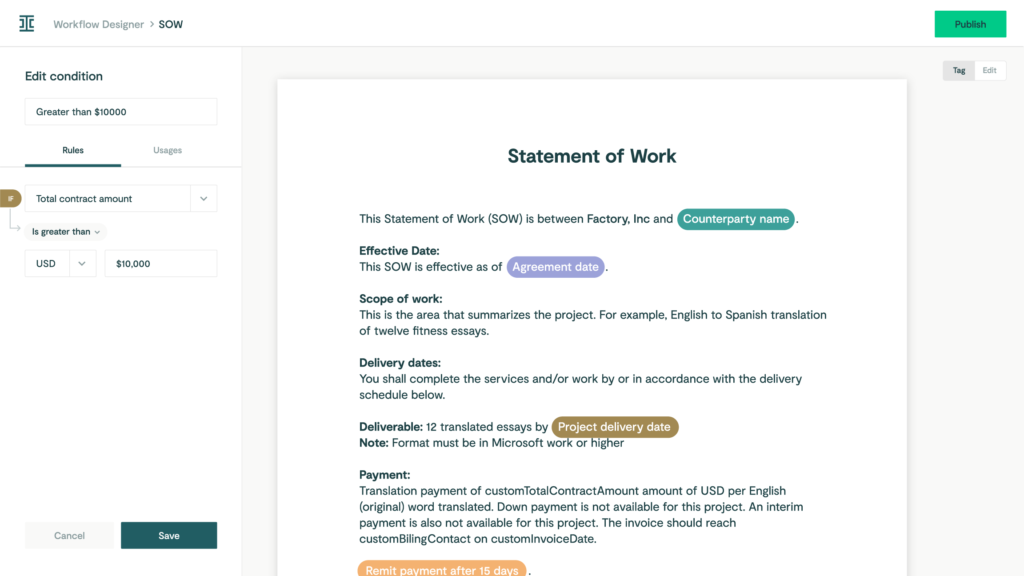
Source: G2
With Ironclad, legal teams can collaborate with other departments, set up automated approval flows, and keep full visibility into every contract. It’s built to handle high volumes of contracts without the usual chaos.
Best Features
- Full contract workflow: Manages everything from drafting to signature and storage.
- Live collaboration tools: Teams can edit and comment on contracts in real time.
- Automated approvals: Routes contracts through the right steps without manual follow-up.
- Audit trail and version control: Tracks every edit, comment, and approval.
- Central contract library: Organizes contracts with filters, tags, and search.
- Integrates with key platforms: Works with Salesforce, Slack, DocuSign, and more.
3. Collaborative eDiscovery: Everlaw
Everlaw is a cloud-based electronic discovery platform that helps legal teams review, organize, and share case documents in one secure place. It’s designed for collaboration, making it easier for teams to manage both internal and external matters without getting buried in files or emails.
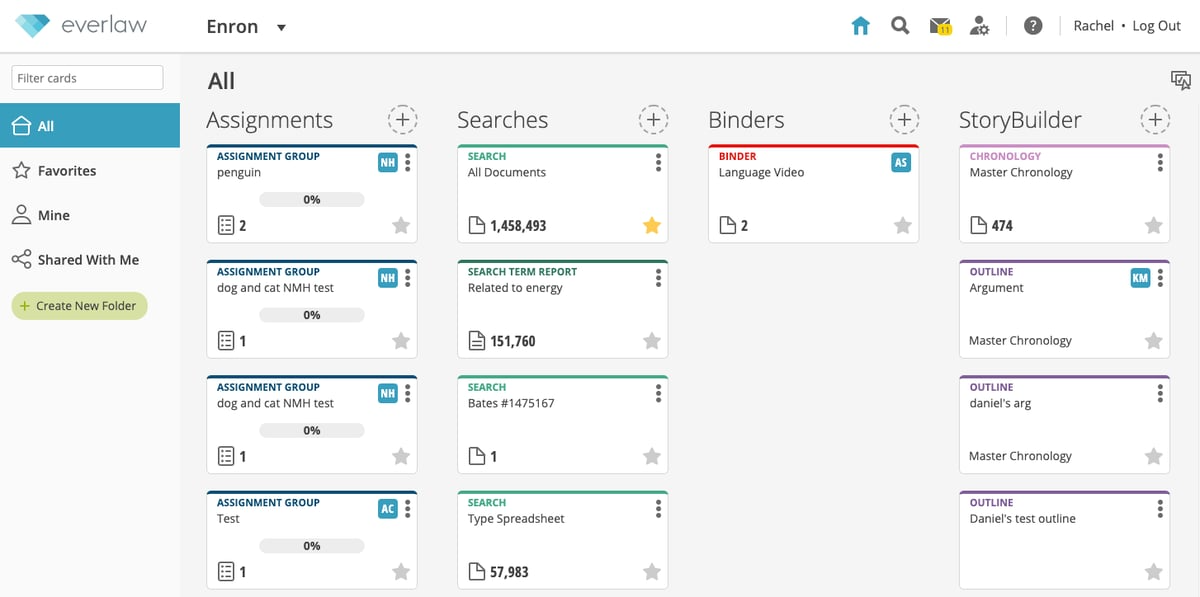
Source: G2
As part of modern legal operations management, Everlaw simplifies the process of reviewing large sets of data. Teams can highlight key info, leave notes, assign tasks, and build case timelines—all within the same platform. It reduces the back-and-forth and keeps everyone on the same page.
Used by law firms and in-house legal teams, Everlaw fits well into any legal software setup. It gives legal professionals the tools to work faster, stay organized, and handle discovery with less stress.
Best Features
- Cloud-based access: Review discovery documents anytime, from anywhere.
- Team collaboration tools: Comment, tag, and assign tasks within your team.
- Powerful search options: Find the right documents quickly with smart filters.
- Timeline builder: Visually map out events, facts, and evidence.
- Secure document sharing: Control who sees what, inside or outside your team.
- Seamless integration: Connects with your other legal tools and systems.
4. Electronic Signatures: DocuSign
DocuSign is an electronic signature tool that allows legal teams to send, sign, and manage documents digitally. It replaces the need for printing, scanning, or mailing paperwork, speeding up approvals and keeping signatures organized in one place.
Source: G2
For legal teams managing contracts, agreements, or filings, DocuSign is a key part of modern legal workflows. It helps reduce delays, improves accuracy, and makes it easier to track who signed what and when.
Everything is timestamped and stored securely, which is especially helpful when working with outside counsel or across departments. DocuSign also supports integration with other tools, which helps legal teams manage legal data without extra steps.
Best Features
- Legally binding eSignatures: Secure and accepted in courts and across industries.
- Audit trails: Track every step in the signing process for transparency.
- Reusable templates: Save time on documents you send frequently.
- Mobile-friendly: Send and sign documents from any device.
- Real-time notifications: Get alerts when documents are viewed or signed.
- Tool integrations: Works with contract tools, CRMs, and cloud storage apps.
5. Legal Accounting: LeanLaw
LeanLaw is a legal-specific accounting and billing tool built for law firms and in-house teams. It helps manage time tracking, invoicing, trust accounting, and expense reporting—all while syncing directly with QuickBooks Online.
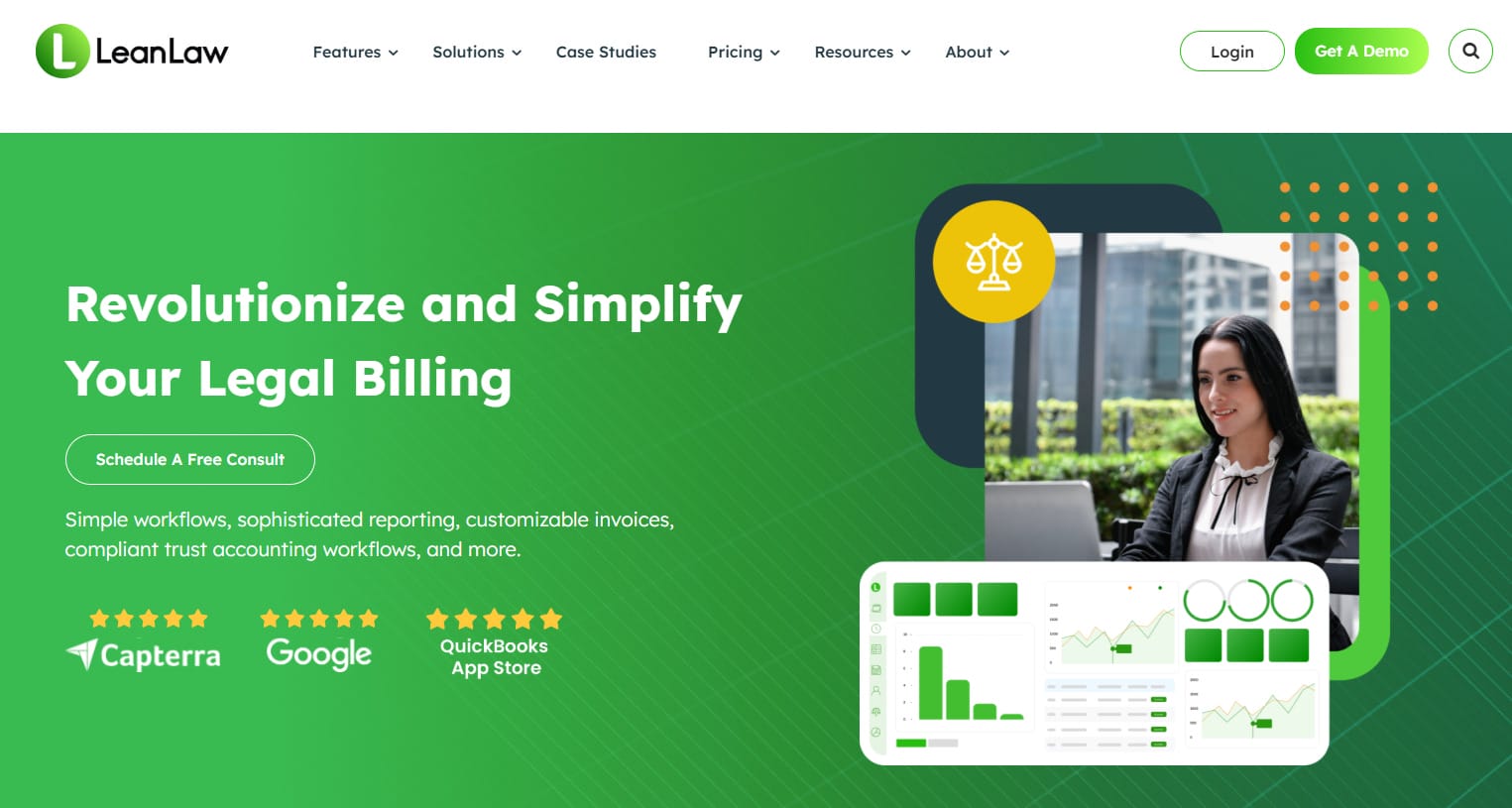
Source: LeanLaw.co
Essentially, it’s designed to simplify billing and give full visibility into legal costs without needing to juggle spreadsheets.
LeanLaw also helps legal teams stay organized with detailed reporting, making it easier to monitor budgets and work with legal vendors. It supports internal tracking needs and offers features that work well alongside legal tracker support systems used in larger departments.
Best Features
- QuickBooks Online integration: Syncs billing and accounting in real time.
- Time tracking tools: Track billable hours by client, matter, or user.
- Trust accounting: Manage client funds in compliance with legal standards.
- Detailed reporting: See where money is going and identify gaps.
- Invoice automation: Generate and send polished invoices with a few clicks.
- Vendor management: Track and manage outside costs tied to legal work.
Briefpoint Eliminates One of the Most Tedious Parts of Legal Operations
Legal operations software covers everything from contracts to billing to eSignatures and the right tools can save your team serious time. But even with solid systems in place, discovery drafting often remains a stubborn bottleneck.
Briefpoint solves this by tackling one of the most tedious parts of legal work: drafting and responding to discovery requests. Instead of spending hours formatting documents or copying standard objections, you can upload a PDF and generate a ready-to-edit draft in minutes.
Briefpoint handles interrogatories, requests for admission, and requests for production across all U.S. jurisdictions. You stay in control of the content, but the heavy lifting is done for you—fast, secure, and fully editable.
If your legal team is already using tools to manage contracts, track spend, or collect signatures, adding Briefpoint to your toolkit is a simple next step.
See it in action—book a demo and find out how much time you could save.
FAQs About Legal Operations Software
What is the most popular legal software?
Some of the most widely used legal software tools include Briefpoint, Ironclad, and DocuSign. Each serves a different purpose—case management, document storage, contract workflows, or eSignatures. The right choice depends on your team’s needs. Popular platforms often offer features like custom workflows, integrations with other tools, and dashboards that provide actionable insights into legal activity and performance.
What is legal operations management?
Legal operations management refers to the processes, people, and tools that help legal teams run more efficiently. It focuses on things like budgeting, vendor relationships, project management, reporting, and technology adoption. The goal is to support legal work by handling everything behind the scenes—allowing lawyers to focus on legal tasks, not admin work. Many teams also rely on vendors that offer implementation services to set up their systems smoothly.
What is legal case management software?
Legal case management software helps lawyers track cases, deadlines, documents, contacts, and communications in one place. It allows teams to assign tasks, store case files, and view case progress at a glance. Most platforms also let you import data from older systems, which helps teams switch over without losing past work.
What is legal CRM software?
Legal CRM (customer relationship management) software helps law firms manage client interactions, track leads, schedule follow-ups, and keep contact records organized. It’s especially useful for intake teams and business development. A good legal CRM makes it easy to turn client communication into valuable data that helps teams improve service, follow up consistently, and grow smarter.
The information provided on this website does not, and is not intended to, constitute legal advice; instead, all information, content, and materials available on this site are for general informational purposes only. Information on this website may not constitute the most up-to-date legal or other information.
This website contains links to other third-party websites. Such links are only for the convenience of the reader, user or browser. Readers of this website should contact their attorney to obtain advice with respect to any particular legal matter. No reader, user, or browser of this site should act or refrain from acting on the basis of information on this site without first seeking legal advice from counsel in the relevant jurisdiction. Only your individual attorney can provide assurances that the information contained herein – and your interpretation of it – is applicable or appropriate to your particular situation. Use of, and access to, this website or any of the links or resources contained within the site do not create an attorney-client relationship between the reader, user, or browser and website authors, contributors, contributing law firms, or committee members and their respective employers.
9 Best Legal Document Management Software for Law Firms
9 Best Legal Document Management Software for Law Firms
Managing legal documents shouldn’t feel like a never-ending task. Whether you’re dealing with contracts, case files, or client records, keeping everything organized, secure, and easy to access is critical. But relying on outdated filing systems or generic storage solutions only makes things harder.
Lost files, version confusion, security risks—it’s a mess no law firm should have to deal with. That’s why legal document management software exists. It helps legal professionals store, track, and retrieve documents efficiently while ensuring compliance and data security.
But with so many options out there, which one is right for your firm?
In this guide, we’ll break down the best legal document management software available today, covering key features, pros, and how they can improve the way you handle legal files.
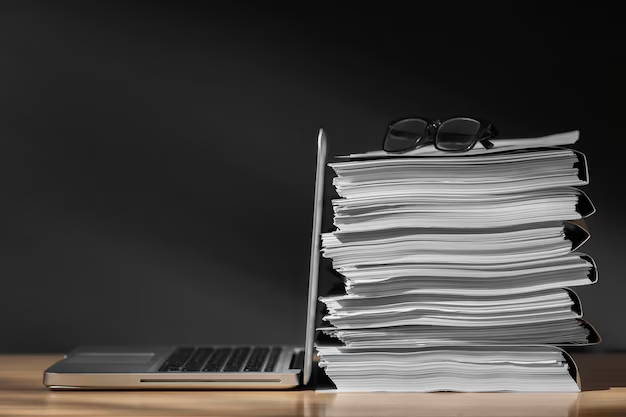
What is Legal Document Management Software?
Legal document management software is like your digital assistant for keeping case files, contracts, and client documents in order. No more digging through cluttered folders or scrolling endlessly to find what you need.
A good system helps you store, organize, and retrieve documents fast—so you’re not wasting time on paperwork when you could be handling cases.
But it’s not just about storage. These tools track versions, control access, and keep everything secure, ensuring compliance without the headache. Whether you’re a solo attorney or part of a big firm, a solid document management system (DMS) keeps your workflow smooth and your documents right where you need them.
How Can Document Management Software Benefit Legal Professionals?
Legal document management software makes life easier for legal professionals by keeping everything organized, secure, and accessible. If you’re drowning in paperwork or wasting time searching for files, a solid DMS can change the way you work. Here’s how:
Find Documents Faster
Wasting time searching for files is frustrating and unnecessary. With smart search tools, you can locate case files, contracts, and client documents in seconds—you don’t need to sift through endless folders or struggle to remember where something was saved.
Most legal DMS solutions offer full-text search, metadata tagging, and document indexing, which help make retrieval effortless.
For example, instead of manually browsing through years of case records, you can type in a client’s name or a keyword from a contract, and the system instantly pulls up the right document. This not only saves time but also reduces the risk of losing important files.
Keep Everything Organized
Ever wasted time hunting for a document, only to realize it was saved in the wrong folder—or worse, completely missing?
A good document management system puts an end to that chaos. With tags, folders, and metadata, everything stays exactly where you need it.
No more guessing, no more duplicate files floating around. When you open your system, you’ll see a clear structure that actually makes sense.
Protect Sensitive Information
Legal documents contain confidential client information, case details, and contracts that can’t afford to fall into the wrong hands. A solid document management system adds multiple layers of security to keep everything safe.
- Encryption – Protects sensitive documents by making them unreadable to unauthorized users.
- Access controls – Restricts who can view, edit, or share specific files based on user roles.
- Audit trails – Tracks every action taken on a document so you know who accessed it and when.
- Secure sharing – Allows you to send files to clients or colleagues without the risk of email leaks.
Work Smarter with Your Team
Collaboration gets messy when documents are scattered across emails, shared drives, or personal folders.
A document management system keeps everything in one place so your team can access the latest versions without confusion. Rather than emailing a contract back and forth, you can share a secure link where team members can review, comment, and edit in real time.
For example, if multiple attorneys are working on a case, they can update documents simultaneously while the system tracks changes. Whether you’re in the office or working remotely, everyone stays on the same page—literally—without the usual back-and-forth hassle.

Stay Compliant Without the Stress
Keeping up with legal regulations isn’t optional—it’s a necessity. But manually tracking compliance requirements? That’s a headache you don’t need.
A solid document management system helps you stay compliant without extra effort. With built-in security measures, access logs, and automatic document retention policies, you won’t have to second-guess whether you’re meeting industry standards.
Need to prove a document was handled properly? Detailed audit trails have your back. Instead of stressing over compliance, you can focus on your work, knowing that your system is doing the heavy lifting for you.
Access Files from Anywhere
Legal work doesn’t always happen at your desk. Whether you’re in court, meeting with a client, or catching up on work from home, you need instant access to your files.
Cloud-based document management systems let you retrieve, edit, and share documents from any device with an internet connection. No more calling the office to email you a file or scrambling to find the right version.
With a secure login, you can pull up contracts, case notes, or legal forms exactly when you need them without being tied to a single location.
Save Time on Repetitive Tasks
Nobody became a lawyer to spend their days sorting files and managing paperwork. A good document management system automates the small, time-consuming tasks that slow you down so you can focus on what actually matters: your cases.
Here’s what automation takes off your plate:
- Document tagging – No need to manually categorize files; the system applies the right tags automatically.
- Version tracking – Keeps a record of every change, so you’re never stuck wondering who edited what.
- Template creation – Quickly generate contracts, agreements, and legal forms without starting from scratch.
- File organization – Automatically sorts documents based on case, client, or practice area.
With these tasks handled for you, you can spend less time on busywork and more time on legal strategy, client meetings, and winning cases.
What Are The Challenges of Manual or Non-Specialized DMS?
Using a basic file system or a generic document management tool might seem fine at first, but legal work comes with unique demands that these systems can’t handle. Here’s what you’re likely dealing with:
- Lost or misfiled documents: Without structured tagging and search features, finding the right file can take forever.
- Security risks: Generic storage solutions often lack legal-grade encryption, access controls, and audit logs.
- Version confusion: When multiple people edit a document, it’s easy to lose track of the latest version.
- Limited collaboration: Basic file-sharing tools don’t offer secure ways to collaborate with clients and colleagues.
- Compliance issues: Legal regulations require strict document handling policies, which generic tools don’t always support.
- Time-consuming organization: Manually naming and categorizing documents eats up valuable hours.
- No workflow automation: Routine tasks like document tagging, retention policies, and approvals must be done manually.
Relying on a non-specialized system adds unnecessary frustration and risk. In contrast, a proper legal document management solution eliminates these challenges to keep your practice efficient, secure, and compliant.
The Best Legal Document Management Software Today
Not all document management systems are built for law firms. The right software should keep your files secure, organized, and easy to access. Let’s go over top solutions that legal professionals trust.
1. Clio Manage
Clio Manage helps law firms stay organized by offering a cloud-based system where files are easy to store, find, and share.
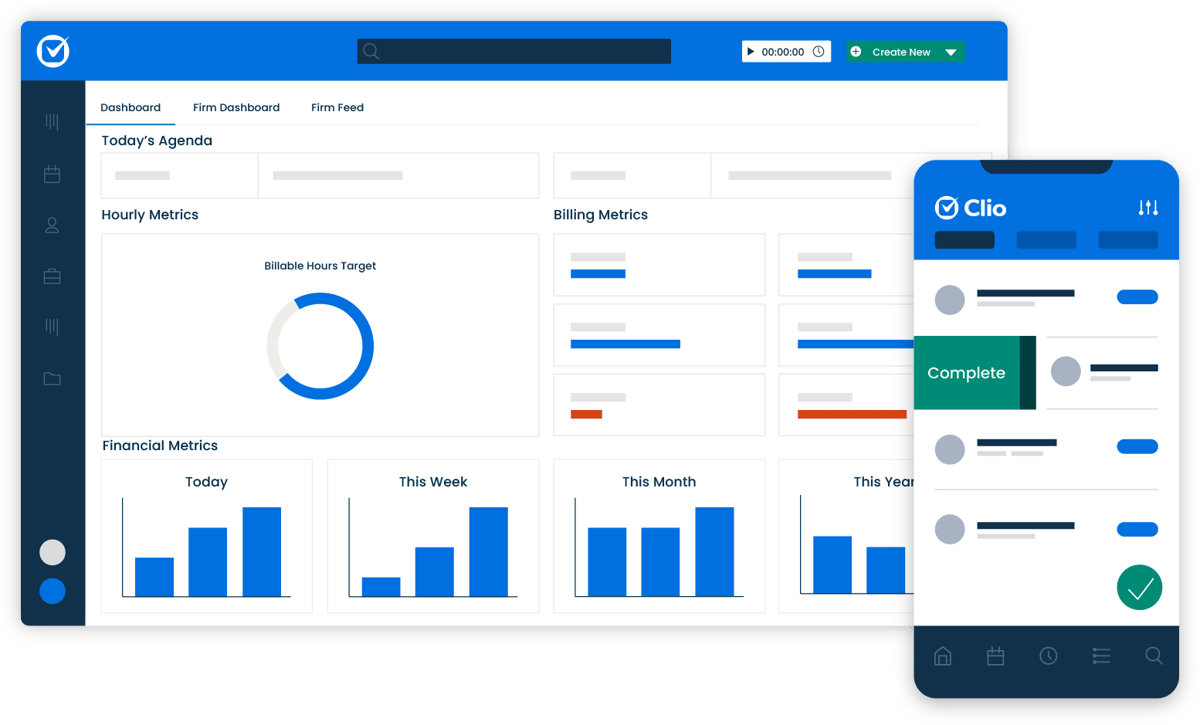
Source: G2
It eliminates the hassle of scattered folders and outdated versions, making document management more efficient. With built-in tools like e-signatures and client portals, it simplifies everyday tasks while keeping everything secure.
Best Features
- Cloud-based storage: Access documents from anywhere, whether in the office or on the go.
- Secure client portal: Share files safely with clients and team members without email risks.
- Automatic document categorization: Keeps files organized by tagging and sorting them automatically.
- Version control: Tracks changes and ensures you’re always working with the latest version.
- Built-in e-signature support: Allows quick, secure document signing without third-party tools.
The Biggest Pros
- Simple and easy-to-use interface
- Integrates with legal research and accounting tools
- Strong security and compliance features
2. NetDocuments
NetDocuments is a cloud-based document management system built specifically for law firms. It focuses on security, compliance, and efficiency, which makes it a strong choice for firms handling sensitive legal information.
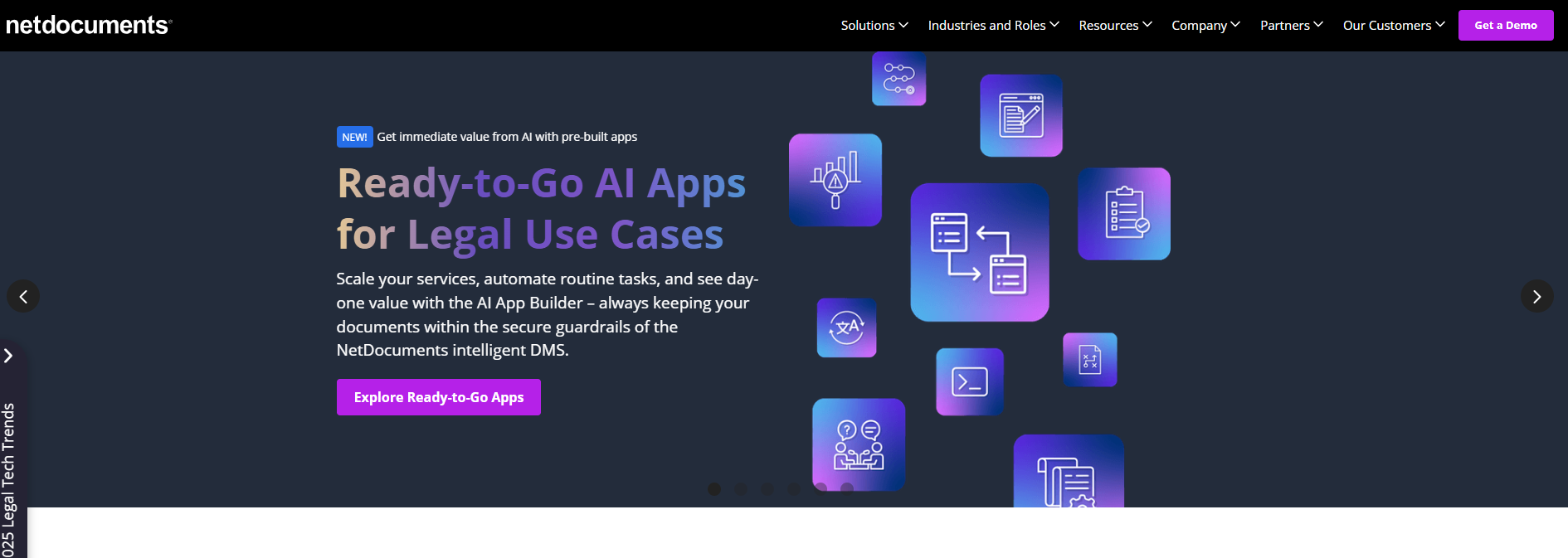
Source: NetDocuments.com
Thanks to AI-powered search, version control, and seamless integrations, it helps legal professionals find and manage documents without unnecessary complications.
Best Features
- Enterprise-grade security: Protects sensitive legal files with encryption and strict access controls.
- AI-powered search: Quickly locates documents using advanced search and filtering capabilities.
- Version control: Tracks changes and maintains a detailed audit trail for compliance.
- Microsoft 365 integration: Works seamlessly with Word, Outlook, and other Microsoft tools.
- E-signature support: Enables secure document signing directly within the platform.
The Biggest Pros
- Scalable for firms of all sizes
- Strong search capabilities for quick access to documents
- Robust security and compliance tools
3. ProLaw
ProLaw combines a legal document management system with case and practice management, which makes it a comprehensive solution for law firms.
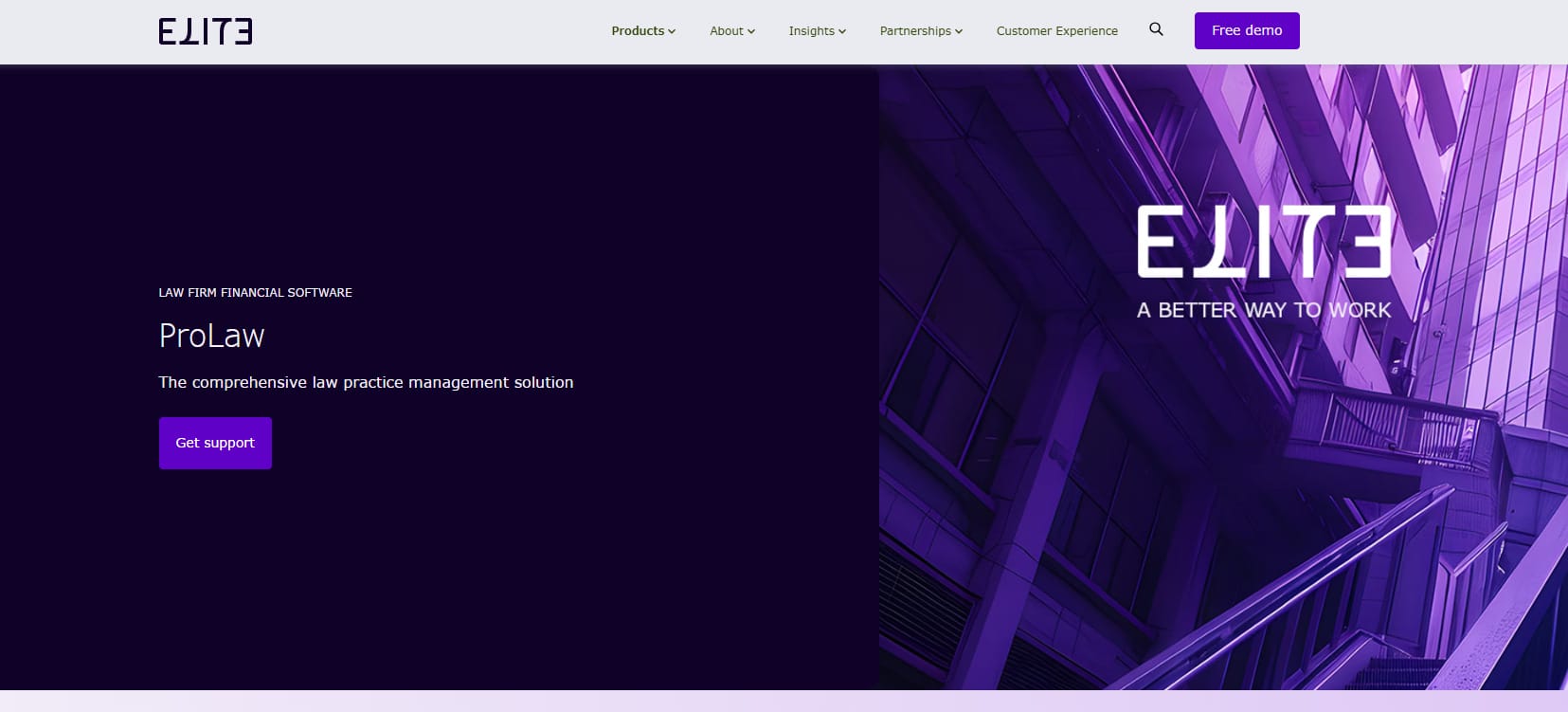
Source: Elite.com
Designed for firms that need more than just file storage, it helps with organizing documents, automating workflows, and tracking case details in one system. It’s available as both an on-premise and cloud-based solution, so firms have the flexibility based on their needs.
Best Features
- Integrated case management: Connects documents with case details for streamlined access.
- Document automation: Generates legal contracts and forms quickly with pre-built templates.
- Built-in billing and accounting: Manages time tracking, invoicing, and financial records within the system.
- Version control: Keeps a history of document changes to prevent errors and data loss.
- On-premise and cloud options: Offers deployment flexibility based on firm preferences.
The Biggest Pros
- Combines document and practice management in one system
- Strong automation features for routine legal documents
- Flexible setup options for different firm needs
4. LexWorkplace
LexWorkplace is a cloud-based document management system designed for law firms. It offers a simple, organized way to store and access legal files without the need for on-premise servers or complex IT setups.
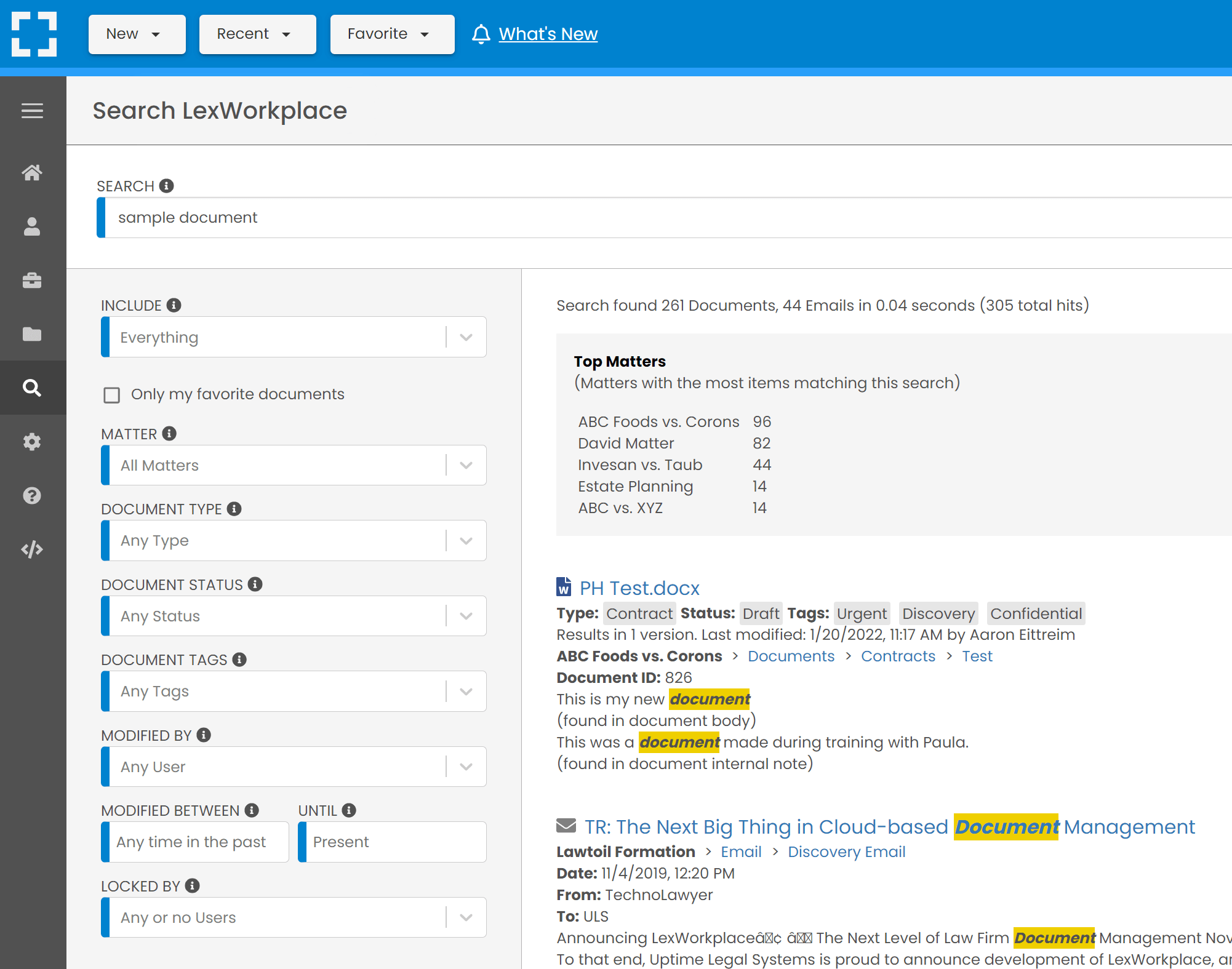
Source: G2
With built-in document tagging, version control, and compliance tracking, it helps legal professionals keep everything in order while maintaining security.
Best Features
- Document tagging: Organizes files with customizable tags for easy retrieval.
- Full-text search: Quickly locates documents using keywords within file content.
- Secure collaboration: Allows teams and clients to share documents safely.
- Automatic backups: Makes sure documents are protected against accidental loss or deletion.
- Compliance tracking: Helps firms stay on top of legal regulations and data security requirements.
The Biggest Pros
- No IT setup required, making it easy to implement
- User-friendly design with an intuitive interface
- Built specifically for legal workflows and compliance needs
5. CosmoLex
CosmoLex is a law practice management software with built-in document management, billing, and accounting. It helps law firms keep case files, contracts, and financial records organized without relying on multiple software tools.
Source: G2
Instead of juggling different platforms, everything is handled in one system, so it’s easier to stay on top of documents and compliance. Designed for small to mid-sized firms, it simplifies daily operations while keeping sensitive information secure.
Best Features
- Document automation: Generates legal forms and contracts using pre-built templates.
- Secure client portal: Allows safe file sharing with clients and team members.
- Integrated legal billing: Combines document management with time tracking and invoicing.
- Cloud storage with encryption: Keeps documents and client data secure with bank-grade data protection.
- Case-based organization: Links documents directly to cases for easy access.
The Biggest Pros
- Combines document management with billing and accounting
- No need for third-party accounting software
- Strong compliance and security features
6. MyCase
MyCase is a legal practice management software that includes built-in document management features. It helps law firms organize case files, store contracts, and securely share documents with clients.
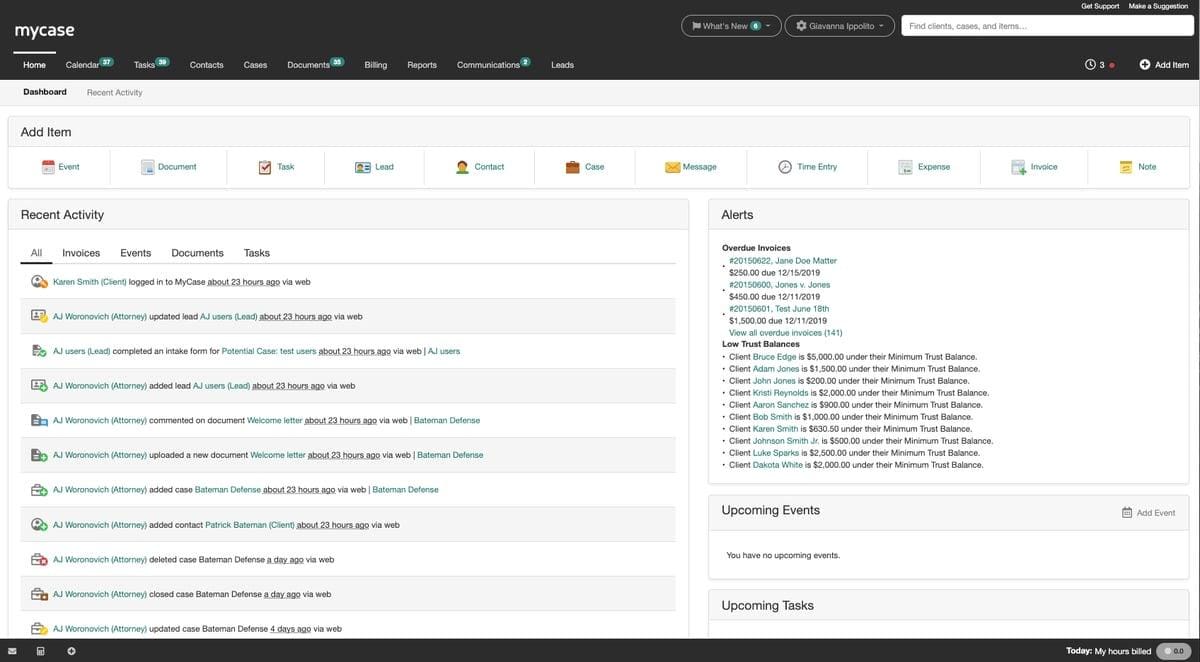
Source: G2
With cloud-based access, e-signatures, and an easy-to-use interface, it’s designed to simplify document handling while keeping everything organized in one place.
Best Features
- Case-based document storage: Keeps all case files organized and easily accessible.
- Secure e-signatures: Allows clients and attorneys to sign documents electronically.
- Mobile access: Lets users view and manage documents from any device.
- Client portal: Provides a secure way to share files with clients and receive documents.
- Automated reminders: Notifies users of important deadlines and document actions.
The Biggest Pros
- Affordable option for small to mid-sized firms
- Simple setup with an intuitive design
- Strong document organization and case management software features
7. PracticePanther
Last but not least, we have PracticePanther, a cloud-based legal practice management system that includes document management features.
Source: G2
It helps law firms store, organize, and access legal files while automating workflows to save time. Plus, it comes with built-in e-signatures, customizable templates, and seamless integrations to simplify document handling for busy legal professionals.
Best Features
- Drag-and-drop document storage: Upload and organize files effortlessly.
- Customizable templates: Create legal documents faster with pre-built templates.
- Built-in e-signatures: Sign and approve documents securely without third-party tools.
- Case and task tracking: Connects documents to case files for better organization.
- Cloud-based access: Retrieve files anytime from any device.
The Biggest Pros
- Great for automating legal workflows
- User-friendly with a clean, modern interface
- Strong integrations with third-party legal tools
8. Rocket Matter
Rocket Matter is a cloud-based legal document and practice management system designed to help law firms stay organized and efficient. It offers secure document storage, automation tools, and billing integration, making it easier to manage case files without juggling multiple platforms.
Source: G2
Whether you need to generate contracts, track billable time, or securely share files with clients, Rocket Matter simplifies the process while keeping everything in one place.
Best Features
- Cloud-based document storage: Access files securely from anywhere.
- Document automation: Generate legal documents using pre-built templates.
- Built-in time tracking and billing: Link documents to case billing for streamlined invoicing.
- Client portal: Share documents securely with clients and receive files without email risks.
- Workflow automation: Automates repetitive document-related tasks to save time.
The Biggest Pros
- Easy-to-use interface with a simple setup
- Strong automation tools for document workflows
- Seamless integration with legal billing and case management
9. Helpjuice
Helpjuice is a knowledge management software that also offers powerful document management features. While primarily designed for organizing and sharing internal knowledge, it provides law firms with a structured way to store, manage, and retrieve legal documents.
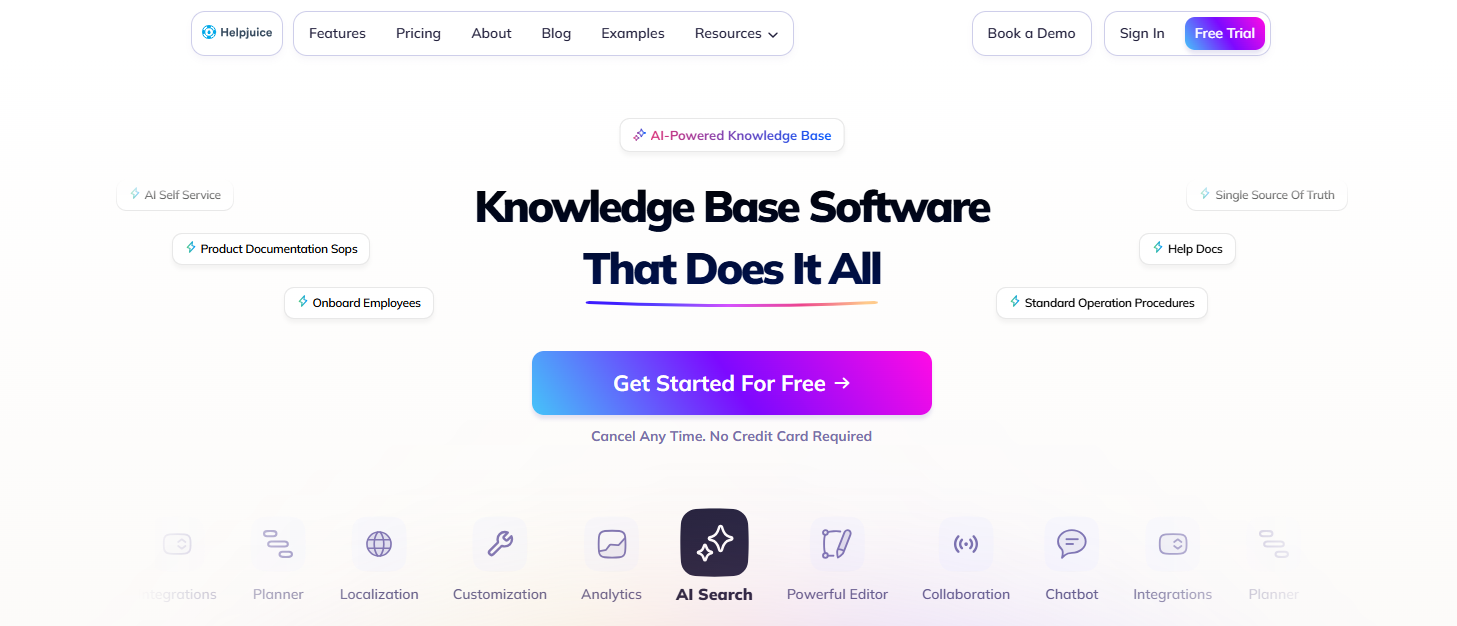
Source: G2
Its advanced search, collaboration tools, and customizable organization make it a useful solution for firms looking to centralize important files and legal resources.
Best Features
- Knowledge and document management: Stores legal files and internal knowledge in one platform.
- Advanced search functionality: Quickly finds documents using keyword search and filtering.
- Collaboration tools: Allows teams to co-edit and comment on documents in real time.
- Access controls and permissions: Restricts document access based on user roles.
- Customizable structure: Organizes documents in a way that fits your firm’s workflow.
The Biggest Pros
- Combines knowledge management with document storage
- Strong search and filtering tools for quick access
- Customizable organization for different legal teams
Briefpoint Can Further Transform How You Manage Legal Documents
While legal document management systems keep your files organized, Briefpoint takes efficiency a step further by automating the drafting process.
Instead of spending hours crafting discovery responses and legal documents, Briefpoint’s AI-powered platform allows you to generate accurate drafts in minutes.
With Briefpoint, you can:
- Automate discovery responses: Upload discovery requests, and Briefpoint analyzes them to draft precise responses and slashes hours off your workflow.
- Ensure consistency and accuracy: The platform applies standardized legal formatting and language, reducing errors and maintaining uniformity across documents.
- Streamline client communications: Features like Briefpoint Bridge translate complex legal requests into plain English for clients, simplifying the process of collecting necessary information.
Ready to revolutionize your document drafting process? Schedule a demo with Briefpoint today and see how automation can upgrade your legal practice!
FAQs About Best Legal Document Management Software
What is the best legal management software?
The best legal document management software depends on your firm’s needs. Clio Manage, NetDocuments, and LexWorkplace are great for organizing and securing files, while ProLaw and CosmoLex offer integrated practice management features. If you need a document automation tool, Briefpoint helps speed up drafting and reduce manual work.
What document management system do law firms use?
Law firms commonly use Clio Manage, NetDocuments, and ProLaw for document storage, security, and compliance. Some firms prefer all-in-one solutions like CosmoLex or MyCase, which combine case management with document handling.
Which is the best document management software?
The best option depends on whether you need a simple cloud-based system, automation features, or full legal practice management. NetDocuments excels in security, Clio Manage integrates well with other legal tools, and LexWorkplace is great for firms that want a dedicated legal DMS without an IT setup.
What is the best way to organize legal documents?
Using a legal document management system is the best way to keep everything structured. Features like metadata tagging, case-based organization, version control, and secure access controls help law firms maintain order and efficiency.
5 Best Software for Legal Documents for 2025
5 Best Software for Legal Documents for 2025
Dealing with legal documents can feel like a full-time job.
Between drafting contracts, organizing files, tracking changes, and managing signatures, it’s easy to feel buried under the weight of it all. And no one has the time to manually sort through mountains of paperwork or deal with clunky processes that slow everything down.
Here’s the good news: Legal document software has come a long way. The right tools can take the chaos out of document management so you can stay organized, save time, and reduce stress.
In this guide, we’ll explore the best software for legal documents in 2025. Whether you’re looking to simplify your workflow, keep better track of your documents, or just make life easier, there’s something here for you.

Types of Software for Legal Documents
When you’re working in the legal field, it’s no secret that managing documents can be a bit overwhelming. Different tasks require different tools, and finding the right software can make your life a whole lot easier.
Let’s break down the key types of software that can help you handle your legal documents more efficiently:
Document Automation Software
Tired of drafting the same types of documents repeatedly? Document automation software makes this process faster and easier by creating legal document templates and automating repetitive tasks.
Instead of starting from scratch every time, you can use templates or generative artificial intelligence that automatically fills in the necessary details. This speeds up the process and helps you avoid pesky errors that can creep in when you’re doing manual data entry.
Take Briefpoint, for example. Drafting discovery documents can take hours without automation, but Briefpoint can help you do it in minutes.
You simply have to upload your discovery request, select objections and responses, and then finish up on Microsoft Word. Briefpoint will take care of everything in between, including filling out routine information.
Legal Document Management Software
Keeping track of legal documents can be a real headache, especially when juggling multiple cases and deadlines.
Legal document management software is designed to ease that burden by organizing all your files in one place so you can quickly find what you need without the frustration of sifting through stacks of papers or countless folders.
With features like version control and advanced search options, you’ll save time and avoid the stress of hunting down that elusive document.
Contract Management Software
Contracts can be tricky to manage when you’ve got multiple versions floating around. Contract management software optimizes the process by keeping everything organized in one place.
From drafting to signing to tracking renewals, this software helps you stay on top of your contracts and makes sure that nothing gets overlooked.
Electronic Signature Tools
Gone are the days of printing, signing, and scanning documents. Electronic signature tools make it easy to sign documents digitally, saving you time and hassle.
Plus, they add an extra layer of security so you can be sure that your signatures are legally binding. Whether in the office or on the go, you can sign documents quickly and easily with these tools.
Practice Management Software
If you’re searching for an all-in-one solution to modernize your legal practice, practice management software could be the answer.
This software is designed to handle much more than just document management; it brings together all the key functions you need to run your firm smoothly.
With practice management software, you can:
- Manage case files
- Track billable hours
- Schedule appointments
- Handle client communications
It’s much like a virtual legal assistant that keeps everything in order, which allows you to spend more time on more value-adding tasks rather than getting bogged down in administrative work.
5 Best Legal Document Software Solutions to Complete Your Stack
Building a solid legal tech stack can make a world of difference in how smoothly your practice runs.
Here’s a look at some top software picks for 2025 that can help you upgrade your legal workflows and keep everything organized.
1. Briefpoint: Best for Document Automation
If you’re fed up with spending hours drafting and tweaking discovery documents, Briefpoint is the solution you’ve been looking for.

This legal drafting software is all about making your life easier by automating discovery response and request creation.
Instead of starting from scratch every time, you just upload your opposing counsel’s discovery request .pdf, and Briefpoint does the rest—creating a fully formatted, ready-to-use response document in no time.
Briefpoint also comes with a tool that makes collecting and incorporating client responses into discovery requests ten times faster.
With Briefpoint Bridge, you can select the interrogatories you want your client to answer, add notes to simplify the interrogatories or seek specific information, then send your client the link to the portal via email.
Once your client sends over their responses, you can easily amend and add them to your discovery request. No more back-and-forth emails!
Briefpoint lets you automate the creation of outgoing sets and responses to:
- Requests for Admission
- Requests for Production
- Interrogatories
Book your demo today and see how Briefpoint can take hours off your workflow!
2. OneDrive: Best Legal Document Management System
Managing legal documents can be a hassle, especially when dealing with a ton of files and trying to keep everything organized.
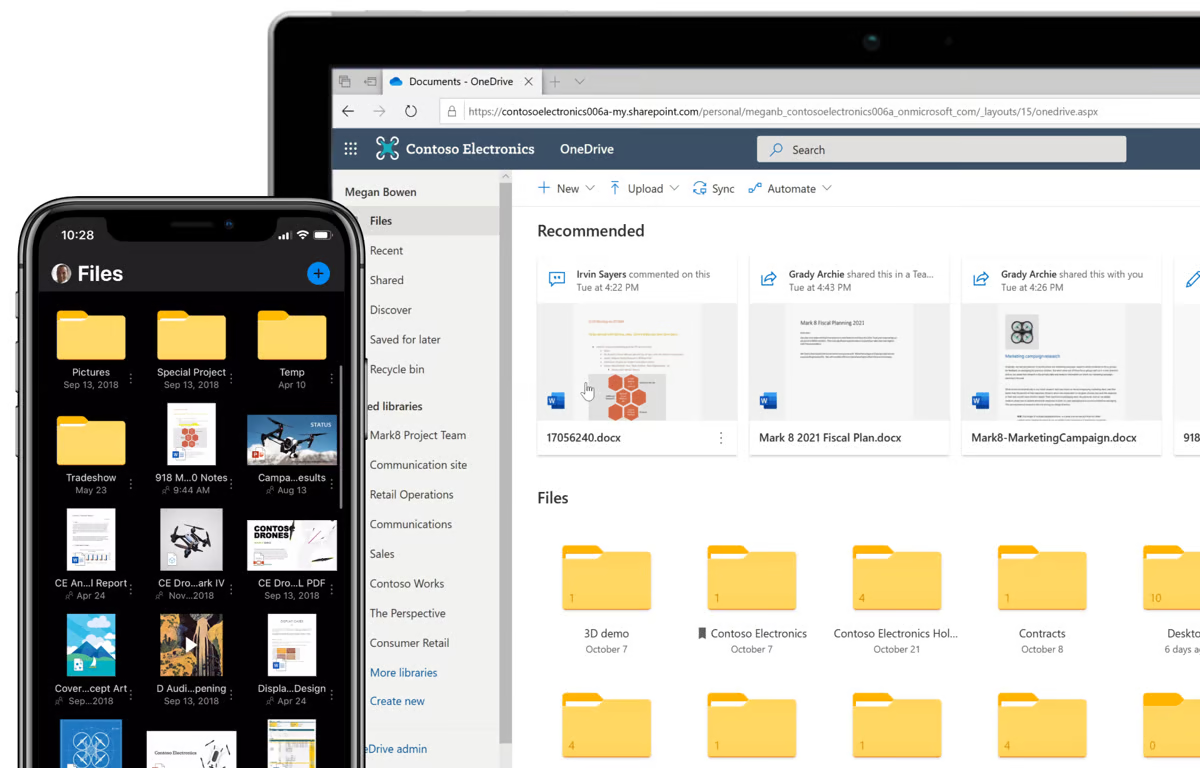
Source: G2
If you’ve ever found yourself wasting time searching for a missing document or stressing over whether you’re working with the right version, you know how frustrating it can be. OneDrive can change that.
It’s more than just cloud storage—it’s a tool designed to make document management easier and more efficient.
With OneDrive, you can quickly locate any document you need, thanks to its search features, and the version history makes sure you’re always working with the most current information.
The smooth Microsoft Office integration means you can edit documents seamlessly, all while knowing your files are securely stored.
3. Ironclad: Best for Contract Management
Contracts are the backbone of any legal practice, but keeping track of them can quickly become overwhelming. Juggling multiple drafts, managing approvals, and staying on top of deadlines can feel like a full-time job in itself.
If you find yourself in this situation, Ironclad is the best tool for you. Ironclad is specifically built to simplify contract management and offers a centralized platform where you can handle everything from drafting to execution.
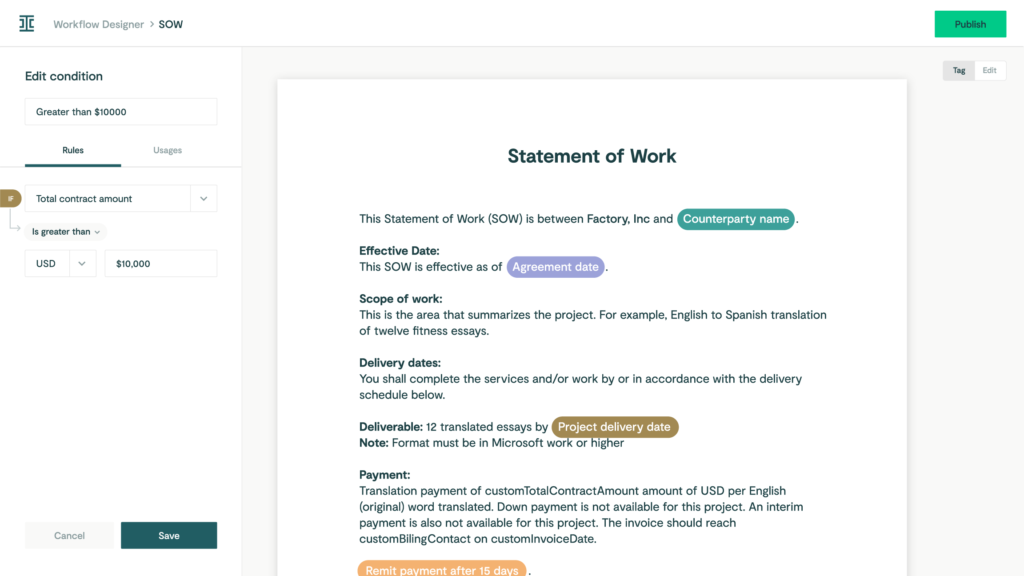
Source: G2
It lets you manage each stage of the contract lifecycle with ease so that every version is tracked and every deadline is met.
Ironclad also simplifies collaboration, which makes it simple to work with colleagues and clients without the usual back-and-forth confusion.
Instead of getting bogged down in the details, Ironclad helps you stay organized and in control so you can manage your contracts with confidence and efficiency.
4. DocuSign: Best for Electronic Signatures
Any law office knows that waiting on physical signatures can slow everything down. Whether you’re finalizing a contract or getting an agreement in place, the last thing you want is to be held up by paperwork.
That’s why DocuSign is such a must-have for law firms. It transforms the signing process into something seamless and straightforward. Instead of printing, mailing, or scanning, DocuSign lets you send documents for electronic signatures instantly.
Source: G2
The platform is user-friendly and secure, giving you peace of mind that the signatures are legally binding and the process is fully tracked.
5. Clio: Best Legal Practice Management Software
Managing a law practice involves handling a lot of different tasks—tracking cases, managing client communications, handling billing, and keeping everything on schedule. Without the right law practice management software, it can quickly become overwhelming.
Clio is designed to combine all these elements into one cohesive platform tailored specifically for legal professionals. With Clio, you can easily manage your cases, track billable hours, send invoices, and organize client communications all in one place.
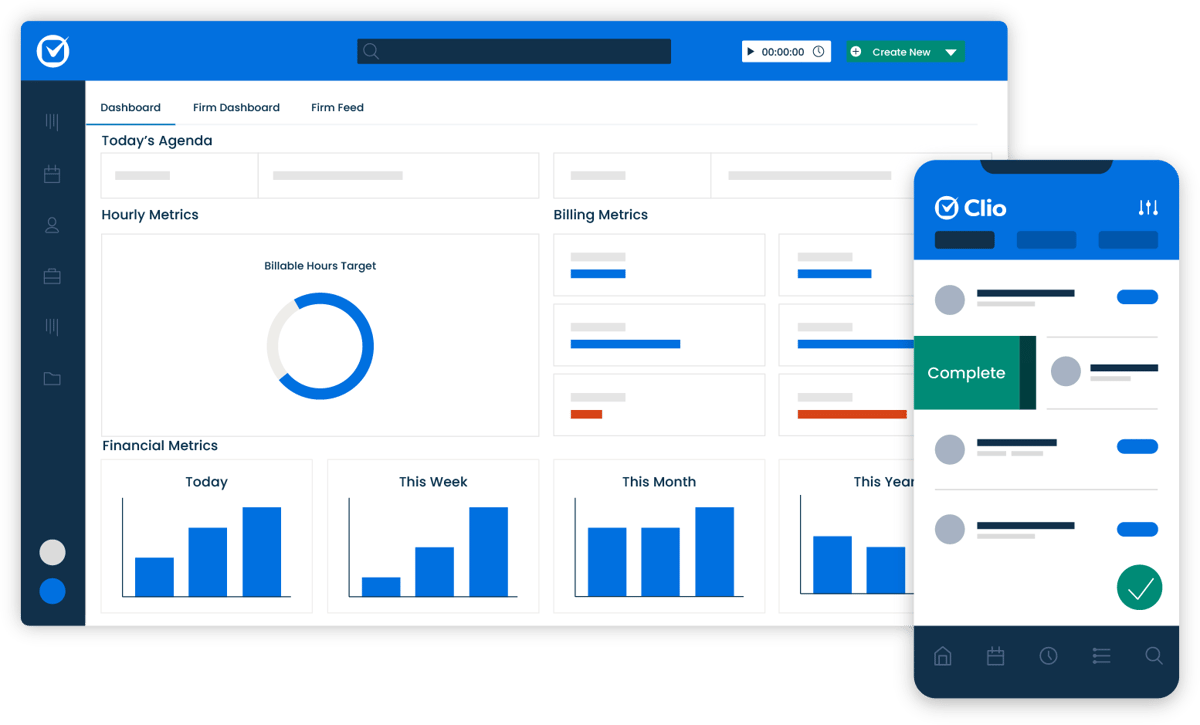
Source: G2
Plus, the software’s user-friendly interface makes sure that you can stay on top of your workload and maintain order, even during the busiest times.
Clio also offers seamless integrations with other tools, which allows you to customize it to meet the specific needs of your law firm.
Best Practices for Creating, Storing, and Organizing Legal Documents
When it comes to handling legal documents, a little organization can go a long way in making your life easier and keeping things running smoothly.
Here are some straightforward practices that can help you create, store, and organize your legal documents a hundred times better:
Opt for Paperless Document Management
If you’re still dealing with stacks of paper, it’s time to consider going paperless. Digital documents are easier to organize, search, and share, especially with the right document management tool.
Plus, going paperless reduces the risk of losing important paperwork and makes your office more environmentally friendly.
Scanning and saving all your documents electronically can also smoothen out your legal workflow and make everything more accessible.
Use Consistent Document Templates
Starting with a blank document each time is time-consuming and increases the likelihood of errors.
Using standardized templates makes sure all your documents have a consistent format, which is a must in the legal industry where precision matters.
Develop a Clear Naming Convention
A clear naming system for your files is key to staying organized. Include details like the client’s name, document type, and date in your file names to quickly identify what each document contains without opening it. This simple step can save you a lot of time.
Organize Documents with a Logical Folder Structure
With your legal document management solution, set up a folder structure that makes sense for your practice. Group documents by client, case, or matter and create subfolders for different types of documents like contracts, correspondence, and briefs.
A well-organized folder system helps you find what you need quickly so you can stay focused on your work.
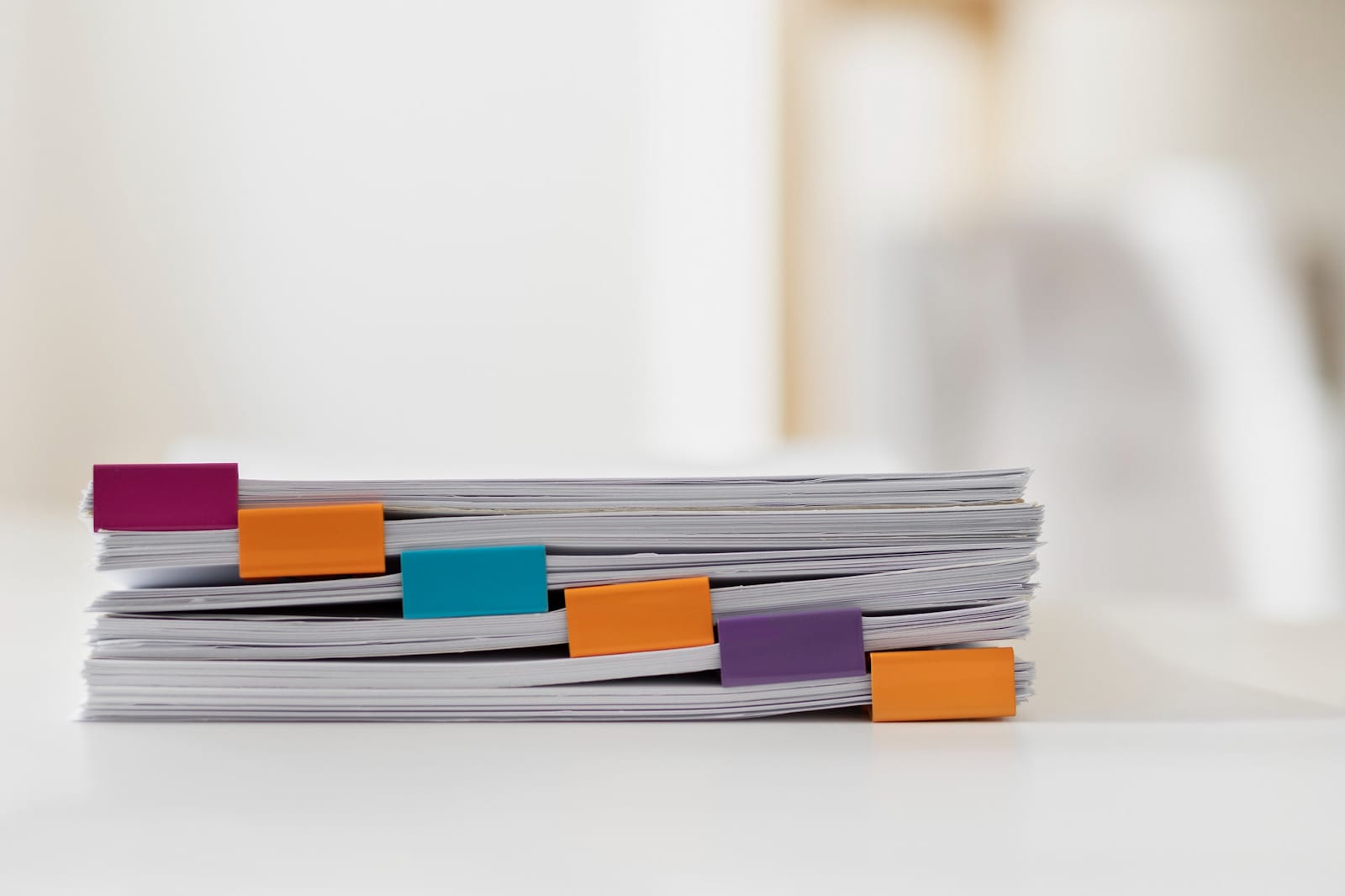
Back Up Your Files Regularly
Losing important legal documents can be disastrous, so regular backups are a must. Cloud storage solutions like OneDrive are great for automatic backups, and it’s wise to keep an additional offline backup as a precaution. This helps make sure your files are safe and accessible, even if something goes wrong.
It might also be a wise idea to invest in unlimited document storage so you won’t have to worry about running out of space.
Keep Track of Version Control
When documents go through multiple revisions, it’s easy to lose track of changes.
Version control allows you to monitor edits, revert to previous versions, and make sure that everyone is working with the latest document. This is especially useful in collaborative environments.
Secure Sensitive Information
Legal documents often contain sensitive information that must be protected. Use encryption, strong passwords, and access controls to safeguard your files. Regularly review and update your security protocols to keep your documents safe from unauthorized access.
Follow Document Retention Policies
Having a clear policy for how long to keep your law firm’s documents is important for managing storage and staying compliant with legal regulations.
Make sure your retention policies are up to date and regularly reviewed to meet current standards.
Train Your Team
Finally, see to it that everyone on your team understands and follows your document management practices.
Regular training sessions can help reinforce these best practices and keep your document management system running smoothly.
How Much Does Legal Document Software Cost?
The cost of legal document software can vary quite a bit depending on what you need and the size of your firm. Here’s a breakdown of what you might expect:
- Basic options: If you’re just looking for something simple to manage your documents, you might find software that costs around $10 to $50 per user per month. This usually covers the basics like storage, search, and version control.
- Mid-range solutions: For those who need a bit more, like legal automation, integrations with other legal tools, or better security, you’re probably looking at something in the $50 to $100 per user per month range. This is ideal for mid-sized firms that need more than just the basics.
- All-in-one systems: If you’re looking for a comprehensive solution that includes document management, case management, billing, and client communication, the cost can go up to $100 to $200+ per user per month. These systems are great for larger firms that need a full suite of tools.
- Enterprise-level software: For very large firms with complex needs, enterprise-level software might be necessary, which can run $200 to $500+ per user per month. These solutions often include advanced features like AI-driven analytics and extensive integrations.
Speaking of AI, if you’re looking at software with AI capabilities—such as AI-driven document drafting, predictive analytics, or automated contract reviews—expect the cost to be on the higher end.
Legal AI features can significantly raise the price because they offer powerful tools that can save time and improve accuracy, but they also come with a premium cost. So, if AI is on your must-have list, be prepared for a steeper investment.
Spend Less Time on Routine Legal Drafting With Briefpoint
Managing legal documents doesn’t have to be a headache. With the right legal tech, you can turn time-consuming tasks into easy processes that free up more of your day for what really matters—serving your clients.
Whether it’s automating document creation, managing contracts, or keeping your files organized, the right tech stack can make all the difference.
Add Briefpoint to the very top of your legal tech tools list. If you want to stop spending hours drafting discovery documents, Briefpoint offers a smarter, faster process.
Imagine cutting down on time spent and saving your firm thousands per attorney each year—all while guaranteeing accuracy and consistency.
Ready to see how Briefpoint can revolutionize your workflow? Schedule a demo now and take the first step toward transforming how you handle legal documents!
How Much Can You Save With Briefpoint?
Discovery responses cost firms $23,240, per year, per attorney. $23,240 estimate assumes an associate attorney salary of $150,000 (including benefits – or $83 an hour), 20 cases per year/per associate, 4 discovery sets per case, 30 questions per set, 3.5 hours spent responding to each set, and 1800 hours of billable hours per year.
Book a demo and save on these costs with Briefpoint.
FAQs About Software for Legal Documents
What software do lawyers use?
Lawyers use a variety of software to manage their workload efficiently. This includes document automation tools for drafting legal documents, case management software for tracking deadlines and client information, and e-signature solutions for securely signing agreements. Popular choices include Clio, DocuSign, Briefpoint, and NetDocuments, each catering to different aspects of legal practice.
How do I create a legal document in Word?
You can start by using a built-in template or drafting from scratch. Microsoft Word offers pre-made templates for contracts, agreements, and other legal documents. Simply choose a template, fill in the necessary details, and customize it as needed. For a more efficient approach, document automation software can help generate legal documents quickly with pre-set templates and AI-powered drafting.
What is legal document management software?
Legal document management software helps law firms organize, store, and retrieve case-related documents efficiently. It provides secure storage, version control, and advanced search capabilities, ensuring that documents are easy to access and protected against unauthorized use. These tools eliminate the hassle of sifting through piles of paperwork and improve collaboration among legal teams.
Which is the best document control software?
The best document control software depends on your firm’s needs. Options like NetDocuments, iManage, and Clio are widely used for their security, cloud storage, and collaboration features. If you’re looking for an AI-powered tool to streamline discovery responses, Briefpoint offers a specialized solution for automating legal drafting, cutting down the time spent on routine paperwork.
The information provided on this website does not, and is not intended to, constitute legal advice; instead, all information, content, and materials available on this site are for general informational purposes only. Information on this website may not constitute the most up-to-date legal or other information.
This website contains links to other third-party websites. Such links are only for the convenience of the reader, user or browser. Readers of this website should contact their attorney to obtain advice with respect to any particular legal matter. No reader, user, or browser of this site should act or refrain from acting on the basis of information on this site without first seeking legal advice from counsel in the relevant jurisdiction. Only your individual attorney can provide assurances that the information contained herein – and your interpretation of it – is applicable or appropriate to your particular situation. Use of, and access to, this website or any of the links or resources contained within the site do not create an attorney-client relationship between the reader, user, or browser and website authors, contributors, contributing law firms, or committee members and their respective employers.
5 Kinds of Litigation Management Software Every Firm Needs
5 Kinds of Litigation Management Software Every Firm Needs
Handling legal cases is more than just showing up in court—it’s a nonstop cycle of deadlines, paperwork, and research. Every motion, filing, and client update demands attention. That’s why it can be so easy to get lost in the details.
Litigation software helps law firms cut through the chaos. With tools designed to organize case files, automate administrative tasks, and speed up research, legal teams can work more efficiently and stay ahead of critical deadlines.
From case management to document automation, the right software can transform the way you handle litigation. Let’s explore the must-have tools that can make legal work faster, more accurate, and less overwhelming.

What is Litigation Software?
Litigation software is a set of digital tools designed to help law firms manage legal cases more efficiently.
It helps you stay on top of cases by organizing documents, tracking deadlines, and automating repetitive tasks. Instead of juggling spreadsheets, overflowing email threads, and stacks of paperwork, you get a structured system that keeps everything in one place.
Whether you’re handling complex litigation or managing multiple cases at once, the right software keeps your workflow efficient and your focus where it matters—building strong legal arguments.
5 Types of Litigation Software You Need
There are various types of litigation software, each serving a specific need in the legal process. So, let’s break them down one by one to give you a better idea of what’s out there.
1. Litigation Management Software
Litigation management software helps you track cases, deadlines, court appearances, and key litigation events in one place. Instead of juggling spreadsheets, emails, and sticky notes, you get a centralized system that keeps everything organized and accessible.
Key Features:
- Case tracking: Organizes case details, including parties involved, court documents, and status updates, so you can quickly access critical information.
- Calendar reminders for court dates: Sends automated notifications for hearings, filing deadlines, and other important litigation events to prevent missed deadlines.
- Document organization by case: Stores pleadings, motions, and other legal documents in a structured format, which helps make retrieval fast and hassle-free.
- Time tracking and billing: Logs billable hours linked to specific cases for accurate invoicing and time management.

2. Document Management Software
Every lawyer knows that paperwork is a big part of the job. Keeping track of every document, filing it correctly, and making sure you can find it later is no easy task.
Document management software stores all your legal documents securely in one place, which makes it easy to search, retrieve, and share with colleagues or clients.
Key Features:
- Secure file storage: Keeps confidential legal documents protected with encryption and access controls, which means only authorized users can view or edit files.
- Searchable document libraries: Allows quick retrieval of case files, contracts, and pleadings using keywords, metadata, or filters, so you don’t waste time digging through folders.
- Version control: Tracks changes to documents, maintaining a history of edits and preventing accidental loss of important updates.
- Sharing and collaboration tools: Allows team members to review, comment, and edit documents in real time.
3. Discovery Document Automation Software
Drafting discovery documents can be a tedious and time-consuming task, but discovery document automation software simplifies the process.
It helps generate standardized discovery requests, responses, and other court documents to save valuable time and reduce errors in these critical documents.
Key Features:
- Automated drafting of discovery documents: Uses pre-set templates and AI-driven tools to quickly generate requests for production, interrogatories, and requests for admission.
- Templates for discovery requests and responses: Provides customizable templates that align with court requirements, reducing the need to draft documents from scratch.
- Legal form generation: Automatically fills out commonly used legal forms, ensuring accuracy and compliance with jurisdictional standards.
- Customization options for specific case needs: Allows legal professionals to modify templates and add case-specific details. This helps make sure documents meet the unique demands of each case.
A great example is Briefpoint, an AI-driven tool designed to accelerate the drafting of discovery documents like requests for production, interrogatories, and requests for admission.
When you upload a document, Briefpoint’s AI quickly analyzes it and fills in most of the routine details for you, all while adhering to court rules for documents. You can then add responses or objections from its pre-built options and finalize everything in Word.
Briefpoint’s Bridge feature also simplifies client communication by turning legal jargon into plain language, letting clients respond directly.
Plus, their answers are automatically added to your document to save you from the usual back-and-forth emails.
Test Briefpoint yourself by scheduling a demo here.

4. Legal Research Software
Legal research is a critical part of case preparation, but manually sifting through court rulings, statutes, and regulations can be time-consuming. Finding relevant precedents and legal interpretations requires access to vast amounts of information—and that’s where legal research software comes in.
These tools help you quickly locate relevant case law, analyze past verdicts, and stay updated on legal changes, saving hours of manual work.
Key features:
- Searchable databases of case law: Provides access to a vast collection of court opinions, legal briefs, and rulings, allowing for quick retrieval of relevant precedents.
- Verdict search for past rulings: Helps analyze similar cases and outcomes to give insights into how courts have ruled on comparable legal issues.
- Statute and regulation libraries: Offers a centralized source for federal, state, and local laws, which makes it easy to find applicable legal statutes.
- Real-time updates on changes in the law: Keeps you informed of newly passed legislation, amendments, and judicial decisions that could impact your cases.
5. Legal Practice Management Software
While litigation management software focuses on tracking cases and court schedules, legal practice management software goes beyond that by handling billing, client communication, and overall law firm operations.
It’s an all-in-one solution designed to keep everything running smoothly, from case intake to invoicing.
For firms handling civil litigation practice, managing deadlines is only part of the equation. Keeping track of client interactions, billing hours accurately, and organizing case files efficiently all require the right litigation management software.
A good litigation case management software makes sure that every aspect of the legal process—both administrative and case-related—is handled in a centralized system.
Key features:
- Client management tools: Keeps detailed records of client interactions, case details, and communication history to streamline follow-ups and case progress tracking.
- Billing and invoicing: Automates time tracking, generates invoices, and ensures accurate billing for both hourly and fixed-fee clients.
- Time tracking: Logs billable hours by case, client, or task to help attorneys accurately account for their work and maximize revenue.
- Document and case management integration: Syncs case files, legal documents, and court filings with case records, so all information is easily accessible in one place.
Simplify Your Legal Workflow with Litigation Software
Litigation involves a constant flow of deadlines, filings, and case documents. Whether you’re handling civil litigation cases, corporate disputes, or regulatory matters, staying organized is key.
The right software helps by automating routine tasks, reducing administrative work, and making sure critical deadlines aren’t missed.
When it comes to discovery, document drafting is one of the most time-consuming parts of the process. That’s where Briefpoint makes a difference. It automates discovery requests and responses, reducing the time spent on tedious drafting while ensuring accuracy and compliance with court rules.
Want to see how much time you could save?
Try Briefpoint for yourself! Schedule a demo today and find out how it can speed up your discovery process, cut costs, and free up more time for case strategy!
FAQs About Litigation Software
What is the best legal management software?
The best legal management software depends on your firm’s needs. Some platforms focus on case tracking and document management, while others offer billing, client communication, and workflow automation. Top legal software options include civil litigation software, practice management tools, and discovery automation platforms like Briefpoint for streamlining document drafting.
How much does legal case management software cost?
Pricing varies based on features, user count, and whether the software is cloud-based or on-premise. Entry-level plans can start at around $30 per user per month, while more advanced solutions with automation, integrations, and secure document storage can cost several hundred dollars per month. Many providers offer tiered pricing or custom quotes for larger firms.
What is legal spend management software?
Legal spend management software helps law firms and corporate legal departments track expenses, manage budgets, and analyze billing data. It provides insights into legal costs, ensures compliance with billing guidelines, and improves financial oversight by identifying inefficiencies in legal spending.
What does litigation support software do?
Litigation support software assists with case preparation by organizing documents, managing discovery, and facilitating legal research. It streamlines tasks like e-discovery, trial presentation, and document review, helping legal teams work more efficiently and focus on case strategy.
The information provided on this website does not, and is not intended to, constitute legal advice; instead, all information, content, and materials available on this site are for general informational purposes only. Information on this website may not constitute the most up-to-date legal or other information.
This website contains links to other third-party websites. Such links are only for the convenience of the reader, user or browser. Readers of this website should contact their attorney to obtain advice with respect to any particular legal matter. No reader, user, or browser of this site should act or refrain from acting on the basis of information on this site without first seeking legal advice from counsel in the relevant jurisdiction. Only your individual attorney can provide assurances that the information contained herein – and your interpretation of it – is applicable or appropriate to your particular situation. Use of, and access to, this website or any of the links or resources contained within the site do not create an attorney-client relationship between the reader, user, or browser and website authors, contributors, contributing law firms, or committee members and their respective employers.
5 Best Accounting Software For Small Law Firms (A 2025 Guide)
5 Best Accounting Software For Small Law Firms (A 2025 Guide)
Keeping a small law firm financially stable takes more than just landing new clients.
Late payments, trust accounting mistakes, and disorganized records can lead to compliance issues and cash flow problems. Without the right system, even simple bookkeeping tasks can turn into unnecessary headaches.
That’s why many firms turn to legal accounting software. Instead of juggling spreadsheets or using a generic accounting tool that doesn’t fit your needs, these platforms help track billable hours, manage trust accounts, and keep finances in order.
Let’s break down the best accounting software options for small law firms and how they can help.

What is Law Firm Accounting Software?
Law firms don’t just need accounting software—they need tools built for the way legal finances work. Between managing trust accounts and staying compliant with industry regulations, standard bookkeeping software doesn’t always cut it.
Legal accounting software helps firms handle client funds properly, generate accurate invoices, and keep financial records organized without extra manual work. Many tools also integrate with case and law practice management software, making it easier to connect billing with legal work.
The key difference? It’s designed to keep law firms compliant and efficient. With built-in trust accounting, expense tracking, and reporting tools, it reduces the risk of errors and helps firms stay on top of their finances without getting lost in spreadsheets.
What Do Small Law Firms Have to Consider When Choosing Accounting Software?
Small law firms have different accounting needs than large firms. You don’t have a full finance team handling the books, so the software you choose has to be practical, compliant, and easy to use. Here’s what to consider:
- Trust accounting compliance – You’re responsible for client funds, and trust accounting mistakes can lead to serious issues. The software should properly track, separate, and reconcile trust accounts.
- Billing & invoicing – If your system doesn’t make it easy to log billable hours and send invoices, you could be leaving money on the table. Look for automated invoicing and payment tracking.
- Cost & scalability – Budgets are tight, and you don’t want to overpay for features you won’t use. But as your firm grows, you’ll need software that can keep up.
- Integration with legal tools – If your accounting software doesn’t sync with your case management system, you’ll spend extra time on manual data entry.
- User-friendliness – You don’t have time to struggle with complex software. A clean, intuitive interface is key.
- Reliable support – When problems arise, fast and knowledgeable customer service makes all the difference.
What Are The Biggest Benefits of Using Legal Accounting Software?
Do you ever feel like managing your firm’s finances takes up more time than actual legal work? Tracking billable hours, handling trust accounts, and chasing down invoices can be overwhelming—especially if you’re relying on spreadsheets or generic accounting tools.
The right legal accounting software keeps everything in check and helps your firm run more smoothly. Here’s how:
Trust Accounting Without the Headaches
Handling client trust accounts isn’t just another task on your to-do list—it’s a responsibility you can’t afford to get wrong. A single mistake can lead to compliance issues, penalties, or even worse.
A good legal accounting software solution takes the guesswork out of trust accounting by automatically keeping client funds separate, tracking every transaction, and generating audit-ready reports.
This means no more manual spreadsheets or worrying about whether your records are accurate. With clear trust ledgers and built-in safeguards, you can stay compliant and focus on your legal work instead of stressing over financial details.
Easier Billing and Faster Payments
Getting paid shouldn’t be a struggle. If you’re still manually tracking hours, creating invoices from scratch, and following up on late payments, you’re spending way too much time on admin work.
Legal accounting software makes billing easier by:
- Automatically logging billable hours
- Generating invoices
- Sending payment reminders
Clients can pay online without hassle, and this means fewer delays and keeping your cash flow steady. Instead of chasing payments or dealing with messy records, you’ll have a system that keeps everything organized.
Fewer Manual Errors
Ever caught a mistake in your books and thought, How did that even happen?
Maybe a decimal was off, a duplicate entry slipped in, or a trust account transaction didn’t balance. Manual data entry makes errors almost inevitable—and fixing them takes time you don’t have.
Legal accounting software helps prevent these slip-ups by automating calculations, tracking every transaction, and flagging inconsistencies before they turn into real problems. So, instead of double-checking numbers and fixing avoidable mistakes, you get clean, accurate records from the start.
Better Cash Flow Management
Late payments and untracked expenses can throw off your firm’s finances fast. If cash flow is unpredictable, it’s harder to plan for growth, cover expenses, or even pay yourself consistently.
The right legal billing software gives you real-time visibility into where your money is coming from—and where it’s going—so you can stay ahead of financial issues before they become bigger problems.
Here’s how it helps:
- Track unpaid invoices – See outstanding balances at a glance and send automated reminders to speed up payments.
- Monitor firm expenses – Keep an eye on operational costs so nothing eats into your profits unnoticed.
- Plan ahead with better forecasting – With real-time financial data, you can make informed decisions about hiring, investments, and budgeting.
- Avoid cash flow surprises – No more guessing whether your firm’s financial performance is enough to cover upcoming expenses.
Seamless Integration with Case Management
Tired of entering the same data twice? Manually linking invoices to cases? Jumping between systems just to get a clear financial picture? That’s the problem when accounting and case management don’t work together.
Good legal accounting software connects with your case management system and keeps financial records aligned with client work automatically. No more double data entry, missing transactions, or wasted time fixing errors.
With everything in sync, billing runs smoother, financial reporting capabilities improve, and client management stays organized. Rather than wrestling with spreadsheets, you get a clear, accurate view of your firm’s finances—without the extra hassle.
Less Time Spent on Admin Work
Nobody starts a law firm because they love bookkeeping. But if you’re spending more time tracking expenses and preparing tax reports than actually practicing law, something’s got to change.
Legal accounting software takes those tedious tasks off your plate. It automatically tracks expenses, syncs with your bank for easy reconciliations, and organizes tax records without the last-minute scramble (and that’s just the tip of the iceberg).
Instead of drowning in spreadsheets or trying to fix accounting mistakes at the end of the month, you can focus on your clients and casework.
Best Accounting Software For Small Law Firm Operations
Now that we’ve covered the key benefits, it’s time to look at the best options. Not all accounting tools are designed for law firms, and choosing the wrong one can lead to compliance issues and extra admin work.
Let’s break down the top accounting software for small law firms and what makes them worth considering.
1. QuickBooks
QuickBooks is one of the most widely used accounting tools for small businesses, and law firms are no exception. With options like QuickBooks Online, QuickBooks Desktop, and QuickBooks Desktop Pro, firms can choose a plan that fits their needs.
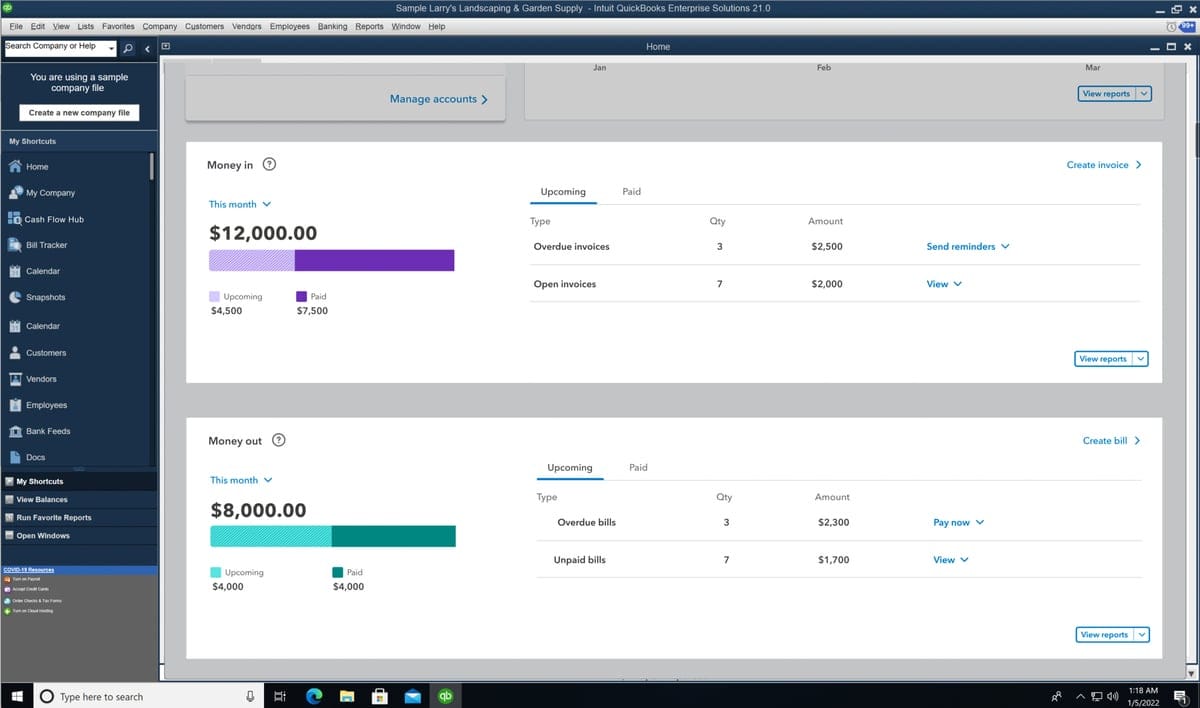
Source: G2
While it’s not built specifically for legal professionals, it offers powerful financial management features and integrates with legal software like Clio and LeanLaw.
Whether you need cloud-based access, advanced reporting, or simple bookkeeping, QuickBooks has a version that can handle your firm’s accounting needs.
Best Features
- Customizable invoicing: Create and send professional invoices, track payments, and accept online payments.
- Expense tracking: Automatically categorize expenses and reconcile bank transactions.
- Trust accounting support: Integrate with LeanLaw or Clio to properly manage client trust funds.
- Financial reporting: Generate profit and loss statements, balance sheets, and tax reports.
- Legal software integration: Sync with Clio, LeanLaw, and other law firm tools for seamless accounting.
Pros
- Easy to use and widely recognized
- Strong reporting and financial tracking
- Syncs with banks, payroll, and law firm tools
- Multiple versions available for different business needs
- Cloud-based access for remote accounting
- Scalable plans for growing firms
Pricing
The starting price for QuickBooks is €9.50 for the Simple Start plan. It comes with basic accounting essentials, such as invoices, receipt capture, income and expenses, and more. For teams, the Essentials Plan starts at €13.50, coming with more features and three user spots.
2. Clio Accounting
Clio Accounting is designed specifically for law firms, which makes it easier to manage trust accounting, billing, and financial reporting while staying compliant.
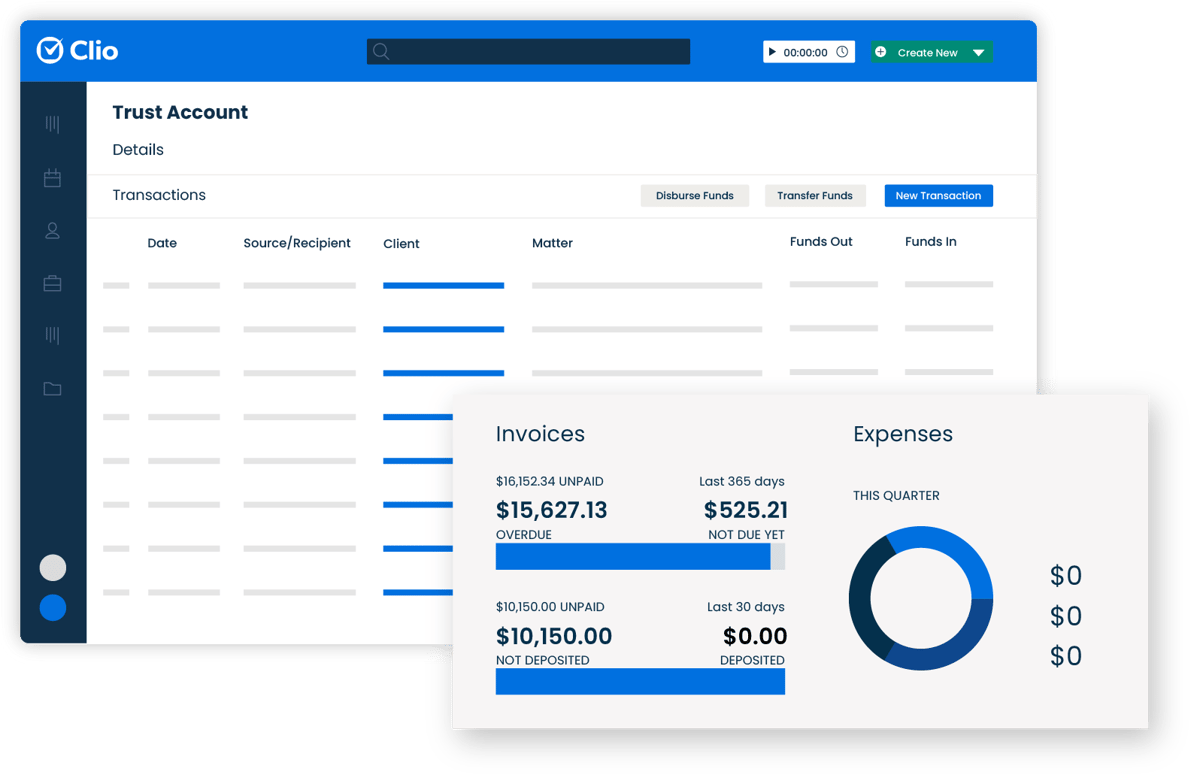
Source: G2
As part of the Clio ecosystem, it integrates with Clio Manage, allowing firms to track billable hours, generate invoices, and handle trust accounts all in one place.
Unlike general accounting software, Clio Accounting is built with legal professionals in mind. This can help reduce the risk of compliance issues and manual errors.
Best Features
- Trust accounting compliance: Keeps client funds separate and generates reports to meet legal industry regulations.
- Automated invoicing: Create and send professional invoices with built-in time tracking.
- Payment processing: Accept online payments through Clio Payments, reducing delays.
- Expense tracking: Log and categorize firm and client expenses effortlessly.
- Easy integration with Clio Manage: Syncs billing and accounting data with your case management system.
Pros
- Built specifically for law firms
- Strong trust accounting features
- Fully integrates with Clio’s legal management tools
- Cloud-based access for anytime, anywhere financial management
- Automated reminders help reduce late payments
- Reduces manual data entry by syncing with case files
Pricing
Clio Accounting is an optional add-on, available for the Essentials Plan and up. The starting price for the Essentials Plan is $89 per user per month.
3. LeanLaw
LeanLaw is built specifically for law firms that want seamless integration with QuickBooks while maintaining compliance with legal accounting rules.
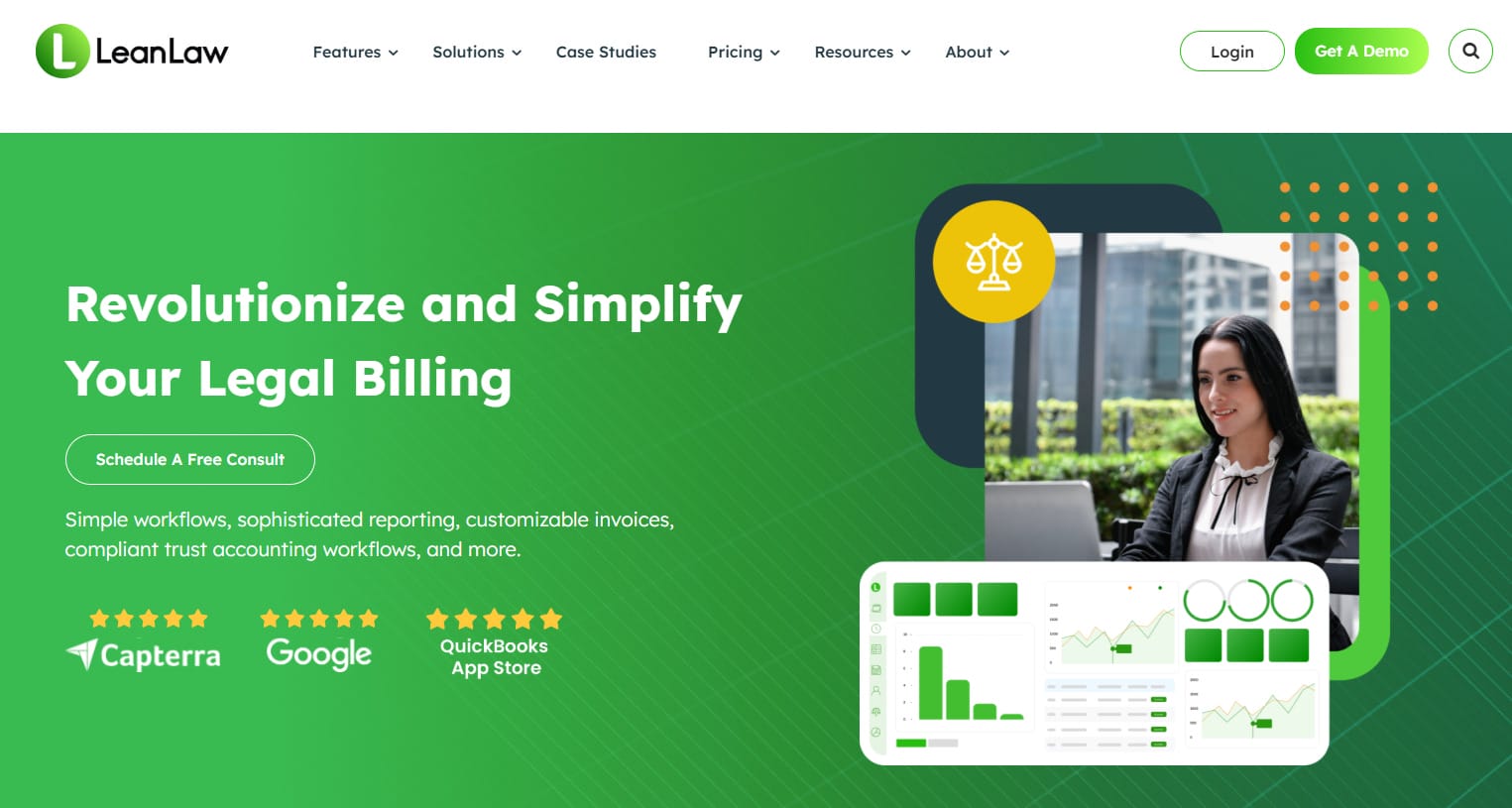
Source: LeanLaw.co
It simplifies trust accounting, time tracking, and billing, making it a great choice for firms that rely on QuickBooks but need legal-specific features. With an easy-to-use interface and strong financial reporting, LeanLaw helps small law firms manage their books without extra complexity.
Best Features
- Deep QuickBooks integration: Syncs directly with QuickBooks Online for smooth accounting workflows.
- Trust accounting compliance: Helps keep client funds separate and generates audit-ready reports.
- Time tracking & invoicing: Logs billable hours and turns them into invoices with a single click.
- LEDES billing support: Exports invoices in LEDES format for firms working with corporate clients.
- Expense tracking: Categorizes and assigns firm and client-related expenses easily.
Pros
- Designed specifically for law firms
- One of the best QuickBooks integrations available
- Simple and intuitive interface
- Helps prevent trust accounting errors
- Customizable reports for better financial insights
- Reduces manual data entry for time tracking and billing
Pricing
LeanLaw’s pricing starts at $45 per user per month for the Core Plan, which comes with features like time tracking, electronic payments, and invoicing.
4. FreshBooks
FreshBooks is a simple and user-friendly accounting solution for solo attorneys and small law firms that need straightforward invoicing, expense tracking, and timekeeping.

Source: G2
Although it’s not built specifically for law firms, its easy-to-use interface and automation features make financial management less time-consuming. It’s a good option for firms that don’t require complex trust accounting but need an efficient way to handle billing and expenses.
Best Features
- Automated invoicing: Create, send, and track invoices with built-in reminders for late payments.
- Time tracking: Log billable hours and convert them into invoices with one click.
- Expense management: Automatically track and categorize expenses for easier reporting.
- Online payments: Accept credit card and ACH payments directly through FreshBooks.
- Financial reporting: Generate profit and loss statements, expense summaries, and tax reports.
Pros
- Clean, easy-to-use interface
- Great for solo attorneys and small firms
- Automates invoicing and payment reminders
- Mobile-friendly for on-the-go access
- Affordable pricing compared to other options
Pricing
Plans start at $6.30 for the Lite plan, which allows users to send invoices to five clients, track expenses and other basic accounting work. More robust features are available in higher-tier plans, starting at $11.40 per month for the Plus plan.
5. Xero
Xero is designed for small businesses but offers key features that work well for law firms, including automated bank reconciliation, invoicing, and expense tracking.
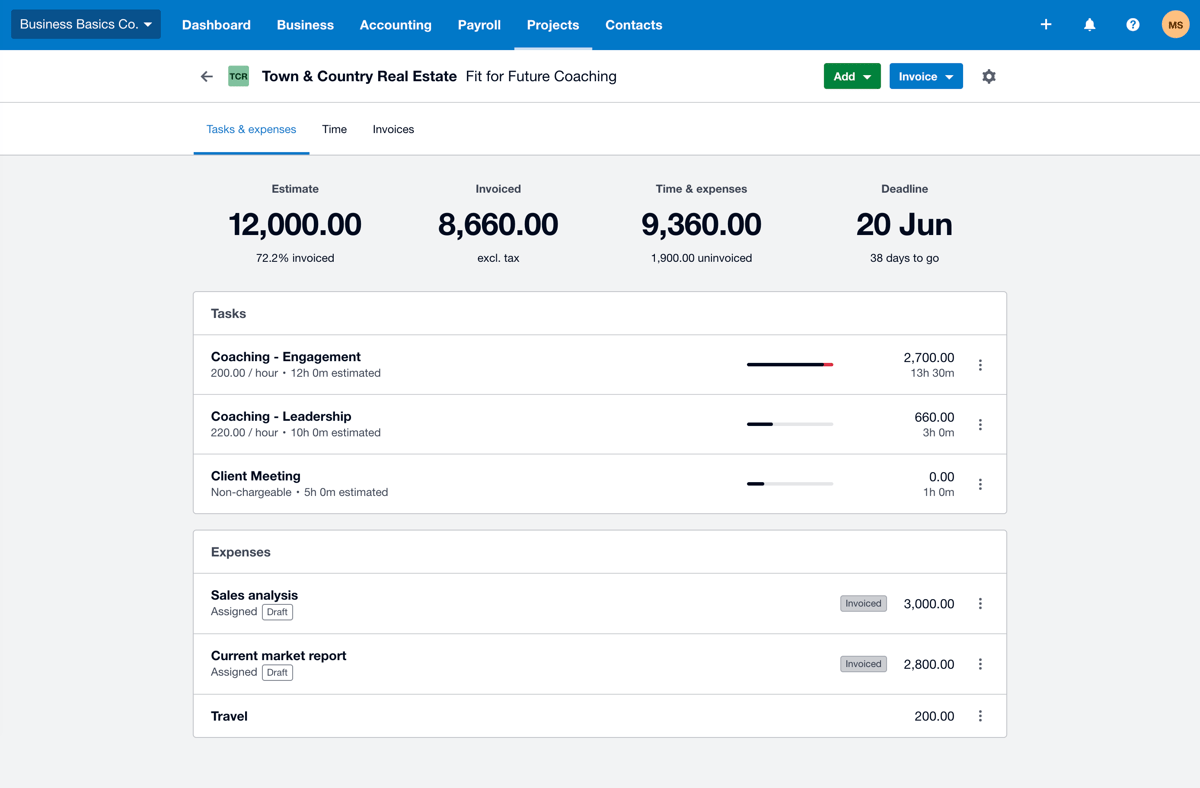
Source: G2
With real-time financial insights and multi-user access, Xero helps firms stay on top of cash flow without getting bogged down in spreadsheets. Plus, it integrates with legal practice management tools, which makes it easier to keep billing and accounting connected.
Best Features
- Bank reconciliation: Syncs with your bank to automatically track and match transactions.
- Customizable invoicing: Create and send branded invoices with automated payment reminders.
- Expense tracking: Categorizes and manages firm-related expenses for better financial oversight.
- Multi-user access: Allows accountants, bookkeepers, and partners to collaborate in real time.
- Financial reporting: Provides insights into cash flow, outstanding invoices, and overall firm performance.
Pros
- Affordable compared to other accounting tools
- Cloud-based for easy access from any device
- Integrates with legal management software like Clio
- User-friendly dashboard with real-time financial insights
- Strong security features to protect financial data
- Scalable for growing firms
Pricing
Xero’s Starter Plan costs $29 per month, which lets users send quotes and up to 20 invoices, enter five bills, reconcile bank transactions, and record bills and receipts.
Want to Beef Up Your Law Firm’s Cash Flow? Try Briefpoint
Keeping your firm’s finances in order isn’t just about choosing the right accounting software—it’s also about making the most of your time. Even the best accounting tools can’t fix cash flow problems caused by hours of unpaid admin work.
Briefpoint helps by automating legal drafting and generating discovery documents in minutes. This way, you can cut down the time spent on repetitive tasks and actually focus on billable work.
More billable hours mean more money in your bank accounts and keeping your firm financially stable. Instead of getting buried in paperwork, you’ll spend more time on high-value tasks that bring in revenue.
Want to see how much time—and money—you could be saving? Book your Briefpoint demo today.
Save Thousands Every Year With Briefpoint
Discovery responses cost firms $23,240, per year, per attorney. $23,240 estimate assumes an associate attorney salary of $150,000 (including benefits – or $83 an hour), 20 cases per year/per associate, 4 discovery sets per case, 30 questions per set, 3.5 hours spent responding to each set, and 1800 hours of billable hours per year.
Book a demo and save on these costs with Briefpoint.
FAQs About Accounting Software For Small Law Firms
What software do most law firms use?
Most law firms use a combination of legal-specific software for case management, billing, and accounting. Popular choices include Clio, LeanLaw, and QuickBooks (with legal integrations). Firms looking for a robust accounting platform often choose tools that offer trust accounting, invoicing, and financial reporting designed for legal compliance.
Does QuickBooks work for law firms?
Yes, but it requires legal-specific integrations to handle trust accounting properly. Many firms pair QuickBooks Online with tools like LeanLaw or Clio to ensure compliance with legal financial regulations.
What is CRM for law firms?
A law firm CRM (customer relationship management) system helps track client interactions, manage leads, and improve client communication. Unlike case management software, a CRM focuses on business development and client retention rather than legal workflows.
How much does law firm software cost?
Prices vary depending on the type of software and features included. Basic accounting tools like Xero start at $29 per month, while comprehensive legal platforms like QuickBooks and LeanLaw range from $35 to $45 per user per month. Advanced solutions with CRM and case management features can cost significantly more.
The information provided on this website does not, and is not intended to, constitute legal advice; instead, all information, content, and materials available on this site are for general informational purposes only. Information on this website may not constitute the most up-to-date legal or other information. This website contains links to other third-party websites. Such links are only for the convenience of the reader, user or browser. Readers of this website should contact their attorney to obtain advice with respect to any particular legal matter. No reader, user, or browser of this site should act or refrain from acting on the basis of information on this site without first seeking legal advice from counsel in the relevant jurisdiction. Only your individual attorney can provide assurances that the information contained herein – and your interpretation of it – is applicable or appropriate to your particular situation. Use of, and access to, this website or any of the links or resources contained within the site do not create an attorney-client relationship between the reader, user, or browser and website authors, contributors, contributing law firms, or committee members and their respective employers.
5 Best AI Software For Law Firms in 2025
5 Best AI Software For Law Firms in 2025
Artificial intelligence is changing the way law firms handle everyday tasks. Research, contract review, and discovery responses don’t have to eat up hours of your time anymore.
With the right AI tools, you can cut down on paperwork, reduce mistakes, and focus on the work that actually requires legal expertise.
And it’s not just a trend—72% of legal professionals say AI is making their jobs easier. Automating repetitive tasks helps keep cases moving, improves accuracy, and gives you back time for higher-value work.
In this guide, we’ll break down the best AI software for law firms, how it can help, and what you need to know to start using it.

The Integration of AI Into The Legal Industry
Legal work comes with a lot of paperwork, research, and long hours—but AI is helping lawyers cut down on the busywork.
Think about how much time gets spent reviewing contracts, searching for case law, or drafting the same types of documents over and over. AI tools can handle these tasks in minutes, flagging errors, pulling relevant legal precedents, and even organizing case files.
It’s also helping with billing, scheduling, and client communication. Some firms even use AI chat tools to handle basic client questions, so lawyers don’t have to spend time answering the same inquiries all day.
AI isn’t replacing attorneys, but it’s making legal work more efficient. Less time on routine tasks means more time focusing on cases—and maybe even finishing work at a reasonable hour.
What Are The Best AI Tools for Lawyers?
Not all AI legal tools are built the same, and let’s be honest—some just aren’t worth the hype. The best ones actually make legal work easier by handling contract drafting, case management, research, or compliance.
Whether you’re looking to cut down on paperwork, speed up research, or stay more organized, there’s an AI tool for that. Here are some of the best options to help your firm work smarter, not harder.
1. Briefpoint
Handling discovery responses is one of the most tedious parts of legal work, but Briefpoint makes it faster and easier.

This AI-powered tool automates the drafting of discovery request and response documents. These include but are not limited to:
- Requests for production
- Requests for admission
- Interrogatories
That means you can cut down the time spent on formatting, organizing, and filling out routine details.
Instead of manually typing out responses, legal professionals can upload opposing counsel’s discovery requests, and Briefpoint’s AI system will generate structured, properly formatted responses in minutes.
Essentially, it’s designed to save time, reduce errors, and let attorneys focus on case strategy instead of a repetitive document review process.
If you want to see Briefpoint in action, book your free demo today!
Best Features
- Automated discovery responses: Converts opposing counsel’s requests into formatted responses, which cuts down on manual drafting.
- AI-powered data extraction: Automatically pulls key details like court names, case numbers, party names, and request types.
- Objection selection: Allows users to quickly add objections with a simple click instead of manually typing them.
- Word compatibility: Documents can be downloaded and opened in Word for final edits before filing.
- Supports multiple discovery documents: Works with Requests for Admission, Requests for Production, and Interrogatories across all U.S. state courts.
Pros
- Saves hours on discovery drafting by automating responses
- Ensures proper formatting and organization based on court rules
- Lets users add objections easily without manual typing
- Reduces errors by extracting key case details automatically
- Allows documents to be edited in Word, providing flexibility for final adjustments
- Speeds up the entire discovery process, making responses more efficient
2. Clio
Clio helps law firms stay organized by keeping everything—cases, billing, documents, and client communication—in one place. Instead of juggling multiple platforms, lawyers can manage deadlines, track time, send invoices, and collaborate with their teams from a single dashboard.
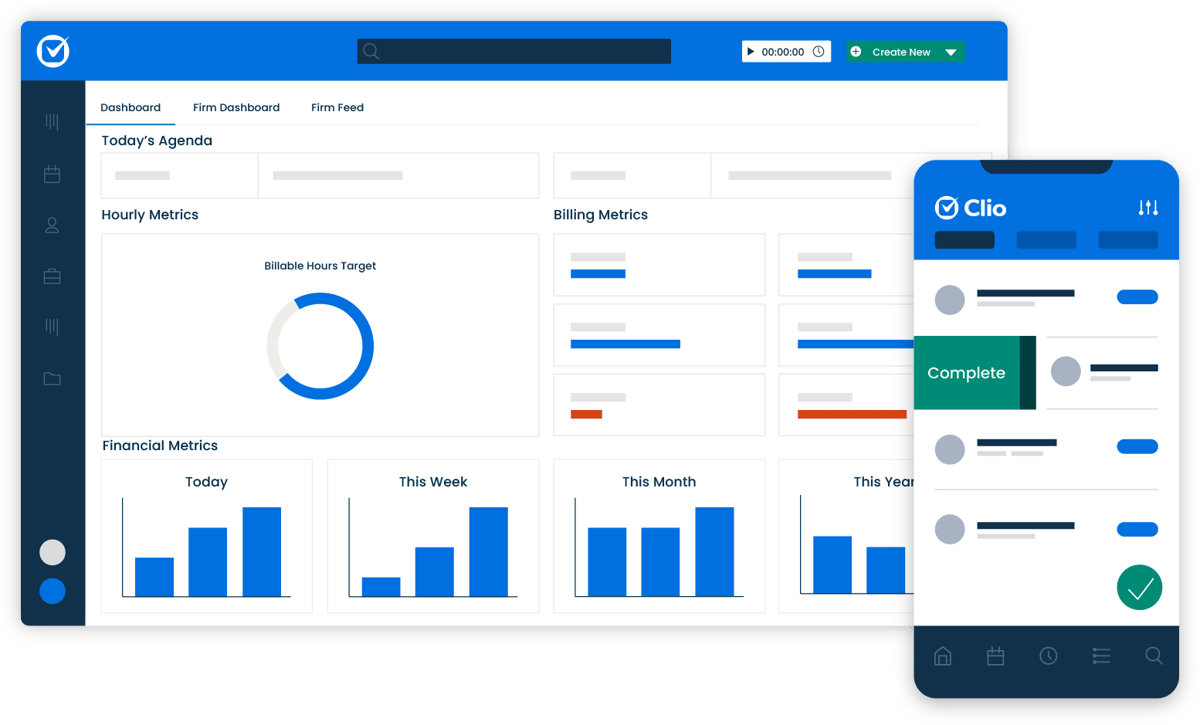
Source: G2
It’s a cloud-based solution, so you can access files from anywhere, whether you’re in the office or in court. With integrations for legal research, accounting, and productivity tools, Clio adapts to the way your firm works, making daily tasks easier and more efficient.
Best Features
- Case management: Keeps all case files, documents, and client details in one place for easy access.
- Billing & invoicing: Automates time tracking, generates invoices, and processes online payments.
- Client portal: Securely shares documents, messages, and case updates with clients.
- Document management: Stores and organizes contracts, pleadings, and discovery materials in the cloud.
- Integrations: Works with accounting, legal research, and productivity tools like QuickBooks, Google Drive, and Outlook.
Pros
- Simplifies case and billing management in one platform
- Allows secure client communication and document sharing
- Offers integrations with widely used legal and business tools
- Cloud-based, so lawyers can access files from anywhere
- Automates time tracking and invoicing to improve efficiency
Cons
- Higher pricing for premium features
- Some advanced tools require additional add-ons
- Learning curve for firms new to practice management software
Pricing
Clio offers four pricing plans based on firm needs. The EasyStart plan starts at $49 per user per month for basic case and document management. The Essentials plan at $89 per user per month adds time tracking and billing features.
The Advanced plan at $129 per user per month includes automation and advanced reporting, while the Complete plan at $159 per user per month offers full access to all features, including client intake and CRM tools.
3. Everlaw
Everlaw is an AI-driven e-discovery platform built to make litigation and investigations easier to manage.
Legal teams deal with massive amounts of documents, and sorting through them manually takes up valuable time. Everlaw speeds up the process with advanced search, machine learning, and collaboration tools, which help lawyers find key information faster.
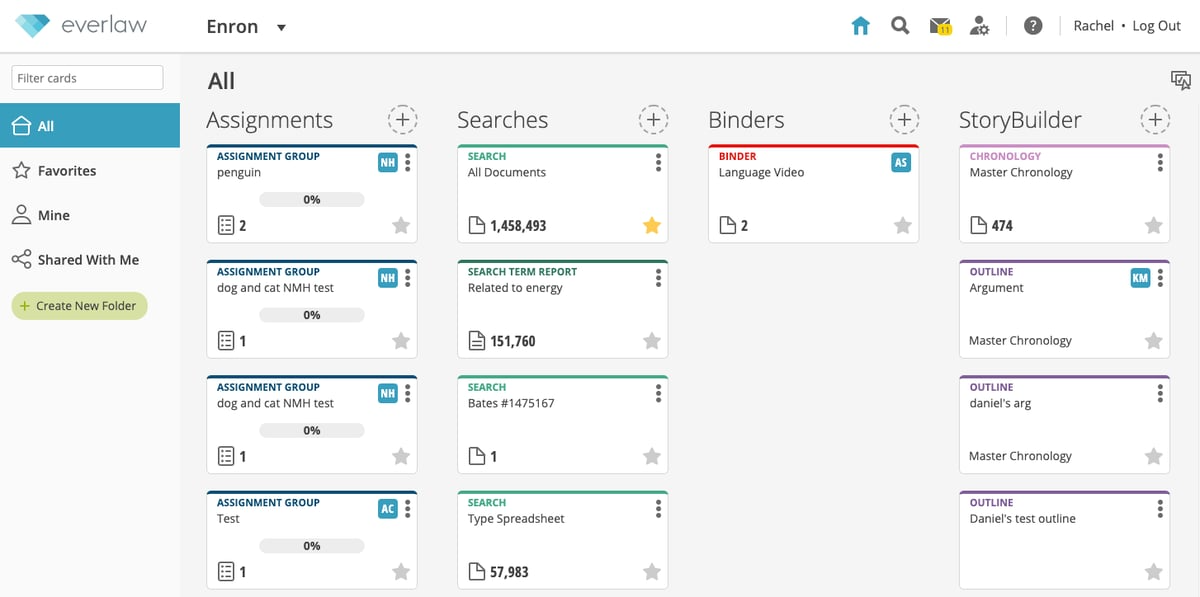
Source: G2
It also makes organizing evidence and preparing for trial more efficient. Since it’s cloud-based, teams can access case files from anywhere, whether they’re in the office, in court, or working remotely.
Best Features
- AI-powered search & review: Quickly scans and categorizes large volumes of legal documents to help lawyers find relevant information faster.
- Collaborative case building: Allows teams to organize evidence, manage timelines, and prepare for trial in a shared workspace.
- Integrated trial preparation: Includes tools for drafting arguments, managing depositions, and strategizing case presentations.
- Cloud-based access: Work on cases from anywhere without worrying about software updates or security risks.
Pros
- Speeds up document review with AI-powered search
- Simplifies collaboration by keeping all case materials in one place
- Provides unlimited training and support at no extra cost
- Frequent updates make sure the platform stays up to date
- Cloud-based, so teams can access files from anywhere
Cons
- Some advanced features have a learning curve
- Requires a stable internet connection to access all tools
- Pricing details aren’t publicly available
Pricing
Everlaw’s pricing is currently not publicly available.
4. Harvey
Harvey is a generative AI tool designed to help lawyers with research, drafting, and contract analysis.
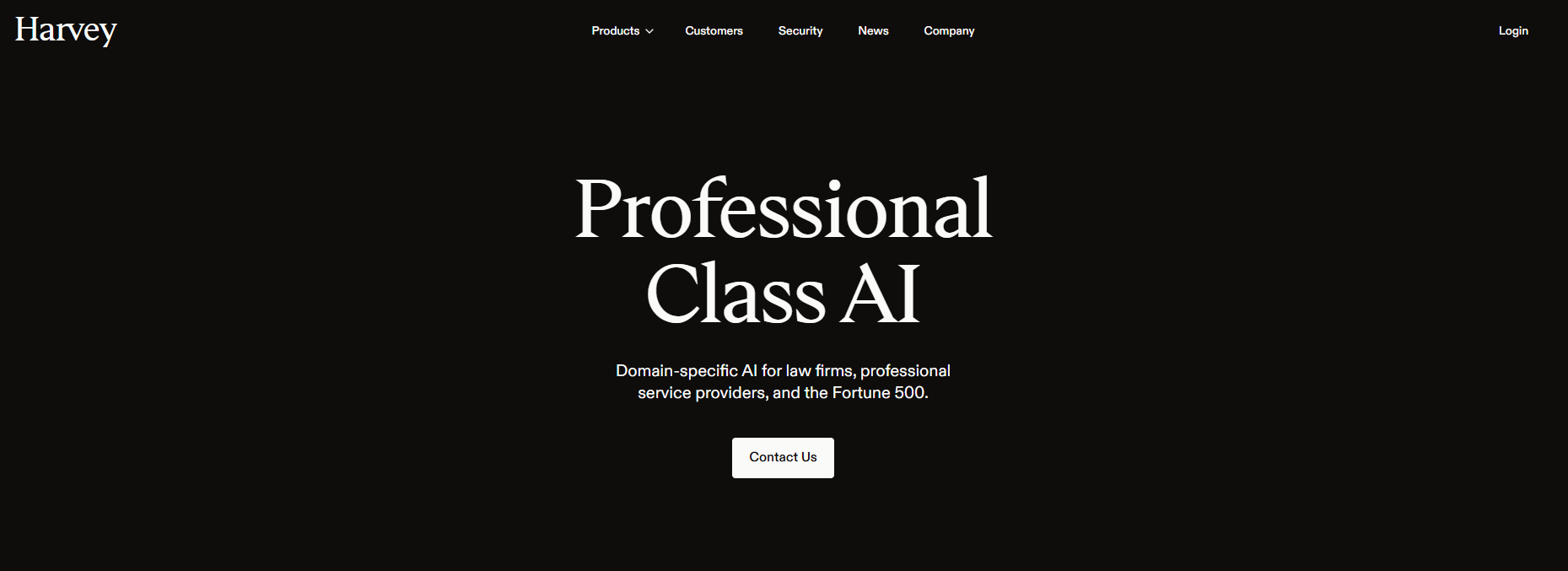
Source: Harvey.ai
Instead of spending hours manually reviewing documents or searching for case law, legal teams can use Harvey to generate responses, analyze contracts, and answer complex legal questions in seconds.
It uses natural language processing (NLP) to understand legal terminology, which makes it useful for everything from litigation support to regulatory compliance. With multilingual and jurisdictional support, this AI legal software is also built to assist firms handling local cases or international legal matters.
Best Features
- AI-powered drafting and analysis: Generates and revises complex legal documents with accurate citations. This helps reduce the time spent on manual drafting.
- AI-powered legal research capabilities: Provides precise answers to intricate legal, regulatory, and tax questions.
- Secure document management: Allows firms to upload, store, and analyze large volumes of documents within a secure environment.
- Microsoft Word integration: Lets users generate and edit legal documents within Word, which helps keep the drafting process familiar.
- Multilingual and jurisdictional support: Works in over 50 languages and adapts to different legal systems, making it useful for international firms.
Pros
- Automates routine tasks, freeing up time for lawyers to focus on case strategy
- Uses NLP to understand legal context, improving accuracy in research and analysis
- Works within existing legal workflows, making adoption easier
- Regular updates make sure it stays aligned with legal developments
- Scales well for firms of all sizes, from solo practitioners to large enterprises
Cons
- Requires initial setup and training for teams to fully utilize its features
- Handling sensitive legal data requires strong security protocols
- AI-generated legal content still needs human oversight for accuracy
- Some firms may experience integration challenges with existing systems
Pricing
Harvey currently doesn’t have public pricing on their website.
5. DocuSign CLM
Managing contracts can be a headache, but DocuSign CLM (Contract Lifecycle Management) simplifies the process. It automates tasks like document creation, approval workflows, and storage, which makes it easier to handle contracts from start to finish.
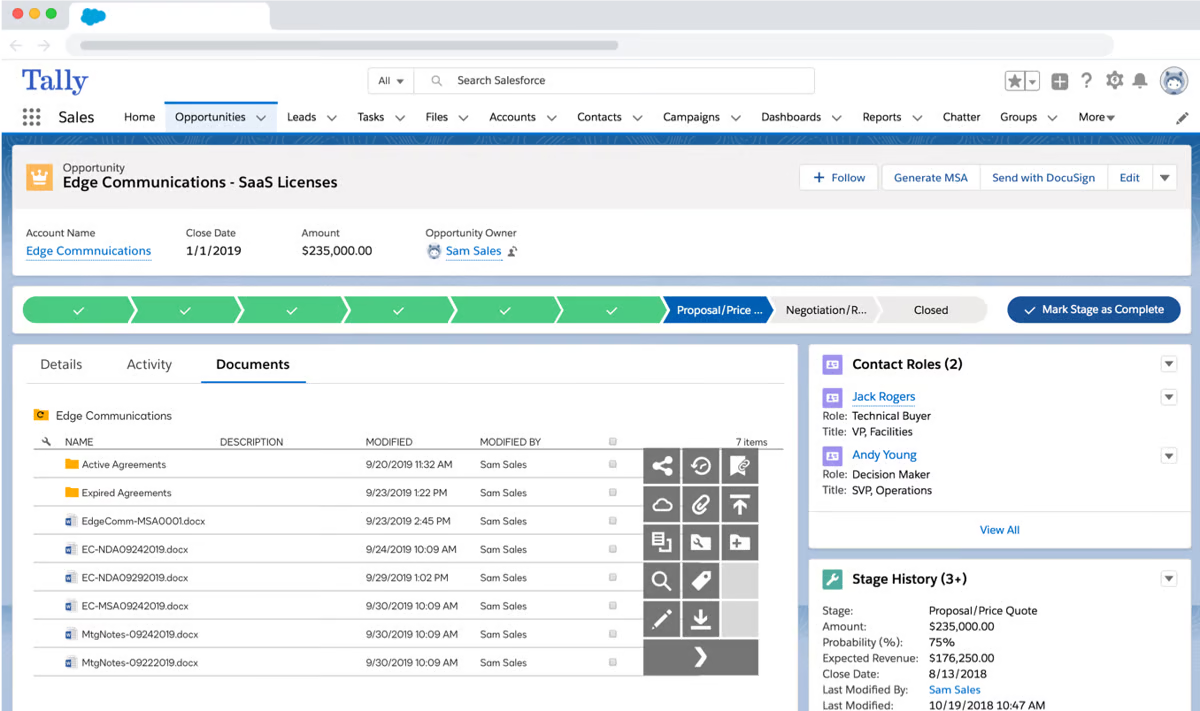
Source: G2
Whether you’re closing deals or purchasing supplies, DocuSign CLM helps speed things up and reduces risks.
Best Features
- Automated document generation: Create contracts quickly using templates and a clause library.
- Streamlined workflows: Automate approval processes and track changes so everyone stays on the same page.
- Centralized storage: Keep all your contracts in one secure place, making it easy to search and retrieve documents.
- Integration capabilities: Works seamlessly with tools like Salesforce and SAP, connecting contract management with your existing systems.
- Risk mitigation: Standardize processes to minimize errors and maintain compliance.
Pros
- Automation speeds up contract creation and approval
- Teams can work together more effectively with shared access and real-time updates
- Suitable for businesses of all sizes, from startups to large enterprises
- Intuitive design makes it easy for users to navigate and manage contracts
Cons
- New users may need time to familiarize themselves with all the features
- Some systems may require additional setup for seamless integration
- As a cloud-based solution, a stable internet connection is necessary
- Highly specialized contract processes might need additional customization beyond standard offerings
Pricing
DocuSign doesn’t list the pricing for its CLM tool.
How to Integrate AI Into Your Legal Practice
Bringing AI into your legal profession doesn’t mean replacing lawyers—it means working smarter. Whether it’s cutting down on paperwork or making legal research faster, the right AI tools can make a big difference.
That said, we’ve compiled some tips on how to make the transition smoother:
- Pinpoint the bottlenecks. What’s eating up the most time? If research, document drafting, or client intake slows things down, AI can take over those repetitive tasks.
- Find the best legal AI tools. There’s no one-size-fits-all solution. Some legal AI solutions focus on contract review, while others assist with case management or billing. Choose what fits your firm’s workflow.
- Start with an AI assistant. Instead of diving in headfirst, test an AI assistant for specific tasks, like summarizing case law or generating first drafts of legal documents.
- Get your team on board: AI is only useful if people actually use it. Provide training and show how it saves time instead of adding extra steps.
- Measure the impact: Track improvements in efficiency and accuracy. If something isn’t working, adjust your approach or explore different AI options.
How Can Legal AI Tools Benefit Lawyers?
Whether you’re managing a small practice or a large firm, AI can make legal work smoother and more efficient. Here’s how these tools can help.
Saves Time on Routine Tasks
Legal work involves a lot of repetitive tasks—document drafting, contract review, and legal research all take up valuable time. Luckily, AI can handle these in minutes. For example, it can:
- Summarize legal documents
- Schedule appointments
- Research legal clauses
- Prepare documentation
- Draft communications
But instead of spending hours on menial yet necessary tasks, AI lets lawyers focus on strategy and case analysis. For firms handling a high volume of cases, AI speeds up workflows and makes sure that deadlines aren’t missed.
Reduces Errors and Improves Accuracy
Even the most detail-oriented lawyers can miss something in a long contract or case file. It happens—especially when you’re working under tight deadlines. AI tools help by catching inconsistencies, flagging missing clauses, and cross-checking legal references.
They can scan thousands of pages in seconds, spotting risks that might go unnoticed in a manual review. This is a big deal in contract law, where a single misplaced word can cause legal trouble.
With AI handling the fine details, lawyers can feel more confident that everything is accurate before sending it off to a client or court.
Makes Case Management Easier
Keeping track of multiple cases can feel like a full-time job on its own. Court dates, deadlines, and client details end up buried in emails or spread across different files, making it way too easy to miss something important.
AI-powered case management systems help keep everything organized. They track deadlines, sort case files, and even send reminders when it’s time to file paperwork.
Instead of wasting time digging for documents, lawyers can pull up case histories, notes, and client messages in seconds.
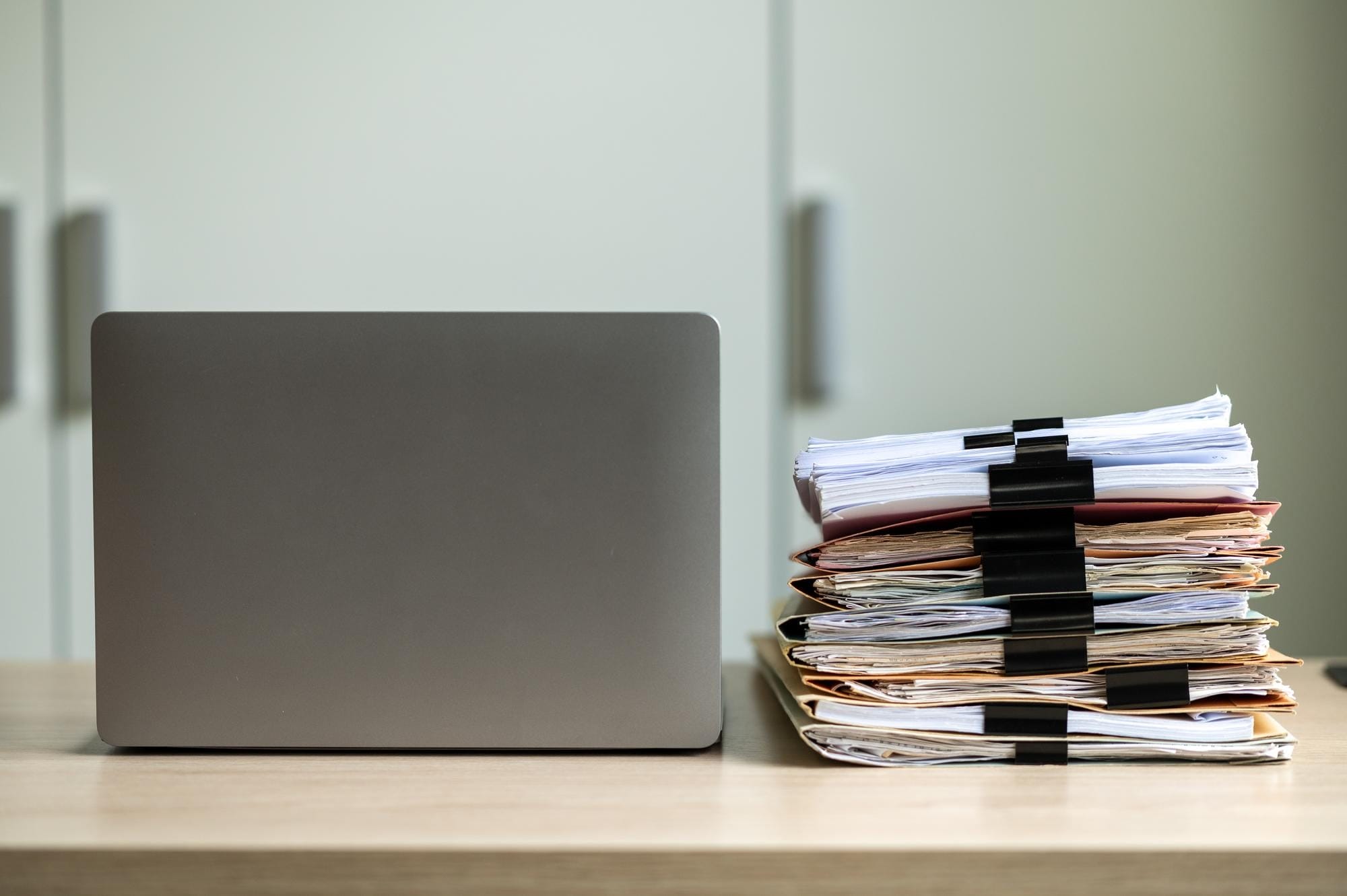
Cuts Costs for Law Firms
Running a law firm isn’t cheap, and hiring extra staff for research, document prep, and case management only adds to the costs. AI helps firms cut expenses by automating these time-consuming tasks without lowering quality.
Rather than spending billable hours on routine work, lawyers can focus on high-value cases or take on more clients.
For example, a small firm using AI for contract review can save thousands per year by reducing the need for manual proofreading. This levels the playing field, which allows smaller firms to compete with larger ones without a huge support team.
Helps With Legal Research
Legal research takes up a huge chunk of time, but AI makes it faster and more efficient. Instead of manually digging through databases, lawyers can use AI-powered tools to pull relevant cases, statutes, and legal opinions in seconds.
Here’s how AI helps:
- Instant case searches – AI scans thousands of legal documents and pulls the most relevant information based on keywords or legal questions.
- Pattern recognition – Some AI tools highlight trends in case law so attorneys can build stronger arguments.
- Precedent tracking – AI identifies key rulings that might otherwise be overlooked, which helps make sure cases are backed by solid legal precedent.
- Faster summarization – AI can condense lengthy legal texts into key points, making it easier to review large amounts of information quickly.
Improves Client Communication
Clients expect quick responses, but lawyers can’t always drop everything to answer emails or take calls.
AI-powered chat tools can handle basic client inquiries, schedule consultations, and even collect initial case details. This keeps clients informed while freeing up attorneys for more complex legal services.
AI can also generate personalized updates so clients feel engaged without lawyers having to manually check in. By automating these small interactions, law firms improve client satisfaction while focusing their time where it’s needed most.
Leave The Grunt Work to Briefpoint’s Sophisticated AI System
Sick of spending hours on discovery responses? AI is making legal work easier, and Briefpoint helps take the hassle out of drafting and formatting. No more manually filling in the same details over and over—just upload your document, add your objections, and get a properly formatted response in minutes.
With Briefpoint, you can cut down on paperwork and focus on the real work—building strong cases and serving your clients. It’s quick, accurate, and built to handle discovery requests like a pro.
Want to see how it works? Book a demo today and see how much value Briefpoint can offer!
Let Briefpoint Help Pad Your Bottom Line
Discovery responses cost firms $23,240, per year, per attorney. $23,240 estimate assumes an associate attorney salary of $150,000 (including benefits – or $83 an hour), 20 cases per year/per associate, 4 discovery sets per case, 30 questions per set, 3.5 hours spent responding to each set, and 1800 hours of billable hours per year.
Book a demo and save on these costs with Briefpoint.
FAQs About AI Software For Law Firms
How is AI being used in law firms?
AI is helping law firms work more efficiently by handling research, contract analysis, and document drafting. Legal AI software can quickly review large volumes of legal documents, flag inconsistencies, and even suggest relevant case law. Some firms use AI-powered tools for discovery responses, while others rely on AI for billing, case management, and compliance tracking. AI is also improving client communication through chatbots that answer common legal questions and help with intake forms.
Which AI model is best for law?
There isn’t a one-size-fits-all answer, but large language models (LLMs) trained on legal data are among the most effective for law firms. Models like GPT-4 and custom-built legal AI models help with contract analysis, legal research, and document drafting. Some platforms train AI specifically for legal work, ensuring they understand legal terminology, jurisdictional differences, and case law references. The best choice depends on whether a firm needs AI for research, contract management, or litigation support.
What type of software do law firms use?
Law firms use a mix of case management, legal AI software, eDiscovery tools, and document automation platforms. Popular options include Clio for case management, Everlaw for litigation support, and Briefpoint for automating discovery responses. AI-powered research tools like Westlaw and Lexis+ AI help lawyers quickly analyze general legal data, while contract lifecycle management (CLM) software like DocuSign CLM streamlines contract creation and compliance.
Does Westlaw have an AI tool?
Yes, Westlaw Precision and Westlaw Edge both use AI to enhance legal research. These tools help lawyers find relevant case law faster by using natural language processing and predictive analytics. Westlaw AI-Assisted Research is designed to understand the legal context better than a standard keyword search, making it easier to locate precedents, statutes, and court opinions. Westlaw is one of the most widely used research platforms in law firms, offering AI-driven insights based on general legal data across multiple jurisdictions.
The information provided on this website does not, and is not intended to, constitute legal advice; instead, all information, content, and materials available on this site are for general informational purposes only. Information on this website may not constitute the most up-to-date legal or other information.
This website contains links to other third-party websites. Such links are only for the convenience of the reader, user or browser. Readers of this website should contact their attorney to obtain advice with respect to any particular legal matter. No reader, user, or browser of this site should act or refrain from acting on the basis of information on this site without first seeking legal advice from counsel in the relevant jurisdiction. Only your individual attorney can provide assurances that the information contained herein – and your interpretation of it – is applicable or appropriate to your particular situation. Use of, and access to, this website or any of the links or resources contained within the site do not create an attorney-client relationship between the reader, user, or browser and website authors, contributors, contributing law firms, or committee members and their respective employers.
Will AI Replace Paralegals?
Will AI Replace Paralegals?
If you’re a paralegal, you’ve probably heard the buzz about AI revolutionizing the legal practice. Maybe you’ve even wondered, “Is my job safe? Will AI replace paralegals?”
These are fair questions. AI tools handle legal research, contract review, and discovery faster than ever. Some firms are already using automation to cut down on routine tasks.
AI isn’t a replacement for the skills and experience that paralegals bring. It can scan documents, flag clauses, and organize data but doesn’t think critically or understand legal strategy.
Law firms still need professionals who can analyze, problem-solve, and communicate effectively with clients and attorneys.
Rather than replacing paralegals, AI is reshaping their work. Those who embrace it will have more opportunities, not fewer. So, what exactly is changing, and what does the future look like? Let’s get into it.

Overview of Paralegal Work
Paralegals play a key role in law firms, handling legal work that helps attorneys focus on bigger tasks. They aren’t lawyers, but they assist with research, document preparation, and case management. Their work keeps legal cases moving smoothly and makes sure everything is properly organized.
Here are some of the main tasks paralegals handle:
- Basic legal research
- Drafting legal documents
- Case management
- Discovery
- Client communication
- Court filings
Paralegals work closely with attorneys but can’t provide legal advice or represent clients in court. Their job is to handle the behind-the-scenes work that keeps cases running efficiently.
With AI and automation tools becoming more common, paralegals now have tech-driven solutions to speed up some of these tasks.
But even with AI handling routine work, law firms still rely on paralegals for accuracy, critical thinking, and legal expertise.
How Is AI Changing How Paralegals Work?
With legal AI tools, paralegals can work more efficiently and spend less time on manual processes. Here’s a closer look at how AI impacts different paralegal work areas.
Speeding Up Legal Research
Traditional legal research takes time. Before AI, paralegals and other legal professionals had to sift through case law, statutes, and regulations manually.
AI-powered research tools can scan vast databases in seconds, identifying relevant cases and summarizing key points. This reduces the hours spent searching for information, which allows paralegals to focus on analyzing results rather than just finding them.
However, AI doesn’t replace legal judgment—paralegals still need to verify findings, assess relevance, and apply legal reasoning. AI is a tool that speeds up the process, but it’s not a substitute for human expertise.
Automating Document Drafting
AI is making document creation easier by generating standard legal documents based on templates. Paralegals no longer have to draft routine contracts, NDAs, or discovery responses from scratch.
Instead, AI can pre-fill key sections, format documents properly, and suggest clauses based on previous cases. This saves time and reduces the risk of missing important details.
While AI-generated drafts still need review and customization, automation significantly cuts down on repetitive work. Paralegals can spend less time formatting and more time making sure documents meet legal standards.
Improving Discovery
Sorting through thousands of legal documents used to be a tedious process, requiring paralegals to review and categorize every file manually.
AI now makes e-discovery faster by automatically identifying relevant documents, flagging key terms, and organizing data sets. This means less time spent on document review and more focus on case strategy.
AI can also detect patterns and highlight inconsistencies, making it easier to spot critical information. However, paralegals are still needed to verify AI’s selections and make sure nothing important is overlooked.
Optimizing Contract Review
AI-powered contract analysis tools help paralegals quickly identify risks, missing clauses, and inconsistencies.
Instead of reading through pages of legal text, they can rely on AI to highlight key areas for review. This reduces the chances of errors and speeds up contract analysis.
AI can also compare contracts against past agreements for better consistency and compliance with legal requirements. While AI can flag issues, it doesn’t replace a paralegal’s judgment in negotiating terms or understanding context.
Reducing Administrative Work
AI also helps with scheduling, file management, and other administrative tasks that used to take up a large portion of a paralegal’s time.
Automated case management tools organize legal files, track deadlines, and even generate reminders for upcoming tasks. Some AI-driven chatbots can handle routine client inquiries, freeing up paralegals to focus on legal work.
While AI can reduce the workload, the legal industry still relies on paralegals to manage client interactions and oversee case details.
AI Won’t Replace Paralegals Completely
AI is making legal work faster, but it’s not kicking paralegals out of the picture. Sure, it can handle tasks like document drafting, legal research, and e-discovery, but there’s a lot it just can’t do. Paralegals bring human judgment, attention to detail, and critical thinking—things AI still struggles with.
Think of it this way: Legal work isn’t just about pulling up laws and filling in templates. It’s about understanding context, spotting risks, and knowing when something doesn’t look right.
Then there’s the human side of things. Clients don’t want to talk to a chatbot when they have legal concerns. They want a real person who listens, asks the right questions, and explains things clearly.
AI can scan contracts for missing clauses but won’t negotiate terms or pick up on subtle legal nuances like a trained paralegal. As many legal professionals know, legal issues aren’t always straightforward. Every case is different, and sometimes, you just need a human to figure things out.
Instead of replacing paralegals, AI is becoming another tool in their arsenal. The ones who learn how to use it will have an edge, working smarter and faster. Law firms aren’t getting rid of paralegals—they’re just giving them better tech to work with.
So, What Does the Future Look Like for Paralegals?
AI is definitely transforming the legal profession, and entry-level paralegals will probably feel it the most.
A lot of the routine tasks—like document review, legal research, and basic contract drafting—are now automated. Law firms looking to cut costs might lean on AI for these instead of hiring as many junior paralegals.
But, that doesn’t mean human paralegals are going away. The role is just changing. Firms still need experienced paralegals to manage AI tools, double-check AI-generated documents, and handle complex legal work.

Things like spotting legal risks, communicating with clients, and making judgment calls? AI isn’t taking over those anytime soon.
Paralegals who learn how to work with AI will have an edge. Instead of getting buried in repetitive tasks, they’ll have more time for legal analysis, case strategy, and working directly with attorneys.
AI might handle the grunt work, but law firms will always need sharp, adaptable paralegals who know how to put the pieces together.
How Can Paralegals Future-Proof Themselves?
The presence of AI doesn’t mean paralegals have to take the back seat. The ones who adapt will be even more valuable.
Instead of worrying about AI taking over, here’s how paralegals can stay ahead and build a long-lasting career:
- Master AI-powered legal tools – Learn how to use AI for research, document automation, and contract review. The more comfortable you are with legal tech, the more indispensable you become.
- Sharpen your legal instincts – AI can find information, but it can’t apply legal reasoning the way a trained professional can. Being able to spot risks, interpret laws, and think strategically will set you apart.
- Be the bridge between tech and people – Lawyers and clients will still need someone who can explain complex legal matters in simple terms. Strong communication skills will always be in demand.
- Keep up with industry changes – AI and legal tech evolve fast. Staying informed on the latest developments ensures you don’t get left behind.
- Specialize in high-value areas – AI handles routine work, but paralegals with expertise in corporate law, compliance, or litigation support will always have opportunities.
Help Your Paralegals Work Efficiently With Briefpoint
Paralegals handle a lot of essential but time-consuming work. While AI tools can speed up certain tasks, legal teams still need a solution that balances efficiency with accuracy.
Briefpoint makes that possible by automating discovery responses, reducing manual drafting, and formatting documents instantly.

With Briefpoint, firms don’t have to choose between speed and precision. It gets rid of repetitive work without sacrificing quality, so your paralegals can focus on more important tasks. Instead of spending hours drafting responses, they can review and finalize documents in minutes.
See the difference for yourself. Schedule a demo today to test Briefpoint in action.
Automation Translates to Real Savings
Discovery responses cost firms $23,240, per year, per attorney. $23,240 estimate assumes an associate attorney salary of $150,000 (including benefits – or $83 an hour), 20 cases per year/per associate, 4 discovery sets per case, 30 questions per set, 3.5 hours spent responding to each set, and 1800 hours of billable hours per year.
Book a demo and save on these costs with Briefpoint.
FAQs About Will AI Replace Paralegals
Are paralegals becoming obsolete?
No, the paralegal profession isn’t disappearing, but it is evolving. AI is automating routine tasks like document review and basic research, but paralegals are still needed for critical thinking, client interactions, and quality control. While some entry-level roles may shrink, skilled paralegals who can conduct legal research, analyze cases, and manage workflows will continue to be in demand.
What careers will not be replaced by AI?
Jobs that require human judgment, creativity, and emotional intelligence are the least likely to be replaced. In the legal field, roles like trial attorneys, legal consultants, and senior paralegals remain essential because they involve complex legal concepts, case strategy, and direct client engagement—things AI can’t handle effectively.
What is the future outlook for paralegals?
Paralegals who adapt to legal tech and automation will have strong career prospects. AI will continue to handle repetitive work, but law firms will rely on paralegals for higher-level tasks like case analysis, compliance, and legal strategy. The demand for professionals who can bridge AI tools with human expertise in the legal field is expected to grow.
What is the next career step for a paralegal?
Experienced paralegals can move into specialized areas like corporate law, intellectual property, or compliance. Some transition into roles such as legal operations managers, contract analysts, or court administrators. Those who deepen their expertise in complex legal concepts and legal technology will have even more career opportunities.
The information provided on this website does not, and is not intended to, constitute legal advice; instead, all information, content, and materials available on this site are for general informational purposes only. Information on this website may not constitute the most up-to-date legal or other information.
This website contains links to other third-party websites. Such links are only for the convenience of the reader, user or browser. Readers of this website should contact their attorney to obtain advice with respect to any particular legal matter. No reader, user, or browser of this site should act or refrain from acting on the basis of information on this site without first seeking legal advice from counsel in the relevant jurisdiction. Only your individual attorney can provide assurances that the information contained herein – and your interpretation of it – is applicable or appropriate to your particular situation. Use of, and access to, this website or any of the links or resources contained within the site do not create an attorney-client relationship between the reader, user, or browser and website authors, contributors, contributing law firms, or committee members and their respective employers.
Overview of Interrogatories in Discovery (2025 Full Guide)
Overview of Interrogatories in Discovery (2025 Full Guide)

Interrogatories play a key role in legal cases; their main purpose is to help attorneys gather critical information from the opposing party. But drafting them effectively isn’t always straightforward.
Asking the right questions requires a full understanding of the case, careful wording, and a strategic approach. At the same time, legal professionals must balance cooperation with protecting privileged information—all while keeping costs and billable hours in check.
It’s a delicate process, and mistakes can lead to wasted time, incomplete responses, or unnecessary disputes.
That’s why we created this guide—to break down the essentials of crafting strong interrogatories that drive cases forward. You’ll learn how to gather and share key details while avoiding common pitfalls that complicate litigation.
With the right approach, you can improve case outcomes and serve your clients more effectively.
Understand the Purpose of Your Interrogatories
Before drafting your questions, take a step back and clarify what you’re trying to accomplish. The stronger your strategy, the more useful the responses will be.
Are you gathering facts, identifying legal arguments, or uncovering key documents? Knowing your goals upfront will help you craft more precise and effective interrogatories.
Interrogatories often serve multiple purposes, so it’s important to be strategic in how you frame them. Here are some common objectives:
- Gather factual details – Ask for specifics about the case, such as the parties involved, potential damages, and the events leading up to the dispute. If the party served is a public or private corporation, you may also want details about company policies, employees involved, or internal records.
- Obtain key documents – Request financial records, written witness statements, police reports, or any other paperwork that could be relevant. This can help clarify the timeline of events and provide supporting evidence.
- Clarify legal arguments – Identify the statutes, case law, or legal theories the other party intends to rely on. This insight can help you anticipate their strategy and prepare counterarguments.
- Identify witnesses – Find out who was present at key moments and whether they can provide testimony. Their statements could shape the direction of the case.
Before you serve interrogatories, make sure each question has a clear purpose. Well-crafted interrogatories improve your chances of getting meaningful responses while keeping the process efficient and focused.
Learn to Respond Effectively to Interrogatories
If you work in the legal field, responding to written questions in interrogatories is a routine part of the job. But getting it right isn’t always straightforward.
The standard advice is to provide “complete and truthful” answers, but that’s easier said than done—especially when balancing client interests, legal strategy, and compliance.
A better approach is to be accurate and strategic. The answering party should rely on existing documentation whenever possible. Instead of over-explaining or speculating, refer to such records that already establish key facts.
If necessary, you can even choose to produce business records instead of drafting detailed responses, as long as the requesting party can locate the information within them.
It’s also important to recognize when objections are valid. If a request is overly broad, irrelevant, or unduly burdensome, the responding party has the right to push back. Thoughtful objections can prevent unnecessary disclosures and keep the case on track.
Finally, don’t rely on manual processing alone. AI-powered tools can sift through submissions, extract relevant details, and draft responses quickly. Automation can reduce the time spent on interrogatories while ensuring consistency and accuracy.
Draft Interrogatories Strategically
Drafting interrogatories takes time, so a strategic approach is key. Asking the right questions can uncover valuable case details, while vague or overly broad ones may lead to objections or unhelpful responses.
Here’s how to make your interrogatories more effective:
- Be specific – Avoid general questions that invite objections or unclear answers. If you’re using form interrogatories, customize them to fit your case instead of relying solely on standard templates.
- Follow a logical sequence – Structure questions so they build on one another. This forces the opposing side to follow your reasoning and limits its ability to give evasive responses.
- Target missing details – Use interrogatories to gather facts that can’t be found in available documents or witness statements.
- Avoid requesting legal conclusions – The opposing side isn’t required to provide interpretations of the law. Stick to factual questions to prevent objections.
- Request separate answers – Make sure each interrogatory is answered separately rather than grouped together. This prevents vague, all-encompassing responses.
- Consider the opposing strategy – As the interrogating party, frame your questions to reveal how the other side views key events. Their responses can provide insights into their legal approach.
- Submit early – Courts have deadlines, and early submissions give you time to review responses and plan your next steps.
Well-drafted interrogatories can strengthen your case, gather sufficient details, and keep opposing parties accountable.
Deal With Objections and Motions Effectively
Interrogatories don’t always go smoothly. Even if you follow best practices, objections and motions are common—sometimes as delay tactics. Whether you’re handling a car accident case or a complex corporate dispute, knowing how to push back effectively can keep things moving.
Start by reviewing objections carefully. Are they valid, or is the opposing side just trying to stall? In federal courts, objections must be backed by law, not just broad claims of over-generality.
If their reasoning is weak, push back and demand answers. If necessary, file a motion to compel the opposing party to respond.
If an interrogator asks you to disclose privileged information—especially in cases involving a governmental agency—consider seeking a protective order. Courts may allow you to limit disclosure to protect sensitive details.
When you serve answers, make sure they address all relevant questions while avoiding unnecessary disclosures.
AI tools like Briefpoint can help by identifying baseless objections, drafting responses, and managing legal correspondence efficiently. Instead of getting stuck in endless back-and-forths, you can focus on strengthening your case.
Make Interrogatories Less of a Hassle With Briefpoint
Interrogatories are a necessary part of discovery, but they don’t have to drain your time. Drafting, reviewing, and formatting responses manually slows everything down, taking focus away from case strategy and client needs.

Briefpoint changes that. Instead of getting stuck in tedious, repetitive work, legal teams can use automation to handle discovery responses faster and with fewer errors. Documents are formatted instantly, objections are managed efficiently, and responses are drafted in a fraction of the time.
The less time spent on paperwork, the more time there is for what actually moves cases forward. See it in action—schedule a demo today and let Briefpoint take care of the heavy lifting.
Automated Drafting Translates to Better Profits
Discovery responses cost firms $23,240, per year, per attorney. $23,240 estimate assumes an associate attorney salary of $150,000 (including benefits – or $83 an hour), 20 cases per year/per associate, 4 discovery sets per case, 30 questions per set, 3.5 hours spent responding to each set, and 1800 hours of billable hours per year.
Book a demo and save on these costs with Briefpoint.
FAQs About Interrogatories
What is the purpose of the interrogatories?
Interrogatories are used to gather important information from the opposing party during the discovery phase of a legal case. They help attorneys clarify facts, identify witnesses, obtain key documents, and understand the legal arguments the other side plans to use. Well-crafted interrogatories can shape case strategy and uncover critical details that might not be available through other means.
Can you not answer interrogatories?
In some cases, you can object to interrogatories instead of answering them. If a question is overly broad, irrelevant, or seeks privileged information, a formal objection can be filed. However, objections must be legally justified. Courts may require responses if the interrogatory is deemed reasonable. In certain situations, a party can also choose to produce business records instead of providing a written answer, as long as the requesting party can locate the information within those records.
What is the difference between discovery and interrogatories?
Discovery is the broader legal process where both sides exchange information relevant to the case. It includes depositions, requests for documents, and interrogatories. Interrogatories, on the other hand, are a specific type of discovery—written questions one party sends to the other to gain factual information before trial.
What is an example of an interrogatory?
A common interrogatory in a car accident case might be:
“Please describe in detail how the accident occurred, including the time, location, weather conditions, and actions taken by all involved parties immediately before the collision.”
In business litigation, an interrogatory could ask:
“Identify all individuals involved in negotiating the contract at issue and describe their roles in the agreement.”
Each interrogatory is designed to extract specific details that can strengthen a legal argument or clarify case facts.
The information provided on this website does not, and is not intended to, constitute legal advice; instead, all information, content, and materials available on this site are for general informational purposes only. Information on this website may not constitute the most up-to-date legal or other information.
This website contains links to other third-party websites. Such links are only for the convenience of the reader, user or browser. Readers of this website should contact their attorney to obtain advice with respect to any particular legal matter. No reader, user, or browser of this site should act or refrain from acting on the basis of information on this site without first seeking legal advice from counsel in the relevant jurisdiction. Only your individual attorney can provide assurances that the information contained herein – and your interpretation of it – is applicable or appropriate to your particular situation. Use of, and access to, this website or any of the links or resources contained within the site do not create an attorney-client relationship between the reader, user, or browser and website authors, contributors, contributing law firms, or committee members and their respective employers.
What Is an AI Legal Discovery Process?
What Is an AI Legal Discovery Process?
What is the longest part of the litigation process? Ask any lawyer, and they will tell you that it’s definitely discovery.
It’s no surprise, either. Lawyers often have to sift through hundreds of relevant documents, spend days on research, and create legal documents on top of it all. However, that was all before artificial intelligence entered the picture.
From technology-assisted review to early case assessment, AI has and continues to change how lawyers work. Let’s take a look at how AI’s transformative power affects the discovery process in today’s law firms.

What Are the Biggest Challenges in Manual Discovery?
Manual discovery often means sifting through massive amounts of data to find what’s relevant to a case. It’s a necessary step in the legal industry, but it’s not without its challenges—it can slow things down, lead to errors, and drive up costs.
More specifically, the manual discovery phase is:
- Too time-consuming: Legal professionals must sift through thousands, sometimes millions, of documents, emails, digital evidence, and other data forms to collect relevant information. This process can take weeks or months, which can delay case timelines and consume valuable resources.
- Excessively costly: Given its labor-intensive nature, manual discovery can be incredibly expensive. The more time legal teams spend on discovery, the higher the billable hours, which increases clients’ legal fees.
- Prone to human error: Even the most detail-oriented legal professionals can get fatigued, which makes it easy to miss key details or misinterpret information when sorting through endless documents.
- Lacking standardization: Manual discovery methods differ from firm to firm, leading to inconsistencies in how data is collected, reviewed, and presented. Without a clear approach, important details can be handled differently—or even missed entirely—depending on who’s reviewing the information.
- Physically and mentally taxing: The sheer volume of work involved in manual discovery can lead to burnout among legal teams. The stress of meeting tight deadlines and the monotonous nature of the work can have a huge impact on their well-being and, in turn, job performance.
How Can AI and Machine Learning Improve Legal Discovery?
The main goal of AI-powered legal discovery is to take over the most tedious tasks and reduce (if not eliminate) the challenges mentioned above. But what does this mean exactly?
Here are the best ways law firms can apply artificial intelligence in legal discovery work:
Automated Document Review
AI-powered document review takes the grunt work out of sifting through massive amounts of data. Instead of spending hours (or days) manually reviewing documents, automation quickly picks up on patterns, keywords, and key details—way faster and more accurately than humans can.
It’s not just about speed, though. AI helps catch inconsistencies, flag important connections, and reduce the risk of missing something crucial. That means legal teams can spend less time buried in paperwork and more time focusing on strategy.
Discovery Document Generation
Creating discovery documents – like discovery requests and, even more so, discovery responses – can take hours when done manually, which can negatively affect a legal team’s productivity.
Legal AI tools help minimize this hurdle by using artificial intelligence, machine learning, and Natural Language Processing (NLP) to draft documents in seconds instead of hours.
Document generation tools like Briefpoint automatically generate discovery documents based on standard templates. Afterward, you can easily customize these documents based on the specifics of the case and put the finishing touches on Word.
It’s easy, intuitive, and takes up much less time than manual document creation.
Faster Legal Research
AI tools take legal research to the next level by quickly scanning massive legal databases, statutes, case laws, and precedents to identify data that are most relevant to a case.
That means lawyers get instant access to key information, which cuts down the time spent searching through documents and strengthening their arguments.
These tools do more than speed things up. They improve accuracy, analyzing electronic data with precision to make sure no critical detail is overlooked. Legal teams can move forward knowing their case strategy is backed by thorough, well-researched information.
Regulatory Compliance
Keeping up with the constant change of regulations and compliance requirements is a daunting task for most legal professionals. AI and ML models can monitor regulatory updates in real time and make sure law firms remain compliant with current laws and regulations.
This is particularly beneficial for firms dealing with cross-border cases or operating in multiple jurisdictions, where regulatory compliance is complex and always evolving.
What Does an AI-Powered Discovery Process Mean for Law Firms?
Integrating AI into the legal profession clears the way for many advantages. From better productivity to maximizing your bottom line, here are some of the ways AI can take the discovery phase to the next level:
Better Efficiency and Time Management
AI and machine learning algorithms automate the most time-consuming parts of discovery, such as sifting through massive volumes of documents, identifying relevant data, and drafting discovery documents.
Less time spent on these tedious tasks allows lawyers to focus on more strategic aspects of their cases, such as formulating arguments and engaging with clients.
In other words, AI gives attorneys more time to work on higher-value tasks that are more important for the outcome of the case.
Additionally, efficient legal workflows go hand in hand with improved work-life balance for legal teams. This is an important aspect that many gloss over, but when people have a better relationship with work, they tend to be more productive, consistent, and satisfied with their jobs.
Improved Consistency and Accuracy Across Legal Documents
AI technologies can maintain a high level of consistency and accuracy across all legal documents generated during the discovery process.
Unlike humans, who may accidentally introduce errors or inconsistencies into their work, AI systems follow programmed rules so that every document adheres to the same standards and formats.
Uniformity and accuracy are a must in legal proceedings. The quality and reliability of documentation can significantly impact case outcomes, and having problematic documents can waste even more time and money for both clients and legal teams.

Law Firm Profitability
What is the point of introducing AI tech to the legal profession? We already know that the direct benefits are better efficiency, consistency, and accuracy. However, it all boils down to increasing law firm profitability.
Automating repetitive and mundane tasks reduces the billable hours typically required. Cost savings for clients means better competitiveness for the law firm, which can lead to more referrals.
More importantly, efficient operations allow firms to handle a heavier caseload without the need to expand the team. This can lead to better profit margins, career development for current employees, and higher chances of business expansion in the future.
Tech-Informed Law Firms
With more and more law firms shifting to electronic discovery, staying up-to-date with legal software has become a necessity in recent years.
Today’s law firms may have a hard time keeping up with the competition if they don’t adapt to legal trends, and we can only expect these technologies to evolve even further down the line.
Best AI-Driven Discovery Tools of 2025
Now that we’ve established the advantages of AI and machine learning in the discovery process, it’s time to talk about the best tools that let you access these benefits.
Here are some of the top AI-powered technologies that can help make discovery easier, faster, and more valuable:
1. Briefpoint
Briefpoint is a powerful tool that uses generative AI to draft discovery responses and request documents. Manually creating these documents can take hours, if not days, which is a huge bottleneck that can increase litigation costs.
With Briefpoint, however, you can generate content within minutes.

The documents Briefpoint can draft include but are not limited to:
- Requests for Admission
- Requests for Production
- Interrogatories
Using this discovery tool is simple. You just have to upload your discovery request, add objections or responses, and finish up on Microsoft Word. Briefpoint takes care of the nitty gritty in between with data-driven accuracy and precision.
Plus, there’s a built-in feature called Bridge, which makes collecting client responses much faster and easier. Bridge lets you translate interrogatories into plain, easy-to-understand language and send them to your client.
Once your client responds, Bridge will automatically plug their answers into your document. That means no more back-and-forth emailing!
Book a demo today to test Briefpoint’s full capabilities!
2. Logikcull
Logikcull simplifies the discovery process with its intuitive, cloud-based platform that automates data processing, document review, and case preparation.
Source: G2
Its artificial intelligence system speeds up the discovery process by automatically categorizing and reviewing electronically stored information. As a result, law firms can spend less time on manual document review and save money on data storage.
3. Luminance
Luminance uses proprietary machine learning algorithms to provide a detailed analysis of legal documents at speeds no human could match.
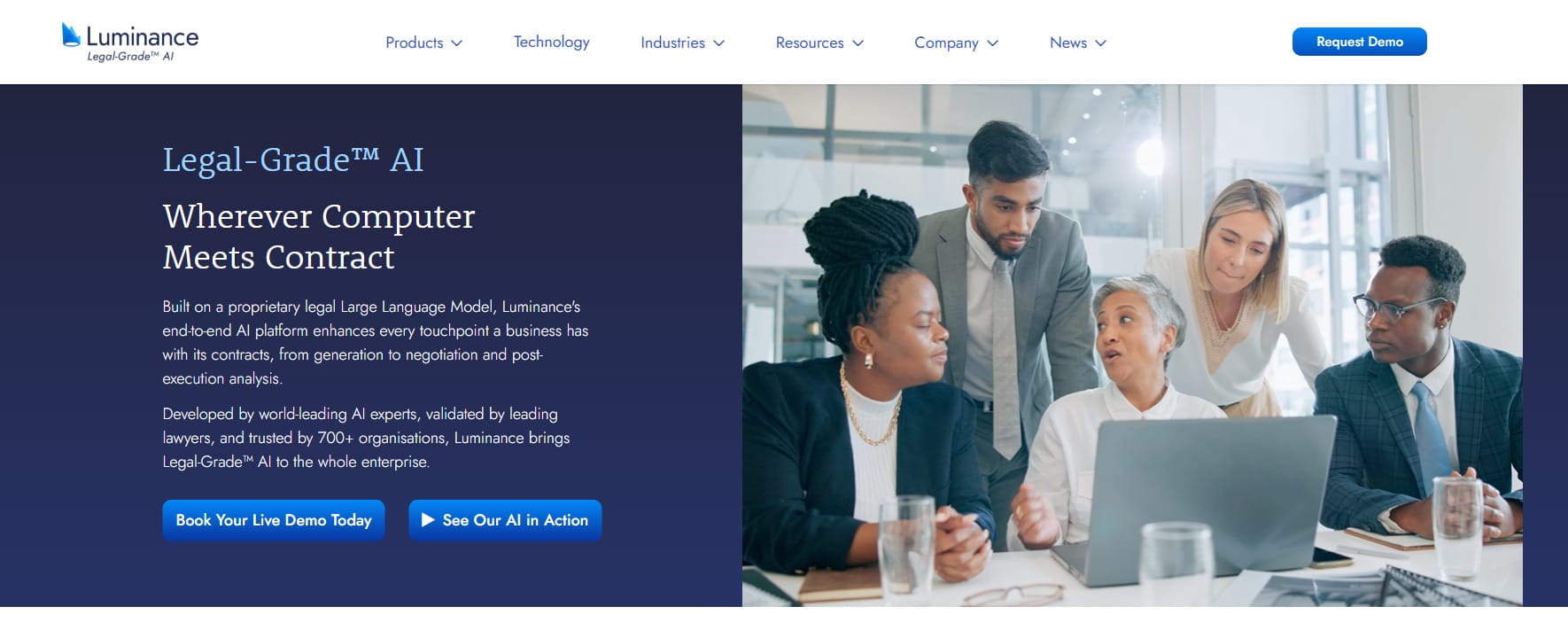
Source: Luminance.com
It is particularly effective in due diligence and contract analysis and can identify anomalies and patterns that might indicate risk or require further investigation.
Luminance’s AI understands language and document structure in a way that mimics human cognitive processes but with the ability to process information on a much larger scale.
Maximize Your Bottom Line With an Automated Discovery Process
Automating legal discovery starts a domino effect in your law firm. First, you upgrade your efficiency, which leads to better productivity and time management.
In turn, you’ll have more positive case outcomes and get more referrals from satisfied clients. At the end of the chain is a more competitive law firm and a superior bottom line.
With automation, your team can focus on high-value legal work instead of getting bogged down in tedious document reviews. So, are you ready to make the shift?
Get rid of the burden of creating discovery documents by hand. If you want to start optimizing your discovery process with state-of-the-art AI, book your free demo today!
Slash Hours From the Discovery Phase With Briefpoint
Discovery responses cost firms $23,240, per year, per attorney. $23,240 estimate assumes an associate attorney salary of $150,000 (including benefits – or $83 an hour), 20 cases per year/per associate, 4 discovery sets per case, 30 questions per set, 3.5 hours spent responding to each set, and 1800 hours of billable hours per year.
Book a demo and save on these costs with Briefpoint.
FAQs About the AI Legal Discovery Process
Is AI going to replace lawyers?
No, AI or e-discovery is intended to augment the capabilities of lawyers, not replace them. It handles the tedious aspects of legal work, allowing lawyers to focus on complex decision-making and continuous active learning.
How does AI ensure the confidentiality of sensitive information?
AI systems designed for legal work are built with stringent security measures and comply with privacy laws to protect sensitive information. Still, it’s important to read the terms and conditions to ensure the tools you are using are safe and secure.
Can small law firms afford AI-based discovery tools?
Yes, many AI tools are scalable and available as services, making them accessible to firms of all sizes. You can start with the basic packages, but you may need to expand to premium features or new tools as your law firm expands.
The information provided on this website does not, and is not intended to, constitute legal advice; instead, all information, content, and materials available on this site are for general informational purposes only. Information on this website may not constitute the most up-to-date legal or other information.
This website contains links to other third-party websites. Such links are only for the convenience of the reader, user or browser. Readers of this website should contact their attorney to obtain advice with respect to any particular legal matter. No reader, user, or browser of this site should act or refrain from acting on the basis of information on this site without first seeking legal advice from counsel in the relevant jurisdiction. Only your individual attorney can provide assurances that the information contained herein – and your interpretation of it – is applicable or appropriate to your particular situation. Use of, and access to, this website or any of the links or resources contained within the site do not create an attorney-client relationship between the reader, user, or browser and website authors, contributors, contributing law firms, or committee members and their respective employers.
5 Best Legal AI Tools for Accelerated Growth This 2025
5 Best Legal AI Tools for Accelerated Growth This 2025
While legal artificial intelligence (AI) is still in its relative infancy, it’s already changing how law firms handle everything from discovery requests to contract reviews.
In just a year, AI adoption among legal professionals has shot up from 19% in 2023 to 79% in 2024, and that number isn’t slowing down.
With AI speeding up routine tasks, firms are rethinking how they operate, from workflows to pricing models. But like any other tech, not all AI tools are created equal.
Some help lawyers cut through mountains of documents in minutes, while others refine legal research or streamline case management.
In this article, we’re breaking down the best legal AI tools, what makes them stand out, and how they’re shaping the future of legal work.

What Are Legal AI Tools?
“Legal AI tools” is quite a broad term, but generally, these tools are designed to automate document review, optimize legal research, assist with contract analysis, and even predict case outcomes using data-driven insights.
While some specialize in drafting and revising legal documents, others are built for client intake, compliance monitoring, or litigation support.
What sets these tools apart is their ability to process large volumes of legal data quickly and accurately, which helps reduce human error and save lawyers valuable time.
With AI-powered automation becoming more advanced, these tools are not just improving efficiency—they’re changing how legal professionals approach their work.
What Is the Driving Force Behind Legal AI Adoption?
The legal industry has always been conservative and slow to embrace change, but AI is starting to shift that. More firms are using AI tools to handle tasks like document preparation and discovery review, reducing human error and making legal work more efficient.
Still, full adoption is far from common. According to Clio’s Legal Trends Report, only 8% of firms have fully integrated AI into their workflows, while 17% use it extensively.
Many remain hesitant—59% aren’t sure AI will actually improve their work, while others don’t trust it (44%), think it’s unreliable (34%), or feel the technology isn’t advanced enough yet (30%).
But for the firms that have taken the leap, AI is already proving its value.
Machine learning-powered tools analyze massive amounts of legal data and improve with use, which makes research, drafting, and case management faster and more precise. The most widely used AI solutions right now include legal research platforms, document drafting tools, and general AI like ChatGPT.
As AI continues to evolve, law firms and legal professionals will have to decide how to integrate it into their workflows rather than whether to use it at all.
Top 5 Legal AI Tools in the Industry (2025)
The legal field is getting a tech makeover, and AI tools are leading the charge. If you’re ready to join the AI era, here’s a look at the top 5 legal AI tools on the market.
1. Briefpoint
Briefpoint is a generative AI tool specializing in automating the preparation of discovery requests and response documents. Essentially, the goal is to speed up the response drafting process for various legal documents so you can focus more energy on litigation.

It uses AI to extract key information from documents and assists in creating accurate discovery requests and discovery responses. Briefpoint is designed to simplify this process to save hours of manual work.
Briefpoint drafts responses by taking your opposing counsels’ discovery requests and turning them into responses to:
- Requests for Admission
- Requests for Production
- Interrogatories
Plus, Briefpoint has a built-in feature called Bridge, which makes the process of collecting client responses much easier.
Bridge allows you to select interrogatories that need your client’s responses, translate them into easy-to-understand language, and send them to your client. Once your client finishes their responses, Bridge will let you insert them straight into your draft.
Over 500 law firms are already benefitting from this tech. Test Briefpoint yourself by scheduling a demo.
2. Clio
Clio is a comprehensive case management system that is designed to do efficient law practice management. It is highly regarded among legal professionals for its user-friendly interface and powerful features.
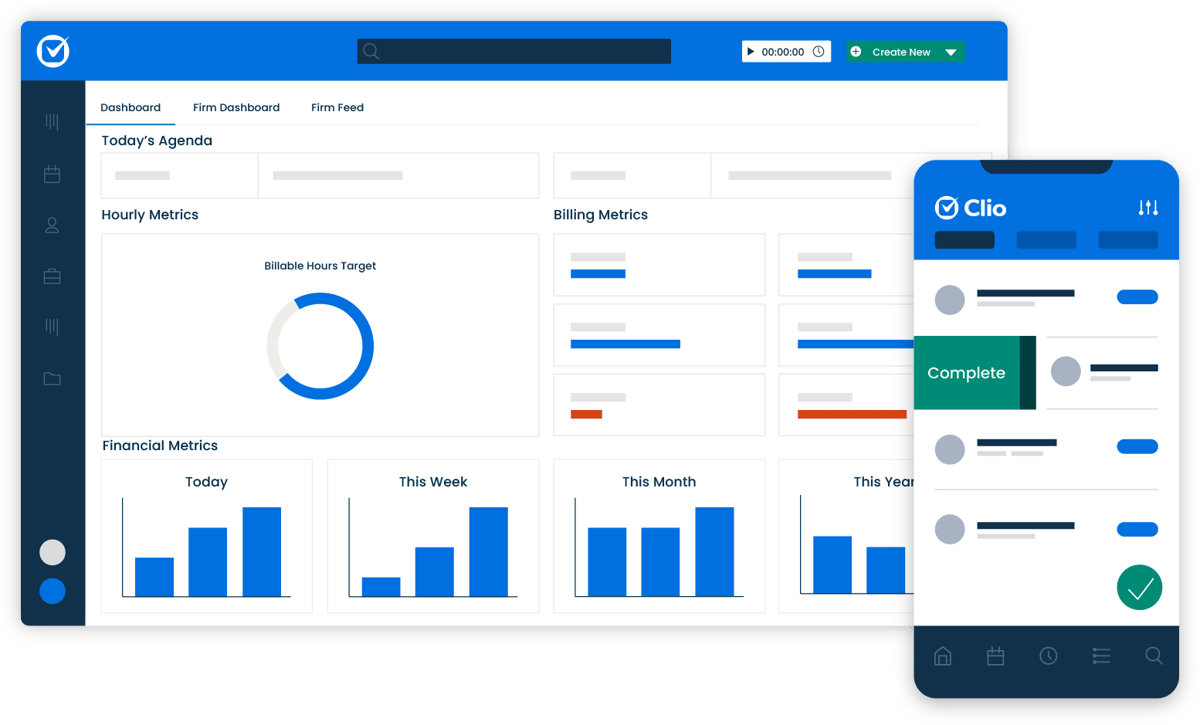
Source: G2
It has a centralized dashboard that offers a complete overview of all case information and document management and automation that allows legal professionals to send documents for electronic signature directly.
Clio can also do comprehensive case management and has the capability to integrate a wide range of external websites and services.
This system not only saves time but also enhances the accuracy and efficiency of legal workflows and is a valuable asset for any law practice.
It is a cloud-based solution, which means it’s accessible from anywhere. It’s also designed to cater to the needs of solo practitioners, small firms, and larger law practices alike.
3. PatentPal
PatentPal is a generative AI platform that helps make the patent application process much easier and more organized.
It is specifically designed to help with Intellectual Property (IP) applications by automating the mechanical writing required in patent applications.
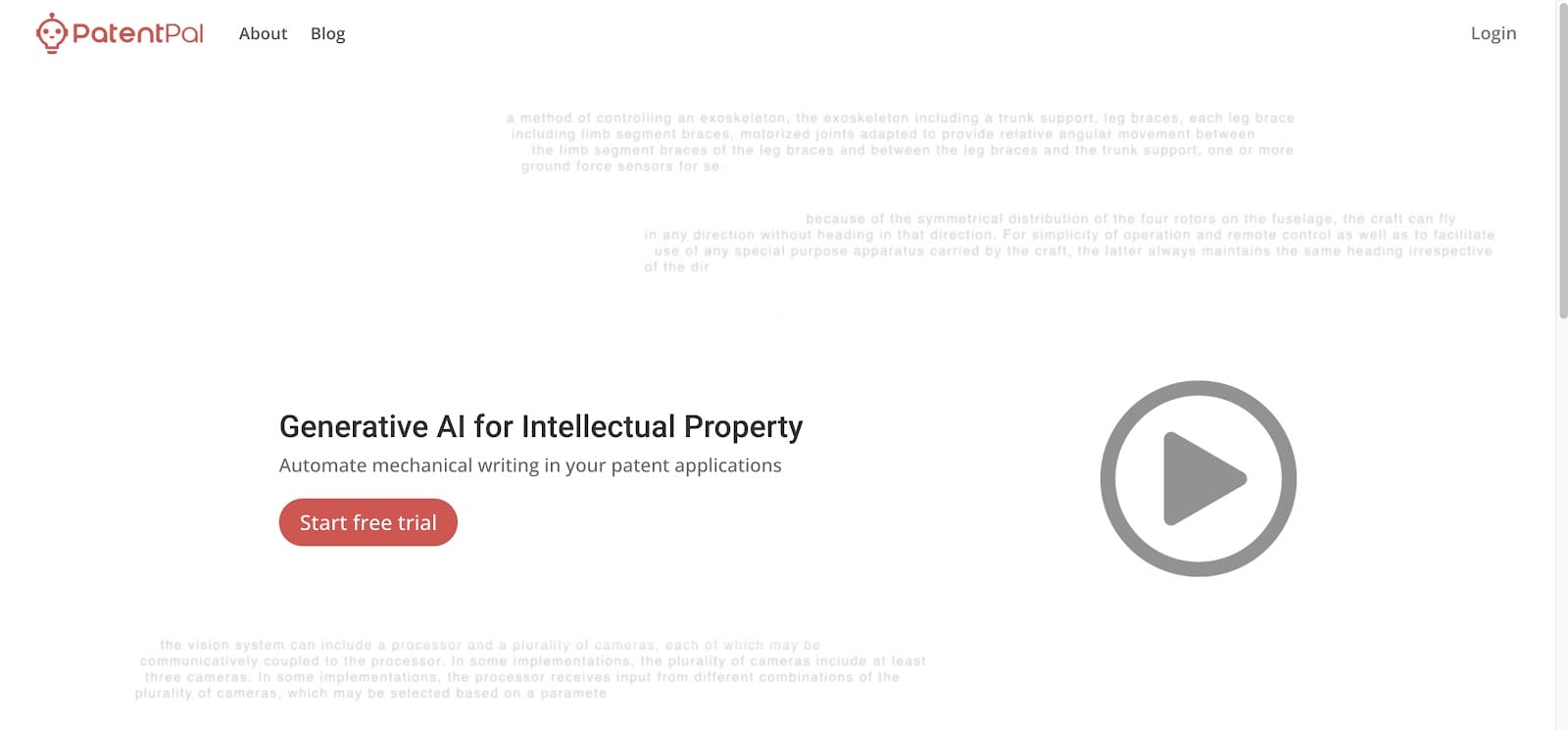
Source: PatentPal
Inventors and legal professionals can easily input their claims into PatentPal, which then generates detailed specifications, illustrative diagrams, and preliminary drafts.
The platform utilizes a knowledge graph extracted from a set of claims, applying a transformer technology similar to GPT-3, which allows for the creation of accurate and reliable content required in patent applications.
4. Spellbook AI
Spellbook AI is a legal software designed to optimize the drafting process and reviewing contracts for corporate and commercial lawyers.
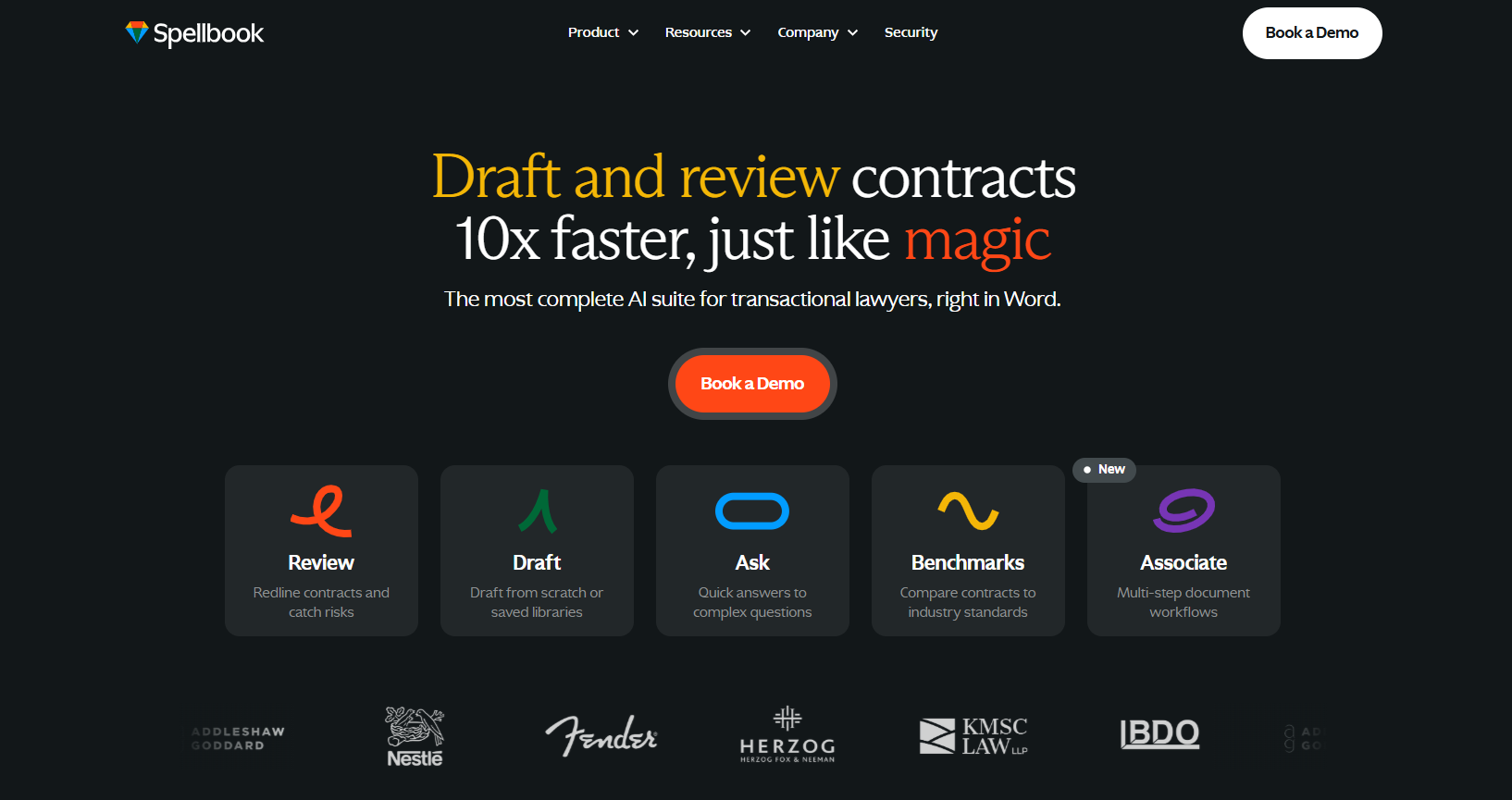
Source: Spellbook.legal
It has the capabilities of GPT-4, an AI model developed by OpenAI. It represents a significant advancement in legal technology, providing a powerful tool for lawyers to improve accuracy, efficiency, and speed in contract-related tasks.
Launched in 2022 as the first generative AI copilot for lawyers, Spellbook speeds up the drafting and review process, providing suggestions and automation that align with legal standards and the specific needs of each document.
This AI tool is integrated directly with Microsoft Word, making it an addition to the workflow of nearly 2000 law firms and in-house legal teams that utilize its efficiency and precision in handling legal documents.
5. Casetext
Casetext is recognized for its comprehensive suite of AI-driven legal services, notably its CoCounsel AI legal assistant, which accelerates legal tasks like document review and legal research memos.
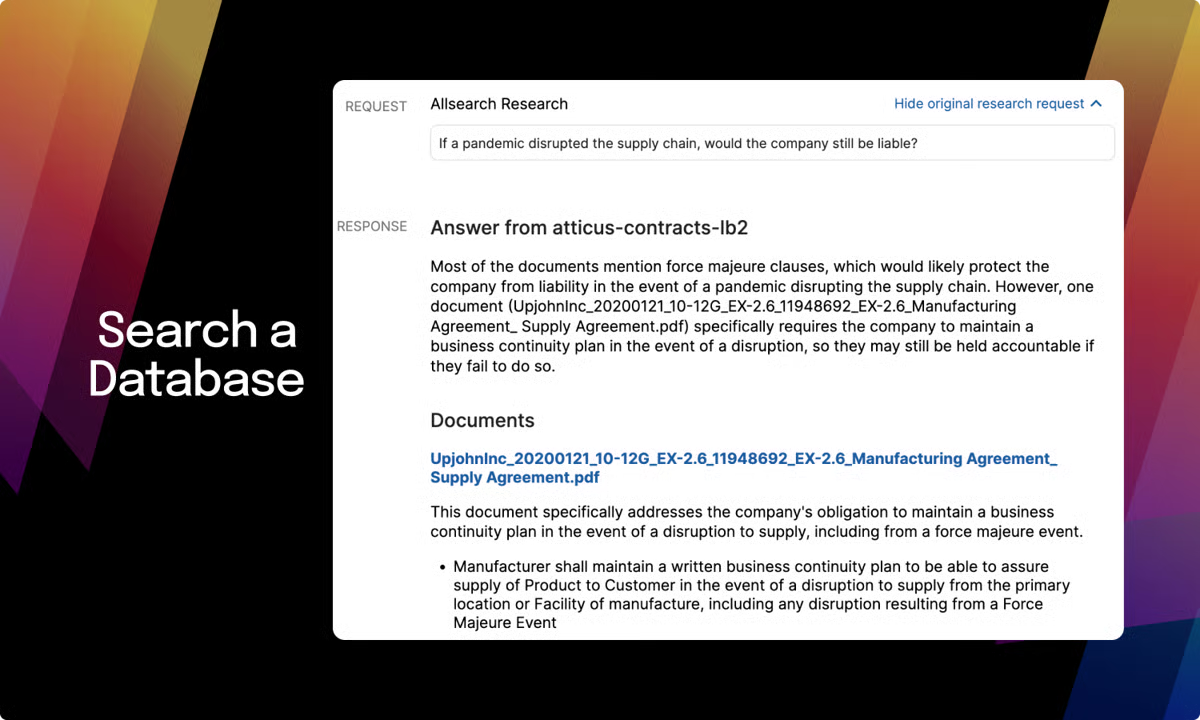
Source: G2
Launched in 2013, it garnered the trust of over 10,000 law firms thanks to its ability to enhance legal research and document drafting through AI.
Casetext’s CARA (Case Analysis Research Assistant) uses AI to assist in brief review and informs search results, while CoCounsel, developed with OpenAI technology, aims to help legal professionals accomplish more in less time, such as sifting through vast amounts of discovery documents overnight.
How to Choose the Best Legal AI Tools For Your Business
Picking the best legal AI tool for your legal practice doesn’t have to be overwhelming or a guessing game. Here are some key tips to help you find the one that fits just right:
Pinpoint Your Practice’s Pain Points
The first step to finding the right AI tool is understanding where it can make the biggest impact. Take a look at the tasks that tend to take up a lot of time in your practice. Is document drafting slowing you down?
If so, a tool like Briefpoint can simplify this process and save hours on preparing responses and briefs.
Or, if you’re juggling client files and deadlines, a broader case management solution like Clio might be what you need. Knowing your specific needs will help narrow down the tools that are truly worth considering.
Match Features with Your Needs
Once you’ve identified your needs, it’s time to match them with the features offered by different AI tools.
Some platforms are specialized for tasks like contract review, while others excel in managing discovery documents.
Consider the tools’ capabilities in terms of features and see if they integrate smoothly with your existing setup, like Microsoft Word or Clio. This will help make sure the new tool fits into your current workflow without causing disruptions.
Look for User-Friendly Design
Adopting a new tool shouldn’t be a struggle, so focus on finding one with an intuitive, user-friendly design.
AI-powered tools like Briefpoint and Clio are well-regarded for their simple interfaces, which help reduce onboarding time and make adoption smoother for everyone on your team.
A user-friendly platform is essential if you want to get the most out of your new AI tool without a steep learning curve or constant support.
Prioritize Data Security
Data security is non-negotiable in legal work. Legal AI tools need to prioritize protecting client information, especially when sensitive case details are involved.
Look for platforms that meet industry compliance standards like GDPR or HIPAA and offer strong encryption. Making sure these security measures are in place not only protects your clients but also gives you peace of mind, knowing that your data is secure.
Consider Support and Resources
Solid customer support and resources can make a huge difference in your experience with any new tool.
Check whether the provider offers accessible support options, like live chat, email, or phone, and if they have useful resources like training videos, guides, or webinars.
These resources can help your team make the most of the tool and troubleshoot quickly if issues come up.
Try Before You Buy
Lastly, always take advantage of free trials or demos when available. Testing out a tool firsthand is the best way to get a feel for how it fits into your practice and whether it meets your needs.
It also allows you to test the interface, performance, and integration options before making a financial commitment. By trying it out, you’ll know for sure if it’s the right choice for your practice.
How Legal AI Tools Integrate with Existing Legal Workflows
Legal AI tools act as essential assistants for attorneys, enhancing rather than replacing traditional legal processes. Their integration into law firms with AI tools like. Briefpoint unfolds seamlessly.
These systems complement and strengthen existing processes by increasing time savings and reducing costs simultaneously.
For example, in drafting discovery responses, AI can automate the processes, which helps you save time and reduce the chance of human error.
In fact, tools like Briefpoint can save up to 87% of the time spent on discovery response documents.
Schedule a demo today and see exactly how Briefpoint works.
Adopting New Tech Can Help Save Thousands
Discovery responses cost firms $23,240, per year, per attorney. $23,240 estimate assumes an associate attorney salary of $150,000 (including benefits – or $83 an hour), 20 cases per year/per associate, 4 discovery sets per case, 30 questions per set, 3.5 hours spent responding to each set, and 1800 hours of billable hours per year.
Book a demo and save on these costs with Briefpoint.
FAQs About Legal AI Tools
What is the best legal AI?
The best legal AI depends on what you need it for. Tools like Casetext CoCounsel and Lexis+ AI excel in legal research, while Briefpoint automates litigation drafting. For contract analysis, platforms like Evisort and Kira are strong choices.
Is there an AI tool to create legal documents?
Yes, several AI tools can generate legal documents. Briefpoint automates litigation drafting, while tools like Lawgeex and Ironclad assist with contract drafting and review.
Is there a legal AI bot?
Yes, AI-powered legal bots exist, often used for client intake, document automation, and basic legal assistance. DoNotPay, for example, helps users draft legal letters, while Harvey AI assists law firms with legal research and analysis.
What is the best GPT for lawyers?
Harvey AI, built on OpenAI’s GPT-4, is widely used in law firms for research, contract review, and legal analysis. Other AI-powered platforms, like Casetext CoCounsel and Lexis+ AI, also leverage GPT models for legal-specific applications.
How do legal AI solutions improve AI-powered legal research?
Legal AI solutions upgrade AI-powered legal research by quickly analyzing vast amounts of legal data to identify relevant case law. These legal research tools help the legal profession streamline research, reduce manual workload, and improve accuracy, so it’s easier for lawyers to find key precedents and build stronger arguments.
The information provided on this website does not, and is not intended to, constitute legal advice; instead, all information, content, and materials available on this site are for general informational purposes only. Information on this website may not constitute the most up-to-date legal or other information. This website contains links to other third-party websites. Such links are only for the convenience of the reader, user or browser.
Readers of this website should contact their attorney to obtain advice with respect to any particular legal matter. No reader, user, or browser of this site should act or refrain from acting on the basis of information on this site without first seeking legal advice from counsel in the relevant jurisdiction. Only your individual attorney can provide assurances that the information contained herein – and your interpretation of it – is applicable or appropriate to your particular situation. Use of, and access to, this website or any of the links or resources contained within the site do not create an attorney-client relationship between the reader, user, or browser and website authors, contributors, contributing law firms, or committee members and their respective employers.