A Complete Guide to Bates Numbering
A Complete Guide to Bates Numbering
Bates numbering might seem like one of those small administrative steps you deal with in passing, but anyone who has handled a large production knows how much smoother the entire workflow feels when every page has a clear, consistent identifier.
It’s among the quiet systems that keep legal work moving, especially when files come from different sources and multiple people need to stay in sync.
This guide walks you through what Bates numbering is, why it still matters today, how formats usually work, and the moments when it becomes essential.
You’ll also see the difference between traditional stamping and digital tools, plus a handful of best practices that help you avoid confusion later.
What Is Bates Numbering?
Bates numbering is a simple but dependable numbering system used to keep large sets of legal documents organized. Essentially, it places a unique identifier on every page so reviewers, courts, and opposing counsel can reference materials without confusion.
The goal is to keep everything easy to track, especially when you’re dealing with long briefs, email collections, or mixed PDF files pulled from different sources.
Most teams follow a consistent format that includes a prefix, a number of digits, and a steady sequence.
For example, a production set might look like: PLTF_000001, PLTF_000002, PLTF_000003. The padded zeros help maintain order when sequentially numbering pages across hundreds or thousands of files.
This approach matters because it creates one clean path through every document in a case. You know exactly where a page came from, how it fits into the broader collection, and how to reference legal documents during review or production.
It also lowers the risk of mix-ups when multiple people are working with the same materials.
Today, most firms rely on digital tools that attach Bates numbers directly to PDFs, which creates tidy, searchable sets without manual stamping.
Why Bates Numbering Matters in Modern Legal Work
Before we talk about formats or tools, it helps to understand why Bates numbering still anchors modern legal workflows.
Most matters involve large PDF documents, email threads, spreadsheets, and other mixed formats pulled from different places. So, without a reliable method for keeping everything organized, even simple tasks can slow down.
Here’s why Bates numbering continues to matter:
- Clarity: Every page in a document set gets a unique identifier, which strengthens document identification during review or production.
- Organization: Sequential numbering creates a steady path through complex litigation documents, even when they come from different sources.
- Accuracy: Teams can track documents across long collections without losing context or misplacing pages.
- Consistency: All identifying elements follow the same pattern, helping everyone understand the order of materials at a glance.
- Efficiency: Automated tools let you easily add consecutive numbers, which helps when tracking large volumes of material.
These benefits apply to everything from small matters to cases filled with complex litigation files. Bates numbering acts like a shared roadmap for anyone handling the documents, whether they’re reviewing, producing, or referencing them in conversations with colleagues or opposing counsel.
If you want a faster way to prepare Bates-numbered productions, book a demo with Briefpoint and give Autodoc a look.
How Bates Numbers Are Typically Formatted
Bates numbers follow a straightforward structure that helps law firms organize discovery documents without guesswork.
Many teams pick a format that’s easy to read, consistent, and flexible enough to work across different matters. The goal is to create unique identifiers for every specific page so no two pages ever share the same number.
You’ll usually see one of three common approaches:
- Solely numeric: A simple sequence like 000001–000500, often used when the focus is on the page number alone.
- Alphanumeric strings: A mix of letters and numbers, such as PLTF_000001 or ACME-PRD-012345, which ties pages to a specific document or production set.
- Prefix with padded numbers: Something like DEF_001-000123, which keeps long sets organized and easy to sort.
A Bates stamper (digital or physical) applies these labels automatically. In digital workflows, teams often add a header or footer containing the number so it stays in the same place on every page.
For example, a production set might use:
PLTF_PROD_000001, PLTF_PROD_000002, PLTF_PROD_000003
A format like this keeps pages aligned, easy to cite, and simple to re-identify later in the review process.
When Legal Teams Use Bates Numbering
Legal teams turn to Bates numbering whenever they need a clear, reliable way to work through big batches of documents.
It’s used in the legal world to give every page a unique Bates number, which keeps conversations simple and prevents confusion as materials move through a case. This helps a lot in legal cases where you’re handling email threads, scans, spreadsheets, and multiple PDFs all at once.
Here are the moments when Bates numbering comes in handy:
- Litigation and eDiscovery workflows: Both sides can point to the exact page they’re talking about without guessing.
- Regulatory matters: Agencies get clean, well-organized files that are easy to reference.
- Internal investigations: Teams can see where each document came from and how everything fits together.
- Audits and compliance reviews: The numbering helps create a clean trail from start to finish.
- Large document exchanges: Everyone works from the same roadmap, even when thousands of pages are flying around.
Precision matters so much in the legal industry, and these numbers make organization easier and help teams avoid small mistakes that turn into bigger problems.
They also end up saving time, since reviewers don’t have to dig through files. No matter how messy the initial collection looks, Bates numbering brings it all into a workable structure.
Traditional Bates Stamping vs. Digital Bates Numbering
Traditional Bates stamping and digital Bates numbering try to solve the same issue, but anyone who’s handled both knows they feel worlds apart.
Traditional stamping meant pulling out physical stampers, lining up stacks of paper, and hoping every impression landed cleanly. If one page was smudged or slipped, the whole sequence had to be checked again.
Picture a paralegal stamping a 300-page production, only to notice halfway through that page 147 didn’t take the ink. Now the team has to rescan and edit PDF copies just to fix a small mistake.
It worked, but it slowed down litigation activities and left less time for trial preparation.
On the flip side, Bates numbering software shifts the entire process. You upload your files, set the rules, and the system applies perfectly formatted numbers across the full set. You can label hundreds of pages at once, adjust prefixes, and rerun sequences without wasting time.
For example, a production that once took hours manually can be processed in minutes with a digital tool.
Platforms like Briefpoint’s Autodoc make this even smoother. You can apply Bates numbering, organize materials, and generate ready-to-share files in one place. It’s faster, cleaner, and far more reliable than anything possible with a physical stamper.
Best Practices for Clean, Defensible Bates Numbering
Before you start adding numbers to documents, a few simple habits can make your sets cleaner, easier to review, and far more reliable. These are the Bates numbering best practices that usually help teams avoid headaches later on.
Set a Clear Numbering Plan First
Decide on your prefix, suffix, and start number before touching any files. This avoids gaps or duplicates once the set grows. Many teams map out the full sequence on a spreadsheet first, especially when multiple people are preparing materials.
A simple plan like PLTF_000001–PLTF_000850 keeps the order predictable from the first page to the next page.
Use a Reliable Tool to Apply the Numbers
Digital tools offer a smoother workflow than any Bates automatic numbering machine. They help you add header placements, adjust font size, and run checks across entire sets.
For example, tools like Autodoc handle large batches, catch inconsistencies, and support dependable litigation document management.
Keep Formatting Consistent Across the Full Set
Place Bates numbers in the same spot on every page (usually top-right or bottom-right. Keep the same style, padding, and spacing, even with mixed file types.
Example: DEF_PROD_000001 stays clearer and sorts better than switching between DEF1, DEF-02, or 0003 mid-production.
Check Your Output Before Sharing
Always verify the final set. Look for skipped pages, incorrect placement, or formatting changes. If you need to remove Bates numbering and re-run a batch, do it before producing the documents.
A quick scan prevents confusion later, especially in matters involving large review teams.
Autodoc Makes Bates Numbering Simple and Fast
If you’ve dealt with long productions or messy document sets, you already know how time-consuming Bates numbering and citation work can be.
Autodoc gives you a cleaner way to handle all of it. You upload your RFPs and case files, and it pulls responsive documents, adds page-level Bates citations, and prepares a ready-to-serve package in one go.
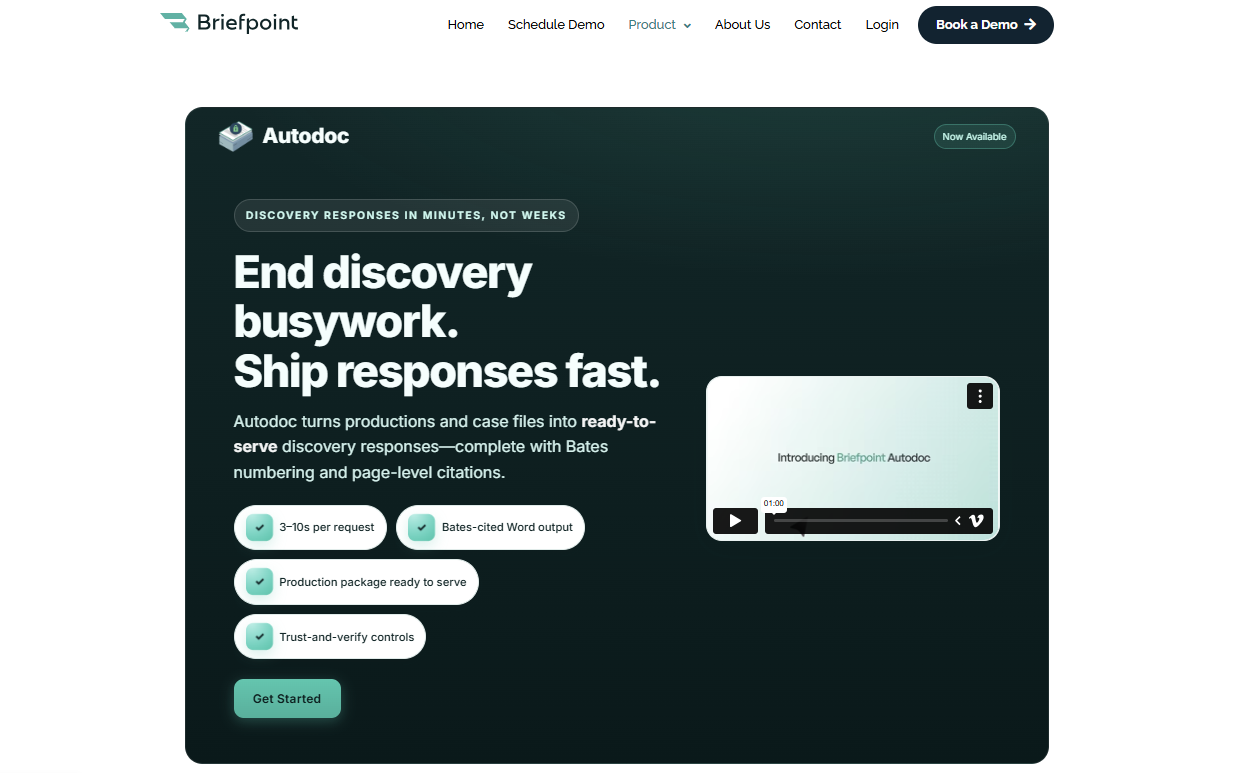
The process feels lighter because the tool handles the repetitive steps while you stay focused on review and drafting.
You also keep complete control. Autodoc shows where it searched, lets you confirm or exclude folders, and gives you Word-formatted responses you can edit before service.
If you want to see how it fits into your day-to-day work, book a demo and take a look at Autodoc in action.
FAQs About Bates Numbering
What is Bates numbering on PDF?
It’s the process of labeling each page in a PDF with a unique reference number so teams can move through document review without losing their place. Many tools allow you to add Bates numbers directly to digital files.
What is a Bates number in court?
It’s an identifier assigned to a specific page that helps judges, attorneys, and other legal professionals cite materials quickly and accurately. Each number ties back to its source within one document or a larger production set.
How can you do Bates numbering in Word or Adobe Acrobat?
In Word, you can insert page numbers or use macros for custom labels. In Acrobat, you can apply Bates labels, adjust formatting, and add folders if you’re numbering multiple files in a batch.
What is the Bates sequence?
It’s the order of numbers applied to pages in a production. The sequence stays consistent across the full set, so nothing overlaps or repeats.
Why is Bates numbering important?
It keeps pages organized, creates a clear audit trail, and helps teams communicate easily about specific materials. Good software like Briefpoint’s Autodoc automates the process and reduces errors, and strong workflows ensure that Bates numbering makes large sets manageable from start to finish.
The information provided on this website does not, and is not intended to, constitute legal advice; instead, all information, content, and materials available on this site are for general informational purposes only. Information on this website may not constitute the most up-to-date legal or other information.
This website contains links to other third-party websites. Such links are only for the convenience of the reader, user or browser. Readers of this website should contact their attorney to obtain advice with respect to any particular legal matter. No reader, user, or browser of this site should act or refrain from acting on the basis of information on this site without first seeking legal advice from counsel in the relevant jurisdiction. Only your individual attorney can provide assurances that the information contained herein – and your interpretation of it – is applicable or appropriate to your particular situation. Use of, and access to, this website or any of the links or resources contained within the site do not create an attorney-client relationship between the reader, user, or browser and website authors, contributors, contributing law firms, or committee members and their respective employers.
The Complete Overview of Automated Legal Document Review
The Complete Overview of Automated Legal Document Review
Automating document review isn’t new, but the technology behind it has changed dramatically in recent years.
Today’s automated legal document review goes far beyond keyword searches or simple text scans. Now, it uses AI to read, understand, and organize legal information with near-human precision.
In this article, we’ll explore how it works, what makes it valuable for legal teams, and the tools driving this shift. You’ll also learn the key benefits, common use cases, and features to look for when choosing the right solution for your practice.
What Is Automated Legal Document Review?
Automated legal document review is the use of AI tools that apply artificial intelligence and natural language processing (NLP) to handle the kind of reading and analysis that once took lawyers countless hours.
In practice, it helps law firms and legal professionals move through piles of contracts, discovery responses, and reports in a fraction of the time it used to take.
Rather than relying on manual page-by-page checks, this technology scans documents for key terms, missing clauses, and inconsistencies to pull out the most important details for quick review. The result is faster, smarter legal document analysis with far fewer oversights.
Modern systems also do more than simple review; they can create legal documents, organize matter files, and manage entire projects from upload to completion.
For busy teams, that means less time buried in paperwork and more time spent on strategic work that really moves cases forward. It’s a practical upgrade that blends legal experience with automation to make the document review process more efficient and reliable.
How Automated Legal Document Review Works
Curious how automated legal document review turns stacks of files into organized insights? The process follows a few clear steps that show how legal tech takes on the heavy lifting while keeping legal accuracy intact:
1. Upload and Preparation
The process starts with uploading materials into a secure review platform. These could include contracts, corporate policies, or discovery documents tied to litigation workflows. The system automatically categorizes, indexes, and prepares files for analysis.
Some platforms can even scan multiple formats at once, so it’s easier for legal teams to manage large volumes of information without juggling file types or naming conventions.
For example, a litigation team might upload thousands of emails and attachments to locate relevant documents related to a specific legal precedent or topic. Once uploaded, the platform sets the stage for deep AI analysis.
2. AI-Powered Legal Document Analysis
Once your documents are uploaded, the platform starts its AI legal document review using advanced generative AI tools and machine learning models trained on thousands of real legal examples.
These systems don’t just scan text, though. They understand legal language and context to spot patterns that could reveal risks or inconsistencies.
At this stage, AI can:
- Identify relevant case laws or cited legal precedents
- Flag missing clauses or unclear terms
- Detect repeated sections or formatting errors
- Group similar files to make human review easier
This smart automation cuts the review time dramatically. What used to take days of manual review can now be wrapped up in just a few hours, with the added bonus of consistent, reliable results.
3. Extraction and Tagging
After the legal AI finishes its analysis, it moves on to pulling out the key details and tagging them automatically. This step turns unstructured text into something organized and easy to scan, so reviewers can find the relevant information they need quickly.
Many AI tools let you customize how tagging works. That means you can tailor the system to match your legal context. For instance, a due diligence team might focus on financial clauses, while a compliance team highlights reporting obligations or jurisdictional details.
4. Comparison and Validation
The system then reviews your documents side by side with templates, past agreements, or even a firm’s preferred clause library.
It points out anything unusual (missing language, inconsistent terms, or sections that don’t match standard practice) so you can fix issues before they cause trouble.
Some AI legal document review tools take it a step further, checking clauses against relevant case law or new regulations.
For instance, they can flag a confidentiality clause that no longer fits updated privacy rules. That kind of insight keeps your work accurate and compliant without extra research.
Why it matters:
- Spot inconsistencies before they spread
- Find gaps that could weaken enforceability
- Cut down on revisions and back-and-forth between parties
5. Review Summary and Output
After the review wraps up, the platform compiles everything into a clear summary that highlights key sections, flagged terms, and potential risks. The overview shows where attention is needed without requiring another deep read through pages of text.
Many tools let teams export these summaries into reports or dashboards, making collaboration smoother across departments. Some generative AI tools can even refine sections or create draft responses for attorneys to adjust as needed.
Benefits of Automated Document Review
Automated document review takes some of the most time-consuming parts of legal work and makes them easier to manage. With legal AI technology, teams can go through long documents faster, catch small details more reliably, and spend less time buried in repetitive tasks.
Here’s what that looks like in practice:
- Faster reviews: AI can analyze legal documents in bulk, cutting down review time from days to hours.
- Fewer slip-ups: Law firm automation helps reduce human error by flagging inconsistencies or missing clauses early.
- Smarter organization: The system can recognize patterns and group similar materials, which makes it simpler to find what matters.
- Better teamwork: Attorneys can review AI outputs together, keeping human oversight where judgment is needed.
- Less busywork: Routine administrative tasks like sorting, tagging, or comparing versions are handled automatically.
All of this adds up to a more organized, reliable approach to reviewing documents.
Common Use Cases
Automated review tools have become widely accepted in the legal industry as they help firms, departments, and solo practitioners cut down on repetitive work. Across many legal applications, AI makes reviewing, drafting, and organizing documents faster and more reliable.
Here are a few common examples:
- Contract review and management: AI scans legal contracts for risky clauses, missing terms, or inconsistencies. It can also compare similar documents to keep language consistent across clients or projects.
- Litigation and case preparation: Legal teams use it to organize case files, pull key legal texts, and produce concise summaries that simplify collaboration.
- Due diligence and compliance: The system checks obligations, reporting terms, and deadlines to help teams stay compliant without hours of manual review.
- Legal document creation: Some platforms assist with drafting or updating agreements. They often pull from existing templates and clause libraries to save time.
What Is Automated Document Review Software?
Automated document review software acts as the engine that powers modern AI-powered review. Also known as technology-assisted review, it uses artificial intelligence to process Word documents, PDFs, and other legal files with speed and consistency that manual review can’t match.
Instead of reading every line one by one, the software scans and interprets text to pinpoint crucial details, spot errors, and ensure accuracy throughout entire document sets.
Over time, the best AI tools adapt to a firm’s preferences. It can start recognizing tone, clause patterns, and formatting choices to match the team’s typical workflow.
Key Features to Look For
When choosing document review software, it’s worth paying attention to features that balance automation with precision. The right setup helps teams handle lengthy documents efficiently while keeping information organized and secure.
Look for tools that offer:
- Access control: Manage who can view or edit sensitive files.
- Advanced AI: Use smart legal automation that learns from context to highlight key points and provide legal insights.
- Document management: Keep contracts and case materials searchable and easy to retrieve.
- Document drafting: Let AI assist with document creation or updating agreements to improve consistency and style.
- Improved accuracy: Produce clean, polished documents that align with firm standards and reduce the risk of overlooked errors.
Bring Speed and Confidence to Discovery With Briefpoint
Automating legal review is one thing; completing discovery in minutes is another. Briefpoint helps law firms handle the entire discovery process from start to finish using AI that understands legal structure, context, and objections.

From generating requests for admission, interrogatories, and requests for production to responding with objection-aware drafts and Bates-numbered productions, it replaces weeks of back-and-forth with a single upload.
Trusted by more than 4,500 attorneys, Briefpoint’s AI delivers the same accuracy lawyers expect, only faster and with complete transparency. Every document follows your firm’s standards to keep results defensible and client-ready.
Skip the busywork and get back to practicing law. Book a demo with Briefpoint and see how discovery can move from hours to minutes.
FAQs About Automated Legal Document Review
How accurate is AI for legal document review?
Modern AI for legal review delivers high accuracy by identifying key clauses, inconsistencies, and missing terms automatically. While the system handles the bulk of the work, human review still plays a role in maintaining accuracy and validating results.
Can automated review tools help with legal research or contract analysis?
Yes. Many platforms include built-in legal research and contract analysis features that locate relevant information, cite supporting documents, and highlight risks, helping teams make stronger arguments and faster decision-making.
How do these tools support compliance?
Automation helps ensure compliance by checking terms and clauses against regulations or internal standards. It flags potential issues early so firms can stay aligned with legal and ethical requirements.
Do automated document review systems support multiple languages?
Most advanced tools do. They can read and interpret text in multiple languages, generate summaries, and improve through ongoing training, which makes them useful for international cases and multilingual contracts.
The information provided on this website does not, and is not intended to, constitute legal advice; instead, all information, content, and materials available on this site are for general informational purposes only. Information on this website may not constitute the most up-to-date legal or other information.
This website contains links to other third-party websites. Such links are only for the convenience of the reader, user or browser. Readers of this website should contact their attorney to obtain advice with respect to any particular legal matter. No reader, user, or browser of this site should act or refrain from acting on the basis of information on this site without first seeking legal advice from counsel in the relevant jurisdiction. Only your individual attorney can provide assurances that the information contained herein – and your interpretation of it – is applicable or appropriate to your particular situation. Use of, and access to, this website or any of the links or resources contained within the site do not create an attorney-client relationship between the reader, user, or browser and website authors, contributors, contributing law firms, or committee members and their respective employers.
How to Create an Effective ESI Protocol for Your Case
How to Create an Effective ESI Protocol for Your Case
Discovery looks very different today than it did even a decade ago. Evidence isn’t sitting in filing cabinets anymore. Now, it’s spread across emails, chat logs, cloud folders, and shared drives. Sorting through it all can quickly turn into a mess if there’s no plan in place.
That’s where an ESI protocol helps. It gives both sides a clear roadmap for managing electronically stored information during discovery: what to keep, how to collect it, and how to share it in a format everyone agrees on.
In this guide, we’ll break down what an ESI protocol is, why it matters, and how to build one that actually works for your team.
What Is an ESI Protocol?
An ESI protocol outlines how both sides handle electronically stored information during the discovery process in litigation. It sets clear rules for collecting, preserving, and producing documents so that everyone works from the same expectations.
You can think of it as a practical guide for managing electronic data in a case. It defines what types of electronic documents are included and how to format them for sharing, which helps prevent confusion and disagreements as the litigation process moves forward.
Here are a few examples of data sources typically covered in an ESI discovery protocol:
- Emails and attachments
- Instant messages
- Social media posts
- Word documents and spreadsheets
- Cloud files from Google Drive or OneDrive
- Databases or structured records
- Electronic text files
In its most ideal form, an ESI protocol helps you stay organized, avoid unnecessary disputes, and manage electronic data efficiently throughout discovery.
Why an ESI Protocol Is Important
A good ESI protocol plays a crucial role in keeping legal discovery organized, fair, and defensible. Without one, disagreements about file formats or missing data can slow everything down and increase costs.
A well-drafted protocol also keeps the process compliant with local rules and federal rules that govern discovery. It provides a clear structure for how parties exchange information, making it easier to stay on schedule and maintain transparency.
Here’s how a good ESI protocol helps during legal discovery:
- Protects parties: Reduces risk by preventing accidental disclosure of confidential or privileged information.
- Clarifies scope: Defines what data sources and custodians are included in discovery.
- Sets production standards: Outlines acceptable file formats, metadata, and delivery methods.
- Supports cooperation: Encourages collaboration with opposing counsel to avoid unnecessary disputes.
- Promotes consistency: Keeps everyone following the same process from preservation to production.
- Improves defensibility: Creates a documented process for ensuring compliance with court requirements.
Key Components of an ESI Protocol
While every case differs, most protocols share a few essential elements that help both sides stay organized and compliant:
1. Data Preservation and Scope
The first step in creating a good ESI protocol is deciding what information needs to be preserved and who the key custodians are.
This part identifies all the systems, devices, and communication channels that might hold relevant data. It also defines file types, date ranges, and storage locations covered by the agreement.
For example, an ESI order could include Slack conversations or project folders that contain evidence. Setting clear guidelines early prevents arguments about missing or deleted data later in the process.
2. Search and Collection Procedures
Next comes finding and collecting the right information. An effective protocol outlines how both sides will locate relevant data, often through agreed-upon search terms, filters, or technology-assisted review.
Some teams even test sample searches together to check accuracy before proceeding. Defining these procedures governing collection helps everyone stay consistent and builds a defensible record if questions arise during the eDiscovery process.
3. Production Format and Data Delivery
This section explains how each party will produce documents and share them. Common options include native files, PDF, or TIFF formats with load files and metadata fields.
A good protocol might also include email threading or deduplication to reduce duplicates. For instance:
- Native format for spreadsheets or databases
- TIFF or PDF with searchable text for emails
- Metadata fields such as author, creation date, and file path
Agreeing on a production format upfront keeps the exchange smooth and avoids confusion once large volumes of data start moving.
4. Privilege and Confidentiality Protections
Since legal discovery often includes sensitive or attorney-client communications, the ESI protocol should explain how to protect them. This includes setting up privilege logs, outlining redaction standards, and defining how to handle accidental disclosures.
Courts may also require compliance with specific civil procedure rules for managing privileged materials. Addressing these details early helps protect parties and maintain confidentiality throughout the process.
5. Review and Quality Control
Before documents are produced, it’s important to review and confirm everything is accurate and complete. This part of the protocol describes how teams will check files, validate metadata fields, and confirm that all responsive materials are included.
It also helps maintain defensibility if the production is ever questioned in court. Keep in mind that a strong review process not only improves accuracy but also helps both sides feel confident that the discovery exchange is fair and thorough.
How to Create an Effective ESI Protocol
Creating an ESI protocol works best when both sides plan early and stay in sync. Here are a few steps you can follow to build one that actually works in practice.
Start Discussions Early
It’s best to begin talking about the ESI protocol as soon as discovery planning starts. Early collaboration gives both sides time to identify what ESI encompasses, where it’s stored, and how much data is involved.
These discussions also help set expectations for data formats, review methods, and production timelines.
Plus, bringing IT staff or eDiscovery software vendors into the conversation early can make a big difference. They can flag potential technical challenges before they become disputes and help shape a more practical, defensible process.
Define Scope and Responsibilities Clearly
Every ESI protocol should outline what information will be included, who manages it, and how both sides will communicate throughout the process.
Legal teams should agree on what systems and custodians are covered, including emails, chat messages, and other documents tied to the case. Setting these details early helps the producing party and requesting party stay aligned and reduces confusion if discovery issues arise later.
Here’s what to define from the start:
- Data sources: Identify where information is stored, such as email servers, shared drives, or cloud tools.
- Custodians: List key individuals responsible for relevant data.
- Preservation steps: Clarify how each side will protect and retain electronic files.
- Communication plan: Decide how updates, questions, and disputes will be handled.
- Responsibility breakdown: Assign tasks for collection, production, and document review.
A clear scope gives both sides a roadmap to follow, which, in turn, keeps the process transparent and defensible.
Establish Data Formats and Production Standards
Agreeing on consistent data formats keeps things organized and makes document review a lot easier. Most legal teams use native files for spreadsheets or databases since they’re easier to work with, while PDFs or TIFFs are better for emails and reports.
Additionally, it helps to stick to the same metadata and load file standards so both sides can search and filter information without running into compatibility issues.
For example, your ESI protocol might say that emails should include metadata like sender, recipient, date, and subject, while Excel files are shared in native format to keep formulas intact.
You can also agree on steps for de-duplication and email threading to avoid reviewing the same messages twice. Setting these details early keeps the exchange smooth and prevents confusion once documents start going back and forth.
Include Privilege, Redaction, and Quality Controls
An effective ESI protocol should always protect privileged information and other sensitive materials. It’s important to outline exactly how legal teams will handle redactions, maintain privilege logs, and respond to accidental disclosures.
Including a quality review process before production also helps catch mistakes early and keeps the discovery process defensible.
Here’s what to add:
- Privilege handling: Identify how attorney-client communications and other protected data will be marked or withheld.
- Redaction process: Specify how to label and explain redactions in the produced documents.
- Privilege logs: Keep a clear record of withheld materials, listing document type, date, and reason for withholding.
- Quality checks: Review metadata, confirm document completeness, and flag inconsistencies before production.
- Error response plan: Agree on how to correct accidental disclosures quickly and fairly.
These steps give both sides confidence that sensitive information is handled properly and that production remains accurate throughout electronic discovery.
Review and Update as Needed
Even a well-written ESI protocol may need adjustments as the case develops. New custodians, changing timelines, or additional data sources can shift the scope of discovery. Luckily, regular check-ins between parties can help address these updates without conflict.
Moreover, reviewing the protocol as discovery progresses shows good faith under court supervision and keeps both sides aligned. A flexible, well-communicated ESI protocol keeps the process manageable from start to finish.
Reimagine Discovery Response Workflows with Briefpoint
A well-written ESI protocol sets the foundation for smooth discovery, but actually producing and organizing those responses can still take weeks of manual effort.
Briefpoint makes that process faster, easier, and more reliable.
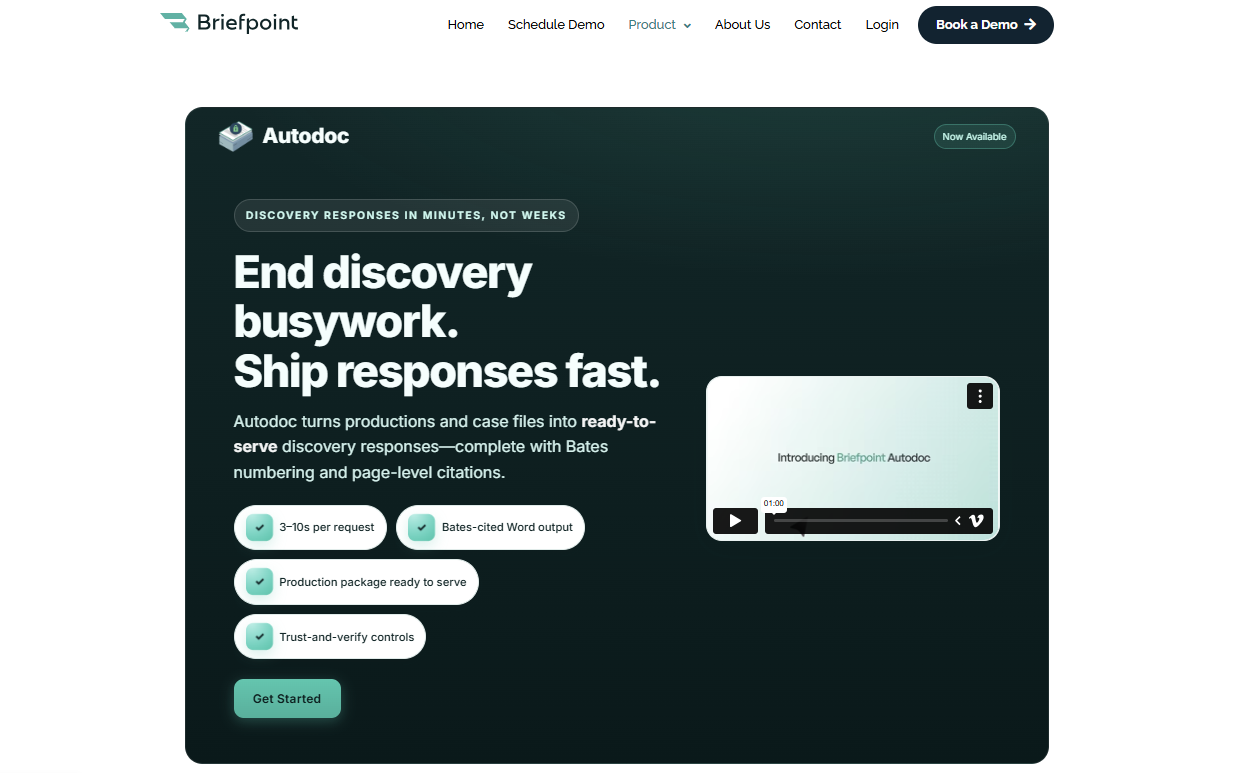
Its new feature, Autodoc, automates the most time-consuming parts of discovery. Simply upload your RFPs, complaints, and case files, and it identifies responsive documents, applies Bates numbering, and generates fully cited Word responses that are ready to serve.
What once took 30 to 40 hours can now take just minutes.
Here’s what makes it stand out:
- 3-10 seconds per request: Get responses faster than ever.
- Word-formatted output: Fully captioned, objection-ready documents.
- Bates-numbered production: A complete, court-compliant package.
- Trust and verify: Review, edit, and confirm before service.
- Privilege controls: Tag and exclude sensitive materials with confidence.
If your firm spends hours building discovery responses manually, Autodoc helps you reclaim that time while keeping every step accurate and controlled.
FAQs About An ESI Protocol
What does ESI stand for?
ESI stands for electronically stored information. It includes digital materials such as emails, chat messages, databases, and other files that may be used as evidence during the litigation process or other legal proceedings.
What is an ESI order?
An ESI order is a court order that sets specific rules for how opposing parties manage and exchange electronic data in a particular case. It typically covers preservation, production, and procedures for resolving ESI issues.
What does ESI mean in legal terms?
In legal terms, ESI refers to any information created, stored, or transmitted electronically that could be relevant to a case. This includes text messages, spreadsheets, and cloud-based documents that may need to be reviewed or produced during discovery or the eDiscovery process.
What is an ESI stipulation?
An ESI stipulation is an agreement between opposing parties that outlines how they’ll handle electronic discovery. It can address topics such as data formats, privilege logs, or the use of a clawback agreement to retrieve accidentally disclosed materials.
What is technology-assisted review?
Technology-assisted review, often called TAR, uses AI and machine learning to identify relevant documents faster during discovery. It’s often discussed during the Rule 26(f) conference when legal teams plan how to manage ESI efficiently.
The information provided on this website does not, and is not intended to, constitute legal advice; instead, all information, content, and materials available on this site are for general informational purposes only. Information on this website may not constitute the most up-to-date legal or other information.
This website contains links to other third-party websites. Such links are only for the convenience of the reader, user or browser. Readers of this website should contact their attorney to obtain advice with respect to any particular legal matter. No reader, user, or browser of this site should act or refrain from acting on the basis of information on this site without first seeking legal advice from counsel in the relevant jurisdiction. Only your individual attorney can provide assurances that the information contained herein – and your interpretation of it – is applicable or appropriate to your particular situation. Use of, and access to, this website or any of the links or resources contained within the site do not create an attorney-client relationship between the reader, user, or browser and website authors, contributors, contributing law firms, or committee members and their respective employers.
Inside the Standard Lawyer Performance Review
Inside the Standard Lawyer Performance Review
A typical lawyer performance review helps uncover how attorneys contribute, where time gets lost, and how teams can operate more efficiently. Basically, it’s a structured look at what drives better outcomes, both for clients and for the firm’s bottom line.
Strong reviews don’t just track hours or case results, though. They highlight patterns that affect law firm productivity, collaboration, and growth. They also show where the firm can invest in training, clarify expectations, and recognize top performers who keep clients coming back.
In this guide, we’ll break down what a lawyer performance review involves, why it’s more important than ever, and how improving your review process can save time, reduce costs, and build a stronger, more motivated team.
What Is a Lawyer Performance Review?
A lawyer performance review is a structured way to evaluate how an attorney works and contributes to the firm’s goals. It looks at effectiveness, productivity, and overall impact on the team.
In practice, these performance evaluations help firms see how well lawyers manage client matters, meet billing targets, and handle their caseloads. They also show how attorneys collaborate with colleagues and contribute to the firm’s day-to-day success.
An annual performance review typically covers both quantitative metrics and qualitative areas such as communication, leadership, and client service. Beyond assessing performance, these reviews provide valuable insight into an attorney’s professional development needs and career progression.
Well-designed performance reviews provide more than feedback, of course. They also guide decisions about promotions, bonuses, and resource allocation while identifying opportunities for improvement.
Moreover, constructive feedback helps attorneys refine their skills, reduce inefficiencies, and align their work with firm objectives.
Why Lawyer Performance Reviews Matter More Than Ever
At the very least, a lawyer performance review gives firms a practical way to track progress, spot challenges, and help attorneys grow. As client demands grow and workloads pile up, structured reviews help firms see how each lawyer is really contributing to client results and firm goals.
A good performance review doesn’t just focus on billable hours. It gives a clearer view of a lawyer’s strengths, work style, and overall impact on the team. It connects everyday legal work to long-term business and career growth, which helps firms and individuals stay aligned.
Here’s why performance reviews matter now more than ever:
- Encourage employees: Regular check-ins keep teams motivated and supported.
- Support professional growth: Reviews highlight new skills to build or refine.
- Strengthen client relationships: Evaluating responsiveness and collaboration improves client trust.
- Drive successful outcomes: Clear goals help lawyers focus on what moves cases forward.
- Provide positive feedback: Recognizing great work boosts morale and retention.
- Promote career growth: Defining next steps gives attorneys something to aim for.
- Enable self-assessment: Reflecting on progress helps lawyers track their own development.
Consistent, practical feedback builds stronger teams, better results, and a more connected firm culture.
The Hidden Cost of Inefficient Reviews
The improvements mentioned above only happen when the performance review process runs the way it should. When it doesn’t, the problems tend to multiply. Disorganized or inconsistent reviews can significantly impact morale, client satisfaction, and even the bottom line.
For one, a messy system often means mixed messages and negative feedback that feels more personal than useful.
Lawyers often leave reviews unsure of what went wrong or how to improve, while managers spend hours piecing together scattered notes. Over time, that confusion slows professional growth and cuts into the firm’s productivity.
Additionally, the financial impact can be bigger than most realize. Every hour spent fixing review errors or redoing work is an hour lost to billable tasks. And when performance expectations aren’t clear, small mistakes can ripple through client relationships and case outcomes.
Here’s what inefficient reviews often lead to:
- Missed opportunities for coaching or training
- Inaccurate or inconsistent evaluations
- Low engagement among high performers
- Higher turnover and recruiting costs
- Drops in client trust and satisfaction
How Lawyer Performance Reviews Drive Time and Cost Savings
A well-planned lawyer performance review helps firms work more efficiently and make better use of their time. When done right, it turns feedback into practical steps that achieve the following:
Smarter Staffing Decisions
Regular reviews give partners a clear view of workloads, helping them spot where junior associates might need extra support or where top performers can take on more responsibility.
Assigning the right people to the right matters shortens turnaround times and prevents mistakes before they happen. It also opens more career advancement opportunities, keeps morale high, and makes way for:
- Better case assignments
- Less duplication of work
- Clear accountability
Fewer Administrative Tasks
Old-school reviews usually mean juggling spreadsheets, sitting through extra meetings, and updating everything by hand. Automating the attorney performance review process saves time that can be spent on client work or training that helps build a stronger legal career.
Imagine you’re running midyear reviews and no longer need to chase emails or compile notes manually. With the right system, those hours go back into billable work or mentoring junior staff.
As time goes on, that shift alone can save partners several hours per attorney each review cycle. In turn, it can make the whole process a lot less stressful.
Stronger Client Relationships
When performance discussions cover communication, teamwork, and responsiveness, firms find it easier to keep clients happy and deliver consistent service.
Reviews that track these soft skills help attorneys strengthen trust and deliver more predictable results. They also give firms data to support business development and client acquisition efforts.
- Better communication habits
- More consistent client experience
- Improved satisfaction scores
- Stronger collaboration between lawyers and clients
- Clearer follow-ups and faster response times
- More transparency in case updates and billing
- Higher client retention and referrals
- Strong alignment between client expectations and outcomes
Better Time Management and Morale
Regular reviews help set priorities, guide time management, and make goals feel more achievable. Consistent feedback keeps lawyers focused without adding stress, which leads to a healthier work environment overall.
Firms that maintain strong feedback loops tend to see fewer resignations and higher engagement. Paying attention to small wins and giving positive feedback regularly helps keep top talent motivated and invested in the firm’s success.
What’s Included in a Typical Lawyer Performance Review
An annual review gives firms a complete picture of how each lawyer contributes to their goals. It looks at both measurable results and the professional qualities that shape long-term success.
Every firm handles the process a little differently, but most lawyer performance reviews focus on a few key areas worth including in yours:
1. Core Performance Metrics
Firms start by looking at quantifiable data that reflects efficiency and productivity. These metrics give structure to the review and show how each attorney manages their workload and responsibilities.
- Billable and non-billable hours
- Case outcomes and client satisfaction
- Deadlines met and workload balance
- Clients acquired or retained
This data helps leadership spot trends that can affect law firm profitability and team balance.
2. Professional Skills and Legal Expertise
Beyond the numbers, firms assess how well attorneys apply their legal expertise in practice. This part often focuses on problem-solving, attention to detail, and oral advocacy skills in hearings or negotiations.
It’s also where reviewers consider writing quality, research ability, and contribution to major cases or matters.
3. Collaboration and Communication
Strong lawyers know how to work well with others. Reviews typically measure teamwork, responsiveness, and emotional intelligence, looking at how attorneys communicate with colleagues, clients, and support staff.
Constructive relationships often lead to faster resolutions and stronger client trust.
4. Career Development and Growth
Firms use this section to evaluate how attorneys are investing in their own professional development. It includes participation in mentorship programs, training sessions, or community involvement relevant to the firm’s practice area.
Reviewers also discuss long-term goals, skill-building needs, and readiness for new responsibilities.
5. Conduct and Firm Alignment
Lastly, most reviews include an assessment of how well the attorney reflects the firm’s values and culture. That includes professionalism, ethical standards, and reliability.
In most cases, lawyers who consistently meet these expectations help maintain the reputation and cohesion of the firm.
Metrics That Matter in Lawyer Performance Reviews
A strong lawyer performance review looks beyond numbers to show how attorneys contribute to firm success. It combines measurable results with professional qualities that influence client satisfaction, teamwork, and long-term growth.
Essentially, the goal is to build a clear picture of each lawyer’s impact while supporting their development.
Key metrics worth tracking include:
- Billable and non-billable hours: Show how efficiently attorneys manage their time.
- Clients acquired and retained: Indicate business growth and relationship strength.
- Quality of legal work: Reflects accuracy, consistency, and case preparation.
- Oral advocacy skills: Evaluate courtroom confidence and communication.
- Written work quality: Measures clarity and professionalism in documents.
- Emotional intelligence: Reveals how attorneys handle stress and collaborate with others.
- Professional development: Tracks participation in learning and mentorship opportunities.
Combining these quantitative and qualitative insights helps firms make fair decisions on compensation and promotions. It also gives lawyers the feedback they need to strengthen performance, improve client service, and progress in their careers.
How to Turn Lawyer Performance Reviews Into Action
Many firms treat employee reviews as an annual requirement, but the most successful ones use them as a foundation for real improvement.
Turning insights from a lawyer performance review into daily practice helps teams meet deadlines, improve client service, and stay aligned with firm goals. The solution is to translate discussion into progress and keep it going long after the meeting ends.
Here are several ways you can do that:
Set Clear Goals After Every Review
Each review should end with a short, actionable plan.
For instance, attorneys and supervisors can outline key focus areas for the coming months, including measurable goals tied to their practice area or specific cases.
This helps lawyers stay accountable while giving firm leadership a clear view of progress before the next review.
Try to:
- Identify two to three practical objectives
- Schedule a quick mid-cycle check-in
- Track results with a practice management tool
Document Achievements and Progress
Encourage attorneys to document achievements throughout the year. Keeping a simple record of wins, challenges, and lessons learned makes thorough preparation for reviews much easier.
It also gives reviewers concrete examples to reference, which can make discussions more focused and productive.
For junior attorneys, this habit builds confidence and provides tangible evidence of growth, especially when aiming for promotions or new responsibilities.
Make Feedback Continuous
Waiting a full year to provide feedback slows progress. Many firms now adopt ongoing feedback models that mix formal reviews with regular check-ins. Informal feedback (like quick notes after a project or client interaction) helps keep performance conversations relevant and timely.
This approach allows many attorneys to adjust faster, gives partners adequate time to support improvement, and creates a culture of openness within the legal profession.
Connect Reviews to Real Improvement
A review only works if it leads to visible results. Firms can use review data to shape training programs, redistribute workloads, or recognize high performers.
When employees see their feedback being used constructively, engagement grows, and so does accountability across the team.
Saving Time Where It Matters With Briefpoint
Improving how you manage lawyer performance reviews helps your firm save time and reduce costs, and automating your discovery work can have the same impact. Briefpoint was built for that purpose.

Its AI-powered discovery platform lets attorneys propound and respond to discovery requests in minutes.
From generating requests for production, requests for admission, and interrogatories to handling client responses and creating Bates-cited productions, Briefpoint takes hours of manual work off your plate.
The result is faster turnaround, fewer administrative bottlenecks, and more time for meaningful legal work.
With Autodoc, Briefpoint goes even further by turning thousands of pages of production into Word-ready, Bates-cited responses. That means teams can move from review to delivery in a fraction of the usual time.
The same principles that make performance reviews effective—efficiency, clarity, and focus—apply to discovery too. Briefpoint helps your team spend less time on routine tasks and more time driving results for clients.
FAQs About Lawyer Performance Reviews
What should be covered in an annual performance review for lawyers?
An annual performance review should cover an employee’s performance across the past year, including case outcomes, client service, collaboration, and business development goals. It’s also the best time to discuss opportunities for career growth and set new goals for the year ahead.
How can firm leaders make performance reviews more productive?
Set aside dedicated time for each review and come prepared with meeting notes and clear examples. During the conversation, listen actively, ask clarifying questions, and focus on solutions instead of simply pointing out performance issues.
Should support staff be included in lawyer performance reviews?
Yes. In the legal industry, support staff feedback gives a more complete view of an attorney’s work habits, communication style, and overall contribution. Their perspective often highlights ways to improve teamwork and workflows, both of which help firms deliver better service and retain clients.
How can firms gather honest feedback from their teams?
Encouraging anonymous feedback is a great way to get genuine input from lawyers and staff. It helps leadership identify areas for improvement, strengthen transparency, and foster a more open and supportive culture across the firm.
The information provided on this website does not, and is not intended to, constitute legal advice; instead, all information, content, and materials available on this site are for general informational purposes only. Information on this website may not constitute the most up-to-date legal or other information.
This website contains links to other third-party websites. Such links are only for the convenience of the reader, user or browser. Readers of this website should contact their attorney to obtain advice with respect to any particular legal matter. No reader, user, or browser of this site should act or refrain from acting on the basis of information on this site without first seeking legal advice from counsel in the relevant jurisdiction. Only your individual attorney can provide assurances that the information contained herein – and your interpretation of it – is applicable or appropriate to your particular situation. Use of, and access to, this website or any of the links or resources contained within the site do not create an attorney-client relationship between the reader, user, or browser and website authors, contributors, contributing law firms, or committee members and their respective employers.
7 Law Firm Business Development Strategies for Smart Growth
7 Law Firm Business Development Strategies for Smart Growth
Every law firm aims to grow, but strong results rarely come from good legal work alone.
Real growth comes from a deliberate approach, which involves understanding your clients, staying visible in the market, and turning connections into long-term opportunities. That ongoing effort is what business development really means.
In a profession built on trust and reputation, knowing how to position your firm and connect with the right clients makes a real difference.
This guide walks through the essentials, from client management and digital marketing to technology and legal process automation, to show you how each part contributes to a stronger, more future-ready practice.
What Does Business Development Mean for Law Firms?
Many lawyers associate business development with simply bringing in new clients, but it goes a lot further than that. In a nutshell, it’s a structured form of strategic planning that helps firms grow steadily and maintain a competitive edge.
Business development means taking a closer look at how your firm operates. You want to see:
- What works well
- What could improve
- Where new opportunities might be waiting
Additionally, it combines marketing, networking, and client management into a practical approach to expanding your reach and reputation.
For many lawyers, it starts with building trust and staying connected with clients. Over time, that focus creates a stronger client base, more referrals, and a clearer sense of direction for the firm’s future.
Why Business Development Matters for Law Firms
Strong legal skills can win cases, but sustained growth comes from consistent business development. If you want to maintain relevancy and law firm profitability, consistent business development turns good work into a lasting opportunity.
Lawyers who invest in these efforts gain clearer insight into client needs, spot new trends faster, and strengthen their reputation in the market. It’s also how associates learn the business side of practice, which can prepare them for partnership and leadership roles.
Here’s what effective business development can do:
- Grow firm revenue: Turning satisfied clients into repeat work helps increase revenue without constant prospecting.
- Build relationships: Staying close to existing client relationships fosters trust that leads to referrals and collaboration.
- Attract new opportunities: Consistent outreach and law firm marketing draw prospective clients who match the firm’s focus.
- Share responsibility: Many attorneys play a role in growth, from networking to managing follow-ups.
- Stay adaptable: Awareness of new developments in industries and regulations keeps your advice relevant.
Core Components of Law Firm Business Development
Successful business development comes from focusing on a few key areas that help your firm build trust, attract new clients, and keep growth steady over time.
These might include:
1. Client Relationship Management
Building and maintaining strong client relationships is one of the most critical parts of business development. It’s what keeps your firm top of mind when clients need help again or refer you to others.
The basic steps often start with clear law firm communication, which includes being responsive, transparent, and easy to reach. Clients notice when they’re treated as partners rather than transactions, and that level of care builds lasting trust.
Moreover, leveraging client feedback for growth means paying attention to what clients say, both directly and indirectly.
Small insights, like how they prefer updates or what they found confusing in a matter, can help your team improve service and develop better systems. In fact, many business development professionals use post-matter surveys or follow-up calls to spot trends and new opportunities.
Modern tools also make a big difference. With the right legal CRM software, your firm can track client interactions, manage communications, and stay organized when nurturing prospects or maintaining existing accounts.
2. Technology and Automation in Business Development
Growth looks different for law firms that embrace new technology. Instead of juggling spreadsheets or losing track of follow-ups, teams now rely on CRM systems, analytics tools, and marketing automation to manage relationships and spot new opportunities faster.
These tools make it easier to stay organized and keep clients engaged, all without piling on extra admin work.
AI is taking things even further. Platforms like Briefpoint help firms cut through time-consuming legal tasks so they can focus on real business development.
And with Autodoc, attorneys can turn case files and productions into fully cited discovery responses in just minutes. That kind of speed gives lawyers and business development professionals more time to build relationships, develop prospects, and grow the firm in a real way.
Ready to work smarter and see the difference for yourself? Book a demo with Briefpoint and watch how automation turns discovery into opportunity.
3. Networking and Referrals
Strong networks are often what keep law firms growing. Every relationship (from a law school classmate to a long-time client) can become a valuable source of referrals or collaboration.
However, building those connections takes consistency, not sales tactics. You want to focus on staying visible, sharing value, and being the first person others think of when legal help is needed.
Partnerships can also expand your reach. Firms often team up with professionals in related fields to exchange referrals or co-create opportunities.
For example:
- Hosting a joint webinar with a financial advisor on business compliance
- Referring cases to another firm that handles different practice areas
- Working with a PR consultant to strengthen public relations and credibility
Industry events add another layer to this network. Attending bar association meetings or simply connecting at community gatherings helps you build relationships that support both legal marketing goals and long-term growth.
4. Thought Leadership and Content Marketing
Sharing your expertise publicly helps clients and peers see your firm as a trusted authority. Many firms publish insights, whitepapers, or case studies that break down complex legal topics in a way that’s useful to clients.
For instance, a litigation boutique might release a short guide on recent discovery rules, while a corporate firm could publish a case study showing how it helped a startup navigate early funding rounds.
These kinds of materials not only demonstrate expertise but also attract readers searching for practical answers.
Speaking engagements matter, too. Hosting webinars, joining podcasts, or presenting at conferences allows attorneys to connect directly with potential clients and industry professionals. It’s an authentic way to show your perspective and strengthen your presence beyond written content.
As time goes on, consistent participation in these efforts builds credibility in your niche and supports both visibility and trust within the legal community.
5. Digital Presence and Branding
Organic search remains the leading driver of website traffic, accounting for roughly 53% of total visits in 2024.
For law firms, that’s a clear reminder that your next client is probably finding you through Google. Keeping your firm visible in organic search helps attract potential clients consistently and builds credibility long before the first consultation.
- Website and SEO: Your website should make it easy for visitors to understand what your firm does and how your team can help. Adding clear service pages and helpful articles not only supports clients but also boosts your search rankings.
- Social media engagement: Sharing insights, updates, or success stories helps you stay top of mind and adds a human side to your legal marketing efforts.
- Online reputation management: Tracking and responding to feedback shows clients you’re attentive and care about their experience.
- Consistent branding: Keeping the same tone, visuals, and message across all platforms builds trust and makes your firm easy to recognize.
Keep in mind that a cohesive online presence doesn’t just look good; it also helps your firm communicate professionalism and reliability in every interaction.
6. Cross-Selling and Upselling Legal Services
For many firms, some of the best growth opportunities come from within. Cross-selling and upselling help clients discover more of what your firm can offer while strengthening long-term relationships.
For example, most lawyers already have the knowledge to identify where clients need additional support. It’s just a matter of connecting the right people across the office.
Encouraging collaboration between practice groups helps everyone share insights and spot gaps that lead to new business. It also gives clients a more complete experience since they can rely on one firm for multiple needs.
Every attorney is responsible for recognizing those moments where another practice area might add value.
A few examples include:
- A corporate attorney introducing a client to the firm’s employment law team after a merger
- A family lawyer connecting a client to estate planning services
- A litigation partner recommending compliance support after a dispute is resolved
When attorneys work together and communicate clearly across service lines, the firm builds trust and creates lasting partnerships with clients.
7. Client Acquisition Strategies
Winning new clients starts with understanding who you want to reach and what they care about most.
Law firms that focus their marketing plans around specific practice areas and industries tend to see better results because their outreach feels more relevant. The goal is to connect with people already interested in solving the kinds of legal issues your firm handles.
Effective outreach can take many forms, like personal introductions, targeted email campaigns, or thought leadership content tied to industry initiatives.
For example, a firm focused on employment law might publish a short guide for HR leaders on new workplace regulations, while a real estate attorney could partner with local agents to host Q&A sessions on property contracts.
Tracking performance through CRM systems and analytics tools helps teams see which efforts bring in the strongest leads. This makes it easier to follow up and keep potential clients engaged.
Turning Discovery Into a Growth Advantage With Briefpoint
Building a stronger firm depends on how effectively your team uses its time. Briefpoint helps you reclaim hours lost to manual legal discovery work so your attorneys can focus on higher-value goals like client growth and strategic planning.

With AI-assisted tools that draft, format, and organize discovery in minutes, Briefpoint simplifies tasks that once took days. Its Autodoc feature takes this even further, automatically creating Bates-numbered, fully cited responses from your case files. No tedious review required.
The result is a faster, more organized workflow that helps your team deliver quality work while creating space for business development.
Explore how Briefpoint fits into your team’s routine. Book a demo today and see how much time you can save every week.
FAQs About Law Firm Business Development
What are the 5 steps of business development?
The five key steps are identifying opportunities, building relationships, creating a strategy, executing marketing and outreach efforts, and tracking results. For law firms, this means aligning business goals with client needs and maintaining consistent communication across teams.
How can law firms come up with new business development ideas?
Look at what has worked in the past, then build on it with fresh approaches such as webinars, targeted outreach, or publishing practical insights that clients find useful. Collaboration between attorneys and marketers often produces the best results since both bring different perspectives to client engagement.
What role do marketing campaigns play in business development?
Marketing campaigns help raise awareness, attract potential clients, and reinforce your firm’s reputation. They also support relationship-building efforts by keeping your audience informed about key updates, successes, and thought leadership.
Why is business development education important for lawyers?
Continuous education helps attorneys understand the business side of legal practice. It gives them the tools to communicate value, manage relationships, and identify new opportunities. These are skills that directly contribute to firm growth.
The information provided on this website does not, and is not intended to, constitute legal advice; instead, all information, content, and materials available on this site are for general informational purposes only. Information on this website may not constitute the most up-to-date legal or other information.
This website contains links to other third-party websites. Such links are only for the convenience of the reader, user or browser. Readers of this website should contact their attorney to obtain advice with respect to any particular legal matter. No reader, user, or browser of this site should act or refrain from acting on the basis of information on this site without first seeking legal advice from counsel in the relevant jurisdiction. Only your individual attorney can provide assurances that the information contained herein – and your interpretation of it – is applicable or appropriate to your particular situation. Use of, and access to, this website or any of the links or resources contained within the site do not create an attorney-client relationship between the reader, user, or browser and website authors, contributors, contributing law firms, or committee members and their respective employers.
Understanding eDiscovery Costs and How to Manage Them
Understanding eDiscovery Costs and How to Manage Them
Discovery budgets keep rising, and the data proves it. Reports show that ComplexDiscovery just released its 2025 eDiscovery Review Update. Document review made up roughly 64% of all discovery spending in 2024, reaching nearly $10.8 billion worldwide.
Even with AI and predictive analytics in play, review remains the biggest driver of eDiscovery costs and will likely stay that way for years to come.
The good news is that this balance is starting to shift. Automation and clearer billing models are now giving legal teams real power over their spending.
In this guide, we’ll look at what drives eDiscovery costs, common mistakes that make them rise, and practical ways to manage discovery more efficiently and predictably.
What Are eDiscovery Costs?
eDiscovery costs simply refer to the total expenses involved in managing electronically stored information (ESI) during the eDiscovery process. This includes collecting, processing, reviewing, and producing digital data for litigation, investigations, or regulatory matters.
Many firms frequently observe a substantial increase in discovery expenditures once their data expands in both quantity and intricacy. Hosting, software, vendor bills, and reviewer time can quickly stack up, especially with mountains of paperwork.
Pricing also varies widely across providers. Some bill by the gigabyte, while others offer per-matter or subscription plans that make budgeting easier to predict.
At its core, eDiscovery spending comes down to balance: collecting enough data to build a solid case without paying for unnecessary storage or review work.
To keep legal costs down, firms are investing in smarter technology and clearer work plans. This is because digital evidence now factors into almost every case.
Main Factors That Drive eDiscovery Pricing
If you’ve ever reviewed an eDiscovery bill and wondered how it got so high, it usually comes down to a few key factors.
The final bill for discovery work usually depends on how much data you have to review, how efficiently you set up the entire process, and the billing method your service provider uses.
Here are a few key factors to keep in mind:
- Data volumes: The sheer amount of ESI can quickly raise costs. More data means more storage, processing, and review work.
- Data collection: Gathering files from multiple sources, like email servers, chat platforms, and cloud storage, adds time and complexity.
- Review costs: Document review remains a significant expense since it often requires both legal automation tools and human oversight.
- Labor costs: The number of people involved in tagging, redacting, or validating files can greatly influence the total.
- Unnecessary data: Collecting irrelevant or duplicate files leads to higher hosting and processing fees.
- eDiscovery software providers: Different platforms follow their own pricing rules.
- Hidden costs: Unexpected expenses, like metadata recovery or reprocessing, can quietly add to your total.
Understanding these drivers early helps you plan more effectively and reduce unnecessary spending throughout the eDiscovery process.
Common Mistakes That Increase eDiscovery Costs
You might organize a discovery project well, but forgetting small items will quickly make it expensive. Projects often run way over budget. A lot of those extra costs come from errors that were totally preventable, such as:
Collecting Unnecessary or Duplicate Data
Gathering every file in sight may seem thorough, but it usually leads to higher costs during data processing and review. Data minimization (collecting only what’s relevant) helps reduce eDiscovery costs and shortens the overall workflow.
Duplicate files or outdated storage systems add another layer of waste. They increase hosting fees and reviewer time without contributing anything useful to the case.
Skipping Early Case Assessment
Early case assessment (ECA) lets you see all your case data clearly, well before you start the full review. Skipping this step often results in more documents to process, more time wasted, and higher eDiscovery costs.
Law firms find that modern eDiscovery’s initial data scans make a real difference. These first-look tools quickly shrink the volume of information to sort through, sharpen the accuracy of discoveries, and maintain financial discipline from the start.
Relying Too Heavily on Manual Review
Human checks matter, yet relying too heavily on them bogs down work and wastes money. A balanced approach that combines automation with human judgment helps maintain accuracy while managing eDiscovery costs.
Tools that highlight duplicate or irrelevant content can save hours during the review process and lower total spend.
Ignoring Data Retention and Deletion Policies
Skipping proper retention and deletion policies often means dealing with old or irrelevant data that only adds to collection and review costs. Poor governance also increases the risk of data breaches, especially if sensitive files sit in legacy systems.
That’s why establishing clear policies keeps your records organized, compliant, and easier to manage during discovery.
Choosing Vendors Without Understanding Pricing Terms
Don’t assume every eDiscovery company bills you the same way. Unexpected charges for data storage, user access, or reprocessing often push your total bill way past your first guess.
Remember: Always check the pricing details upfront and clarify what’s included before committing to a provider.
Failing to Track Progress or Document Review Decisions
It’s easy to waste time redoing tasks when there’s no clear record of what’s been reviewed or approved. Gaps in documentation can also lead to costly mistakes during production.
A good way to avoid this problem is by using project dashboards and audit trails. These help teams monitor every step, maintain defensibility, and reduce rework throughout the discovery process.
Best Practices to Control eDiscovery Spending
Luckily, the spots where your expenses grow the most are also the places you can save significantly. With a few strategic habits and the correct lawyer tools, you can keep discovery efficient, defensible, and within budget.
1. Use Automation and AI to Reduce Manual Work
Discovery requests can easily overwhelm any legal department. When each case brings thousands of pages of electronic data, even small tasks can turn into a major source of eDiscovery expenses. Many teams try to handle it manually, but the sheer volume makes that approach inefficient and costly.
Law firm automation changes that. AI-powered tools can quickly identify relevant files, eliminate duplicates, and prepare productions without the endless page-turning.
For example, instead of assigning several paralegals to review one client’s emails line by line, automation can surface responsive messages in seconds.
In other words, bringing eDiscovery in-house with the right legal AI tools not only helps reduce costs but also gives you more control over timing and quality.
That’s exactly what Briefpoint’s Autodoc is built for. Upload your RFPs, case files, and productions, and Autodoc instantly drafts fully cited Word responses, complete with Bates numbering and page-level citations. You can verify results, make edits, and serve your production in minutes.
With automation handling the tedious work, your team can focus on strategy and client outcomes rather than administrative tasks. Book a demo today to see how fast discovery can actually move.
2. Start With Early Case Assessment
Before diving into the review phase, take time to understand what data you’re working with. Early case assessment helps you evaluate the scope of your electronically stored information and pinpoint what’s actually relevant.
Skipping this step often leads to unnecessary review hours and inflated eDiscovery costs. So, a quick, structured assessment can save both time and money down the line.
Here’s what a solid ECA process includes:
- Identify key custodians and data sources: Know where your data is stored and who manages it.
- Filter out irrelevant content early: Narrow the data set to focus only on relevant information.
- Estimate data volumes and timelines: Helps forecast workloads and project costs accurately.
- Use analytics to spot duplicates or patterns: This reduces the time spent sifting through vast amounts of data.
Legal teams that apply ECA at the start often cut eDiscovery costs significantly. It sets a clear direction for the rest of the process and keeps your review focused on what matters.
3. Standardize Data Collection and Review Workflows
One of the easiest ways to cut wasted time during discovery is to build a repeatable process and stick to it.
When every case follows a different system, even simple steps like finding chat messages or sorting documents can slow things down. That inconsistency not only causes delays but also drives up total litigation spend.
Meanwhile, a consistent legal workflow brings order to the chaos. For instance, collecting data from emails, messaging apps, and shared drives using the same structure every time keeps everything aligned and easy to track.
It also creates clear communication between attorneys and staff since everyone knows exactly where files belong and how they move through review.
And with the best eDiscovery software, these workflows almost manage themselves. For starters, automation can log collection details, group similar documents, and show real-time progress, so you always know what’s done and what’s next.
4. Work With Transparent eDiscovery Providers
Unclear pricing models can make discovery budgeting unpredictable. Some firms only learn about extra charges after the invoice arrives, which is when it’s too late to adjust.
However, working with transparent eDiscovery providers helps you understand exactly what you’re paying for and avoid unwanted surprises as your data grows.
When evaluating an eDiscovery platform, look for:
- Flat fee or capped pricing: Predictable billing makes it easier to manage ongoing matters.
- Clear storage terms: Know how pricing changes as you upload more data or archive old files.
- Defined user seats: Check how many team members can access the platform without triggering extra costs.
- Detailed scope of services: Make sure data processing, hosting, and support are included upfront.
- Accessible dashboards and reports: Transparency shouldn’t stop at billing; insight into project progress and usage matters, too.
Choosing the best provider goes beyond technology. It also revolves around building a partnership where pricing is clear, the terms are fair, and you have the confidence to forecast eDiscovery costs accurately across every case.
5. Train Your Team on Defensible Discovery Practices
Defensible discovery practices are the rules that keep every step of the eDiscovery process clear and legally solid. The point is to be able to show that data was handled the right way, if anyone questions how evidence was collected or reviewed.
Training your team with these eDiscovery best practices strengthens credibility and prevents costly disputes later on. Key areas to focus on include:
- Project management: Define responsibilities, timelines, and checkpoints to keep every task organized.
- Data governance: Set clear policies for data storage, retention, and access control to avoid confusion later.
- Chain of custody: Track who accessed or modified files to preserve authenticity throughout the process.
- Communication with opposing counsel: Keep all correspondence professional and well-documented to prevent disputes.
- Documentation and reporting: Maintain detailed records that demonstrate how evidence was handled and reviewed.
- Billing awareness: Review how billable hours are spent and identify where automation or improved reviewer training can save time.
6. Adopt Technology With Predictable Pricing Models
Choosing the right software can reshape how legal professionals manage both costs and workloads. Many teams still depend on outside vendors for discovery, which often leads to slow turnarounds and unpredictable billing.
Using a platform with clear, fixed pricing brings transparency and control back in-house. Modern eDiscovery tools combine automation, analytics, and project tracking in one plan, so there are no hidden fees or surprise add-ons later.
This approach makes budgeting easier and ensures that resources stay focused on relevant data instead of redundant tasks. In the long run, consistent pricing helps firms cut costs and rely less on external providers.
Reduce eDiscovery Costs and Work Smarter With Briefpoint
Keeping discovery affordable starts with a structured process and an optimal tech stack.
When workflows are consistent, teams are well-trained, and tools are reliable, managing eDiscovery costs becomes far more predictable. Automation then helps transform that structure into real, measurable cost savings.
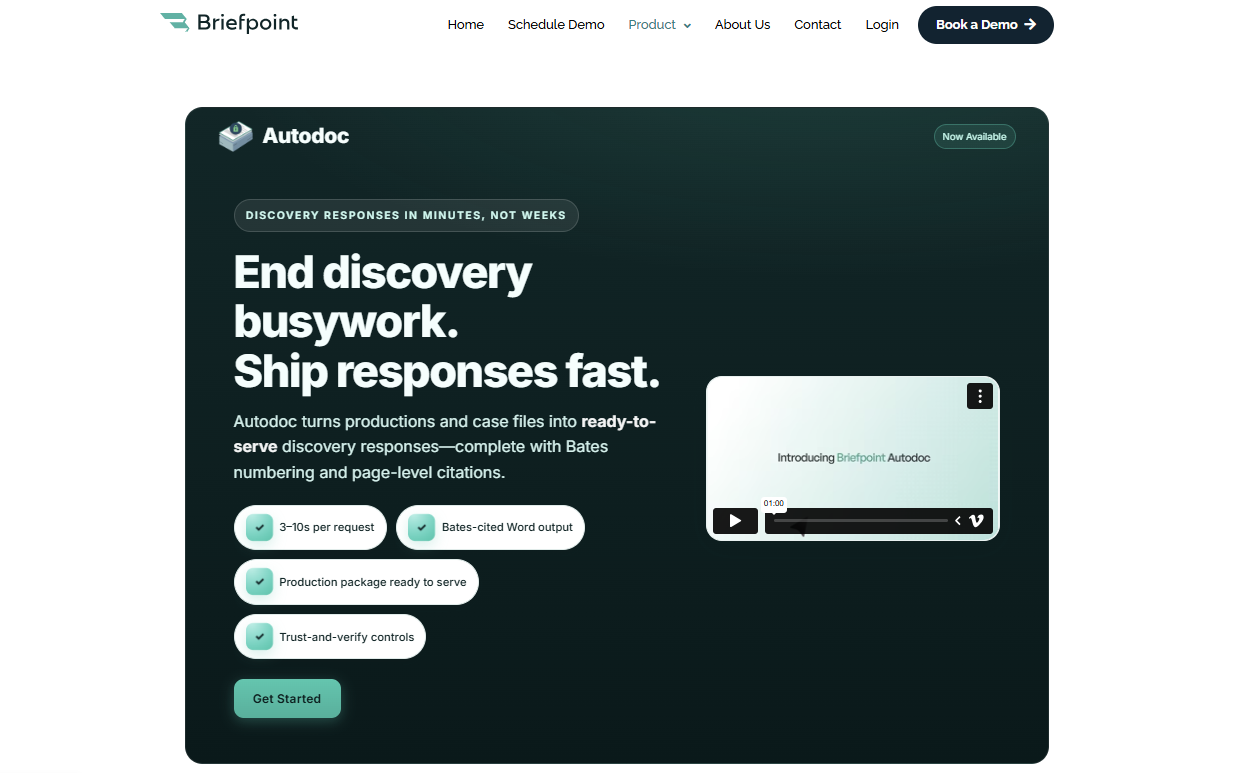
Briefpoint streamlines every part of discovery. Its Autodoc feature automatically drafts Bates-numbered, Word-formatted responses with page-level citations in minutes, replacing hours of manual review and formatting.
With clear pricing and an intuitive platform, Briefpoint gives legal teams both speed and control over their discovery process.
If you’re ready to simplify your workflow and cut eDiscovery costs, schedule a demo with Briefpoint today!
FAQs About eDiscovery Costs
Why is eDiscovery so expensive?
The main reason is the sheer volume of data stored across devices, cloud storage, and communication platforms. Sorting, collecting, and reviewing that information takes time, people, and eDiscovery solutions. Document review is often the primary driver of total costs, especially when large teams handle it manually instead of using automation or AI.
What are the possible costs associated with electronic discovery?
Electronic discovery costs can include data collection, processing, review, hosting, and production. Additional costs may arise from third-party vendor fees, software licenses, and legal holds to preserve evidence. The total depends on the size of the case, the data type involved, and how efficiently the process is managed.
What does eDiscovery mean?
eDiscovery refers to the process of identifying, collecting, reviewing, and producing electronic information that could be relevant in litigation or investigations. In the legal profession, it helps ensure both parties have access to accurate, verifiable evidence during a case.
The information provided on this website does not, and is not intended to, constitute legal advice; instead, all information, content, and materials available on this site are for general informational purposes only. Information on this website may not constitute the most up-to-date legal or other information.
This website contains links to other third-party websites. Such links are only for the convenience of the reader, user or browser. Readers of this website should contact their attorney to obtain advice with respect to any particular legal matter. No reader, user, or browser of this site should act or refrain from acting on the basis of information on this site without first seeking legal advice from counsel in the relevant jurisdiction. Only your individual attorney can provide assurances that the information contained herein – and your interpretation of it – is applicable or appropriate to your particular situation. Use of, and access to, this website or any of the links or resources contained within the site do not create an attorney-client relationship between the reader, user, or browser and website authors, contributors, contributing law firms, or committee members and their respective employers.
What is eDiscovery? (Definitions, Steps & Best Practices)
What is eDiscovery? (Definitions, Steps & Best Practices)
The sheer volume of digital information created every day has completely changed how legal teams handle evidence. From emails and chat logs to cloud files and databases, nearly every case now involves some form of electronic data.
This shift gave rise to eDiscovery, or the process of finding, collecting, and reviewing that information during litigation or investigations.
In simple terms, eDiscovery helps attorneys uncover facts hidden within digital systems and turn them into usable evidence. It’s a critical step in making sure that all relevant material is preserved, reviewed, and presented accurately.
While the best eDiscovery software helps automate much of this work, the process itself remains grounded in legal standards designed to keep every case defensible and transparent.
Defining Electronic Discovery
Electronic discovery, also termed eDiscovery or e-discovery, refers to the process of locating, collecting, and reviewing electronic information that could become evidence in legal proceedings.
It involves analyzing potentially relevant data such as emails, messages, spreadsheets, and databases to uncover facts that support a case.
Unlike routine data searches, eDiscovery operates within strict procedural and legal frameworks that demand accuracy and transparency at every step of the discovery process. Specifically, each document or file must retain its original structure and metadata to be admissible in court.
As digital evidence grows more complex, understanding eDiscovery has become essential for handling large volumes of information efficiently while staying compliant with evolving legal standards.
What is Electronically Stored Information?
Electronically stored information (ESI) refers to any data created, stored, or transmitted in digital form that may serve as relevant evidence during the discovery process.
In modern legal proceedings, most communication and recordkeeping happen electronically, which means valuable details are often buried within digital systems.
ESI covers everything from simple text files to complex databases. It can live on local drives, cloud platforms, mobile devices, or enterprise systems, and must be preserved and reviewed carefully to maintain its authenticity.
Legal teams analyze ESI to locate electronic documents or communications that may clarify key facts in a dispute.
Common examples of ESI include:
- Emails and attachments stored in corporate or personal accounts
- Instant messaging chats from platforms like Slack, Microsoft Teams, or WhatsApp
- Video files and meeting recordings from conferencing tools
- Social media posts and comments relevant to a case
- Financial or business records stored in CRMs, ERPs, or accounting software
- Electronic documents such as contracts, spreadsheets, or reports
Properly managing electronic data sources helps make sure that no crucial information is lost or altered, which, in turn, helps keep all materials usable and defensible in court.
Electronic Discovery vs. Traditional Discovery
Traditional discovery once meant sorting through boxes of paper documents and filing cabinets. Every page had to be read, copied, and organized by hand, which was a time-consuming and expensive task that often led to delays and overlooked details.
Electronic discovery changes that approach by dealing with digital information rather than paper. Rather than flipping through files, legal teams can now search across emails, messages, and databases within seconds.
The shift has made discovery faster and more precise, but it’s also introduced new challenges. With so much digital data available, many organizations struggle to separate what’s truly important from non-relevant documents.
Key differences include:
- Volume: eDiscovery handles millions of files, while traditional methods focus on physical paper documents.
- Speed: Digital tools quickly filter and categorize data.
- Accuracy: Advanced search and analytics can uncover hidden evidence that manual reviews might miss.
- Complexity: Despite legal automation, managing multiple data formats and storage systems can still make eDiscovery a complex process.
Overall, eDiscovery provides deeper insight and control, but it requires the right tools and expertise to manage the growing scale of electronic evidence effectively.
Tools like Briefpoint help simplify this process by automating document drafting, production formatting, and Bates numbering, so teams can focus on the real work behind every case. Book a demo today.
Key Steps in the eDiscovery Process
The e-discovery process follows a structured framework that helps legal teams manage data efficiently and defensibly. Each stage builds on the last to make sure that all evidence remains accurate, traceable, and admissible throughout litigation or internal investigations.
1. Identification
The initial phase focuses on finding where potentially relevant documents or data exist. Teams work with IT staff and forensic investigators to locate files across servers, cloud storage, and personal devices. This stage often defines the scope of what needs to be reviewed later.
2. Preservation
Once data sources are identified, a legal hold is issued to prevent deletion or alteration. Key stakeholders receive instructions to retain emails, messages, and files connected to the matter, maintaining data integrity for review.
3. Collection
During the collection phase, legal teams gather data from the identified sources using secure, defensible methods.
Metadata (like timestamps and authorship) is preserved to maintain authenticity during the review process.
4. Processing
During the processing phase, large data volumes are filtered, de-duplicated, and converted into searchable formats. This step prepares the dataset for legal review and analysis.
5. Review and Production
Attorneys analyze and produce relevant files for opposing counsel based on the Electronic Discovery Reference Model (EDRM), which helps ensure full compliance and defensibility at every stage.
Use Cases of eDiscovery
eDiscovery comes into play anytime large volumes of electronic evidence need to be reviewed or organized.
It’s not limited to court cases, though. Companies also rely on it for compliance, audits, and everyday risk management.
With strong information governance and advanced tools, legal teams can find potentially relevant information faster while keeping everything defensible and well-documented.
Here are a few common use cases that show how eDiscovery technology supports different needs:
- Litigation and regulatory matters: Attorneys use technology-assisted review and computer-assisted review to process relevant ESI efficiently and focus on what truly matters during document review.
- Internal investigations: Companies use eDiscovery tools to look into policy breaches, data misuse, or workplace disputes without disrupting ongoing operations.
- Compliance and data retention: Strong retention policies combined with archiving systems help teams stay organized and ready for audits or data requests.
- Mergers and acquisitions: During due diligence, eDiscovery helps review large data sets quickly to spot risks or confidential information that might affect the deal.
- Government or public inquiries: Agencies use these systems to collect and manage information requests while keeping communication transparent and traceable.
In short, eDiscovery helps organizations stay prepared, compliant, and in control of their data across any situation.
eDiscovery Best Practices for Litigation Workflows
Now that we’ve covered how eDiscovery works in different settings, let’s focus on how to apply it within the litigation process.
Effective workflows keep data secure, organized, and easy to present, which can help legal counsel respond to cases and regulatory requests in a timely manner.
The following best practices can strengthen any legal process and make discovery more defensible and efficient.
Establish a Clear Data Strategy
A strong discovery workflow starts with understanding where raw data lives and how it moves across your systems.
Create a clear map of data sources, such as email servers, cloud storage, and collaboration tools. This way, you know where to look when new matters arise. Early identification helps reduce wasted effort later in the process and keeps deadlines realistic.
Many teams now integrate eDiscovery solutions directly into their case management systems to simplify this tracking and reduce manual searching.
Protect Sensitive Information
Every discovery project includes some form of confidential or sensitive information, from client records to trade secrets. Use access controls, encryption, and secure transfer protocols to limit exposure during review or production.
Clear labeling and privilege logs also help maintain defensibility if information is challenged. Legal teams should regularly review their data handling procedures to stay aligned with current privacy and security standards.
Automate Early Stages of Review
Workflow automation helps legal counsel manage growing data volumes without sacrificing accuracy. Modern eDiscovery solutions use analytics and AI-driven features to categorize documents automatically, separating high-priority items from irrelevant ones.
This not only shortens review time but also makes it easier to meet deadlines for regulatory requests. Plus, technology-assisted review and keyword filters can quickly flag potential evidence while keeping the review team focused on what matters most.
Maintain Strong Communication Channels
The litigation workflow often involves multiple teams, including attorneys, IT, compliance, and external partners.
Consistent communication keeps everyone aligned and minimizes the risk of error. So, hold brief check-ins during each stage of the discovery timeline to verify progress and adjust scope when new information surfaces.
Additionally, a shared platform or collaboration dashboard makes sure that updates are documented and easy to reference throughout the legal process.
Document Everything for Defensibility
From the first data pull to the final production, documentation builds trust and credibility. Record what data was collected, how it was preserved, and who handled it.
Maintaining this audit trail protects against disputes and shows that every action followed a consistent, defensible procedure.
Reliable documentation also helps legal counsel demonstrate diligence if propounding discovery practices are ever questioned in court or during a regulatory request review.
Review and Improve Post-Case
After each case, take time to review what worked well and what could be improved. Evaluate the efficiency of your eDiscovery solutions, communication flow, and timeline management.
Gathering feedback from key stakeholders strengthens your overall discovery readiness for future matters. A post-case review helps teams continuously refine their process, reduce costs, and respond faster in upcoming litigation.
The End of Manual Discovery Has Finally Arrived
eDiscovery has turned into a core part of modern litigation that helps firms manage complex digital evidence, protect sensitive data, and respond to cases on time. When done right, it saves hours of effort and keeps every production defensible all throughout.

Briefpoint takes that next step by turning the most tedious parts of discovery into a streamlined workflow. Its AI-powered drafting tools prepare discovery requests and responses automatically with no formatting headaches or endless copy-pasting.
And with Autodoc now live, teams can generate Bates-cited Word responses and production-ready packages in minutes. Every file stays traceable, every record stays consistent.
Briefpoint gives law firms a faster, smarter, and fully defensible way to handle discovery from the first draft to final production.
FAQs About What Is eDiscovery
What is an example of electronic discovery?
An example of electronic discovery is when a law firm collects and reviews emails, chat logs, and digital documents to find evidence for a legal case. This process is commonly referred to as eDiscovery and helps attorneys locate and analyze relevant data that supports their arguments in court.
What is the best eDiscovery tool?
The best eDiscovery tool depends on your firm’s needs, but leading platforms like Briefpoint, with its features like Autodoc, stand out for their automation and accuracy. It simplifies the entire discovery workflow, from identifying relevant files to generating Bates-cited productions, saving time while maintaining defensibility.
What is document review in eDiscovery?
Document review is the stage where attorneys examine collected materials to decide which are relevant, confidential, or privileged. AI-driven features such as predictive coding help prioritize files and improve accuracy, reducing the time needed for human review.
What is the identification phase in eDiscovery?
The identification phase is the first step of the process, where legal teams locate potential sources of digital information. They collect data from servers, cloud accounts, and devices to uncover evidence that may hold business value or legal significance for the case.
The information provided on this website does not, and is not intended to, constitute legal advice; instead, all information, content, and materials available on this site are for general informational purposes only. Information on this website may not constitute the most up-to-date legal or other information.
This website contains links to other third-party websites. Such links are only for the convenience of the reader, user or browser. Readers of this website should contact their attorney to obtain advice with respect to any particular legal matter. No reader, user, or browser of this site should act or refrain from acting on the basis of information on this site without first seeking legal advice from counsel in the relevant jurisdiction. Only your individual attorney can provide assurances that the information contained herein – and your interpretation of it – is applicable or appropriate to your particular situation. Use of, and access to, this website or any of the links or resources contained within the site do not create an attorney-client relationship between the reader, user, or browser and website authors, contributors, contributing law firms, or committee members and their respective employers.
How Does eDiscovery Work?
How Does eDiscovery Work?
Every lawsuit today starts with data like emails, chats, documents, and even videos. The question isn’t whether that information exists, but how quickly you can find it, review it, and prove it matters.
That’s the real challenge behind eDiscovery.
And as law firms moved away from paper files, the discovery phase became more technical and a lot more demanding.
In response, the best teams now rely on the best eDiscovery software to manage that load. These tools search millions of digital records, flag relevant evidence, and keep everything organized for review and production, all while maintaining accuracy and defensibility.
This guide walks you through how the process actually works. You’ll see how data turns into usable evidence, which technologies make the biggest difference, and why mastering eDiscovery has become a must for every modern legal team.
What is eDiscovery?
Electronic discovery (eDiscovery or e-discovery) is the process of finding, collecting, and reviewing electronically stored information (ESI) that can serve as digital evidence in a legal case.
It helps legal teams gather and manage potentially relevant data like emails, documents, or messages that could impact the outcome of a dispute.
Unlike old-school paper discovery, where lawyers sorted through boxes of printed files, eDiscovery deals with massive amounts of digital information spread across different systems.
Hence, it’s now a standard part of the litigation workflow that gives teams a faster, more organized way to search, analyze, and share data.
In simple terms, electronic discovery lets legal professionals collect data efficiently and keep everything defensible, accurate, and easy to track from start to finish.
Types of Data Involved in eDiscovery
The electronically stored information involved in eDiscovery comes in many forms, and most of it lives in digital systems that people use every day.
Legal teams have to sort through a mix of files, messages, and records to find what might matter to a case. This data can include both structured records, like databases, and unstructured files, such as emails or chats.
Here are some of the most common types of data reviewed in eDiscovery:
- Emails and attachments from personal or corporate accounts
- Documents and spreadsheets stored on local drives or cloud systems
- Instant messaging chats from apps like Slack, Teams, or WhatsApp
- Social media posts such as text posts, comments, or private messages
- Cell phone data, including texts, call logs, and photos
- Video files from meetings, security footage, or recordings
- Digital audio from calls, interviews, or voice notes
- Databases and CRM records containing business or client information
Each data type presents its own challenges for collection and review, so modern eDiscovery tools are designed to handle multiple formats and keep everything organized in one searchable platform.
An Overview of the eDiscovery Process
The eDiscovery process follows a series of steps that help legal teams manage large volumes of electronic data efficiently. Each stage is designed to protect accuracy, maintain defensibility, and turn raw information into usable, relevant evidence for a case.
Let’s take a closer look at each phase:
1. Identification
This first step focuses on finding where digital data might exist. Legal teams identify potential sources such as email servers, cloud accounts, chat platforms, or mobile devices.
They may also work with forensic investigators and IT staff to locate files and communications that could hold relevant details. Basically, the goal is to map out every location where information connected to the case could be stored.
2. Preservation
Once potential evidence is identified, it must be protected from deletion or modification.
This step often involves issuing a legal hold, which is a formal notice telling employees and custodians to keep specific files, emails, or messages that might relate to the case. It prevents the destruction or alteration of important information during ongoing or potential litigation.
Legal teams then make secure copies of key files and follow digital forensic procedures to keep data intact and verifiable.
Maintaining a clear chain of custody ensures that every file can be traced back to its source, which helps prevent any disputes over authenticity later in the legal proceedings.
3. Collection
During this stage, teams collect data from the identified sources using secure tools. The data may include raw data from servers, devices, or cloud platforms.
Collection must be done carefully to preserve metadata like timestamps, sender details, and file paths. These details help confirm the origin and reliability of the evidence.
4. Processing
Processing involves filtering, organizing, and converting large volumes of data into usable formats. Duplicate or irrelevant files are removed, and file types are standardized for easier handling.
Many eDiscovery tools also detect corrupt or unreadable files automatically. The goal is to reduce data volume before the document review stage while keeping all potentially relevant evidence intact.
5. Review
At this point, attorneys or trained reviewers examine documents to decide what is relevant, privileged, or confidential. Legal AI tools and keyword searches speed up this document review phase.
Reviewers may tag, categorize, or annotate documents for later reference. This step often takes the most time but is key to building a strong case strategy.
6. Production
After review, the approved documents are shared with the opposing party or submitted to the court. Files are usually formatted with Bates numbering or other tracking identifiers to keep everything in order.
Productions often include metadata summaries and privilege logs to document how materials were selected and labeled. Of course, accuracy and completeness are key since the shared data becomes officially relevant evidence in the legal proceedings.
For faster, more accurate productions, tools like Autodoc can automate the process. It turns productions and case files into ready-to-serve discovery responses, complete with Bates numbering, page-level citations, and a production package ready to file.
7. Presentation
The final stage prepares the reviewed material for use in depositions, hearings, or trials. Lawyers use presentation tools to highlight key exhibits, timelines, or communications during arguments.
The process makes sure that digital data collected at the start is presented clearly and credibly at the end of the case.
Why eDiscovery Matters in Litigation
eDiscovery has become a core part of the litigation process because nearly all electronic documents can serve as relevant evidence.
The sheer volume of data makes the process demanding, and many law firms face pressure to handle data collection and review in a timely manner while keeping discovery costs reasonable.
Both state and federal courts require that electronic data be preserved, reviewed, and produced according to strict standards, which means every case must be handled with care.
Today’s eDiscovery software helps manage this complex process by filtering, tagging, and organizing massive data sets so teams focus only on what matters. Without these tools, even well-prepared legal teams risk data loss or incomplete productions that could affect a case’s credibility.
Key reasons why eDiscovery matters in litigation:
- Accuracy: Helps identify and produce only the most relevant documents, reducing confusion during the review process.
- Efficiency: Speeds up data collection and review, keeping deadlines on track.
- Cost control: Cuts discovery costs by limiting documents to those needed for the case.
- Compliance: Meets legal standards in both state and federal courts for defensible evidence handling.
- Client trust: Many clients simply refuse to pay for wasted effort, which often makes law firm efficiency a direct business advantage.
Types of eDiscovery Technology
Legal tech for litigation plays a major role in managing the eDiscovery process. With the growing volume of digital data, legal teams rely on software and automation to handle tasks that once took days of manual work.
Some of the best examples include:
Document Automation in eDiscovery
Document automation is transforming how legal teams manage eDiscovery requests. Legal professionals can now draft, label, and format discovery materials in minutes, replacing hours once spent sorting through paper documents and emails.
In other words, automation keeps cases organized, reduces manual effort, and helps teams respond on time.
Legal document automation software handles digital records automatically by applying templates, standard objections, and consistent language across every response.
Plus, they improve accuracy, maintain compliance with court expectations, and let attorneys focus on legal strategy instead of repetitive formatting.
Key benefits of document automation in eDiscovery:
- Deliver faster results: Complete discovery responses and productions in minutes
- Maintain consistency: Use uniform phrasing, citations, and formatting across matters
- Increase accuracy: Prevent human errors during document compilation and labeling
- Cut costs: Reduce administrative work and speed up collaboration across teams
Platforms like Briefpoint make this process even faster. Its AI-powered drafting tools help law firms create discovery responses (including objections, answers, and Bates-cited productions) up to 95% faster.
Book a demo to see how Briefpoint automates discovery from start to finish and helps your team move cases forward with confidence.
Data Identification and Collection Tools
The first step in the eDiscovery process involves identifying where electronic information may be stored and collecting it in a defensible way. Modern legal teams rely on advanced tools that can locate digital files across servers, email accounts, mobile devices, and cloud platforms.
These tools use smart filtering to focus on only those records that could hold value to the case, reducing time spent on irrelevant data.
Many systems now include computer-assisted generated content recognition, which helps detect files created by AI, automated scripts, or collaborative tools. This is especially important as organizations produce more mixed data sources, all of which may contain key evidence.
For example, a mid-sized law firm investigating a contract dispute might use RelativityOne or Everlaw to scan cloud-based storage and employee communications.
The system identifies relevant keywords, time frames, and user accounts, then collects those files while preserving metadata like timestamps and file authors.
These data identification and collection tools give attorneys a clear view of what information exists and where it resides. That clarity makes it easier to manage large-scale cases and avoid errors during the review and production stages.
Digital Forensic Software
Digital forensic software helps legal teams recover, preserve, and analyze evidence related to a case without changing or damaging the original data.
It’s a key part of the legal process, especially in civil litigation, where attorneys must prove that every piece of electronic information is authentic and collected properly.
This type of software digs deep into computers, mobile devices, and cloud systems to uncover files that might not be visible through normal searches.
It can retrieve deleted items, locate hidden folders, and examine metadata like timestamps, file history, and authorship. These details help confirm when and how a document was created, modified, or shared.
For example, if a company is accused of altering emails before a lawsuit, forensic tools can trace the original messages, verify their contents, and document any changes.
That level of precision gives legal teams confidence in the integrity of their evidence related to digital sources and ensures it can stand up to court scrutiny.
Processing and Filtering Platforms
Once data is collected, it must be organized into a usable format. Processing and filtering platforms handle this stage by sorting through massive amounts of electronic data to find relevant information and prepare it for review.
These lawyer tools do things like removing duplicates, fixing corrupted files, and converting everything into consistent formats that are easier to search and analyze.
They also apply search parameters to narrow down the results. This helps legal teams focus on what actually matters while keeping the process defensible and efficient.
Key functions of processing and filtering platforms include:
- Data reduction: Eliminates duplicate or unnecessary files to reduce review time.
- Metadata preservation: Keeps file metadata intact, such as timestamps and authorship details.
- Smart filtering: Applies keywords, date ranges, and user-based search parameters to isolate key evidence.
- Privilege detection: Flags potentially privileged documents so attorneys can review or exclude them before production.
These systems act as a bridge between raw data and the review stage. By automatically cleaning and organizing large datasets, they help legal teams move from data chaos to focused analysis with greater speed and confidence.
AI-Assisted Review and Analytics
Reviewing thousands of files manually can take weeks. Traditional review methods depend on attorneys reading and tagging every document by hand, which slows down the process and raises costs.
eDiscovery solutions now include AI-assisted review, also known as computer-assisted review (CAR), to make this phase faster and more accurate.
In an AI-assisted system, algorithms learn from reviewer input and automatically predict which files are most likely relevant.
The more the reviewer tags or categorizes documents, the smarter the system becomes. It then prioritizes similar files for human review and can even exclude those that clearly don’t meet the criteria.
Let’s look at how manual vs. AI-assisted review compares:
Without AI assistance:
- Reviewers read and tag each document individually
- Relevance decisions are repeated across large data sets
- Errors and inconsistencies are more likely
- Time and cost increase significantly
With an AI legal discovery process:
- The system learns from reviewer input and identifies patterns
- Large data sets are reduced quickly to a smaller, focused group
- Accuracy improves over time through iterative learning
- Legal teams spend less time reviewing documents and more time on case strategy
Thanks to AI-assisted analytics, firms can turn what was once a manual bottleneck into a structured, data-driven process that strengthens both speed and defensibility in discovery.
Production and Case Management Systems
After review, the final stage of eDiscovery focuses on preparing and delivering relevant ESI in a format that meets court and client requirements.
Production and case management systems handle this process by packaging, tracking, and sharing files as part of the official legal procedure. They help legal teams manage large collections of electronic evidence while keeping everything organized, secure, and traceable.
These systems generate production sets that may include native documents (files in their original format), converted PDFs, or text-based versions for easier reference.
They also manage computer-generated content, such as audit trails, chat exports, or automatically created logs, which often provide valuable context in modern litigation.
Case management features go beyond production. They track deadlines, manage privilege logs, and maintain clear documentation of what was shared, to whom, and when. This creates a defensible audit trail that supports accuracy and compliance throughout the discovery phase.
In short, these platforms bring structure to the final step of the eDiscovery workflow. It turns complex data collections into ordered, presentable, and verifiable evidence ready for submission in court.
Reimagine Discovery With Briefpoint’s Automation Tools
If your discovery process still involves endless emails, spreadsheets, and formatting fixes, you’re working harder than you need to.
Even the most efficient legal teams find discovery work draining when everything has to be drafted, reviewed, and formatted by hand. Luckily, smarter automation tools can now completely transform how you manage the process.

Briefpoint helps you skip the repetitive work and focus on strategy. It drafts discovery requests and responses automatically, complete with discovery objections, answers, and consistent language across matters. No more endless copy-pasting or reformatting just to stay compliant.
Then there’s Autodoc, Briefpoint’s newest feature that takes production to the next level. Upload your case files, and Autodoc builds Bates-cited Word responses and production packages in minutes. It even keeps everything traceable, so you always know where each file came from.
Together, Briefpoint and Autodoc turn what used to take days into a process measured in clicks. Faster, cleaner, and built for real legal work, so you can move cases forward without the late nights.
Book a demo to see how Briefpoint and Autodoc can simplify discovery from start to finish.
FAQs About How eDiscovery Works
What is the process of electronic discovery?
The process includes several stages: identification, preservation, collection, processing, review, and production. Each step builds an audit trail that shows how data was handled from start to finish, keeping everything defensible and transparent.
How does the eDiscovery process work?
It begins with locating digital information in the initial phase and ends with presenting the reviewed materials in court. Along the way, legal teams use software to filter, tag, and analyze data efficiently while protecting attorney-client privilege and sensitive details.
What are common eDiscovery software mistakes?
Some organizations struggle by skipping data preservation steps, mishandling metadata, or using the wrong search filters. Others overlook the importance of consistent documentation, which can weaken the defensibility of their discovery process.
What is an example of eDiscovery?
A law firm investigating a fraud case may collect emails, contracts, and chat records from company servers. The team then reviews this evidence using predictive coding to find relevant files quickly and build a clear case timeline.
How do data collection and document review affect discovery costs?
These two stages often account for most of the workload and such expenses in discovery. Using efficient tools and automation can shorten review time, improve accuracy, and lower overall costs while maintaining quality and compliance. Many modern eDiscovery providers now offer predictable pricing, helping law firms and legal departments manage budgets more easily and avoid unexpected fees during large-scale projects.
The information provided on this website does not, and is not intended to, constitute legal advice; instead, all information, content, and materials available on this site are for general informational purposes only. Information on this website may not constitute the most up-to-date legal or other information.
This website contains links to other third-party websites. Such links are only for the convenience of the reader, user or browser. Readers of this website should contact their attorney to obtain advice with respect to any particular legal matter. No reader, user, or browser of this site should act or refrain from acting on the basis of information on this site without first seeking legal advice from counsel in the relevant jurisdiction. Only your individual attorney can provide assurances that the information contained herein – and your interpretation of it – is applicable or appropriate to your particular situation. Use of, and access to, this website or any of the links or resources contained within the site do not create an attorney-client relationship between the reader, user, or browser and website authors, contributors, contributing law firms, or committee members and their respective employers.
5 Best eDiscovery Software for More Defensible Discovery
5 Best eDiscovery Software for More Defensible Discovery
Handling evidence has changed dramatically in the recent decade. Nearly every modern case involves thousands of emails, chat messages, and cloud-stored documents that need to be collected, reviewed, and produced with precision.
Managing all this data manually just isn’t realistic anymore, and that’s why eDiscovery software has become a standard tool for legal professionals.
These platforms help law firms and corporate legal teams organize massive amounts of electronically stored information (ESI), automate repetitive steps, and maintain compliance through every phase of the discovery process.
But with so many options available, how do you know which eDiscovery software actually fits your team’s needs?
This guide takes a closer look at what eDiscovery software does, the features that matter most, and which solutions stand out for legal teams that need reliable, modern tools for managing digital evidence.
What Is eDiscovery Software?
eDiscovery software (short for electronic discovery software) helps legal professionals manage ESI during litigation, investigations, or regulatory reviews.
The eDiscovery process involves identifying, collecting, reviewing, and producing digital evidence that could be relevant to a case.
This type of legal discovery software makes it easier to sort through massive data volumes quickly and accurately while maintaining compliance and preserving data integrity. It’s especially important in modern legal practice, where most evidence exists in digital form.
Examples of electronically stored information include:
- Emails and attachments
- Chat messages and text logs
- Cloud-stored documents or files
- Social media posts or metadata
- Databases and transaction records
By automating tasks like data filtering and tagging, eDiscovery software helps teams save time and reduce human error. It also provides search tools, audit trails, and review capabilities that make the entire discovery process defensible and organized throughout.
What Are the Must-Have Features for eDiscovery Software?
The right eDiscovery software provider should offer tools that make the electronic discovery process faster, more accurate, and easier to manage.
Modern electronic discovery solutions combine legal process automation with advanced technology like artificial intelligence and machine learning to handle large volumes of data efficiently.
A fast and intuitive platform saves hours of manual work and reduces the risk of missing key evidence. Here are the must-have features to look for:
- Data collection and processing: Collect information from multiple sources and convert it into searchable formats.
- AI and machine learning: Identify relevant documents automatically and speed up document review.
- Advanced search tools: Use filters, metadata, and keyword logic to locate important files quickly.
- Redaction and privilege tagging: Protects confidential or attorney-client data before sharing.
- Audit trails: Track every action to maintain transparency and defensibility.
- Collaboration tools: Let teams review and comment on documents in real time.
- Reporting and analytics: Provides detailed insights into review progress and costs.
Choosing the right software vendor means finding a balance between ease of use, scalability, and automation. Let’s keep that in mind as we go to the next section.
Need an alternative to expensive eDiscovery solutions? Book a demo with Briefpoint.
5 Top eDiscovery Tools for Modern Legal Teams
Now that we’ve covered the key features to look for, let’s explore some of the best eDiscovery software options available today:
1. Logikcull
Logikcull is a trusted e-discovery software that helps legal professionals simplify the entire discovery workflow, from data processing to document review. It’s particularly useful for small and mid-sized law firms that need powerful tools without enterprise-level complexity.
Source: G2
The platform automates many steps of the electronic data management process. Its goal is to make it easy to organize, tag, and review files without relying on IT support or external vendors.
Once data is uploaded, Logikcull automatically scans, indexes, and categorizes it, which allows teams to analyze electronic data and locate relevant documents faster.
It also helps maintain regulatory compliance by tracking every action within the platform, keeping a full audit trail that meets legal standards.
Best Features
- Automatic deduplication: Removes duplicate files to reduce review volume and focus on unique evidence.
- Smart filters and search: Uses metadata, keywords, and file types to locate specific records quickly.
- Built-in redaction tools: Protects confidential information and marks privileged content before production.
- Audit-ready reports: Creates detailed logs for defensibility and compliance documentation.
- Cloud integrations: Supports uploads from services like Google Drive, Slack, and Dropbox.
- Real-time collaboration: Allows multiple users to review, comment, and tag documents simultaneously.
Pros
- Simple interface with minimal setup time
- Transparent, predictable pricing structure
- Fast document uploads and efficient search functions
- Secure data protection with encryption and strict access controls
2. Everlaw
Everlaw is a cloud-based eDiscovery platform designed for large law firms, government agencies, and legal departments managing complex cases.
It provides a complete platform for handling the full discovery cycle, ranging from early case assessment and data processing to final review and production.
Source: G2
Essentially, the software helps teams manage large volumes of digital data efficiently while keeping sensitive data secure through strict access controls and compliance standards.
Everlaw’s combination of automation, analytics, and collaboration tools allows teams to quickly identify the most relevant documents in massive data sets.
Additionally, its visual interface and reporting features make it easier for attorneys and investigators to understand case progress and evidence connections at a glance.
Best Features
- Early case assessment: Analyzes large volumes of digital data early in the litigation process to refine search strategies.
- AI-assisted document review: Uses predictive analytics to identify the most relevant documents faster.
- Efficient data management: Automatically organizes uploads for quicker navigation and review.
- Collaboration tools: Lets attorneys and legal departments comment and tag documents together in real time.
- Advanced redaction and security: Protects sensitive data with audit trails and permission-based access.
- Comprehensive reporting: Delivers visual insights into case timelines, reviewer activity, and production sets.
Pros
- Smooth user experience with minimal training
- Fast review and production process for complex cases
- Strong compliance for handling confidential and regulated information
3. Nextpoint
Nextpoint is a cloud-based eDiscovery platform built to manage the entire litigation workflow. Unlike some complex enterprise tools, it focuses on simplicity and speed to give legal teams a platform that’s both powerful and approachable.
Source: G2
Its intuitive interface allows attorneys, paralegals, and investigators to quickly upload, search, and organize evidence from multiple data sources. Nextpoint also helps firms maintain strict compliance requirements through built-in audit trails and secure storage options.
With features such as predictive coding, legal hold notifications, and robust reporting, it supports teams through every phase of discovery while reducing the time spent on manual review.
Plus, the platform’s advanced analytics highlight key insights, which can help users find relevant information and prioritize what matters most in each case.
Best Features
- Legal hold management: Preserves data automatically and confirms acknowledgments for compliance.
- Predictive coding: Uses AI to surface relevant information and streamline document review.
- End-to-end workflow: Handles processing, review, and production without external lawyer tools.
- Advanced analytics: Identifies patterns and key custodians to guide case strategy.
- Robust reporting: Tracks user activity, review progress, and data exports.
- Intuitive interface: Makes large-scale projects easier to manage and navigate.
Pros
- Clear, user-friendly layout suited for busy legal teams
- Good compliance features with defensible audit trails
- Fast performance when processing large volumes of data
- Comprehensive analytics that support better case preparation
4. DISCO
DISCO is recognized as a market leader in efficient eDiscovery for law firms, corporations, and government agencies. Built as a fully cloud-native platform, it helps legal teams handle everything from litigation to internal investigations with speed and accuracy.
Source: G2
Its focus on legal automation and information governance makes it a strong choice for organizations that deal with large volumes of electronic information and need dependable performance.
The platform combines AI-driven document review with an intuitive interface that allows users to locate sensitive information quickly while maintaining defensibility.
And with its scalable performance, DISCO supports both small matters and enterprise-level cases. This gives teams the flexibility to expand as data grows.
It also integrates easily with other tools, so legal professionals can connect their existing systems while staying compliant with discovery rules and regulations.
Best Features
- AI-assisted review: Accelerates document analysis by identifying patterns and reducing manual review time.
- Information governance: Keeps electronic information organized and secure throughout the discovery lifecycle.
- Compliance management: Helps teams ensure compliance through audit trails and secure access controls.
- Scalable performance: Handles growing data volumes and multiple matters without slowdowns.
- Integrations with other tools: Connects with case management and productivity systems for seamless workflows.
- Sensitive information protection: Offers advanced redaction and encryption to prevent unauthorized access.
Pros
- Fast and reliable cloud performance
- Easy-to-use interface for both attorneys and support staff
- Reliable security and compliance capabilities
- Good scalability for high-volume discovery projects
5. Relativity
Relativity is one of the most established names in eDiscovery software, trusted by large law firms and corporations for handling complex cases and investigations.
The platform combines traditional discovery workflows with modern tools like generative AI to classify data, summarize content, and predict relevance.
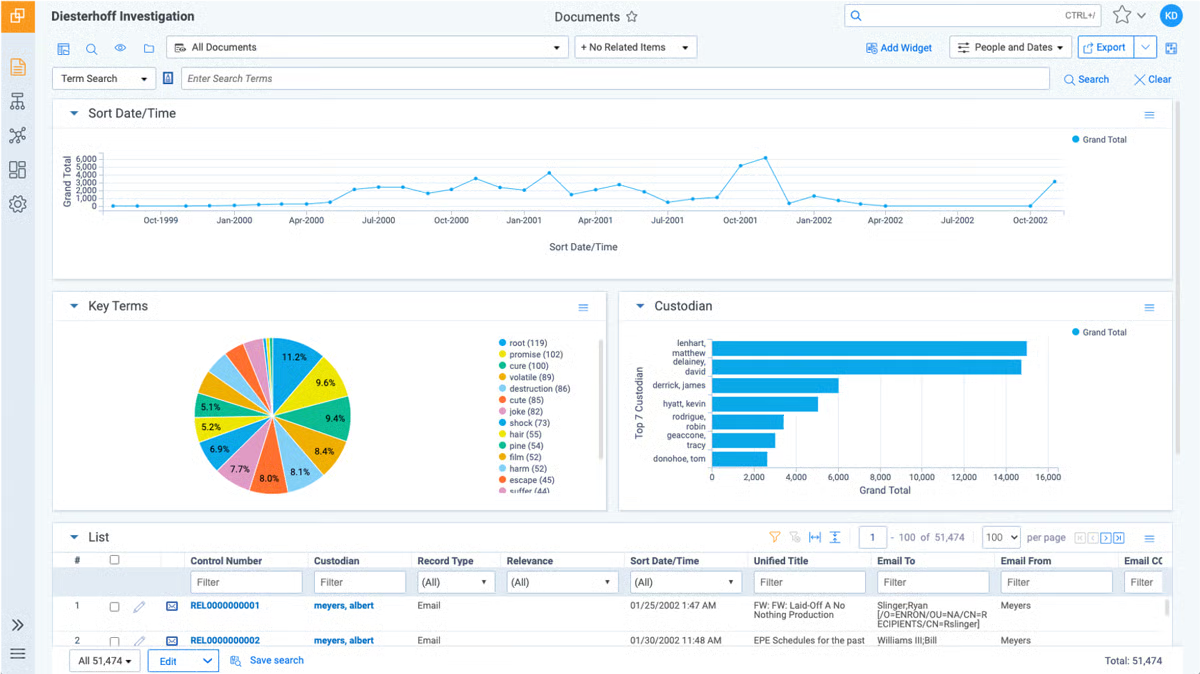
Source: G2
Relativity integrates seamlessly with popular platforms like Google Workspace and Microsoft 365, so users can collect and review data directly from familiar environments.
Moreover, its robust security framework includes multi-factor authentication, access controls, and encryption to keep sensitive files safe throughout the discovery process.
While Relativity is powerful, it’s known for having a moderate learning curve, especially for teams new to advanced analytics or custom workflows. However, once mastered, it becomes one of the most flexible and scalable discovery solutions available.
Best Features
- Generative AI capabilities: Automates classification, summarization, and relevance scoring.
- Comprehensive case preparation tools: Streamlines review, tagging, and production in one platform.
- Google Workspace integration: Simplifies data collection from Gmail, Drive, and Docs.
- Custom workflows: Adapts to specific review processes and compliance policies.
- Multi-factor authentication: Protects user access and sensitive data.
Pros
- Strong AI and automation for large, complex cases
- Highly customizable workflows for diverse team needs
- Secure and compliant environment with full audit trails
- Broad integration support and scalable infrastructure
Get an Alternative to Expensive eDiscovery Solutions—Briefpoint
Choosing the best eDiscovery software depends on your organization’s data volume, budget, and workflow needs.
Platforms like Logikcull, Everlaw, Nexpoint, DISCO, and Relativity all deliver strong features for document review, data processing, compliance, and everything in between.
Yet for many legal teams, the challenge isn’t just finding the right tool. It’s keeping costs predictable and workflows simple.

Briefpoint and its new product, AutoDoc, provide a smarter way forward. These solutions help legal professionals handle discovery tasks faster with automation that reduces manual work and administrative costs.
Briefpoint automates discovery responses to save hours typically spent on formatting and reviewing, while AutoDoc accelerates document creation and management across matters.
Together, they serve as an alternative to expensive eDiscovery solutions, offering speed, consistency, and accuracy without enterprise-level pricing.
Are you ready to modernize your discovery process once and for all? Book a demo and experience how Briefpoint and AutoDoc turn hours of discovery work into minutes, without the heavy software costs.
FAQs About the Best eDiscovery Software
What eDiscovery software do most law firms use?
Many law firms rely on established platforms such as Relativity, Logikcull, and DISCO because they offer complete control over the electronic discovery process. These tools are known for their scalability, security, and strong customer support, which make them suitable for both small and large legal teams.
Why is eDiscovery so expensive?
The cost often comes from the massive data volumes involved and the need for secure storage, hosting, and review. Some software vendors also charge based on data size or user access. Many firms now look for alternative eDiscovery solutions like Briefpoint to control costs while maintaining compliance.
What is the future of eDiscovery?
The future is driven by AI, automation, and predictive analytics. Tools with unique features such as generative AI and real-time collaboration are helping firms process data faster, make more informed decisions, and reduce risk during litigation and investigations.
How does eDiscovery software simplify document review?
eDiscovery tools use AI and keyword filters to group related files, prioritize important data, and reduce manual review time. This improves accuracy and helps attorneys focus on the most relevant evidence instead of sorting through repetitive information.
How do eDiscovery tools handle data security?
Modern eDiscovery platforms use encryption, access controls, and audit logs to protect sensitive information. Features like role-based permissions and two-factor authentication help legal teams maintain confidentiality throughout the entire process of discovery.
The information provided on this website does not, and is not intended to, constitute legal advice; instead, all information, content, and materials available on this site are for general informational purposes only. Information on this website may not constitute the most up-to-date legal or other information.
This website contains links to other third-party websites. Such links are only for the convenience of the reader, user or browser. Readers of this website should contact their attorney to obtain advice with respect to any particular legal matter. No reader, user, or browser of this site should act or refrain from acting on the basis of information on this site without first seeking legal advice from counsel in the relevant jurisdiction. Only your individual attorney can provide assurances that the information contained herein – and your interpretation of it – is applicable or appropriate to your particular situation. Use of, and access to, this website or any of the links or resources contained within the site do not create an attorney-client relationship between the reader, user, or browser and website authors, contributors, contributing law firms, or committee members and their respective employers.
RFP Responses Examples: How to Respond to Common Requests
RFP Responses Examples: How to Respond to Common Requests
Handling discovery can be one of the most time-consuming parts of litigation. Each request for production (RFP) asks for specific documents that could affect the outcome of a case, so accuracy and organization are key.
Legal teams need a clear system for collecting, reviewing, and producing information while keeping everything compliant and easy to follow.
This guide breaks down what RFPs are, what makes a strong response, and includes real-world examples you can use for reference. In the final sections, we’ll look at how RFP automation tools can simplify the process and save time across multiple matters.
What Is a Request for Production?
A request for production is part of the discovery process in a lawsuit. It’s a formal written request that one party sends to another, asking for documents, records, or files that contain necessary information about the case.
These could include:
- Contracts
- Emails
- Reports
- Financial statements
- Any materials that help clarify the facts in dispute
The goal of an RFP is to make sure both sides have access to the same information before going to court. This makes sense because it allows each party to prepare its arguments based on complete and accurate evidence.
When a law firm receives an RFP, it reviews each request carefully, gathers the relevant materials, and decides which documents can be shared. Privileged or confidential data must be reviewed and redacted before being produced.
Managing this process manually takes time and increases the chance of missing important files. To handle it more efficiently, many firms use RFP automation tools that organize, tag, and produce documents automatically.
This saves hours of work and gives both the firm and the client confidence that every request has been handled correctly and consistently throughout the discovery process.
What Makes a Strong RFP Response
A strong RFP response depends on the case, the client, and the type of legal documents requested. But usually, here’s what makes an RFP response clear, defensible, and useful to both sides.
- Complete and accurate: It includes all the information requested, organized by request number and supported with clear references or exhibits.
- Concise and focused: The response avoids unnecessary detail and keeps the language direct. Each answer should make sense without long explanations.
- Well-structured: Every response lists the request first, followed by the reply. This helps readers follow the document easily.
- Relevant and precise: The response focuses only on materials related to the request and avoids mixing unrelated topics.
- Transparent: When documents are withheld or redacted, the reason is clearly stated. This helps demonstrate fairness in the discovery process.
- Professional tone: Even when objecting, the wording stays neutral and polite.
Sometimes, it’s also helpful to include additional information that clarifies how the data was collected or reviewed.
Overall, a good RFP response should demonstrate that the producing party handled the process carefully and in good faith. This shows both preparation and respect for the opposing side’s right to review evidence.
RFP Response Examples
These examples show how law firms usually structure their replies to different types of requests for production. They’re based on common discovery situations and demonstrate how to stay professional, clear, and compliant with court rules.
Each example reflects a different scenario:
Full Compliance Response
Request No. 1:
Produce all contracts signed between Plaintiff and Defendant from January 2021 through December 2023.
Response:
Defendant will produce all responsive documents. The legal team reviewed every contract within the requested time frame, confirmed that each document is accurate and complete, and attached the full set as Exhibit A.
No documents are being withheld. All materials were collected directly from the client’s files and verified before submission.
This example shows a thorough, direct reply written in active voice. It explains what actions the team took (reviewing, confirming, and attaching) and makes it clear that production is complete.
The language is confident, transparent, and easy to read, which helps maintain credibility during discovery.
Partial Compliance Response
Request No. 2:
Produce all internal emails between company executives regarding the product recall from 2020 to 2023.
Response:
Defendant objects to this request as overly broad and not limited in scope or time. After review, the legal team identified relevant communications concerning the Model X recall between March and August 2023.
Defendant will produce those emails as Exhibit B. All unrelated or privileged communications have been withheld.
This one shows how to comply in part while keeping the response reasonable. It demonstrates that the team reviewed the request, narrowed the focus, and provided only what was relevant.
Plus, the wording stays factual and professional, which acknowledges the discovery objection but still shows cooperation and good faith in the production process.
Objection Due to Scope or Relevance
Request No. 3:
Produce all employee performance evaluations from 2018 to 2024.
Response:
Defendant objects to this request on the grounds that it seeks irrelevant and confidential information not related to the issues in dispute. The request also lacks reasonable limits in time and subject matter. No documents will be produced in response.
This response shows a clear and professional objection. It explains the reason for refusing production (irrelevance and confidentiality) without unnecessary language. The response stays direct and avoids emotional or defensive wording.
A well-written objection like this helps protect client data while keeping the tone neutral and respectful, which can make future negotiations or revisions to the request smoother.
Clarification or Request for Narrower Terms
Request No. 4:
Produce all documents related to communications with third-party vendors.
Response:
Defendant objects to this request as vague and overly broad. It is unclear which vendors or time period the request covers.
Defendant requests clarification or a narrower scope limited to specific vendors and relevant projects. Once clarified, Defendant will review and produce responsive documents.
This type of response shows professionalism while maintaining control of the discovery process. It acknowledges the request, identifies the pain points, and invites clarification instead of rejecting the RFP issuer outright.
That approach demonstrates cooperation and helps avoid unnecessary disputes about scope or interpretation later in the case.
Extension or Need for Additional Time
Request No. 5:
Produce all reports and internal communications concerning the termination of the joint venture.
Response:
Defendant has begun collecting and reviewing the requested materials but requires additional time to complete the process. The legal team expects to finish review and production within 14 days.
Defendant will notify Plaintiff immediately once the responsive documents are ready for delivery.
This example reflects a practical and honest update. It shows that the responding party is taking action, managing the workload responsibly, and keeping communication open.
Formatting and Best Practices
A well-organized response makes the legal drafting process smoother and helps both sides review materials without confusion. Consistency across documents is key, especially when handling multiple RFPs in one case.
A clear format also reduces errors and gives the court more insight into how the documents were collected and reviewed.
Here are a few best practices for creating an effective RFP response:
- Use a clear structure: List each request, followed by its response. Keep numbering consistent throughout the entire process.
- Keep tone and language professional: Avoid unnecessary explanations or defensive language.
- Reference exhibits properly: Link each response to exhibits or attachments when relevant.
- Include an RFP cover letter: Summarize what’s being produced, note any objections, and provide contact details for follow-up.
- Work from a standard template: Templates save time, help maintain accuracy, and make future RFPs easier to manage.
Automation tools like AutoDoc make this far simpler. AutoDoc auto-drafts every RFP, cites exact Bates pages, and packages the finished response with its production, ready for review in seconds. In other words, it replaces weeks of manual review with one upload.
If you’d like to end repetitive discovery work, join the AutoDoc waitlist for early access and see how it can handle your next round of RFPs in just 3–10 seconds per request.
Automating RFP Responses
RFP response software helps legal teams create accurate responses to requests for production without spending hours on manual review.
It takes over the repetitive parts of the job, like collecting files, applying Bates numbers, formatting discovery responses, and organizing attachments. With those tasks out of the way, your team can focus on higher-level work.
If you’ve ever managed discovery manually, you know how time-consuming it can be to search through folders, rename files, and double-check references.
Automation replaces those steps with a structured system that identifies responsive documents, fills in response templates, and keeps everything consistent across cases.
Here’s what automated RFP tools often handle:
- Auto-draft responses: Build complete answers from uploaded files or data sources.
- Apply Bates numbers automatically: Assign clear page identifiers in seconds.
- Locate responsive materials: Detect and attach relevant files to each request.
- Support collaboration: Allow attorneys, paralegals, and other team members to review and edit in one shared workspace.
Automation lets your team spend less time on administrative work and more time supporting clients and refining case strategies.
It also keeps a reliable record of each action taken, so that every RFP response stays organized, consistent, and defensible throughout the discovery process.
End Repetitive RFP Work With Briefpoint Autodoc
Each RFP is different, but the goal stays the same: produce complete, accurate, and defensible responses without wasting days on formatting and document review. That’s where Briefpoint helps you work smarter.

With Briefpoint, you can propound and respond to RFPs, RFAs, and interrogatories across every U.S. state and federal district in just a few clicks.
Upload a discovery request, review AI-assisted objections, and export a formatted response ready to serve. It’s designed for real legal workflows that should be fast, defensible, and fully editable.
For teams managing heavy discovery workloads, Briefpoint eliminates the slow parts of the process. You’ll draft high-quality responses that match your firm’s preferred language, maintain compliance with local court rules, and keep every matter organized from start to finish.
Ready to see how it all works? Book a demo with Briefpoint today.
FAQs About RFP Responses Examples
What are examples of good RFP responses?
Good RFP responses are clear, complete, and well-organized. They address each request directly, include the right supporting documents, and explain any objections professionally. A strong response helps build trust with the opposing side by showing accuracy and transparency.
What are RFP responses?
RFP responses are written replies that a party provides during discovery to share or object to requested documents. They show which materials are being produced, which are withheld, and why.
What does a successful RFP look like?
A successful RFP response follows a clear plan, keeps formatting consistent, and references exhibits correctly. It’s also timely, defensible, and easy for others to review and understand.
How can you make RFP responses more engaging and complete?
Focus on clarity and relevance. Each response should maintain the reader’s interest, address the request with a direct solution, and present the information in a way that supports your overall case strategy.
The information provided on this website does not, and is not intended to, constitute legal advice; instead, all information, content, and materials available on this site are for general informational purposes only. Information on this website may not constitute the most up-to-date legal or other information.
This website contains links to other third-party websites. Such links are only for the convenience of the reader, user or browser. Readers of this website should contact their attorney to obtain advice with respect to any particular legal matter. No reader, user, or browser of this site should act or refrain from acting on the basis of information on this site without first seeking legal advice from counsel in the relevant jurisdiction. Only your individual attorney can provide assurances that the information contained herein – and your interpretation of it – is applicable or appropriate to your particular situation. Use of, and access to, this website or any of the links or resources contained within the site do not create an attorney-client relationship between the reader, user, or browser and website authors, contributors, contributing law firms, or committee members and their respective employers.