Best AI for Legal Documents: Top 7 Tools for 2026
Best AI for Legal Documents: Top 7 Tools for 2026
The best AI for legal documents makes legal work easier, to say the least. Yet, plenty of law firms are still hesitant to jump on board.
Some worry about accuracy, while others don’t want to change the way they’ve always done things. But the reality is, AI isn’t replacing lawyers. Rather, it’s taking tedious work off their plates.
Whether you’re running a solo practice or handling documents in an in-house legal department, the right AI can save time and let you focus on more important legal work.
Not sure where to start? This guide breaks down the best AI tools for legal documents so you can find the right tool to fit your workflow.
Types of AI Tools for Legal Documents
First things first, let’s talk about the different types of AI tools for legal documents. Not all legal AI tools do the same thing.
Here are the main types of AI tools, per the process they cover:
- Legal document drafting: Creates pleadings, discovery documents, contracts, and other legal paperwork based on templates and case details. It expedites the drafting process while maintaining accuracy.
- Contract drafting: These tools help create legal documents using templates and user inputs, which saves lawyers hours of manual work.
- Document review: Speeds up analysis by identifying risks, missing clauses, and inconsistencies, similar to how legal professionals review documents.
- Legal research: Finds relevant case law, statutes, and regulations quickly to cut down the time spent on legal research.
- E-signature and contract management: Simplifies contract signing, tracking, and storage to make sure deadlines aren’t missed.
- Litigation support: Assists with case analysis, summarizing legal documents, and predicting case outcomes during litigation workflows.
Each of these tools plays a role in making legal work more efficient and less prone to errors. Of course, the right tool depends on what you need, whether it’s drafting, reviewing, or managing other legal documents.
Why Should You Use Legal AI Tools for Legal Documents?
Aside from speeding up work, legal AI tools improve accuracy, compliance, and overall efficiency.
Let’s go over why you should have them in the first place.
Speeds Up Document Drafting
Drafting legal documents takes time, but AI makes it a whole lot faster. Instead of starting from scratch every time, lawyers can generate complete, well-structured documents in minutes.
For example, AI legal drafting tools can pull in key details, suggest relevant clauses, and format everything properly to cut down on repetitive work.
Take Briefpoint, for example. It automates legal drafting by pulling case details and structuring them into polished documents. That means less time spent on manual entry and more time focusing on the actual case.
With tools like this, lawyers don’t have to get stuck in paperwork; they can move through their workload faster and more efficiently.
Book a demo to see it firsthand!
Reduces Human Errors
Small mistakes in legal documents can create big problems. Luckily, AI helps catch those issues early, before they turn into something you have to clean up down the road.
When legal workflows rely heavily on manual processes, it’s easy for details to slip through. This is especially true when you’re reviewing long or repetitive documents.
AI solutions step in as a second set of eyes, scanning legal information carefully and flagging things that don’t line up. You still make the final call, but you’re not starting from a blank slate every time.
AI can help spot issues like:
- Inconsistent terminology
- Missing key clauses
- Formatting mistakes
- Duplicate or conflicting sections
- Incorrect dates or names
- Ambiguous language
- Non-compliant contract terms
However, it’s still important to think of AI-generated answers as support and not a substitute. They help surface potential problems faster, so your review time goes toward judgment and strategy, not hunting for avoidable errors.
Improves Compliance With Legal Standards
Staying compliant in the legal field takes constant attention. Rules change, expectations shift, and even experienced teams can miss details when they’re working through documents quickly.
AI helps reduce that risk by acting as a steady backstop during review.
Many tools use machine learning trained on legal terminology to spot clauses, language, or structures that may fall outside current standards.
Rather than replacing your judgment, they highlight areas worth a closer look, particularly in long contracts or documents that follow similar patterns.
For example, some contract management tools flag terms that don’t align with regulatory requirements or point out language that may need updating based on recent changes. That saves you from having to comb through every page, line by line, just to confirm compliance.
Again, you still stay in control of the final decision, but AI helps surface potential issues earlier.
Saves Costs on Administrative Tasks
Nobody wants to waste time on paperwork, and AI helps cut down on it. By handling routine tasks like legal drafting and data entry, AI lets law firms spend less on admin work and more on what really matters.
For example, AI can auto-fill forms, generate standard documents from templates, and organize case files without anyone having to do it manually.
That means fewer billable hours lost to repetitive work and more time for legal teams to focus on clients.
Supports Legal Research and Case Preparation
Some AI tools can scan thousands of past cases, legal precedents, and regulations in seconds to pull out the most relevant information. Many rely on generative AI layered on top of a large legal database, which helps surface results faster than traditional search alone.
That speed makes a real difference when you’re building arguments under tight deadlines. Rather than spending hours flipping through legal texts, you can review summaries of key cases, spot patterns across rulings, and zero in on the authorities that hold the most weight.
And with quicker access to the right information, case preparation feels more focused. Less time goes into searching, and more time goes into strategy, analysis, and making informed decisions.
Keeps Documents Organized and Accessible
Lastly, AI helps by sorting, categorizing, and tracking legal files so everything stays organized.
With AI software, contracts, case files, and agreements are easy to search and retrieve. Some platforms even tag documents based on keywords, client names, or terms. Automated reminders also help legal teams stay on top of deadlines.
Top 7 AI Tools for Legal Documents
All of those benefits sound good in theory, but they only matter if the tools actually hold up in day-to-day legal work. The real difference comes down to how well an AI tool fits into your workflow and supports the way you already practice.
Below are some of the best AI tools for legal documents:
1. Briefpoint
Briefpoint is an AI-powered discovery platform designed for the part of litigation that tends to consume the most time, which is most often drafting and responding to discovery.
If your work involves propounding discovery requests, reviewing responses, and preparing Bates-numbered productions, Briefpoint brings those steps into one cohesive workflow that matches how discovery actually gets done.

Rather than drafting requests for admission, requests for production, and interrogatories from scratch or spending days organizing productions, you can let Briefpoint handle the repetitive structure while you stay focused on substance and strategy.
The platform applies jurisdiction-ready formatting, standard objections, and properly structured responses, so discovery keeps moving.
If discovery shows up often in your matters, Briefpoint takes hours of repetitive work off your plate and replaces it with a review-first process you can rely on from case to case.
Key Features
- Propound discovery from a complaint: Upload a complaint, and Briefpoint automatically generates tailored interrogatories, RFAs, and RFPs. Each request is written to avoid common drafting issues like ambiguity or assuming facts.
- Automated discovery response drafting: Upload opposing counsel’s discovery requests, and Briefpoint identifies court details, parties, set numbers, and local formatting rules. Responses are structured automatically, with standardized objections applied where appropriate.
- Client response collection in plain English: Briefpoint Bridge converts interrogatories into plain-language questions and sends them to clients through a secure portal. Clients respond directly in their browser, and answers flow back into Word-ready drafts.
- Word-ready documents: All discovery responses export as properly formatted Word documents, complete with captions, numbering, and objections. Final review and edits happen where attorneys already work.
- Autodoc: Autodoc extends Briefpoint’s discovery workflow into document production. Upload RFPs and case files, and Autodoc locates responsive documents for each request and generates written responses with page-level Bates numbering.
- Security and compliance: Briefpoint is SOC-2 certified, encrypts data in transit and at rest, and keeps client data siloed per account. Uploaded materials are never used to train Briefpoint or third-party models.
Pros
- Handles both propounding and responding to discovery
- Produces jurisdiction-ready RFAs, RFPs, and interrogatories
- Cuts discovery drafting and production time from days to minutes
- Generates Bates-cited responses and ready-to-serve productions
- Keeps attorneys in control with Word-first editing and verification
If you want a full tour of Briefpoint, book your free demo today!
2. CoCounsel by Casetext
CoCounsel is an AI-powered legal document assistant that helps lawyers with research, contract review, and document analysis.
Developed by Casetext, it automates time-consuming legal tasks that would otherwise require significant manual effort.
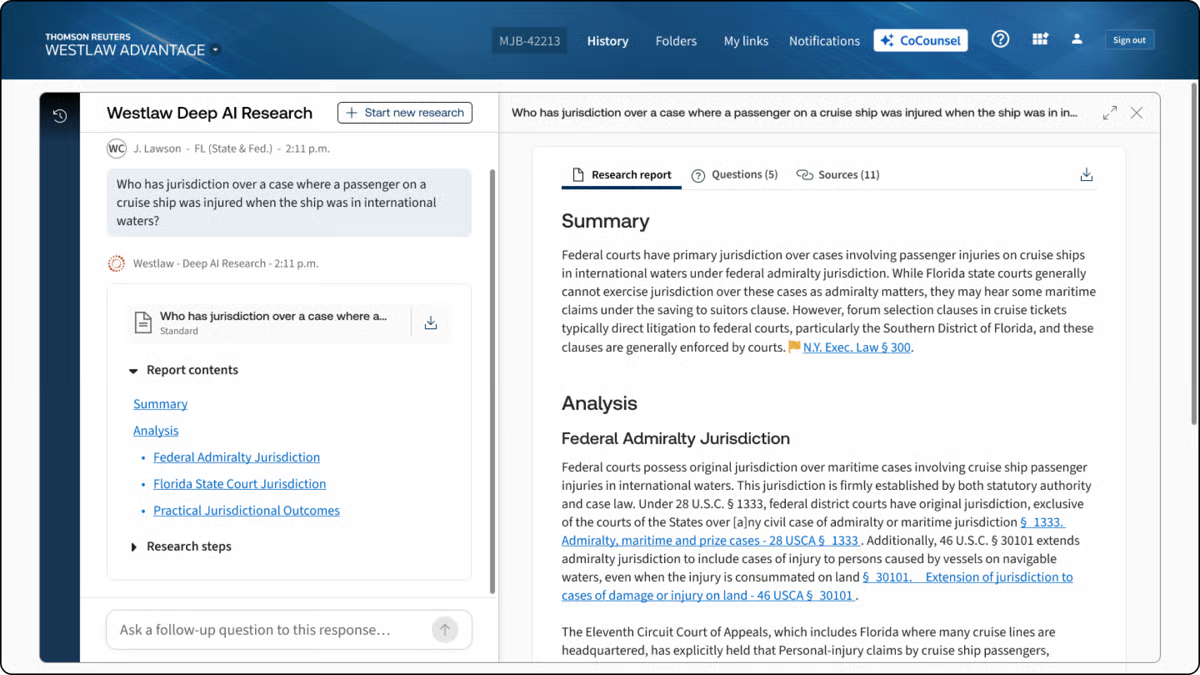
Source: G2
With features like document summarization, deposition preparation, and contract analysis, CoCounsel functions as an AI-powered document assistant trained on large language models designed for legal workflows.
It processes full transactional documents, reviews different document versions, and responds to legal questions while staying grounded in the legal context.
Key Features
- Legal research assistance: Quickly finds relevant case law, statutes, and regulations while accounting for legal context and jurisdictional nuance.
- Contract review: Analyzes contracts, flags potential risks, and surfaces issues across full transactional documents.
- Deposition preparation: Helps attorneys organize key points, review testimony, and prepare outlines with less manual effort.
- Legal document summarization: Extracts critical details from lengthy documents and multiple document versions.
- Case analysis: Identifies key arguments, supporting evidence, and relevant precedents to support actionable intelligence.
Pros
- Finds case law and statutes faster than manual searches
- Flags risks and missing clauses with AI-powered insights
- Automates repetitive tasks, reducing workload for legal teams
- Designed for easy adoption without a steep learning curve
3. ChatGPT
ChatGPT isn’t designed specifically for law firms (or legal practice, for that matter), but many in the legal industry use it as a general-purpose AI for a wide range of legal-adjacent tasks.
From drafting emails and summarizing case law to generating legal arguments and reviewing long documents, it serves as a flexible AI-powered legal assistant.
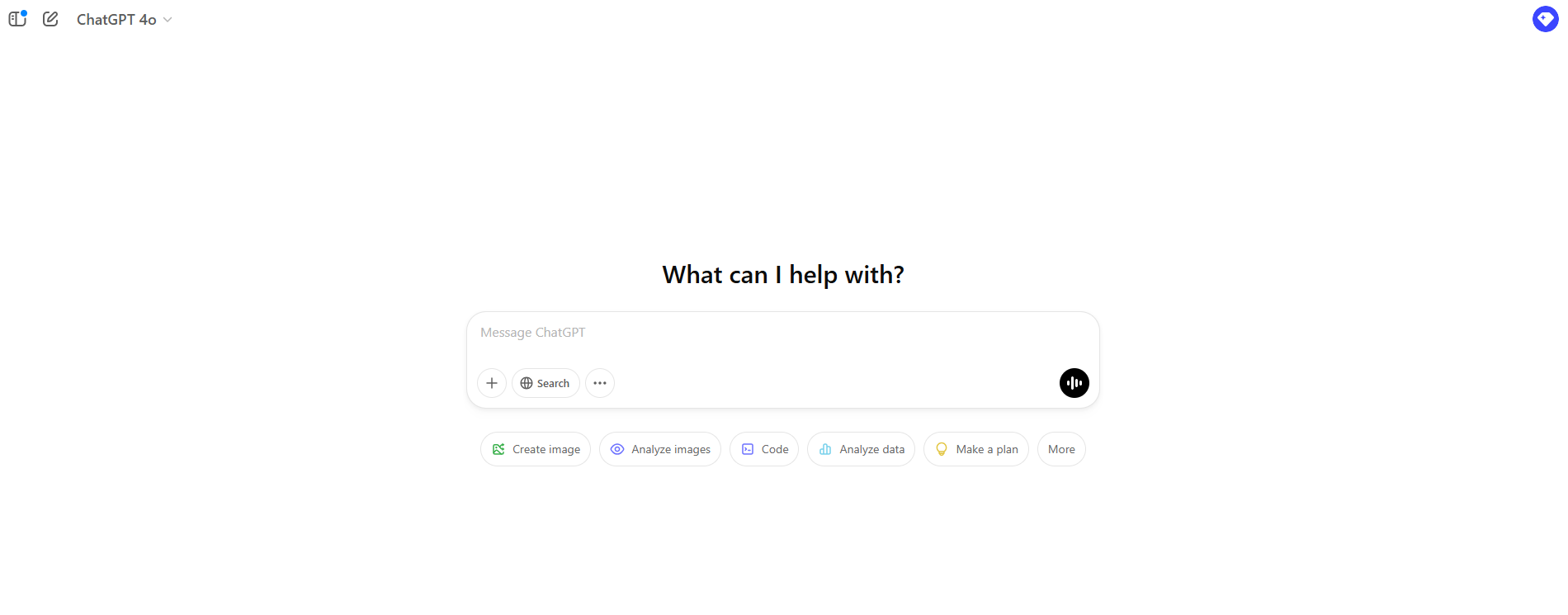
Source: ChatGPT.com
While it doesn’t replace specialized legal AI tools, lawyers often rely on ChatGPT to answer questions, produce first drafts, brainstorm ideas, and refine legal writing before final review.
Key Features
- Legal writing assistance: Helps draft contracts, emails, and legal memos with clear, structured language suitable for first drafts.
- Document summarization: Condenses case law, statutes, and long legal documents into digestible summaries.
- Legal research support: Helps locate case law, statutes, and legal concepts, though outputs require verification.
- General productivity support: Assists with scheduling, transcription, simple legal services, and other administrative tasks.
Pros
- Useful for research, writing, and general legal-adjacent tasks
- Quickly generates drafts, summaries, and contract reviews
- More accessible than many specialized legal AI apps or tools
- No complex setup or integrations required
4. ContractSafe
ContractSafe is a contract repository tool that helps teams store, search, and keep track of agreements in one place.
Managing contracts often gets messy fast. Deadlines creep up, key terms hide in long documents, and files end up scattered across shared drives, inboxes, and old folders. When that happens, even a simple check can turn into a slow hunt through paperwork.
Source: G2
ContractSafe cuts through that clutter by giving contracts a single home. You can search across documents the same way you would search legal briefs, pulling up specific clauses, names, or dates in seconds.
Behind the scenes, it organizes legal data across a vast database of agreements. At the same time, automated reminders help teams stay on top of renewals and obligations, and secure storage keeps sensitive files protected.
It stays focused on organization and tracking rather than drafting or reviewing full contracts. For teams that need clarity around active agreements, deadlines, and responsibilities, ContractSafe offers a straightforward way to keep contract work moving without adding friction.
Key Features
- AI-powered search: Instantly locates contract terms, clauses, and key details within complex documents using simple keyword searches.
- Automated deadline reminders: Send alerts before renewals, expirations, or other important obligations tied to active agreements.
- Secure document storage: Keeps contracts centralized and searchable for faster attorney review.
- User permissions & access control: Controls who can view, edit, or download contracts across teams.
- Integrations with business tools: Connects with CRMs and document management platforms to fit into existing systems.
Pros
- Makes finding contracts quick and easy
- Prevents missed deadlines with automated reminders
- No complex setup or IT support needed
- Supports team collaboration with access controls
5. DocuSign
DocuSign makes signing and managing legal documents faster, more secure, and fully digital.
With legally binding e-signatures and automated workflows, it helps businesses and law firms move agreements forward without the friction of printing, scanning, or mailing documents back and forth.
Source: G2
While DocuSign is best known for e-signatures, its platform has expanded to support broader legal document workflows used by transactional lawyers and corporate legal departments.
Tools like DocuSign Iris add AI capabilities that assist with due diligence, document review, and data extraction. These features help teams work through agreements more efficiently while staying aligned with client service expectations.
These features support agentic workflows and custom legal workflows that fit into existing processes, making DocuSign a fully integrated option for managing agreements from signature through storage and tracking.
Key Features
- Legally binding e-signatures: Allows users to sign documents securely from anywhere, across devices.
- Automated contract workflows: Supports custom workflows for sending, signing, approving, and finalizing agreements.
- AI-assisted review with Iris: Helps surface key terms and insights during due diligence and contract review.
- Audit trails & compliance tracking: Maintains a detailed activity record to support compliance and internal review.
- Secure cloud storage and integrations: Connects with legal CRM, document management, and legal systems to stay fully integrated.
Pros
- Speeds up contract signing with secure e-signatures
- Supports due diligence and review with AI-assisted tools
- Fits into custom, agentic workflows across teams
- Accessible across devices for remote and distributed work
6. MyCase
MyCase simplifies document storage with a secure, cloud-based document management system built specifically for law firms.
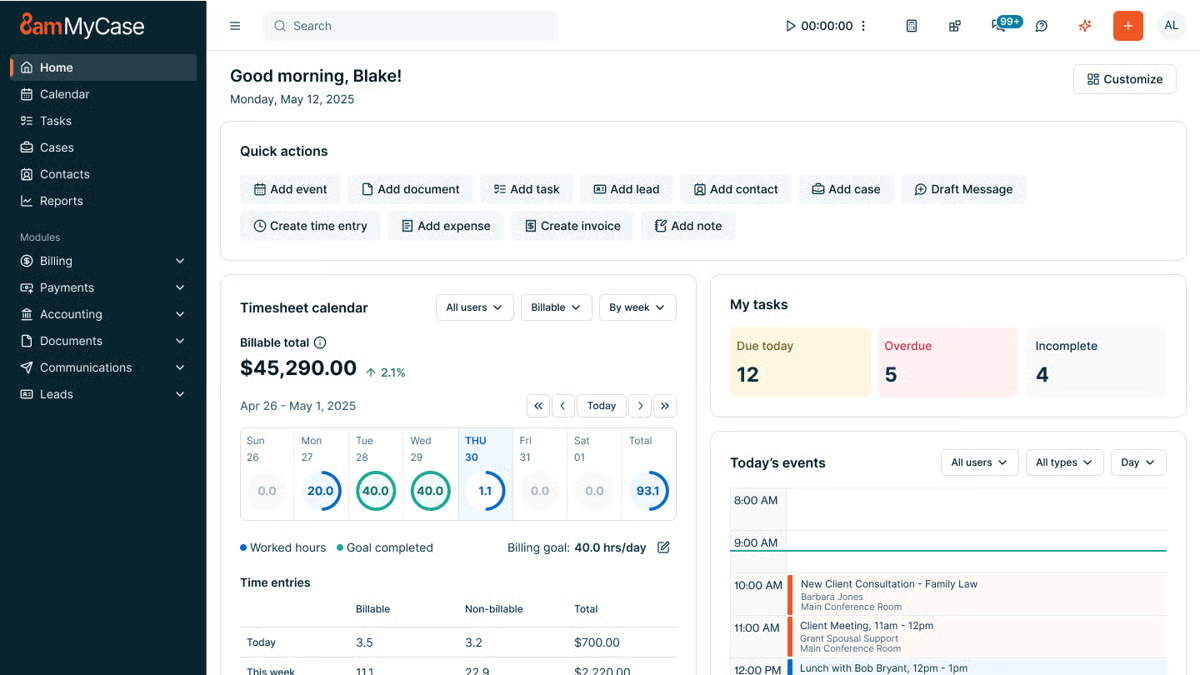
Source: G2
MyCase helps attorneys store, access, and manage case data in one centralized location to reduce the risk of lost files and version confusion. Documents stay connected to the right matters, clients, and deadlines, which supports consistency and data security across the firm.
While MyCase offers broader practice management tools, its document storage features focus on keeping sensitive client information protected, searchable, and easy to work with, whether files originate in Microsoft Word or are uploaded from other sources.
Overall, the platform is designed to support everyday workflows while helping firms ensure compliance with internal policies and security expectations.
Key Features
- Cloud-based document storage: Keeps legal files organized and accessible from any device.
- Advanced search & tagging: Uses filters and keyword searches to quickly locate legal content tied to specific cases.
- Role-based access control: Manages who can view, edit, or download documents containing sensitive client information.
- Client portal integration: Allows secure document sharing without email attachments.
- Automatic backups & security encryption: Protects case data and supports data security and compliance needs.
Pros
- Keeps all legal documents in one secure location
- Makes it easy to search and retrieve case files
- Allows controlled access for clients and team members
- Provides cloud-based access for remote work
7. Harvey AI
AI models are making legal work faster and more efficient, and Harvey AI is one of the newest tools built specifically for law firms.
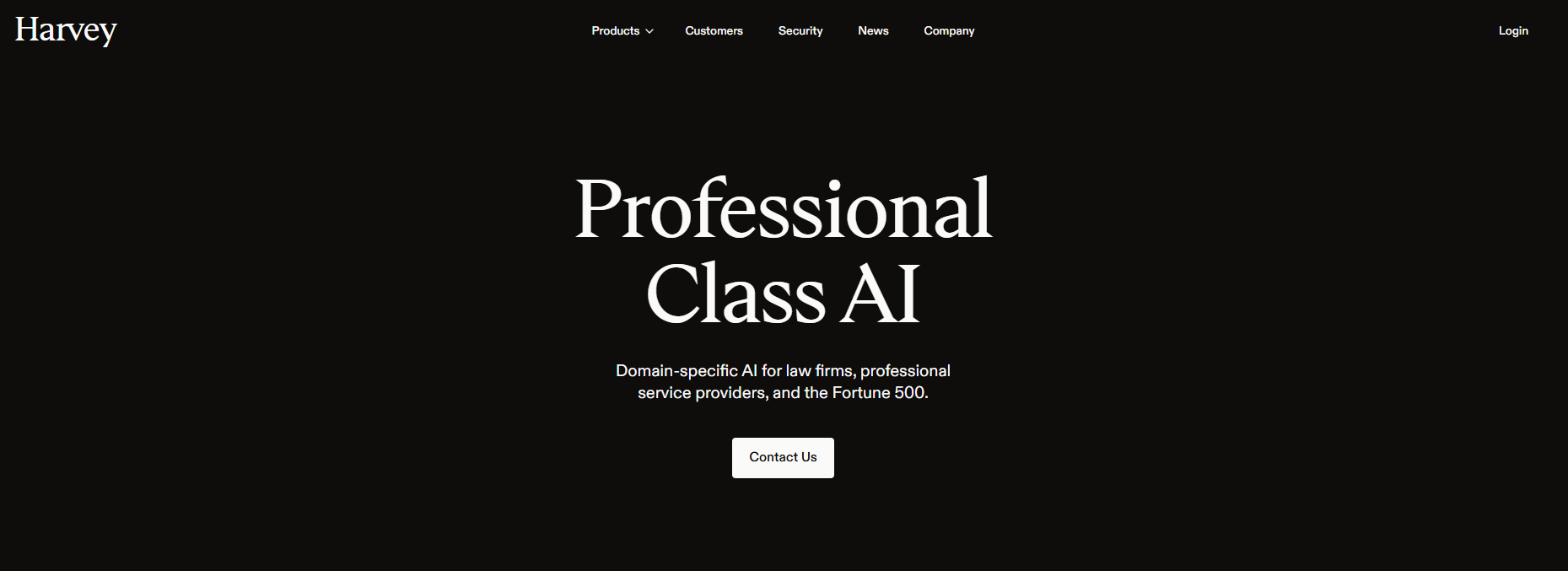
Source: Harvey.ai
Designed to assist with legal research, contract review, and document analysis, Harvey AI helps lawyers process large amounts of information quickly while maintaining accuracy.
No type of artificial intelligence can be a total replacement for human legal expertise, of course. Nevertheless, many firms use Harvey AI to speed up repetitive tasks, analyze legal documents, and improve decision-making.
Key Features
- AI-powered legal research: Finds relevant case law, statutes, and legal precedents in seconds.
- Contract analysis & review: Identifies key clauses, missing terms, and potential risks in agreements.
- Litigation support: Assists with drafting briefs and legal arguments and summarizing case details.
- Document summarization: Extracts important points from long legal documents to save time.
- Natural language processing: Understands complex legal language and provides insights based on queries.
Pros
- Speeds up legal research by quickly retrieving relevant cases
- Helps identify risks and missing clauses in contracts
- Reduces the time spent summarizing lengthy legal documents
- Uses advanced AI to interpret legal language accurately
Start Automating Your Biggest Bottleneck With Briefpoint
Discovery work tends to be the slowest, most repetitive part of litigation. Drafting requests, organizing responses, tracking productions, and double-checking formatting can quietly consume days that could be spent on higher-value legal work.
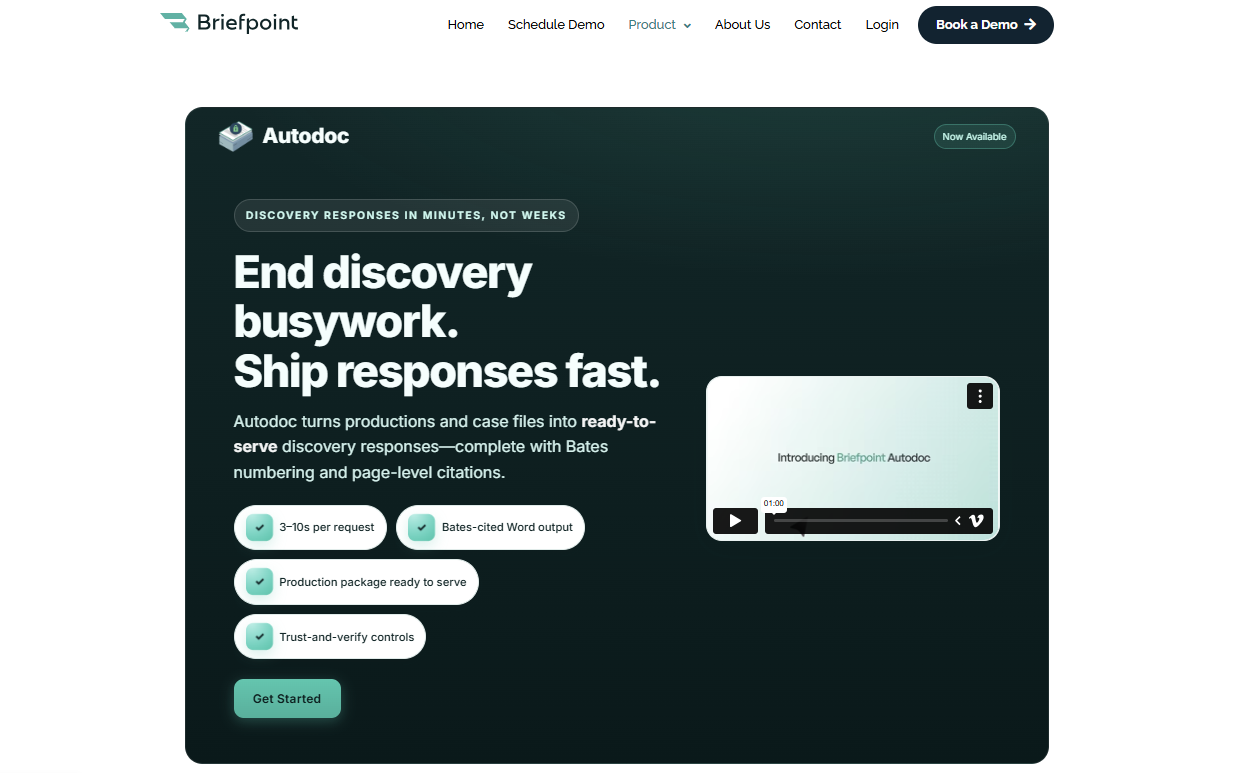
Briefpoint targets that bottleneck directly. It handles the repetitive structure and formatting of discovery while keeping attorneys firmly in control of review and strategy. Everything stays in Word, so the process feels familiar and easy to verify.
Autodoc extends that workflow into document production. It connects requests for production to the actual case files, identifies responsive documents, and generates written responses with page-level Bates numbering.
That means less time matching documents to requests and fewer manual steps before serving a production.
FAQs About AI for Legal Documents
What is the best AI for legal docs?
There’s no single “best” option for everyone. The right tool depends on what kind of work you handle. Some platforms focus on deep research across case law, while others support drafting or document organization. The most effective tools fit naturally into your workflow while keeping human oversight front and center.
Is Claude or ChatGPT better for lawyers?
Both can act as a helpful AI assistant for brainstorming, summarizing, and early drafts. ChatGPT tends to be more flexible across tasks, while Claude often handles longer documents well. Neither replaces practical law resources or professional judgment, so verification always matters.
Can AI help with legal documents?
Yes. AI can support everything from drafting legal document templates and reviewing contract language to organizing witness statements and preparing materials for the negotiation process. Used thoughtfully, these tools focus on enabling attorneys to work faster without cutting corners.
Can ChatGPT write legal documents?
ChatGPT can generate drafts, outlines, and plain-language explanations, which can be useful for law students, early-stage drafting, or business development work. Final documents should always be reviewed by a qualified professional to confirm accuracy, alignment with legal principles, and suitability for the legal profession.
The information provided on this website does not, and is not intended to, constitute legal advice; instead, all information, content, and materials available on this site are for general informational purposes only. Information on this website may not constitute the most up-to-date legal or other information.
This website contains links to other third-party websites. Such links are only for the convenience of the reader, user or browser. Readers of this website should contact their attorney to obtain advice with respect to any particular legal matter. No reader, user, or browser of this site should act or refrain from acting on the basis of information on this site without first seeking legal advice from counsel in the relevant jurisdiction. Only your individual attorney can provide assurances that the information contained herein – and your interpretation of it – is applicable or appropriate to your particular situation. Use of, and access to, this website or any of the links or resources contained within the site do not create an attorney-client relationship between the reader, user, or browser and website authors, contributors, contributing law firms, or committee members and their respective employers.
What is Motion To Compel? (Checklists and Guides)
What Is Motion to Compel? (Checklists and Guides)
Legal parties aren’t always cooperative. While the law might state they must supply information to you before a trial, they can be non-compliant.
These tactics are understandable, but they don’t always fall within the scope of the law. Parties may be breaching proper procedures and could face court sanctions, such as the imposition of legal fees or contempt of court charges, where non-compliance persists.
Motion-to-compel tools give you a way to move things forward when the other side won’t play along. They let the court step in and require the release of information tied to your case.
When you know how and when to use them, delays lose their power, and required materials tend to surface much faster.
When to File a Motion to Compel
Filing a discovery motion or motion to compel becomes necessary when the responding party fails to meet their discovery obligations.
If you’re not getting the information you’re entitled to and informal efforts haven’t worked, a motion to compel may be your next step.
Parties Are Unresponsive to Interrogatories
If the opposing side ignores your interrogatories or provides vague, incomplete answers, it can stall your case preparation.
Without proper responses, you’re left in the dark and unable to fully assess your position or build a solid strategy. This kind of noncompliance isn’t just frustrating; it can seriously jeopardize your client’s chances in court.
As the moving party, you’re asking the court to step in and require the other side to comply with the rules. A motion to compel makes it clear that discovery isn’t optional and that delays or evasions won’t be tolerated.
If the responding party fails to answer interrogatories or respond with valid legal objections, the court may order them to produce the information and, in some cases, impose sanctions for failing to meet their discovery obligations.
Parties Won’t Produce Documents
When the other party fails to provide requested documents, filing a motion to compel discovery responses may become unavoidable. This type of noncompliance can throw off the entire case timeline and affect the fairness of the proceedings.
Here’s why a motion may be necessary in these situations:
- Missing documents can distort the facts: Without access to complete records, you’re working with half the story.
- It delays case resolution: Waiting on paperwork from an uncooperative party slows everything down.
- It undermines the discovery process: Parties are expected to respond honestly and thoroughly to all discovery responses.
- It opens the door to misconduct: When one side withholds information, it gives them an unfair tactical advantage.
- It weakens legal arguments: Without key documents, you may be unable to support your claims or defenses effectively.
If the other party refuses to comply even after informal efforts, the moving party can ask the court to order compliance.
Parties Are Deliberately Obstructing Information Discovery
Sometimes, one party takes deliberate steps to stall or block the discovery process. This could involve making excessive objections, refusing to turn over documents, or generally disrupting attempts to gather relevant information.
In both civil and criminal discovery, these tactics can prevent a fair outcome and waste valuable time.
If a non-complying party is intentionally obstructing the process, filing a motion to compel may be the only way to move forward.
But before doing so, courts often require good faith efforts to resolve disputes. This means reaching out to the other side, attempting to work things out, and documenting your efforts.
You’ll typically need to include a separate statement detailing each disputed item, your attempts to resolve the issue, and why the information is relevant. You’ll also need to request a hearing date with the court so both sides can present their positions.
For example, if an attorney refuses to produce financial records after repeated requests, claiming irrelevant privilege with no legal support, a motion to compel, supported by a clear paper trail, can pressure them to comply or risk court sanctions.
How to File a Motion to Compel
If the opposing side isn’t cooperating or you suspect they’re hiding crucial evidence, you may need to file a motion to compel.
But this process isn’t automatic; it requires careful steps to stay within procedural rules. Here’s what to do:
Meet and Confer With the Opposing Party
Before taking your issue to court, you’re expected to try resolving it informally. That means reaching out to the opposing side to meet and confer. This step helps the court determine that the requesting party made good faith efforts to work things out without legal intervention.
You should clearly address the missing discovery documents, explain what’s incomplete or missing from the responses, state the specific grounds for concern, and request further responses within a reasonable timeframe.
Be sure to document this meeting thoroughly; include the:
- Date
- Topics discussed
- Any follow-up communication
Courts often won’t consider a motion to compel unless you’ve attempted to resolve the issue first. This step lays the groundwork if you later need to compel production and shows the court you handled the issue responsibly before asking for formal enforcement.
Prepare Your Motion to Compel
If parties still fail to comply with your discovery requests, you should prepare a motion to compel. Make sure you follow established formats to avoid confusion or rejection for failing to provide the correct information.
A motion to compel typically contains:
- The name of the court
- The docket number
- The names, addresses, and details of the parties involved
- A summary of the case that provides context
- A list of discovery requests that the opposing party did not comply with
- A list of accompanying reasons explaining any non-compliance
- Reasons why the court should support discovery
The last element is critical. Courts will only issue a motion to compel if you can provide reasonable cause for the opposing party to comply with your request.
Acceptable reasons courts may accept include things like:
- Failure to release medical records relevant to a case
- Failure to supply expert deposition questions
- Getting in the way of discovery by abusing the rules of conventional legal proceedings to cause delay or incur higher costs for the opposing party
- Failure to take part in depositions
- Failure to supply documents relevant to the case
The more accurate you can make your objective, the more likely the court will grant your motion to compel. Whatever reason you choose must align with the circumstances of the case.
Serve the Motion
After the motion to compel is filed, the court begins reviewing the request and any objections from the other side. This stage matters, especially during discovery, since access to complete information can influence how the case moves forward.
In most courts, you can serve the motion electronically through e-filing. Some jurisdictions still require or allow physical service, so double-check local rules. Either way, the opposing party’s law office must receive proper notice along with all necessary information tied to the motion.
Once served, the court may allow both sides to present arguments. The judge will review the facts and determine whether the motion is justified based on what each party believes is required under the rules.
Key points to keep in mind:
- Provide a clear notice to the opposing party
- Include all necessary information and supporting legal documents
- Confirm service deadlines, which may be measured in court days
- Note any hearing set for a later date
If the court rules in your favor, it may order document production or answers and, in some cases, award attorney’s fees.
Go to the Hearing
If the other side still refuses to comply after service, the next step may be a court appearance.
A compel hearing gives both parties space to explain their positions, and the judge decides whether a court order is needed to move discovery forward.
At this point, the requesting party should be ready to show good-faith efforts to resolve the issue outside the courtroom.
That usually means bringing emails, call summaries, or letters that document your attempts to work things out before asking the court to step in. This supporting evidence helps show you weren’t rushing to the litigation stage.
Be prepared to walk the judge through the original propounded discovery, such as an inspection demand or unanswered interrogatories. Your goal is to clearly show what information is missing, why it matters, and why the court should compel answers.
In some jurisdictions, separate motions may be required, one to compel compliance and another tied to sanctions. Make sure your filings stay clear and focused on the discovery at issue.
Remember: A well-prepared hearing can lead to a court order requiring the other side to produce all the information they’ve been withholding.
Defending Against a Motion to Compel
On the other hand, you will be on the receiving end of a motion to compel. When this happens, you may find yourself being asked to provide information that conflicts with your clients’ rights or falls outside of the purview of the case.
Fortunately, you can also defend against these motions to protect your client against unjustified intrusions. Here’s what to do:
Talk to the Opposing Party
As described above, one option is to “meet and confer” with the opposing party. Talking to them can sometimes help you resolve the issue without going through any formal court procedures.
When meeting with the other side, record all relevant information, including talking points and any agreements reached.
Identify Objections
Review the motion carefully. The requested discovery may reach too far, miss relevance, or touch on privilege. You have the right to object, but those objections need to be clear, legally sound, and tied to specific issues in the request.
In certain situations, a quick reference can help you spot problems faster. A discovery objections cheat sheet can be useful here, especially when you’re reviewing requests that raise the same concerns again and again. It helps you confirm when objections apply and how they’re commonly framed.
Tools like Briefpoint can also support this step. Briefpoint uses artificial intelligence to analyze propounded discovery and flag issues based on similar case law.
It highlights potential problems, suggests language, and lets you insert objections directly into your response. You can also tailor responses or use templates that fit your strategy.
Once objections are finalized, file them with the court along with any required declarations. If the court agrees under the following circumstances, it may deny or narrow the formal request, which limits access to certain information that shouldn’t be produced.
Carefully Read the Motion
Before you respond, take time to carefully read the motion to compel. Don’t skim; go line by line. Understanding exactly what the propounding party is asking for can help you craft a more focused and accurate response.
Sometimes, the language in a motion can make it seem like they’re asking for invasive or overly broad requested information, but a closer read may reveal something more limited or specific. Misunderstanding the scope could lead to unnecessary concessions or weak objections.
Look closely at how the motion aligns with civil procedure rules. Are they citing the right statutes? Did they include all required supporting documentation? Has the motion been filed correctly and timely?
Legal AI tools can speed up this review. They can flag overbroad language, missing context, or irrelevant demands, which can help you respond with stronger objections.
Some platforms even let you click to insert objections directly into a verified response, saving time and reducing the risk of error.
File Your Response
Once you’ve reviewed the motion and prepared your objections, it’s time to formally respond.
File your response with the court, explaining why the motion to compel is improper or why the requested information falls outside the bounds of discovery rules. Your documentation should be clear, well-organized, and backed by legal reasoning.
Be sure to include all necessary attachments, such as a declaration detailing your informal resolution efforts, any prior correspondence with the other party, and other evidence, such as a service form confirming that your response was properly served on opposing counsel.
If the court schedules a hearing, make sure you attend. Showing up gives you the chance to explain your objections directly and reinforce why an order compelling further discovery isn’t warranted. Skipping it means losing your opportunity to be heard.
Be Prepared to Compromise
Finally, you may need to compromise with the opposing party to avoid going to court in some cases. This tactic might involve disclosing some information while protecting other sensitive data.
Automate the Discovery Process Without Waste
A motion to compel can either move your case forward or put you on the defensive.
Whether you’re filing one or responding to it, understanding the legal process, meeting all procedural requirements, and presenting strong arguments are key to protecting your client’s interests during the discovery phase.
But handling discovery disputes doesn’t have to drain your time.

Briefpoint can help you draft discovery responses, organize productions, and manage supporting documentation, all in minutes, not hours.
And with Autodoc, you can upload requests for production and case files to generate Word-formatted responses that link each request to responsive documents with page-level Bates citations.
Want to handle discovery smarter? Book a demo today.
FAQs About What Is Motion to Compel
Is a motion to compel a bad thing?
Not necessarily. A motion to compel is a form of court action used when discovery stalls. It’s a procedural step meant to obtain relevant evidence, not a punishment. In areas like family law litigation, these motions are fairly common and often reflect disagreements over scope or timing rather than misconduct.
What happens after a motion to compel is filed?
After filing, the court reviews the motion and any opposition. The judge may schedule a hearing or rule based on the written submissions. If granted, the order may require production of electronically stored information, text messages, or other tangible things within a set time limit.
Why would a motion to compel be denied?
A court may deny the motion if the discovery requests are overly broad, seek irrelevant material, or fail to target specific information. Motions can also fail if they request physical or mental examinations without proper grounds or ignore procedural requirements.
How do you respond to a motion to compel?
Start by reviewing what’s being requested. You may object if the request seeks tangible evidence unrelated to the claims, exceeds a deposition notice, or intrudes on a person’s privacy. File a written response explaining why compliance isn’t required or should be limited.
When do discovery requests justify a motion to compel?
Discovery requests may justify a motion when the other side refuses to produce documents, electronically stored information, or tangible things that are directly tied to the issues in the case and supported by the rules.
The information provided on this website does not, and is not intended to, constitute legal advice; instead, all information, content, and materials available on this site are for general informational purposes only. Information on this website may not constitute the most up-to-date legal or other information.
This website contains links to other third-party websites. Such links are only for the convenience of the reader, user or browser. Readers of this website should contact their attorney to obtain advice with respect to any particular legal matter. No reader, user, or browser of this site should act or refrain from acting on the basis of information on this site without first seeking legal advice from counsel in the relevant jurisdiction. Only your individual attorney can provide assurances that the information contained herein – and your interpretation of it – is applicable or appropriate to your particular situation. Use of, and access to, this website or any of the links or resources contained within the site do not create an attorney-client relationship between the reader, user, or browser and website authors, contributors, contributing law firms, or committee members and their respective employers.
Discovery Objections Cheat Sheets: Full Guide
Discovery Objections Cheat Sheet: Full Guide
Handling discovery requests is a necessary but time-consuming part of litigation.
Whether you’re responding to interrogatories, requests for admission (RFAs), or requests for production (RFPs), objections can help you protect your client and limit unnecessary disclosures.
In this guide, you’ll find a practical breakdown of the most common discovery objections, when they apply, and how to use them effectively.
Want a quick reference guide to common discovery objections? Use the Discovery Objections Cheat Sheet today.
Discovery Objections Overview
Discovery objections allow you to push back on requests from the opposing party that go too far or miss the mark.
When used correctly, they help keep legal discovery focused, proportional, and tied to the actual issues in dispute. They also help manage time and cost when a request seeks documents that require extensive effort with limited value.
Discovery objections commonly help you:
- Protect privileged or protected information
- Limit requests that seek documents beyond a reasonable scope
- Address situations where the proposed discovery outweighs its likely benefit
- Account for the parties’ resources and practical burdens of compliance
- Avoid delays caused by vague or overly broad requests
In most jurisdictions, objections must be specific and supported by a clear explanation. Courts expect more than a general objection, especially when responsive documents may exist. In addition, judges want to see why a request is improper, not just that it was challenged.
What Are Common Objections to Discovery Requests?
There are many possible objections that can apply in discovery, depending on the request and the rules in play. That said, some objections come up far more often than others.
We’ve broken down some of the most common discovery objections and when they typically apply:
1. Relevance
A relevance objection applies when a discovery request seeks information that has no meaningful connection to the claims or defenses in the case. Even though discovery is broad, it is not unlimited, and the information sought must still relate to the issues actually being litigated.
Courts generally give legal professionals some flexibility during discovery, but they also expect requests to remain within reasonable bounds.
If a party intends to obtain information tied to events, documents, or topics that fall outside the relevant time frame or subject matter, objections apply to keep discovery focused.
It’s important to explain why the request is irrelevant rather than relying on a bare objection. Judges look for context, especially when evaluating whether the request has any potential value to the case.
Example: “Objection. The requested documents concern events that occurred outside the relevant time frame and have no bearing on the issues in dispute.”
A strong relevance objection clearly links the objection to the scope of the case while still complying with discovery obligations where appropriate, such as producing responsive material that does fall within a reasonable and relevant scope.
2. Overbroad and Unduly Burdensome
An objection for being overbroad and unduly burdensome applies when a discovery request is poorly defined, asks for an excessive volume of material, or would require a disproportionate amount of time and effort to answer.
Courts allow wide-ranging discovery in both federal and state courts, but they still expect requests to be reasonable and tied to the proportionality standard. Problems arise when a request lacks limits on time, subject matter, or scope.
For example, demands for “all documents” without context can force a party to review years of files, many of which have little relevance. In those situations, the burden of responding may outweigh any likely benefit.
Judges want more than a conclusory objection. Simply stating that a request is “too broad” is rarely enough. Courts expect an explanation showing why compliance would be unreasonable and how the request could be narrowed.
Example: “Defendant objects to this request as overbroad and unduly burdensome because it seeks all documents related to any insurance policy issued over a ten-year period, without limiting the request to the policy at issue or the relevant time frame.”
If only part of a request creates a problem, courts expect a targeted response. Producing what falls within a reasonable scope while objecting to the rest shows good faith and often helps avoid unnecessary disputes.
3. Privileged Information
An objection based on privileged information is used when a discovery request seeks materials protected by the attorney-client privilege, work product doctrine, or other applicable legal protections.
However, these objections need to be specific. You can’t just claim privilege without explaining why the information is protected. If you withhold documents, you’ll likely need to provide a privilege log listing what’s being withheld and why.
Example: “Objection. This request seeks information protected by the attorney-client privilege and is therefore not subject to disclosure.”
If only part of the response is privileged, courts expect you to produce the non-privileged portions while redacting the protected content.
Keeping a detailed privilege log can help avoid challenges and show that you’re withholding information for a valid reason, not just to block discovery.
4. Vague or Ambiguous
A vague or ambiguous objection comes up when a discovery request is worded in a way that makes it hard to tell what the other side is actually asking for.
If key terms are unclear or the request can be read multiple ways, responding becomes guesswork rather than a meaningful exchange of relevant information.
Courts generally expect parties to act reasonably. When a request is unclear but fixable, asking for clarification often makes more sense than refusing to respond outright. That approach keeps discovery moving while protecting you from overproducing or missing something important.
This type of objection often applies when requests involve things like:
- Broad or undefined references to communications or documents
- Requests for electronically stored information without limits on time, format, or source
- Vague demands for tangible things without explaining what categories are included
Example: “Objection. This request is vague and ambiguous because it fails to define ‘relevant communications,’ making it unclear what information is being sought.”
Addressing vagueness early helps avoid disputes later and makes it easier to provide a response that aligns with the actual scope of the case.
5. Confidential or Private Information
An objection based on confidential or private information applies when a discovery request seeks sensitive business data, personal records, or other legally protected material.
Although courts permit broad discovery, they also expect parties to take reasonable steps to safeguard information that should not be freely disclosed.
This often comes up when a request seeks materials within a party’s possession, custody, or control that include trade secrets, financial records, medical information, or proprietary processes.
Even if the information could be relevant or reasonably calculated to lead to admissible evidence, courts still balance that interest against privacy and confidentiality concerns.
However, simply labeling information as “confidential” is not enough to block production. If the material is relevant, a court may allow disclosure subject to limits, such as a protective order that controls who can access the information and how it can be used.
Example: “Objection. This request seeks confidential business records containing proprietary information not subject to unrestricted disclosure.”
Rather than refusing outright, discussing safeguards or narrowing the request with opposing counsel often resolves the issue more efficiently and reduces the likelihood of court involvement.
6. Already Available
Courts generally don’t require a party to produce materials that the other side can easily obtain on their own, especially if they’re public records, already in possession of the requesting party, or available from a third-party source.
This objection applies when the requesting party has equal access to the documents or data they’re asking for.
Examples: “Objection. The requested documents are equally available to the requesting party through publicly accessible records.”
If the request involves public or easily accessible records, you can reference where the party can obtain them rather than producing the documents yourself.
7. Calls for a Legal Conclusion
A discovery request asks, “Do you admit that the defendant was negligent in causing the accident?”
This type of question isn’t just seeking facts. It’s also asking for a legal analysis that only a judge or jury can decide.
Discovery is meant to gather factual information, not force a party to make legal conclusions. When a request crosses that line, it’s most likely appropriate to object.
Examples: “Objection. This request calls for a legal conclusion and is therefore improper under the rules of discovery.”
8. Compound Request
An objection to compound requests or compound questions is appropriate when a discovery request combines multiple inquiries into one, which makes it difficult to determine exactly what’s being asked.
Requests should be clear and specific, but when a single request covers multiple topics, timeframes, or document categories, it can create confusion or require separate responses.
Examples: “Objection. This request is compound, as it includes multiple separate inquiries that should be broken down into distinct requests.”
When a request includes both clear and unreasonable parts, responding to what makes sense while objecting to the rest is usually the best approach.
9. Calls for Speculation
Speculative questions in discovery are improper because they require a party to guess rather than provide factual information. Requests that ask how someone might have acted under different circumstances or what another person was thinking go beyond what discovery allows.
Courts expect responses to be based on personal knowledge or available admissible evidence instead of assumptions.
Example: “Objection. The question asks the responding party to predict actions or thoughts of another individual, which is not proper for discovery.”
If part of the request can be answered with known facts, it’s best to respond to that portion while objecting to the speculative parts. Courts typically reject blanket refusals if any part of the request is reasonable.
10. Calls for an Expert Opinion
Requests that demand technical analysis, medical evaluations, or legal interpretations often fall outside the scope of standard discovery responses.
If a question requires specialized knowledge that only a qualified expert can provide, an objection may be warranted.
Example: “Objection. This request calls for an expert opinion, which the responding party is not qualified to provide.”
If the responding party has relevant expertise, the court may still require an answer. However, if the request truly requires expert input, the appropriate response is to object and refer the matter to expert witnesses designated in the case.
11. Work Product Doctrine
A work product objection applies when a discovery request seeks materials prepared in anticipation of litigation, such as attorney notes, internal analyses, legal strategy, or case evaluations.
Under federal law, these materials are protected to prevent one party from gaining insight into how the other prepared its case.
In federal court, work product protection can apply even when the materials are not covered by the attorney-client privilege. Courts often look at the parties’ relative access to the underlying information.
If the requesting party can obtain the same facts on its own, there is usually little justification for forcing disclosure of work product.
Not all work product is treated the same. Factual work product may be discoverable in limited circumstances, while opinion work product, including mental impressions and legal theories, receives stronger protection.
There is also a real risk of waiving the protection if materials are shared carelessly or disclosed beyond the scope of the litigation.
Example: “Objection. This request seeks documents prepared in anticipation of litigation and is protected under the work product doctrine pursuant to federal law.”
Clear objections and careful handling of protected materials help preserve the work product protection throughout discovery.
Try Briefpoint for Faster, More Accurate Discovery Responses
Discovery objections are part of the job, but the process around drafting and responding often takes more time than it should.
Between reviewing productions, matching documents to requests, and making sure objections are clear and defensible, it’s easy for discovery work to take over your schedule.

That’s where Briefpoint can change how this work feels day to day.
Features like Autodoc live inside Briefpoint and handle much of the mechanical side of discovery responses. That includes finding responsive documents, applying Bates numbers, and generating Word-ready drafts you can review and edit.
When the busywork fades into the background, it’s easier to focus on substance, strategy, and accuracy. Discovery still requires judgment, but it doesn’t have to consume weeks of your time to get there.
Book a demo today and see how Briefpoint can change your entire workflow.
FAQs About Discovery Objections Cheat Sheet
Can discovery objections be used to avoid answering requests entirely?
No. Objections are governed by civil procedure and the applicable discovery rules, and they are not meant to avoid answering outright. If a request seeks relevant evidence, you generally must respond in some form, even if you object. Courts often reject attempts to block the discovery process without a valid legal basis.
Are boilerplate objections still accepted by courts?
Most courts strongly discourage boilerplate objections, especially under the federal rules. Objections must be specific and tied to the request at issue. Generic language with no explanation can weaken your position and may even harm a party’s claim if the court views it as obstructive.
When do I need to raise an objection to preserve it?
Objections must be raised as part of a timely objection in written discovery responses. Failing to object on time can result in waiver under both state and federal discovery rules, which may force production of materials you otherwise could have withheld.
How should sensitive information like medical records be handled in discovery?
Medical records often require careful handling. While they may be discoverable, improper disclosure can create a risk of giving up certain protections. Courts typically expect parties to object where appropriate and seek limits, redactions, or protective orders rather than producing sensitive records without safeguards.
The information provided on this website does not, and is not intended to, constitute legal advice; instead, all information, content, and materials available on this site are for general informational purposes only. Information on this website may not constitute the most up-to-date legal or other information.
This website contains links to other third-party websites. Such links are only for the convenience of the reader, user or browser. Readers of this website should contact their attorney to obtain advice with respect to any particular legal matter. No reader, user, or browser of this site should act or refrain from acting on the basis of information on this site without first seeking legal advice from counsel in the relevant jurisdiction. Only your individual attorney can provide assurances that the information contained herein – and your interpretation of it – is applicable or appropriate to your particular situation. Use of, and access to, this website or any of the links or resources contained within the site do not create an attorney-client relationship between the reader, user, or browser and website authors, contributors, contributing law firms, or committee members and their respective employers.
Clio vs. MyCase: A Complete Comparison Guide
Clio vs. MyCase: A Complete Comparison Guide
Picking the right practice management software for your law firm can feel like a tough call, especially when Clio and MyCase both seem to check so many boxes. They’re popular, packed with features, and designed to simplify how your firm operates.
So, how do you choose?
In this guide, we’ll break down the key features, differences, and pricing of Clio and MyCase while showing you how Briefpoint can complement either platform.
By the end, you’ll know exactly what your firm needs to run smoothly.

What Is Clio?
Clio is cloud-based legal practice management software designed to make running a law firm a whole lot easier.
Essentially, it helps you handle everything from case management and document organization to tracking time and billing clients.
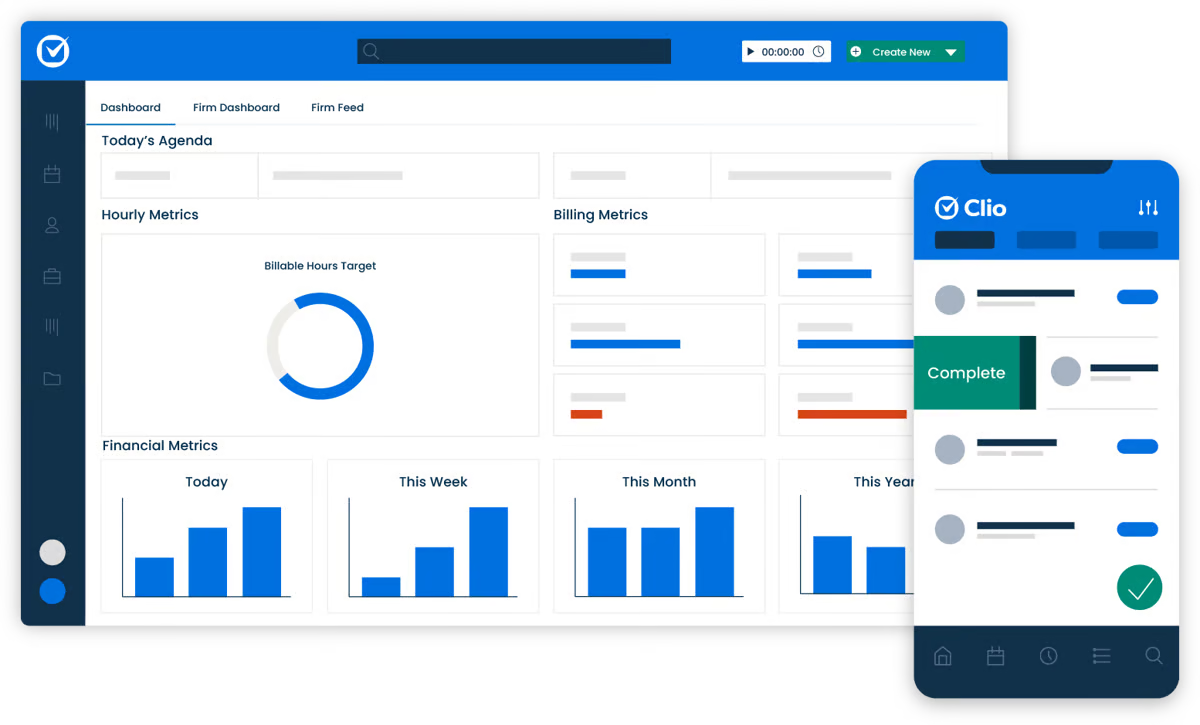
Whether you’re a solo lawyer or part of a larger firm, Clio is one of the best options for an all-in-one legal practice management system.
One of its biggest perks is how it connects with other lawyer apps or tools you’re probably already using, like Google Workspace or Microsoft 365. So, if you’re looking to iron out your workflow and keep things organized, Clio might be just what your firm needs.
Despite Clio being an extremely popular tool for legal professionals seeking intuitive practice management software, it has a worthy rival: MyCase.
What Is MyCase?
MyCase is a straightforward, cloud-based legal management tool designed to help law firms handle their daily operations smoothly.
Like Clio, it’s all about making things easier; whether it’s organizing cases, tracking time, managing legal documents, or billing clients.
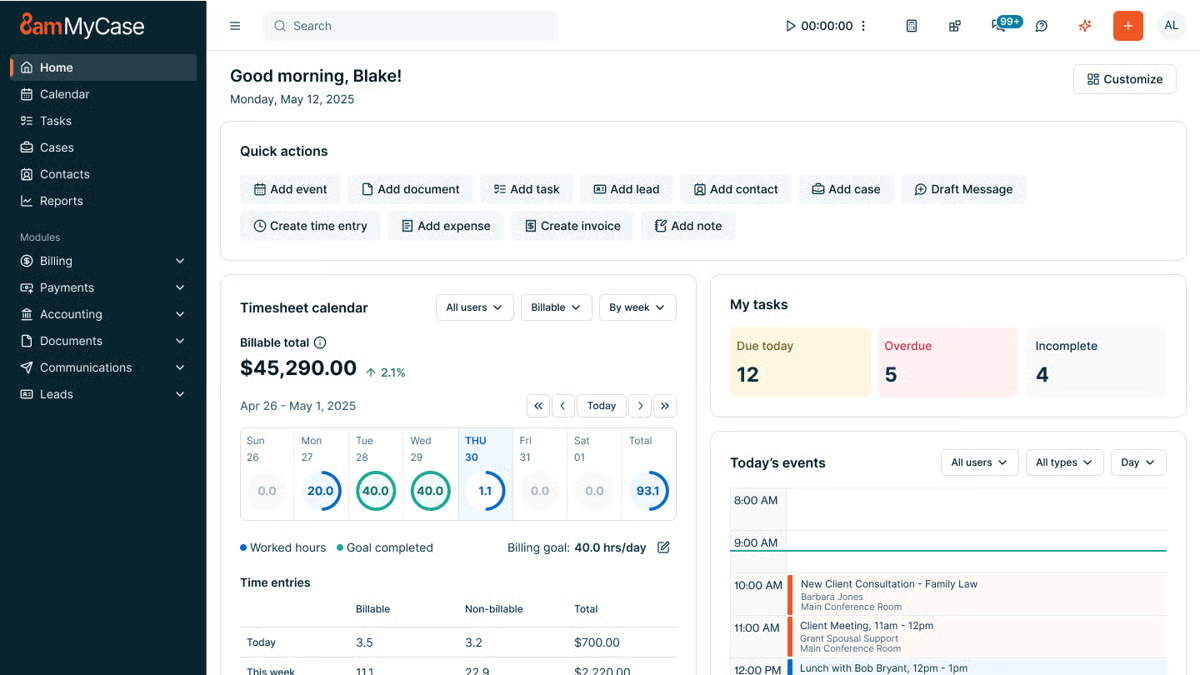
One of its key strengths is the built-in and secure client portal, where you can communicate and share documents with your clients without the hassle of extra emails.
Law firms with smaller teams love MyCase because it’s a breeze to navigate, which leaves them more time to focus on more valuable work.
What Is Briefpoint?
Briefpoint is an AI-powered discovery document automation tool that lets legal professionals prepare discovery responses and request documents within minutes.
Manual copying, pasting, and repetitive legal drafting no longer have to take up hours of your day. Briefpoint automates the heavy lifting so you can move through discovery faster and with fewer manual steps.
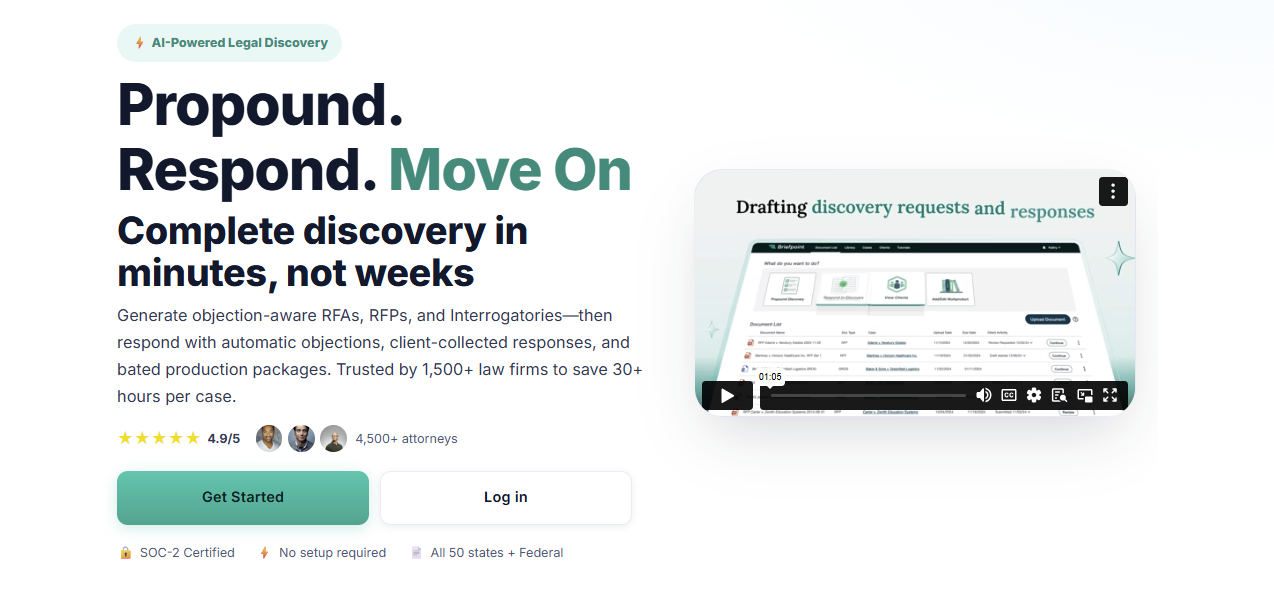
Simply upload a discovery request, and Briefpoint’s AI automatically pulls key details like case numbers, court names, party information, and more. That information is placed directly into your document to give you a solid draft right away.
From there, you can add objections simply by selecting the interrogatories you want to include.
Briefpoint also offers AutoDoc, which handles formatting and applies jurisdiction-specific rules so your discovery responses are properly structured and court-ready without extra cleanup.
You can download the document at any point to add final edits in Word.
Briefpoint also includes Bridge, a built-in tool that collects client input by translating legal questions into plain English. Client responses flow straight back into your working documents to cut down on follow-up emails and back-and-forth.
You can test Briefpoint for yourself by scheduling a demo.
Clio vs MyCase: Feature Comparison
When it comes to comparing Clio and MyCase, it’s important to break down their key features and see how they stack up against each other.
At first glance, the two platforms seem to offer a lot of the same features, but as you dig deeper, you’ll find they have distinct approaches to multiple areas of practice management.
Case Management
Clio offers a robust case management system designed to keep everything organized. For starters, you can track case timelines, store related documents, and even collaborate with your team.
Plus, it’s customizable, letting you adjust workflows to fit how your firm operates, and it integrates with a variety of other tools, giving you a lot of flexibility.
MyCase also provides a solid case management system, but leans a little more into simplicity. With a case management system that’s sturdy and reliable, the slight trade-off is a user interface that’s straightforward and easy to grasp.
You can organize cases, assign tasks, and track case progress without too much hassle, even if you have limited technical expertise.
However, MyCase has a significant edge in client communication. Its built-in client portal allows for easy updates and collaboration, which makes it super convenient for keeping clients in the loop.
Client Intake and Lead Management
Clio provides customizable intake forms that can be embedded on your website or shared with prospective clients through links.
For many Clio users, those submissions flow into Clio Grow, where new inquiries appear in a lead dashboard and can be reviewed, accepted, or declined before becoming contacts or matters.
This reduces manual data entry and keeps client information organized from the first interaction. Combined with secure messaging and other client-facing tools, Clio’s intake process connects naturally with the rest of the firm’s workflow.
Clio Grow also supports lead tracking, which gives firms visibility into how inquiries move from initial contact to active matters. That insight can be useful for teams that want a clearer view of intake volume and follow-up activity.
MyCase also includes client intake and lead management within its core platform. Firms can create online intake forms with conditional logic, collect client information, and route submissions into a built-in leads dashboard.
From there, leads move through defined stages, can be followed up with tasks and reminders, and converted into contacts and cases without re-entering data. Client communication and document sharing stay centralized through MyCase’s client portal.
Document Management
Clio takes a more detailed approach to document management. Files stay neatly organized by matter, sharing documents with your team or clients is straightforward, and everything lives in one central place.
If your firm already relies on tools like Google Drive or OneDrive, Clio’s integrations make it easier to keep files connected without jumping between systems. This kind of advanced document management tends to appeal to firms that want more control and flexibility as cases move forward.
MyCase keeps things simpler and easier to follow. The straightforward interface makes it easy to upload documents, find what you need, and share files without much setup.
Many firms also like MyCase’s matter templates, which help keep documents consistent across similar cases and cut down on repetitive work. It doesn’t offer as many integrations as Clio, but it focuses on making everyday document handling feel clear and manageable.
Billing and Time Tracking
Clio offers a comprehensive billing system that includes time tracking, invoicing, payment scheduling, and expense management.
You can track your time directly within the platform and then convert that into professional-looking invoices. Clio’s billing system is customizable, which gives you more control over how you bill clients and manage your firm’s finances.
MyCase also offers legal billing and time tracking, but it focuses on keeping things as simple as possible. Its invoicing system is easy to navigate, allowing you to create and send invoices with just a few clicks.
Although it might not be as customizable as Clio, it’s perfect for firms that want a quick, no-fuss solution.
Payment Processes
Clio makes it easy for clients to pay with Clio Payments, a built-in feature that allows for secure online payments via credit card or bank transfer.
You can set up automated reminders, which help make sure you get paid faster. Plus, Clio’s payment processing integrates seamlessly with its billing system.
MyCase has built-in payment processing, integrating with LawPay to handle online payments. It supports credit card payments and allows for partial payments, which can be useful for clients who prefer to pay in installments.
MyCase also provides automatic payment reminders, so it’s easier to stay on top of billing.
Task Management
Staying on top of deadlines and follow-ups is a big part of day-to-day legal work, and both Clio and MyCase cover the basics well.
Each platform lets you manage tasks directly within its case management software, so important things like assignments, due dates, and reminders stay tied to the right matter.
Clio leans into flexibility. Tasks can be linked to matters, assigned to specific team members, and paired with legal calendaring to help prevent missed deadlines.
For firms that want an all-in-one solution, these task features work alongside Clio’s other core tools to make it easier to keep work moving without switching systems. The trade-off is that it can take a little time to get comfortable with all the options.
Meanwhile, MyCase keeps task management more straightforward. Its user-friendly interface makes it easy to create tasks, assign responsibility, and track progress without much setup. This approach works well for small law firms that want clarity and structure without a lot of configuration.
Both platforms cover essential task management needs; the difference comes down to how much flexibility your firm wants versus how quickly you want to get started.
Clio vs. MyCase: Other Key Differences
Clio and MyCase share many of the same core features, but some of the bigger differences show up in the following aspects:
Target Market
Clio is designed to cater to a wide range of law firms, from solo practitioners to larger multi-lawyer firms.
Its broad feature set and extensive integrations make it especially appealing to firms that handle complex cases or need automated legal workflows and more advanced tools to manage a larger volume of work.
Because of its flexibility, Clio tends to attract firms that are willing to spend time learning the ins and outs of a more customizable platform.
MyCase, on the other hand, is primarily aimed at small to mid-sized law firms that value simplicity and ease of use. It’s particularly popular among firms that want to get up and running quickly without a steep learning curve.
Additionally, MyCase’s focus on client communication and straightforward design makes it a favorite for firms that don’t need a lot of customization but still want a solid, dependable tool for managing cases and expense tracking.
Key Features
What is each platform known for?
One of Clio’s standout features is its deep integration capabilities. With over 200 third-party app integrations, Clio is great for firms that need a highly customizable and flexible system.
While MyCase may not offer the same breadth of integrations as Clio, it makes up for it with its client portal, which is incredibly easy to use. The portal allows clients to view case updates, share documents, and communicate directly with their attorneys, all in one place.
Ease of Use
Clio packs in a lot of advanced functionality, which is great once you get comfortable with it. There’s a bit of a learning curve at the start, but the layout is logical, and the experience stays familiar thanks to a consistent setup across the platform.
If questions come up along the way, Clio’s support team is there to help smooth out the onboarding and day-to-day use.
On the flip side, MyCase takes a more plug-and-play approach. Most users can log in and start working almost right away, with very little training needed. Everything is laid out clearly, so tasks, matters, and client communication tools are easy to find and use.
If your firm likes having more options and doesn’t mind spending a little time learning the system, Clio gives you room to grow. But if you want something that feels natural from the first login and keeps things simple, MyCase makes that easy.
Pricing Models
Clio and MyCase both use tiered pricing to give law firms options based on their size and the functionality they need.
Clio’s plans range from core practice management to advanced automation and client intake tools, while MyCase offers a straightforward set of tiers with built-in legal accounting and billing features that many small firms appreciate.
Clio Pricing Plans
Clio has four main pricing plans:
- EasyStart – $59: Core tools for time tracking, billing, documents, e-signatures, and secure client communication.
- Essentials – $99: Adds client portal, texting, integrations, and more collaboration tools.
- Advanced – $139: Includes automated workflows, reports, custom roles, and enhanced law firm productivity features.
- Complete – $169: Adds intake forms, lead tracking (via Clio Grow), CRM-style tools, and the broadest feature set.
MyCase Pricing Plans
MyCase offers three plans:
- Basic – $49: Essential case management, billing, contact management, and client portal.
- Pro – $99: Adds unlimited two-way texting, client intake management, unlimited e-signatures, and advanced invoicing.
- Advanced – $119: Includes full-text search, advanced document automation, custom reports, MyCase Drive file sync, and split billing.
MyCase Accounting also offers built-in accounting tools and financial features like trust accounting and integrated payments without needing external products, which can simplify billing workflows for many smaller practices.
Both platforms usually include free trials, and exact prices can vary based on monthly vs. annual billing or promotions.
Clio’s higher-tier plans unlock more advanced features, while MyCase’s tiers focus on adding client-facing and financial tools across its competitive pricing structure.
Which One Is Better for Your Law Firm?
The choice between Clio and MyCase really depends on your firm’s specific needs. As you can see, both platforms offer excellent features but cater to slightly different types of law firms.
If your firm needs a more feature-rich system with greater flexibility and customization, Clio might be the better fit. However, if you’re looking for something more straightforward and easy to use, MyCase could be just what you need.
To help make your decision easier, here’s a quick comparison:
Feature | Clio | MyCase |
Case management | Robust and customizable with integrations | Simple and user-friendly |
Client communications | Basic client-sharing tools | Secure client portal for easy collaboration |
Client intake | Customizable forms with lead management | Built-in intake forms with lead tracking |
Document management | Advanced with third-party integrations | Easy to use, but has fewer integrations |
Billing and payments | Customizable with Clio Payments | Simple with LawPay integration |
How Does Briefpoint Fit Into the Mix?
While Clio and MyCase handle the essentials of practice management, Briefpoint adds a layer of efficiency that neither platform offers: discovery document automation.

If you’ve ever spent hours drafting requests for admission, production, or interrogatories, you know how tedious it can be. That’s where you can insert Briefpoint.
This AI-powered tool automates the whole process and cuts drafting time down to just minutes.
Here’s how it works:
- Smart data extraction: Just upload your discovery request, and Briefpoint’s AI pulls in routine details like case numbers, court names, and parties automatically.
- Quick objections: Need to add discovery objections? No problem. Just click the ones you want, and they’re instantly added.
- AutoDoc formatting: AutoDoc applies proper formatting, Bates numbers, and jurisdiction-specific rules so your documents stay consistent and court-ready.
- Client-friendly collaboration: With Briefpoint Bridge, you can simplify legal language for your clients and collect their input directly.
Whether your firm uses Clio or MyCase, Briefpoint integrates seamlessly to complement your practice management software with a simpler discovery process.
FAQs About Clio vs MyCase
What is the difference between Clio and MyCase?
Clio focuses on flexibility and integrations, making it a good fit for firms that want more control over workflows and connections with third-party tools. MyCase leans toward simplicity, with an intuitive interface and built-in features that are easy to use right away, especially for firms that want fewer configuration steps.
How much is MyCase vs. Clio?
Both platforms start at a similar monthly price per user at around $50 a month, but costs increase as you move into higher tiers. Clio’s pricing grows as you add features through plans tied to Clio Manage, while MyCase includes many essentials earlier and reserves automation and reporting for its advanced plan.
What is better than Clio?
That depends on what you value most. Firms that prioritize ease of use, built-in client management, and faster setup may prefer MyCase. Others may stick with Clio for its depth, customization options, and broader ecosystem.
Is Clio Accounting worth it?
Clio Accounting can be useful if you want billing and trust accounting closely tied to your practice management system. It’s often a good fit for solo attorneys who already rely on Clio’s client intake forms, mobile apps, and centralized workflow and want everything under one roof.
The information provided on this website does not, and is not intended to, constitute legal advice; instead, all information, content, and materials available on this site are for general informational purposes only. Information on this website may not constitute the most up-to-date legal or other information.
This website contains links to other third-party websites. Such links are only for the convenience of the reader, user or browser. Readers of this website should contact their attorney to obtain advice with respect to any particular legal matter. No reader, user, or browser of this site should act or refrain from acting on the basis of information on this site without first seeking legal advice from counsel in the relevant jurisdiction. Only your individual attorney can provide assurances that the information contained herein – and your interpretation of it – is applicable or appropriate to your particular situation. Use of, and access to, this website or any of the links or resources contained within the site do not create an attorney-client relationship between the reader, user, or browser and website authors, contributors, contributing law firms, or committee members and their respective employers.
5 Best Legal AI Tools for Accelerated Growth
5 Best Legal AI Tools for Accelerated Growth
Legal artificial intelligence has quickly moved from a niche topic to something many firms use in day-to-day work.
The newest ABA Legal Technology Survey Report shows clear momentum, with 30% of surveyed law firms using AI tools in 2024 compared to only 11% in 2023. It is a sharp rise and reflects how comfortable lawyers are becoming with technology that trims routine tasks.
More legal teams now rely on AI to help with drafting, discovery review, research, document organization, and many other legal workflows. Each tool approaches these tasks in its own way, so the value you get depends on what your practice needs most.
In this guide, you will find a clear look at the leading legal AI tools, how they work, and how they fit into the growing shift toward faster and more efficient legal workflows.
What Is the Driving Force Behind Legal AI Adoption?
The legal industry has always been conservative and slow to embrace change, but AI is starting to shift that. More firms are using AI tools to handle tasks like document preparation and discovery review, reducing human error and making legal work more efficient.
Still, full adoption is far from common. According to Clio’s Legal Trends Report, only 8% of firms have fully integrated AI into their workflows, while 17% use it extensively.
Many remain hesitant; 59% aren’t sure AI will actually improve their work, while others don’t trust it (44%), think it’s unreliable (34%), or feel the technology isn’t advanced enough yet (30%).
But for the firms that have taken the leap, legal AI is already proving its value.
Machine learning-powered tools analyze massive amounts of legal data and improve with use, which makes research, drafting, and case management faster and more precise.
The most widely used AI solutions right now include legal research platforms, document drafting tools, and general AI like ChatGPT.
As AI continues to evolve, law firms and legal professionals will have to decide how to integrate it into their workflows rather than whether to use it at all.
Top 5 Legal AI Tools in the Industry
The legal field is getting a tech makeover, and AI tools are leading the charge. If you’re ready to join the AI era, here’s a look at the top 5 legal AI tools on the market.
1. Briefpoint
Briefpoint is a discovery document automation tool that gives litigation teams a faster way to draft and respond to discovery. With this AI-powered tool, you can spend more time on strategy and less on formatting, reviewing legal texts, and chasing client input.
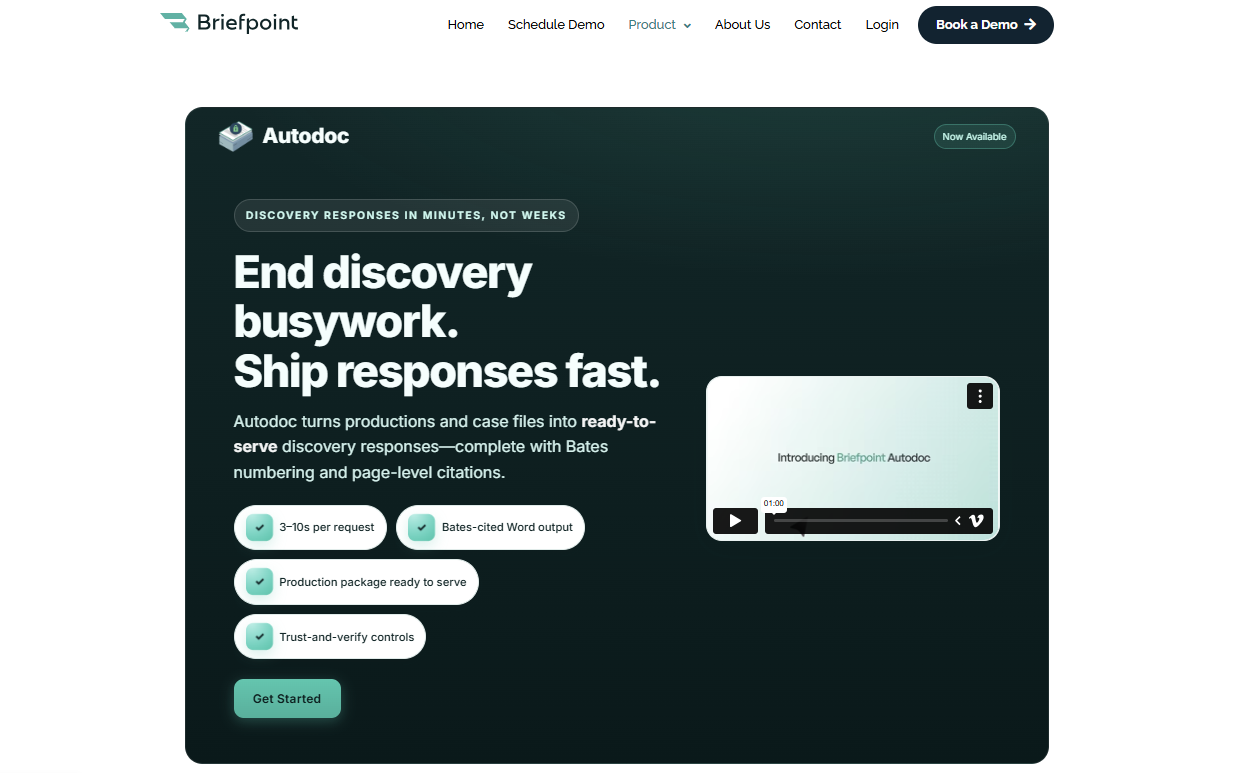
Essentially, it analyzes the requests you receive, helps you build objections and responses, and turns high-volume work into something you can manage in minutes.
The tool handles the core discovery documents that normally eat up the most time, including:
You can also use Bridge to collect client responses without long email threads. It turns complicated interrogatories into plain-language questions, gathers responses in a secure portal, and places everything directly into your draft.
And if your matters involve large productions or due diligence-style review, Autodoc adds another layer of automation.
It maps documents to each request, pulls page-level Bates citations, and creates Word-ready responses and a production package, which makes high-volume discovery far more manageable.
Key features
- AI-assisted drafting: Builds objections and responses for RFAs, RFPs, and interrogatories to reduce manual drafting effort.
- Bridge client collection: Translates interrogatories into plain English or Spanish and gathers client input through a secure portal that flows directly into your draft.
- Autodoc production automation: Maps documents to each RFP, applies page-level Bates numbering, and generates Word-ready responses and a complete production package.
- Trust-and-verify controls: Shows where the AI searched and lets you confirm or deselect files before finalizing work product.
- Privilege tagging: Flags sensitive materials and supports the creation of a privilege list during high-volume or due diligence work.
- Word-first editing: Exports to Microsoft Word for review, adjustments, and final approval.
- SOC-2 certified security: Safeguards client data and discovery materials across every step of the workflow.
Over 1,500 law firms already rely on this workflow upgrade. Test Briefpoint yourself by scheduling a demo.
2. Clio
Clio is a widely used case management platform that helps firms organize matters, coordinate client communications, and keep daily work moving without relying on multiple documents across different systems.
Its layout is straightforward, and most teams appreciate how easy it is to get up to speed after onboarding.
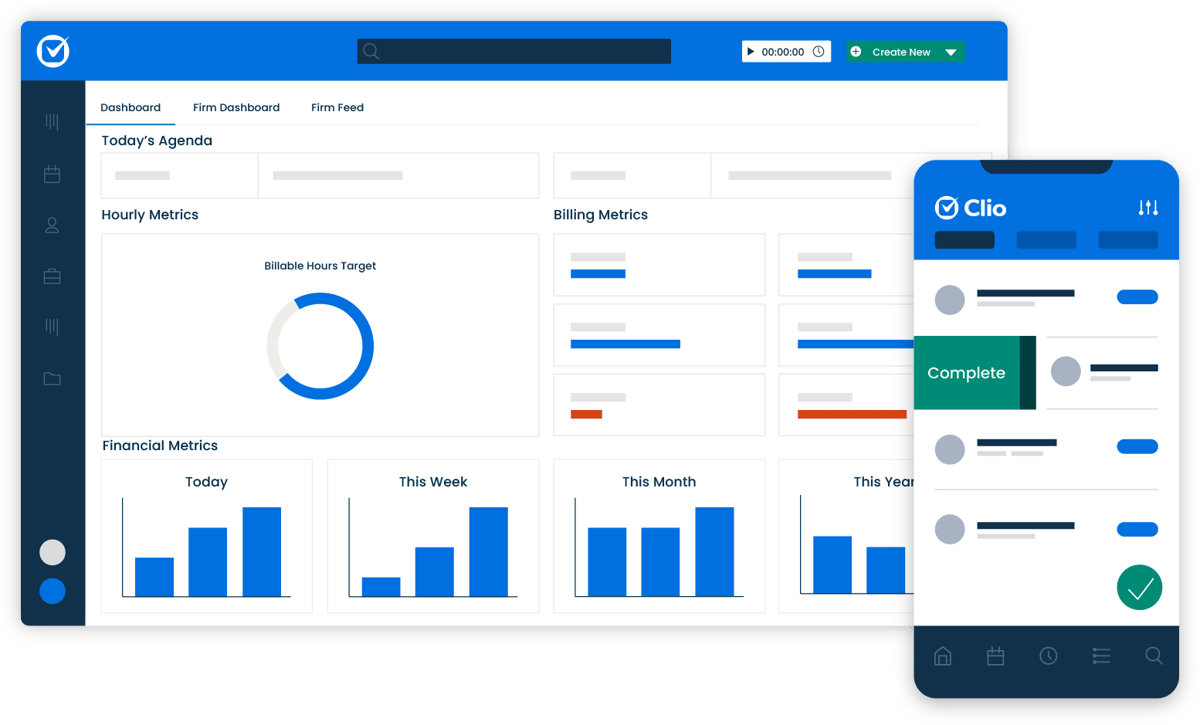
Source: G2
A centralized dashboard gives you a clear view of case details, deadlines, billing activity, and upcoming tasks. You can manage legal document templates, store files, automate routine steps, and send documents out for electronic signature, all from one place.
Clio also integrates with a large ecosystem of apps and services, which makes it easier to stay ahead of scheduling, communication, and administrative work.
And because it’s cloud-based, you can access your matters from anywhere, whether you’re in the office or meeting with a client.
Key Features
- Case management tools: Organizes matters, deadlines, tasks, and client communications in one dashboard.
- Document management: Stores files, handles multiple documents per matter, and supports legal document templates.
- E-signature support: Sends documents for signature directly through the platform.
- Legal billing and time tracking: Tracks billable work and generates invoices with minimal manual entry.
- App integrations: Connects with email, accounting platforms, legal research tools, and other legal software.
- Cloud accessibility: Lets you work from any device without relying on local servers.
3. PatentPal
PatentPal is an AI platform built to lighten the workload involved in drafting patent applications. It focuses on the mechanical writing that often slows down IP professionals, turning early ideas and claims into organized legal content that’s ready for refinement.
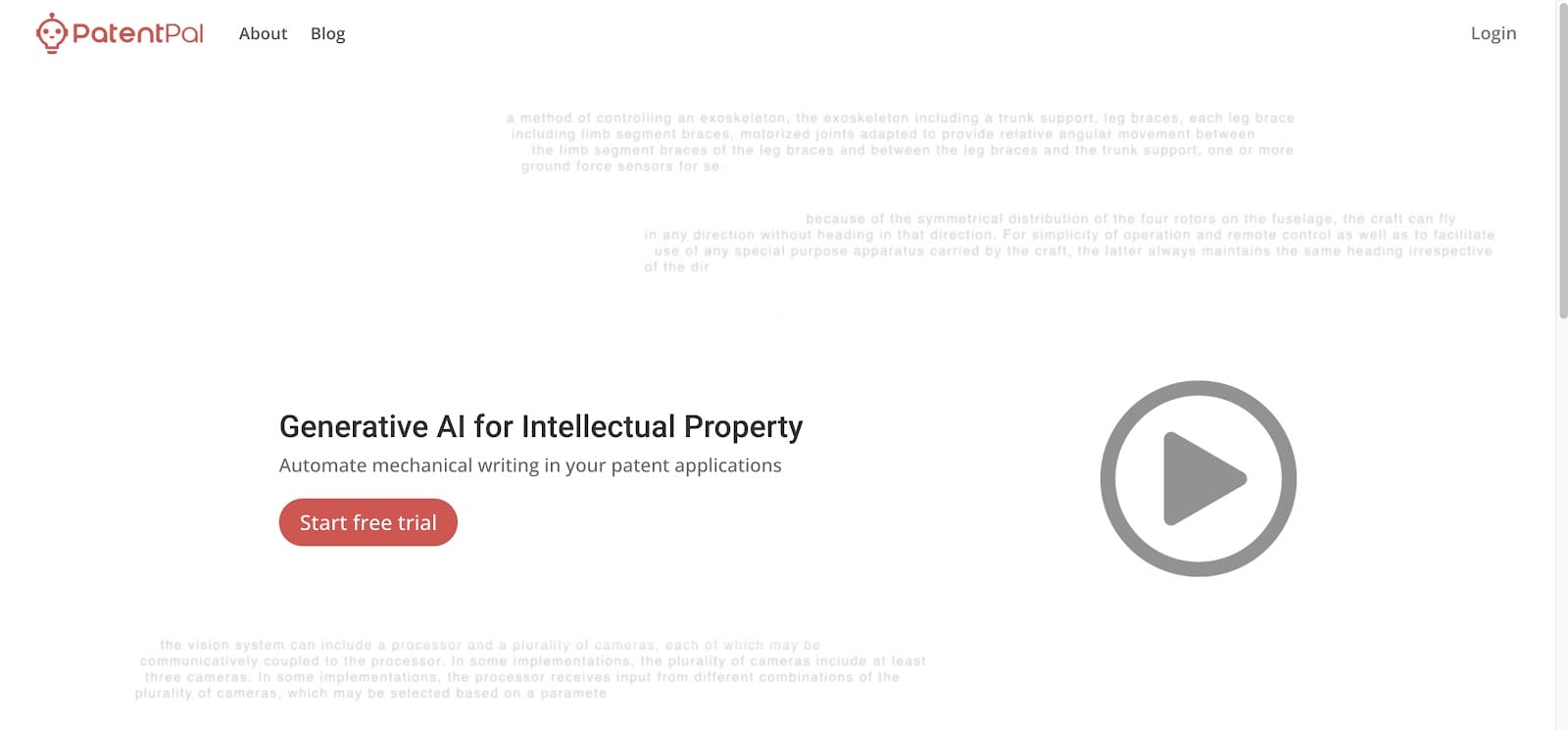
Source: PatentPal.com
Users enter their claims, and PatentPal generates structured specifications, illustrative diagrams, and early drafts that follow common patent-office expectations.
The system relies on a knowledge graph and transformer-based models to interpret claim language, run document analysis, and produce content that fits the legal context of patent work.
The platform helps solo inventors, patent prosecutors, and in-house legal teams move faster during business development or early-stage filings, especially when there’s pressure to prepare multiple applications at once.
It also supports seamless integration with other drafting tools, which makes it easier to keep everything in one workflow rather than bouncing between platforms.
Key Features
- Claim-driven drafting: Turns user-submitted claims into full specifications, diagrams, and preliminary application drafts.
- Structured legal content generation: Uses transformer models and knowledge-graph data to produce text aligned with established patent standards.
- Document analysis tools: Interprets claim language, identifies relationships, and organizes information into consistent application sections.
- Diagram creation: Generates illustrative figures that support the technical narrative in the application.
- Seamless integration: Works alongside other drafting tools to keep the workflow organized from start to finish.
- Support for high-volume work: Helps legal teams and inventors move efficiently when managing multiple filings or rapid business development cycles.
4. Spellbook AI
Spellbook AI is designed to help corporate and commercial lawyers move through contract drafting and review with far less friction.
It runs inside Microsoft Word, so you can analyze contracts, suggest revisions, and review legal documents without switching tools or disrupting your workflow.
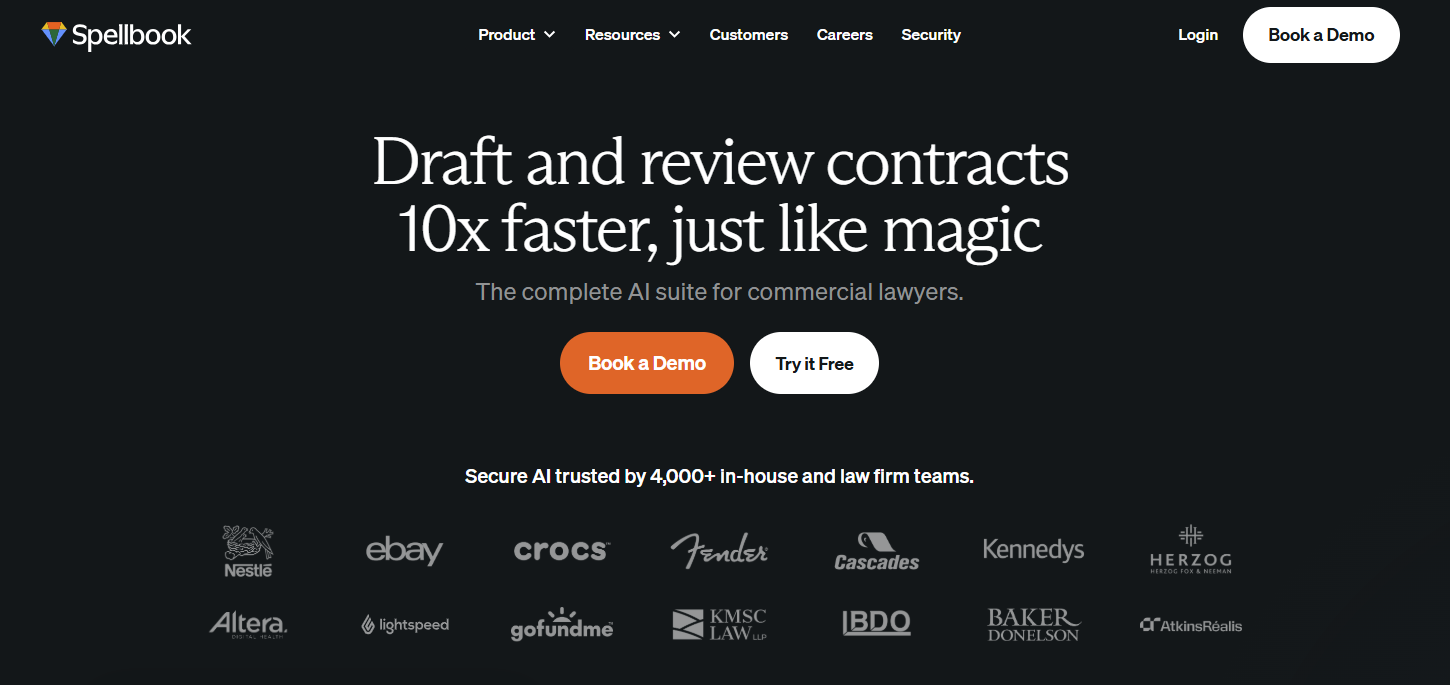
Source: Spellbook.legal
Powered by GPT-4, Spellbook can work through detailed provisions, answer complex questions about the language in front of you, and flag risks you may want to address before finalizing a draft.
It’s particularly helpful when dealing with long agreements filled with boilerplate clauses or sensitive client information that requires close attention.
Key Features
- AI-assisted contract drafting: Suggests language, improves clarity, and helps build agreements more efficiently.
- Document review tools: Analyzes provisions, highlights risks, and reviews legal documents for issues that may need correction.
- Complex question handling: Answers detailed questions about definitions, obligations, or clause interactions directly within Word.
- Compliance support: Flags areas that may affect regulatory or internal requirements so lawyers can ensure compliance before sending a draft out.
- Boilerplate analysis: Reviews standard clauses to identify gaps, inconsistencies, or outdated language.
- Secure data handling: Manages sensitive client information with strong privacy and security safeguards.
- Microsoft Word integration: Keeps all drafting and analysis work inside a familiar environment, making adoption straightforward.
5. CoCounsel
CoCounsel is Casetext’s AI-powered legal assistant designed to help lawyers move through research, drafting, and document review with far less effort.
Many firms treat it as a virtual assistant that can answer legal questions, summarize large documents, generate research memos, and support early analysis before refining the final work product.
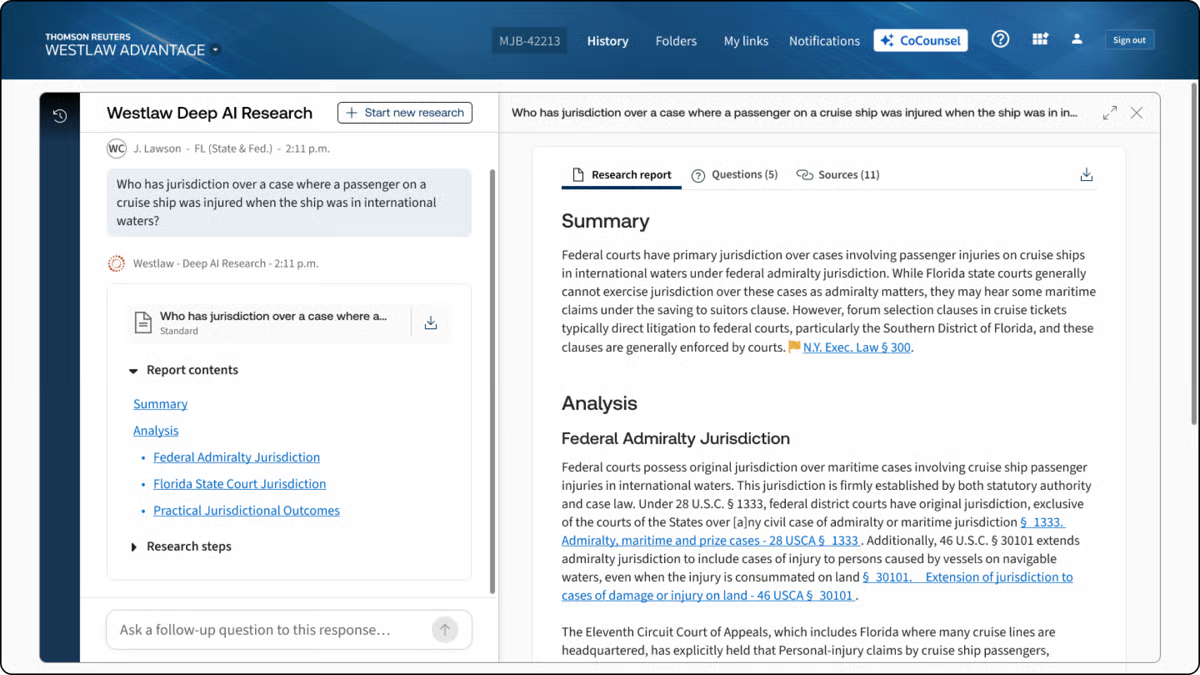
Source: G2
Trusted by more than 10,000 law firms, CoCounsel builds on Casetext’s long history of context-aware research.
It reads legal briefs, understands the legal framework behind your queries, and surfaces authorities that match the reasoning rather than just the keywords. This makes it especially helpful when you’re working through complex matters or evaluating case outcomes.
The chatbot-style interface makes it easy to ask questions in plain language and get structured responses quickly.
Whether you’re reviewing discovery or sorting through case law, CoCounsel helps lighten the load while keeping you in control of the legal judgment calls.
Key Features
- AI research assistant: Answers legal questions, prepares research memos, and provides insight into case outcomes.
- Brief analysis: Reviews legal briefs and identifies relevant authorities to guide stronger research.
- Automated legal document review: Processes discovery materials and flags important information for faster analysis.
- Drafting support: Generates early drafts, summaries, and language suggestions for legal documents.
- AI chatbot interface: Supports conversational requests and helps you work through complex issues quickly.
- Context-aware search: Surfaces case law based on legal reasoning and context rather than simple keyword matches.
How to Choose the Best Legal AI Tools for Your Business
Picking the best legal AI tool for your legal practice doesn’t have to be overwhelming or a guessing game. Here are some key tips to help you find the one that fits just right:
Pinpoint Your Practice’s Pain Points
The first step to finding the right AI tool is understanding where it can make the biggest impact. Take a look at the tasks that tend to take up a lot of time in your practice. Is document drafting slowing you down?
If so, a tool like Briefpoint can simplify this process and save hours on preparing responses and briefs.
Or, if you’re juggling client files and deadlines, a broader case management solution like Clio might be what you need.
Knowing your specific needs will help narrow down the tools that are truly worth considering.
Match Features with Your Needs
Once you’ve identified your needs, it’s time to match them with the features offered by different AI tools.
Some platforms are specialized for tasks like contract review, while others excel in managing discovery documents.
Consider the tools’ capabilities in terms of features and see if they integrate smoothly with your existing setup, like Microsoft Word or Clio. This will help make sure the new tool fits into your current legal workflow without causing disruptions.
Understand the AI
Before choosing a tool, it helps to understand what kind of AI is actually powering it. Different platforms rely on different AI models, and those choices can shape how well the tool fits your practice areas or day-to-day work.
Some tools focus on drafting support and use large language models trained to generate legal text. Others rely on machine learning trained on a legal database to improve tasks like litigation analytics, document review, or predictive insights.
A tool built for research might prioritize context recognition, while one designed for litigation strategy may focus on spotting patterns across past cases.
For example, an AI assistant like CoCounsel can answer complex questions and pull insights from a large research corpus, while a tool like Briefpoint uses AI to draft discovery responses and map documents to specific requests.
These are very different capabilities, even though both fall under “legal AI.”
Understanding what the AI is built to do (and what it isn’t) will help you choose a tool that matches the way you work rather than one that looks impressive but doesn’t fit your workflow.
Look for User-Friendly Design
Adopting a new tool shouldn’t be a struggle, so focus on finding one with an intuitive, user-friendly design.
AI-powered tools like Briefpoint and Clio are well-regarded for their simple interfaces, which help reduce onboarding time and make adoption smoother for everyone on your team.
A user-friendly platform is essential if you want to get the most out of your new AI tool without a steep learning curve or constant support.
Prioritize Data Security
Data privacy and security are non-negotiable in legal work. Legal AI software needs to prioritize protecting client information, especially when sensitive case details are involved.
Look for platforms that meet industry compliance standards like GDPR or HIPAA and offer strong encryption. Making sure these security measures are in place not only protects your clients but also gives you peace of mind, knowing that your data is secure.
Consider Support and Resources
Solid customer support and resources can make a huge difference in your experience with any new tool.
Check whether the provider offers accessible support options, like live chat, email, or phone, and if they have useful resources like training videos, guides, or webinars.
These resources can help your team make the most of the tool and troubleshoot quickly if issues come up.
Try Before You Buy
Lastly, always take advantage of free trials or demos when available. Testing out a tool firsthand is the best way to get a feel for how it fits into your practice and whether it meets your needs.
It also allows you to test the interface, performance, and integration options before making a financial commitment. By trying it out, you’ll know for sure if it’s the right choice for your practice.
Will AI Replace Lawyers?
It’s a question everyone in the field has heard by now, and it’s easy to see why. AI can accomplish daily work like drafting text, analyzing documents, and moving through certain legal tasks in seconds. But replacing lawyers entirely? That’s a very different conversation.
AI can support the work behind legal services, but it doesn’t understand people, nuance, or the strategy behind legal arguments.
It can read patterns, but it can’t grasp intent. It can review a document, but it can’t weigh the real-world consequences of a decision or guide a client through a difficult moment.
You’ve probably already seen how AI speeds up the background work. Those gains matter. They clear space for the part of the job that actually calls for judgment and experience. And that’s the part no model can replicate.
So, will AI replace lawyers? No. But it will change the rhythm of the work. The lawyers who get comfortable using these tools will move faster, think more clearly, and spend more time on the decisions that truly shape a case.
Briefpoint’s Role in a More Efficient Discovery Process
The discovery process can take over your week before you even notice it. One set of requests turns into hours of drafting objections, checking citations, and making sure everything lines up with jurisdiction-specific requirements. Not the best use of your time.

Briefpoint takes that weight off your plate by producing clean drafts, accurate citations, and organized responses that are ready for review.
What stands out is how naturally it fits into the way litigation teams already work. Objections follow your standards, client input flows straight into your documents through Bridge, and Autodoc handles the heavy lifting when you’re working with large productions.
You stay in control of the strategy while the routine steps move faster in the background.
It’s worth thinking about how much time those repetitive tasks take from your week. What could you shift your focus to if discovery didn’t demand so much of your attention?
If you want to see the difference for yourself, book a demo today!
FAQs About Legal AI Tools
What is the best AI to use for legal?
The best option depends on the work you handle. Tools like CoCounsel and Lexis+ AI focus on research and conversational search, while platforms like Briefpoint help with drafting documents and generating actionable insights during discovery. Each one supports different legal tasks and practice areas.
Is there a free legal AI?
Some tools offer limited free tiers, but fully featured legal AI platforms are usually paid because they rely on authoritative content, reliable insights, and secure infrastructure. Free tools can be helpful for light research or quick legal information checks, but aren’t suited for professional use.
Is ChatGPT the best AI for legal advice?
ChatGPT can explain legal principles or summarize information, but it shouldn’t be treated as a source of legal advice. It isn’t connected to authoritative databases, and it can’t validate legal precedents. Lawyers use tools built specifically for legal inquiries instead.
Do transactional lawyers benefit from legal AI?
Yes. AI can analyze contracts, compare versions, flag unusual terms, and help lawyers draft documents more efficiently. It’s especially useful when working across many deals or reviewing high volumes of agreements.
Can legal AI integrate with existing systems?
Most modern platforms are designed to plug into existing systems like document management tools, research platforms, or practice management software. This helps streamline workflows and gives immigration lawyers, litigators, and transactional teams a smoother way to access information without switching platforms.
The information provided on this website does not, and is not intended to, constitute legal advice; instead, all information, content, and materials available on this site are for general informational purposes only. Information on this website may not constitute the most up-to-date legal or other information. This website contains links to other third-party websites. Such links are only for the convenience of the reader, user or browser.
Readers of this website should contact their attorney to obtain advice with respect to any particular legal matter. No reader, user, or browser of this site should act or refrain from acting on the basis of information on this site without first seeking legal advice from counsel in the relevant jurisdiction. Only your individual attorney can provide assurances that the information contained herein – and your interpretation of it – is applicable or appropriate to your particular situation. Use of, and access to, this website or any of the links or resources contained within the site do not create an attorney-client relationship between the reader, user, or browser and website authors, contributors, contributing law firms, or committee members and their respective employers.
Will AI Replace Lawyers? The Future of Legal AI
Will AI Replace Lawyers? The Future of Legal AI
Artificial intelligence is showing up in nearly every corner of professional work, and the legal field is feeling that shift too. The pace can seem quick compared to the traditions that shape law, which explains why reactions vary so much from one firm to the next.
Plenty of teams have already tested AI and found real value in using it for routine tasks. Others are taking their time, weighing new tools against the expectations and responsibilities that guide legal practice.
That hesitation also leads to a familiar question: Will AI replace lawyers?
This guide breaks down what AI actually does in legal work and how it’s influencing the industry. You’ll get a clearer sense of where it helps, where it has limits, and what that means for the future of legal practice.

What Are AI-Powered Legal Tools?
Legal AI tools are software platforms that use artificial intelligence to take on tasks that usually eat up a lot of time for legal professionals. Many law firms use them to handle routine work more quickly and keep their teams focused on higher-level decisions.
These tools can help with traditionally tedious tasks like:
- Document automation
- Document review
- Legal research
- Contract analysis
- Case pattern recognition
Most of these systems rely on large language models (LLMs), machine learning (ML), and other data-driven methods to process information at a speed humans can’t match. For example, they can pull out key points, surface relevant documents, and spot patterns across large sets of files.
In practice, these legal AI tools don’t replace legal judgment; they support it. They handle the repetitive steps, and lawyers step in to interpret results, weigh risks, and guide strategy.
For many firms, this blend of human insight and modern legal technology leads to smoother workflows and more reliable outcomes.
Advantages of Integrating AI into Legal Workflows
AI systems bring a range of practical benefits to everyday legal work, which ultimately gives human attorneys more time and space for strategic thinking and the parts of a case that require experience and judgment.
Here are some of the advantages many law firms see:
- Law firm productivity and efficiency: AI handles repetitive tasks, freeing lawyers to focus on strategy, client communication, and complex legal matters.
- Cost reduction: Automating routine administrative work can lower operational costs and help teams use their time more intentionally.
- Fewer human errors: AI law firm tools manage large data sets with consistency to reduce mistakes in documents, timelines, and investigatory work.
- Better information access: AI can surface relevant documents, key terms, and patterns much faster than manual review, which can improve overall legal assistance.
- Improved turnaround times: Tasks that once took hours (like sorting documents or summarizing evidence) can be completed in minutes.
- More consistent workflows: Standardized outputs help teams maintain quality and keep cases moving, even during busy periods.
Potential Risks of Employing AI in Legal Practice
It’s just as important to talk about the drawbacks and limitations of legal AI tools as it is to highlight their benefits. Even with strong capabilities, AI’s ability to support legal work still depends heavily on human judgment and oversight.
Some of the key risks include:
- Data security: Relying on digital platforms introduces vulnerabilities, especially when sensitive client information is involved. Law firms must stay alert to cybersecurity threats and maintain strong protections as the technology evolves.
- Ethical concerns: Questions around confidentiality, privacy, and the lawyer-client relationship remain front and center. AI can process information quickly, but it can’t navigate the human elements of trust or context, which is why human oversight retains the final say.
- Dependence on technology: If teams lean too heavily on legal automation, core skills can weaken over time. AI should assist the work, not replace the professional judgment required for complex decisions.
- Factual accuracy and bias: AI systems can produce confident but incorrect outputs or mirror biases found in training data. Without careful review, errors can slip into important legal documents.
In an evolving legal landscape, these risks remind firms that AI works best as a tool that supports, but never replaces, skilled practitioners.
Will AI Replace Lawyers?
We raised this question at the start, and it’s worth taking a closer look now that we’ve covered both the benefits and the risks of using AI in legal work.
So here’s the big question in plain terms: Will AI actually replace lawyers?
We know that AI can handle a lot of routine tasks, but its strengths stay squarely in the technical side of the job. It doesn’t understand legal principles the way trained attorneys do, and it can’t apply judgment, weigh competing interests, or navigate sensitive client situations.
The practice of law often depends on interpreting gray areas, building trust, and making decisions that blend logic with human insight. That’s not something software can step into.
So while AI changes how legal work gets done, it doesn’t replace the need for human lawyers. It offers support, speeds up repetitive tasks, and gives attorneys more room to focus on strategy and client needs.
Next, we’ll break down the specific reasons AI won’t replace lawyers, because each one highlights a limit that only human expertise can fill.
Why AI Will Not Replace Lawyers
Since we’ve now looked at the broader question, it’s time to break down the specific reasons AI won’t replace lawyers.
There are just some jobs AI cannot and should not take over, and law falls squarely into that category. The practice of law is built on human expertise, professional conduct, and judgment shaped through years of education, real cases, and work with clients.
Here’s where the limits of AI become clear:
Complex Reasoning and Judgment
AI can review legal documents and analyze patterns, but it can’t understand context or apply legal principles the way experienced lawyers do.
Human lawyers draw on law school training, case law, and lived experience to navigate gray areas, conflicting precedents, and sensitive legal issues that require critical thinking skills, not just data.
Emotional Intelligence
Clients often need more than information. They need reassurance, clarity, and someone who understands the human side of their situation.
Empathy, communication, and trust-building are essential in legal work, and no system can replicate those interactions.
Adaptability
Legal matters shift quickly. Facts change, negotiations evolve, and unexpected issues surface without warning. Lawyers adapt on the fly and adjust strategy based on judgment and experience. AI can support the process, but it can’t handle that level of flexibility.
Integrating Artificial Intelligence Into the Practice of Law
For law firms and professionals, the key is not to resist AI but to embrace it strategically. Integration can take several forms:
Augmentation
In most firms, AI-powered tools fit best as extra support. They help legal teams get through the parts of the legal process that tend to eat up time, which might include things like sorting documents, checking for key terms, or pulling information from large files.
The real value shows up in the day-to-day tasks you already know well. AI can scan long contracts, organize discovery documents, draft simple sections of a document, or highlight language that might need your attention.
That leaves you with more room to focus on strategy, client guidance, and the legal issues that call for real judgment.
At its core, augmentation is simple: the legal tech software handles the repetitive steps, and you bring the insight that only a human can offer.
Education and Training
As AI becomes a bigger part of legal work, it helps to make sure you and your team feel confident using these tools. Understanding how generative AI works, how it relies on training data, and where it needs human judgment makes everyday use much smoother.
Most firms find it useful to offer practical, hands-on learning, such as:
- Short workshops that walk you through AI chatbots and legal drafting tools
- Clear guides on how generative AI processes information
- Training for young lawyers and law students preparing to enter AI-ready workplaces
- Regular refreshers when new features or tools roll out
Keep in mind that the goal is to help you get comfortable with what these tools do well and where they need your supervision. When you know how to review AI output, ask the right questions, and apply your legal expertise on top of it, the tools become genuinely useful.
Strong training makes AI adoption feel less like a leap and more like a natural part of your legal workflows.
Ethical Guidelines
Using AI in legal practice brings real advantages, but it also introduces important questions you can’t afford to ignore.
Anytime an AI model touches client data or influences part of your workflow, you’re operating within the ethical standards that keep the legal system trustworthy.
Clear guidelines help your legal operations stay aligned with privacy rules, professional responsibility, and the expectations clients have when they seek legal services.
Many firms look to well-known frameworks like the OECD AI Principles or the NIST AI Risk Management Framework as a starting point. You don’t have to follow them word-for-word, but they offer helpful guidance on fairness, transparency, and accountability.
When building or updating your own guidelines, it’s worth covering areas such as:
- Client confidentiality and data handling: How the AI model stores and processes sensitive information.
- Accuracy and verification: A requirement that humans review AI-generated content before it’s used in any legal matter.
- Bias and fairness: Steps for monitoring and reducing unfair outcomes in search, drafting, or analysis.
- Transparency with clients: When and how you disclose that AI tools are being used as part of your legal services.
Clear ethical standards give your team confidence and protect both you and your clients as AI tools become more common in everyday legal work.
The Practical Value Briefpoint Brings to Your Cases
AI can be helpful in legal practice, but the real value shows up when a tool cuts out the busywork without disrupting the way your team already operates.
Briefpoint focuses on that goal by giving litigation teams a faster, more reliable way to handle discovery from start to finish.

Briefpoint helps you propound and respond to discovery in minutes. Autodoc moves things even faster by turning your productions and case files into ready-to-serve discovery responses.
You upload the complaint, the RFPs, and the materials. Autodoc finds the responsive documents, prepares a Word response with objections, answers, and Bates citations, and builds a complete production package that is ready to serve.
Firms using Autodoc routinely save 30–40 hours per matter because they skip the slowest steps of discovery. No setup is required, and nothing you upload is used to train any model. You keep full control, and you get consistent, defensible documents without weeks of manual work.
If your team wants a faster and more predictable way to handle discovery, Briefpoint is built for exactly that kind of everyday workload.
FAQs About Will AI Replace Lawyers
Can AI provide legal advice?
AI can help surface information, summarize rules, or pull relevant case law, but it cannot understand context the way legal counsel does. Legal advice depends on judgment, experience, and an understanding of human situations, so AI cannot replace that role.
Will AI make lawyers obsolete?
No. AI may speed up legal tasks like research, contract drafting, or reviewing documents, but it does not have the reasoning or communication skills needed for legal arguments or client guidance. Human insight still anchors the legal industry even if it embraces AI.
How can I prepare for the integration of AI into my practice?
Many law schools now teach the basics of AI as part of standard legal education, but ongoing learning is key. Staying informed, training your team, and experimenting with things like modern legal research tools will help you use these systems in a way that supports your everyday work.
Will AI change the legal profession?
Yes, but not in a way that removes lawyers from the process. In the near future, you can expect more tools that help organize information, draft a cleaner legal brief, and simplify parts of the legal world that feel repetitive today. Experienced lawyers will still guide strategy and practice law based on their experience, expertise, and business model.
What is the 30% rule in AI?
The 30% rule is a common guideline people reference when talking about how AI might fit into everyday work. It suggests that AI could eventually take on roughly 30 percent of routine or administrative tasks. This gives you a sense of how AI can support workflows without taking over the analytical, client-facing, or judgment-based responsibilities that still require a human.
The information provided on this website does not, and is not intended to, constitute legal advice; instead, all information, content, and materials available on this site are for general informational purposes only. Information on this website may not constitute the most up-to-date legal or other information. This website contains links to other third-party websites. Such links are only for the convenience of the reader, user or browser.
Readers of this website should contact their attorney to obtain advice with respect to any particular legal matter. No reader, user, or browser of this site should act or refrain from acting on the basis of information on this site without first seeking legal advice from counsel in the relevant jurisdiction. Only your individual attorney can provide assurances that the information contained herein – and your interpretation of it – is applicable or appropriate to your particular situation. Use of, and access to, this website or any of the links or resources contained within the site do not create an attorney-client relationship between the reader, user, or browser and website authors, contributors, contributing law firms, or committee members and their respective employers.
A Complete Guide to Bates Numbering
A Complete Guide to Bates Numbering
Bates numbering might seem like one of those small administrative steps you deal with in passing, but anyone who has handled a large production knows how much smoother the entire workflow feels when every page has a clear, consistent identifier.
It’s among the quiet systems that keep legal work moving, especially when files come from different sources and multiple people need to stay in sync.
This guide walks you through what Bates numbering is, why it still matters today, how formats usually work, and the moments when it becomes essential.
You’ll also see the difference between traditional stamping and digital tools, plus a handful of best practices that help you avoid confusion later.
What Is Bates Numbering?
Bates numbering is a simple but dependable numbering system used to keep large sets of legal documents organized. Essentially, it places a unique identifier on every page so reviewers, courts, and opposing counsel can reference materials without confusion.
The goal is to keep everything easy to track, especially when you’re dealing with long briefs, email collections, or mixed PDF files pulled from different sources.
Most teams follow a consistent format that includes a prefix, a number of digits, and a steady sequence.
For example, a production set might look like: PLTF_000001, PLTF_000002, PLTF_000003. The padded zeros help maintain order when sequentially numbering pages across hundreds or thousands of files.
This approach matters because it creates one clean path through every document in a case. You know exactly where a page came from, how it fits into the broader collection, and how to reference legal documents during review or production.
It also lowers the risk of mix-ups when multiple people are working with the same materials.
Today, most firms rely on digital tools that attach Bates numbers directly to PDFs, which creates tidy, searchable sets without manual stamping.
Why Bates Numbering Matters in Modern Legal Work
Before we talk about formats or tools, it helps to understand why Bates numbering still anchors modern legal workflows.
Most matters involve large PDF documents, email threads, spreadsheets, and other mixed formats pulled from different places. So, without a reliable method for keeping everything organized, even simple tasks can slow down.
Here’s why Bates numbering continues to matter:
- Clarity: Every page in a document set gets a unique identifier, which strengthens document identification during review or production.
- Organization: Sequential numbering creates a steady path through complex litigation documents, even when they come from different sources.
- Accuracy: Teams can track documents across long collections without losing context or misplacing pages.
- Consistency: All identifying elements follow the same pattern, helping everyone understand the order of materials at a glance.
- Efficiency: Automated tools let you easily add consecutive numbers, which helps when tracking large volumes of material.
These benefits apply to everything from small matters to cases filled with complex litigation files. Bates numbering acts like a shared roadmap for anyone handling the documents, whether they’re reviewing, producing, or referencing them in conversations with colleagues or opposing counsel.
If you want a faster way to prepare Bates-numbered productions, book a demo with Briefpoint and give Autodoc a look.
How Bates Numbers Are Typically Formatted
Bates numbers follow a straightforward structure that helps law firms organize discovery documents without guesswork.
Many teams pick a format that’s easy to read, consistent, and flexible enough to work across different matters. The goal is to create unique identifiers for every specific page so no two pages ever share the same number.
You’ll usually see one of three common approaches:
- Solely numeric: A simple sequence like 000001–000500, often used when the focus is on the page number alone.
- Alphanumeric strings: A mix of letters and numbers, such as PLTF_000001 or ACME-PRD-012345, which ties pages to a specific document or production set.
- Prefix with padded numbers: Something like DEF_001-000123, which keeps long sets organized and easy to sort.
A Bates stamper (digital or physical) applies these labels automatically. In digital workflows, teams often add a header or footer containing the number so it stays in the same place on every page.
For example, a production set might use:
PLTF_PROD_000001, PLTF_PROD_000002, PLTF_PROD_000003
A format like this keeps pages aligned, easy to cite, and simple to re-identify later in the review process.
When Legal Teams Use Bates Numbering
Legal teams turn to Bates numbering whenever they need a clear, reliable way to work through big batches of documents.
It’s used in the legal world to give every page a unique Bates number, which keeps conversations simple and prevents confusion as materials move through a case. This helps a lot in legal cases where you’re handling email threads, scans, spreadsheets, and multiple PDFs all at once.
Here are the moments when Bates numbering comes in handy:
- Litigation and eDiscovery workflows: Both sides can point to the exact page they’re talking about without guessing.
- Regulatory matters: Agencies get clean, well-organized files that are easy to reference.
- Internal investigations: Teams can see where each document came from and how everything fits together.
- Audits and compliance reviews: The numbering helps create a clean trail from start to finish.
- Large document exchanges: Everyone works from the same roadmap, even when thousands of pages are flying around.
Precision matters so much in the legal industry, and these numbers make organization easier and help teams avoid small mistakes that turn into bigger problems.
They also end up saving time, since reviewers don’t have to dig through files. No matter how messy the initial collection looks, Bates numbering brings it all into a workable structure.
Traditional Bates Stamping vs. Digital Bates Numbering
Traditional Bates stamping and digital Bates numbering try to solve the same issue, but anyone who’s handled both knows they feel worlds apart.
Traditional stamping meant pulling out physical stampers, lining up stacks of paper, and hoping every impression landed cleanly. If one page was smudged or slipped, the whole sequence had to be checked again.
Picture a paralegal stamping a 300-page production, only to notice halfway through that page 147 didn’t take the ink. Now the team has to rescan and edit PDF copies just to fix a small mistake.
It worked, but it slowed down litigation activities and left less time for trial preparation.
On the flip side, Bates numbering software shifts the entire process. You upload your files, set the rules, and the system applies perfectly formatted numbers across the full set. You can label hundreds of pages at once, adjust prefixes, and rerun sequences without wasting time.
For example, a production that once took hours manually can be processed in minutes with a digital tool.
Platforms like Briefpoint’s Autodoc make this even smoother. You can apply Bates numbering, organize materials, and generate ready-to-share files in one place. It’s faster, cleaner, and far more reliable than anything possible with a physical stamper.
Best Practices for Clean, Defensible Bates Numbering
Before you start adding numbers to documents, a few simple habits can make your sets cleaner, easier to review, and far more reliable. These are the Bates numbering best practices that usually help teams avoid headaches later on.
Set a Clear Numbering Plan First
Decide on your prefix, suffix, and start number before touching any files. This avoids gaps or duplicates once the set grows. Many teams map out the full sequence on a spreadsheet first, especially when multiple people are preparing materials.
A simple plan like PLTF_000001–PLTF_000850 keeps the order predictable from the first page to the next page.
Use a Reliable Tool to Apply the Numbers
Digital tools offer a smoother workflow than any Bates automatic numbering machine. They help you add header placements, adjust font size, and run checks across entire sets.
For example, tools like Autodoc handle large batches, catch inconsistencies, and support dependable litigation document management.
Keep Formatting Consistent Across the Full Set
Place Bates numbers in the same spot on every page (usually top-right or bottom-right. Keep the same style, padding, and spacing, even with mixed file types.
Example: DEF_PROD_000001 stays clearer and sorts better than switching between DEF1, DEF-02, or 0003 mid-production.
Check Your Output Before Sharing
Always verify the final set. Look for skipped pages, incorrect placement, or formatting changes. If you need to remove Bates numbering and re-run a batch, do it before producing the documents.
A quick scan prevents confusion later, especially in matters involving large review teams.
Autodoc Makes Bates Numbering Simple and Fast
If you’ve dealt with long productions or messy document sets, you already know how time-consuming Bates numbering and citation work can be.
Autodoc gives you a cleaner way to handle all of it. You upload your RFPs and case files, and it pulls responsive documents, adds page-level Bates citations, and prepares a ready-to-serve package in one go.
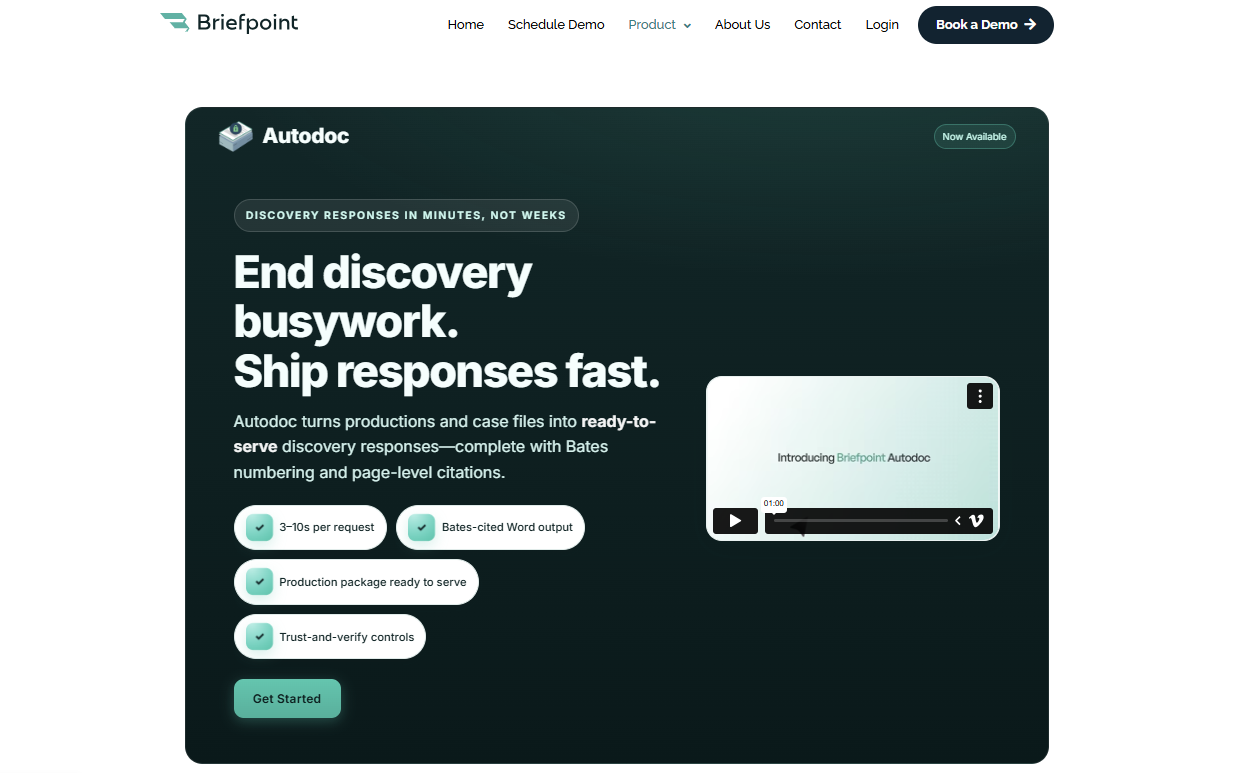
The process feels lighter because the tool handles the repetitive steps while you stay focused on review and drafting.
You also keep complete control. Autodoc shows where it searched, lets you confirm or exclude folders, and gives you Word-formatted responses you can edit before service.
If you want to see how it fits into your day-to-day work, book a demo and take a look at Autodoc in action.
FAQs About Bates Numbering
What is Bates numbering on PDF?
It’s the process of labeling each page in a PDF with a unique reference number so teams can move through document review without losing their place. Many tools allow you to add Bates numbers directly to digital files.
What is a Bates number in court?
It’s an identifier assigned to a specific page that helps judges, attorneys, and other legal professionals cite materials quickly and accurately. Each number ties back to its source within one document or a larger production set.
How can you do Bates numbering in Word or Adobe Acrobat?
In Word, you can insert page numbers or use macros for custom labels. In Acrobat, you can apply Bates labels, adjust formatting, and add folders if you’re numbering multiple files in a batch.
What is the Bates sequence?
It’s the order of numbers applied to pages in a production. The sequence stays consistent across the full set, so nothing overlaps or repeats.
Why is Bates numbering important?
It keeps pages organized, creates a clear audit trail, and helps teams communicate easily about specific materials. Good software like Briefpoint’s Autodoc automates the process and reduces errors, and strong workflows ensure that Bates numbering makes large sets manageable from start to finish.
The information provided on this website does not, and is not intended to, constitute legal advice; instead, all information, content, and materials available on this site are for general informational purposes only. Information on this website may not constitute the most up-to-date legal or other information.
This website contains links to other third-party websites. Such links are only for the convenience of the reader, user or browser. Readers of this website should contact their attorney to obtain advice with respect to any particular legal matter. No reader, user, or browser of this site should act or refrain from acting on the basis of information on this site without first seeking legal advice from counsel in the relevant jurisdiction. Only your individual attorney can provide assurances that the information contained herein – and your interpretation of it – is applicable or appropriate to your particular situation. Use of, and access to, this website or any of the links or resources contained within the site do not create an attorney-client relationship between the reader, user, or browser and website authors, contributors, contributing law firms, or committee members and their respective employers.
RFP Response Best Practices: 10 Tips for Legal Professionals
RFP Response Best Practices: 10 Tips for Legal Professionals
Handling requests for production (RFPs) is one of the most detail-heavy stages of discovery. Each response demands precision, structure, and coordination across multiple people and systems.
For law firms, the goal is to deliver responses that are accurate, defensible, and compliant with procedural rules.
An effective RFP response depends on a repeatable process that fits your team’s workflow and the client’s needs. Using RFP automation tools can make this easier by reducing manual work and keeping productions consistent.
But to get the best results, we still need to go back to the basics. These are the best practices that make every response reliable and defensible from the start.
In this guide, we will share the 10 RFP response best practices trusted by legal professionals to manage discovery more efficiently.
Understanding the Typical RFP Response Process
The RFP response process can differ across law firms, but the structure stays largely consistent: review, plan, collect, and produce.
This process applies to nearly every firm managing discovery, regardless of size or the client’s industry. The objective is to deliver an effective RFP response that meets all procedural and court requirements while protecting confidential information.
When a request for production arrives, the legal team follows a defined sequence to stay organized and compliant. Here’s how the process typically unfolds:
- Review the request: Read each request carefully to understand its key requirements, including scope, date range, and document categories.
- Identify custodians: Determine which individuals or departments hold the relevant records or data.
- Preserve evidence: Issue a legal hold to suspend automatic deletions and prevent data loss.
- Collect documents: Gather files from servers, emails, cloud systems, and shared drives.
- Review for privilege: Examine each document for sensitive, privileged, or confidential information.
- Produce and log: Deliver responsive materials in the agreed format and maintain a detailed production log.
Although each firm may adjust this sequence to fit its internal systems, following a consistent RFP process helps maintain accuracy, defensibility, and smoother communication between parties.
10 Best Practices For Responding to RFPs
Responding to discovery requests can feel repetitive, but having a clear plan makes the process much easier to manage. These RFP response best practices help you stay organized, protect privileged data, and meet every deadline with confidence.
1. Read Every Request Carefully
It might sound obvious, but this step shapes the quality of your entire response. Every RFP should be read word-for-word, and this means checking for grammatical errors, unclear language, or missing definitions that could create confusion later.
Small mistakes in wording can change the meaning of a request, so it helps to compare it against past RFPs to see if the phrasing or scope has shifted.
Pro tip: Using RFP automation can make this process smoother by highlighting variations, tracking common phrasing, and flagging inconsistencies automatically.
When drafting new responses, note each request’s timeframe, topic, and format requirements. Highlight vague terms like “all communications” or “any records,” since those may need clarification before you begin collecting documents.
Many teams keep a shared tracker for each RFP, which records the assigned attorney, relevant custodians, and upcoming deadlines. That extra step keeps everyone on the same page and prevents inconsistent or incomplete responses down the line.
2. Identify Objections Early
Raising discovery objections early helps set clear boundaries for what will and won’t be produced. It also helps save time later by preventing unnecessary document reviews and disputes.
Courts expect clear, specific objections to every request, especially during propounding discovery, where each party must balance thoroughness with protecting privileged material.
That’s why it’s best to identify potential issues as soon as the RFP arrives rather than waiting until the production deadline approaches.
When reviewing each request, look for areas that might require clarification or limitation. Typical grounds for objection include:
- The request is overly broad or unduly burdensome
- The request seeks privileged or confidential material
- The information isn’t relevant to any claim or defense
- The data has already been produced or is easily accessible elsewhere
You can check out this discovery objections cheat sheet to learn more.
Documenting your objections and discussing them early gives both sides a chance to narrow the scope and focus on what actually matters to the case. You can also share your reasoning with the client to keep them informed and aligned.
Over time, tracking objections across multiple cases provides key insights into recurring issues, which can help your team respond more efficiently and consistently in future productions.
3. Communicate With Opposing Counsel
Clear communication with opposing counsel can prevent misunderstandings that often lead to disputes or duplicate work.
One of the most common mistakes during discovery is assuming both sides interpret a request the same way. Without early discussions, teams might collect far more (or far less) than what’s actually needed, making the process unnecessarily time-consuming.
For example, imagine a case where one side requests “all financial communications.” A quick call between counsel could narrow that to a six-month window and limit it to messages between specific departments.
That small clarification saves days of collection and review, especially for large corporations with thousands of files.
Open dialogue also helps level expectations regardless of company size. Smaller firms might have fewer resources and need more time to respond, while larger organizations may require agreement on custodians or data systems.
These conversations often reveal more insights about how the other side structures their review process, which can guide your own strategy.
4. Preserve Relevant Data
Once an RFP document is received, the first priority is to make sure nothing relevant gets lost or deleted. Preserving data protects your case and builds credibility in discovery.
Legal teams should issue a litigation hold right away to cover all potential sources of evidence. Failing to preserve files can lead to sanctions or weakened positions in court.
Examples of relevant data often include:
- Emails and attachments related to the dispute
- Internal chat messages from platforms like Teams or Slack
- Shared drive files, including spreadsheets, PDFs, and images
- System logs or metadata showing document history
- Archived backups that might store older communications
These bullet points show just how many areas can hold responsive information. The scope of preservation depends on the claims, time period, and other factors such as the client’s data systems and storage policies.
Documenting what’s preserved, when, and by whom creates a defensible record if questions arise later. Taking preservation seriously early in the process helps avoid complications and keeps every RFP response accurate and complete.
5. Collect Documents Methodically
A well-organized collection process keeps your RFP response accurate and defensible. Rather than gathering files randomly, follow a structured plan that aligns with the RFP requirements.
Start by identifying custodians and data sources, then coordinate with IT or discovery specialists to retrieve the information in a consistent format. Keeping a log of when and where each file came from helps maintain traceability if questions arise later.
Referencing previous RFP responses can also make the collection faster. Many firms maintain a content library of common documents, templates, or exhibits used in similar cases.
Plus, reviewing this library before starting a new collection can reveal overlaps or reusable materials, which, in turn, can save hours of unnecessary work.
During collection, avoid mixing responsive and nonresponsive data. Each file should be verified for completeness and categorized by request number or subject. When done methodically, this process prevents missed documents, reduces duplication, and simplifies later review.
6. Review for Privilege and Confidentiality
Before producing any documents, take time to review for privilege and confidentiality. This step prevents the accidental disclosure of sensitive material and maintains the integrity of your client’s case.
Both concepts serve different purposes, but often overlap during document review:
- Privilege protects communications between attorneys and clients that were made for legal advice.
- Confidentiality covers sensitive business, personal, or proprietary information that should not be shared publicly.
For example, an internal email between a company’s general counsel and a manager discussing legal risk would be privileged. Meanwhile, a spreadsheet containing customer data or trade secrets would be confidential. Both should be handled carefully.
Teams often use software filters, tagging systems, or secondary reviews to identify these materials before production. Redactions may be applied to portions of documents that contain protected content while allowing the rest to be shared.
Maintaining a privilege log listing each withheld document, its date, author, and reason, helps keep the process transparent.
7. Use Bates Numbering and Metadata
Consistent numbering and clear metadata are the foundation of an organized RFP response. Bates numbering assigns a unique ID to each page or file (for example, ABC_0001234), helping everyone in the case reference the same document without confusion.
Meanwhile, metadata adds searchable context, like author name, creation date, and file type, which keeps productions transparent and traceable.
Together, these details make document management smoother during review, motion practice, and depositions.
For example, if a deposition witness refers to “the July report,” having the Bates-stamped version (DEF_0004521) lets all parties identify the same page instantly. It also reduces disputes about what was produced and when.
Applying Bates numbers and managing metadata manually, however, can take hours or even days for large productions. That’s where RFP automation tools can change everything.
Briefpoint’s upcoming Autodoc feature eliminates the manual work entirely. It auto-drafts RFP responses, adds Bates numbering and page-level citations, and packages everything for download in just seconds.
Autodoc can process each request in 3–10 seconds, which can turn weeks of discovery work into one upload.
Join the waitlist for Autodoc today. Be first in line to end discovery work for good and let your next RFP production build itself.
8. Produce Documents in the Agreed Format
Another obvious tip, but it’s one that saves endless headaches. Before producing anything, confirm the agreed format with opposing counsel, whether that’s PDFs, TIFF images, or native files with metadata.
Producing in the wrong format often leads to rework, disputes, or even motions to compel. But when both sides understand how files will be delivered, the process moves faster and with fewer surprises.
Every production package should have clear headings and a logical folder structure. Labeling folders by request number, custodian, or topic helps everyone navigate the materials quickly. It also shows attention to detail, which can strengthen your credibility in discovery.
Once everything is reviewed, numbered, and labeled, perform a quick quality check before submission. Confirm that all Bates numbers are visible, metadata is intact, and no privileged files slipped through. This final step helps you feel confident that your production is defensible and complete.
9. Maintain a Production Log
Keeping a production log may seem routine, but it’s one of the simplest ways to improve quality and accountability in discovery.
A well-maintained log tracks what was produced, when it was delivered, and to whom. This creates a complete record that can be referenced if any issues arise later. It also makes rolling productions easier to manage and keeps your team aligned across multiple requests.
Your production log should include details like:
- Production date – When the documents were sent to opposing counsel
- Bates range – The specific numbering sequence for that batch
- Recipient – The party or firm receiving the production
- Description – A short summary of what that production includes
- Notes – Any clarifications or special handling instructions
These entries might seem small, but together they build a clear trail of accountability. Over time, analyzing your logs can also highlight recurring issues or inefficiencies that your team can fix to improve quality in future productions.
10. Review Responses Before Submission
Before sending anything out, take time to review every RFP response for accuracy and consistency. This final check ensures that objections align with what’s been produced and that no privileged or confidential documents were accidentally included.
Cross-check your production against the submission instructions from opposing counsel or the court. Make sure the file formats, naming conventions, and delivery methods match what was agreed upon.
If the instructions specify a secure portal or particular labeling method, confirm that everything meets those standards before sending.
Many teams assign a second reviewer (someone who hasn’t worked on the earlier stages) to spot inconsistencies or missing files. Reviewing responses with fresh eyes helps catch small errors, such as broken Bates sequences or mislabeled folders.
Once the review is complete and the package matches the submission instructions, you can send it off knowing your production is accurate and ready for review.
End Manual Discovery Work For Good With Briefpoint
Responding to RFPs is demanding work, especially when you’re managing dozens of requests, tight deadlines, and thousands of pages. Following these RFP response best practices helps create a process that’s consistent, defensible, and less stressful.
The more structure and documentation you build into your legal workflow, the more control you’ll have over accuracy and turnaround time.

But even the best manual process still takes hours of review and organization. Briefpoint was designed for exactly this kind of work.
Built for real legal teams, Briefpoint automates drafting and document preparation so you can focus on the parts of discovery that truly need your expertise.
And now, with Autodoc, Briefpoint is taking discovery automation to the next level. Autodoc turns productions and case files into ready-to-serve discovery responses, complete with Bates numbering, page-level citations, and auto-drafted RFP answers in just seconds.
If you’re ready to save weeks of manual review and make your next production effortless, join the waitlist for Autodoc and be first in line to end discovery work for good.
Want to see how Briefpoint works? Schedule a demo today.
FAQs About RFP Response Best Practices
What are examples of good RFP responses?
Good RFP responses are clear, consistent, and supported by evidence. They reference the exact documents or Bates numbers, explain objections precisely, and show organized handling of materials. Strong responses also follow repeatable steps, making it easy for teams to stay consistent across different cases.
How to structure an RFP response?
Start with the request number and a short, direct answer. Then cite the responsive documents, note any objections, and briefly describe what was produced or withheld. Keeping a uniform structure across all responses helps reviewers follow along easily and minimizes confusion during discovery.
What should you not do when responding to an RFP?
Avoid vague objections, incomplete answers, or inconsistent numbering. Never skip privilege review or submit files in the wrong format. These small mistakes can cause disputes or delay the case, especially when opposing counsel challenges the response.
What is the RFP response process?
The process includes reading each request, identifying objections, preserving and collecting data, reviewing for privilege, and producing documents in order. Many firms assign roles, such as reviewers, collectors, and quality checkers, to make this process faster and more accurate across large cases.
The information provided on this website does not, and is not intended to, constitute legal advice; instead, all information, content, and materials available on this site are for general informational purposes only. Information on this website may not constitute the most up-to-date legal or other information.
This website contains links to other third-party websites. Such links are only for the convenience of the reader, user or browser. Readers of this website should contact their attorney to obtain advice with respect to any particular legal matter. No reader, user, or browser of this site should act or refrain from acting on the basis of information on this site without first seeking legal advice from counsel in the relevant jurisdiction. Only your individual attorney can provide assurances that the information contained herein – and your interpretation of it – is applicable or appropriate to your particular situation. Use of, and access to, this website or any of the links or resources contained within the site do not create an attorney-client relationship between the reader, user, or browser and website authors, contributors, contributing law firms, or committee members and their respective employers.
5 Bates Numbering Best Practices Every Law Firm Should Know
5 Bates Numbering Best Practices Every Law Firm Should Know
Bates numbering is one of those quiet standards in the legal industry that holds entire cases together.
Each page in a production gets a unique identifier to turn scattered files into a system that lawyers and courts can all rely on. A single code makes it clear which document and which page is being cited, and this removes guesswork when thousands of pages are in play.
What began with physical stamping machines has become a digital process handled through PDF tools and e-discovery software. Today, Bates numbering is a routine step in discovery, motions, depositions, and compliance, valued for the order and accountability it creates.
This article explores the best practices that keep Bates numbering accurate and defensible, while also looking at how Bates numbering software is reshaping the process for the modern litigation workflow.
What is Bates Numbering?
Bates numbering or Bates stamping is a system used in the legal field to assign unique identifiers to pages in a document set. Each page receives a number in sequence, often with a case code or prefix, which makes it simple to reference and track.
For example, a page might be labeled as “CASE000123,” which shows both the case and the page order.
The method began with mechanical stamping devices but is now almost always handled through software. This allows law firms to apply numbers to thousands of pages quickly and consistently, reducing the risk of missed or duplicated references.
Bates numbers are especially valuable during discovery, when large volumes of documents are exchanged between parties. They provide a reliable way to cite specific pages in motions, depositions, or hearings without confusion.
Outside of automating legal discovery, firms also use them for compliance, internal record keeping, and accurate indexing of files.
While the concept is simple, Bates numbering has become a standard practice because it creates order and accountability in cases where document volume can be overwhelming.
Bates Numbering Made Faster with Briefpoint Autodoc
Bates numbering makes document productions more reliable, but even with best practices, it can take teams hours or even weeks to get through discovery. The legal industry has long accepted this as part of the job, but that’s changing.
Tools like Briefpoint’s upcoming Autodoc move past manual review and turn entire productions into ready-to-serve discovery responses in seconds.
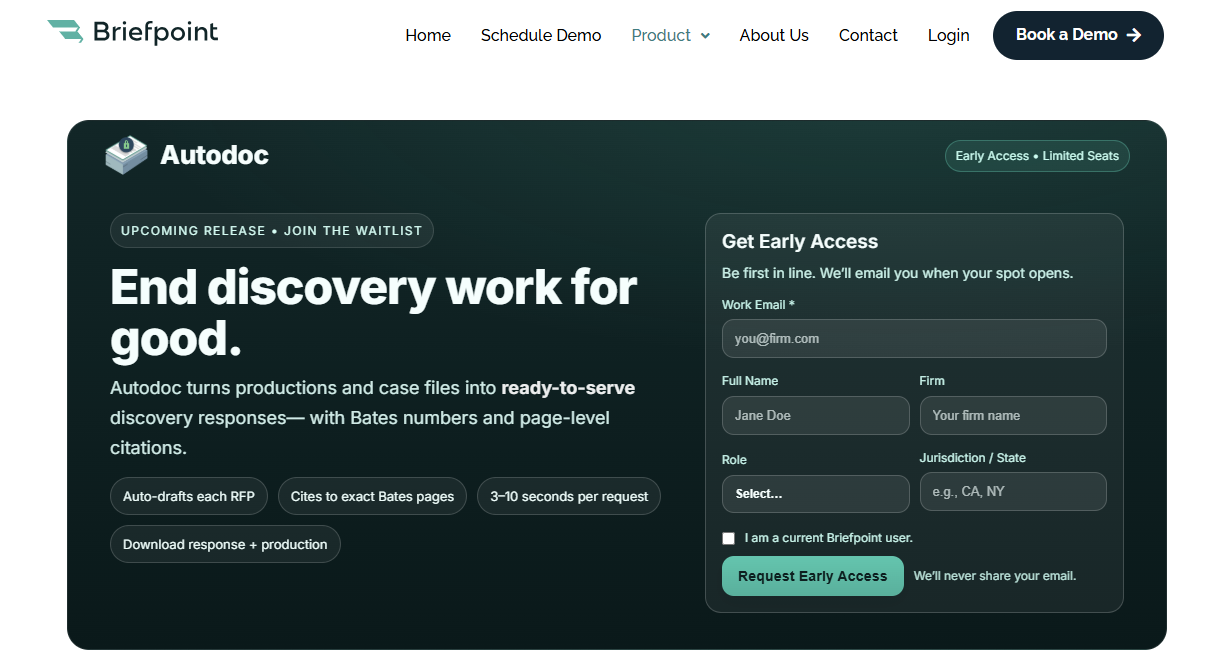
But Autodoc doesn’t just apply Bates numbers. It auto-drafts each request for production, cites directly to the exact Bates pages, and packages the finished response with the production itself.
What used to take weeks of reading, tagging, and drafting can now be done in the time it takes to upload a set of files.
Early access is open, but seats are limited. Join the waitlist to be among the first to replace page-by-page review with an upload and download workflow.
- Auto-drafts every RFP
- Cites to Bates numbers and page-level content
- Produces responses in 3–10 seconds per request
- Packages discovery responses and productions for immediate use
Sign up for Early Access to Briefpoint Autodoc today and end discovery work for good.
Best Practices for Bates Numbering
Applying Bates numbers may seem straightforward, but consistency matters if you want documents to stay organized and defensible in court.
Following a few best practices helps avoid errors and keeps every page easy to reference. Take these into consideration:
1. Use a Consistent Numbering Format
It may sound like a simple step, but keeping a consistent numbering format is the foundation of proper Bates numbering.
Without it, tracking large volumes of material quickly becomes confusing, especially when multiple documents are combined into a single production set.
Consistency means that every page follows the same pattern, whether you are working with scanned paper files or digital PDF files.
A good practice is to decide on the identifying elements you want to include, such as a case prefix or client code, followed by a fixed number of digits.
For example, “ABC000001” is easier to reference than “ABC1” because the leading zeros keep everything aligned and sortable. The number of digits should remain the same throughout, so the pages line up correctly when organized electronically.
When applying numbers, software tools often allow you to click “insert Bates number” across an entire batch, which saves time and keeps the format uniform. This is especially important when you need to reference legal documents later in motions, depositions, or court filings.
2. Apply Bates Numbers Sequentially Without Gaps
Bates numbering only works if the sequence is unbroken. Sequentially numbering pages makes legal documents easier to manage, especially when dealing with productions that span thousands of files.
If numbers are skipped or repeated, it can create confusion and raise concerns about missing material.
When using PDF software, you can set a starting number and let the system apply consecutive numbers across the entire batch. This is useful when handling more than one document at a time because the numbering continues throughout, rather than restarting with each file.
The result is a clean reference number system that makes organization easier later.
Best practices include:
- Number every page, including blank or cover sheets
- Pick a consistent starting number, like “000001”
- Avoid restarting for one document within a larger set
- Verify that no pages were skipped during processing
Applying sequential numbers across all pages keeps your record reliable and ensures each document can be cited without confusion.
3. Place Numbers in a Non-Intrusive, Consistent Location
Once you decide on a numbering format, the next step is deciding where those numbers should appear.
The goal is to make them visible without covering text, signatures, or important details. Traditionally, lawyers used a Bates automatic numbering machine, a physical stamp that pressed numbers onto each page.
With that method, the lower right corner was the most common choice, because it left the rest of the page untouched.
Today, digital tools make it easy to apply the same rule. When you open files in PDF software, you can easily add consecutive numbers to every page in a set, and the program will place them in the same location across the batch.
For instance, you can set the numbers to always appear in the bottom margin of each page, which keeps them uniform and out of the way.
This consistency matters when dealing with large productions. If some pages are stamped at the top and others at the bottom, it slows down the review and makes references harder.
Whether you are numbering one document or need to add folders full of files, choosing a single location and sticking to it helps keep your records professional and easy to follow.
4. Keep a Log or Index of Bates Ranges
Applying Bates numbers is only part of the process. To make the system useful, firms should also maintain a log or index of Bates ranges.
This record shows which files were stamped, what their Bates prefix was, and how the pages are grouped. Essentially, it acts as a quick reference when someone needs to search across large sets of documents without checking each page manually.
An index is especially valuable in document management, where hundreds of files may share the same case numbers. When you track ranges, you can confirm at a glance that all materials were included and that no overlap occurred when you add Bates numbering to multiple files.
A clear log should include details such as:
- The Bates prefix assigned to the document set
- The starting and ending numbers in the sequence
- A description of the page content or file type
- Related case numbers for cross-reference
With this approach, lawyers and staff don’t have to guess where a document belongs. Instead, they can consult the index, locate the correct reference, and move directly to the material they need.
5. Automate When Possible and Double-Check Output
Large productions can involve thousands of pages, from medical records to complex litigation files. Of course, trying to stamp each one by hand wastes time and risks mistakes.
Modern PDF tools let you apply Bates numbering automatically, even across multiple PDFs at once, so you don’t have to restart sequences or worry about duplicates. Automation keeps page numbers consistent while letting you focus on document review.
Examples of automation include:
- Batch processing multiple PDFs: Apply Bates numbering to an entire folder at once so that every file receives consecutive numbering without restarting for each document. This is especially useful when handling discovery responses with hundreds of files.
- Custom alphanumeric strings: Add case codes, prefixes, or client identifiers so that numbers reflect the context of the matter, e.g., “MED000123” for medical records or “CASE2025-0001” for litigation files.
- Automatic continuation across files: Instead of resetting for every specific document, the numbering sequence carries forward, which avoids giving two pages the same number.
- Consistent placement on every page: Software applies the number in the same page position across the batch. This helps keep the format professional and easy to read during review.
But even with automation, always check how many pages were stamped and confirm sequences remain unbroken.
FAQs About Bates Numbering Best Practices
What is Bates stamping or numbering?
Bates numbering is the process of assigning unique identifiers to pages in a document set. Each page gets a reference number, often a four-digit number combined with a case prefix, so it can be cited easily during litigation activities. This makes it simple for the right document to be located, even in productions with thousands of pages.
Where should Bates numbers go?
The most common placement is the bottom right corner of each page. Keeping numbers in the same position throughout the production avoids confusion for both your team and opposing counsel. Consistency is more important than the exact placement.
How to assign Bates numbers?
Most firms use PDF software. In Adobe Acrobat Pro, for example, you can click Add Files or Add Open Files, set a target folder, and apply numbering across batches. You can also choose output options, like whether numbering starts on the first page of each document or continues to the next page in sequence.
What is the best Bates numbering software?
Popular tools include Adobe Acrobat Pro, case management systems, and dedicated e-discovery platforms. These programs make it easy to edit PDF files in bulk, apply Bates stamps, and export organized productions.
Why is Bates numbering important?
It provides a permanent system of reference that keeps files organized and defensible. With Bates numbers, both sides can quickly identify the exact page being cited, saving time and reducing disputes during litigation activities.
A Practical Guide to a Virtual Assistant For Lawyers
A Practical Guide to a Virtual Assistant For Lawyers
How much of your workday is spent on legal strategy, and how much is swallowed up by the time-consuming, albeit necessary tasks? For many attorneys, the answer is uncomfortable.
Tasks like client intake and email follow-ups may not demand legal expertise, but they still take up a huge portion of the week. Left unchecked, they chip away at the time lawyers need for advocacy and client relationships.
So, what if those responsibilities could be handled without adding more pressure to your in-house team?
In this article, we’ll walk through what virtual legal assistants actually do, where their limits are, and why more firms are choosing to hire them.
You’ll also see how they can support different practice sizes, what to consider during the hiring process, and practical tips for finding the right fit.
Who Are Virtual Legal Assistants?
A virtual legal assistant is a remote professional who supports lawyers, law firms, and legal professionals with a mix of tasks that go beyond basic admin work.
While they do handle administrative tasks like scheduling and drafting letters, many also take on legal-focused work such as research, preparing forms, or updating case management systems.
This growing field is part of a global trend. As of 2025, there are an estimated 40 million virtual assistants worldwide, with many working from regions like Latin America, Asia, and Eastern Europe.
With such a large talent pool, law firms can find assistants who match their specific needs, whether that’s general office support or more specialized legal help.
For solo attorneys, a legal virtual assistant can act like an extra member of the legal team and help lighten the load. Meanwhile, larger firms often use them to handle overflow during busy periods.
Of course, they’re not a replacement for licensed professionals, but they do cover the kind of recurring work that allows lawyers to focus on core legal work.
What Do Virtual Legal Assistants Do?
A virtual assistant for lawyers can step into many roles depending on what a firm needs most. Some handle administrative work, while others take on legal-focused tasks under attorney supervision. Here’s a closer look at the areas where they usually help:
- Scheduling and email management: Keep calendars updated, coordinate client meetings, triage inboxes, and track important deadlines.
- Document drafting and preparation: Draft letters, forms, contracts, and demand letters, plus handle document management so files are easy to find.
- Legal research and case support: Pull case law, prepare summaries, and organize discovery files. For example, compiling liability rulings in a personal injury case.
- Billing and accounting help: Send invoices, track payments, follow up on overdue accounts, and maintain expense records on legal billing software.
- Client services: Manage client intake, guide onboarding, schedule follow-ups, and answer routine questions while protecting confidentiality.
- Data entry and software tasks: Enter client details, record deadlines, upload and label files, and keep systems accurate using legal software.
Essentially, these responsibilities cover the routine side of practice so attorneys can put their time and energy into work that demands more legal knowledge and expertise.
What Virtual Legal Assistants CANNOT Do
While independent virtual legal assistants and agency-based staff are valuable, there are limits to their role. They’re talented professionals, but they’re not licensed attorneys.
With that in mind, knowing where the line is drawn keeps your practice compliant with ethical guidelines and protects your clients.
A few areas that remain off-limits:
- Provide legal advice: Only licensed attorneys can counsel clients or offer legal opinions, even if assistants have years of experience.
- Represent clients in court: Virtual assistants cannot appear in hearings or trials on your behalf.
- Sign or file documents as an attorney: They can help with drafting and document management, but final signatures and submissions are the attorney’s responsibility.
- Break client confidentiality agreements: Assistants may handle sensitive files, but lawyers must make sure proper safeguards are in place.
- Act as substitutes for paralegals: While they can take on research or drafting tasks, they don’t replace even certified paralegals working under attorney supervision.
In short, virtual assistants are there to support, not replace, licensed professionals.
Remember: Treating them as partners for administrative and case prep work while respecting boundaries helps maintain compliance and strengthens trust with clients.
A Guide to Hiring the Right Legal Virtual Assistant
Since we’ve covered what virtual legal assistants can and cannot do, the next step is figuring out how to bring the right one onto your team. The hiring process matters just as much as the work itself, because a poor fit can create more headaches than help.
In the legal profession, where confidentiality and accuracy are non-negotiable, taking time to choose carefully pays off. So, here are a few steps to keep in mind:
1. Define Your Needs First
Before you start interviews, make a clear list of what you want handled. Is it mostly scheduling and billing, or do you need someone who can assist with legal research and strategic planning?
Being specific keeps the process focused and prevents you from hiring someone who doesn’t match your expectations.
Writing out the tasks in detail also helps you decide whether you need a generalist who can handle day-to-day admin work or someone with prior legal experience. To get started, consider listing needs like:
- Managing calendars and client calls
- Handling billing and follow-ups
- Drafting legal documents for attorney review
- Supporting research and case prep
- Keeping files and legal software updated
2. Decide on Flexible Plans or an In-House Team
One of the first choices in the hiring process is deciding whether your firm is better served by an in-house team or by flexible arrangements with virtual legal assistant services. Both options come with advantages, and the right fit depends on how your legal practice is structured.
With an in-house setup, you get people in the office every day who can handle tasks face-to-face. This model gives you direct oversight and tighter integration with the rest of the staff.
However, it also comes with higher overhead costs. Salary, benefits, and office space add up quickly. For small or growing firms, that expense can feel heavy.
On the other hand, working with a remote legal assistant or a broader virtual legal staff offers flexibility. You can scale hours up or down depending on the caseload, and you only pay for the support you need.
Some firms even work with an entire outsourced team for billing, intake, and scheduling. This arrangement can free up attorneys without forcing the firm to commit to permanent hires.
3. Look for Professional Oversight
If you decide to hire through an agency rather than working with an independent assistant, it’s worth checking whether they provide a dedicated account manager.
This role acts as a bridge between your firm and the assistant, making sure tasks are handled correctly and deadlines are met.
An account manager also gives you a single point of contact, so you’re not left chasing updates or repeating instructions.
This layer of oversight adds value in a few ways. It creates accountability, since there’s someone actively monitoring the assistant’s performance. It also gives you room to request changes, refine the workflow, or scale support as your caseload grows.
4. Prioritize Confidentiality and Fit
Skills and experience are important, but in the law practice, trust and compatibility matter just as much.
A dedicated virtual assistant may be working remotely, yet they’ll have access to sensitive client data and case files. That means they should approach confidentiality with the same care you’d expect from an in-house employee.
Always ask about their familiarity with confidentiality protocols, data handling practices, and whether they’re comfortable signing agreements that protect client privacy.
It’s also smart to dig into their background with legal software and the type of onboarding process they’re used to. Someone who can quickly adapt to your systems will save you from having to spend weeks training them on the basics.
Beyond the technical side, cultural fit plays a big role. A good assistant doesn’t just complete all the tasks you assign. Beyond that, they mesh well with your team’s communication style and workflow.
So, ask yourself: Will this person handle client interactions in a way that reflects the professionalism of your firm? Do they seem organized and responsive?
Choosing someone who respects privacy, adapts quickly, and works in sync with your team can make the difference between just filling a role and finding long-term support.
Where to Find Virtual Legal Assistants
Once you’ve decided you need extra help, the next step is figuring out where to actually find it.
The good news is there are plenty of places to look for legal virtual assistant services, but the best option depends on your budget, the kind of work you need covered, and how much oversight you want.
Common routes include:
- Freelance platforms: Sites like Upwork or Fiverr give you access to a wide pool of on-demand support. You can hire someone for short-term projects like drafting legal documents or handling administrative support without committing to a long-term arrangement.
- Specialized agencies: Agencies that focus on legal support can match you with assistants trained in legal operations, client intake, e-filing, or even bookkeeping professionals for billing. They’re usually more reliable but can cost more, and some niche specialists may be harder to find.
- Referrals from the legal profession: Asking colleagues or bar associations often leads to trusted recommendations. A referral can give you confidence that the assistant has real experience in a law firm setting.
Each path has trade-offs, but with the right search, you’ll find support that fits your needs and makes running your practice far smoother.
Questions to Ask During the Hiring Process
Asking the right questions during the interview will help you gauge whether they can truly support your firm’s needs and free you from the time-consuming tasks that slow you down.
Consider asking:
- Do you have experience with legal software? Look for comfort with case management systems and document management, since that’s where many assistants spend time.
- Are you familiar with legal databases? Research support during case preparation is easier when an assistant knows how to locate statutes, rulings, and references tied to legal procedures.
- How do you handle client confidentiality? Assistants will interact with sensitive details from both prospective and existing clients, so they must follow strict privacy practices.
- What’s your availability and time zone? Confirm they can respond promptly, help track critical deadlines, and adapt to your work hours.
- Have you managed intake before? The ability to handle client intake (gathering forms, organizing information, and scheduling meetings) adds real value from day one.
As you may have observed, these questions go beyond basic skills and help you find someone who can seamlessly support both your team and your clients.
Still, they’re just a place to start. You can add more based on your firm’s size, practice areas, and the kind of support you expect from a virtual assistant.
Power Your Practice With Virtual Assistants AND Briefpoint
A virtual assistant for lawyers can handle calendar management, research, billing, and client communication. In doing so, they can genuinely lighten the load so attorneys can focus on higher-value work.
But some parts of practice, like discovery, call for more than administrative help.
Briefpoint is the right AI-powered tool to handle that. Our AI-powered platform is built specifically for the legal field, designed to take the most tedious drafting work off your desk and turn it into accurate, ready-to-use outputs.
From automating discovery responses to preparing legal documents, Briefpoint helps both attorneys and their assistants cut hours of manual effort.
With Briefpoint, firms get:
- Faster document preparation and review
- Automated formatting and organization of discovery responses
- Reliable accuracy that reduces human error
- More time for case strategy and client advocacy
When you combine the everyday support of a virtual assistant with the automation of Briefpoint, your practice gains the balance of personal service and advanced legal tech.
If you’re ready to see how Briefpoint can support your practice (and your assistants), don’t wait. Book a demo with Briefpoint and watch how much easier your workflow can be.
FAQs About Virtual Assistant for Lawyers
Do lawyers need virtual assistants?
Many attorneys find that virtual legal assistants contribute to a smoother workflow by taking over routine tasks like scheduling, document organization, billing, file management, and client intake. They also help with multiple tasks across different practice areas, which helps attorneys stay organized and have more time for case strategy and client service.
What is the average cost for a virtual assistant?
Costs vary depending on experience and location. A remote worker might charge anywhere from $15 to $75 per hour. Agencies sometimes offer packages that cost more but include oversight and support, making them comparable to hiring in-house staff. Plus, assistants with specialized skills may charge more. This includes demand writers and legal billing staff.
Can virtual assistants handle sensitive information?
Yes, but only under strict data security standards. Many assistants are familiar with legal databases and case management tools, but attorneys should always set clear rules, use secure systems, and have assistants sign confidentiality agreements.
How do virtual assistants support client intake?
Some work specifically as intake assistants, welcoming new clients, collecting information, and entering details into CRM management systems. This keeps the intake process consistent and helps firms avoid missing key details during the first interaction. It also allows attorneys to focus on billable work related to the client.
The information provided on this website does not, and is not intended to, constitute legal advice; instead, all information, content, and materials available on this site are for general informational purposes only. Information on this website may not constitute the most up-to-date legal or other information.
This website contains links to other third-party websites. Such links are only for the convenience of the reader, user or browser. Readers of this website should contact their attorney to obtain advice with respect to any particular legal matter. No reader, user, or browser of this site should act or refrain from acting on the basis of information on this site without first seeking legal advice from counsel in the relevant jurisdiction. Only your individual attorney can provide assurances that the information contained herein – and your interpretation of it – is applicable or appropriate to your particular situation. Use of, and access to, this website or any of the links or resources contained within the site do not create an attorney-client relationship between the reader, user, or browser and website authors, contributors, contributing law firms, or committee members and their respective employers.